ignition AUDI A3 2008 8P / 2.G Quick Reference Guide
[x] Cancel search | Manufacturer: AUDI, Model Year: 2008, Model line: A3, Model: AUDI A3 2008 8P / 2.GPages: 6, PDF Size: 0.33 MB
Page 1 of 6
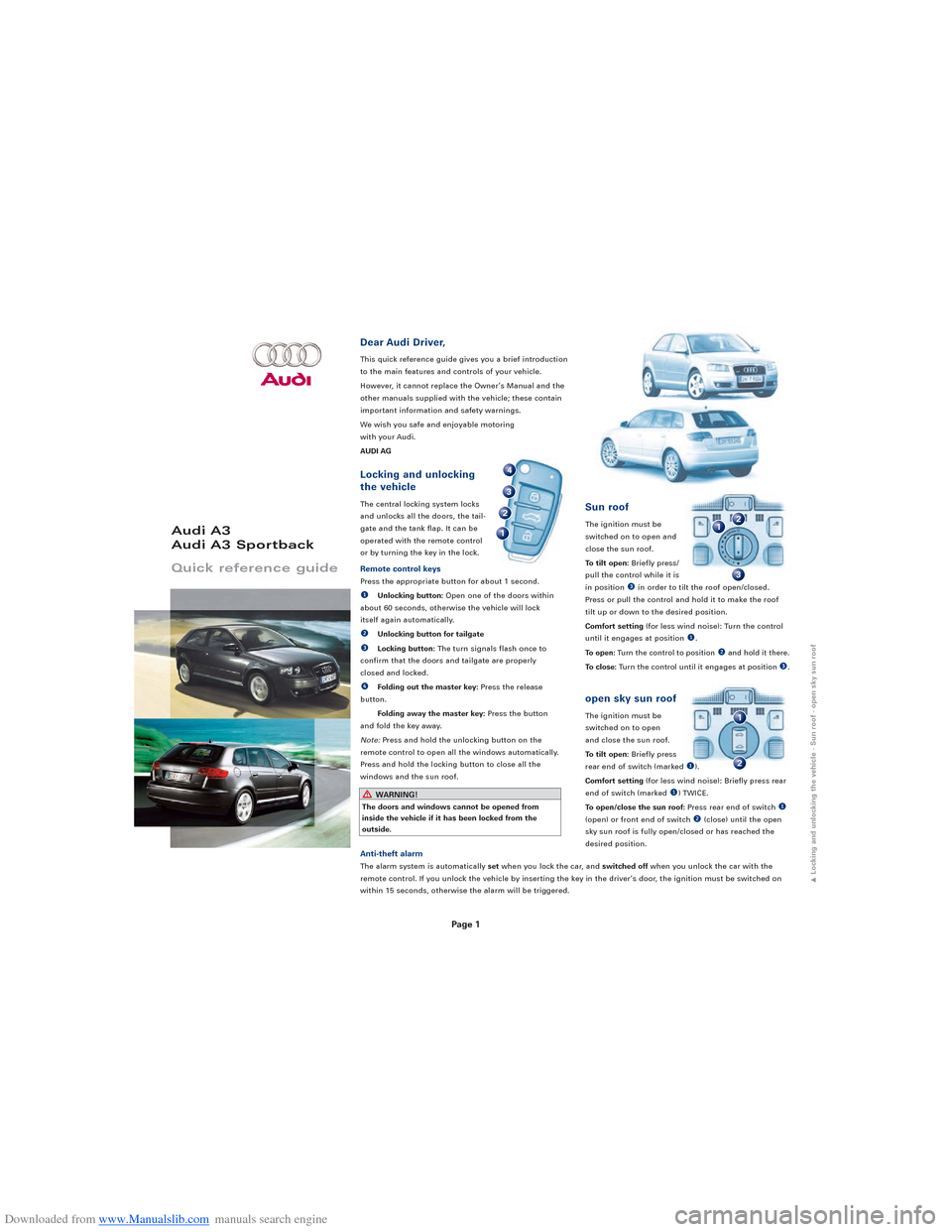
Downloaded from www.Manualslib.com manuals search engine Page 1
Audi A3
Audi A3 Sportback
Quick reference guide
Locking and unlocking
the vehicle
The central locking system locks
and unlocks all the doors, the tail-
gate and the tank flap. It can be
operated with the remote control
or by turning the key in the lock.
Remote control keys
Press the appropriate button for about 1 second.
eUnlocking button: Open one of the doors within
about 60 seconds, otherwise the vehicle will lock
itself again automatically.
rUnlocking button for tailgate
tLocking button: The turn signals flash once to
confirm that the doors and tailgate are properly
closed and locked.
uFolding out the master key: Press the release
button.
Folding away the master key: Press the button
and fold the key away.
Note: Press and hold the unlocking button on the
remote control to open all the windows automatically.
Press and hold the locking button to close all the
windows and the sun roof.
WARNING!
The doors and windows cannot be opened from
inside the vehicle if it has been locked from the
outside.
Anti-theft alarm
The alarm system is automatically set when you lock the car, and switched off when you unlock the car with the
remote control. If you unlock the vehicle by inserting the key in the driver’s door, the ignition must be switched on
within 15 seconds, otherwise the alarm will be triggered.
Dear Audi Driver,
This quick reference guide gives you a brief introduction
to the main features and controls of your vehicle.
However, it cannot replace the Owner’s Manual and the
other manuals supplied with the vehicle; these contain
important information and safety warnings.
We wish you safe and enjoyable motoring
with your Audi.
AUDI AG
1
4
2
3
Sun roof
The ignition must be
switched on to open and
close the sun roof.
To tilt open: Briefly press/
pull the control while it is
in position
tin order to tilt the roof open/closed.
Press or pull the control and hold it to make the roof
tilt up or down to the desired position.
Comfort setting (for less wind noise): Turn the control
until it engages at position
e.
To open: Turn the control to position rand hold it there.
To close: Turn the control until it engages at positiont.
2
1
3
21
open sky sun roof
The ignition must be
switched on to open
and close the sun roof.
To tilt open: Briefly press
rear end of switch (marked
e).
Comfort setting (for less wind noise): Briefly press rear
end of switch (marked
e) TWICE.
To open/close the sun roof: Press rear end of switch
e
(open) or front end of switch r(close) until the open
sky sun roof is fully open/closed or has reached the
desired position.
1Locking and unlocking the vehicle · Sun roof · open sky sun roof
Page 3 of 6
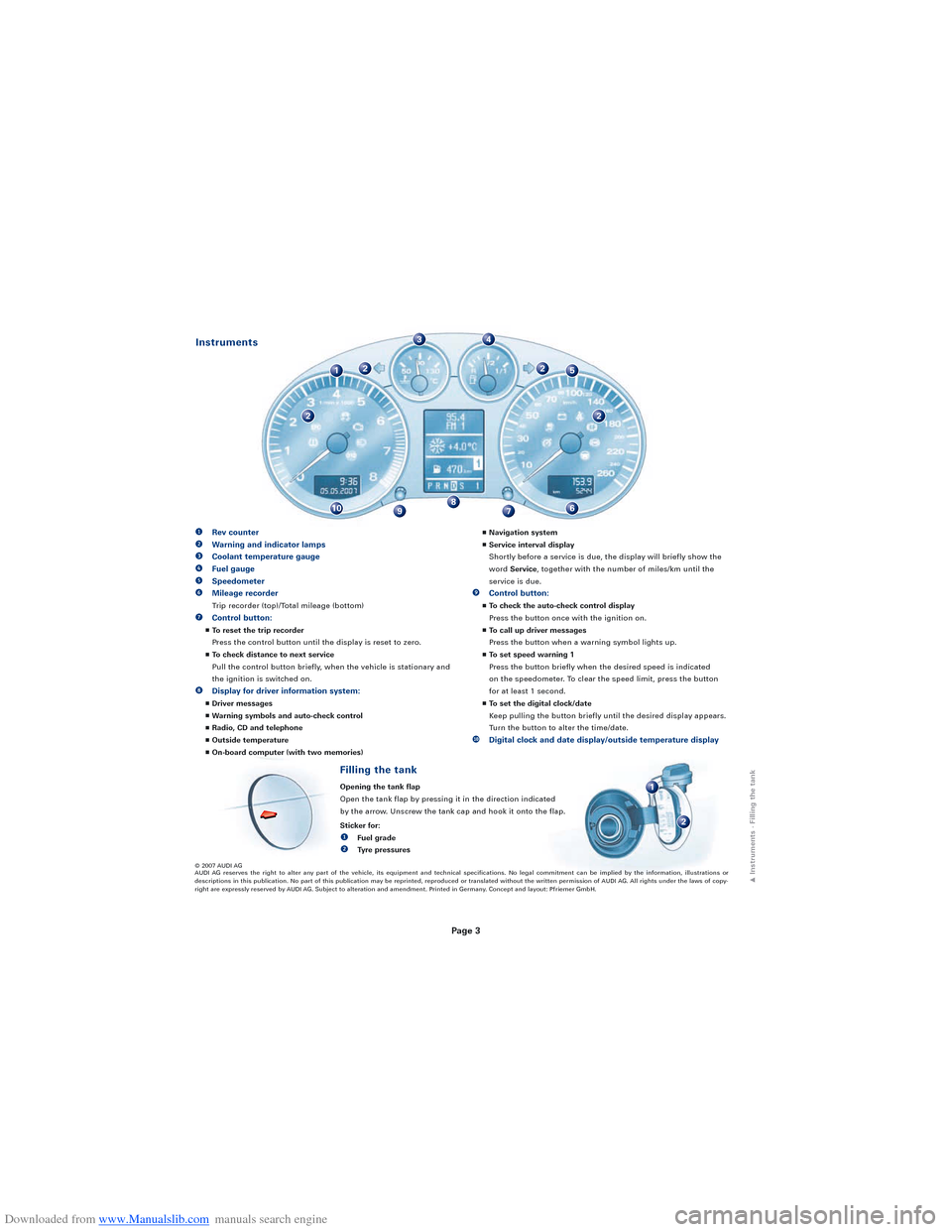
Downloaded from www.Manualslib.com manuals search engine Page 3
22
34
610897
22
51
1
2
Filling the tank
Opening the tank flap
Open the tank flap by pressing it in the direction indicated
by the arrow. Unscrew the tank cap and hook it onto the flap.
Sticker for:
eFuel grade
rTyre pressures
Instruments
e
Rev counter
rWarning and indicator lamps
tCoolant temperature gauge
uFuel gauge
iSpeedometer
oMileage recorder
Trip recorder (top)/Total mileage (bottom)
pControl button:
p To reset the trip recorder
Press the control button until the display is reset to zero.
p To check distance to next service
Pull the control button briefly, when the vehicle is stationary and
the ignition is switched on.
aDisplay for driver information system:
pDriver messages
p Warning symbols and auto-check control
p Radio, CD and telephone
p Outside temperature
p On-board computer (with two memories) p
Navigation system
p Service interval display
Shortly before a service is due, the display will briefly show the
word Service, together with the number of miles/km until the
service is due.
sControl button:
p To check the auto-check control display
Press the button once with the ignition on.
p To call up driver messages
Press the button when a warning symbol lights up.
p To set speed warning 1
Press the button briefly when the desired speed is indicated
on the speedometer. To clear the speed limit, press the button
for at least 1 second.
p To set the digital clock/date
Keep pulling the button briefly until the desired display appears.
Turn the button to alter the time/date.
dDigital clock and date display/outside temperature display
© 2007 AUDI AG
AUDI AG reserves the right to alter any part of the vehicle, its equipment and technical specifications. No legal commitment can be implied by the information, illustrations or
descriptions in this publication. No part of this publication may be reprinted, reproduced or translated without the written permission of AUDI AG. All rights under the laws of copy-
right are expressly reserved by AUDI AG. Subject to alteration and amendment. Printed in Germany. Concept and layout: Pfriemer GmbH.
1Instruments · Filling the tank
Page 4 of 6
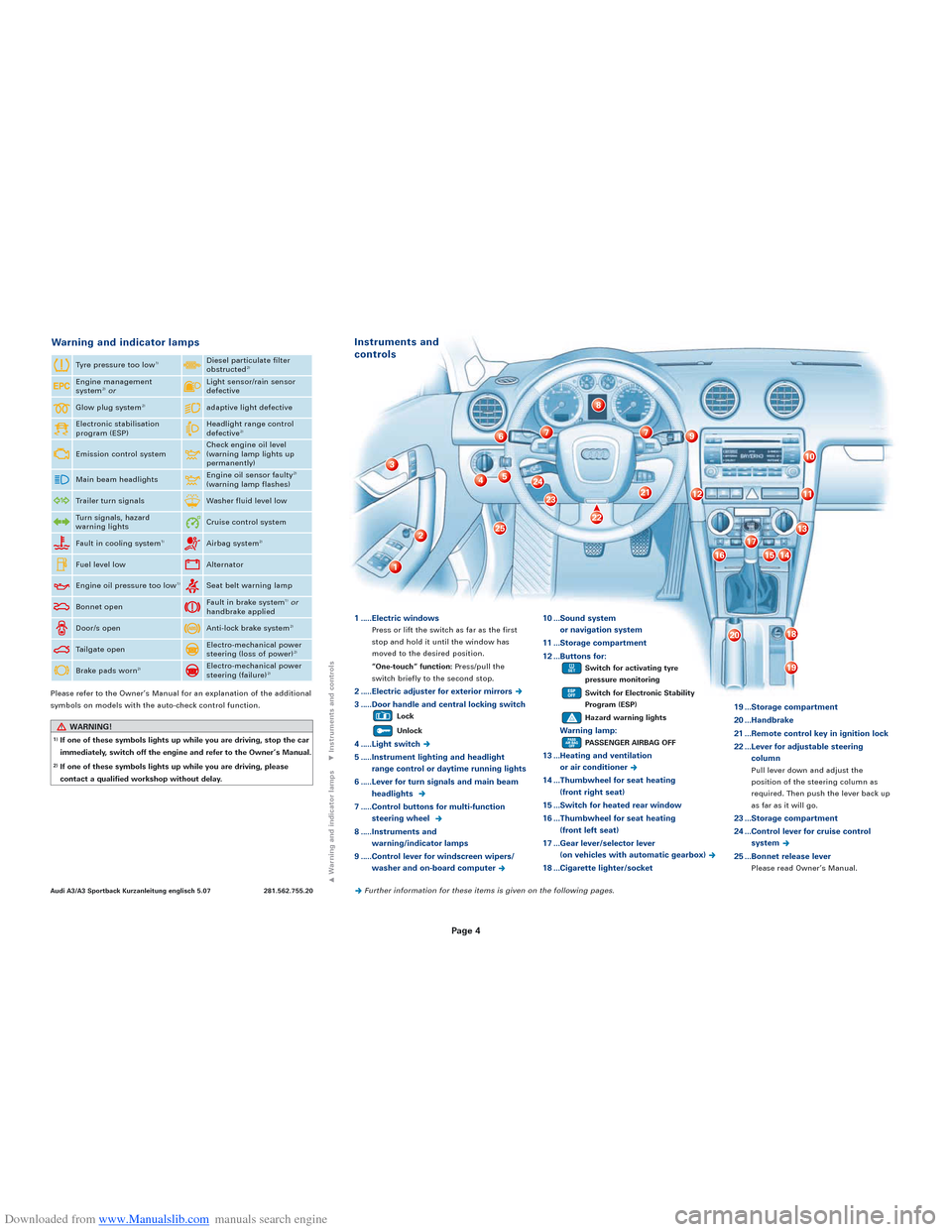
Downloaded from www.Manualslib.com manuals search engine 1
2
3
4524
25
677
11
10
13
151416
18
17
20
19
23
22
12
8
21
9
Audi A3/A3 Sportback Kurzanleitung englisch 5.07281.562.755.20
1 .....Electric windows
Press or lift the switch as far as the first
stop and hold it until the window has
moved to the desired position.
“One-touch“ function: Press/pull the
switch briefly to the second stop.
2 .....Electric adjuster for exterior mirrors ,
3 .....Door handle and central locking switch
Lock
Unlock
4 .....Light switch ,
5 .....Instrument lighting and headlight range control or daytime running lights
6 .....Lever for turn signals and main beam headlights
,
7 .....Control buttons for multi-functionsteering wheel
,
8 .....Instruments and warning/indicator lamps
9 .....Control lever for windscreen wipers/ washer and on-board computer
,
10 ...Sound systemor navigation system
11 ...Storage compartment
12 ...Buttons for:
Switch for activating tyre
pressure monitoring
Switch for Electronic Stability
Program (ESP)
Hazard warning lights
Warning lamp:
PASSENGER AIRBAG OFF
13 ...Heating and ventilation or air conditioner
,
14 ...Thumbwheel for seat heating (front right seat)
15 ...Switch for heated rear window
16 ...Thumbwheel for seat heating (front left seat)
17 ...Gear lever/selector lever (on vehicles with automatic gearbox)
,
18 ...Cigarette lighter/socket
SET
19 ...Storage compartment
20 ...Handbrake
21 ...Remote control key in ignition lock
22 ...Lever for adjustable steeringcolumn
Pull lever down and adjust the
position of the steering column as
required. Then push the lever back up
as far as it will go.
23 ...Storage compartment
24 ...Control lever for cruise control system
,
25 ...Bonnet release lever
Please read Owner’s Manual.
Instruments and
controls
Warning and indicator lamps
Tyre pressure too low1)Diesel particulate filter
obstructed2)
Engine management
system2)orLight sensor/rain sensor
defective
Glow plug system2)adaptive light defective
Electronic stabilisation
program (ESP)Headlight range control
defective2)
Emission control systemCheck engine oil level
(warning lamp lights up
permanently)
Main beam headlightsEngine oil sensor faulty2)
(warning lamp flashes)
Trailer turn signalsWasher fluid level low
Turn signals, hazard
warning lightsCruise control system
Fault in cooling system1)Airbag system2)
Fuel level lowAlternator
Engine oil pressure too low1)Seat belt warning lamp
Bonnet openFault in brake system1)orhandbrake applied
Door/s openAnti-lock brake system2)
Tailgate openElectro-mechanical power
steering (loss of power)2)
Brake pads worn2) Electro-mechanical power
steering (failure)2)
Please refer to the Owner’s Manual for an explanation of the additional
symbols on models with the auto-check control function.
WARNING!
1)If one of these symbols lights up while you are driving, stop the car
immediately, switch off the engine and refer to the Owner’s Manual.
2)If one of these symbols lights up while you are driving, please
contact a qualified workshop without delay.
1Warning and indicator lamps
5Instruments and controls
,Further information for these items is given on the following pages.
Page 4
Page 5 of 6
![AUDI A3 2008 8P / 2.G Quick Reference Guide Downloaded from www.Manualslib.com manuals search engine 13
2
4
123
4
6
5
12
3
4
[4] Light switch
eOff
rAUTO
Sensor-controlled activation/deactivation.
tSide lights
uDipped beam/main beam headlights
AUDI A3 2008 8P / 2.G Quick Reference Guide Downloaded from www.Manualslib.com manuals search engine 13
2
4
123
4
6
5
12
3
4
[4] Light switch
eOff
rAUTO
Sensor-controlled activation/deactivation.
tSide lights
uDipped beam/main beam headlights](/img/6/857/w960_857-4.png)
Downloaded from www.Manualslib.com manuals search engine 13
2
4
123
4
6
5
12
3
4
[4] Light switch
eOff
rAUTO
Sensor-controlled activation/deactivation.
tSide lights
uDipped beam/main beam headlights
In fog, turn switch to dipped headlights position and then pull out to 1
ststop (ifront fog lights)
or to 2ndstop (ofront and rear fog lights).
[2] Electric adjuster for exterior mirrors
Selector knob:
eLeft exterior mirror
rExterior mirror heating
tRight exterior mirror
uRetract both mirrors
Press the adjuster to move the mirror
surface in the desired direction.
Note: When adjuster knob is in position
rthe mirrors are heated automatically at low
outside temperatures (while ignition is switched on).
[6] Lever for turn signals and main beam headlights
eRight turn signals (with ignition off =
right parking light on)
rLeft turn signals (with ignition off =
left parking light on)
tMain beam headlights
uHeadlight flasher
[24] Control lever for cruise control system
Please refer to the Owner’s Manual for operating
instructions.
[7] Control buttons for
multi-function steering wheel
The multi-function steering wheel offers
fast and simple control of the
sound system and telephone system. Please refer to the Owner’s Manual.
Page 5