check engine AUDI A3 2011 Owner´s Manual
[x] Cancel search | Manufacturer: AUDI, Model Year: 2011, Model line: A3, Model: AUDI A3 2011Pages: 320, PDF Size: 75.79 MB
Page 33 of 320
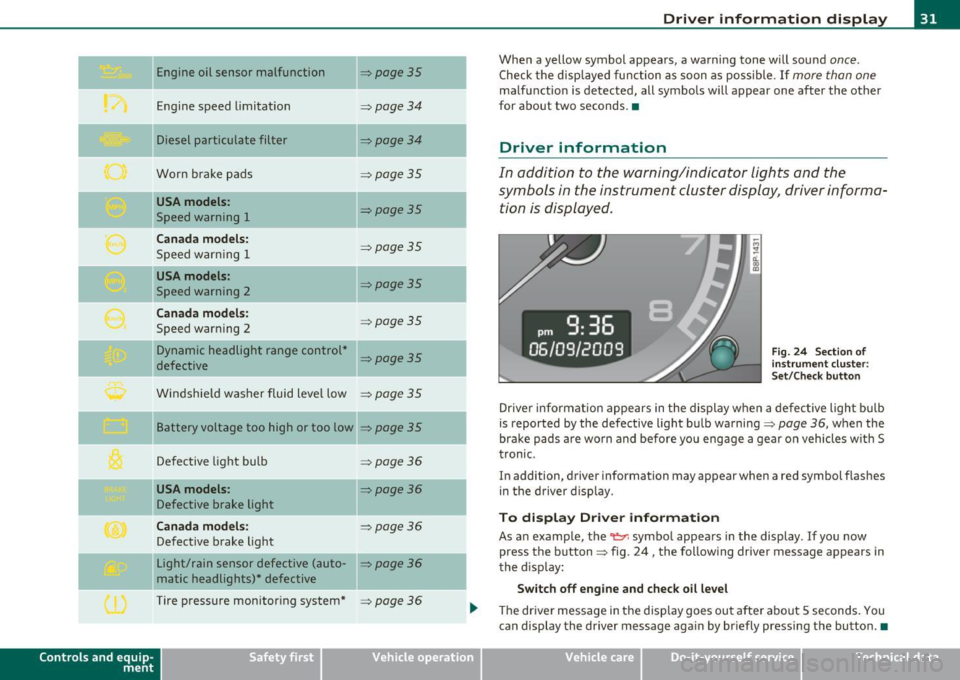
Engine oil sensor malfunction =>page35
._ -
Engine speed limitation =>page34
Diesel particulate filter =>page34
Worn brake pads =>page35
USA models : =>page35 Speed warning 1
Canada models: =>page35 Speed warning 1
USA models : =>page35 Speed warning 2
Canada models: =>page35 Speed warning 2
!! Dynamic headlight range control*
defective
=> page35
Con tro ls a nd e quip
m en t
Windshield washer fluid level low => page35
Battery voltage too high or too low => page 35
Defective light bulb =>page36
USA models : =>page36
Defective brake light
Canada models : =:>page36
Defective brake light
Light/rain sensor defective (auto-
=> page 36
matic headlights)* defective
Tire pressure monitor ing system*
=> page 36
Vehicle OP-eration
Driver information display
When a yellow symbol appears, a warning tone will sound once.
Check the displayed function as soon as possible . If more than one
malfunction is detected, all symbols will appear one after the other
for about two seconds .•
Driver information
In addition to the warning/indicator lights and the
symbols in the instrument cluster display, driver informa
tion is displayed .
-~ a:.. CD m
Fig. 24 Section of
instrument cluster:
Set/Check button
Driver information appears in the display when a defective light bulb
is reported by the defective light bulb warning=>
page 36, when the
brake pads are worn and before you engage a gear on vehicles w ith S
tronic .
In addition, driver information may appear when a red symbol flashes
in the driver disp lay.
To display Drive r information
As an example, the~ symbol appears in the display . If you now
press the button => fig. 24, the following driver message appears in
the disp lay:
Switch off engine and check oil level
The driver message in the display goes out afte r about 5 seconds. You
can display the driver message again by br iefly pressing the button .•
Vehicle care Do-it-yourselt service iTechnical data
Page 34 of 320
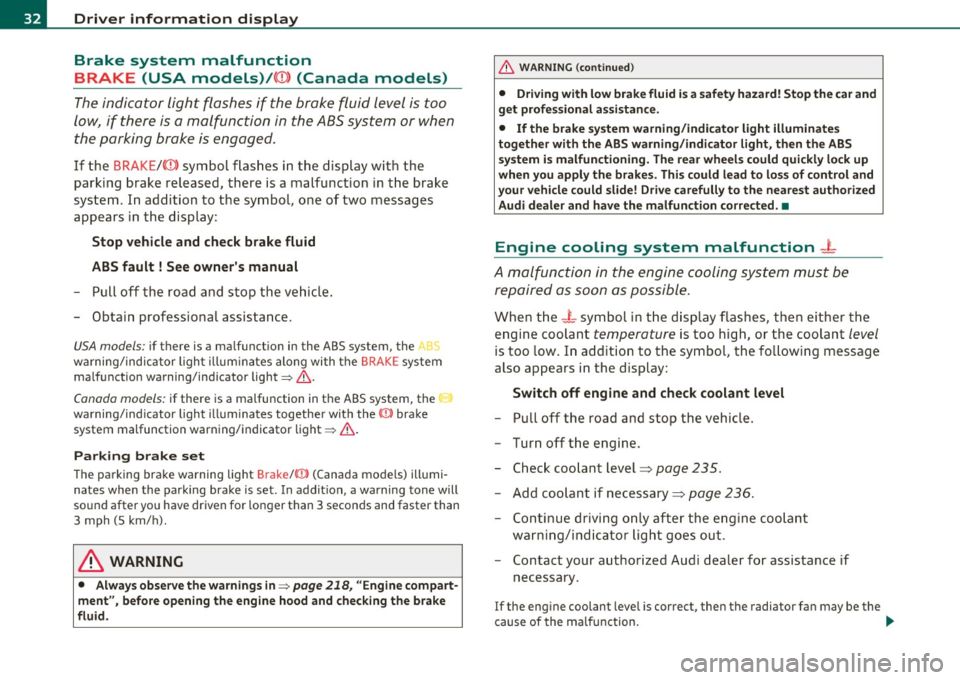
Driver information display
Brake system malfunction
BRAKE (USA models)/ {©) (Canada models)
The indicator light flashes if the brake fluid level is too
low , if there is a malfunction in the ABS system or when
the parking brake is engaged.
If the BRAKE /((D) symbol flas hes in the display wit h the
parking brake released, there is a malfunction in the brake
system. In addition to the symbol, o ne of two messages
appears in the display:
Stop vehicle and check brake fluid
ABS fault ! See owner's manual
- Pull off the road and sto p the ve hicle.
- Obtain professio nal assistance .
USA models: if there is a ma lfunct io n in the ABS system, the/.
w ar ning/ind ica tor ligh t illum inates along wi th the BRAKE system
ma lf u nction warning/indicator light~&.
Canada models: if there is a malfu nction in the ABS system, the
wa rning/ind icator ligh t illuminates togethe r with the ((i)) bra ke
system malfunction warn ing/indicator light~& .
Parking brake set
T he parking bra ke warning light Brake/((i)) (Canada mo dels) ill umi
nates when the pa rking brake is set. In addit ion, a warning tone will
so und after yo u have driven for longer than 3 secon ds and faster than
3 mph (5 km/h).
& WARNING
• Always observe the warning s in ~ page 218 , "Engine compart
ment" , before opening the engine hood and checking the brake
fluid.
& WARNING (c on tinued )
• Driving with low brake fluid i s a safety hazard! Stop the car and
get profe ssional assistance .
• If the brake sy stem warning/indicato r light illuminates
together with the ABS warning /indicator light, then th e ABS
system is malfunctioning. The rea r wheels could quickly lock up
when you apply the brakes . Th is could lead to lo ss of control and
your vehicle could slide! Dri ve carefully to the nea rest authorized
Audi dealer and hav e the malfunction corrected. •
Engine cooling system malfunction _L
A malfunction in the engine cooling system must be
rep aired as s oon as possible .
When t he -L symbol in th e d isplay flashes , then either the
engine coolant
temperature is too h igh , or the coolant level
is too low. In add it ion to the symbol , the fo llow ing message
also appears i n the d isplay:
Switch off engine and check coolant level
- Pull off th e road and stop the v ehicle.
- Tur n off the engine .
- Chec k coo lant level~
page 235 .
-Add co olan t if ne cessary ~ page 236.
-Con tinue drivi ng o nly a fter the e ngin e coolant
wa rnin g/ind icato r lig ht go es out .
- Con tact you r au tho rized Audi dealer fo r assis tance if
necessary .
If the eng ine coolant leve l is correct, then the radiator fa n may be the
c ause of the m alfun ction.
~
Page 35 of 320
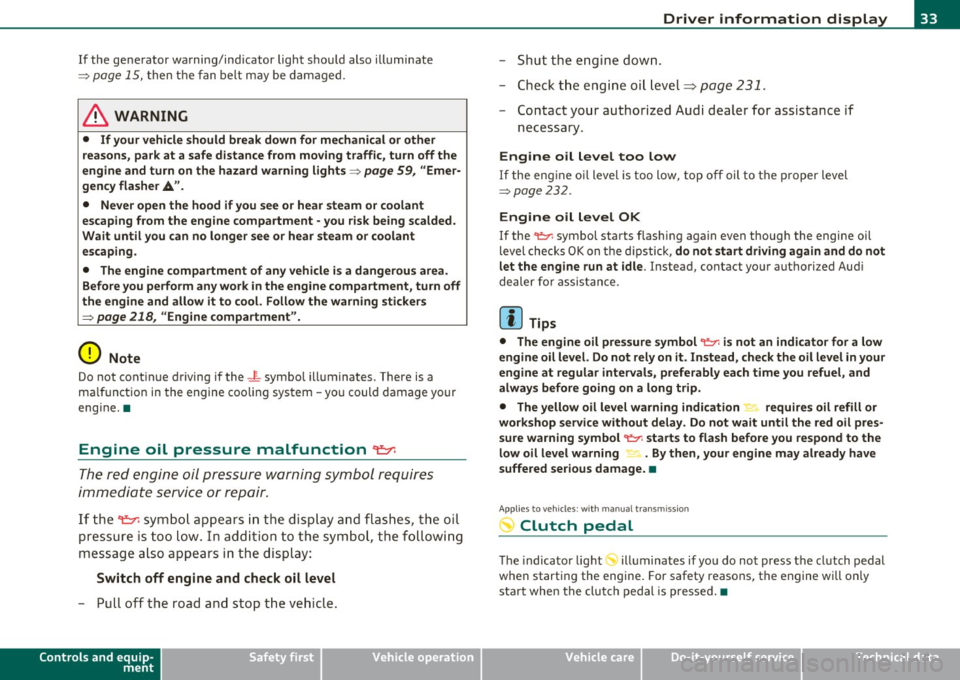
If the generator warning/indicator light shou ld also illuminate
=> page 15, t hen t he fan belt m ay be damaged .
& WARNING
• If your vehicle should break down for mechanical or other
reasons , pa rk at a safe distance from mo ving traffic, turn off the
engine and turn on the hazard warning lights=>
page 59, "Emer
gency flasher
A. ".
• Never open the hood if you see or hear steam or coolant
escaping from the engine compartment -you risk being scalded.
Wait until you can no longer see or hear steam or coolant
escaping .
• The engin e compartment of any vehicle i s a dangerou s ar ea .
Before you p erform any work in the engine compartment , turn off
the engine and allow it to cool. Follow the warning sti ckers
=> page 218 , "Engine compartment ".
0 Note
Do not continue driving if the -¥- symbol illuminates . There is a
ma lf u nction in the engine coo ling sys tem -yo u could damage your
eng ine. •
Engine oil pressure malfunction ~
The red engine oil pressure warning symbol requires
immediate se rv ice o r repair.
If the 9=r. symbo l app ears in the d is pl ay a nd flash es, th e oil
p ressure is to o lo w . In add ition to the sym bol, the f ollow ing
messag e al so a pp ea rs in the dis play :
Switch off engine and check oil level
- P ull off the road a nd stop t he ve hicle.
Controls and equip
ment Safety first
Driver information display
-
Shut the eng ine down .
- Check t he eng ine oi l level=>
page 231 .
-Contact your authorized Aud i dea le r for assis tance i f
necessary .
Engine o il level too low
If the eng ine oi l leve l is too low , top off oil to t he p roper level
=>page 232.
Engine oil level OK
If the 't'!::;r. symbol starts flashing again even thoug h the engine oil
level checks O K on t he d ipstick,
do not start driving again and do not
let the engine run at idle .
Instead, contact you r authorized Audi
dealer fo r assis tance.
[ i ] Tips
• The engine oil pressure symbol 'I=:?: is not an indic ato r for a low
engine oil level. Do not rely on it . Instead , check the oil level in your
engine at regular intervals , preferably each t ime you refuel, and
always before going on a long tr ip .
• The yellow oil level warning indication requires oil refill or
workshop service without de lay . Do not wait until the red oil pre s
s ure warning symbol~ starts to flash before you respond to the
low oil level warning _, . By then, your engine may already have
s uffered serious damage. •
Applies to vehicles: with manual trans miss ion
-;y Clutch pedal
T he indica tor lig ht illuminates if you do no t press t he cl utch pedal
when starting the engine . For safety reasons, the engine will only
sta rt when the clut ch pedal is pressed. •
Vehicle care Technical data
Page 36 of 320
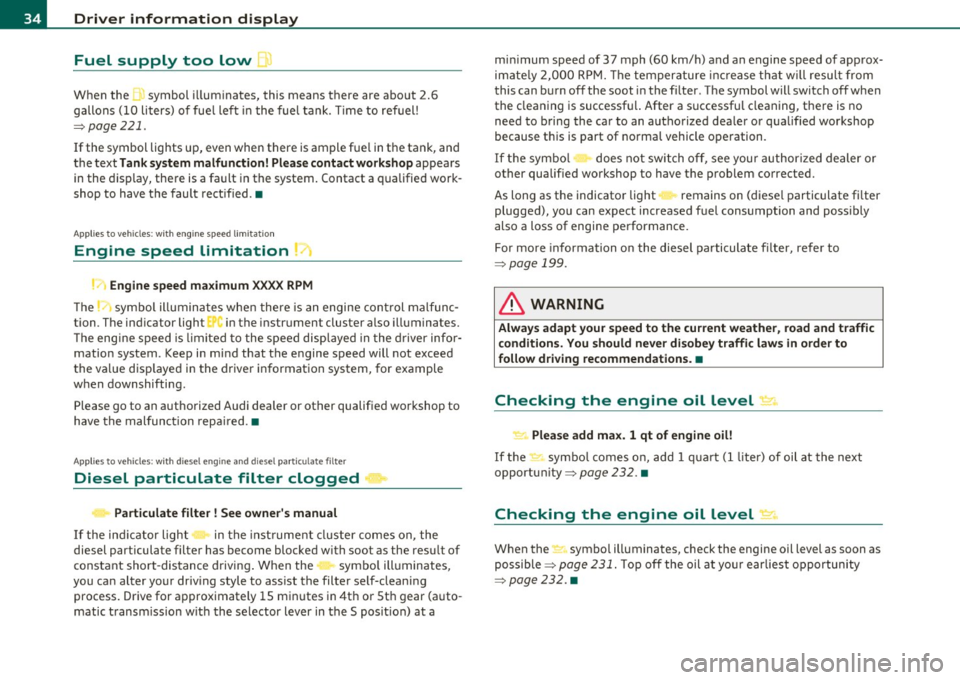
Driver information display
Fuel supply too low I
When the symbol illuminates, this means there are about 2.6
gallons (10 liters) of fuel left in the fuel tank. Time to refuel!
=;, page 221.
If the symbol lights up, even when there is ample fue l in the tank, and
the text
Tank system malfunction! Please contact workshop appears
in the display, there is a fault in the system. Contact a qualified work
shop to have the fault rectified .•
App lies to veh icles: w ith eng ine speed limitat ion
Engine speed limitation ~
Engine speed maximum XXXX RPM
The symbol illuminates when there is an engine control malfunc
tion. The indicator light
C in the instrument cluster also illuminates.
Th e eng ine speed is limited to the speed displayed in the driver infor
mation system. Keep in mind that the engine speed will not exceed
the value disp layed in the driver information system, for example
when downshifting .
Please go to an authorized Audi dealer or other qualified workshop to
have the malfunction repai red. •
App lies to vehicles: with diesel eng ine and diesel particulate filter
Diesel particulate filter clogged
Particulate filter ! See owner's manual
If the indicato r light in the instrum ent cluster comes on, the
diesel particulate filter has become blocked with soot as the result of
constant short -distance driving. When the symbol illuminates,
you can alter your driving style to assist the filter self-cleaning
process. Drive for approximately 15 minutes in 4th or 5th gear (auto
matic transm ission w ith the selector lever in the 5 posit ion) at a min
imum speed of 37 mph (60 km/h) and an engine speed of approx
imate ly 2,000 RPM. The temperature increase that will result from
this can burn off the soot in the f ilter. The symbol will switch off when
the cleaning is successful. After a successfu l cleaning, there is no
need to bring the car to an authorized dealer or qualified workshop
because this is part of normal vehicle operation.
If the symbol does not switch off, see your authorized dealer or
other qualified workshop to have the problem corrected.
As long as the indicator light remains on (diese l particulate filter
plugged), you can expect increased fuel consumption and poss ibly
also a loss of engine performance.
For more information on the diesel particulate filter, refer to
=;, page 199.
& WARNING
Always adapt your speed to the current weather, road and traffic
conditions . You should never disobey traffic laws in order to
follow driving recommendations. •
Checking the engine oil level ~-
'LF. Please add max. 1 qt of engine oil!
If the ..:,; symbo l comes on, add 1 quart (1 liter) of oil at the next
opportun ity=-;,
page 232. •
Checking the engine oil level~
When the _ symbol illuminates, check the engine oil level as soon as
possible ~
page 231. Top off the oil at your earliest opportunity
=;, page 232. •
Page 37 of 320
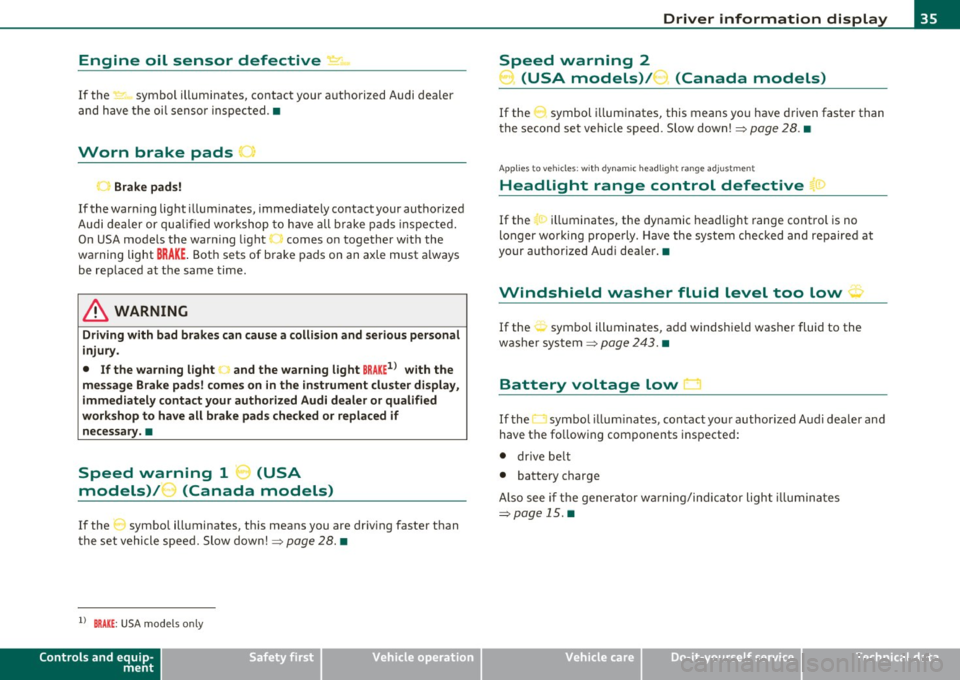
Engine oil sensor defective,:., 1ioo
If the ~ symbol illuminates, contact your authorized Audi dealer
and have the oi l senso r inspected. •
Worn brake pads ,
Brake pads!
If the warn ing lig ht i llum inates, immediately contact your authorized
Audi dea ler or qu alified wor kshop to have all b rake pads insp ected.
On USA mode ls the warn ing light ,,, comes on together w it h the
warning light
BRAKE . Both sets of brake pads on an axle must a lways
be rep laced at the same time .
& WARNING
Driving with bad brakes can c ause a collision and serious personal
injury .
• If the warning light land the warning light
BRAKE1> with the
me ssage Brake pads! comes on in the in strument cluster di splay,
immediately contact your author ized Aud i dealer or qualified
workshop to have all brake pad s checked or replaced if
necessary. •
....
Speed warning 1 _, (USA
models)/ ...... (Canada models)
If the :J symbo l ill uminates, this means you are driving faster than
t he set vehicle speed. Slow down!~
page 28. •
ll BRAKE : USA mode ls on ly
Controls and equip
ment Safety first
Driver information display
Speed warning 2
) (USA models)/ (Canada models)
If the symbol i llum inates, this means you have d riven faster than
t he second set ve hicle speed . S low dow n!~
page 28. •
App lies to vehicles : wit h dyn am ic head ligh t ra ng e ad justmen t
Headlight range control defective r!>
If the > illuminates, the dynamic headlight range cont rol is no
longer work ing prope rly. Have the system checked and repaired at
your authorized Aud i dea ler. •
Windshield washer fluid level too low ~
If the -., symbo l ill uminates, add windshie ld washer fluid to the
was he r system ~
page 24 3. •
Battery voltage low
If the O symbol illum ina tes, contact yo ur authorized A udi dea ler and
have the fo llowing components inspected:
• drive be lt
• battery charge
Also see i f th e gener ator w arning/ind ic a tor ligh t illumina te s
~page 15 .•
Vehicle care Technical data
Page 38 of 320
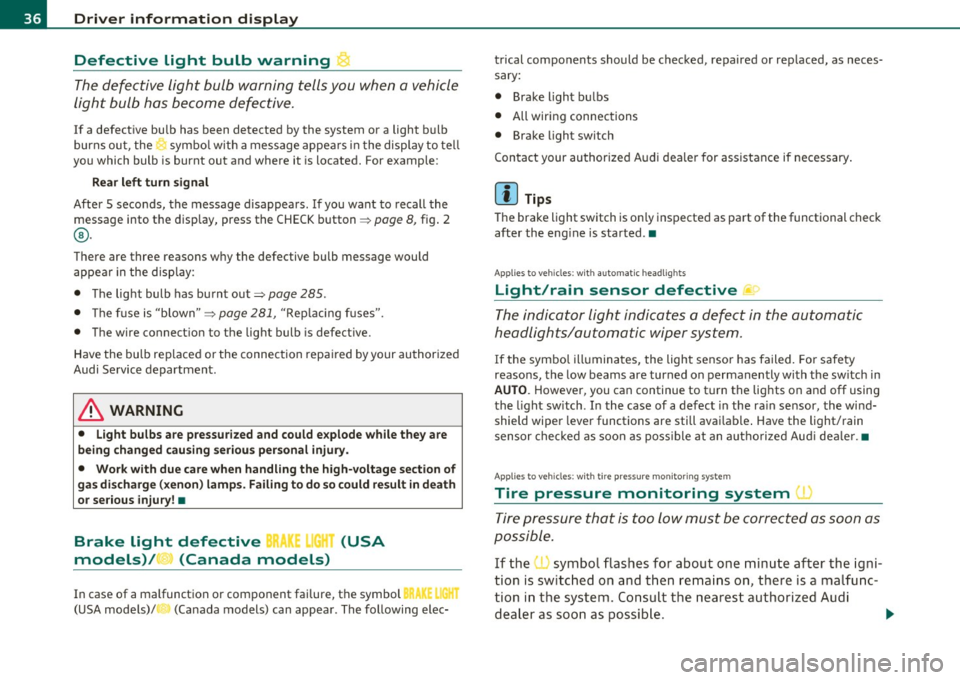
Driver information display
Defective light bulb warning
The defective light bulb warning tells you when a vehicle
light bul b has become defective .
If a defective bu lb has been detected by the system or a light bulb
burns ou t, the symbo l w ith a message appea rs in the display to te ll
you which bulb is burnt out and where it is located. For example:
Rear left turn signal
After 5 seconds, the message d isappears . If you want to recall the
message into t he disp lay, press the CHECK button ::::,
page 8, fig. 2
® ·
There are three reasons w hy the defective bulb message would
appea r in the d ispl ay :
• The light bulb has burnt out::::,
page 285 .
• Th e fuse is "b lown" ::::, page 281, "R ep laci ng fuses".
• The wire connect io n to the light bulb is defective.
Have the bu lb rep lace d or the connec tion repa ired by your au thor ize d
Audi Service department.
& WARNING
• Light bulbs are pressurized and could e xplode while they are
being changed cau sing seriou s personal injur y.
• Work with due care when handling the high-voltage section of
ga s di scharge (xenon ) lamp s. Failing to do so could re sult in death
or se rious injury !•
Brake light defective B • urn (USA
models)/ (Canada models)
In case of a malfunct ion or component fai lure, the symbol
(USA models)/ (Ca nada models) can appea r. The following elec· trical components should be checked
, repaired or rep laced, as neces
sary:
• Brake ligh t bul bs
• All wiri ng connec tions
• Brake light switch
C on tact your au thorized A udi deale r for assistance if necessary .
(I) Tips
The brake light switch is on ly inspected as part of the functional check
after the engine is sta rted .•
A pplies to veh icles: w ith au toma tic head ligh ts
Light/rain sensor defective
The indicator light indicates a defec t in the automatic
headlights/automatic wi per system.
If the symbo l ill umina tes, the ligh t se nso r has failed. Fo r safety
reasons, the low beams are turned on permanen tly with the sw itch in
AUTO . However, you can continue to t urn the lights on and off using
the light sw itch . In the case of a defec t in the ra in se nsor, the wi nd
shield wiper lever functions are still avai lab le . Have the light/rain
s ensor che cked as soon a s poss ible at an a uth oriz e d Au di dea le r.•
A pp lies t o veh icles : wit h tire p ressure mon itoring system
Tire pressure monitoring system )
Tire press ure that is too lo w m ust be correc ted as soon a s
possible.
If the symbo l flashes for about one min ute after the igni
tion is sw itc hed on and then re m ain s on, t here is a malfu nc
tion i n the syste m. Co nsu lt the neares t au thori zed Aud i
d ealer a s so on as possib le.
~
Page 40 of 320
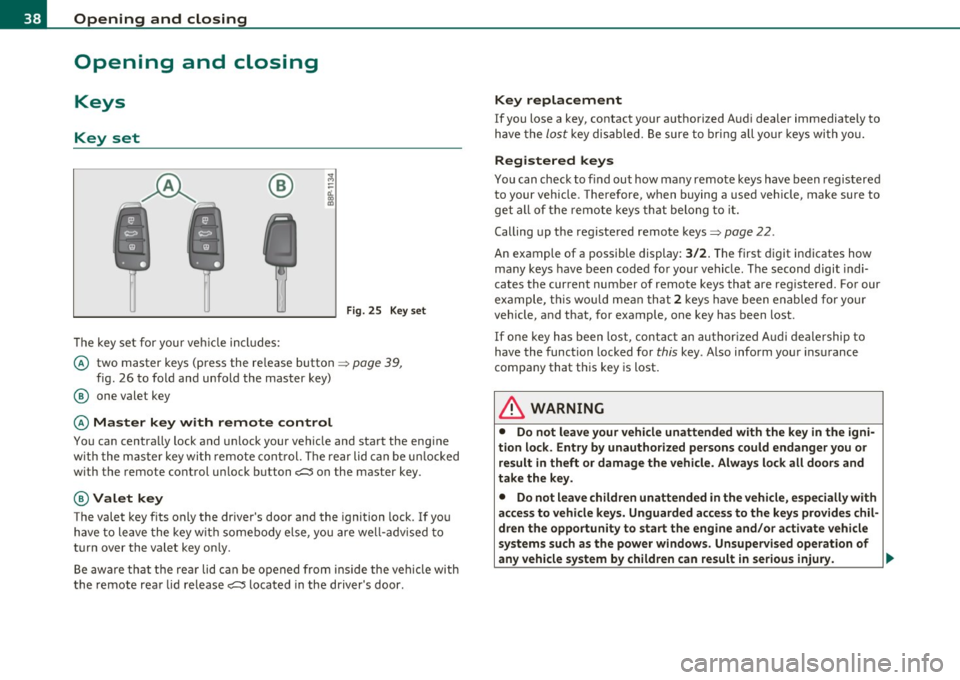
Opening and closing
Opening and closing
Keys
Key set
®
The key set for your ve hicle in cl ude s:
F ig. 2 5 Key set
© two master keys (press the re lease button => page 39,
fig. 26 to fo ld and unfold the master key)
@ one valet key
© Master key with remote control
You can centra lly lock and u nlock your vehicle and start the eng ine
w ith the mas ter key wi th remote cont rol. T he re a r lid can be u nlocked
w ith the remote control un lock button
c:::::5 on the master key .
@Valet key
The valet key f its only the driver's door and the ignition lock. I f yo u
have to leave the key w it h some bod y e lse, y ou are we ll-adv ise d t o
turn over the valet key on ly.
Be awa re t hat th e rear lid can be o pened from inside the veh icle with
the remote rear lid release
c:::::5 l ocated in the driver's door .
Key replacement
If you lose a key, contact your authorized Aud i dealer immediately to
h ave the
lo st key di sable d . B e sure to bri ng all you r keys wi th y ou.
Registered keys
You can check to find out how many remote keys have been regis tered
to your vehicle. Therefore, when buying a used veh icle, make sure to
get all of the remote keys th at belo ng t o it.
Calling up the registered remote keys=>
page 22.
An example of a possible display:
3/2. The first digit in dicates how
ma ny keys have been coded fo r you r vehicle . T he second digit indi
cates the current number of remote keys that are registered. Fo r our
example , thi s w ould m ean t hat
2 key s have been en abled for your
vehicle , and that, for example, one key has been lost .
If on e key h as been lost, con tact an a uthor ized A udi d eale rship to
hav e the func tion locked for this key . Also inform yo ur insurance
compa ny that t his key is lost .
& WARNING
• Do not leave your vehicle unattended with the key in the igni
tion lock. Entry by unauthorized persons could endanger you or
result in theft or damage the vehicle. Alway s lock all doors and
take the key.
• Do not leave children unattended in the vehicle, especially with
access to vehicle keys. Unguarded access to the keys provides chil
dren the opportunity to start the engine and/or a ctivate vehicle
systems such as the power windows. Unsupervised operation of
any vehicle system by children can result in se rious injury . ._
Page 50 of 320
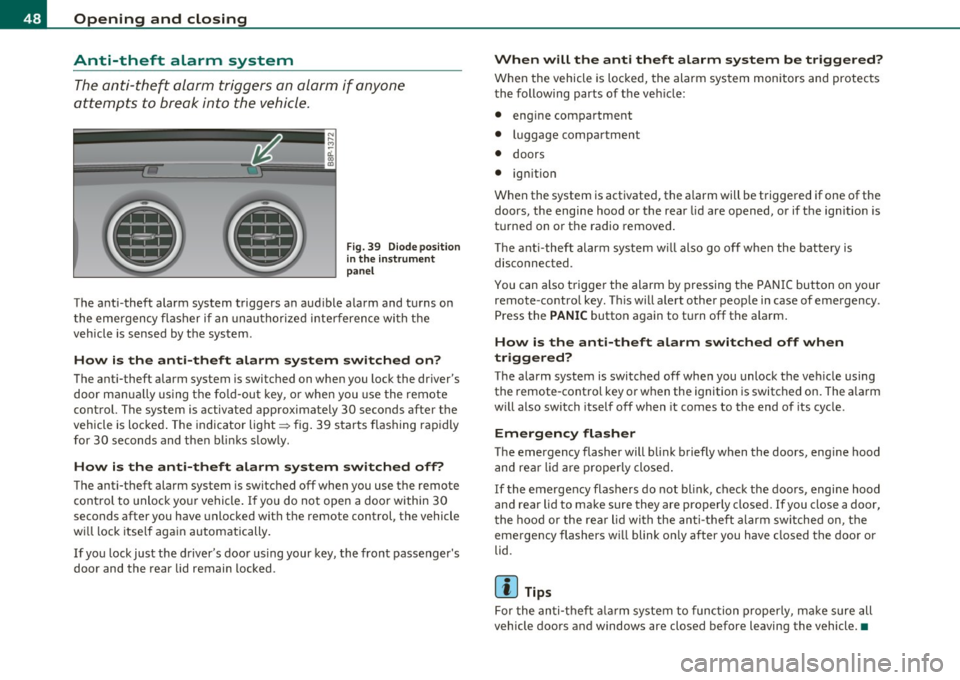
Opening and closing
Anti-theft alarm system
The anti-theft alarm triggers an alarm if anyone
attempts to break in to the ve hicle .
Fig . 3 9 Dio de po sition
in the in strum ent
panel
The anti -theft alarm system trigge rs an audible a larm and turns on
t he emergency flasher if an unauthori zed i nter feren ce wi th th e
veh icle is sensed by t he system .
How is the anti-theft alarm system switched on?
The anti-theft alarm system is switched on when you lock the dr iver's
door m anually using t he fo ld-ou t key, o r whe n you use the remote
control. The sys tem is activated approximately 30 seconds after the
vehicle is lo cked. The indicato r lig ht ~ fig . 39 sta rts flash ing rapi dly
for 30 seconds and then blinks s lowly.
How is the anti -theft alarm sy stem switched off?
The anti-theft alarm sys tem is switched off when you use the remote
c on trol to unlock yo ur vehi cle. If you do no t open a door within 30
seconds after you have unlocked with t he remote control, the vehicle
w ill l ock itse lf aga in automat ically .
If you lock just the d river's door us ing your key, the front passenger's
door and the rear lid remain locked .
When will the anti theft alarm system be triggered?
When the vehicle is locke d, the alarm sys tem monitors and protects
t he following parts of t he veh icle:
• eng ine compa rtment
• luggage compartment
• doors
• ignition
When the system is activated, the a larm will be t rigge red if one of the
doors, the engine hood or the rear lid are opened, or if t he ign it ion is
t u rned on or t he radio removed .
Th e a nti-t hef t alarm system w ill also go o ff w hen the bat tery i s
disconnected.
You can also t rigge r the alarm by pressing the PA NI C but ton on your
remote -co ntro l key. T his w ill alert other peop le in case of emergency .
Press the
PANIC button aga in to t urn off the a la rm .
How is the anti-theft alarm switched off when
triggered?
T he a larm system is switched off when you unlock the ve hicle using
the remote-cont ro l key or when the ignition is switched on. The a la rm
w ill also switch itself off when it comes to the end of its cycle .
Emergency flasher
The emergency flasher will b link briefly when the doors, eng ine hood
and re ar lid ar e pr oper ly closed .
If the emergency flashers do not blink, check the doo rs , engi ne hood
and rear lid to ma ke sure they are properly closed. If you close a door,
t he hood or the rea r lid wi th the an ti- theft a la rm sw itched on, the
eme rgency flashers w ill blink on ly after you have closed the door or
lid .
[ i ] Tips
For the an ti-t heft a larm system to func tion p roperly, m ake su re all
vehicle doors and windows are closed before leaving the vehicle. •
Page 70 of 320
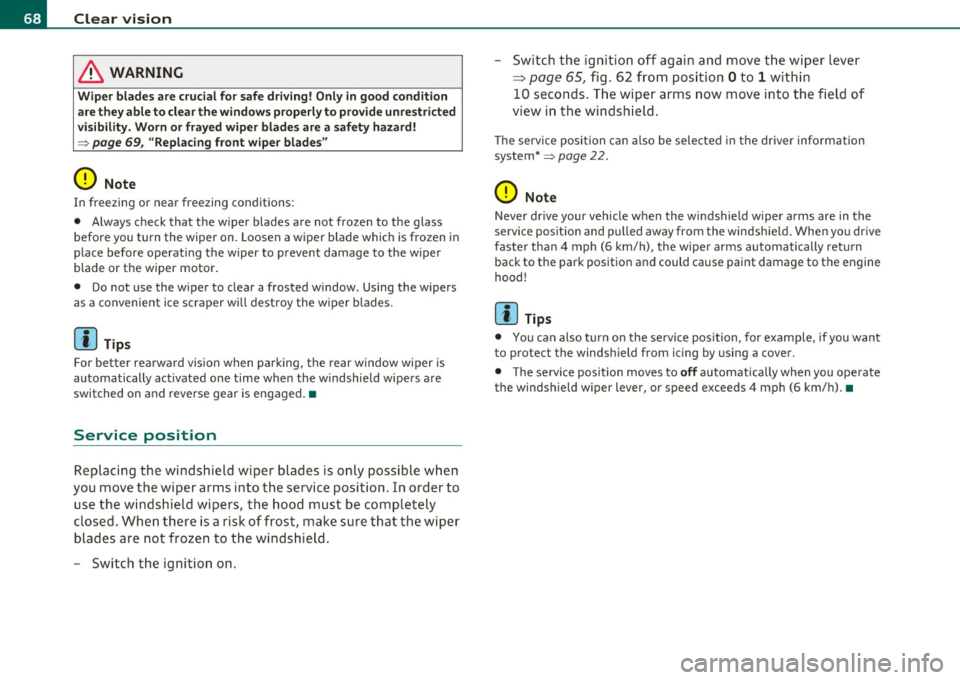
Clear vision
in. WARNING
Wiper blades are crucial for safe driving! Only in good condition are they able to clear the windows properly to provide unrestricted
visibility. Worn or frayed wiper blades are a safety hazard!
=> page 69, "Replacing front wiper blades"
(D Note
In freezing or near freezing conditions:
• Always check that the wiper blades are not frozen to the glass
before you turn the wiper on. Loosen a wiper blade which is frozen in
place before operating the wiper to prevent damage to the wiper
blade or the wiper motor.
• Do not use the wiper to clear a frosted window . Using the wipers
as a convenient ice scraper will destroy the wiper blades.
[I) Tips
For better rearward vision when parking, the rear window wiper is
automatically activated one time when the windshield wipers are
switched on and reverse gear is engaged. •
Service position
Replacing the windshield wiper blades is only possible when
you move the wiper arms into the service position. In order to
use the windshield wipers, the hood must be completely
closed. When there is a risk of frost, make sure that the wiper
blades are not frozen to the windshield.
- Switch the ignition on. - Switch the
ignition off again and move the wiper lever
=:> page 65, fig. 62 from position Oto 1 within
10 seconds. The wiper arms now move into the field of
view in the windshield.
The service position can also be selected in the driver information
system*=>
page 22 .
(D Note
Never drive your vehicle when the windshield wiper arms are in the
service position and pulled away from the windshield. When you drive
faster than 4 mph (6 km/h) , the wiper arms automatically return
back to the park position and could cause paint damage to the engine
hood!
[I) Tips
• You can also turn on the service position, for example, if you want
to protect the windshield from icing by using a cover.
• The service position moves to
off automatically when you operate
the windshield wiper lever, or speed exceeds 4 mph (6 km/h). •
Page 106 of 320
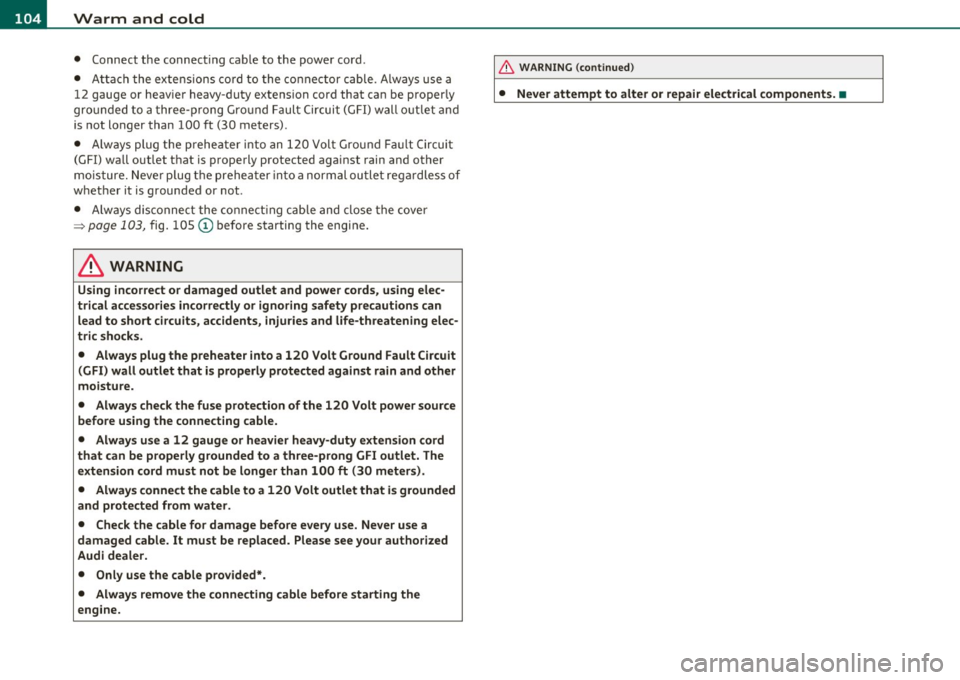
1111....__w __ a _r_ m __ a_n_ d_ c_ o _ l_d _______________________________________________ _
• Connect the connect ing cab le to the powe r cord .
• Atta ch t he exte nsion s co rd to the co nne ctor c able. A lw ay s use a
12 gauge or heav ie r heavy-duty extension cord that can be properly
gro unded to a three -prong Groun d Faul t C ircuit (G FI) w all o utle t a nd
is not longer than 100 ft (30 meters) .
• Alw ays pl ug th e p rehe ater into an 12 0 Vol t Grou nd Faul t Circui t
(GFI) wall o utlet t hat is properly protected against rain and other
mois ture . Neve r plug t he prehea ter in to a norm al ou tle t rega rdles s of
w het her it is grounded or not .
• Alw ay s dis con nect the co nne ct ing cable and close the cover
=> page 103, fig. 105 (D be fore starting the engine.
& WARNING
Using incorrect or damaged outlet and power cords, using elec
trical accessories incorrectly or ignoring safety precautions can lead to short circuits, accidents, injuries and life-th reatening elec
tric shocks.
• Always plug the preheater into a 120 Volt Ground Fault Circuit
( GFI) wall outlet that is properly protected against rain and other
moisture.
• Always check the fuse protection of the 120 Volt power source
before using the connecting cable.
• Always use a 12 gauge or heavier heavy-duty extension cord
that can be properly grounded to a three-prong GFI outlet. The
extension cord must not be longer than 100
ft (30 meters ).
• Always connect the cable to a 120 Volt outlet that is grounded
and protected from water .
• Check the cable for damage before every use. Never use a
damaged cable. It must be replaced. Please see your authorized
Audi dealer.
• Only use the cable provided*.
• Always remove the conne cting cable before starting the
engine.
& WARNING (co ntinued )
• Never attempt to alter or repair electrical components. •