ESP AUDI A3 2011 Owner´s Manual
[x] Cancel search | Manufacturer: AUDI, Model Year: 2011, Model line: A3, Model: AUDI A3 2011Pages: 320, PDF Size: 75.79 MB
Page 5 of 320
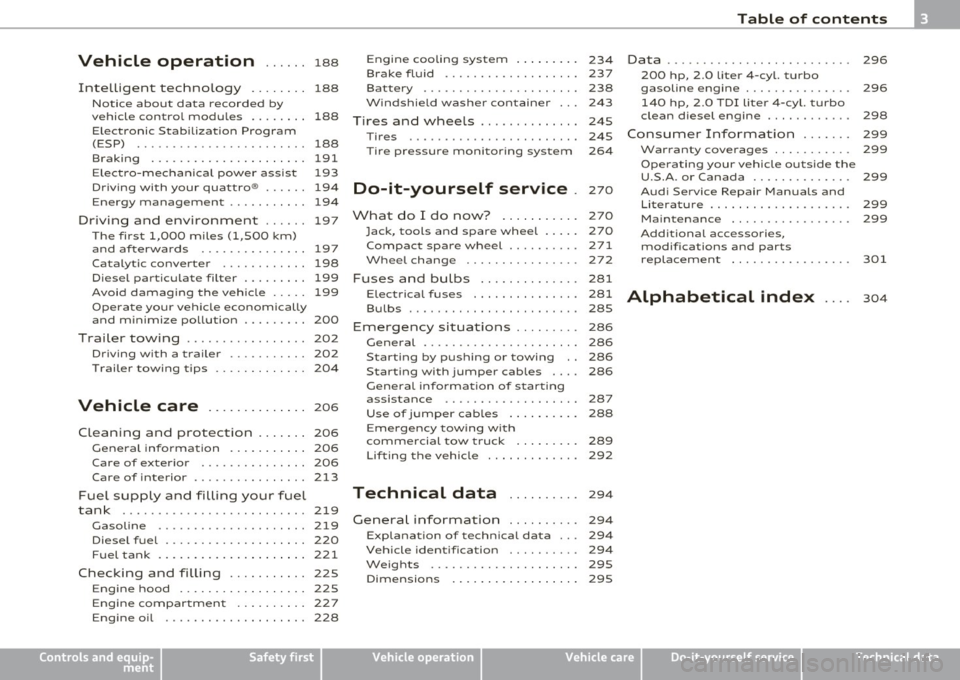
Vehicle operation ...... 188
Inte lligent tec hno logy ....... . 188
Notice abou t da ta recorded by
vehicle control modules . . . . . . . . 188
Electronic Stab ili z ati on Program
(ESP) ................ ........ 188
Braking ...................... 191
E lec tro-mec hanic al power assist 193
Dr iving with your qua ttro ® ...... 194
Energy management ........ ... 194
D rivi ng a nd env iro nm ent ...... 197
T he firs t 1,000 miles (1,500 km)
and af terwa rds ............... 197
Catalytic converter ...... ... ... 1 98
Diesel part iculate filter ......... 199
Avoid damaging the veh ic le ..... 199
Opera te your veh ic le econom ically
and m inimize pollution . . . . . . . . . 200
Trailer towing ................. 202
Driving with a trailer . . . . . . . . . . . 202
Trailer towing tips . . . . . . . . . . . . . 204
Vehicle care .......... .... 206
Cleaning and protect ion .. ..... 206
G eneral informat ion . . . . . . . . . . . 206
Care of exterior . . . . . . . . . . . . . . . 206
Care of interior ........... ..... 213
F uel sup ply and filling y our fuel
tank ....... .............. ..... 219
Gasoline ..... ......... ....... 219
Diesel fuel . . . . . . . . . . . . . . . . . . . . 220
F u el tank . ... ......... ........ 221
Checking and filling ........... 225
Engine hood . . . . . . . . . . . . . . . . . . 225
E ngine compartment .......... 227
E ngi ne oil . . . . . . . . . . . . . . . . . . . . 228
Controls and equip
ment Safety first
Engine
cooling sys tem . . . . . . . . . 234
Brake fl uid ................... 237
Battery . . . . . . . . . . . . . . . . . . . . . . 238
Windshield washer container . . . 243
T ires and whee ls .............. 245
T ires . . . . . . . . . . . . . . . . . . . . . . . . 245
Tire pressure monitoring system 264
Do-it-yourself service . 270
What do I do now? . . . . . . . . . . . 270
Jack, tools and spa re whee l . . . . . 270
Compac t spare wheel .......... 271
Wheel change ................ 272
Fuses a nd bul bs . . . . . . . . . . . . . . 281
E lec trica l fuses ............... 281
Bulbs ........................ 285
E merg ency si tuati ons . . . . . . . . . 286
G eneral . . . . . . . . . . . . . . . . . . . . . . 286
Starting by pushing or towing
Starting with jumper cables ....
General info rma tion of starting
assistance .................. .
Us e of j umper cab les ......... .
Emergency tow ing w ith
comme rcial tow truck ........ .
Lif ting the vehic le ............ .
Technical data
General in formatn on
Explanation of technical data .. .
Vehicle identification ......... .
Weights .................... .
Dimensions 286
286
287
288
289
292
294
294
294
294
295
295
Table of contents
Data .
. . . . . . . . . . . . . . . . . . . . . . . . . 296
200 hp , 2.0 liter 4-cyl. turbo
gasoline engine . . . . . . . . . . . . . . . 296
140 hp, 2.0 TOI l iter 4-cyl. turbo
clean diesel engine . . . . . . . . . . . . 298
C o nsumer Inform ati on . . . . . . . 299
Warranty coverages . . . . . . . . . . . 299
Operating your vehicle outside the
U.S.A. or Canada . . . . . . . . . . . . . . 299
Aud i Service Repair Manuals and
Li tera ture . . . . . . . . . . . . . . . . . . . . 299
Maintenance . . . . . . . . . . . . . . . . . 299
Add itional accessories,
modif ications and parts
replacemen t . . . . . . . . . . . . . . . . . 301
Alphabetical index . . . . 304
Vehicle operation Vehicle care Do-it-yourself service Technical data
Page 7 of 320
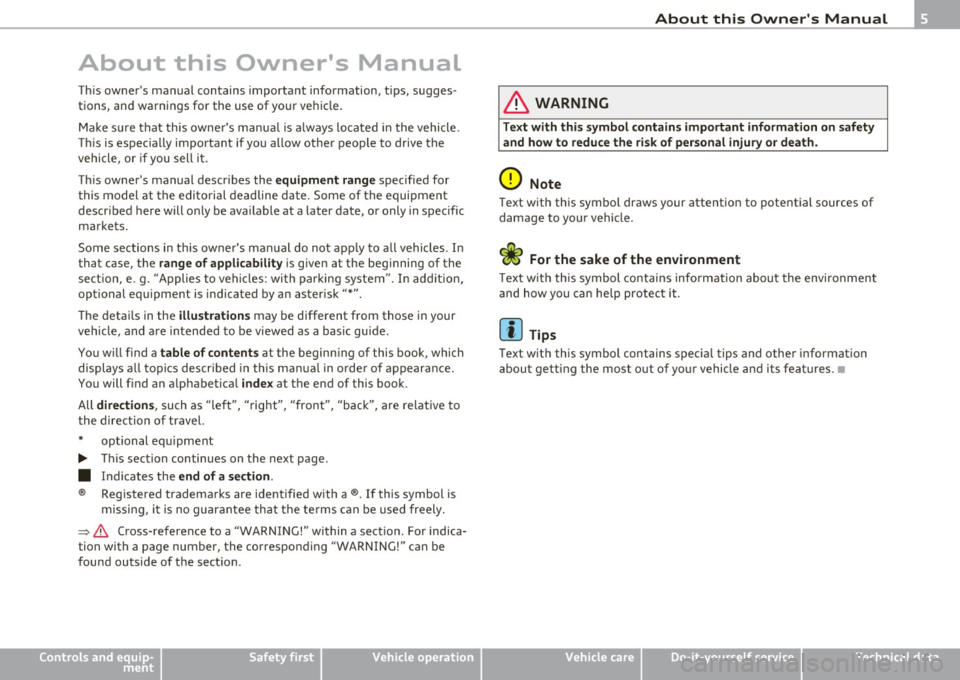
About this Owner's Manual
This owner's manual contains important information, tips, sugges
tions, and warnings for the use of your vehicle.
Make sure that this owner's manual is always located in the vehicle .
This is especially important if you allow other people to drive the
vehicle , or if you sell it.
This owner's manual describes the
equipment range specified for
this model at the editorial deadline date. Some of the equipment
described here will only be available at a later date, or only in specific
markets .
Some sections in this owner's manual do not apply to all vehicles. In
that case, the
range of applicability is given at the beginning of the
section, e.g. "Applies to vehicles: with parking system". In addition,
optional equipment is indicated by an asterisk"*".
The details in the
illustrations may be different from those in your
vehicle, and are intended to be viewed as a basic guide.
You will find a
table of contents at the beginning of this book, which
displays all topics described in this manua l in order of appearance.
You will find an alphabetical
index at the end of this book.
All
directions , such as "left", "right", "front", "back", are relative to
the direction of travel.
* optional equipment
.,. This section continues on the next page.
• Indicates the
end of a section .
® Registered trademarks are identified with a®. If this symbol is
missing, it is no guarantee that the terms can be used freely.
=> & Cross-reference to a "WARNING!" within a section. For indica
tion with a page number, the corresponding "WARNING!" can be
found outside of the section .
Controls and equip
ment Safety first Vehicle operation
About this Owner's Manual
& WARNING
Text with this symbol
contains important information on safety
and how to reduce the risk of personal injury or death .
0 Note
Text with this symbol draws your attention to potential sources of
damage to you r vehicle.
ci' For the sake of the environment
Text with th is symbol contains information about the environment
and how you can help protect it.
[I) Tips
Text with this symbol contains spec ia l tips and other information
about getting the most out of your vehicle and its feat ures .•
Vehicle care Do-it-yourself service Technical data
Page 9 of 320
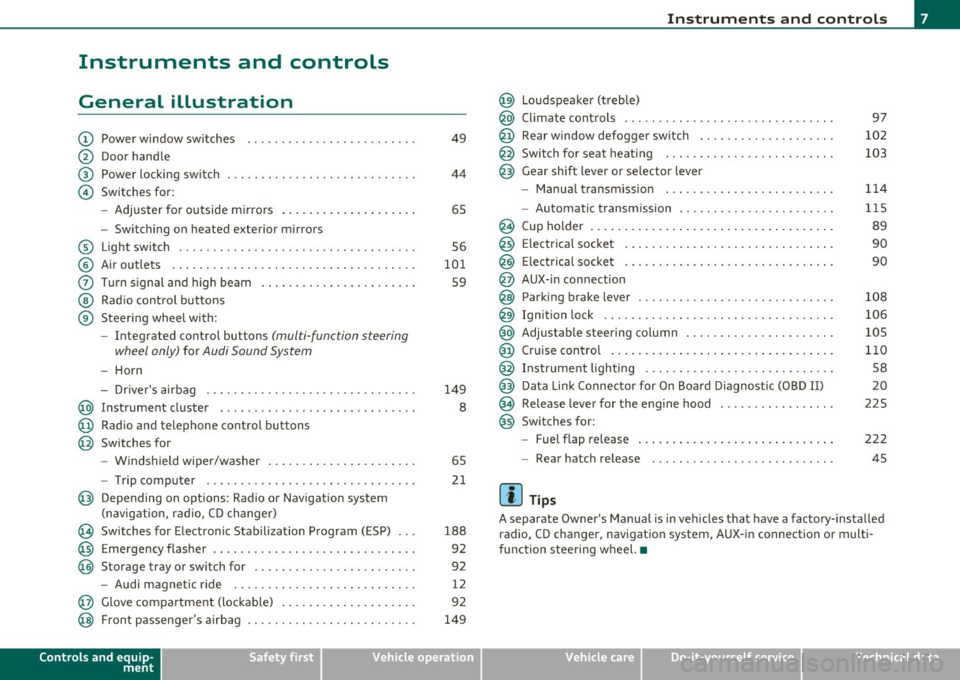
Instruments and controls
General illustration
CD
@
®
©
Power window switches
Door handle
Power lo cking sw itch ... .. .. ......... .... .. .. .. . .
Switches for:
- Adjuster for outside m irro rs ... .. .. .. .. .. ... . .. .
- Switching on heated exterior m ir rors
© Light switch ........... .. .... .. .... .. ...... ... .
© Air outle ts ... .. ... .. .. .. .... .. .. .. .. .. ...... . .
0 T ur n s ignal and high be am .. ................... . .
@ Rad io cont rol buttons
® Steering wheel with:
- Integra ted control bu ttons
(multi-fun ction s teering
wheel only) for Audi Sound System
- Horn
- Drive r's airbag ............. .. .. .. .. .. .... ... .
@ Instrument cluster .................. .... ... ... .
@ Rad io and telephone control bu ttons
@ Switches for
- Windshield wiper/washer ... ...... .. ..... .... . .
- Trip computer ....... ...... .. .... .. ...... ... .
@ Depending on options : Radio or Navigat ion system
(n avigat ion, r adio, CD changer)
@ Sw itches fo r Electro nic Stabilization P rogram ( ESP)
@ Emergency flasher .. . .......................... .
@ Storage tray or switch for ............ ...... .. .. . . 4
9
44
6 5
56
101 59
1 4 9
8
65
21
188 92
92
- Audi magnetic ride . . . . . . . . . . . . . . . . . . . . . . . . . . . 12
@ Glove compa rtment (lockab le) . . . . . . . . . . . . . . . . . . . . 92
@ Fron t passenge r's airb ag . . . . . . . . . . . . . . . . . . . . . . . . . 149
Controls and equip
ment Safety first
Instruments and controls
@ loudspeaker (treble)
@ Climate controls .
.. ... ... .. ..... ........... ... .
@ Rear window defogger sw itch .. .. .. .. .. .. .. ..... .
@ Sw itch for seat heat ing ... .. ................. .. .
@ Gear shift lever or se lector lever
- Manu al tra nsm iss io n ..... ................. .. .
- Automatic transm ission ................. .... . .
@ Cup holder ... ... .. .. .. .. .. .. .. .. ... ... .... ... .
@) Electrica l socket . ....... .. . .. ... .. ... .. .. ... .. .
@ El ectri cal socket ................. .... .. .. ..... .
@ AUX- in connection
@ Parking brake lever .................. .... ...... .
@ Ignit ion lock ...... .. .... .. ................... .
@ Adjustable steering co lumn . ....... ... ... . .... .. .
@ Cruise control .... .. .. ... . ..... .. .. .. .. .. .. ... .
@ In strume nt lighting .......... ... .. . .. .. .. .. .. . .
@ Data Link Connecto r for On Boa rd Diagnostic (OBD II)
@ Release lever for the engine hood ......... . ... ... .
@ Switches for :
- Fuel flap release .... ... . ... .. .. .. .. .. .. .. ... .
- Rear hatch re lease
(I] Tips
9 7
102
103
1 14
115 89
90
90
108
106
105
1 10
5 8
20
2 25
222 4 5
A separate Owner's Manua l is in vehicles that have a factory-installed
radio, CD c hanger, navigatio n system, AUX -in connection or multi
fu nction stee ring w heel. •
Vehicle care Technical data
Page 14 of 320
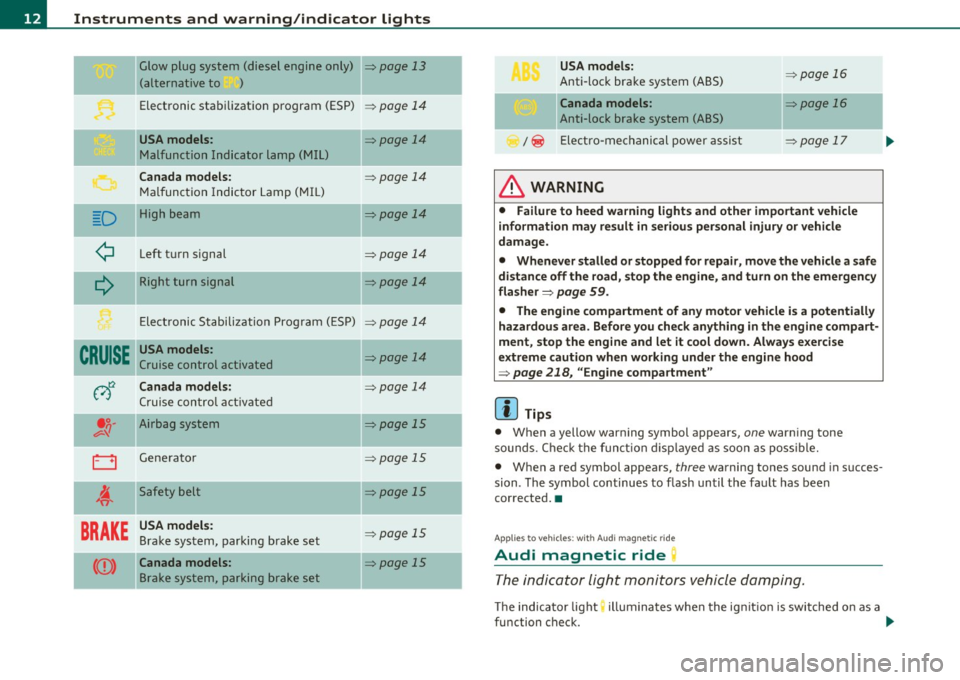
Instruments and warning/indicator lights
Glow plug system (diesel engine only) ~page 13
(alternative to )
Electronic stab ilizat ion program (ESP) ~ page 14
USA models : ~page 14
Malfunction Indicator lamp (MIL)
Canada models: ~page 14
Malfun ction Indictor Lamp (MI L)
-o H igh beam ~page 14
¢ Left turn signal ~page 14
--
~
Right turn signal ~page 14
Ele ct ronic St abili zation Program ( ESP) ~page 14
CRUISE
USA models :
Cruise control activated ~page 14
0
Canada models:
Cruise contro l a ct ivate d
~page 14
.o.
,::::..fJ Airbag system ~page 15
0 Genera tor ~page 15
~
Safety belt ~page 15
BRAKE
USA models:
Bra ke system, parking brake set ~page 15
CCD> Canada models:
Brake system, parking bra ke set
-
-
-
~ page 16 USA models:
Anti-loc k bra ke system (ABS)
Canada models : ~page 16
Anti-lock brake system (ABS)
/ @ Electr o-m ech anical power assist ~ page 17
& WARNING
• Failure to heed warning light s and other important vehicle
information may result
in serious personal injury or vehicle
damage.
• Whenever stalled or stopped for repair, move the vehicle a safe
d istance off the road, stop the engine, and turn on the emergency
fla sher ~
page 59.
• The engine compartment of any motor vehicle i s a potentially
hazardous area. Before you check anything in the engine compart
ment , stop the engine and let it cool down. Always exercise
extreme caution when working under the engine hood
~ page 218, " Engine compartment"
[ i ] Tips
• When a yellow war ning symbol appears, one warn ing tone
so unds. C hec k the fun ction d isp laye d a s soo n as poss ible.
• When a red symbol appears,
three warning tones sound in succes
sion . The symbol continu es to flash until the fa ult has been
corrected. •
App lies to vehicles : w ith Au di magnetic r ide
Audi magnetic ride
The indicator ligh t monitors vehicle damping.
Th e indica tor lig ht illum ina tes w hen the ig nit io n is switched on as a
function check. _,,,
Page 16 of 320
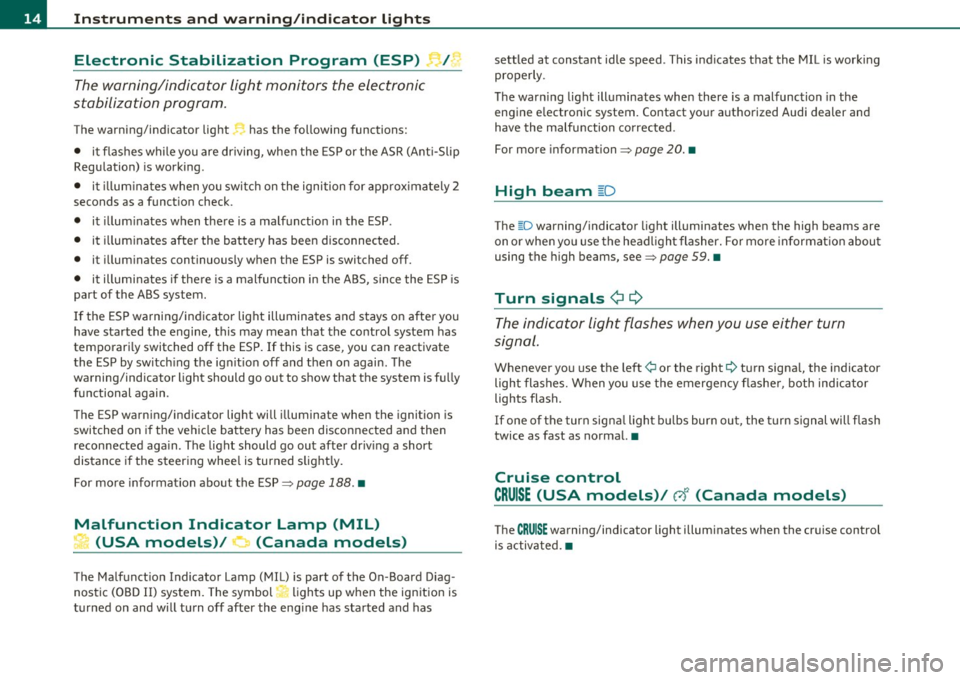
Instruments and warning /indicator lights
Electronic Stabilization Program (ESP}
r /
The warning/indicator light monitors the electronic
stabili zation program.
The warning/ind icator light ,., has the following functions:
• it flashes wh ile you are drivi ng, when the ESP or the ASR (Ant i-Slip
Regulation) is working .
• it ill um ina tes when yo u sw itc h on the ignition for app rox imately 2
seconds as a funct ion check .
• it illum inates w hen there is a malfunction in the ESP .
• it illum inates after the battery has been disconnected.
• it illum inates continuously when the ESP is switched off.
• it illumi nates if the re is a malfunct ion in t he ABS, s ince the ESP is
part of the ABS system.
If the ESP warning/ind icator light ill umina tes and stays on after you
have started the engine, this may mean that the co ntro l system has
tempo rari ly switched off the ESP. If this is case , you can reactivate
the ES P by sw itch ing t he ig nit ion off and the n on agai n. The
warning/indicator light should go out to show that the system is fu lly
fu nctional again .
The ESP warn ing/ind icator light will illuminate when the ignition is
switched on if th e ve hicle bat tery has been disconnected and the n
reconnected aga in . The light should go ou t after dr iv ing a short
dis tance if the steer ing whee l is turned s lig htly.
For mo re information abo ut the ESP=>
page 188 . •
Malfunction Indicator Lamp (MIL}
(USA models}/ (Canada models}
The Malfunct io n Indicator Lamp ( MIL) is part of the On -Board D iag
nos tic (O BD II) system. The symbol ligh ts up w hen the ign ition is
turned on and w ill tu rn off after the eng ine has star ted and has sett
led at constant idle speed . This i nd icates that the MIL is work ing
properly .
T he warn ing light ill uminates when there is a malfunction in the
engine e lectronic system. Contact yo ur a uthorized Audi dealer and
have the malfu nction co rrec ted .
For more information=>
page 20. •
High beam !§"0
T he ~D warning/indicator light illuminates when the high beams are
on or whe n yo u us e the headl ight flasher. Fo r more informat io n abou t
using the high beams, see=>
page 59. •
Turn signals ¢¢
The indicator li ght flashes when you use either tur n
signal .
Whenever yo u use the left¢ or the right¢ tu rn signa l, the indicator
light flas hes. W hen you use t he emerge ncy f lashe r, both ind icator
lights flash.
If one of the turn sign al ligh t bul bs bur n ou t, the turn signal will flash
twice as fast as normal. •
Cruise control
CRUISE (USA models}/ 0.z (Canada models}
The CRU ISE warning/indicator light illuminates when the cruise control
is activa ted. •
Page 18 of 320
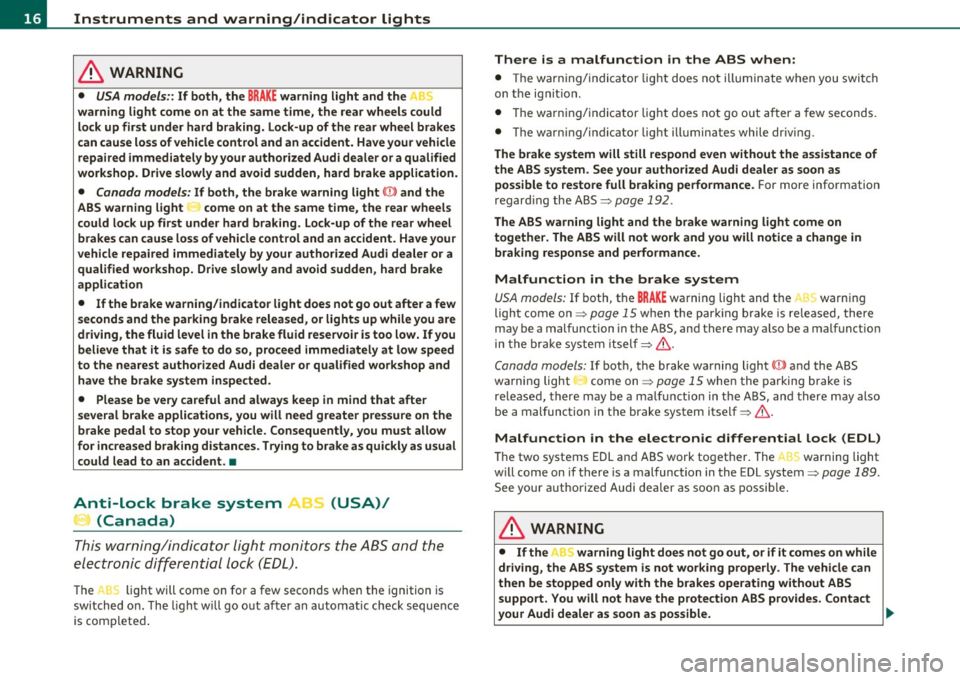
Instruments and warning/indicator lights
in. WARNING
• USA models: : If both, the BRAKE warning light and the
warning light come on at the same time, the rear wheels c ould
lo ck up fir st under hard braking . Lo ck-up of the rear wheel brakes
c a n cause loss of vehicle control and an accident. Have your vehicle
repaired immedi ate ly by your authorized Audi dealer or a qualified
workshop . Drive slowly and avoid sudden , hard brake appli cation .
• Canada models : If both, the brake warning light ((j)) and the
ABS warning light
~ come on at the same time , the rear wheels
could lock up first under hard braking . Lock-up of the rear whee l
brakes can cause loss of vehicle control and an accident. Have your
vehicle repaired immediat ely by your authorized Audi dealer or a
qualified work shop. Drive slowly and avoid sudden, hard brake
application
• If the brake warn ing/indicator light does not go out after a few
se cond s and the parking brake rel eased, or light s up while you are
driving , the fluid level in the brake fluid reservoir is too low. If you
believe that it i s safe to do so, proceed immediately at low speed
to the nearest authorized Audi dealer or qualified workshop and
have the brake system in spe cted.
• Please be very careful and always keep
in mind that after
s everal brake application s, you will need greater pressure on the
brake pedal to stop your vehicle. Consequently, you must allow
for increased braking distances. Trying to brake a s quickly a s usual
could lead to an accident. •
Anti-lock brake system B-(USA)/
(Canada)
T his war ning/indicator light monitors th e ABS and the
electronic differential lock (E DL).
The ,... ~ light will come on for a few seconds when the ignition is
switched o n. Th e light w ill go out af ter an automat ic check sequ ence
is comp lete d.
There is a malfunction in the ABS when:
• Th e warning/indicator light does not ill uminate when you swit ch
on t he ignit ion.
• Th e warning/indicator light does not go out after a few seconds.
• The warn ing/ indicator lig ht ill uminates while driv ing.
The brake system will still re spond even without the a ssistance of
the ABS system. See your authorized Audi dealer as soon as
possible to restore full braking performance.
For more information
regard ing the ABS=>
page 192.
The ABS warning light and the brake warning light come on
together. The ABS will not work and you will notice a change in
braking response and performance.
Malfunction in the brake system
USA models: If both, the BRAKE warning light and t he ABS warning
light come on =>
page 15 w hen the par king b rake is re lease d, there
may be a malfunction in the ABS, and there may a lso be a ma lfunction
in the b rake system itself=>&.
Canada models: If both , the brake warning light CCI» and the ABS
wa rni ng light come on=>
page 15 when the parking brake is
re leas ed, there may be a ma lf u nctio n in t he A BS, and there may also
be a malfunction in t he brake system itself=>& .
Malfunction in the electronic differential lock (EDL)
The two systems EDL and ABS work togethe r. T he I ,:- warning light
w ill come on if there is a malfunction in the EDL system=>
page 189.
See your authorized Audi dealer as soon as possib le .
in. WARNING
• If the 11\fl warning light doe s not go out , or if it come s on while
driving , the ABS system is not working properly . The vehicle can
then be stopped only with the brake s operating without ABS
support. You will not have the protection ABS provides. Contact
your Audi dealer as soon as possible. _,,
Page 21 of 320

& WARNING
• Nev er rely exclu sive ly on the out side temperature display to
determine if a r oad surface i s icy or not. Keep in mind that road
s urfaces, esp ecially bridg es and overpas ses, could be ice covered
and slippery even at an outside temperature above 41 °F (+5 °C) .
• Always remember, even if the "snowflake " symbol (ice
warning ) does not appear in the di splay , bla ck ice could be on the
road.
• Alway s redu ce your speed and drive with special care in cold
w eather conditions when the chance of encountering icy road
s urfaces increa se s.
[I] Tips
• If the vehicle is stat ionary, o r if you are driving at a very low speed,
the temperature shown in the display might be s light ly higher than
the act ual o utside temperat ure. Th is is caused by the heat being radi
ated fro m the eng ine.
• On vehicles with S t ronic, the reminde rs do not appear in the
display unt il you se lect a gea r.
• O n veh icles wi th Au di Navigat io n system *, the disp lays may d if f e r
from t heir normal appearance dur ing navigation .•
Controls and equip
ment Safety first
Driver information display
Applies
to vehicles : w ith gea rs hi ft indicator and man ual transm issio n
Gearshift recommendation
Th is indicator can help conserve fuel.
Fig . 8 Gear shift
recommendation
I n orde r to become familiar with the gears hift indicator, begin d riving
as usua l. If the c urrent gea r is not the best o ne fo r conserv ing fuel,
the indicato r will d isp lay the recommended gear. The disp lay shows
the cu rre nt g ear a nd the recommended gear:::::, fig . 8 .
• Upshifting: The d isp lay is to the r ight of the current gear if a
higher gear i s recomme nded.
• Downshifting : The display is to the left of the current gear if a
lower gear is recommende d.
Sometimes the indicator will recommend sk ipping a gear (3
IJIJ> 5).
0 Note
Thi s ind icator should help you co nse rve fuel. It is not des ig ned to
recommend the correct gear in a ll dr iving situations. Only the dr iver
can dec ide which gear is cor rect i n certain dr iv ing s ituatio ns s uc h as
when accelerating or driving on hills.
[I] Tips
• The disp lay switches off when the clutch pedal is pressed.
Vehicle care Technical data
Page 24 of 320
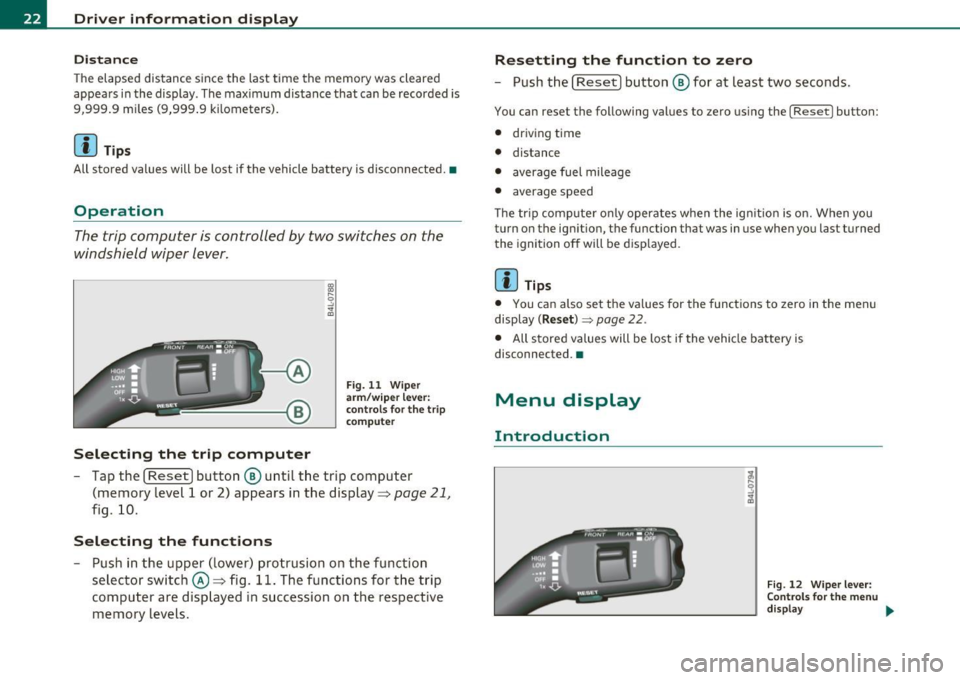
Driver information display
Distance
The elapsed distance since the last time the memory was cleared
appears in the display. The maximum distance that can be recorded is
9,999.9 m iles (9,999 .9 kilometers).
[ i ] Tips
All stored values will be lost if the vehicle battery is disconnected. •
Operation
The trip computer is controlled by two switches on the
windshield wiper lever.
Selecting the trip computer
Fig. 11 Wiper
arm/w iper lever:
controls for the trip
co mputer
- Tap the [ Reset] button® until the trip computer
(memory level 1 or 2) appears in the display=>
page 21,
fig. 10.
Selecting the functions
-Push in the upper (lower) protrusion on the function
selector switch@=> fig. 11. The functions for the trip
computer are displayed in succession on the respective
memory levels.
Resetting the function to zero
- Push the [ Reset I button ® for at least two seconds.
You can reset the following values to zero using the [ Reset l button:
• driving time
• distance
• average fuel mileage
• average speed
The trip computer only operates when the ign ition is on. When you
turn on the ignition, the function that was in use when you last turned
the ignition off will be displayed.
[ i ] Tips
• You can also set the values for the functions to zero in the menu
display
( Reset )~ page 22.
• All stored values will be lost if the vehicle battery is
disconnected. •
Menu display
Introduction
Fig. 12 Wiper lever:
Controls for the menu
display ..
Page 29 of 320
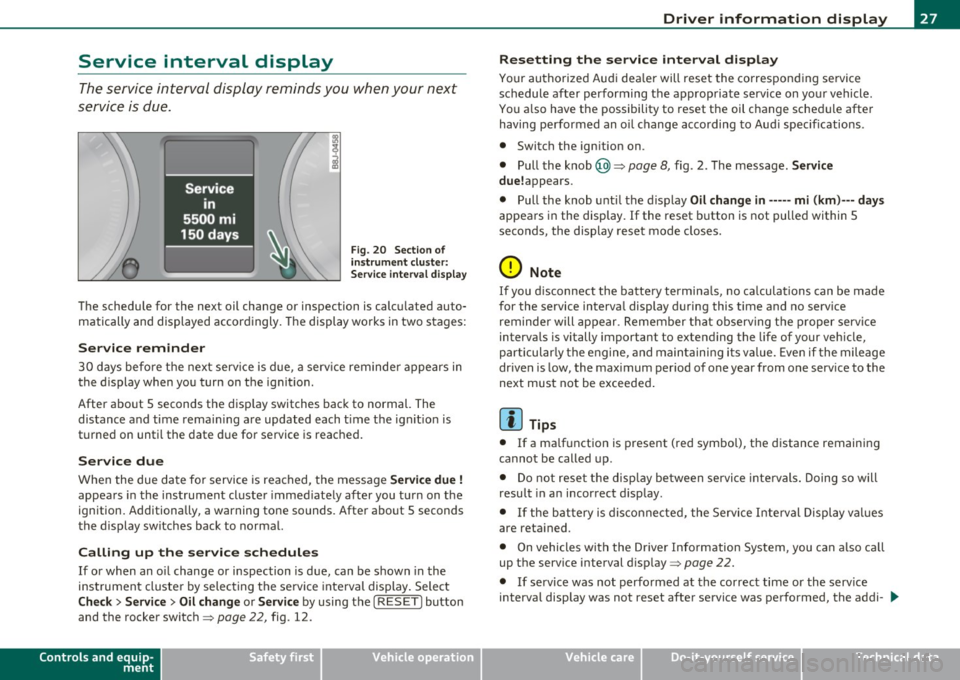
Service interval display
The service interval display reminds you when your next
service is due.
Fi g. 20 Sec tio n of
in strum ent clu ste r:
Se rvice inte rv a l displ ay
The schedu le for the next oil change or inspection is calcu lated auto
matically and displayed accor dingly. The display works in two s tages:
Service rem inder
30 days befo re the nex t serv ice is d ue, a serv ice reminde r appears in
the display when you turn on the ignit ion .
After abo ut 5 seconds the d isp lay switches back to normal. The
distance and time rema ining are updated each t ime t he ig nitio n is
t u rne d on unti l the date due for service is reac hed.
Service due
When the due da te for service is rea ched, t he mess age Service due!
appea rs in the instrument cl uste r immed iate ly after you t urn on t he
ignition . Additionally, a warning tone sounds. Afte r abo ut 5 seconds
t he display sw itches back to normal.
Calling up the service schedules
If or when an o il change or inspec tion is due, can be s hown in the
ins trumen t cluste r by se lec ting the se rvice inte rval display . Select
Check > Service > Oil change or Service by using the [ RESET] button
and the rocke r switch =>
page 22, fig. 12 .
Controls and equip
ment Safety first
Driver information display
Resetting the service interval display
You
r authori ze d Au di dea ler will reset the correspon ding se rvice
schedule after performing the a pprop ria te serv ice on you r vehicle.
Yo u also have t he possibility to reset t he oil c hange sche dule afte r
having performed an o il change according to Aud i specif ications .
• Switch the ign ition on .
• Pull the knob @=>
page 8, fig. 2 . T he m essag e. Service
due! appears.
• P ull the knob unti l the d is p lay
Oil change in----- mi (km) --- days
appea rs in the display. If the reset b utton is not pulled within 5
seco nds, the display reset mode closes.
0 Note
If you d isconn ect the batte ry termina ls, no ca lcula tions can b e mad e
for the service interva l display during this time and no serv ice
reminde r will appear. Remember that observing t he pr oper serv ice
interva ls is vitally important to extending the life of your veh icle,
p a rti cul arly the e ngine, and main taini ng it s v alue. Eve n if the mileage
dr ive n is low, the maximum per iod of one year from one serv ice to the
next must not be exceeded .
[ i ] Tips
• If a ma lf u nction is present ( red sym bo l), the d istance remaining
canno t be called up .
• D o not rese t the disp lay be tween servi ce int ervals . Doing so w ill
resu lt in a n incor rect d isp lay.
• If the b attery is di sconne cte d, the Se rvice Interval Di spl ay val ue s
are reta ined .
• On vehicles wit h the Dr ive r Info rm ation Syste m, you can a lso ca ll
up t he service interval disp lay =>
page 22.
• If se rv ic e was not perfo rmed at th e correc t time or the s erv ice
interval display was not reset after service was pe rformed, the addi- .,,_
Vehicle care Technical data
Page 35 of 320
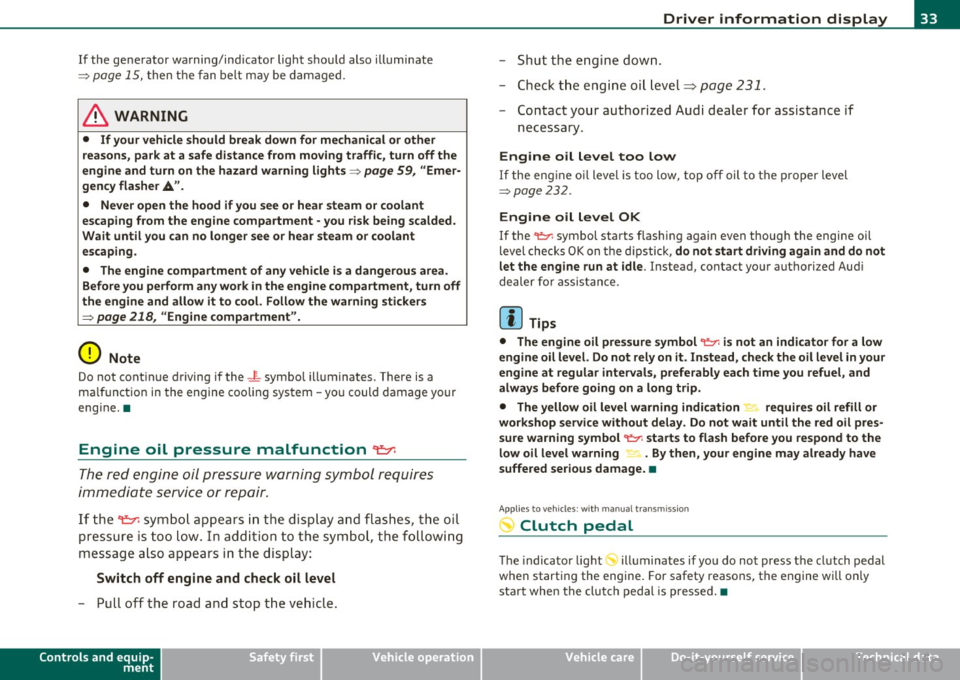
If the generator warning/indicator light shou ld also illuminate
=> page 15, t hen t he fan belt m ay be damaged .
& WARNING
• If your vehicle should break down for mechanical or other
reasons , pa rk at a safe distance from mo ving traffic, turn off the
engine and turn on the hazard warning lights=>
page 59, "Emer
gency flasher
A. ".
• Never open the hood if you see or hear steam or coolant
escaping from the engine compartment -you risk being scalded.
Wait until you can no longer see or hear steam or coolant
escaping .
• The engin e compartment of any vehicle i s a dangerou s ar ea .
Before you p erform any work in the engine compartment , turn off
the engine and allow it to cool. Follow the warning sti ckers
=> page 218 , "Engine compartment ".
0 Note
Do not continue driving if the -¥- symbol illuminates . There is a
ma lf u nction in the engine coo ling sys tem -yo u could damage your
eng ine. •
Engine oil pressure malfunction ~
The red engine oil pressure warning symbol requires
immediate se rv ice o r repair.
If the 9=r. symbo l app ears in the d is pl ay a nd flash es, th e oil
p ressure is to o lo w . In add ition to the sym bol, the f ollow ing
messag e al so a pp ea rs in the dis play :
Switch off engine and check oil level
- P ull off the road a nd stop t he ve hicle.
Controls and equip
ment Safety first
Driver information display
-
Shut the eng ine down .
- Check t he eng ine oi l level=>
page 231 .
-Contact your authorized Aud i dea le r for assis tance i f
necessary .
Engine o il level too low
If the eng ine oi l leve l is too low , top off oil to t he p roper level
=>page 232.
Engine oil level OK
If the 't'!::;r. symbol starts flashing again even thoug h the engine oil
level checks O K on t he d ipstick,
do not start driving again and do not
let the engine run at idle .
Instead, contact you r authorized Audi
dealer fo r assis tance.
[ i ] Tips
• The engine oil pressure symbol 'I=:?: is not an indic ato r for a low
engine oil level. Do not rely on it . Instead , check the oil level in your
engine at regular intervals , preferably each t ime you refuel, and
always before going on a long tr ip .
• The yellow oil level warning indication requires oil refill or
workshop service without de lay . Do not wait until the red oil pre s
s ure warning symbol~ starts to flash before you respond to the
low oil level warning _, . By then, your engine may already have
s uffered serious damage. •
Applies to vehicles: with manual trans miss ion
-;y Clutch pedal
T he indica tor lig ht illuminates if you do no t press t he cl utch pedal
when starting the engine . For safety reasons, the engine will only
sta rt when the clut ch pedal is pressed. •
Vehicle care Technical data