sensor AUDI A3 2011 Owner´s Manual
[x] Cancel search | Manufacturer: AUDI, Model Year: 2011, Model line: A3, Model: AUDI A3 2011Pages: 320, PDF Size: 75.79 MB
Page 10 of 320
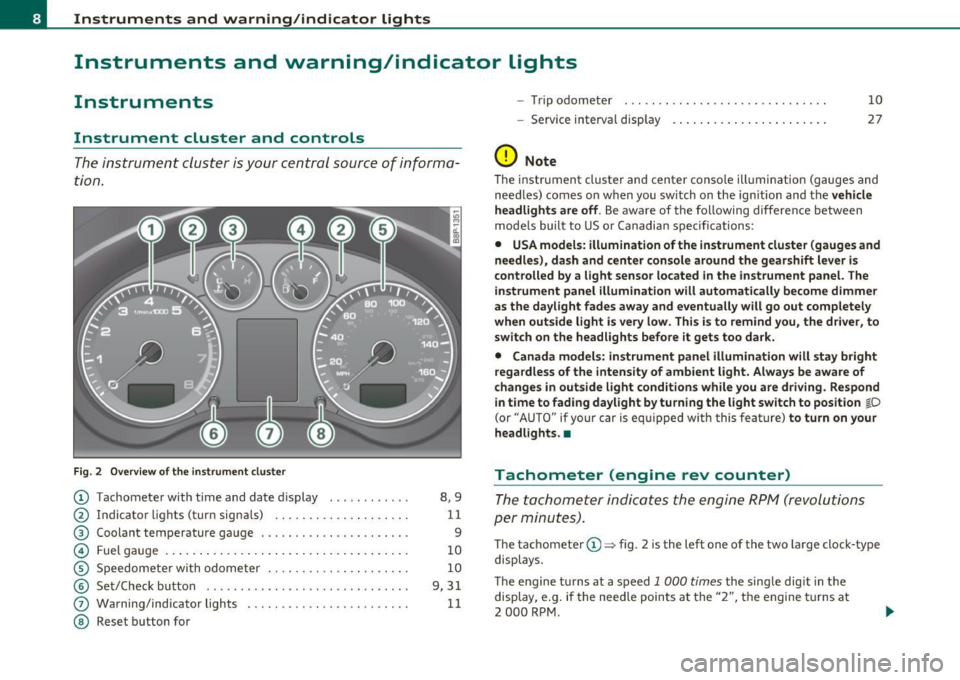
Instruments and warning /indicator lights
Instruments and warning/indicator lights
Instruments
Instrument cluster and controls
The instrument cluster is your central source of informa
tion.
Fi g. 2 O ver view of the in strum ent cluster
© Tachometer with t ime and date d is play ........... .
@ Indic ator light s (turn s igna ls) ....... ... . .. .. ... . .
® Coolant temperature gauge . .. .. .. .. .. .. ... .. ... .
© Fue l gauge . ... ... .. ... ..... ... ... .... ... . .. .. .
© Speedomete r with odometer ...... .... .. .. .. . ... .
© Set/Check bu tton ....................... ...... .
(j) Warning/ind icator lights . .... .. .. .. . ... ... .. ... .
@ Reset button fo r
8,9
11
9
10
10
9, 3 1
11
- Trip odometer
- Service in terval disp lay
(D Note 10
27
T
he instrument cluster and center conso le illum ination (gauges and
need les) comes o n when you sw itch on the ign ition and the
vehicle
headlights are off .
Be aware of the following d ifference between
mode ls built to US o r Canadian specifications :
• USA models : illumination of the instrument cluster (gauges and
needles), da sh and c enter console around the g earshift lever is
controlled by a light sensor located in the instrument panel. The
instrum ent panel illumination will automat ically become dimmer
as the d aylight fades awa y and eventually will go out completely
when out side light i s very low . Th is is to remind you, the driver , to
switch on the headlights before it gets too dark .
• Canada models: instrument panel illumin ation will stay bright
r egardless of the intensity of ambient light. Always be awa re of
change s in out side light condition s while you are driving. Re spond
i n time to f ading daylight by turning the light sw itch to position
j D
(or "AUTO " if your car is eq uipped w ith this fea ture) to turn on your
headlights. •
Tachometer (engine rev counter)
The tachometer indica tes the engine RP M (revolutions
per minutes) .
The tachomete r© ::::, fig . 2 is the left one of the two large clo ck-type
displays .
The engine turns at a speed 1 000
times the single digit in the
display, e .g . if the need le points at the "2", the engine tu rns at
2 000 RPM .
Page 33 of 320
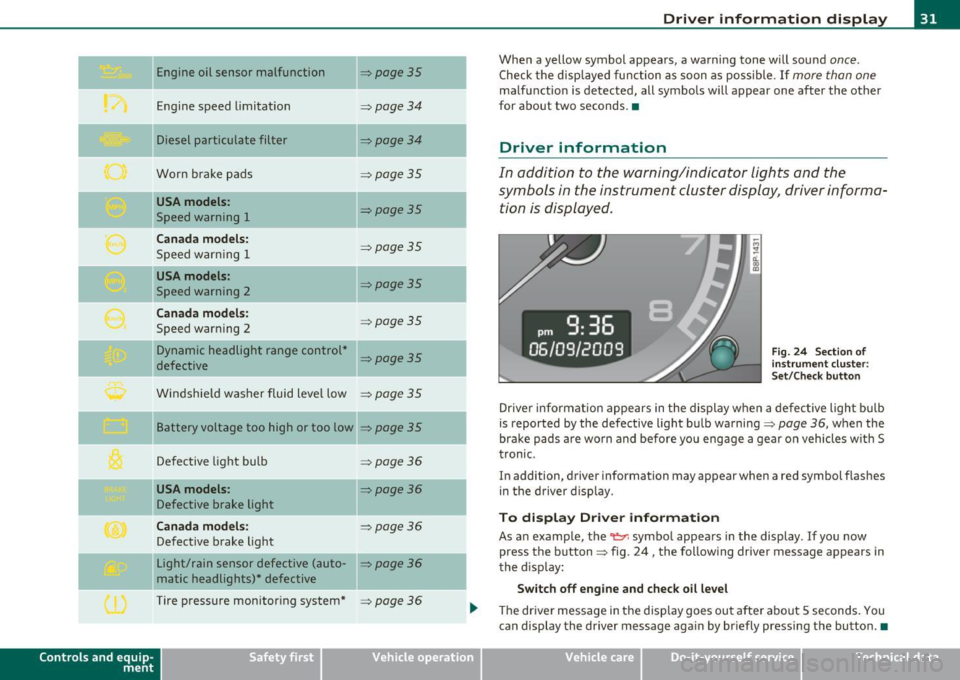
Engine oil sensor malfunction =>page35
._ -
Engine speed limitation =>page34
Diesel particulate filter =>page34
Worn brake pads =>page35
USA models : =>page35 Speed warning 1
Canada models: =>page35 Speed warning 1
USA models : =>page35 Speed warning 2
Canada models: =>page35 Speed warning 2
!! Dynamic headlight range control*
defective
=> page35
Con tro ls a nd e quip
m en t
Windshield washer fluid level low => page35
Battery voltage too high or too low => page 35
Defective light bulb =>page36
USA models : =>page36
Defective brake light
Canada models : =:>page36
Defective brake light
Light/rain sensor defective (auto-
=> page 36
matic headlights)* defective
Tire pressure monitor ing system*
=> page 36
Vehicle OP-eration
Driver information display
When a yellow symbol appears, a warning tone will sound once.
Check the displayed function as soon as possible . If more than one
malfunction is detected, all symbols will appear one after the other
for about two seconds .•
Driver information
In addition to the warning/indicator lights and the
symbols in the instrument cluster display, driver informa
tion is displayed .
-~ a:.. CD m
Fig. 24 Section of
instrument cluster:
Set/Check button
Driver information appears in the display when a defective light bulb
is reported by the defective light bulb warning=>
page 36, when the
brake pads are worn and before you engage a gear on vehicles w ith S
tronic .
In addition, driver information may appear when a red symbol flashes
in the driver disp lay.
To display Drive r information
As an example, the~ symbol appears in the display . If you now
press the button => fig. 24, the following driver message appears in
the disp lay:
Switch off engine and check oil level
The driver message in the display goes out afte r about 5 seconds. You
can display the driver message again by br iefly pressing the button .•
Vehicle care Do-it-yourselt service iTechnical data
Page 37 of 320
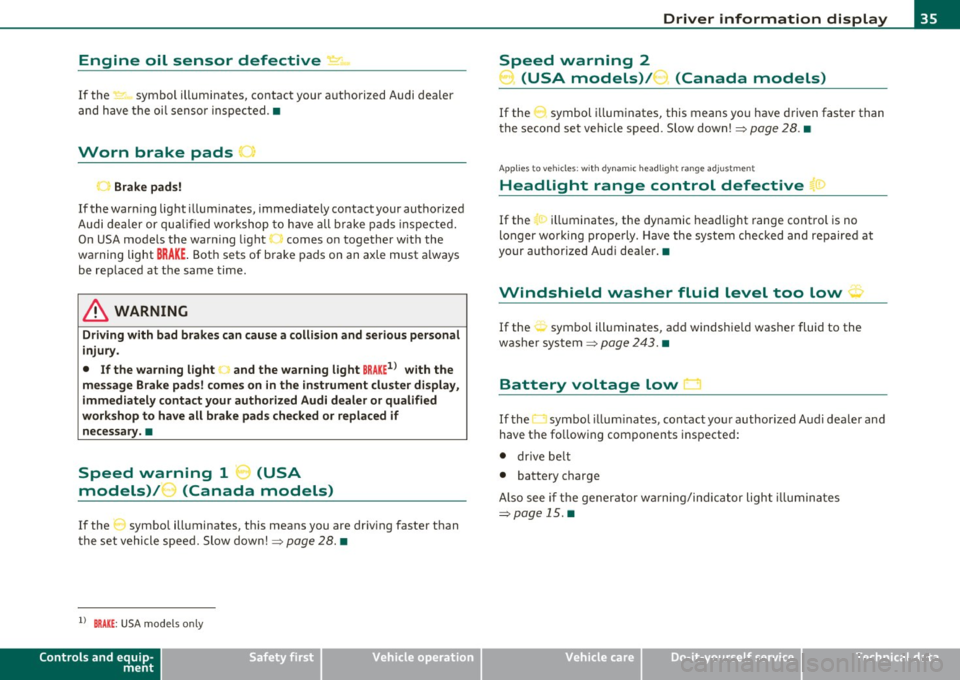
Engine oil sensor defective,:., 1ioo
If the ~ symbol illuminates, contact your authorized Audi dealer
and have the oi l senso r inspected. •
Worn brake pads ,
Brake pads!
If the warn ing lig ht i llum inates, immediately contact your authorized
Audi dea ler or qu alified wor kshop to have all b rake pads insp ected.
On USA mode ls the warn ing light ,,, comes on together w it h the
warning light
BRAKE . Both sets of brake pads on an axle must a lways
be rep laced at the same time .
& WARNING
Driving with bad brakes can c ause a collision and serious personal
injury .
• If the warning light land the warning light
BRAKE1> with the
me ssage Brake pads! comes on in the in strument cluster di splay,
immediately contact your author ized Aud i dealer or qualified
workshop to have all brake pad s checked or replaced if
necessary. •
....
Speed warning 1 _, (USA
models)/ ...... (Canada models)
If the :J symbo l ill uminates, this means you are driving faster than
t he set vehicle speed. Slow down!~
page 28. •
ll BRAKE : USA mode ls on ly
Controls and equip
ment Safety first
Driver information display
Speed warning 2
) (USA models)/ (Canada models)
If the symbol i llum inates, this means you have d riven faster than
t he second set ve hicle speed . S low dow n!~
page 28. •
App lies to vehicles : wit h dyn am ic head ligh t ra ng e ad justmen t
Headlight range control defective r!>
If the > illuminates, the dynamic headlight range cont rol is no
longer work ing prope rly. Have the system checked and repaired at
your authorized Aud i dea ler. •
Windshield washer fluid level too low ~
If the -., symbo l ill uminates, add windshie ld washer fluid to the
was he r system ~
page 24 3. •
Battery voltage low
If the O symbol illum ina tes, contact yo ur authorized A udi dea ler and
have the fo llowing components inspected:
• drive be lt
• battery charge
Also see i f th e gener ator w arning/ind ic a tor ligh t illumina te s
~page 15 .•
Vehicle care Technical data
Page 38 of 320
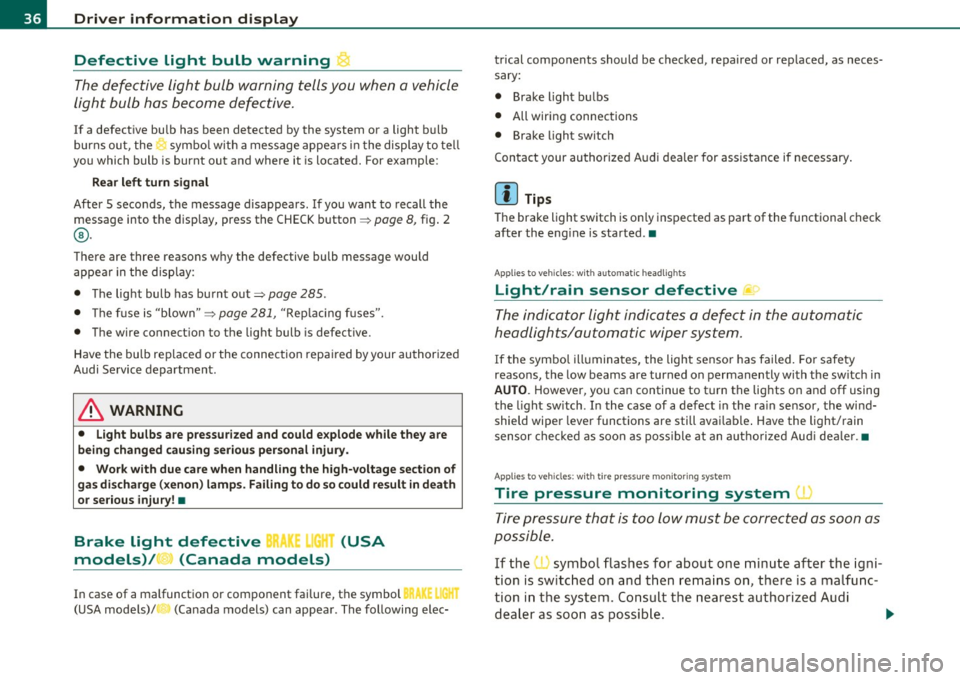
Driver information display
Defective light bulb warning
The defective light bulb warning tells you when a vehicle
light bul b has become defective .
If a defective bu lb has been detected by the system or a light bulb
burns ou t, the symbo l w ith a message appea rs in the display to te ll
you which bulb is burnt out and where it is located. For example:
Rear left turn signal
After 5 seconds, the message d isappears . If you want to recall the
message into t he disp lay, press the CHECK button ::::,
page 8, fig. 2
® ·
There are three reasons w hy the defective bulb message would
appea r in the d ispl ay :
• The light bulb has burnt out::::,
page 285 .
• Th e fuse is "b lown" ::::, page 281, "R ep laci ng fuses".
• The wire connect io n to the light bulb is defective.
Have the bu lb rep lace d or the connec tion repa ired by your au thor ize d
Audi Service department.
& WARNING
• Light bulbs are pressurized and could e xplode while they are
being changed cau sing seriou s personal injur y.
• Work with due care when handling the high-voltage section of
ga s di scharge (xenon ) lamp s. Failing to do so could re sult in death
or se rious injury !•
Brake light defective B • urn (USA
models)/ (Canada models)
In case of a malfunct ion or component fai lure, the symbol
(USA models)/ (Ca nada models) can appea r. The following elec· trical components should be checked
, repaired or rep laced, as neces
sary:
• Brake ligh t bul bs
• All wiri ng connec tions
• Brake light switch
C on tact your au thorized A udi deale r for assistance if necessary .
(I) Tips
The brake light switch is on ly inspected as part of the functional check
after the engine is sta rted .•
A pplies to veh icles: w ith au toma tic head ligh ts
Light/rain sensor defective
The indicator light indicates a defec t in the automatic
headlights/automatic wi per system.
If the symbo l ill umina tes, the ligh t se nso r has failed. Fo r safety
reasons, the low beams are turned on permanen tly with the sw itch in
AUTO . However, you can continue to t urn the lights on and off using
the light sw itch . In the case of a defec t in the ra in se nsor, the wi nd
shield wiper lever functions are still avai lab le . Have the light/rain
s ensor che cked as soon a s poss ible at an a uth oriz e d Au di dea le r.•
A pp lies t o veh icles : wit h tire p ressure mon itoring system
Tire pressure monitoring system )
Tire press ure that is too lo w m ust be correc ted as soon a s
possible.
If the symbo l flashes for about one min ute after the igni
tion is sw itc hed on and then re m ain s on, t here is a malfu nc
tion i n the syste m. Co nsu lt the neares t au thori zed Aud i
d ealer a s so on as possib le.
~
Page 58 of 320

Clear vision
Clear vision
Lights
Switching the headlights on and off ·"ti-·
!
-ti. ID
panel: light switch
Fig. SO Instrument
panel: Light swit ch
with daytime running
lights (DRL )
The light switch must not be overturned past the stops in
either direction.
Switching on automatic headlight control*
-Turn the light switch to AUTO* =:> fig. 49.
Switching on the side marker lights
- Turn the light switch to ~oo~.
Switching on the headlights and high beam
-Turn the light switch to io.
Push the high beam lever forward towards the instrument
panel=:>
page 59 .
Switching off the lights
-Turn the light switch to 0.
The headlights only work when the ignition is switched on . While
starting the engine or when switching off the ignition, the headlights
w ill go off and only the side marker lights will be on.
Daytime running lights (DRL) (USA models)
The daytime running lights can be turned on or off using this func
tion. If the function is active, the daytime running lights are turned
on automat ically when the ignition is switched on .
The daytime running lights are activated
only when the light switch is
at the
AUTO* or DRL * position .
Daytime running lights (Canada models only)
The daytime running lights are act ivated only when the light switch
~ fig. 49 is either at the O or the ~oa; position.
The daytime running lights function cannot be turned off.
Automatic headlight control*
In the switch position AUTO the automatic headlight control is
turned on . The low beams are turned on automatically through a light
sensor as soon as ambient brightness (e.g . when driving into a
tunnel) falls below a value preset at the factory. When ambient .,_
Page 59 of 320
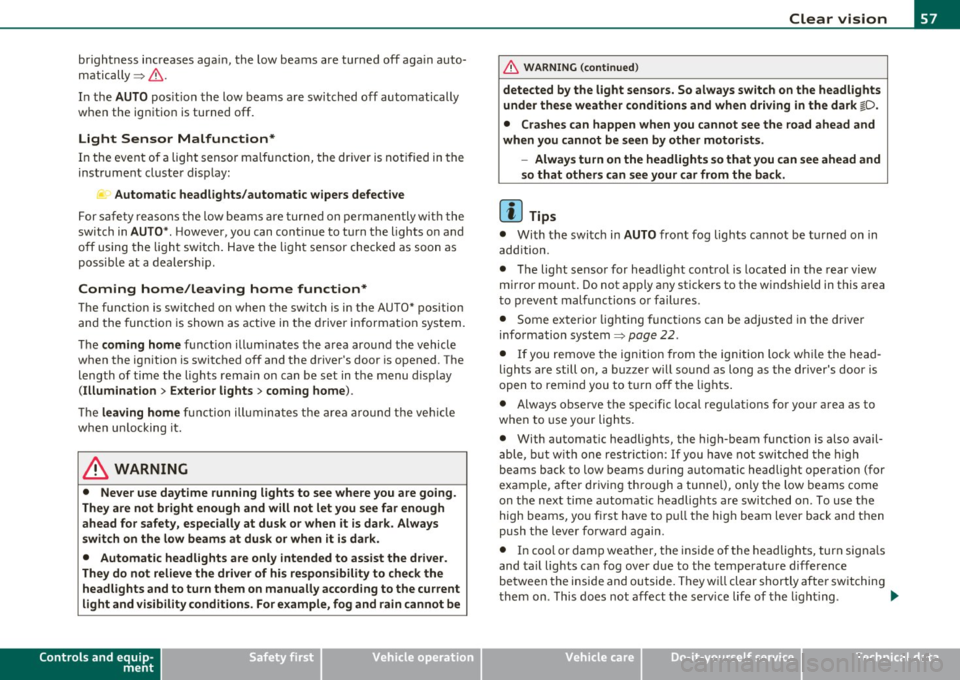
brightness increases again, the low beams are turned off again auto
matically =>& .
In the
AUTO position the low beams are switched off automatically
when the ignition is turned off.
Light Sensor Malfunction*
In the event of a light sensor ma lfunct ion, the driver is notified in the
instrument cluster display:
Automatic headlights/automatic wipers defective
For safety reasons the low beams are turned on permanently with t he
switch in
AUTO*. H owever, you can continue to turn the lights on and
off using the light switch. Have the light sensor checked as soon as
possible at a dealership.
Coming home/leaving home function*
The function is sw itched on when the sw itch is in the AUTO* position
and the function is shown as active in the driver information system.
The
coming home funct ion illuminates the area around the vehicle
when the ign it ion is switched
off and the driver's door is opened. The
length of time the lights rema in on can be set in the menu display
( Illumination > Exterior lights > coming home ).
The leaving home function illuminates the area around the vehicl e
when u nlocking it .
& WARNING
• Never use daytime running lights to see where you are going.
They are not bright enough and will not let you see far enough
ahead for safety, especially at dusk or when it is dark. Always
switch on the low beams at dusk or when it is dark.
• Automatic headlights are only intended to assist the driver .
They do not relieve the driver of his respon sibility to check the
headlights and to turn them on manually according to the current
light and visibility conditions. For example, fog and rain cannot be
Controls and equip
ment Safety first
Clear vision
& WARNING
(continued )
detected by the light sensors. So always switch on the headlights
under these weather conditions and when driving
in the dark io.
• Crashes can happen when you cannot see the road ahead and
when you cannot be seen by other motorists.
- Always turn on the headlights so that you can see ahead and
so that others can see your car from the back.
(I) Tips
• With the switch in AUTO front fog lights cannot be turned on in
addition.
• Th e light senso r for headlight control is located in the rear view
mirror mount . Do not apply any stickers to the windshield in this area
to prevent malfunctions or fail ures .
• Some exterior lighting functions can be adjusted in the driver
information system => page 22 ,
• If you remove the ignition from t he ignition lock whi le the head
lights are still on, a buzzer will sound as long as the driver's door is
open to remind you to turn off the lights .
• Always observe the specific local regulat ions for your area as to
when to use your lights.
• With automatic headlights, the high-beam funct ion is also avail
able, but with one restr iction:
If you have not switched the high
beams back to low beams during automatic headlig ht operation (for
example, after driving through a tunnel), only the low beams come
on the next time automatic headlights are switched on . To use the
high beams, you first have to pull the high beam lever back and then
push the lever forwa rd again .
• In cool or damp weather, the inside of the headlights, turn signa ls
and ta il lights can fog over due to the temperature difference
between the inside and outside. They will clear shortly after switching
them on. This does not affect the serv ice life of the light ing . _,,
Vehicle care Technical data
Page 60 of 320

Clear vision
• Frequent use of the coming home/leaving home function for
approaching and departing a vehicle parked in the dark will strain the
battery. This applies particularly if only short distances are drive n
between stops. Occasionally drive longer distances to make sure the
battery is recharged sufficiently .•
Front fog Lights }0
Use the light switch to turn on the front fog lights.
@
Fig . 51 Fog light acti
vation: light switch
position on vehicles
WITHOUT sensor light
Switching on the front fog lights }D
- Do not turn the light switch·'!'!-· ~ fig. 51 toward the fog
light symbol ".
- Turn the light switch to
~oo~ or to ;D.
- Pull the light switch to the first stop (D.
When the front fog lights are on, the symbol }O next to the light
switch will illuminate. •
Instrument panel illumination
The illumination of the instruments, displays and the
center console can be adjusted.
Fig. 52 Instrument
panel illuminat ion
You regulate the brightness of the instruments with the left
thumbwheel
er ~ fig . 52.
Ignition ON, light switch at@.
With the ignition switched ON, the glow of instrument needles can
be adjusted to appear brighter or dimmer.
Ignition ON, light switch at ;oo; or iD .
With the lights switched on, the brightness of instrument cluster (i.e.
needles, gauges and displays) and center console illumination can be
adjusted.
0 Note
Th e instrument cluster and center console illumination (gauges and
needles) comes on when you sw itch on the ignition and the
vehicle
headlights are off.
Be aware of the following difference between
models built to US or Canadian specifications:
• USA models : illumination of the instrument cluster (gauges and
needles), dash and center console around the gearshift lever is
controlled
by a light sensor located in the instrument panel. The _,,,
Page 66 of 320

Clear vision
Applies to veh icles : w ith automat ically dimm ing inside mirror
Automatically dimming inside mirror
The automatic dimming function can be turned on and
off if required .
Disabling auto dimming
Fig . 60 I nside rea r
v ie w mirror
- Press butt on @ ~ fig . 60 brie fly, -the green indic ator
light ® goes out.
Activating/reactivating auto dimming
- Press button @ briefly, -the green indicator ligh t® goes
on.
Automat ic dimming function
The automatic dimming function is activated every time the ignition
is turned on. The g ree n indicator light is lit to indica te auto d imming
is active.
W hen dimm ing is act ivated, the inside mir ror w ill darke n
automati
cally
in response to the amou nt of light striking the mirror (such as
head lights from rearward approaching vehicles). Even in d imming
mode, the mirror surface turns br ight when:
• the interior light is switched on
• reverse gear is engaged.
& WARNING
Broken glass of automatic dimming mirror can cause electrolyte
fluid leakage . Electrolyte fluid can irritate skin , eyes, and respira
tory system .
• Repeated or p rolonged expo sur e to electrolyte can cau se irrita
tion to the resp iratory system, esp ecially among people with
asthma or other r espiratory conditions. Get fre sh air immediately
by le aving the vehicl e or, if that is not po ssible , open window s and
doors all the wa y.
• If ele ctrolyte gets into the eye s, flush them thoroughly with
large am ount s of clean water f or at lea st 15 minute s; medical
attention is re commended .
• If electrolyte contacts skin , flush affected area with clean
water for at l east 15 minutes and then wash aff ected area with
s oap and water; medical attention is rec ommended . Thoroughly
wash affected clothing and shoe s before reu se.
• If swallowed and person i s con sciou s, rinse mouth with water
for at least 15 minutes. Do not induce vomit ing unle ss instru cted
to do so by medical profe ssional. Get medical attenti on immedi
ate ly .
0 Note
Liquid e lectrolyte leaked from a broken mir ror g lass will damage any
plastic surfaces it comes in contact with. Clean up spi lled electrolyte
immediately with clear wate r and a sponge.
[I) Tips
• Check to make su re t he re are no obje cts preventing light from
reac hing the inside mirror.
• Do not attach any st ick er s to the w indshield in front of the light
sensor, as this would interfere with the a utomatic operation of the
head lights and the a utomat ic dimming of the inside mir ror. •
Page 67 of 320
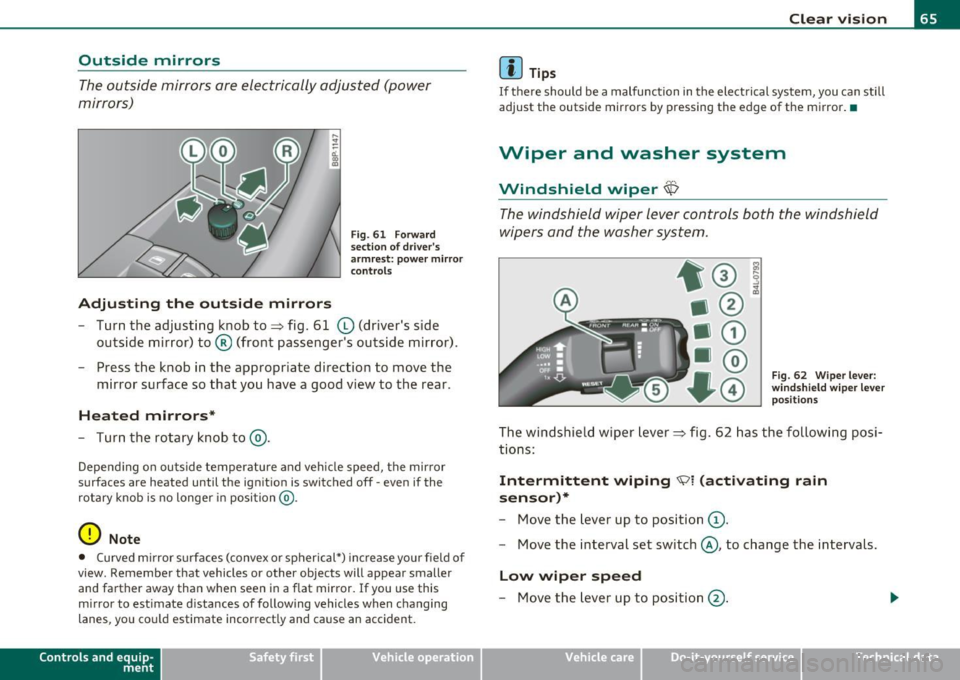
Outside mirrors
The outside mirrors are electrically adjusted (power
mirrors)
Adjusting the outside mirrors
F ig . 61 Fo rward
s ecti on of dr iv er 's
a rmr est: powe r mirror
con trol s
Turn the adjusting k nob to~ fig. 61 (D (driver's side
outside mirror) to ® (front passenger's outside mirror) .
- Press the knob in the appropriate direction to move the
mirror surface so that you have a good view to the rear .
Heated mirrors*
- Turn the rotary knob to@).
Depend ing o n ou tside te mperature and veh icle speed, the mirror
surfaces are heated until the ign it ion is switched off -even if the
rotary knob is no longer in position @.
0 Note
• Curved mirror s urfaces (convex or spherical*) in crease your field of
view. Remember that vehicles or other objects will appear smaller and farther away than when seen in a flat mirror.
If you use this
mirror to est imate d istances of following vehicles when changing
lanes, you co uld estimate incorrect ly and ca use an accident.
Con tro ls a nd e quip
m en t Vehicle
OP-eration
Clear vision
(I) Tips
If there should be a malfunction in the elect rical system, you can still
adjust the outside mirrors by pressing the edge of the m irror . •
Wiper and washer system
Windshield wiper~
The windshield wipe r lever controls both the windshield
wipers and the washer system.
F ig. 62 Wiper lev er:
win dsh ie ld wi per l ev er
p osit ion s
The windshield wiper Lever => fig . 62 has the follow ing posi
t ions:
Intermittent wiping ~ i (activat ing rain
sensor)*
- Move the Lever up to position (D .
- Move the interval set switch@, to change the intervals.
Low wiper speed
- M ove the lever up to p osi tio n @ .
Vehicle care Do-it-yourselt service iTechnical data
Page 68 of 320
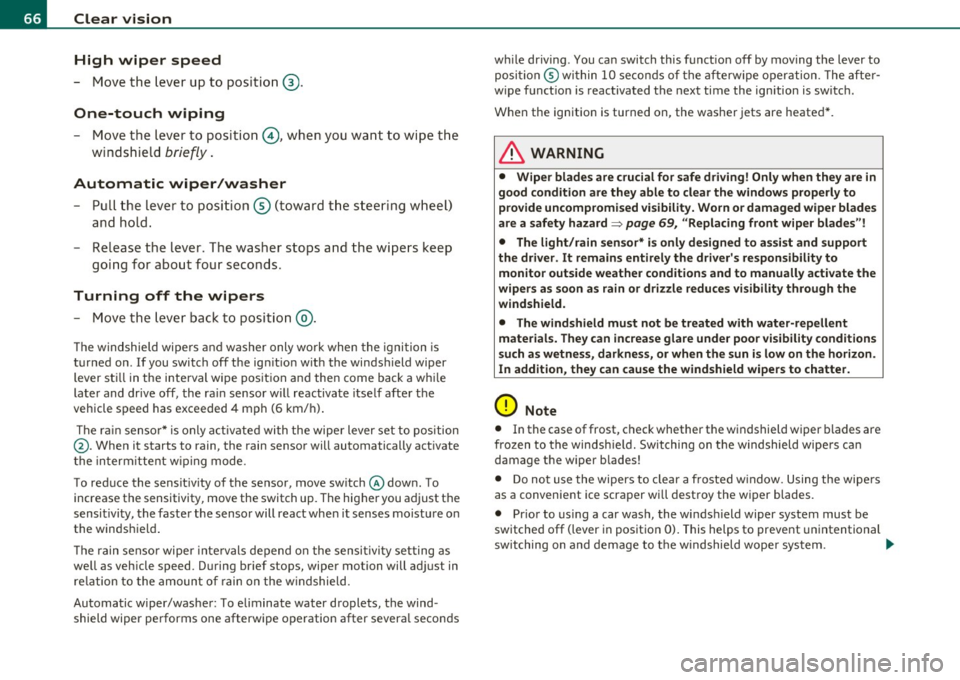
Clear vision High wiper speed
- Move the lever up to posi tion ® ·
One-touch wiping
- Move the lever to position 0, when you want to wipe the
w indsh ie ld
briefly .
Automatic wiper/washer
-Pull t he lever to posi tion ® (t oward t he s tee ring w heel)
and hold.
- R elease t he lever . T he washer stops and the wipers keep
goi ng for about four seco nds .
Turning off the wipers
- Move the lever bac k to posi tion ®·
The w indshield wipe rs an d washer only wo rk when the igni tion is
tur ned on. If you switch off t he ig nition w ith the winds hield wiper
lever st ill in the inte rval wipe pos it ion and then come back a wh ile
later and drive off , the ra in sensor wi ll reactivate itself after the
vehicle speed has exceeded 4 mph (6 km/ h).
The r ain senso r* is only activated with the wipe r lever set to position
@ . When it starts to rain, the rain sensor will automatically act ivate
t he in term itte nt w ip ing mode .
To red uce the sensit iv ity of the sensor, move sw itch @dow n. To
increase the sensitivity, move the switch up. The higher you adjust the
sensitivity, the faster the sensor will react when it senses moistu re on
the windshield .
Th e rain senso r wipe r inte rvals dep end on the sensi tivi ty set ting a s
well as veh icle speed. During brief stops , wiper motion will ad just in
re lation to the amoun t of rain on the w indshield.
Automatic wiper/was her: To eliminate water droplets, the wind
shield wiper pe rforms one afterwipe operation after severa l secon ds w
hile driv ing. You can switch this funct ion off by moving the lever to
posi tion ® within 10 seco nds of the afterw ipe o per ation . T he afte r
w ipe funct ion is reactivated the next time the ignition is switc h.
When the ignition is turned on, the washer jets are heated *.
& WARNING
• Wiper bl ades are crucial for safe driving! Only when they are in
good condition are they able to cl ear the windows properly to
pro vide uncompromised vi sibility. Worn or damaged wiper bl ade s
are a safety hazard=>
page 69, "Replacing front w iper blades"!
• The light/rain sensor* is only designed to assist and support
the driver. It remains entirely th e driver's responsibility to
monitor outs ide weather condit ions and to manually ac tivate the
wip ers as soon as rain or dr izzle reduces visibility through the
windshield.
• The windshield must not be treated with water-repellent
mater ial s. They can increase glare under poor visibility conditions
such as wetness, darkness, or when the sun is low on the horizon.
In addition , they can cause the windshield wipers to chatter.
0 Note
• In the case of frost, check whether the windshield wiper blades are
fro zen to the windsh ie ld. Switching on t he w indshield wipe rs can
damage the wiper blades!
• Do not use the wipers to clear a frosted w indow . Using the wipe rs
as a convenient ice scraper will destroy the wiper blades.
• Prior to us ing a car was h, the winds hield wiper system must be
sw itched off (lever in posit io n 0). This helps to prevent unintentional
switching on and demage to t he windshield woper sys tem. ..,.