set clock AUDI A3 2011 Owner´s Manual
[x] Cancel search | Manufacturer: AUDI, Model Year: 2011, Model line: A3, Model: AUDI A3 2011Pages: 320, PDF Size: 75.79 MB
Page 11 of 320
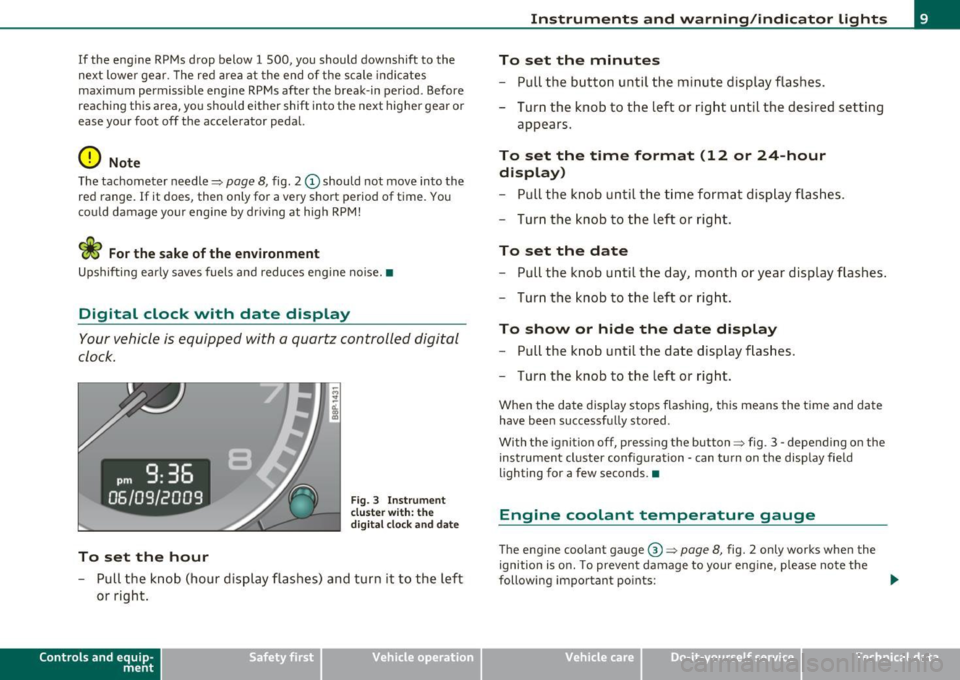
If the engine RPMs drop below 1 500, you should downshift to the
next lower gear. The red area at the end of the scale indicates
maximum permissible engine RPMs after the break-in period. Before
reach ing this area, you should either shift into the next higher gear or
ease your foot off the accelerator pedal.
0 Note
The tachometer needle=> page 8, fig. 2 © should not move into the
red range. If it does, then only for a very short period of time. You
could damage your engine by driv ing at high RPM!
<£> For the sake of the environment
Upshifting early saves fuels and reduces engine noise. •
Digital clock with date display
Your vehicle is equipped with a quartz controlled digital
clock.
To set the hour
Fig. 3 Instrume nt
cl uste r with: the
digital clock and date
- Pull the knob (hour display flashes) and turn it to the left
or right.
Con tro ls a nd e quip
m en t Vehicle
OP-eration
Instruments and warning /indicator lights
To set the minutes
- Pull the button until the minute display flashes.
- Turn the knob to the left or right until the desired setting
appears.
To set the time format (12 or 24-hour
display)
- Pull the knob until the time format display flashes.
- Turn the knob to the left or right.
To set the date
- Pull the knob until the day, month or year display flashes .
- Turn the knob to the left or right .
To show or hide the date display
-Pull the knob until the date display flashes.
- Turn the knob to the left or right.
When the date display stops flashing, this means the time and date
have been successfu lly stored .
With the ignition off, pressing the button=> fig . 3 - depending on the
instrument cl uster configuration - can turn on the display fie ld
lighting for a few seconds. •
Engine coolant temperature gauge
The engine coolant gauge@=> page 8, fig. 2 only works when the
ignition is on. To prevent damage to your eng ine , please note the
following important points: .,_
Vehicle care Do-it-yourselt service iTechnical data
Page 13 of 320
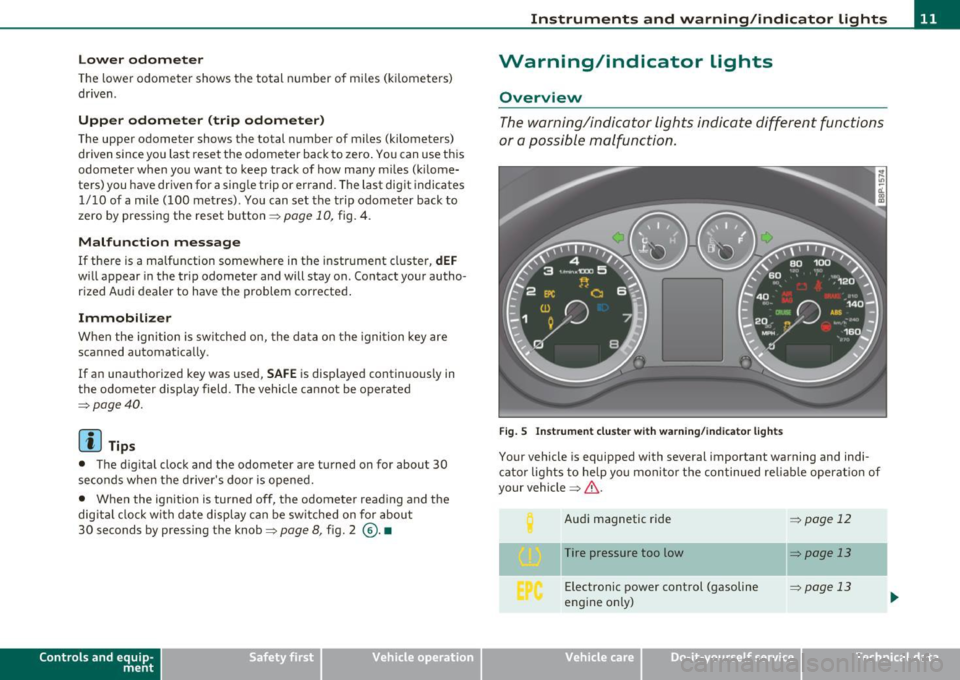
Lower odometer
The lowe r odometer shows the total number of mi les (k ilometers)
driven .
Upper odometer (trip odometer)
The upper odometer shows the total number of m iles (kilometers)
driven since you last reset the odometer back to zero . Yo u can use th is
odometer when you want to keep track of how many m iles (k ilome
ters) you have dr iven for a sing le trip or er rand. The last dig it indicates
1 /10 of a mi le ( 100 metres) . You can set the trip odome ter back to
zero by pressing the reset button=>
page 10, fig. 4.
Malfunction message
If there is a ma lfunction somewhe re in the instr ument cl uster, dEF
will appear in the trip odometer and will stay on. Contact you r autho
r ized A udi dea ler to have the problem corrected .
Immobilizer
When the ignition is switched on, the da ta on the igni tion key are
scanned automatically.
If an una uthorized key was used,
SAFE is disp layed continuous ly in
t he o dome ter di sp la y field. The vehicle ca nnot be operated
=> page 40.
[ i J Tips
• The d ig ita l clock and the odometer are turned on for about 30
seconds when the driver's do or is ope ned.
• When the ignition is turned off, t he odomete r reading and the
dig it al cl ock wi th date di sp la y can be sw itche d on for abou t
30 seconds by press ing the knob::::;,
page 8, fig. 2 @ . •
Con tro ls a nd e quip
m en t Vehicle
OP-eration
Instruments and warning /indicator lights
Warning/indicator lights
Overview
The w arni ng/in dicator lights ind icate differ ent fun ctions
o r a po ssible m alfunc tio n.
Fig. 5 In strument clu ster w ith warn ing /ind ica tor light s
Your vehicle is equipped with several important warning and indi
c ato r lights to help yo u m onito r th e con tinued re liable operat io n o f
your vehicle ::::;,& .
Aud i ma gnetic ride
Tire pressure too low Electronic power control (gasoline
engine o nly)
=> page 12
=:> page 13
=> page 13
Vehicle care Do-it-yourselt service iTechnical data
Page 31 of 320
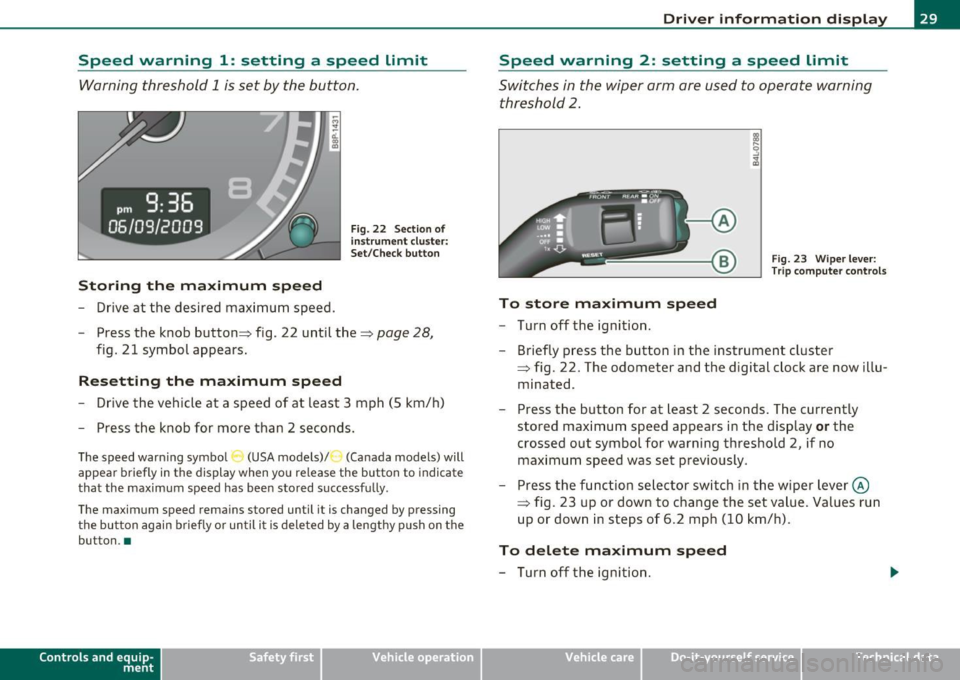
Speed warning 1: setting a speed Limit
Warning threshold 1 is set by the button.
Storing the maximum speed
- Drive at the desired maximum speed.
Fig. 22 Section o f
in st rum ent cluster:
Set/Check button
- Press the knob button :::} fig. 22 until the :::} page 28,
fig. 21 symbol appears.
Resetting the maximum speed
- Drive the vehicle at a speed of at least 3 mph (5 km/h)
- Press the knob for more than 2 seconds.
The speed warning symbo l (USA models) /') (Canada models) will
appear briefly in the display when you release the button to indicate
that the maximum speed has been stored successfully .
The maximum speed remains stored until it is changed by pressing the button again briefly or until it is deleted by a lengthy push on the
button. •
Contro ls a nd e quip
m en t Vehicle
OP-eration
Driver information display
Speed warning 2: setting a speed Limit
Switches in the wiper arm are used to operate warning
threshold
2.
Fig. 23 Wiper lever:
Trip computer controls
To store maximum speed
- Turn off the ignition.
- Briefly press the button in the instrument cluster
=> fig. 22. The odometer and the d igital clock are now illu
minated .
- Press the button for at least 2 seconds. The currently
stored maximum speed appears in the display
or the
crossed out symbol for warning threshold 2, if no maximum speed was set previously .
- Press the function selector switch in the wiper lever@
=> fig. 23 up or down to change the set value . Values run
up or down in steps of 6.2 mph (10 km/h).
To delete maximum speed
- Turn off the ignition.
Vehicle care Do-it-yourselt service iTechnical data
Page 32 of 320
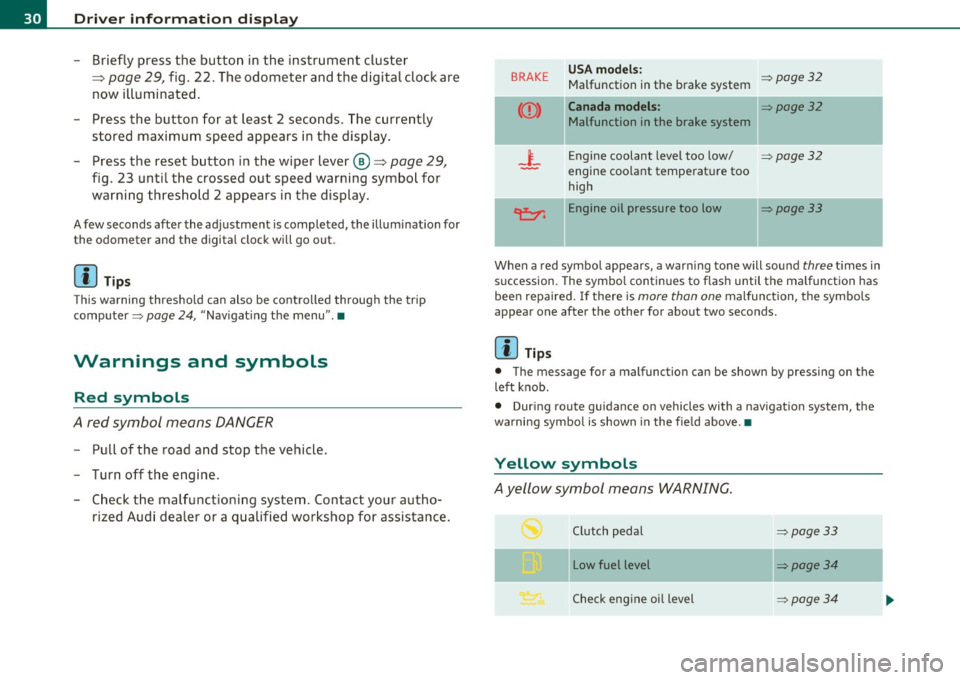
Driver info rmation d isplay
- Briefly press the button in the instrument cluster
=>
page 29, fig . 22. The odometer and the digital clock are
now i lluminated .
- Press the button for at least 2 seconds . The currently
stored maximum speed appears in the display.
- Press the reset button in the wiper lever@=>
page 29,
fig. 23 until the crossed out speed warning symbol for
warning th reshold 2 appears in the display.
A few seconds after the ad justment is completed, the illuminat io n for
the odometer and the digital clock will go out.
[ i J Tips
This warning thresho ld can also be contro lled through the trip
computer~
page 24, "Navigat ing the menu" .•
Warnings and symbols
Red symbols
A red symbol means DANGER
- P ull of the road and stop the vehicle .
- Turn off the engine.
- Check the malfunctioning syst em. Contact you r au tho-
rized Audi dealer or a qualified workshop for assistance.
BRAKE USA models : ~page32 Malfunction in the brake system
Canada models : ~page32
Malfunction in the brake system
_i_ Engine coolant level too low/ ~page32
-engine coolant temperat ure too
high
~ Engine oil pressure too low ~page33
When a red symbo l appears , a warn ing tone will sound three t imes in
succession. The symbo l continues to flash until the malfunction has
bee n repaired. If there is
more than one malfunction , the symbols
appear one after the other for about two seconds.
[ i J Tips
• The message for a malfunction can be shown by pressing on the
left knob.
• During route guidance on vehicles with a navigat ion system, the
wa rni ng symbo l is shown in the fie ld above. •
Yellow symbols
Ayellow symbol means WARNING.
Clutch pedal ~page33
- -
Low fuel level ~page34
Check eng ine oi l level ~ page34
Page 241 of 320

___________________________________________ C_ h_e _c _k_ i_n ~g_ a_n_ d_ f_ i_ll _i_n _g __ _
nected. These functions have to be relearned after the battery termi
nals are connected again. To prevent this, the battery should only be
disconnected from the vehicle electrical system if absolutely neces
sary.
Power window one-touch
up/down function
Reprogramming
~ page 51, "Reactivating the sys
tem after battery disconnection"
Master key with remote control Synchronization~
page 43
Digital clock ~ page 9
ESP indicator light The indicator light goes out after
driving a few meters
Vehicles not driven for long periods and short
distance operation
If you do not drive your vehicle for several days or weeks, e lectrical
consumers are gradually scaled back or switched off. Th is reduces
energy use and ensures the vehicle will be able to start after long
periods of time~
page 194. Some convenience functions such as
opening with the remote control key may not be available. These
convenience functions will be available again once you switch the
ignition on and start the engine. Even when consumers are switched
off, the battery will become deeply discharged by stand-by power
consumers if the vehicle is not driven for several months . Deep
discharging results in a chemica l reaction that destroys the inside of
the battery. The battery must be charged every month to prevent th is
~ page 241. Do not disconnect the battery or the anti-theft alarm
system* will not work.
Winter operation
Cold weather places higher demands on the battery. This results in
reduced starting abi lity. Have the battery checked and recharged if
necessary before the cold weather beg ins.
Avoid unnecessary power consumption, part icularly in city traffic or
when travel ing on ly short distances. Let your author ized Audi dealer
Safety first
check the capacity of the vehicle battery before winter sets in
~ page 241. A well charged battery will not only p revent start ing
problems when the weather is cold, but will also last longer.
(D Note
• All work on the battery requires techn ical knowledge. Please
contact an Audi dealership or another authorized facility for ques
tions about the battery- danger of acid burns and explosion hazard!
• The battery m ust not be opened! Do not try to change the
battery's liquid level, otherwise detonating gas will escape from the
battery - explosion hazard!
• The AGM battery in the luggage compartment cannot leak,
because the electrolyte for this battery is absorbed into a specia l
glass mat . This leak -proof battery must not be replace with a conven
tional battery .
• Make sure the ventilation hose on the side of the battery is
connected, otherwise fumes or battery acid can leak out.
• Battery holder and terminals always have to be secured correctly .
• Before all work on the battery follow the
warnings below~ & in
"Working on the battery" on
page 239. •
Working on the battery
All work on the battery requires technical knowledge! Be
especially careful when working on or near the battery!
Before you check anything in the engine compartment,
always
read and heed all WARNINGS~ & in "Working in
the engine compartment" on
page 226 .
Always heed the safety warnings, when working on the vehicle
battery or the vehicle electrical system to prevent injury .
Vehicle care Technical data
Page 280 of 320
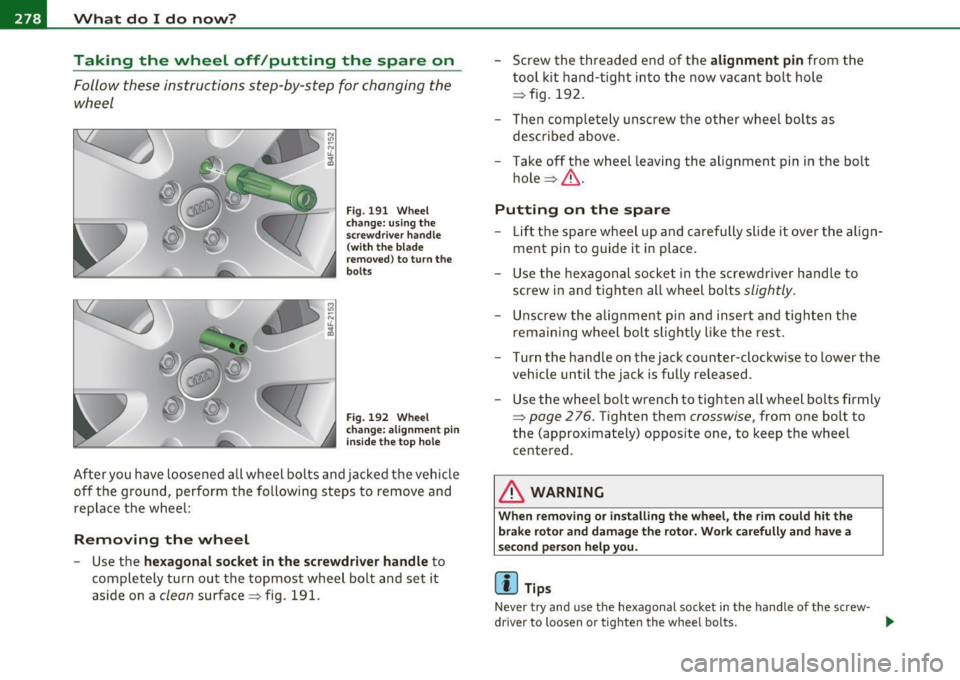
lffll.,___W_ h_ a_t _ d_ o_ I_d_ o_ n_o _w_ ? ___________________________________________ _
Taking the wheel off/putting the spare on
Follow these instructions step-by-step for changing the
wheel
M
"' ;;; u.
1li
Fig . 191 Wheel
change: using the
screwdriver handle
(with the blade
removed) to turn the
bolts
Fig. 192 Wheel
change: alignment pin
inside the top hole
After you have loosened all wheel bolts and jacked the vehicle
off the ground, perform the following steps to remove and
replace the wheel:
Removing the wheel
- Use the hexagonal socket in the screwdriver handle to
completely turn out the topmost wheel bolt and set it
aside on a
clean surface=> fig. 191. -
Screw the threaded end of the
alignment pin from the
tool kit hand-tight into the now vacant bolt hole
=> fig. 192.
- Then completely unscrew the other wheel bolts as
described above.
- Take off the wheel leaving the alignment pin in the bolt
hole=> &.
Putting on the spare
- Lift the spare wheel up and carefully slide it over the align
ment pin to guide it in place.
- Use the hexagonal socket in the screwdriver handle to
screw in and tighten all wheel bolts
slightly.
Unscrew the alignment pin and insert and tighten the
remaining wheel bolt slightly like the rest.
- Turn the handle on the jack counter-clockwise to lower the vehicle until the jack is fully released.
- Use the wheel bolt wrench to tighten all wheel bolts firmly
=>
page 276. Tighten them crosswise, from one bolt to
the (approximately) opposite one, to keep the wheel
centered.
& WARNING
When removing or installing the wheel, the rim could hit the
brake rotor and damage the rotor. Work carefully and have a
second person help you.
(I) Tips
Never try and use the hexagonal socket in the handle of the screw-
driver to loosen or tighten the wheel bolts.
~
Page 308 of 320
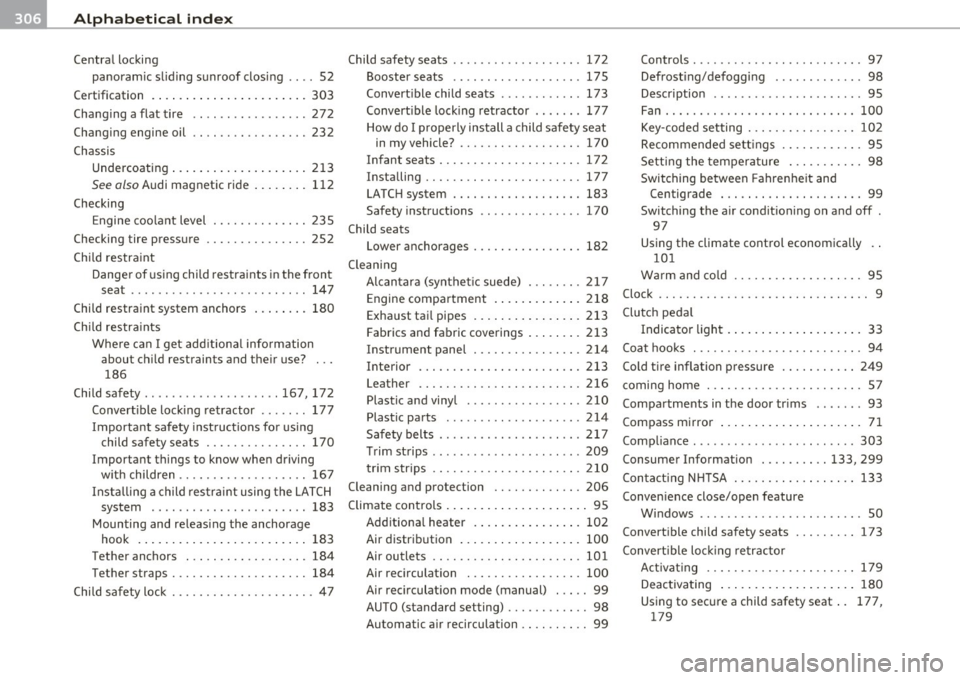
-Alphabetical inde x --!.-- _..;____ _______:_::.:...:.....:..:=-=.:...:.. ______________________ _
Central locking
panoramic sl iding sunroof closing .... 52
Certification . ..... .. .... .. ... ... ... 303
Chang ing a flat tire .. .. .. .. ......... 272
Chang ing engine oil .. .. .... ......... 232
Chassis Undercoat ing ... .. .. ...... ... . .. . 213
See also A udi magnetic ri de .... . ... 1 12
Checking Engine coo lant level ............ .. 235
Checking tire pressure ............. .. 252
Ch ild restra int
Danger of using child res traints in the front
seat . ... .... ... ... . .... ... .. .. 1 47
Child restraint system anchors ... .. .. . 180
Chi ld restra ints
Where can I get add it io na l info rmation
about ch ild restraints and the ir use? ...
186
Child safety ......... ... ... ... .. 1 67, 172
Convert ible lock ing retractor ... .. .. 1 77
Important safety inst ruct ions fo r us ing
child safety seats ............. .. 170
Important things to know when driving w it h children ............. .... .. 16 7
Inst alling a child res traint using the LA TCH
system .................... ... 183
Mounting and re leas ing the anchorage
hook . ....... .. ... . ..... .. .... 1 83
Tether anchors . .. .. .. .. .. ... .... 184
Tether straps .................... 184
Chi ld safety lock .............. .... ... 47 Chi
ld safety seats ... .. .. ... . ... .. .. . 172
Booster seats .... .. .. .. .. ... .... 175
Convert ible chi ld seats .......... .. 173
Convert ible lock ing retractor . . . . . . . 177
How do I properly install a child safe ty seat
. h. l 7 inmyve ice ............ .. .. .. . 170
Infant seats .............. .. ..... 172
Insta lling .... .... .. .. .. .... ..... 177
LATC H system .... .... .. .... .. .. . 183
Safety instruct ions .. .. .. .. .. .. ... 170
Chi ld seats
Lower anchorages ......... .. .. ... 182
Cle ani ng
Alcan ta ra (syn thetic suede) . .. .... . 217
E ngine compa rtme nit ... .. ... .. .. . 218
Exha ust ta il pipes .... ... . ... .. .. . 213
Fabrics and fabric coverings ... .... . 213
Instrument pane l ..... .... .. .. .. . 214
Inte rior ..... .. .. .. .. ...... ..... 213
Leather ......... .... .. .. .. .... . 216
Plastic and viny l .. ............. .. 210
Plastic parts ........... ... ...... 214
Safety belts ........... ... ... .... 217
T. t. nm s rips .... ...... ... . ... .. .. . 209
t rim str ips .. ............. .. .... . 210
Cleaning and protection ...... .. ..... 206
Climate controls . ... ... .. ... ... .. .. .. 95
Add itiona l heater . ... .. .. .. .. ... . 102
Air distribution .. ..... .... .. .. .. . 100
Air outlets .... ........... .. .... . 101
Air rec irculation ................. 100
Air rec irculat ion mode (manual) ... .. 99
AUTO (standard setting) .......... .. 98
Automatic a ir recircu lation .. .. .. .. .. 99 Controls ..
..... .. .. .. . ... ... .. .. . 97
Defrost ing/defogg ing ............. 98
Desc ription .. .. .................. 95
Fan .. ..... .. ... .. ... . .. .... .. .. 100
Key-coded set ting . .. ............. 1 02
Recommended se tt ings ........... . 95
Sett ing the tempera ture . .......... 98
Swit ching be tween Fahrenhe it and
Centigrade . .. .. .. .. .. .. ..... ... 99
Switching the a ir condit ion ing on and off .
97
Using the climate cont rol economically ..
10 1
Wa rm and co ld .. .... .. .. .. .. .. .. . 95
Clock ................. ...... .... .. .. 9
Clu tc h pe dal
Indica to r li ght .. .. .. ..... .... ... .. 33
Coa t hoo ks . ................. ...... . 94
Cold t ire inflation p ressure ........... 249
c oming home . .. ...... ............. . 57
Compa rtments in t he door tr ims ....... 93
Compass mirror ... .. .. .. .. ... ..... .. 71
Comp liance ... .. ... ... ... ... ... .. .. 303
Consumer Information ........ .. 133, 299
Con ta ct ing N HTSA ....... ... .. .... .. 133
Conven ience close/open feature
Wi ndows ....... ......... ... .. ... SO
Convert ible child safety seats ......... 173
C onvert ible lo cking re tra cto r
A ct ivat ing .......... ...... ...... 1 79
Deac tiva ting ... .. .. .. .. ... .. . ... 180
Using to sec ure a child safety seat . . 177,
179
Page 309 of 320

------------------------------------------~A~ LE P '.!:h ~a~ b~e~ t~ic ~a~ l~ in~ d ~ e~x ~ _lffl'II
Coolant system ....... ... .. .. .. .. .. . 234
Cooling System
Expansion tank .................. 235
Cru ise control .............. ... ..... 110
Changing speed ................. . 111
Presetting your speed .......... .. . 111
Switching off ............. .. .... . 112
Switching on ........... ......... 110
Warning/indicator lights ... .... .... 14
Cup holder ............ ...... .. .. .. .. 89
Cup holders front ........ ...... .. .. .. .. .. .. .. 89
Current fuel mileage ................ .. 21
D
Damp ing
See Audi magnetic ride ......... ... 112
Data ....... .... ...... .. .... .. .. .. . 296
Data recorder ................. .. ... 188
Date display .. .. .. ............... .... . 9
Daytime running lights ............... . S6
Daytime running lights (Canada) ........ 56
Declaration of compliance Cell phone package ............ .. . 303
Electronic immobilizer ... .. .. .. .. . 303
Homel ink® un iversal remote control . 303
Remote control key ............... 303
Ti re pressure monitoring system ... . 303
def What does this mean when it appears in
the trip odometer display? ......... 10
Defective light bulb warn ing . .. .. .. .. .. 36
Controls and equip
ment Safety first
Defogg
ing the windows ....... .... ... . 98
Defrosting the windows ............... 98
Defrosting/defogging w indows ..... ... 101
Determining correct load limit . ...... .. 254
Diesel engine Add ing engine oil .. .... .. ......... 233
Changing engine oil .. .. ........... 233
Engine oil . ... .... .... ........... 233
Diesel fuel .. .................... ... 220
Diesel particulate filter. . . . . . . . . . . 34, 199
Digital clock . .. ............. .. .... .... 9
Setting the time ............ ....... 9
Digital compass . ................ ... . 71
Dimensions ..... .... ............... 295
Dipstick Reading the dipstick p roperly ..... .. 231
Direct Shift Gearbox Emergency release ............... 121
Distance .... .... .. .... .............. 22
Doors, power locks .... ... .. .. ........ 43
Driver information ................... 31
Driver Information System Menu display ............ ......... 22
Driver information system
Gearshift indicator ............. .. . 19
Menu button . ....... .... .. .. .. .. . 24
Open door or front lid wa rning .. .. .. . 18
Outside temperature display ........ 18
Red symbols ................... ... 30
Service interval display ............. 27
Setting . ................ .. .. .. ... 2s
Sound system display .. .. .......... 18 Trip computer
... ... ..... ... . ... .. 21
yellow symbols .. ................ . 30
Driver seat
See Seating position ...... ..... ... 126
Driving safely .. .. .. .. ............. . 124
Driving through water .... .... .. .. .. . 198
Duplicate key ...... . .. ............... 38
E
Efficiency program . ... .. .. ........... 25
Fuel economy messages ............ 26
Other equipment ... ............... 26
Elapsed time ... ...... ............. .. 21
Electrically heated front seats .. .... .. . 103
Electro-mechanical power assist ... 17, 193
Electronic differential lock (EDL) How the system works .. .... ...... 189
Warning/indicator lights ... .. ... ... 16
Electronic immobilizer . . . . . . . . . . . . 10, 40
Electronic power control
EPC warning/indicator light ......... 13
Electronic speed limiter ........ ...... . 20
Electronic Stability Program ... .... .. . 188
Electronic stabilization program (ESP)
Warning/indicator lights ..... .. .. .. 14
Emergency flasher Warning/indicator lights ... .. ... ... 14
Emergency flashers ... .. .. .... ....... 59
Emergency operation panoramic sliding sunroof ........ .. 53
Rear lid .......................... 46
Vehicle operation Vehicle care Do-it-yourself service Technical data
Page 314 of 320
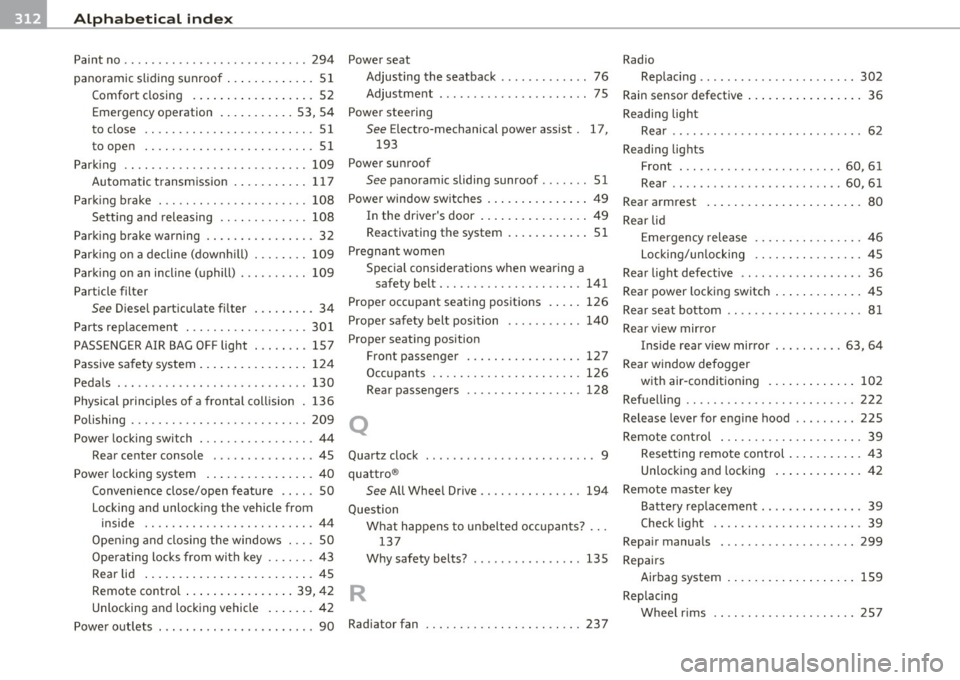
-Alphabetical inde
x ---=-----------------
Paint no .............. ...... .. .. ... 294
panoramic sliding s unroof ..... .. .. ... . 51
Comfort closing . ... .. .. ... ... .... 52
Emergency operation . ... ...... . 53, 54
to close ............ ...... .... .. . 51
to open .............. .. .. .... .. . 51
Par king .. .. .... .. .. ...... ......... 109
Au tomatic t ransm ission . ....... ... 11 7
Par king brake ..... .. .. .. .. .. .. .. ... 108
Sett ing and releasing .. .. .. .. ..... 108
Park ing b rake warning ............. ... 32
Par king on a decl ine (downhi ll) . .. ..... 109
Park ing on an incline ( uphill) ....... ... 109
Particle filter
See Diese l particu late fi lter ... ... ... 34
Parts rep lacement . .... .. .. .. .. ..... 301
PASSENGER AIR BAG OFF light ..... ... 157
Passive sa fety system .. ....... ... . .. . 1 24
Peda ls ... ... ... ... ......... ....... 130
Physical principles of a frontal col lision . 136
Polishing . ....................... .. 209
Power locking switch ................. 44
Rear center console ....... .... .... 45
Power locking system . ....... ... . ... . 40
Convenience close/open feature .. .. . 50
Locking and unlock ing the vehicle from
inside ............ .. .. .. ... .... 44
O pe ning and closing the windows . .. . SO
O pera ting locks from wi th key ....... 43
Rear lid ... .. ...... .. .. .. .. .. ... . 45
Remote control ..... .. .. .. .. ... 39, 42
Unlocking a nd locking vehicle .... ... 42 Power seat
Adjusting the seatback .. ...... ... .. 76
Adjustme nt ............... ... .. .. 75
Power steering
See Electro-mechanical power assist . 17,
1 93
Power sunroof
See panoramic sliding sunroof ....... 51
Powe r window switches .. ... . ... .. .. .. 49
In the driver's door .... ... ... .... .. 49
Reactivating the system ..... ..... .. 51
Pregnan t wome n
Spe cial considerat ions when wear ing a
safety belt .............. .. .. .. . 141
Prope r occupant seating posit ions . ... . 126
Prope r safe ty belt position . . . . . . . . . . . 140
Proper seat ing position
Front passenger .......... .... .. . 127
Occupants .... ........... .. .... . 126
Rear passengers 128
Q
Quartz clock ..................... ... . 9
quattro ®
See All Whee l Drive ........ .. .... . 194
Ques tion
W hat happens to u nbelte d oc cupan ts? ...
137
Why safety belts? ............. .. . 135
R
Powe r out lets . .... .. .. .... ......... . 90 Radiator fan ........ .... .. .. .. .... . 237 Rad
io
Replacing .. ... ........... ... .. .. 302
Rain sensor defective ... .. .. .. .. .. .. .. 36
Readi ng light
Rear .. .. .... ............... .... . 62
Reading lights Front . ....................... 60, 61
Rear .. ... .................... 60, 61
Rear armrest ... .. ... ... .... .. .. ... . 80
Rear lid Emergency release .. .... .......... 46
Locking/un lo ck ing ................ 45
Rear lig ht defective .. ..... ... ..... .. . 36
Rear power locking switch ....... .. .. .. 45
Rea r seat bottom .. ... ... .... ... . ... . 81
Rear view mirror Ins ide rear view mirror . .. .. .. ... 63, 64
Rear window defogger with air -cond ition ing ...... ... .. .. 102
Ref uelling .. .... .. .... .... ... .. ... . 222
Release lever for engine hood ..... .. .. 225
Remote cont rol . .. .... .............. 39
Rese tting remote con trol ... ...... .. 43
Unloc king and locking ... .. .. .. .. .. 42
Remote master key Batte ry rep lacement . ..... .. ... ... . 39
Check ligh t ..................... . 39
Repa ir manua ls . ..... ......... ..... 299
Repai rs
Airbag system 159
Rep lacing
W heel r ims .. .. .. .. ........... .. 257
Page 316 of 320
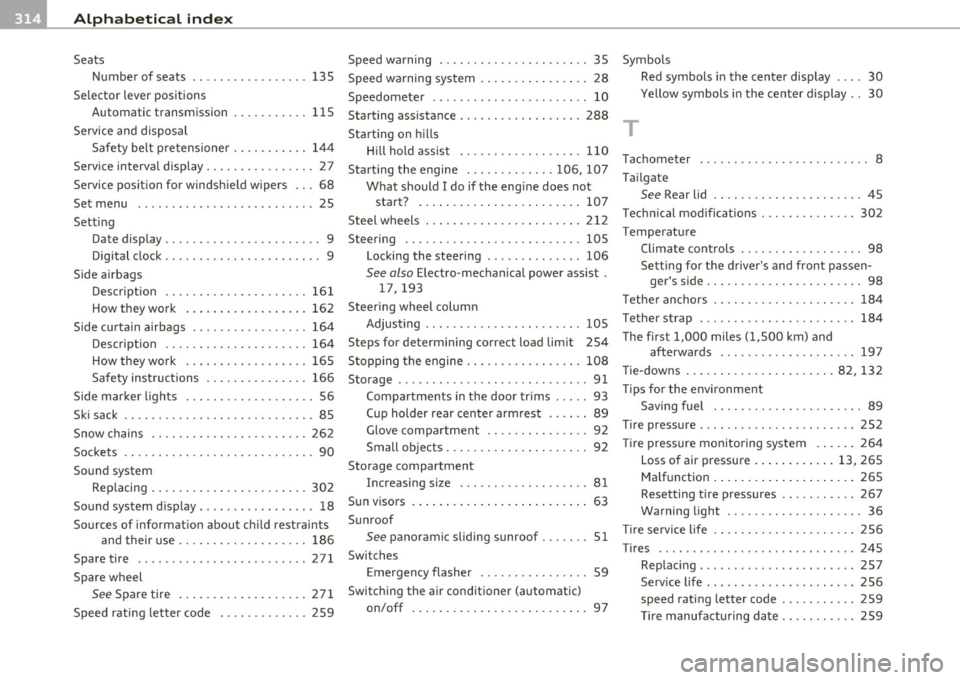
-Alphabetical inde x -~ =-.::..::..:.==.:.....:.:...:.=.=.:.: ___________________ _
Seats
Number of seats
135
Selector lever positions
Automatic transmission . . . . . . . . . . .
115
Service and disposal
Safety belt pretensioner .. .........
144
Service interval display .. .............. 27
Service position fo r windshield wipers ... 68
Set menu .................. ... .. .. . 25
Setting
Date display ................. .. .. ..
9
Digital clock .............. ... .. .. .. 9
Side airbags
Description . ....................
161
How they work .................. 162
Side curtain airbags .... .. .. .. .. ..... 164
Description .. .. ................. 164
How they work . .. ...... ......... 165
Safety instructions ............ ... 166
S ide marker lights ..... .............. 56
Ski sack .. .. .... .. .. ................ 85
Snow chains 262
90
Sockets .. .. .. .. .. .. .. .... .. .. .. ... .
Sound system Rep lacing . ... ..... ..............
302
Sound system display . .. ... ........ .. . 18
Sources of information about child restraints
and their use ........... ...... ..
186
Spare tire .. .................... ... 271
Spare wheel
See Spare tire ............ .... ... 271
Speed rating letter code .... .. ... .... 259
Speed warning ... .. ..... ..... ..... .. 35
Speed wa rning system ......... ... .. .. 28
Speedometer . . . . . . . . . . . . . . . . . . . . . . . 10
Starting assistance ........... .. .. ... 288
Starting on hills
H ill hold assist ........... .. .. .. .
110
Starting the engine .......... .. . 106, 107
What should I do if the engine does not
start? ....... .... .. .... .......
107
Steel wheels ................ .. .... . 212
Steering ................... .. .... . 105
Locking the steeringi ........ ...... 106
See also Electro-mechanical power assist .
17,193
Steering wheel column
Ad'
t' JUS rng .... .... .. .. .. .... .... .
Steps for determining correct load limit
Stopping the engine ... ............. .
Storage ............. ... ... . ... ... . .
105
254
108
91
Compartments in the door trims ..... 93
Cup holder rear center armrest .... .. 89
Glove compartment ....... .. .... .. 92
Small objects ......... .... .. .... .. 92
Storage compartment
Increasing size ..... .... .... .. .. ..
81
Sun visors .......................... 63
Sunroof
See panoramic sliding sunroof ..... .. 51
Switches
Emergency flasher ........ .. .. .. ..
59
Switching the air conditioner (automatic)
on/off ......... ... .. .... ........
97
Symbols
T
Red symbols in the center display 30
Yellow symbols in the center display .. 30
Tachometer . . . . . . . . . . . . . . . . . . . . . . . . . 8
Tailgate
See Rear lid .. .. .. .. .............. 45
Technical modificat ions . ....... .. .. .. 302
Temperature
Climate controls . . . . . . . . . . . . . . . . . .
98
Setting for the driver's and front passen-
' 'd ger s s1 e ..... ... ............... 98
Tether anchors .. .... .. ............. 184
Tether strap ........... .. .... .... .. 184
Th e first 1,000 miles (1,500 km) and
afterwards ... .......... ... . ...
197
Tie-downs .............. ........ 82, 132
Tips for the environment
Saving fuel ...... .. .. .. ......... .
89
Tire pressure .... ....... ...... .... .. 252
T ir e pressure monitoring system ..... . 264
Loss of air pressure ............ 13, 265
Malfunction ... .... ............. . 265
Resetting tire pressures .. ......... 267
Warning light ............. .. . ... . 36
Ti re service life .. .. .. .. .............
Tires .................. ... .. .. ' .. .
Replacing .. ............ .... .... .
Service life . .... .. .. .. .. ..... .. . .
speed rating letter code .......... .
Tir e manufacturing date .. ........ .
256
245
257
256
259
259