steering AUDI A3 2015 Owner's Manual
[x] Cancel search | Manufacturer: AUDI, Model Year: 2015, Model line: A3, Model: AUDI A3 2015Pages: 288, PDF Size: 71.46 MB
Page 87 of 288
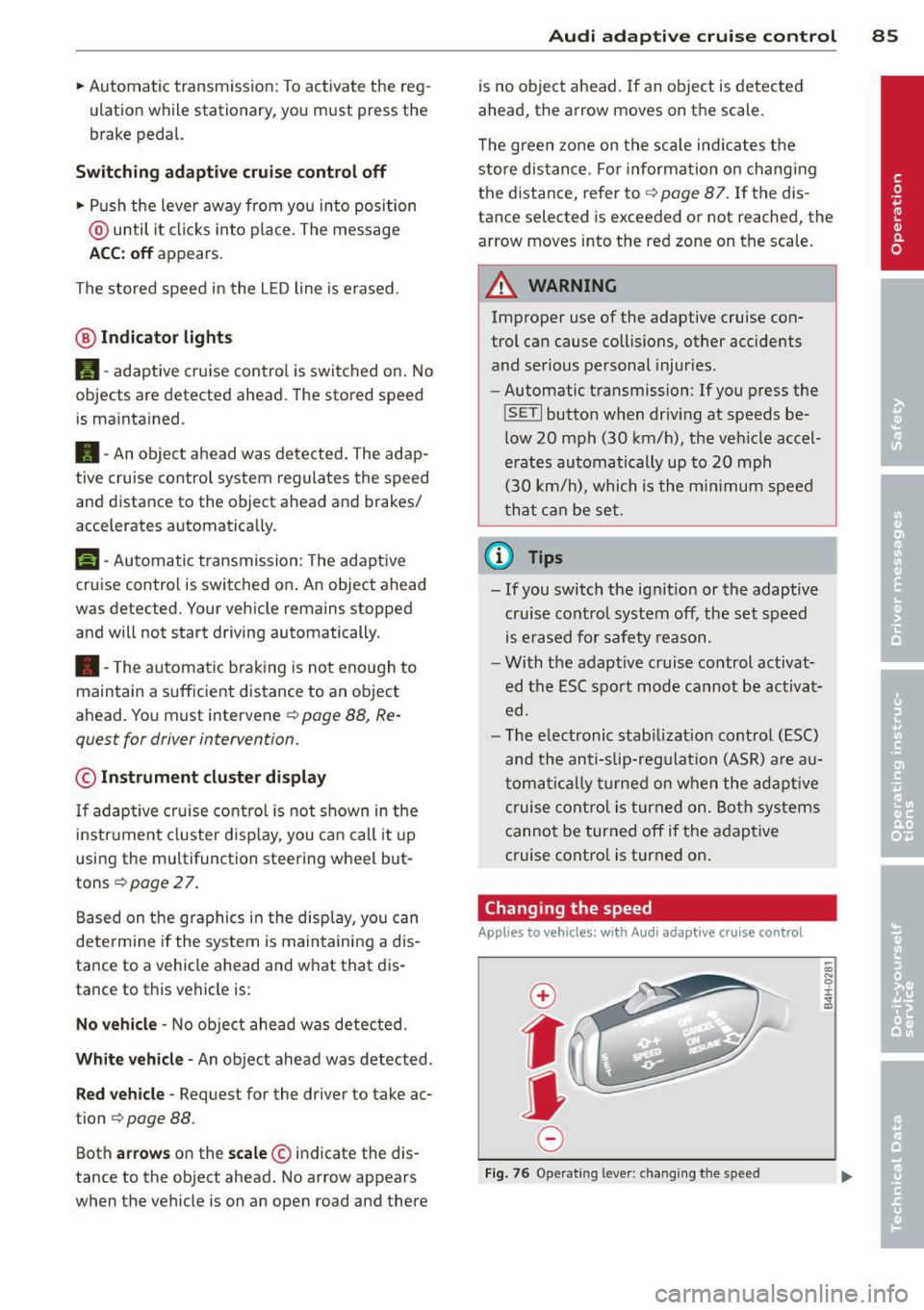
.. Automa tic transmission: To activate the reg
ulation while stationary , you must press the
brake pedal.
Switching adaptiv e cruise control off
.. Push the lever away from you into position
@ until it cl icks into p lace. The message
A CC: off appears.
The stored speed in the L ED line is erased.
@ Indicato r lights
II -adaptive cruise contro l is switched on . No
objects are detected ahead. The sto red speed
is ma inta ined .
• -An object ahead was detected . The adap
tive cruise control system regulates the speed
and distance to the object ahead and brakes/
accelerates automatica lly.
fai -Automatic transmission: The adapt ive
cr uise control is switched on . An object ahead
was detected. Your vehicle remains stopped
and will not start driving automatically .
• -The automatic brak ing is not eno ugh to
maintain a sufficient d istance to an object
ahead . Yo u must intervene
¢ page 88, Re
quest for driver intervention.
© Instrument cluster display
I f adap tive cruise contro l is not shown in the
instr ument cluster disp lay, you ca n call it up
using the mu ltifunction steering wheel but
tons
¢ page 2 7 .
B ased on t he g raphics in the display, you can
dete rmine if the system is maintaining a dis
tance to a veh icle ahead and what that dis
tance to this vehicle is:
N o vehicle -No object ahead was detec ted .
White vehicle -An object ahead was detected .
Red vehicle -Request for the dr iver to take ac
t ion ¢
page 88 .
Both arrows on the scale © indicate the dis
tance to the object ahead. No arrow appears
when the vehicle is on an open road and there
Audi ad apti ve crui se control 85
is no object ahead. If an object is detected
ahead, the ar row moves on t he scale.
T he green zone on t he sca le indicates the
store dis tance . Fo r informa tion on chang ing
the distance, refe r to ¢
page 87. If the dis
tance selected is exceeded or not reached, the
arrow moves into the red zone on the scale.
_& WARNING
Improper use of the adaptive cruise con
trol can cause collisi ons, other accidents
a nd se rious personal injur ies.
- Automatic transmission: If you press the
ISETI butto n when dr iv ing at speeds be
low 20 mph (30 km/h) , the veh icle accel
erates au tomatically up to 20 mph
(30 km/h), which is the mi nimum speed
th at can be set.
{i) Tips
- If you switch the ignit ion or the adaptive
cruise cont rol system off, the set speed
is e rased fo r safety reason.
- With the adaptive cruise control activat
ed the ESC spo rt mod e cannot be activat
ed.
- The e lectronic stab ilizat ion cont ro l (E SC)
and the anti-slip-regulat ion (ASR) are a u
t oma tic a lly turned on w hen the adapt ive
c ruise cont ro l is turned on. Bot h sys tems
canno t be turned off if the a daptive
cruise cont rol is turned on .
Changing the speed
Applies to vehicles: with Audi adaptive cru ise control
0
f
jJ
0
Fi g. 76 Operat ing leve r: c ha ng in g the spee d
0)
"' 0 i.
" a,
Page 92 of 288
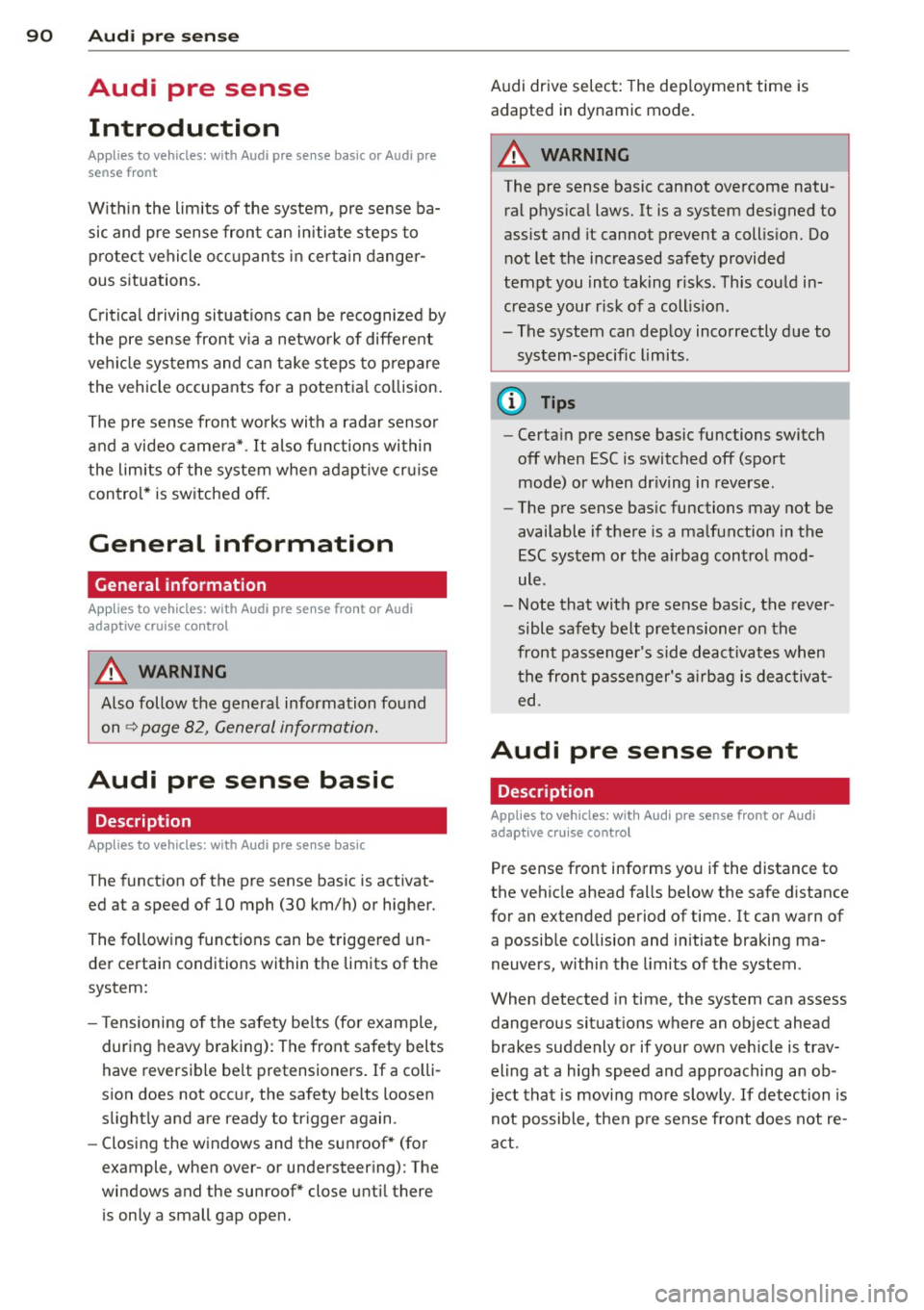
90 Audi pre sense
Audi pre sense
Introduction
Applies to vehicles: with Audi pre sense basic or Audi pre
sense front
Within the limits of the system, pre sense ba
sic and pre sense front can initiate steps to
protect vehicle occupants in certain danger
ous situations.
Critical driving situations can be recognized by
the pre sense front via a network of different
vehicle systems and can take steps to prepare
the vehicle occupants for a potential collision.
The pre sense front works with a radar sensor
and a video camera*.
It also functions within
the limits of the system when adaptive cruise
control* is switched
off.
General information
General information
App lies to vehicles: with Audi pre sense front or Audi
adaptive cruise control
A WARNING
Also follow the general information found
on
~ page 82, General information.
Audi pre sense basic
Descript ion
Applies to vehicles: with Audi pre sense basic
The function of the pre sense basic is activat
ed at a speed of 10 mph (30 km/h) or higher.
The following functions can be triggered un
der certain conditions within the limits of the
system:
- Tensioning of the safety belts (for example,
during heavy braking) : The front safety belts
have reversible belt pretensioners. If a colli
sion does not occur, the safety belts loosen
slightly and are ready to trigger again .
- Closing the windows and the sunroof* (for
example, when over- or understeering): The
windows and the sunroof" close until there is only a small gap open. Audi drive select:
The deployment time is
adapted in dynamic mode.
A WARNING
-The pre sense basic cannot overcome natu- ral physical laws.
It is a system designed to
assist and it cannot prevent a collision. Do not let the increased safety provided
tempt you into taking risks. This could in
crease your risk of a collision.
- The system can deploy incorrectly due to system-specific limits .
(D Tips
-Certain pre sense basic functions switch
off when ESC is switched off (sport
mode) or when driving in reverse .
- The pre sense basic functions may not be
available if there is a malfunction in the
ESC system or the airbag control mod
ule .
- Note that with pre sense basic, the rever
sible safety belt pretensioner on the
front passenger's side deactivates when
the front passenger's a irbag is deactivat
ed.
Audi pre sense front
Description
Applies to vehicles: with Audi pre sense front or Audi
adapt ive cru ise control
Pre sense front informs you if the distance to
the vehicle ahead falls below the safe distance
for an extended period of time. It can warn of a possible collision and initiate braking ma
neuvers, within the limits of the system .
When detected in time, the system can assess
dangerous situations where an object ahead
brakes suddenly or if your own vehicle is trav
eling at a high speed and approaching an ob
ject that is moving more slow ly . If detection is
not possible, then pre sense front does not re
act.
Page 96 of 288
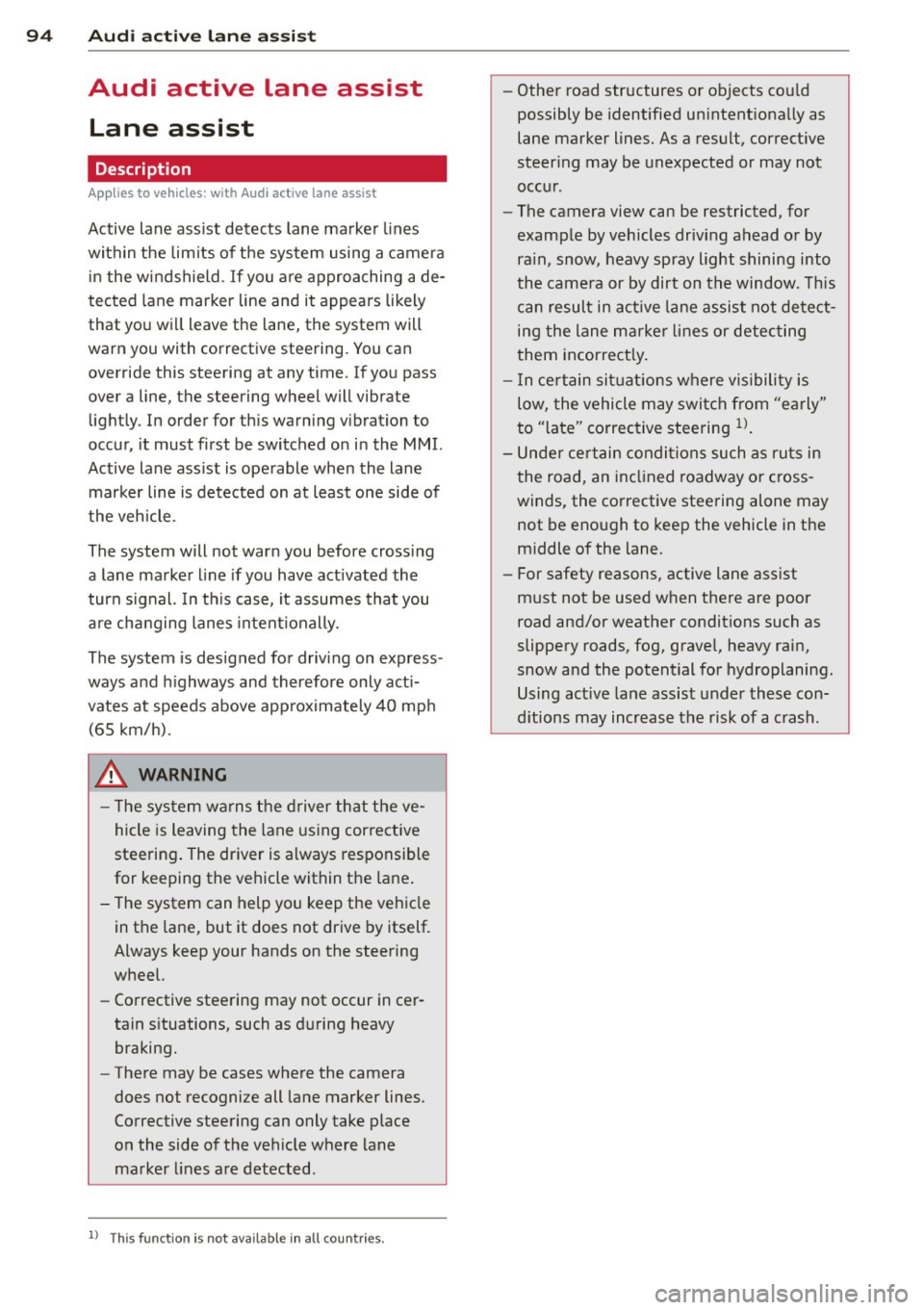
94 Audi acti ve lan e assi st
Audi active lane assist
Lane assist
Description
App lies to vehicles: with Audi active lane assist
Active lane ass ist detects lane marker lines
within the limits of the system using a camera
in the windshield . If you are approaching a de
tected lane marker line and it appears likely
that you wi ll leave the lane, the system will
warn you with corrective steering. You can
ove rride this steering at any time . If you pass
over a line, the steering wheel will vibrate lightly. In order for this warning vibration to
occur, it must first be switched on in the MMI.
Active lane ass ist is operable when the lane
marker line is detected on at least one side of
the vehicle .
The system will not warn you before cross ing
a lane marker Line if you have activated the
turn signal. In t his case, it assumes that you
a re changing lanes intent ionally.
The system is designed for driv ing on express
ways and h ighways and therefore only acti
vates at speeds above app roximately 40 mp h
(65 km/h).
A WARNING
- The sys tem w arns the d river that the ve
hicle is leaving the lane us ing corrective
steering . The driver is always responsible
for keeping the vehicle within the lane .
- The system can help you keep the vehicle
in the lane, but it does not drive by itself.
Always keep your hands on the steering
wheel.
- Co rrective stee ring may not occur in cer
tain situations, such as d uring heavy
braking.
- There may be cases where the camera
does not recognize all lane marker lines.
Corrective steering can only take p lace
on the side of the veh icle where lane
marke r lines a re detected .
l) Thi s func tion is not available in a ll co untries.
- Other road structures or objects cou ld
possibly be identified un intent ionally as
lane marker lines. As a result, correct ive
steer ing may be unexpected or may not
occ ur.
- The camera view can be restricted, for
examp le by vehicles driving ahead or by
ra in, snow , heavy spray light shining into
the camera or by dirt on the window . T his
can result in act ive lane assist not detect
ing the lane marke r lines or detec ting
them incorrect ly .
- I n certain sit uat ions where visibili ty is
low, the vehicle may swi tch from "early"
to "late" corrective steering
l).
-Unde r ce rtain condi tions such as ruts in
the road, an incl ined roadway or c ross
winds, the corrective steering alone may not be enough to keep the vehicle in the
middle of the lane.
- For safety reasons, active lane assist
must not be used when the re a re poor
road and/or weather conditions such as
slippery roads, fog, grave l, heavy rain,
snow and the potential for hydroplaning .
Using act ive lane assist under these con
d itions may increase the risk of a c rash .
Page 97 of 288
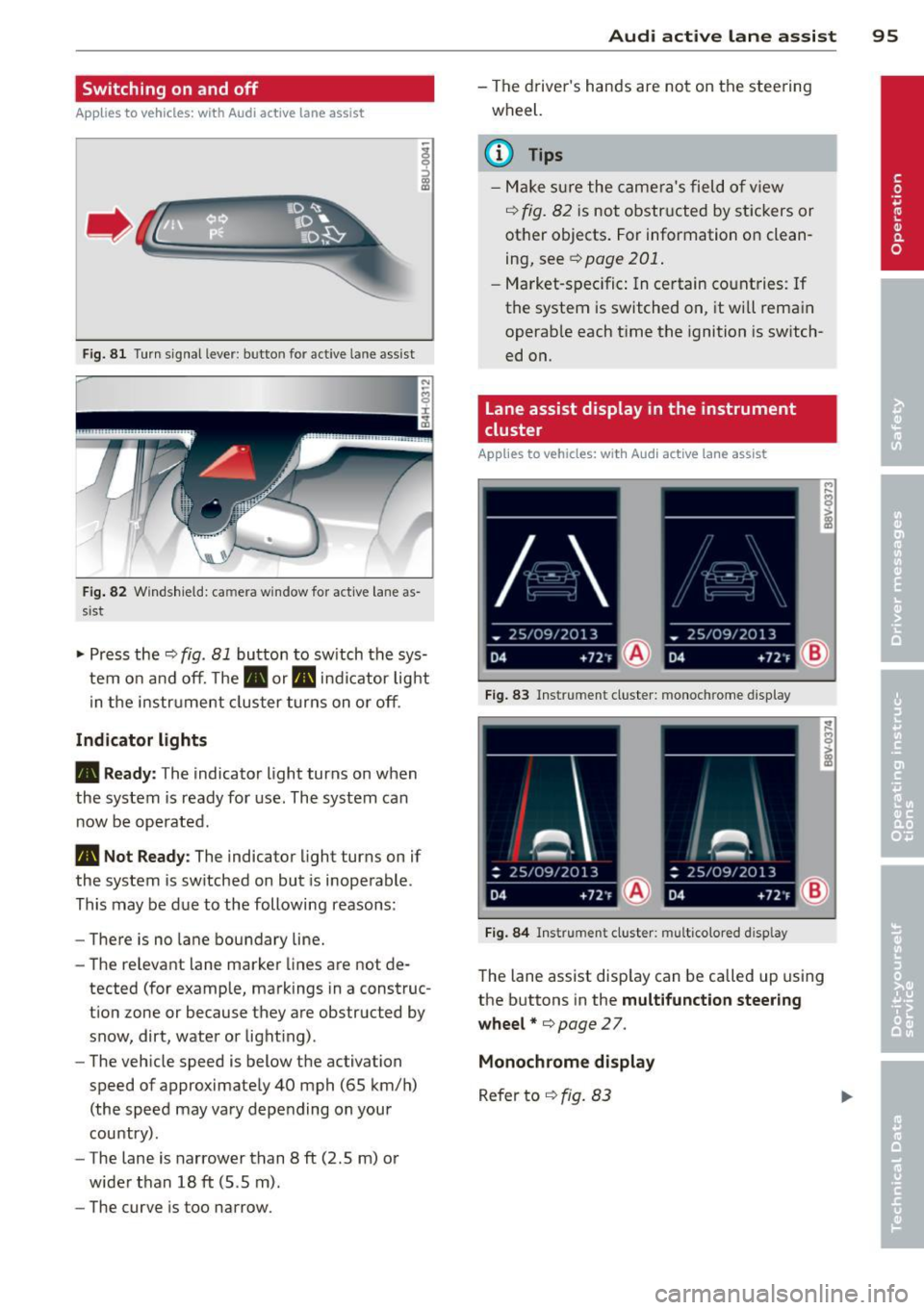
Switching on and off
Applies to vehicles: with Audi active lane assist
•
Fig. 81 Turn signal lever: butto n for act ive la n e ass ist
Fig. 82 Windsh ield: ca mera w indow for act ive lane as
s is t
.. Press the~ fig. 81 button to switch the sys
tem on and off. The . or. indicator light
in the instr ument cluster turns on or off.
Indicator lights
• Ready:
The indicator light turns on when
the system is ready for use. The system can
now be operated .
• Not Ready : The indica tor light turns on if
the system is switched on but is inoperable.
This may be due to the following reasons:
- There is no lane boundary line.
- The relevant lane marker lines are not de-
tected (for example, markings in a construc
tion zone or because they are obstructed by
snow, dirt, water or light ing) .
- The vehicle speed is below the activation
speed of approximately 40 mph (65 km/h)
(the speed may vary depending on your
country) .
- The lane is narrower than 8
ft (2 .5 m) or
wider than 18
ft (5.5 m).
- The curve is too narrow.
Audi active lane assist 95
-The driver's hands are not on the steering
wheel.
a) Tips
- Make sure the camera's field of view
~ fig. 82 is not obstructed by stickers or
other objects. For information on clean
ing, see¢
page 201 .
-Market-specific: In certain countries: If
the system is switched on, it wi ll remain
operab le each time the ignition is switch
ed on.
lane assist display in the instrument
cluster
Applies to vehicles: with Audi active lane assist
Fig. 83 Ins trumen t cluster: monoc hrome d ispl ay
Fig. 84 Instrume nt clust er: mult icolored d isp lay
The lane assist display can be called up using
the buttons in the
multifunction steering
wheel* ¢
page 27.
Monochrome display
Refer to ~ fig. 83
Page 98 of 288
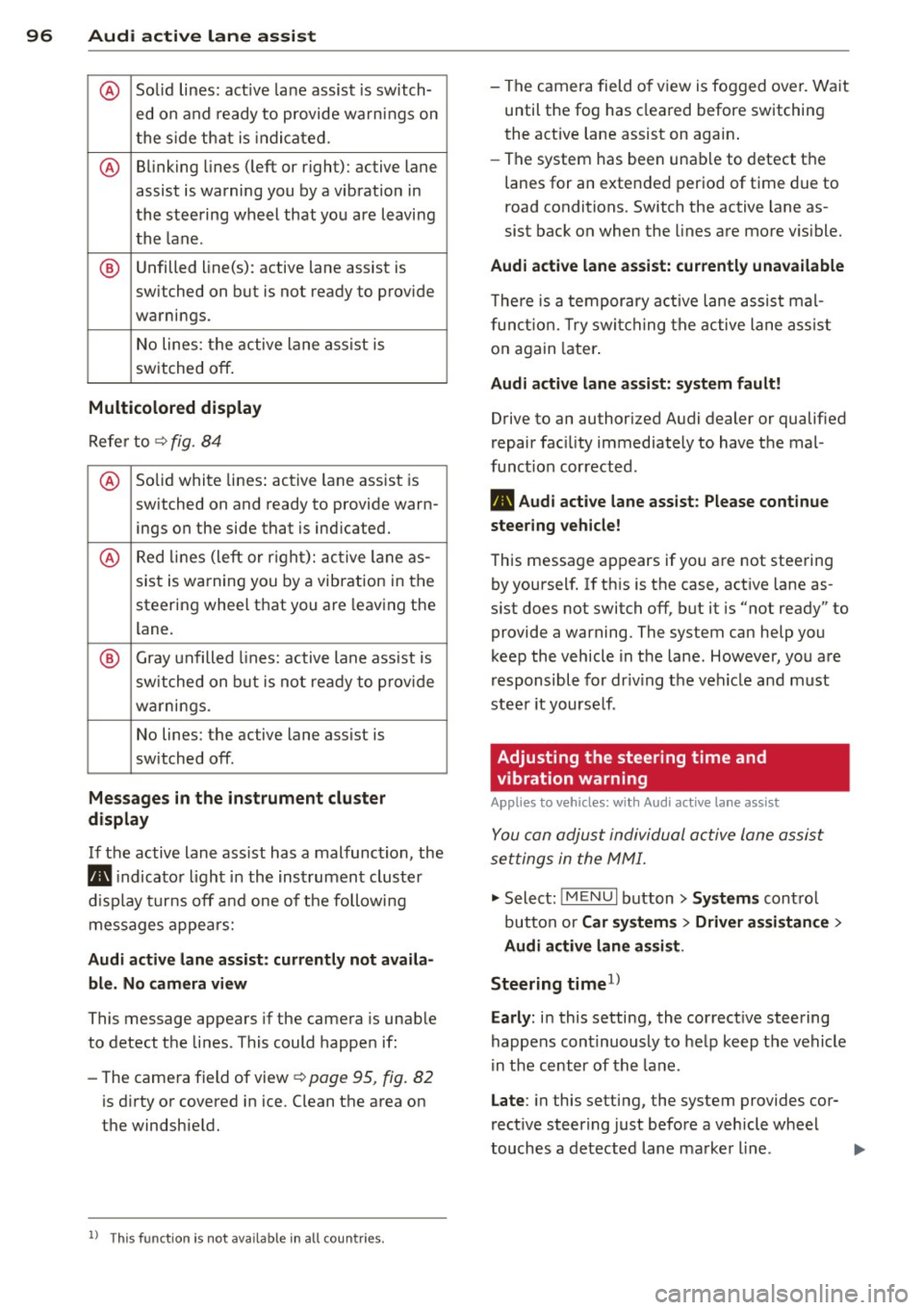
96 Audi active lane assist
@ So lid lines: act ive la ne assist is sw itch-
ed on and ready to provide wa rn in gs on
t he s ide th at is indica ted.
@ B linking lines ( left or right): active lane
assist is warning you by a vibration in
t he stee ring wheel that yo u are l eaving
t h e l ane.
® Unfilled line(s): active lane assist is
switched on but is not rea dy to prov ide
warnings.
N o lines: t he active lane assist is
switched
off .
Multicolored display
Refe r to¢ fig. 8 4
@ Solid white lines : active la ne assist is
switched on and ready to provide warn-
ings on the side that is ind icated.
@ Red lin es (left or r igh t): ac tive lane as-
sis t is warning you by a vibration in t he
steering whee l th at you a re leav ing the
lane.
® Gray unfilled lines: active lane ass ist is
s witched on but is not ready to prov ide
w ar nings.
N o lines: the active lane assist is
switched
off.
Messages in the instrument cluster
display
I f the active lane ass ist has a mal func tion, the
B indicato r light in the inst rumen t cluste r
di spl ay t urn s
off and one of the followi ng
me ssages appe ars:
Audi active lane assist: currently not avai la
ble. No camera view
This message appears if the camera is unable
to detect the li nes . This co uld happe n if:
- The came ra field of view ¢
page 95, fig. 82
is dirty o r covered i n ice. Clean the area on
t h e windshie ld.
l ) Thi s function is not available in all cou ntr ies.
- The camera field o f view is fo gged ove r. Wa it
until the fog has cleared before switching
the act ive lane assist on agai n.
- The system has bee n una ble to detect t he
lanes for an exten ded period of t ime due to
road conditions. Switch the active lane as
sist bac k on when the lines are more v is ible.
Audi active lane assist: currently unavailable
T he re is a te mporary a ct ive lane assis t mal
f unc tion. Try swi tching the active lane assi st
o n again later .
Audi active lane assist: system fault!
Drive to an authorized A udi dealer or qualified
repair fac ility immediately to have the mal
funct ion corrected.
B Audi active lane assist: Please continue
steering vehicle!
T his messa ge ap pears if yo u are not stee ring
by yoursel f. If th is is t he case, act ive lane as
s ist does not switch
off, but it is "not ready" to
provide a warning. The system can help you
kee p the vehicle in the lane. However, yo u are
r esponsible for dr iv ing the vehicle and must
stee r it yourse lf .
Adjusting the steering time and
vibration warning
App lies to veh icles: w ith Audi ac tive la ne ass ist
You can adju st individual active lane assis t
se ttings in the MMI.
"' Select: !ME NUI button> Systems cont ro l
but to n or
Car sy stem s > Driver assistance >
Audi active lane assist .
Steering timel)
Early :
in this setting, the correct ive steering
happens con tinuously to he lp keep the vehicle
i n t he c ent er of t he lane.
Late : in this setting, the system provides cor
rect ive steer ing just befo re a vehicle whee l
touches a detected lane marke r line . ..,.
Page 99 of 288
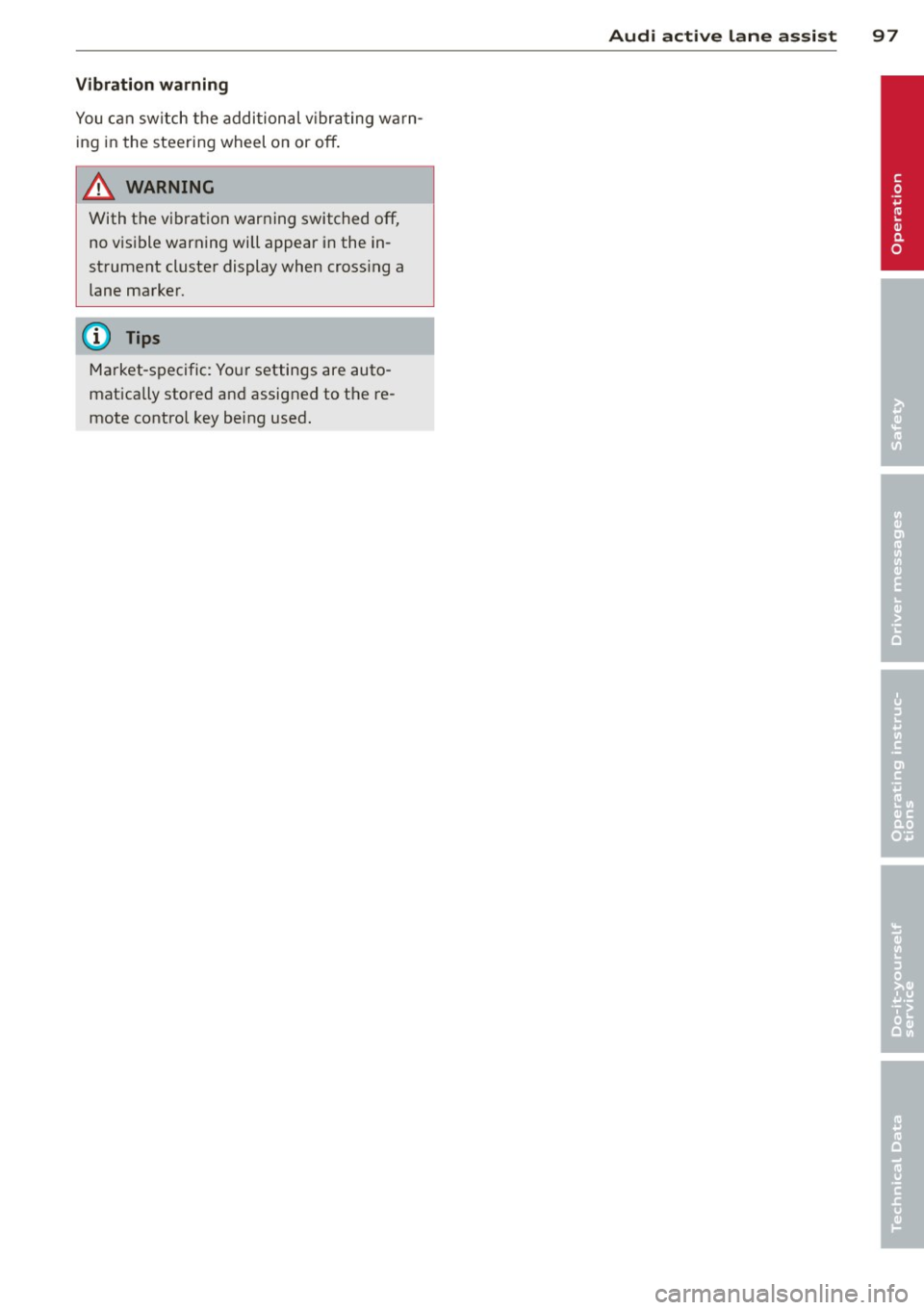
Vibration warning
You can switch the additional v ibrating wa rn
ing in the steering wheel on or off .
&_ WARNING ,~
With the vibration warning switched off,
no v isible warning will appear in the in
strument cluster display when cross ing a
lane marker.
(D Tips
Market-specific: Your settings are auto
matically stored and assigned to the re
mote control key being used.
Audi active lane assist 97
•
Page 104 of 288
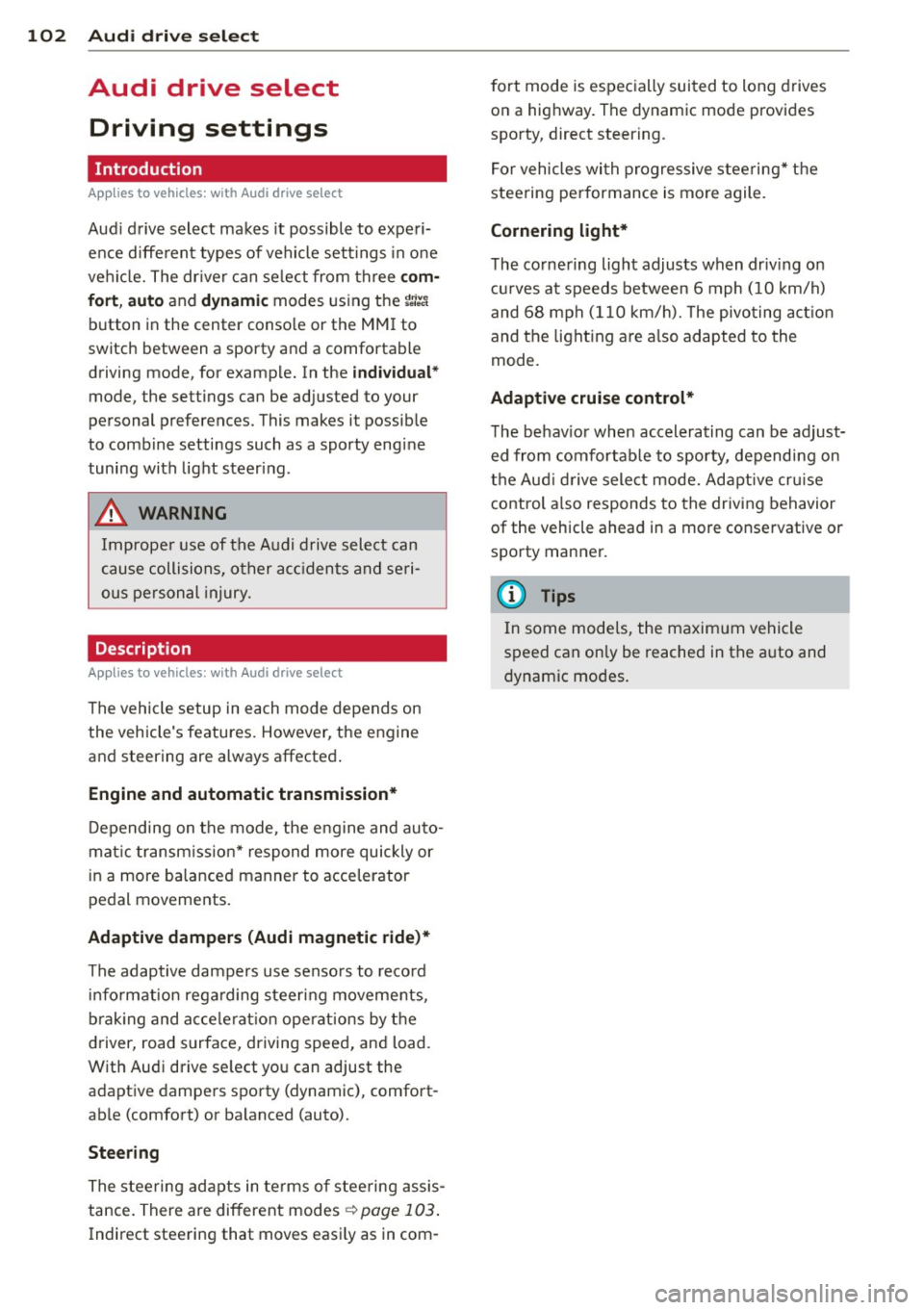
102 Audi drive select
Audi drive select
Driving settings
Introduction
Applies to vehicles: with Audi drive select
Aud i d rive select makes it possibl e to expe ri
e nce diffe ren t types of vehi cle sett ings in o ne
ve hicl e. The dr ive r can se lect from three
c om
fort , auto and dynamic modes using the t.'i:.:1
button in the center conso le or the MM I to
switch between a sporty an d a comfortable
driving mode, for examp le. In the
individual *
mode, the sett ings can be ad justed to your
pe rsonal preferences. This makes it poss ib le
to comb ine settings such as a sporty eng ine
tuni ng with lig ht steer ing.
A WARNING ,_ -
Im prope r use of the A udi drive select can
ca use colli sion s, oth er a cciden ts an d se ri
ou s pe rson al injury.
Description
Applies to vehicles: with Audi drive select
The vehicle setup in each mode depends on
the vehicle's features. However, t he engine
and steering are always affected .
Engine and automatic transmission*
Depe nding on t he mode, the e ng ine and au to
mat ic tra nsm iss ion * respond more quickly or
in a more b alance d manner to acce lerator
pedal movements.
Adaptive dampers (Audi magnetic ride)*
The adaptive da mpers use senso rs to reco rd
i nfo rmat ion rega rding s teering moveme nts,
b rak ing and a cce le ra ti on operat ions by t he
d river, road s urface, driving speed, an d load.
W ith Aud i drive se lect yo u can adjust the
adaptive dampe rs sporty (dynamic), comfort
ab le (comfort) or balanced (auto).
Steering
T he stee ring ad apts in te rms o f stee ring assis
tance . There are different modes
~page 103 .
Indirect stee ring that moves eas ily as in com- f
ort mode is espec ially suited to long drives
o n a hig hway. The dynam ic mode provi des
spo rty, direct steering.
F o r vehicles wi th progressive stee ring * the
stee ring pe rformance is mo re agile.
Cornering light*
T he co rne ring light adjusts when driv ing on
c u rves a t speeds between 6 mph ( 10 km/h)
and 68 mph (1 10 km/h). The pivo ting act io n
and the light ing a re a lso adapted to the
mode.
Adaptive cruise control*
T he be hav ior when accelerating can be adjust
ed from comfor tab le to spor ty, depend ing on
t h e Au di drive sele ct mo de. Ad aptive cr uise
control also responds to the driv ing behavior
of the vehicle ahead in a more co nservative or
spo rty manne r.
(D Tips
In some mo dels, the maxim um vehicle
speed can on ly be reache d in t he a uto and
d ynam ic modes.
Page 105 of 288
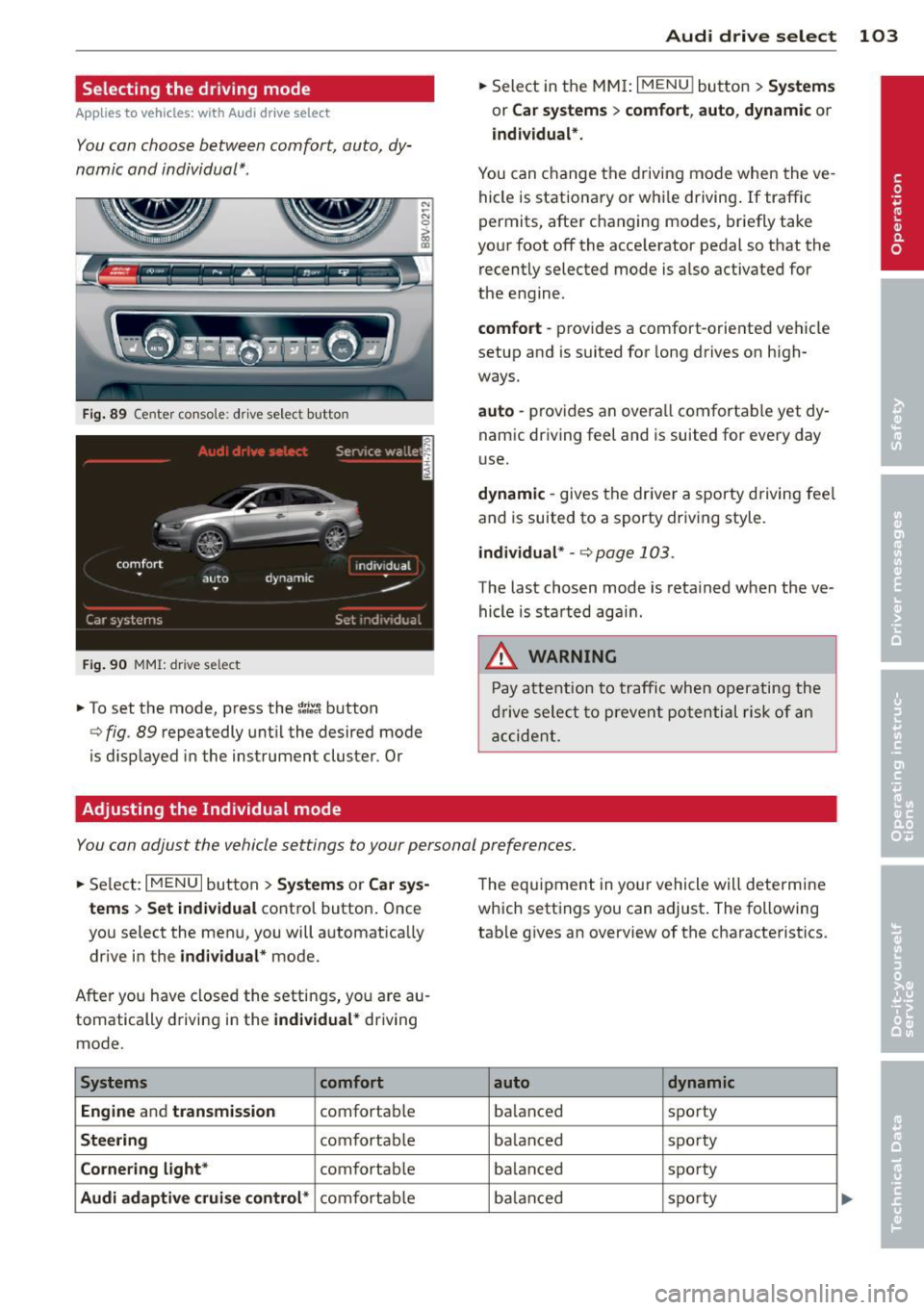
Selecting the driving mode
Applies to vehicles: with Audi drive select
You can choose between comfort, auto, dy
namic and individual* .
Fig. 89 Center conso le : drive select button
Fig. 90 MMI: dr ive se lect
.. To set the mode, press the ~:/:a button
N
-N 0 ::> a, Q)
Q fig . 89 repeatedly until the desired mode
is d isplayed in the instrument cluster . Or
Adjusting the Individual mode Audi drive
select 103
.. Select in the MMI: I MENU I button > Systems
or Car systems > comfort, auto, dynamic or
individual*.
You can change the driving mode when the ve
hicle is stationary or while driving. If traffic
permits, after changing modes, briefly take
your foot off the acce lerator pedal so that the
recently selected mode is also activated for
the engine .
comfort -provides a comfort-oriented vehicle
setup and is suited for long drives on high
ways.
auto -provides an overal l comfortable yet dy
namic driving feet and is suited for every day
use.
dynamic -gives the driver a sporty driving fee l
and is suited to a sporty driv ing style .
individual * -¢ page 103.
The last chosen mode is retained when the ve
hicle is started aga in .
.&_ WARNING
Pay attention to traffic when operating the
drive select to prevent potential risk of an
accident.
You can adjust the vehicle settings to your personal preferences .
.. Select: IM ENU I button > Systems or Car sys
tems > Set individual
control button. Once
you select the menu, you will automatica lly
drive in the
individual* mode.
After you have closed the settings, yo u are au
tomatically driving in the
individual* driving
mode .
Systems comfort
Engine
and transmission comfortable
Steering comfortable
Cornering light* comfortable
Audi adaptive cruise control* comfortable The
equipment in your vehicle will determine
which settings you can adjust . The following
table gives an overview of the characteristics .
auto dynamic
balanced sporty
ba lan ced sporty
ba lanced sporty
ba lanc ed sporty
Page 112 of 288
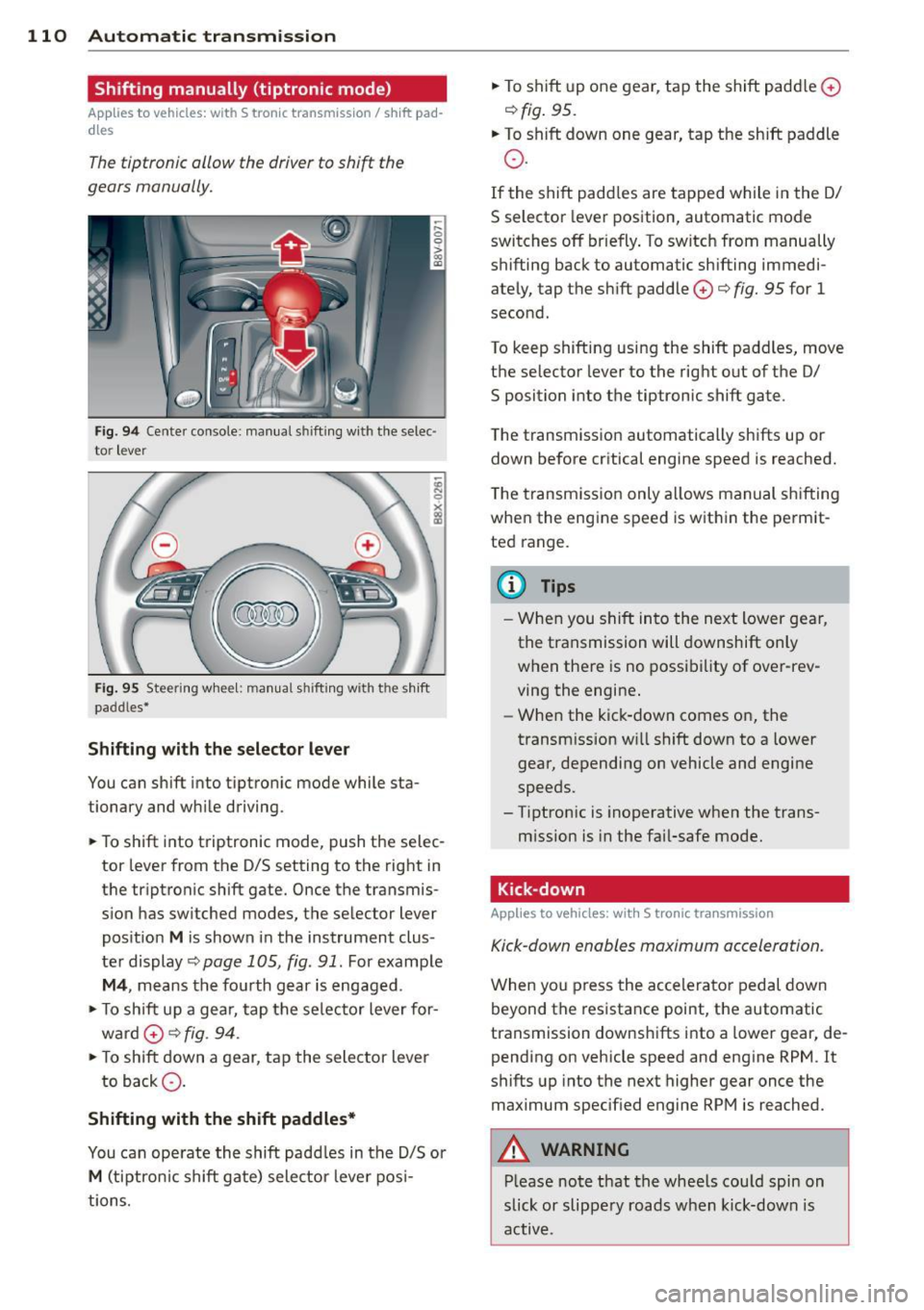
110 Automatic transmission
Shifting manually (tiptronic mode)
A pplies to vehicles: with S tron ic t ransmiss ion/ s hift pa d
d les
The tiptronic allow the driver to shift the
gears manually.
F ig. 94 Cente r console : manual shifting with the selec·
tor lever
Fi g. 95 Steering whee l: manual shift ing with the shift
paddles•
Shifting with the selector lever
You can shift into tiptronic mode while sta
tionary and while driving.
.. To shift into triptronic mode, push the selec
tor lever from the D/S setting to the right in
the triptronic shift gate. Once the transmis
s ion has switched modes, the selector lever
pos ition
M is shown in the instrument clus
ter display
c:> page 1 OS, fig. 91. For example
M4 , means the fourth gear is engaged.
.. To shift up a gea r, tap the selector lever for
ward
0 c:> fig. 94.
.. To shift down a gear, tap the selector lever
to back Q.
Shifting with the shift paddles*
You can operate the shift paddles in the D/S or
M (tiptronic shift gate) selector lever posi
tions. ..
To shift up one gear, tap the shift padd le
0
c:> fig. 95.
.. To shift down one gear, tap the shift paddle
o.
If the shift padd les are tapped while in the D/
S selector lever position, automatic mode
switches
off briefly . To switch from manually
shifting back to automatic sh ifting immedi
ately, tap the shift paddle
0 c:> fig. 95 for 1
second.
To keep shifting using the shift paddles, move
the selector lever to the rig ht out of the D/
S position into the tiptronic shift gate.
The transmission automatically shifts up or
down before critical engine speed is reached.
T he transmission only allows manual shifting
when the engine speed is within the permit
ted range.
(D Tips
- When you shift into the next lower gear,
the transmission will downshift only
when there is no possibility of over-rev
ving the engine.
- When the kick-down comes on, the
transmission will shift down to a lower
gear, depending on vehicle and engine
speeds.
- Tiptron ic is inoperative when the trans
mission is in the fai l-safe mode .
· Kick-down
Applies to vehicles : wi th S tronic tra nsmi ssio n
Kick-down enables maximum acceleration.
When you press the accelerator pedal down
beyond the resistance point, the automatic
transmission downsh ifts into a lower gear, de
pending on vehicle speed and engine RPM . It
shifts up into the next higher gear once the
maximum specified engine RPM is reached.
A WARNING
Please note that the whee ls could spin on
slick or slippery roads when kick-down is
active.
Page 113 of 288
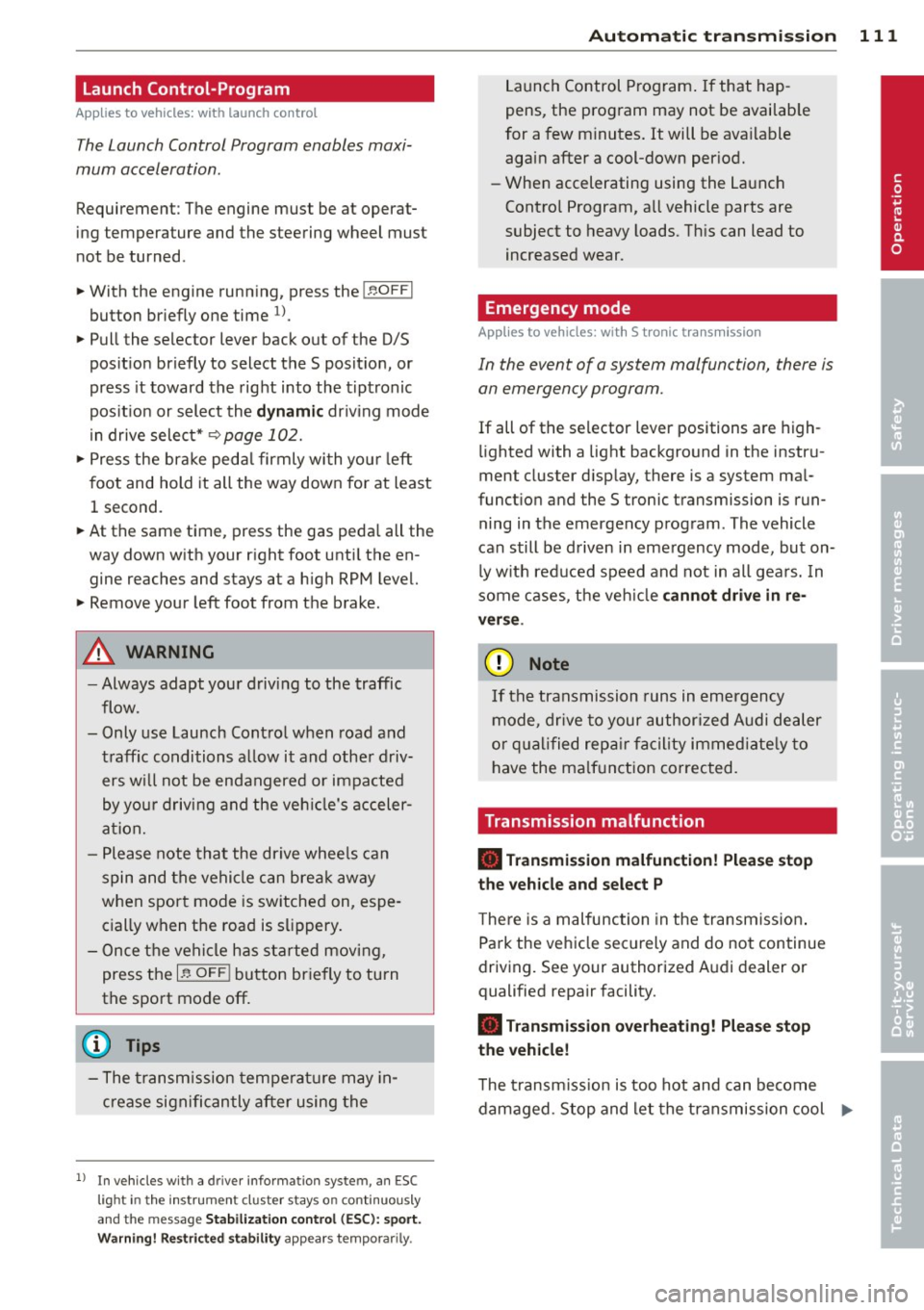
Launch Control-Program
App lies to vehicles: with launch control
The Launch Control Program enables maxi
mum acceleration.
Requirement : The engine must be at operat
ing temperature and the steering wheel must
not be turned .
.. With the engine running, press the
!~ OFFI
button briefly one time 1).
.. Pull the selector lever back out of the 0/S
position briefly to select the S position, or
press it toward the right into the tipt ronic
pos it ion or select the
d ynamic dr iv ing mode
i n drive select*
~page 102.
.. Press the brake peda l firmly with your left
f oot and hold it all the way down for at least
1 second.
.. At the same time, press the gas peda l all the
way down with your right foot unti l the en
gine reaches and stays at a high RPM level.
.. Remove your left foot from the brake.
A WARNING
- Always adapt your driving to the traffic
flow.
- Only use Launch Cont ro l when road and
t raff ic conditions a llow it and other driv
ers wi ll not be endangered or impacted
by you r driving and the veh icle's acceler
ation.
- Please note tha t the dr ive whee ls can
spin and the vehicle can break away
when sport mode is switched on, espe
c ially when the road is sl ippery.
- Once the vehi cle has started moving,
press the
I ~ OFF I button br iefly to turn
the sport mode off.
(j) Tips
- The transm ission tempe rat ure may in
crease significantly after using the
l ) In vehicles with a dr iver info rmat ion system, an ESC
light in the in stru m ent cl us ter stays on contin uo usly
and the m essage
Stabilizatio n cont rol (ESC): spor t.
Warning! Restricted stability
appears temporarily.
Automa tic tran sm iss ion 11 1
Launch Control Program . If that hap
pens, the program may not be availab le
for a few m inutes. It will be ava ilable
again after a cool-down per iod.
- When accelerating using the Launch
Contro l Program, all vehicle parts are
subject to heavy loads. Th is can lead to
increased wear .
Emergency mode
Applies to vehicles: with S tronic transm ission
In the event of a system malfunction, there is
an emergency program.
If all of the selector lever positions are high
li ghted with a light backgro und in the instru
ment cluster d isplay, there is a system mal
funct ion and the S tronic transmission is run
ning in the emergency program . The vehicle
can still be driven in emergency mode, but on
ly w ith reduced speed and not in all gears. In
some cases, the veh icle
c ann ot driv e in re
v e rs e .
(D Note
If the transmission runs in emergency
mode, drive to your author ized Audi dealer
or q ua lified repa ir facil ity immed iate ly to
have the ma lf u nction corrected.
Transmission malfunction
• Tran smiss ion malfuncti on! Please stop
the vehicle and select P
T here is a malfunction in the transmiss ion .
Park the vehicle securely and do not continue
driv ing. See your authorized A udi dealer or
qualified repair facility.
• Transmi ssion overh eatin g! Plea se stop
the vehicle!
The transm iss io n is too hot and can become
damaged . Stop and let the transmission cool .,.
•