keyless AUDI A3 2020 Owner´s Manual
[x] Cancel search | Manufacturer: AUDI, Model Year: 2020, Model line: A3, Model: AUDI A3 2020Pages: 400, PDF Size: 107.47 MB
Page 30 of 400
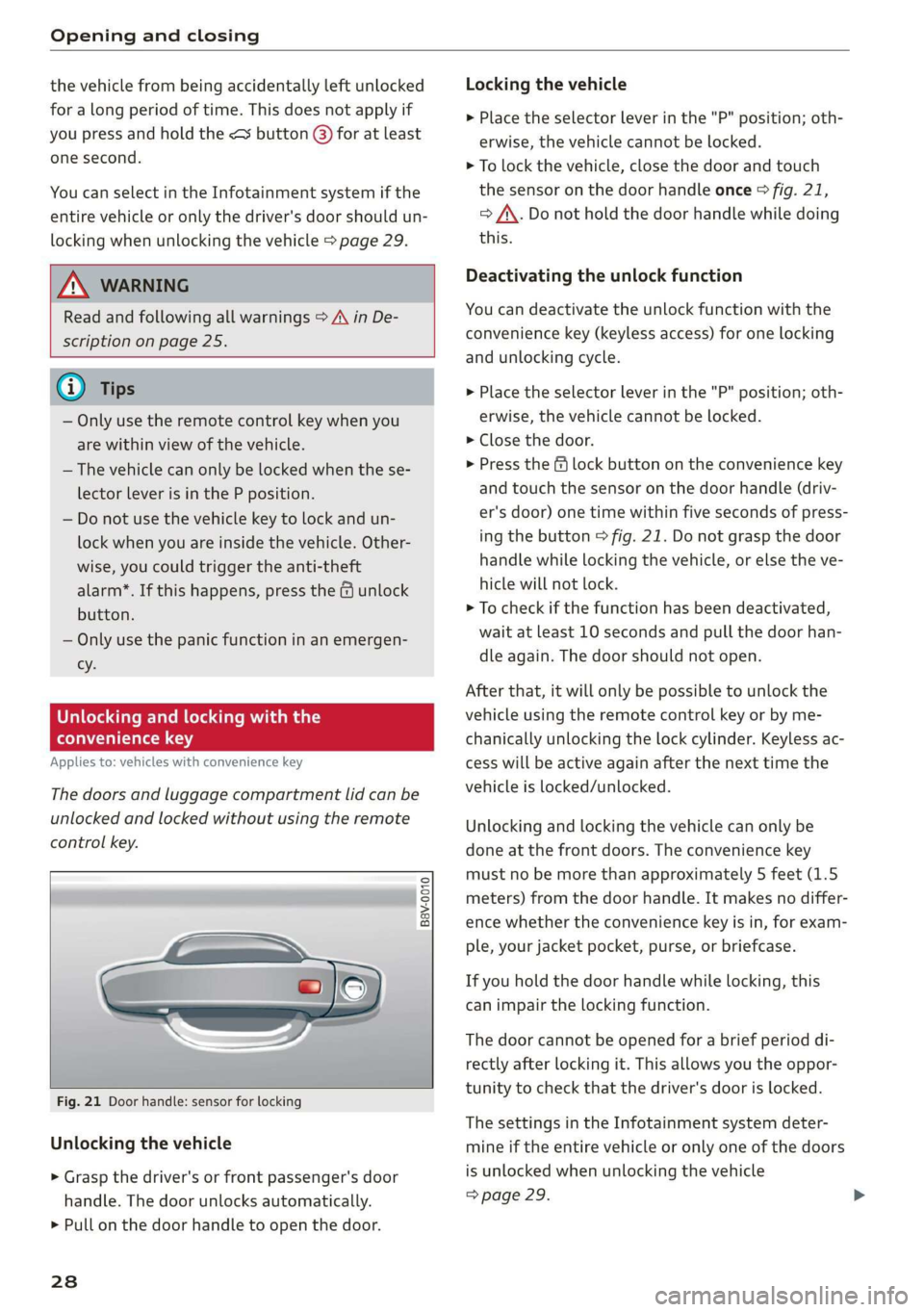
Opening and closing
the vehicle from being accidentally left unlocked
for a long period of time. This does not apply if
you press and hold the <¥ button @) for at least
one second.
You can select in the Infotainment system if the
entire vehicle or only the driver's door should un-
locking when unlocking the vehicle > page 29.
ZA\ WARNING
Read and following all warnings > A\ in De-
scription on page 25.
@ Tips
— Only use the remote control key when you
are within view of the vehicle.
— The vehicle can only be locked when the se-
lector lever is in the P position.
— Do not use the vehicle key to lock and un-
lock when you are inside the vehicle. Other-
wise, you could trigger the anti-theft
alarm*. If this happens, press the @ unlock
button.
— Only use the panic function in an emergen-
cy.
Unlocking and locking with the
convenience key
Applies to: vehicles with convenience key
The doors and luggage compartment lid can be
unlocked and locked without using the remote
control key.
B8V-0010
Fig. 21 Door handle: sensor for locking
Unlocking the vehicle
> Grasp the driver's or front passenger's door
handle. The door unlocks automatically.
> Pull on the door handle to open the door.
238
Locking the vehicle
> Place the selector lever in the "P" position; oth-
erwise, the vehicle cannot be locked.
> To lock the vehicle, close the door and touch
the sensor on the door handle once > fig. 21,
> AX. Do not hold the door handle while doing
this.
Deactivating the unlock function
You can deactivate the unlock function with the
convenience key (keyless access) for one locking
and
unlocking cycle.
>» Place the selector lever in the "P" position; oth-
erwise, the vehicle cannot be locked.
> Close the door.
> Press the ff lock button on the convenience key
and touch the sensor on the door handle (driv-
er's door) one time within five seconds of press-
ing the button > fig. 21. Do not grasp the door
handle while locking the vehicle, or else the ve-
hicle will not lock.
> To check if the function has been deactivated,
wait at least 10 seconds and pull the door han-
dle again. The door should not open.
After that, it will only be possible to unlock the
vehicle using the remote control key or by me-
chanically unlocking the lock cylinder. Keyless ac-
cess will be active again after the next time the
vehicle is locked/unlocked.
Unlocking and locking the vehicle can only be
done at the front doors. The convenience key
must no be more than approximately 5 feet (1.5
meters) from the door handle. It makes no differ-
ence whether the convenience key is in, for exam-
ple, your jacket pocket, purse, or briefcase.
If you hold the door handle while locking, this
can impair the locking function.
The door cannot be opened for a brief period di-
rectly after locking it. This allows you the oppor-
tunity to check that the driver's door is locked.
The settings in the Infotainment system deter-
mine if the entire vehicle or only one of the doors
is unlocked when unlocking the vehicle
> page 29.