service indicator AUDI A3 CABRIOLET 2015 User Guide
[x] Cancel search | Manufacturer: AUDI, Model Year: 2015, Model line: A3 CABRIOLET, Model: AUDI A3 CABRIOLET 2015Pages: 302, PDF Size: 73.83 MB
Page 28 of 302
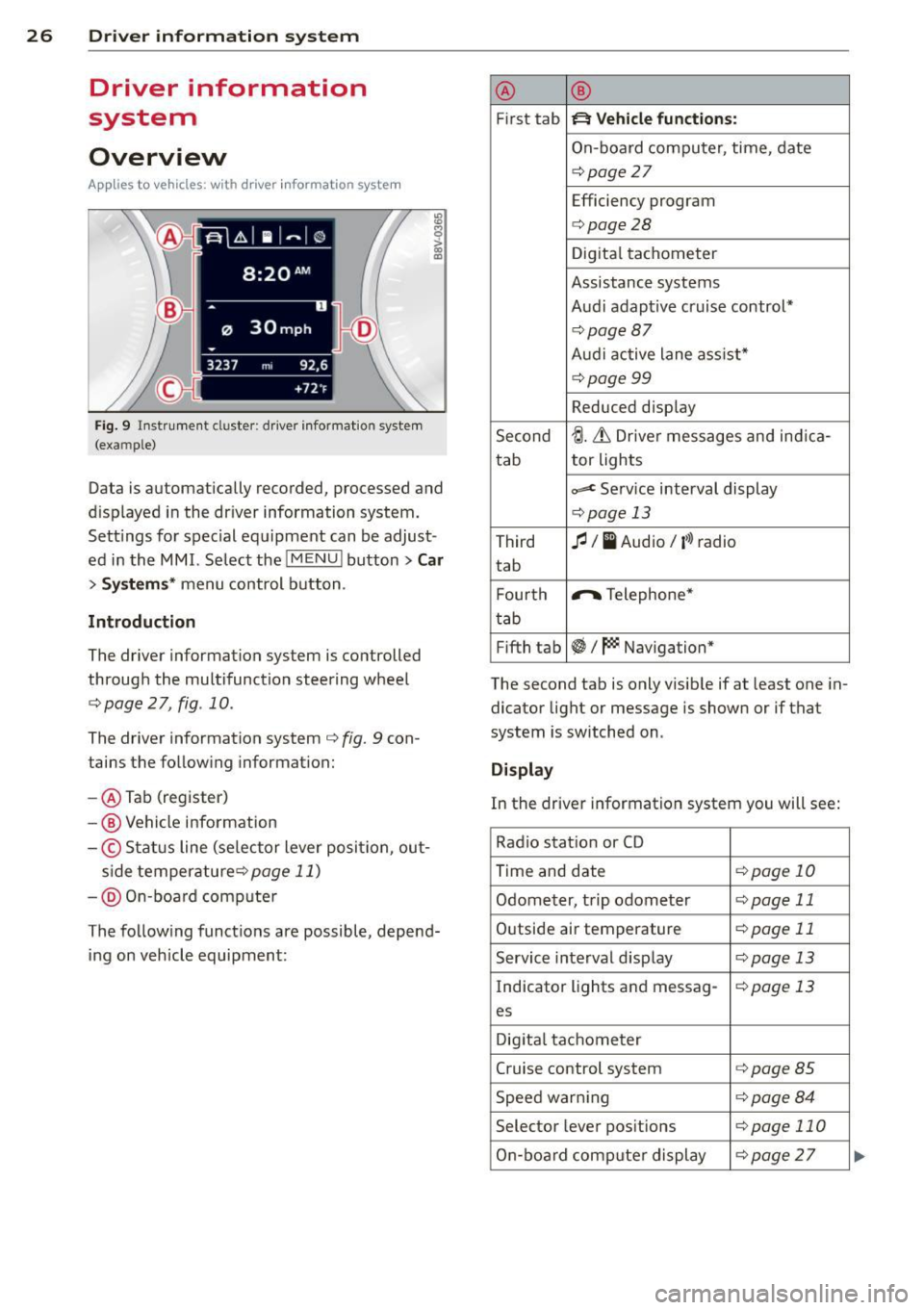
26 Driver information system
Driver information
system
Overview
Ap plies to vehicles: with d river in format ion syste m
Fig. 9 Instrument cluster: driver informat ion system
(example)
Data is automatically recorded, processed and
d isplayed in the driver information system.
Sett ings for special equipment can be adjust
ed in the MMI. Select the
I MENU ! button> Car
> Systems* menu control button .
Introduction
The driver information system is controlled
through the multifunction steering wheel
c::;, page 2 7, fig. 10.
The driver information system c;, fig. 9 con
tains the following information:
- @ Tab (register)
-@ Vehicle information
-© Status line (se lector lever posi tion, out-
s ide temperaturec:=;,
page 11)
-@ On-board compute r
The following functions are possible, depend ing on vehicle equipment: @
®
First tab ~ Vehicle
functions:
On-board computer, time, date
c:=;,page 27
Efficiency program
c:=;,page28
Digital tachometer
Assistance systems
Audi adaptive cruise control*
¢page87
Audi active lane ass ist*
¢page99
Reduced display
Second
tJ. 6 Driver messages and ind ica-
tab tor lights
c,,..c Service interval display
c:=;,pag
e 13
Third fl I I Audio/ i»> radio
tab
F ourth .,..,.
Telephone*
tab
Fifth tab
~I~ Navigation*
The second tab is only visible if at least one in
dicator light or message is shown or if that
system is switched on .
Display
In the driver information system you will see:
Radio station or CD
Time and date
¢page 10
Odometer, trip odometer ¢page 11
Outside air temperature ¢page 11
Service interval display c::;, page 13
Indicator lights and messag-¢page 13
es
Digital tachometer
Cruise control system
c:=;,page 85
Speed warn ing c:=;,page 84
Selector lever positions c::;, page 110
On-board computer display c::;, page 27 ...
Page 31 of 302
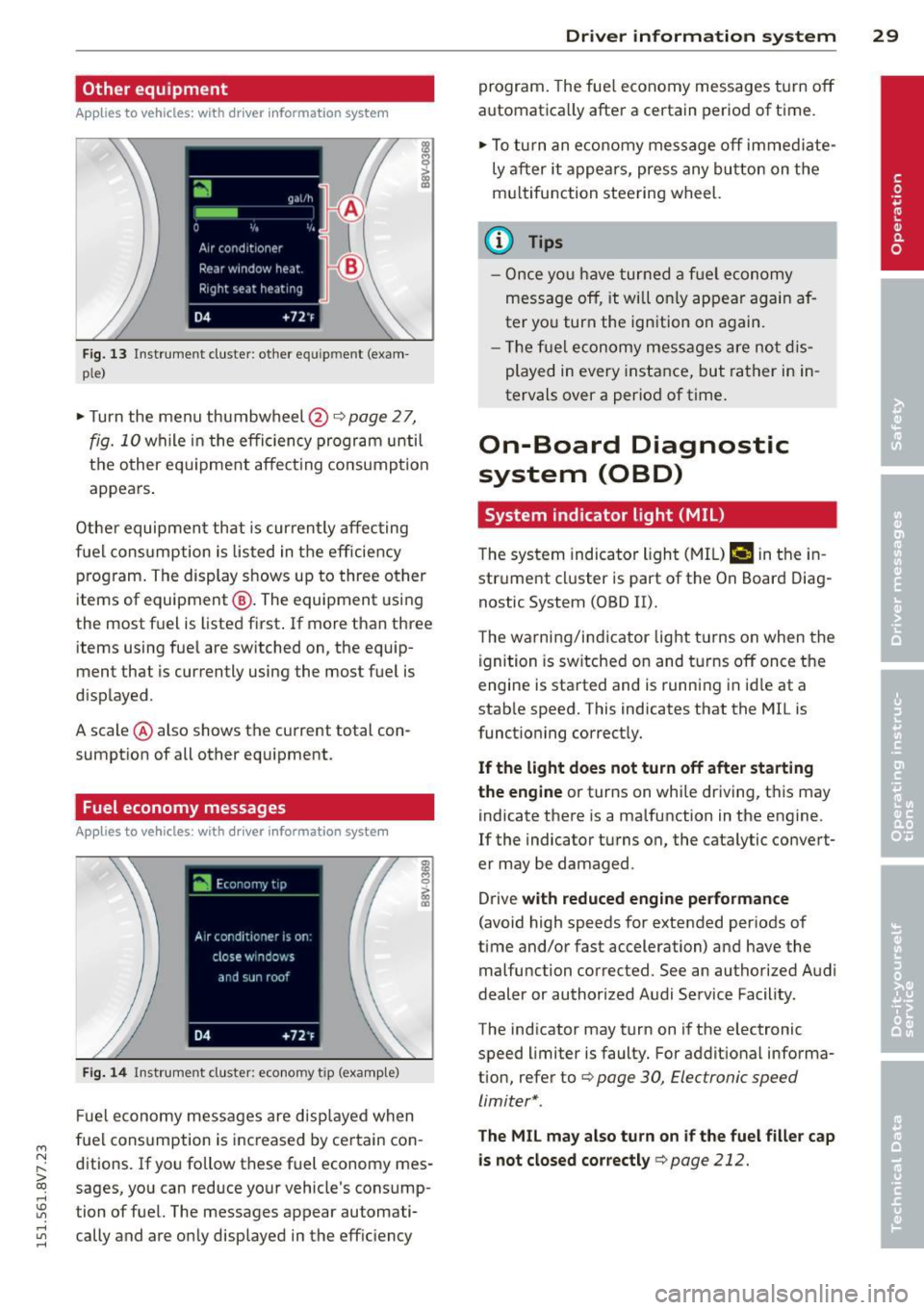
....,
N
r--. > co
rl I.O
"' rl
"' rl
Other equipment
Applies to vehicles: with driver information system
F ig. 13 Instrument cluster : other equ ipment (exam
p le)
~ Turn the menu thumbwheel@Qpage 27,
fig. 10 while in the efficiency program until
t h e other eq uipme nt affect ing consump tion
appears .
Other equipmen t that is curren tly affecting
fuel cons umption is listed in t he eff iciency
p rog ram. The display shows up to three other
items of equipment @. The equipment using
the most f uel is listed first . If more than three
items using fue l are switched on, the equip
ment that is currently using the most fuel is
d isplayed .
A scale @ also shows the current total con
sumpt ion of all other equipment.
Fuel economy messages
App lies to vehicles: with driver information system
Fi g. 14 Instrument cluster : economy tip (examp le)
F ue l economy messages are disp layed when
fuel consumption is inc reased by certain con
ditions. If yo u follo w these fuel economy mes
sages, you can reduce your vehicle's consump
tion of fuel. The messages appear automati cally and are o nly displayed in the eff ic iency
Dr iver in formation system 29
program . The fue l economy messages t urn off
automatica lly after a certain period of time.
~ To tu rn an e conomy me ssage off immed iate
ly a fter it appea rs, press any bu tton on the
m ultifunction stee ring wheel.
(D Tips
- O nce yo u have turned a f uel economy
mess age off, it will o nly appear ag ain a f
ter yo u turn the ign ition on again.
- Th e fu el economy mess ages are no t dis
played in every instance, but rather in in
tervals over a period of time .
On-Board Diagnostic
system (OBD)
System indicator light (MIL)
The system indicator ligh t (M IL) ¢.§ in the in
str ument cl uster is part of the On Board Diag
nostic System (OBD II).
T he warni ng/i ndicator light t urns on when the
ignition is sw itched on and t urns off once the
engine is sta rted and is runn ing in id le at a
stab le speed. This indicates that the MIL is
funct ioning correct ly.
If the light does not turn off after sta rting
the engine
or turns on while driving, t his may
indicate there is a ma lfunction in the engine.
If the indicator turns on, the cata lytic convert
er may be damaged .
Drive
with reduced engine performance
(avoid high speeds for extended periods of
time and/or fast acceleration) and have the
malfunction corrected. See an authorized Audi
dealer or author ized Audi Service Facility.
The indicator may turn on if the electronic
speed limiter is faulty. For addit ional informa
tion, refer to Q
page 30, Electronic speed
limiter* .
The MIL may also turn on if the fuel filler cap
is not closed cor rectly
q page 212.
Page 79 of 302
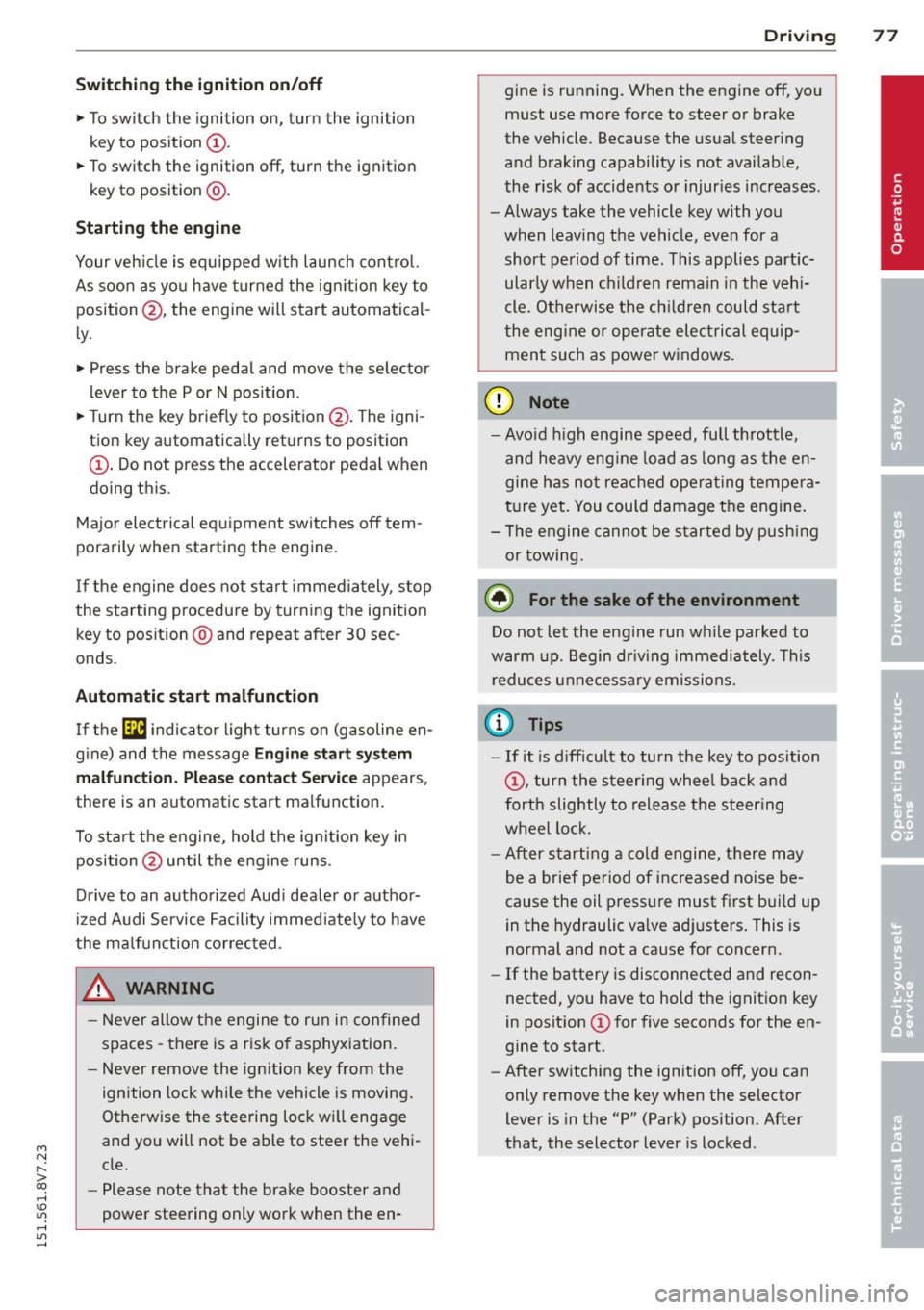
M N ,....
> co ,...., \!) 1.1'1 ,...., 1.1'1 ,....,
Switchin g th e ig nition on /off
"'T o sw itch the ignition on, turn the ignition
key to position
(D .
"'To switch the ignition off, turn the ignition
key to position @.
Starting the engin e
Your vehicle is equipped w ith launch cont ro l.
As soon as you have turned the ign ition key to
position @, the engine will start automatical
l y.
"' Press the brake peda l and move the se lector
lever to the P or N pos it ion.
"'T urn the key briefly to position @. The igni
t ion key automatically r eturns to posit ion
(D . Do not press the accelerator pedal wh en
doing this .
Major electrical equipment switches off tem
porarily when starting the eng ine.
If the engine does not sta rt immedia tely , stop
the starting procedure by turning the ignition key to position @and repeat after 30 sec
onds .
Automatic start m alfunction
If the ~ indicator l ight turns on (gasoline en
g ine) and the message
Engin e start sys te m
m alfu nction. Ple ase contac t Se rvice
appears ,
there is an automatic start ma lfunction.
To start t he eng ine, hold the ignition key in
position @until the engine runs .
Drive to an authorized Aud i dealer or author
ized Audi Service Facility immed iate ly to have
the ma lfunction corrected .
_& WARNING
-Never allow the engine to run in confined
spaces -there is a risk o f asphyxiation.
- Never remove the ign ition key from the
ignition lock whi le the vehicle is moving .
Otherw ise the steering lock wi ll engage
and you will not be able to steer the vehi
cle.
- Please note that the brake booster and
power steering only work when the en-
Dri vin g 77
gine is running. When the engine off, you
must use more force to steer or brake
the vehicle. Because the usual steering
and brak ing capability is not avai lab le,
the risk of accidents or injur ies increases.
- Always take the vehicle key with you
when leaving the vehicle, even for a
short period of time. This applies part ic
ularly when children remain in the veh i
cle. Otherwise the ch ild ren could start
the engine or operate electrical equip
men t such as power w indows.
(D Note
- Avo id h igh engine speed, full throttle,
and heavy eng ine load as long as the en
gine has no t reached operat ing tempera
t u re yet . You could damage the engine.
- T he engine cannot be started by pushi ng
or towing.
(® For the sake of the environment
Do not let the eng ine run w hile pa rked to
warm u p. Begin driv ing immediately . T his
r educes unne cessary emissions.
(D Tips
- If it is d iff icult to turn the key to position
(D , turn the steering wheel back and
forth slightly to release the s teer ing
wheel lock .
- After s tarting a cold engine, there may
be a brief period of inc reased no ise be
cause the oil press ure must first bui ld up
in the hydraulic va lve adj usters . This is
normal and not a cause for concern.
- If the battery is disconnected and recon
nected, you have to hold the ignition key
in posit ion
(D for five seconds for the en
gine to start.
- After sw itching the ignition off, you can
only remove the key when the selector
lever is in the "P" (Park) position. After
that, the selector lever is locked.
•
Page 81 of 302
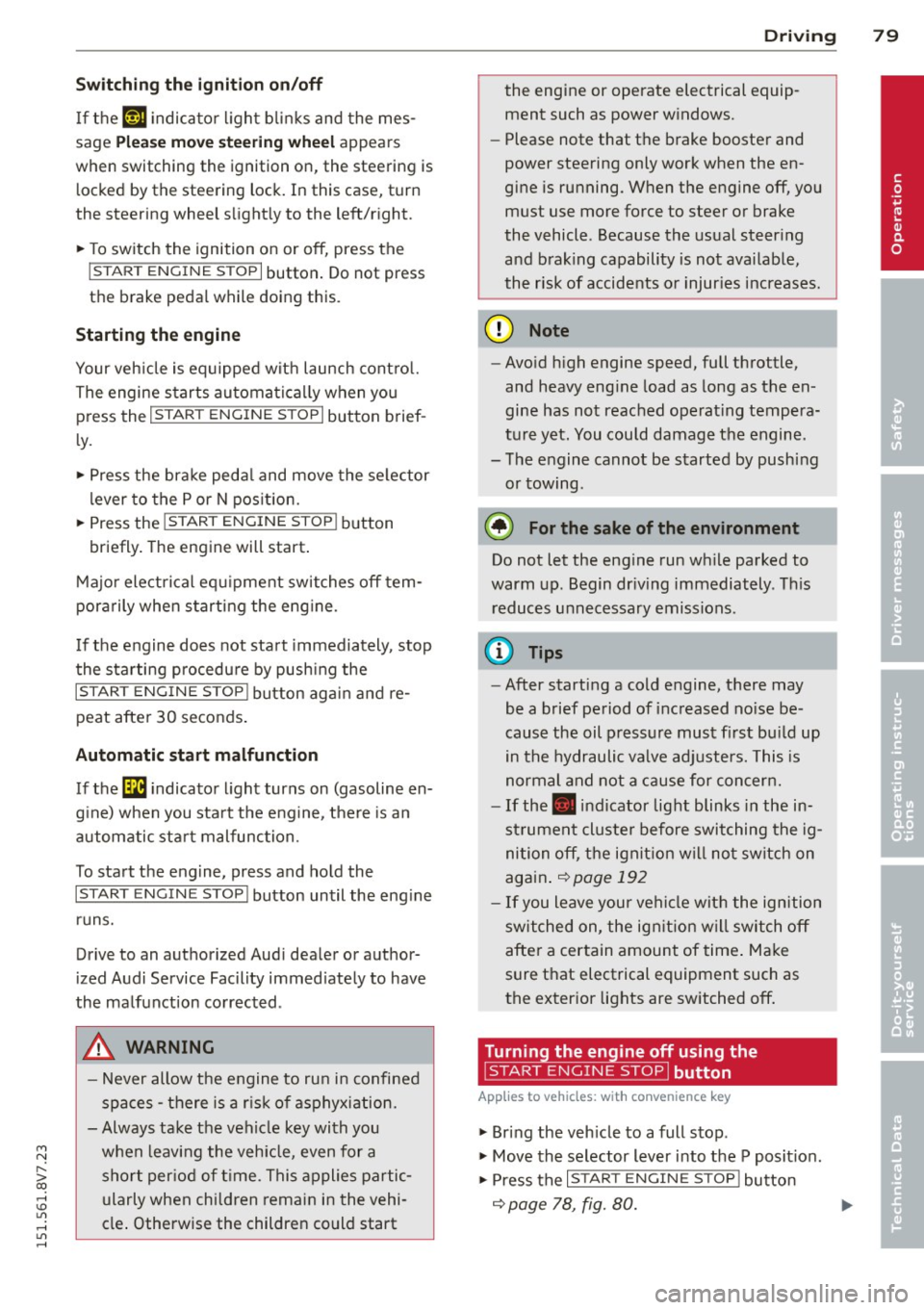
M N ,....
> co ,...., \!) 1.1'1 ,...., 1.1'1 ,....,
Switchin g th e ig nition on /off
If the> ,:r- u indicator l ight blinks and the mes
sage
Ple ase move s teering wheel appea rs
when switching the ignition on, the steering is locked by th e steering lock. In this case, turn
the steering wheel slight ly to the left/ right.
.. To switch the ignition on or
off, press the
I S TAR T ENG INE S T OPI button. Do not press
the brake pedal whil e doing this .
Starting the engin e
Your vehicle is equipped with launch cont ro l.
The engine starts automa tically when you
press the
I S T AR T ENG INE S T OP I button brief
l y.
.. Press the brake peda l and move the se lector
lever to the P or N pos ition .
.. Press the
I STAR T ENGINE STOP I button
briefly . The eng ine will star t.
Majo r electrical equ ipment switches
off tem
porarily when starting the eng ine .
I f the engine does not start immediately , stop
the starting procedu re by push ing the
I S TAR T ENGINE ST OP ! button again and re
peat after 30 seconds .
Automatic start m alfunction
If the Ila indicator l ight turns on (gasoline en
g ine) when you start the engine, there is an
automatic sta rt malfunction .
To start the eng ine, press and hold the
!STAR T ENGIN E STOP ! button until the eng ine
runs.
Drive to an authorized Aud i dealer or author
i z ed Audi Service Fac ility immed iately to have
the malfunction corrected .
A WARNING
-Never allow the engine to ru n in confined
spaces -there is a r isk of asphyxiation.
- Always take the veh icle key with you
when leaving the vehicle, even for a
short per iod of t ime . This applies partic
ularly when chi ldren remain in the vehi
cle . Otherwise the children could start
Dri vin g 79
the engine or operate electrical equip
ment such as power w indows.
- Please note that the brake booster and
power steering only work when the en
gine is running. When the engine
off, you
must use more force to steer or brake
the vehicle . Because the usual steer ing
and brak ing capability is not avai lable,
the risk of accidents or injur ies increases .
(D Note
-Avo id h igh engine speed, full throttle,
and heavy eng ine load as long as the en
gine has not reached operat ing tempera
ture yet. You could damage the engine .
- The engine cannot be started by pushing
or towing .
@ For the sake of the environment
Do not let the eng ine run wh ile parked to
warm up . Begin dr iv ing immediately . Th is
reduces unnecessary emissions .
(D Tips
-After starting a cold engine, there may
be a brief period of increased no ise be
cause the oil press ure must f irst bu ild up
in the hydraulic va lve ad justers. This is
normal and not a cause for concern.
- If the . indicator light blinks in the in
st rument cluste r before switching the ig
nition
off, the ignit ion wi ll not switch on
again .
qpoge 192
- If you leave your vehi cle wit h the ignition
switched on, the ign it ion w ill switch
off
after a certain amount of time . Make
sure that electrical equipment such as
the exterior lights are switched
off .
T · th · ff using the
button
App lies to vehicles: wit h convenience key
.. Bring the veh icle to a full stop .
.. Move the se lector lever into the P posit ion .
.. Press the
I STA RT E NGINE ST OP ! button
q page 78, fig. 80. ..,.
•
Page 84 of 302
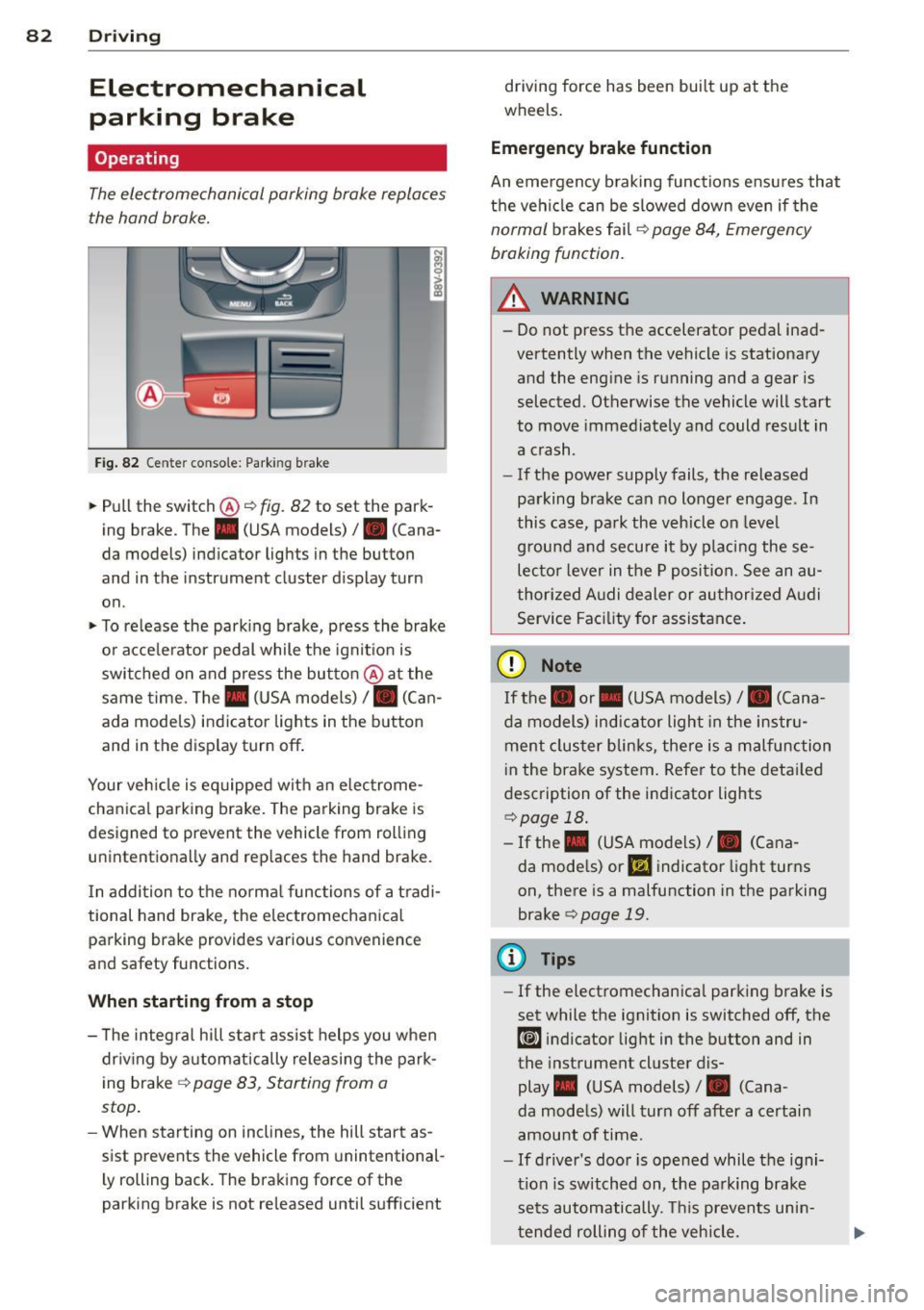
82 Driving
Electromechanical
parking brake
Operating
The electromechanical parking brake replaces
the hand brake.
Fig. 82 Ce nter conso le: Park ing brake
~ Pull the switch@~ fig. 82 to set the park
ing brake . The . (USA models)/ . (Cana
da models) indicator lights in the button
and in the instrument cluster display turn
on .
~ To release the parking brake, press the brake
or acce le rator pedal while the ignit ion is
switched on and press the button @at the
same time. The. (USA models)
I. (Can
ada models) indicator lights in the button
and in the display turn off .
Your veh icle is eq uipped with an electrome
chanical parking brake. The parking brake is
designed to prevent the vehicle from rolling unintentionally and replaces the hand brake.
I n addition to the normal functions of a tradi
tional hand brake, the electromechanical parking brake provides various convenience
and safety functions.
When starting from a stop
- T he integral hill start assist helps you when
dr iving by automatically releasing the park
ing brake ~
page 83, Starting from a
stop .
-When starting on inclines, the hill start as
sist prevents the vehicle from unintentional
l y rolling back. The braking force of the
parking brake is not released until sufficient driving force has been built up at the
wheels.
Emergency brake function
An emergency braking functions ensu res that
the vehicle can be slowed down even if the
normal brakes fail~ page 84, Emergency
braking function.
_.&. WARNING
- Do not press the accelerator pedal inad
vertently when the vehicle is stationary
and the engine is running and a gear is
selected. Otherwise the vehicle will start
to move immediately and could result in
a crash .
- If the power supply fails, the released
parking brake can no longer engage . In
this case, park the vehicle on leve l
g round and secure it by placing these
lecto r lever in the P position. See an au
thorized Audi dealer or authorized Audi
Service Facility for assistance.
(D Note
If the. or. (USA models) I. (Cana
da models) indicator light in the instru
ment cluster blinks, there is a malfunction
i n the brake system. Refer to the detai led
description of the indicator lights
~page 18.
- If the . (USA models) I. (Cana-
da models) or
Ill indicator light turns
on, there is a malfunction in the parking
brake
c> page 19.
(D Tips
- If the electromechanica l parking brake is
set while the ignition is switched off, the
¢@'A indicator light in the button and in
the instrument cluster dis-
play . (USA models) /. (Cana-
da models) will turn off after a certain
amount of time.
- If driver's door is opened while the igni
tion is switched on, the park ing brake
sets automatically. This prevents unin
tended rolling of the vehicle.
Page 95 of 302
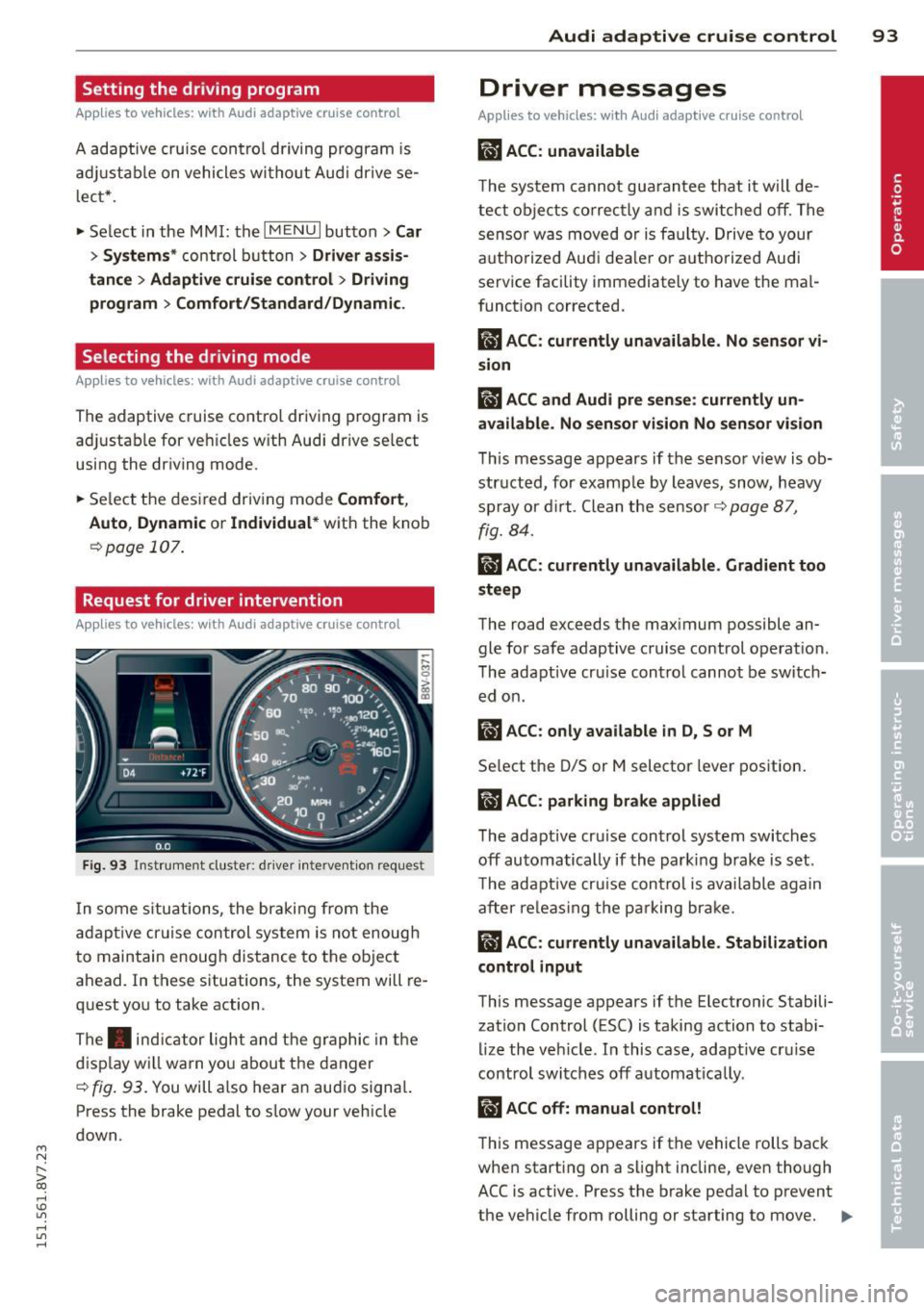
....,
N
r--. > co
rl I.O
"' rl
"' rl
Setting the driving program
Applies to vehicles: with Audi adaptive cruise control
A adaptive cruise con trol dr iving program is
adjustable on vehicles witho ut Audi dr ive se
l ect* .
• Select in the MMI: the
I MENU I button > Car
> Systems * control button > Driver assis
tance > Adaptive cruise control> Driving
program > Comfort/Standard/Dynamic.
Selecting the driving mode
Applies to vehicles: with Audi adaptive cruise co ntrol
The adaptive cruise contro l driving program is
ad justab le for veh icles w ith Audi drive se lect
using the driving mode.
• Select the desired driving mode
Comfort,
Auto , Dynamic or Individual *
with the knob
Qpage 107 .
Request for driver intervention
Applies to vehicles: with Audi adaptive cruise co ntrol
Fig. 93 Inst rumen t cluster: dr iver inte rve ntion reques t
In some s ituations, the braking from the
adaptive cruise control system is not enough
to maintain enough distance to the object
ahead . In these s ituations, the system will re
quest you to take action .
The . indicator light and the graphic in the
display wi ll wa rn yo u about the danger
Q fig. 93. You will a lso hear an aud io signa l.
Press the brake pedal to s low your vehicle
down.
Audi adaptive cruise control 93
Driver messages
Applies to vehicles: wit h Aud i adapt ive c ru ise control
IIJ ACC: unavailable
The system cannot guarantee that it will de
tect objects correctly and is switched off. The
sensor was moved or is faulty. Drive to your
authorized Aud i dea ler or a uthorized Audi
service facility immediately to have the mal
function corrected.
fl ACC: currently unavailable. No sensor vi
sion
fl ACC and Audi pre sense: currently un·
available. No sensor vision No sensor visio n
This message appears if the sensor v iew is ob
structed, for example by leaves, snow, heavy
spray or dirt. Clean the sensor
Q page 87,
fig. 84.
Ill ACC: currently unavailable . Gradient too
steep
The road exceeds the maximum possible an
gle for safe adaptive cruise control operat ion.
The adaptive cru ise control cannot be switch
ed on.
Ill ACC: only available in D, Sor M
Select the D/S or M selector lever position.
Ill ACC: parking brake applied
The adaptive cru ise control system switches
off automatically if the parking b rake is set .
The adaptive cruise control is available again
after re leas ing the parking brake.
Ill ACC : currently unavailable . Stabilization
control input
This message appears if the Electronic Stabili
zation Control (ESC) is taking action to stab i
lize the veh icle . In this case, adapt ive cru ise
control switches off automat ica lly.
Ill ACC off: manual control!
This message appears if the vehicle rolls back
when starting on a s light incline, even though
ACC is active. Press the brake pedal to prevent
the vehicle from rolling or starting to move.
1111-
Page 119 of 302
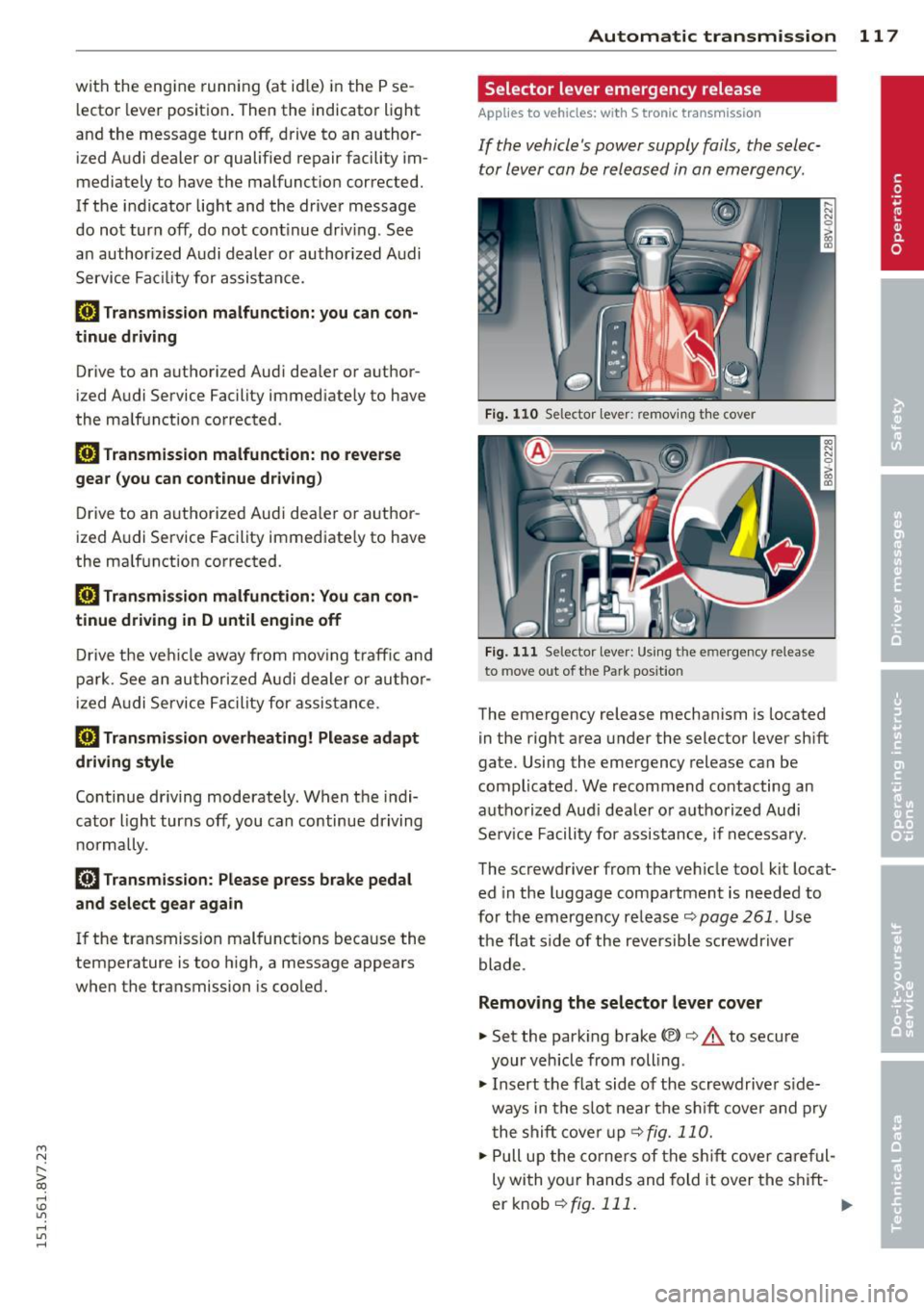
....,
N
r--. > co
rl I.O
"' rl
"' rl
with the engine running (at id le) in the P se
l ecto r lever positio n. The n the indicator light
and the message turn off , d rive to an author
i z ed A udi dealer or qualified repair facility im
mediately to have the malfunct ion corrected.
If the i ndicator light and the drive r message
do not tur n off, do not cont inue dr iv ing. See
an author ized Audi dealer or authori zed A udi
S ervi ce Fa cility for assis tan ce.
DD Transmiss ion malfunction: you can con
tinue driving
Drive to an authori zed Aud i dea ler or a uthor
ized Audi Service Facility immed iate ly to have
the ma lfunction corrected .
DD Transmission malfunction: no reverse
gear (you can continue driving )
Drive to an aut ho rized Aud i dea le r o r a uthor
ized A udi Service Facility immed iate ly to have
the ma lfunction cor rected .
DD Transmi ssion malfunction: You can con
tinue dri ving in D until engine off
D rive t he ve hicle away from mov ing t raff ic and
par k. See an au thori zed A ud i d ealer or au tho r
iz ed A udi Service Faci lity for assis tance .
DD Transmi ssion overheating! Please adapt
driving style
Continue dr iving moderate ly . W hen t he indi
cator light tur ns off, you can continue dr iving
normally .
DD Transmiss ion : Please press brake pedal
and select gear again
I f the tra nsmission mal functions beca use the
temperature is too high , a message appears
when the transmission is cooled.
Autom atic transm ission 11 7
Selector lever emergency release
Applies to vehicles: with S tronic transmission
If the vehicle's power supply fails , the selec
tor lever can be released in an emergency .
Fig. 110 Se lector leve r: remov ing t he cover
Fig . 1 11 Se lector lev er: Us ing t he e mergency re lea se
to move out of the Park pos it io n
The emergency release mechanism is located
in the right area under the selector lever sh ift
gate. Using the emergency release ca n be
complicated. We recommend contacting an
autho rized Aud i dea le r or a uthorized Audi
Se rv ice Facili ty for assistance, if necessa ry.
The screwdriver from the ve hicle too l kit locat
ed in the luggage compa rtment is needed to
fo r the em ergency re lease <=:>
page 261 . Use
the flat side of the reversible screwdriver
blade .
Removing the selector lever cover
... Set the park ing brake «e)) <=:> &. to secure
your veh icle from rolling .
... Insert t he flat side of the scr ewdrive r side
ways in the s lot near the s hift cover a nd p ry
t he shift cove r up
<=>fig. 11 0 .
... Pull u p the co rners of the s hift cove r ca reful
ly wi th yo ur hands and fold it over the s hift-
er knob
r::!) fig. 111 . ..,.
Page 194 of 302
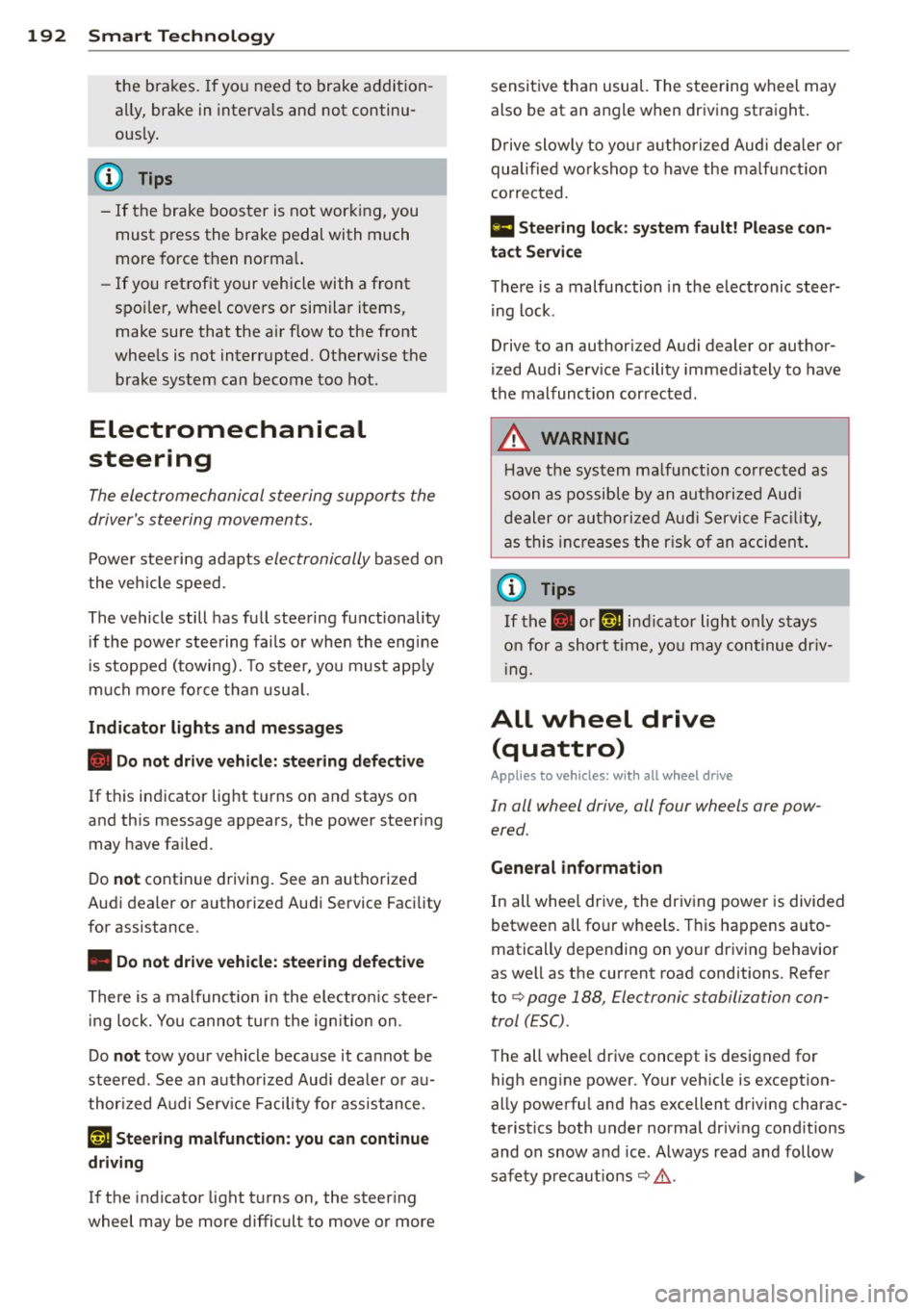
192 Smart Technology
the brakes. If you need to brake addition
ally, brake in intervals and not continu
ously.
(D Tips
- If the brake booster is not working, you
must press the brake pedal with much
more force then norma l.
- If you retrofit your vehicle with a front
spoiler, wheel covers or similar items,
make sure that the air flow to the front
wheels is not interrupted. Otherwise the
brake system can become too hot.
Electromechanical
steering
The electromechanical steering supports the
driver's steering movements .
Power steering adapts electronically based on
the vehicle speed.
The vehicle still has full steering functionality if the power steering fai ls or when the engine
is stopped (towing). To steer, you must apply
much more force than usual.
Indicator lights and messages
• Do not drive vehicle: steering defective
If this indicator light turns on and stays on
and this message appears, the power steering may have failed.
Do
not continue driving. See an authorized
Audi dea ler or authorized Audi Service Facility
for assistance.
• Do not drive vehicle: steering defective
There is a malfunct ion in the electron ic steer
ing lock. You cannot turn the ign ition on.
Do
not tow your vehicle because it cannot be
steered. See an authorized Aud i dealer or au
thor ized Audi Serv ice Facility for ass istance.
'I j Steering malfunction: you can continue
driving
If the indicator light turns on, the steering
wheel may be more difficult to move or more sensitive than usual.
The stee ring wheel may
also be at an angle when driving straight.
Drive slowly to your authorized Audi dealer or
qualified wo rkshop to have the malf u nct ion
corrected.
II Steering lock : system fault! Please con
tact Service
There is a malfunction in the electronic steer
ing lock .
Drive to an authorized Audi dealer or author
ized Audi Service Facility immediately to have
the malfunction corrected.
A WARNING ,___
Have the system malfunction corrected as
soon as possible by an authorized Aud i
dealer or authorized Audi Service Facility,
as this increases the risk o f an accident.
@ Tips
If the . or ,~ n ind icator light only stays
on for a short tim e, you may continue dr iv
in g.
All wheel drive
(quattro)
Applies to vehicles: with all wheel drive
In all wheel drive, all four wheels are pow
ered.
General information
In all whee l drive, the driving power is divided
between a ll four wheels . This happens auto
matically depending on your driving behavior
as well as the current road conditions. Refer
to
¢ page 188, Electronic stabilization con
trol (£SC) .
The all wheel drive concept is designed for
high engine power. Your vehicle is exception
ally powerful and has excellent driving charac
teristics both under normal driving cond itions
and on snow and ice . Always read and follow
safety p recaut ions
Q ,& . .,.
Page 248 of 302

246 Tires and wheels
being loaded on the vehicle.
That weight may not safely
exceed the available cargo
and luggage load capacity
calculated in Step 4.
6. If your vehicle will be towing
a trailer, load from your trail
er will be transferred to your
vehicle. Consult this manual
to determine how this re duces the available cargo
and luggage load capacity of
your vehicle.
.,.Check the tire sidewall
(¢ page 248, fig. 176) to de
termine the designated load
rating for a specific tire.
Tire service life
The service life of tires depends
on a lot of different things in
cluding proper installation and
balancing, correct tire pressure
and driving style.
Fig. 174 Tire tread: tread wear indi
cators (TWI)
Fig. 175 Rotating tires for more even
wear
Tread Wear Indicator (TWI)
The original tires on your vehi
cle have
1/16 inch (1.6 mm)
high "wear indicators"
¢ fig. 174 running across the
tread. Depending on the make,
there will be six to eight of
them evenly placed around the
tire. Marks on the tire sidewall (for example "TWI" or other
symbols) indicate the positions
of the tread wear indicators.
Worn tires must be replaced. Different figures may apply in
other countries
¢ .&. .
Tire pressure
Incorrect tire pressure causes
premature wear and can cause
sudden tire blow-out. For this
reason, tire press ure must be
checked at least once a month
¢page 240.
Page 289 of 302
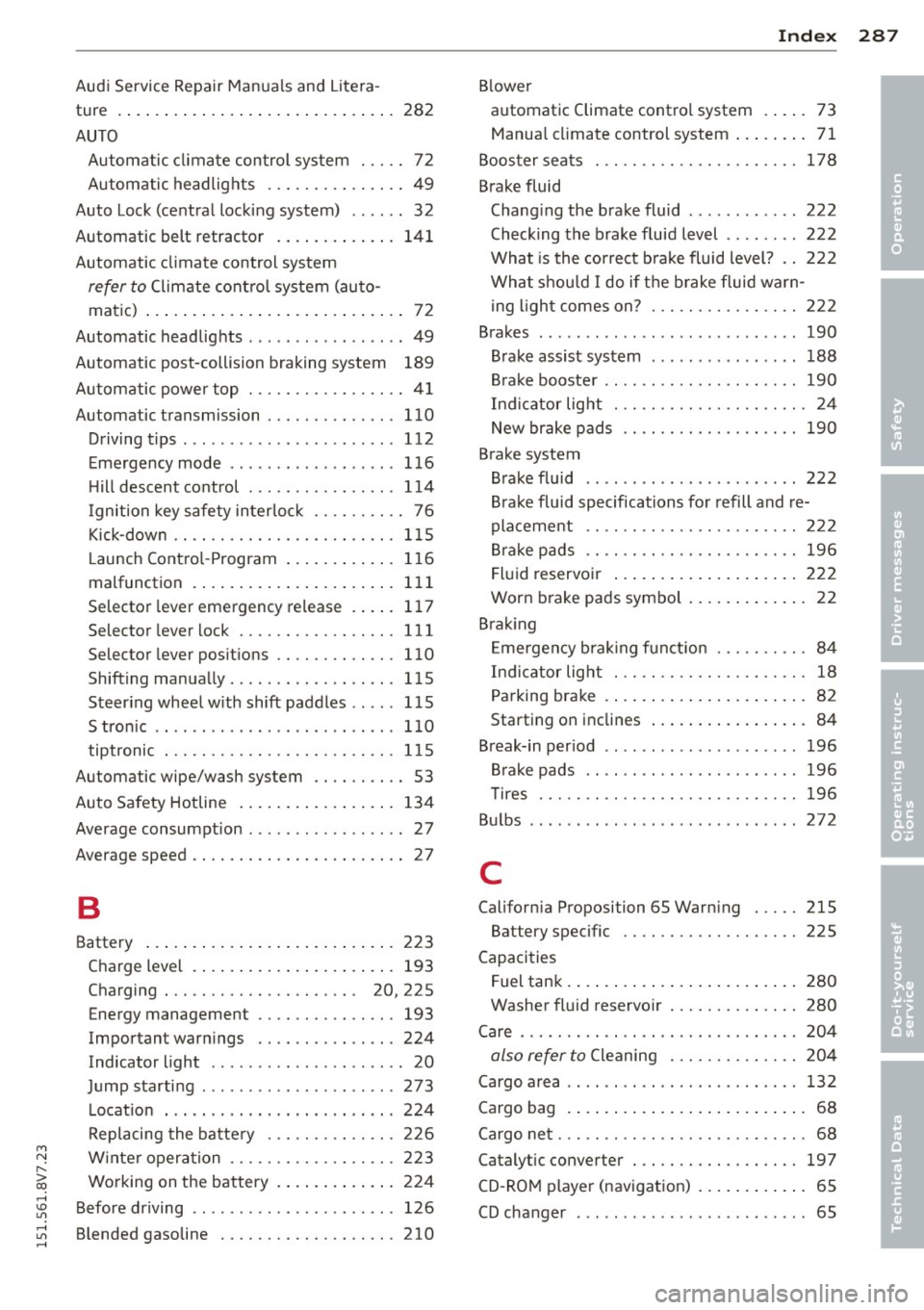
M N
" > co ,...., \!) ..,.,
,...., ..,., ,....,
_______________________________ I~ n~ d:::: e~x 287
Audi Service Repair Manuals and Litera
ture
AUTO 282
Automatic cl imate control system . .. .. 72
Automatic headlights ............... 49
Auto Lock (central locking system) ...... 32
Automatic belt retractor . . . . . . . . . . . . . 14 1
Automatic climate control sys tem
refer to C limate cont rol system (au to-
mat ic) ... .. .. .... .. .... ... .. .. .... 72
Automatic headlights ......... .. .. .. .. 49
Automatic post-collision braking system 189
Automatic power top ................. 41
Automatic transmission ............. .
D.. .
nvmg tips ..................... . .
E me rgency mode ................ . . 110
112
116
H ill desce nt co ntrol ................ 114
I gnition key safety in ter lo ck . . . . . . . . . . 76
Kick-dow n .. ................. .. ... 115
L aunch Contro l-Program ... .. .. .. .. . 11 6
malfunction . .. .. ..... ... .. .. .. .. . 111
Selecto r lever emergency release . . . . . 1 17
Selector lever lock . . . . . . . . . . . . . . . . . 111
Selector lever po sit ions . . . . . . . . . . . . . 11 O
Shifting manua lly ... ..... .... ... .. . 115
Steer ing whee l w ith shift paddles ..... 115
Stro nic .. ...................... .. 110
tiptronic . .. .... ............. .. .. . 115
Automatic wipe/wash system . . . . . . . . . . 53
Auto Safety Hotline ..... ... .. .. .. .. . 134
Average consumption ......... .. .. .. .. 27
Average speed ............. .. .. .. .. .. 27
B
Battery ..... .. .. ... . .... ... .. .. ... 223
Charge level . .... ..... ... .. .. .. .. . 193
Charging . . . . . . . . . . . . . . . . . . . . . 20, 225
Energy management ............... 193
Important warnings ............... 224
Indicator light . . . . . . . . . . . . . . . . . . . . . 20
J ump starti ng .. ........... ...... .. 273
L ocat ion . .. .... .......... ..... ... 224
Replacing the ba tte ry .............. 226
W inte r op era tion .................. 223
Wo rking on the battery . ... .. .. .. .. . 224
B efore dr iving .................... .. 126
Blended gasoline .......... .... .. .. . 210 B
lower
automatic Climate contro l system . . . . . 73
Manua l cl imate control system ... .. .. . 71
Boos ter seats . .. .. .... ........... .. 178
Brake fluid Changi ng the brake fluid ............ 222
Checking the brake fluid level ........ 222
What is the correct bra ke fluid level? .. 2 22
What shou ld I do if t he b rake fluid wa rn-
ing ligh t comes on? . ........... .... 2 22
B rakes ............................ 190
B rake assist system ................ 188
B ra ke booste r .. .. .... ........... .. 190
Ind icator light . .. .. .. ........... .. . 24
New brake pads . . . . . . . . . . . . . . . . . . . 19 0
Brake system Brake fluid 222
Br ake fluid specifications fo r refill and re-
pla cement .. .. .. ................. 222
Br ake pads .. .. .. .... ........... .. 196
Fl uid reservo ir ... ... .. .. ..... ... .. 2 22
Worn b rake pads symbo l . . . . . . . . . . . . . 22
B rak ing
E mergen cy b ra ki ng f unct io n ........ .. 84
Ind icator lig ht . .. .... ........... .. . 18
Pa rking brake ...... . .. .. ..... ... .. . 82
Starting on inclines .. .. ..... ... .. .. . 84
B reak-in per iod . . . . . . . . . . . . . . . . . . . . . 196
Br ake pads . . . . . . . . . . . . . . . . . . . . . . . 196
T ires ..... .. .. .. ................. 196
Bu lbs ..... .... .... ................ 272
C
California Proposition 65 Warn ing . .. .. 215
Battery specific .. ................. 225
Capacities Fuel tank
.. .. .... .. . .. .. ..... ... .. 280
Washer fl uid reservo ir .............. 280
Care .............................. 20 4
also refer to Cleaning
Cargo area ........ .. .............. .
Cargo bag . ... .... .. . .. .. ..... ... .. . 204
132
68
Cargo ne t . . . . . . . . . . . . . . . . . . . . . . . . . . . 68
Catalytic converter ... ............... 197
CD -RO M player (navigation) . . . . . . . . . . . . 65
CD changer ... .. .. .. . .. .... ...... .. . 65
•
•
•