remote control AUDI A3 CABRIOLET 2016 User Guide
[x] Cancel search | Manufacturer: AUDI, Model Year: 2016, Model line: A3 CABRIOLET, Model: AUDI A3 CABRIOLET 2016Pages: 272, PDF Size: 67.88 MB
Page 52 of 272
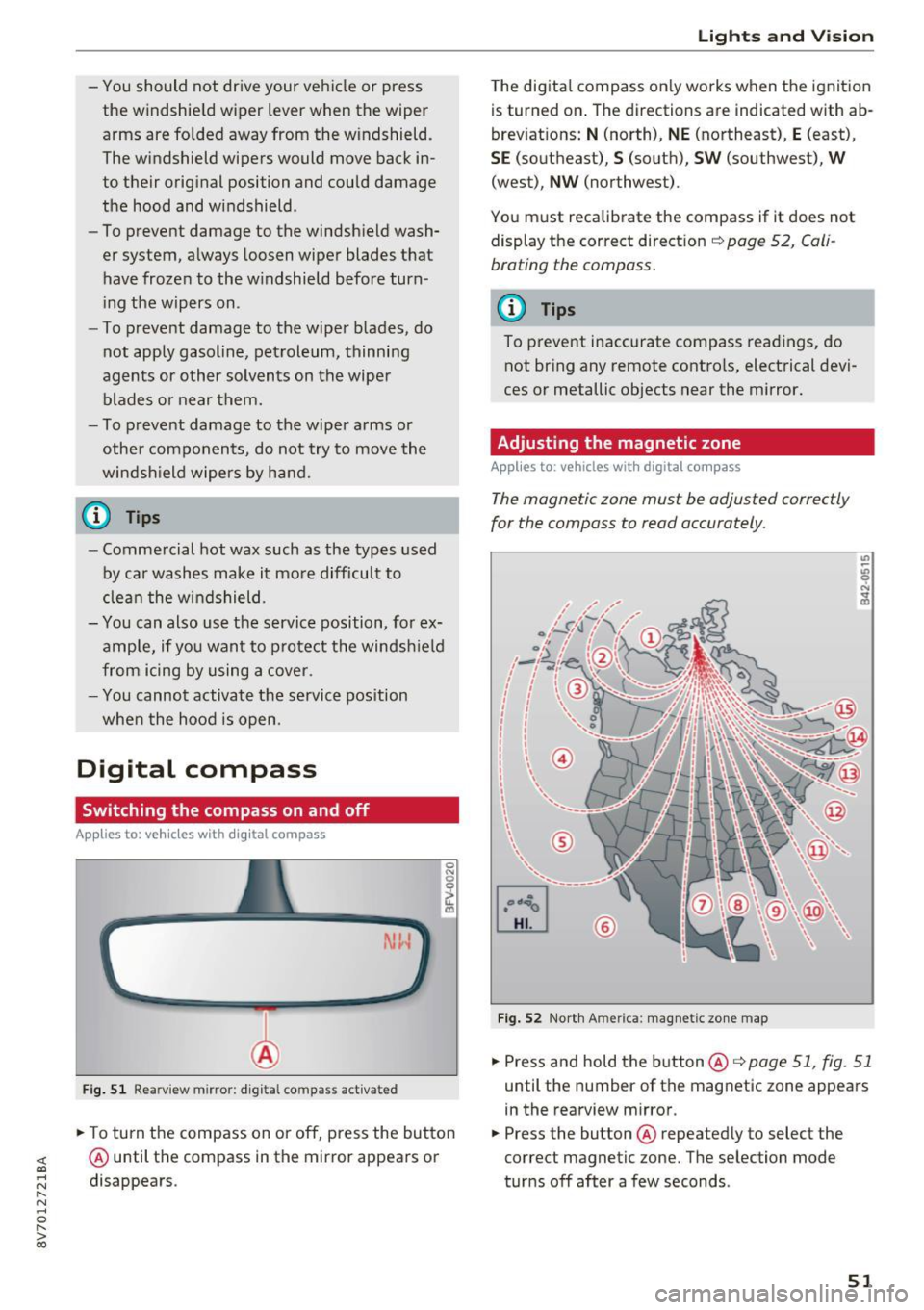
<( co ..... N
" N ..... 0 r--. > 00
-You should not dr ive your vehicle or press
the windshie ld wiper lever when the wiper
arms are fo lded away from the windshield.
The windshield wipers would move back in
to their original position and could damage
the hood and windshield .
- To prevent damage to the windsh ield wash
er system, a lways loosen wiper blades that
have frozen to the w indshield before turn
i ng the wipers on .
- To prevent damage to the wiper blades, do
not apply gasoline, petroleum, thinning
agents or other solvents on the wiper
blades or near them.
- To prevent damage to the wiper a rms or
other components, do not try to move the
windsh ield wipers by hand.
@ Tips
- Commercial hot wax such as the types used
by car washes make it mo re difficult to
clean the windshield.
- You can also use the service position, fo r ex
ample, if you want to p rote ct the windsh ield
from icing by using a cover.
- You cannot activate the service position
when the hood is open.
Digital compass
Switching the compass on and off
Appl ies to: ve hicl es with digital compass
Fig . 51 Rearview mirror: digital compass activa ted
.. To turn the compass on or off, press the button
@ until the compass in the mirror appears or
disappears .
Lights and V ision
The digita l compass only works when the ignition
is turned on . The directions are indicated with ab
brev iat ions:
N (north), NE (northeast), E (east),
SE (southeast), S (south), SW (southwest), W
(west), NW (northwest).
You must recalibrate the compass if it does not
display the correct direct ion
¢ page 52, Cali
brating the compass.
(D Tips
To p revent inaccurate compass readings, do
not br ing any remote controls, electrical devi
ces or metallic objects near the mirror.
Adjusting the magnetic zone
Appl ies t o: vehicles wit h digita l co mp ass
The magnetic zone must be adjusted correctly
for the compass to read accurately.
®
Fig. 52 North Ame rica: magnetic zone map
.. Press and hold the button@q page 51, fig. 51
until the number of the magnetic zone appears
in the rearview m irror .
.. Press the button @ repeated ly to select the
correct magnetic zone. The selection mode
turns off after a few seconds .
51
Page 62 of 272

<( co .... N ,.__
N .... 0 ,.__
> co
Warm and cold Climate control system
Description
The climate control system* cools and removes
humidity from the air in the vehicle interior. It is
the most effect ive when the windows and power
top are closed. If there is a build-up of heat in
side the vehicle, ventilation can help to speed up
the cooling process. Because of this, the windows
can be opened from outside.
¢ page 34, Conven
ience opening/closing
Pollutant filter
The pollutant filter removes pollutants such as
dust and pollen from the air.
Key recognition
Different climate control system* settings are
stored and assigned to the remote control key
that is be ing used .
A WARNING
Poor visibility can lead to accidents.
- For safer driving, keep all windows free of
ice, snow and fog.
- Become familiar as quickly as possible with
the correct use and function of the climate
control system, especially with the defrost
ing and defogging function.
- When the temperature is below freezing,
only use the windshield washer system after
the windshield has been warmed by the cli
mate control system. The washer fluid could
Warm and cold
freeze on the windshield and impair visibili
ty.
@ Note
- If you suspect that the climate contro l sys
tem is damaged, switch the system off to
prevent further damage and have it checked
by an authorized Audi dealer or authorized
Audi Service Facility.
- Repairs to the Audi climate control system
require special technical knowledge and
special tools. See an authorized Audi dealer
or authorized Audi Service Fac ility.
@) For the sake of the environment
Reducing the amount of fuel used also re
duces the amount of pollutants that enter the
air.
(D Tips
- To prevent interference with the heating
and cooling output and to prevent the win
dows from fogging over, the air intake in
front of the windshield must be free of ice, snow or leaves.
- Condensation from the cooling system* can dr ip and form a pudd le of water under the
vehicle. This is normal and does not mean
there is a leak.
- The energy management system may switch
the seat heating* or rear window defroster
off temporarily . These systems are available
again as soon as the energy supply has been
restored.
- The flows through the vents under the rear
window. Make sure the openings are not
covered when placing clothing on the lug
gage compartment cover.
61
Page 73 of 272
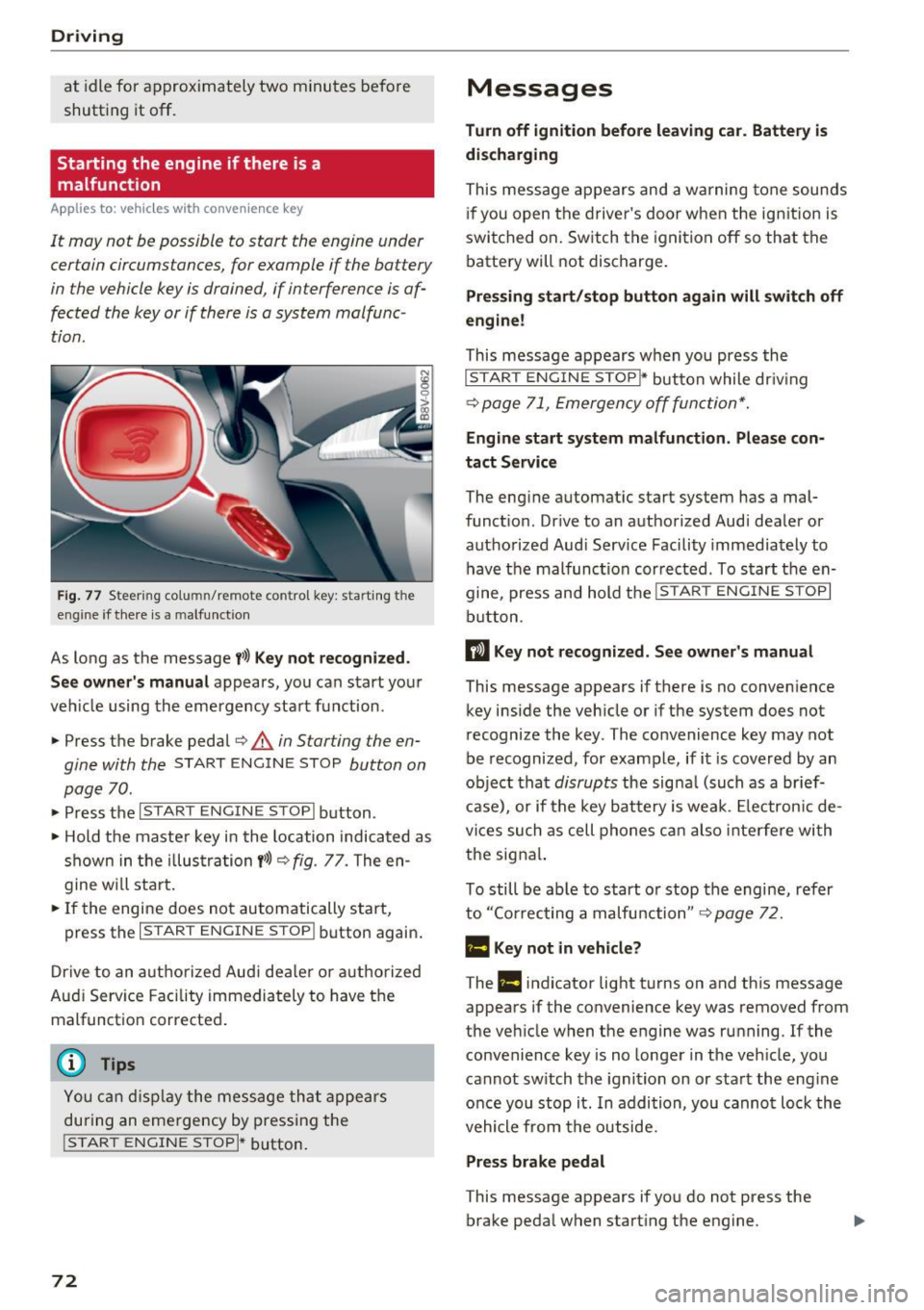
Driving
at idle for approxim ately two minutes before
shutting it
off.
Starting the engine if there is a
malfunction
A pp lies to: ve hicles w ith conve nien ce key
It may not be possible to start the engine under
certain circumstances, for example if the battery
in the vehicle key is drained, if interference is af
fected the key or if there is a system malfunc
tion .
Fig. 77 Steering co lumn/ remote control key: start ing t he
eng ine if th ere is a malfu nct ion
As long as the message t>>) Key not recognized.
See owner' s manual
appears, you can start yo ur
ve hicle using the emergency sta rt function .
• Press t he b rake pedal ¢
A in Starting the en
gine with the
ST ART ENGINE STOP button on
page 70 .
• Press the ~1s= T~A~R~ T~E~N~G~I~ N~E~s= T=o=P~I b utton .
• Hold t he maste r key in the location indica ted as
shown in the i llus trati on
t>>) Q fig. 77. The en
g ine w ill sta rt .
• If the engine does not automatically start,
press the
I START ENGINE STOPI button again .
D rive to an a uth o riz ed Aud i de aler or a uthori zed
Aud i Serv ice Facility immediately to have the
malfunct io n corrected .
Y ou ca n disp lay the me ss a ge th at appe ars
durin g an eme rgency by pressing the
!START ENGINE STOPI* button.
72
Messages
Turn off ignition before leaving car. Battery is
discharging
This mes sage appears and a warning tone sounds
i f you open t he drive r's doo r w hen t he ig nition is
swi tched on . Switch the igni tion
off so that the
batte ry will not discharge .
Pressing start/stop button again will switch off
engine!
This message appears w hen you press the
I STAR T EN GINE STOP~ button while dr iv ing
¢ page 71, Emergency off fun ction*.
Engine start system malfun ction. Please con
tact Service
The eng ine automat ic start system has a mal
funct ion. Dr ive to an a uthorized Audi dea le r or
authorized Aud i Serv ice Facility immedia tely to
have the malfunct ion cor rected. To s tart the en
gine, press an d hold the
I START ENGINE STOPI
button.
II Key not re cogniz ed. S ee owner 's manual
This message appears if there is no conven ience
key i nside the vehicle or if the system does not
recognize the key . The convenience key may not
be recognized, for example, if i t is covered by an
ob ject tha t
disrupts the signa l (such as a br ief
c a se), or if the key battery is we ak. Elec tron ic de
vices such as cell phones c an also inte rfe re wi th
the signa l.
To still be ab le to start o r stop the engine, refer
to ''Co rrecting a malfu nction"
Q page 7 2.
Ill Key not in vehicle?
The Ill indicator light t urns on and th is message
appears if the convenience key was removed from
the vehicle when the engine was ru nning. If the
convenience key is no longe r in the veh icle, yo u
cannot sw itch the ignition on or sta rt the e ng ine
o nce you stop it . In addition, you canno t loc k the
vehicle from the outside.
Press brake pedal
This message appears if yo u do not press the
brake peda l when starting the engine.
Page 106 of 272

Ass is t
- Your settings are automatically stored and
assigned to the remote control key being
used .
Driver messages
Applies to: ve hicles w ith Audi side assist
If the side assist switches off automatically, a
message appears in the instrument cluster dis
play.
(ij Audi side a ssi st : cur rentl y un ava ilable No
s en so r v isi on
The radar sensors' vision is affected. Do not cover
the area in front of the sensors with bike wheels,
stickers, dirt or other objects . Clean the area in
front of the sensors, if necessary~
page 104,
fig. 105.
@j Audi side assist : cur rently un available
Side assist cannot be switched on temporar ily be
cause there is a malfunction (for example, the
battery charge level may be too low).
@j Audi side a ssi st : S ystem fau lt!
The system cannot guarantee that it will detect
veh icles correctly and it is switched off. The sen
sors have been d isplaced or are faulty . Have the
system checked by an authorized Audi dealer or
author ized Audi Service Facility soon .
Audi drive select (drive
settings)
Introduction
App lies to: vehicles with Aud i drive select
Audi drive select makes it possible to experience
d ifferent types of vehicle settings in o ne veh icle .
The drive r can select from three
Comfort , Auto
and D ynam ic modes us ing the te'i:.1 button in the
center console or the MMI to switch between a
sporty and a comfortable driving mode, for ex
ample. In the
Ind ividu al* mode, the settings can
be adjusted to your personal preferences. This
makes it poss ible to combine settings such as a
sporty eng ine setting w ith smooth steering.
106
A WARNING ,_
Using Aud i drive select incorrectly can lead to
coll is ions, other accidents and serious inju
ries.
Description
App lies to: vehicles with Aud i drive se lect
The vehicle setup in each mode depends on the
vehicle's features. However, the engine a nd
steering are a lways affected.
Engine and automatic tr ansmiss ion
Depending on the mode, the engine and auto
matic transmission* respond more qu ickly or in a
more ba lanced manner to accelerator pedal
movements.
Adapt ive damper s (Audi magneti c ride )*
The adaptive dampers use sensors to record in
format ion regarding steering movements, brak
i ng and acceleration operations by the driver,
road surface, driving speed, and load . W ith Aud i
drive select you can adjust the adaptive dampers
spo rty (dynamic), comfortable (comfort) o r bal
anced (auto).
Ste ering
The steering adapts in terms of steering ass is
tance. There are d ifferent modes
~page 107.
Ind irect steering that moves easi ly as in comfort
mode is espec ially suited to long d rives on a h igh
way. The dynamic mode provides sporty, direct
steering.
Fo r vehicles with p rogress ive steering* the steer
i ng perfo rmance is more agile.
Corn ering light*
The cornering light adjusts when driv ing on
curves at speeds between 6 mph (10 km/h) and 68 mp h (1 10 km/h) . The pivoting act ion and the
li ght ing are also adapted to the mode.
Adapt ive cruise cont rol*
The behavior whe n accelerating can be adjusted
from comfortable to sporty, depending on the
Audi drive select mode . Adaptive cruise control ..,.
Page 108 of 272
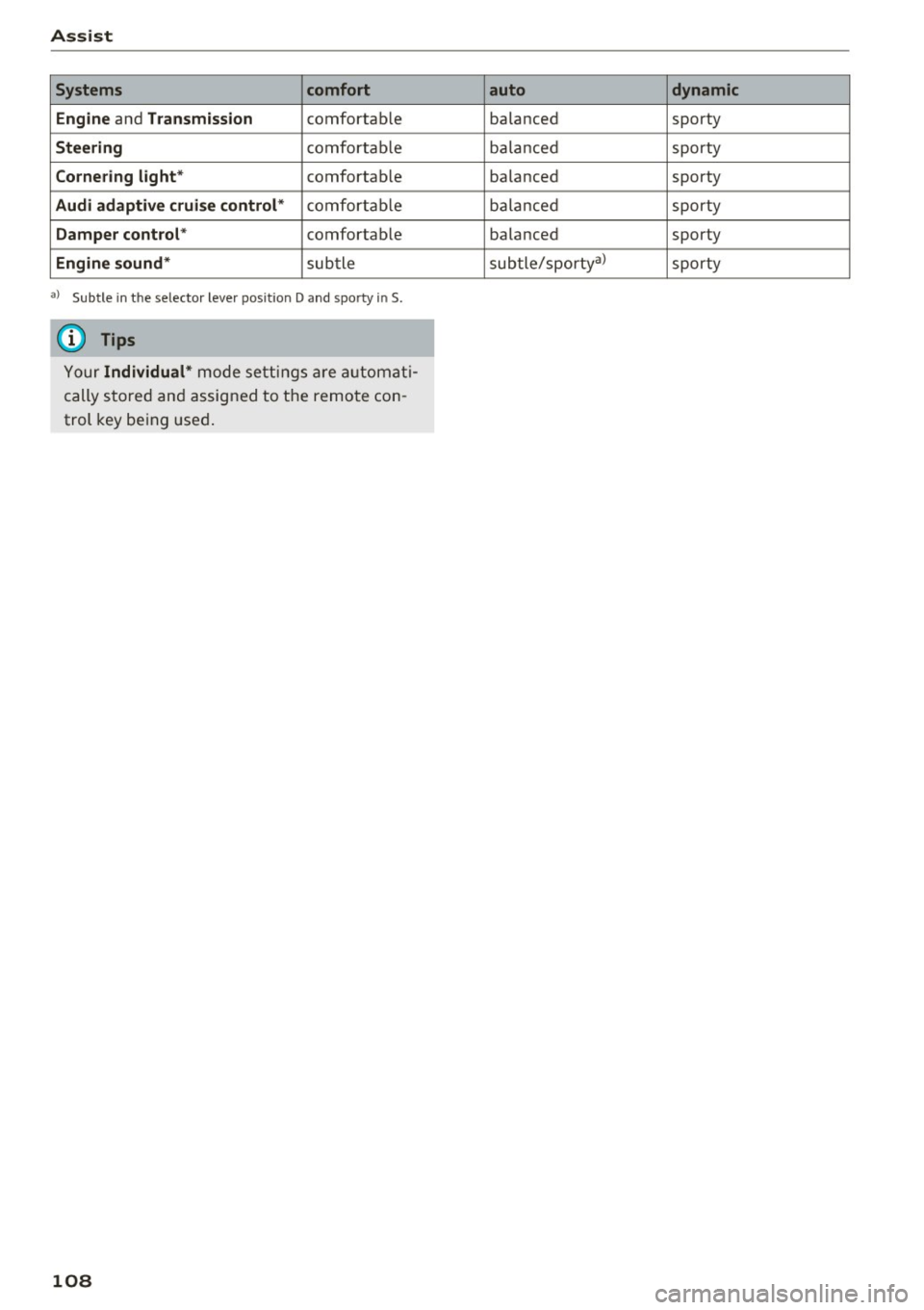
Assist Systems comfort
Engine
and Transmission comfortab le
Steering comfortable
Cornering light* comfortab le
Audi adaptive cruise control* comfortable
Damper control* comfortable
Engine sound* subtle
a) Subt le in th e se lector le ver pos it ion D and sporty in S.
(D Tips
Your Individual* mode settings are automati
cally stored and assigned to the remote con
trol key being used.
108
auto dynamic
balanced sporty
balanced sporty
balanced sporty
ba lanc ed sporty
balanced sporty
subtle/sporty a)
sporty
Page 115 of 272

<( co .... N ,.__
N .... 0 ,.__
> co
Adjusting the display and the warning tones
A ppl ies to: ve hicl es with parkin g system plus/rearview cam·
era
The display and warning tones con be adjusted in
the MMI.
~ Select: the I MENU ! button >Car > Systems *
control button > Driver assistance > Parking
aid .
Display
On * -
An op tical d isp lay is shown for the parking
system plus, a rearview camera image is s hown
for parking system plus with rearv iew camera* .
Off -Whe n the par king system is switched off,
only audib le sign als are give n.
Signal tones
Front volume -
volume for the front and side*
a rea
Rear volume -volume for t he rear area
Front frequenc y-frequency for the front and
side * area
Rear frequency -frequency fo r the rear area
Music volume during nav . prompts -the volume
of the a udio/v ideo so urce is lowe red when t he
pa rking system is turned o n.
The new ly selected leve l is demons trated briefly
by the sound generator.
- The warning tones ca n also be adjusted d i
r ec tly from the visua l display or t he rearv iew
cam era image *. Simply pr ess the
Settings
co ntrol bu tton.
- The setti ngs a re auto mat ica lly stored and
ass igned to the remote co ntro l key t hat is in
u se .
Error messages
App lies to: ve hicles with par kin g system plus/rearview cam
era
There is an erro r in the system if the LED in the
P111A. button is b linking and you hear a continuous
Parking systems
alarm for a few seconds after sw itch ing on the
par king system or w hen the pa rking system is a l
ready activated. If the error is not cor rected be
fo re you switch off the ignition, the LED in the
Pw ,
button w ill blink the next time you switch on the
park ing system by shifting into reverse.
Parking sy stem plus*
If a sensor is fa ulty, the~ symbol will appear i n
f ront of/behind the vehicle in the MMI display. If
a rear sensor is faulty, only obstacles that are in
areas @and @are shown
<=>page 110, fig. 108.
If a front sensor is fa ulty, only obstacles that are
i n a reas © and @are shown .
Drive to an authorized Audi dealer or authorized
Audi Service Facility immed iate ly to have the
malfu nction corrected.
115
Page 121 of 272
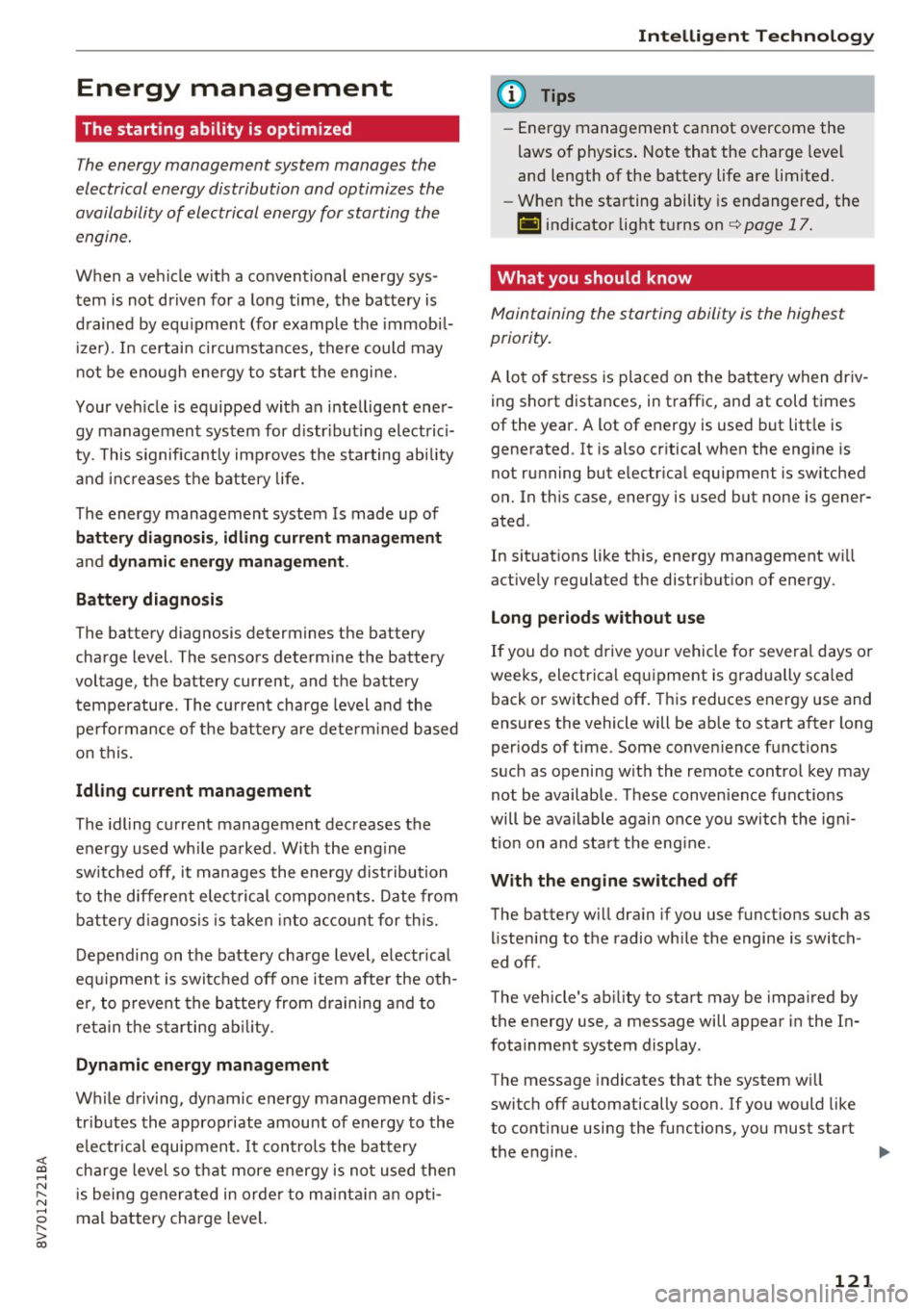
<( co .... N ,.__
N .... 0 ,.__
> co
Energy management
The starting ability is optimized
The energy manag ement syst em manages th e
electrical energy distribution and optimizes the
availability of electrical energy for starting the
engine.
When a vehicle w ith a conventional energy sys
tem is not dr iven for a long time, the batte ry is
d rained by equ ipment (for example the immobi l
i ze r) . In certain circumsta nces, there could may
n ot be eno ugh energy to st art the engine.
Your veh icle is equipped with an intellige nt ener
gy management system for d istr ibut ing electric i
ty . This s ignificantly im proves the s tarting ab ility
an d incr eases t he battery life.
The energy management system Is made up of
batter y diagnosis , idling current management
and dynami c energy management.
Battery diagnosis
The battery diagnosis determ ines the battery
charge level. The senso rs determ ine the battery
voltage, the battery current, and t he battery
t e m perature . Th e cu rrent charge level a nd the
p e rformance of the b attery are dete rm ined based
on this.
Idling current management
The idling c urrent management dec reases the
e n ergy used wh ile pa rked . With the eng ine
sw itched off, it manages the energy dist ribution
t o the different elect rical componen ts. Date from
b attery d iagnosis is ta ken into a ccount for this.
Depending on the battery cha rge level, e lectr ica l
eq uipment is switched off o ne item after the o th
e r, to p revent the batte ry from draini ng an d to
r eta in the s tarting ab ili ty.
Dynamic energy management
W hile driving, dy namic energy management dis
tr ibutes the appropriate amount of energy to the
e lectr ica l equipment.
It con trols the battery
ch arge level so th at more energy is not used then
i s being gener ate d in orde r to m aint ain a n op ti
mal battery charge level.
Intellig ent Technology
{!) Tips
- Energy management cannot overcome the
laws o f physics . Note that the charge level
and length of the battery life are limited.
- W hen the sta rting ability is endangered, the
(•) indicator light t urns on
¢ page 17.
What you should know
Maintaining the starting ability is the highest
priority .
A lo t of stress is p laced on t he b attery when dr iv
ing short d istances, in t raffic, and at cold times
of the year . A lot of energy is used but litt le is
generated .
It is also critical when the eng ine is
not r unning but e lectr ica l equipment is sw itched
o n . In th is case, energy is used but none is gener
ated .
In situat ions like th is, energy management w ill
active ly regulated the distr ibut ion of energy.
Long periods without use
If you do no t drive your vehicle for severa l days o r
weeks, electrical eq uipment is gradua lly scaled
back or sw itched off . This reduces e nergy use and
ensures the vehicle will be ab le to start after long
per iods of time . Some conven ience f unctions
such as opening w it h the remote control key may
not be availab le . Th ese convenience functions
will be ava ilable again once you switch the ign i
t io n on and sta rt the eng ine.
With the engine switched off
The battery w ill dra in if you use funct io ns such as
li ste ning to the radio wh ile the engine is switch
ed off .
The vehicle's ab ility to start may be impa ired by
the energy use, a message will appear in the In
fota inme nt system display .
The message indicates that the system w ill
switch off automatically soon . If you would like
to continue using the functions, you must start
the engine .
IJJ,,
121
Page 198 of 272
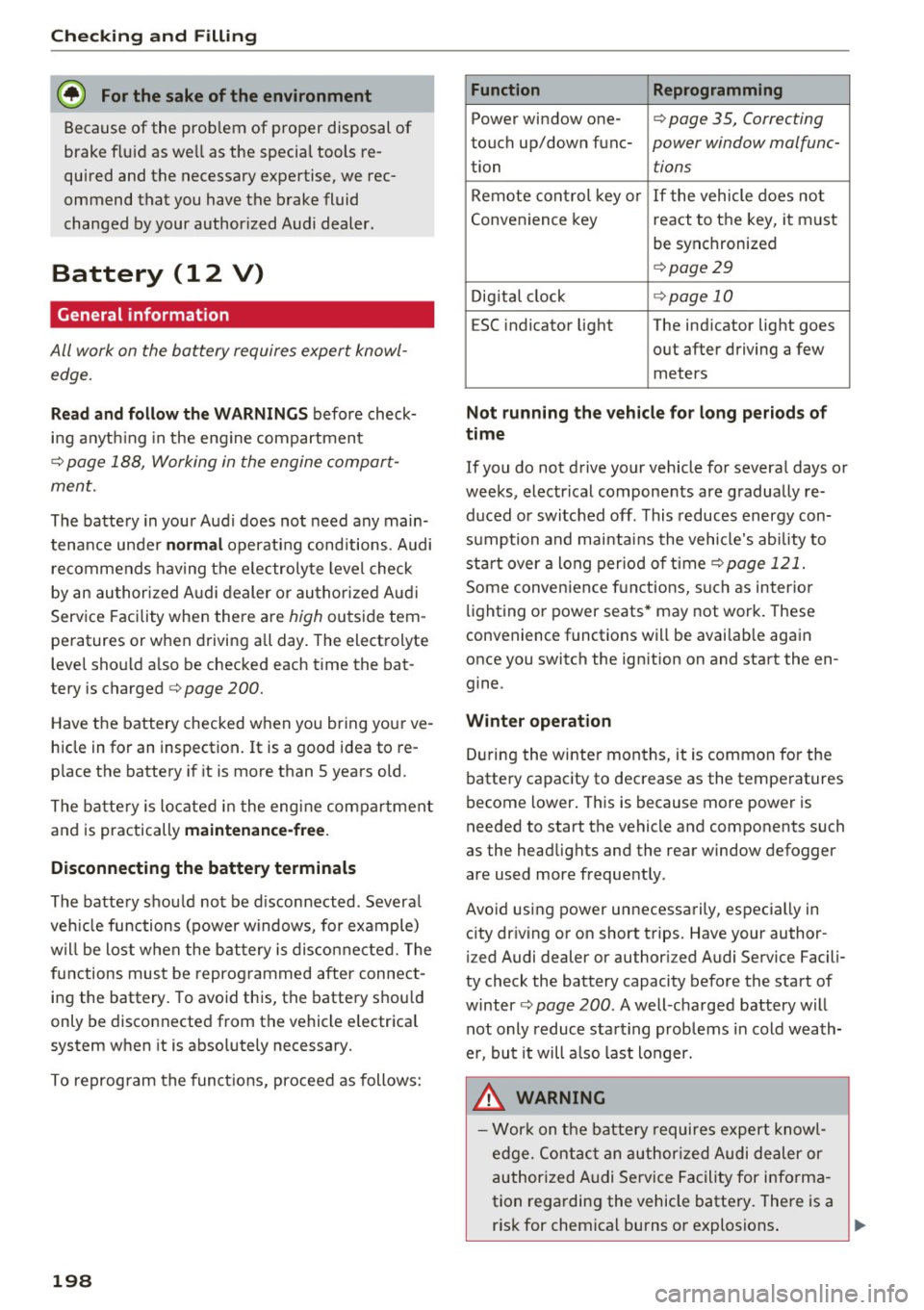
Check ing and F illing
@ For the sake of the environment
Because of the prob lem of proper disposal of
brake fluid as we ll as the special tools re
quired and the necessary expertise, we rec
ommend that you have the b rake fluid
changed by your author ized Audi dealer .
Battery ( 12 V)
General information
All work on the battery requires expert knowl
edge .
Read and follow the WARNINGS
before check
i n g a nyth ing in the engine compartment
c::> page 188, Working in the engine compart
ment.
The batte ry in you r Aud i does not need any main
tena nce unde r
normal operating cond itions. A udi
re commends hav ing the e lectro lyte level check
by an au thor ized A udi dealer or au thori ze d Audi
Serv ice Facility when there a re
high outs ide tem
peratures or when driving a ll day. The elect rolyte
level sho uld a lso be checked each time the bat
tery is charged
c::> page 200.
Have the battery checked when you bring your ve
hicle in for an inspection. It is a good idea to re
p lace the battery if it is more than 5 years old .
T he batte ry is located in the eng ine compar tment
and is practically
maintenance-free .
Disconnecting the battery terminals
The battery shou ld not be d isconnected. Severa l
veh icle functions (power w indows, for example)
w ill be lost w hen the b attery is disconne cted. The
f u nctions mus t be reprog rammed after connect
in g the battery. To avo id th is, the battery shou ld
only be disconn ecte d from the vehicle e lectrica l
system when it is abso lutely necessary.
T o reprogram the func tions, proceed as follows:
198
Function Reprogramming
Power window one-c::> page 35, Correcting
touch up/down func-power window malfunc-
tion tions
Remote control key o r If the vehicle does no t
Convenience key react to the key, it must
be synchronized
c::> page29
Dig ita l cl ock c::>page 10
ESC indicator light The ind icator light goes
o ut after driving a few
meters
Not running the vehicle for long period s of
time
If you do not drive your vehicle for severa l days o r
weeks, electrical components are gradually re d u ced or switched off . This reduces energy con
s u mp tion and mai ntain s the vehicle's ability to
st art over a long perio d of time
c::> page 1 21.
Some conven ien ce f unctions, such as inter ior
li ght ing o r power seats* may not wor k. T hese
convenience functions will be availab le aga in
once you sw itch the ignition on and start the en
gine.
Winter operation
D ur ing the winte r mon ths, it is common for the
batte ry capac ity to decrease as the temperatures
become lower . This is because more power is
needed to start the vehicle and components such
as the headlights and the rear window defogger
a re used more freque ntly .
Avoid using power unnecessa rily, espec ia lly in
c ity dr iving o r on short t rips. Have your author
i z ed Audi dealer or author iz ed Audi Se rvice Facili
ty check the battery capacity be fore the start of
winter
c::> page 200 . A well -cha rged battery will
not only reduce sta rting prob lems in cold wea th
e r, bu t it will a lso l ast longer.
.&_ WARNING
- W ork on the b attery requires e xper t knowl
e d ge. Con tact an a uthor ized Audi dealer or
author ized Audi Se rvice Facility for info rma
tion rega rding the vehicle batte ry. There is a
-
ris k for chemical burns or e xplosions . ..,.
Page 256 of 272
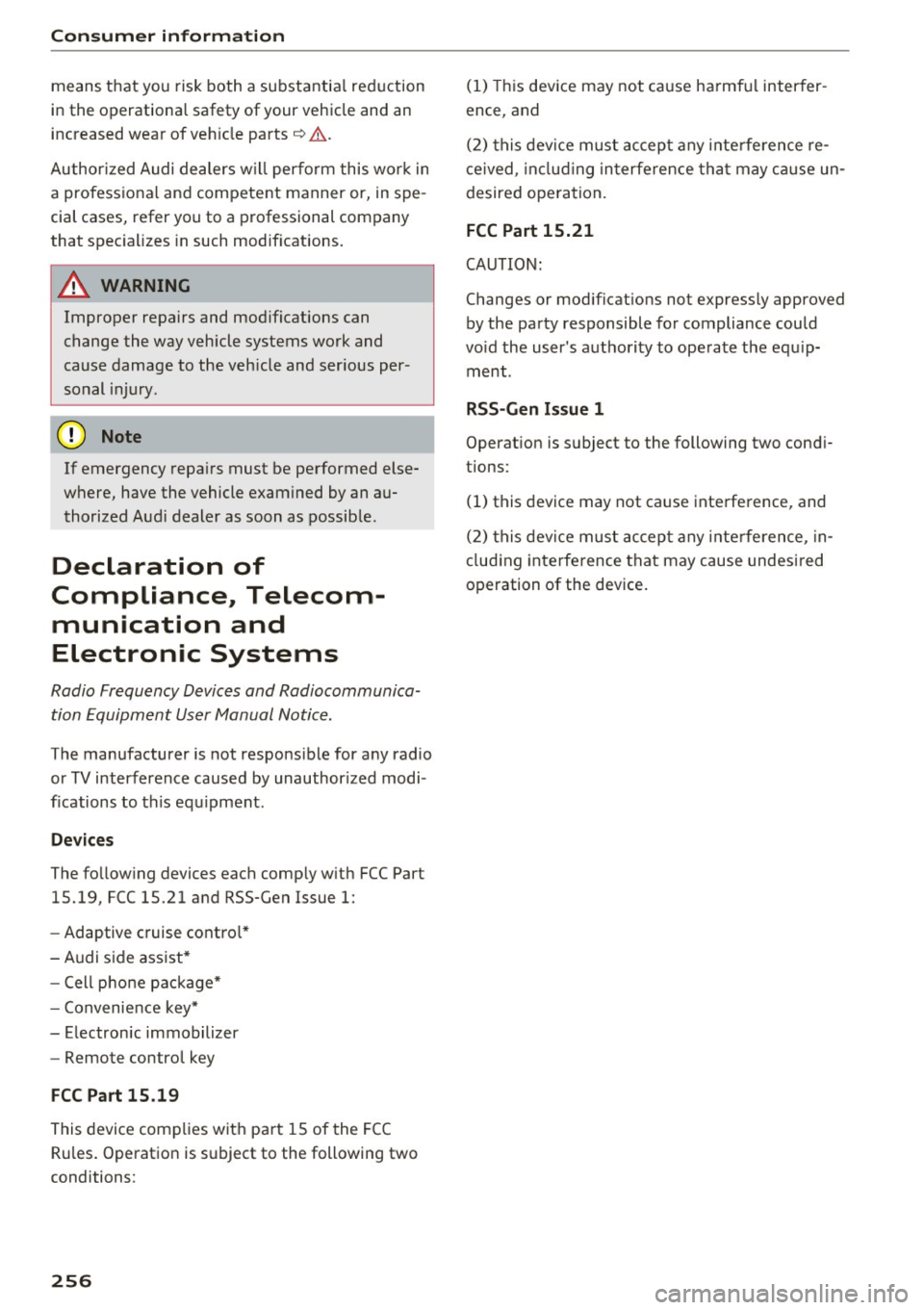
Consumer inf orm ation
means t hat yo u risk both a substantia l reduction
in the operational safety of your vehicle and an
increased wear of veh icle parts ~&. .
Author ized Audi dealers w ill perform this work in
a professional and competent manner or, in spe
cial cases, refer you to a professional company
that spec ializes in such modif icat ions.
A WARNING
Improper repairs and modifications can
change the way vehicle systems work and
cause damage to the veh icle and ser ious per
sonal injury.
([) Note
If emergency repa irs must be performed else
where, have the vehicle examined by an au thorized Audi dealer as soon as possib le.
Declaration of
Compliance, Telecom munication and
Electronic Systems
Radio Frequency Devices and Radiocommunica
tion Equipment User Manual Notice.
The manufacturer is not responsible for any radio
or TV interference caused by unauthor ized modi
fications to this equ ipment .
Devices
The fo llow ing devices each comp ly w ith FCC Part
15.19, FCC 15.21 and RSS-Gen Issue
1:
- Adaptive cruise contro l*
- Audi s ide ass ist*
- Cell phone package*
- Convenie nce key*
- Electronic immobilizer
- Remote control key
FCC Part 15 .19
This device complies with part 15 of the FCC
Ru les. Operation is subject to the following two
conditions:
256
(1) This dev ice may not cause ha rmf ul interfer
ence, and
( 2 ) this devi ce must accep t any i nte rference re
ce ived, in cl ud ing in terference tha t may c ause un
desired ope ration.
FCC Part 15.21
CAUTION :
Changes or modificat ions not express ly approved
by the pa rty responsible for compliance could
vo id the user's a uthority to operate t he equ ip
ment .
RSS-Gen Issue 1
Operat ion is subject to the following two cond i
tions:
(1) this device may not ca use interference, and
( 2 ) this devi ce must acc ep t a ny inte rference, in
cl ud ing interfe rence that may cause undesi red
operation of the device.
Page 259 of 272

<( co .... N ,.__
N .... 0 ,.__
> co
Remote control key . . . . . . . . . . . . . . . . . . . 29
Safety central locking . . . . . . . . . . . . . . . . . 32
Sett ing . . . . . . . . . . . . . . . . . . . . . . . . . . . . . 31
Certification . . . . . . . . . . . . . . . . . . . . . . . . . 256
Changing engine oil . . . . . . . . . . . . . . . . . . . 194
Child restraints Danger of using child restraints in the front
seat... .. .. .. ............... .. ..... 144
Where can I get additional information
about child restraints and their use? . . . . 183
Child restraint system anchors . . . . . . . . . . 179
Child safety . . . . . . . . . . . . . . . . . . . . . . . . . . 165
Important safety instructions for using chi ld
safety seats . . . . . . . . . . . . . . . . . . . . . . . . 169
Teth er anchors . . . . . . . . . . . . . . . . . . . . . . 181
Tether straps . . . . . . . . . . . . . . . . . . . . . . . 181
Child safety seats Booster seats . . . . . . . . . . . . . . . . . . . . . . . 17 4
Convertible ch ild seats . . . . . . . . . . . . . . . 172
Convertible locking retractor . . . . . . . . . . 177
How do I properly install a child safety seat
. h' l 7 169 in my ve rc e . ................. ..... .
Infant seats .. .. ............. .. .. .. . 171
Installing a child restraint using the LATCH
system . . . . . . . . . . . . . . . . . . . . . . . . . . . . 180
LATCH system . . . . . . . . . . . . . . . . . . . . . . 180
L ower anchorages . . . . . . . . . . . . . . . . . . . 180
Mounting and releasing the anchorage
hook . . . . . . . . . . . . . . . . . . . . . . . . . . . . . . 180
Safety instructions . . . . . . . . . . . . . . . . . . . 169
Unused safety belts on the rear seat . . . . 171
Child seats . . . . . . . . . . . . . . . . . . . . . . . . . . 171
Securing . . . . . . . . . . . . . . . . . . . . . . . . . . . 176
Cleaning . . . . . . . . . . . . . . . . . . . . . . . . . . . . 224
Cleaning/remov ing ice from windows . . . . . 226
Cleaning Alcantara . . . . . . . . . . . . . . . . . . . . 227
Cleaning artificial leather. . . . . . . . . . . . . . . 227
C leaning carbon parts . . . . . . . . . . . . . 226 , 227
Cleaning controls . . . . . . . . . . . . . . . . . . . . . 226
Cleaning decorative parts and trim . . . . . . . 226
Cleaning displays . . . . . . . . . . . . . . . . . . . . . 226
Cleaning exhaust tail pipes . . . . . . . . . . . . . 225
C lean ing plast ic parts . . . . . . . . . . . . . . . . . . 226
Clea ning seat covers . . . . . . . . . . . . . . . . . . . 227
C leaning tai l lights . . . . . . . . . . . . . . . . . . . . 225
C lea ning textiles . . . . . . . . . . . . . . . . . . . . . . 227
Cleaning the rims . . . . . . . . . . . . . . . . . . . . . 225
Index
Cleaning the wind deflector . . . . . . . . . . . . . 226
Climate control system Key recognition . . . . . . . . . . . . . . . . . . . . . . 61
Climate control system (automatic)
Adjusting air vents . . . . . . . . . . . . . . . . . . . . 63
Adjusting the air vents . . . . . . . . . . . . . . . . . 63
Air distribution, air vents . . . . . . . . . . . . . . . 63
AUTO (cl imate control system) . . . . . . . . . . 62
Blower . . . . . . . . . . . . . . . . . . . . . . . . . . . . . 63
Controls . . . . . . . . . . . . . . . . . . . . . . . . . . . . 62
D efrosting the windshield . . . . . . . . . . . . . . 63
Drive select . . . . . . . . . . . . . . . . . . . . . . . . . 106
Rear window defogger . . . . . . . . . . . . . . . . . 64
Recirculation mode . . . . . . . . . . . . . . . . . . . 63
Setting the temperatu re . . . . . . . . . . . . . . . 62
synchroniz ing . . . . . . . . . . . . . . . . . . . . . . . . 62
Clock . . . . . . . . . . . . . . . . . . . . . . . . . . . . . . . . 10
Clos ing
Hood . . . . . . . . . . . . . . . . . . . . . . . . . . . . . . 190
Windows . .. .. .. .. ............. .. .. . 34
Closing/ope ning
by remote control . . . . . . . . . . . . . . . . . . . . 29
with the central locking switch . . . . . . . . . . 31
with the conven ience key . . . . . . . . . . . . . . . 30
Cockp it (overview) . . . . . . . . . . . . . . . . . . . . . . 8
Coming home . . . . . . . . . . . . . . . . . . . . . . . . . 45
Compartments . . . . . . . . . . . . . . . . . . . . . . . . 57
Compass in the mirror . . . . . . . . . . . . . . . . . . 51
Compliance . . . . . . . . . . . . . . . . . . . . . . . . . . 256
Consumer information . . . . . . . . . . . . . . . . . 253
Consumer Information . . . . . . . . . . . . . . . . . 132
Consumption (fuel) . . . . . . . . . . . . . . . . . . . . 24
Contacting NHTSA . . . . . . . . . . . . . . . . . . . . 132
Conv enience key
Emergency operation . . . . . . . . . . . . . . . . . . 72
Indicator light . . . . . . . . . . . . . . . . . . . . . . . 72
Starting the engine (S TART ENGINE STOP
button) . . . . . . . . . . . . . . . . . . . . . . . . . . . . . 70
Stopping the engine (START ENGINE STOP
button) . . . . . . . . . . . . . . . . . . . . . . . . . . . . . 71
Switching the ignition on . . . . . . . . . . . . . . 70
unlocking/lock ing . . . . . . . . . . . . . . . . . . . . 30
Convenience opening/closing . . . . . . . . . . . . 34
Convert ible child safety seats . . . . . . . . . . . 172
259