sensor AUDI A3 SEDAN 2017 Owner's Manual
[x] Cancel search | Manufacturer: AUDI, Model Year: 2017, Model line: A3 SEDAN, Model: AUDI A3 SEDAN 2017Pages: 400, PDF Size: 67.32 MB
Page 144 of 400
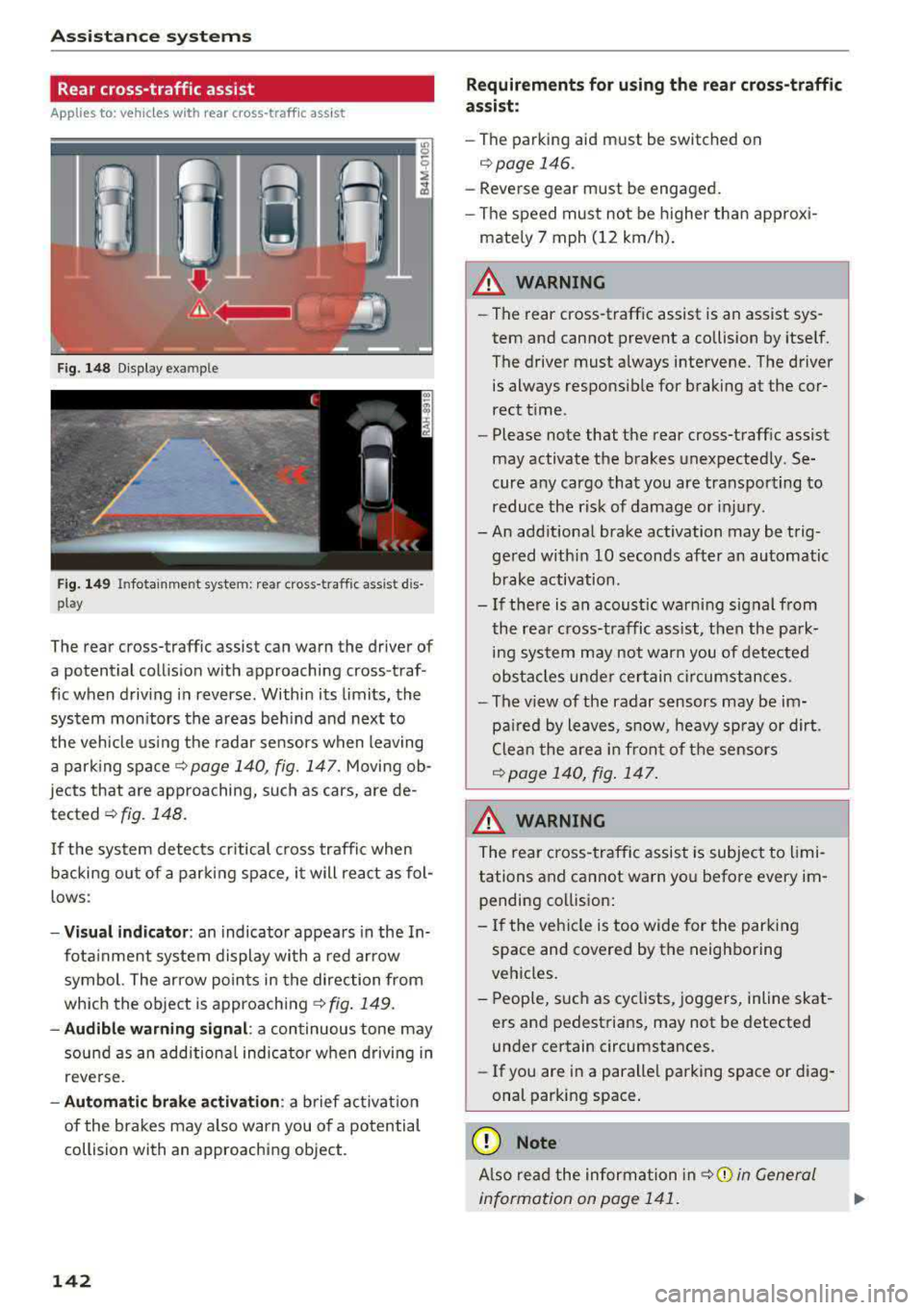
Ass is tance sy stems
Rear cross-traffic assist
Applies to: ve hicles w ith rear cross -traff ic ass ist
F ig. 148 D isp lay example
F ig. 149 Infotainment system: rear cross-traffic assist dis
play
The rear cross-traffic assist can warn the driver of
a potential collis ion with approaching cross-traf
fic when driving in reverse. Within its limits, the
system mon itors the areas beh ind and next to
the vehicle using the radar sensors when leaving
a park ing spa cer::!.>
page 140, fig. 147. Moving ob
jects that are approaching, such as cars, are de
tected
r::!.>fig. 148.
If the system detects cr itical c ross traffic when
backing ou t of a par king space, it will rea ct as fol
lows:
- Vi sual indicator : an indicator appea rs in the In
fota inment system display wi th a red arrow
symbol. The ar row po ints in the direction from
which the object is approach ing
r::!.> fig . 149.
- Audible warning signal : a continuous tone may
sound as an addition al indicator when driving in
reve rse.
- Automatic brak e activation : a brief act ivat io n
of the brakes may a lso warn you of a potential
collision with an approaching object.
142
Requir ements for using the r ear cross -traffic
as sist :
-The parking aid m ust be switched on
c>page 146.
-Reverse gear must be engaged.
- The speed must not be higher than approxi -
mate ly 7 mph (12 km/h) .
A WARNING
-The rear cross-t raffic assist is an assist sys
tem and cannot prevent a collision by itself.
The driver must always intervene. The driver is always responsib le for braking at the cor
rect t ime.
- Please note that the rear cross-traff ic assist
may activate the brakes unexpected ly. Se
cure any cargo that you are transpo rting to
reduce the r isk of damage or injury.
- An add itiona l brake activation may be trig
ge red w ithi n
10 seconds after an automatic
brake activation.
- If there is an acoust ic warning signal from
the rea r cross-traffic assist, t hen the park
ing sys tem may not warn you of detected
obs ta cl es u nde r certain circumstances.
- The v iew of the radar sensors may be im
pa ired by leaves, sn ow, heavy sp ray or dirt.
Clea n the area in fron t of t he sensors
r::!.> page 140, fig . 147.
A WARNING
T he rear cross- traffic assist is subject to limi
tations and cannot warn yo u before every im
pending co llision:
- If the veh icle is too wide for the park ing
space and covered by the neighboring
veh icles.
- People, such as cyclists, joggers, in line skat
ers a nd pedest rians, may not be detected
under certain circumstances.
- If you are in a paralle l parking s pace or d iag
onal park ing space .
(D Note
Also read the information in r::!.> 0 in General
information on page 1 41.
Page 145 of 400
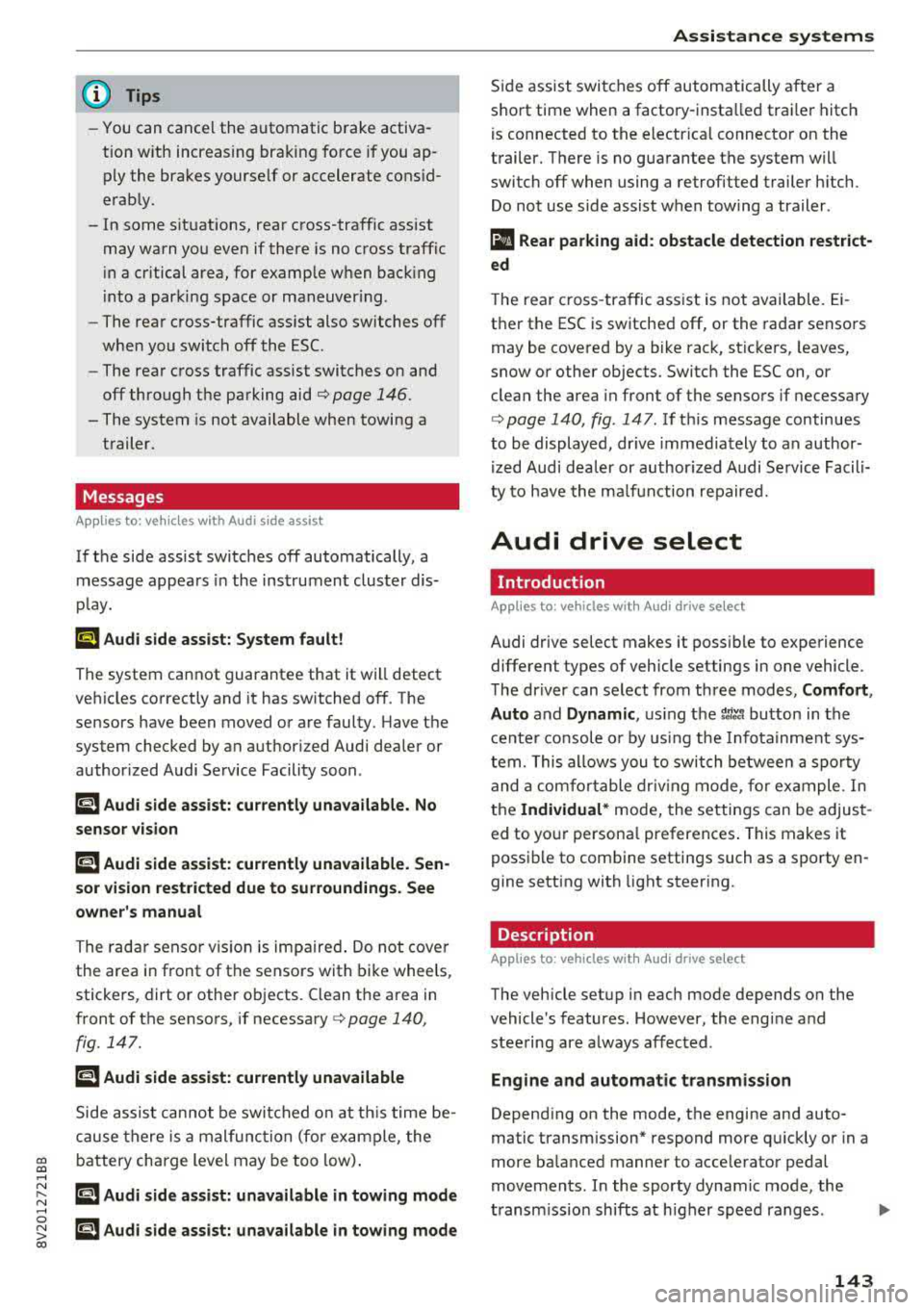
@ Tips
-You can cance l the automatic brake activa
tion w ith increasing bra king fo rce if you ap
ply the brakes y ourse lf or accelerate cons id
erab ly.
- In some sit uations, rea r cross-traffic assist
may warn yo u even if there is no cross traffic
i n a cr itical a rea , for examp le w hen back ing
i nto a parki ng space or ma neuver ing.
- The rea r cross-traffic ass ist also switches off
whe n you switch off the ESC.
- The rea r cross traffic assist switches on and
off thro ugh the pa rking aid
qpage 146.
- The system is not available when towin g a
trailer.
Messages
A ppl ies to: ve hicles with Audi side assist
If t he side assist switches off automatically, a
message appea rs in the ins trumen t clus ter dis
pl ay.
@j Aud i side assist: System fault!
The system can not guarantee that it wi ll detect
ve hicles co rrectly and it has switched off. The
sensors have been moved o r are faulty. Have t he
system checked by an authorized Audi dea ler or
author ized Audi Service Facility soon .
@j Audi side assist: currently unavailable. No
sensor vision
@j Audi side assist: currently unavailable. Sen
sor vision restricted due to surroundings . See
owner 's manual
The radar senso r vis io n i s im paire d. Do not cove r
the area i n front of t he senso rs with bike wheels,
stickers, dirt o r othe r objects. C lean the area in
fron t of t he senso rs, if necessary
q page 140,
fig. 147.
@j Audi side assist: currently unavailable
S ide assis t cann ot be swi tched o n at thi s time be
c a use t here is a mal func tion (fo r ex amp le, the
~ ba ttery ch arge level may be too low) .
....
~ @j Audi side assist: unavailable in towing mode
....
~ @j Audi side assist: unavailable in towing mode
00
Assistance systems
Sid e ass ist swi tches off automatically a fter a
s h ort time when a factory -insta lled tra ile r h itch
i s connected to the e lectrica l connecto r on the
t railer . T here is no gua rantee the system will
switch off when using a retrofitted trailer h itch.
Do not use side assist when tow ing a trailer .
Ill Rear parking aid : obstacle detection restrict
ed
T he rea r cross -tra ffic ass is t is not available. Ei
t h er th e ESC is sw itched off, or the rada r senso rs
may be cove red by a bike rack, st icke rs, leaves,
snow o r other objects. Switch the ESC on, or
clean the area in front of the senso rs if necessa ry
q page 140, fig . 147. If t his message continues
to be displayed , dr ive immed ia tely to a n author
iz ed Audi dea ler or author ized Audi S ervic e Facili
ty to ha ve the m alfunc tion re paire d.
Audi drive select
Introduction
Applies to : vehicles wit h Audi drive se lec t
Audi dr ive select makes it poss ible to experience
diffe rent types of vehicle settings in one vehicle.
T he dr iver can select from three modes,
Comfort ,
Auto
and Dynamic , using t he r:;~, bu tton in the
c en te r c onsole o r by usin g the Info ta in m ent sys
te m. T hi s a llow s yo u t o swi tch between a sporty
and a com fo rt ab le driv ing mode, fo r ex am ple. In
t h e
Individual* mode , the settin gs ca n be adjus t
ed to yo ur persona l preferences . T his makes it
p oss ible to com bine settings such as a spo rty en
gine setting with light steer ing.
Description
App lies to : vehicles wi th Audi drive se lect
The veh icle set up i n eac h mode depends on the
vehicle's features. However, the eng ine a nd
stee ring are always affec ted .
Engine and automatic transmission
Depend ing on the mode, the engine an d auto
matic transm ission* respond more q uickly o r in a
more ba la nced manner to acce lerato r pedal
movements . In the sporty dynam ic mode, th e
t ransm iss io n shifts at higher spe ed ranges .
..,.
143
Page 148 of 400
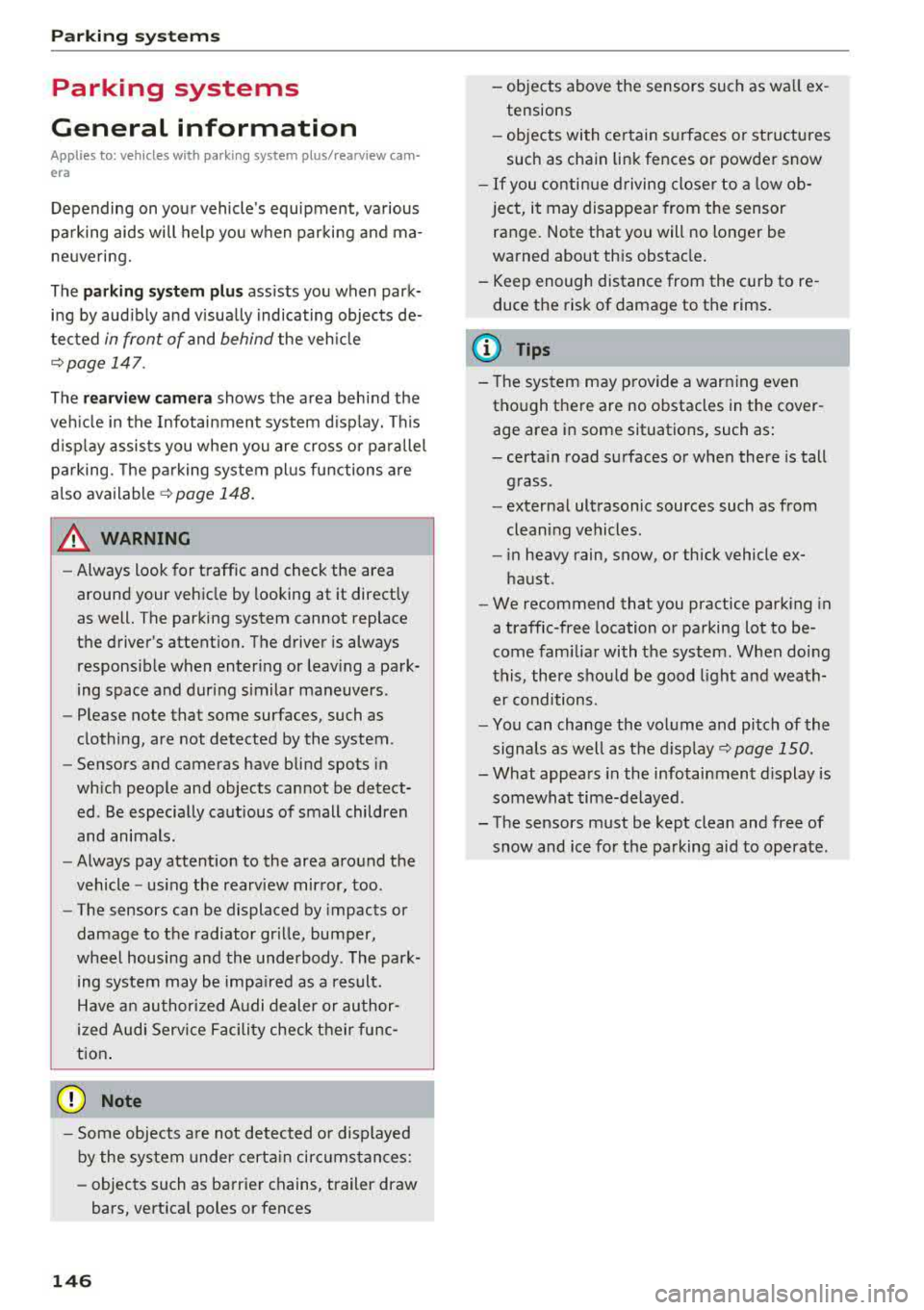
Parking systems
Parking systems
General information
A ppl ies to: ve hicles w ith parking system plus/rearview cam
era
Depending on your vehicle's equipment , various
parking aids will help you when parking and ma
neuvering.
The
parking system plus assists you when park
ing by audibly and visually indicating objects de
tected
in front of and behind the vehicle
¢page 147.
The rearview camera shows the area behind the
vehicle in the Infotainment system display. This display assists you when you are cross or parallel parking. The parking system plus functions are
also available ¢
page 148.
A WARNING
-
-Always look for traffic and check the area
around your vehicle by looking at it directly
as well. The parking system cannot replace
the driver's attention. The driver is always
responsible when entering or leaving a park
ing space and during similar maneuvers .
-Please note that some surfaces, such as
clothing, are not detected by the system .
-Sensors and cameras have blind spots in
which people and objects cannot be detect
ed . Be especially cautious of small children
and animals .
-Always pay attention to the area around the
vehicle -us ing the rearview mirror, too.
-The sensors can be displaced by impacts or
damage to the radiator grille, bumper,
wheel housing and the underbody . The park
ing system may be impaired as a result.
Have an authorized Audi dealer or author
ized Audi Service Facility check their func
tion .
(D Note
-Some objects are not detected or displayed
by the system under certain circumstances:
-objects such as barrier chains, trailer draw
bars, vertical poles or fences
146
-objects above the sensors such as wall ex
tensions
-objects with certain surfaces or structures
such as chain link fences or powder snow
-If you continue driving closer to a low ob
ject, it may disappear from the sensor range. Note that you will no longer be
warned about this obstacle.
-Keep enough distance from the curb to re
duce the risk of damage to the rims.
(D Tips
-T he system may provide a warning even
though there are no obstacles in the cover age area in some situations, such as:
-certain road surfaces or when there is tall
grass .
-external ultrasonic sources such as from
cleaning vehicles.
-in heavy rain, snow, or thick vehicle ex
haust.
-We recommend that you practice parking in
a traffic-free location or parking lot to be
come familiar with the system . When doing
this, there shou ld be good light and weath
er conditions.
-You can change the volume and pitch of the
signals as well as the display¢
page 150.
-What appears in the infotainment display is
somewhat time-delayed .
-The sensors must be kept clean and free of
snow and ice for the parking aid to operate .
Page 149 of 400
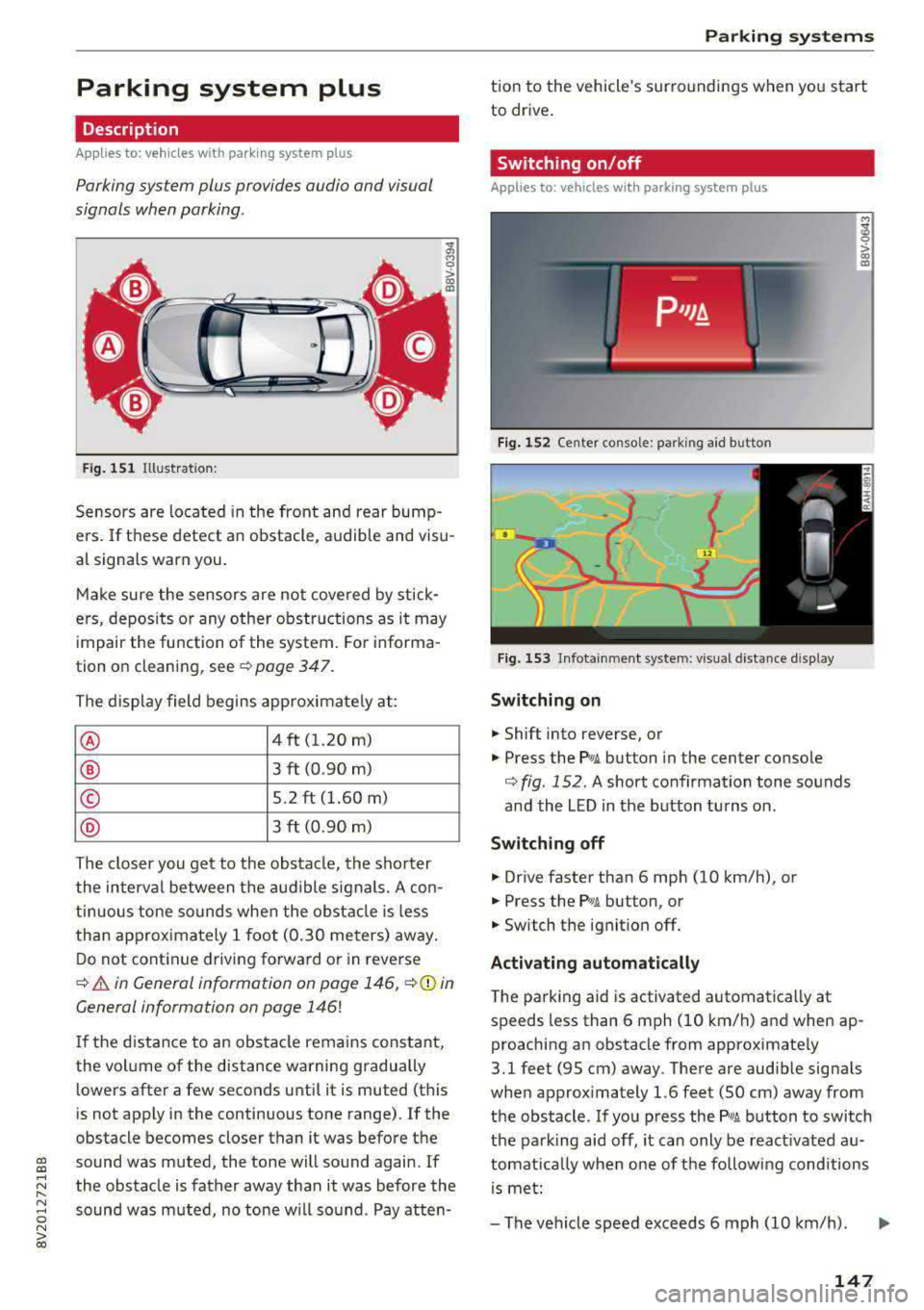
Parking system plus
Description
Applies to: vehicles with parking system plus
Parking system plus provides audio and visual
signals when parking.
Fig. 151 Illustrat ion:
Sensors are located in the front and rear bump
e rs. If these detect an obstacle, audible and visu
al signa ls warn you.
Make sure the sensors are not covered by stick
ers, deposits or any other obstructions as it may
impair the function of the system. For informa
tion on cleaning, see
¢ page 347.
The display field begins approximately at:
® 4 ft (1.20 m)
® 3 ft (0.90 m)
© 5.2 ft (1.60 m)
® 3 ft (0.90 m)
The closer you get to the obstacle, the shorter
the interval between the audible signals. A con
tinuous tone sounds when the obstacle is less
than approximately 1 foot (0.30 meters) away.
Do not continue driving forward or in reverse
¢ & in General information on page 146, ¢0 in
General information on page 146!
If the distance to an obstacle remains constant,
the volume of the distance warning gradually
lo wers after a few seconds until it is muted (this
is not apply in the continuous tone range).
If the
obstacle becomes closer than it was before the
gi sound was muted, the tone will sound again. If
~ the obstacle is father away than it was before the
~ sound was muted, no tone will sound . Pay atten-o N > 00
Parking systems
tion to the vehicle's surroundings when you start
to drive.
Switching on/off
Applies to: vehicles with parking system plus
Fig. 152 Ce nter console: park ing aid b utton
Fig. 153 Infota inmen t system: visual distance display
Switching on
.,. Shift into reverse, or
.,. Press the P•1A button in the center console
¢ fig. 152 . A short confirmation tone sounds
and the LED in the button turns on.
Switching off
.,. Drive faster than 6 mph (10 km/h), or
.,. Press the Pwi button, or
.,. Switch the ignit ion off.
Activating automatically
The parking aid is activated automatically at
speeds less than 6 mph (10 km/h) and when ap
proaching an obstacle from approximately
3.1 feet (95 cm) away. There are audib le signa ls
when approximately 1.6 feet (50 cm) away from
the obstacle. If you press the
P wA button to switch
the parking aid off, it can only be react ivated
au
tomat ica lly when one of the following conditions
is met:
-The vehicle speed exceeds 6 mph (10 km/h).
147
Page 152 of 400
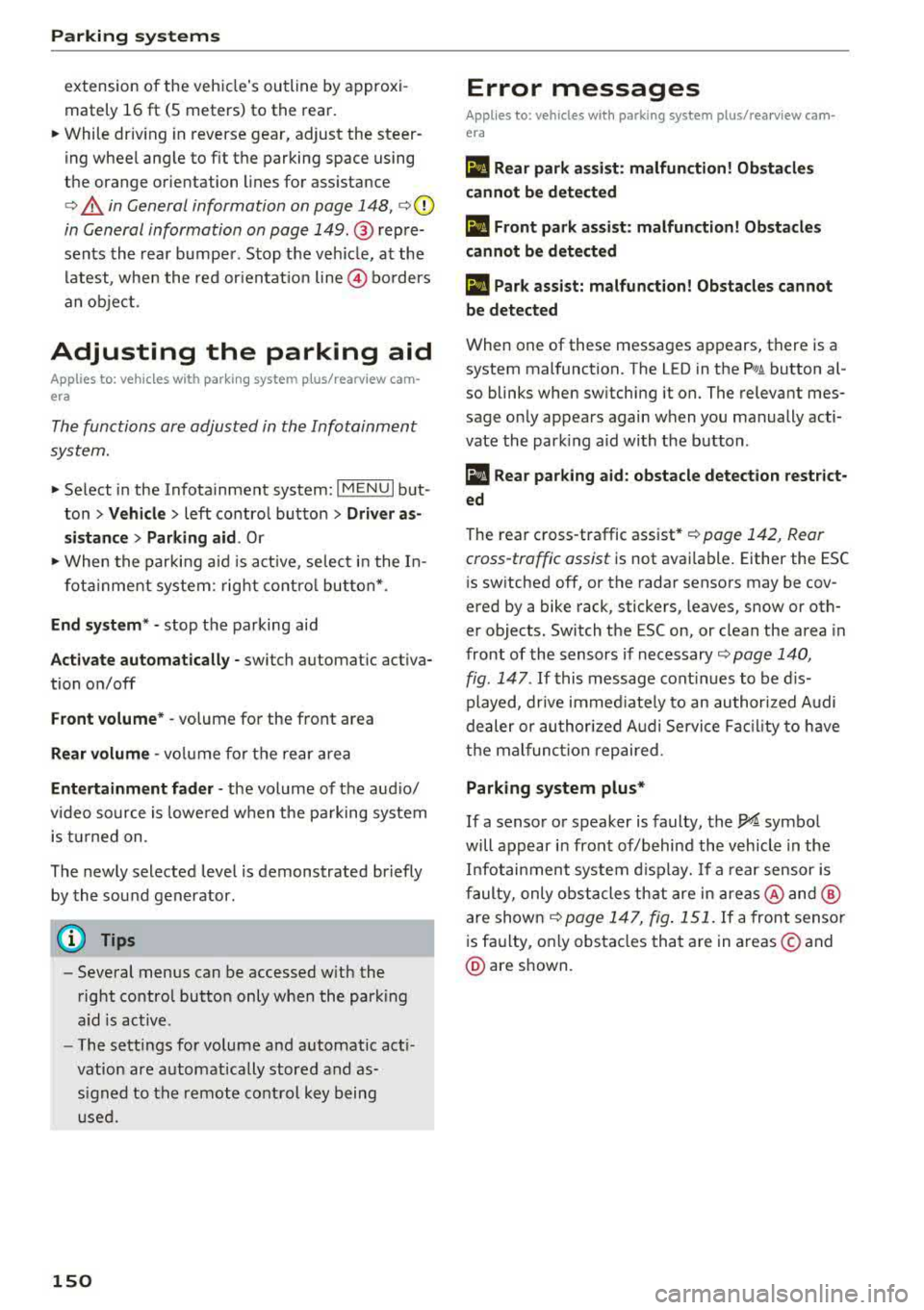
Parking sy stem s
extension of the vehicle's outline by approxi
mately 16 ft (5 meters) to the rear.
~ While driv ing in reverse gear, adjust the steer
ing wheel ang le to fit the parking space using
the orange orientation lines for ass istance
c> .&. in General information on page 148, c> (D
in General information on page 149. ® repre
sents the rear bumper . Stop the veh icle, at the
latest, when the red or ientat ion line
@ bo rders
an object.
Adjusting the parking aid
Applies to: vehicles with parking system plus/rearview cam
era
The functions are adjusted in the Infotainment
system.
~ Select in the Infotainment system: IM ENU I but
ton
> Vehicle > left contro l button > Driv er a s
sistan ce > Parking aid . Or
~ When the parki ng aid is act ive, se lect in the I n-
fot ainment system : rig ht cont ro l bu tton* .
End system * -stop the parking aid
Acti vate automatically -switch automatic act iva
tion on/off
Front volume * -vo lume for the front area
Rear volume -volume for the rear area
Entertainment f ader -the volume of the aud io/
video source is lowe red w hen t he pa rking system
is tu rned on .
The newly selected level is demonstrated br iefly
by the sound generator.
(D Tips
- Seve ral menus can be accessed w ith the
right contro l button only when the park ing
a id is act ive.
- The settings for volume and automatic act i
vation are automatically stored and as
signed to the remote co ntrol key being
used.
150
Error messages
Applies to: vehicles with parking system plus/rea rv iew cam
era
Ill Rear park assi st : malfun ction! Ob stacles
cannot be detect ed
Ill Front park a ssist : malfunct ion! Ob st a cles
cannot be detected
Ill Park assist: mal function! Obstacles cannot
b e detect ed
When one of these messages appears, there is a
system malfunction. The LED in the
P'#! button al
so blinks when sw itching it on. The relevant mes
sage on ly appea rs again when you manually acti
vate the park ing aid with the button .
[ill Rear parking aid : obstacle detection restr ict
ed
The rear c ross-traffic assist* c> page 142, Rear
cross-traffic assist
is not available. Either the ESC
i s sw itched off, or the radar sensors may be cov
ered by a bike rack, stickers, leaves, snow or oth
er objects. Switch the ESC on, or clean the area in
front of the sensors if necessary c> page 140,
fig . 147 . If this message cont inues to be d is
played, drive immed iate ly to an authori zed A udi
dealer or au thor ized A udi Servi ce Fac il ity to have
t h e mal funct ion repaired .
Parking system plus*
If a senso r or speaker is faulty, the J¼ symbo l
will appear i n front of/behind the vehicle in the
I nfotai nment system d isplay. If a rear sensor is
faulty, only obs tacles th at are in areas @and @
a re shown
c> page 147, fig . 151. If a front sensor
is fa ulty, only obstacles that are in areas © and
@ are shown.
Page 157 of 400
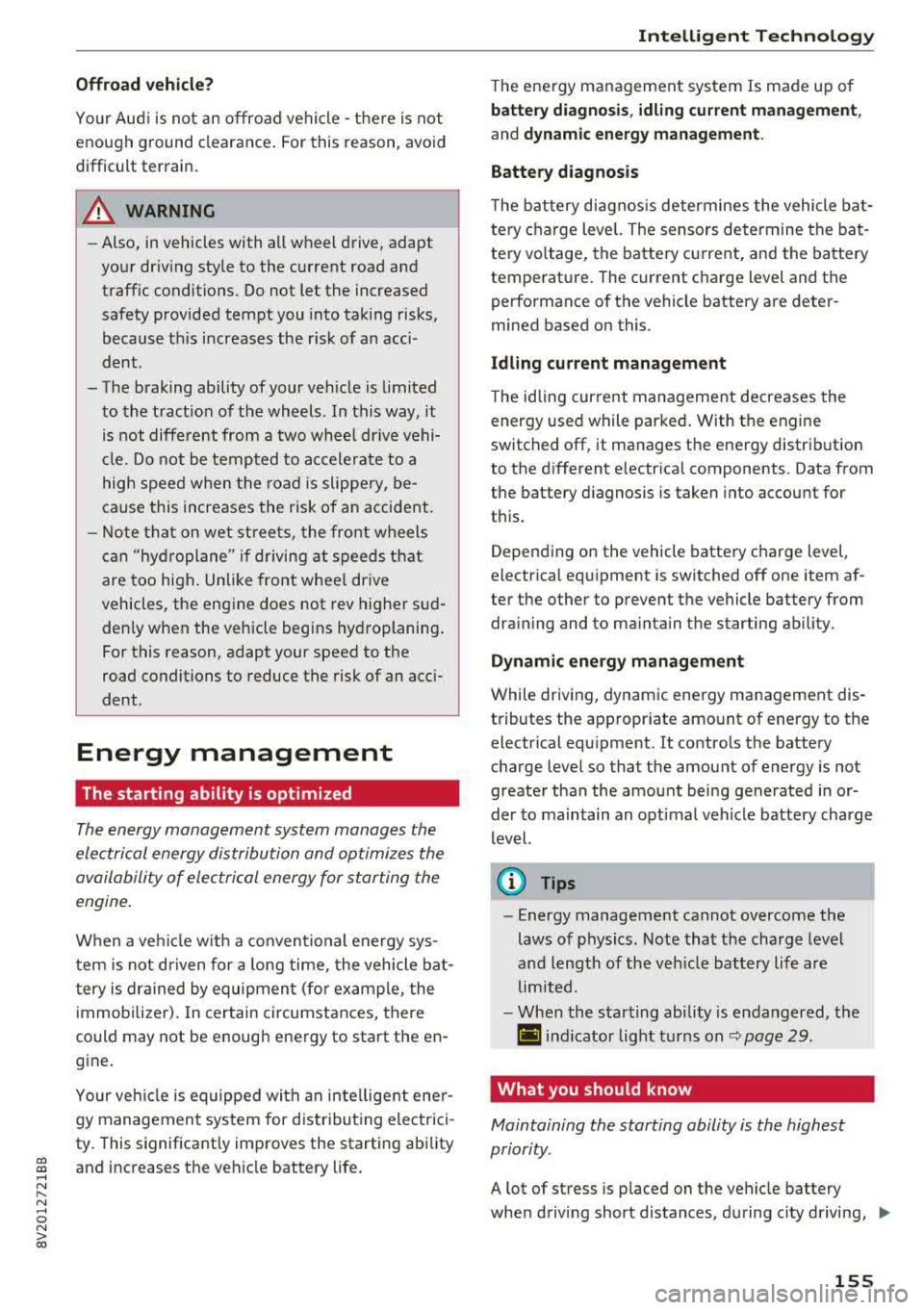
CXl CXl .... N ,.__
N .... 0 N > 00
Offroad vehicle?
Your Audi is not an offroad vehicle -th ere is not
enough ground clearance . For this reason, avoid
d ifficult terrain.
& WARNING
- Also, in vehicles with all wheel drive, adapt
your driv ing style to the current road and
traff ic conditions. Do not let the increased
safety provided tempt you into taking risks,
because th is increases the r isk of an acci
dent .
-The braking ability of your veh icle is limited
to the tract ion of the wheels . In this way, it
is not diffe rent from a two whee l dr ive vehi
cl e. Do not be tempted to accelerate to a
high speed when the road is slippe ry, be
cause this increases the risk of an accident.
-Note that on wet streets, the front wheels
c an "hyd roplane" if dr iving at speeds that
are too high . Unlike front whee l drive
vehicles, the eng ine does not rev higher su d
denly when the vehicle begins hyd roplaning .
For this reason, adapt your speed to the
road conditions to reduce the risk of an acc i
dent .
Energy management
The starting ability is optimized
The energy management system manages the
electrical energy distribution and optimizes the
availability of electrical energy for starting the
engine .
When a ve hicl e w ith a co nventional energy sys
tem is not d riven for a long time, the vehicle bat
tery is dra ined by equipment (for example, the
immobilizer). In certain circumstances, there
could may not be enough energy to start the en
g ine.
Your veh icle is equipped with an inte lligent ene r
gy managemen t system for d istr ibuting electrici
ty. This significantly improves the starting ability
and inc reases t he vehicle battery life.
Intellig ent Technology
The ene rgy management system Is made up o f
battery diagnosi s, idling cu rrent management ,
and dynamic energy management .
Battery diagnosis
T he battery diagnos is determines the vehicle ba t
te ry c harge level. The sensors de termine the bat
te ry vo ltage, the batte ry cu rrent, and the batte ry
temperat ure. The cur rent charge level and the
performa nee of the vehicle battery a re deter
mined based on this.
Idling current management
T he idling cur rent management decreases the
energy used while parked . With the engine
switched off, it ma nages the energy distribution
to the d ifferent e lectr ica l components . Data from
the battery d iagnosis is taken into account for
th is.
Depending on the vehicle battery charge level,
electr ical eq uipment is switched
off one item af
ter the other to prevent the vehicle battery from dra ining and to ma intain the starting ab ility .
Dynamic energy manag ement
While driving, dynamic ene rgy management dis
t ributes the appropr iate amo unt of energy to the
electrical eq uipment. It contro ls the battery
charge level so that the amount of energy is not
greater than the amount being generated in or
der to maintain an optimal vehicle battery charge
level.
(D Tips
-Energy management cannot overcome the
laws of physics . Note that the charge level
and length of the veh icle bat tery life are
li m ited.
-Whe n the sta rting ability is endangered, the
i•) i n dicator light t urns on r=v pag e 29.
What you should know
Maintaining the starting ability is the highest
priority .
A lot of stress is placed on the veh icle battery
whe n driving short distances, during city driving,
..,.
155
Page 258 of 400
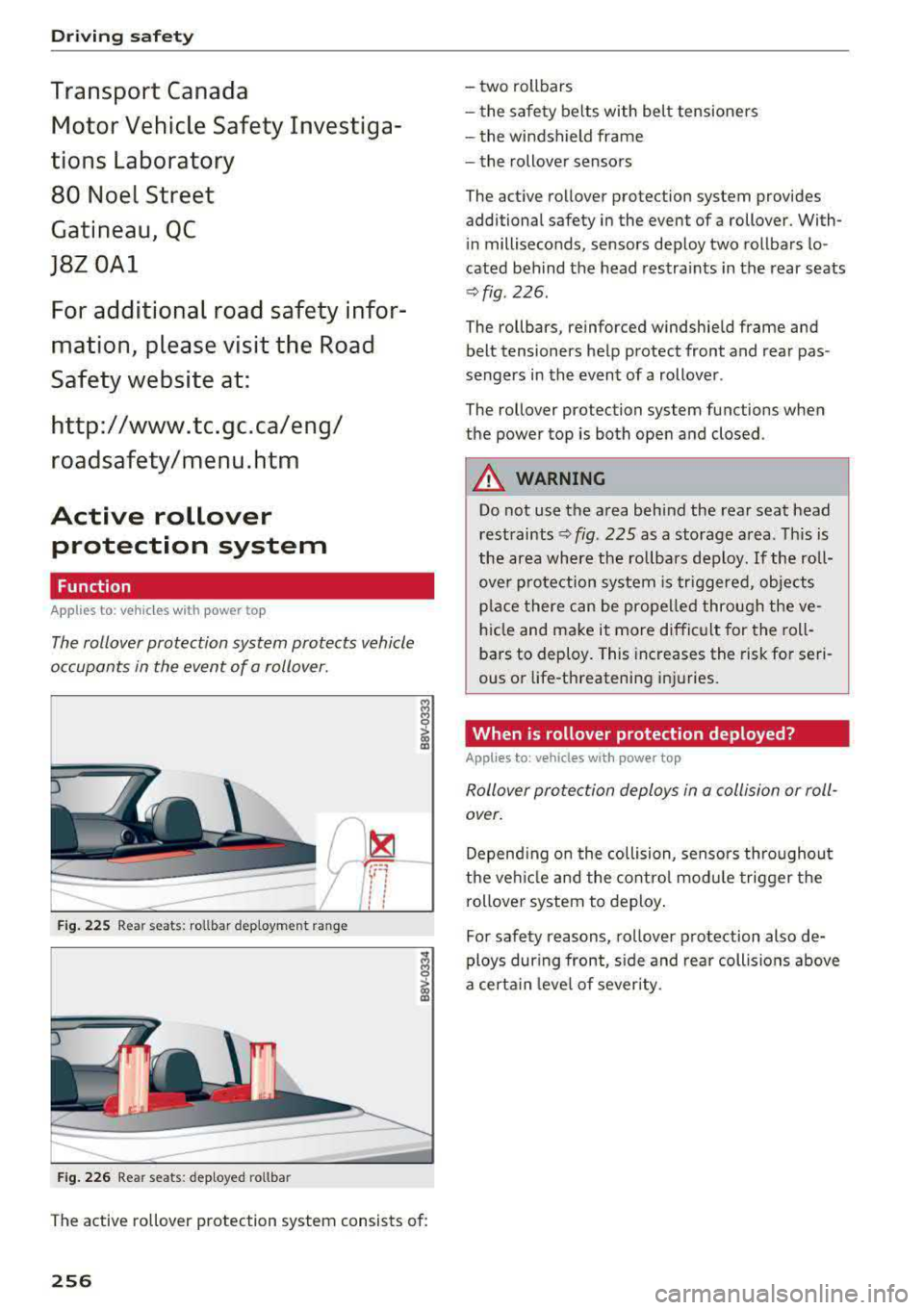
Driving safety
Tran sp ort Canad a
M oto r V eh icle Saf ety Investiga
ti ons La bor atory
80 No el Stre et
G atin eau, QC
J8Z OAl
For additional ro ad safet y infor
m ation, pl eas e vi sit th e Road
S afet y web site at:
http: / /www .t c. gc .ca /e ng /
r oad safe ty/ menu .htm
Active rollover
protection system
Function
Applies to : vehicles with power top
The rollover protection system protects vehicle
occupants in the event of a rollover.
, ...... ----. • r-. 1 r I r
f i
F ig . 2 25 Rear seats : rollbar deployment range
----Fig. 2 26 Rear seats: deployed ro llbar
The active rollover protection system consists of:
256
-two rollbars
-the safety belts with bel t tensione rs
-the windshield frame
-the rollover sensors
The act ive rollover protection system provides
additional safety in the event of a rollover. With
i n milliseco nds, sensors deploy two rollbars lo
cated behind the head restra ints in the rear seats
¢fig. 226.
The rollbars, reinforced windshie ld frame and
belt tensioners help protect front and rear pas
sengers in the event of a rollover .
The rollover protection system functions when
the power top is both open and closed .
A WARNING
Do not use the area behind the rear seat head
rest raints
¢fig. 225 as a storage a rea. This is
the area where the rollbars deploy. If the roll
ove r prote ction system is tr iggered, objects
p la ce there can be prope lled through the ve
hi cle and make it more diffic ult for the roll
bars to deploy. This increases the risk for seri
ous or life-threateni ng inj uries.
When is rollover protection deployed?
Applies to: vehicles with power top
Rollover protection deploys in a collision or roll
over.
Depend ing o n the collision, sensors thro ughout
the ve hicle and the co ntrol modu le trigger the
rollover system to deploy .
Fo r safety reasons, ro llover protection also de
ploys dur ing front, s ide and rear coll isions above
a certa in leve l of sever ity.
Page 267 of 400
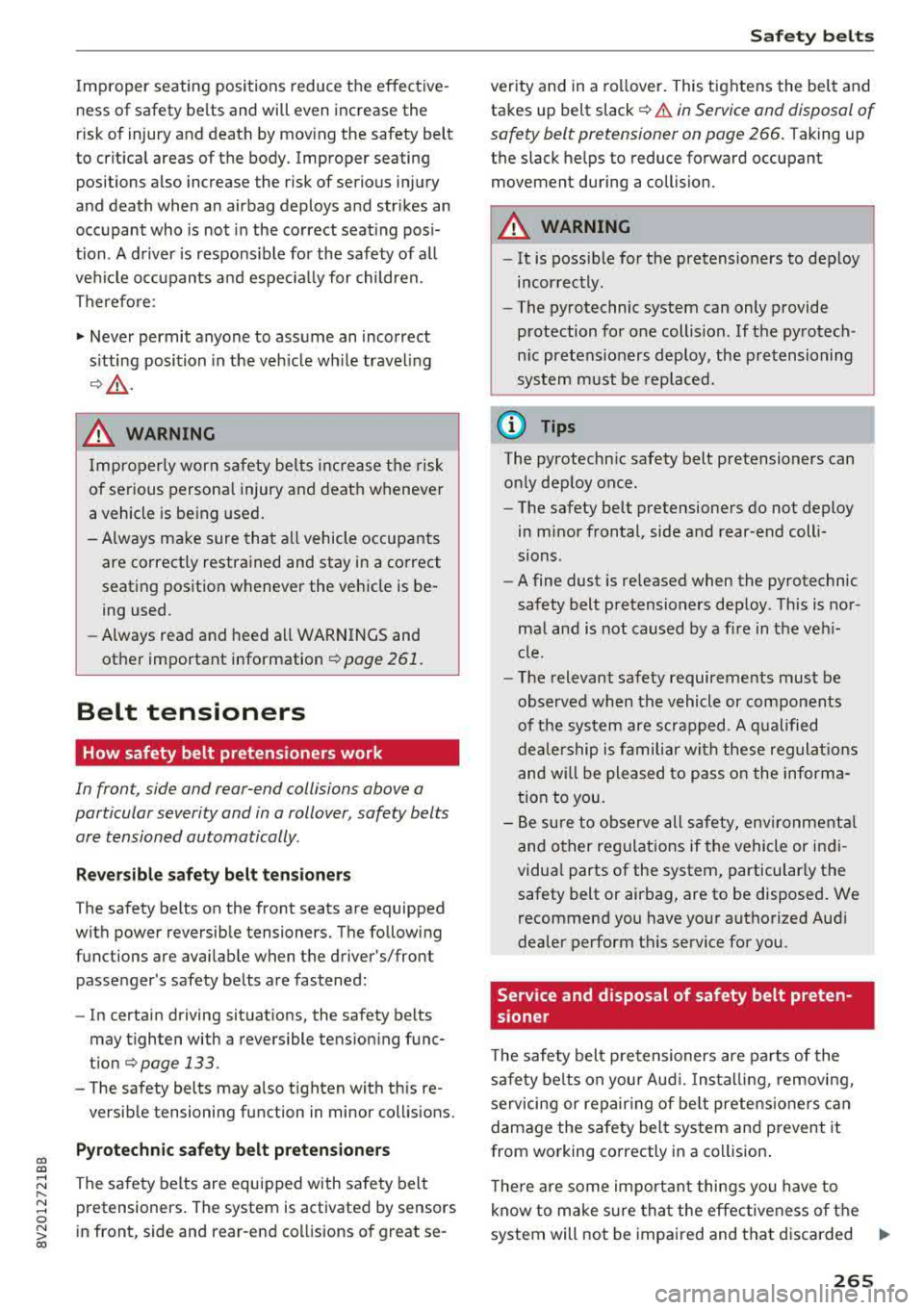
CXl CXl
Improper seating positions reduce the effective
ness of safety be lts and will even increase the
risk of injury and death by mov ing the safety belt
to critical areas of the body. Improper seating positions also increase the risk of serious injury
and death when an airbag deploys and strikes an
occupant who is not in the correct seat ing pos i
tion . A driver is respons ible for the safety of a ll
vehicle occupants and espec ia lly for children.
Therefore:
"' Never permit anyone to assume an incorrect
s itting position in the veh icle wh ile trave ling
c:> & .
A WARNING
Improperly worn safety belts increase the risk
o f serious personal injury and death whenever
a vehicle is being used .
- Always make sure tha t all vehicle occupants
are correctly restrained and stay in a correct
seating position whenever the vehicle is be
ing used.
- Always read and heed all WARNINGS and
other important information
c:> page 261.
Belt tensioners
How safety belt pretensioners work
In front, side and rear-end collisions above a
particular severity and in a rollover , safety belts
are tensioned automatically .
Reversible safety belt ten sioners
The safety belts on the front seats are equipped
with power reversible tensioners. The following
functions are available when the driver's/front passenger's safety belts are fastened:
- In certain driving situations, the safety belts
may tighten with a reversible tens ion ing func
t ion
i::>page 133 .
- The safety belts may a lso tighten with this re
versib le tensioning function in minor collis ions.
Pyrotechnic safety b elt pr eten sion ers
;:::: The safety belts are equipped with sa fety belt r---
~ pretensioners . The system is activated by sensors 0
~ in front, side and rear-end co llisions of great se-oo
Safet y be lts
verity and in a rollover. This tightens the belt and
takes up belt
slack ¢&. in Service and disposal of
safety belt pretensioner on page 266.
Taking up
the slack helps to reduce forward occupant movement during a collision.
A WARNING Co---
- It is poss ible for the pretensioners to deploy
i n correctly.
- The pyrotechnic system can only provide
protection for one collision. If the pyrotech
n ic pretens ioners deploy, the pretensioning
sys tem must be replaced.
@ Tips
The pyrotechn ic safety belt pretensioners can
o nly deploy once.
- The safety belt pretensioners do not deploy
in minor frontal, side and rear-end colli
sions .
- A fine dust is re leased when the pyrotechnic
safety belt pretensioners deploy . This is nor
mal and is not caused by a fi re in the ve hi
cle.
- The relevant safety requirements must be
observed when the vehicle or components
of the system are scrapped. A q ualified
dealership is familiar with these regulat io ns
and wi ll be pleased to pass on the informa
tion to you.
- Be sure to observe all safety, envi ronment al
and other regulat ions if the vehicle or in di
vidua l parts of the system, particularly the
safety belt or airbag, are to be disposed . We
recommend you have yo ur authorized Aud i
dealer perform this service for you.
Service and disposal of safety belt preten
sioner
T he safety belt p retensioners are pa rts of the
safety belts on your Aud i. Insta llin g, removing,
servicing or repair ing of be lt pretens io ners can
damage the safety belt system and prevent it
from wo rking correctly in a co llision .
T he re are some important things you have to
k now to make s ure tha t the effectiveness of the
system will not be impaired and that discarded
IJI-
265
Page 277 of 400
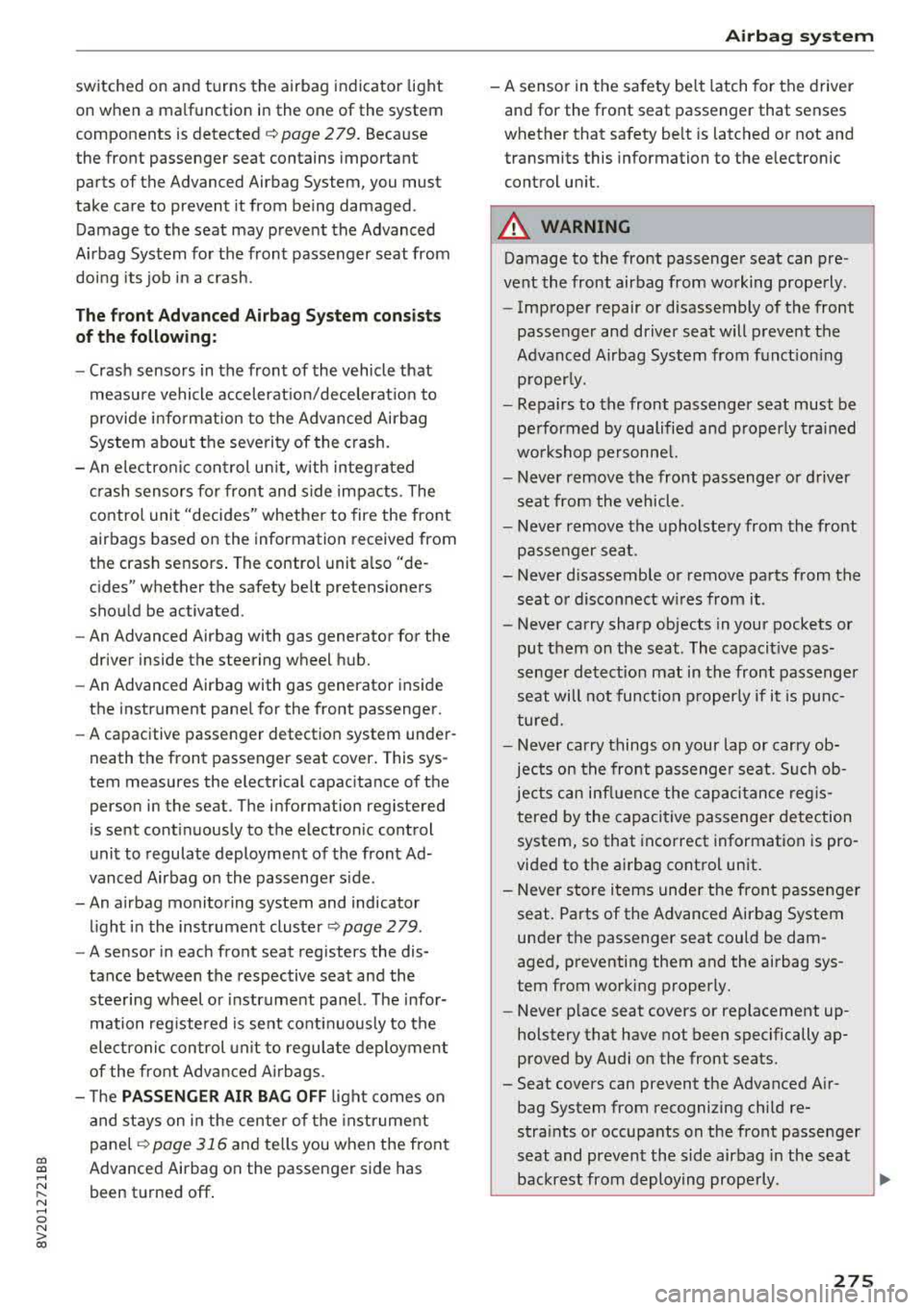
CXl CXl .... N ,.__
N .... 0 N > 00
switched on and turns the airbag indicator light
on when a malfunction in the one of the system
components is detected
c::> page 279. Because
the front passenger seat contains important
parts of the Advanced Airbag System, you must
take care to prevent it from being damaged .
Damage to the seat may prevent the Advanced
Airbag System for the front passenger seat from
doing its job in a crash.
The front Advanced Airbag System consists
of the following:
-Crash sensors in the front of the vehicle that
measure vehicle acceleration/ deceleration to
provide information to the Advanced Airbag
System about the severity of the crash.
-An electronic control unit, with integrated
crash sensors for front and side impacts. The
control unit "decides" whether to fire the front
airbags based on the information received from
the crash sensors. The control unit also
"de
cides" whether the safety belt pretensioners
should be activated .
-An Advanced Airbag with gas generator for the
driver inside the steering wheel hub.
-An Advanced Airbag with gas generator inside
the instrument panel for the front passenger.
-A capacitive passenger detection system under neath the front passenger seat cover. This sys
tem measures the electrical capacitance of the person in the seat. The information registered
is sent continuously to the electronic control
unit to regulate deployment of the front Ad
vanced Airbag on the passenger side .
-An airbag monitoring system and indicator
light in the instrument cluster
c::> page 2 79.
-A sensor in each front seat registers the dis
tance between the respective seat and the
steering wheel or instrument panel. The infor
mation registered is sent continuously to the
electronic control unit to regulate deployment
of the front Adv a need Airbags.
-The PASSENGER AIR BAG OFF light comes on
and stays on in the center of the instrument
panel
c::> page 316 and tells you when the front
Advanced Airbag on the passenger side has been turned off.
Airbag system
-A sensor in the safety belt latch for the driver
and for the front seat passenger that senses
whether that safety belt is latched or not and
transmits this information to the electronic control unit.
A WARNING ,.__
Damage to the front passenger seat can pre
vent the front airbag from working properly.
-Improper repair or disassembly of the front passenger and driver seat will prevent the
Advanced Airbag System from functioning properly.
-Repairs to the front passenger seat must be
performed by qualified and properly trained
workshop personnel.
-Never remove the front passenger or driver
seat from the vehicle.
-Never remove the upholstery from the front
passenger seat.
-Never disassemble or remove parts from the
seat or disconnect wires from it.
- Never carry sharp objects in your pockets or
put them on the seat. The capacitive pas
senger detection mat in the front passenger
seat will not function properly if it is punc
tured.
-Never carry things on your lap or carry ob
jects on the front passenger seat. Such ob
jects can influence the capacitance regis
tered by the capacitive passenger detection
system, so that incorrect information is pro
vided to the airbag control unit.
-Never store items under the front passenger
seat. Parts of the Advanced Airbag System
under the passenger seat could be dam
aged, preventing them and the airbag sys
tem from working properly.
-Never place seat covers or replacement up
holstery that have not been specifically ap
proved by Audi on the front seats.
-Seat covers can prevent the Advanced Air
bag System from recognizing child re
straints or occupants on the front passenger
seat and prevent the side airbag in the seat
backrest from deploying properly.
275
Page 280 of 400
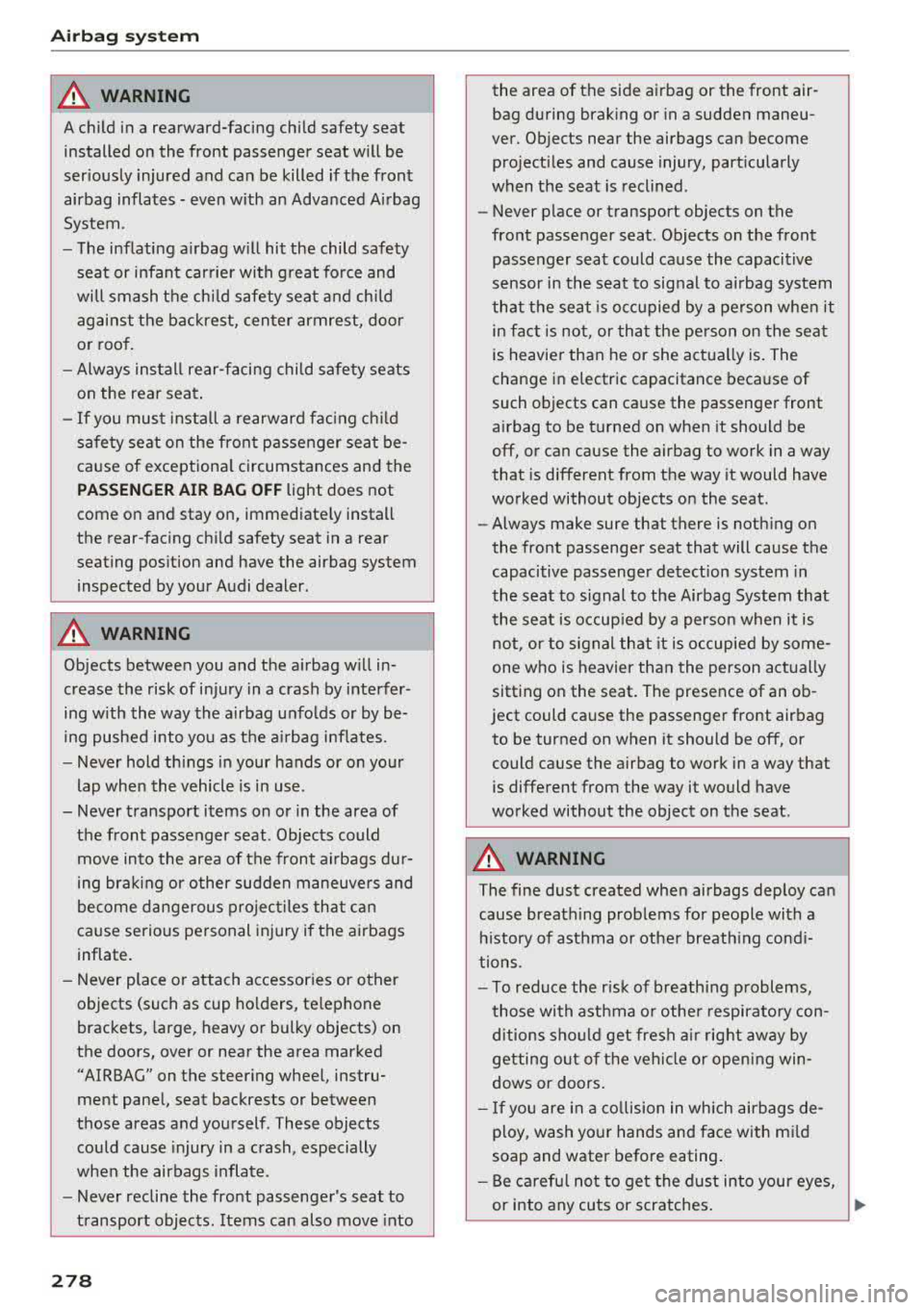
Airbag system
A WARNING
A child in a rearward-facing child safety seat
installed on the front passenger seat will be
seriously injured and can be killed if the front
airbag inflates - even with an Advanced Airbag
System.
- The inflating airbag will hit the child safety
seat or infant carrier with great force and
will smash the child safety seat and child against the backrest, center armrest, door
or roof.
-Always install rear-facing child safety seats on the rear seat.
- If you must install a rearward facing child
safety seat on the front passenger seat be cause of exceptional circumstances and the
PASSENGER AIR BAG OFF light does not
come on and stay on, immediately install
the rear -facing child safety seat in a rear
seating position and have the airbag system inspected by your Audi dealer.
A WARNING
Objects between you and the airbag will in
crease the risk of injury in a crash by interfer
ing with the way the airbag unfolds or by be
ing pushed into you as the airbag inflates.
- Never hold things in your hands or on your
lap when the vehicle is in use .
- Never transport items on or in the area of
the front passenger seat . Objects could
move into the area of the front airbags dur
ing braking or other sudden maneuvers and
become dangerous projectiles that can
cause serious personal injury if the airbags
inflate.
- Never place or attach accessories or other
objects (such as cup holders, telephone
brackets, large, heavy or bulky objects) on
the doors, over or near the area marked
"AIRBAG" on the steering wheel, instru
ment panel, seat backrests or between
those areas and yourself . These objects
could cause injury in a crash, especially
when the airbags inflate .
- Never recline the front passenger's seat to
transport objects. Items can also move into
278
the area of the side airbag or the front air
bag during braking or in a sudden maneu
ver. Objects near the airbags can become projectiles and cause injury, particularly
when the seat is reclined .
- Never place or transport objects on the
front passenger seat. Objects on the front
passenger seat could cause the capacitive
sensor in the seat to signal to airbag system
that the seat is occupied by a person when it
in fact is not, or that the person on the seat
is heavier than he or she actually is. The
change in electric capacitance because of
such objects can cause the passenger front
airbag to be turned on when it should be
off, or can cause the airbag to work in a way
that is different from the way it would have
worked without objects on the seat .
- Always make sure that there is nothing on
the front passenger seat that will cause the
capacitive passenger detection system in
the seat to signal to the Airbag System that the seat is occupied by a person when it is
not , or to signal that it is occupied by some
one who is heavier than the person actually
sitting on the seat. The presence of an ob
ject could cause the passenger front airbag
to be turned on when it should be off, or
could cause the airbag to work in a way that
is different from the way it would have
worked without the object on the seat .
A WARNING
The fine dust created when airbags deploy can
cause breathing problems for people with a
history of asthma or other breathing condi
tions .
- To reduce the risk of breathing problems,
those with asthma or other respiratory con
ditions should get fresh air right away by
getting out of the vehicle or opening win
dows or doors.
- If you are in a collision in which airbags de
ploy , wash your hands and face with mild
soap and water before eating.
- Be careful not to get the dust into your eyes,
or into any cuts or scratches.
..,_