buttons AUDI A3 SEDAN 2018 Owners Manual
[x] Cancel search | Manufacturer: AUDI, Model Year: 2018, Model line: A3 SEDAN, Model: AUDI A3 SEDAN 2018Pages: 404, PDF Size: 62.3 MB
Page 11 of 404
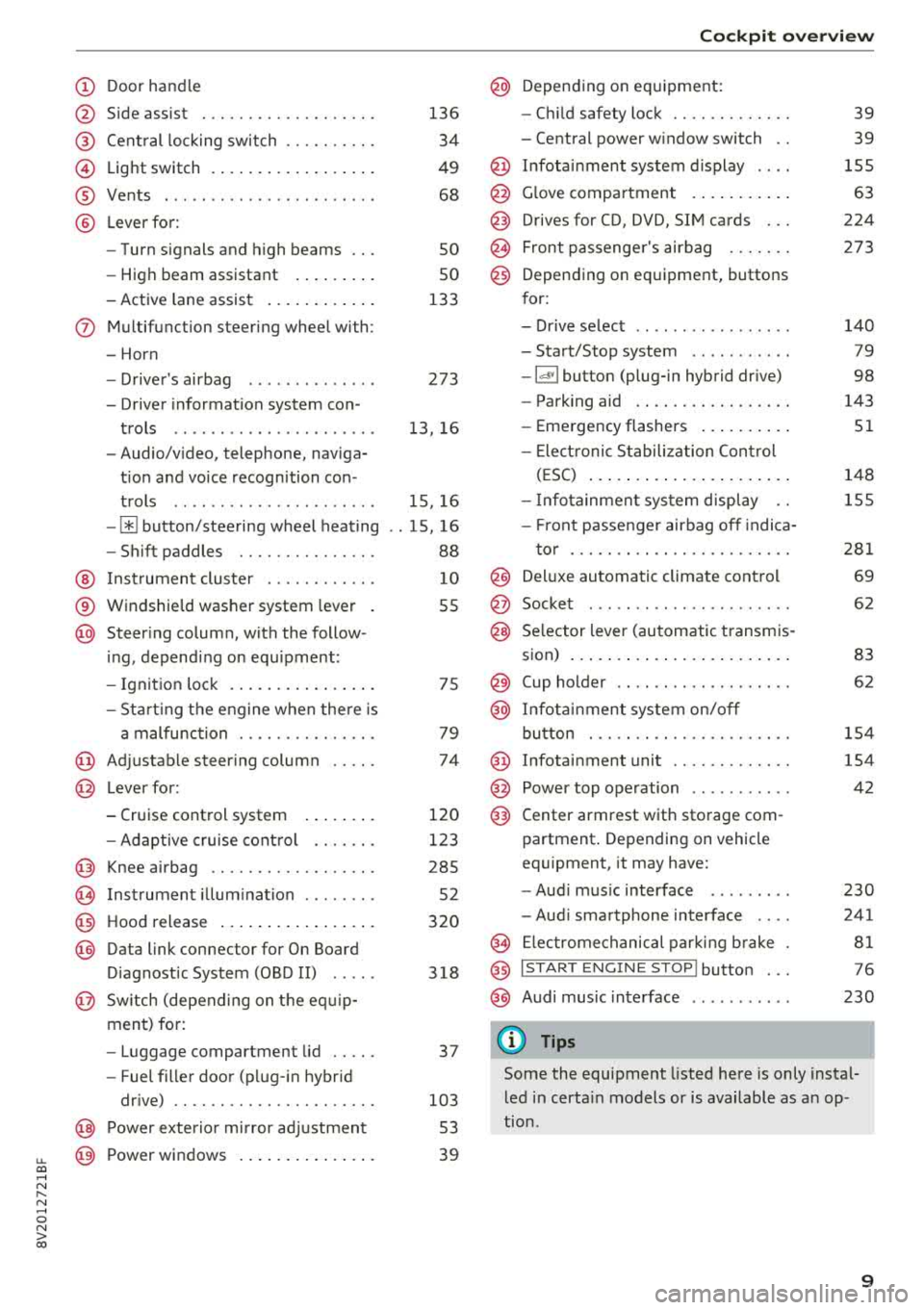
u. 00 .-< N l' N .-< 0 N > 00
(D Door handle
@ Side assist ................ .. .
@ Central locking switch ......... .
@ Light switch ................ . .
® Vents ... .. ................ . .
@ Lever for:
- Turn signals and high beams
- High beam assistant ....... . .
- Active lane assist .......... . .
(J) Multifunction steering wheel with:
- Horn
- Driver 's airbag ............ . .
- Driver information system con-
trols .. .. ................ . .
- Audio/video, telephone, naviga
tion and voice recognition con -
trols .. .. ................ . .
-[ii button/steering wheel heating
- Shift paddles ............ .. .
@ Instrument cluster ........... .
® Windshield washer system lever
@ Steering column , with the follow -
ing , depending on equipment:
- Ignition lock .............. . .
- Start ing the engine when there is
a malfunction ............ .. .
@ Adjustable steering column
@ Lever for:
- Cruise control system
- Adaptive cruise control ...... .
@ Knee airbag ................. .
(8) Instrument illumination ....... .
@ Hood release ................ .
@) Data link connector for On Board
Diagnostic System (OBD II) .....
@ Sw itch (depending on the equ ip
ment) for:
- Luggage compartment lid .... .
- Fuel filler door (plug-in hybrid
drive) ................... .. .
@ Power exterior mirror adjustment
@ Power windows .............. .
136
34
49
68
so
so
133
273
13, 16
15, 16
. . 15, 16
88
10
55
75
79
74
120
123
285 52
320
318
37
103 53
39
Cockpit overview
@ Depending on equipment:
- Child safety lock ............ .
- Central power window switch ..
@ Infotainment system display ... .
@ Glove compartment .......... .
@) Drives for CD, DVD, SIM cards .. .
@ Front passenger 's airbag ...... .
@) Depending on equipment, buttons
for:
- Drive select .. .. ............ .
- Start/Stop system .......... .
-l<'l"I button (plug- in hybrid drive)
- Parking aid .... ............ .
- Emergency flashers ......... .
- Elect ronic Stabilization Control
(ESC) ..................... .
- Infotainment system display ..
- Front passenger airbag off indica-
tor ... .. .. ................ .
@ Deluxe automatic climate control
@ Socket ..... .. .. ............ .
@ Selector lever (automatic transmis-
sion) ....................... .
@ Cup holder .. .. ...... ........ .
@ Infotainment system on/off
button ... .. ................ .
@ Infotainment unit ............ .
@ Power top operation .......... .
@) Center armrest with storage com-
partment. Depending on vehicle
equipment, it may have:
-Audi music interface ........ .
- Audi smartphone interface ... .
@ Electromechanical parking brake
@ I START ENGINE STOP I button ...
@ Audi music interface
(D Tips
39
39
155
63
224
273
140
79
98
143
51
148
155
281
69
62
83
62
154
154
42
230
241
81
76
230
Some the equipment listed here is only instal
led in certain models or is available as an op
tion .
9
Page 15 of 404
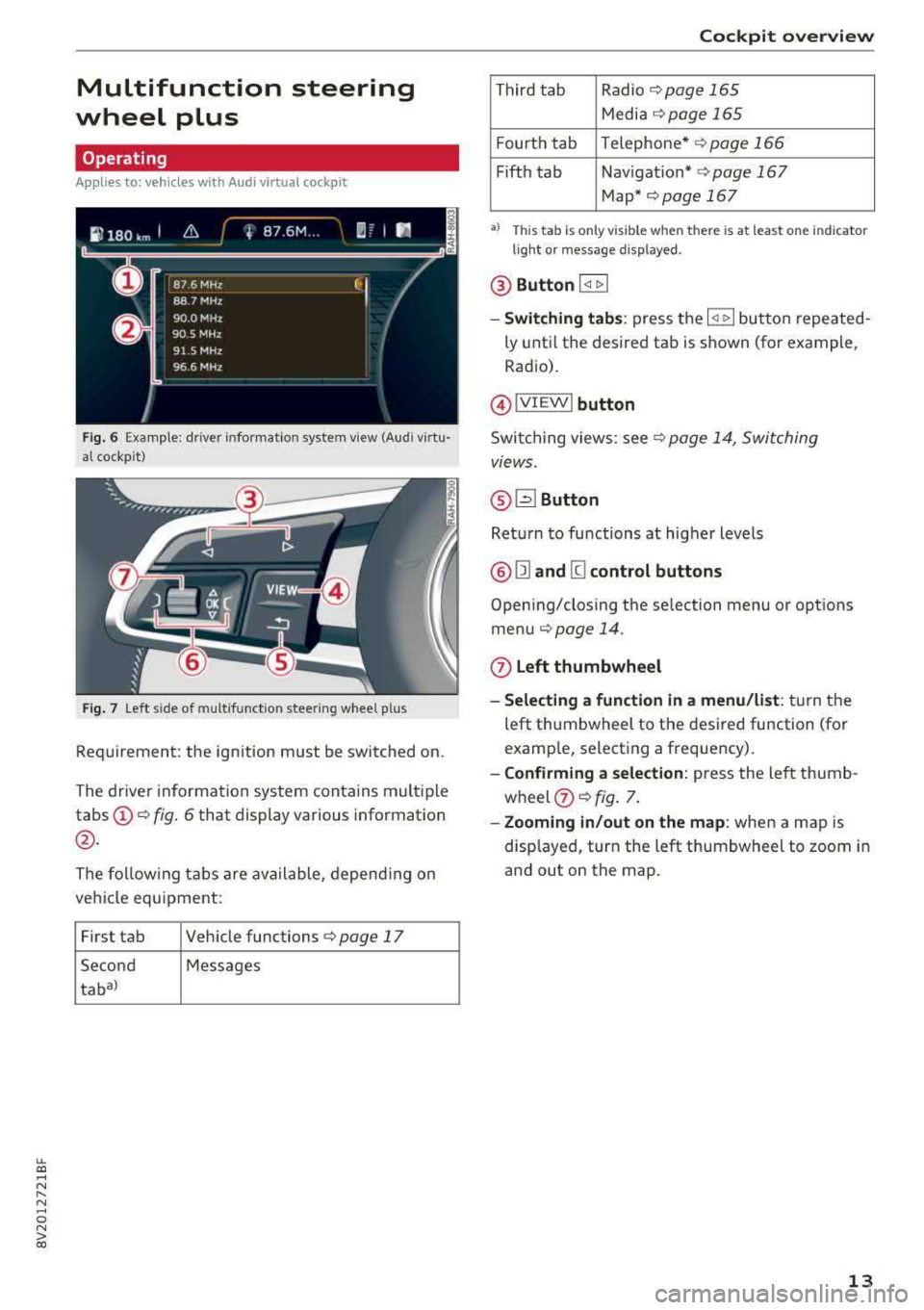
LL co .... N
" N .... 0 N > co
Multifunction steering
wheel plus
Operating
A pp lies to: ve hicles with Audi virtual cockpi t
Fig. 6 Example: driver information system v iew (Aud i virtu·
al cockp it)
Fig. 7 Left s ide of multifunctio n steering wheel plus
Requirement: the ignition must be switched on.
The driver information system contains multiple
tabs(!)¢ fig. 6 that display various information
@ .
The follow ing tabs are available, depending on
vehicle equ ipment:
First tab Vehicle
functions¢ page 17
Second Messages
tabal
Cockpit overview
Third tab Radio ¢page 165
Media ¢page 165
Fourth tab Telephone* Q
page 166
Fifth tab Nav igation* Q page 167
Map* ¢page 167
•> This tab is only visible when t he re is at least one indicator
light or me ssage displayed.
® Button I <1 t> I
- Switching tabs : press the l<1 t>I button repeated
ly until the desired tab is shown (for example,
Radio).
@ !VIEWI button
Switching views: see Q page 14, Switching
views.
@ ~ Button
Return to functions at higher levels
® [21 and [g control buttons
Opening/closing the selection menu or options
menu
¢ page 14.
(J) Left thumbwheel
- Selecting a function in a menu /list :
tur n the
left thumbwheel to the desired function (for
example, selecting a frequency).
- Confirming a selection: press the left thumb
wheel
(J) ¢ fig. 7.
- Zooming in/out on the map : when a map is
disp layed, turn the left thumbwheel to zoom in
and out on the map.
13
Page 16 of 404
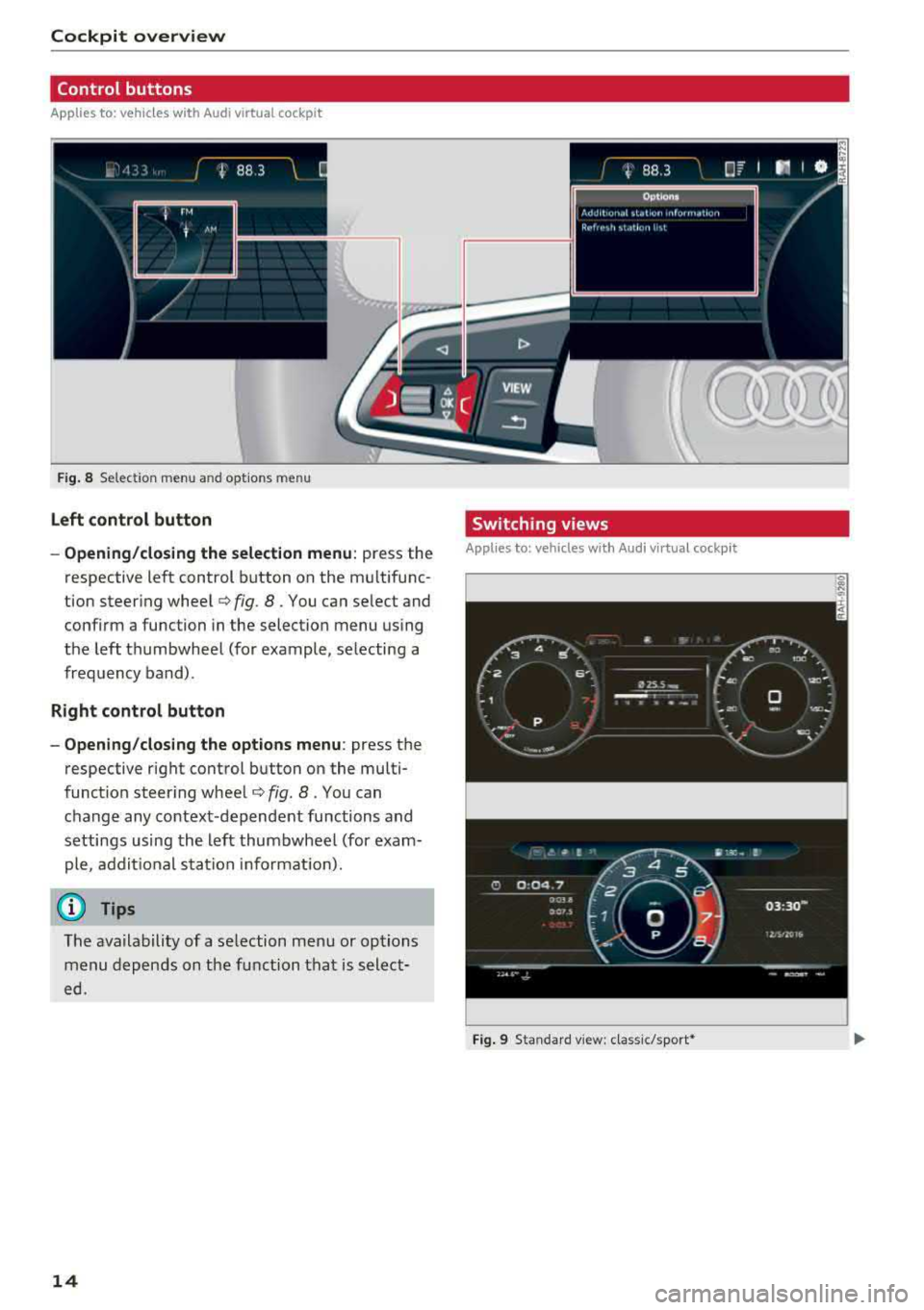
Cockpit overview
Control buttons
Applies to: vehicles with Audi v irtual cockp it
i rM
' j M ..,
Fig . 8 Select ion menu and optio ns m en u
Left control button
- Opening/closing the selection menu:
pr ess the
respective left control button on the mu ltifunc
tion steering wheel ¢
fig. 8. You can select and
confirm a function in the selection menu using
the left thumbwheel (for example, selecting a
frequency band).
Right control button
- Opening/closing the options menu:
press the
respective right control button on the multi
function steering wheel ¢
fig. 8. You can
change any context -dependent functions and
settings using the left thumbwheel (for exam
ple , additional station informat ion).
(D Tips
The availability of a selection menu or options
menu depends on the function that is select
ed.
14
Switching views
Appl ies to: vehicles with Aud i v ir tual cockpit
Fig. 9 Standard view: cla ssic/sport *
Page 17 of 404

LL co ..... N
" N ..... 0 N > co
Fig. 10 Enh an ced v iew
Change view
.. Press t he IVIEWI b utton @c::> page 13, fig. 7 to
switch from the defau lt v iew
c::> fig . 9 to the en
hanced view
c::> fig. 10. To return to the default
view, press the IVIEW I button aga in.
Setting the default view
Appl ies to: vehicles wit h sport view
Depending on the vehi cle e quip ment, yo u can
choose between the classic and t he sport view .
.. Open the first vehicle f unctio ns ta b u sin g t he
l<11> I but to n on the mul tifu nction s teering
whee l.
.. Select o n the mu ltifunction stee ring w heel: left
co ntro l button >
Layout > Sport layout or Clas
sic layout .
Adjusting the additional display
D epending on the ve hicl e e qui pme nt, th e add i
tion al d isplays th at can be se lected m ay v ary .
.. Open the first vehicle f unct io ns tab using t he
l<1 1>I button on t he mul tifu nction s tee ring
whee l.
.. On t he mult if u nct ion s teering whee l, select the
r ig ht cont rol button>
Additional display .
.. Select the des ired add itiona l display.
(D Tips
Applies to: veh icles w ith sport view
Always set the desi red defau lt view before
driving, because t he d isplay f unctions will not
be ava ilab le for sev eral s econds .
Cockpit overview
Other function buttons
Applies to: veh icles w ith Audi virtual cockpit
Fig . 11 Rig ht s ide of m ultifun ctio n stee ring w hee l p lus
(D ldButton
-Accepting a call : press the [a button when
there is an incoming call.
-Ending a call: press the [a b utton dur ing a
p hone call to end the call.
-Opening the call list : if no phone call is in prog
ress and there are no incoming ca lls, press the
[a button.
@ 51 Button
- Switching the voice recognition system on :
briefly press the ~ button. Say the desire d
command after the
Beep.
- Switching the voice recognition system off :
press and ho ld the ~ button . Or: say the com
mand
Cancel.
F or more info rm atio n abou t the voice recogni tion
system, see
c::> page 17 0, Voice recognition sys
tem .
@ Right thumbwheel
You ca n adju st the vol ume of an a udio source or a
system message ( for ex am ple, from t he voi ce
r ecognition system) when the sou nd is pl ayin g.
-Increasing or decreasing the volume : turn the
r igh t thu mbw heel u p or dow n.
-Muting or pausing : tur n t he r ight thum bwhee l
down.
Or : press the r igh t th umbw heel.
- Unmuting or resuming : turn the right thumb-
w he el up.
Or: pr ess the r ight thu mbwheel. .,,.
15
Page 51 of 404
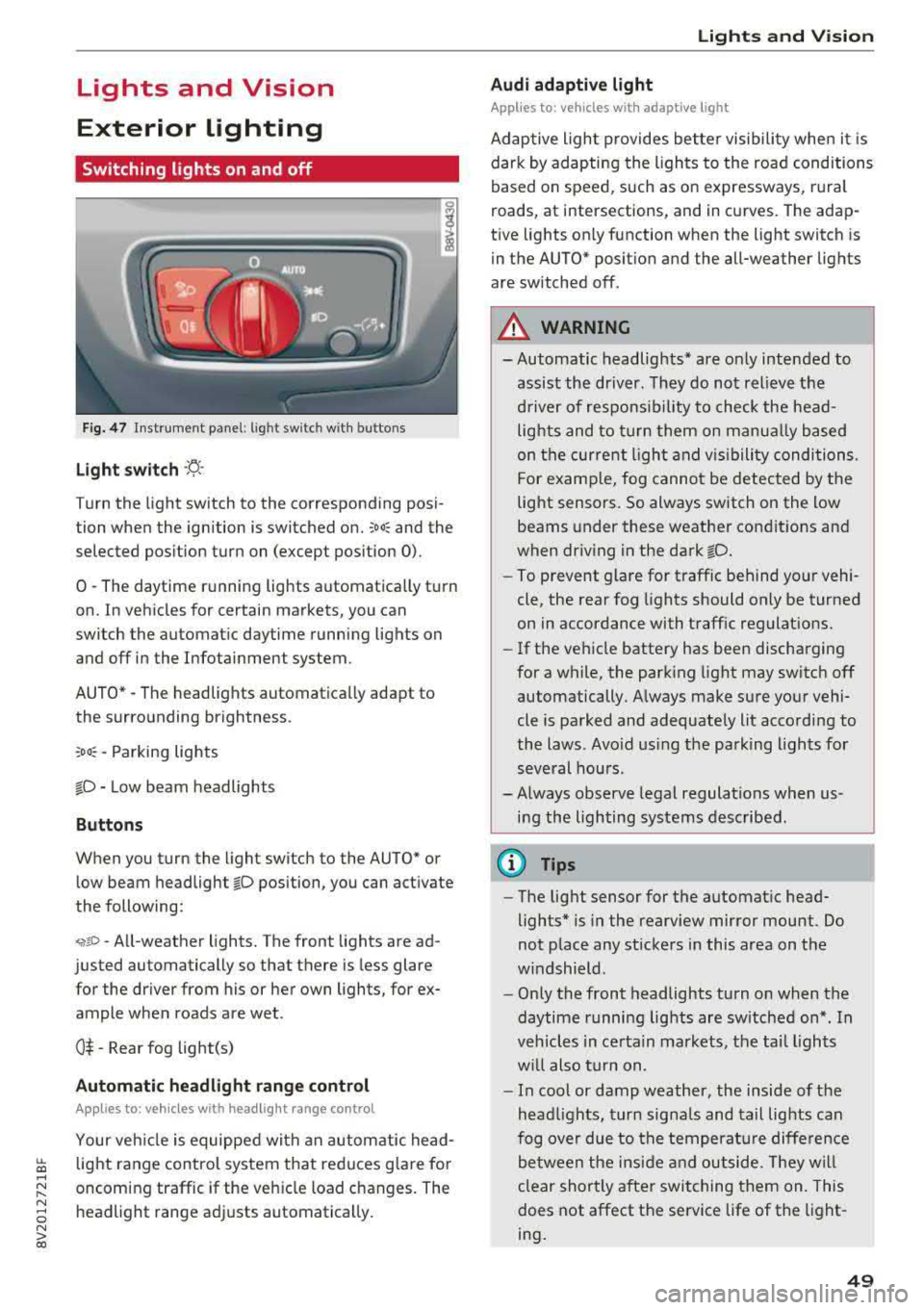
LL co .... N
" N .... 0 N > co
Lights and Vision
Exterior Lighting
Switching lights on and off
F ig . 4 7 Instrument p anel: l ig ht sw itc h w ith buttons
Li ght switch ·'A ·
Turn the light sw itch to the corresponding posi
tion when the ignition is switched on.
;oo : and the
selected pos ition turn on (except pos ition 0).
0
-The daytime r unning lights automat ica lly t urn
on. In veh icles for certain markets, you can
switch the automat ic daytime running lights on
and off in the Infotainment system.
AUTO *
-The headlights automatica lly adapt to
the surro unding brightness.
:oo : -Parking lights
fD -Low beam headlights
Buttons
When you turn the light switch to the AUTO" or
low beam headlight
fD position, you can activate
the following:
<,if.D -All-weather lights. The front lights are ad
justed automatically so that there is less glare
for the driver from his or her own lights, for
ex
ample whe n roads are wet .
0$ -Rear fog light(s)
Automatic headlight range control
Applies to: ve hicles with headlig ht range control
Your veh icle is equipped with an autom atic head
light range control system that red uces g lare fo r
oncoming traffic if the veh icle load c hanges. The
headlight range ad justs automatica lly .
Lights and V ision
Audi adaptive light
Appl ies to: vehicles wit h adaptive light
Adaptive ligh t provides bet ter visibili ty whe n it i s
dark by adapting the ligh ts to the road conditions
based on speed , such as on e xpressways, rura l
roads, at intersections, and in c urves. The adap
t ive lights only function when the light switch is
i n the AUTO* posit io n and the all-weather lig hts
are switched off.
A WARNING
-
- Automatic headlights * are on ly intended to
assis t the driver. They do not relieve t he
d river of re spo nsibility to check the head
lights and to t urn them on m anua lly b ased
on t he cur re nt ligh t an d visibility condition s.
For e xam ple, fo g canno t be detecte d by the
light senso rs . So always switch on the low
beams under these weather con dit ions an d
when dr iv ing in the dark
fD.
-To prevent glare for traffic behind yo ur vehi ·
cle, the rear fog lights shou ld only be turned
on in accordance with t raff ic regulat ions.
- If the ve hicle battery has been discharging
for a while , the park ing light may switch off
automatically. A lways make su re you r vehi
cle is parked and adequately lit acco rding to
the laws . Avo id us ing the pa rking ligh ts for
sev eral hou rs .
- Always observe legal regula tions when us
ing the lighting sys tems desc ribed.
@ Tips
- The lig ht sensor for the automat ic head
lights* is in the rearview mirror mount . Do
not p lace any st ickers in this area on t he
w indshield .
- Only the front headlights turn on when the
daytime running lig hts are sw itched on *. In
veh icles in ce rtain markets, t he tai l lights
w ill also turn on .
- In cool or damp weather, the inside of the
hea dlights, t urn sign als and tail lights can
fog ove r due to t he tempera ture diffe rence
b etween the insi de an d outside. They will
clear shortly after swit ching them on. This
does not affect the service life of the light
ing .
49
Page 71 of 404
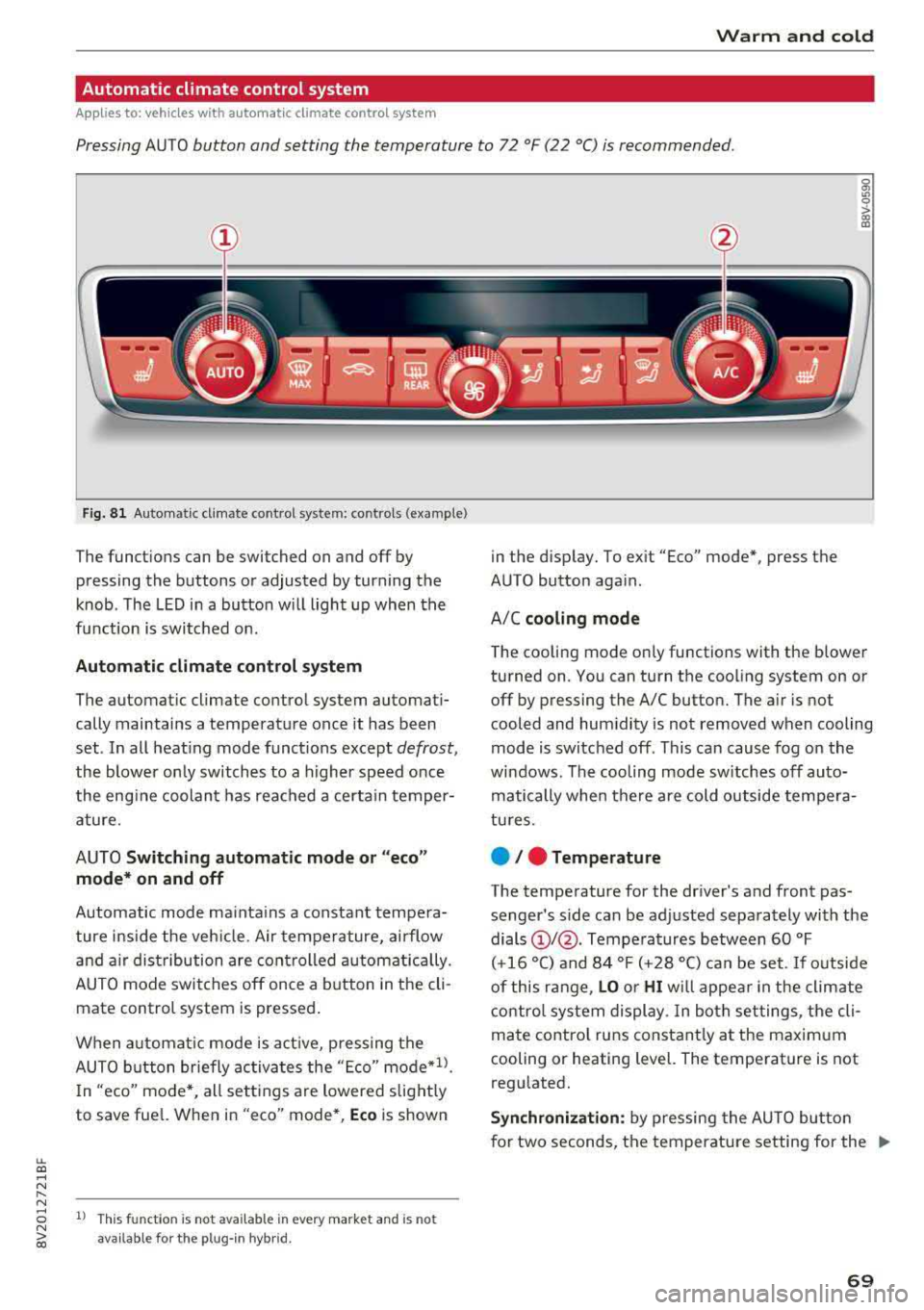
Warm and cold
Automatic climate control system
Applies to: ve hicles with a utomat ic climate contro l system
Pressing AUTO button and setting the temperature to 72 °F (22 °C) is recommended.
LL co .... N
" N
Fig. 8 1 Automatic climate control system: controls (example)
The funct ions can be switched on and off by
pressing the buttons or adjusted by turning the
knob. The LED in a button w ill light up when the
f u nction is switched on.
Automatic climate cont rol system
The automat ic climate control system automati
cally maintains a temperature once it has been
set . In all heat ing mode funct ions except
defrost,
the blower on ly switches to a higher speed once
the eng ine coolant has reached a certain temper
ature.
AUTO
Switching aut omatic mode or "ec o"
mode * on and off
Automatic mode ma inta ins a constant tempera
ture ins ide the veh icle. Air tempe rature, airflow
and a ir distribution are controlled a utomatically.
AUTO mode switches off once a b utton in the cli
mate control system is pressed.
When a utomat ic mode is act ive, pressing the
AUTO b utton briefly activa tes the
" E co" mode*1l.
In "eco" mode *, all sett ings are lowered slight ly
to save fuel. When in
"eco" mode*, Eco is shown
8 1l This fu nct ion is not available in every market and is not N ii'i available for the plug- in hybr id.
in the display. To ex it "Eco" mode*, press the
AUTO button aga in.
A/C
cooling mod e
The cooling mode on ly functions with the blower
turned on. You can turn the cooling system on or
off by pressing the A/C button. The air is not
cooled and humidity is not removed when cooling
mode is switched off. This can cause fog on the
windows . The cooling mode sw itches off auto
matically when there are cold outside tempera
tu res.
e / e Temperature
The temperature for the driver's and front pas
senger's s ide can be adjusted separately with the
dials
(D I@ . Tempera tures between 60 °F
(+16 °() and 84 °F (+28 °() ca n be set. If outside
of this range,
LO or HI w ill appea r in the climate
contro l system display. In both settings, the cli
mate contro l runs constant ly at the maxim um
cooling or heating level. The temperature is not
regulated.
S ynchr oniza tion : by pressing the AU TO butto n
for two seconds, the temperature setting for the
..,.
69
Page 99 of 404
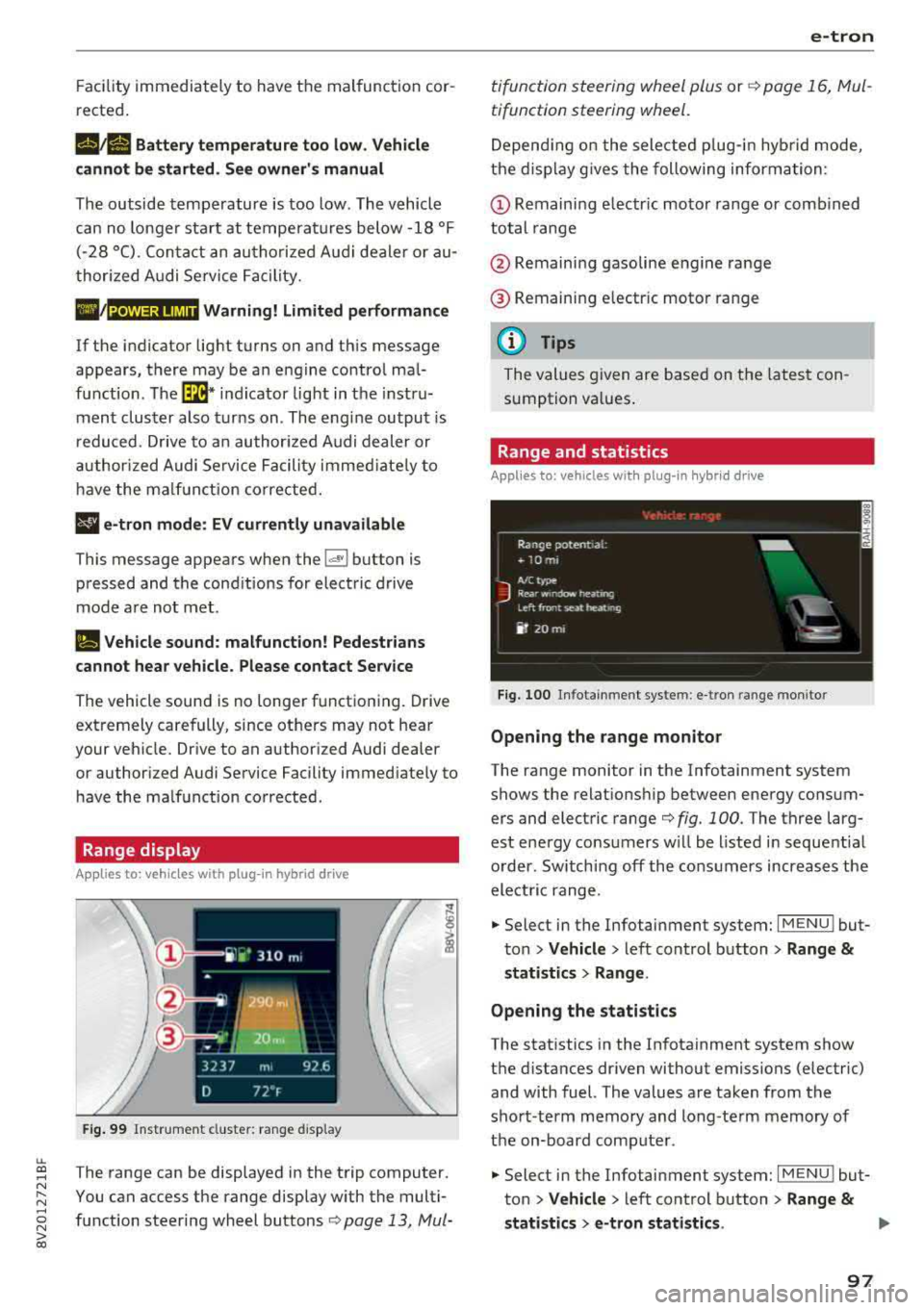
LL co ..... N
" N ..... 0 N > co
Faci lity immedi ately to have t he m alfunc tion cor
rected .
IIJII Battery temperature too low . Vehicle
cannot be started. See owner's manual
Th e outside tempe rature is too low . The vehicle
can no longe r st art at tempe ra tur es below - 18 °F
(- 28 °C). Con ta ct an a utho riz e d Audi d ealer o r au
thor ized A udi Se rvice Fac ility.
POWER LIMIT Warning! Limited performance
If t he indicator lig ht turns on and th is message
appears , th ere may be a n engine co ntro l ma l
f u nction. The
[3B* in d icator light in t he instr u
men t clus ter also tur ns on . The engine ou tput is
r educed . Dr ive to a n au thor ized Audi dealer or
a uthor ized Audi Se rvice Facili ty i mme diate ly to
ha ve the m alfunct ion co rre cted.
II e-tron mode: EV currently unavailable
This message appea rs whe n the 1.,,..1 button is
p ressed and the con ditions for elect ric d rive
mode a re not met.
Ill Vehicle sound: malfunction! Pedestrians
cannot hear vehicle . Please contact Service
The vehicle sou nd is no longer f unctio ning. D rive
e xtremely care fully, since ot he rs may not hea r
your veh icle. Dr ive to an author ized Audi dealer
or author ized Audi Se rvice Facility immed iate ly to
have the ma lf u nction corrected .
Range display
Applies to: ve hicles with plug-in hybrid drive
Fig. 99 Instr ume nt cluste r: ra nge disp lay
The range can be disp layed in the trip computer .
You can access t he range disp lay w ith the multi
fu nction steeri ng wheel buttons
c:;> page 13 , Mui-
e-tron
ti function s teeri ng whee l plus or r:::;> page 1 6, M ul
tifunction steering wheel.
D epen ding on t he sele cte d plug -in hy brid mo de,
t he disp la y g ives the foll owing informa tion:
(D Remaini ng e lec tric m otor range or comb ined
total range
@ Remaini ng gasoline eng ine range
® R emaini ng e lectr ic moto r ra nge
(D Tips
The va lues given are b ase d on t he lates t con
sum ption va lues .
Range and statistics
Applies to: vehicles with plug-in hybrid drive
Fig. 100 In fotainmen t system : e -tro n range mo nitor
Opening the range monitor
The range monitor in the Infotainment system
shows the relat ions hip between ene rgy co nsum
ers and elect ric range
c:;> fig. 100 . The three larg
est ene rgy consu mers w ill be l ist ed in sequent ia l
o rder. Sw itching off the cons umers increases the
elect ric range .
.. Select in the Infotai nment system: I MENU ! but
t o n
> Vehicle > left con trol button > Range &
statist ics > Range .
Opening the statistics
The stat istics in the In fotainment system show
t h e d ista nces dr iven without emissions (electric)
and with fuel. The values are taken from the
sho rt-term memory and long-te rm m emory of
the on-board comp ute r.
.. Select in the Infotai nment system: I MENU ! but
ton
> Vehicle > left con trol b utton > Range &
statistics > e-tron statistics . IJ,,
97
Page 111 of 404
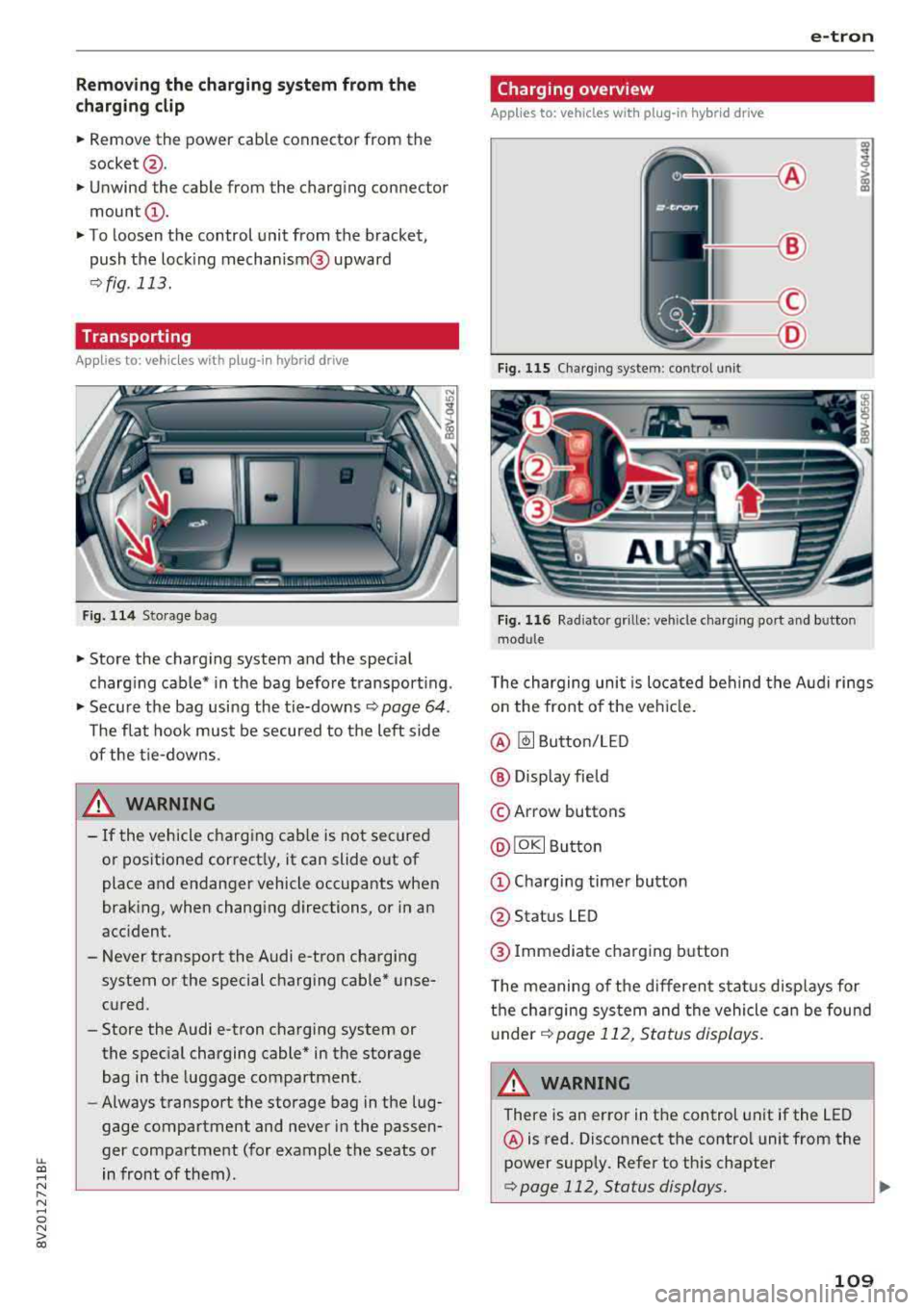
LL co ..... N
" N ..... 0 N > co
Removing the charging system from the
charging clip
.,. Remove the power cable connector from the
socket @ .
.,. Unwind the cable from the charging connector
mount (D .
.,. To loosen the control unit from the bracket,
push the lock ing mechan ism @ upward
9fig. 113.
Transporting
Ap plies to: veh icles with plug-in hybrid drive
Fig. 114 Storage bag
.,. Store the charg ing system and the special
charg ing cable* in the bag befo re transporting .
.,. Secure the bag using the tie-downs¢ page 64.
The flat hook must be secured to the left side
of the tie-downs.
& WARNING
-If the vehicle charging cab le is not secured
or positioned correctly, it can slide out of
place and endanger vehicle occupants when
brak ing, when changing directions, or in an
accident.
- Never transport the Audi e-tron charging
system or the special charg ing cable" unse
cured.
- Store the Audi e-tron charging system or the special charging cable* in the storage
bag in the luggage compartment.
- Always transport the storage bag in the lug
gage compartment and never in the passen
ger compartment (for example the seats or
in front of them) .
e-tron
Charging overview
Applies to: vehicles with plug -in hybrid drive
Fig. 115 Charging system : control unit
Fig . 116 Radiator grille: veh icle charg ing port and bu tto n
mod ule
The charging unit is located behind the Audi rings
on the front of the vehicle .
@ ~ Button/LED
® Display field
© Arrow buttons
@IOK I Button
(D Charging timer button
@Status LED
@ Immediate charging button
T he meaning of the different status displays for
the charging sys tem and the vehicle can be found
un der
9 page 112, Status displays.
A WARNING
There is an error in the control unit if the LED
@is red. Disconnect the control unit from the
power supply . Refer to th is chapter
¢page 112, Status displays. llll-
109
Page 117 of 404
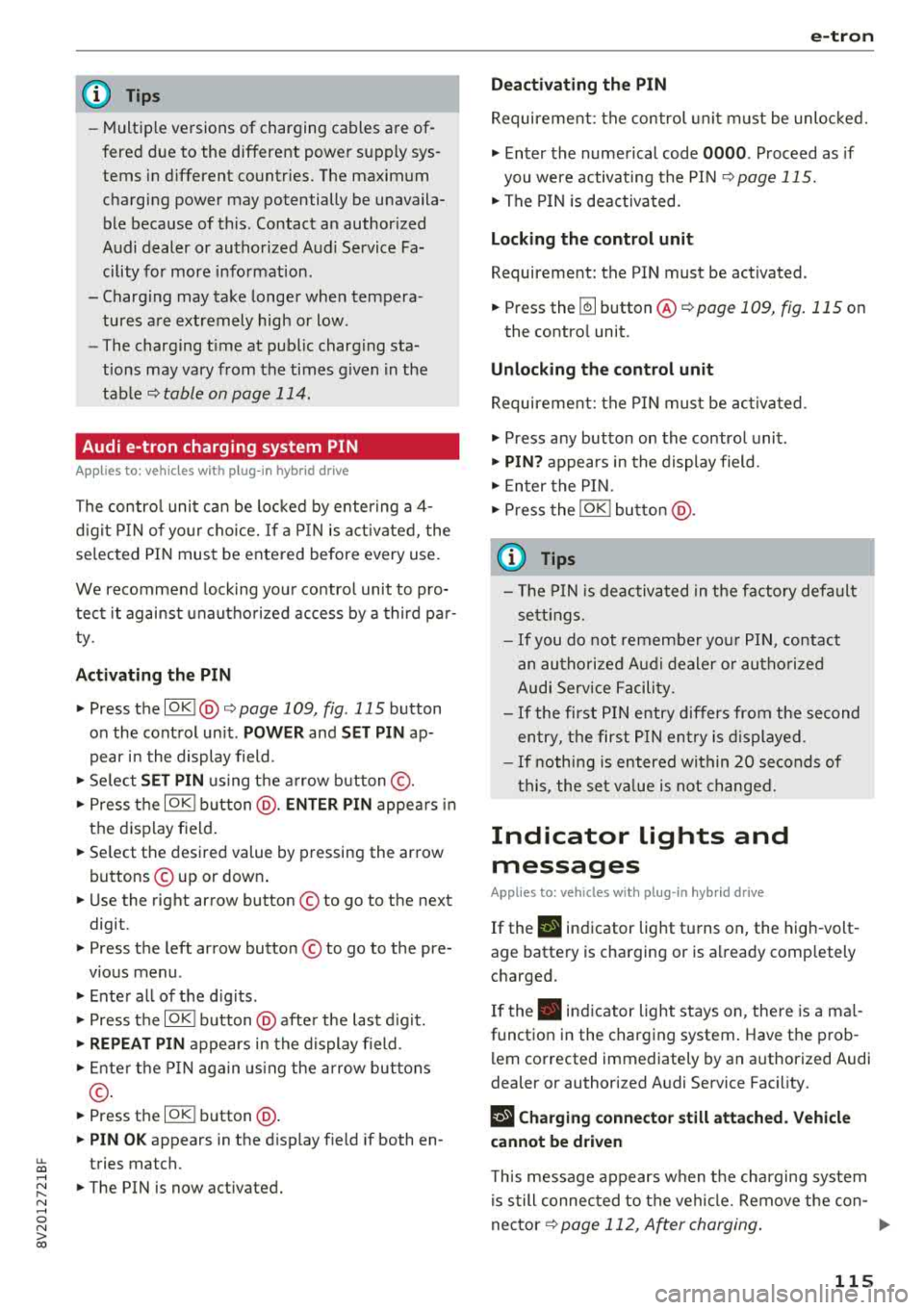
(D Tips
- Multip le versions of charging cables are of
fered d ue to the different power s upply sys
tems in d ifferent countries. The maximum
charging power may potentially be unavaila
ble because of this . Contact an author ized
Audi dealer or authorized Aud i Service Fa
c ility fo r more info rmat ion .
- Charg ing may take longer when tempera
tures a re extremely high o r low .
- The charging t ime at pub lic charging sta
t ions may vary from the times g iven in the
tab le
o table on page 114 .
Audi e-tron charging system PIN
Applies to: vehicles with plug-in hybrid drive
The contro l unit ca n be loc ked by enter ing a 4-
d ig it PI N of yo ur cho ice. If a PIN is act ivated, the
se lected PIN must be entered before every use.
We recommend lock ing you r contro l unit to pro
tect it against unautho rized access by a third pa r
ty .
Activating the PIN
.,. Press the I OKI @ o page 109, fig . 1 1 S button
on the control un it .
POWER and SET P IN ap
pear in the display field .
.,. Select SET PIN u sing the a rrow b utton @.
.,. Press t he IOK I button @. ENTER PIN appea rs in
the disp lay fie ld .
.. Se lect the desired value by pressing the arrow
buttons © up or down .
.. Use the right arrow button © to go to the next
digi t .
.. Press the left arrow button © to go to the pre-
v ious menu .
.,. Enter a ll of the d ig its .
.,. Press t he IOKI button @afte r the last d ig it.
.,. REPEAT PIN appears in the display field .
.,. Ente r th e PI N aga in using the arrow but tons
© -
.. Press th e IOK I button @ .
.. PIN OK appears in the display field if both en-
::li tries match. ...
~ .. The PIN is now activ ated.
N ... 0 N > 00
e-tron
D eactivating the PIN
Requirement: the con trol uni t must be unloc ked.
.,. Enter the numerical code 0 000 . Proceed as if
you were activating the PIN
o page 115.
.. The PIN is deactivated.
Locking the control uni t
Requirement: the PIN must be activated .
.,. Press the Iii button @ o page 109, fig. 11 Son
the contro l unit .
Unlocking th e control unit
Requirement: the PIN must be act ivated .
.,. Press any button on the control unit .
.,. PIN? appears in the display field.
.,. Enter the PIN .
.. Press the I OK! button @.
(j) Tips
- Th e PI N is deactivated in t he factory defa ult
se tt ings.
- If you do not remembe r yo ur PIN, contact
an au tho riz ed A ud i d ealer o r autho rized
Audi Serv ice Facili ty .
- If the fi rst PIN entry differs from the second
en try, the first PIN en try is d isplayed .
- If nothi ng is entered within 20 seconds of
t his, the se t val ue is not changed .
Indicator Lights and
messages
Applies to: vehicles with plug-in hybrid drive
If the B indicator light turns on, the high -volt
age battery is charging or is a lready comp letely
charged .
If
the . indicator light stays on , there is a ma l
function in the charging system . Have the prob
l em corrected immediately by an a uthorized Audi
dealer or authorized Audi Service Facility.
l!i1 Ch arging conn ecto r still attached . Vehicle
cannot be dri ven
T his message appears when t he cha rging system
is s till connec ted to the vehicle. Remove the con -
nector
o page 112, A~er charging . ..,.
115
Page 128 of 404
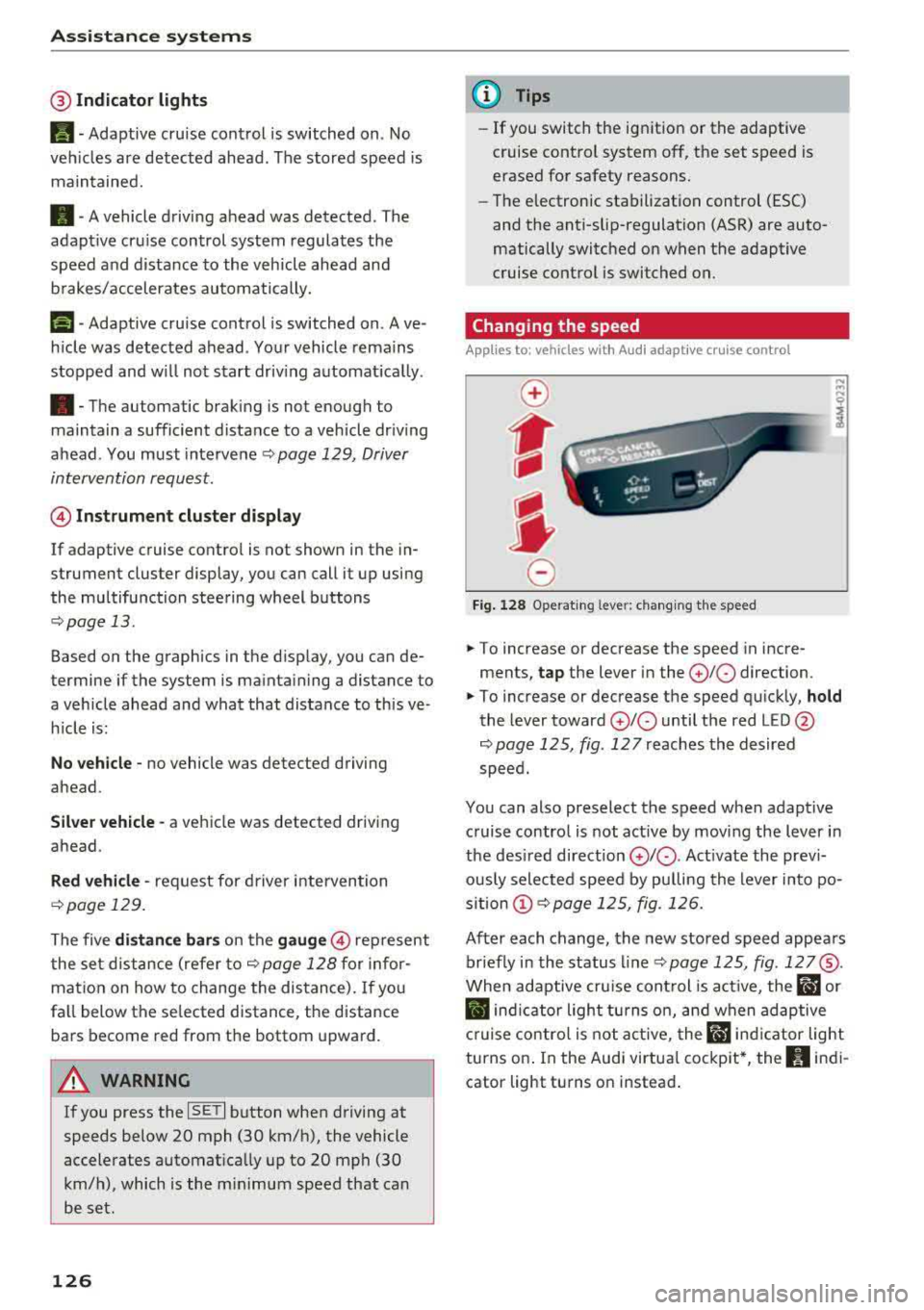
Ass is tance sy stem s
@Indicator lights
Ill-Adaptive cruise control is switched on . No
veh icles are detected ahead . The stored speed is
maintained.
• -A vehicle driving ahead was detected. The
adapt ive cruise control system regulates the
speed and d istance to the vehicle ahead and
brakes/accelerates automatically.
(-) -Adaptive cruise control is switched on. Ave
h icle was detected ahead . Yo ur vehicle remains
stopped and w ill not start driv ing automat ica lly .
• -The automatic braking is not enough to
maintain a sufficient distance to a vehicle dr iv ing
ahead . You must intervene
r:::;, page 129, Driver
intervention request .
© Instrument clu ster di splay
If adaptive cruise contro l is not shown in the in
strument cluster display, you can call i t up using
the multifunction steering wheel buttons
r:::;, page 13 .
Based on the graphics in the d isp lay, you can de
termine if the system is mainta ining a distance to
a vehicle ahead and what that distance to this ve
h icle is:
No vehicle -no vehicle was detected driving
ahead.
Sil ver vehicle -a vehicle was detected driving
ahead.
Red vehicle -request for driver intervention
r:::;, page 129.
The five distance bar s on the gauge@ represent
the set d istance (refer
to r:::;, page 128 for infor
mat io n on how to change the distance). If yo u
fa ll below the se lected distance, the distance
bars become red from the bottom upward.
A WARNING
If you press the ISE TI b utton when driving at
speeds below 20 mph (30 km/h), the vehicle
accelerates automat ica lly up to 20 mph (30
km/h), which is the m inimum speed that can
be set.
126
@ Tips
- If you switch the ignition or the adaptive
cruise control system off, the set speed is
erased for safety reasons.
- The electronic stabilization control (ESC)
and the anti-slip-regulation (ASR) are auto
matically switc hed on when the adaptive
cruise control is switched on.
Changing the speed
Applies to: vehicles with Audi adaptive cruise control
0
f
I
0
Fig . 12 8 Ope rat ing leve r: chang ing the speed
.. To increase or decrease the speed in incre
ments,
tap the lever in the 0 10 direction.
,... ... ,...
i
.. To increase or decrease the speed qu ick ly, hold
the lever toward 0 10 until the red LED @
r:::;,page 125, fig . 127 reaches the desired
speed.
You can also preselect the speed when adapt ive
c ruise control is not active by moving the lever in
the des ired direction
0 10 . Act ivate the prev i
ous ly selected speed by pulling the lever into po
s ition
(D r:::;, page 125, fig. 126.
After each change, the new stored speed appea rs
br iefly in the status l ine
r:::;, page 125, fig . 127@.
When adaptive cru ise cont rol is act ive , the flJ or
• ind icator light turns o n, and when adaptive
c ruise contro l is not a ctive, the
IIJ ind icator light
turns on . In the Audi virtua l cockpit*, the
II indi
cator light turns o n instead .