engine AUDI A4 1995 B5 / 1.G Brakes Basic Setting 04 Workshop Manual
[x] Cancel search | Manufacturer: AUDI, Model Year: 1995, Model line: A4, Model: AUDI A4 1995 B5 / 1.GPages: 64, PDF Size: 0.31 MB
Page 12 of 64
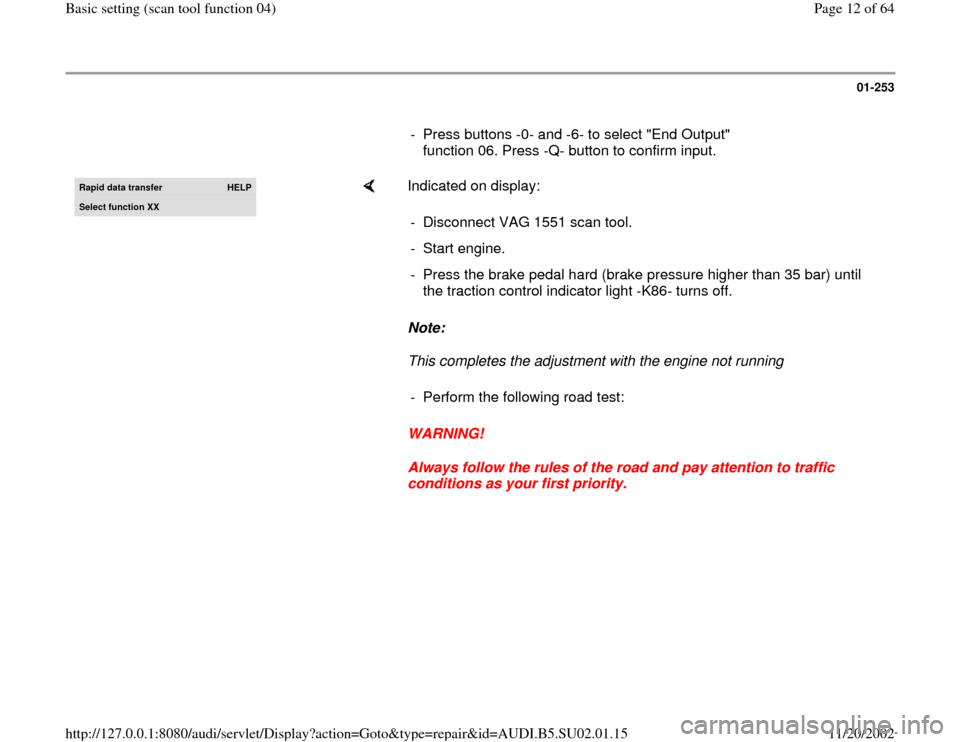
01-253
- Press buttons -0- and -6- to select "End Output"
function 06. Press -Q- button to confirm input. Rapid data transfer
HELP
Select function XX
Indicated on display:
Note:
This completes the adjustment with the engine not running
WARNING!
Always follow the rules of the road and pay attention to traffic
conditions as your first priority. - Disconnect VAG 1551 scan tool.
- Start engine.
- Press the brake pedal hard (brake pressure higher than 35 bar) until
the traction control indicator light -K86- turns off.
- Perform the following road test:
Pa
ge 12 of 64 Basic settin
g (scan tool function 04
)
11/20/2002 htt
p://127.0.0.1:8080/audi/servlet/Dis
play?action=Goto&t
yp
e=re
pair&id=AUDI.B5.SU02.01.15
Page 22 of 64
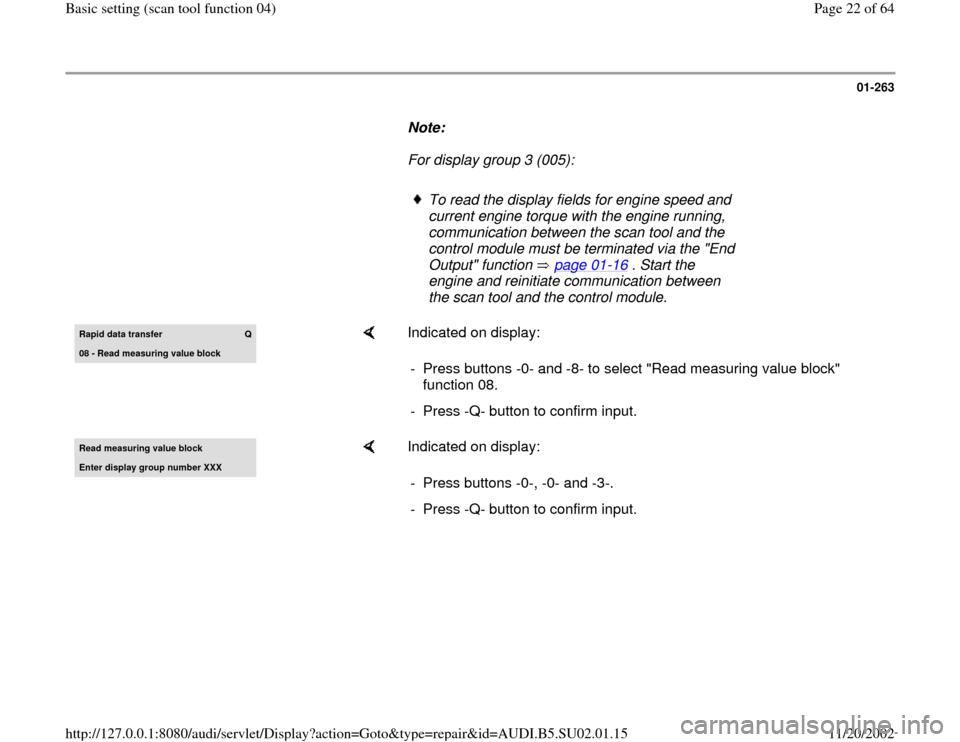
01-263
Note:
For display group 3 (005):
To read the display fields for engine speed and
current engine torque with the engine running,
communication between the scan tool and the
control module must be terminated via the "End
Output" function page 01
-16
. Start the
engine and reinitiate communication between
the scan tool and the control module.
Rapid data transfer
Q
08 - Read measurin
g value block
Indicated on display:
- Press buttons -0- and -8- to select "Read measuring value block"
function 08.
- Press -Q- button to confirm input.
Read measurin
g value block
Enter display group number XXX
Indicated on display:
- Press buttons -0-, -0- and -3-.
- Press -Q- button to confirm input.
Pa
ge 22 of 64 Basic settin
g (scan tool function 04
)
11/20/2002 htt
p://127.0.0.1:8080/audi/servlet/Dis
play?action=Goto&t
yp
e=re
pair&id=AUDI.B5.SU02.01.15
Page 23 of 64
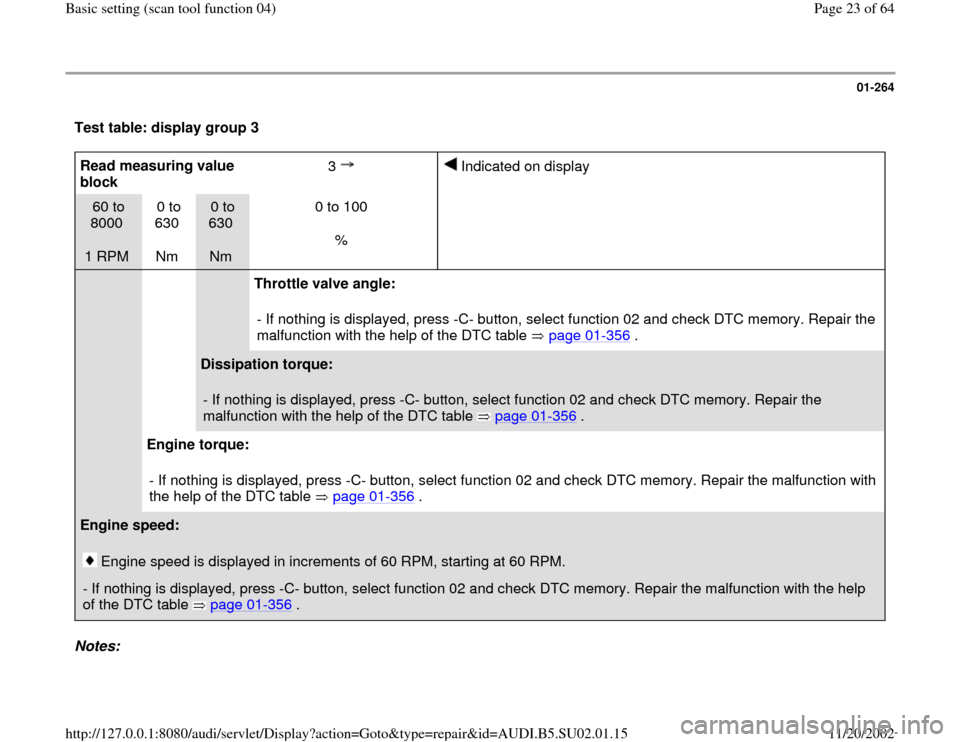
01-264
Test table: display group 3 Read measuring value
block 3
Indicated on display
60 to
8000
1 RPM 0 to
630
Nm
0 to
630
Nm 0 to 100
%
Throttle valve angle:
- If nothing is displayed, press -C- button, select function 02 and check DTC memory. Repair the
malfunction with the help of the DTC table page 01
-356
.
Dissipation torque:
- If nothing is displayed, press -C- button, select function 02 and check DTC memory. Repair the
malfunction with the help of the DTC table page 01
-356
.
Engine torque:
- If nothing is displayed, press -C- button, select function 02 and check DTC memory. Repair the malfunction with
the help of the DTC table page 01
-356
.
Engine speed:
Engine speed is displayed in increments of 60 RPM, starting at 60 RPM.
- If nothing is displayed, press -C- button, select function 02 and check DTC memory. Repair the malfunction with the help
of the DTC table page 01
-356
.
Notes:
Pa
ge 23 of 64 Basic settin
g (scan tool function 04
)
11/20/2002 htt
p://127.0.0.1:8080/audi/servlet/Dis
play?action=Goto&t
yp
e=re
pair&id=AUDI.B5.SU02.01.15
Page 24 of 64
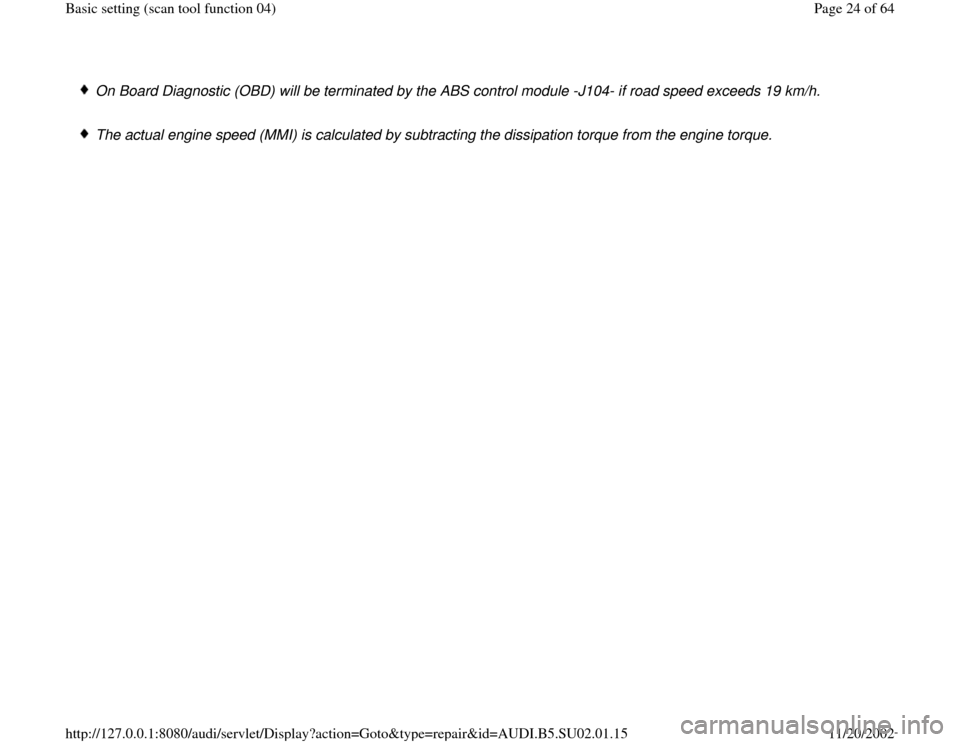
On Board Diagnostic (OBD) will be terminated by the ABS control module -J104- if road speed exceeds 19 km/h.
The actual engine speed (MMI) is calculated by subtracting the dissipation torque from the engine torque.
Pa
ge 24 of 64 Basic settin
g (scan tool function 04
)
11/20/2002 htt
p://127.0.0.1:8080/audi/servlet/Dis
play?action=Goto&t
yp
e=re
pair&id=AUDI.B5.SU02.01.15
Page 30 of 64
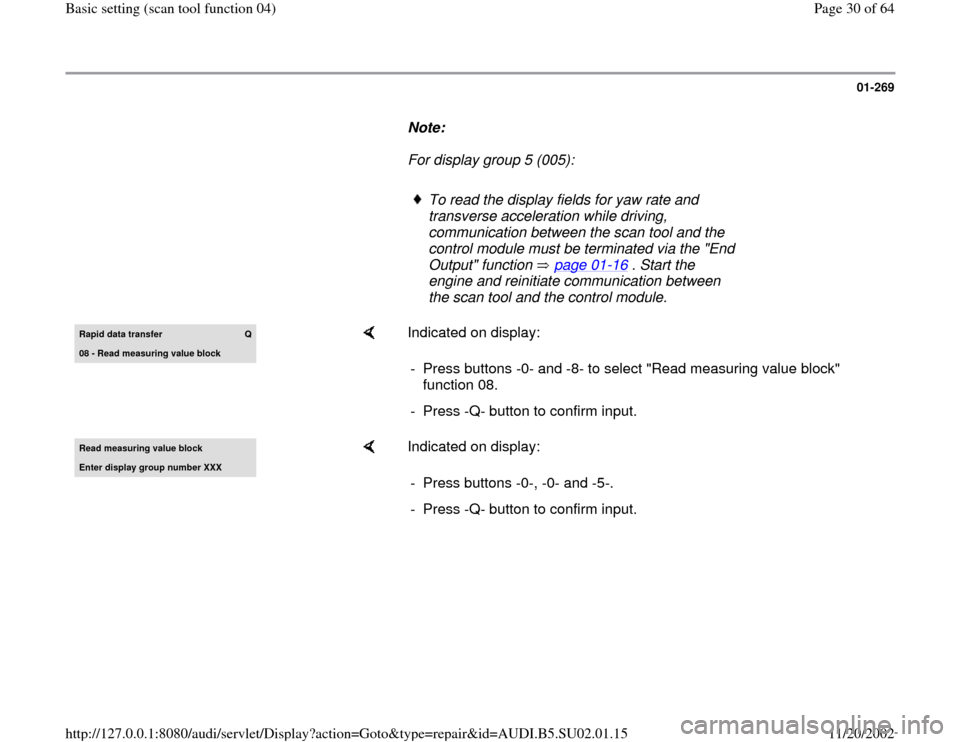
01-269
Note:
For display group 5 (005):
To read the display fields for yaw rate and
transverse acceleration while driving,
communication between the scan tool and the
control module must be terminated via the "End
Output" function page 01
-16
. Start the
engine and reinitiate communication between
the scan tool and the control module.
Rapid data transfer
Q
08 - Read measurin
g value block
Indicated on display:
- Press buttons -0- and -8- to select "Read measuring value block"
function 08.
- Press -Q- button to confirm input.
Read measurin
g value block
Enter display group number XXX
Indicated on display:
- Press buttons -0-, -0- and -5-.
- Press -Q- button to confirm input.
Pa
ge 30 of 64 Basic settin
g (scan tool function 04
)
11/20/2002 htt
p://127.0.0.1:8080/audi/servlet/Dis
play?action=Goto&t
yp
e=re
pair&id=AUDI.B5.SU02.01.15
Page 40 of 64
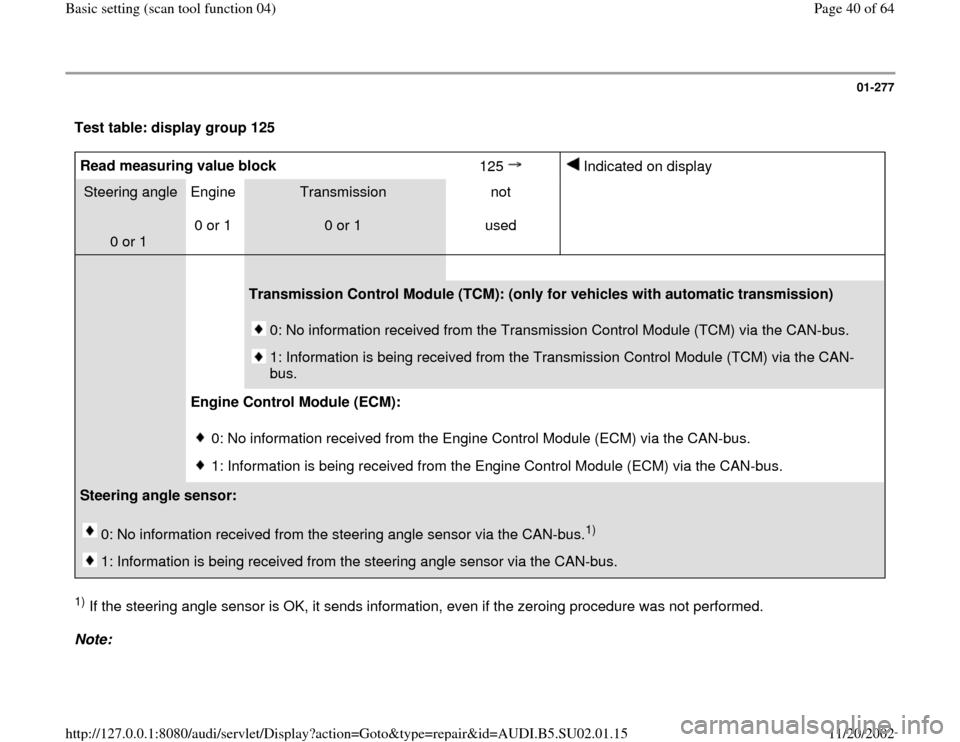
01-277
Test table: display group 125 Read measuring value block
125
Indicated on display
Steering angle
0 or 1 Engine
0 or 1
Transmission
0 or 1 not
used
Transmission Control Module (TCM): (only for vehicles with automatic transmission)
0: No information received from the Transmission Control Module (TCM) via the CAN-bus.
1: Information is being received from the Transmission Control Module (TCM) via the CAN-
bus.
Engine Control Module (ECM):
0: No information received from the Engine Control Module (ECM) via the CAN-bus.
1: Information is being received from the Engine Control Module (ECM) via the CAN-bus.
Steering angle sensor:
0: No information received from the steering angle sensor via the CAN-bus.
1)
1: Information is being received from the steering angle sensor via the CAN-bus.
1) If the steering angle sensor is OK, it sends information, even if the zeroing procedure was not performed.
Note:
Pa
ge 40 of 64 Basic settin
g (scan tool function 04
)
11/20/2002 htt
p://127.0.0.1:8080/audi/servlet/Dis
play?action=Goto&t
yp
e=re
pair&id=AUDI.B5.SU02.01.15
Page 45 of 64
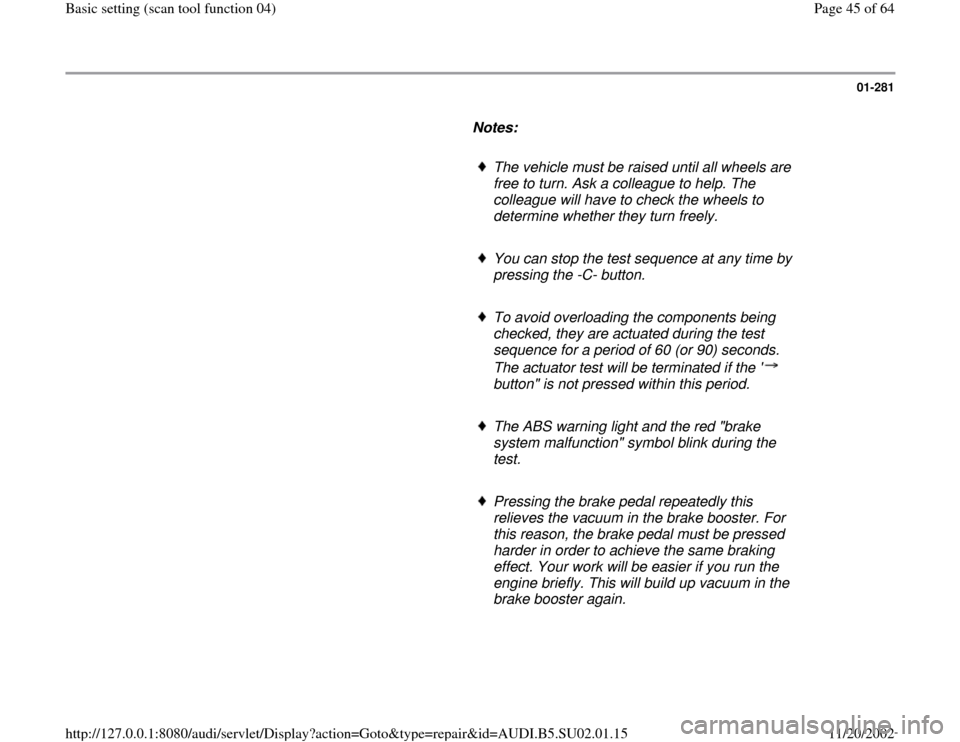
01-281
Notes:
The vehicle must be raised until all wheels are
free to turn. Ask a colleague to help. The
colleague will have to check the wheels to
determine whether they turn freely.
You can stop the test sequence at any time by
pressing the -C- button.
To avoid overloading the components being
checked, they are actuated during the test
sequence for a period of 60 (or 90) seconds.
The actuator test will be terminated if the "
button" is not pressed within this period.
The ABS warning light and the red "brake
system malfunction" symbol blink during the
test.
Pressing the brake pedal repeatedly this
relieves the vacuum in the brake booster. For
this reason, the brake pedal must be pressed
harder in order to achieve the same braking
effect. Your work will be easier if you run the
engine briefly. This will build up vacuum in the
brake booster again.
Pa
ge 45 of 64 Basic settin
g (scan tool function 04
)
11/20/2002 htt
p://127.0.0.1:8080/audi/servlet/Dis
play?action=Goto&t
yp
e=re
pair&id=AUDI.B5.SU02.01.15