display AUDI A4 1995 B5 / 1.G Instrument Cluster OBD From Model Year 2000 Repair Manual
[x] Cancel search | Manufacturer: AUDI, Model Year: 1995, Model line: A4, Model: AUDI A4 1995 B5 / 1.GPages: 99, PDF Size: 0.27 MB
Page 66 of 99
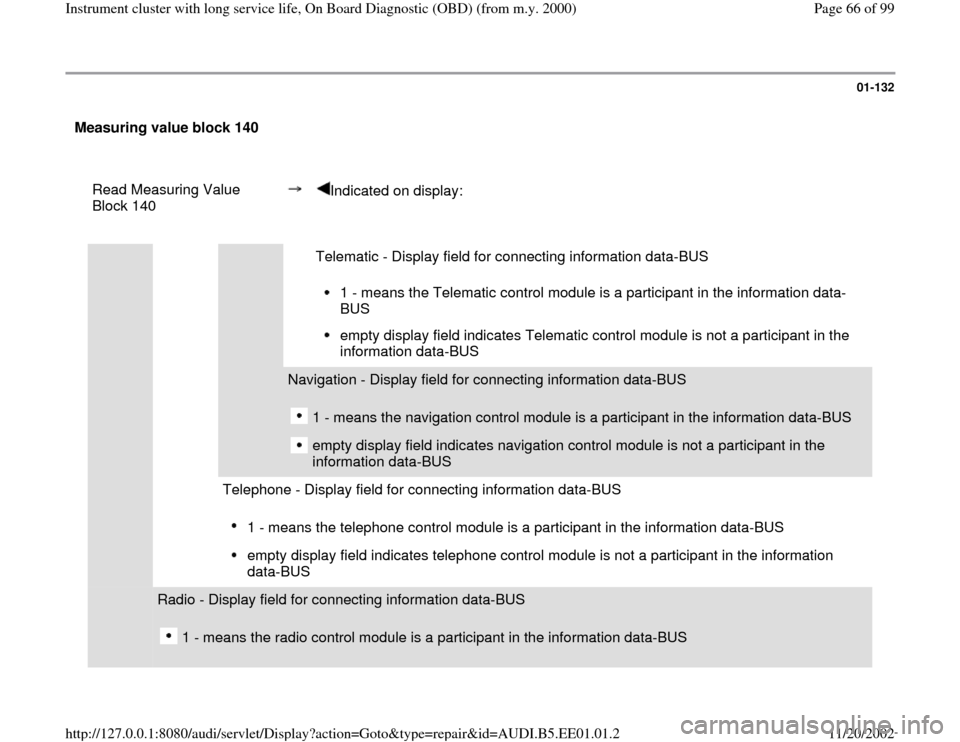
01-132
Measuring value block 140
Read Measuring Value
Block 140
Indicated on display:
Telematic - Display field for connecting information data-BUS
1 - means the Telematic control module is a participant in the information data-
BUS empty display field indicates Telematic control module is not a participant in the
information data-BUS
Navigation - Display field for connecting information data-BUS
1 - means the navigation control module is a participant in the information data-BUS empty display field indicates navigation control module is not a participant in the
information data-BUS
Telephone - Display field for connecting information data-BUS
1 - means the telephone control module is a participant in the information data-BUS
empty display field indicates telephone control module is not a participant in the information
data-BUS
Radio - Display field for connecting information data-BUS
1 - means the radio control module is a participant in the information data-BUS
Pa
ge 66 of 99 Instrument cluster with lon
g service life, On Board Dia
gnostic
(OBD
) (from m.
y. 2000
)
11/20/2002 htt
p://127.0.0.1:8080/audi/servlet/Dis
play?action=Goto&t
yp
e=re
pair&id=AUDI.B5.EE01.01.2
Page 67 of 99
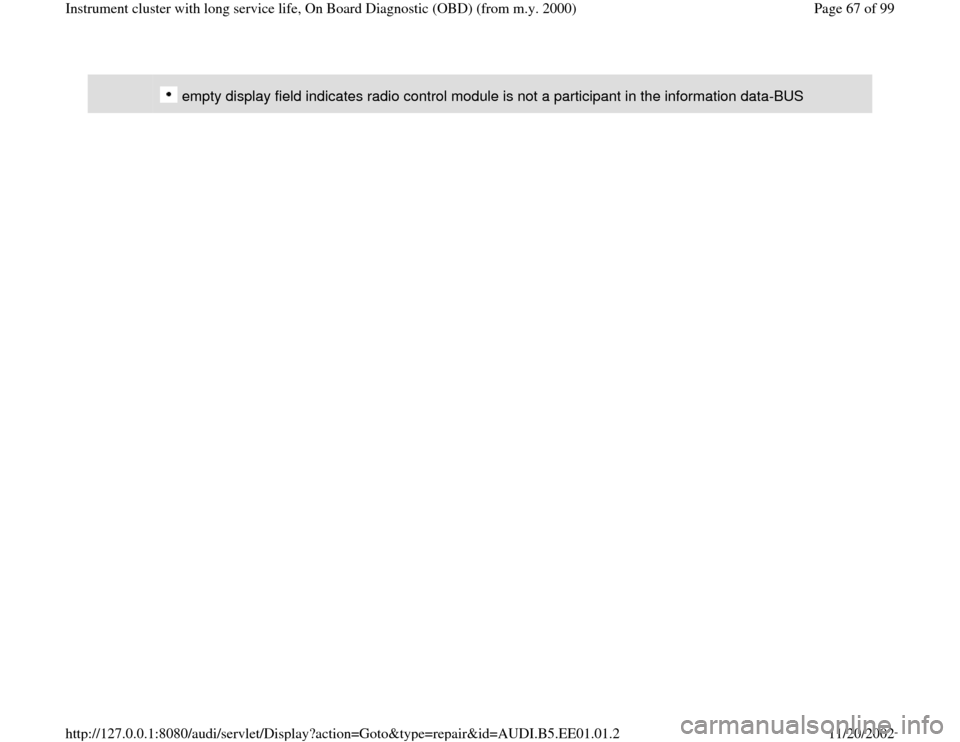
empty display field indicates radio control module is not a participant in the information data-BUS
Pa
ge 67 of 99 Instrument cluster with lon
g service life, On Board Dia
gnostic
(OBD
) (from m.
y. 2000
)
11/20/2002 htt
p://127.0.0.1:8080/audi/servlet/Dis
play?action=Goto&t
yp
e=re
pair&id=AUDI.B5.EE01.01.2
Page 70 of 99
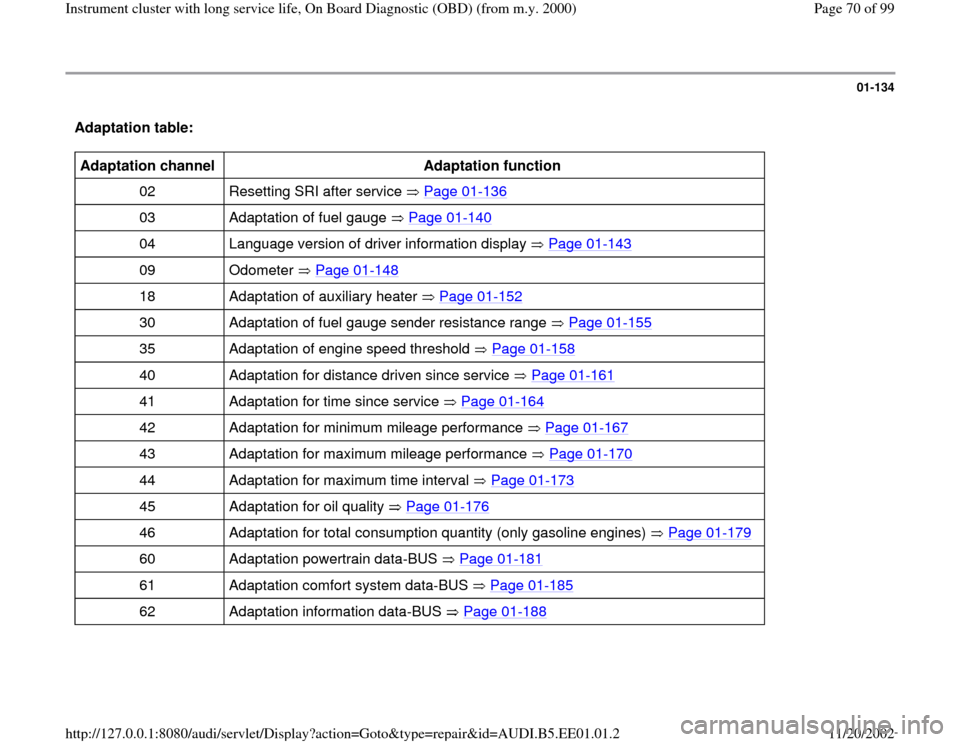
01-134
Adaptation table: Adaptation channel
Adaptation function
02 Resetting SRI after service Page 01
-136
03 Adaptation of fuel gauge Page 01
-140
04 Language version of driver information display Page 01
-143
09 Odometer Page 01
-148
18 Adaptation of auxiliary heater Page 01
-152
30 Adaptation of fuel gauge sender resistance range Page 01
-155
35 Adaptation of engine speed threshold Page 01
-158
40 Adaptation for distance driven since service Page 01
-161
41 Adaptation for time since service Page 01
-164
42 Adaptation for minimum mileage performance Page 01
-167
43 Adaptation for maximum mileage performance Page 01
-170
44 Adaptation for maximum time interval Page 01
-173
45 Adaptation for oil quality Page 01
-176
46 Adaptation for total consumption quantity (only gasoline engines) Page 01
-179
60 Adaptation powertrain data-BUS Page 01
-181
61 Adaptation comfort system data-BUS Page 01
-185
62 Adaptation information data-BUS Page 01
-188
Pa
ge 70 of 99 Instrument cluster with lon
g service life, On Board Dia
gnostic
(OBD
) (from m.
y. 2000
)
11/20/2002 htt
p://127.0.0.1:8080/audi/servlet/Dis
play?action=Goto&t
yp
e=re
pair&id=AUDI.B5.EE01.01.2
Page 71 of 99
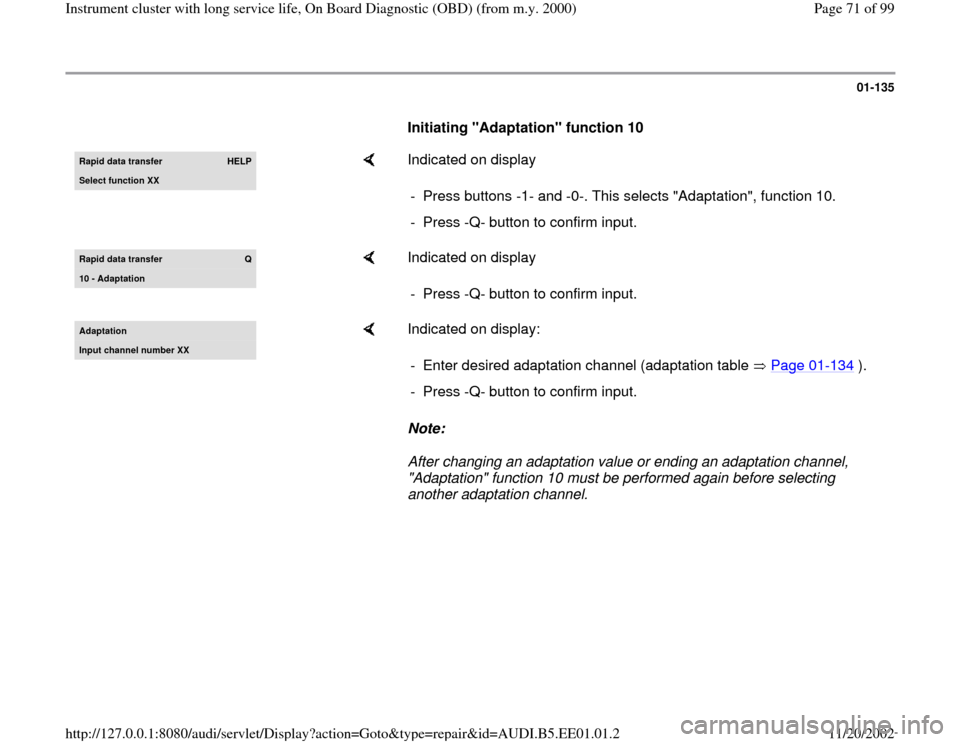
01-135
Initiating "Adaptation" function 10 Rapid data transfer
HELP
Select function XX
Indicated on display
- Press buttons -1- and -0-. This selects "Adaptation", function 10.
- Press -Q- button to confirm input.
Rapid data transfer
Q
10 - Adaptation
Indicated on display
- Press -Q- button to confirm input.
Adaptation Input channel number XX
Indicated on display:
Note:
After changing an adaptation value or ending an adaptation channel,
"Adaptation" function 10 must be performed again before selecting
another adaptation channel. - Enter desired adaptation channel (adaptation table Page 01
-134
).
- Press -Q- button to confirm input.
Pa
ge 71 of 99 Instrument cluster with lon
g service life, On Board Dia
gnostic
(OBD
) (from m.
y. 2000
)
11/20/2002 htt
p://127.0.0.1:8080/audi/servlet/Dis
play?action=Goto&t
yp
e=re
pair&id=AUDI.B5.EE01.01.2
Page 72 of 99
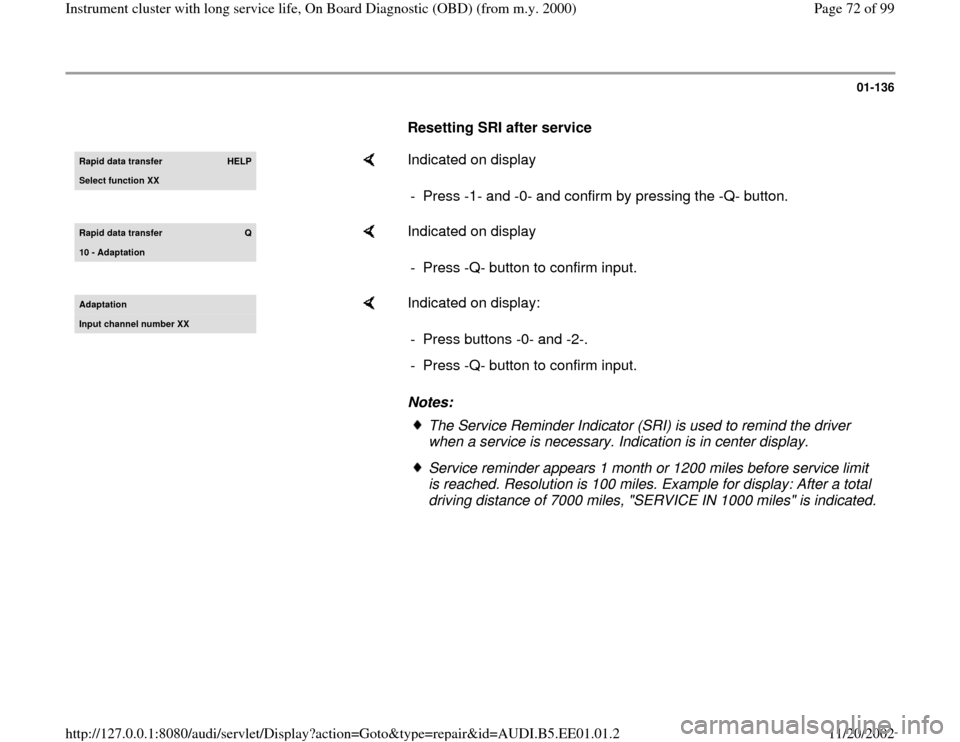
01-136
Resetting SRI after service Rapid data transfer
HELP
Select function XX
Indicated on display
- Press -1- and -0- and confirm by pressing the -Q- button.
Rapid data transfer
Q
10 - Adaptation
Indicated on display
- Press -Q- button to confirm input.
Adaptation Input channel number XX
Indicated on display:
Notes: - Press buttons -0- and -2-.
- Press -Q- button to confirm input.
The Service Reminder Indicator (SRI) is used to remind the driver
when a service is necessary. Indication is in center display. Service reminder appears 1 month or 1200 miles before service limit
is reached. Resolution is 100 miles. Example for display: After a total
driving distance of 7000 miles, "SERVICE IN 1000 miles" is indicated.
Pa
ge 72 of 99 Instrument cluster with lon
g service life, On Board Dia
gnostic
(OBD
) (from m.
y. 2000
)
11/20/2002 htt
p://127.0.0.1:8080/audi/servlet/Dis
play?action=Goto&t
yp
e=re
pair&id=AUDI.B5.EE01.01.2
Page 73 of 99
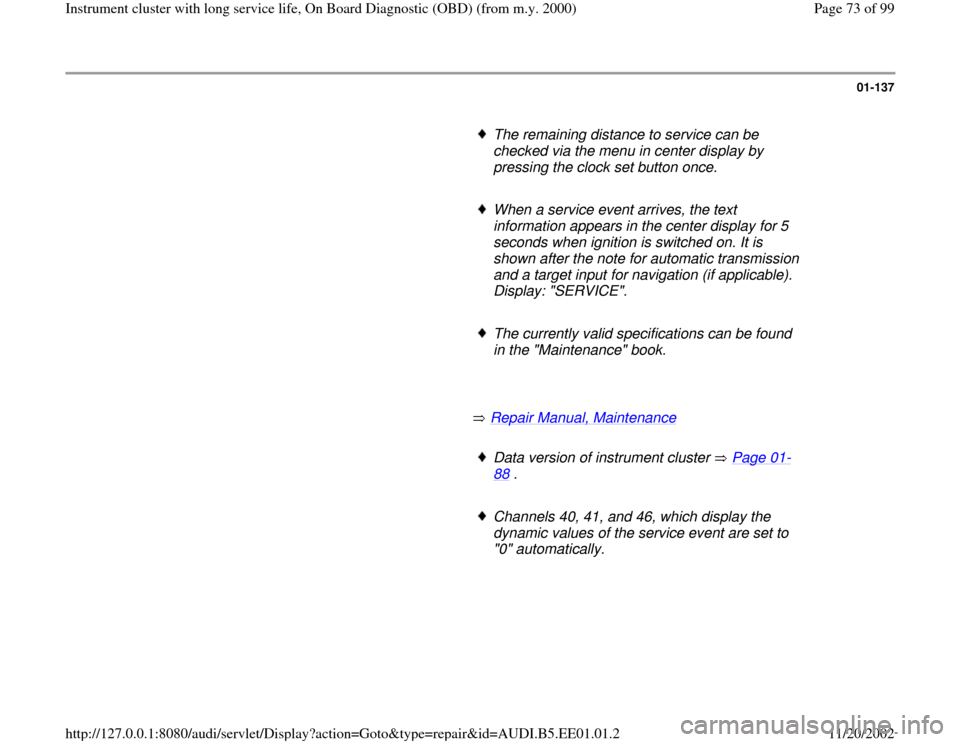
01-137
The remaining distance to service can be
checked via the menu in center display by
pressing the clock set button once.
When a service event arrives, the text
information appears in the center display for 5
seconds when ignition is switched on. It is
shown after the note for automatic transmission
and a target input for navigation (if applicable).
Display: "SERVICE".
The currently valid specifications can be found
in the "Maintenance" book.
Repair Manual, Maintenance
Data version of instrument cluster Page 01
-
88
.
Channels 40, 41, and 46, which display the
dynamic values of the service event are set to
"0" automatically.
Pa
ge 73 of 99 Instrument cluster with lon
g service life, On Board Dia
gnostic
(OBD
) (from m.
y. 2000
)
11/20/2002 htt
p://127.0.0.1:8080/audi/servlet/Dis
play?action=Goto&t
yp
e=re
pair&id=AUDI.B5.EE01.01.2
Page 74 of 99
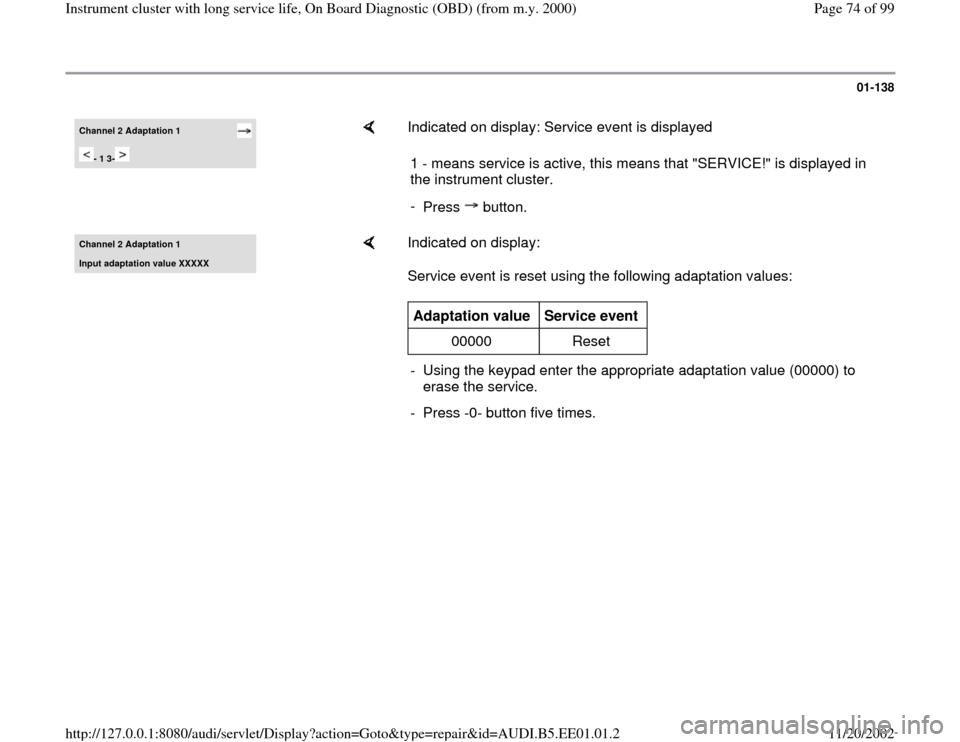
01-138
Channel 2 Adaptation 1
- 1 3-
Indicated on display: Service event is displayed
1 - means service is active, this means that "SERVICE!" is displayed in
the instrument cluster.
-
Press button.
Channel 2 Adaptation 1 Input adaptation value XXXXX
Indicated on display:
Service event is reset using the following adaptation values: Adaptation value
Service event
00000 Reset - Using the keypad enter the appropriate adaptation value (00000) to
erase the service.
- Press -0- button five times.
Pa
ge 74 of 99 Instrument cluster with lon
g service life, On Board Dia
gnostic
(OBD
) (from m.
y. 2000
)
11/20/2002 htt
p://127.0.0.1:8080/audi/servlet/Dis
play?action=Goto&t
yp
e=re
pair&id=AUDI.B5.EE01.01.2
Page 75 of 99
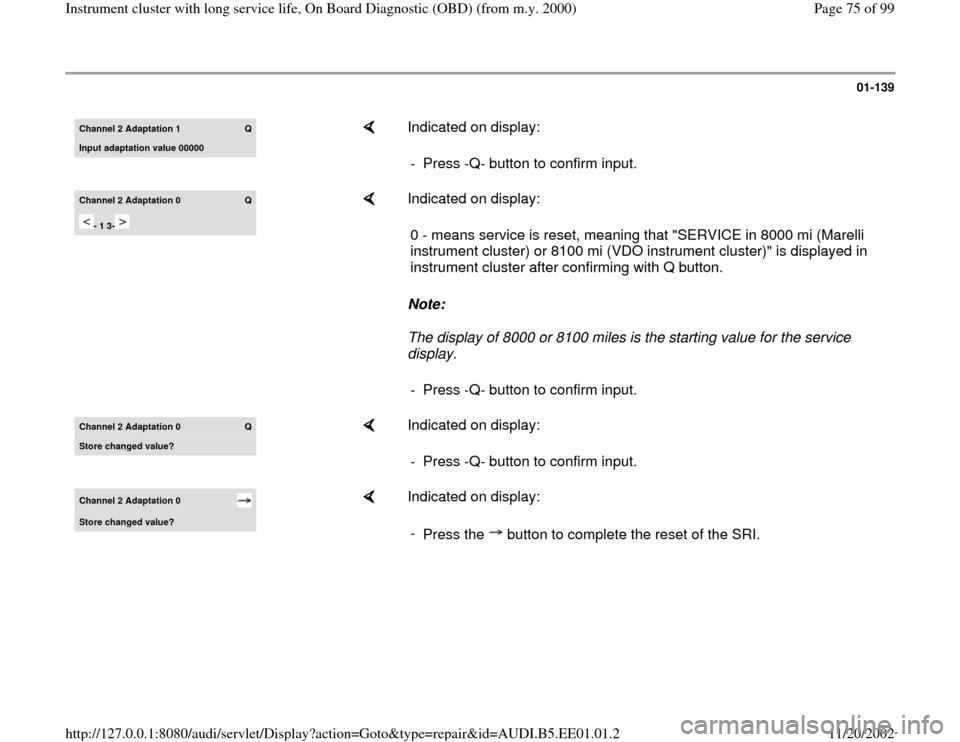
01-139
Channel 2 Adaptation 1
Q
Input adaptation value 00000
Indicated on display:
- Press -Q- button to confirm input.
Channel 2 Adaptation 0
Q
- 1 3-
Indicated on display:
Note:
The display of 8000 or 8100 miles is the starting value for the service
display. 0 - means service is reset, meaning that "SERVICE in 8000 mi (Marelli
instrument cluster) or 8100 mi (VDO instrument cluster)" is displayed in
instrument cluster after confirming with Q button.
- Press -Q- button to confirm input.
Channel 2 Adaptation 0
Q
Store chan
ged value?
Indicated on display:
- Press -Q- button to confirm input.
Channel 2 Adaptation 0 Store chan
ged value?
Indicated on display:
-
Press the button to complete the reset of the SRI.
Pa
ge 75 of 99 Instrument cluster with lon
g service life, On Board Dia
gnostic
(OBD
) (from m.
y. 2000
)
11/20/2002 htt
p://127.0.0.1:8080/audi/servlet/Dis
play?action=Goto&t
yp
e=re
pair&id=AUDI.B5.EE01.01.2
Page 76 of 99
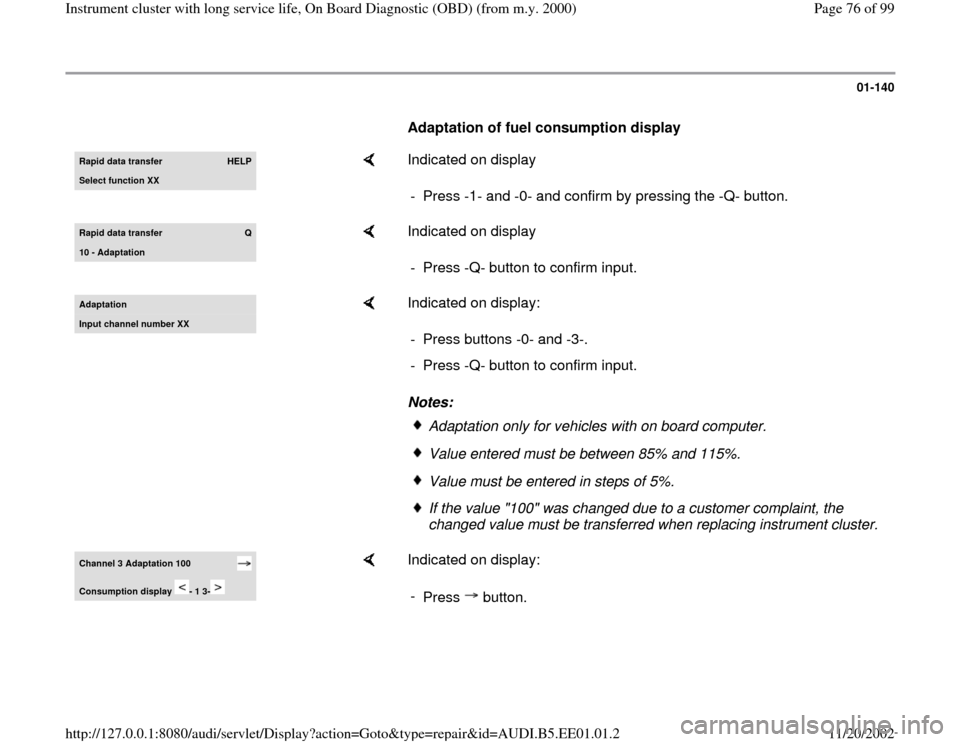
01-140
Adaptation of fuel consumption display Rapid data transfer
HELP
Select function XX
Indicated on display
- Press -1- and -0- and confirm by pressing the -Q- button.
Rapid data transfer
Q
10 - Adaptation
Indicated on display
- Press -Q- button to confirm input.
Adaptation Input channel number XX
Indicated on display:
Notes: - Press buttons -0- and -3-.
- Press -Q- button to confirm input.
Adaptation only for vehicles with on board computer.Value entered must be between 85% and 115%.Value must be entered in steps of 5%.If the value "100" was changed due to a customer complaint, the
changed value must be transferred when replacing instrument cluster.
Channel 3 Adaptation 100 Consumption displa
y - 1 3-
Indicated on display:
-
Press button.
Pa
ge 76 of 99 Instrument cluster with lon
g service life, On Board Dia
gnostic
(OBD
) (from m.
y. 2000
)
11/20/2002 htt
p://127.0.0.1:8080/audi/servlet/Dis
play?action=Goto&t
yp
e=re
pair&id=AUDI.B5.EE01.01.2
Page 77 of 99
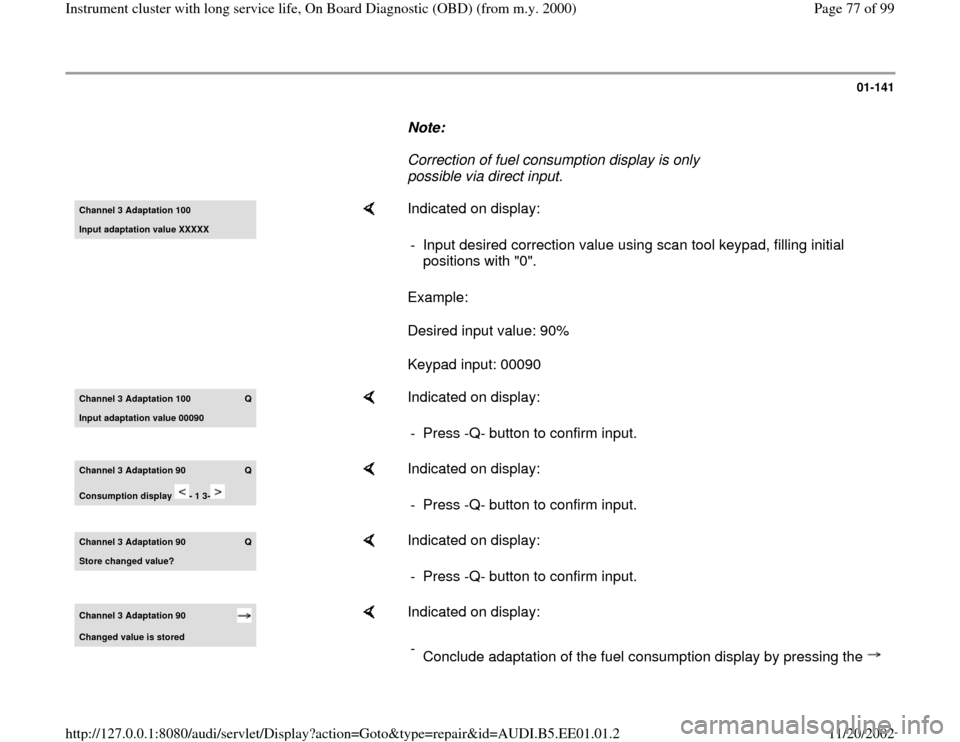
01-141
Note:
Correction of fuel consumption display is only
possible via direct input. Channel 3 Adaptation 100 Input adaptation value XXXXX
Indicated on display:
Example:
Desired input value: 90%
Keypad input: 00090 - Input desired correction value using scan tool keypad, filling initial
positions with "0".
Channel 3 Adaptation 100
Q
Input adaptation value 00090
Indicated on display:
- Press -Q- button to confirm input.
Channel 3 Adaptation 90
Q
Consumption displa
y - 1 3-
Indicated on display:
- Press -Q- button to confirm input.
Channel 3 Adaptation 90
Q
Store chan
ged value?
Indicated on display:
- Press -Q- button to confirm input.
Channel 3 Adaptation 90 Chan
ged value is stored
Indicated on display:
-
Conclude adaptation of the fuel consumption display by pressing the
Pa
ge 77 of 99 Instrument cluster with lon
g service life, On Board Dia
gnostic
(OBD
) (from m.
y. 2000
)
11/20/2002 htt
p://127.0.0.1:8080/audi/servlet/Dis
play?action=Goto&t
yp
e=re
pair&id=AUDI.B5.EE01.01.2