buttons AUDI A4 1996 B5 / 1.G Brakes Basic Setting 04 User Guide
[x] Cancel search | Manufacturer: AUDI, Model Year: 1996, Model line: A4, Model: AUDI A4 1996 B5 / 1.GPages: 64, PDF Size: 0.31 MB
Page 25 of 64
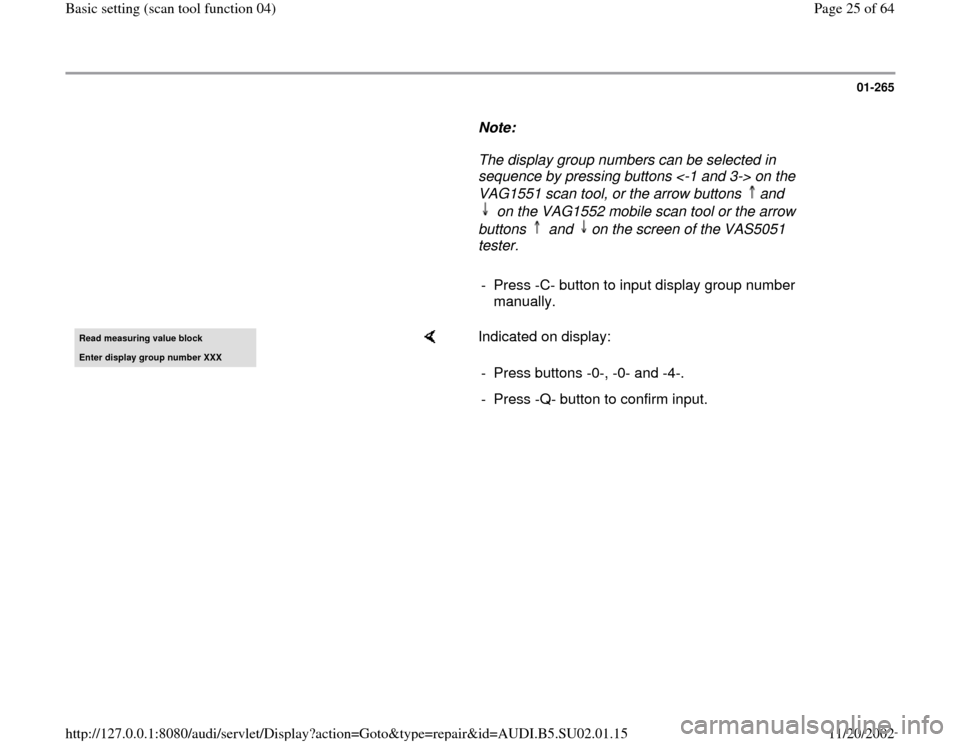
01-265
Note:
The display group numbers can be selected in
sequence by pressing buttons <-1 and 3-> on the
VAG1551 scan tool, or the arrow buttons and
on the VAG1552 mobile scan tool or the arrow
buttons and on the screen of the VAS5051
tester.
- Press -C- button to input display group number
manually. Read measurin
g value block
Enter display group number XXX
Indicated on display:
- Press buttons -0-, -0- and -4-.
- Press -Q- button to confirm input.
Pa
ge 25 of 64 Basic settin
g (scan tool function 04
)
11/20/2002 htt
p://127.0.0.1:8080/audi/servlet/Dis
play?action=Goto&t
yp
e=re
pair&id=AUDI.B5.SU02.01.15
Page 26 of 64
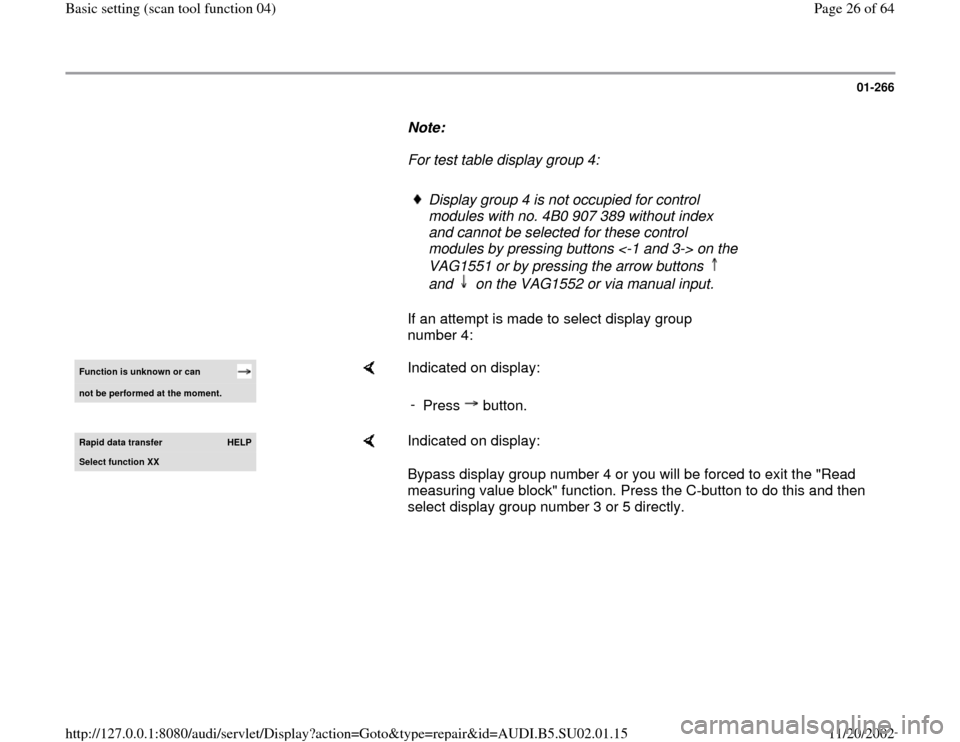
01-266
Note:
For test table display group 4:
Display group 4 is not occupied for control
modules with no. 4B0 907 389 without index
and cannot be selected for these control
modules by pressing buttons <-1 and 3-> on the
VAG1551 or by pressing the arrow buttons
and on the VAG1552 or via manual input.
If an attempt is made to select display group
number 4: Function is unknown or can not be performed at the moment.
Indicated on display:
-
Press button.
Rapid data transfer
HELP
Select function XX
Indicated on display:
Bypass display group number 4 or you will be forced to exit the "Read
measuring value block" function. Press the C-button to do this and then
select display group number 3 or 5 directly.
Pa
ge 26 of 64 Basic settin
g (scan tool function 04
)
11/20/2002 htt
p://127.0.0.1:8080/audi/servlet/Dis
play?action=Goto&t
yp
e=re
pair&id=AUDI.B5.SU02.01.15
Page 29 of 64
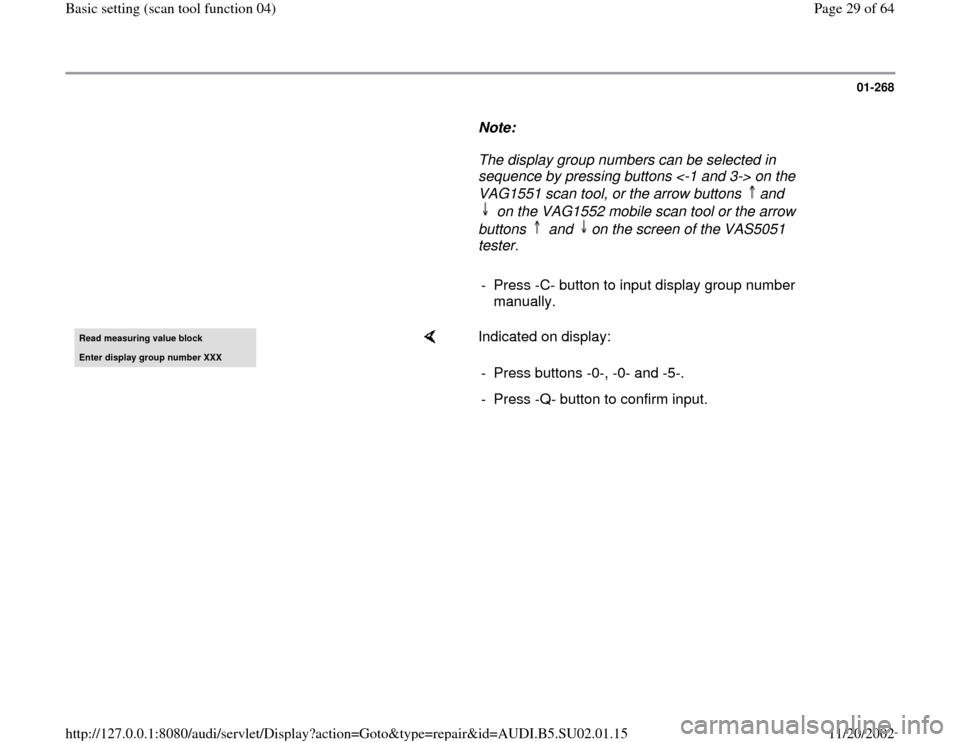
01-268
Note:
The display group numbers can be selected in
sequence by pressing buttons <-1 and 3-> on the
VAG1551 scan tool, or the arrow buttons and
on the VAG1552 mobile scan tool or the arrow
buttons and on the screen of the VAS5051
tester.
- Press -C- button to input display group number
manually. Read measurin
g value block
Enter display group number XXX
Indicated on display:
- Press buttons -0-, -0- and -5-.
- Press -Q- button to confirm input.
Pa
ge 29 of 64 Basic settin
g (scan tool function 04
)
11/20/2002 htt
p://127.0.0.1:8080/audi/servlet/Dis
play?action=Goto&t
yp
e=re
pair&id=AUDI.B5.SU02.01.15
Page 30 of 64
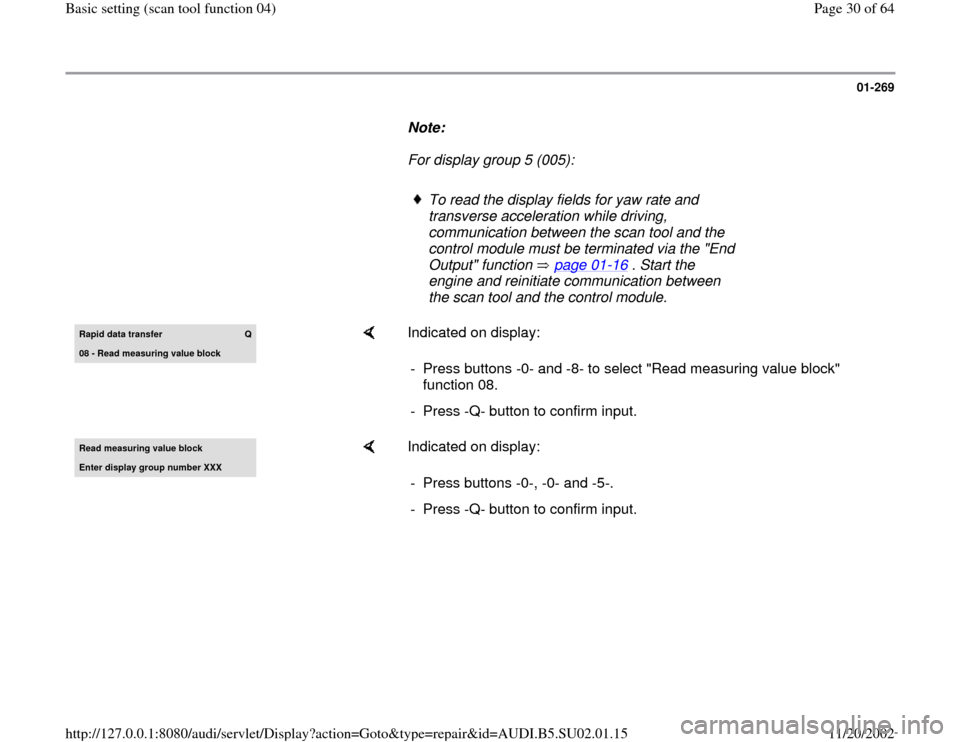
01-269
Note:
For display group 5 (005):
To read the display fields for yaw rate and
transverse acceleration while driving,
communication between the scan tool and the
control module must be terminated via the "End
Output" function page 01
-16
. Start the
engine and reinitiate communication between
the scan tool and the control module.
Rapid data transfer
Q
08 - Read measurin
g value block
Indicated on display:
- Press buttons -0- and -8- to select "Read measuring value block"
function 08.
- Press -Q- button to confirm input.
Read measurin
g value block
Enter display group number XXX
Indicated on display:
- Press buttons -0-, -0- and -5-.
- Press -Q- button to confirm input.
Pa
ge 30 of 64 Basic settin
g (scan tool function 04
)
11/20/2002 htt
p://127.0.0.1:8080/audi/servlet/Dis
play?action=Goto&t
yp
e=re
pair&id=AUDI.B5.SU02.01.15
Page 35 of 64

01-273
Note:
The display group numbers can be selected in
sequence by pressing buttons <-1 and 3-> on the
VAG1551 scan tool, or the arrow buttons and
on the VAG1552 mobile scan tool or the arrow
buttons and on the screen of the VAS5051
tester.
- Press -C- button to input display group number
manually. Read measurin
g value block
Enter display group number XXX
Indicated on display:
- Press buttons -0-, -0- and -6-.
- Press -Q- button to confirm input.
Pa
ge 35 of 64 Basic settin
g (scan tool function 04
)
11/20/2002 htt
p://127.0.0.1:8080/audi/servlet/Dis
play?action=Goto&t
yp
e=re
pair&id=AUDI.B5.SU02.01.15
Page 38 of 64

01-275
Note:
The display group numbers can be selected in
sequence by pressing buttons <-1 and 3-> on the
VAG1551 scan tool, or the arrow buttons and
on the VAG1552 mobile scan tool or the arrow
buttons and on the screen of the VAS5051
tester.
- Press -C- button to input display group number
manually. Read measurin
g value block
Enter display group number XXX
Indicated on display:
- Press buttons 1-, 2- and -5-.
- Press -Q- button to confirm input.
Pa
ge 38 of 64 Basic settin
g (scan tool function 04
)
11/20/2002 htt
p://127.0.0.1:8080/audi/servlet/Dis
play?action=Goto&t
yp
e=re
pair&id=AUDI.B5.SU02.01.15
Page 39 of 64
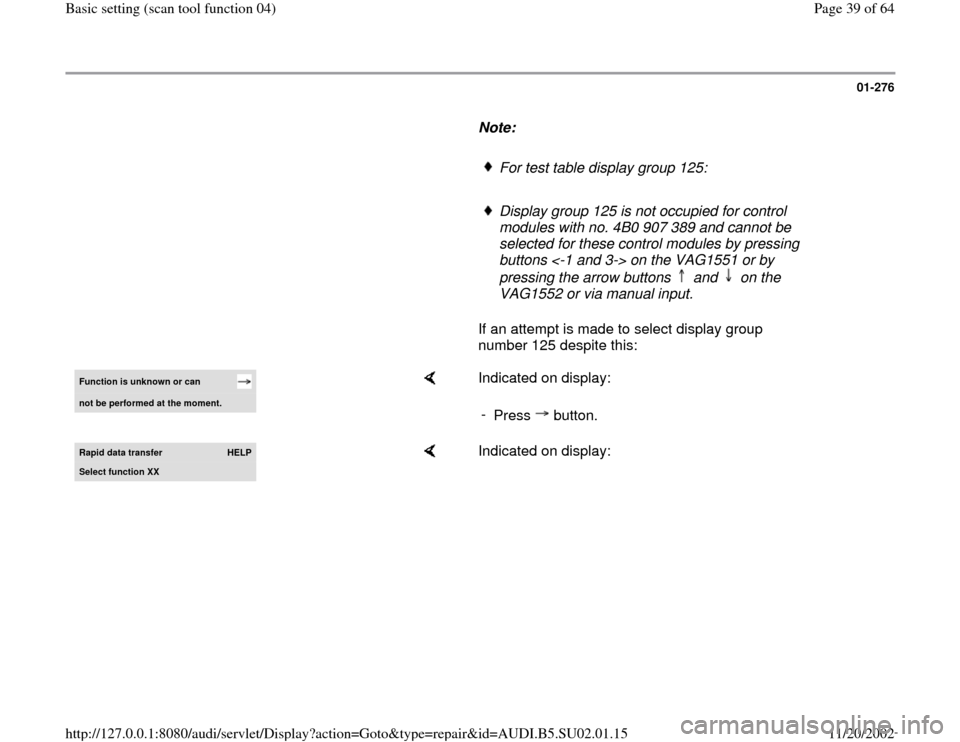
01-276
Note:
For test table display group 125:
Display group 125 is not occupied for control
modules with no. 4B0 907 389 and cannot be
selected for these control modules by pressing
buttons <-1 and 3-> on the VAG1551 or by
pressing the arrow buttons and on the
VAG1552 or via manual input.
If an attempt is made to select display group
number 125 despite this: Function is unknown or can not be performed at the moment.
Indicated on display:
-
Press button.
Rapid data transfer
HELP
Select function XX
Indicated on display:
Pa
ge 39 of 64 Basic settin
g (scan tool function 04
)
11/20/2002 htt
p://127.0.0.1:8080/audi/servlet/Dis
play?action=Goto&t
yp
e=re
pair&id=AUDI.B5.SU02.01.15
Page 47 of 64
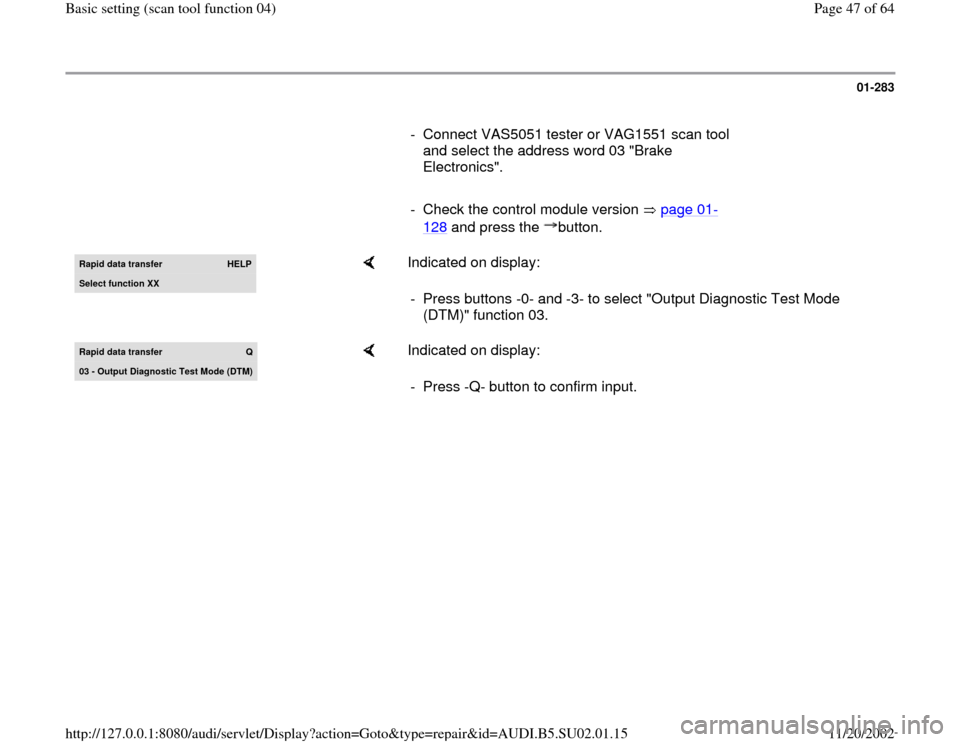
01-283
- Connect VAS5051 tester or VAG1551 scan tool
and select the address word 03 "Brake
Electronics".
- Check the control module version page 01
-
128
and press the button.
Rapid data transfer
HELP
Select function XX
Indicated on display:
- Press buttons -0- and -3- to select "Output Diagnostic Test Mode
(DTM)" function 03.
Rapid data transfer
Q
03 - Output Dia
gnostic Test Mode
(DTM
)
Indicated on display:
- Press -Q- button to confirm input.
Pa
ge 47 of 64 Basic settin
g (scan tool function 04
)
11/20/2002 htt
p://127.0.0.1:8080/audi/servlet/Dis
play?action=Goto&t
yp
e=re
pair&id=AUDI.B5.SU02.01.15
Page 64 of 64
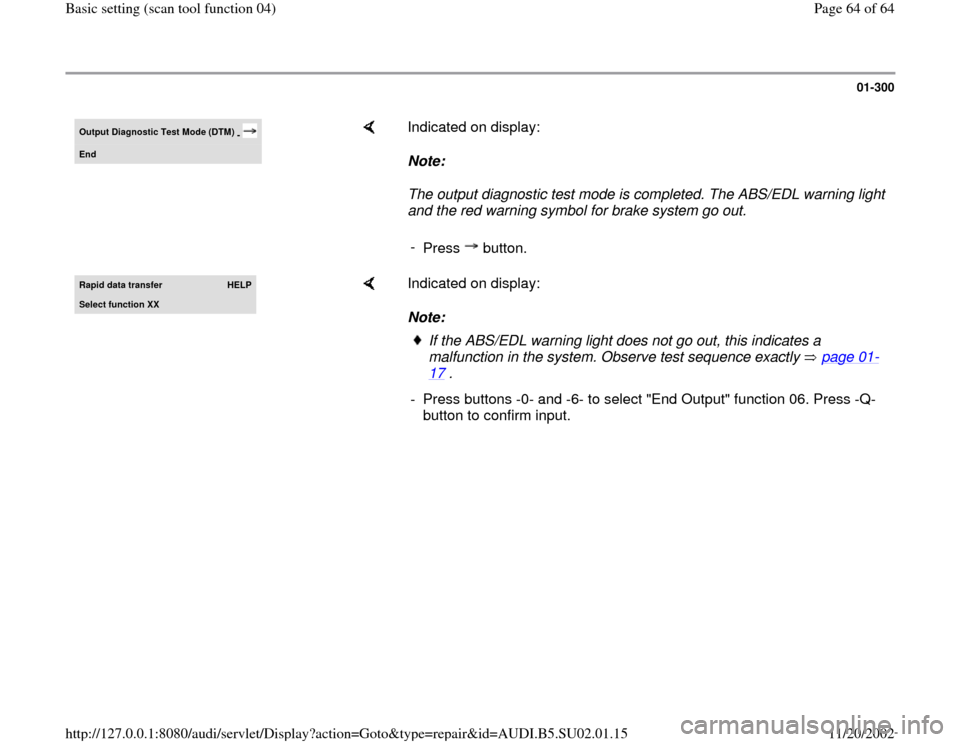
01-300
Output Diagnostic Test Mode (DTM)
-
End
Indicated on display:
Note:
The output diagnostic test mode is completed. The ABS/EDL warning light
and the red warning symbol for brake system go out.
-
Press button.
Rapid data transfer
HELP
Select function XX
Indicated on display:
Note:
If the ABS/EDL warning light does not go out, this indicates a
malfunction in the system. Observe test sequence exactly page 01
-
17
.
- Press buttons -0- and -6- to select "End Output" function 06. Press -Q-
button to confirm input.
Pa
ge 64 of 64 Basic settin
g (scan tool function 04
)
11/20/2002 htt
p://127.0.0.1:8080/audi/servlet/Dis
play?action=Goto&t
yp
e=re
pair&id=AUDI.B5.SU02.01.15