buttons AUDI A4 1996 B5 / 1.G Brakes Basic Setting 04 Workshop Manual
[x] Cancel search | Manufacturer: AUDI, Model Year: 1996, Model line: A4, Model: AUDI A4 1996 B5 / 1.GPages: 64, PDF Size: 0.31 MB
Page 3 of 64
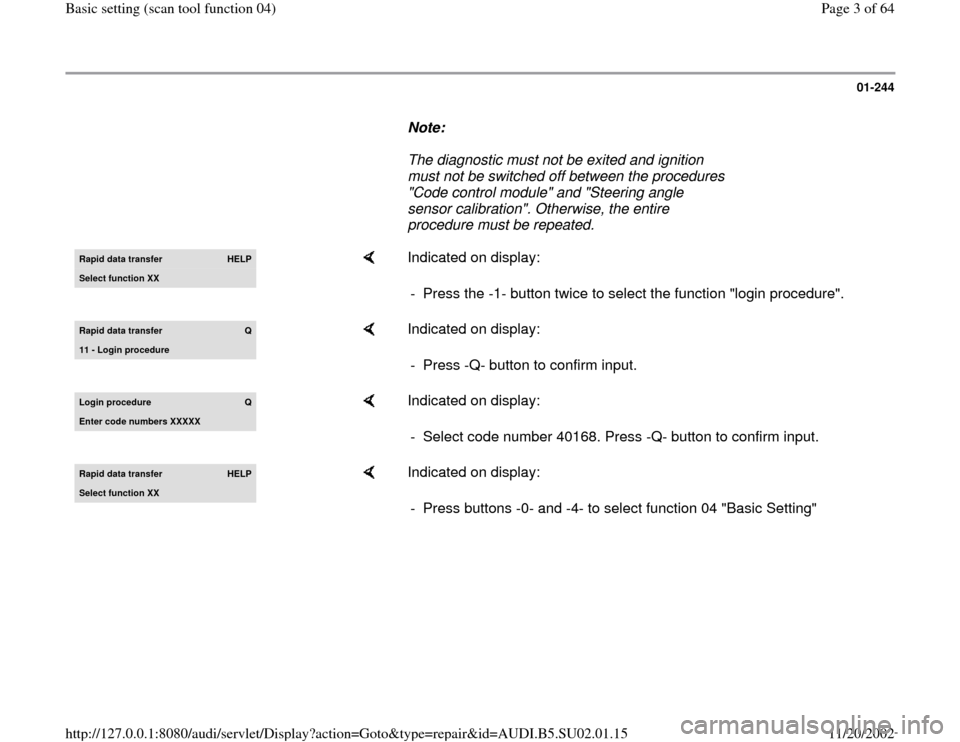
01-244
Note:
The diagnostic must not be exited and ignition
must not be switched off between the procedures
"Code control module" and "Steering angle
sensor calibration". Otherwise, the entire
procedure must be repeated. Rapid data transfer
HELP
Select function XX
Indicated on display:
- Press the -1- button twice to select the function "login procedure".
Rapid data transfer
Q
11 - Lo
gin procedure
Indicated on display:
- Press -Q- button to confirm input.
Login procedure
Q
Enter code numbers XXXXX
Indicated on display:
- Select code number 40168. Press -Q- button to confirm input.
Rapid data transfer
HELP
Select function XX
Indicated on display:
- Press buttons -0- and -4- to select function 04 "Basic Setting"
Pa
ge 3 of 64 Basic settin
g (scan tool function 04
)
11/20/2002 htt
p://127.0.0.1:8080/audi/servlet/Dis
play?action=Goto&t
yp
e=re
pair&id=AUDI.B5.SU02.01.15
Page 4 of 64
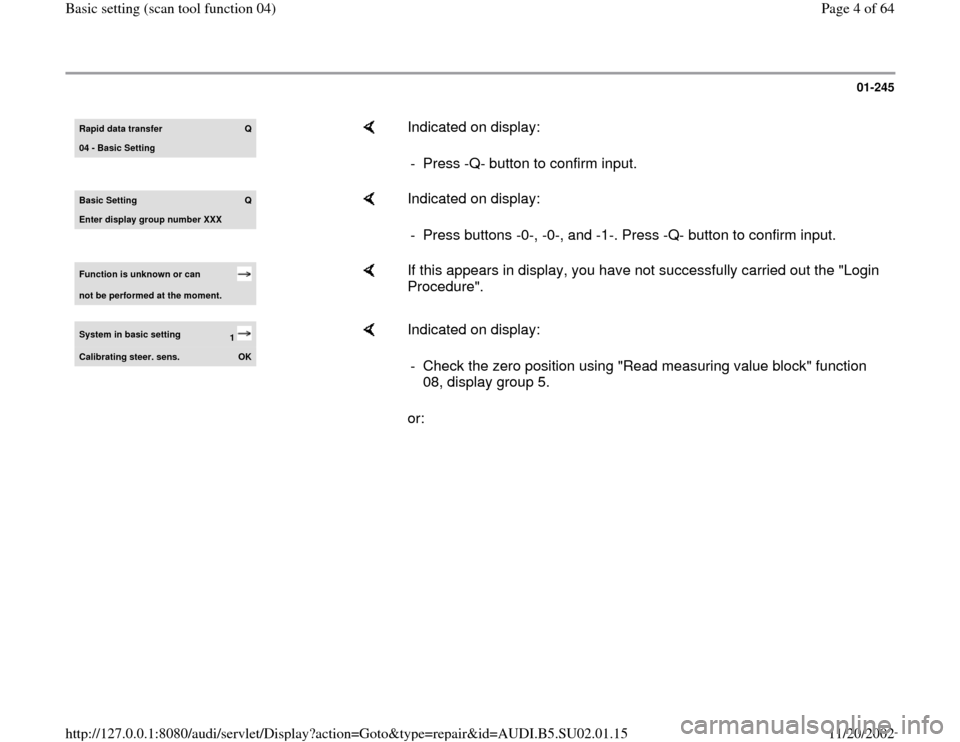
01-245
Rapid data transfer
Q
04 - Basic Setting
Indicated on display:
- Press -Q- button to confirm input.
Basic Settin
g
Q
Enter display group number XXX
Indicated on display:
- Press buttons -0-, -0-, and -1-. Press -Q- button to confirm input.
Function is unknown or can not be performed at the moment.
If this appears in display, you have not successfully carried out the "Login
Procedure".
System in basic setting
1
Calibrating steer. sens.
OK
Indicated on display:
or: - Check the zero position using "Read measuring value block" function
08, display group 5.
Pa
ge 4 of 64 Basic settin
g (scan tool function 04
)
11/20/2002 htt
p://127.0.0.1:8080/audi/servlet/Dis
play?action=Goto&t
yp
e=re
pair&id=AUDI.B5.SU02.01.15
Page 7 of 64
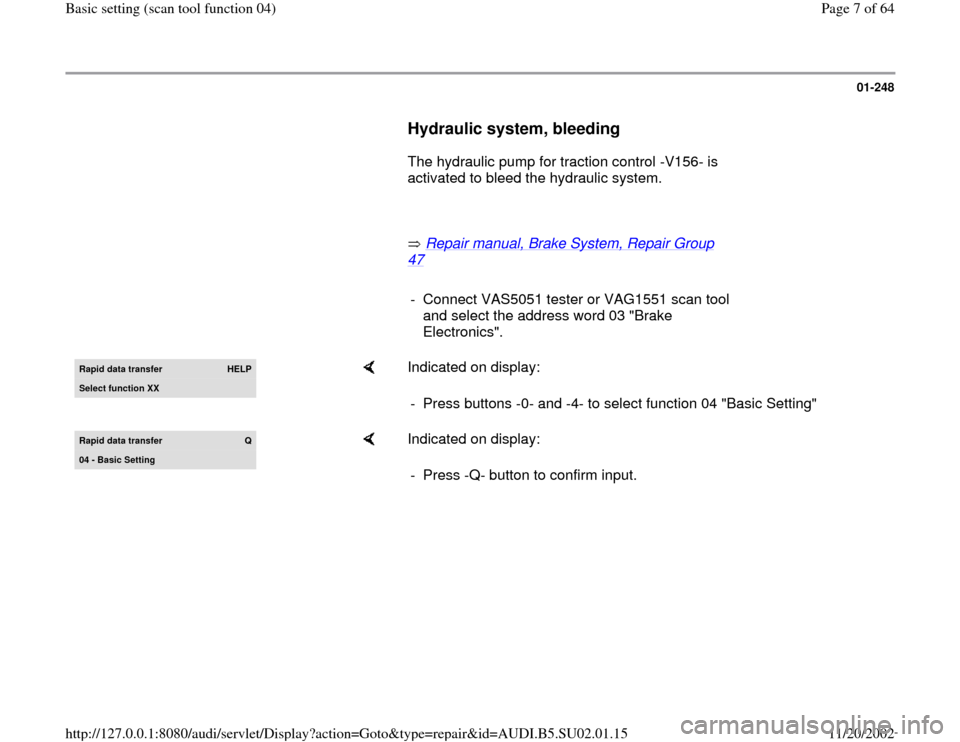
01-248
Hydraulic system, bleeding
The hydraulic pump for traction control -V156- is
activated to bleed the hydraulic system.
Repair manual, Brake System, Repair Group
47
- Connect VAS5051 tester or VAG1551 scan tool
and select the address word 03 "Brake
Electronics". Rapid data transfer
HELP
Select function XX
Indicated on display:
- Press buttons -0- and -4- to select function 04 "Basic Setting"
Rapid data transfer
Q
04 - Basic Settin
g
Indicated on display:
- Press -Q- button to confirm input.
Pa
ge 7 of 64 Basic settin
g (scan tool function 04
)
11/20/2002 htt
p://127.0.0.1:8080/audi/servlet/Dis
play?action=Goto&t
yp
e=re
pair&id=AUDI.B5.SU02.01.15
Page 8 of 64
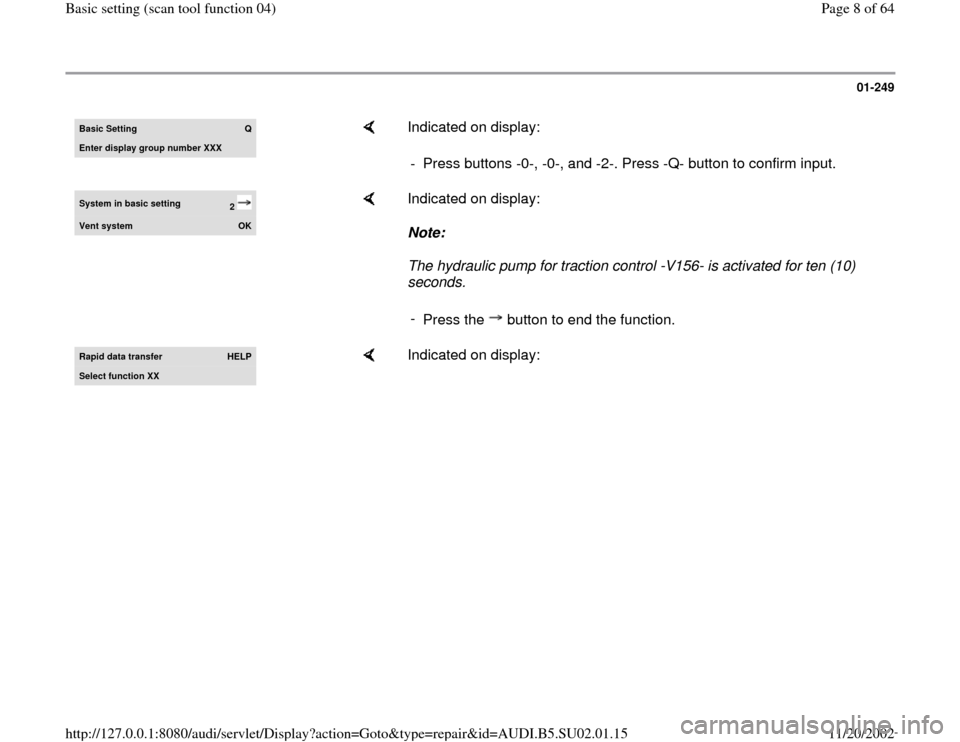
01-249
Basic Settin
g
Q
Enter display group number XXX
Indicated on display:
- Press buttons -0-, -0-, and -2-. Press -Q- button to confirm input.
System in basic setting
2
Vent s
ystem
OK
Indicated on display:
Note:
The hydraulic pump for traction control -V156- is activated for ten (10)
seconds.
-
Press the button to end the function.
Rapid data transfer
HELP
Select function XX
Indicated on display:
Pa
ge 8 of 64 Basic settin
g (scan tool function 04
)
11/20/2002 htt
p://127.0.0.1:8080/audi/servlet/Dis
play?action=Goto&t
yp
e=re
pair&id=AUDI.B5.SU02.01.15
Page 11 of 64
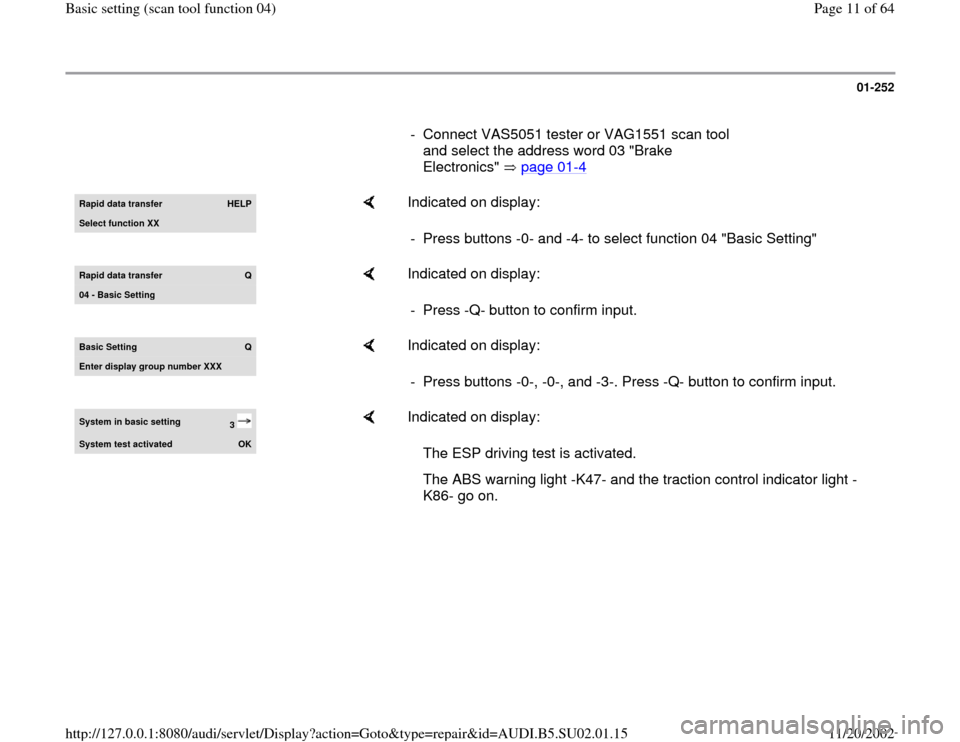
01-252
- Connect VAS5051 tester or VAG1551 scan tool
and select the address word 03 "Brake
Electronics" page 01
-4
Rapid data transfer
HELP
Select function XX
Indicated on display:
- Press buttons -0- and -4- to select function 04 "Basic Setting"
Rapid data transfer
Q
04 - Basic Settin
g
Indicated on display:
- Press -Q- button to confirm input.
Basic Setting
Q
Enter displa
y group number XXX
Indicated on display:
- Press buttons -0-, -0-, and -3-. Press -Q- button to confirm input.
System in basic setting
3
System test activated
OK
Indicated on display:
The ESP driving test is activated.
The ABS warning light -K47- and the traction control indicator light -
K86- go on.
Pa
ge 11 of 64 Basic settin
g (scan tool function 04
)
11/20/2002 htt
p://127.0.0.1:8080/audi/servlet/Dis
play?action=Goto&t
yp
e=re
pair&id=AUDI.B5.SU02.01.15
Page 12 of 64
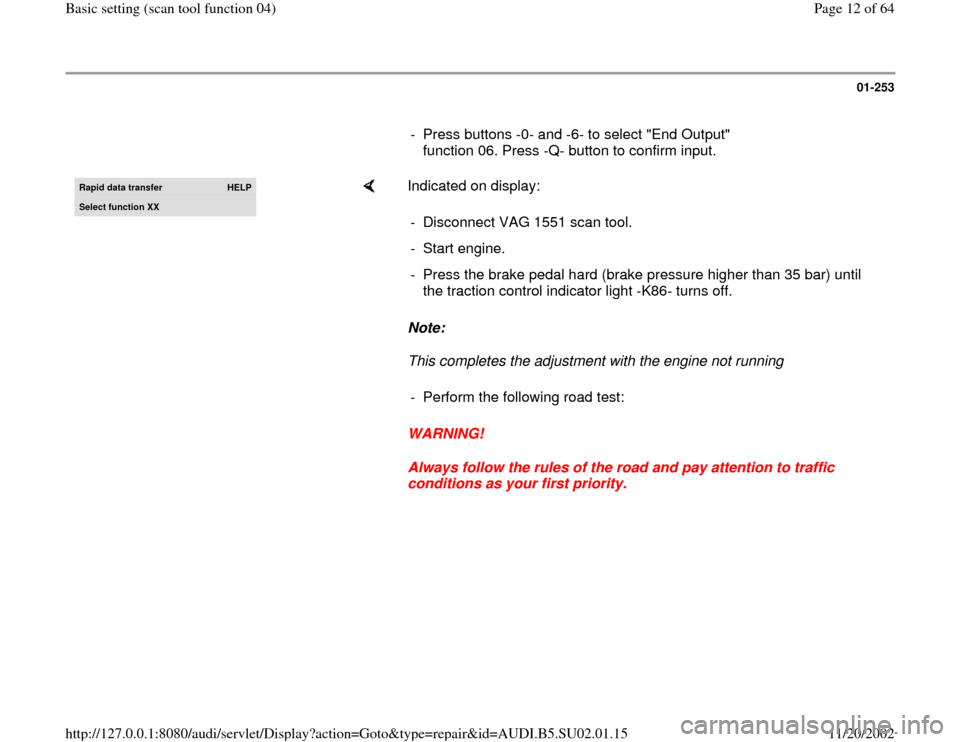
01-253
- Press buttons -0- and -6- to select "End Output"
function 06. Press -Q- button to confirm input. Rapid data transfer
HELP
Select function XX
Indicated on display:
Note:
This completes the adjustment with the engine not running
WARNING!
Always follow the rules of the road and pay attention to traffic
conditions as your first priority. - Disconnect VAG 1551 scan tool.
- Start engine.
- Press the brake pedal hard (brake pressure higher than 35 bar) until
the traction control indicator light -K86- turns off.
- Perform the following road test:
Pa
ge 12 of 64 Basic settin
g (scan tool function 04
)
11/20/2002 htt
p://127.0.0.1:8080/audi/servlet/Dis
play?action=Goto&t
yp
e=re
pair&id=AUDI.B5.SU02.01.15
Page 16 of 64
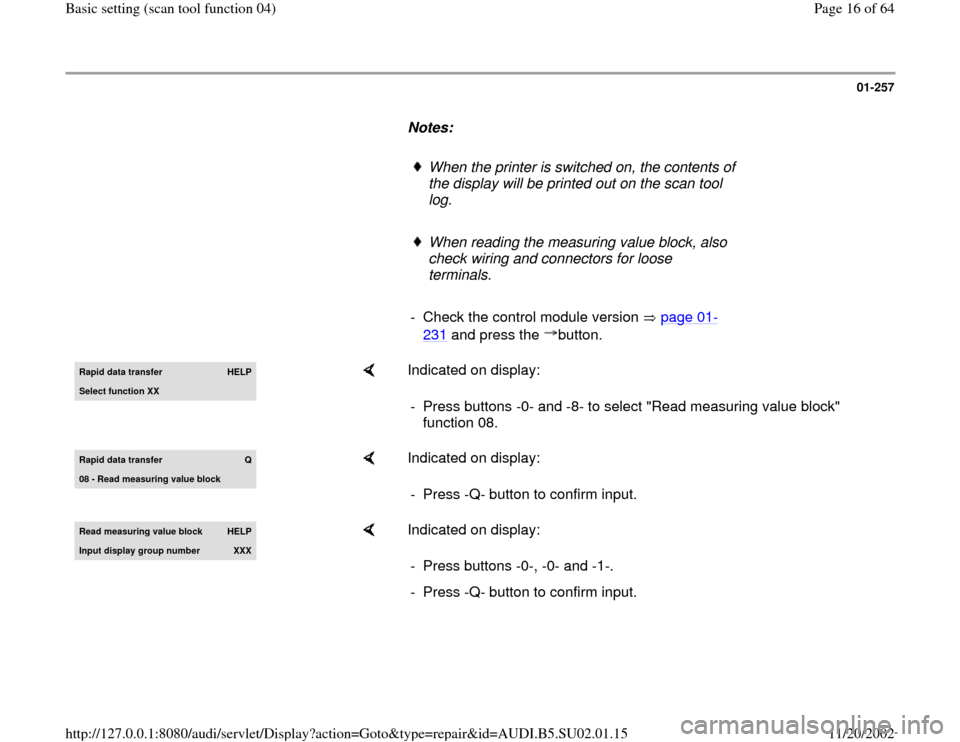
01-257
Notes:
When the printer is switched on, the contents of
the display will be printed out on the scan tool
log.
When reading the measuring value block, also
check wiring and connectors for loose
terminals.
- Check the control module version page 01
-
231
and press the button.
Rapid data transfer
HELP
Select function XX
Indicated on display:
- Press buttons -0- and -8- to select "Read measuring value block"
function 08.
Rapid data transfer
Q
08 - Read measuring value block
Indicated on display:
- Press -Q- button to confirm input.
Read measurin
g value block
HELP
Input displa
y group number
XXX
Indicated on display:
- Press buttons -0-, -0- and -1-.
- Press -Q- button to confirm input.
Pa
ge 16 of 64 Basic settin
g (scan tool function 04
)
11/20/2002 htt
p://127.0.0.1:8080/audi/servlet/Dis
play?action=Goto&t
yp
e=re
pair&id=AUDI.B5.SU02.01.15
Page 19 of 64
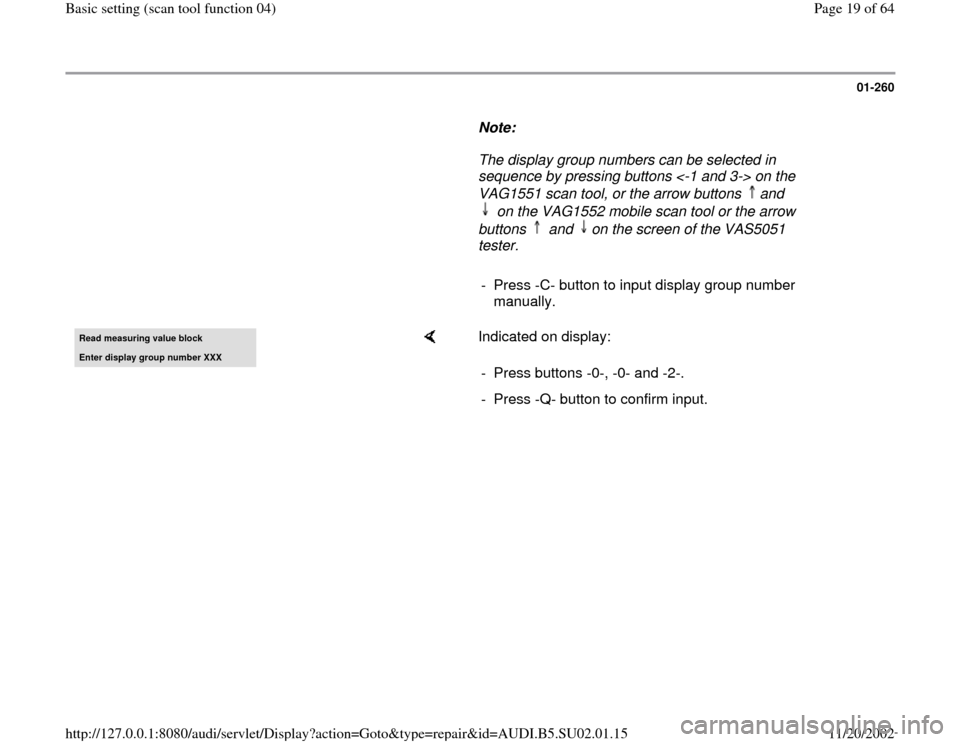
01-260
Note:
The display group numbers can be selected in
sequence by pressing buttons <-1 and 3-> on the
VAG1551 scan tool, or the arrow buttons and
on the VAG1552 mobile scan tool or the arrow
buttons and on the screen of the VAS5051
tester.
- Press -C- button to input display group number
manually. Read measurin
g value block
Enter display group number XXX
Indicated on display:
- Press buttons -0-, -0- and -2-.
- Press -Q- button to confirm input.
Pa
ge 19 of 64 Basic settin
g (scan tool function 04
)
11/20/2002 htt
p://127.0.0.1:8080/audi/servlet/Dis
play?action=Goto&t
yp
e=re
pair&id=AUDI.B5.SU02.01.15
Page 21 of 64
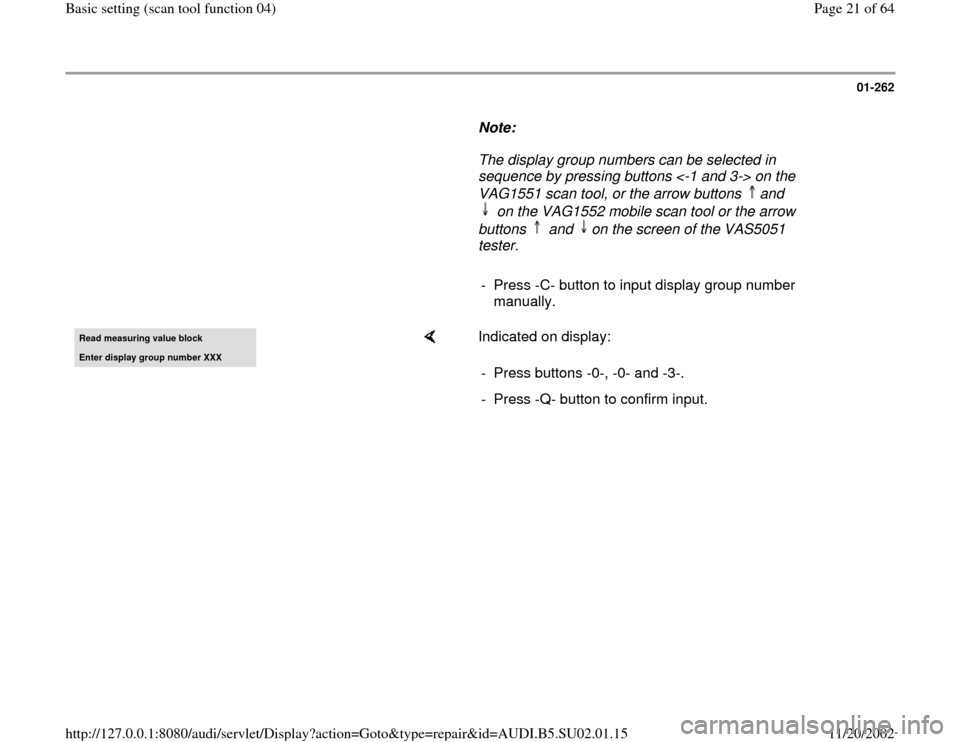
01-262
Note:
The display group numbers can be selected in
sequence by pressing buttons <-1 and 3-> on the
VAG1551 scan tool, or the arrow buttons and
on the VAG1552 mobile scan tool or the arrow
buttons and on the screen of the VAS5051
tester.
- Press -C- button to input display group number
manually. Read measurin
g value block
Enter display group number XXX
Indicated on display:
- Press buttons -0-, -0- and -3-.
- Press -Q- button to confirm input.
Pa
ge 21 of 64 Basic settin
g (scan tool function 04
)
11/20/2002 htt
p://127.0.0.1:8080/audi/servlet/Dis
play?action=Goto&t
yp
e=re
pair&id=AUDI.B5.SU02.01.15
Page 22 of 64
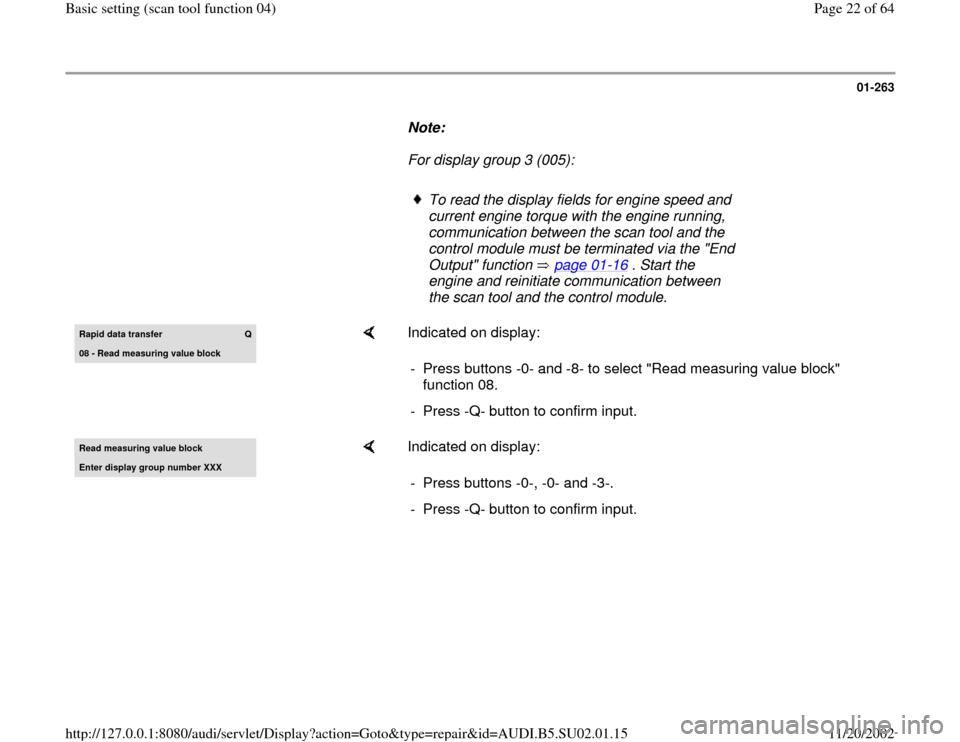
01-263
Note:
For display group 3 (005):
To read the display fields for engine speed and
current engine torque with the engine running,
communication between the scan tool and the
control module must be terminated via the "End
Output" function page 01
-16
. Start the
engine and reinitiate communication between
the scan tool and the control module.
Rapid data transfer
Q
08 - Read measurin
g value block
Indicated on display:
- Press buttons -0- and -8- to select "Read measuring value block"
function 08.
- Press -Q- button to confirm input.
Read measurin
g value block
Enter display group number XXX
Indicated on display:
- Press buttons -0-, -0- and -3-.
- Press -Q- button to confirm input.
Pa
ge 22 of 64 Basic settin
g (scan tool function 04
)
11/20/2002 htt
p://127.0.0.1:8080/audi/servlet/Dis
play?action=Goto&t
yp
e=re
pair&id=AUDI.B5.SU02.01.15