AUDI A4 1996 B5 / 1.G Brakes OBD Workshop Manual
Manufacturer: AUDI, Model Year: 1996, Model line: A4, Model: AUDI A4 1996 B5 / 1.GPages: 12, PDF Size: 0.07 MB
Page 1 of 12
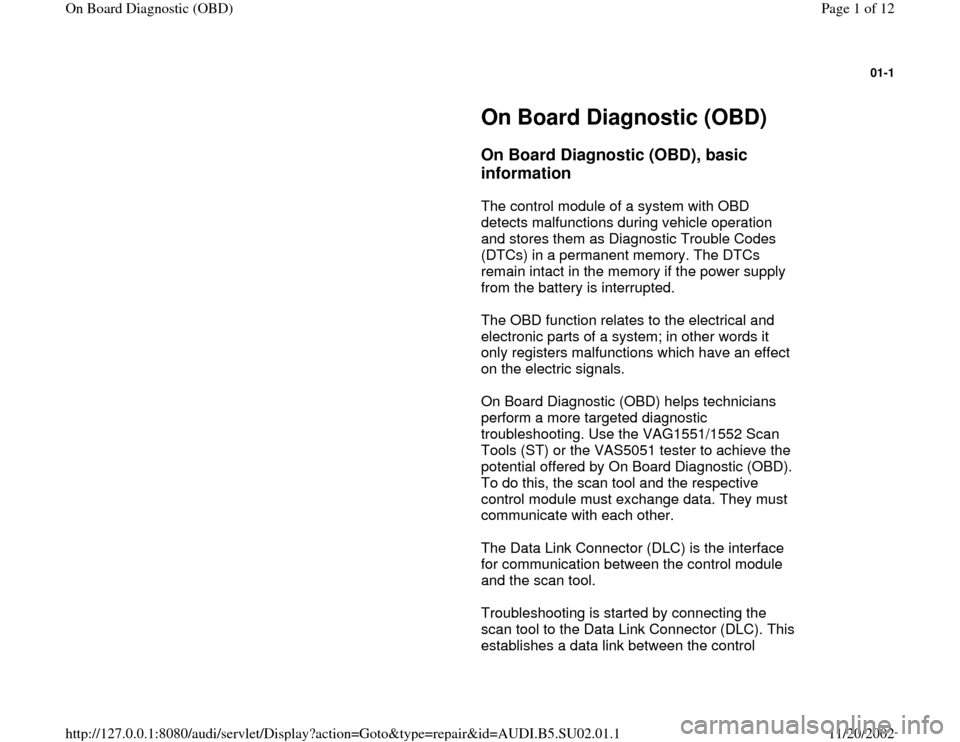
01-1
On Board Diagnostic (OBD)
On Board Diagnostic (OBD), basic
information
The control module of a system with OBD
detects malfunctions during vehicle operation
and stores them as Diagnostic Trouble Codes
(DTCs) in a permanent memory. The DTCs
remain intact in the memory if the power supply
from the battery is interrupted.
The OBD function relates to the electrical and
electronic parts of a system; in other words it
only registers malfunctions which have an effect
on the electric signals.
On Board Diagnostic (OBD) helps technicians
perform a more targeted diagnostic
troubleshooting. Use the VAG1551/1552 Scan
Tools (ST) or the VAS5051 tester to achieve the
potential offered by On Board Diagnostic (OBD).
To do this, the scan tool and the respective
control module must exchange data. They must
communicate with each other.
The Data Link Connector (DLC) is the interface
for communication between the control module
and the scan tool.
Troubleshooting is started by connecting the
scan tool to the Data Link Connector (DLC). This
establishes a data link between the control
Pa
ge 1 of 12 On Board Dia
gnostic
(OBD
)
11/20/2002 htt
p://127.0.0.1:8080/audi/servlet/Dis
play?action=Goto&t
yp
e=re
pair&id=AUDI.B5.SU02.01.1
Page 2 of 12

module and the affected system, page 01
-4
Pa
ge 2 of 12 On Board Dia
gnostic
(OBD
)
11/20/2002 htt
p://127.0.0.1:8080/audi/servlet/Dis
play?action=Goto&t
yp
e=re
pair&id=AUDI.B5.SU02.01.1
Page 3 of 12
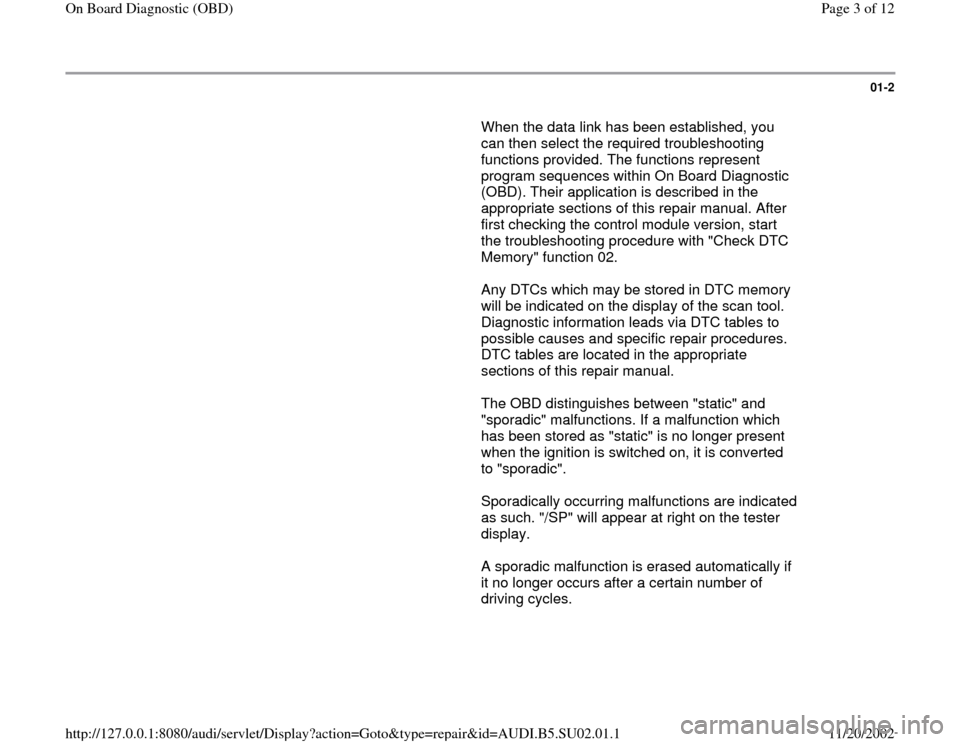
01-2
When the data link has been established, you
can then select the required troubleshooting
functions provided. The functions represent
program sequences within On Board Diagnostic
(OBD). Their application is described in the
appropriate sections of this repair manual. After
first checking the control module version, start
the troubleshooting procedure with "Check DTC
Memory" function 02.
Any DTCs which may be stored in DTC memory
will be indicated on the display of the scan tool.
Diagnostic information leads via DTC tables to
possible causes and specific repair procedures.
DTC tables are located in the appropriate
sections of this repair manual.
The OBD distinguishes between "static" and
"sporadic" malfunctions. If a malfunction which
has been stored as "static" is no longer present
when the ignition is switched on, it is converted
to "sporadic".
Sporadically occurring malfunctions are indicated
as such. "/SP" will appear at right on the tester
display.
A sporadic malfunction is erased automatically if
it no longer occurs after a certain number of
driving cycles.
Pa
ge 3 of 12 On Board Dia
gnostic
(OBD
)
11/20/2002 htt
p://127.0.0.1:8080/audi/servlet/Dis
play?action=Goto&t
yp
e=re
pair&id=AUDI.B5.SU02.01.1
Page 4 of 12
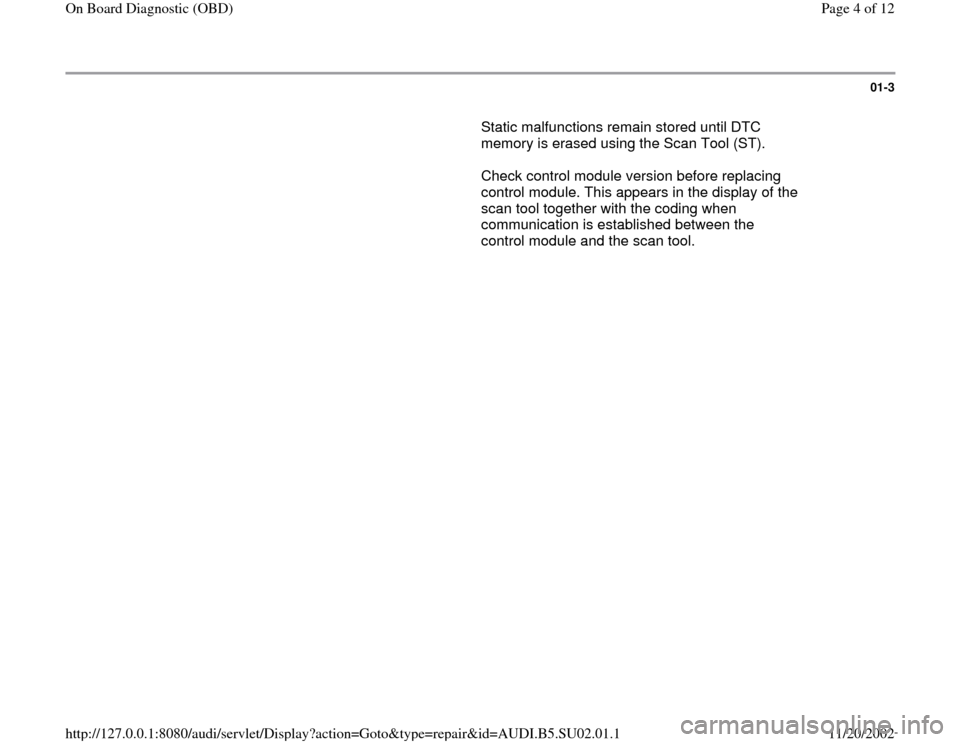
01-3
Static malfunctions remain stored until DTC
memory is erased using the Scan Tool (ST).
Check control module version before replacing
control module. This appears in the display of the
scan tool together with the coding when
communication is established between the
control module and the scan tool.
Pa
ge 4 of 12 On Board Dia
gnostic
(OBD
)
11/20/2002 htt
p://127.0.0.1:8080/audi/servlet/Dis
play?action=Goto&t
yp
e=re
pair&id=AUDI.B5.SU02.01.1
Page 5 of 12
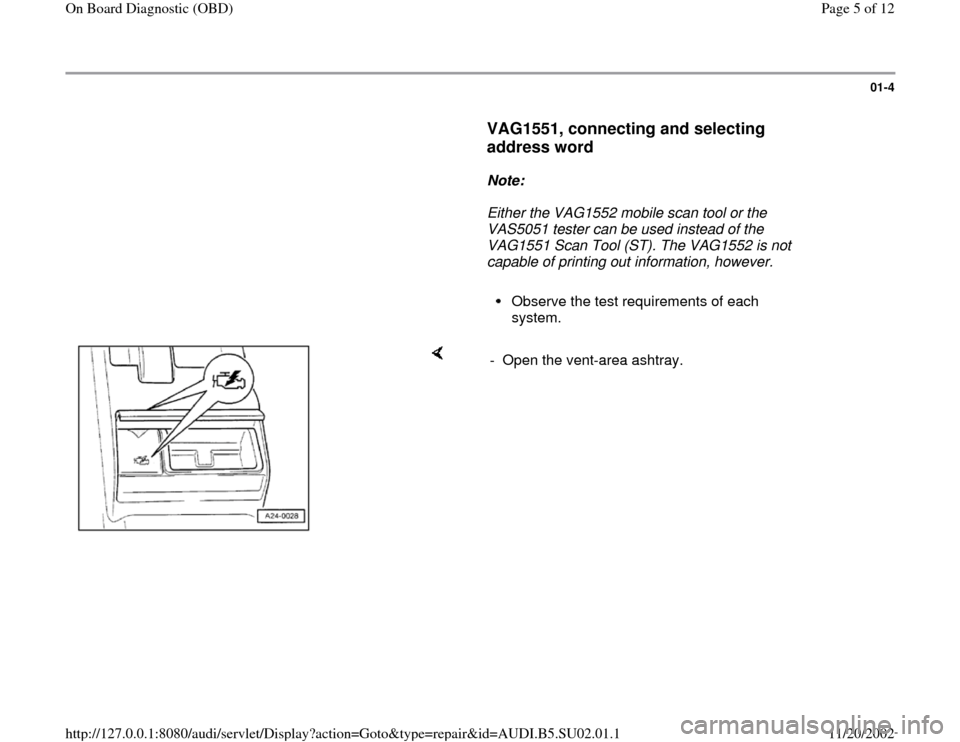
01-4
VAG1551, connecting and selecting
address word
Note:
Either the VAG1552 mobile scan tool or the
VAS5051 tester can be used instead of the
VAG1551 Scan Tool (ST). The VAG1552 is not
capable of printing out information, however.
Observe the test requirements of each
system.
- Open the vent-area ashtray.
Pa
ge 5 of 12 On Board Dia
gnostic
(OBD
)
11/20/2002 htt
p://127.0.0.1:8080/audi/servlet/Dis
play?action=Goto&t
yp
e=re
pair&id=AUDI.B5.SU02.01.1
Page 6 of 12
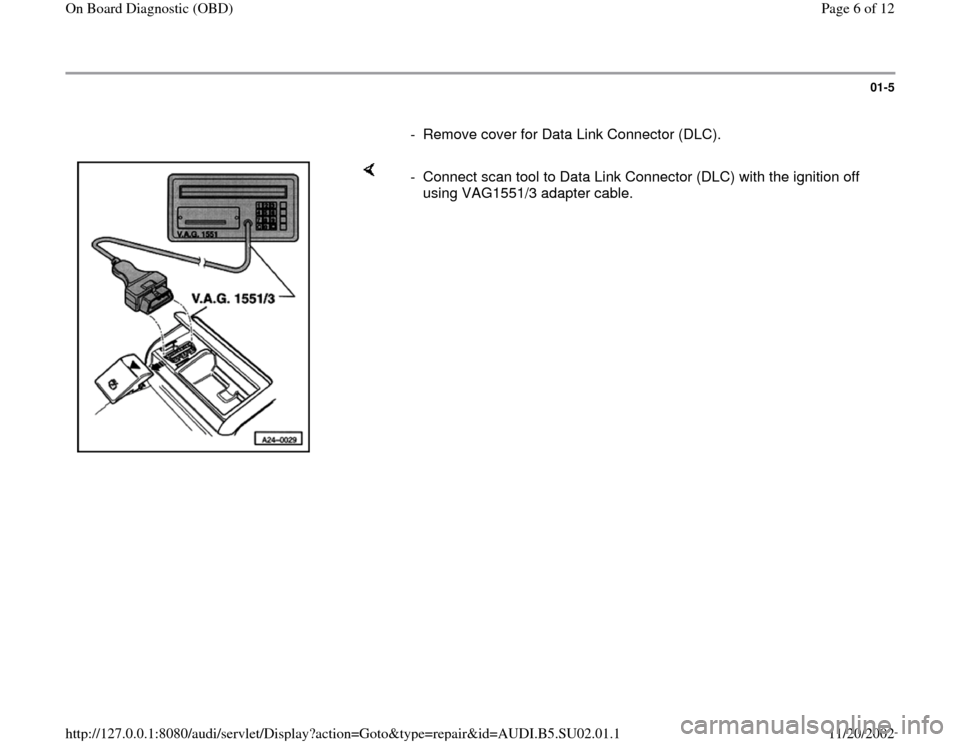
01-5
- Remove cover for Data Link Connector (DLC).
- Connect scan tool to Data Link Connector (DLC) with the ignition off
using VAG1551/3 adapter cable.
Pa
ge 6 of 12 On Board Dia
gnostic
(OBD
)
11/20/2002 htt
p://127.0.0.1:8080/audi/servlet/Dis
play?action=Goto&t
yp
e=re
pair&id=AUDI.B5.SU02.01.1
Page 7 of 12
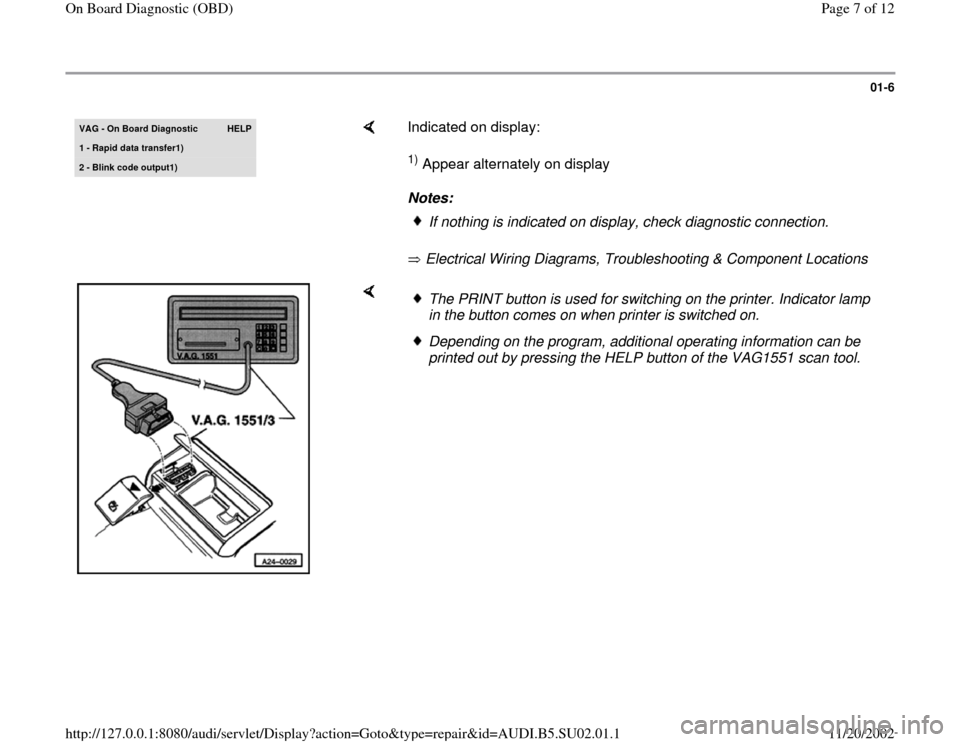
01-6
VAG - On Board Dia
gnostic
HELP
1 - Rapid data transfer1)2 - Blink code output1
)
Indicated on display: 1) Appear alternately on display
Notes:
Electrical Wiring Diagrams, Troubleshooting & Component Locations If nothing is indicated on display, check diagnostic connection.
The PRINT button is used for switching on the printer. Indicator lamp
in the button comes on when printer is switched on. Depending on the program, additional operating information can be
printed out by pressing the HELP button of the VAG1551 scan tool.
Pa
ge 7 of 12 On Board Dia
gnostic
(OBD
)
11/20/2002 htt
p://127.0.0.1:8080/audi/servlet/Dis
play?action=Goto&t
yp
e=re
pair&id=AUDI.B5.SU02.01.1
Page 8 of 12
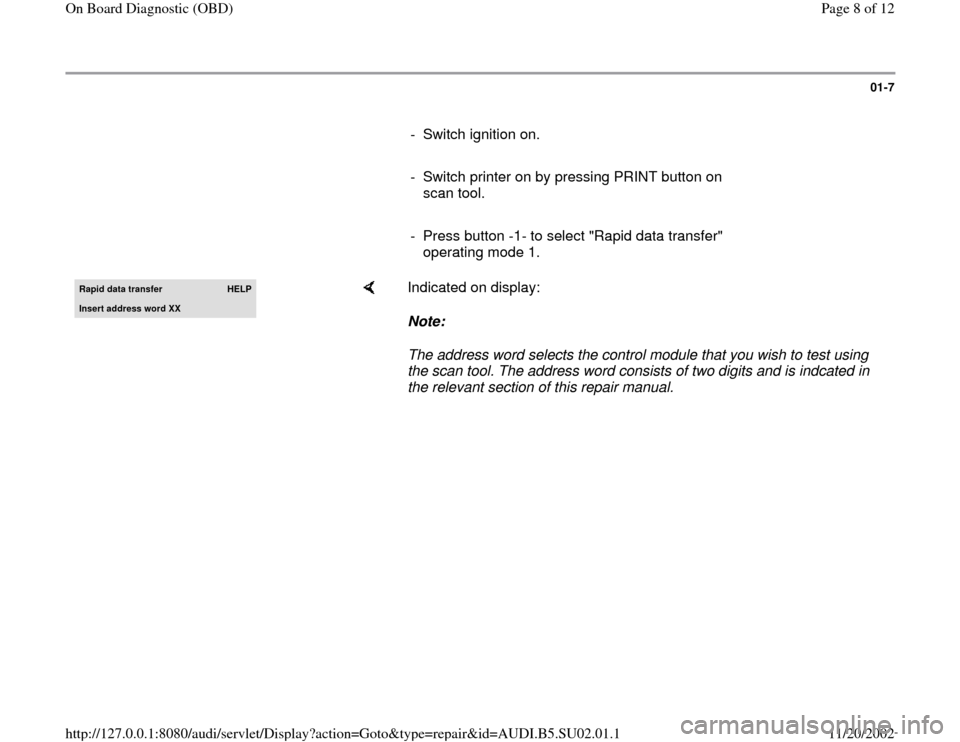
01-7
- Switch ignition on.
- Switch printer on by pressing PRINT button on
scan tool.
- Press button -1- to select "Rapid data transfer"
operating mode 1. Rapid data transfer
HELP
Insert address word XX
Indicated on display:
Note:
The address word selects the control module that you wish to test using
the scan tool. The address word consists of two digits and is indcated in
the relevant section of this repair manual.
Pa
ge 8 of 12 On Board Dia
gnostic
(OBD
)
11/20/2002 htt
p://127.0.0.1:8080/audi/servlet/Dis
play?action=Goto&t
yp
e=re
pair&id=AUDI.B5.SU02.01.1
Page 9 of 12
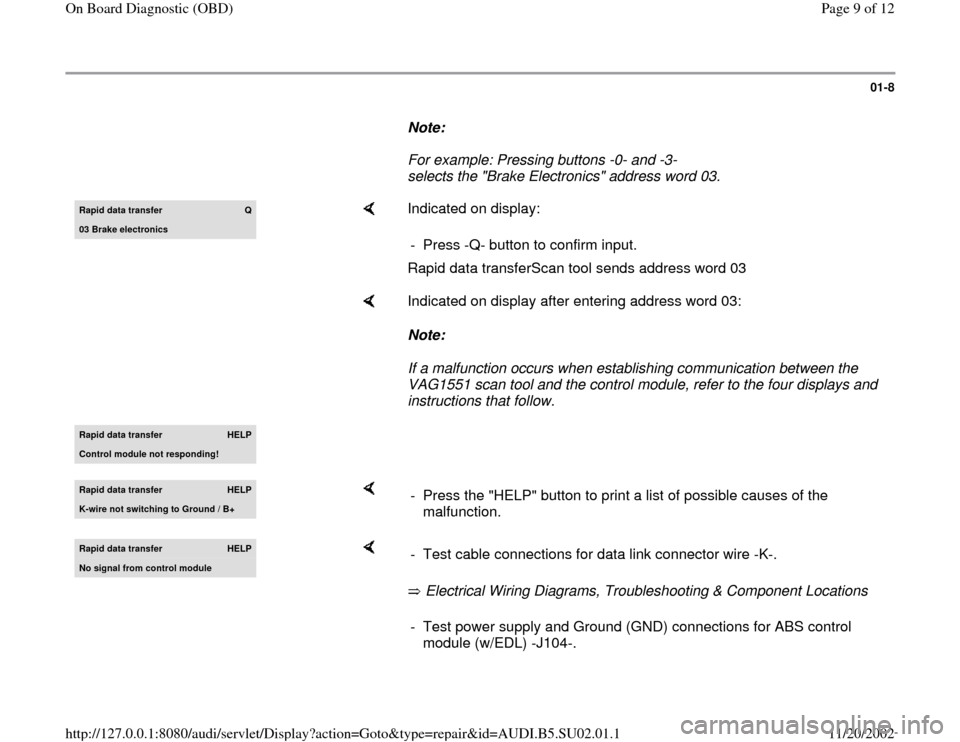
01-8
Note:
For example: Pressing buttons -0- and -3-
selects the "Brake Electronics" address word 03. Rapid data transfer
Q
03 Brake electronics
Indicated on display:
Rapid data transferScan tool sends address word 03 - Press -Q- button to confirm input.
Indicated on display after entering address word 03:
Note:
If a malfunction occurs when establishing communication between the
VAG1551 scan tool and the control module, refer to the four displays and
instructions that follow.
Rapid data transfer
HELP
Control module not respondin
g!
Rapid data transfer
HELP
K-wire not switchin
g to Ground / B+
- Press the "HELP" button to print a list of possible causes of the
malfunction.
Rapid data transfer
HELP
No si
gnal from control module
Electrical Wiring Diagrams, Troubleshooting & Component Locations - Test cable connections for data link connector wire -K-.- Test power supply and Ground (GND) connections for ABS control
module (w/EDL) -J104-.
Pa
ge 9 of 12 On Board Dia
gnostic
(OBD
)
11/20/2002 htt
p://127.0.0.1:8080/audi/servlet/Dis
play?action=Goto&t
yp
e=re
pair&id=AUDI.B5.SU02.01.1
Page 10 of 12

Electrical Wiring Diagrams, Troubleshooting & Component Locations
Pa
ge 10 of 12 On Board Dia
gnostic
(OBD
)
11/20/2002 htt
p://127.0.0.1:8080/audi/servlet/Dis
play?action=Goto&t
yp
e=re
pair&id=AUDI.B5.SU02.01.1