display AUDI A4 1997 B5 / 1.G AFC Engine Auxiliary Input Signals Checking Workshop Manual
[x] Cancel search | Manufacturer: AUDI, Model Year: 1997, Model line: A4, Model: AUDI A4 1997 B5 / 1.GPages: 37, PDF Size: 0.15 MB
Page 1 of 37
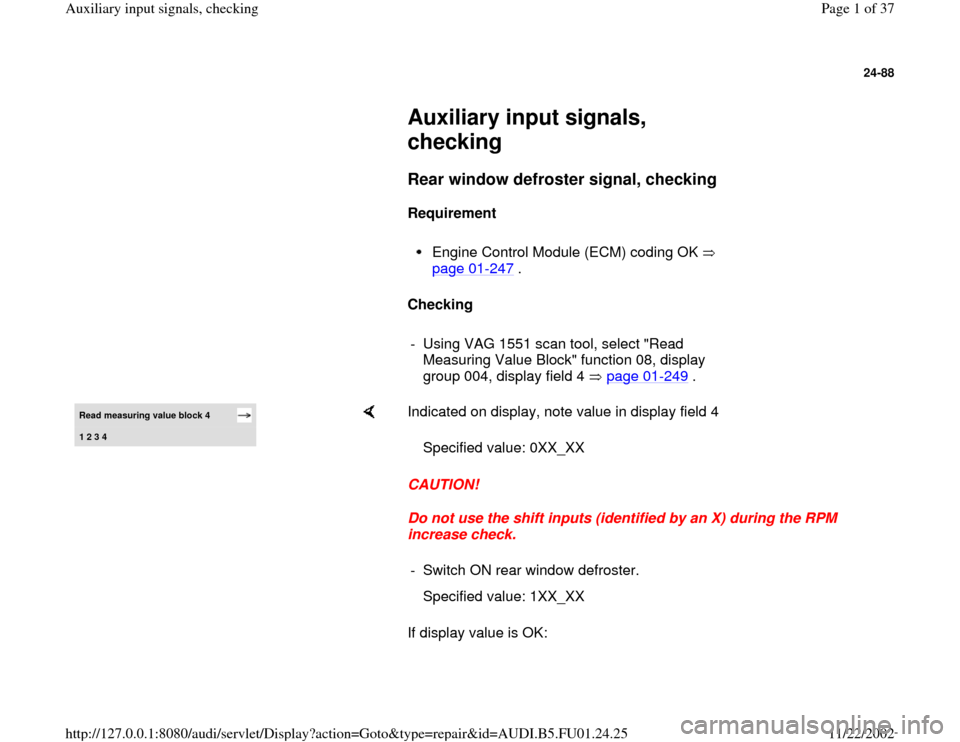
24-88
Auxiliary input signals,
checking
Rear window defroster signal, checking
Requirement
Engine Control Module (ECM) coding OK
page 01
-247
.
Checking
- Using VAG 1551 scan tool, select "Read
Measuring Value Block" function 08, display
group 004, display field 4 page 01
-249
.
Read measuring value block 4 1 2 3 4
Indicated on display, note value in display field 4
CAUTION!
Do not use the shift inputs (identified by an X) during the RPM
increase check.
If display value is OK: Specified value: 0XX_XX
- Switch ON rear window defroster.
Specified value: 1XX_XX
Pa
ge 1 of 37 Auxiliar
y in
put si
gnals, checkin
g
11/22/2002 htt
p://127.0.0.1:8080/audi/servlet/Dis
play?action=Goto&t
yp
e=re
pair&id=AUDI.B5.FU01.24.25
Page 3 of 37
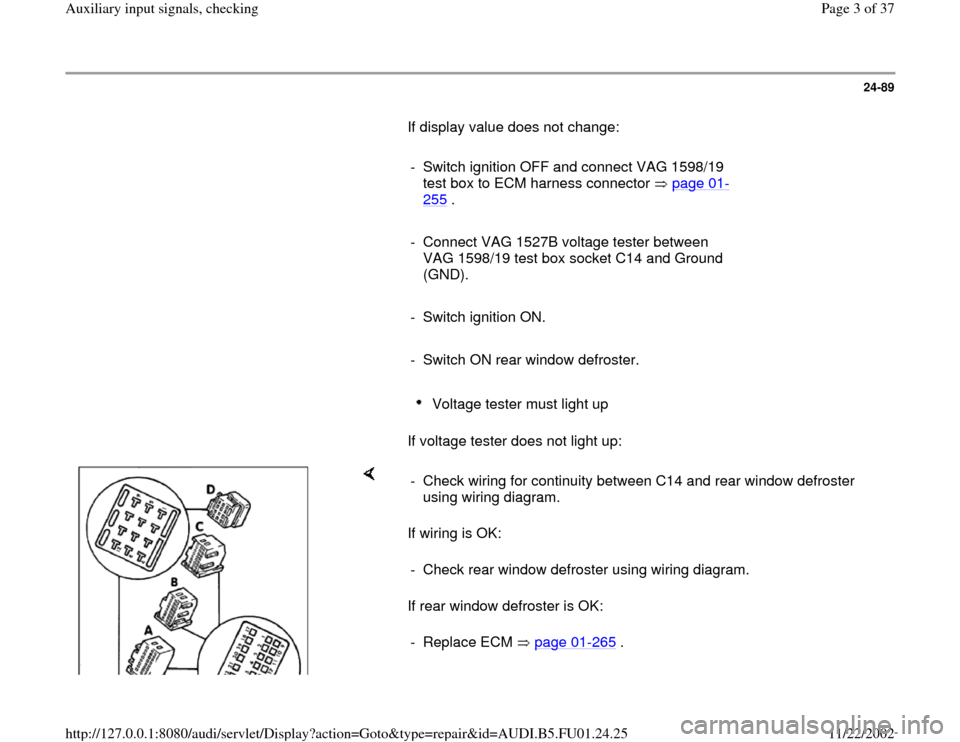
24-89
If display value does not change:
- Switch ignition OFF and connect VAG 1598/19
test box to ECM harness connector page 01
-
255
.
- Connect VAG 1527B voltage tester between
VAG 1598/19 test box socket C14 and Ground
(GND).
- Switch ignition ON.
- Switch ON rear window defroster.
Voltage tester must light up
If voltage tester does not light up:
If wiring is OK:
If rear window defroster is OK: - Check wiring for continuity between C14 and rear window defroster
using wiring diagram.
- Check rear window defroster using wiring diagram.
- Replace ECM page 01
-265
.
Pa
ge 3 of 37 Auxiliar
y in
put si
gnals, checkin
g
11/22/2002 htt
p://127.0.0.1:8080/audi/servlet/Dis
play?action=Goto&t
yp
e=re
pair&id=AUDI.B5.FU01.24.25
Page 6 of 37
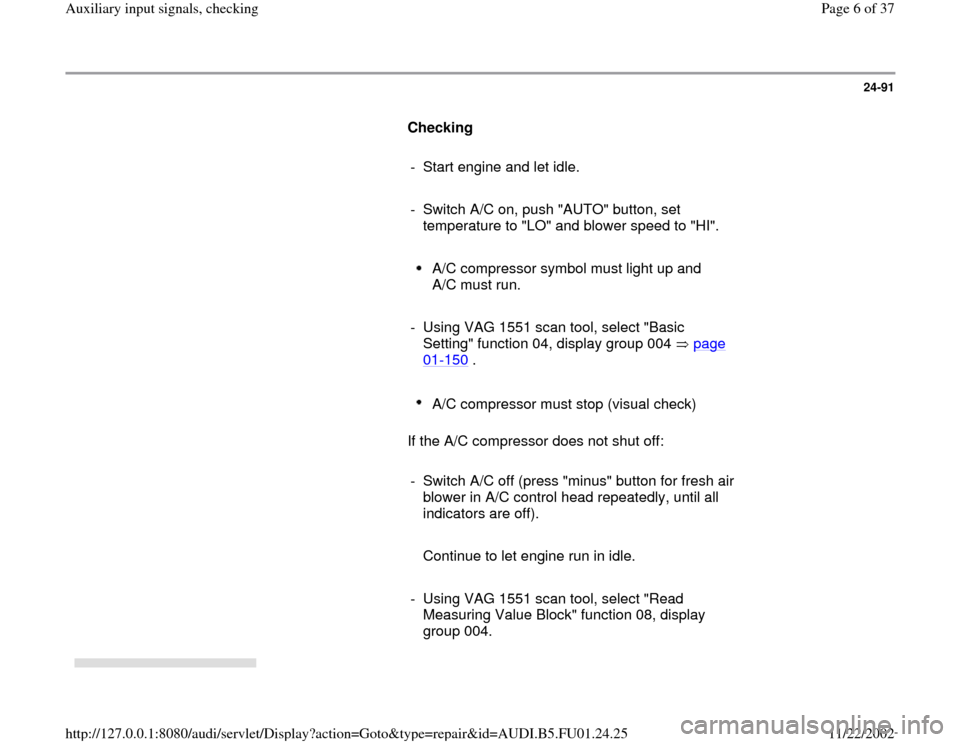
24-91
Checking
- Start engine and let idle.
- Switch A/C on, push "AUTO" button, set
temperature to "LO" and blower speed to "HI".
A/C compressor symbol must light up and
A/C must run.
- Using VAG 1551 scan tool, select "Basic
Setting" function 04, display group 004 page 01
-150
.
A/C compressor must stop (visual check)
If the A/C compressor does not shut off:
- Switch A/C off (press "minus" button for fresh air
blower in A/C control head repeatedly, until all
indicators are off).
Continue to let engine run in idle.
- Using VAG 1551 scan tool, select "Read
Measuring Value Block" function 08, display
group 004.
Pa
ge 6 of 37 Auxiliar
y in
put si
gnals, checkin
g
11/22/2002 htt
p://127.0.0.1:8080/audi/servlet/Dis
play?action=Goto&t
yp
e=re
pair&id=AUDI.B5.FU01.24.25
Page 7 of 37
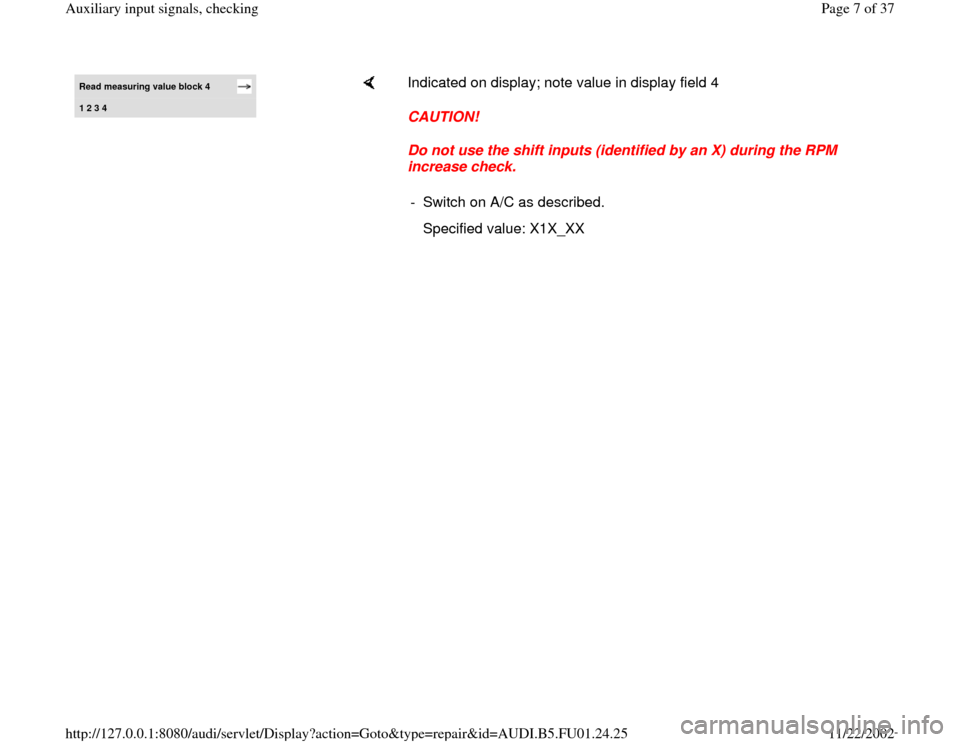
Read measuring value block 4 1 2 3 4
Indicated on display; note value in display field 4
CAUTION!
Do not use the shift inputs (identified by an X) during the RPM
increase check.
- Switch on A/C as described.
Specified value: X1X_XX
Pa
ge 7 of 37 Auxiliar
y in
put si
gnals, checkin
g
11/22/2002 htt
p://127.0.0.1:8080/audi/servlet/Dis
play?action=Goto&t
yp
e=re
pair&id=AUDI.B5.FU01.24.25
Page 8 of 37
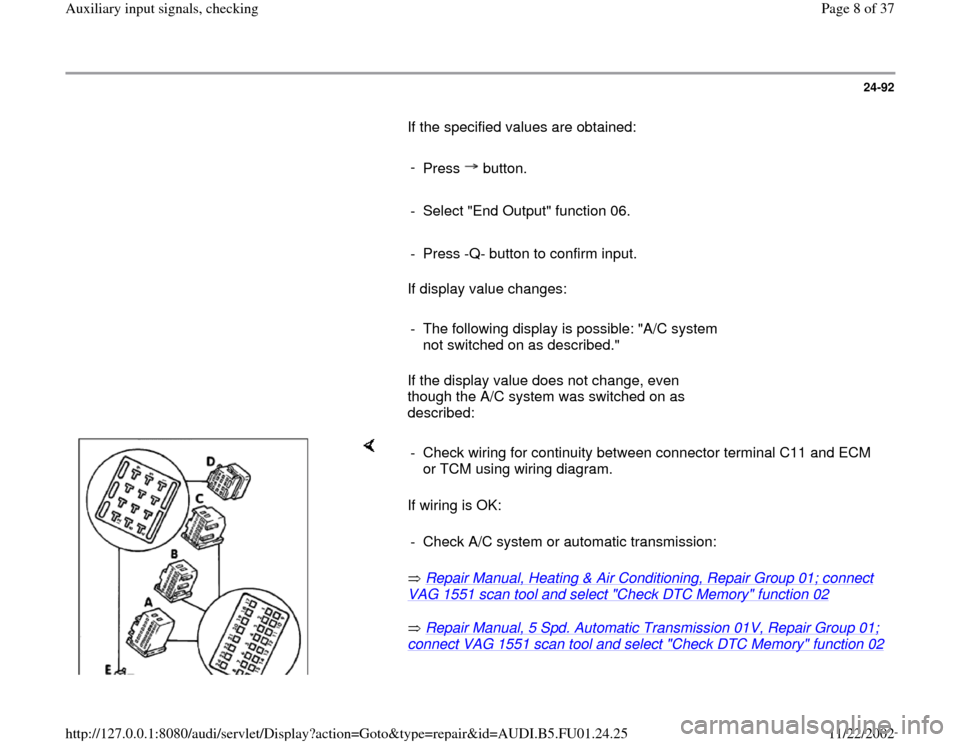
24-92
If the specified values are obtained:
-
Press button.
- Select "End Output" function 06.
- Press -Q- button to confirm input.
If display value changes:
- The following display is possible: "A/C system
not switched on as described."
If the display value does not change, even
though the A/C system was switched on as
described:
If wiring is OK:
Repair Manual, Heating & Air Conditioning, Repair Group 01; connect VAG 1551 scan tool and select "Check DTC Memory" function 02
Repair Manual, 5 Spd. Automatic Transmission 01V, Repair Group 01;
connect VAG 1551 scan tool and select "Check DTC Memory" function 02
- Check wiring for continuity between connector terminal C11 and ECM
or TCM using wiring diagram.
- Check A/C system or automatic transmission:
Pa
ge 8 of 37 Auxiliar
y in
put si
gnals, checkin
g
11/22/2002 htt
p://127.0.0.1:8080/audi/servlet/Dis
play?action=Goto&t
yp
e=re
pair&id=AUDI.B5.FU01.24.25
Page 10 of 37
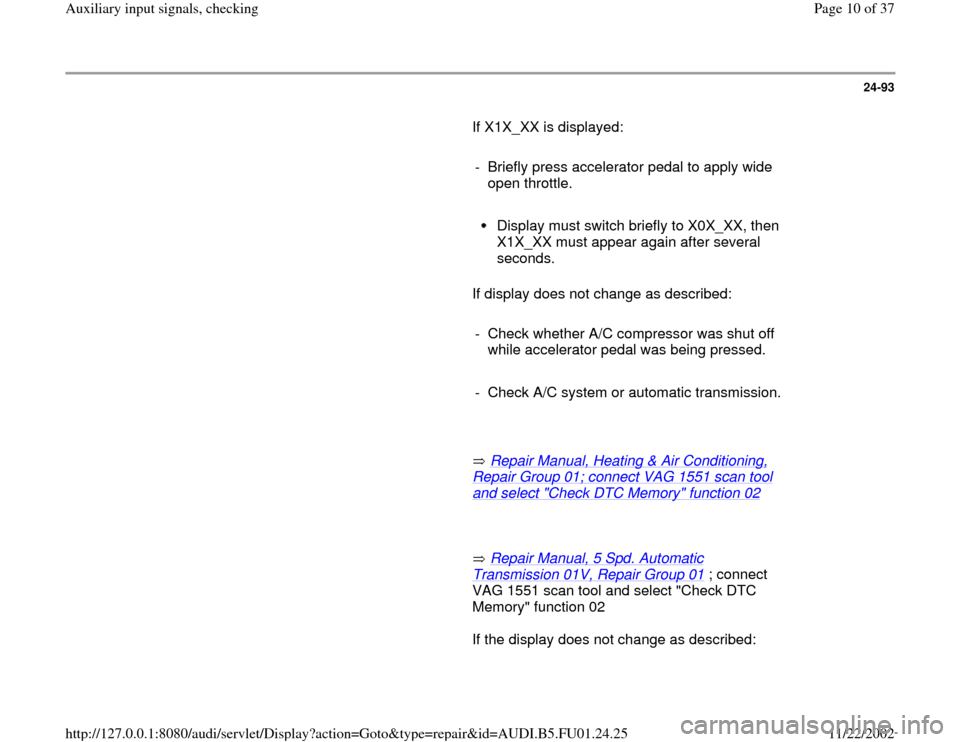
24-93
If X1X_XX is displayed:
- Briefly press accelerator pedal to apply wide
open throttle.
Display must switch briefly to X0X_XX, then
X1X_XX must appear again after several
seconds.
If display does not change as described:
- Check whether A/C compressor was shut off
while accelerator pedal was being pressed.
- Check A/C system or automatic transmission.
Repair Manual, Heating & Air Conditioning,
Repair Group 01; connect VAG 1551 scan tool and select "Check DTC Memory" function 02
Repair Manual, 5 Spd. Automatic
Transmission 01V, Repair Group 01
; connect
VAG 1551 scan tool and select "Check DTC
Memory" function 02
If the display does not change as described:
Pa
ge 10 of 37 Auxiliar
y in
put si
gnals, checkin
g
11/22/2002 htt
p://127.0.0.1:8080/audi/servlet/Dis
play?action=Goto&t
yp
e=re
pair&id=AUDI.B5.FU01.24.25
Page 12 of 37
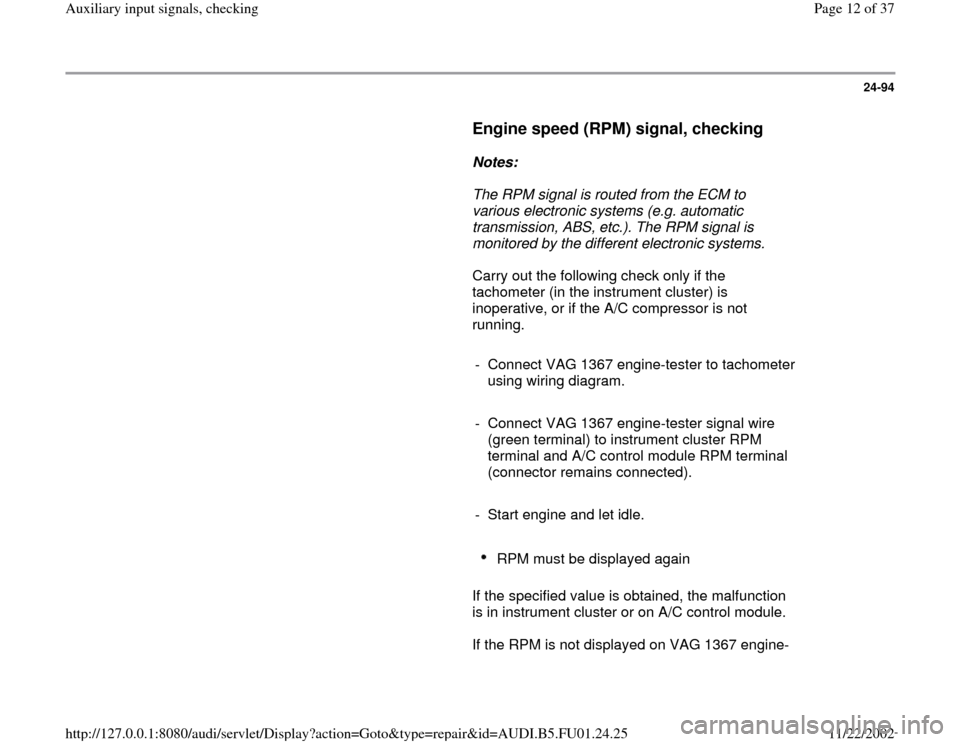
24-94
Engine speed (RPM) signal, checking
Notes:
The RPM signal is routed from the ECM to
various electronic systems (e.g. automatic
transmission, ABS, etc.). The RPM signal is
monitored by the different electronic systems.
Carry out the following check only if the
tachometer (in the instrument cluster) is
inoperative, or if the A/C compressor is not
running.
- Connect VAG 1367 engine-tester to tachometer
using wiring diagram.
- Connect VAG 1367 engine-tester signal wire
(green terminal) to instrument cluster RPM
terminal and A/C control module RPM terminal
(connector remains connected).
- Start engine and let idle.
RPM must be displayed again
If the specified value is obtained, the malfunction
is in instrument cluster or on A/C control module.
If the RPM is not displayed on VAG 1367 engine-
Pa
ge 12 of 37 Auxiliar
y in
put si
gnals, checkin
g
11/22/2002 htt
p://127.0.0.1:8080/audi/servlet/Dis
play?action=Goto&t
yp
e=re
pair&id=AUDI.B5.FU01.24.25
Page 18 of 37
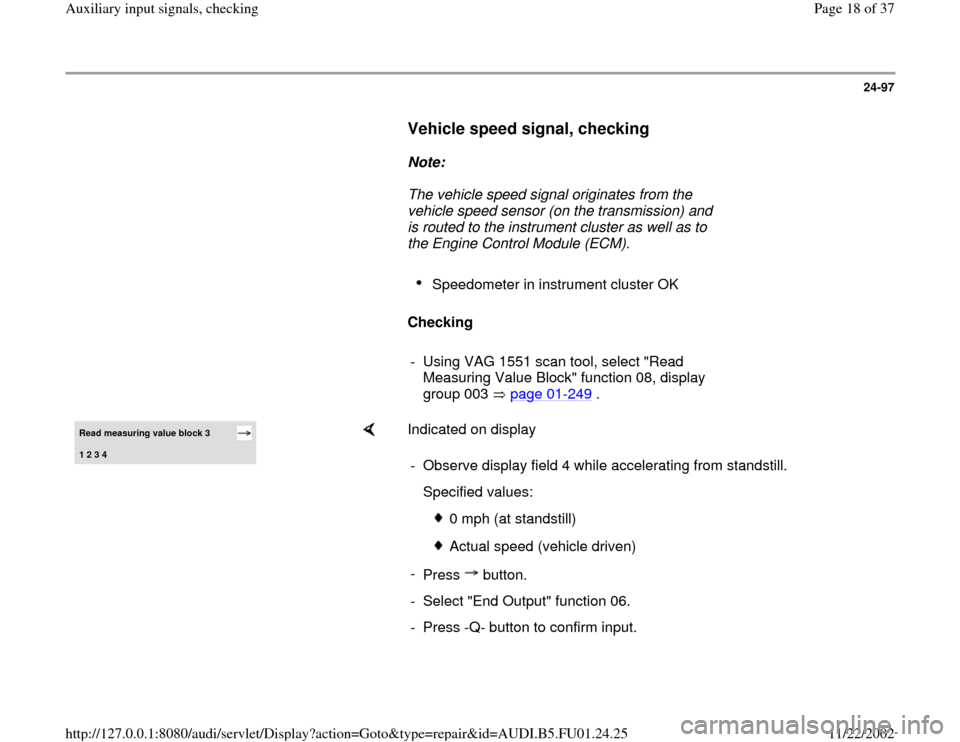
24-97
Vehicle speed signal, checking
Note:
The vehicle speed signal originates from the
vehicle speed sensor (on the transmission) and
is routed to the instrument cluster as well as to
the Engine Control Module (ECM).
Speedometer in instrument cluster OK
Checking
- Using VAG 1551 scan tool, select "Read
Measuring Value Block" function 08, display
group 003 page 01
-249
.
Read measuring value block 3 1 2 3 4
Indicated on display
- Observe display field 4 while accelerating from standstill.
Specified values:
0 mph (at standstill)
Actual speed (vehicle driven)
-
Press button.
- Select "End Output" function 06.
- Press -Q- button to confirm input.
Pa
ge 18 of 37 Auxiliar
y in
put si
gnals, checkin
g
11/22/2002 htt
p://127.0.0.1:8080/audi/servlet/Dis
play?action=Goto&t
yp
e=re
pair&id=AUDI.B5.FU01.24.25
Page 19 of 37
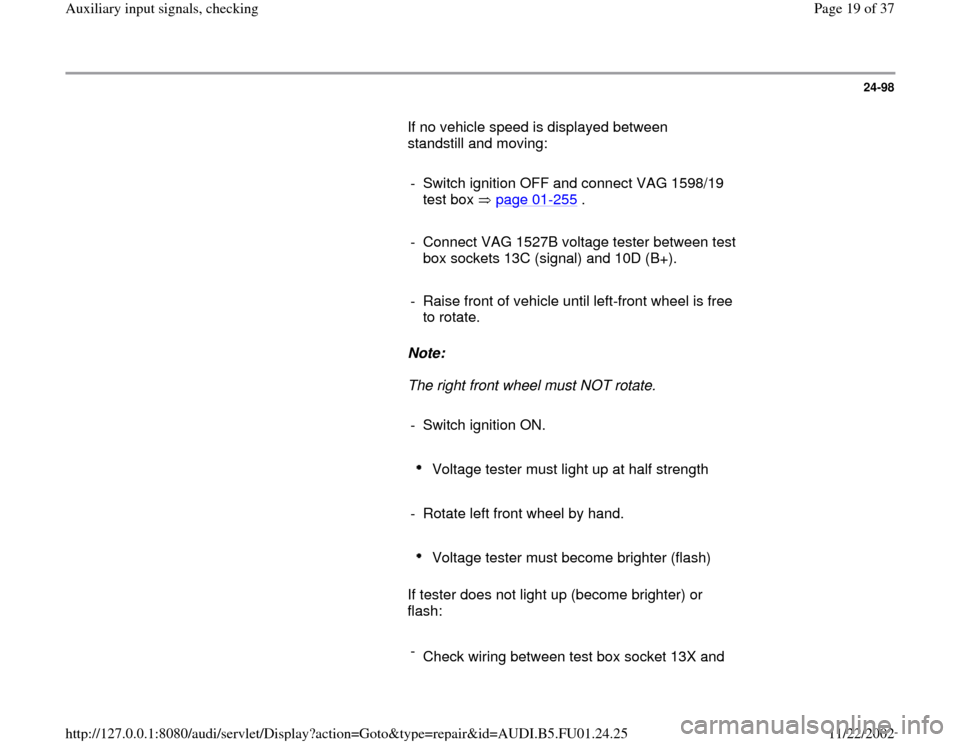
24-98
If no vehicle speed is displayed between
standstill and moving:
- Switch ignition OFF and connect VAG 1598/19
test box page 01
-255
.
- Connect VAG 1527B voltage tester between test
box sockets 13C (signal) and 10D (B+).
- Raise front of vehicle until left-front wheel is free
to rotate.
Note:
The right front wheel must NOT rotate.
- Switch ignition ON.
Voltage tester must light up at half strength
- Rotate left front wheel by hand.
Voltage tester must become brighter (flash)
If tester does not light up (become brighter) or
flash:
-
Check wiring between test box socket 13X and
Pa
ge 19 of 37 Auxiliar
y in
put si
gnals, checkin
g
11/22/2002 htt
p://127.0.0.1:8080/audi/servlet/Dis
play?action=Goto&t
yp
e=re
pair&id=AUDI.B5.FU01.24.25
Page 21 of 37
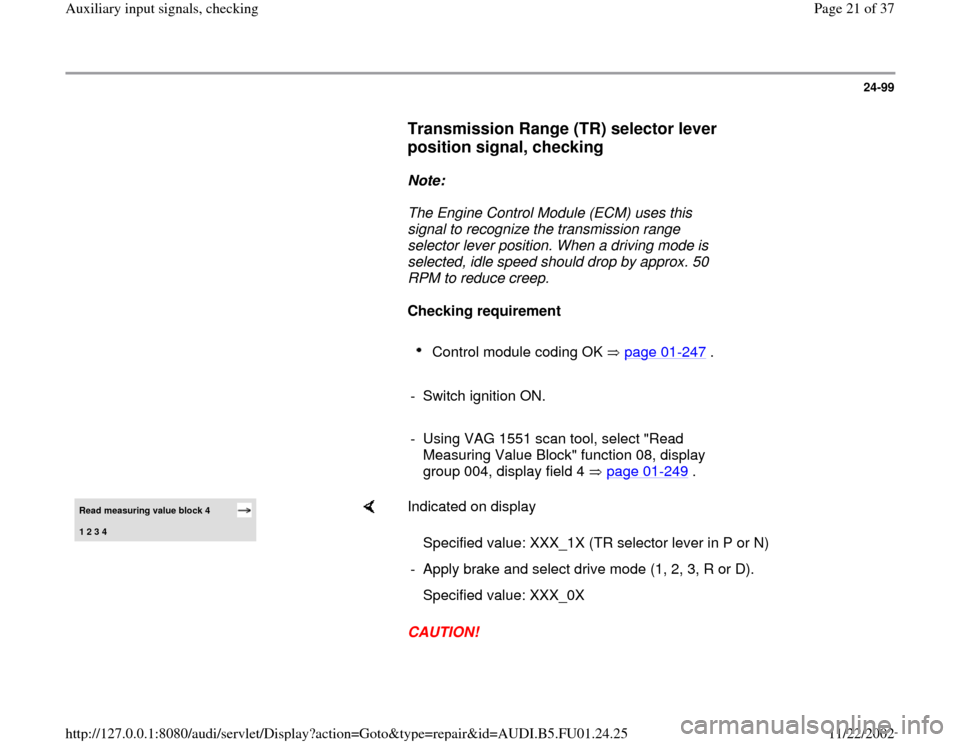
24-99
Transmission Range (TR) selector lever
position signal, checking
Note:
The Engine Control Module (ECM) uses this
signal to recognize the transmission range
selector lever position. When a driving mode is
selected, idle speed should drop by approx. 50
RPM to reduce creep.
Checking requirement
Control module coding OK page 01
-247
.
- Switch ignition ON.
- Using VAG 1551 scan tool, select "Read
Measuring Value Block" function 08, display
group 004, display field 4 page 01
-249
.
Read measuring value block 4 1 2 3 4
Indicated on display
CAUTION! Specified value: XXX_1X (TR selector lever in P or N)
- Apply brake and select drive mode (1, 2, 3, R or D).
Specified value: XXX_0X
Pa
ge 21 of 37 Auxiliar
y in
put si
gnals, checkin
g
11/22/2002 htt
p://127.0.0.1:8080/audi/servlet/Dis
play?action=Goto&t
yp
e=re
pair&id=AUDI.B5.FU01.24.25