AUDI A4 1997 B5 / 1.G APB Engine Motronic Syst
Manufacturer: AUDI, Model Year: 1997, Model line: A4, Model: AUDI A4 1997 B5 / 1.GPages: 166, PDF Size: 0.53 MB
Page 121 of 166

01-100
The readiness code will be reset to "1 1 1 1 1
1 1 1" if:
The DTC memory was erased
A new Engine Control Module was installed
If the voltage supply has been disconnected
from the Engine Control Module (ECM)
In this case the readiness code must be
generated Page 01
-105
.
During driving operation in various load
conditions, exhaust relevant tests are performed
by the control module within a "short trip" and
readiness code is generated on its own. In this
case, however, concluding control possibilities
are not available, meaning that it will not be
indicated whether all positions of the readiness
code are set to "0."
Pa
ge 121 of 166 Motronic s
ystem, On Board Dia
gnostic
(OBD
)
11/22/2002 htt
p://127.0.0.1:8080/audi/servlet/Dis
play?action=Goto&t
yp
e=re
pair&id=AUDI.B5.FU04.01.1
Page 122 of 166
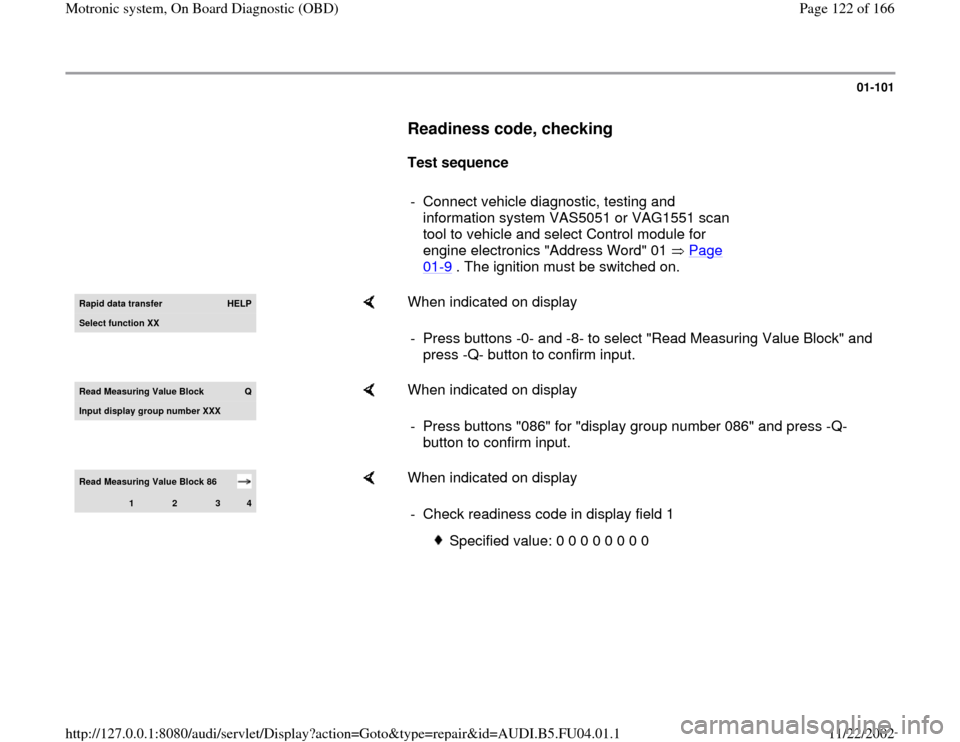
01-101
Readiness code, checking
Test sequence
- Connect vehicle diagnostic, testing and
information system VAS5051 or VAG1551 scan
tool to vehicle and select Control module for
engine electronics "Address Word" 01 Page
01
-9 . The ignition must be switched on.
Rapid data transfer
HELP
Select function XX
When indicated on display
- Press buttons -0- and -8- to select "Read Measuring Value Block" and
press -Q- button to confirm input.
Read Measurin
g Value Block
Q
Input displa
y group number XXX
When indicated on display
- Press buttons "086" for "display group number 086" and press -Q-
button to confirm input.
Read Measuring Value Block 86
1
2
3
4
When indicated on display
- Check readiness code in display field 1
Specified value: 0 0 0 0 0 0 0 0
Pa
ge 122 of 166 Motronic s
ystem, On Board Dia
gnostic
(OBD
)
11/22/2002 htt
p://127.0.0.1:8080/audi/servlet/Dis
play?action=Goto&t
yp
e=re
pair&id=AUDI.B5.FU04.01.1
Page 123 of 166

01-102
Display fields
1 2 3 4
Display Group 086: Readiness code
Display
0 0 0 0 0 0 0 0 X X X X X X X X X X X X X X X X
X X X X X X X X
Indicated
Ready-bits
completed tests Cycle-Flags
Performed cycles Cycle-Flags
Performed cycles Cycle-Flags
Performed cycles
Work area
1 = not completed
0 = completed 1 = not completed
0 = completed 1 = not completed
0 = completed 1 = not completed
0 = completed
Specified value
0 0 0 0 0 0 0 0 X X X X X X X X X X X X X X X X X X X X X X X X
Note:
Readiness code significance on next pages Note for display field 1:
This display field indicates which diagnosis was checked last after the DTC memory was erased or if the control module was
replaced. After erasing the DTC memory, all values that can be checked will be reset to 1, after successful testing these
values will be reset to 0.
Pa
ge 123 of 166 Motronic s
ystem, On Board Dia
gnostic
(OBD
)
11/22/2002 htt
p://127.0.0.1:8080/audi/servlet/Dis
play?action=Goto&t
yp
e=re
pair&id=AUDI.B5.FU04.01.1
Page 124 of 166
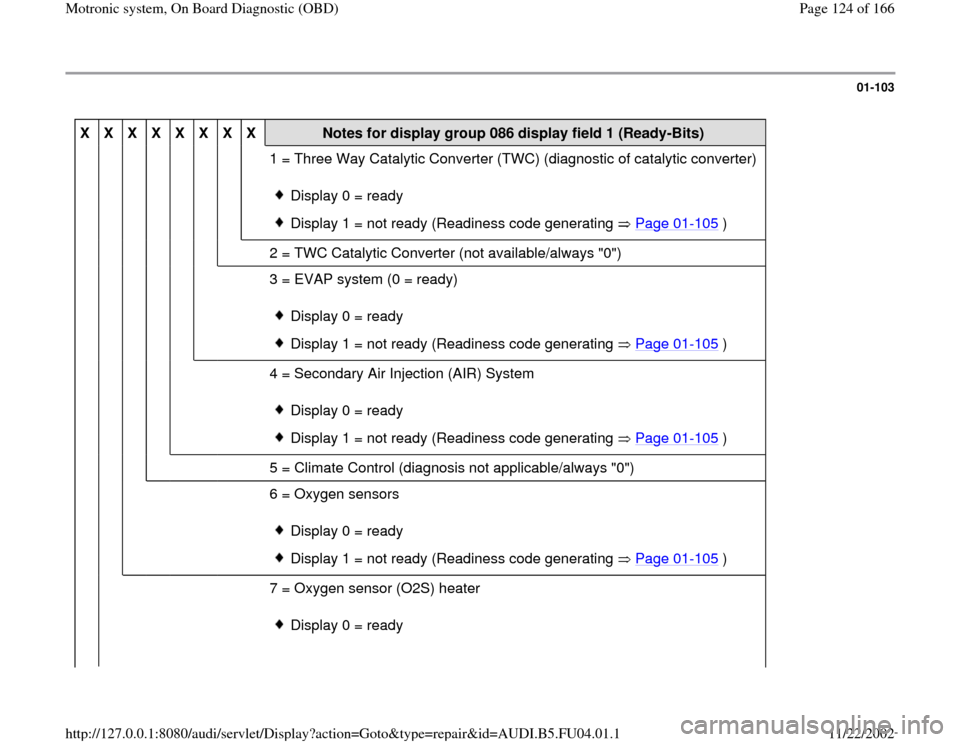
01-103
X
X
X
X
X
X
X
X
Notes for display group 086 display field 1 (Ready-Bits)
1 = Three Way Catalytic Converter (TWC) (diagnostic of catalytic converter)
Display 0 = ready
Display 1 = not ready (Readiness code generating Page 01
-105
)
2 = TWC Catalytic Converter (not available/always "0")
3 = EVAP system (0 = ready)
Display 0 = ready
Display 1 = not ready (Readiness code generating Page 01
-105
)
4 = Secondary Air Injection (AIR) System
Display 0 = ready
Display 1 = not ready (Readiness code generating Page 01
-105
)
5 = Climate Control (diagnosis not applicable/always "0")
6 = Oxygen sensors
Display 0 = ready
Display 1 = not ready (Readiness code generating Page 01
-105
)
7 = Oxygen sensor (O2S) heater
Display 0 = ready
Pa
ge 124 of 166 Motronic s
ystem, On Board Dia
gnostic
(OBD
)
11/22/2002 htt
p://127.0.0.1:8080/audi/servlet/Dis
play?action=Goto&t
yp
e=re
pair&id=AUDI.B5.FU04.01.1
Page 125 of 166

Display 1 = not ready
8 = Exhaust Gas Recirculation (EGR) system (not applicable/always "0")
Note:
The readiness code is only set if all position are displayed with "0."
Pa
ge 125 of 166 Motronic s
ystem, On Board Dia
gnostic
(OBD
)
11/22/2002 htt
p://127.0.0.1:8080/audi/servlet/Dis
play?action=Goto&t
yp
e=re
pair&id=AUDI.B5.FU04.01.1
Page 126 of 166

01-104
If the specified value in display field 1:
"00000000" is obtained:
-
Press button.Rapid data transfer
HELP
Select function XX
Indicated on display (function selection)
If specified value is not reached: - Check DTC memory Page 01
-15
(No malfunction should be stored
in the DTC memory).
- Generate readiness code Page 01
-105
.
Pa
ge 126 of 166 Motronic s
ystem, On Board Dia
gnostic
(OBD
)
11/22/2002 htt
p://127.0.0.1:8080/audi/servlet/Dis
play?action=Goto&t
yp
e=re
pair&id=AUDI.B5.FU04.01.1
Page 127 of 166
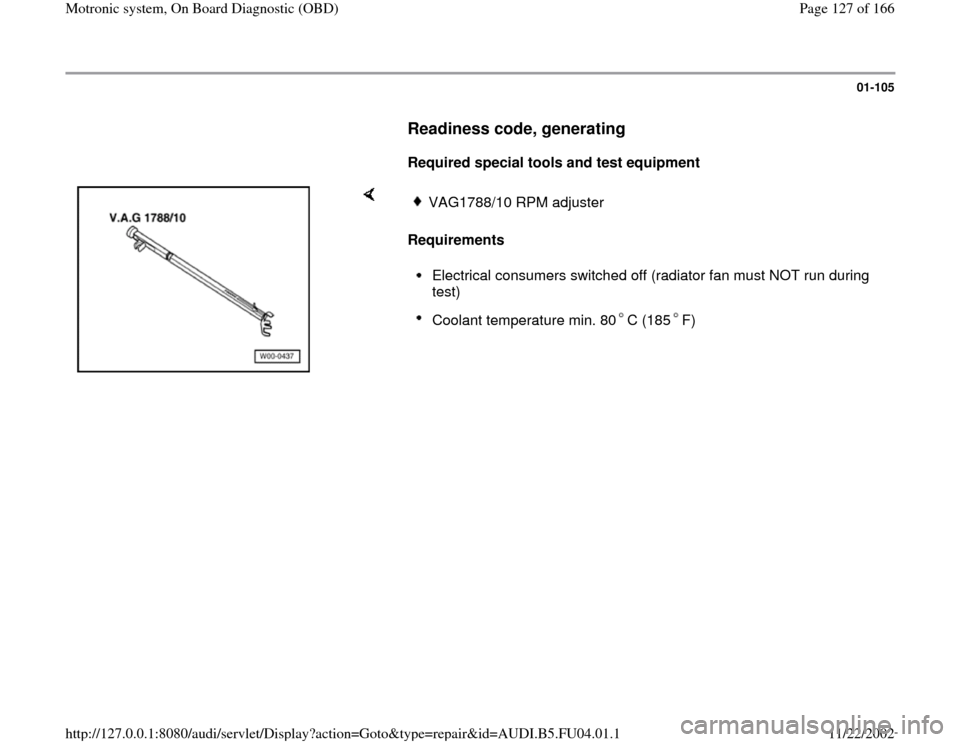
01-105
Readiness code, generating
Required special tools and test equipment
Requirements
VAG1788/10 RPM adjusterElectrical consumers switched off (radiator fan must NOT run during
test) Coolant temperature min. 80 C (185 F)
Pa
ge 127 of 166 Motronic s
ystem, On Board Dia
gnostic
(OBD
)
11/22/2002 htt
p://127.0.0.1:8080/audi/servlet/Dis
play?action=Goto&t
yp
e=re
pair&id=AUDI.B5.FU04.01.1
Page 128 of 166

01-106
Work step 1: Check DTC memory
- Connect Vehicle Diagnostic, Test and
Information system VAS5051 or VAG1551 scan
tool to vehicle and select control module for
engine electronics using "address word" 01
Page 01
-9 . The ignition is switched on.
Rapid data transfer
HELP
Select function XX
When indicated on display
- Press buttons -0- and -2- to select function "Check DTC Memory" and
press -Q- button to confirm input.
X DTC reco
gnized!
Number of stored DTCs or "No DTC recognized" will be indicated on
display.
If a DTC is stored:
If no DTC is stored: - Repair malfunction, erase DTC memory. Road test vehicle and then re-
check DTC memory as a control measure.
-
Press button.
Pa
ge 128 of 166 Motronic s
ystem, On Board Dia
gnostic
(OBD
)
11/22/2002 htt
p://127.0.0.1:8080/audi/servlet/Dis
play?action=Goto&t
yp
e=re
pair&id=AUDI.B5.FU04.01.1
Page 129 of 166

01-107
Work step 2: Erase DTC Memory
Test requirements
Ignition switched on
Rapid data transfer
HELP
Select function XX
When indicated on display
Note:
When DTC memory is erased, readiness code is reset and must therefore
be re-generated. - Press button -0- and -5- to select function "Erase DTC Memory" and
press -Q- button to confirm input.
Rapid data transfer DTC memor
y is erased
When indicated on display
-
Press button.
Pa
ge 129 of 166 Motronic s
ystem, On Board Dia
gnostic
(OBD
)
11/22/2002 htt
p://127.0.0.1:8080/audi/servlet/Dis
play?action=Goto&t
yp
e=re
pair&id=AUDI.B5.FU04.01.1
Page 130 of 166

01-108
Work step 3: Adaptation Throttle Valve
Control Module to Engine Control Module
(ECM)
Test requirements
Ignition switched on.
Rapid data transfer
HELP
Select function XX
When indicated on display
- Press buttons "04" for the function "Basic Setting" and press Q button
to confirm input.
System in Basic Settin
g
Q
Input displa
y group number XXX
When indicated on display
- Input "060" for "display group number 60" and press Q button to
confirm input.
System in Basic Setting 60
1
2
3
4
When indicated on display
- Check readiness code in display field 3 and 4:
Pa
ge 130 of 166 Motronic s
ystem, On Board Dia
gnostic
(OBD
)
11/22/2002 htt
p://127.0.0.1:8080/audi/servlet/Dis
play?action=Goto&t
yp
e=re
pair&id=AUDI.B5.FU04.01.1