display AUDI A4 1998 B5 / 1.G AC System On Board Diagnostic Workshop Manual
[x] Cancel search | Manufacturer: AUDI, Model Year: 1998, Model line: A4, Model: AUDI A4 1998 B5 / 1.GPages: 91, PDF Size: 0.32 MB
Page 2 of 91
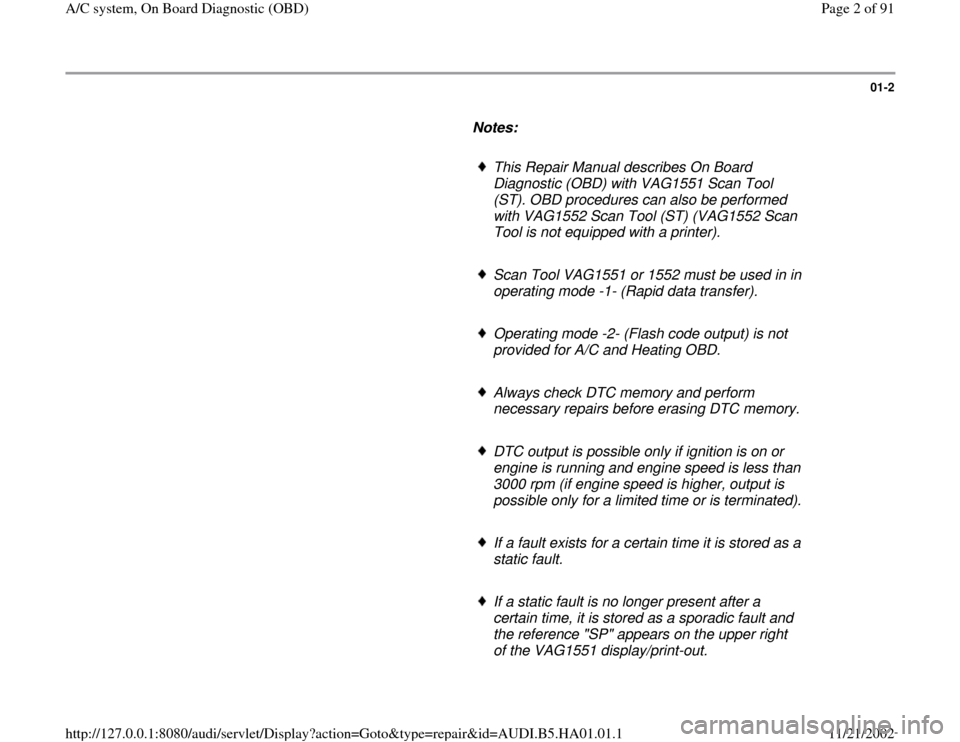
01-2
Notes:
This Repair Manual describes On Board
Diagnostic (OBD) with VAG1551 Scan Tool
(ST). OBD procedures can also be performed
with VAG1552 Scan Tool (ST) (VAG1552 Scan
Tool is not equipped with a printer).
Scan Tool VAG1551 or 1552 must be used in in
operating mode -1- (Rapid data transfer).
Operating mode -2- (Flash code output) is not
provided for A/C and Heating OBD.
Always check DTC memory and perform
necessary repairs before erasing DTC memory.
DTC output is possible only if ignition is on or
engine is running and engine speed is less than
3000 rpm (if engine speed is higher, output is
possible only for a limited time or is terminated).
If a fault exists for a certain time it is stored as a
static fault.
If a static fault is no longer present after a
certain time, it is stored as a sporadic fault and
the reference "SP" appears on the upper right
of the VAG1551 display/print-out.
Pa
ge 2 of 91 A/C s
ystem, On Board Dia
gnostic
(OBD
)
11/21/2002 htt
p://127.0.0.1:8080/audi/servlet/Dis
play?action=Goto&t
yp
e=re
pair&id=AUDI.B5.HA01.01.1
Page 4 of 91
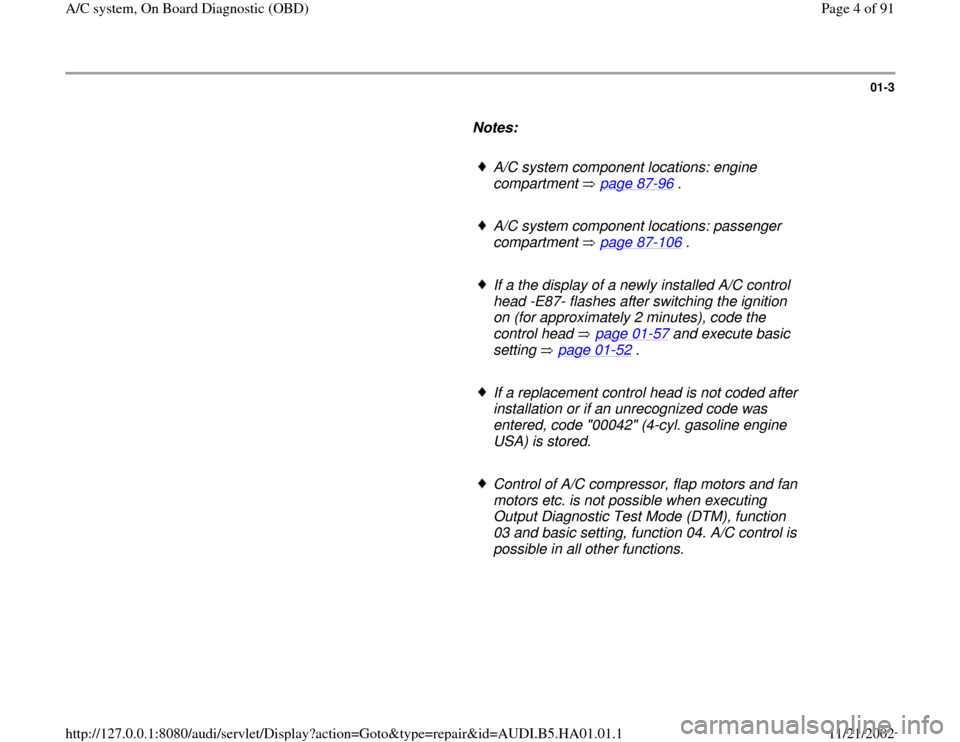
01-3
Notes:
A/C system component locations: engine
compartment page 87
-96
.
A/C system component locations: passenger
compartment page 87
-106
.
If a the display of a newly installed A/C control
head -E87- flashes after switching the ignition
on (for approximately 2 minutes), code the
control head page 01
-57
and execute basic
setting page 01
-52
.
If a replacement control head is not coded after
installation or if an unrecognized code was
entered, code "00042" (4-cyl. gasoline engine
USA) is stored.
Control of A/C compressor, flap motors and fan
motors etc. is not possible when executing
Output Diagnostic Test Mode (DTM), function
03 and basic setting, function 04. A/C control is
possible in all other functions.
Pa
ge 4 of 91 A/C s
ystem, On Board Dia
gnostic
(OBD
)
11/21/2002 htt
p://127.0.0.1:8080/audi/servlet/Dis
play?action=Goto&t
yp
e=re
pair&id=AUDI.B5.HA01.01.1
Page 13 of 91
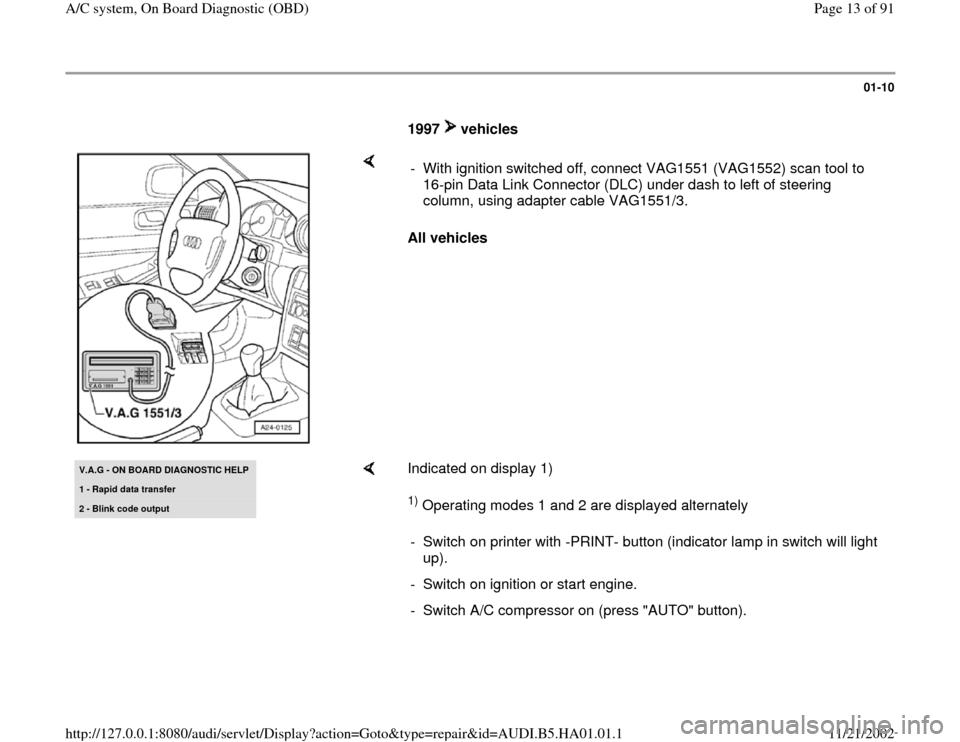
01-10
1997 vehicles
All vehicles - With ignition switched off, connect VAG1551 (VAG1552) scan tool to
16-pin Data Link Connector (DLC) under dash to left of steering
column, using adapter cable VAG1551/3.
V.A.G - ON BOARD DIAGNOSTIC HELP1 - Rapid data transfer2 - Blink code output
Indicated on display 1) 1) Operating modes 1 and 2 are displayed alternately
- Switch on printer with -PRINT- button (indicator lamp in switch will light
up).
- Switch on ignition or start engine.
- Switch A/C compressor on (press "AUTO" button).
Pa
ge 13 of 91 A/C s
ystem, On Board Dia
gnostic
(OBD
)
11/21/2002 htt
p://127.0.0.1:8080/audi/servlet/Dis
play?action=Goto&t
yp
e=re
pair&id=AUDI.B5.HA01.01.1
Page 14 of 91
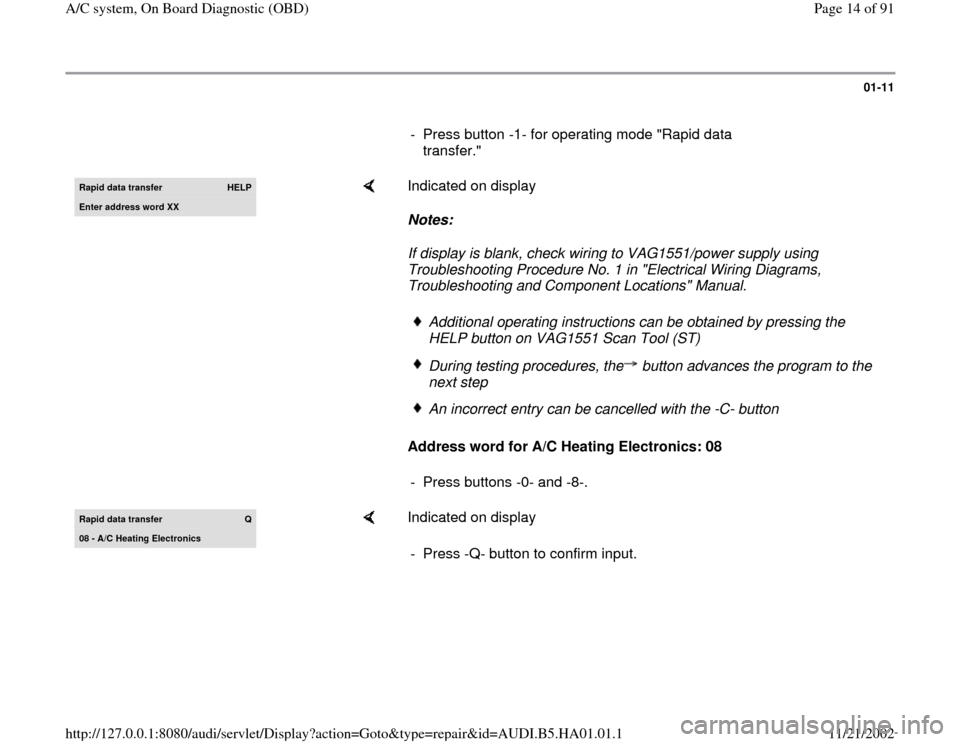
01-11
- Press button -1- for operating mode "Rapid data
transfer." Rapid data transfer
HELP
Enter address word XX
Indicated on display
Notes:
If display is blank, check wiring to VAG1551/power supply using
Troubleshooting Procedure No. 1 in "Electrical Wiring Diagrams,
Troubleshooting and Component Locations" Manual.
Address word for A/C Heating Electronics: 08
Additional operating instructions can be obtained by pressing the
HELP button on VAG1551 Scan Tool (ST) During testing procedures, the button advances the program to the
next step An incorrect entry can be cancelled with the -C- button
- Press buttons -0- and -8-.
Rapid data transfer
Q
08 - A/C Heating Electronics
Indicated on display
- Press -Q- button to confirm input.
Pa
ge 14 of 91 A/C s
ystem, On Board Dia
gnostic
(OBD
)
11/21/2002 htt
p://127.0.0.1:8080/audi/servlet/Dis
play?action=Goto&t
yp
e=re
pair&id=AUDI.B5.HA01.01.1
Page 15 of 91
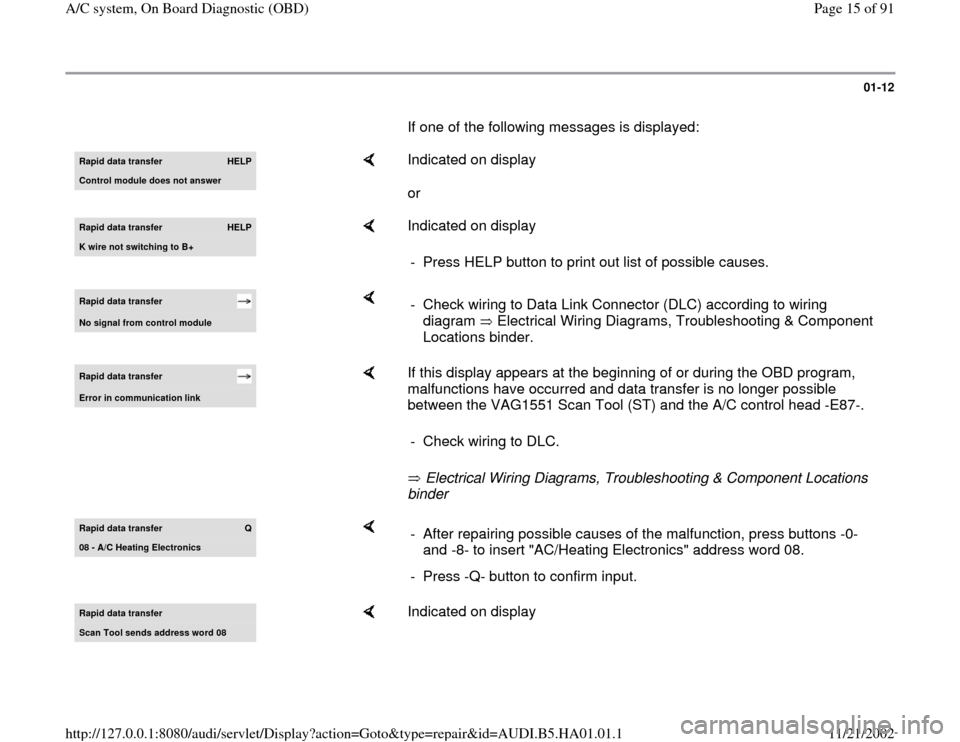
01-12
If one of the following messages is displayed: Rapid data transfer
HELP
Control module does not answer
Indicated on display
or
Rapid data transfer
HELP
K wire not switchin
g to B+
Indicated on display
- Press HELP button to print out list of possible causes.
Rapid data transfer No si
gnal from control module
- Check wiring to Data Link Connector (DLC) according to wiring
diagram Electrical Wiring Diagrams, Troubleshooting & Component
Locations binder.
Rapid data transfer Error in communication link
If this display appears at the beginning of or during the OBD program,
malfunctions have occurred and data transfer is no longer possible
between the VAG1551 Scan Tool (ST) and the A/C control head -E87-.
Electrical Wiring Diagrams, Troubleshooting & Component Locations
binder - Check wiring to DLC.
Rapid data transfer
Q
08 - A/C Heatin
g Electronics
- After repairing possible causes of the malfunction, press buttons -0-
and -8- to insert "AC/Heating Electronics" address word 08.
- Press -Q- button to confirm input.
Rapid data transfer Scan Tool sends address word 08
Indicated on display
Pa
ge 15 of 91 A/C s
ystem, On Board Dia
gnostic
(OBD
)
11/21/2002 htt
p://127.0.0.1:8080/audi/servlet/Dis
play?action=Goto&t
yp
e=re
pair&id=AUDI.B5.HA01.01.1
Page 16 of 91
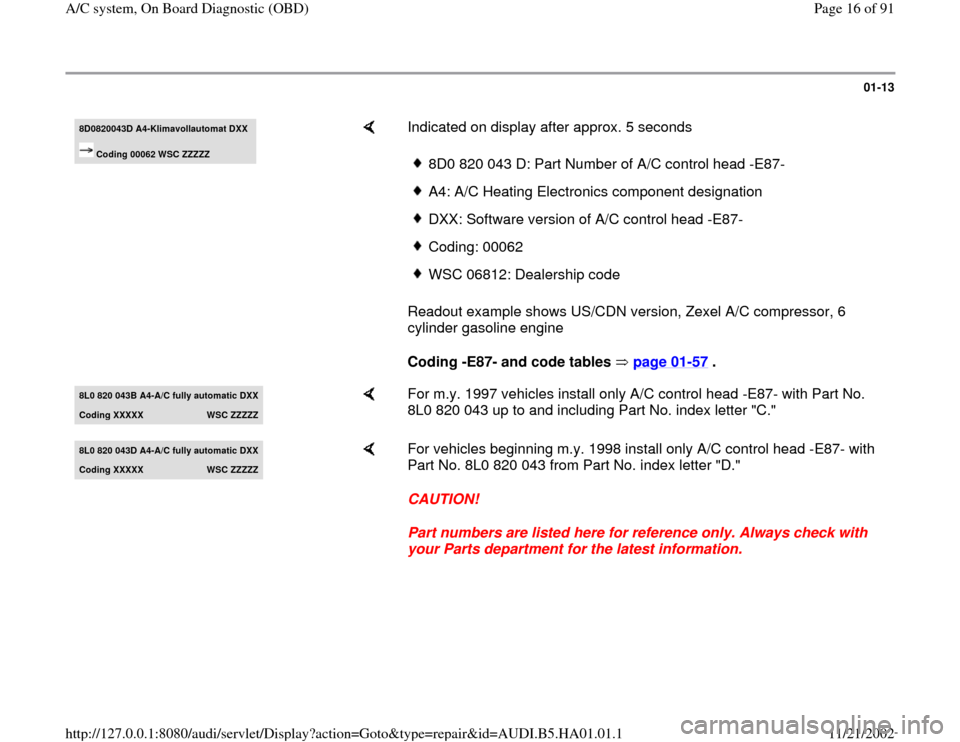
01-13
8D0820043D A4-Klimavollautomat DXX
Coding 00062 WSC ZZZZZ
Indicated on display after approx. 5 seconds
Readout example shows US/CDN version, Zexel A/C compressor, 6
cylinder gasoline engine
Coding -E87- and code tables page 01
-57
.
8D0 820 043 D: Part Number of A/C control head -E87-A4: A/C Heating Electronics component designationDXX: Software version of A/C control head -E87-Coding: 00062WSC 06812: Dealership code
8L0 820 043B A4-
A/C full
y automatic DXX
Codin
g XXXXX
WSC ZZZZZ
For m.y. 1997 vehicles install only A/C control head -E87- with Part No.
8L0 820 043 up to and including Part No. index letter "C."
8L0 820 043D A4-
A/C full
y automatic DXX
Coding XXXXX
WSC ZZZZZ
For vehicles beginning m.y. 1998 install only A/C control head -E87- with
Part No. 8L0 820 043 from Part No. index letter "D."
CAUTION!
Part numbers are listed here for reference only. Always check with
your Parts department for the latest information.
Pa
ge 16 of 91 A/C s
ystem, On Board Dia
gnostic
(OBD
)
11/21/2002 htt
p://127.0.0.1:8080/audi/servlet/Dis
play?action=Goto&t
yp
e=re
pair&id=AUDI.B5.HA01.01.1
Page 17 of 91
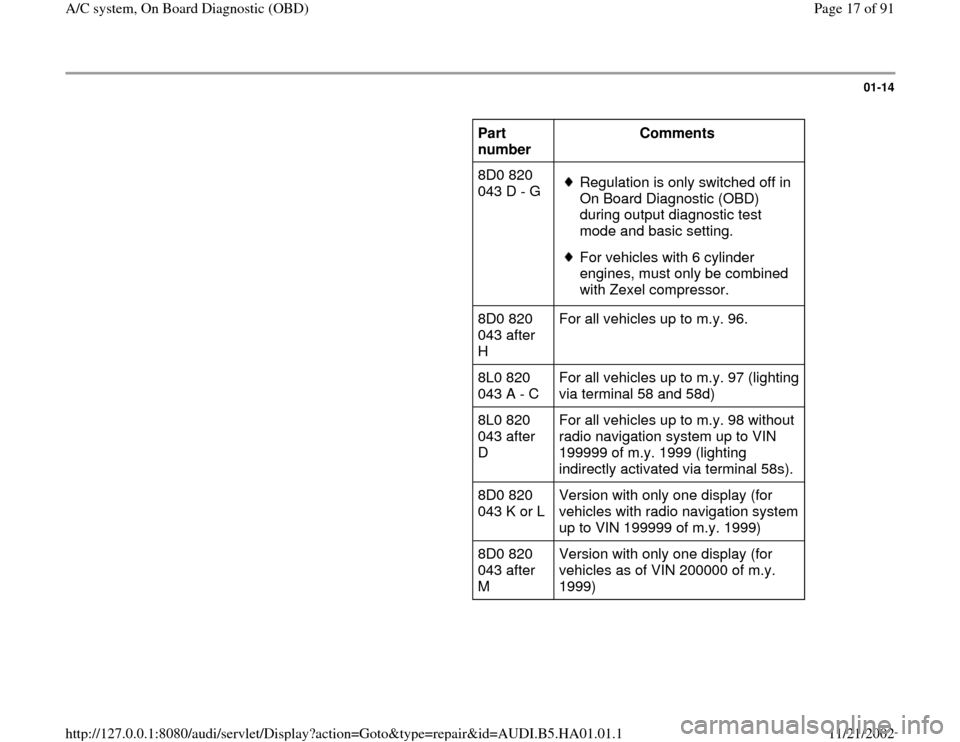
01-14
Part
number Comments
8D0 820
043 D - G
Regulation is only switched off in
On Board Diagnostic (OBD)
during output diagnostic test
mode and basic setting.
For vehicles with 6 cylinder
engines, must only be combined
with Zexel compressor.
8D0 820
043 after
H For all vehicles up to m.y. 96.
8L0 820
043 A - C For all vehicles up to m.y. 97 (lighting
via terminal 58 and 58d)
8L0 820
043 after
D For all vehicles up to m.y. 98 without
radio navigation system up to VIN
199999 of m.y. 1999 (lighting
indirectly activated via terminal 58s).
8D0 820
043 K or L Version with only one display (for
vehicles with radio navigation system
up to VIN 199999 of m.y. 1999)
8D0 820
043 after
M Version with only one display (for
vehicles as of VIN 200000 of m.y.
1999)
Pa
ge 17 of 91 A/C s
ystem, On Board Dia
gnostic
(OBD
)
11/21/2002 htt
p://127.0.0.1:8080/audi/servlet/Dis
play?action=Goto&t
yp
e=re
pair&id=AUDI.B5.HA01.01.1
Page 19 of 91
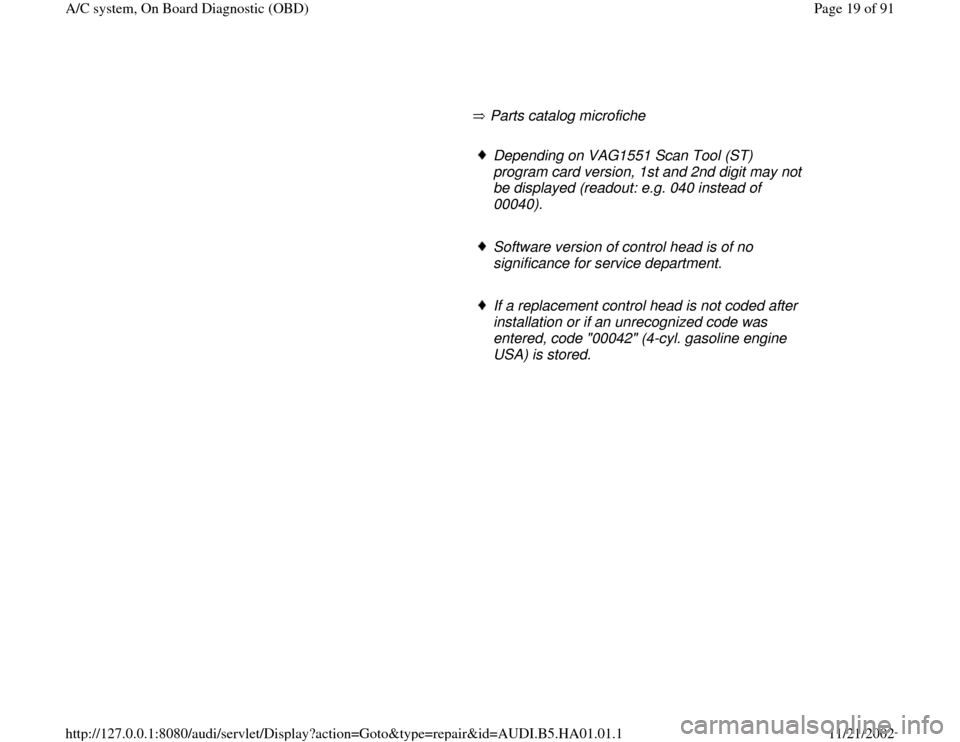
Parts catalog microfiche
Depending on VAG1551 Scan Tool (ST) program card version, 1st and 2nd digit may not
be displayed (readout: e.g. 040 instead of
00040).
Software version of control head is of no
significance for service department.
If a replacement control head is not coded after
installation or if an unrecognized code was
entered, code "00042" (4-cyl. gasoline engine
USA) is stored.
Pa
ge 19 of 91 A/C s
ystem, On Board Dia
gnostic
(OBD
)
11/21/2002 htt
p://127.0.0.1:8080/audi/servlet/Dis
play?action=Goto&t
yp
e=re
pair&id=AUDI.B5.HA01.01.1
Page 22 of 91
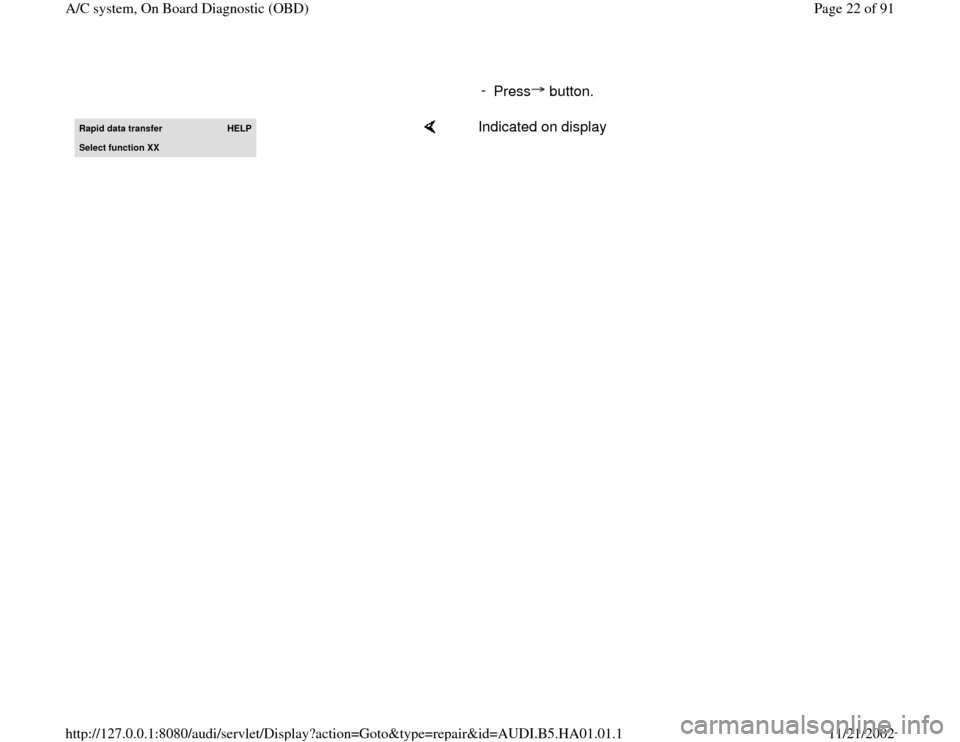
-
Press button. Rapid data transfer
HELP
Select function XX
Indicated on display
Pa
ge 22 of 91 A/C s
ystem, On Board Dia
gnostic
(OBD
)
11/21/2002 htt
p://127.0.0.1:8080/audi/servlet/Dis
play?action=Goto&t
yp
e=re
pair&id=AUDI.B5.HA01.01.1
Page 23 of 91
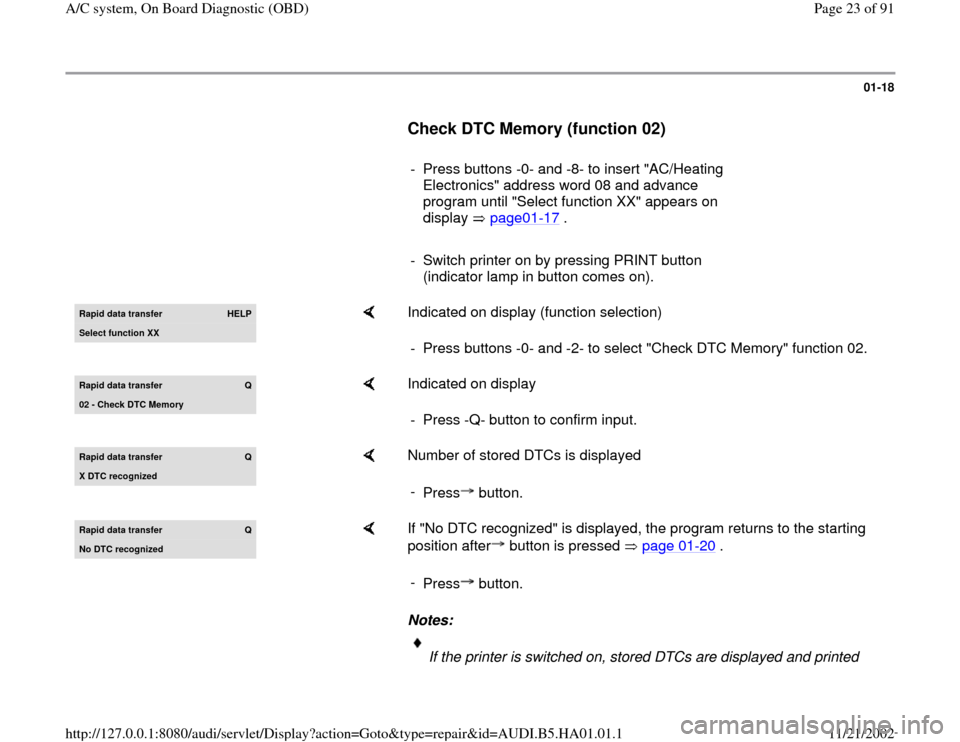
01-18
Check DTC Memory (function 02)
- Press buttons -0- and -8- to insert "AC/Heating
Electronics" address word 08 and advance
program until "Select function XX" appears on
display page01
-17
.
- Switch printer on by pressing PRINT button
(indicator lamp in button comes on). Rapid data transfer
HELP
Select function XX
Indicated on display (function selection)
- Press buttons -0- and -2- to select "Check DTC Memory" function 02.
Rapid data transfer
Q
02 - Check DTC Memor
y
Indicated on display
- Press -Q- button to confirm input.
Rapid data transfer
Q
X DTC reco
gnized
Number of stored DTCs is displayed
-
Press button.
Rapid data transfer
Q
No DTC reco
gnized
If "No DTC recognized" is displayed, the program returns to the starting
position after button is pressed page 01
-20
.
Notes:
-
Press button.
If the printer is switched on, stored DTCs are displayed and printed
Pa
ge 23 of 91 A/C s
ystem, On Board Dia
gnostic
(OBD
)
11/21/2002 htt
p://127.0.0.1:8080/audi/servlet/Dis
play?action=Goto&t
yp
e=re
pair&id=AUDI.B5.HA01.01.1