brake AUDI A4 1999 B5 / 1.G Brakes Erase DTC Memory End Output Workshop Manual
[x] Cancel search | Manufacturer: AUDI, Model Year: 1999, Model line: A4, Model: AUDI A4 1999 B5 / 1.GPages: 15, PDF Size: 0.09 MB
Page 7 of 15
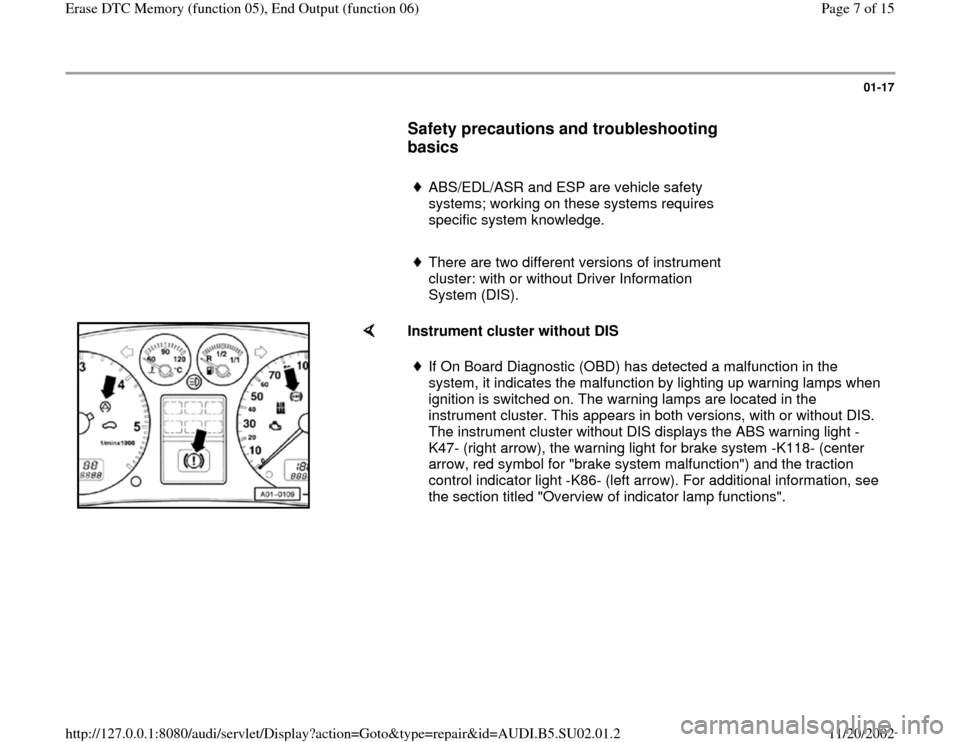
01-17
Safety precautions and troubleshooting
basics
ABS/EDL/ASR and ESP are vehicle safety
systems; working on these systems requires
specific system knowledge.
There are two different versions of instrument
cluster: with or without Driver Information
System (DIS).
Instrument cluster without DIS
If On Board Diagnostic (OBD) has detected a malfunction in the
system, it indicates the malfunction by lighting up warning lamps when
ignition is switched on. The warning lamps are located in the
instrument cluster. This appears in both versions, with or without DIS.
The instrument cluster without DIS displays the ABS warning light -
K47- (right arrow), the warning light for brake system -K118- (center
arrow, red symbol for "brake system malfunction") and the traction
control indicator light -K86- (left arrow). For additional information, see
the section titled "Overview of indicator lamp functions".
Pa
ge 7 of 15 Erase DTC Memor
y (function 05
), End Out
put
(function 06
)
11/20/2002 htt
p://127.0.0.1:8080/audi/servlet/Dis
play?action=Goto&t
yp
e=re
pair&id=AUDI.B5.SU02.01.2
Page 8 of 15
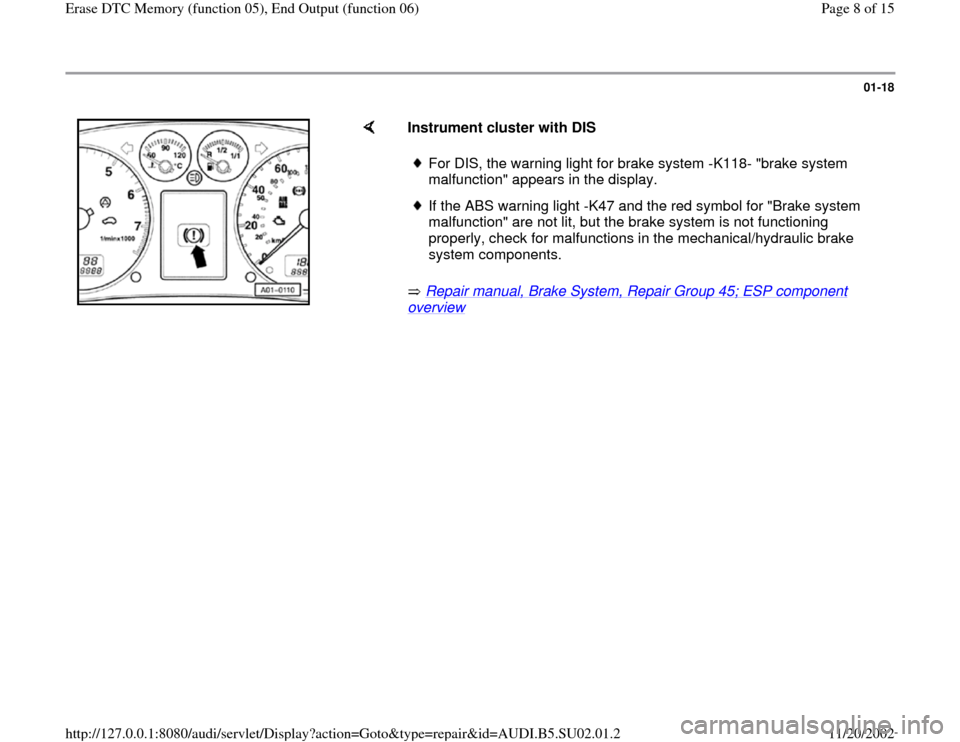
01-18
Instrument cluster with DIS
Repair manual, Brake System, Repair Group 45; ESP component overview
For DIS, the warning light for brake system -K118- "brake system
malfunction" appears in the display. If the ABS warning light -K47 and the red symbol for "Brake system
malfunction" are not lit, but the brake system is not functioning
properly, check for malfunctions in the mechanical/hydraulic brake
system components.
Pa
ge 8 of 15 Erase DTC Memor
y (function 05
), End Out
put
(function 06
)
11/20/2002 htt
p://127.0.0.1:8080/audi/servlet/Dis
play?action=Goto&t
yp
e=re
pair&id=AUDI.B5.SU02.01.2
Page 9 of 15
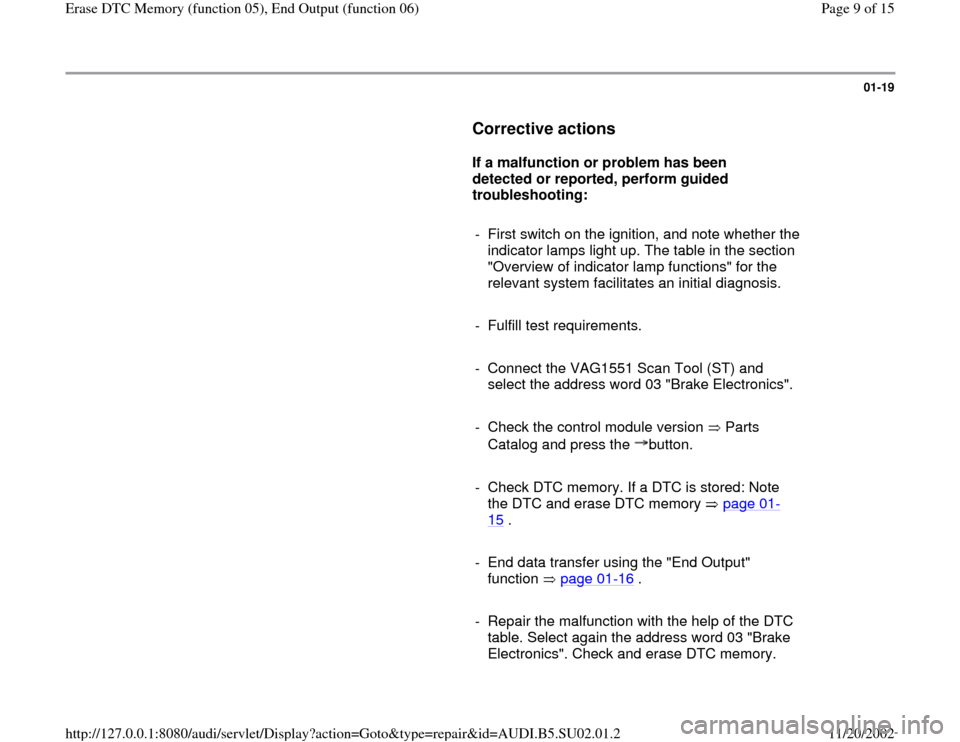
01-19
Corrective actions
If a malfunction or problem has been
detected or reported, perform guided
troubleshooting:
- First switch on the ignition, and note whether the
indicator lamps light up. The table in the section
"Overview of indicator lamp functions" for the
relevant system facilitates an initial diagnosis.
- Fulfill test requirements.
- Connect the VAG1551 Scan Tool (ST) and
select the address word 03 "Brake Electronics".
- Check the control module version Parts
Catalog and press the button.
- Check DTC memory. If a DTC is stored: Note
the DTC and erase DTC memory page 01
-
15
.
- End data transfer using the "End Output"
function page 01
-16
.
- Repair the malfunction with the help of the DTC
table. Select again the address word 03 "Brake
Electronics". Check and erase DTC memory.
Pa
ge 9 of 15 Erase DTC Memor
y (function 05
), End Out
put
(function 06
)
11/20/2002 htt
p://127.0.0.1:8080/audi/servlet/Dis
play?action=Goto&t
yp
e=re
pair&id=AUDI.B5.SU02.01.2
Page 10 of 15
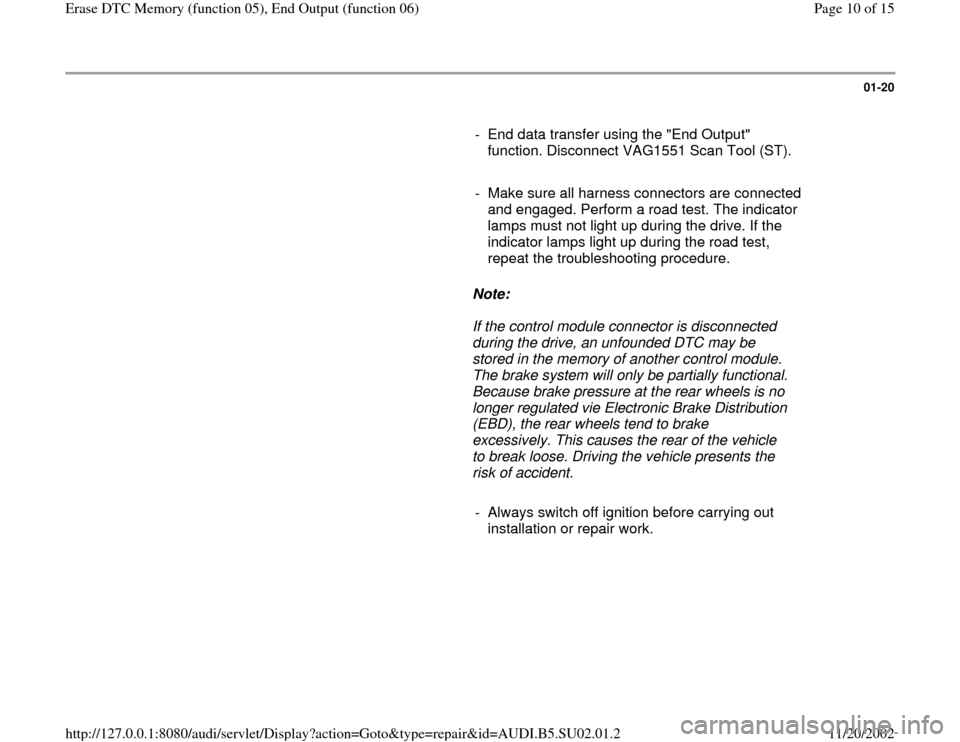
01-20
- End data transfer using the "End Output"
function. Disconnect VAG1551 Scan Tool (ST).
- Make sure all harness connectors are connected
and engaged. Perform a road test. The indicator
lamps must not light up during the drive. If the
indicator lamps light up during the road test,
repeat the troubleshooting procedure.
Note:
If the control module connector is disconnected
during the drive, an unfounded DTC may be
stored in the memory of another control module.
The brake system will only be partially functional.
Because brake pressure at the rear wheels is no
longer regulated vie Electronic Brake Distribution
(EBD), the rear wheels tend to brake
excessively. This causes the rear of the vehicle
to break loose. Driving the vehicle presents the
risk of accident.
- Always switch off ignition before carrying out
installation or repair work.
Pa
ge 10 of 15 Erase DTC Memor
y (function 05
), End Out
put
(function 06
)
11/20/2002 htt
p://127.0.0.1:8080/audi/servlet/Dis
play?action=Goto&t
yp
e=re
pair&id=AUDI.B5.SU02.01.2
Page 12 of 15
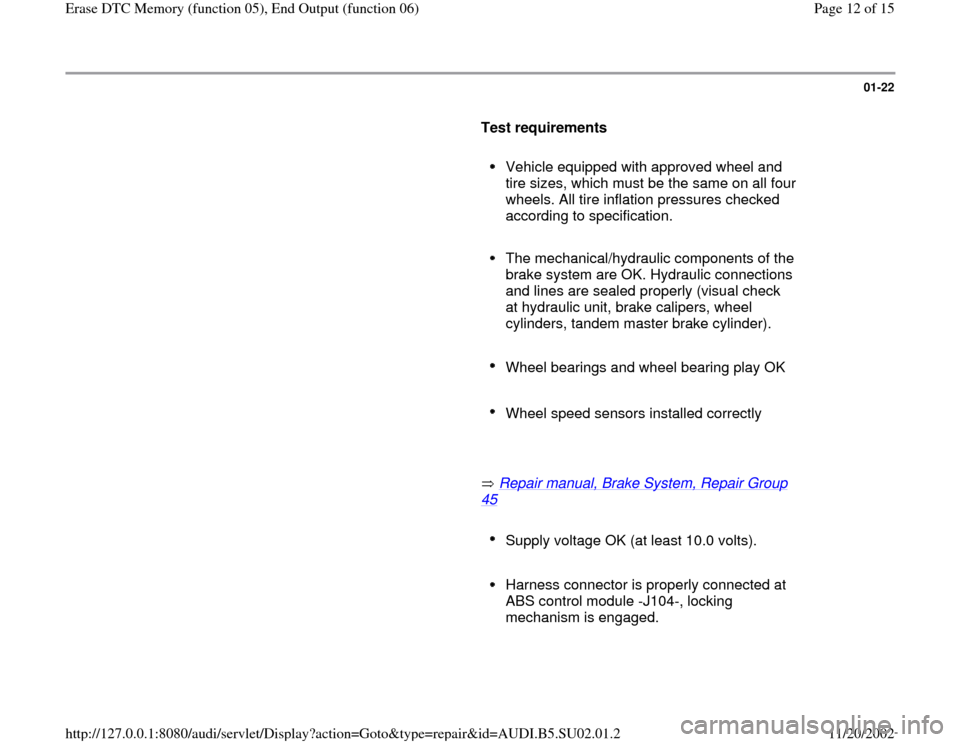
01-22
Test requirements
Vehicle equipped with approved wheel and
tire sizes, which must be the same on all four
wheels. All tire inflation pressures checked
according to specification.
The mechanical/hydraulic components of the
brake system are OK. Hydraulic connections
and lines are sealed properly (visual check
at hydraulic unit, brake calipers, wheel
cylinders, tandem master brake cylinder).
Wheel bearings and wheel bearing play OK
Wheel speed sensors installed correctly
Repair manual, Brake System, Repair Group
45
Supply voltage OK (at least 10.0 volts).
Harness connector is properly connected at
ABS control module -J104-, locking
mechanism is engaged.
Pa
ge 12 of 15 Erase DTC Memor
y (function 05
), End Out
put
(function 06
)
11/20/2002 htt
p://127.0.0.1:8080/audi/servlet/Dis
play?action=Goto&t
yp
e=re
pair&id=AUDI.B5.SU02.01.2
Page 15 of 15
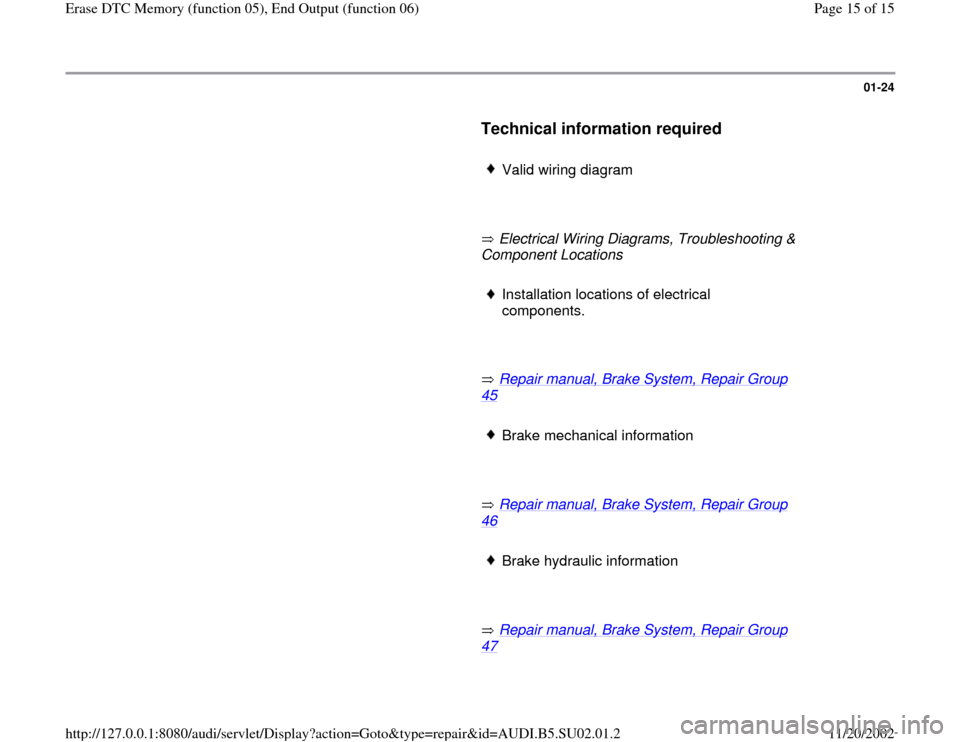
01-24
Technical information required
Valid wiring diagram
Electrical Wiring Diagrams, Troubleshooting &
Component Locations
Installation locations of electrical
components.
Repair manual, Brake System, Repair Group
45
Brake mechanical information
Repair manual, Brake System, Repair Group
46
Brake hydraulic information
Repair manual, Brake System, Repair Group
47
Pa
ge 15 of 15 Erase DTC Memor
y (function 05
), End Out
put
(function 06
)
11/20/2002 htt
p://127.0.0.1:8080/audi/servlet/Dis
play?action=Goto&t
yp
e=re
pair&id=AUDI.B5.SU02.01.2