ignition AUDI A4 1999 B5 / 1.G Instrument Cluster OBD From Model Year 2000 Workshop Manual
[x] Cancel search | Manufacturer: AUDI, Model Year: 1999, Model line: A4, Model: AUDI A4 1999 B5 / 1.GPages: 99, PDF Size: 0.27 MB
Page 7 of 99
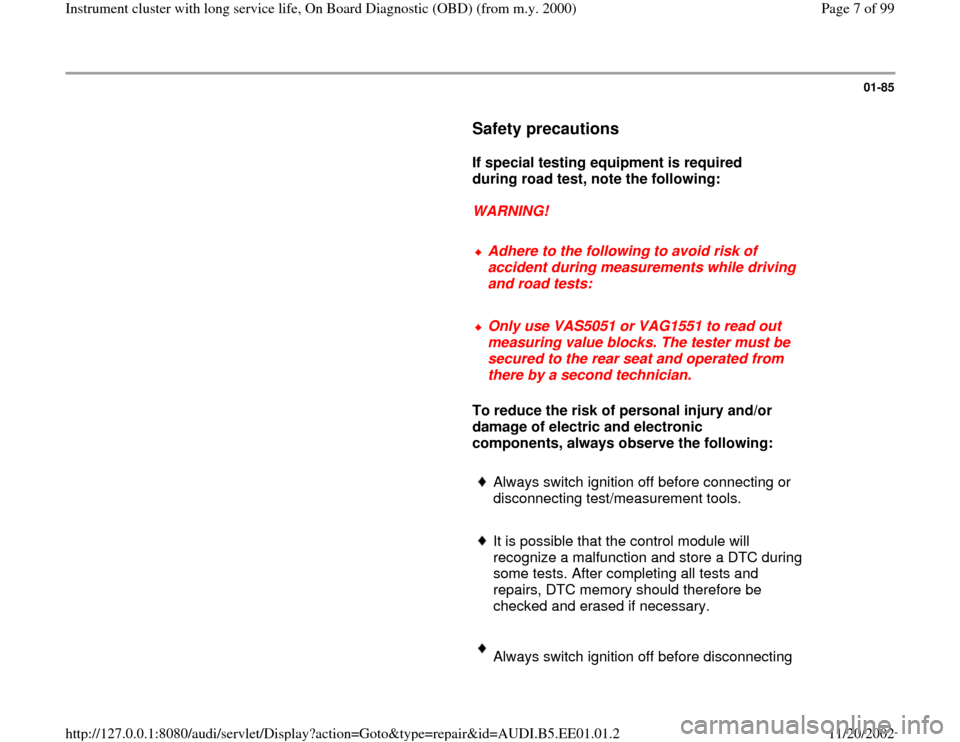
01-85
Safety precautions
If special testing equipment is required
during road test, note the following:
WARNING!
Adhere to the following to avoid risk of
accident during measurements while driving
and road tests:
Only use VAS5051 or VAG1551 to read out
measuring value blocks. The tester must be
secured to the rear seat and operated from
there by a second technician.
To reduce the risk of personal injury and/or
damage of electric and electronic
components, always observe the following:
Always switch ignition off before connecting or
disconnecting test/measurement tools.
It is possible that the control module will
recognize a malfunction and store a DTC during
some tests. After completing all tests and
repairs, DTC memory should therefore be
checked and erased if necessary.
Always switch ignition off before disconnecting
Pa
ge 7 of 99 Instrument cluster with lon
g service life, On Board Dia
gnostic
(OBD
) (from m.
y. 2000
)
11/20/2002 htt
p://127.0.0.1:8080/audi/servlet/Dis
play?action=Goto&t
yp
e=re
pair&id=AUDI.B5.EE01.01.2
Page 9 of 99
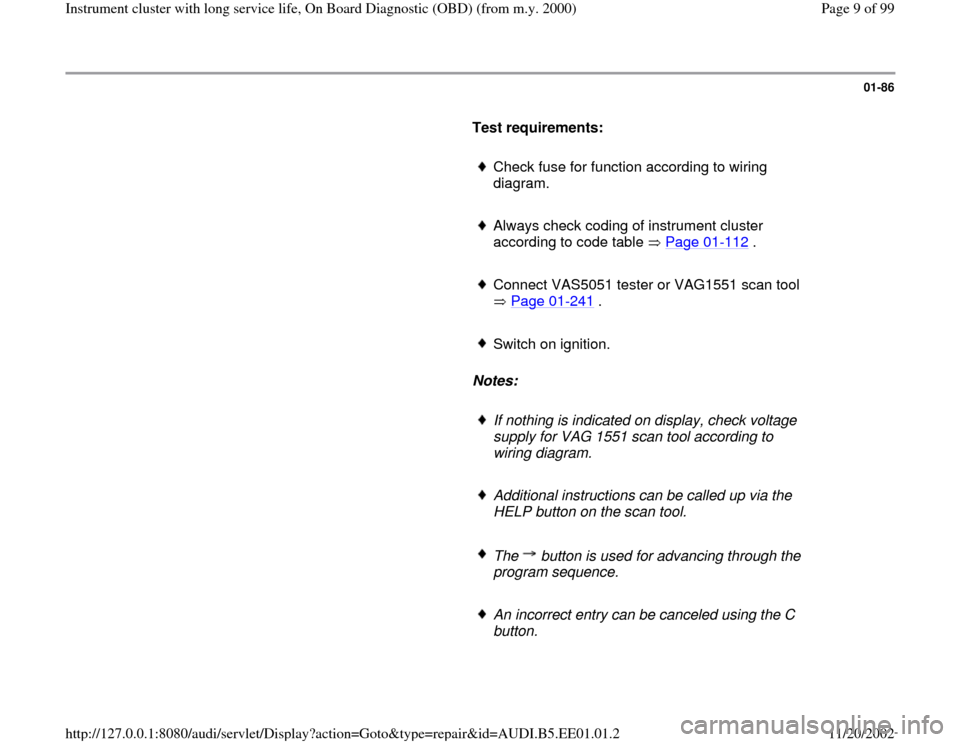
01-86
Test requirements:
Check fuse for function according to wiring
diagram.
Always check coding of instrument cluster
according to code table Page 01
-112
.
Connect VAS5051 tester or VAG1551 scan tool
Page 01
-241
.
Switch on ignition.
Notes:
If nothing is indicated on display, check voltage
supply for VAG 1551 scan tool according to
wiring diagram.
Additional instructions can be called up via the
HELP button on the scan tool.
The button is used for advancing through the
program sequence.
An incorrect entry can be canceled using the C
button.
Pa
ge 9 of 99 Instrument cluster with lon
g service life, On Board Dia
gnostic
(OBD
) (from m.
y. 2000
)
11/20/2002 htt
p://127.0.0.1:8080/audi/servlet/Dis
play?action=Goto&t
yp
e=re
pair&id=AUDI.B5.EE01.01.2
Page 11 of 99
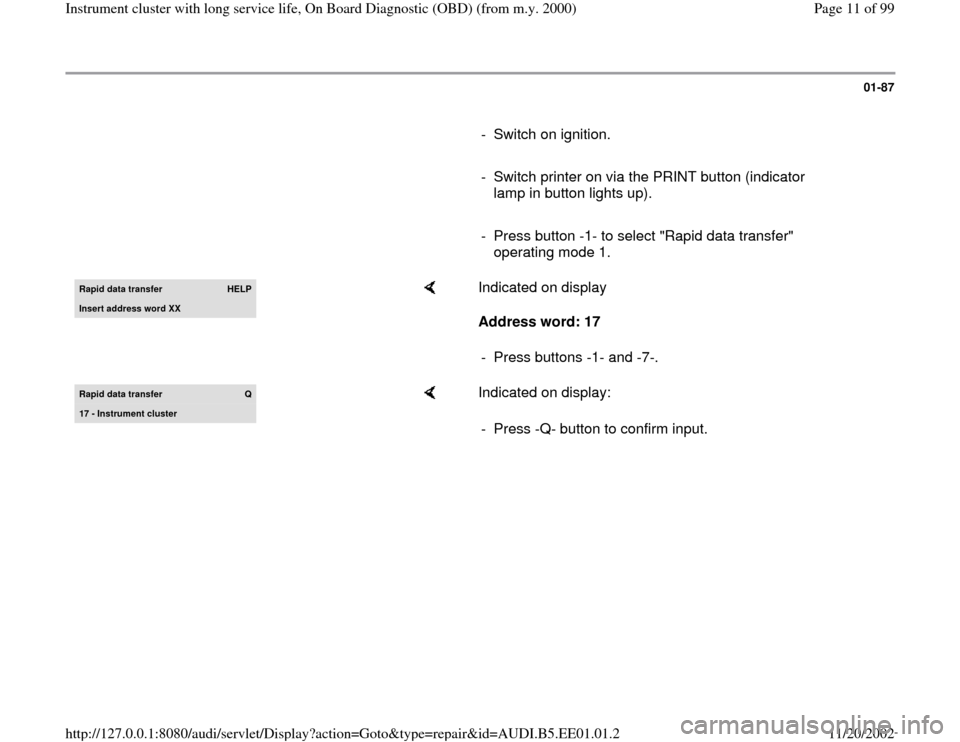
01-87
- Switch on ignition.
- Switch printer on via the PRINT button (indicator
lamp in button lights up).
- Press button -1- to select "Rapid data transfer"
operating mode 1. Rapid data transfer
HELP
Insert address word XX
Indicated on display
Address word: 17
- Press buttons -1- and -7-.
Rapid data transfer
Q
17 - Instrument cluster
Indicated on display:
- Press -Q- button to confirm input.
Pa
ge 11 of 99 Instrument cluster with lon
g service life, On Board Dia
gnostic
(OBD
) (from m.
y. 2000
)
11/20/2002 htt
p://127.0.0.1:8080/audi/servlet/Dis
play?action=Goto&t
yp
e=re
pair&id=AUDI.B5.EE01.01.2
Page 16 of 99
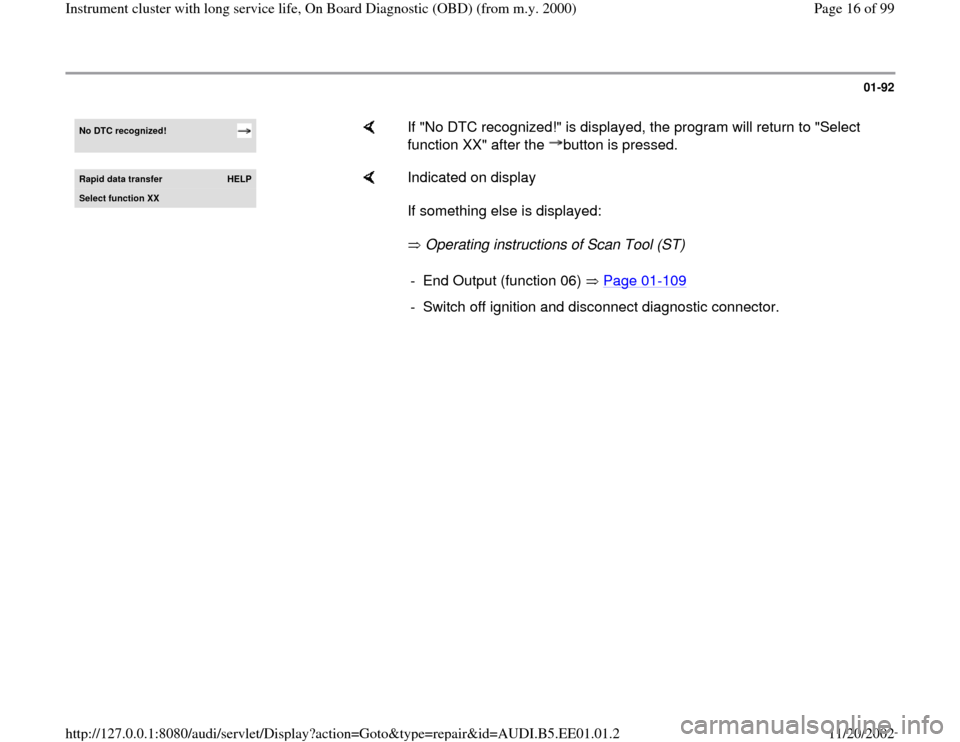
01-92
No DTC recognized!
If "No DTC recognized!" is displayed, the program will return to "Select
function XX" after the button is pressed.
Rapid data transfer
HELP
Select function XX
Indicated on display
If something else is displayed:
Operating instructions of Scan Tool (ST) - End Output (function 06) Page 01
-109
- Switch off ignition and disconnect diagnostic connector.
Pa
ge 16 of 99 Instrument cluster with lon
g service life, On Board Dia
gnostic
(OBD
) (from m.
y. 2000
)
11/20/2002 htt
p://127.0.0.1:8080/audi/servlet/Dis
play?action=Goto&t
yp
e=re
pair&id=AUDI.B5.EE01.01.2
Page 17 of 99
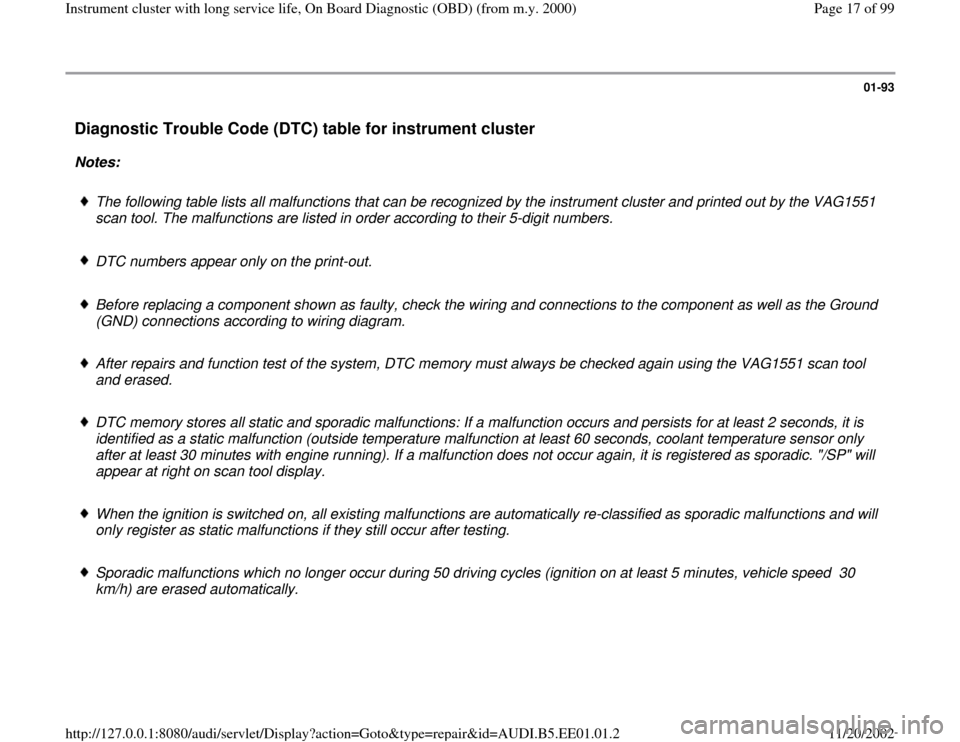
01-93
Diagnostic Trouble Code (DTC) table for instrument cluster
Notes:
The following table lists all malfunctions that can be recognized by the instrument cluster and printed out by the VAG1551
scan tool. The malfunctions are listed in order according to their 5-digit numbers.
DTC numbers appear only on the print-out.
Before replacing a component shown as faulty, check the wiring and connections to the component as well as the Ground
(GND) connections according to wiring diagram.
After repairs and function test of the system, DTC memory must always be checked again using the VAG1551 scan tool
and erased.
DTC memory stores all static and sporadic malfunctions: If a malfunction occurs and persists for at least 2 seconds, it is
identified as a static malfunction (outside temperature malfunction at least 60 seconds, coolant temperature sensor only
after at least 30 minutes with engine running). If a malfunction does not occur again, it is registered as sporadic. "/SP" will
appear at right on scan tool display.
When the ignition is switched on, all existing malfunctions are automatically re-classified as sporadic malfunctions and will
only register as static malfunctions if they still occur after testing.
Sporadic malfunctions which no longer occur during 50 driving cycles (ignition on at least 5 minutes, vehicle speed 30
km/h) are erased automatically.
Pa
ge 17 of 99 Instrument cluster with lon
g service life, On Board Dia
gnostic
(OBD
) (from m.
y. 2000
)
11/20/2002 htt
p://127.0.0.1:8080/audi/servlet/Dis
play?action=Goto&t
yp
e=re
pair&id=AUDI.B5.EE01.01.2
Page 30 of 99
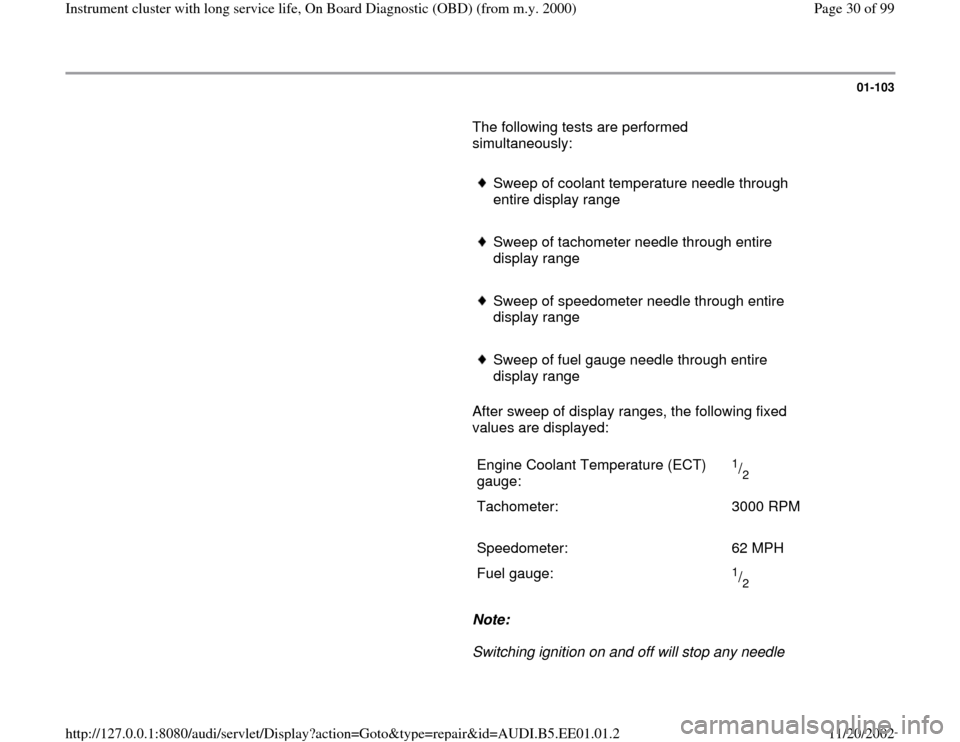
01-103
The following tests are performed
simultaneously:
Sweep of coolant temperature needle through
entire display range
Sweep of tachometer needle through entire
display range
Sweep of speedometer needle through entire
display range
Sweep of fuel gauge needle through entire
display range
After sweep of display ranges, the following fixed
values are displayed:
Engine Coolant Temperature (ECT)
gauge:
1/2
Tachometer: 3000 RPM
Speedometer: 62 MPH
Fuel gauge:
1/2
Note:
Switching ignition on and off will stop any needle
Pa
ge 30 of 99 Instrument cluster with lon
g service life, On Board Dia
gnostic
(OBD
) (from m.
y. 2000
)
11/20/2002 htt
p://127.0.0.1:8080/audi/servlet/Dis
play?action=Goto&t
yp
e=re
pair&id=AUDI.B5.EE01.01.2
Page 37 of 99
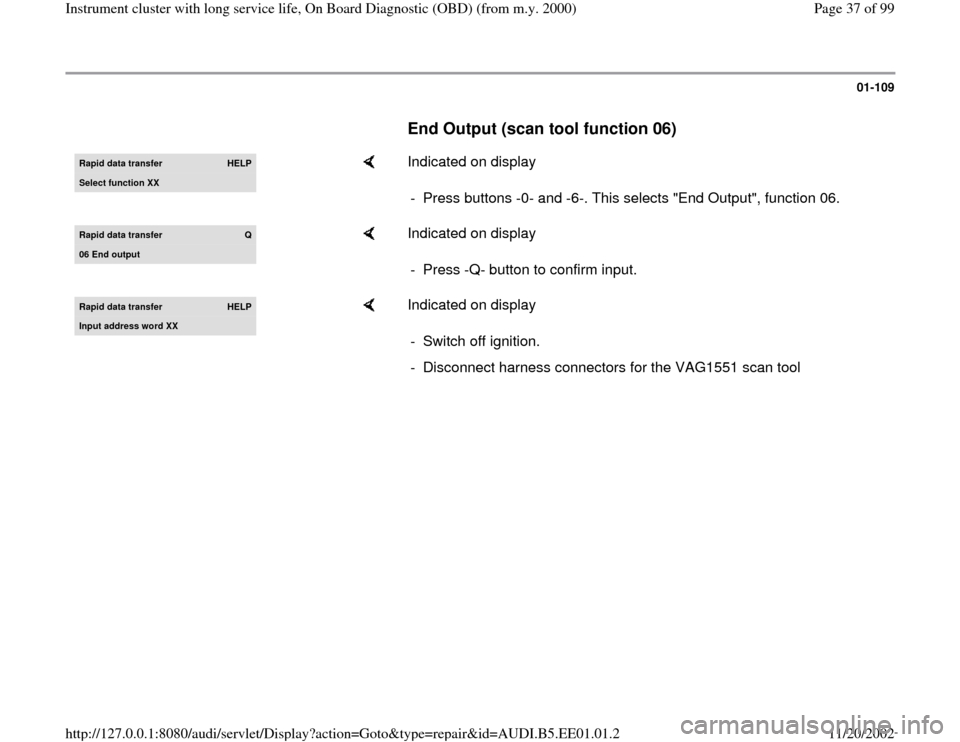
01-109
End Output (scan tool function 06)
Rapid data transfer
HELP
Select function XX
Indicated on display
- Press buttons -0- and -6-. This selects "End Output", function 06.
Rapid data transfer
Q
06 End output
Indicated on display
- Press -Q- button to confirm input.
Rapid data transfer
HELP
Input address word XX
Indicated on display
- Switch off ignition.
- Disconnect harness connectors for the VAG1551 scan tool
Pa
ge 37 of 99 Instrument cluster with lon
g service life, On Board Dia
gnostic
(OBD
) (from m.
y. 2000
)
11/20/2002 htt
p://127.0.0.1:8080/audi/servlet/Dis
play?action=Goto&t
yp
e=re
pair&id=AUDI.B5.EE01.01.2
Page 73 of 99
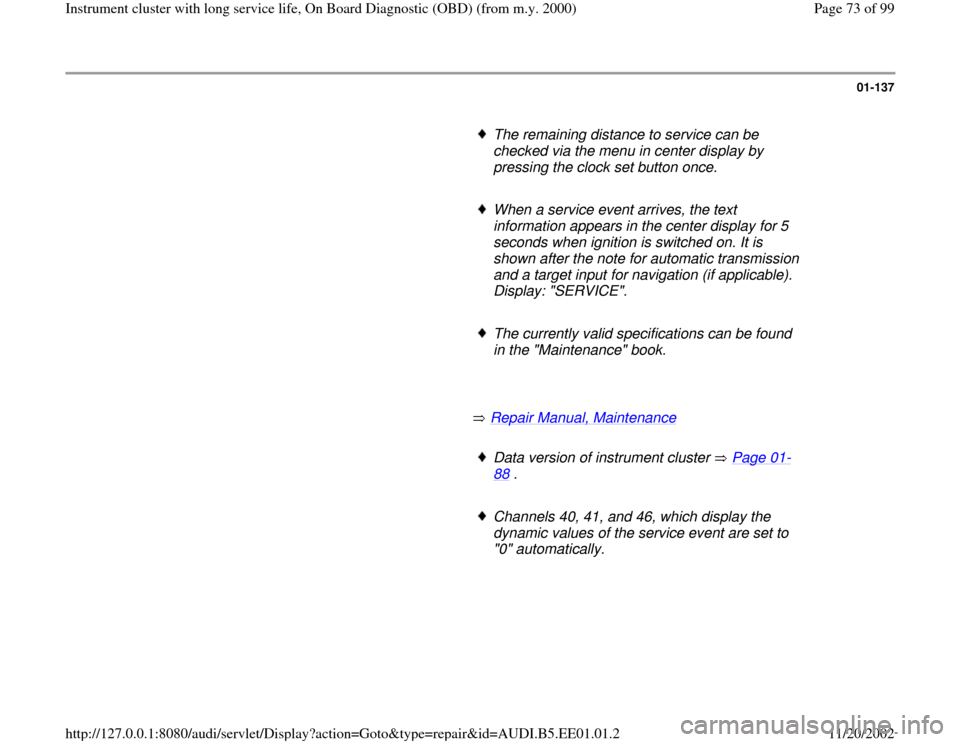
01-137
The remaining distance to service can be
checked via the menu in center display by
pressing the clock set button once.
When a service event arrives, the text
information appears in the center display for 5
seconds when ignition is switched on. It is
shown after the note for automatic transmission
and a target input for navigation (if applicable).
Display: "SERVICE".
The currently valid specifications can be found
in the "Maintenance" book.
Repair Manual, Maintenance
Data version of instrument cluster Page 01
-
88
.
Channels 40, 41, and 46, which display the
dynamic values of the service event are set to
"0" automatically.
Pa
ge 73 of 99 Instrument cluster with lon
g service life, On Board Dia
gnostic
(OBD
) (from m.
y. 2000
)
11/20/2002 htt
p://127.0.0.1:8080/audi/servlet/Dis
play?action=Goto&t
yp
e=re
pair&id=AUDI.B5.EE01.01.2