AUDI A4 2000 B5 / 1.G AC System On Board Diagnostic Owner's Manual
Manufacturer: AUDI, Model Year: 2000, Model line: A4, Model: AUDI A4 2000 B5 / 1.GPages: 91, PDF Size: 0.32 MB
Page 21 of 91
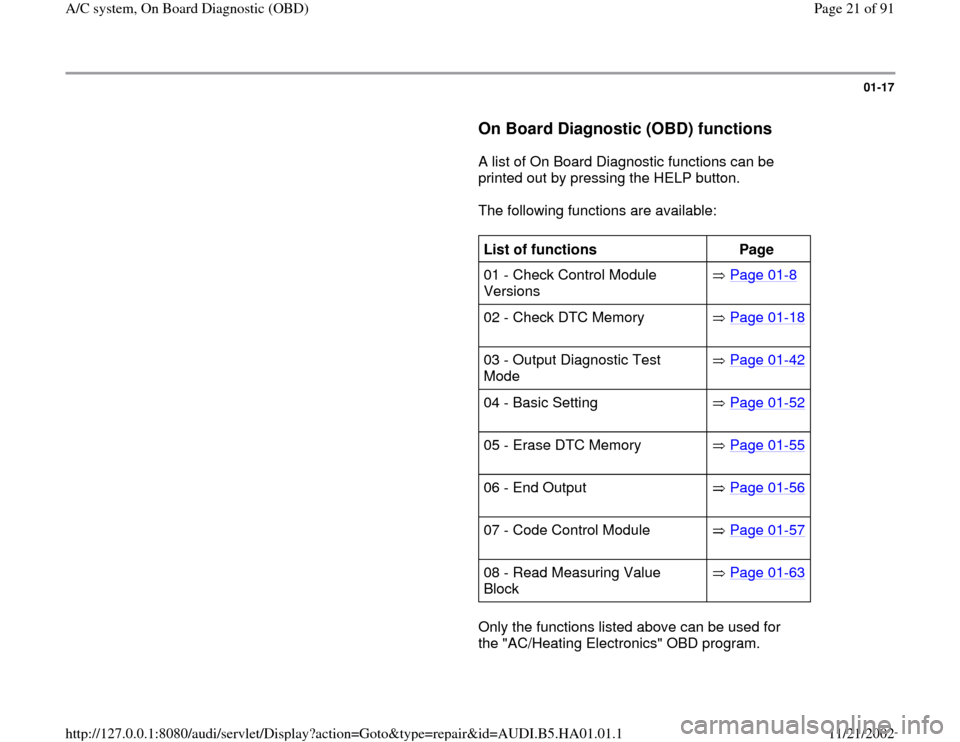
01-17
On Board Diagnostic (OBD) functions
A list of On Board Diagnostic functions can be
printed out by pressing the HELP button.
The following functions are available:
List of functions
Page
01 - Check Control Module
Versions Page 01
-8
02 - Check DTC Memory Page 01
-18
03 - Output Diagnostic Test
Mode Page 01
-42
04 - Basic Setting Page 01
-52
05 - Erase DTC Memory Page 01
-55
06 - End Output Page 01
-56
07 - Code Control Module Page 01
-57
08 - Read Measuring Value
Block Page 01
-63
Only the functions listed above can be used for
the "AC/Heating Electronics" OBD program.
Pa
ge 21 of 91 A/C s
ystem, On Board Dia
gnostic
(OBD
)
11/21/2002 htt
p://127.0.0.1:8080/audi/servlet/Dis
play?action=Goto&t
yp
e=re
pair&id=AUDI.B5.HA01.01.1
Page 22 of 91
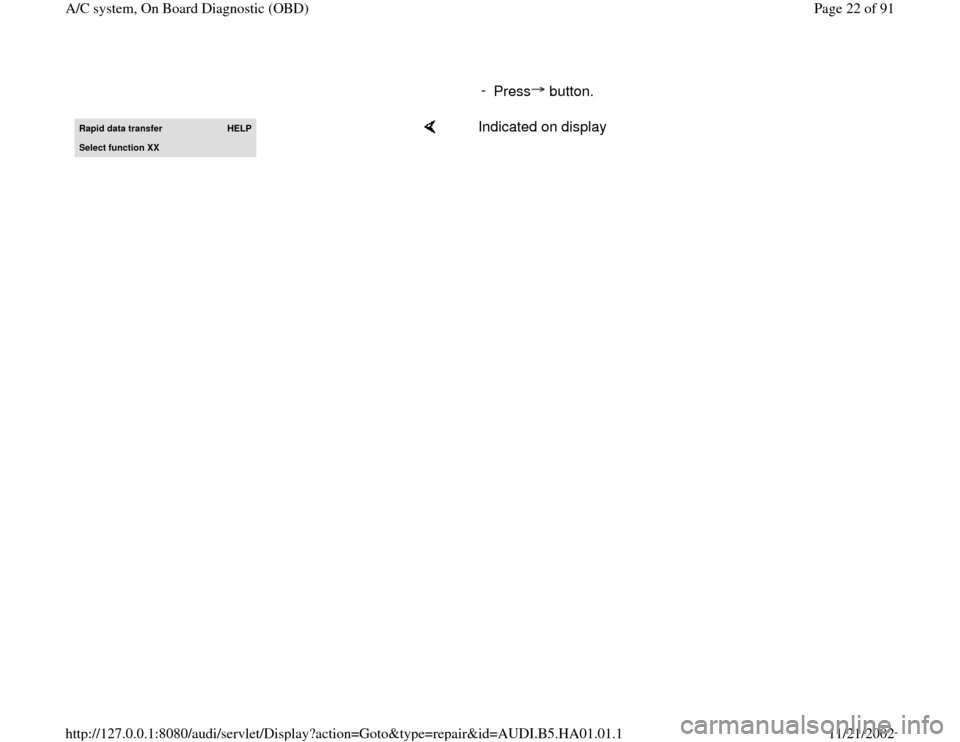
-
Press button. Rapid data transfer
HELP
Select function XX
Indicated on display
Pa
ge 22 of 91 A/C s
ystem, On Board Dia
gnostic
(OBD
)
11/21/2002 htt
p://127.0.0.1:8080/audi/servlet/Dis
play?action=Goto&t
yp
e=re
pair&id=AUDI.B5.HA01.01.1
Page 23 of 91
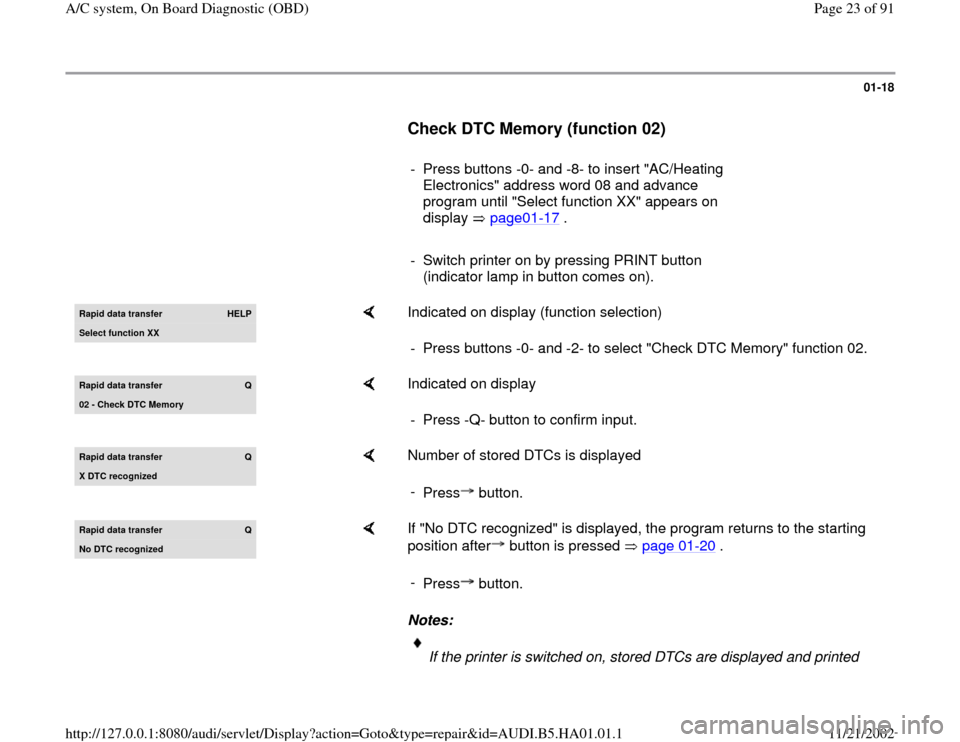
01-18
Check DTC Memory (function 02)
- Press buttons -0- and -8- to insert "AC/Heating
Electronics" address word 08 and advance
program until "Select function XX" appears on
display page01
-17
.
- Switch printer on by pressing PRINT button
(indicator lamp in button comes on). Rapid data transfer
HELP
Select function XX
Indicated on display (function selection)
- Press buttons -0- and -2- to select "Check DTC Memory" function 02.
Rapid data transfer
Q
02 - Check DTC Memor
y
Indicated on display
- Press -Q- button to confirm input.
Rapid data transfer
Q
X DTC reco
gnized
Number of stored DTCs is displayed
-
Press button.
Rapid data transfer
Q
No DTC reco
gnized
If "No DTC recognized" is displayed, the program returns to the starting
position after button is pressed page 01
-20
.
Notes:
-
Press button.
If the printer is switched on, stored DTCs are displayed and printed
Pa
ge 23 of 91 A/C s
ystem, On Board Dia
gnostic
(OBD
)
11/21/2002 htt
p://127.0.0.1:8080/audi/servlet/Dis
play?action=Goto&t
yp
e=re
pair&id=AUDI.B5.HA01.01.1
Page 24 of 91
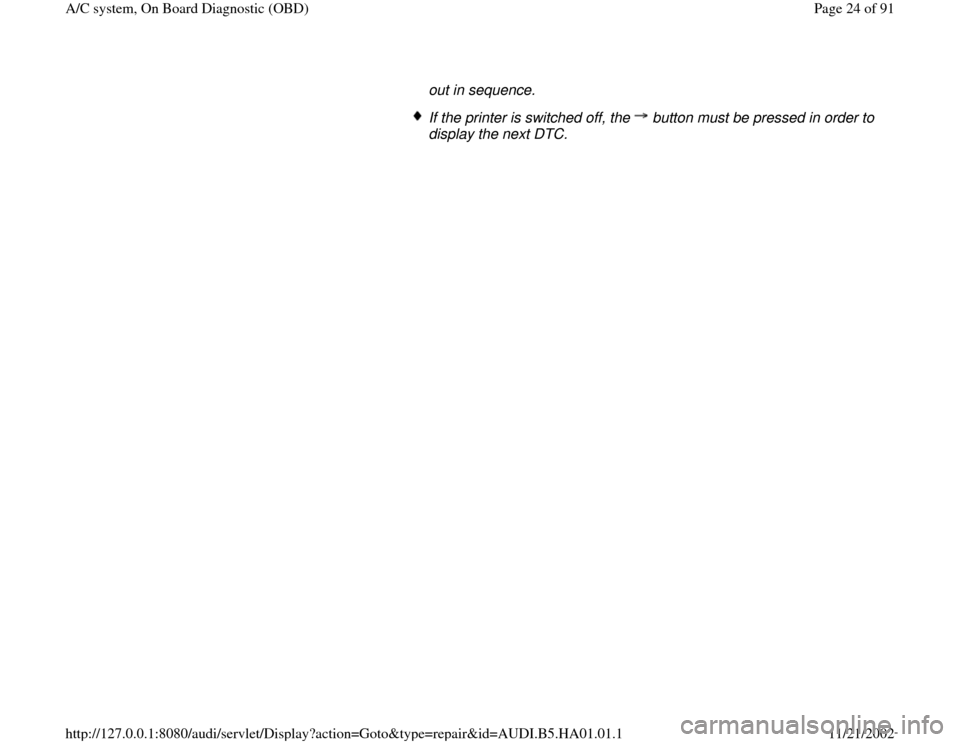
out in sequence. If the printer is switched off, the button must be pressed in order to
display the next DTC.
Pa
ge 24 of 91 A/C s
ystem, On Board Dia
gnostic
(OBD
)
11/21/2002 htt
p://127.0.0.1:8080/audi/servlet/Dis
play?action=Goto&t
yp
e=re
pair&id=AUDI.B5.HA01.01.1
Page 25 of 91
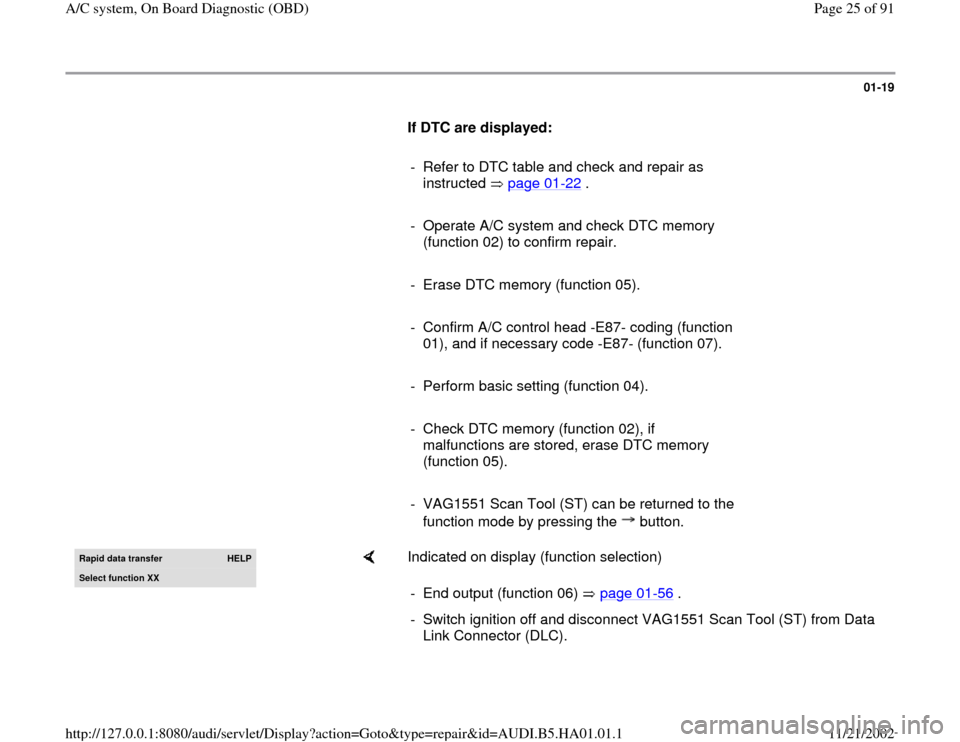
01-19
If DTC are displayed:
- Refer to DTC table and check and repair as
instructed page 01
-22
.
- Operate A/C system and check DTC memory
(function 02) to confirm repair.
- Erase DTC memory (function 05).
- Confirm A/C control head -E87- coding (function
01), and if necessary code -E87- (function 07).
- Perform basic setting (function 04).
- Check DTC memory (function 02), if
malfunctions are stored, erase DTC memory
(function 05).
- VAG1551 Scan Tool (ST) can be returned to the
function mode by pressing the button. Rapid data transfer
HELP
Select function XX
Indicated on display (function selection)
- End output (function 06) page 01
-56
.
- Switch ignition off and disconnect VAG1551 Scan Tool (ST) from Data
Link Connector (DLC).
Pa
ge 25 of 91 A/C s
ystem, On Board Dia
gnostic
(OBD
)
11/21/2002 htt
p://127.0.0.1:8080/audi/servlet/Dis
play?action=Goto&t
yp
e=re
pair&id=AUDI.B5.HA01.01.1
Page 26 of 91
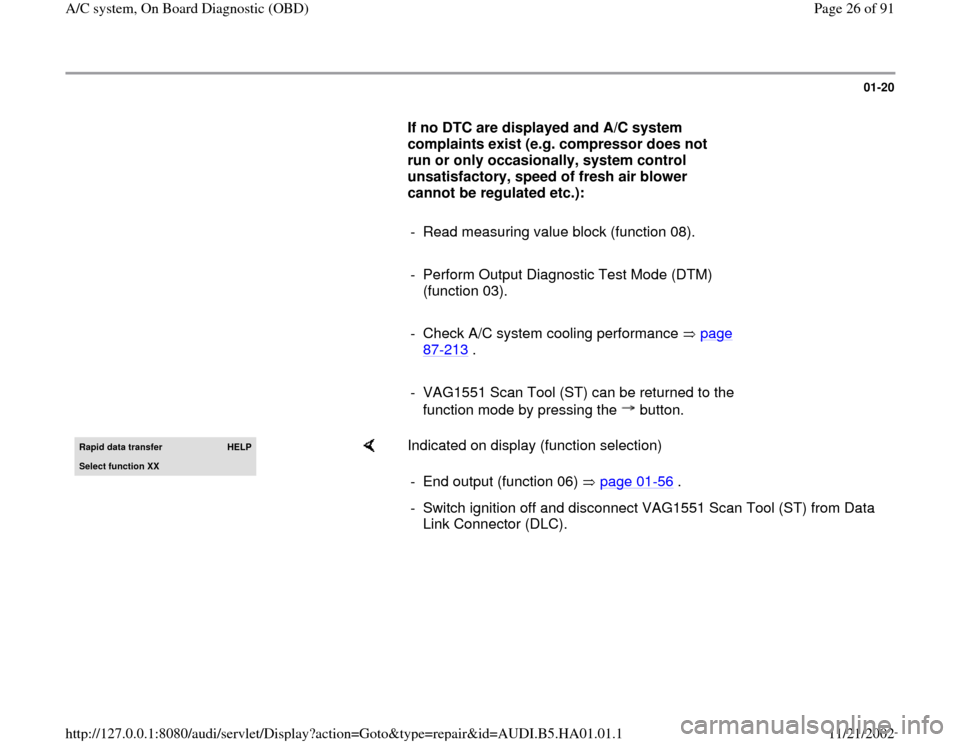
01-20
If no DTC are displayed and A/C system
complaints exist (e.g. compressor does not
run or only occasionally, system control
unsatisfactory, speed of fresh air blower
cannot be regulated etc.):
- Read measuring value block (function 08).
- Perform Output Diagnostic Test Mode (DTM)
(function 03).
- Check A/C system cooling performance page
87
-213
.
- VAG1551 Scan Tool (ST) can be returned to the
function mode by pressing the button. Rapid data transfer
HELP
Select function XX
Indicated on display (function selection)
- End output (function 06) page 01
-56
.
- Switch ignition off and disconnect VAG1551 Scan Tool (ST) from Data
Link Connector (DLC).
Pa
ge 26 of 91 A/C s
ystem, On Board Dia
gnostic
(OBD
)
11/21/2002 htt
p://127.0.0.1:8080/audi/servlet/Dis
play?action=Goto&t
yp
e=re
pair&id=AUDI.B5.HA01.01.1
Page 27 of 91
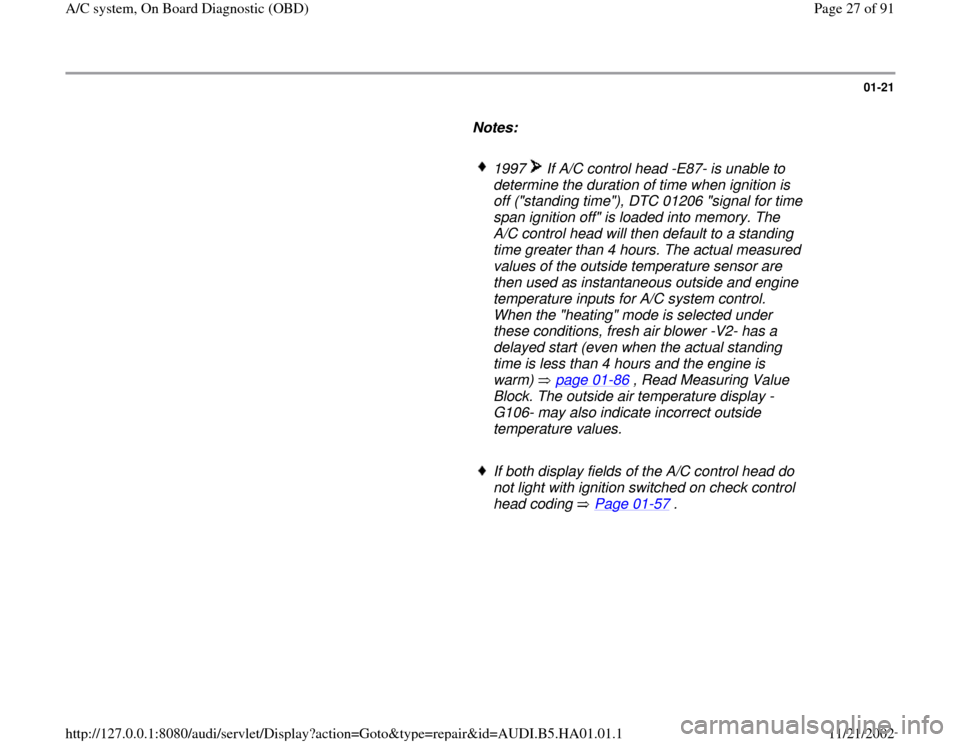
01-21
Notes:
1997 If A/C control head -E87- is unable to
determine the duration of time when ignition is
off ("standing time"), DTC 01206 "signal for time
span ignition off" is loaded into memory. The
A/C control head will then default to a standing
time greater than 4 hours. The actual measured
values of the outside temperature sensor are
then used as instantaneous outside and engine
temperature inputs for A/C system control.
When the "heating" mode is selected under
these conditions, fresh air blower -V2- has a
delayed start (even when the actual standing
time is less than 4 hours and the engine is
warm) page 01
-86
, Read Measuring Value
Block. The outside air temperature display -
G106- may also indicate incorrect outside
temperature values.
If both display fields of the A/C control head do
not light with ignition switched on check control
head coding Page 01
-57
.
Pa
ge 27 of 91 A/C s
ystem, On Board Dia
gnostic
(OBD
)
11/21/2002 htt
p://127.0.0.1:8080/audi/servlet/Dis
play?action=Goto&t
yp
e=re
pair&id=AUDI.B5.HA01.01.1
Page 28 of 91
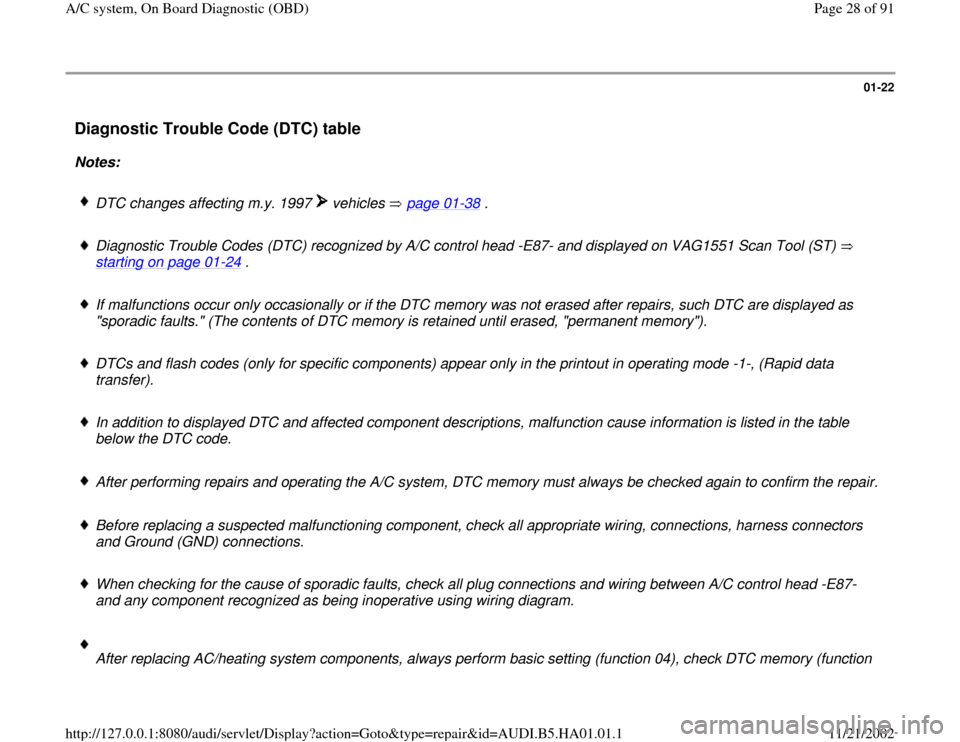
01-22
Diagnostic Trouble Code (DTC) table
Notes:
DTC changes affecting m.y. 1997 vehicles page 01
-38
.
Diagnostic Trouble Codes (DTC) recognized by A/C control head -E87- and displayed on VAG1551 Scan Tool (ST)
starting on page 01
-24
.
If malfunctions occur only occasionally or if the DTC memory was not erased after repairs, such DTC are displayed as
"sporadic faults." (The contents of DTC memory is retained until erased, "permanent memory").
DTCs and flash codes (only for specific components) appear only in the printout in operating mode -1-, (Rapid data
transfer).
In addition to displayed DTC and affected component descriptions, malfunction cause information is listed in the table
below the DTC code.
After performing repairs and operating the A/C system, DTC memory must always be checked again to confirm the repair.
Before replacing a suspected malfunctioning component, check all appropriate wiring, connections, harness connectors
and Ground (GND) connections.
When checking for the cause of sporadic faults, check all plug connections and wiring between A/C control head -E87-
and any component recognized as being inoperative using wiring diagram.
After replacing AC/heating system components, always perform basic setting (function 04), check DTC memory (function
Pa
ge 28 of 91 A/C s
ystem, On Board Dia
gnostic
(OBD
)
11/21/2002 htt
p://127.0.0.1:8080/audi/servlet/Dis
play?action=Goto&t
yp
e=re
pair&id=AUDI.B5.HA01.01.1
Page 29 of 91
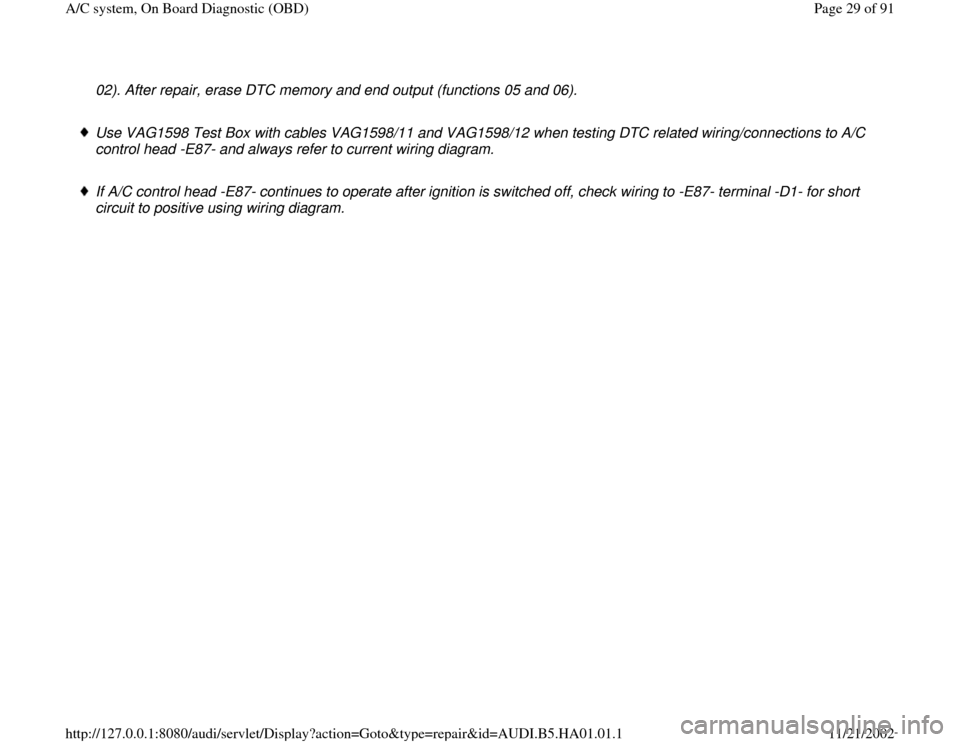
02). After repair, erase DTC memory and end output (functions 05 and 06).
Use VAG1598 Test Box with cables VAG1598/11 and VAG1598/12 when testing DTC related wiring/connections to A/C
control head -E87- and always refer to current wiring diagram.
If A/C control head -E87- continues to operate after ignition is switched off, check wiring to -E87- terminal -D1- for short
circuit to positive using wiring diagram.
Pa
ge 29 of 91 A/C s
ystem, On Board Dia
gnostic
(OBD
)
11/21/2002 htt
p://127.0.0.1:8080/audi/servlet/Dis
play?action=Goto&t
yp
e=re
pair&id=AUDI.B5.HA01.01.1
Page 30 of 91
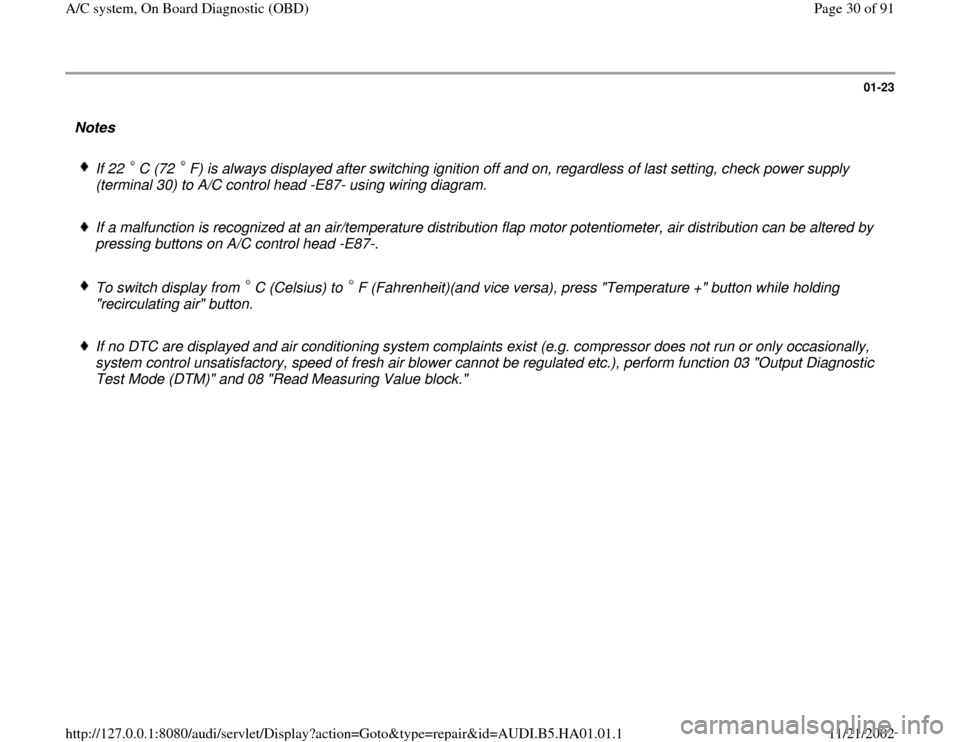
01-23
Notes
If 22 C (72 F) is always displayed after switching ignition off and on, regardless of last setting, check power supply
(terminal 30) to A/C control head -E87- using wiring diagram. If a malfunction is recognized at an air/temperature distribution flap motor potentiometer, air distribution can be altered by
pressing buttons on A/C control head -E87-.
To switch display from C (Celsius) to F (Fahrenheit)(and vice versa), press "Temperature +" button while holding
"recirculating air" button. If no DTC are displayed and air conditioning system complaints exist (e.g. compressor does not run or only occasionally,
system control unsatisfactory, speed of fresh air blower cannot be regulated etc.), perform function 03 "Output Diagnostic
Test Mode (DTM)" and 08 "Read Measuring Value block."
Pa
ge 30 of 91 A/C s
ystem, On Board Dia
gnostic
(OBD
)
11/21/2002 htt
p://127.0.0.1:8080/audi/servlet/Dis
play?action=Goto&t
yp
e=re
pair&id=AUDI.B5.HA01.01.1