AUDI A4 2000 B5 / 1.G Brakes Erase DTC Memory End Output Workshop Manual
Manufacturer: AUDI, Model Year: 2000, Model line: A4, Model: AUDI A4 2000 B5 / 1.GPages: 15, PDF Size: 0.09 MB
Page 1 of 15
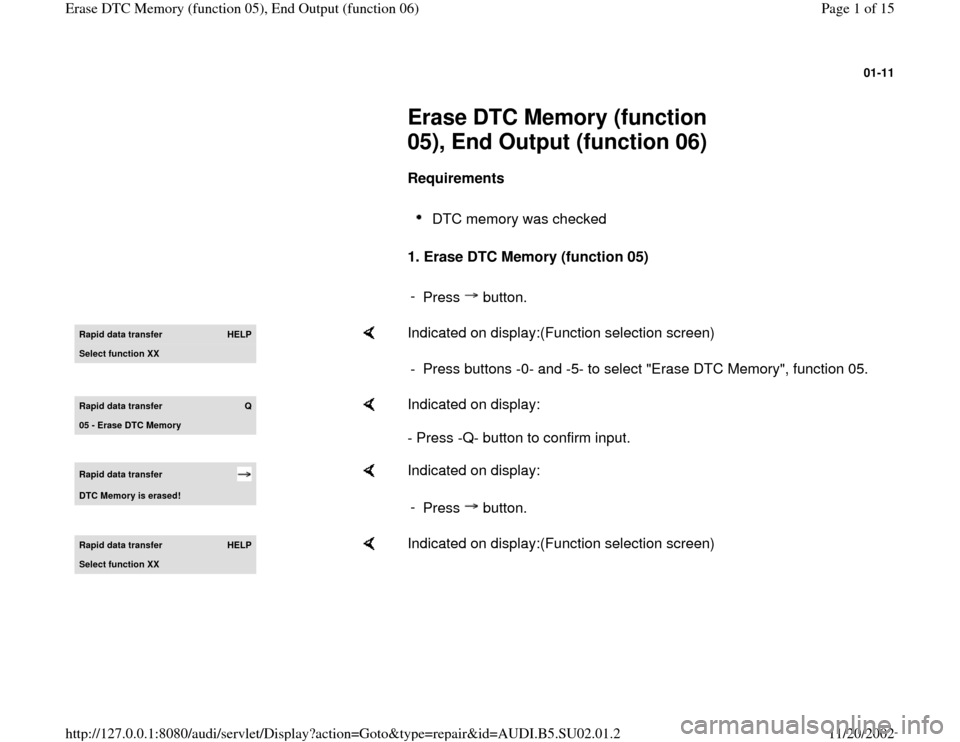
01-11
Erase DTC Memory (function
05), End Output (function 06)
Requirements
DTC memory was checked
1. Erase DTC Memory (function 05)
-
Press button.
Rapid data transfer
HELP
Select function XX
Indicated on display:(Function selection screen)
- Press buttons -0- and -5- to select "Erase DTC Memory", function 05.
Rapid data transfer
Q
05 - Erase DTC Memor
y
Indicated on display:
- Press -Q- button to confirm input.
Rapid data transfer DTC Memory is erased!
Indicated on display:
-
Press button.
Rapid data transfer
HELP
Select function XX
Indicated on display:(Function selection screen)
Pa
ge 1 of 15 Erase DTC Memor
y (function 05
), End Out
put
(function 06
)
11/20/2002 htt
p://127.0.0.1:8080/audi/servlet/Dis
play?action=Goto&t
yp
e=re
pair&id=AUDI.B5.SU02.01.2
Page 2 of 15
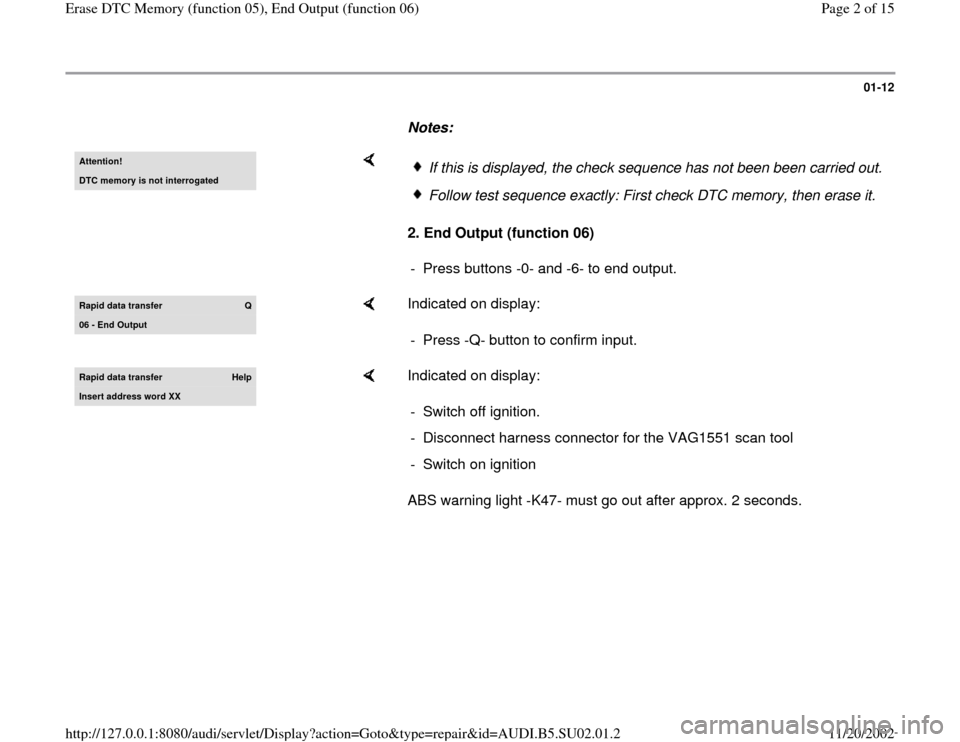
01-12
Notes: Attention!DTC memory is not interrogated
2. End Output (function 06)
If this is displayed, the check sequence has not been been carried out.Follow test sequence exactly: First check DTC memory, then erase it.
- Press buttons -0- and -6- to end output.
Rapid data transfer
Q
06 - End Output
Indicated on display:
- Press -Q- button to confirm input.
Rapid data transfer
Help
Insert address word XX
Indicated on display:
ABS warning light -K47- must go out after approx. 2 seconds. - Switch off ignition.
- Disconnect harness connector for the VAG1551 scan tool
- Switch on ignition
Pa
ge 2 of 15 Erase DTC Memor
y (function 05
), End Out
put
(function 06
)
11/20/2002 htt
p://127.0.0.1:8080/audi/servlet/Dis
play?action=Goto&t
yp
e=re
pair&id=AUDI.B5.SU02.01.2
Page 3 of 15
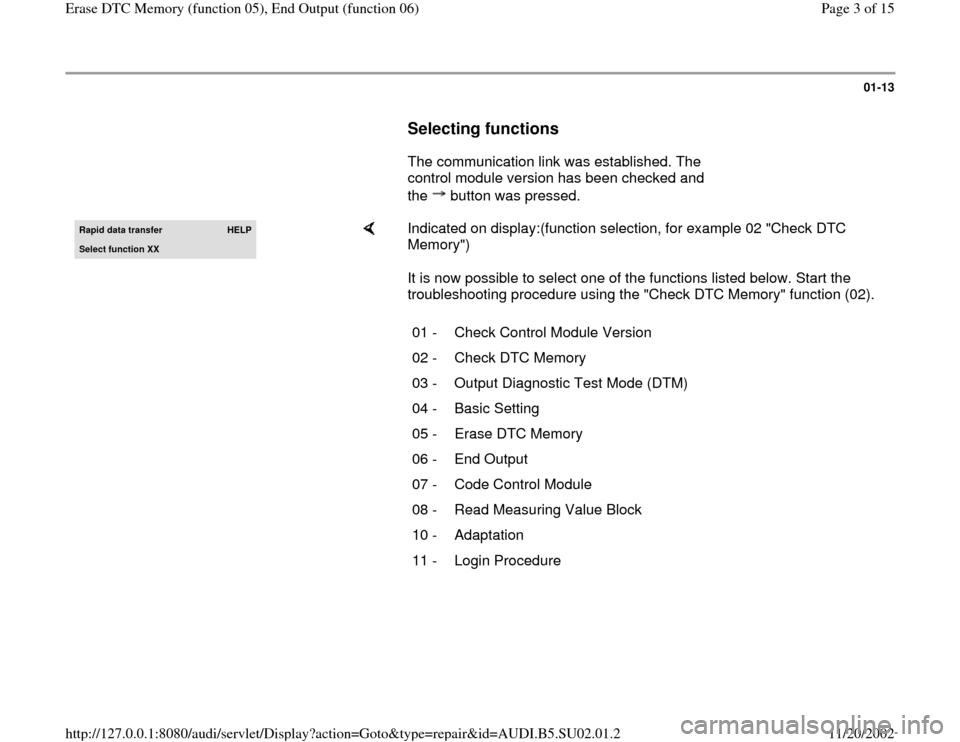
01-13
Selecting functions
The communication link was established. The
control module version has been checked and
the button was pressed.
Rapid data transfer
HELP
Select function XX
Indicated on display:(function selection, for example 02 "Check DTC
Memory")
It is now possible to select one of the functions listed below. Start the
troubleshooting procedure using the "Check DTC Memory" function (02).
01 - Check Control Module Version
02 - Check DTC Memory
03 - Output Diagnostic Test Mode (DTM)
04 - Basic Setting
05 - Erase DTC Memory
06 - End Output
07 - Code Control Module
08 - Read Measuring Value Block
10 - Adaptation
11 - Login Procedure
Pa
ge 3 of 15 Erase DTC Memor
y (function 05
), End Out
put
(function 06
)
11/20/2002 htt
p://127.0.0.1:8080/audi/servlet/Dis
play?action=Goto&t
yp
e=re
pair&id=AUDI.B5.SU02.01.2
Page 4 of 15
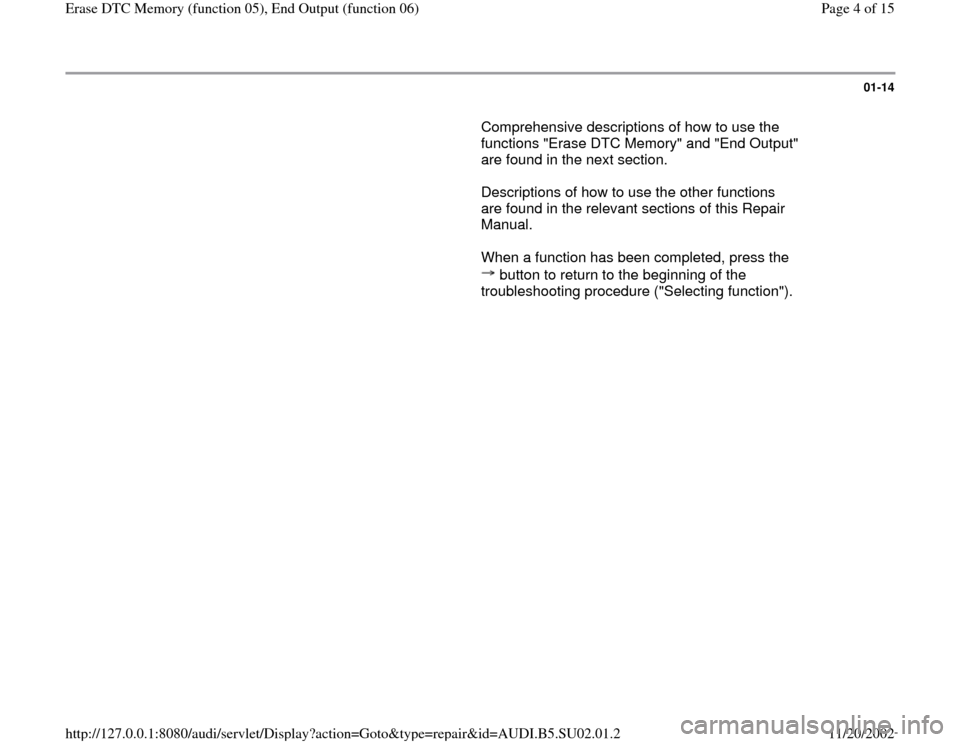
01-14
Comprehensive descriptions of how to use the
functions "Erase DTC Memory" and "End Output"
are found in the next section.
Descriptions of how to use the other functions
are found in the relevant sections of this Repair
Manual.
When a function has been completed, press the
button to return to the beginning of the
troubleshooting procedure ("Selecting function").
Pa
ge 4 of 15 Erase DTC Memor
y (function 05
), End Out
put
(function 06
)
11/20/2002 htt
p://127.0.0.1:8080/audi/servlet/Dis
play?action=Goto&t
yp
e=re
pair&id=AUDI.B5.SU02.01.2
Page 5 of 15
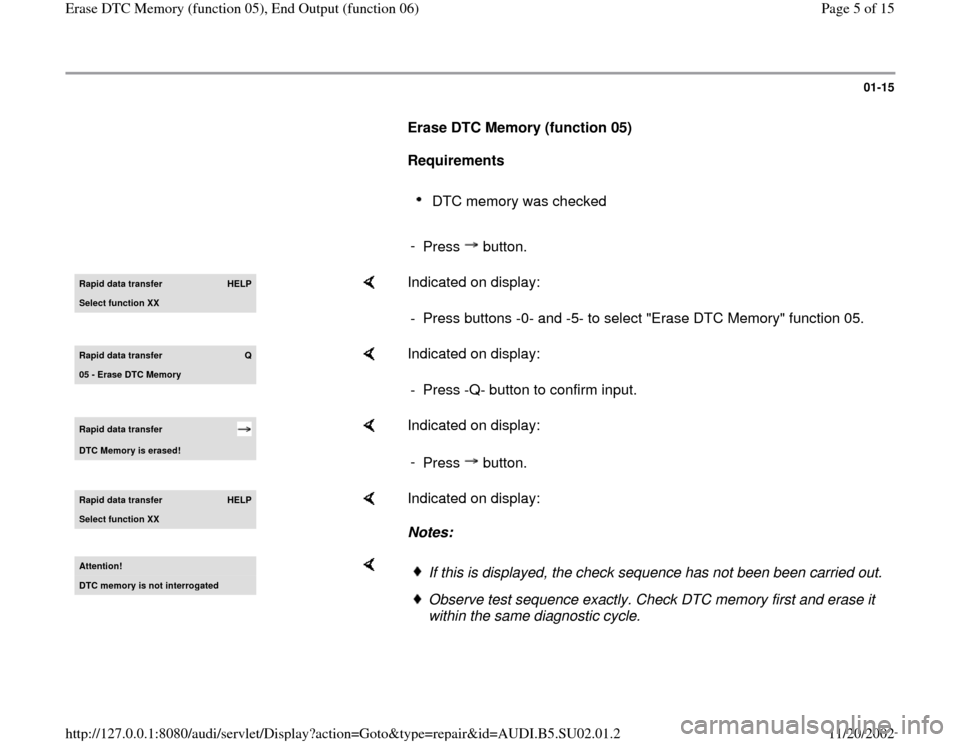
01-15
Erase DTC Memory (function 05)
Requirements
DTC memory was checked
-
Press button.
Rapid data transfer
HELP
Select function XX
Indicated on display:
- Press buttons -0- and -5- to select "Erase DTC Memory" function 05.
Rapid data transfer
Q
05 - Erase DTC Memor
y
Indicated on display:
- Press -Q- button to confirm input.
Rapid data transfer DTC Memor
y is erased!
Indicated on display:
-
Press button.
Rapid data transfer
HELP
Select function XX
Indicated on display:
Notes:
Attention!DTC memor
y is not interro
gated
If this is displayed, the check sequence has not been been carried out.Observe test sequence exactly. Check DTC memory first and erase it
within the same diagnostic cycle.
Pa
ge 5 of 15 Erase DTC Memor
y (function 05
), End Out
put
(function 06
)
11/20/2002 htt
p://127.0.0.1:8080/audi/servlet/Dis
play?action=Goto&t
yp
e=re
pair&id=AUDI.B5.SU02.01.2
Page 6 of 15
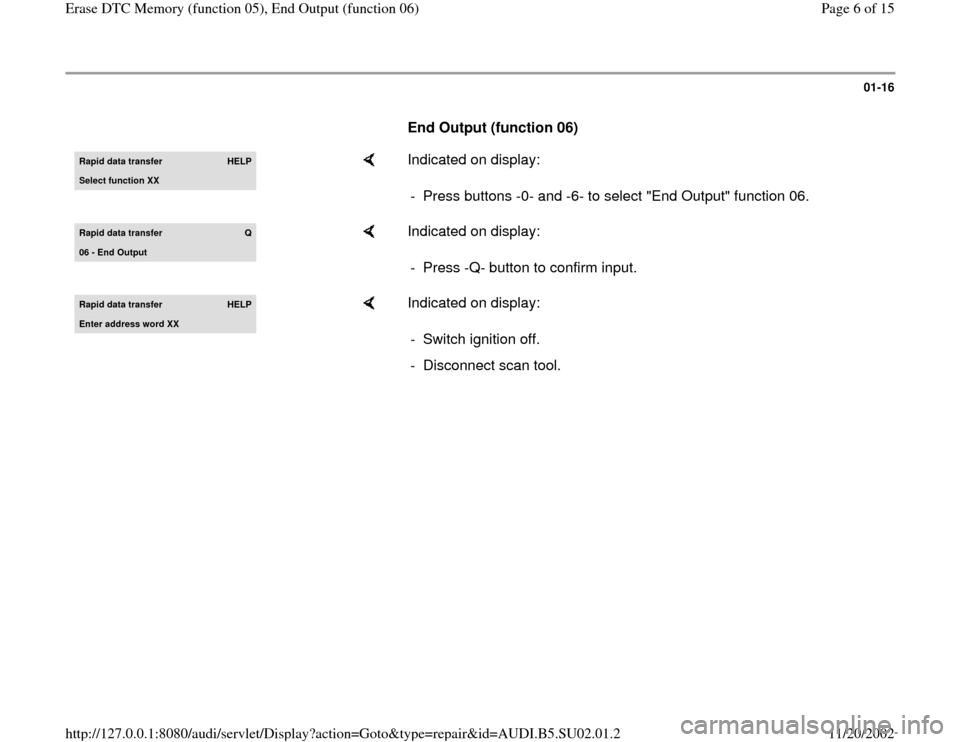
01-16
End Output (function 06) Rapid data transfer
HELP
Select function XX
Indicated on display:
- Press buttons -0- and -6- to select "End Output" function 06.
Rapid data transfer
Q
06 - End Output
Indicated on display:
- Press -Q- button to confirm input.
Rapid data transfer
HELP
Enter address word XX
Indicated on display:
- Switch ignition off.
- Disconnect scan tool.
Pa
ge 6 of 15 Erase DTC Memor
y (function 05
), End Out
put
(function 06
)
11/20/2002 htt
p://127.0.0.1:8080/audi/servlet/Dis
play?action=Goto&t
yp
e=re
pair&id=AUDI.B5.SU02.01.2
Page 7 of 15
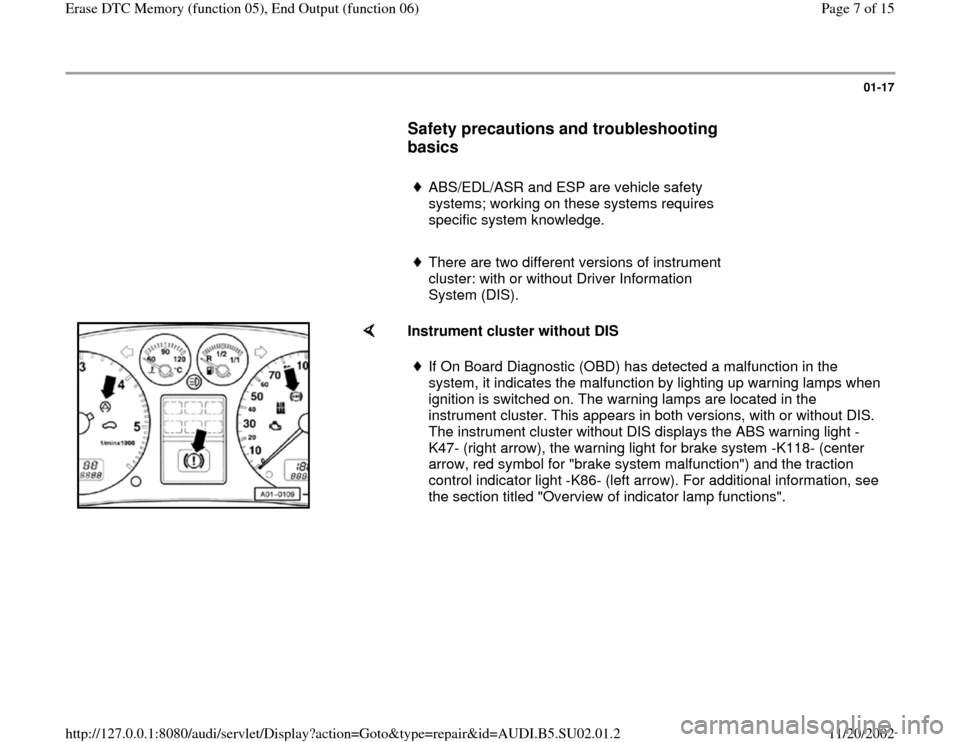
01-17
Safety precautions and troubleshooting
basics
ABS/EDL/ASR and ESP are vehicle safety
systems; working on these systems requires
specific system knowledge.
There are two different versions of instrument
cluster: with or without Driver Information
System (DIS).
Instrument cluster without DIS
If On Board Diagnostic (OBD) has detected a malfunction in the
system, it indicates the malfunction by lighting up warning lamps when
ignition is switched on. The warning lamps are located in the
instrument cluster. This appears in both versions, with or without DIS.
The instrument cluster without DIS displays the ABS warning light -
K47- (right arrow), the warning light for brake system -K118- (center
arrow, red symbol for "brake system malfunction") and the traction
control indicator light -K86- (left arrow). For additional information, see
the section titled "Overview of indicator lamp functions".
Pa
ge 7 of 15 Erase DTC Memor
y (function 05
), End Out
put
(function 06
)
11/20/2002 htt
p://127.0.0.1:8080/audi/servlet/Dis
play?action=Goto&t
yp
e=re
pair&id=AUDI.B5.SU02.01.2
Page 8 of 15
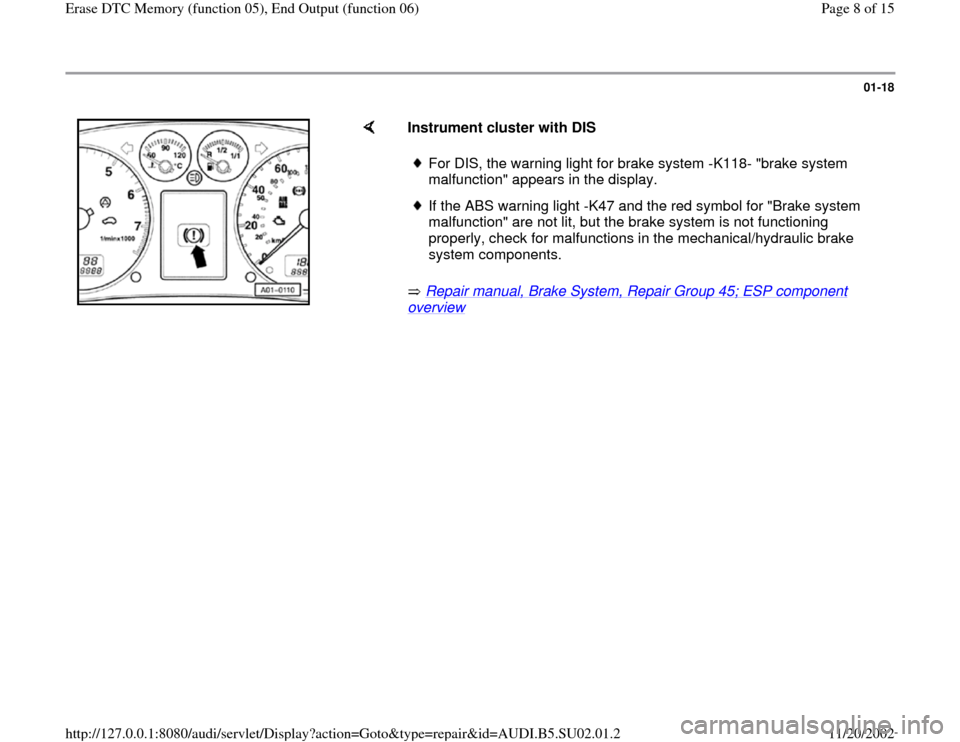
01-18
Instrument cluster with DIS
Repair manual, Brake System, Repair Group 45; ESP component overview
For DIS, the warning light for brake system -K118- "brake system
malfunction" appears in the display. If the ABS warning light -K47 and the red symbol for "Brake system
malfunction" are not lit, but the brake system is not functioning
properly, check for malfunctions in the mechanical/hydraulic brake
system components.
Pa
ge 8 of 15 Erase DTC Memor
y (function 05
), End Out
put
(function 06
)
11/20/2002 htt
p://127.0.0.1:8080/audi/servlet/Dis
play?action=Goto&t
yp
e=re
pair&id=AUDI.B5.SU02.01.2
Page 9 of 15
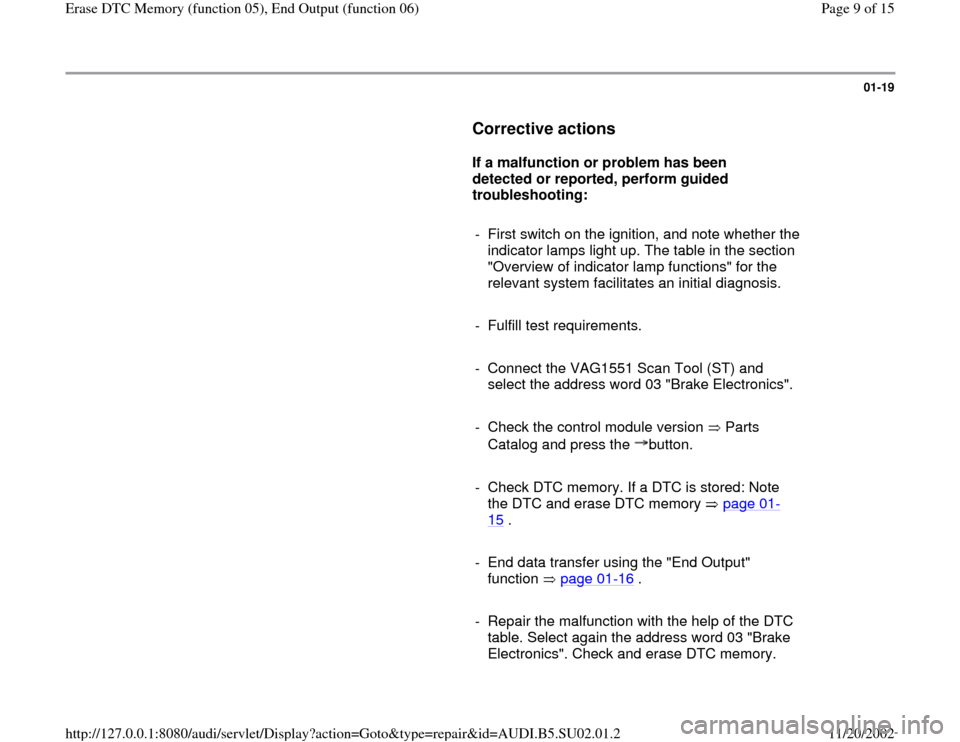
01-19
Corrective actions
If a malfunction or problem has been
detected or reported, perform guided
troubleshooting:
- First switch on the ignition, and note whether the
indicator lamps light up. The table in the section
"Overview of indicator lamp functions" for the
relevant system facilitates an initial diagnosis.
- Fulfill test requirements.
- Connect the VAG1551 Scan Tool (ST) and
select the address word 03 "Brake Electronics".
- Check the control module version Parts
Catalog and press the button.
- Check DTC memory. If a DTC is stored: Note
the DTC and erase DTC memory page 01
-
15
.
- End data transfer using the "End Output"
function page 01
-16
.
- Repair the malfunction with the help of the DTC
table. Select again the address word 03 "Brake
Electronics". Check and erase DTC memory.
Pa
ge 9 of 15 Erase DTC Memor
y (function 05
), End Out
put
(function 06
)
11/20/2002 htt
p://127.0.0.1:8080/audi/servlet/Dis
play?action=Goto&t
yp
e=re
pair&id=AUDI.B5.SU02.01.2
Page 10 of 15
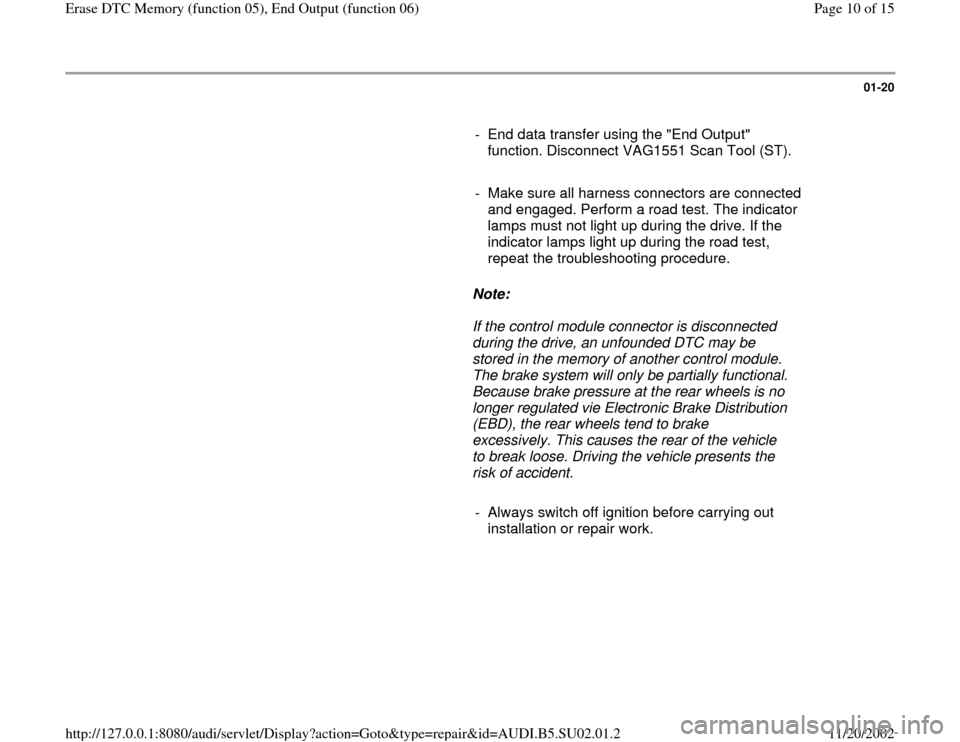
01-20
- End data transfer using the "End Output"
function. Disconnect VAG1551 Scan Tool (ST).
- Make sure all harness connectors are connected
and engaged. Perform a road test. The indicator
lamps must not light up during the drive. If the
indicator lamps light up during the road test,
repeat the troubleshooting procedure.
Note:
If the control module connector is disconnected
during the drive, an unfounded DTC may be
stored in the memory of another control module.
The brake system will only be partially functional.
Because brake pressure at the rear wheels is no
longer regulated vie Electronic Brake Distribution
(EBD), the rear wheels tend to brake
excessively. This causes the rear of the vehicle
to break loose. Driving the vehicle presents the
risk of accident.
- Always switch off ignition before carrying out
installation or repair work.
Pa
ge 10 of 15 Erase DTC Memor
y (function 05
), End Out
put
(function 06
)
11/20/2002 htt
p://127.0.0.1:8080/audi/servlet/Dis
play?action=Goto&t
yp
e=re
pair&id=AUDI.B5.SU02.01.2