fuel AUDI A4 2000 B5 / 1.G Instrument Cluster OBD From Model Year 1999 User Guide
[x] Cancel search | Manufacturer: AUDI, Model Year: 2000, Model line: A4, Model: AUDI A4 2000 B5 / 1.GPages: 74, PDF Size: 0.24 MB
Page 46 of 74
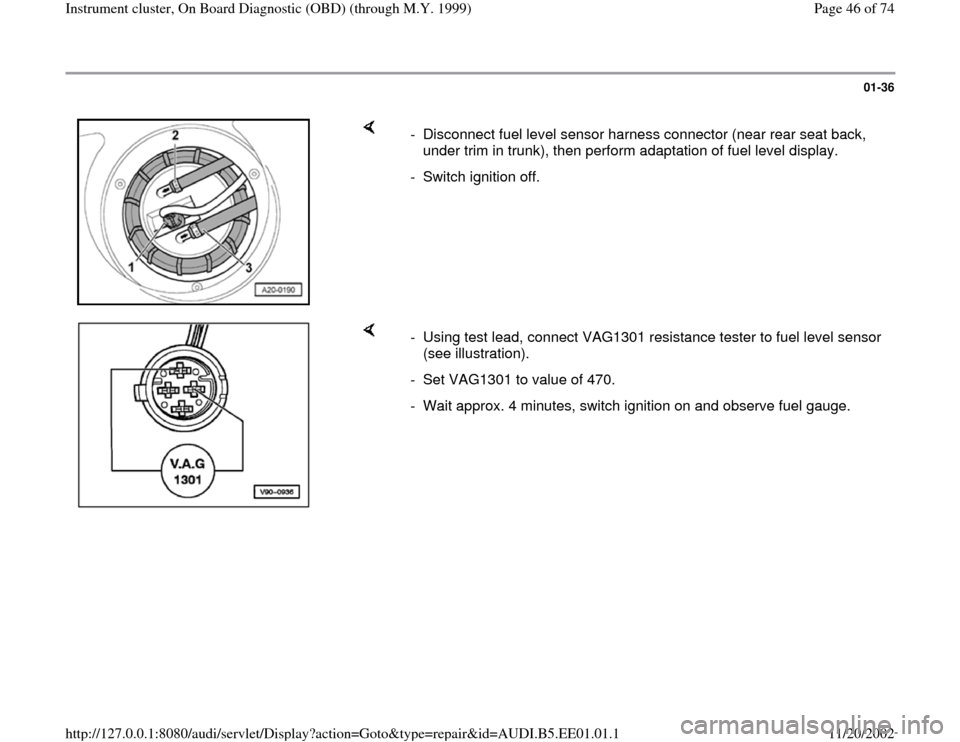
01-36
- Disconnect fuel level sensor harness connector (near rear seat back,
under trim in trunk), then perform adaptation of fuel level display.
- Switch ignition off.
- Using test lead, connect VAG1301 resistance tester to fuel level sensor
(see illustration).
- Set VAG1301 to value of 470.
- Wait approx. 4 minutes, switch ignition on and observe fuel gauge.
Pa
ge 46 of 74 Instrument cluster, On Board Dia
gnostic
(OBD
) (throu
gh M.Y. 1999
)
11/20/2002 htt
p://127.0.0.1:8080/audi/servlet/Dis
play?action=Goto&t
yp
e=re
pair&id=AUDI.B5.EE01.01.1
Page 47 of 74
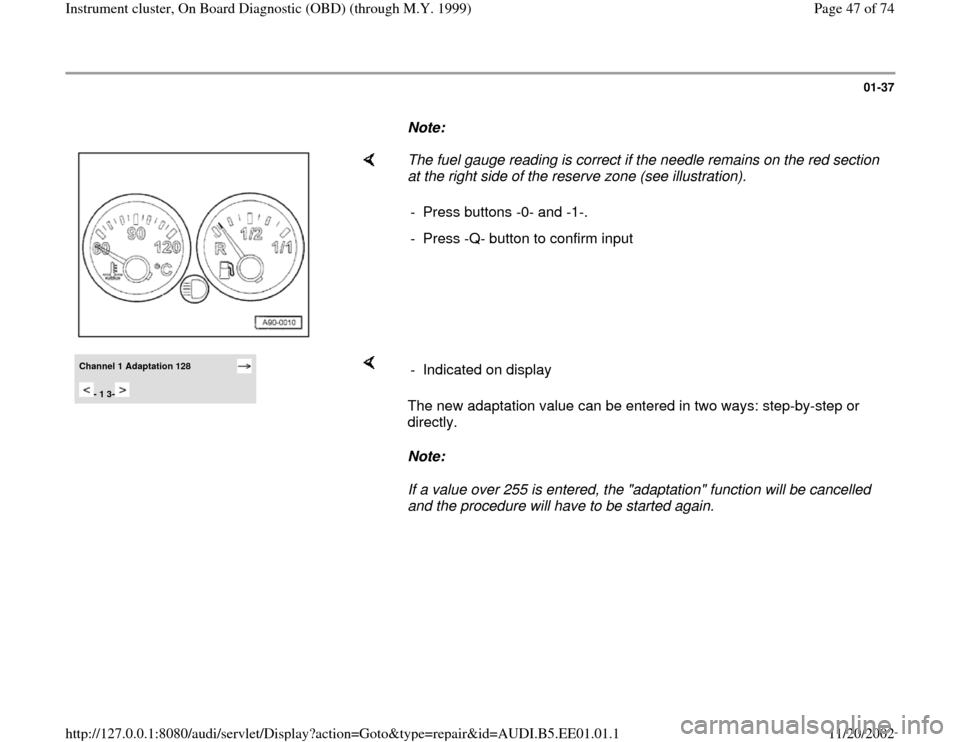
01-37
Note:
The fuel gauge reading is correct if the needle remains on the red section
at the right side of the reserve zone (see illustration).
- Press buttons -0- and -1-.
- Press -Q- button to confirm input
Channel 1 Adaptation 128
- 1 3-
The new adaptation value can be entered in two ways: step-by-step or
directly.
Note:
If a value over 255 is entered, the "adaptation" function will be cancelled
and the procedure will have to be started again. - Indicated on display
Pa
ge 47 of 74 Instrument cluster, On Board Dia
gnostic
(OBD
) (throu
gh M.Y. 1999
)
11/20/2002 htt
p://127.0.0.1:8080/audi/servlet/Dis
play?action=Goto&t
yp
e=re
pair&id=AUDI.B5.EE01.01.1
Page 48 of 74
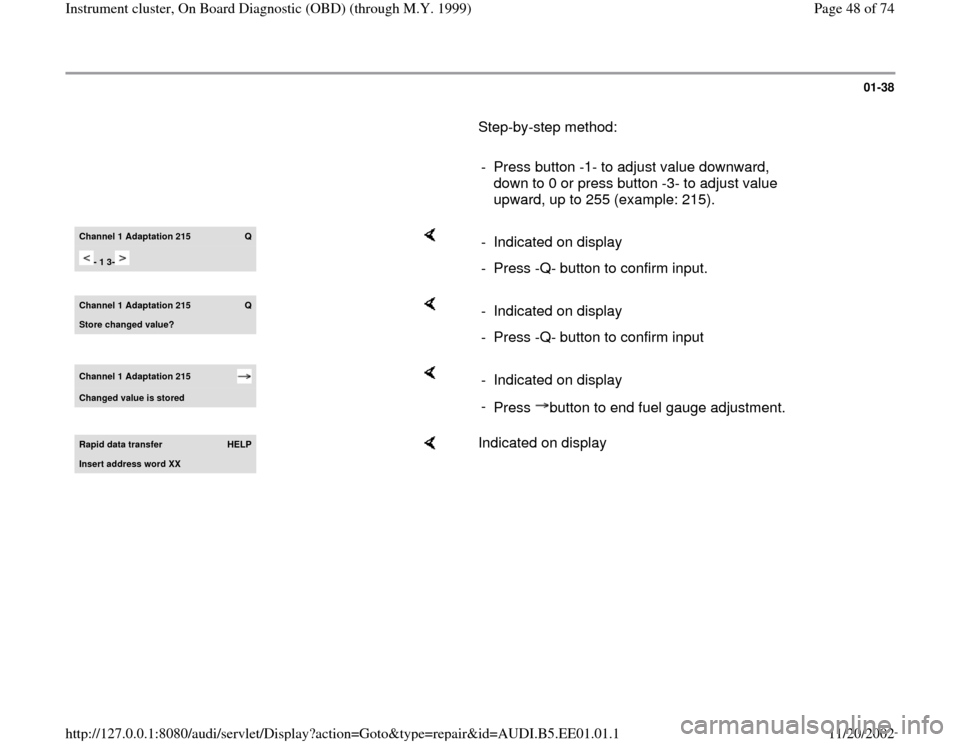
01-38
Step-by-step method:
- Press button -1- to adjust value downward,
down to 0 or press button -3- to adjust value
upward, up to 255 (example: 215). Channel 1 Adaptation 215
Q
- 1 3-
- Indicated on display
- Press -Q- button to confirm input.
Channel 1 Adaptation 215
Q
Store changed value?
- Indicated on display
- Press -Q- button to confirm input
Channel 1 Adaptation 215 Changed value is stored
- Indicated on display
-
Press button to end fuel gauge adjustment.
Rapid data transfer
HELP
Insert address word XX
Indicated on display
Pa
ge 48 of 74 Instrument cluster, On Board Dia
gnostic
(OBD
) (throu
gh M.Y. 1999
)
11/20/2002 htt
p://127.0.0.1:8080/audi/servlet/Dis
play?action=Goto&t
yp
e=re
pair&id=AUDI.B5.EE01.01.1
Page 49 of 74
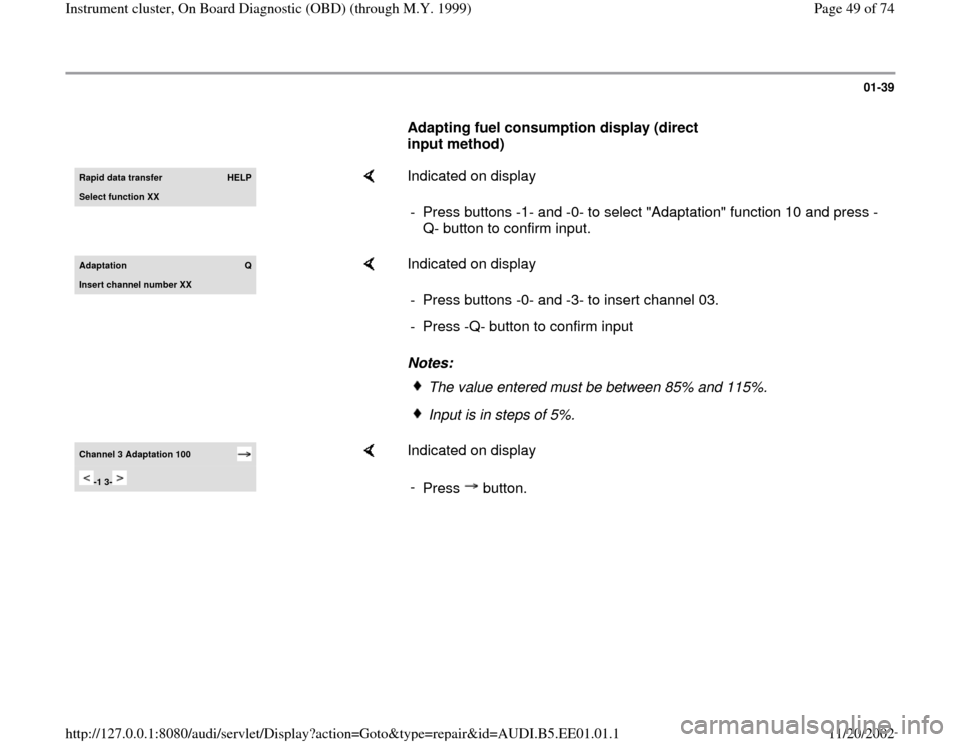
01-39
Adapting fuel consumption display (direct
input method) Rapid data transfer
HELP
Select function XX
Indicated on display
- Press buttons -1- and -0- to select "Adaptation" function 10 and press -
Q- button to confirm input.
Adaptation
Q
Insert channel number XX
Indicated on display
Notes: - Press buttons -0- and -3- to insert channel 03.
- Press -Q- button to confirm input
The value entered must be between 85% and 115%.Input is in steps of 5%.
Channel 3 Adaptation 100
-1 3-
Indicated on display
-
Press button.
Pa
ge 49 of 74 Instrument cluster, On Board Dia
gnostic
(OBD
) (throu
gh M.Y. 1999
)
11/20/2002 htt
p://127.0.0.1:8080/audi/servlet/Dis
play?action=Goto&t
yp
e=re
pair&id=AUDI.B5.EE01.01.1
Page 50 of 74
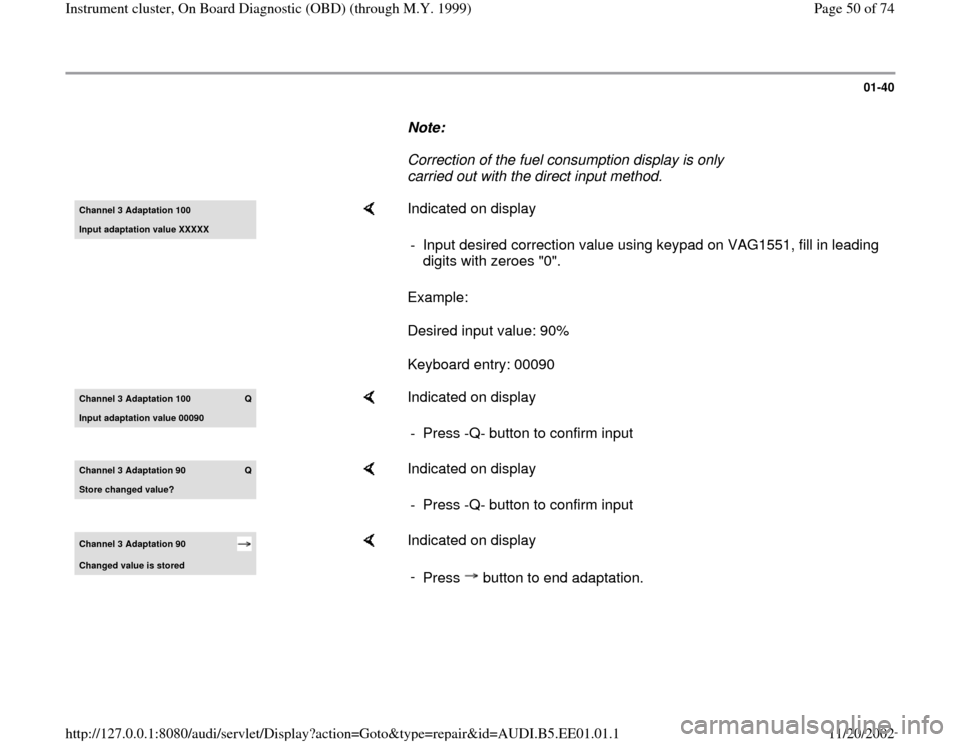
01-40
Note:
Correction of the fuel consumption display is only
carried out with the direct input method. Channel 3 Adaptation 100Input adaptation value XXXXX
Indicated on display
Example:
Desired input value: 90%
Keyboard entry: 00090 - Input desired correction value using keypad on VAG1551, fill in leading
digits with zeroes "0".
Channel 3 Adaptation 100
Q
Input adaptation value 00090
Indicated on display
- Press -Q- button to confirm input
Channel 3 Adaptation 90
Q
Store chan
ged value?
Indicated on display
- Press -Q- button to confirm input
Channel 3 Adaptation 90 Chan
ged value is stored
Indicated on display
-
Press button to end adaptation.
Pa
ge 50 of 74 Instrument cluster, On Board Dia
gnostic
(OBD
) (throu
gh M.Y. 1999
)
11/20/2002 htt
p://127.0.0.1:8080/audi/servlet/Dis
play?action=Goto&t
yp
e=re
pair&id=AUDI.B5.EE01.01.1
Page 51 of 74
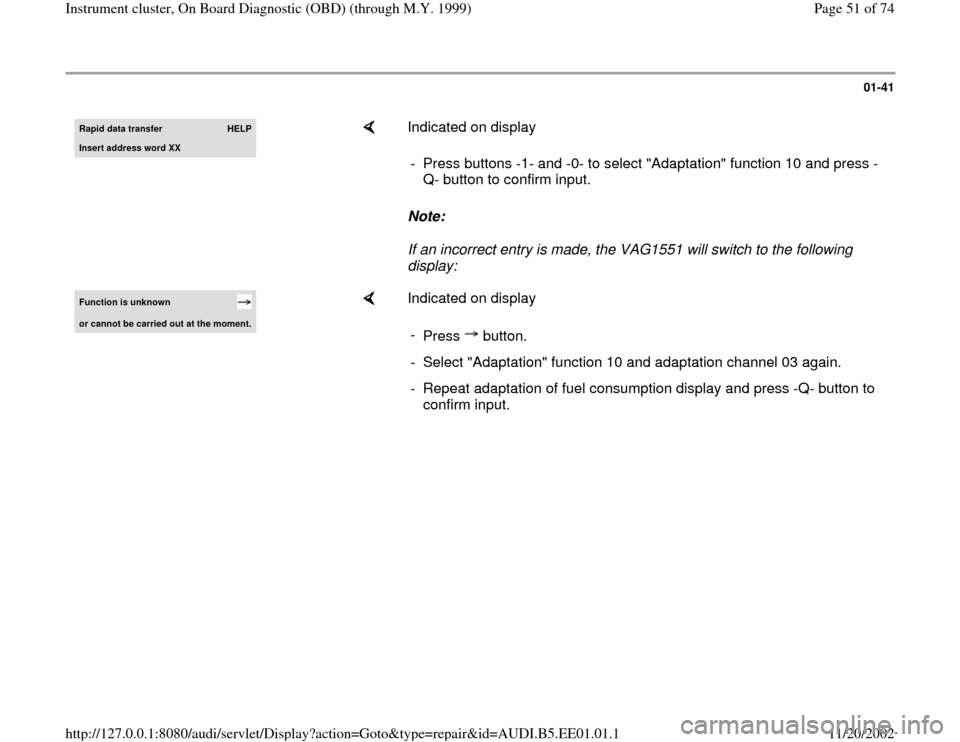
01-41
Rapid data transfer
HELP
Insert address word XX
Indicated on display
Note:
If an incorrect entry is made, the VAG1551 will switch to the following
display: - Press buttons -1- and -0- to select "Adaptation" function 10 and press -
Q- button to confirm input.
Function is unknown or cannot be carried out at the moment.
Indicated on display
-
Press button.- Select "Adaptation" function 10 and adaptation channel 03 again.
- Repeat adaptation of fuel consumption display and press -Q- button to
confirm input.
Pa
ge 51 of 74 Instrument cluster, On Board Dia
gnostic
(OBD
) (throu
gh M.Y. 1999
)
11/20/2002 htt
p://127.0.0.1:8080/audi/servlet/Dis
play?action=Goto&t
yp
e=re
pair&id=AUDI.B5.EE01.01.1