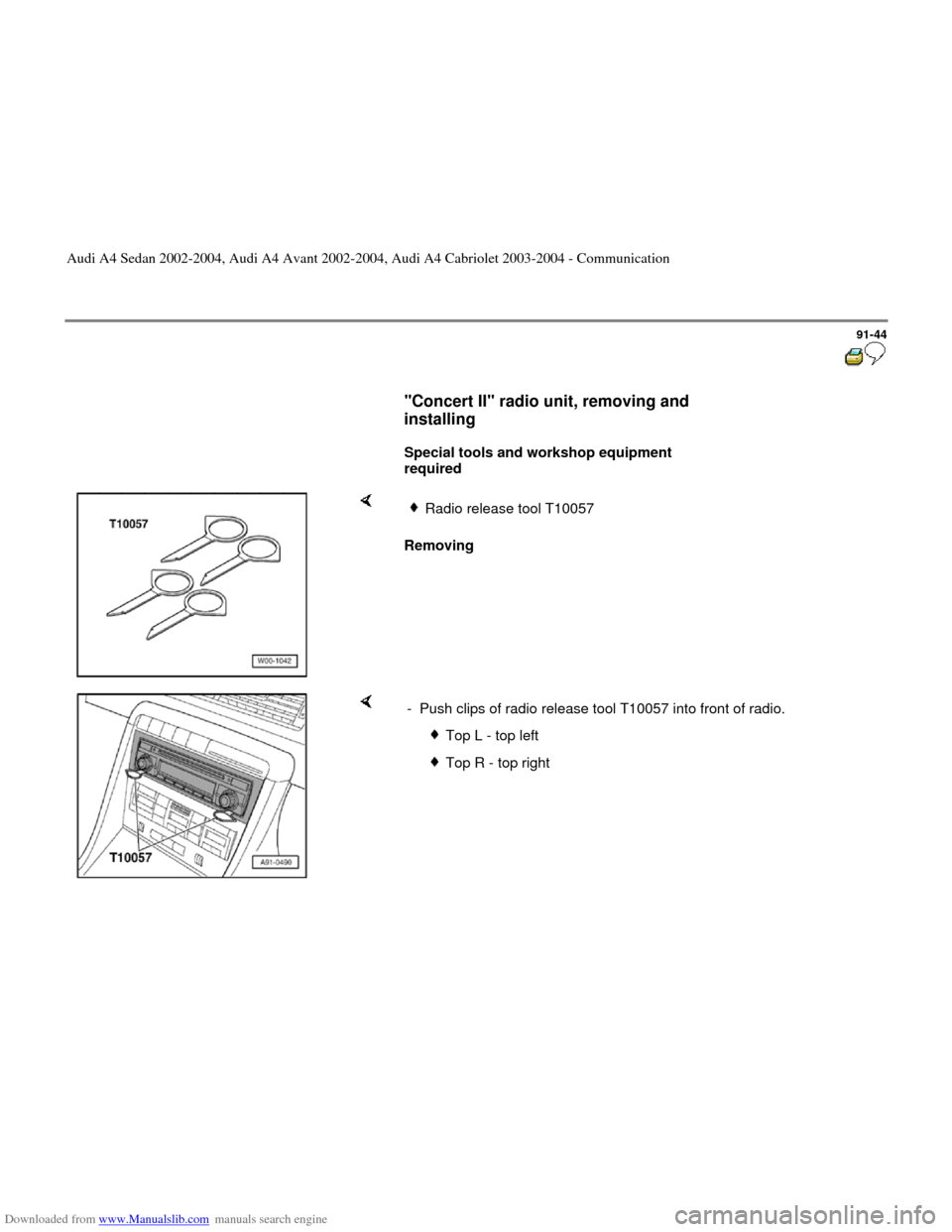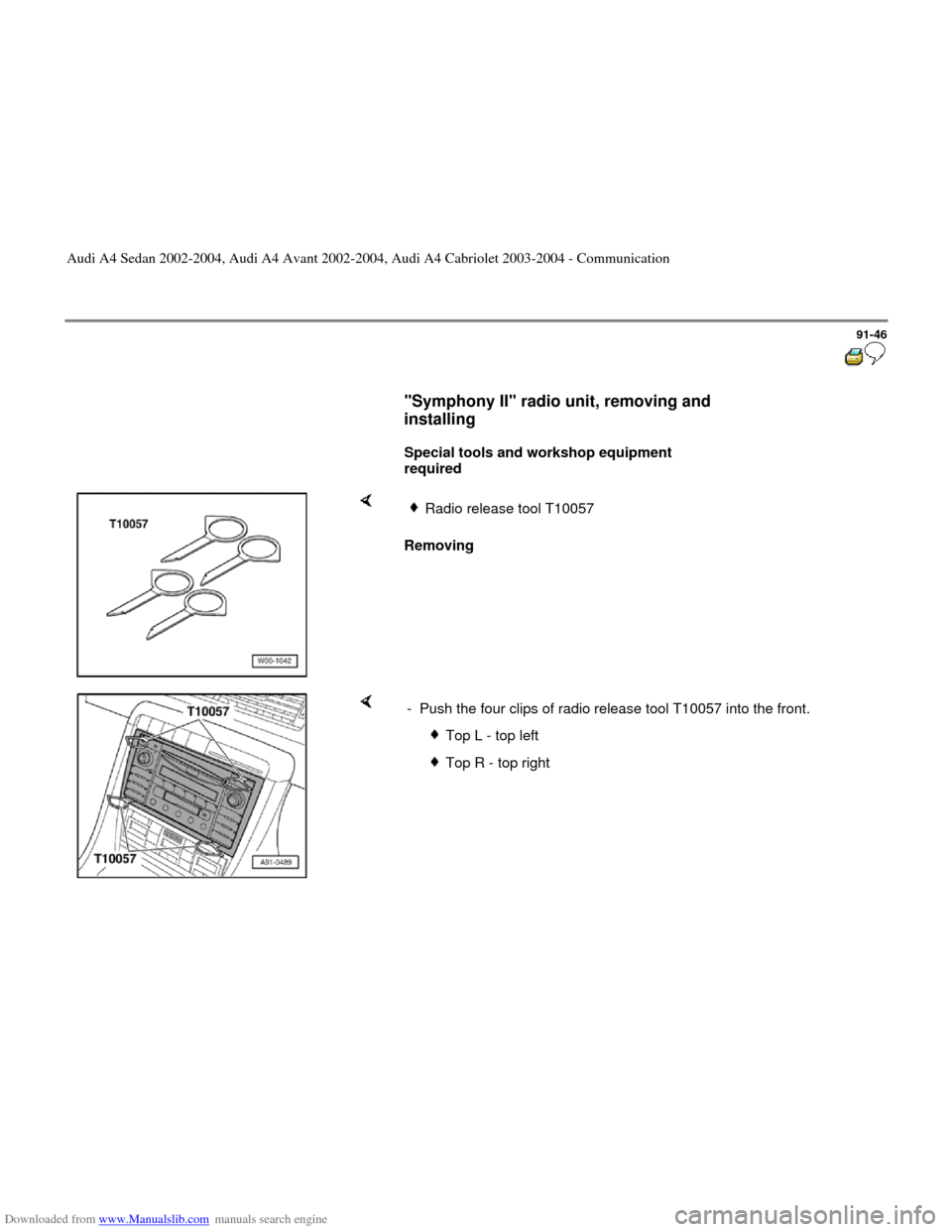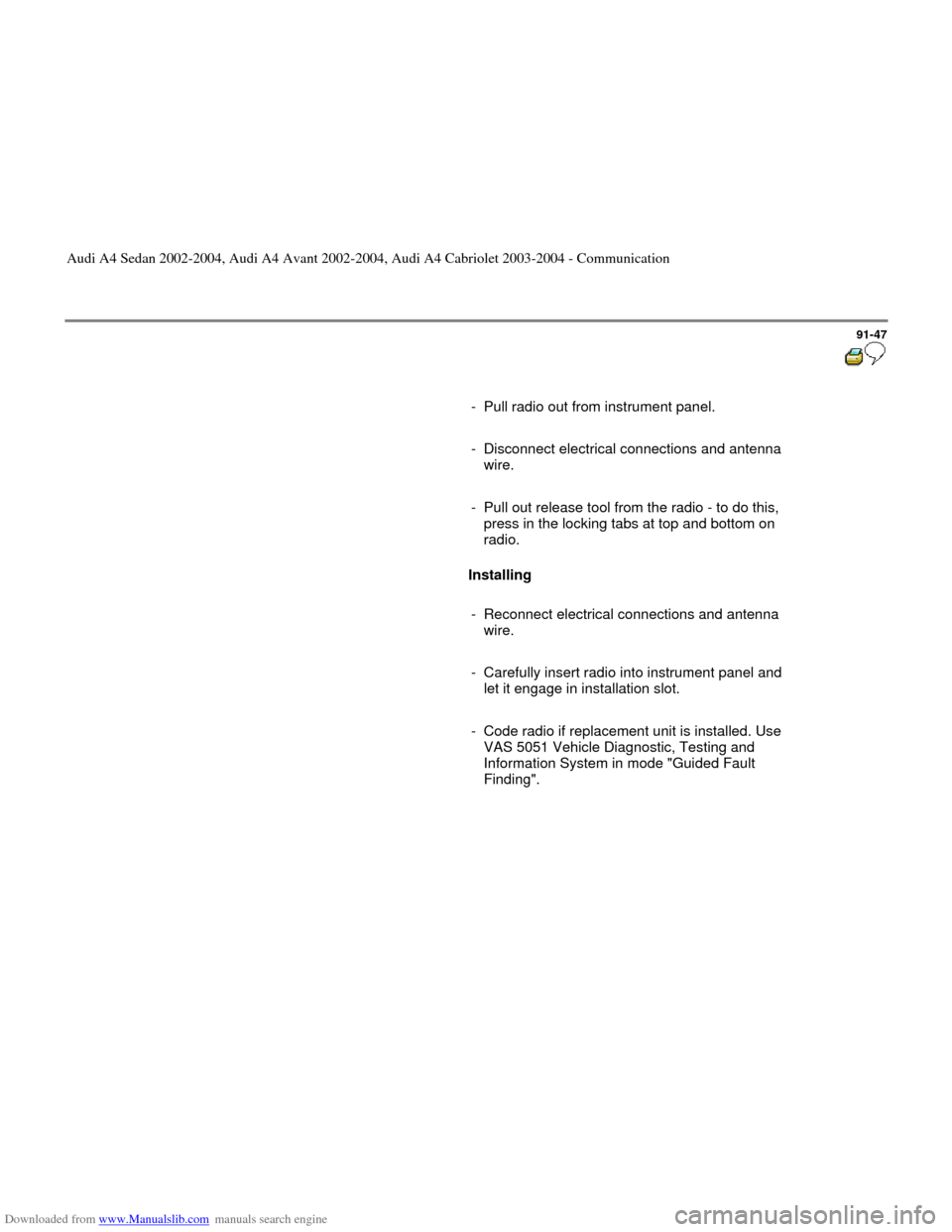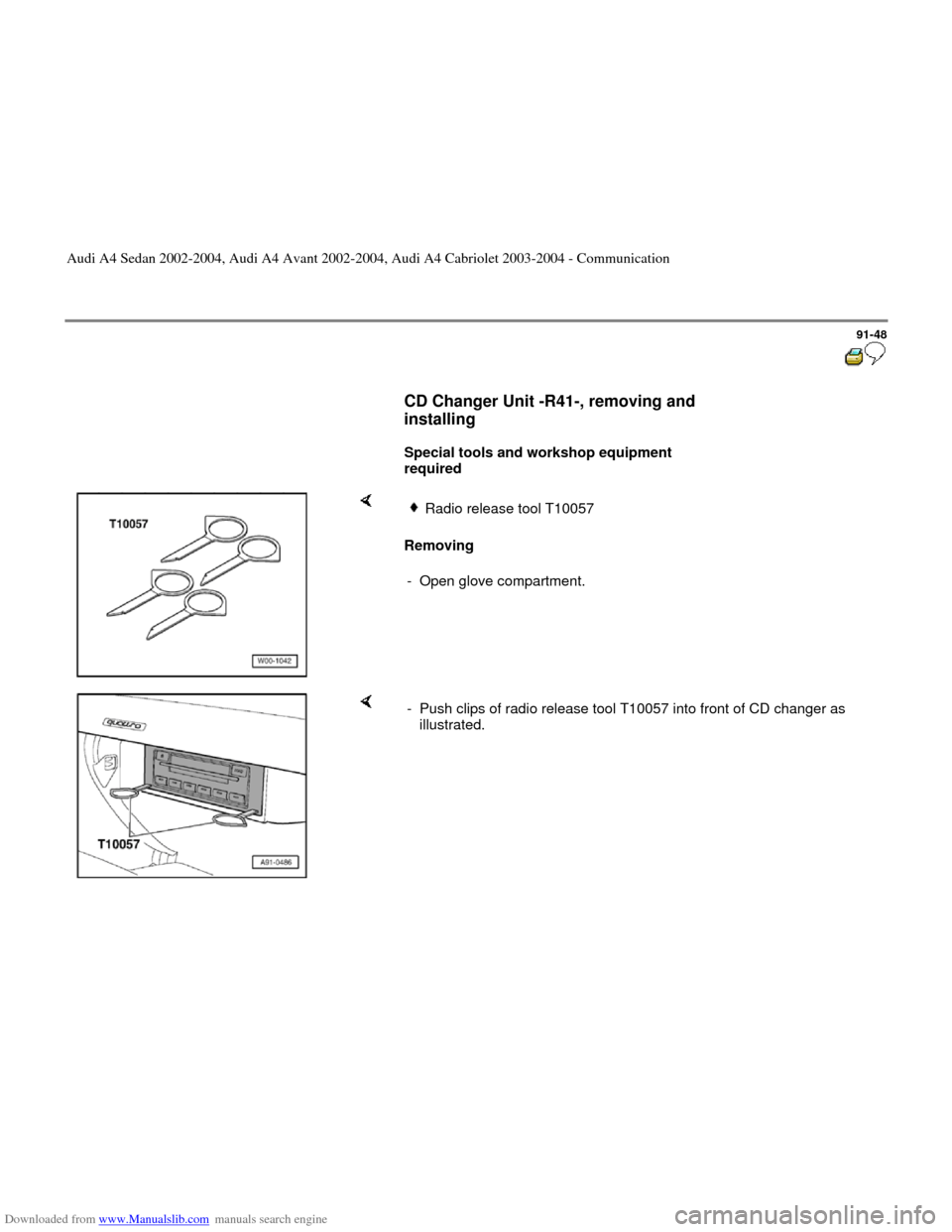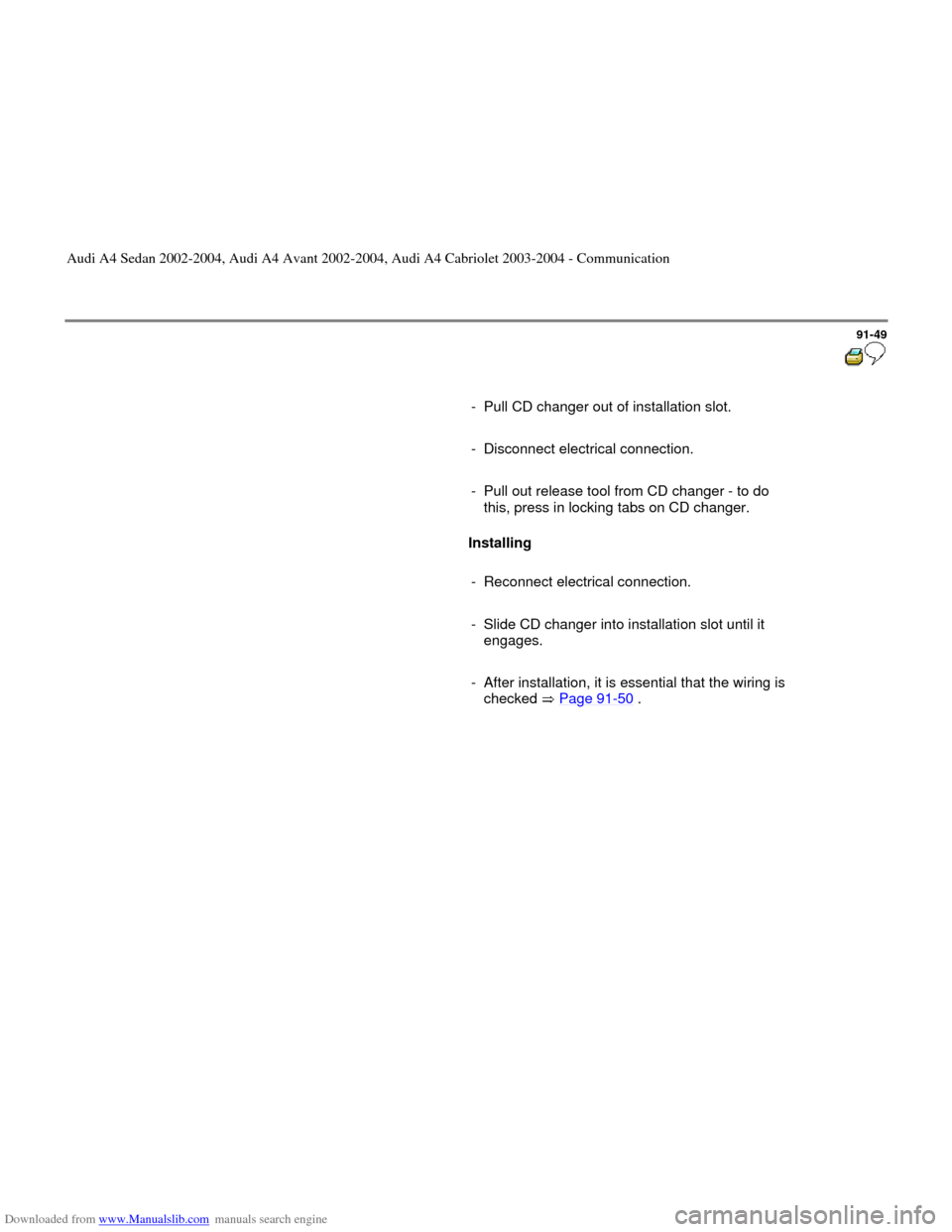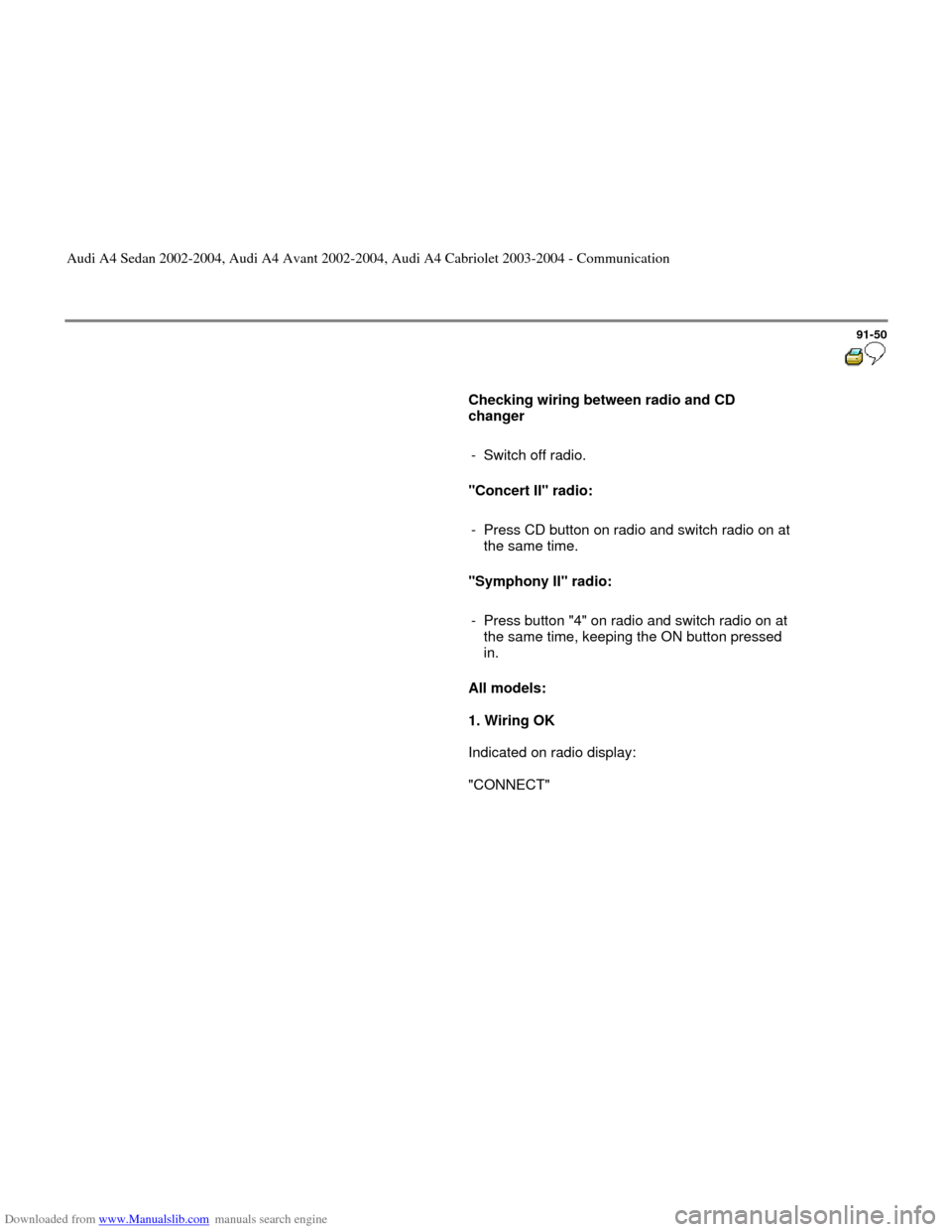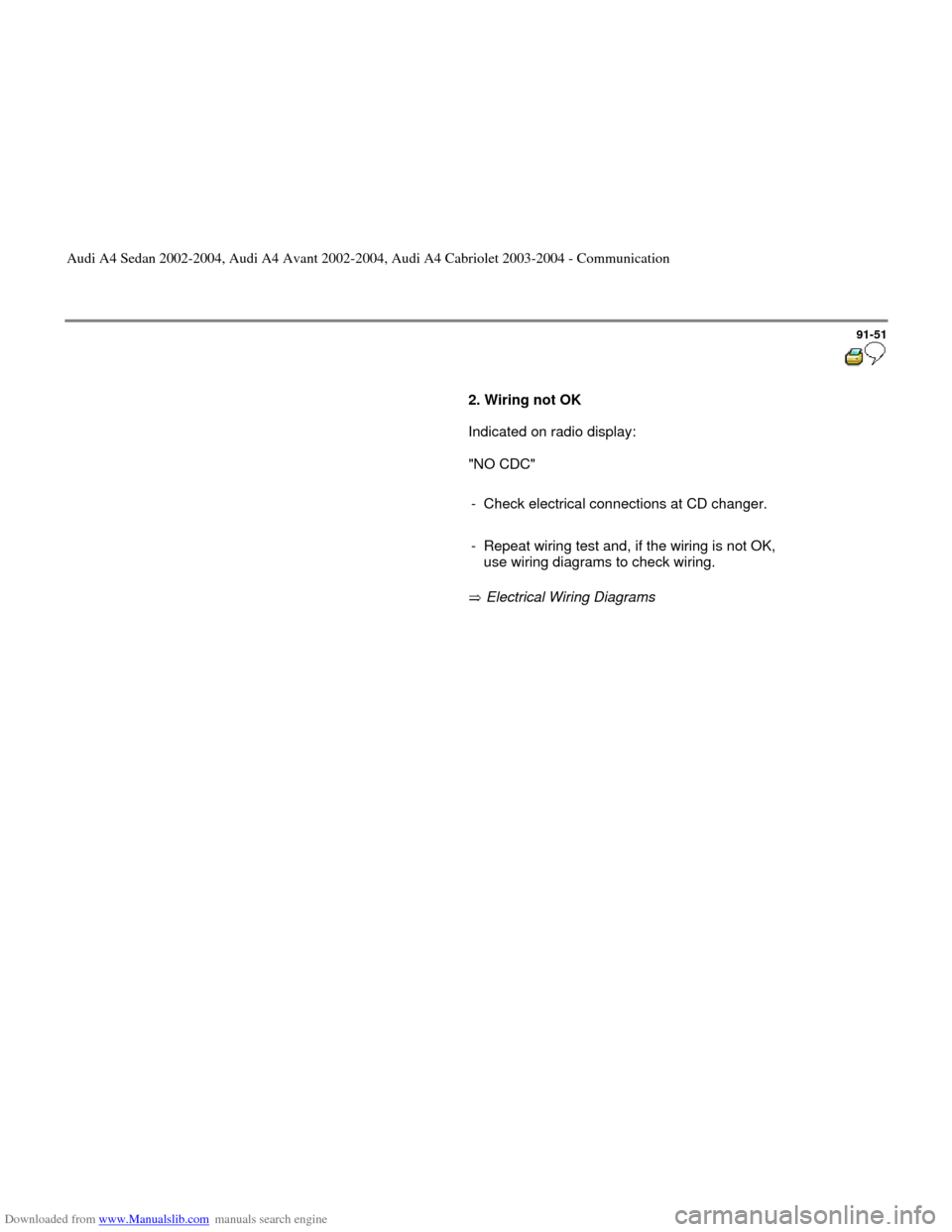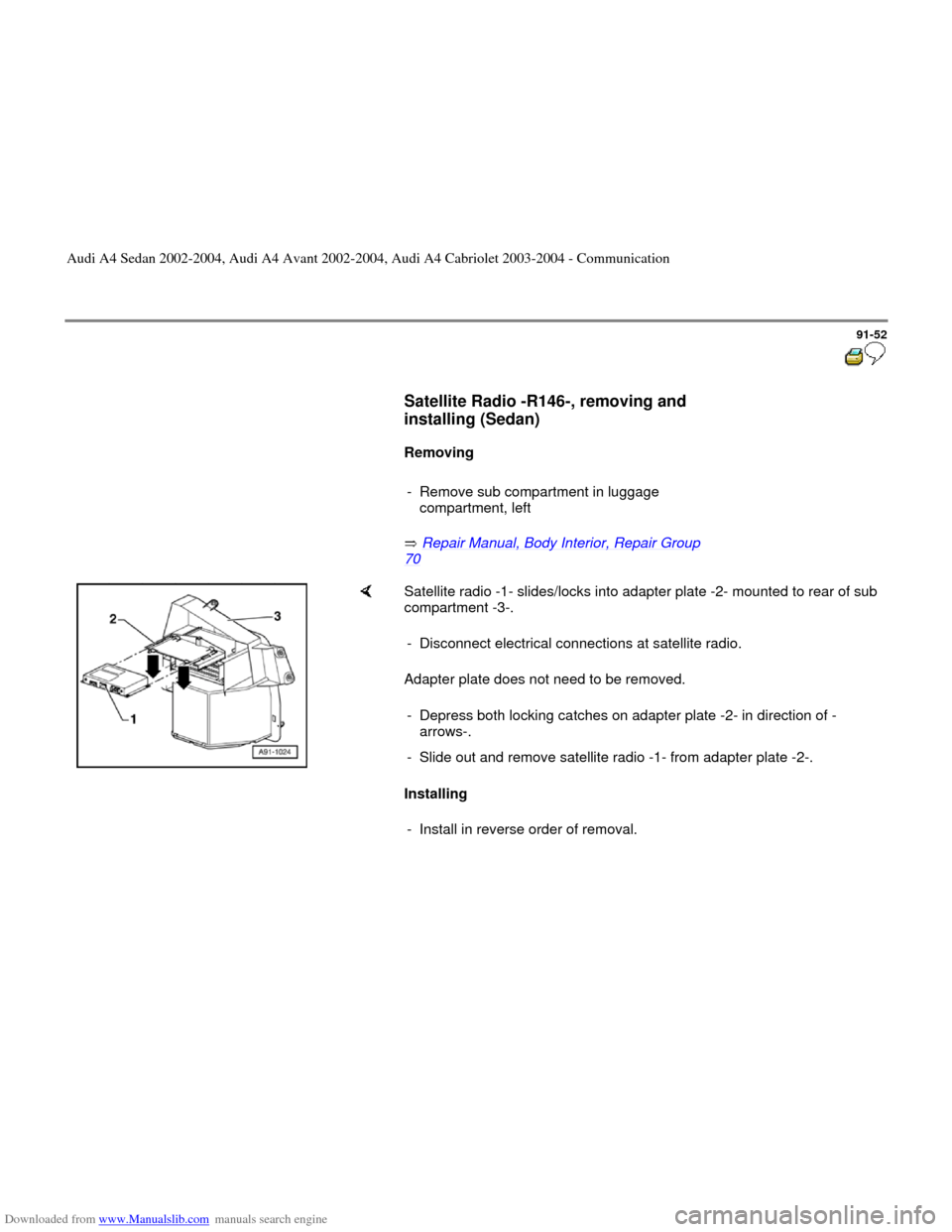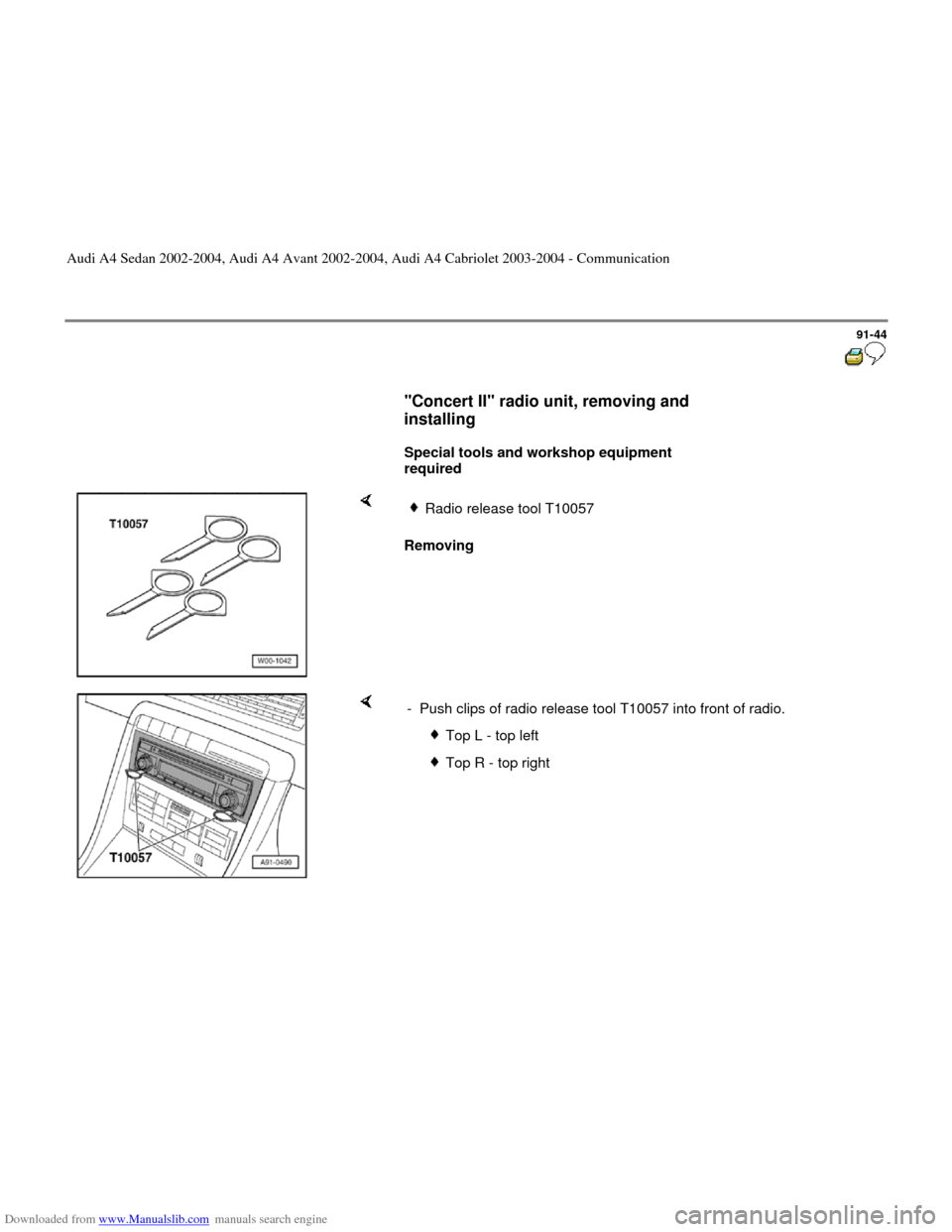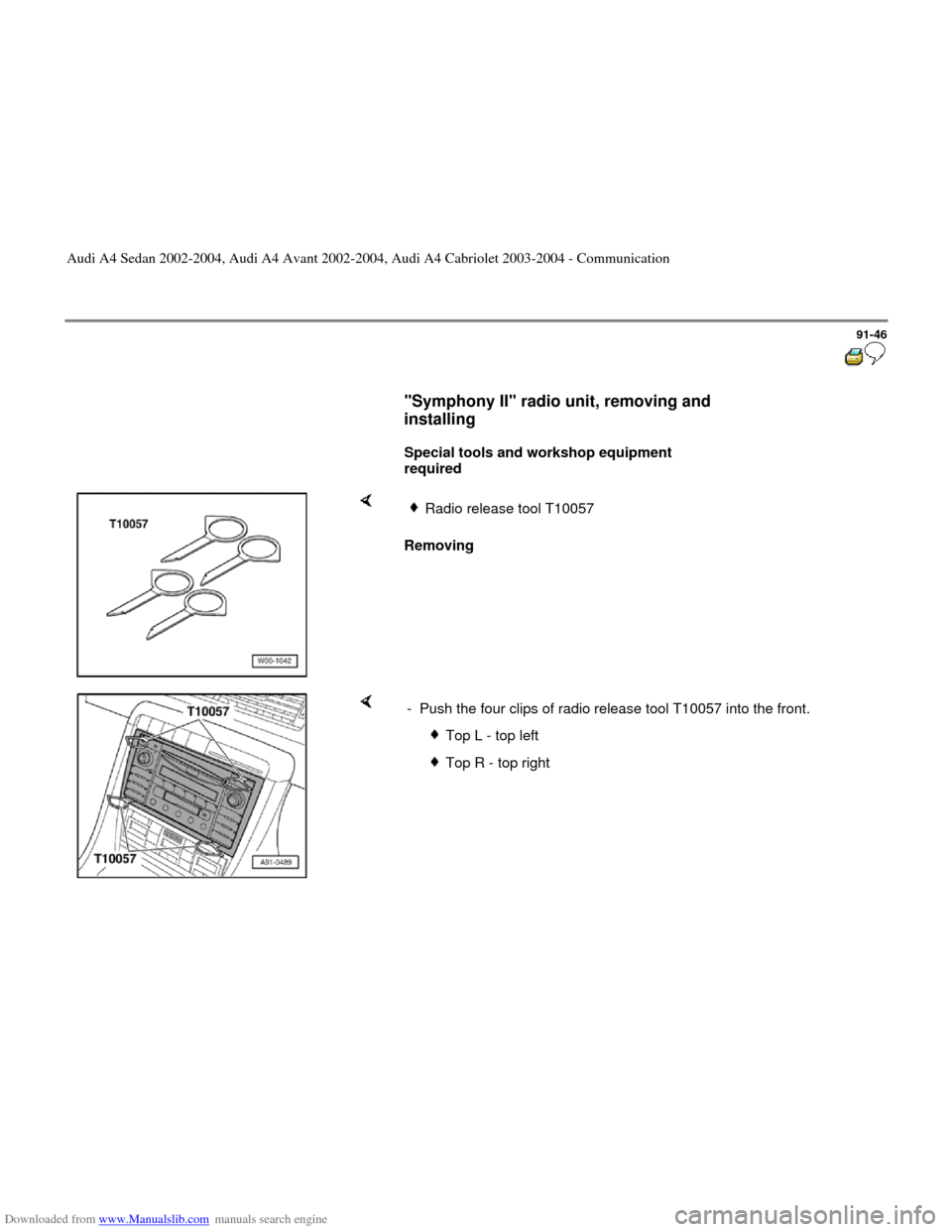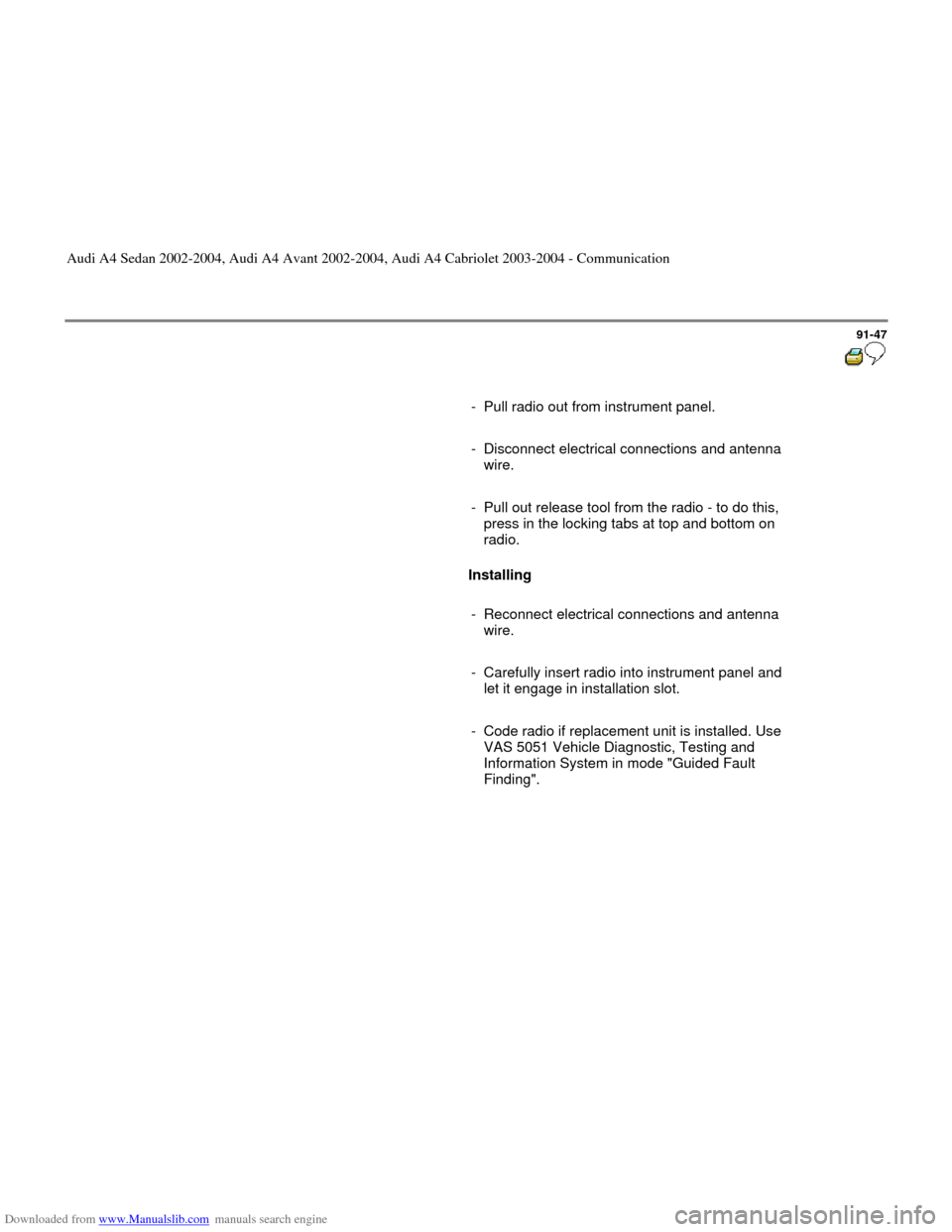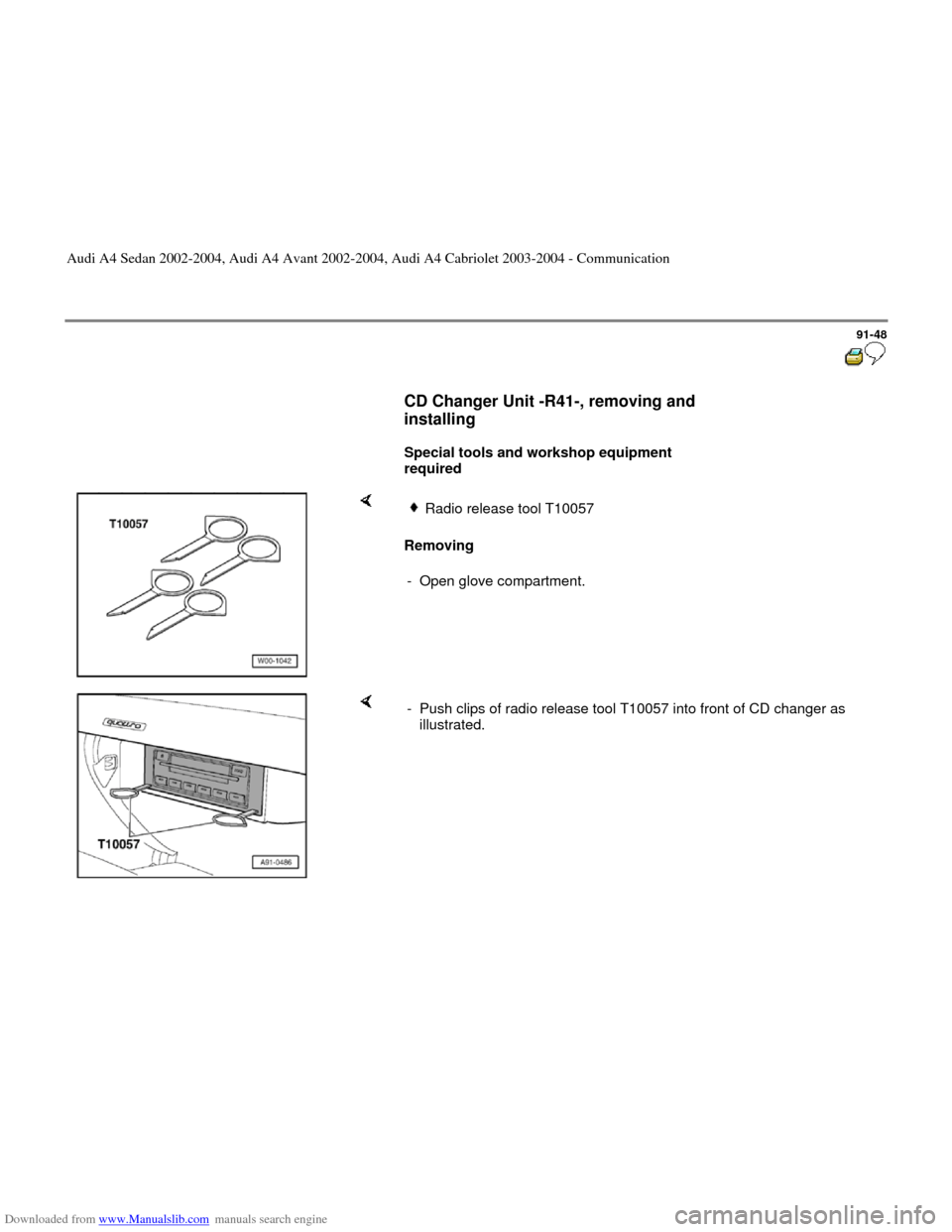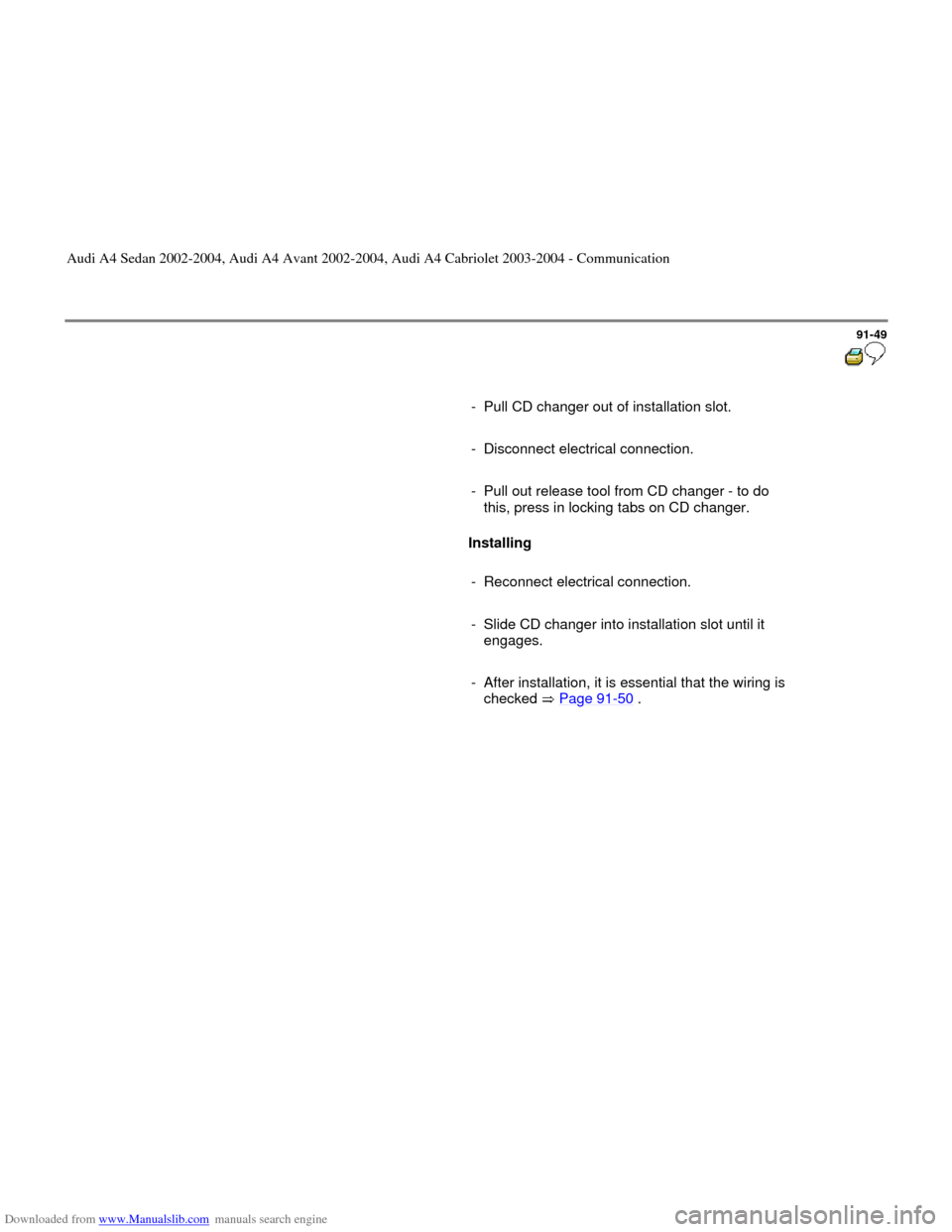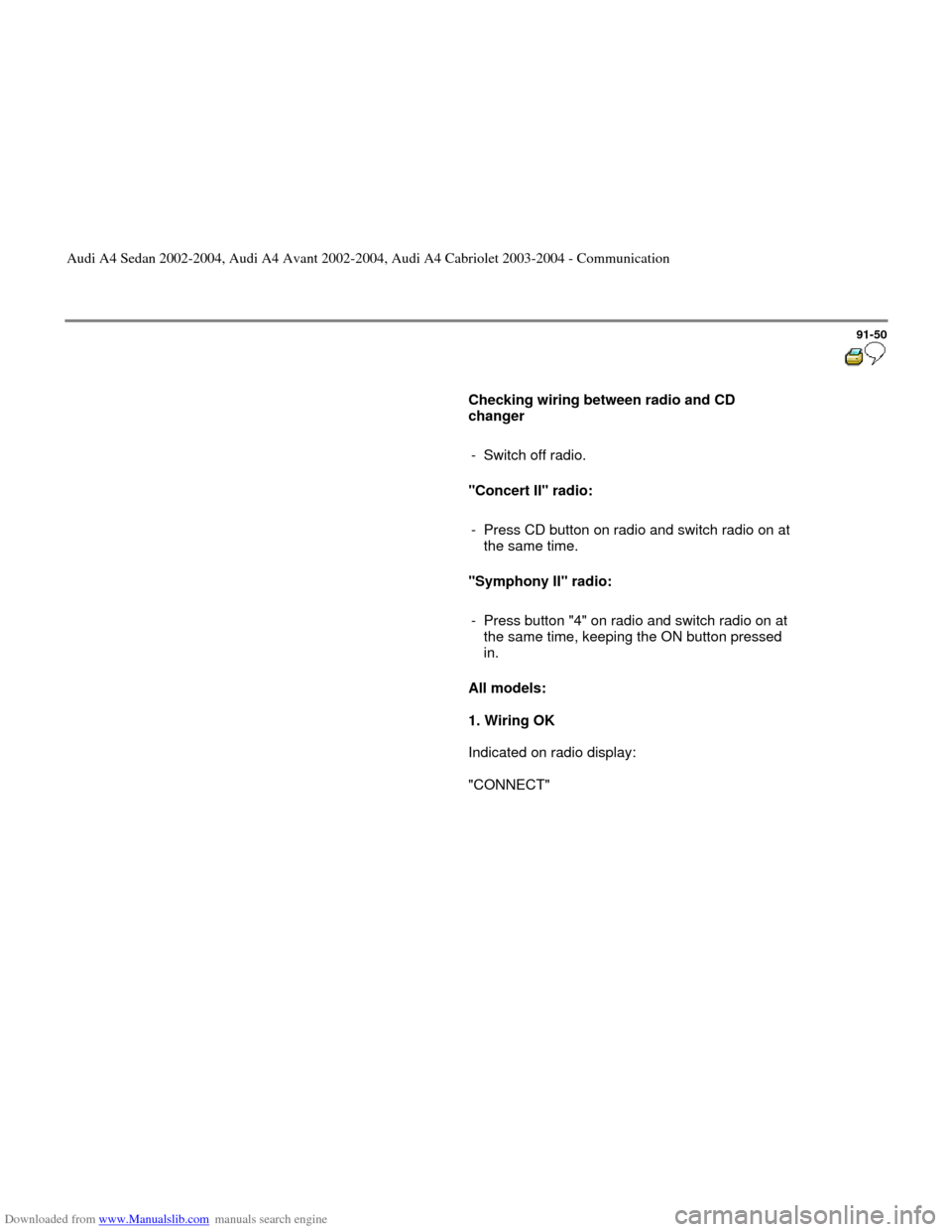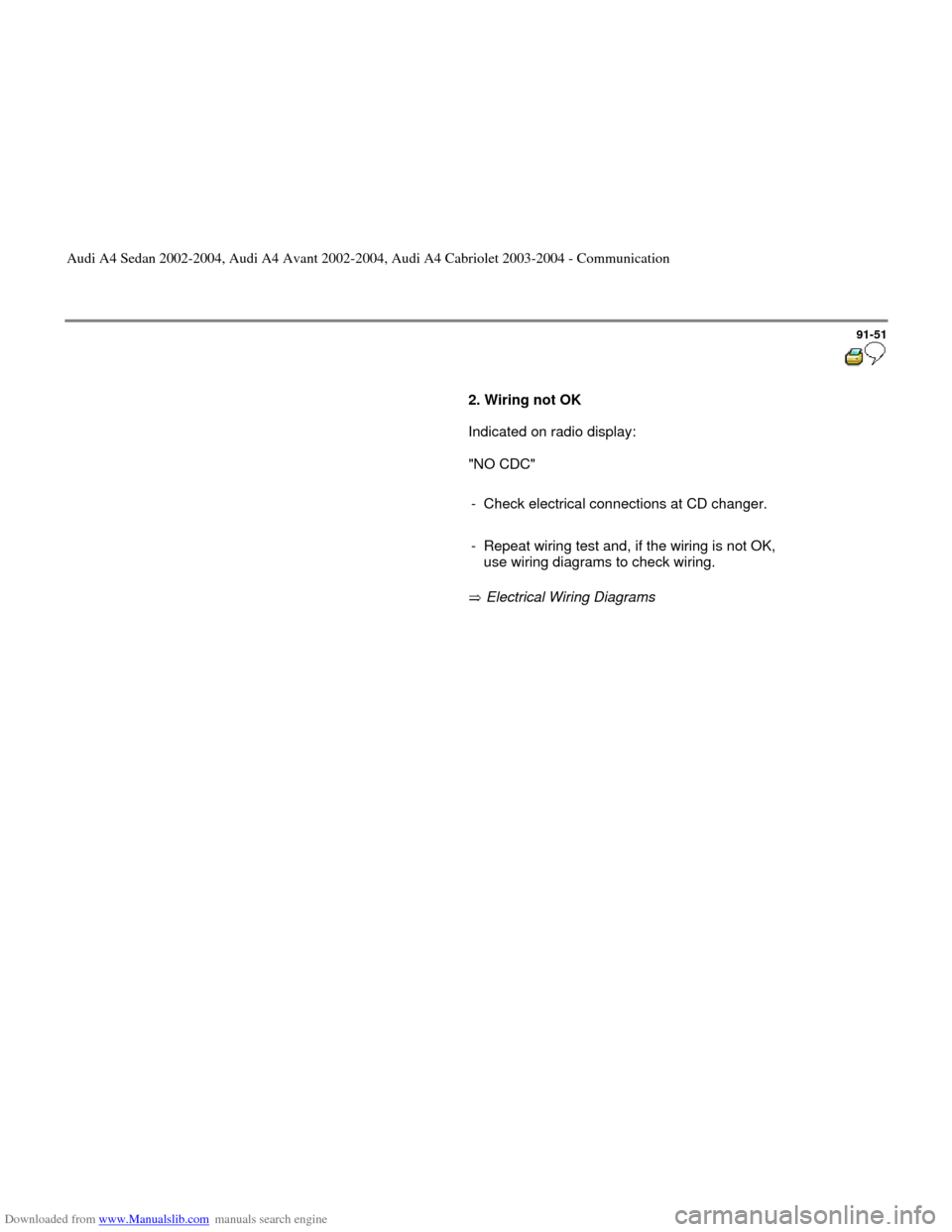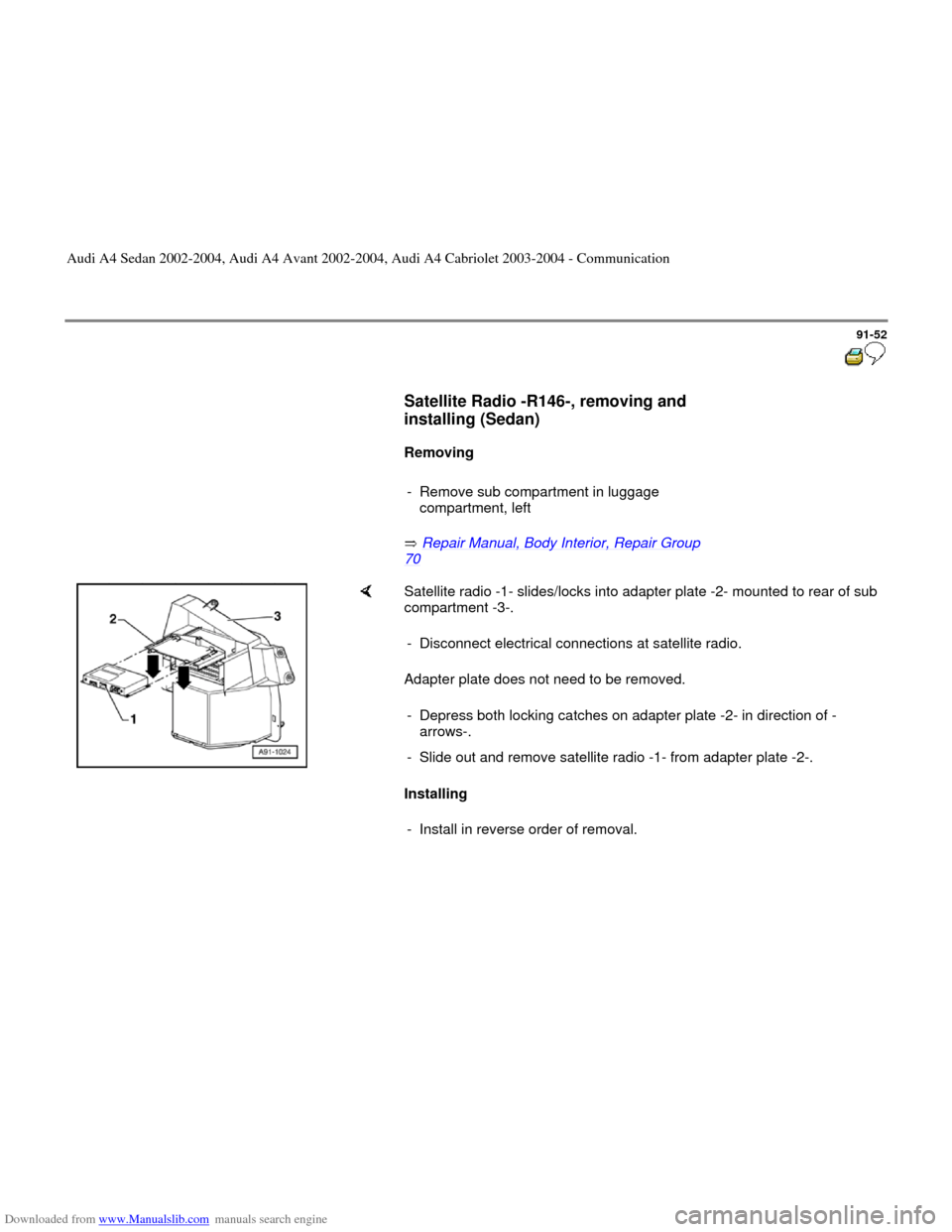AUDI A4 2002 B5 / 1.G Radio System General Information
Manufacturer: AUDI, Model Year: 2002,
Model line: A4,
Model: AUDI A4 2002 B5 / 1.G
Pages: 82, PDF Size: 1.01 MB
AUDI A4 2002 B5 / 1.G Radio System General Information
A4 2002 B5 / 1.G
AUDI
AUDI
https://www.carmanualsonline.info/img/6/845/w960_845-0.png
AUDI A4 2002 B5 / 1.G Radio System General Information
Trending: lights, phone, navigation, interior lights, display, lock, battery
Page 51 of 82
Downloaded from www.Manualslib.com manuals search engine D - Connection - Satellite Tuner Antenna (green)
Audi A4 Sedan 2002-2004, Audi A4 Avant 2002-2004, Audi A4 Cabriolet 2003-2004 - Communication
Page 52 of 82
Downloaded from www.Manualslib.com manuals search engine 91-44
"Concert II" radio unit, removing and
installing
Special tools and workshop equipment
required
Removing
Radio release tool T10057
- Push clips of radio release tool T10057 into front of radio.
Top L - top left
Top R - top right
Audi A4 Sedan 2002-2004, Audi A4 Avant 2002-2004, Audi A4 Cabriolet 2003-2004 - Communication
Page 53 of 82
Downloaded from www.Manualslib.com manuals search engine 91-45
- Pull radio out from instrument panel.
- Disconnect electrical connections and antenna
wire.
- Pull out release tool from the radio - to do this,
press in locking tabs on radio.
Installing
- Reconnect electrical connections and antenna
wire.
- Carefully insert radio into instrument panel and
engage in installation slot.
- Code radio if replacement unit is installed. Use
VAS 5051 Vehicle Diagnostic, Testing and
Information System in mode "Guided Fault
Finding". Audi A4 Sedan 2002-2004, Audi A4 Avant 2002-2004, Audi A4 Cabriolet 2003-2004 - Communication
Page 54 of 82
Downloaded from www.Manualslib.com manuals search engine 91-46
"Symphony II" radio unit, removing and
installing
Special tools and workshop equipment
required
Removing
Radio release tool T10057
- Push the four clips of radio release tool T10057 into the front.
Top L - top left
Top R - top right
Audi A4 Sedan 2002-2004, Audi A4 Avant 2002-2004, Audi A4 Cabriolet 2003-2004 - Communication
Page 55 of 82
Downloaded from www.Manualslib.com manuals search engine 91-47
- Pull radio out from instrument panel.
- Disconnect electrical connections and antenna
wire.
- Pull out release tool from the radio - to do this,
press in the locking tabs at top and bottom on
radio.
Installing
- Reconnect electrical connections and antenna
wire.
- Carefully insert radio into instrument panel and
let it engage in installation slot.
- Code radio if replacement unit is installed. Use
VAS 5051 Vehicle Diagnostic, Testing and
Information System in mode "Guided Fault
Finding". Audi A4 Sedan 2002-2004, Audi A4 Avant 2002-2004, Audi A4 Cabriolet 2003-2004 - Communication
Page 56 of 82
Downloaded from www.Manualslib.com manuals search engine 91-48
CD Changer Unit -R41-, removing and
installing
Special tools and workshop equipment
required
Removing
Radio release tool T10057
- Open glove compartment.
- Push clips of radio release tool T10057 into front of CD changer as
illustrated.
Audi A4 Sedan 2002-2004, Audi A4 Avant 2002-2004, Audi A4 Cabriolet 2003-2004 - Communication
Page 57 of 82
Downloaded from www.Manualslib.com manuals search engine 91-49
- Pull CD changer out of installation slot.
- Disconnect electrical connection.
- Pull out release tool from CD changer - to do
this, press in locking tabs on CD changer.
Installing
- Reconnect electrical connection.
- Slide CD changer into installation slot until it
engages.
- After installation, it is essential that the wiring is
checked Page 91
-50
.
Audi A4 Sedan 2002-2004, Audi A4 Avant 2002-2004, Audi A4 Cabriolet 2003-2004 - Communication
Page 58 of 82
Downloaded from www.Manualslib.com manuals search engine 91-50
Checking wiring between radio and CD
changer
- Switch off radio.
"Concert II" radio:
- Press CD button on radio and switch radio on at
the same time.
"Symphony II" radio:
- Press button "4" on radio and switch radio on at
the same time, keeping the ON button pressed
in.
All models:
1. Wiring OK
Indicated on radio display:
"CONNECT" Audi A4 Sedan 2002-2004, Audi A4 Avant 2002-2004, Audi A4 Cabriolet 2003-2004 - Communication
Page 59 of 82
Downloaded from www.Manualslib.com manuals search engine 91-51
2. Wiring not OK
Indicated on radio display:
"NO CDC"
- Check electrical connections at CD changer.
- Repeat wiring test and, if the wiring is not OK,
use wiring diagrams to check wiring.
Electrical Wiring Diagrams Audi A4 Sedan 2002-2004, Audi A4 Avant 2002-2004, Audi A4 Cabriolet 2003-2004 - Communication
Page 60 of 82
Downloaded from www.Manualslib.com manuals search engine 91-52
Satellite Radio -R146-, removing and
installing (Sedan)
Removing
- Remove sub compartment in luggage
compartment, left
Repair Manual, Body Interior, Repair Group
70
Satellite radio -1- slides/locks into adapter plate -2- mounted to rear of sub
compartment -3-.
Adapter plate does not need to be removed.
Installing - Disconnect electrical connections at satellite radio.
- Depress both locking catches on adapter plate -2- in direction of -
arrows-.
- Slide out and remove satellite radio -1- from adapter plate -2-.
- Install in reverse order of removal.
Audi A4 Sedan 2002-2004, Audi A4 Avant 2002-2004, Audi A4 Cabriolet 2003-2004 - Communication
Trending: wiring diagram, lock, interior lights, AUX, instrument cluster, diagram, ABS