sensor AUDI A4 2008 B8 / 4.G Owner's Manual
[x] Cancel search | Manufacturer: AUDI, Model Year: 2008, Model line: A4, Model: AUDI A4 2008 B8 / 4.GPages: 342, PDF Size: 13.14 MB
Page 131 of 342
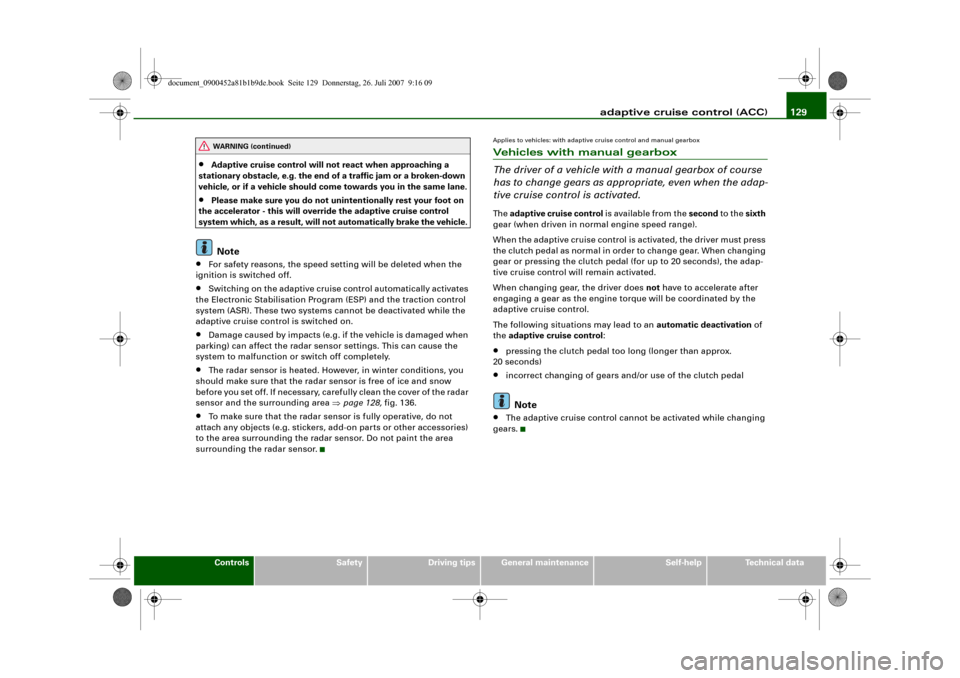
adaptive cruise control (ACC)129
Controls
Safety
Driving tips
General maintenance
Self-help
Technical data
•
Adaptive cruise control will not react when approaching a
stationary obstacle, e.g. the end of a traffic jam or a broken-down
vehicle, or if a vehicle should come towards you in the same lane.
•
Please make sure you do not unintentionally rest your foot on
the accelerator - this will override the adaptive cruise control
system which, as a result, will not automatically brake the vehicle.Note
•
For safety reasons, the speed setting will be deleted when the
ignition is switched off.
•
Switching on the adaptive cruise control automatically activates
the Electronic Stabilisation Program (ESP) and the traction control
system (ASR). These two systems cannot be deactivated while the
adaptive cruise control is switched on.
•
Damage caused by impacts (e.g. if the vehicle is damaged when
parking) can affect the radar sensor settings. This can cause the
system to malfunction or switch off completely.
•
The radar sensor is heated. However, in winter conditions, you
should make sure that the radar sensor is free of ice and snow
before you set off. If necessary, carefully clean the cover of the radar
sensor and the surrounding area ⇒page 128, fig. 136.
•
To make sure that the radar sensor is fully operative, do not
attach any objects (e.g. stickers, add-on parts or other accessories)
to the area surrounding the radar sensor. Do not paint the area
surrounding the radar sensor.
Applies to vehicles: with adaptive cruise control and manual gearboxVehicles with manual gearbox
The driver of a vehicle with a manual gearbox of course
has to change gears as appropriate, even when the adap-
tive cruise control is activated.The adaptive cruise control is available from the second to the sixth
gear (when driven in normal engine speed range).
When the adaptive cruise control is activated, the driver must press
the clutch pedal as normal in order to change gear. When changing
gear or pressing the clutch pedal (for up to 20 seconds), the adap-
tive cruise control will remain activated.
When changing gear, the driver does not have to accelerate after
engaging a gear as the engine torque will be coordinated by the
adaptive cruise control.
The following situations may lead to an automatic deactivation of
the adaptive cruise control:•
pressing the clutch pedal too long (longer than approx.
20 seconds)
•
incorrect changing of gears and/or use of the clutch pedalNote
•
The adaptive cruise control cannot be activated while changing
gears.
WARNING (continued)
document_0900452a81b1b9de.book Seite 129 Donnerstag, 26. Juli 2007 9:16 09
Page 132 of 342
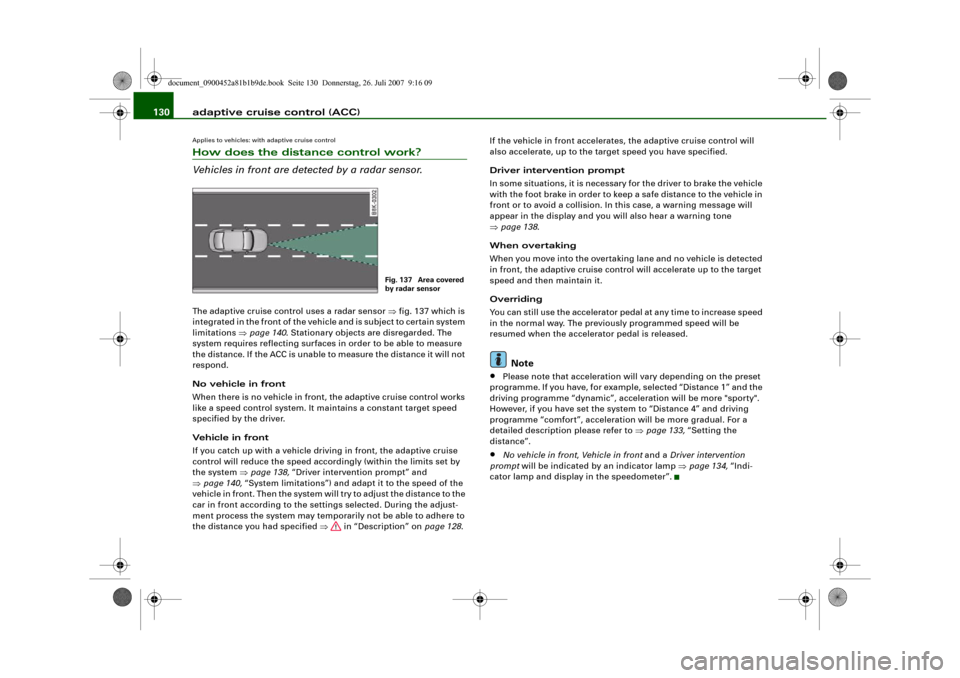
adaptive cruise control (ACC) 130Applies to vehicles: with adaptive cruise controlHow does the distance control work?
Vehicles in front are detected by a radar sensor.The adaptive cruise control uses a radar sensor ⇒fig. 137 which is
integrated in the front of the vehicle and is subject to certain system
limitations ⇒page 140. Stationary objects are disregarded. The
system requires reflecting surfaces in order to be able to measure
the distance. If the ACC is unable to measure the distance it will not
respond.
No vehicle in front
When there is no vehicle in front, the adaptive cruise control works
like a speed control system. It maintains a constant target speed
specified by the driver.
Vehicle in front
If you catch up with a vehicle driving in front, the adaptive cruise
control will reduce the speed accordingly (within the limits set by
the system ⇒page 138, “Driver intervention prompt” and
⇒page 140, “System limitations”) and adapt it to the speed of the
vehicle in front. Then the system will try to adjust the distance to the
car in front according to the settings selected. During the adjust-
ment process the system may temporarily not be able to adhere to
the distance you had specified ⇒ in “Description” on page 128.If the vehicle in front accelerates, the adaptive cruise control will
also accelerate, up to the target speed you have specified.
Driver intervention prompt
In some situations, it is necessary for the driver to brake the vehicle
with the foot brake in order to keep a safe distance to the vehicle in
front or to avoid a collision. In this case, a warning message will
appear in the display and you will also hear a warning tone
⇒page 138.
When overtaking
When you move into the overtaking lane and no vehicle is detected
in front, the adaptive cruise control will accelerate up to the target
speed and then maintain it.
Overriding
You can still use the accelerator pedal at any time to increase speed
in the normal way. The previously programmed speed will be
resumed when the accelerator pedal is released.
Note
•
Please note that acceleration will vary depending on the preset
programme. If you have, for example, selected “Distance 1” and the
driving programme “dynamic”, acceleration will be more "sporty".
However, if you have set the system to “Distance 4” and driving
programme “comfort”, acceleration will be more gradual. For a
detailed description please refer to ⇒page 133, “Setting the
distance”.
•
No vehicle in front, Vehicle in front and a Driver intervention
prompt will be indicated by an indicator lamp ⇒page 134, “Indi-
cator lamp and display in the speedometer”.
Fig. 137 Area covered
by radar sensor
document_0900452a81b1b9de.book Seite 130 Donnerstag, 26. Juli 2007 9:16 09
Page 139 of 342
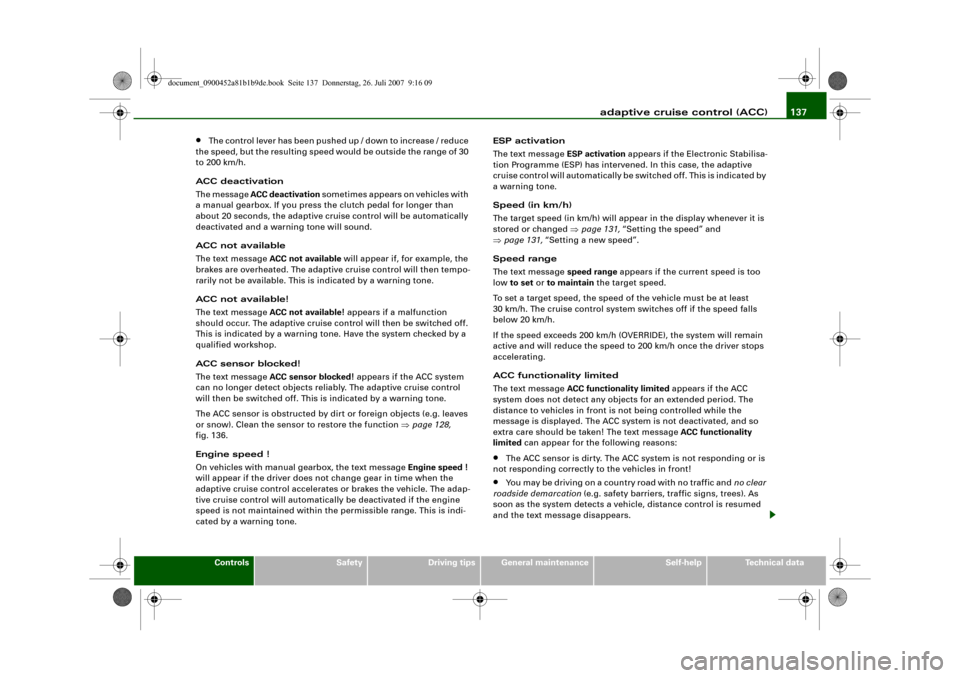
adaptive cruise control (ACC)137
Controls
Safety
Driving tips
General maintenance
Self-help
Technical data
•
The control lever has been pushed up / down to increase / reduce
the speed, but the resulting speed would be outside the range of 30
to 200 km/h.
ACC deactivation
The message ACC deactivation sometimes appears on vehicles with
a manual gearbox. If you press the clutch pedal for longer than
about 20 seconds, the adaptive cruise control will be automatically
deactivated and a warning tone will sound.
ACC not available
The text message ACC not available will appear if, for example, the
brakes are overheated. The adaptive cruise control will then tempo-
rarily not be available. This is indicated by a warning tone.
ACC not available!
The text message ACC not available! appears if a malfunction
should occur. The adaptive cruise control will then be switched off.
This is indicated by a warning tone. Have the system checked by a
qualified workshop.
ACC sensor blocked!
The text message ACC sensor blocked! appears if the ACC system
can no longer detect objects reliably. The adaptive cruise control
will then be switched off. This is indicated by a warning tone.
The ACC sensor is obstructed by dirt or foreign objects (e.g. leaves
or snow). Clean the sensor to restore the function ⇒page 128,
fig. 136.
Engine speed !
On vehicles with manual gearbox, the text message Engine speed !
will appear if the driver does not change gear in time when the
adaptive cruise control accelerates or brakes the vehicle. The adap-
tive cruise control will automatically be deactivated if the engine
speed is not maintained within the permissible range. This is indi-
cated by a warning tone.ESP activation
The text message ESP activation appears if the Electronic Stabilisa-
tion Programme (ESP) has intervened. In this case, the adaptive
cruise control will automatically be switched off. This is indicated by
a warning tone.
Speed (in km/h)
The target speed (in km/h) will appear in the display whenever it is
stored or changed ⇒page 131, “Setting the speed” and
⇒page 131, “Setting a new speed”.
Speed range
The text message speed range appears if the current speed is too
low to set or to maintain the target speed.
To set a target speed, the speed of the vehicle must be at least
30 km/h. The cruise control system switches off if the speed falls
below 20 km/h.
If the speed exceeds 200 km/h (OVERRIDE), the system will remain
active and will reduce the speed to 200 km/h once the driver stops
accelerating.
ACC functionality limited
The text message ACC functionality limited appears if the ACC
system does not detect any objects for an extended period. The
distance to vehicles in front is not being controlled while the
message is displayed. The ACC system is not deactivated, and so
extra care should be taken! The text message ACC functionality
limited can appear for the following reasons:
•
The ACC sensor is dirty. The ACC system is not responding or is
not responding correctly to the vehicles in front!
•
You may be driving on a country road with no traffic and no clear
roadside demarcation (e.g. safety barriers, traffic signs, trees). As
soon as the system detects a vehicle, distance control is resumed
and the text message disappears.
document_0900452a81b1b9de.book Seite 137 Donnerstag, 26. Juli 2007 9:16 09
Page 140 of 342
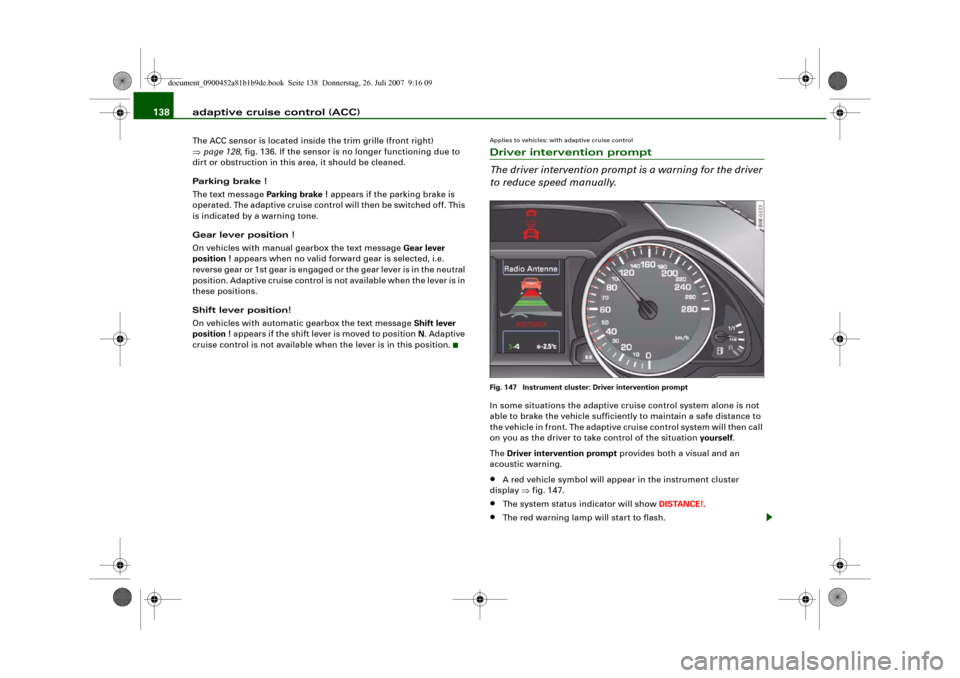
adaptive cruise control (ACC) 138The ACC sensor is located inside the trim grille (front right)
⇒page 128, fig. 136. If the sensor is no longer functioning due to
dirt or obstruction in this area, it should be cleaned.
Parking brake !
The text message Parking brake ! appears if the parking brake is
operated. The adaptive cruise control will then be switched off. This
is indicated by a warning tone.
Gear lever position !
On vehicles with manual gearbox the text message Gear lever
position ! appears when no valid forward gear is selected, i.e.
reverse gear or 1st gear is engaged or the gear lever is in the neutral
position. Adaptive cruise control is not available when the lever is in
these positions.
Shift lever position!
On vehicles with automatic gearbox the text message Shift lever
position ! appears if the shift lever is moved to position N. Adaptive
cruise control is not available when the lever is in this position.
Applies to vehicles: with adaptive cruise controlDriver intervention prompt
The driver intervention prompt is a warning for the driver
to reduce speed manually.Fig. 147 Instrument cluster: Driver intervention promptIn some situations the adaptive cruise control system alone is not
able to brake the vehicle sufficiently to maintain a safe distance to
the vehicle in front. The adaptive cruise control system will then call
on you as the driver to take control of the situation yourself.
The Driver intervention prompt provides both a visual and an
acoustic warning.•
A red vehicle symbol will appear in the instrument cluster
display ⇒fig. 147.
•
The system status indicator will show DISTANCE!.
•
The red warning lamp will start to flash.
document_0900452a81b1b9de.book Seite 138 Donnerstag, 26. Juli 2007 9:16 09
Page 142 of 342
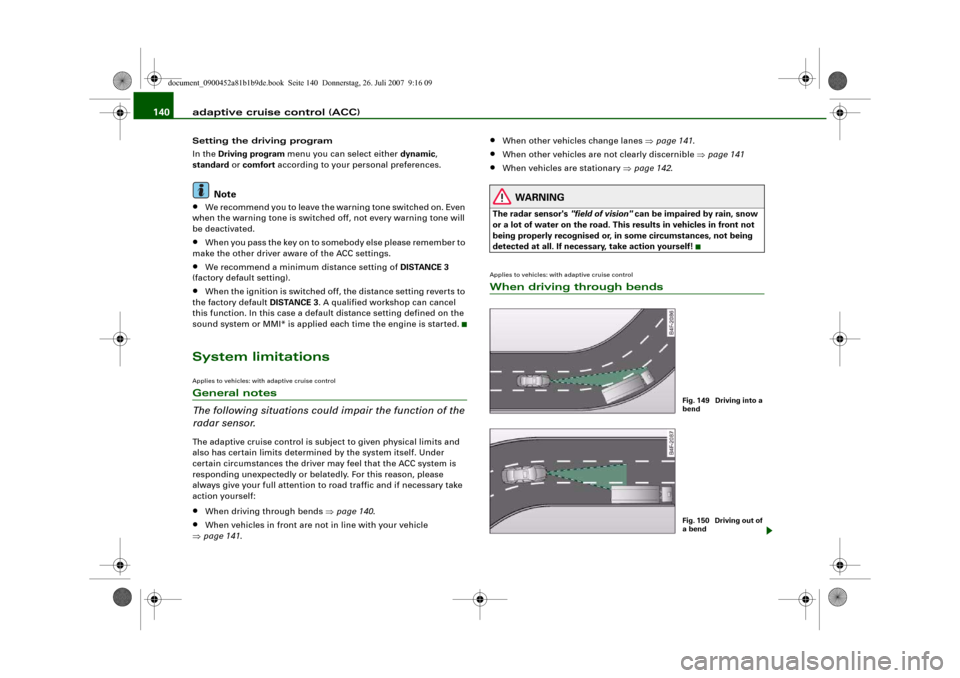
adaptive cruise control (ACC) 140Setting the driving program
In the Driving program menu you can select either dynamic,
standard or comfort according to your personal preferences.
Note
•
We recommend you to leave the warning tone switched on. Even
when the warning tone is switched off, not every warning tone will
be deactivated.
•
When you pass the key on to somebody else please remember to
make the other driver aware of the ACC settings.
•
We recommend a minimum distance setting of DISTANCE 3
(factory default setting).
•
When the ignition is switched off, the distance setting reverts to
the factory default DISTANCE 3. A qualified workshop can cancel
this function. In this case a default distance setting defined on the
sound system or MMI* is applied each time the engine is started.
System limitationsApplies to vehicles: with adaptive cruise controlGeneral notes
The following situations could impair the function of the
radar sensor.The adaptive cruise control is subject to given physical limits and
also has certain limits determined by the system itself. Under
certain circumstances the driver may feel that the ACC system is
responding unexpectedly or belatedly. For this reason, please
always give your full attention to road traffic and if necessary take
action yourself:•
When driving through bends ⇒page 140.
•
When vehicles in front are not in line with your vehicle
⇒page 141.
•
When other vehicles change lanes ⇒page 141.
•
When other vehicles are not clearly discernible ⇒page 141
•
When vehicles are stationary ⇒page 142.
WARNING
The radar sensor's "field of vision" can be impaired by rain, snow
or a lot of water on the road. This results in vehicles in front not
being properly recognised or, in some circumstances, not being
detected at all. If necessary, take action yourself!Applies to vehicles: with adaptive cruise controlWhen driving through bends
Fig. 149 Driving into a
bendFig. 150 Driving out of
a bend
document_0900452a81b1b9de.book Seite 140 Donnerstag, 26. Juli 2007 9:16 09
Page 143 of 342
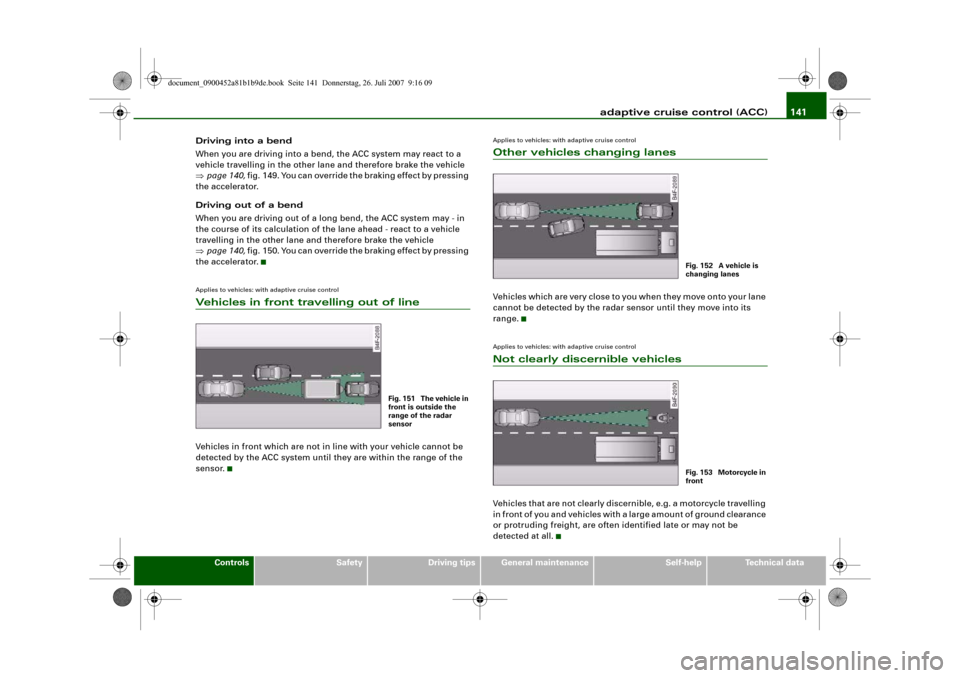
adaptive cruise control (ACC)141
Controls
Safety
Driving tips
General maintenance
Self-help
Technical data Driving into a bend
When you are driving into a bend, the ACC system may react to a
vehicle travelling in the other lane and therefore brake the vehicle
⇒page 140, fig. 149. You can override the braking effect by pressing
the accelerator.
Driving out of a bend
When you are driving out of a long bend, the ACC system may - in
the course of its calculation of the lane ahead - react to a vehicle
travelling in the other lane and therefore brake the vehicle
⇒page 140, fig. 150. You can override the braking effect by pressing
the accelerator.
Applies to vehicles: with adaptive cruise controlVehicles in front travelling out of lineVehicles in front which are not in line with your vehicle cannot be
detected by the ACC system until they are within the range of the
sensor.
Applies to vehicles: with adaptive cruise controlOther vehicles changing lanesVehicles which are very close to you when they move onto your lane
cannot be detected by the radar sensor until they move into its
range.Applies to vehicles: with adaptive cruise controlNot clearly discernible vehiclesVehicles that are not clearly discernible, e.g. a motorcycle travelling
in front of you and vehicles with a large amount of ground clearance
or protruding freight, are often identified late or may not be
detected at all.
Fig. 151 The vehicle in
front is outside the
range of the radar
sensor
Fig. 152 A vehicle is
changing lanesFig. 153 Motorcycle in
front
document_0900452a81b1b9de.book Seite 141 Donnerstag, 26. Juli 2007 9:16 09
Page 144 of 342
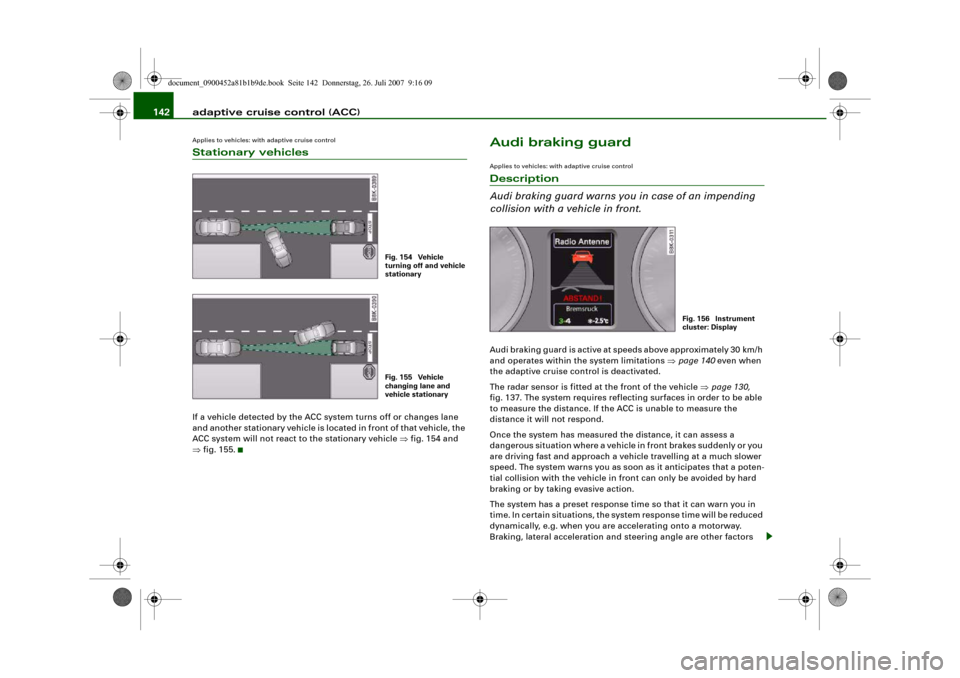
adaptive cruise control (ACC) 142Applies to vehicles: with adaptive cruise controlStationary vehiclesIf a vehicle detected by the ACC system turns off or changes lane
and another stationary vehicle is located in front of that vehicle, the
ACC system will not react to the stationary vehicle ⇒fig. 154 and
⇒fig. 155.
Audi braking guardApplies to vehicles: with adaptive cruise controlDescription
Audi braking guard warns you in case of an impending
collision with a vehicle in front.Audi braking guard is active at speeds above approximately 30 km/h
and operates within the system limitations ⇒page 140 even when
the adaptive cruise control is deactivated.
The radar sensor is fitted at the front of the vehicle ⇒page 130,
fig. 137. The system requires reflecting surfaces in order to be able
to measure the distance. If the ACC is unable to measure the
distance it will not respond.
Once the system has measured the distance, it can assess a
dangerous situation where a vehicle in front brakes suddenly or you
are driving fast and approach a vehicle travelling at a much slower
speed. The system warns you as soon as it anticipates that a poten-
tial collision with the vehicle in front can only be avoided by hard
braking or by taking evasive action.
The system has a preset response time so that it can warn you in
time. In certain situations, the system response time will be reduced
dynamically, e.g. when you are accelerating onto a motorway.
Braking, lateral acceleration and steering angle are other factors
Fig. 154 Vehicle
turning off and vehicle
stationaryFig. 155 Vehicle
changing lane and
vehicle stationary
Fig. 156 Instrument
cluster: Display
document_0900452a81b1b9de.book Seite 142 Donnerstag, 26. Juli 2007 9:16 09
Page 145 of 342
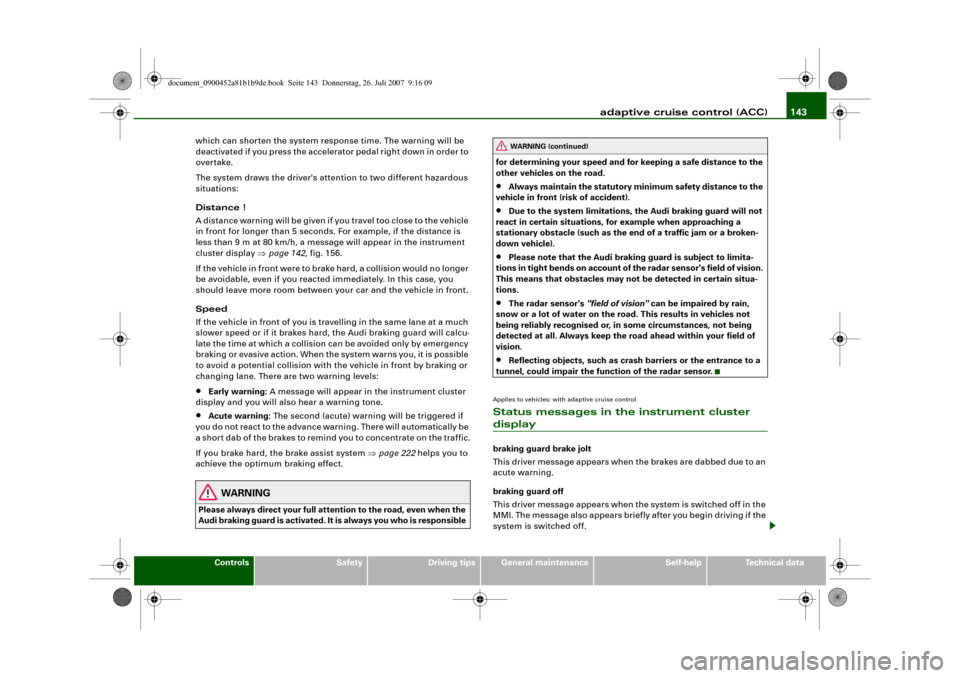
adaptive cruise control (ACC)143
Controls
Safety
Driving tips
General maintenance
Self-help
Technical data which can shorten the system response time. The warning will be
deactivated if you press the accelerator pedal right down in order to
overtake.
The system draws the driver's attention to two different hazardous
situations:
Distance !
A distance warning will be given if you travel too close to the vehicle
in front for longer than 5 seconds. For example, if the distance is
less than 9 m at 80 km/h, a message will appear in the instrument
cluster display ⇒page 142, fig. 156.
If the vehicle in front were to brake hard, a collision would no longer
be avoidable, even if you reacted immediately. In this case, you
should leave more room between your car and the vehicle in front.
Speed
If the vehicle in front of you is travelling in the same lane at a much
slower speed or if it brakes hard, the Audi braking guard will calcu-
late the time at which a collision can be avoided only by emergency
braking or evasive action. When the system warns you, it is possible
to avoid a potential collision with the vehicle in front by braking or
changing lane. There are two warning levels:
•
Early warning: A message will appear in the instrument cluster
display and you will also hear a warning tone.
•
Acute warning: The second (acute) warning will be triggered if
you do not react to the advance warning. There will automatically be
a short dab of the brakes to remind you to concentrate on the traffic.
If you brake hard, the brake assist system ⇒page 222 helps you to
achieve the optimum braking effect.
WARNING
Please always direct your full attention to the road, even when the
Audi braking guard is activated. It is always you who is responsible for determining your speed and for keeping a safe distance to the
other vehicles on the road.
•
Always maintain the statutory minimum safety distance to the
vehicle in front (risk of accident).
•
Due to the system limitations, the Audi braking guard will not
react in certain situations, for example when approaching a
stationary obstacle (such as the end of a traffic jam or a broken-
down vehicle).
•
Please note that the Audi braking guard is subject to limita-
tions in tight bends on account of the radar sensor's field of vision.
This means that obstacles may not be detected in certain situa-
tions.
•
The radar sensor's "field of vision" can be impaired by rain,
snow or a lot of water on the road. This results in vehicles not
being reliably recognised or, in some circumstances, not being
detected at all. Always keep the road ahead within your field of
vision.
•
Reflecting objects, such as crash barriers or the entrance to a
tunnel, could impair the function of the radar sensor.
Applies to vehicles: with adaptive cruise controlStatus messages in the instrument cluster displaybraking guard brake jolt
This driver message appears when the brakes are dabbed due to an
acute warning.
braking guard off
This driver message appears when the system is switched off in the
MMI. The message also appears briefly after you begin driving if the
system is switched off.
WARNING (continued)
document_0900452a81b1b9de.book Seite 143 Donnerstag, 26. Juli 2007 9:16 09
Page 149 of 342
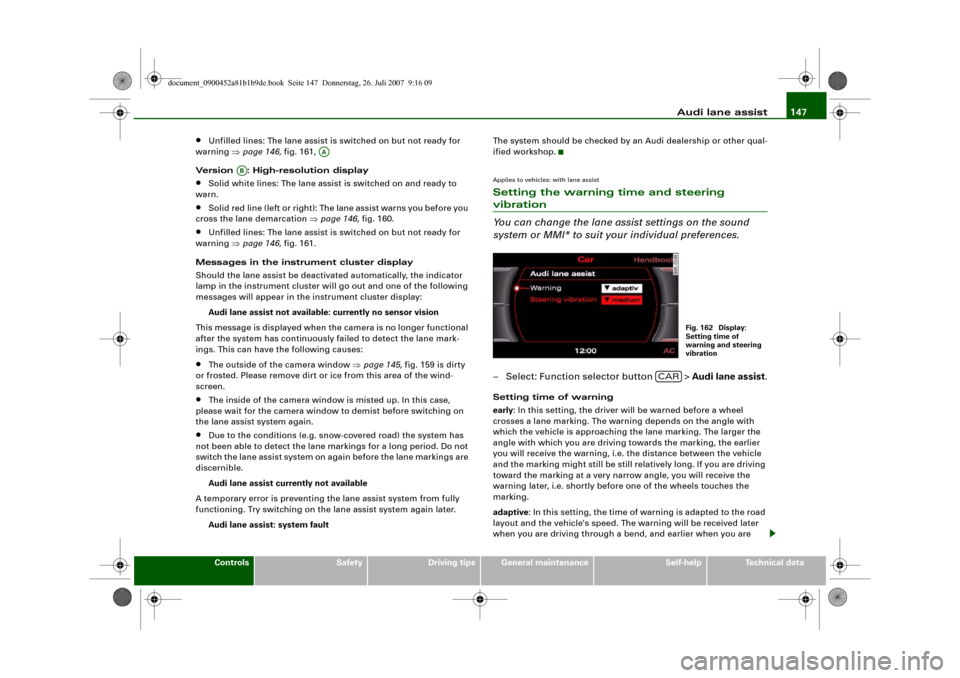
Audi lane assist147
Controls
Safety
Driving tips
General maintenance
Self-help
Technical data
•
Unfilled lines: The lane assist is switched on but not ready for
warning ⇒page 146, fig. 161,
Version : High-resolution display
•
Solid white lines: The lane assist is switched on and ready to
warn.
•
Solid red line (left or right): The lane assist warns you before you
cross the lane demarcation ⇒page 146, fig. 160.
•
Unfilled lines: The lane assist is switched on but not ready for
warning ⇒page 146, fig. 161.
Messages in the instrument cluster display
Should the lane assist be deactivated automatically, the indicator
lamp in the instrument cluster will go out and one of the following
messages will appear in the instrument cluster display:
Audi lane assist not available: currently no sensor vision
This message is displayed when the camera is no longer functional
after the system has continuously failed to detect the lane mark-
ings. This can have the following causes:
•
The outside of the camera window ⇒page 145, fig. 159 is dirty
or frosted. Please remove dirt or ice from this area of the wind-
screen.
•
The inside of the camera window is misted up. In this case,
please wait for the camera window to demist before switching on
the lane assist system again.
•
Due to the conditions (e.g. snow-covered road) the system has
not been able to detect the lane markings for a long period. Do not
switch the lane assist system on again before the lane markings are
discernible.
Audi lane assist currently not available
A temporary error is preventing the lane assist system from fully
functioning. Try switching on the lane assist system again later.
Audi lane assist: system faultThe system should be checked by an Audi dealership or other qual-
ified workshop.
Applies to vehicles: with lane assistSetting the warning time and steering vibration
You can change the lane assist settings on the sound
system or MMI* to suit your individual preferences.– Select: Function selector button > Audi lane assist.Setting time of warning
early: In this setting, the driver will be warned before a wheel
crosses a lane marking. The warning depends on the angle with
which the vehicle is approaching the lane marking. The larger the
angle with which you are driving towards the marking, the earlier
you will receive the warning, i.e. the distance between the vehicle
and the marking might still be still relatively long. If you are driving
toward the marking at a very narrow angle, you will receive the
warning later, i.e. shortly before one of the wheels touches the
marking.
adaptive: In this setting, the time of warning is adapted to the road
layout and the vehicle's speed. The warning will be received later
when you are driving through a bend, and earlier when you are
AA
AB
Fig. 162 Display:
Setting time of
warning and steering
vibration
CAR
document_0900452a81b1b9de.book Seite 147 Donnerstag, 26. Juli 2007 9:16 09
Page 151 of 342
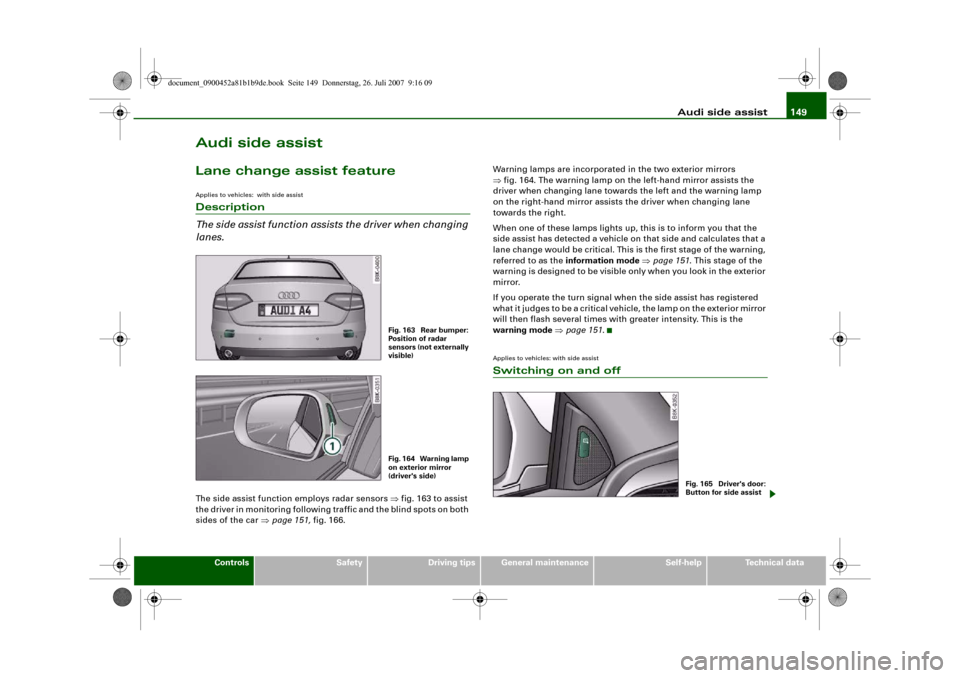
Audi side assist149
Controls
Safety
Driving tips
General maintenance
Self-help
Technical data
Audi side assistLane change assist featureApplies to vehicles: with side assistDescription
The side assist function assists the driver when changing
lanes.The side assist function employs radar sensors ⇒fig. 163 to assist
the driver in monitoring following traffic and the blind spots on both
sides of the car ⇒page 151, fig. 166.Warning lamps are incorporated in the two exterior mirrors
⇒fig. 164. The warning lamp on the left-hand mirror assists the
driver when changing lane towards the left and the warning lamp
on the right-hand mirror assists the driver when changing lane
towards the right.
When one of these lamps lights up, this is to inform you that the
side assist has detected a vehicle on that side and calculates that a
lane change would be critical. This is the first stage of the warning,
referred to as the information mode ⇒page 151. This stage of the
warning is designed to be visible only when you look in the exterior
mirror.
If you operate the turn signal when the side assist has registered
what it judges to be a critical vehicle, the lamp on the exterior mirror
will then flash several times with greater intensity. This is the
warning mode ⇒page 151.
Applies to vehicles: with side assistSwitching on and off
Fig. 163 Rear bumper:
Position of radar
sensors (not externally
visible)Fig. 164 Warning lamp
on exterior mirror
(driver's side)
Fig. 165 Driver's door:
Button for side assist
document_0900452a81b1b9de.book Seite 149 Donnerstag, 26. Juli 2007 9:16 09