sensor AUDI A4 2008 B8 / 4.G Owner's Guide
[x] Cancel search | Manufacturer: AUDI, Model Year: 2008, Model line: A4, Model: AUDI A4 2008 B8 / 4.GPages: 342, PDF Size: 13.14 MB
Page 152 of 342
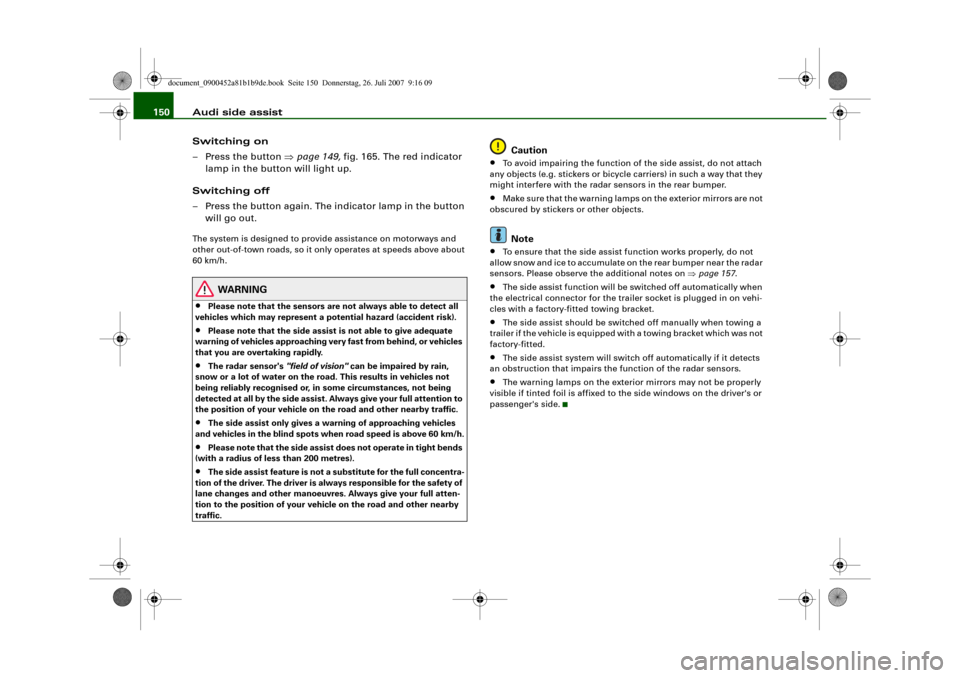
Audi side assist 150
Switching on
– Press the button ⇒page 149, fig. 165. The red indicator
lamp in the button will light up.
Switching off
– Press the button again. The indicator lamp in the button
will go out.The system is designed to provide assistance on motorways and
other out-of-town roads, so it only operates at speeds above about
60 km/h.
WARNING
•
Please note that the sensors are not always able to detect all
vehicles which may represent a potential hazard (accident risk).
•
Please note that the side assist is not able to give adequate
warning of vehicles approaching very fast from behind, or vehicles
that you are overtaking rapidly.
•
The radar sensor's "field of vision" can be impaired by rain,
snow or a lot of water on the road. This results in vehicles not
being reliably recognised or, in some circumstances, not being
detected at all by the side assist. Always give your full attention to
the position of your vehicle on the road and other nearby traffic.
•
The side assist only gives a warning of approaching vehicles
and vehicles in the blind spots when road speed is above 60 km/h.
•
Please note that the side assist does not operate in tight bends
(with a radius of less than 200 metres).
•
The side assist feature is not a substitute for the full concentra-
tion of the driver. The driver is always responsible for the safety of
lane changes and other manoeuvres. Always give your full atten-
tion to the position of your vehicle on the road and other nearby
traffic.
Caution
•
To avoid impairing the function of the side assist, do not attach
any objects (e.g. stickers or bicycle carriers) in such a way that they
might interfere with the radar sensors in the rear bumper.
•
Make sure that the warning lamps on the exterior mirrors are not
obscured by stickers or other objects.Note
•
To ensure that the side assist function works properly, do not
allow snow and ice to accumulate on the rear bumper near the radar
sensors. Please observe the additional notes on ⇒page 157.
•
The side assist function will be switched off automatically when
the electrical connector for the trailer socket is plugged in on vehi-
cles with a factory-fitted towing bracket.
•
The side assist should be switched off manually when towing a
trailer if the vehicle is equipped with a towing bracket which was not
factory-fitted.
•
The side assist system will switch off automatically if it detects
an obstruction that impairs the function of the radar sensors.
•
The warning lamps on the exterior mirrors may not be properly
visible if tinted foil is affixed to the side windows on the driver's or
passenger's side.
document_0900452a81b1b9de.book Seite 150 Donnerstag, 26. Juli 2007 9:16 09
Page 153 of 342
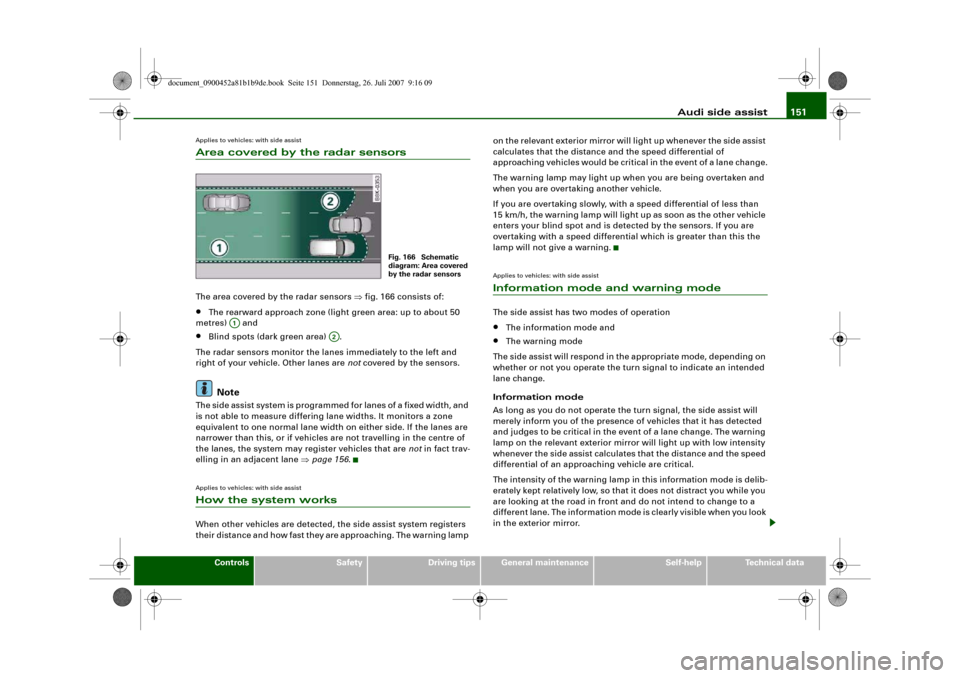
Audi side assist151
Controls
Safety
Driving tips
General maintenance
Self-help
Technical data
Applies to vehicles: with side assistArea covered by the radar sensorsThe area covered by the radar sensors ⇒fig. 166 consists of:•
The rearward approach zone (light green area: up to about 50
metres) and
•
Blind spots (dark green area) .
The radar sensors monitor the lanes immediately to the left and
right of your vehicle. Other lanes are not covered by the sensors.Note
The side assist system is programmed for lanes of a fixed width, and
is not able to measure differing lane widths. It monitors a zone
equivalent to one normal lane width on either side. If the lanes are
narrower than this, or if vehicles are not travelling in the centre of
the lanes, the system may register vehicles that are not in fact trav-
elling in an adjacent lane ⇒page 156.Applies to vehicles: with side assistHow the system worksWhen other vehicles are detected, the side assist system registers
their distance and how fast they are approaching. The warning lamp on the relevant exterior mirror will light up whenever the side assist
calculates that the distance and the speed differential of
approaching vehicles would be critical in the event of a lane change.
The warning lamp may light up when you are being overtaken and
when you are overtaking another vehicle.
If you are overtaking slowly, with a speed differential of less than
15 km/h, the warning lamp will light up as soon as the other vehicle
enters your blind spot and is detected by the sensors. If you are
overtaking with a speed differential which is greater than this the
lamp will not give a warning.
Applies to vehicles: with side assistInformation mode and warning modeThe side assist has two modes of operation•
The information mode and
•
The warning mode
The side assist will respond in the appropriate mode, depending on
whether or not you operate the turn signal to indicate an intended
lane change.
Information mode
As long as you do not operate the turn signal, the side assist will
merely inform you of the presence of vehicles that it has detected
and judges to be critical in the event of a lane change. The warning
lamp on the relevant exterior mirror will light up with low intensity
whenever the side assist calculates that the distance and the speed
differential of an approaching vehicle are critical.
The intensity of the warning lamp in this information mode is delib-
erately kept relatively low, so that it does not distract you while you
are looking at the road in front and do not intend to change to a
different lane. The information mode is clearly visible when you look
in the exterior mirror.
Fig. 166 Schematic
diagram: Area covered
by the radar sensors
A1
A2
document_0900452a81b1b9de.book Seite 151 Donnerstag, 26. Juli 2007 9:16 09
Page 154 of 342
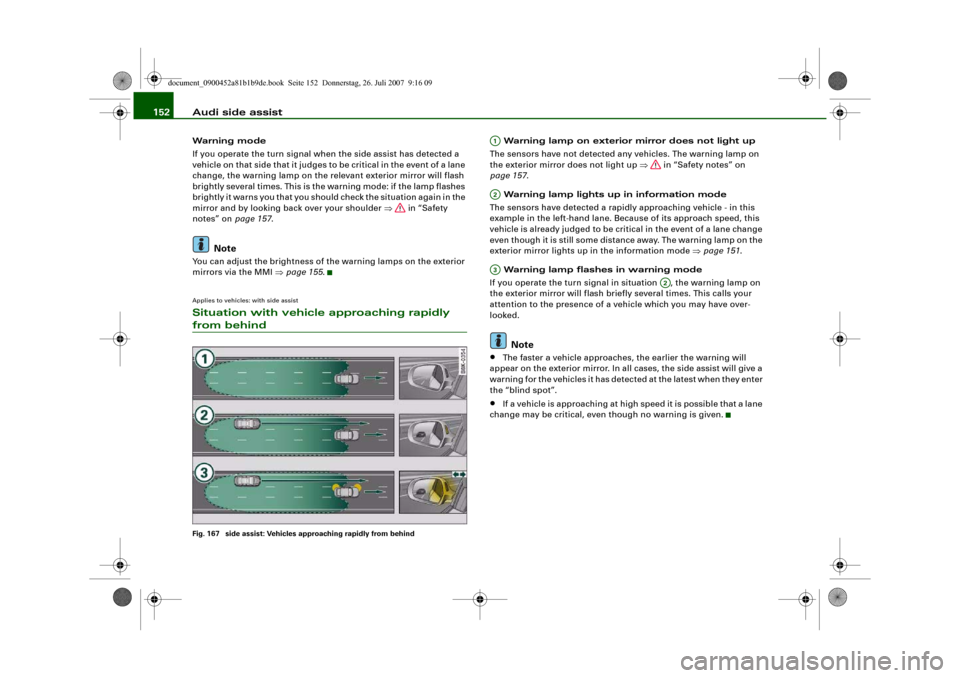
Audi side assist 152Warning mode
If you operate the turn signal when the side assist has detected a
vehicle on that side that it judges to be critical in the event of a lane
change, the warning lamp on the relevant exterior mirror will flash
brightly several times. This is the warning mode: if the lamp flashes
brightly it warns you that you should check the situation again in the
mirror and by looking back over your shoulder ⇒ in “Safety
notes” on page 157.
Note
You can adjust the brightness of the warning lamps on the exterior
mirrors via the MMI ⇒page 155.Applies to vehicles: with side assistSituation with vehicle approaching rapidly from behindFig. 167 side assist: Vehicles approaching rapidly from behind
Warning lamp on exterior mirror does not light up
The sensors have not detected any vehicles. The warning lamp on
the exterior mirror does not light up ⇒ in “Safety notes” on
page 157.
Warning lamp lights up in information mode
The sensors have detected a rapidly approaching vehicle - in this
example in the left-hand lane. Because of its approach speed, this
vehicle is already judged to be critical in the event of a lane change
even though it is still some distance away. The warning lamp on the
exterior mirror lights up in the information mode ⇒page 151.
Warning lamp flashes in warning mode
If you operate the turn signal in situation , the warning lamp on
the exterior mirror will flash briefly several times. This calls your
attention to the presence of a vehicle which you may have over-
looked.Note
•
The faster a vehicle approaches, the earlier the warning will
appear on the exterior mirror. In all cases, the side assist will give a
warning for the vehicles it has detected at the latest when they enter
the “blind spot”.
•
If a vehicle is approaching at high speed it is possible that a lane
change may be critical, even though no warning is given.
A1A2A3
A2
document_0900452a81b1b9de.book Seite 152 Donnerstag, 26. Juli 2007 9:16 09
Page 155 of 342
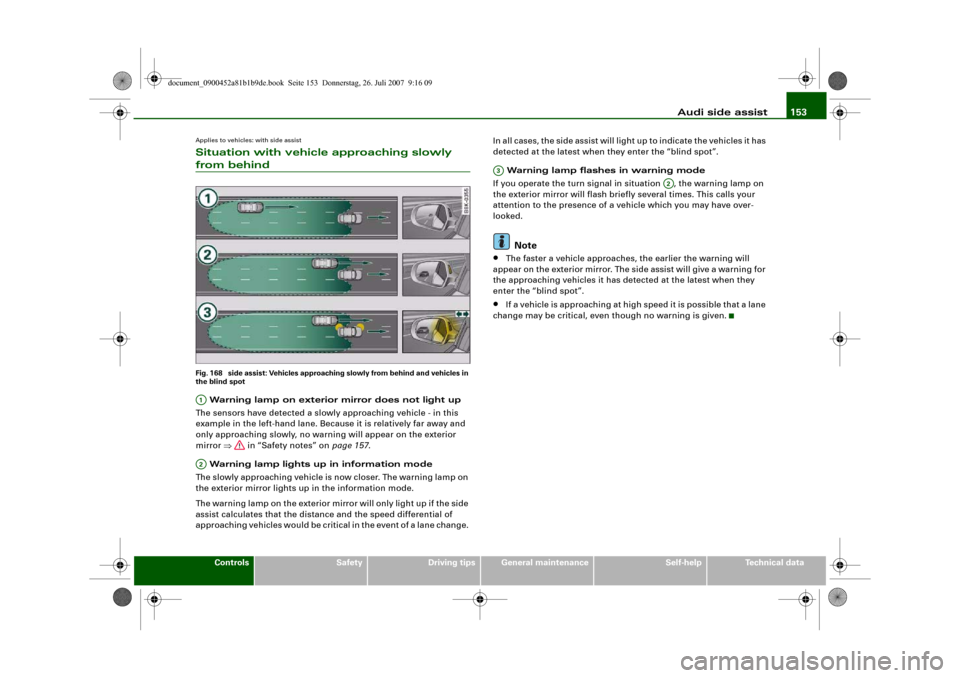
Audi side assist153
Controls
Safety
Driving tips
General maintenance
Self-help
Technical data
Applies to vehicles: with side assistSituation with vehicle approaching slowly from behindFig. 168 side assist: Vehicles approaching slowly from behind and vehicles in
the blind spot Warning lamp on exterior mirror does not light up
The sensors have detected a slowly approaching vehicle - in this
example in the left-hand lane. Because it is relatively far away and
only approaching slowly, no warning will appear on the exterior
mirror ⇒ in “Safety notes” on page 157.
Warning lamp lights up in information mode
The slowly approaching vehicle is now closer. The warning lamp on
the exterior mirror lights up in the information mode.
The warning lamp on the exterior mirror will only light up if the side
assist calculates that the distance and the speed differential of
approaching vehicles would be critical in the event of a lane change. In all cases, the side assist will light up to indicate the vehicles it has
detected at the latest when they enter the “blind spot”.
Warning lamp flashes in warning mode
If you operate the turn signal in situation , the warning lamp on
the exterior mirror will flash briefly several times. This calls your
attention to the presence of a vehicle which you may have over-
looked.
Note
•
The faster a vehicle approaches, the earlier the warning will
appear on the exterior mirror. The side assist will give a warning for
the approaching vehicles it has detected at the latest when they
enter the “blind spot”.
•
If a vehicle is approaching at high speed it is possible that a lane
change may be critical, even though no warning is given.
A1A2
A3
A2
document_0900452a81b1b9de.book Seite 153 Donnerstag, 26. Juli 2007 9:16 09
Page 158 of 342
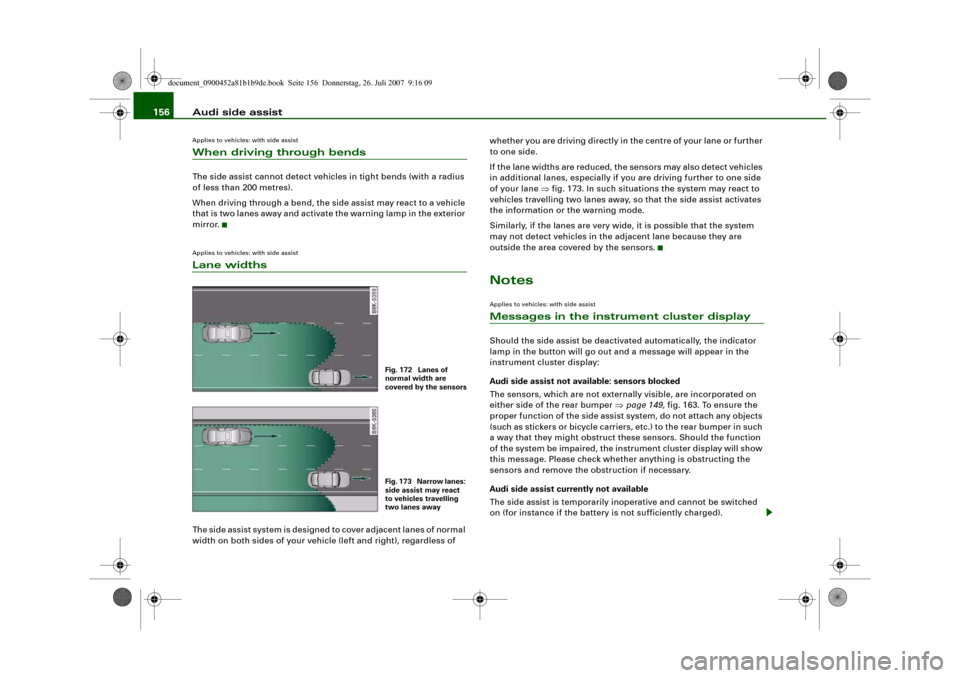
Audi side assist 156Applies to vehicles: with side assistWhen driving through bendsThe side assist cannot detect vehicles in tight bends (with a radius
of less than 200 metres).
When driving through a bend, the side assist may react to a vehicle
that is two lanes away and activate the warning lamp in the exterior
mirror.Applies to vehicles: with side assistLane widthsThe side assist system is designed to cover adjacent lanes of normal
width on both sides of your vehicle (left and right), regardless of whether you are driving directly in the centre of your lane or further
to one side.
If the lane widths are reduced, the sensors may also detect vehicles
in additional lanes, especially if you are driving further to one side
of your lane ⇒fig. 173. In such situations the system may react to
vehicles travelling two lanes away, so that the side assist activates
the information or the warning mode.
Similarly, if the lanes are very wide, it is possible that the system
may not detect vehicles in the adjacent lane because they are
outside the area covered by the sensors.
NotesApplies to vehicles: with side assistMessages in the instrument cluster displayShould the side assist be deactivated automatically, the indicator
lamp in the button will go out and a message will appear in the
instrument cluster display:
Audi side assist not available: sensors blocked
The sensors, which are not externally visible, are incorporated on
either side of the rear bumper ⇒page 149, fig. 163. To ensure the
proper function of the side assist system, do not attach any objects
(such as stickers or bicycle carriers, etc.) to the rear bumper in such
a way that they might obstruct these sensors. Should the function
of the system be impaired, the instrument cluster display will show
this message. Please check whether anything is obstructing the
sensors and remove the obstruction if necessary.
Audi side assist currently not available
The side assist is temporarily inoperative and cannot be switched
on (for instance if the battery is not sufficiently charged).
Fig. 172 Lanes of
normal width are
covered by the sensorsFig. 173 Narrow lanes:
side assist may react
to vehicles travelling
two lanes away
document_0900452a81b1b9de.book Seite 156 Donnerstag, 26. Juli 2007 9:16 09
Page 159 of 342
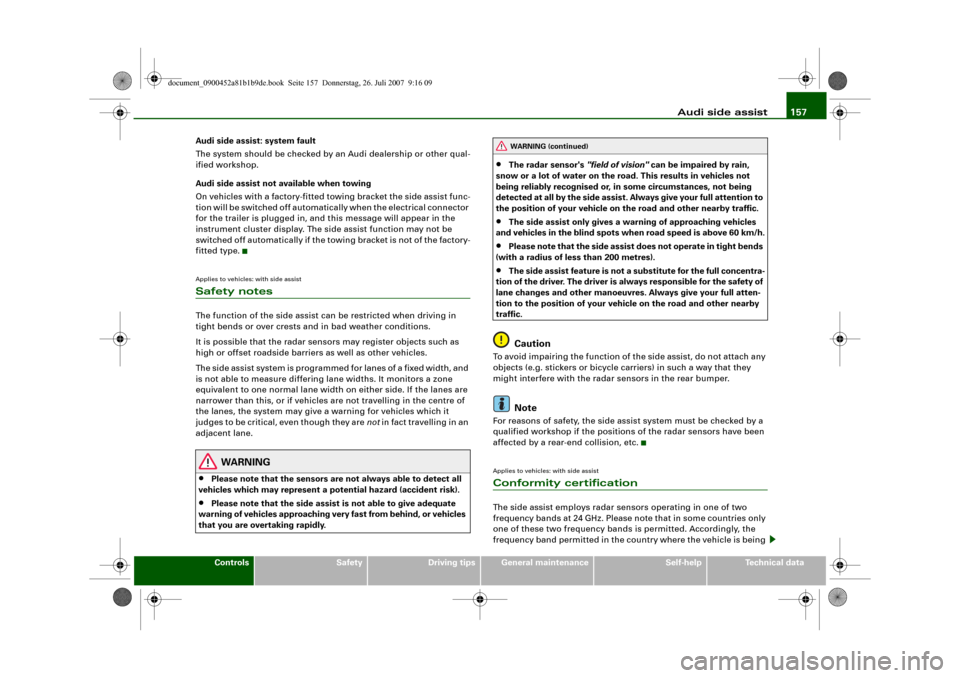
Audi side assist157
Controls
Safety
Driving tips
General maintenance
Self-help
Technical data Audi side assist: system fault
The system should be checked by an Audi dealership or other qual-
ified workshop.
Audi side assist not available when towing
On vehicles with a factory-fitted towing bracket the side assist func-
tion will be switched off automatically when the electrical connector
for the trailer is plugged in, and this message will appear in the
instrument cluster display. The side assist function may not be
switched off automatically if the towing bracket is not of the factory-
fitted type.
Applies to vehicles: with side assistSafety notesThe function of the side assist can be restricted when driving in
tight bends or over crests and in bad weather conditions.
It is possible that the radar sensors may register objects such as
high or offset roadside barriers as well as other vehicles.
The side assist system is programmed for lanes of a fixed width, and
is not able to measure differing lane widths. It monitors a zone
equivalent to one normal lane width on either side. If the lanes are
narrower than this, or if vehicles are not travelling in the centre of
the lanes, the system may give a warning for vehicles which it
judges to be critical, even though they are not in fact travelling in an
adjacent lane.
WARNING
•
Please note that the sensors are not always able to detect all
vehicles which may represent a potential hazard (accident risk).
•
Please note that the side assist is not able to give adequate
warning of vehicles approaching very fast from behind, or vehicles
that you are overtaking rapidly.
•
The radar sensor's "field of vision" can be impaired by rain,
snow or a lot of water on the road. This results in vehicles not
being reliably recognised or, in some circumstances, not being
detected at all by the side assist. Always give your full attention to
the position of your vehicle on the road and other nearby traffic.
•
The side assist only gives a warning of approaching vehicles
and vehicles in the blind spots when road speed is above 60 km/h.
•
Please note that the side assist does not operate in tight bends
(with a radius of less than 200 metres).
•
The side assist feature is not a substitute for the full concentra-
tion of the driver. The driver is always responsible for the safety of
lane changes and other manoeuvres. Always give your full atten-
tion to the position of your vehicle on the road and other nearby
traffic.Caution
To avoid impairing the function of the side assist, do not attach any
objects (e.g. stickers or bicycle carriers) in such a way that they
might interfere with the radar sensors in the rear bumper.
Note
For reasons of safety, the side assist system must be checked by a
qualified workshop if the positions of the radar sensors have been
affected by a rear-end collision, etc.Applies to vehicles: with side assistConformity certificationThe side assist employs radar sensors operating in one of two
frequency bands at 24 GHz. Please note that in some countries only
one of these two frequency bands is permitted. Accordingly, the
frequency band permitted in the country where the vehicle is being
WARNING (continued)
document_0900452a81b1b9de.book Seite 157 Donnerstag, 26. Juli 2007 9:16 09
Page 161 of 342
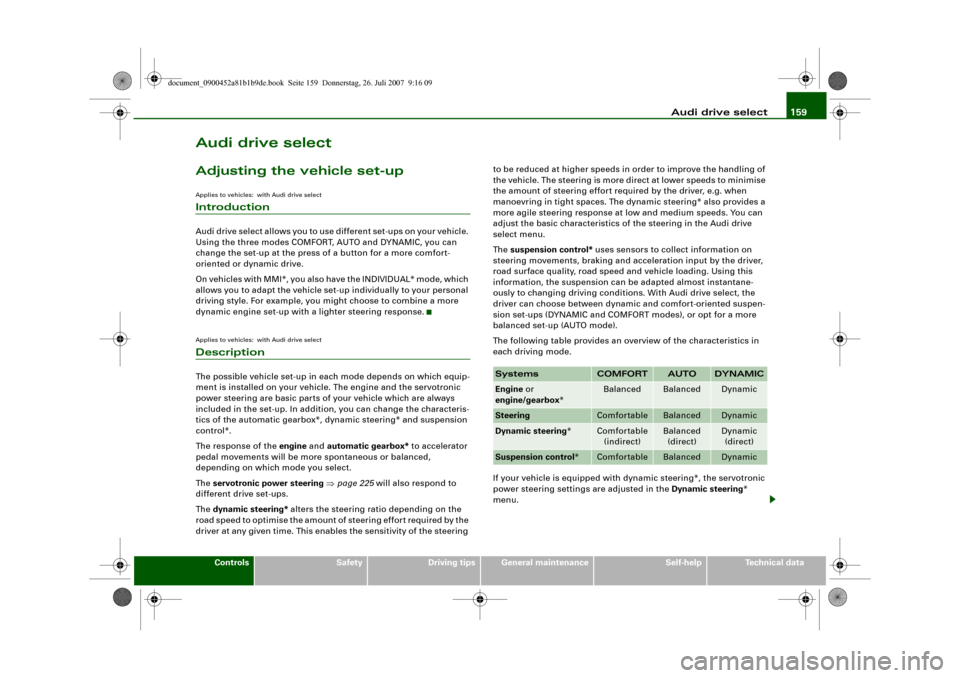
Audi drive select159
Controls
Safety
Driving tips
General maintenance
Self-help
Technical data
Audi drive selectAdjusting the vehicle set-upApplies to vehicles: with Audi drive selectIntroductionAudi drive select allows you to use different set-ups on your vehicle.
Using the three modes COMFORT, AUTO and DYNAMIC, you can
change the set-up at the press of a button for a more comfort-
oriented or dynamic drive.
On vehicles with MMI*, you also have the INDIVIDUAL* mode, which
allows you to adapt the vehicle set-up individually to your personal
driving style. For example, you might choose to combine a more
dynamic engine set-up with a lighter steering response.Applies to vehicles: with Audi drive selectDescriptionThe possible vehicle set-up in each mode depends on which equip-
ment is installed on your vehicle. The engine and the servotronic
power steering are basic parts of your vehicle which are always
included in the set-up. In addition, you can change the characteris-
tics of the automatic gearbox*, dynamic steering* and suspension
control*.
The response of the engine and automatic gearbox* to accelerator
pedal movements will be more spontaneous or balanced,
depending on which mode you select.
The servotronic power steering ⇒page 225 will also respond to
different drive set-ups.
The dynamic steering* alters the steering ratio depending on the
road speed to optimise the amount of steering effort required by the
driver at any given time. This enables the sensitivity of the steering to be reduced at higher speeds in order to improve the handling of
the vehicle. The steering is more direct at lower speeds to minimise
the amount of steering effort required by the driver, e.g. when
manoevring in tight spaces. The dynamic steering* also provides a
more agile steering response at low and medium speeds. You can
adjust the basic characteristics of the steering in the Audi drive
select menu.
The suspension control* uses sensors to collect information on
steering movements, braking and acceleration input by the driver,
road surface quality, road speed and vehicle loading. Using this
information, the suspension can be adapted almost instantane-
ously to changing driving conditions. With Audi drive select, the
driver can choose between dynamic and comfort-oriented suspen-
sion set-ups (DYNAMIC and COMFORT modes), or opt for a more
balanced set-up (AUTO mode).
The following table provides an overview of the characteristics in
each driving mode.
If your vehicle is equipped with dynamic steering*, the servotronic
power steering settings are adjusted in the Dynamic steering*
menu.
Systems
COMFORT
AUTO
DYNAMIC
Engine or
engine/gearbox*
Balanced
Balanced
Dynamic
Steering
Comfortable
Balanced
Dynamic
Dynamic steering*
Comfortable
(indirect)
Balanced
(direct)
Dynamic
(direct)
Suspension control*
Comfortable
Balanced
Dynamic
document_0900452a81b1b9de.book Seite 159 Donnerstag, 26. Juli 2007 9:16 09
Page 171 of 342
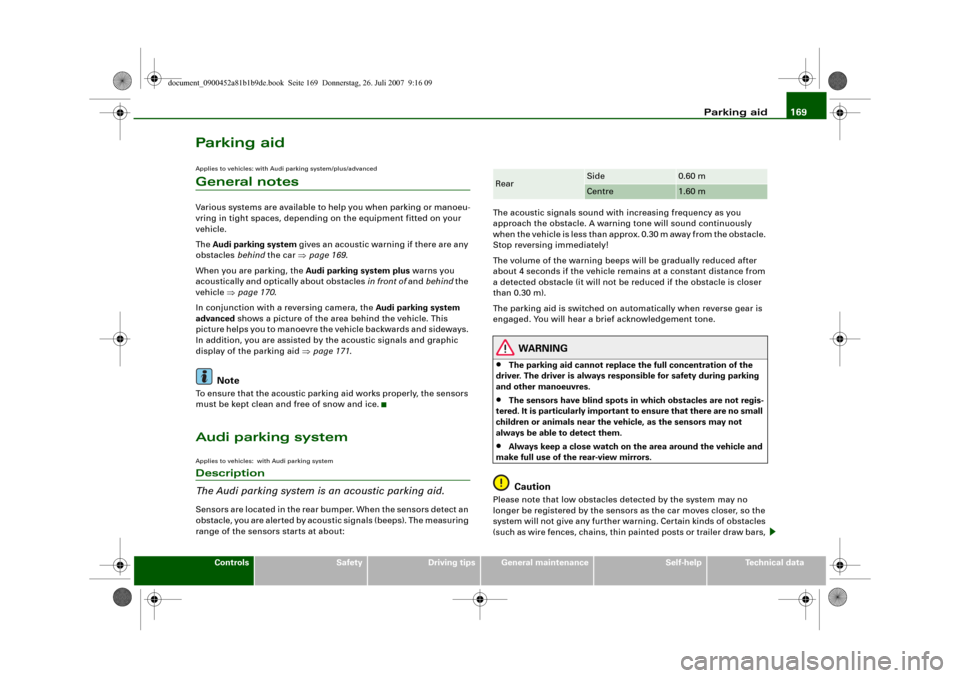
Parking aid169
Controls
Safety
Driving tips
General maintenance
Self-help
Technical data
Parking aidApplies to vehicles: with Audi parking system/plus/advancedGeneral notesVarious systems are available to help you when parking or manoeu-
vring in tight spaces, depending on the equipment fitted on your
vehicle.
The Audi parking system gives an acoustic warning if there are any
obstacles behind the car ⇒page 169.
When you are parking, the Audi parking system plus warns you
acoustically and optically about obstacles in front of and behind the
vehicle ⇒page 170.
In conjunction with a reversing camera, the Audi parking system
advanced shows a picture of the area behind the vehicle. This
picture helps you to manoevre the vehicle backwards and sideways.
In addition, you are assisted by the acoustic signals and graphic
display of the parking aid ⇒page 171.
Note
To ensure that the acoustic parking aid works properly, the sensors
must be kept clean and free of snow and ice.Audi parking systemApplies to vehicles: with Audi parking systemDescription
The Audi parking system is an acoustic parking aid.Sensors are located in the rear bumper. When the sensors detect an
obstacle, you are alerted by acoustic signals (beeps). The measuring
range of the sensors starts at about:The acoustic signals sound with increasing frequency as you
approach the obstacle. A warning tone will sound continuously
when the vehicle is less than approx. 0.30 m away from the obstacle.
Stop reversing immediately!
The volume of the warning beeps will be gradually reduced after
about 4 seconds if the vehicle remains at a constant distance from
a detected obstacle (it will not be reduced if the obstacle is closer
than 0.30 m).
The parking aid is switched on automatically when reverse gear is
engaged. You will hear a brief acknowledgement tone.
WARNING
•
The parking aid cannot replace the full concentration of the
driver. The driver is always responsible for safety during parking
and other manoeuvres.
•
The sensors have blind spots in which obstacles are not regis-
tered. It is particularly important to ensure that there are no small
children or animals near the vehicle, as the sensors may not
always be able to detect them.
•
Always keep a close watch on the area around the vehicle and
make full use of the rear-view mirrors.Caution
Please note that low obstacles detected by the system may no
longer be registered by the sensors as the car moves closer, so the
system will not give any further warning. Certain kinds of obstacles
(such as wire fences, chains, thin painted posts or trailer draw bars, Rear
Side
0.60 m
Centre
1.60 m
document_0900452a81b1b9de.book Seite 169 Donnerstag, 26. Juli 2007 9:16 09
Page 172 of 342
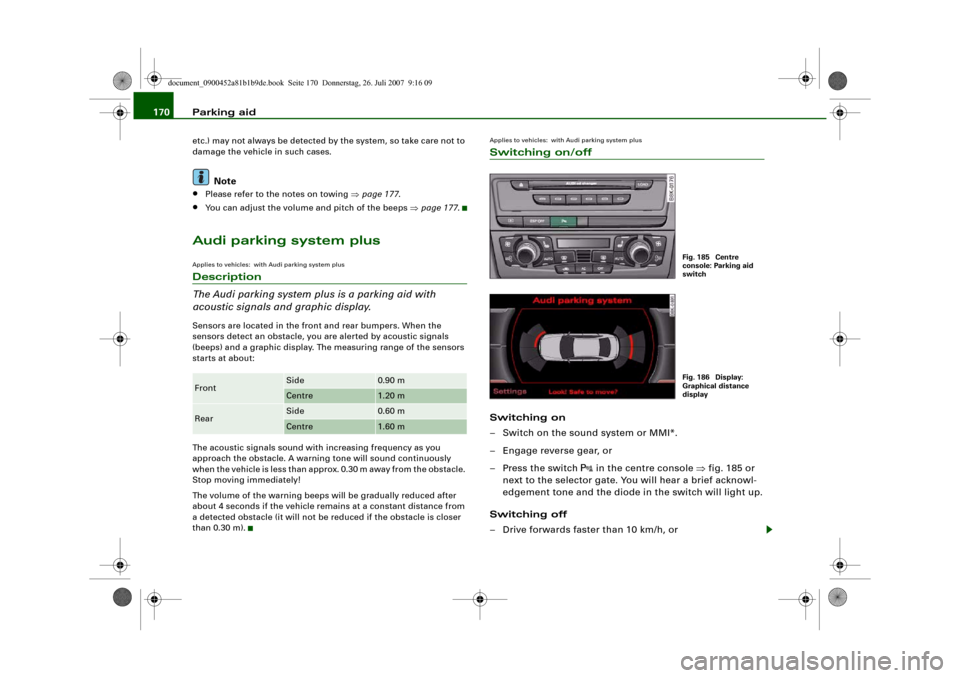
Parking aid 170etc.) may not always be detected by the system, so take care not to
damage the vehicle in such cases.
Note
•
Please refer to the notes on towing ⇒page 177.
•
You can adjust the volume and pitch of the beeps ⇒page 177.
Audi parking system plusApplies to vehicles: with Audi parking system plusDescription
The Audi parking system plus is a parking aid with
acoustic signals and graphic display.Sensors are located in the front and rear bumpers. When the
sensors detect an obstacle, you are alerted by acoustic signals
(beeps) and a graphic display. The measuring range of the sensors
starts at about:
The acoustic signals sound with increasing frequency as you
approach the obstacle. A warning tone will sound continuously
when the vehicle is less than approx. 0.30 m away from the obstacle.
Stop moving immediately!
The volume of the warning beeps will be gradually reduced after
about 4 seconds if the vehicle remains at a constant distance from
a detected obstacle (it will not be reduced if the obstacle is closer
than 0.30 m).
Applies to vehicles: with Audi parking system plusSwitching on/offSwitching on
– Switch on the sound system or MMI*.
– Engage reverse gear, or
– Press the switch
in the centre console ⇒fig. 185 or
next to the selector gate. You will hear a brief acknowl-
edgement tone and the diode in the switch will light up.
Switching off
– Drive forwards faster than 10 km/h, or
Front
Side
0.90 m
Centre
1.20 m
Rear
Side
0.60 m
Centre
1.60 m
Fig. 185 Centre
console: Parking aid
switchFig. 186 Display:
Graphical distance
display
document_0900452a81b1b9de.book Seite 170 Donnerstag, 26. Juli 2007 9:16 09
Page 173 of 342
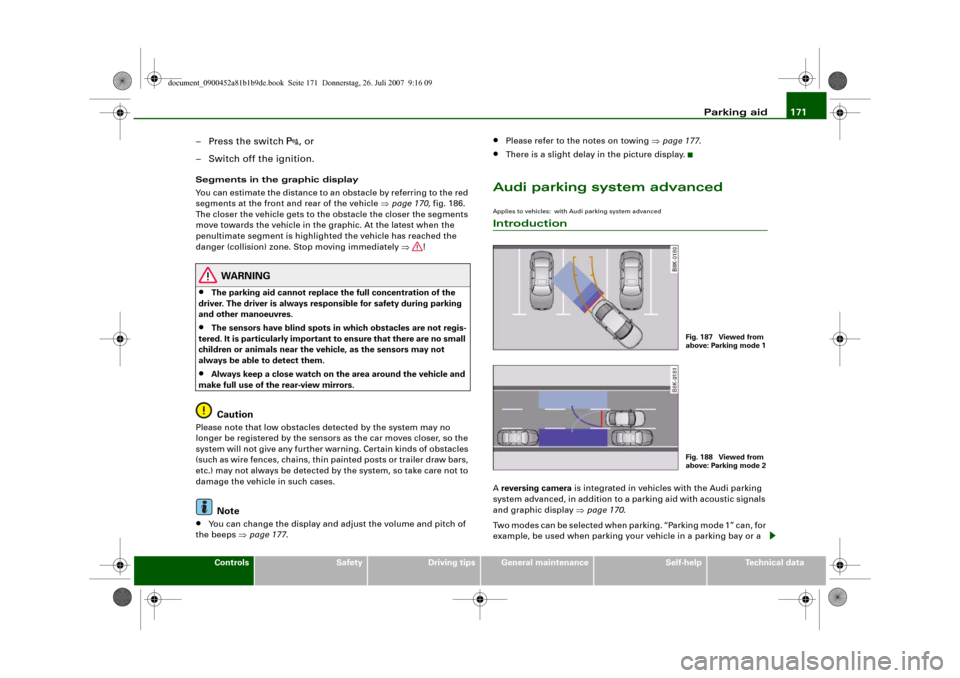
Parking aid171
Controls
Safety
Driving tips
General maintenance
Self-help
Technical data
– Press the switch
, or
– Switch off the ignition.
Segments in the graphic display
You can estimate the distance to an obstacle by referring to the red
segments at the front and rear of the vehicle ⇒page 170, fig. 186.
The closer the vehicle gets to the obstacle the closer the segments
move towards the vehicle in the graphic. At the latest when the
penultimate segment is highlighted the vehicle has reached the
danger (collision) zone. Stop moving immediately ⇒!
WARNING
•
The parking aid cannot replace the full concentration of the
driver. The driver is always responsible for safety during parking
and other manoeuvres.
•
The sensors have blind spots in which obstacles are not regis-
tered. It is particularly important to ensure that there are no small
children or animals near the vehicle, as the sensors may not
always be able to detect them.
•
Always keep a close watch on the area around the vehicle and
make full use of the rear-view mirrors.Caution
Please note that low obstacles detected by the system may no
longer be registered by the sensors as the car moves closer, so the
system will not give any further warning. Certain kinds of obstacles
(such as wire fences, chains, thin painted posts or trailer draw bars,
etc.) may not always be detected by the system, so take care not to
damage the vehicle in such cases.
Note
•
You can change the display and adjust the volume and pitch of
the beeps ⇒page 177.
•
Please refer to the notes on towing ⇒page 177.
•
There is a slight delay in the picture display.
Audi parking system advancedApplies to vehicles: with Audi parking system advancedIntroductionA reversing camera is integrated in vehicles with the Audi parking
system advanced, in addition to a parking aid with acoustic signals
and graphic display ⇒page 170.
Two modes can be selected when parking. “Parking mode 1” can, for
example, be used when parking your vehicle in a parking bay or a
Fig. 187 Viewed from
above: Parking mode 1Fig. 188 Viewed from
above: Parking mode 2
document_0900452a81b1b9de.book Seite 171 Donnerstag, 26. Juli 2007 9:16 09