light AUDI A4 2014 B8 / 4.G Getting To Know
[x] Cancel search | Manufacturer: AUDI, Model Year: 2014, Model line: A4, Model: AUDI A4 2014 B8 / 4.GPages: 25, PDF Size: 6.99 MB
Page 19 of 25
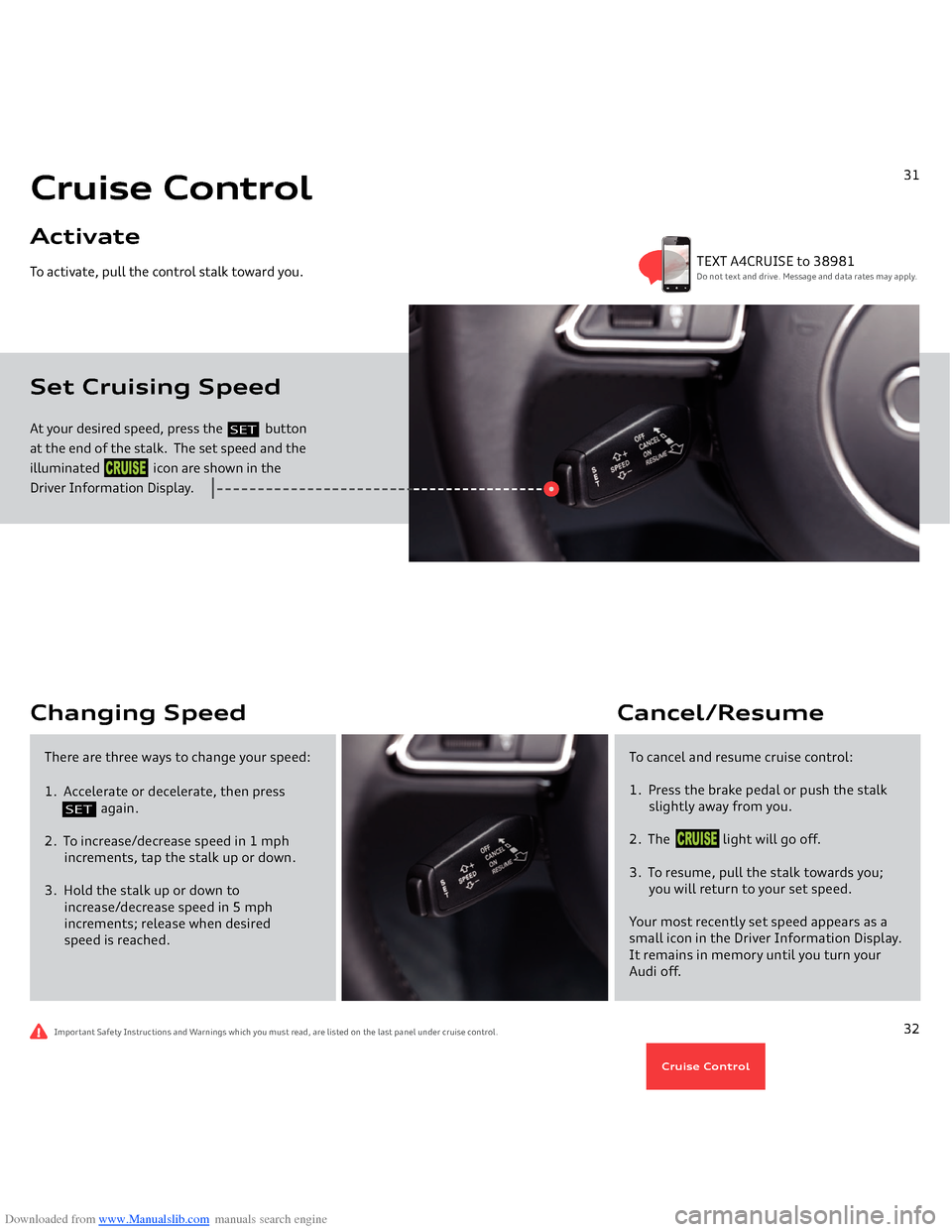
Downloaded from www.Manualslib.com manuals search engine At your desired speed, press the
button
at the end of the stalk. The set speed and the illuminated icon are shown in the Driver Information Display.To activate, pull the control stalk toward you.Set Cruising Speed Cruise ControlActivate
31
SET
CRUISE
TEXT A4CRUISE to 38981Do not text and drive. Message and data rates may apply.
Important Safety Instructions and Warnings which you must read, are listed on the last panel under cruise control.
Changing Speed
To cancel and resume cruise control:1. Press the brake pedal or push the stalk
slightly away from you.2. The light will go off.3. To resume, pull the stalk towards you;
you will return to your set speed.Your most recently set speed appears as a small icon in the Driver Information Display. It remains in memory until you turn your Audi off.Cancel/Resume
There are three ways to change your speed:1. Accelerate or decelerate, then press
again.
2. To increase/decrease speed in 1 mph
increments, tap the stalk up or down.3. Hold the stalk up or down to
increase/decrease speed in 5 mph
increments; release when desired
speed is reached.
32
SET
CRUISECruise Control
Page 20 of 25
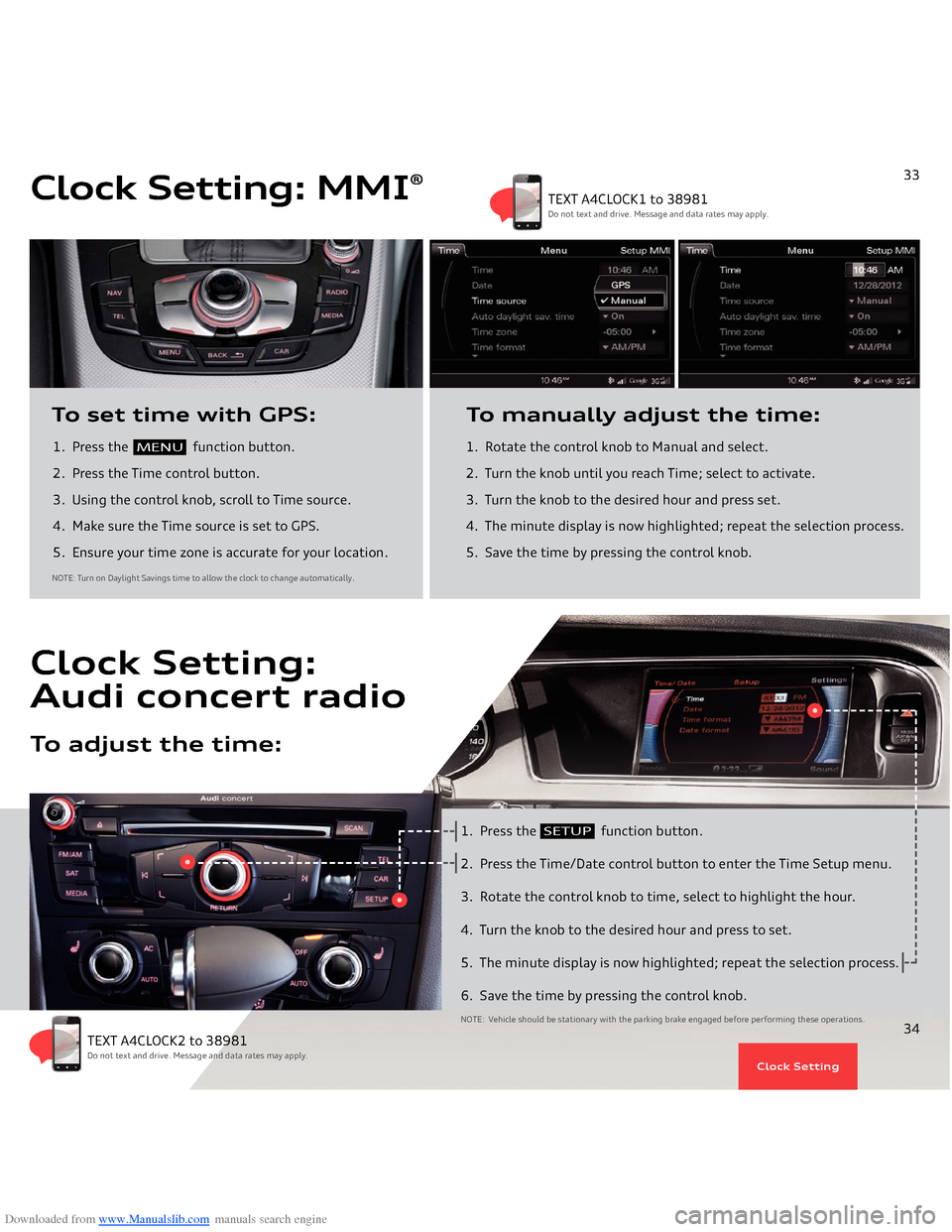
Downloaded from www.Manualslib.com manuals search engine 1. Press the
function button.
2. Press the Time control button.
3. Using the control knob, scroll to Time source. 4. Make sure the Time source is set to GPS.5. Ensure your time zone is accurate for your location.To set time with GPS:
1. Rotate the control knob to Manual and select.
2. Turn the knob until you reach Time; select to activate.3. Turn the knob to the desired hour and press set.4. The minute display is now highlighted; repeat the selection process.5. Save the time by pressing the control knob.To manually adjust the time:
NOTE: Turn on Daylight Savings time to allow the clock to change automatically
.
Clock Setting: MMI
®
MENU
33
TEXT A4CLOCK1 to 38981Do not text and drive. Message and data rates may apply.
1. Press the
function button.
2. Press the Time/Date control button to enter the Time Setup menu.3. Rotate the control knob to time, select to highlight the hour.4. Turn the knob to the desired hour and press to set.5. The minute display is now highlighted; repeat the selection process.6. Save the time by pressing the control knob.NOTE: Vehicle should be stationary with the parking brake engaged before performing these operations.
Clock Setting:Audi concert radioTo adjust the time:
SETUP
34
TEXT A4CLOCK2 to 38981Do not text and drive. Message and data rates may apply.
Clock Setting
Page 21 of 25
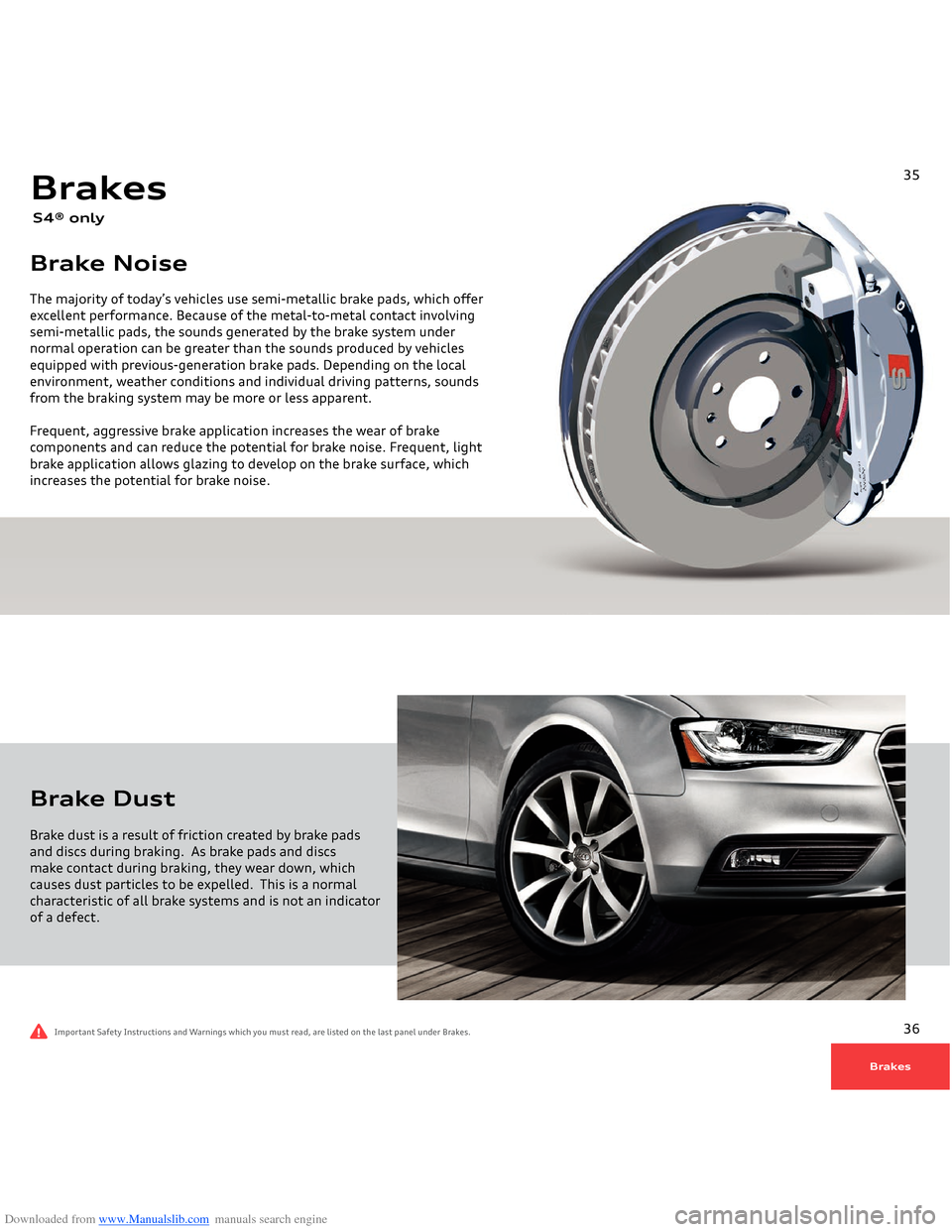
Downloaded from www.Manualslib.com manuals search engine Brake Noise
Brakes S4® onlyThe majority of today’s vehicles use semi-metallic brake pads, which offer excellent performance. Because of the metal-to-metal contact involving semi-metallic pads, the sounds generated by the brake system under normal operation can be greater than the sounds produced by vehicles equipped with previous-generation brake pads. Depending on the local environment, weather conditions and individual driving patterns, sounds from the braking system may be more or less apparent.
Frequent, aggressive brake application increases the wear of brake components and can reduce the potential for brake noise. Frequent, light brake application allows glazing to develop on the brake surface, which increases the potential for brake noise.
35
Brake dust is a result of friction created by brake pads and discs during braking. As brake pads and discs make contact during braking, they wear down, which causes dust particles to be expelled. This is a normal characteristic of all brake systems and is not an indicator of a defect.Brake Dust
Important Safety Instructions and Warnings which you must read, are listed on the last panel under Brakes.
36
Brakes
Page 23 of 25
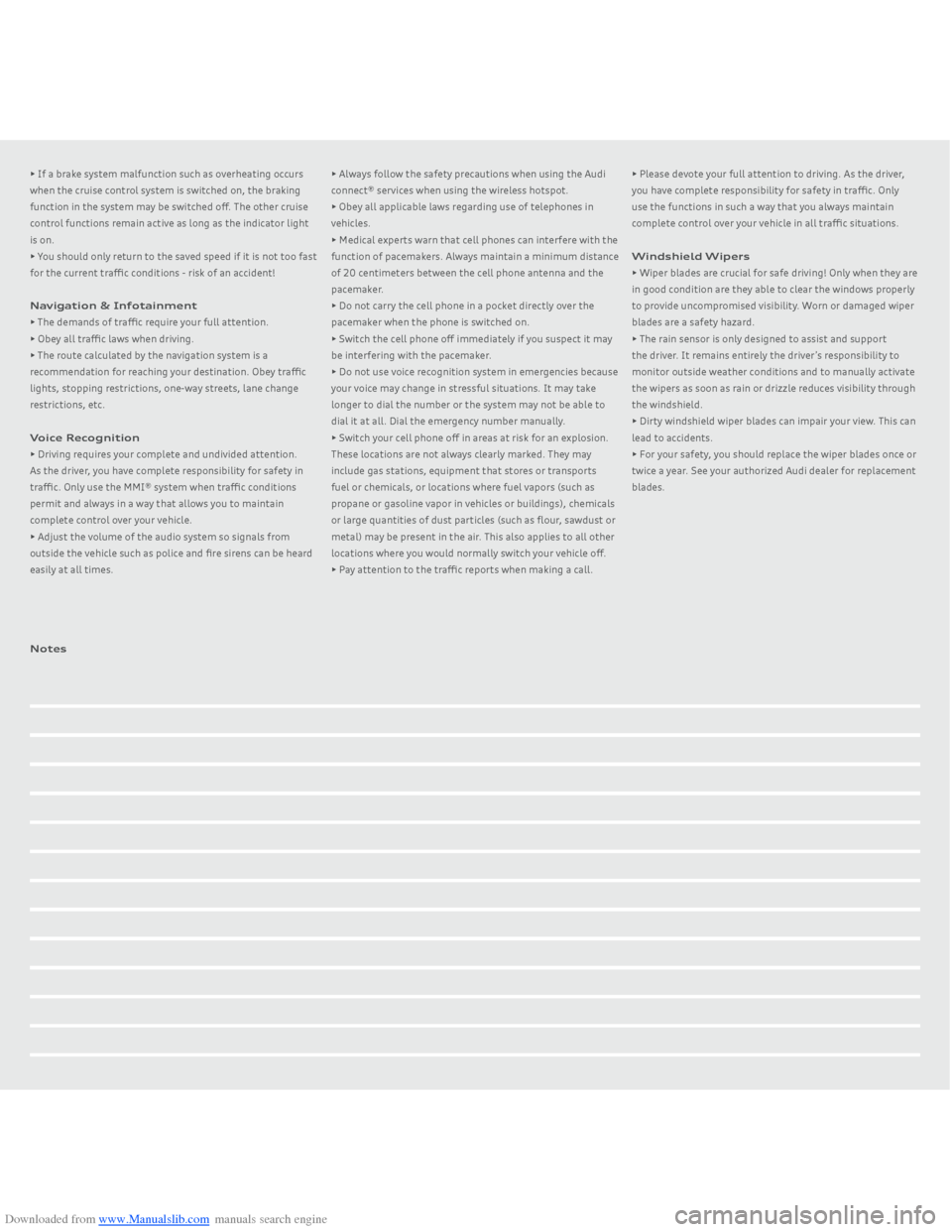
Downloaded from www.Manualslib.com manuals search engine • If a brake system malfunction such as overheating occurs when the cruise control system is switched on, the braking function in the system may be switched off. The other cruise control functions remain active as long as the indicator light is on.• You should only return to the saved speed if it is not too fast for the current traffic conditions - risk of an accident!
Navigation & Infotainment
• The demands of traffic require your full attention.• Obey all traffic laws when driving.• The route calculated by the navigation system is a recommendation for reaching your destination. Obey traffic lights, stopping restrictions, one-way streets, lane change restrictions, etc.Voice Recognition• Driving requires your complete and undivided attention. As the driver, you have complete responsibility for safety in traffic. Only use the MMI® system when traffic conditions permit and always in a way that allows you to maintain complete control over your vehicle.• Adjust the volume of the audio system so signals from outside the vehicle such as police and fire sirens can be heard easily at all times.
• Always follow the safety precautions when using the Audi connect® services when using the wireless hotspot.• Obey all applicable laws regarding use of telephones in vehicles.• Medical experts warn that cell phones can interfere with the function of pacemakers. Always maintain a minimum distance of 20 centimeters between the cell phone antenna and the pacemaker.• Do not carry the cell phone in a pocket directly over the pacemaker when the phone is switched on.• Switch the cell phone off immediately if you suspect it may be interfering with the pacemaker.• Do not use voice recognition system in emergencies because your voice may change in stressful situations. It may take longer to dial the number or the system may not be able to dial it at all. Dial the emergency number manually.• Switch your cell phone off in areas at risk for an explosion. These locations are not always clearly marked. They may include gas stations, equipment that stores or transports fuel or chemicals, or locations where fuel vapors (such as propane or gasoline vapor in vehicles or buildings), chemicals or large quantities of dust particles (such as flour, sawdust or metal) may be present in the air. This also applies to all other locations where you would normally switch your vehicle off.• Pay attention to the traffic reports when making a call.
• Please devote your full attention to driving. As the driver, you have complete responsibility for safety in traffic. Only use the functions in such a way that you always maintain complete control over your vehicle in all traffic situations.Windshield Wipers• Wiper blades are crucial for safe driving! Only when they are in good condition are they able to clear the windows properly to provide uncompromised visibility. Worn or damaged wiper blades are a safety hazard.• The rain sensor is only designed to assist and support the driver. It remains entirely the driver’s responsibility to monitor outside weather conditions and to manually activate the wipers as soon as rain or drizzle reduces visibility through the windshield.• Dirty windshield wiper blades can impair your view. This can lead to accidents.• For your safety, you should replace the wiper blades once or twice a year. See your authorized Audi dealer for replacement blades.
Notes