engine light AUDI A4 2015 User Guide
[x] Cancel search | Manufacturer: AUDI, Model Year: 2015, Model line: A4, Model: AUDI A4 2015Pages: 304, PDF Size: 74.86 MB
Page 20 of 304
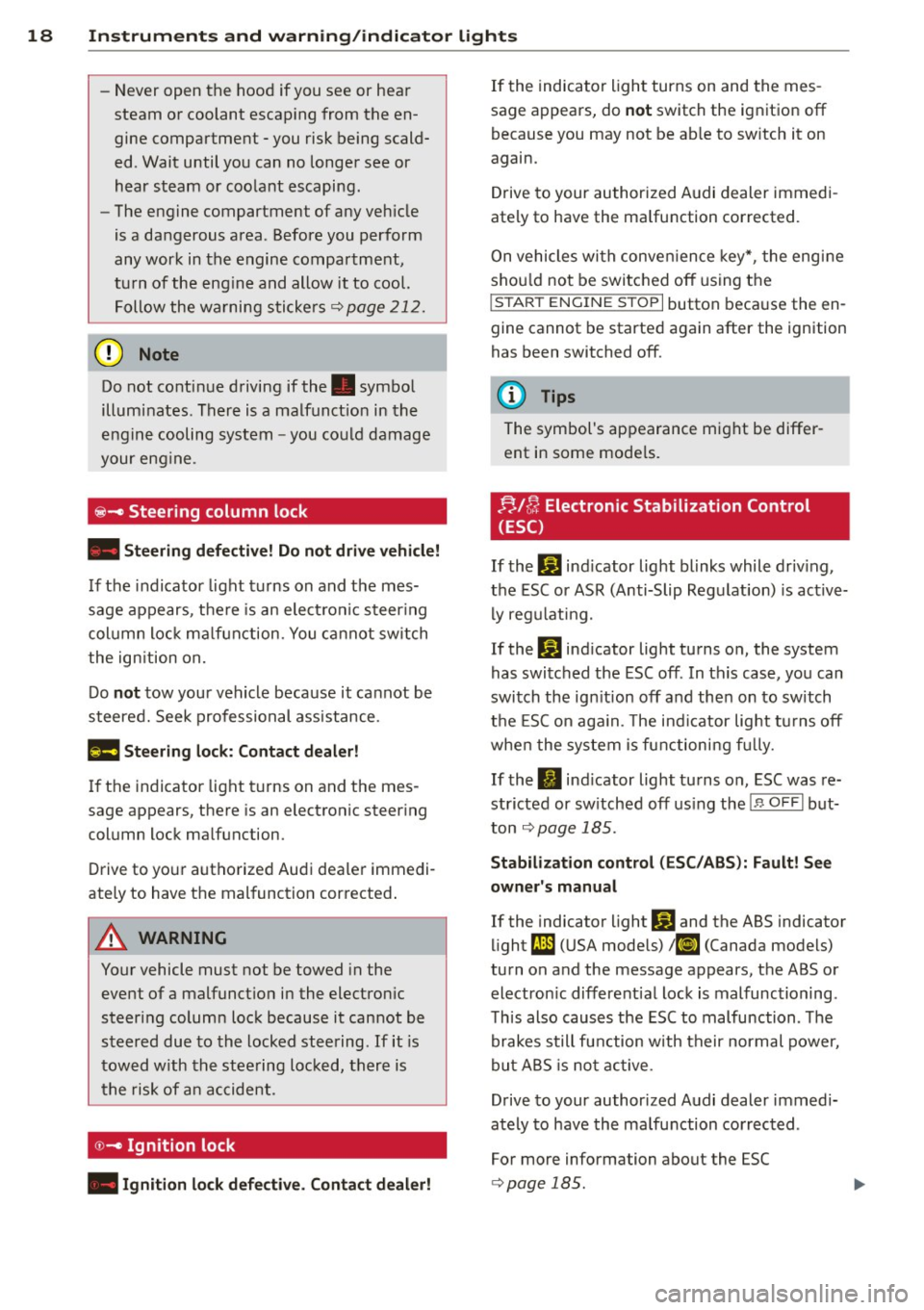
18 Instrum ent s and w arn ing /indic ato r light s
-Never open the hood if you see or hear
steam or coolant escaping from the en
gine compartment -you risk being scald
ed . Wait until you can no longer see or
hear steam or coo lant escaping.
- The engine compartment of any veh icle
is a dangerous area . Before you perform
any work in the engine compartment,
turn of the eng ine and allow it to cool.
Follow the wa rning sticke rs
qpage 212.
{[) Note
Do not co ntinue driving if the. symbol
illuminates . There is a malfunct ion in the
engine cooling system -you could damage
your eng ine .
@-Steering column lock
• Stee ring def ective! D o not drive vehicle!
If the indicator light turns on and the mes
sage appears, the re is an elect ronic steer ing
col umn lock ma lfunction. You ca nnot switch
the ign ition on.
Do
not tow your vehicle because it ca nnot be
steered. Seek professional ass istance.
Ill! Ste ering lock: Contact d ealer!
If the indicator light t urns on and the mes
sage appears, there is an electronic steer ing
column lock malfunction.
Drive to yo ur authorized Audi dea le r immedi
ately to have the malfunction corrected .
A WARNING
-
Your vehicle must not be towed in the
event of a malfunct ion in the electron ic
steering column lock because it cannot be
steered due to the locked steering .
If it is
tow ed w ith th e stee ring lock ed, there is
the risk of a n accident .
©-Ignition lock
• Ignition lock d efe ctive. Contact d eal er! If
the indicator light turns on and the mes
sage appears, do
not switch the ignition off
because you may not be ab le to sw itch it on
again.
Drive to your authorized Audi dealer immedi
ately to have the ma lfunction corrected.
On vehicles with conve nience key*, the engine
shou ld not be switched off using the
I STAR T ENGINE ST OPI button because the en
gine cannot be started again after the ignition
has been switched off.
(D Tips
The symbol's appearance might be differ
ent in some mode ls.
FJ,/ ~ Electronic Stabilization Control
(ESC)
If the Jj] ind icator light blinks while driv ing ,
the ESC or ASR (Anti-Slip Regulation) is active
ly regu lating.
If the D] ind icator light turns on , the system
has switched the ESC off . In this case, you can
switch the ign ition off and then on to switch
the ESC on aga in. The ind icator lig ht tu rns off
whe n the system is functioning f ully.
If the
II ind icator light turns on, ESC was re
stricted or sw itched off us ing the !.$
O FFI but
ton
q page 185 .
Stabilizat ion control (ESC /ABS ): Fault! See
own er' s m anual
If the indicator light DJ and the ABS indicator
light
fJD (USA models) ; tiJ (Canada models)
turn on and the message appears, the ABS or
electron ic different ial lock is malfunctioning .
Th is also causes the ESC to malfunction . The
brakes still function with their normal power,
but A BS is not active.
D rive to your author ized Audi dealer immedi
ately to have the malfunction corrected .
For more info rmation about the ESC
q page 185 .
Page 22 of 304
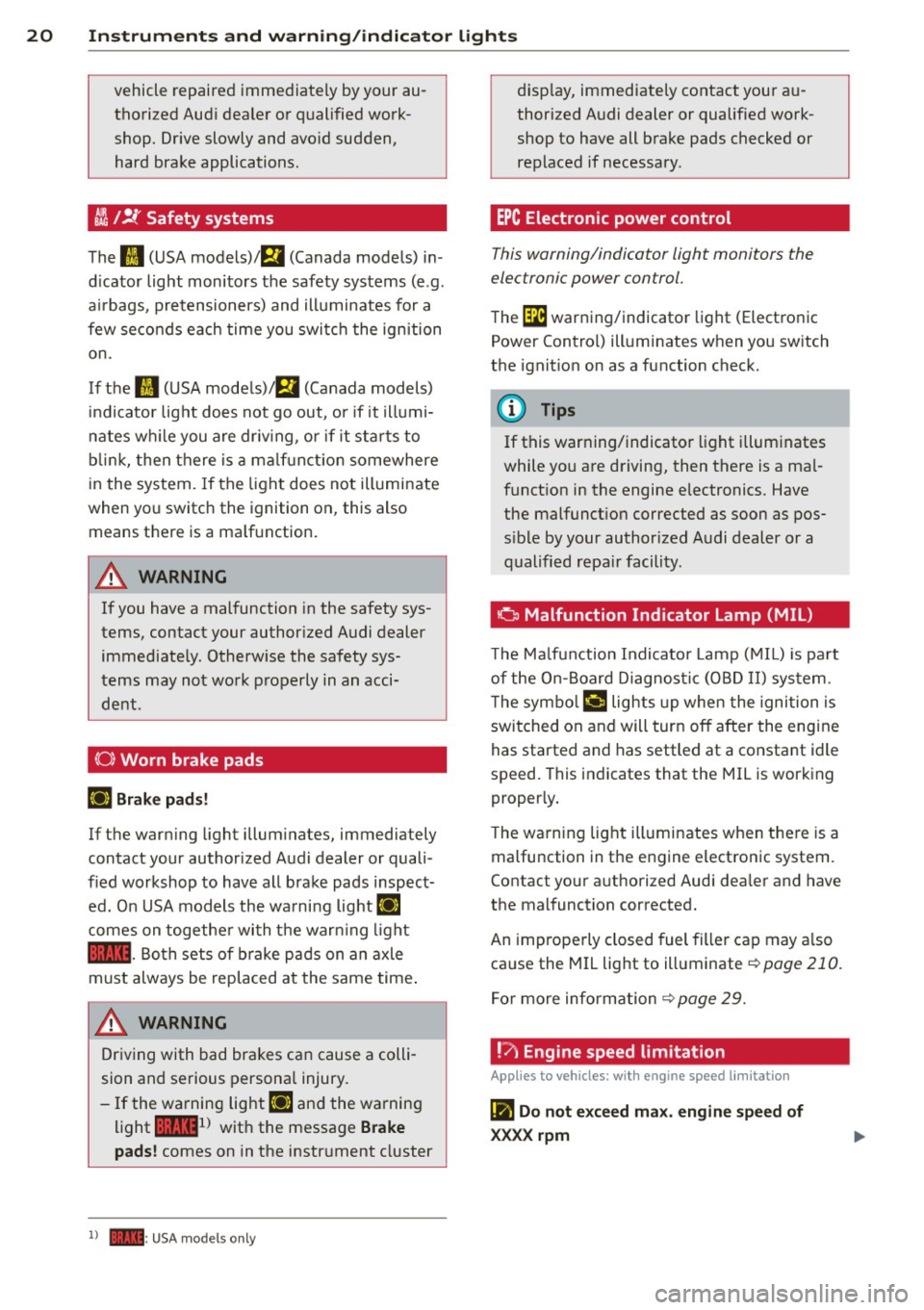
20 Instruments and warning /indicator lights
vehicle repaired immediately by your au
thorized Audi dealer or qualified work
shop. Drive slowly and avo id sudden,
hard brake applications.
~ J!f Safety systems
The
II (USA models)/ m (Canada models) in
d icator light monitors the safety systems (e .g .
a ir bags, pretensioners) and illuminates for a
few seconds each time you switch the ignition
on.
If the
ffl (USA models)/ EI (Canada models)
indicator light does not go out, or if it illumi
nates whil e you are driv ing, or if it sta rts to
b link , then there is a malf unction somewhere
in the system. If the light does not illuminate
when you switch the ignition on, this also
means there is a ma lfunction.
A WARNING
If you have a malfunction in the safety sys
tems, contact your authorized Audi dealer
immediately . Otherwise the safety sys
tems may not work properly in an acci
dent .
(0) Worn brake pads
Ell Brake pads!
If the warning light illumina tes, immediately
contact your authorized Audi dealer or quali
fied workshop to have all brake pads inspect
ed. On USA models the warning light
Ei'I
comes on together with the warn ing light
1111 -Both sets of b rake pads on an axle
must always be replaced at the same time .
A WARNING
Driving with bad brakes can cause a colli
sion and serious personal injury.
- If the warning light
Ell and the warning
light
11111 ) with the message Brake
pads! comes on in the instrument cluster
l) - : USA mod els only
-
display, immediately contact your au
thorized Audi dealer or qualified work
shop to have all brake pads checked or replaced if necessary.
EPC Electronic power control
This warning/indicator light monitors the
electronic power control.
The ~ warning/indicator light (Electronic
Power Control) illuminates when you switch
the ignition on as a function check.
(D Tips
If this warning/indicator light illuminates
while you are driving, then there is a mal
function in the engine electronics. Have
the malfunct ion corrected as soon as pos
sible by your authorized Audi dealer or a
qualified repair facility.
0 Malfunction Indicator Lamp (MIL)
Th e Ma lfunction Indicator Lamp (MIL) is part
of the On-Board Diagnostic (OBD II) system.
T he symbo l¢• lights up when the ignition is
switched on and will turn off after the engine
has started and has settled at a constant idle
speed. This indicates that the MIL is working
properly.
T he warning light illuminates when there is a
malfunction in the engine electronic system .
Contact your authorized Audi dea ler and have
the malfunction corrected.
An improperly closed fuel filler cap may a lso
cause the MIL light to illuminate
~ page 210.
For more information ~page 29.
!?; Engine speed limitation
Applies to vehicles: with engine speed limitation
(II Do not exceed max. engine speed of
XX.XX rpm
Page 23 of 304
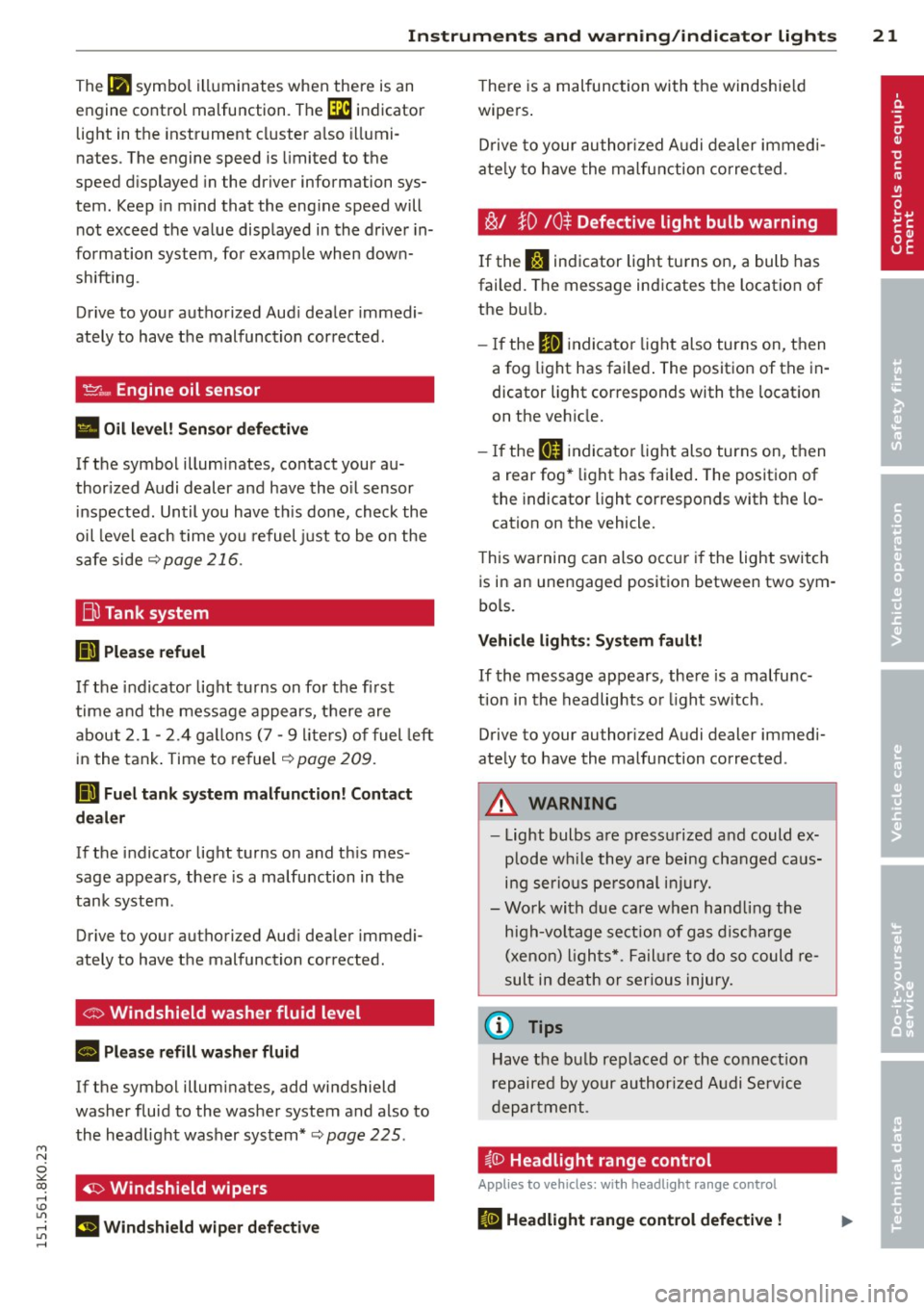
'"" N
0 ::.,: co ,...., \!) ..,.,
,...., ..,., ,....,
Instruments and warning/indicator lights 21
The IJI symbol illuminates when there is an
engine control malfunction. The
[3i indicator
light in the instrument cluster also illumi
nates . The engine speed is limited to the
speed d isplayed in the driver information sys
tem . Keep in mind that the eng ine speed will
not exceed the value displayed in the drive r in
formation system , for example when down
shifting.
Drive to your authorized Aud i dealer immedi
ately to have the malfunct ion corrected.
'l=cr .., Engine oil sensor
• Oil level! Sen sor defective
If the symbol illuminates, contact your au
thor ized Audi dealer and have the o il sensor
i nspected . Until you have th is done, check the
oil level each time you refuel just to be on the
safe side
c::> page 216.
Bil Tank system
mJ Please refuel
If the indicator light turns on for the first
time and the message appears, there are
about 2.1- 2.4 gallons (7 -9 liters) of fuel left
in the tank. Time to refuel
c::> page 209 .
DD Fuel tank system malfunction! Contact
dealer
If the indicator light turns on and th is mes
sage appears, there is a malfunction in the
tank system .
Drive to your authori zed Aud i dealer immedi
ately to have the malfunction corrected.
<:o Windshield washer fluid level
B Please refill washer fluid
If the symbol illumina tes, add windshield
washer fluid to the washer system and also to the headlight washer system *
c::> page 225.
~ Windshield wipers
m Windshield wiper defective
There is a malfunction with the windshie ld
wipers .
Drive to your authorized Audi dealer immed i
ate ly to have the malfunction corrected .
~/ }D 10$ Defective light bulb warning
If the f:I indicator light turns on, a bulb has
failed. Th e message indicates the location of
the bu lb .
- If the
II indicator light also turns on, then
a fog light has failed . The position of the in
dicator light corresponds with the location
on the vehicle .
- If the
IJ indicator light also turns on, then
a rear fog* light has failed . The position of
the indicator light corresponds with the lo
cation on the vehicle.
T his warning can also occ ur if the light switch
is in an unengaged position between two sym
bols.
Vehicle lights : System fault!
If the message appears, there is a malfunc
tion in the headlights or light sw itch.
Drive to your au thorized Audi dealer immedi
ately to have the malfunction corrected .
A WARNING
-Light bulbs a re p ressurized and could ex
plode wh ile they are being changed caus
ing serious personal injury.
- Work with due care when hand ling the
high-voltage section of gas discharge
(xenon) lights*. Failure to do so could re
sult in death or serious injury .
(D Tips
Have the bu lb replaced or the connection
r epaired by your authorized Audi Service
department .
i,0 Headlight range control
Applies to veh icles : w ith headli ght ra nge control
liJ Headlight range control defective !
Page 25 of 304
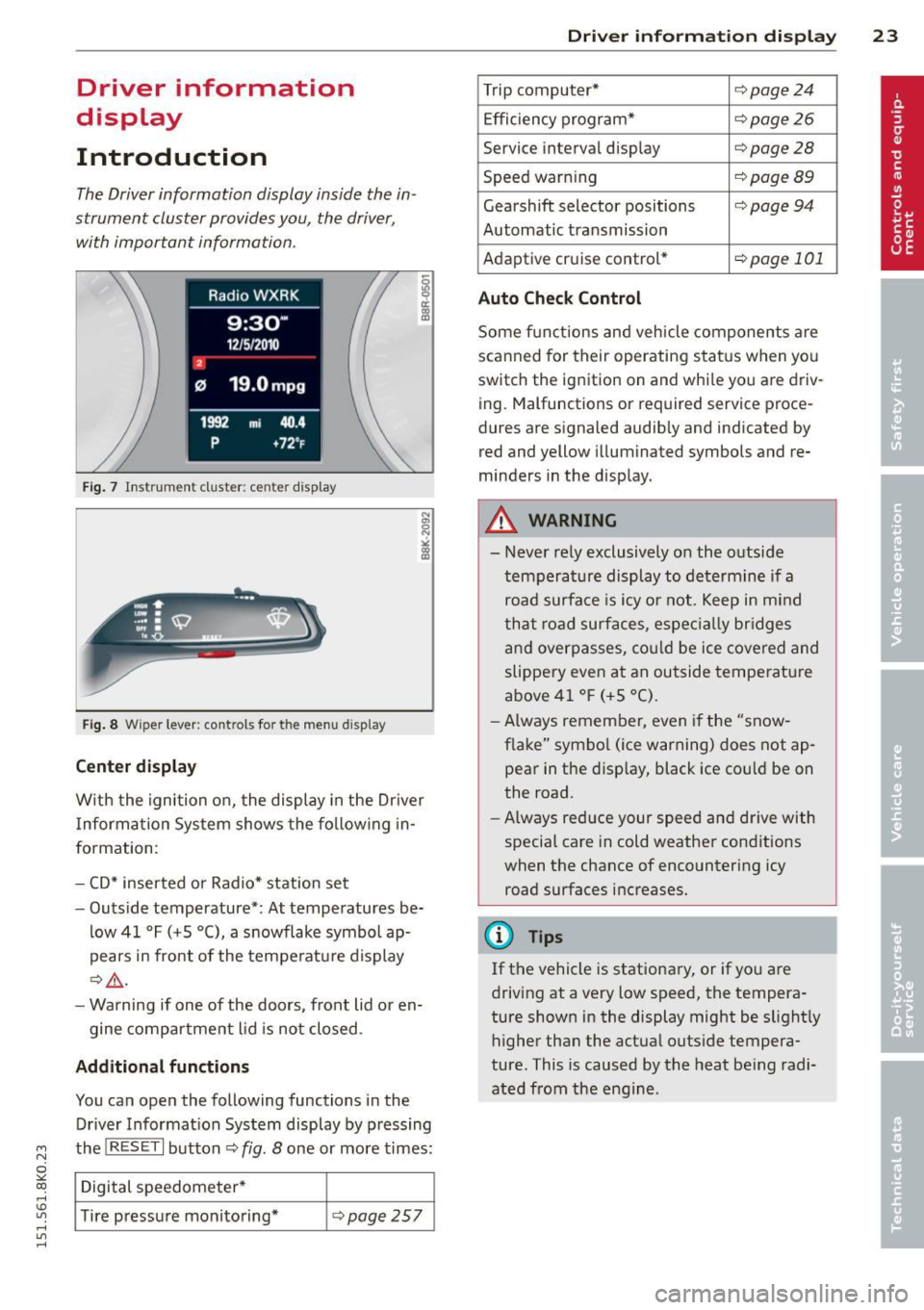
M N
~ co
rl I.O
"' rl
"' rl
Driver information
display
Introduction
The Driver information display inside the in
strument cluster provides you, the driver ,
with important information .
Fig. 7 In strum en t cl ust er: center displa y
Fi g. 8 Wi per lever: con trols fo r the menu display
Cent er d ispla y
With the ignition on, the display in the Dr iver
I nforma tion System shows the fo llowing in
formation :
- CD* inserted or Radio* station set
- Outs ide temperature* : At temperatures be-
low 41 °F (+S
0 (), a snowflake symbol ap
pears in front of the temperature display
c::> &_ .
- Warning if one of the doors, front lid or en-
gine compartment lid is not closed .
Additional function s
You can open the following functions in the
Driver Informat ion System display by pressing
the
! R ES ET I button c::> fig . 8 one or more times:
Digital speedometer *
Tire pressure monitoring*
c::> page 257
Dri ver inform ation di spl ay 23
Trip computer* c::> page24
Effi ciency program* c::> page 26
Service in terval display c::> page 28
Speed war ning c::> page 89
Gearshift selector positions <=> page94
Automatic transmission
Adaptive cr uise control *
c::> page 101
Auto Check C ontrol
Some f unctions and vehicle components are
scanned for their operating sta tus when yo u
switch the ign ition on and wh ile you are driv
ing . Malfunctions or required s ervice proce
dures are signaled audib ly and indicated by
red and yellow illuminated symbols and re
minders in the display .
A WARNING
-
- Never rely exclusively on the outside
temperature display to determine if a
road surface is icy o r not . Keep in m ind
th at r oad surfaces, espec ia lly br idges
and overpasses, co uld be ice covered and
slippery even at an outside tempe ratu re
above 41 ° F (+S °C).
- Always remember , even if the "snow
f lake" symbo l (ice warning) does not ap
pear in the d isp lay, black ice cou ld be on
the road .
- Always reduce your speed and drive with
special care in cold weather conditions
when the chance of encountering icy
road surfaces increases.
{I) Tips
If the vehicle is stationary, or if yo u a re
driving at a very lo w speed, the tempera
ture shown in the display might be s light ly
higher than the actua l outs ide tempera
ture. This is caused by the heat be ing radi
ated from the engine .
Page 31 of 304
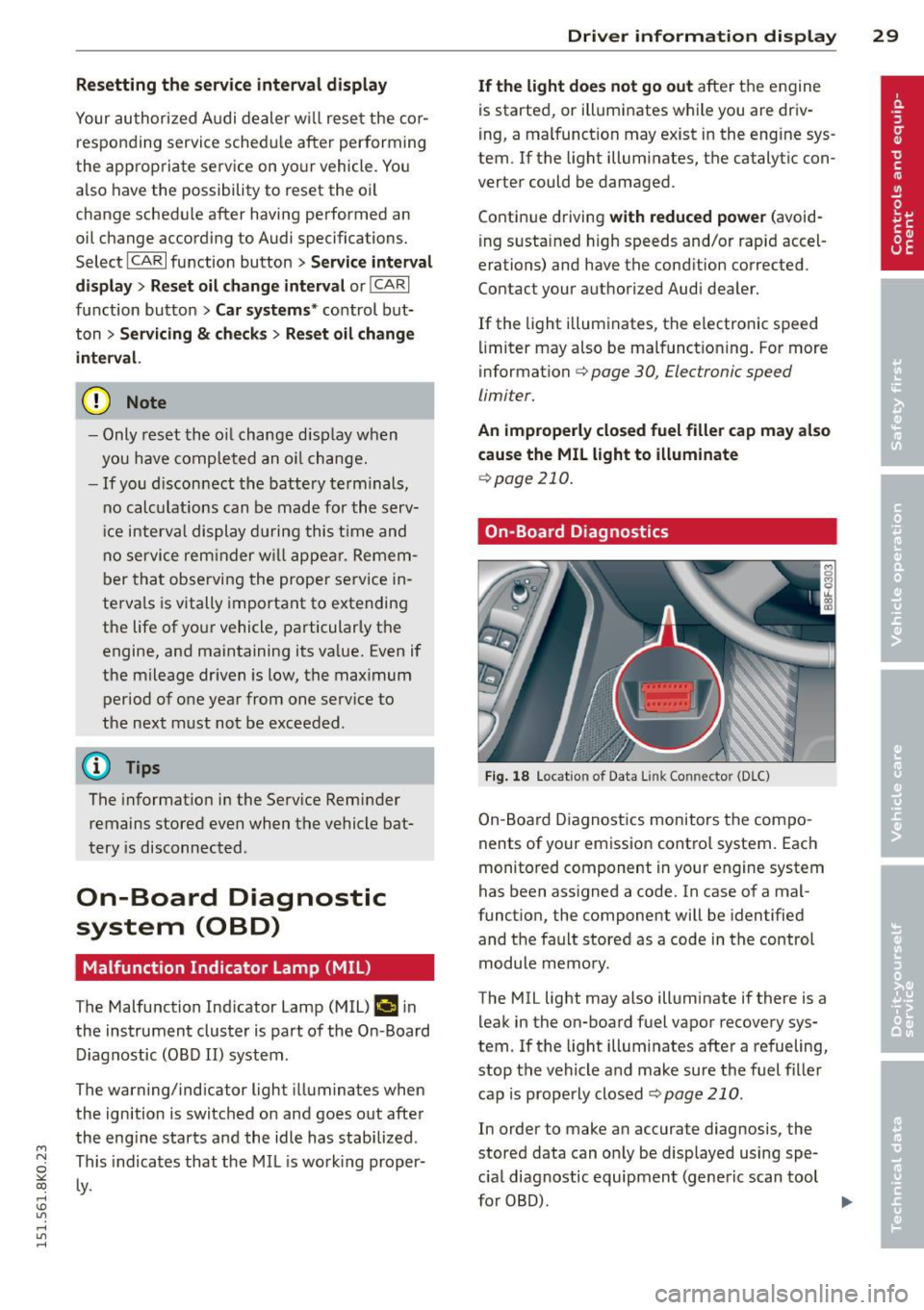
M N
~ co
rl I.O
"' rl
"' rl
Resetting the service interval display
Your authorized Audi dealer w ill rese t the cor
responding service schedule after performing
the appropriate service on your vehicle. Yo u
also have the possibility to reset the oil
change schedule after having performed an
oil change according to Audi specifications.
Select
I CAR I function button > Service interval
display > Reset oil change interval
or !CARI
function button > Car systems* control but
ton
> Servicing & checks > Reset oil change
interval.
0 Note
- Only reset the oil change d isplay when
you have completed an oil change.
-If you disconnect the battery terminals,
no calculat ions can be made for the serv
ic e interval display during this tim e and
no service rem inder will appear. Remem
ber that observing the proper service in
terva ls is vitally important to extending
the life of your vehicle, particularly the
engine, and maintaining its va lue. Even if
the mileage dr iven is low, the max imum
period of one year from one serv ice to
the next must not be exceeded .
(D Tips
The informat ion in the Service Reminder
remains stored even when the vehicle bat
tery is disconnected.
On-Board Diagnostic
system (OBD)
Malfunction Indicator Lamp (MIL)
The Malfunction Indicator Lamp (MIL) ¢..ift in
the instrument cluster is part of the On-Board
Diagnostic (OBD II) system.
The warning/indicator light illuminates when
the ignition is switched on and goes out after
the engine starts and the idle has stabilized .
This indicates that the MIL is work ing proper
l y.
Driver information display 29
If the light does not go out after the engine
is started, or illuminates while you are driv
ing , a malfunction may exist in the engine sys
tem.
If the light illuminates, the catalytic con
verter could be damaged.
Continue d rivin g
with reduced power (avoid
ing su sta ined high speeds and/or rapid accel
erations) and have the cond ition corrected.
Contact your authorized Audi dealer.
If the light illuminates, the electronic speed
li miter may also be malfunct ioning. For more
information
c;,page 30, Electronic speed
limiter.
An improperly closed fuel filler cap may also
cause the MIL light to illuminate
c:;, page 210.
On-Board Diagnostics
Fig. 18 Location of Data Link Connector (D LC)
On-Board Diagnostics monitors the compo
nents of your emission contro l system . Each
monitored component in your engine system
has been assigned a code. In case of a mal
function, the component will be identified
and the fault stored as a code in the control
module memo ry .
The MIL light may also illuminate if there is a
leak in the on-board fuel vapor recovery sys
tem. If the light illumi nates afte r a refueling,
stop the vehicle and make sure the fuel filler
cap is properly closed
¢ page 210.
In order to make an accurate diagnosis, the
stored data can on ly be displayed using spe
c ial diagnostic equipment (generic scan tool
for 080). .,.
Page 32 of 304
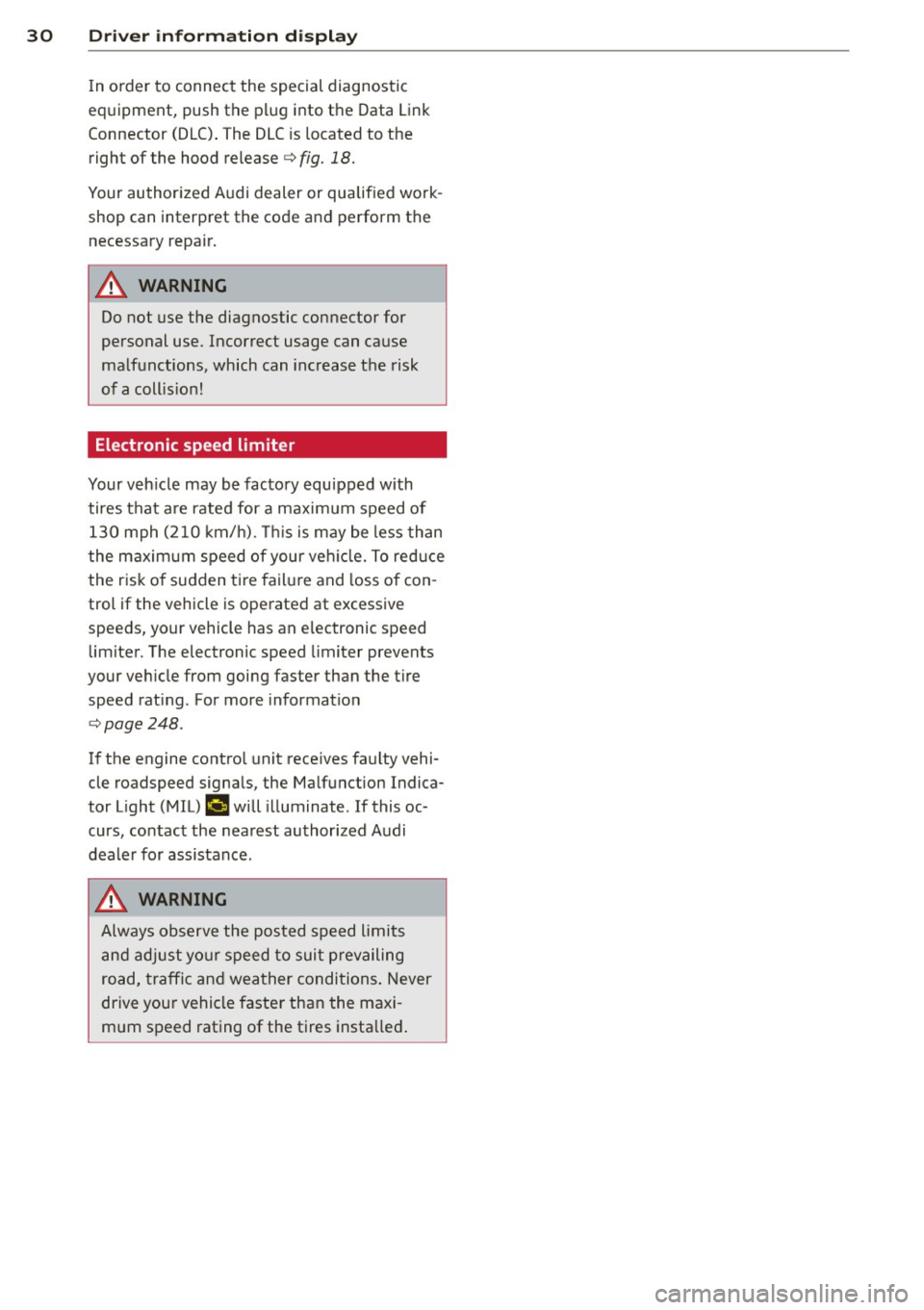
30 Driver in formation d isplay
In o rder to connect the special diagnostic
equipment, push the plug i nto the Data Link
Connector (DLC) . The DLC is located to the
right of the hood release¢
fig. 18.
Your authorized A udi dealer or qualified work
shop can interpret the code and perform the necessary repa ir .
.&_ WARNING
Do not use the diagnostic connector for
personal use. Incorrect usage can cause
ma lfunctions, which can increase the risk
of a coll is ion!
Electronic speed limiter -
Your veh
icle may be factory equipped with
tires that are rated for a maximum speed of 130 mph (210 km/h) . Thi s is m ay be less than
the maxim um speed of your ve hicle. To red uce
the r isk of sudden tire fail ure and loss of con
trol if the vehicle is operated at excessive
speeds, yo ur vehicle has an e lectronic speed
limiter. The electronic speed limiter prevents
your ve hicle from going faster than the tire
speed rat ing. For more information
c::> page
248 .
If the engine control unit rece ives fa ulty vehi
cle roadspeed signa ls, the Ma lfunction Indica
tor Light (MIL)
¢4 will illuminate . If this oc
curs, co ntact the nearest author ized Audi
dealer for assistance .
.&_ WARNING
-
Always observe the pos ted speed limits
a n d adj ust yo ur speed to sui t prevailing
road, traffic and wea ther conditions . Never
drive you r vehicle faster than the maxi
m um speed rating of the tires insta lled .
Page 35 of 304
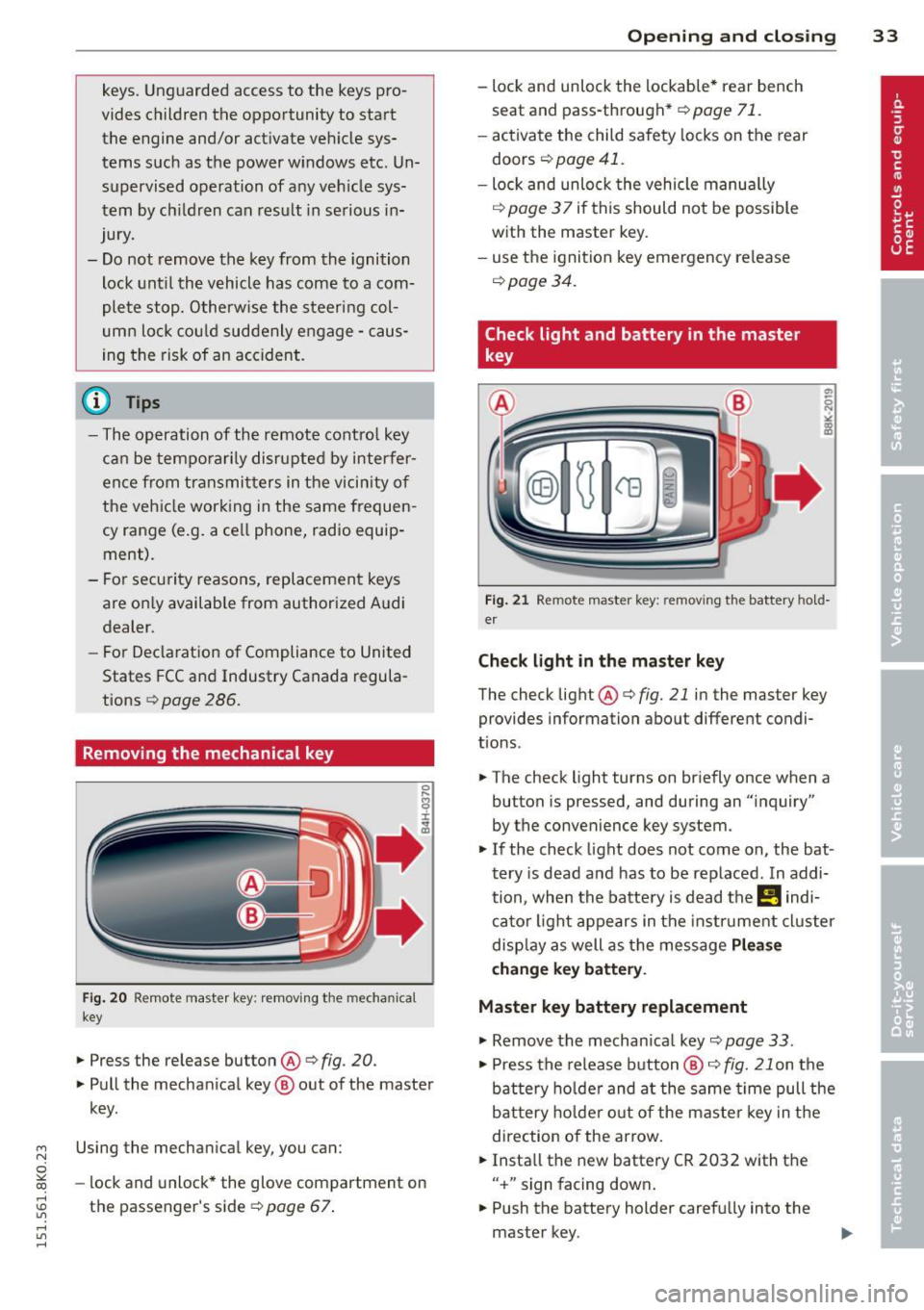
keys. Unguarded access to the keys pro
vides children the opportunity to start
the engine and/or activate veh icle sys
tems such as the power windows etc. Un supervised operation of any vehicle sys
tem by ch ildren can result in serious in
jury.
- Do not remove the key from the ignition
lock until the vehicle has come to a com
plete stop. Otherw ise the steering col
umn lock cou ld suddenly engage -caus
ing the risk of an accident.
(D Tips
- The operation of the remote contro l key
can be temporarily disrupted by interfer
ence from transmit ters in the vici nity of
the vehicle working in the same frequen
cy range (e .g . a ce ll phone, radio equip
ment).
- Fo r security reasons, replacement keys
are on ly available from authorized A udi
dealer.
- For Declaration of Compliance to United
States FCC and Industry Canada regula
tions¢
page 286.
Removing the mechanical key
Fi g. 20 Remote master key: removing the mechanical
key
.,. Press the release button@¢ fig. 20.
.,. Pull the mechan ical key @ out of the master
key.
~ Using the mechanical key, you can:
~ co -lock and unlock* the glove compartment on
rl :5: the passenger's side 9 page 67.
rl l/1 rl
Op enin g an d clos ing 33
- lock and unlock the lockable * rear bench
seat and pass-through*
r=;, page 71.
- activate the child safety locks on the rear
doors
r=;, page 41.
- lock and unlock the vehicle manua lly
r=;, page 3 7 if this should not be possible
with the master key.
- use the ignition key emergency release
r=:> page 34.
Check light and battery in the master
key
Fig . 21 Remote master key: removing the battery hold
er
Che ck light in the ma ster ke y
The check light @ r=:> fig. 21 in the master key
provides information about different condi
t ions .
.,. The check light turns on briefly once when a
button is pressed, and during an "inquiry"
by the convenience key system .
.,. If the check light does not come on, the bat
tery is dead and has to be replaced. In addi
tion, when the battery is dead the
!I indi
cator light appears in the instrument cluster
disp lay as well as the message
Plea se
c hange k ey batt ery.
Master key battery replacement
"'Remove the mechan ical key r=;, page 33 .
"' Press the release button @ i=:> fig. 21 on the
battery ho lder and at the same time pull the
bat tery ho lder out o f the maste r key in the
direction of the arrow.
.,. Insta ll the new battery CR 2032 with the
" + " sign facing down .
.,. Push the battery holder carefu lly into the
master key.
Page 40 of 304
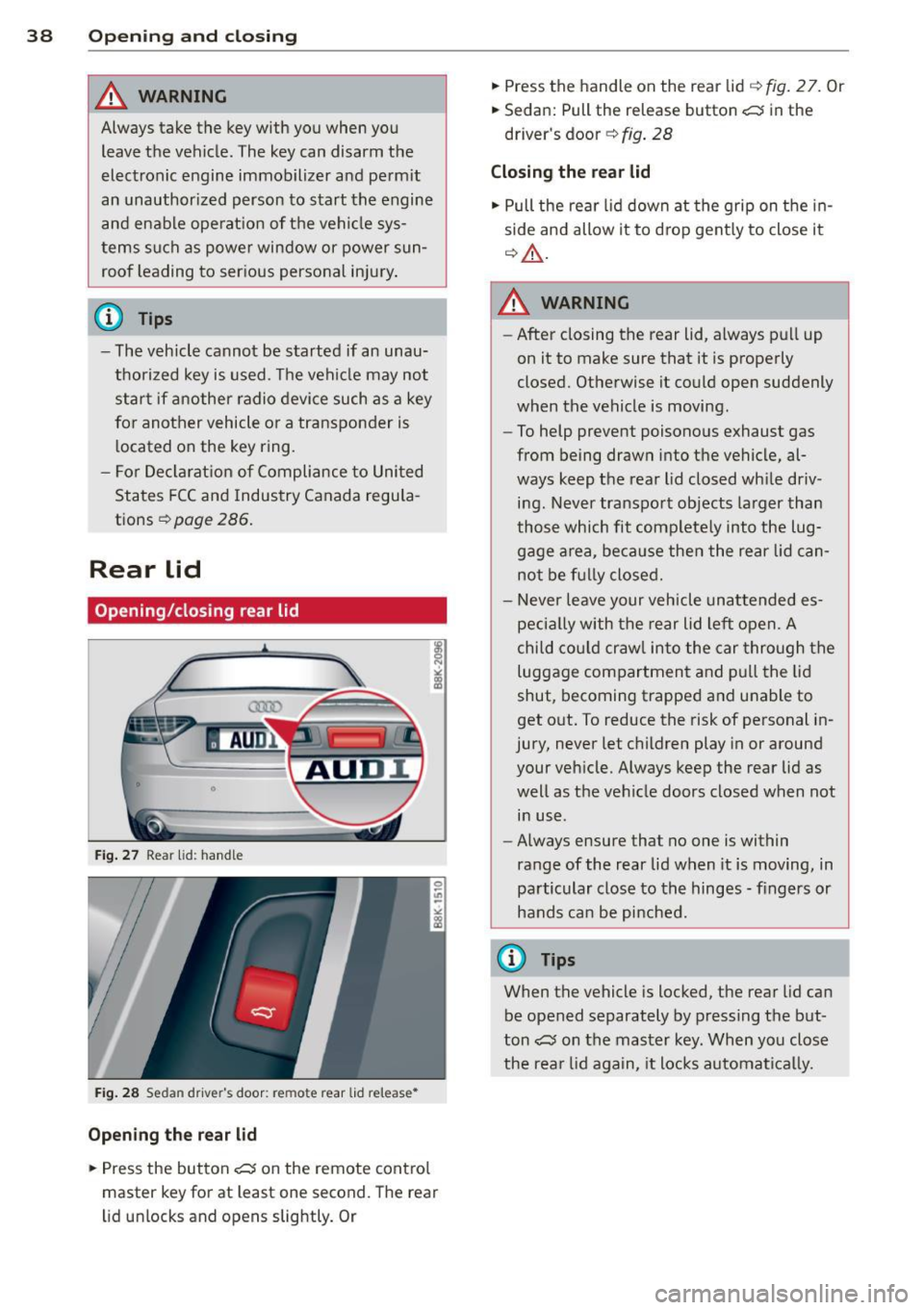
38 Openin g and clo sing
& WARNING
Always take the key with you when you
leave the vehicle . The key can disarm the
electronic engine immobilizer and perm it
an unauthor ized person to start the engine
and enable ope rat ion of the vehi cle sys
tems such as powe r window or power sun
roof leading to ser ious personal in jury .
- The vehicle cannot be started if an unau
thorized key is used. The vehi cle may not
star t if another radio device such as a key
for another vehicle o r a tra nsponder is
l ocated on the key ring.
- For De clarat ion of Compli ance to Uni ted
States FCC and Indus try Canada regu la
tions¢
page 286.
Rear lid
Opening/closing rear lid
Fig . 27 Rear lid : hand le
F ig. 2 8 Sedan drive r's door: remote rear lid release •
Opening the rear lid
.,. Press the but ton c:s on the remote cont ro l
master key for at least one second. The rear
l id unlocks and opens slightly. Or .,.
Press the handle on the rear lid
q fig . 2 7. Or
.,. Sedan: Pull the release button
c:s in the
driver's door ¢
fig. 28
Closing the rear lid
.,. Pull the rear lid down at the grip on t he in
side and allow it to drop gent ly to close it
q _&. .
A WARNING
-After closing the rear lid, a lways p ull up
on it to make sure that it is properly
closed. Otherwise it could open suddenly
when the vehicle is moving.
- To help prevent poisono us exhaust gas
from being drawn into t he vehicle, al
ways keep t he rear lid closed wh ile driv
ing. Never transport objects la rger than
those which fit complete ly into the lug
gage a rea, beca use then the rear lid can
no t be f ully closed.
- Never leave your vehicle unattended es
peci ally with the rear lid left open. A
chi ld cou ld craw l into the car through the
luggage compartment and p ull the lid
shut, becoming trapped a nd u nable to
get o ut. To reduce the risk of personal in
jury, never let c hildren play in or around
your veh icle. Always keep the rear lid as
well as the vehicle doors closed when not
in use.
- Always ensure that no one is within
range of the rear lid when it is moving, in
particular close to th e hinges -fingers or
hands can be pi nched.
@ Tips
When the vehicle is locked, the rear lid can
be opened separately by pressing the but
ton
c:s on the master key. When yo u close
the rea r lid again, it locks automatica lly.
Page 68 of 304
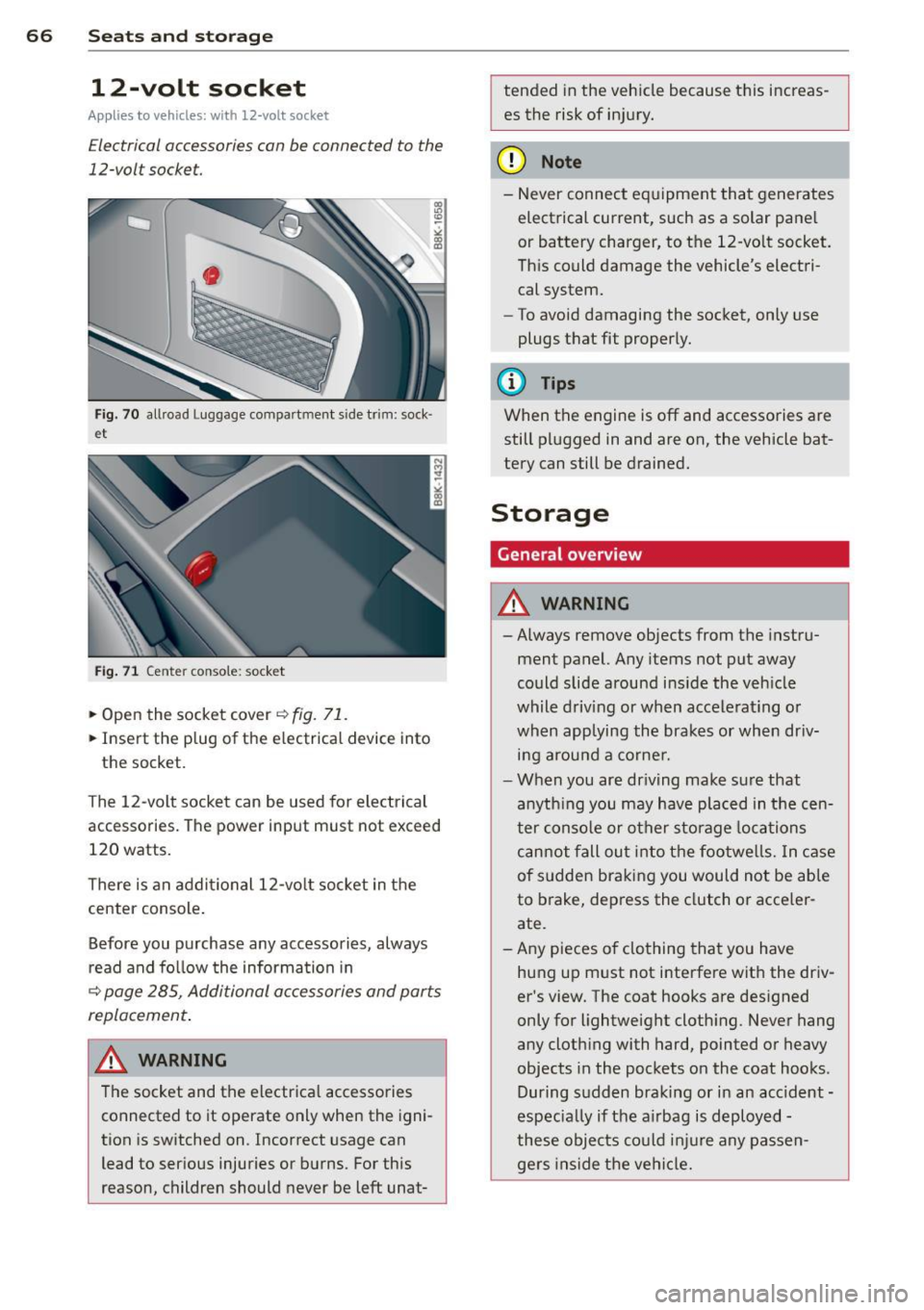
66 Seats and st o rage
12-volt socket
Appl ies to vehicles: wit h 12-volt socket
Electrical accessories can be connected to the
12-volt socket.
Fig. 70 allroad Luggage compartment s ide trim: sock·
et
Fig . 71 Center conso le: socket
.,. Open the socket cover~ fig. 71 .
.,. Insert the plug of the e lectrical device into
the socket.
The 12-volt socket can be used for electrical
accessories. The power input must not exceed
120 watts.
There is an additional 12-vo lt socket in the
center console .
Before you purchase any accessories, always
read and fo llow the information in
~ page 285, Additional accessories and parts
replacement .
.&_ WARNING
The socket and the electrica l accessories
connected to it operate only when the igni
tion is switched on. Incorrect usage can
lead to serious injuries or burns. For this
reason, children should never be left unat-
-
tended in the veh icle because this increas
es the risk of in jury.
(D Note
- Never connect equipment that generates
electrical current, such as a solar pane l
or battery charger, to the 12-vo lt socket.
Th is could damage the vehicle's electri
cal system.
- To avoid damaging the socket, only use
plugs that fit properly.
(D Tips
When the engine is off and accessories are
still plugged in and are on, the vehicle bat
tery can still be drained.
Storage
General overview
.&_ WARNING
-
- Always remove objects from the instru-
ment panel. Any items not put away
could slide around ins ide the veh icle
while driving or when accele rat ing or
when applying the brakes or when dr iv
ing arou nd a corne r.
- When you are dr iving make su re that
anyth ing you may have placed in the cen
ter conso le or other sto rage locations
can not fall out i nto the footwe lls. In c ase
of sudden braking you would not be able
to brake, dep ress the clutch o r acce ler
ate.
- Any pieces o f clothing that you have
hung up m ust not interfere with the driv
er's view. The coat hooks are des igned
only for lightweight cloth ing. Never hang
any clothing with hard, pointed or heavy
objects in the pockets on the coat hooks .
During sudden braking or in an accident -
especia lly if the a irbag is d eployed -
these objec ts co uld inju re any passen
gers inside the ve hicl e.
-
Page 85 of 304
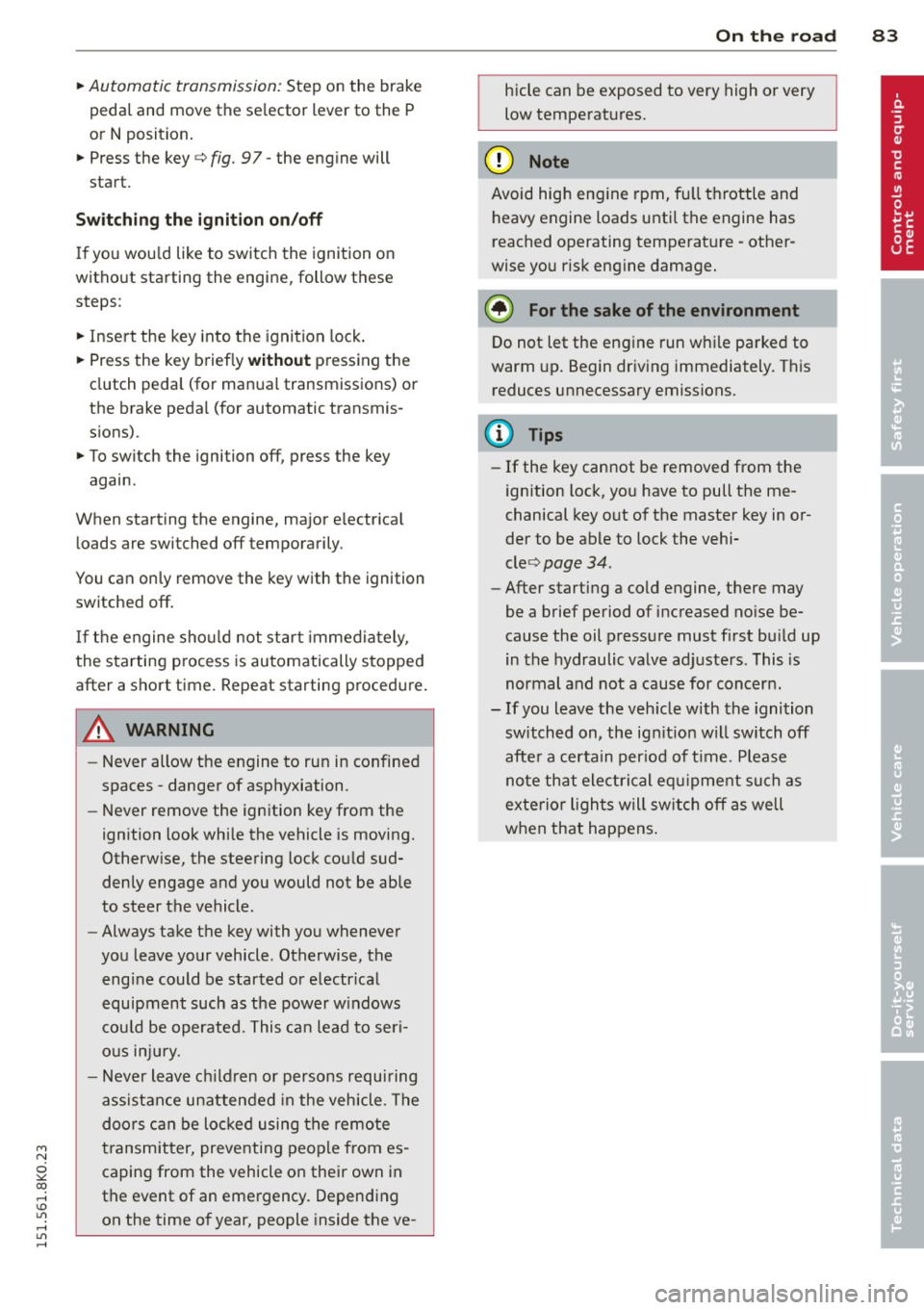
'"" N
0 ::.,: co ,...., \!) ..,.,
,...., ..,., ,....,
~ Automatic transmission: Step on the brake
peda l and move the se lector lever to the P
or N position .
~ Press the key c::> fig. 97 -the eng ine will
start.
Sw itching the i gnition on /off
If you wou ld like to switch the ignition on
without sta rting the engine, follow t hese
steps :
~ Insert the key into the ignition lock .
~ Press the key briefly without pressing the
clutch peda l (for manual transmissions) or
the brake peda l (for automatic transmis
s ions) .
~ To switch the ignition off, press the key
again .
When starting the engine, major e lectr ica l
loads are switched off temporarily .
You can on ly remove the key with the ignition
switched off.
If the engine sho uld not sta rt immedia tely,
the starting process is automatically stopped
after a short time. Repeat starting proced ure .
A WARNING
-Never allow the engine to run in confined
spaces -danger of asphyxiation.
- Never remove the ign ition key from the
ignition look while the vehicle is moving.
Otherw ise, the steering lock could sud
denly engage and you would not be able
to steer the vehicle.
- Always take the key with you whenever
you leave your vehicle . Otherwise, the
engine could be started or e lectr ical
equipment such as the power w indows
cou ld be operated. This ca n lead to seri
o us inj ury.
- Never leave ch ild ren or persons requiring
assistance unattended in the veh icle. The
doors can be loc ked using the remote
transmitter, preventing people from es caping from the vehicle on their own in
the event of an emergency. Depend ing
on the time of year, people inside the ve-
On th e ro ad 83
hicle can be exposed to very high or very
low temperatures.
(D Note
Avoid high eng ine rpm, fu ll throttle and
heavy engine loads unti l the engine has
reached operating tempe rat ure -other
wise you r isk eng ine damage.
@ For the sake of the environment
Do not let the engine run while parked to
warm up. Begin driving immediately. This
reduces unnecessary emissions.
@ Tips
- If the key cannot be removed from the
ignition lock, you have to pull the me
chanical key out of the master key in or
der to be able to lock the vehi-
cle <=:>
page 34.
-After starting a cold engine, there may
be a brief period of increased no ise be
cause the oil pressure must first bu ild up
in the hydraulic valve adjusters. This is
normal and not a cause for concern.
- If you leave the veh icle with the ignition
switched on, the ign it ion w ill switch off
afte r a certa in per iod of t ime . Please
note that ele ctrical equ ipment such as
exterior lights will sw itch off as well
when that happens .