mmi AUDI A4 2015 Owners Manual
[x] Cancel search | Manufacturer: AUDI, Model Year: 2015, Model line: A4, Model: AUDI A4 2015Pages: 304, PDF Size: 74.86 MB
Page 11 of 304

'"" N
0 ::.,: co ,...., \!) ..,.,
,...., ..,., ,....,
CD
@
®
©
®
®
(j)
Door handle
Memory buttons (dr iver's seat)
Power locking sw itch
Button for side ass ist
A ir outlets
L ight switch
Control lever for :
- T urn signal and high beam
@ Multifunction steering wheel
with:
- Horn
- Driver's airbag
- Audio/video, telephone, navi-
gation and vo ice recognition
buttons
- Rocker switches for tiptron ic
opera tion ........... .... .
® ISET I button ...... ..... .... .
@ Instrument cluster .. ... .. .. .
@ Reset button for trip odometer
@ Sw itches for:
- Windsh ield wiper/washer
- Trip computer ..... ... .. .. .
@ Ignition lock ............. . .
(8) Adjustable s teer ing column
@ Control lever for :
- Cruise contro l ......... ... .
- adaptive cruise contro l .... . .
@ Ins trumen t lighting .... .. .. .
@ Release lever for the engine
hood .. .. .. .. ........... .. .
@ Data L ink Connector for On
B oard Diag nostics (OBD II) . .. .
@ Sw itch for unlock ing the trunk
lid .. .. .. ................. .
@ Adjuster control fo r outside m ir
r ors
@ Power window switches ... .. .
@ Rad io-Display1l or MMI-Display
64
35
1 11
49
so
148
98
11
10
12
55
24
82
82
9 1
101
52
212
29
38
5 2
42
l) T he image in t he d is pl ay will app ear e it h er in mu lt iple
c o lor s or in a singl e co lor , de pen din g o n th e vehicl e
e q ui pment. T he m ulti co lo r im age w ill b e used i n this
O w ner's M anual becau se bo th mu lt i co lo r and si ng le
c o lor ver sio ns are almos t ide ntic al.
In strument s and control s 9
Depend ing on options:
- Rad io system
- CD changer
Emergency flasher
G love compartment (lockab le)
Front passenger's airbag .....
Depend ing o n op tions, sw itches
f or:
- drive select .. .. .......... .
- Electronic Stabilization Con-
trol . ... .. .. .. . .. ... .... .
- Rear window sun shade .. .. .
@ Deluxe automat ic cl imate con-
trol ...... .. .... .......... .
@) Depending on options, selecto r
lever or shift lever for :
- Manual transmission ...... .
- Automatic transmission .... .
@ Asht ray with ciga rette lighter
@ Depend ing on options:
- MMI contro l console or
- drive select .. .... ........ .
- Electronic Stabilizat ion Con- 51
67
148
115
185
55
78
93
93
65
115
trol button . . . . . . . . . . . . . . . 185
- Power switch for rear window sun shade . . . . . . . . . . . . . . . . 55
@ I STA RT ENGI NE STOPI button 85
@) Electromec hanical pa rking
brake . . . . . . . . . . . . . . . . . . . . . 87
(D Tips
-Some of the equipment o r fea tures
show n in the gener al illustration m ay be
standard equ ipment on your vehicle or
may be optional eq uipment depending
on your model. Always as k your author
ized Aud i dea ler if you have a quest ion
about your ve hicle.
- Operat ion of the Multi Med ia Interface
(MMI) is described in a separate manua l.
Page 14 of 304
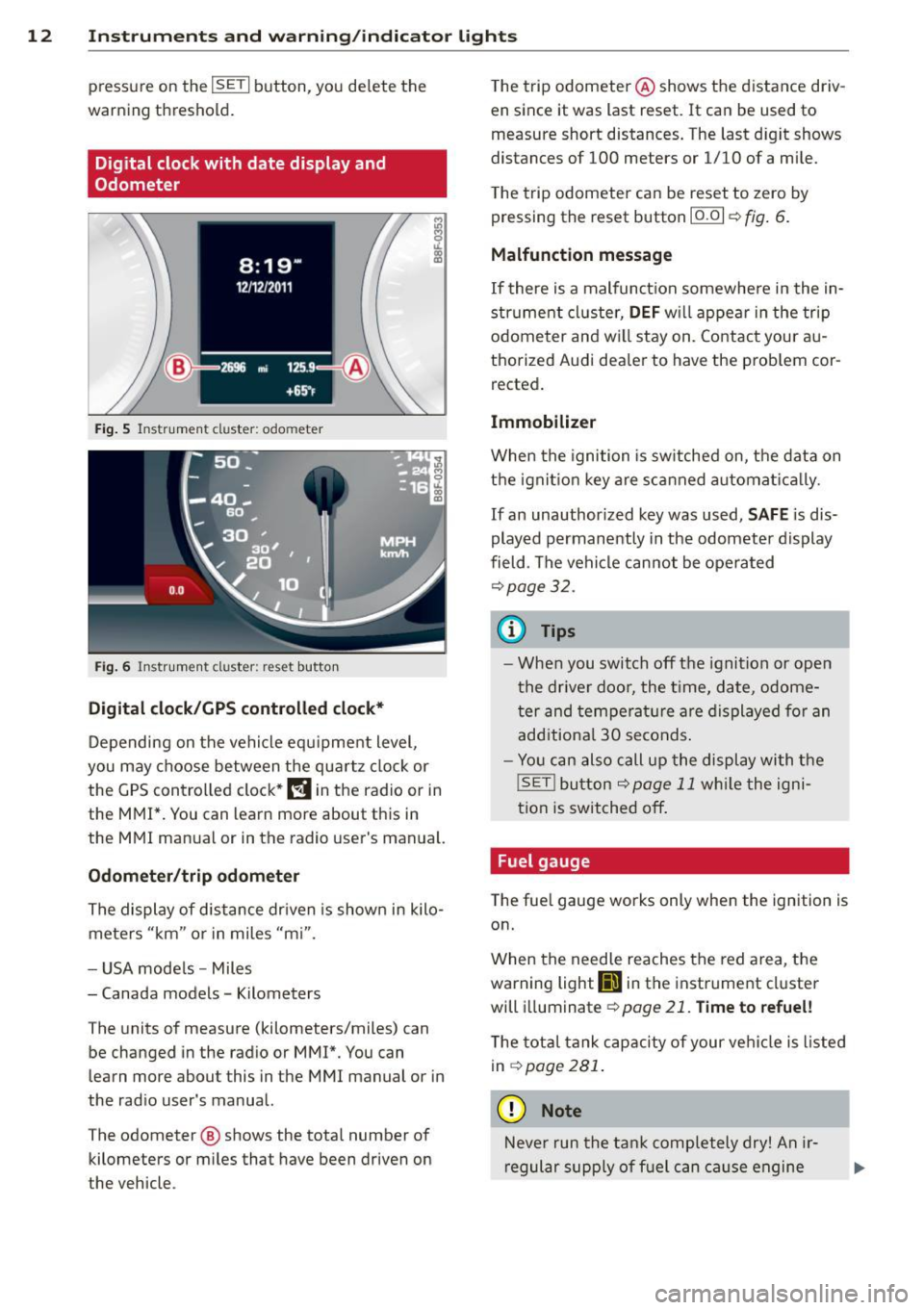
12 Instruments and warning/indicator lights
pressure on the ISETI button, you delete the
warning threshold.
Digital clock with date display and
Odometer
Fig. 5 Instrument cluster: odo meter
Fig. 6 In strume nt cl us ter : reset button
Digital clock/GPS controlled clock*
Depending on the vehicle equ ipment level,
you may choose between the quartz clock or
the GPS controlled clock*
l!!j in the radio or in
the MMI*. You can learn more about this in
the MMI manual or in the radio user's manual.
Odometer/trip odometer
The display of distance driven is shown in kilo
meters "km" or in miles "mi".
- USA mode ls - Miles
- Canada models -Kilometers
The units of measure (kilometers/miles) can
be changed in the radio or MMI*. You can
learn more about this in the MMI manual or in
the radio user's manual.
The odometer @ shows the total number of
kilometers or miles that have been driven on
the vehicle . T
he trip odometer @shows the distance driv
en since it was last reset. It can be used to
measure short distances. The last d igit shows
distances of 100 meters or 1/10 of a mile.
T he trip odometer can be reset to zero by
pressing the reset button
10.01 r::!;> fig . 6.
Malfunction message
If there is a malfunct ion somewhere in the in
strument cluster,
DEF will appear in the trip
odometer and w ill stay on. Contact your au
thorized Audi dea ler to have the problem cor
rected.
Immobilizer
When the ignition is switched on, the data on
the ignition key are scanned automat ica lly.
If an unauthor ized key was used, SAFE is dis
played permanently in the odometer display
field . The vehicle cannot be opera ted
r::!;>p age32 .
(D Tips
- When you switch off the ignition or open
the driver door, the time, date, odome
ter and temperature are displayed for an
additional
30 seconds .
- Yo u can also call up the display with the
!SET ! button r::!;> page 11 while the igni
tion is switched off .
Fuel gauge
The fuel gauge works only when the ignition is
on.
When the needle reaches the red area, the
warning light
111 in the instrument cluster
will illuminat e
¢page 21. Time to refuel!
The total tank capacity of your vehicle is listed
in
r::!;> page 281.
(D Note
Never run the tank completely dry! An ir
regular supply of fuel can cause engine
Page 30 of 304
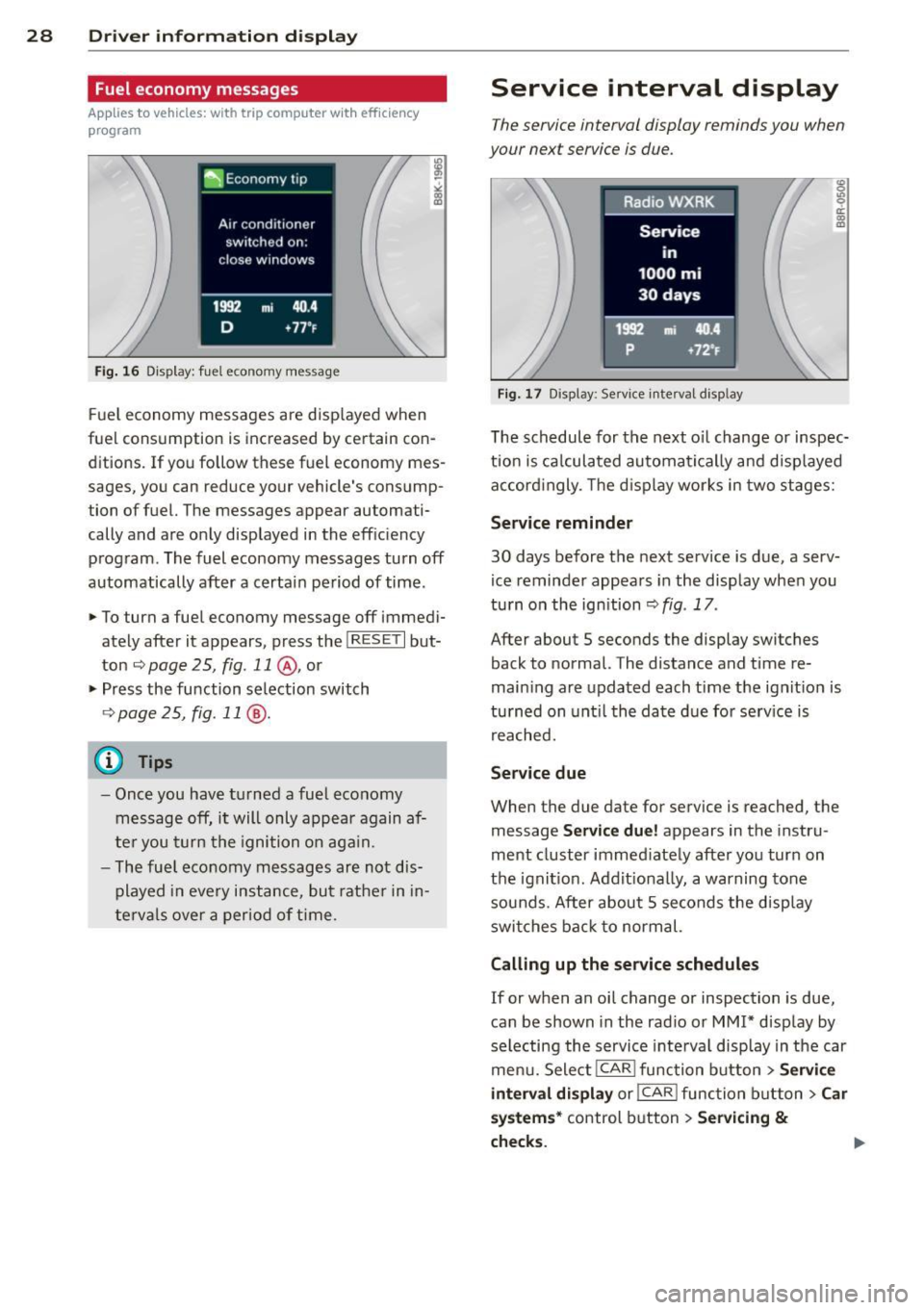
28 Driver information d isplay
Fuel economy messages
App lies to vehicles: with trip computer w ith eff ici ency
program
Fig. 16 Display: fuel economy message
F ue l economy messages are disp layed when
fuel consumption is increased by certain con ditions. If you follow these fuel economy mes
sages, you can reduce your vehicle's consump
tion of fuel. The messages appear automati
cally and are only displayed in the efficiency program. The fuel economy messages turn
off
automatically after a certain period of time.
~ To turn a fuel economy message off immedi
ately after it appears, press the lRESET I but
ton
c::> page 25, fig. 11 @ , or
~ Press the function selection switch
c::> page 2 5, fig. 11 @ .
(D Tips
-Once you have turned a fuel economy
message
off, it will only appear again af
ter you turn the ignition on aga in.
- The fuel economy messages are not dis
played in every instance, but rather in in
tervals over a period of time.
Service interval display
The service interval display reminds you when
your next service is due.
Fig. 17 Display: Service interval display
The schedule for the next o il change or inspec
tion is ca lculated automatically and displayed
accord ingly. The d isp lay works in two stages:
Service reminder
30 days before the next service is due, a serv
ice reminder appears in the display when you
turn on the ign ition
c::> fig . 17 .
After about 5 seconds the display switches
back to normal. The distance and time re
main ing are updated each time the ignit ion is
turned on until the date due for serv ice is
reached.
Service due
When the due date for service is reached, the message
Service due! appears in the instru
ment cluster immed iately after you turn on
the ignition. Additional ly, a warning tone
sounds. After about 5 seconds the disp lay
switches back to normal.
Calling up the service schedules
If or when an oil change or inspection is due,
can be shown in the rad io or MMI* display by
selecting the service interval display in the car
menu. Select !CAR I function button
> Service
interval display
o r! CAR I function button > Car
systems*
control button > Servicing &
checks.
Page 33 of 304
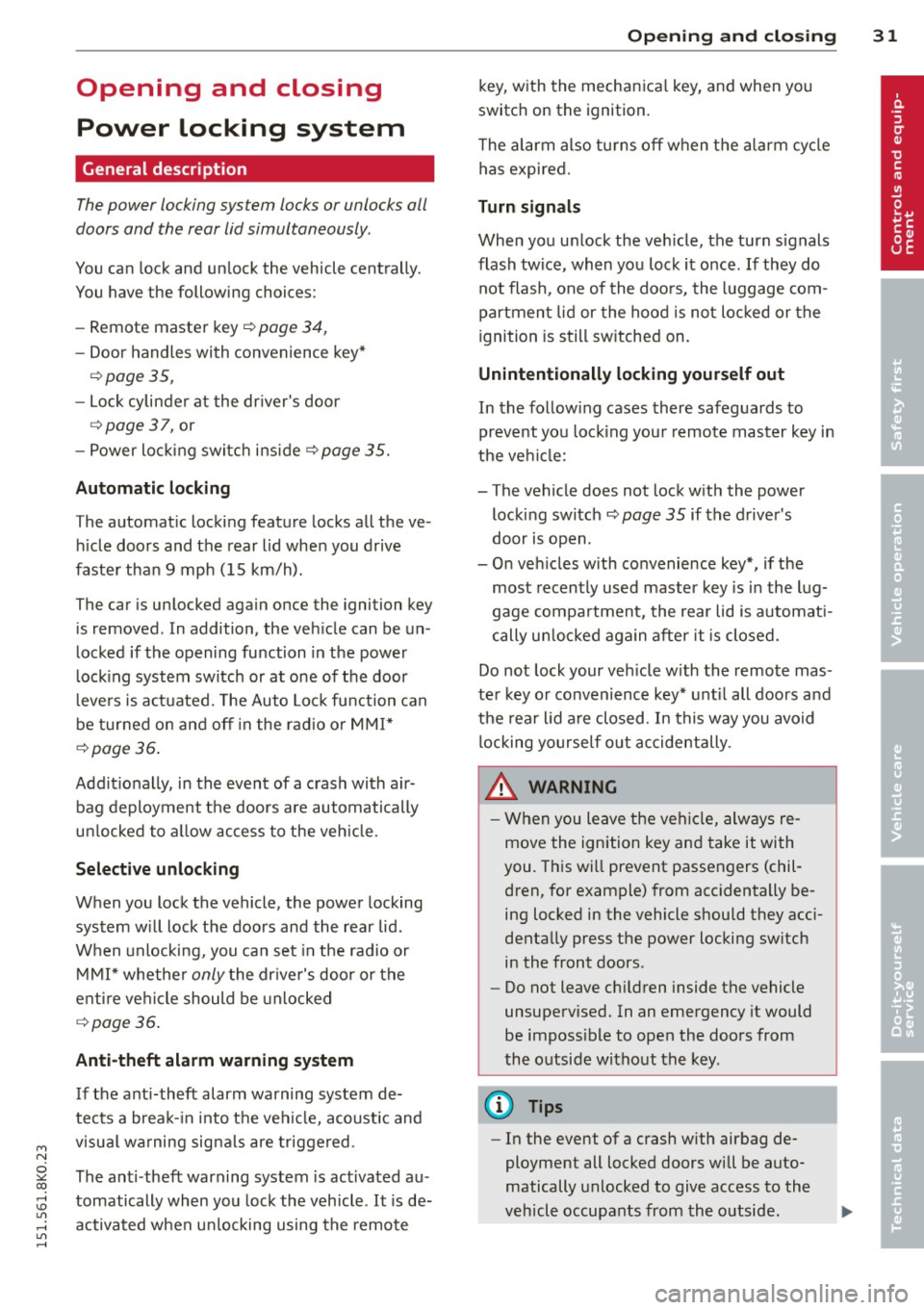
'"" N
0 ::.,: co ,...., \!) 1.1'1 ,...., 1.1'1 ,....,
Opening and closing
Power locking system
General description
The power locking system locks or unlocks all
doors and the rear lid simultaneously.
You can lock and unlock the vehicle centrally.
You have the following choices:
- Remote master key~
page 34,
-Door handles with convenience key*
O?page 35,
-Lock cylinder at the dr iver's door
r=> page 3 7, or
- Power lo cking switc h inside
<:!>page 35.
Automatic locking
The automat ic locking feature locks all the ve
hi cle doors and the rear lid when you drive
faster than 9 mph (15 km/h).
The car is un locked again once the ignition key
is removed . In addition, the veh icle can be un
locked if the opening fu nction in the power
lock ing system sw itch or at one of the door
l eve rs is actuated. The Au to Lo ck function can
be turned o n and off in the rad io or
MMI*
r=> page 36 .
Additionally, in the event of a c rash with air
bag deployment the doors are automatically
u nl ocked to a llow access to the veh icle.
Selective unlocking
When you lock the vehicle, the power locking
system w ill lock the doors and the rear lid.
W hen unlocking, you ca n set in the rad io or
M MI* whethe r
only the dr iver's door or t he
enti re ve hicle should be unlocked
r=> page 3 6.
Anti -theft alarm warning system
If the a nti-theft alarm warning system de
tects a brea k-in into t he vehicle, acoust ic and
visua l wa rning sig na ls are triggered.
The an ti-theft warn ing system is act ivated au
tomatically when you lock the vehicle .
It is de
activated when u nlocking using the remote
Opening and clo sin g 31
key, w ith the mechan ica l key, and when you
switch on the ignition.
T he al arm a lso t urns off w hen t he a la rm cy cl e
has expired.
Turn signals
When you u nlock the ve hicle, the turn signals
flash twice, when yo u lock it once. If they do
not flash, one of the doo rs, the luggage com
partment lid or the hood is not lo cked or the
ignition is s till sw itched on.
Unint entionally locking yourself out
In the follow ing cases there safeg uards to
prevent you lock ing you r remote master key in
t h e ve hicl e:
- The vehicle does not loc k w ith the power
lock ing switc h
r=> page 35 if the drive r's
door is open.
- On veh icles with convenience key*, if the
most recently used master key is in the lug
gage compartment, the rear lid is a utomat i
cally u nlocked again after it is closed.
Do not lock your veh icle w ith the remote mas
te r key o r convenience key* unt il all doors a nd
the rear lid a re closed. In this way you avoid
l ocking yo urse lf o ut accidentally.
_&. WARNING
-
-When you leave the veh icle, alw ays re
move the ignition key an d take it with
you. This wi ll prevent passengers (chil
dren, for example) from acc identally be
ing locked in the vehicle should they acci
dentally press the power locking switch in the front doors.
- Do not leave ch ildren inside the vehicle
unsuperv ised. In an emergency it would
be imposs ible to open the doors from
the o utside w itho ut the key.
(D Tips
- In the event of a crash with airbag de
ployment all locked doors will be auto
matically unlocked to give access to the
v ehicle occupants from the outside.
Page 37 of 304
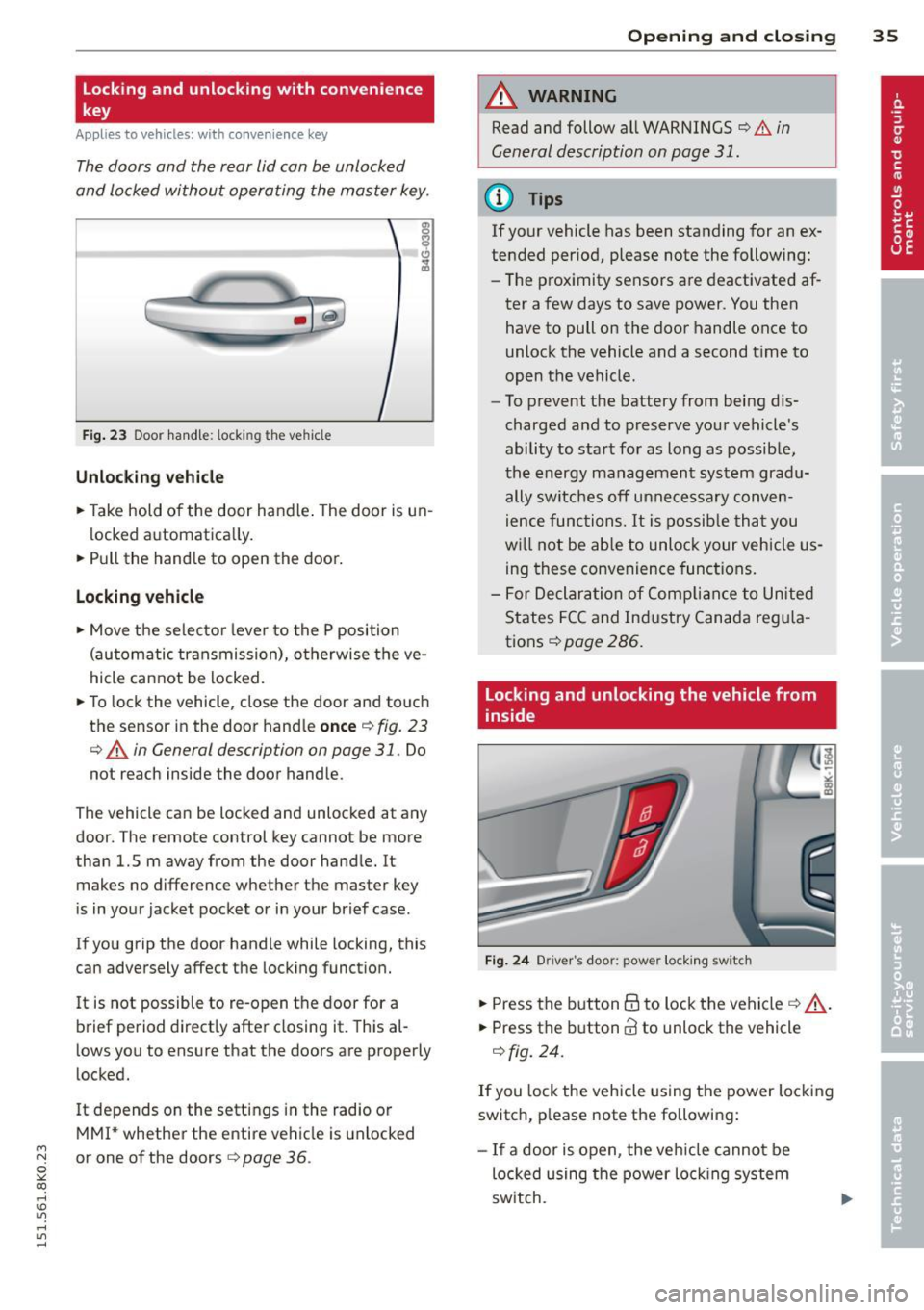
Locking and unlocking with convenience
key
Applies to vehicles: with convenience key
The doors and the rear lid can be unlocked
and locked without operating the master key .
Fig . 23 Door handle : lock ing t he ve hicle
Unlocking vehicle
.. Take hold of the door handle . The door is un-
locked automatically.
.. Pull the handle to open the door.
Locking vehicle
.. Move the selector lever to the P position
(automatic transmission), otherwise the ve
hicle cannot be locked.
.. To lock the vehicle, close the door and touch
the sensor in the door hand le
once Q fig. 23
¢ A in General descript ion on page 31. Do
not reach inside the door handle .
The vehicle can be locked and unlocked at any
door. The remote control key cannot be more
than 1.5 m away from the door handle. It makes no difference whether the master key
is in your jacket pocket or in your brief case .
If you grip the door handle while locking, this
can adversely affect the locking function.
It is not possible to re-open the door for a
brief period directly after closing it. This al
lows you to ensure that the doors are properly
locked.
I t depends on the settings in the radio or
MMI* whether the entire vehicle is unlocked
M N or one of the doors¢ page 36.
~ co
rl I.O
"' rl
"' rl
Opening and closing 35
A WARNING
Read and follow all WARNINGS ¢.&. in
General description on page 31 .
(D Tips
If your vehicle has been standing for an ex
tended period, please note the following:
- The proximity sensors are deactivated af-
ter a few days to save power . You then
have to pull on the door handle once to
unlock the vehicle and a second t ime to
open the vehicle.
- To prevent the battery from being dis
charged and to preserve your vehicle's
ability to start for as long as possible,
the energy management system gradu
ally switches off unnecessary conven
ience functions. It is possib le that you
w ill not be able to unlock your vehicle us
ing these convenience functions.
- For Declaration of Compliance to United
States FCC and Industry Canada regula
tions ¢
page 286.
Locking and unlocking the vehicle from
inside
Fig. 24 Drive r's doo r: pow er locking sw itch
.. Press the button@ to lock the vehicle¢ _A.
.. Press the button@ to unlock the vehicle
¢fig. 24.
If you lock the vehicle using the power locking
switch, please note the following:
- If a door is open , the veh icle cannot be
locked using the power locking system
switch.
Page 41 of 304
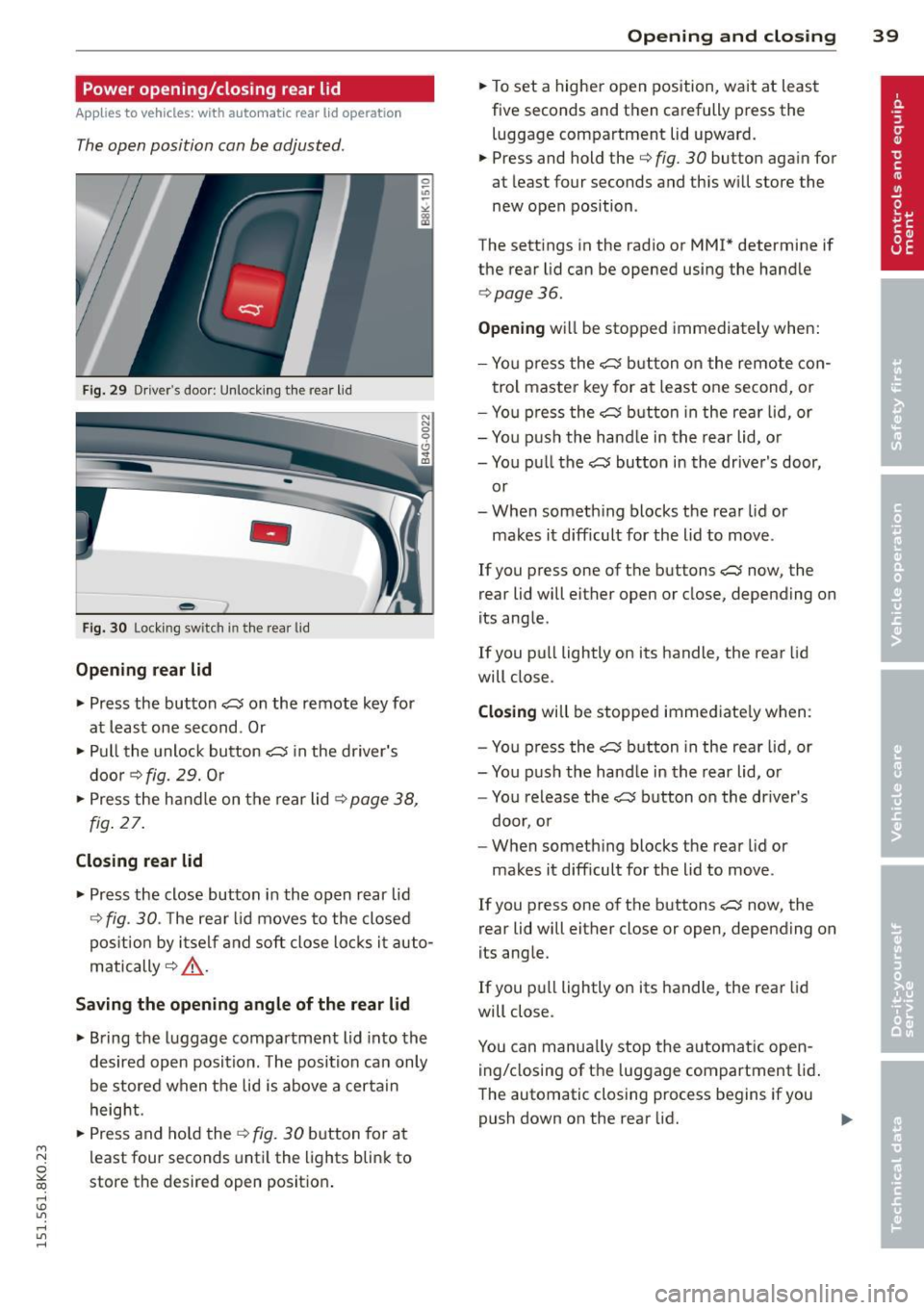
M N
~ co
rl I.O
"' rl
"' rl
Power opening/closing rear lid
App lies to vehicles: with a utom atic rear li d operatio n
The open position can be adjusted.
Fig. 29 Dr iver's door: Unlock ing the rear lid
-
Fig. 30 Lock ing switch in t he rear lid
Opening rear lid
"" Press the button ~ on the remote key for
at least one second . Or
""Pu ll the unlock button~ in the driver's
door¢
fig. 29. Or
"" Press the handle on the rear lid¢
page 38,
fig . 27.
Closing rear lid
""P ress the close button in the open rear lid
¢
fig. 30. T he rear lid moves to the closed
pos ition by itself and soft close locks it auto
matically ¢
,&...
Saving the opening angle of the rear lid
""Bring the luggage compartment lid into the
desired open position. The position can only
be stored when the lid is above a certain
height.
""P ress and hold the
¢fig. 30 button for at
l east four seconds until the lights blink to
store the desired open position .
Opening and closing 39
""To set a higher open position, wait at least
five seconds and then carefully press the
luggage compartment lid upward.
"" Press and hold the¢
fig. 30 button again for
at leas t four seconds and this will store the
new open position .
The settings in the radio or MMI* determine if
the rear lid can be opened using the handle
¢page 36.
Opening will be stopped immediately when:
- You press the
~ button on the remote con -
trol master key for at least one second, or
- You press the
e:5 button in the rear lid, or
- You push the handle in the rear lid, or
- You pull the~ button in the driver's door,
or
- When someth ing blocks the rea r lid or
makes it difficult for the lid to move .
If you press one of the buttons
~ now, the
rear lid will either open or close, depending on
its angle.
If you pull lightly on its handle, the rear lid
will close.
Closing will be stopped immediate ly when :
- You press the
e:5 button in the rear lid, or
- You push the hand le in the rear lid, or
- You release the~ button on the driver's
door, or
- When something blocks the rear lid or
makes it difficult for the lid to move .
If you press one of the buttons~ now, the
rear lid will either close or open, depending on
its angle.
If you pull lightly on its handl e, the rear lid
will close.
You can manua lly stop the automatic open
ing/closing of the luggage compartment lid.
The automatic closing process begins if you
push down on the rear lid.
Page 47 of 304
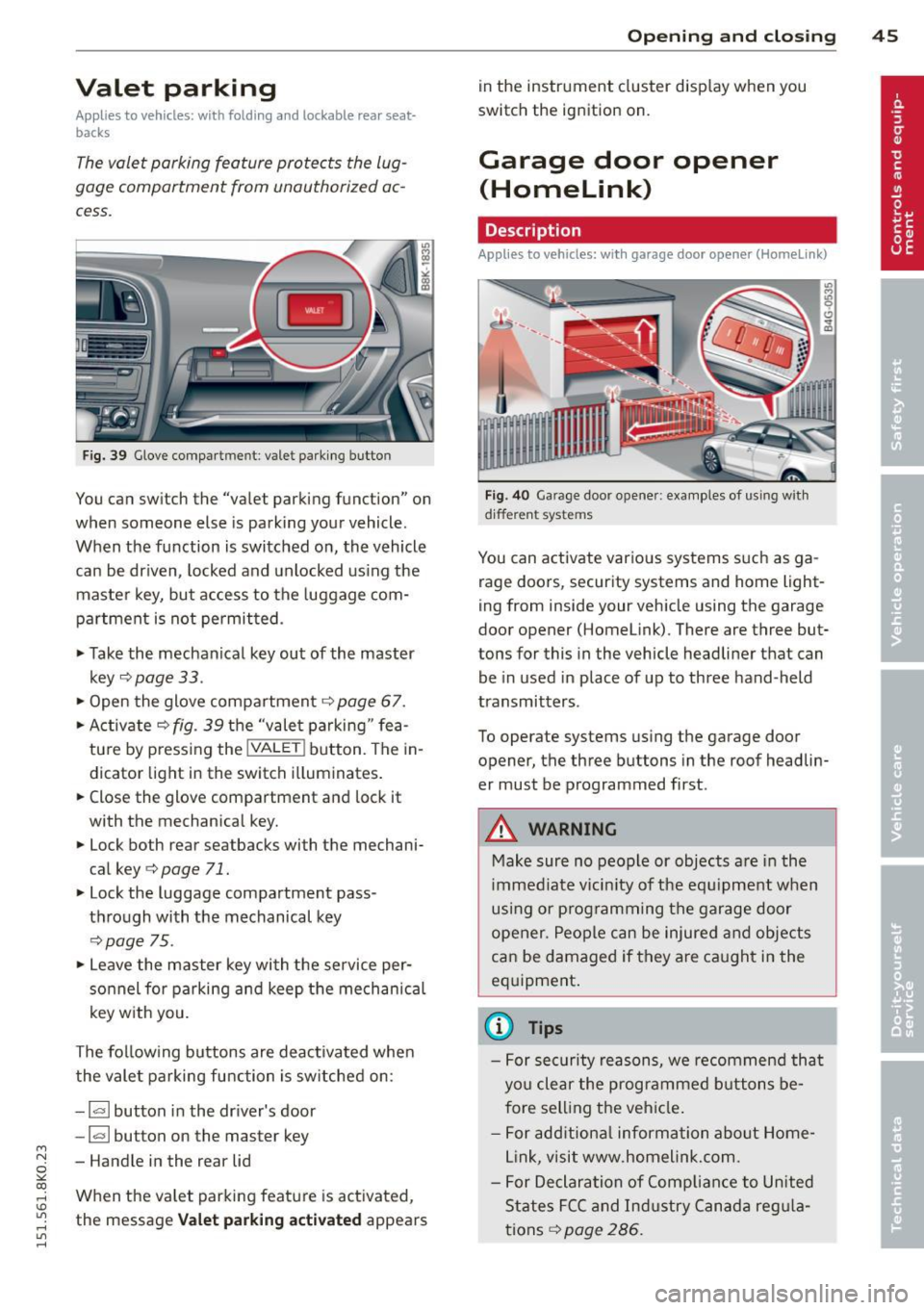
M N
~ co
rl I.O
"' rl
"' rl
Valet parking
Applies to vehicles: with fold ing and lockable rear seat
backs
The valet parking feature protects the lug
gage comportment from unauthorized ac
cess.
Fig. 39 Glove compa rtment: valet parking button
You can switch the "valet parking function" on
when someone else is parking your vehicle.
When the function is switched on, the vehicle
can be driven, locked and unlocked us ing the
maste r key, but access to the luggage com
partment is not permitted .
• Take the mechanical key out of the master
key
c;, page 33 .
• Open the glove compartment c;, page 67.
• Activate
c;, fig. 39 the "valet parking " fea
tu re by press ing the
! VALET ! button. The in
dicator light in the switch i lluminates.
• Close the glove compartment and lock it
with the mechanical key.
• Lock both rear seatbacks with the mechani
cal key
c;, page 71.
• Lock the luggage compartment pass
through with the mechanical key
c;, poge 75.
• Leave the master key with the service per
sonnel for parking and keep the mechanica l
key w ith you.
The fol low ing buttons are deac tivated when
the valet parking function is sw itched on:
- I a I button in the driver's door
-la l button on the master key
- Handle in the rear lid
When the va let parking feature is activated ,
the message
Vale t p arking act ivat ed appears
Op enin g an d clos ing 45
in the instrument cluster display when you
switch the ignition on.
Garage door opener
(Homelink)
Description
App lies to vehicles: wit h garage door opener (Homelink)
Fig. 40 Garage door opener: examples of using with
d ifferent systems
You can activate various systems s uch as ga
rage doors, security systems and home light
ing from inside your vehicle using the garage
door opener (Homelink). There are three but
tons for this in the vehicle headliner that can
be in used in place of up to three hand-held
transmitters .
To operate systems using the garage door
opener, the three buttons in the roof headlin
er must be programmed first.
A WARNING
Make sure no people or objects are in the
i mmediate vicin ity of the equ ipment when
using or p rogramming the garage door
opener. People can be injured and objects
can be damaged if they are ca ught in the
eq uipment .
(D Tips
-For security reasons, we recommend that
you clear the programmed b uttons be
fore sell ing the vehicle .
- For add itiona l information about Home
L ink, visit www.homelink.com.
- For Declaration of Comp lian ce to United
States FCC and Ind ustry Canada reg ula
tions
c;, page 286.
Page 48 of 304
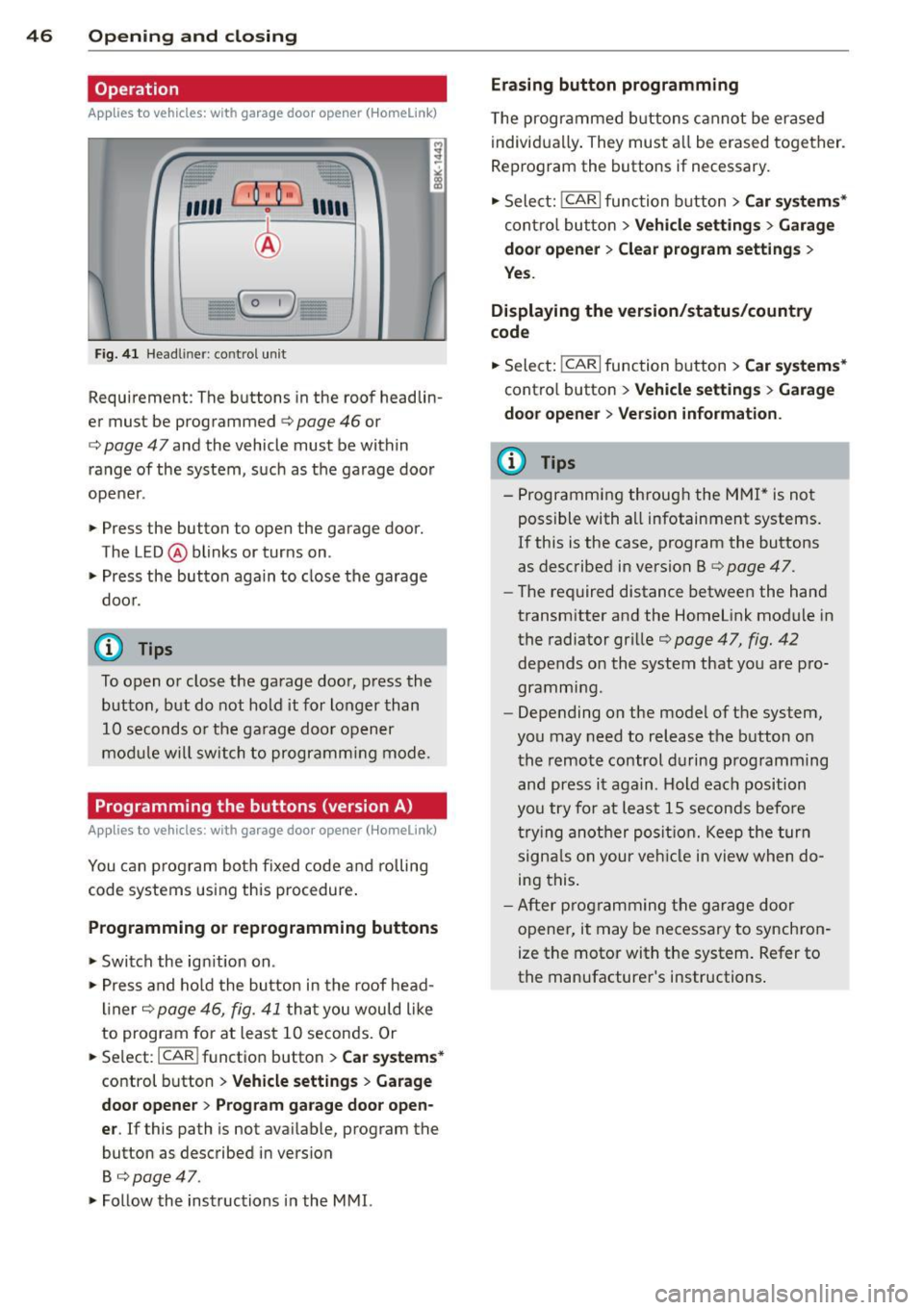
46 Opening and clo sing
Operation
App lies to vehicles: wit h garage door opene r (H omelink)
,,,,, r ,O :O·,) 11111
®
Fig. 41 Headl iner: co ntro l un it
Requirement : The buttons in the roof headlin
er must be programmed ¢
page 46 or
¢
page 4 7 and the vehicle must be within
range of the system, such as the garage door
opener .
.. Press the button to open the gar age door.
The LED@ blinks or turns on .
.. Press the button again to close the garage
doo r.
@ Tips
To open or close the garage door, press the
button, but do not hold it for longer than 10 seconds or the ga rage doo r opener
mod ule will switch to programm ing mode .
Programming the buttons (version A)
Applies to vehicles : wit h garage door opene r (Homelink)
You can p rog ram both fixed code and rolling
code systems using this procedure .
Programming or reprogramming buttons
.. Switch the ign ition on .
.,. Press and ho ld the button in the roof head
li ner ¢
page 46, fig. 41 that you would like
to program for at least 10 seconds. Or
.. Se lect : ICAR lf u nction button>
C a r sys tem s*
control button > Vehicle sett ing s > Garage
door op ene r> Program garage door open
er .
If this path is not ava ilable, program the
button as described in version
B ¢ page 47 .
.. Follow the instructions in the MMI.
Erasing button programm ing
T he programmed b uttons cannot be erased
individua lly. They must a ll be erased together .
Reprogram the buttons if necessary.
.,. Select: !CARI function button>
Car sy ste m s*
contro l button > Vehicle settin gs > Garag e
d oo r opener > Clear pr ogram setting s
>
Yes.
Displaying the vers ion /status /country
code
.. Select : !C A RI function button > Ca r syste ms *
cont ro l button > Vehicle setting s > Garage
door opener > Version information .
{!) Tips
-Programming through the MMI* is not
possible with all infotainment systems .
If this is the case , program the buttons
as described in version B ¢
page 47 .
- The required distance betwee n the hand
transmitter and the Homelink module in
the radiator gri lle ¢
page 47, fig. 42
depends on the system that you are pro
gramming .
- Depe nding on the model of the system,
you may need to release the button o n
the remote control du ring p rog ramming
and press it again . Hold each position
you try fo r at least 15 seconds befo re
t ry ing another p ositi on. Keep the turn
signa ls on your ve hicle in view when do
ing this .
- Aft er p rog ramm ing the garage door
opener, it may be necessary to synchron
ize the motor with the system. Refer to
the manufacturer's instructions .
Page 49 of 304
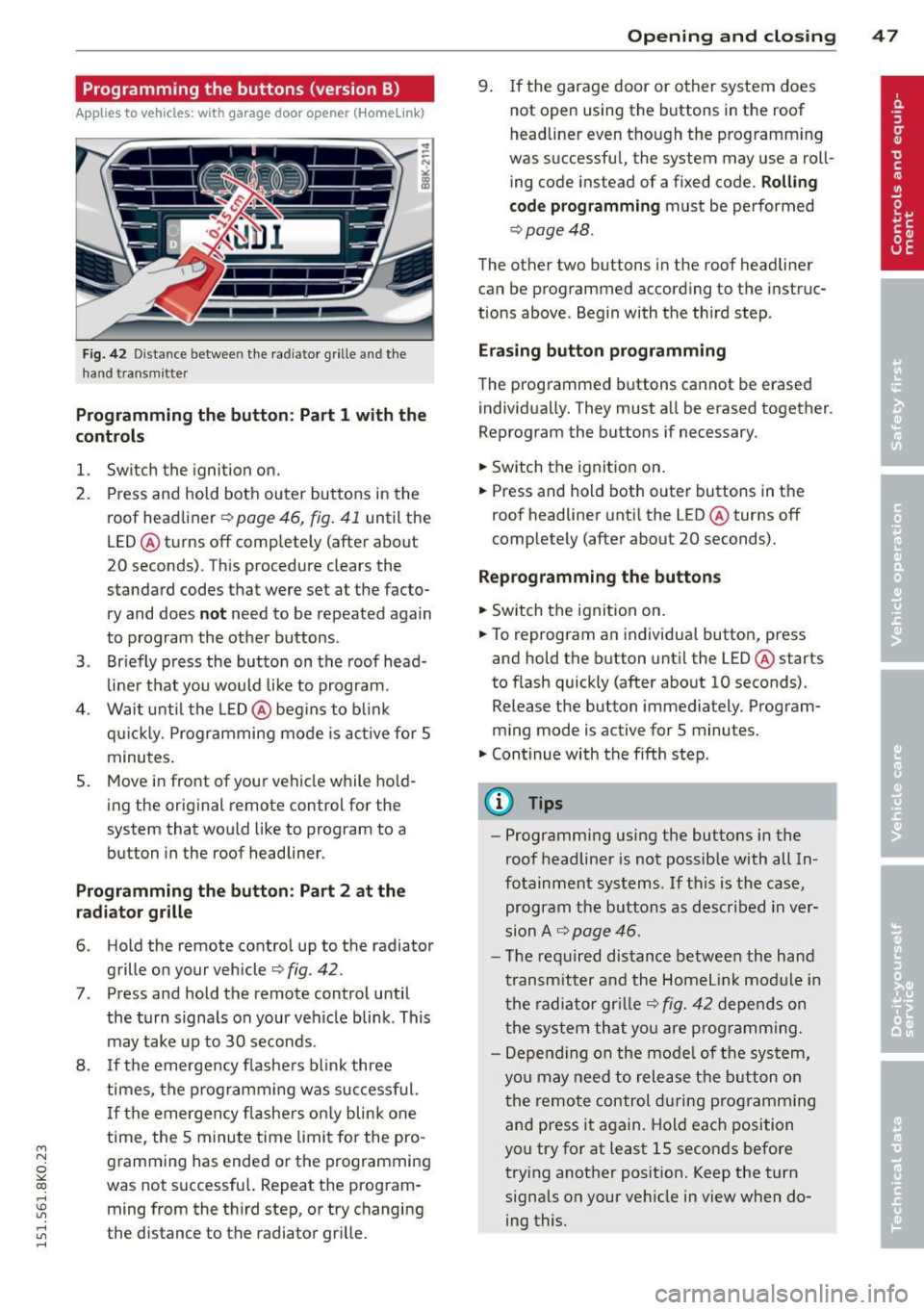
M N
~ co
rl I.O
"' rl
"' rl
Programming the buttons (version B)
Applies to vehicles: with garage door opener (Homelink)
Fig. 42 D ista nce betwee n the radiator gr ille a nd t he
hand transmitter
Programming the button: Part 1 with the
controls
1. Sw itch the ignition on.
2 . Press and hold both outer buttons in the
roof head liner ~
page 46, fig. 41 until the
LED @turns
off completely (after about
20 seconds) . This procedure clears the
standard codes that were set at the facto ry and does
not need to be repeated again
to program the other buttons .
3 . Briefly press the button on the roof head
liner that you would like to program.
4 . Wait unti l the LED@ beg ins to blink
qu ickl y. Programming mode is active for 5
minutes.
5. Move in front of your vehicle while hold
ing the original remote control for the
system that would like to program to a
button in the roof headliner.
Programming the button: Part 2 at the
radiator grille
6. Hold the remote control up to the radiator
grille on your vehicle ¢
fig. 42.
7. Press and hold the remote control until
the turn signa ls on your vehicle blink . This
may take up to 30 seconds .
8 . If the emergency flashers blink three
times, the programming was successful.
If the emergency flashers only blink one
time, the 5 minute time limit for the pro
gramming has ended or the programming
was not s uccessful. Repeat the program
ming from the third step, or try changing
the distance to the radiator gr ille.
Opening and closing 47
9. If the garage door or other system does
not open using the buttons in the roof
headliner even though the programm ing
was successful, the system may use a roll
ing code instead of a fixed code.
Rolling
code programming
must be performed
¢ page 48 .
The other two buttons in the roof headliner
can be programmed according to the instruc
tions above . Begin with the third step .
Erasing button programming
The programmed buttons cannot be erased
individua lly. They must a ll be erased together .
Reprogram the buttons if necessary.
.,.. Switch the ignition on.
.,.. Press and hold both outer buttons in the
roof headliner until the L ED @ turns
off
completely (after about 20 seconds).
Reprogramming the buttons
.,.. Switch the ignit ion on.
.,.. To reprogram an individual button, press
and hold the b utton until the LED @starts
to flash quickly (after about 10 seconds).
Release the button immediately. Program
ming mode is active for 5 minutes.
.,.. Continue with the fifth step .
(D Tips
-Programming using the buttons in the
roof headliner is not possible with all In
fotainment systems . If this is the case,
program the buttons as descr ibed in ver
sion A
~ page 46.
- The requ ired distance between the hand
transmitter and the Homelink module in
the radiator grille~
fig. 42 depends on
the system that you are prog ramm ing.
- Depending on the model of the system,
you may need to release the butt on on
the remote control during programming
and press it again. Hold eac h position
you try for at least 15 seconds before
trying another position. Keep the turn
signals on your vehicle in view when do
ing this.
Page 50 of 304
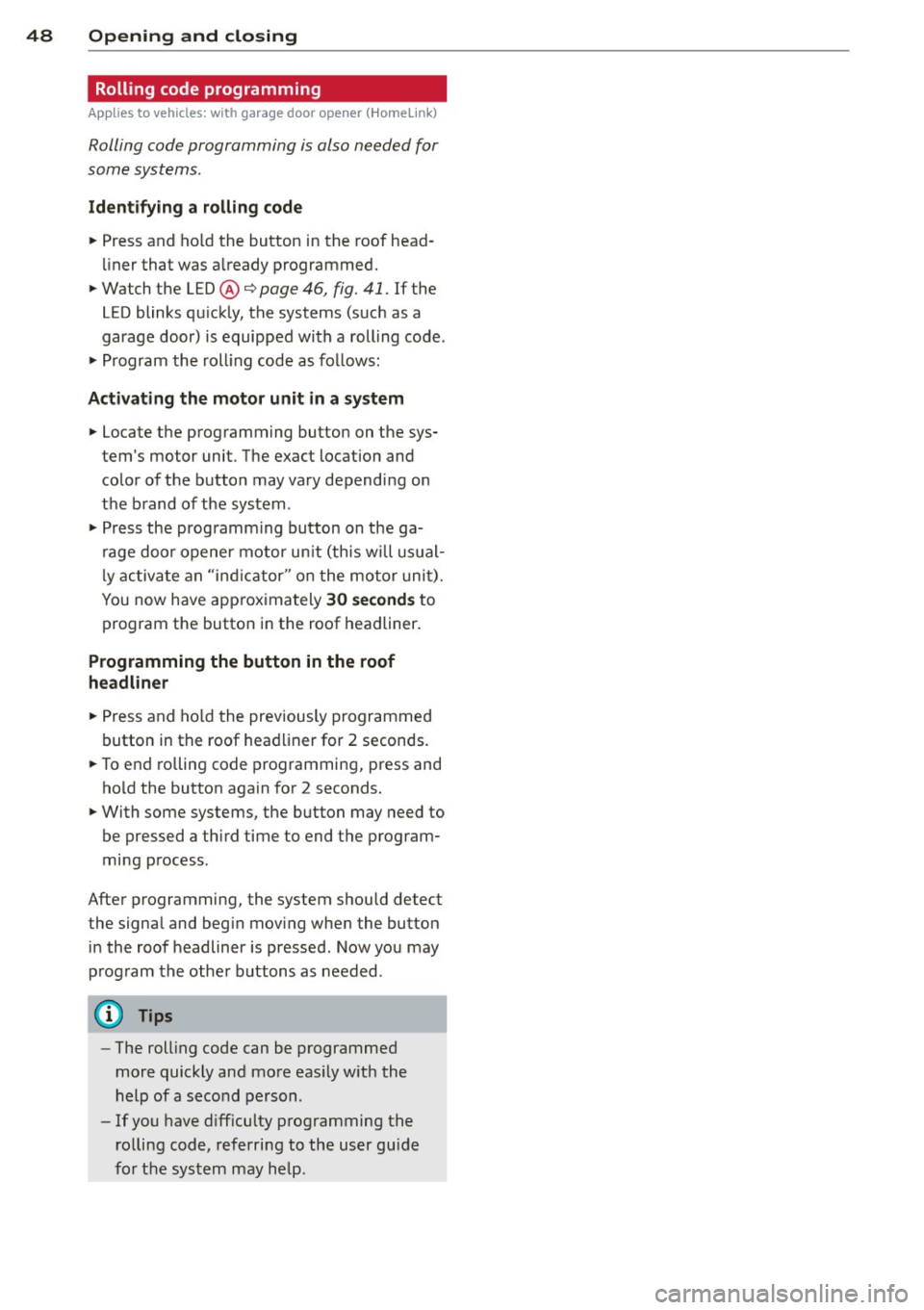
48 Opening and closing
Rolling code programming
Applies to vehicles: with garage door opener ( Homelink)
Rolling code programming is also needed for
some systems.
Identifying a rolling code
.. Press and hold the button in the roof head
liner that was already programmed .
.. Watch the LEO@q
page 46, fig. 41. If the
LED blinks quickly, the systems (such as a
garage door) is equipped with a rolling code .
.. Program the rolling code as follows:
Activating the motor unit in a system
.,. Locate the programming button on the sys
tem's motor unit. The exact location and
color of the button may vary depending on
the brand of the system .
.,. Press the programm ing button on the ga
rage door opener motor unit (th is w ill usual
l y activate an "indicator" on the motor unit).
You now have approximately
30 seconds to
program the button in the roof headliner.
Programming the button in the roof
headliner
.,. Press and hold the previously programmed
button in the roof headliner for 2 seconds .
.. To end rolling code programming, press and
ho ld the button again for 2 seconds .
.,. With some systems, the button may need to
be pressed a third time to end the program
ming process.
After programming, the system should detect
the signal and beg in mov ing when the button
in the roof headliner is pressed. Now you may
program the other buttons as needed.
{D) Tips
-The roll ing code can be programmed
more quickly and more easily with the
help of a second person.
- If you have difficulty programming the
rolling code, referring to the user gu ide
for the system may help.