engine AUDI A4 2016 User Guide
[x] Cancel search | Manufacturer: AUDI, Model Year: 2016, Model line: A4, Model: AUDI A4 2016Pages: 278, PDF Size: 70.26 MB
Page 22 of 278
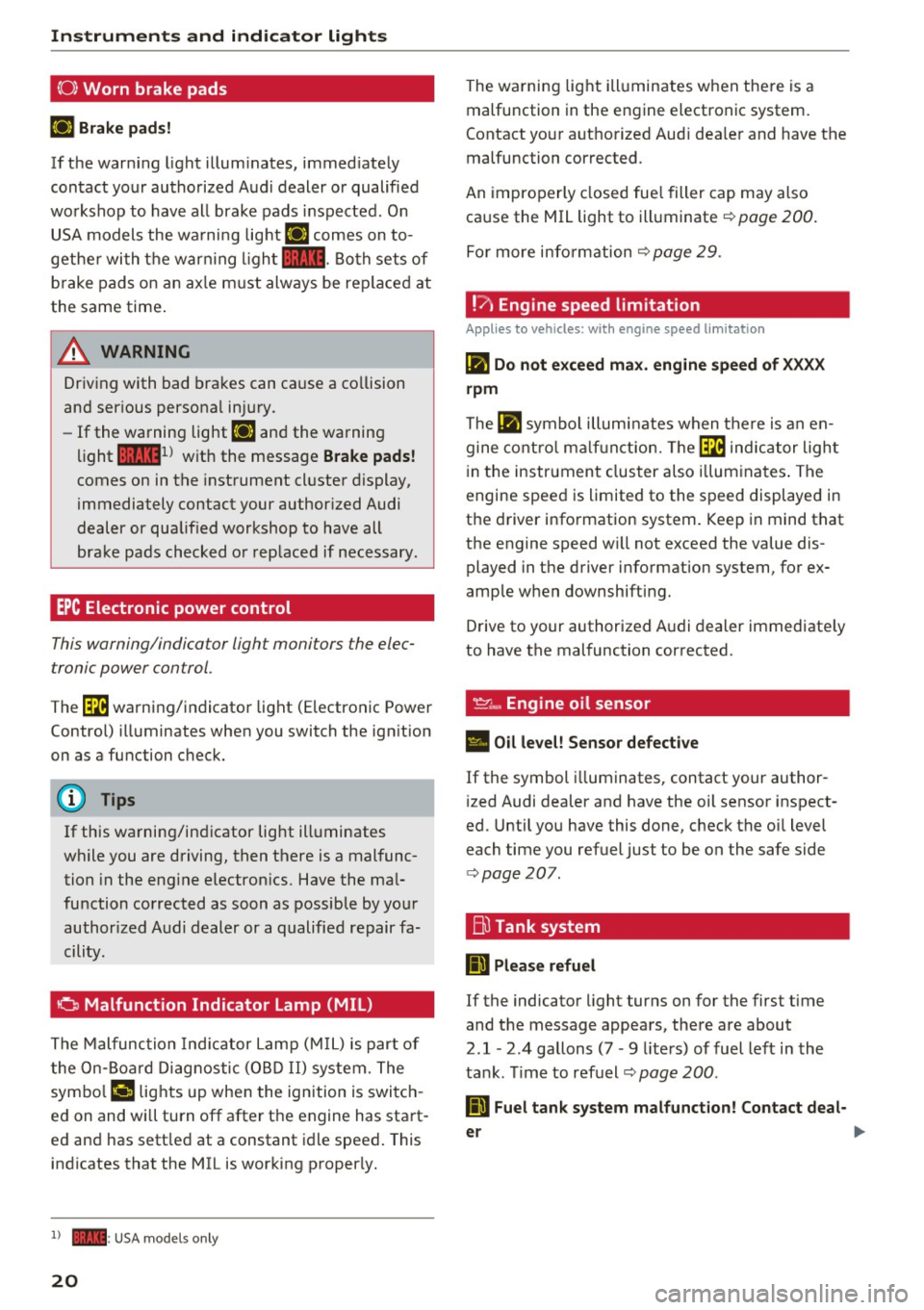
Instruments and indicator lights
(0) Worn brake pads
EiJ Brake pads!
If the warn ing light illum inates, immed iate ly
contact your authorized A ud i dealer o r qualified
wo rkshop to have all brake pads inspected. O n
USA models the wa rni ng lig ht
EiJ comes on to
gethe r wi th the war ning l igh t
1111 . Both sets of
b rake pads on an ax le m ust always be rep lace d at
the same time .
A WARNING
Driv ing with bad bra kes can ca use a co llision
and ser ious personal in jury.
- If the wa rning light
EiJ and the warning
light
11111 ) w ith the message Brake pads !
comes on in the instrument cl uster display,
i mmediately contact your author ized Audi
dealer or qualified workshop to have all
bra ke pads checked o r rep laced if necessary.
EPC Electronic power control
This warning/indicator light monitors the elec
tronic power control .
-
The~ warni ng/indicator light (Electronic Powe r
Control) ill uminates when you switch the ign ition
on as a function check.
(D} Tips
If this wa rning/in dicator light ill uminates
wh ile you are driving, then there is a mal func
tion in the eng ine electron ics. Have the ma l
function corrected as soon as possib le by yo ur
author ized A udi dealer or a qualified repair fa
cility .
0 Malfunction Indicator Lamp (MIL)
The Malfunc tion Ind ica tor Lam p (M IL) is part of
the On-Boa rd Di ag nosti c (O BD II) system. The
symbo l
('4 lights up whe n the ignition is swi tch
e d on and wi ll turn off after the engine has sta rt·
e d and has sett led at a constant idle speed . This
i n dicates that the MIL is working p roperly.
l ) - : USA mode ls o nly
20
The wa rning lig ht ill uminates w hen the re is a
malfunction in the engine electronic system.
Contact yo ur aut ho rized Aud i dea le r and have the
malfunction corrected.
An impro per ly closed fue l filler cap may also
ca use the MIL light to illuminate ¢
page 200 .
For more info rm ation c::> page 29 .
!?) Engine speed limitation
App lies to vehicles : wi th engine speed limitatio n
lfl Do not exceed max. engine speed of XXXX
rpm
The lfl symbo l illu min ates when the re is an en
gine co ntro l ma lf u nct ion. The~ indica tor ligh t
in the instrument clus ter also illum ina tes . T he
engine spee d is limited to the s peed displayed in
the d river info rmation system. Keep in mind t hat
the engine speed w ill not exceed the value dis
played in the driver information system, for ex
amp le w hen downshifting.
D rive to your authorized A udi dealer immediate ly
to have the mal function cor rected .
~~. Engine oil sensor
• Oil level! Sensor defective
If the symbol illuminates, contact your author
i zed Audi dealer and have the oil sensor inspect
ed. Until yo u have this done, chec k the oi l level
each time you refuel just to be on the safe side
¢ page 207.
Bu Tank system
Ii] Please refuel
If the indicato r light turns on for the first time
and t he message appea rs, the re are about
2.1- 2.4 gallons (7 • 9 lite rs) of fuel left in the
ta nk. Time to refuel¢
page 200 .
Ii] Fuel tank system malfunct ion! Contact deal -
er ..,.
Page 25 of 278
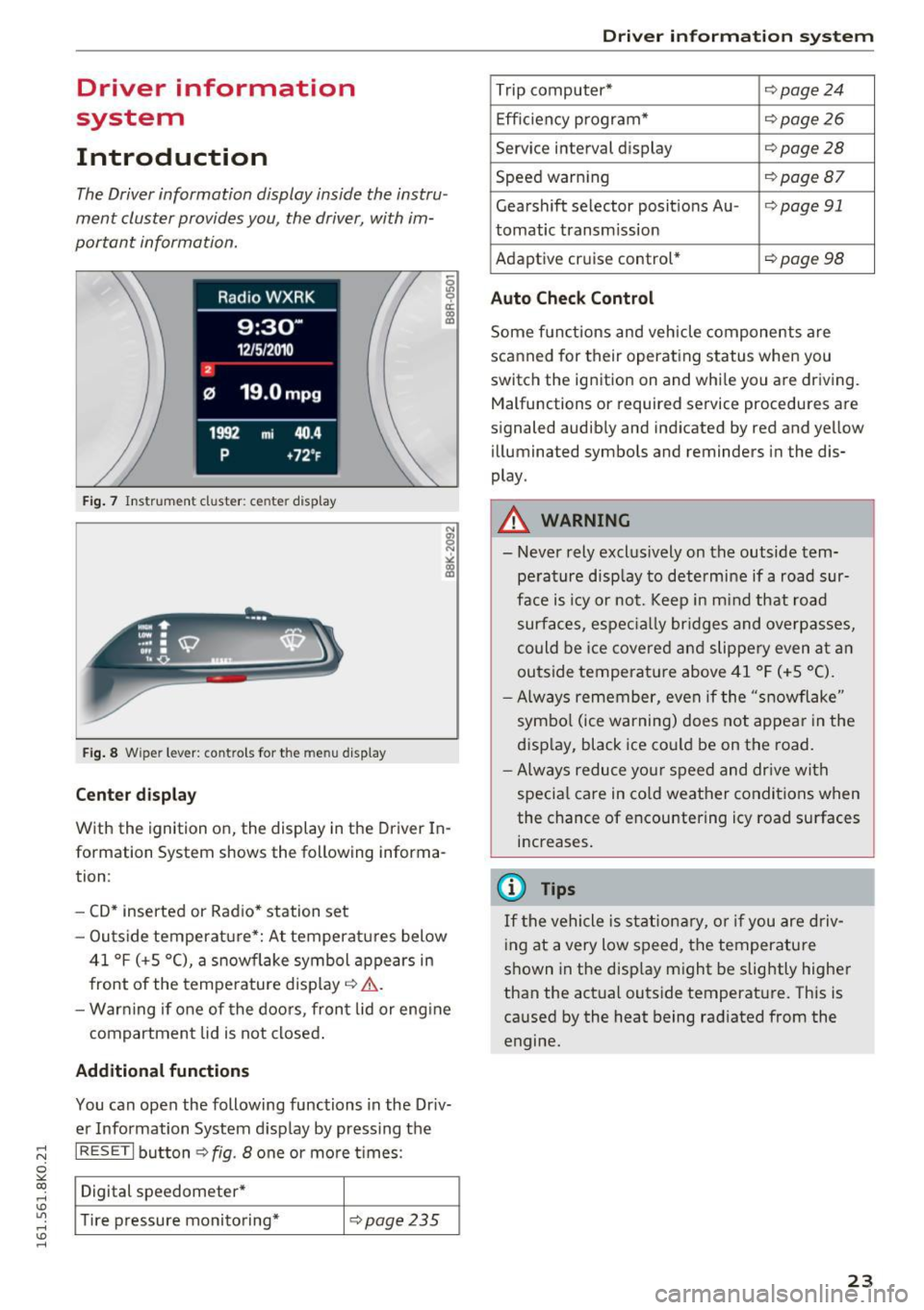
,....,
N
0
""' CX) ,....,
I.Cl U"I ,....,
I.Cl ,....,
Driver information
system
Introduction
The Driver information display inside the instru
ment cluster provides you, the driver, with im
portant information.
Fig. 7 Instrument cluster: ce nter display
Fig. 8 Wipe r lever: contro ls for the menu display
Center display
With the ignition on, the display in th e Driver In
formation System shows the following informa
tion :
- CD* inserted or Radio* station set
- Outs ide temperature*: At temperatures below
41 °f (+S
0
(), a snowflake symbol appears in
front of the temperature display¢ ,1,. .
- Warning if one of the doors, front lid or engine
compartment lid is not closed.
Additional functions
You can open the following functions in the Driv
er Information System display by pressing the
I RESETI button¢ fig. 8 one or more t imes :
Digital speedometer*
Tire pressure monitoring*
¢pag e235
Driver in forma tion system
Trip computer* ¢page24
Efficiency program* ¢page26
Service interval display ¢page28
Speed warning ¢page Bl
Gearshift selector posit ions Au -i=>page 91
tomatic transm ission
Adaptive cruise control*
¢ page 98
Auto Check Control
Some functions and vehicle components are
scanned for their operating status when you
switch the ignition on and while you are driving. Malfunctions or required service procedures are
signaled audibly and indicated by red and yellow
illum inated symbols and reminders in the dis
play.
A WARNING
--
- Never rely exclus ively on the outside tem
pe rature display to determine if a road sur
face is icy or not. Keep in m ind that road
surfaces, especially bridges and overpasses,
could be ice covered and slippery even at an
outside temperat ure above 41 °f (+S °C).
- Always remember, even if the "snowflake"
symbol (ice warning) does not appear in the
display, black ice could be on the road.
- Always reduce your speed and dr ive with
specia l care in cold weather conditions when
the chance of encountering icy road surfaces
increases.
(j) Tips
If the vehicle is stationary, or if you are driv
ing at a very low speed, the temperature
shown in the disp lay might be slightly higher
than the actual outside temperature. This is
caused by the heat being radiated from the
engine.
23
Page 31 of 278
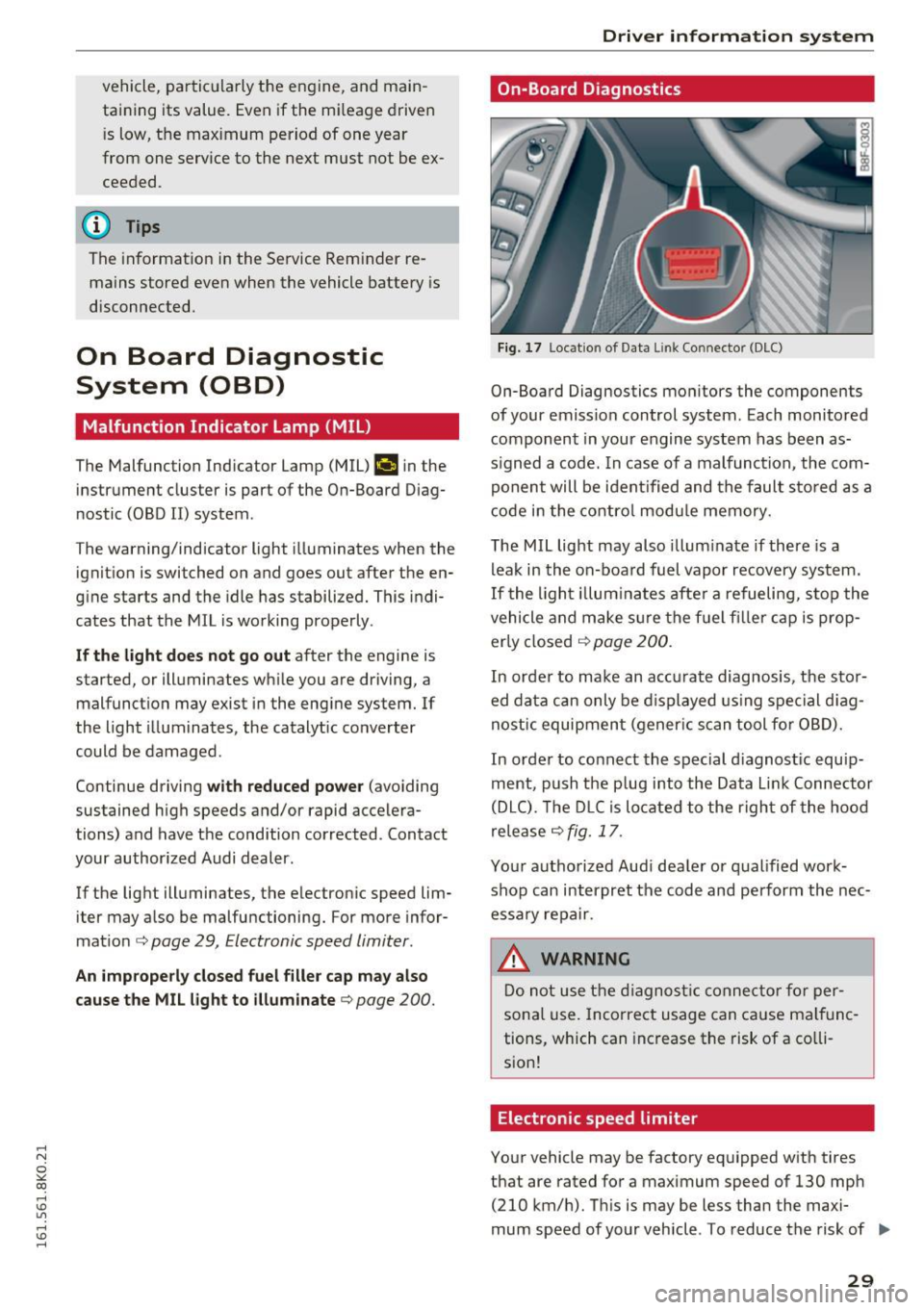
,....,
N
0
""' CX) ,....,
I.Cl U"I ,....,
I.Cl ,....,
vehicle, particularly the engine, and main
taining its value. Even if the mileage driven
is low, the maximum period of one year
from one service to the next must not be ex
ceeded.
@ Tips
The informat ion in the Service Rem inder re
mains stored even when the vehicle battery is
disconnected.
On Board Diagnostic
System (OBD)
Malfunction Indicator Lamp (MIL)
The Malfunction Indicator Lamp (MIL) ¢..ift in the
instrument cluster is part of the On-Board Diag
nostic (OBD II) system .
The warning/indicator light illuminates when the
ignition is switched on and goes out after the en
gine starts and the idle has stabilized. This indi
cates that the MIL is working properly .
If the light does not go out after the engine is
started, or illuminates while you are driving, a malfunction may exist in the engine system.
If
the light illuminates, the catalytic converter
could be damaged.
Continue driving
with reduced power (avoiding
sustained high speeds and/or rapid accelera
tions) and have the condition corrected. Contact
your authorized Audi dealer.
If the light illuminates, the electronic speed limiter may also be malfunctioning. For more infor
mation
¢ page 29, Electronic speed limiter.
An improperly closed fuel filler cap may also
cause the MIL light to illuminate ¢
page 200.
Driver in forma tion system
On-Board Diagnostics
Fig. 17 Loca tion of Data Link Connector (DLC)
On-Board Diagnostics monitors the components
of your emission control system. Each monitored
component in your engine system has been as
s igned a code. In case of a malfunction, the com
ponent will be identified and the fault stored as a
code in the control module memory.
The MIL light may also illuminate if there is a
leak in the on-board fuel vapor recovery system.
If the light illuminates after a refueling, stop the
vehicle and make sure the fuel f iller cap is prop
erly closed
¢ page 200.
In order to make an accurate diagnosis, the stor
ed data can only be displayed using special diag
nostic equipment (gener ic scan tool for OBD).
In order to connect the special d iagnost ic equip
ment, push the p lug into the Data L ink Connector
(DLC). The DLC is located to the right of the hood
release
¢ fig. 17.
Your authorized Audi dealer or qualified work
shop can interpret the code and perform the nec
essary repair.
.&, WARNING
Do not use the diagnostic connector for per
sonal use. Incorrect usage can cause malfunc
tions, which can increase the risk of a co lli
sion!
Electronic speed limiter
Your vehicle may be factory equipped with tires
that are rated for a maximum speed of 130 mph (210 km/h). This is may be less than the maxi
mum speed of your vehicle . To reduce the risk of .,.
29
Page 32 of 278

Driver information s ystem
sudden tire failure and loss of contro l if the vehi
cle is operated at excessive speeds, your vehicle has an electronic speed limiter . The e lectronic
speed limiter prevents your veh icle from go ing
faster than the t ire speed rating. For more infor
mat io n
¢ page 217 .
If the engine contro l unit receives faulty vehicle
roadspeed signa ls, the Malfunct ion Indicator
Light (MIU
¢'4wil l illuminate. If this occurs, con
tact the nearest author ized Audi dealer for assis
tance .
A WARNING
Always observe the posted speed limits and
adjust you r speed to s uit prevailing road, traf
fic and we athe r con ditions. Never drive you r
vehicle fas ter than the maximum speed rat ing
of the tires installed.
30
-
Page 34 of 278

Opening and clo sin g
- If the power locking system should fail, you
can still open the fuel tank flap in an emer
gency ¢
page 202.
-You are well advised not to keep val uables
inside an unatte nded vehicle, v is ible or not.
Even a properly locked vehicle cannot pro
v ide the security of a safe.
- If the LED in the upper edge of the driver's
door panel comes on for about 30 seconds
after t he vehicle is locked, there is a mal
funct ion in the power lock ing or the anti
theft warning system . Have the malf unct io n
cor rected by an authorized Audi dealership
or q ualified repair facility.
Key set
F ig . 18 Key set
m 0 ±
~
@ Remote control key with mechanical key
You can centrally lock and unlock your veh icle
and start the engine w it h the master key with re
mote cont rol. A mecha nical key is i nteg rated in
the master key ¢
page 33.
@ Eme rgency key
The emergency key is not intended for constant
use . It shou ld only be used in an emergency, for
example, in place of the ign ition key
¢
page 82 . Keep it in a safe place and do not
car ry it on yo ur key r ing.
Key replacement
If you lose a key, contact your author ized Audi
dealer immediately to have the
lost key disab led .
Be s ure to bring all your keys with you .
32
Number of keys
You can chec k the number of assigned keys to
your vehicle
r=;, page 11 . This a llows yo u to make
sure yo u have received all of the keys when you
purchase a used vehicle .
Data in the master key
During driving, serv ice and maintenance-re levan t
da ta is cont inuo usly stored on your master key.
You r A udi service adviser can read out this data
and te ll yo u about the work you r vehicle needs.
This applies also to veh icles with convenience
key* .
Personal comfort settings
If two people use one vehicle, it is recommended
that each person always uses "their own" maste r
k ey . W hen the ignit ion is turned off or when the
vehicle is loc ked, personal conven ience settings
for the following systems are stored and as
signed to the remote master key.
- Climate control
- Power locking system
- Sea t memory *
- Park ing system*
-Adaptive cr uise control*
- Side assist*
- Drive select*
The stored settings are a utomat ica lly rec alled
when you unlock t he vehicle, when yo u ope n the
doo rs or when yo u turn on the ignition.
A WARNING
- Do not leave you r vehicle unattended with
the key in the ignition lock. Entry by una u
thor ized persons could endanger you or re
sult i n theft o r damage the vehicle .
- Do not leave childre n unattended i n the ve
hicle, especially with access to vehicle keys .
Ungua rded access to the keys provides chil
dren t he oppor tunity to start the engine
an d/or activa te ve hicl e sys tems s uch as the
powe r windows etc. Unsupervised ope ration
of any vehicle system by children c an res ult
in ser ious injury.
.
Page 39 of 278
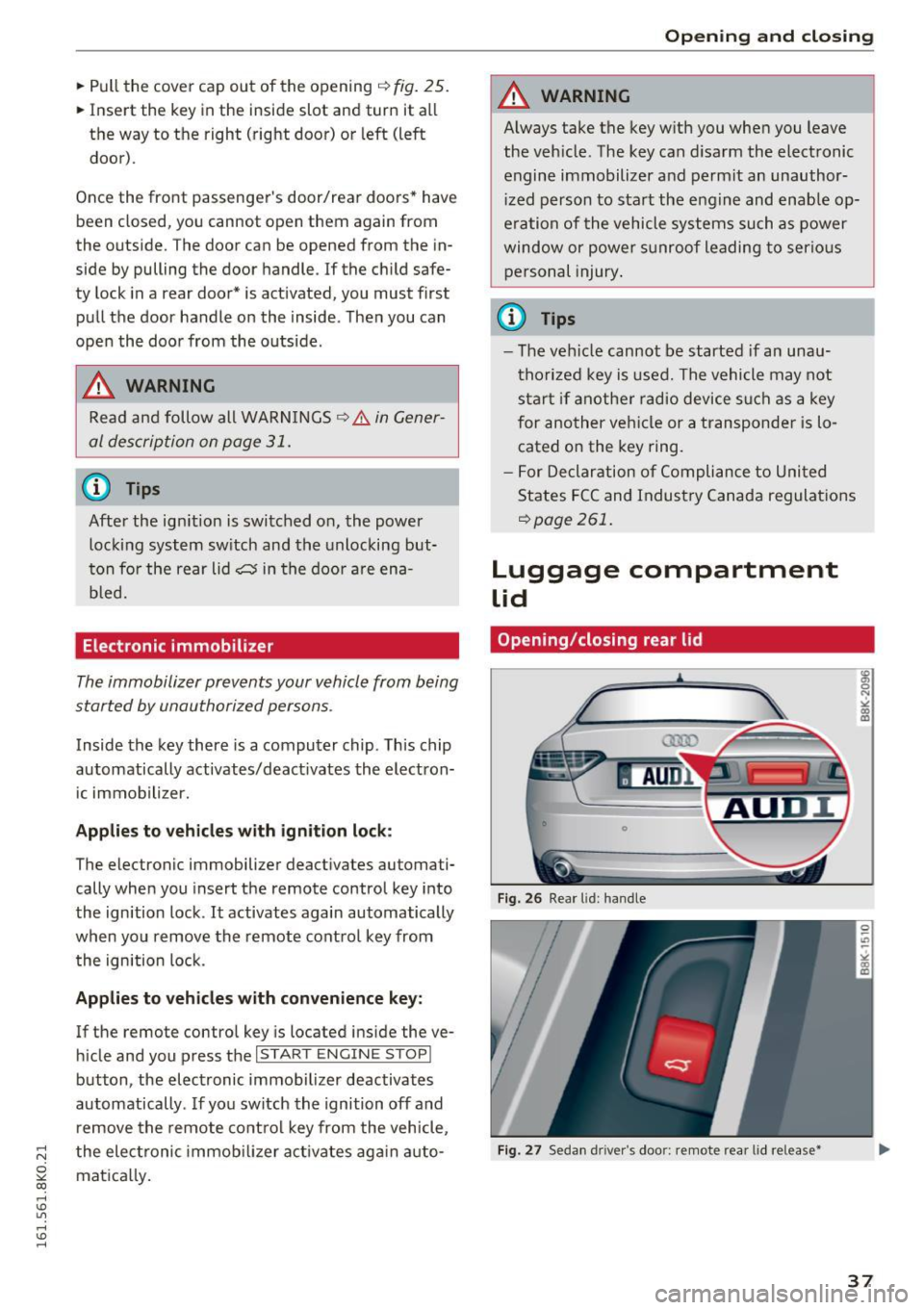
,....,
N
0
""' CX) ,....,
I.Cl U"I ,....,
I.Cl ,....,
.. Pull the cover cap out of the opening q fig. 25 .
.. Insert the key in the inside slot and turn it all
the way to the right (right door) or left (left
door).
Once the front passenger's door/rear doors* have been closed, you cannot open them again from
the outside. The door can be opened from the in
side by pulling the door handle. If the child safe
ty lock in a rear door* is activated, you must f irst
pull the door handle on the inside . Then you can
open the door from the outside .
A WARNING
Read and follow all WARN INGS q .&. in Gener
al description on page 31.
@ Tips
After the ign ition is switched on, the power
locking system sw itch and the unlocking but
ton fo r the rear lid
c:5 in the door are ena
bled.
Electronic immobilizer
The immobilizer prevents your vehicle from being
started by unauthorized persons .
Inside the key there is a computer chip . This chip
automatically activates/deact ivates the electron
i c immob ilizer.
Applies to vehicles with ignition lock :
The electronic immobilizer deactivates automati
cally when you insert the remote control key into
the ignition lock .
It activates again automatically
when you remove the remote control key from
the ignition lock .
Applies to vehicles with convenience key:
If the remote control key is located inside the ve
h icle and you press the
I START ENGINE STOPI
button, the electronic immobilizer deactivates
automatically . If you switch the ignition off and
remove the remote control key from the vehicle,
the electronic immobi lizer act ivates again auto
matica lly.
Open ing and closing
A WARNING
-
Always take the key with you when you leave
the vehicle . The key can d isarm the electronic
engine immobilizer and permit an unauthor
iz ed person to start the engine and enable op
e ration of the vehicle systems such as power
window or power s unroof leading to serio us
personal injury .
{t) Tips
-The vehicle cannot be started if an unau
thorized key is used. The vehicle may not
start if another radio device such as a key
for another vehicle or a transponder is lo
cated on the key ring.
- For Declaration of Compliance to United
States FCC and Industry Canada regulations
~page 261.
Luggage compartment
lid
Opening /closing rear lid
Fig. 26 Rear lid: handle
Fig. 27 Sedan d rive r's doo r: remote rear lid release•
37
Page 43 of 278
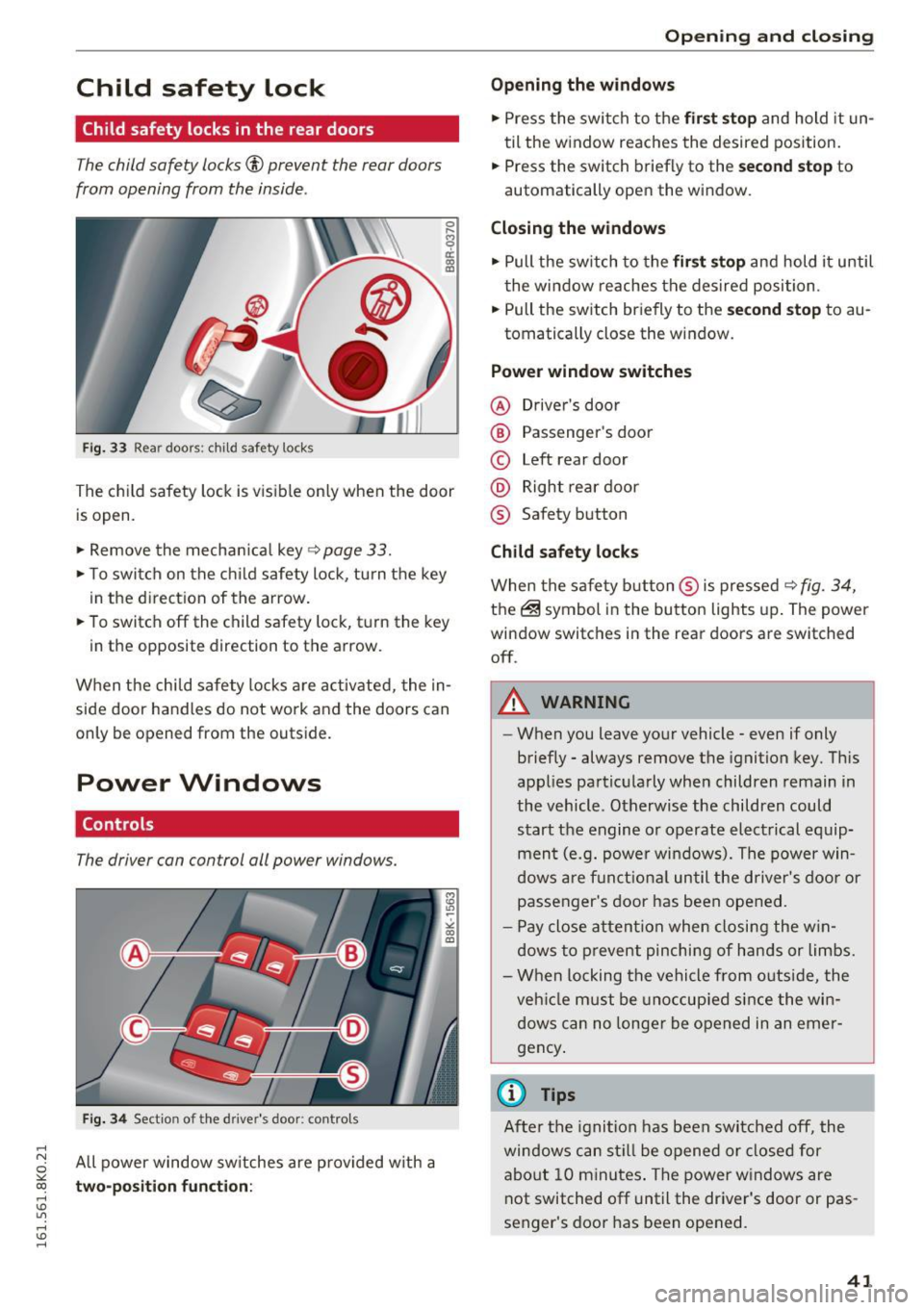
,....,
N
0
""' CX) ,....,
I.Cl U"I ,....,
I.Cl ,....,
Child safety lock
Child safety locks in the rear doors
The child safety locks© prevent the rear doors
from opening from the inside .
Fig. 33 Rear doors: child safety locks
0 ,.._ O') 0
i a,
The child safety lock is visible on ly when the door
is open .
.,. Remove the mechanical key
~ page 33.
.,. To switch on the child safety lock, tu rn the key
in the direction of the arrow.
.,. To switch off the child safety lock, t urn the key
in the opposite direction to the arrow.
When the child safety locks are activated, the in
side door handles do not work and the doors can
only be opened from the outside.
Power Windows
Controls
The driver can control all power windows.
Fig. 34 Section of the driver's door: contro ls
All power window switches are provided with a
two-position function:
Open ing and closing
Opening the windows
.,. Press the switch to the first stop and hold it un
til the window reaches the desired position.
.,. Press the switch briefly to the
second stop to
automatically open the window.
Closing the windows
.,. Pull the switch to the first stop and hold it until
the window reaches the desired position .
.,. Pull the switch briefly to the
second stop to au-
tomatically close the window.
Power window switches
@ Driver's door
@ Passenger's door
© Left rear door
@ Right rear door
® Safety button
Child safety locks
When the safety button ® is pressed ~ fig. 34,
the@symbol in the button lights up. The power
window switches in the rear doors are switched off .
A WARNING
--When you leave your vehicle - even if only
briefly - always remove the ignition key. This
applies particularly when children remain in
the vehicle. Otherwise the children could
start the engine or operate electrical equip
ment (e.g. power windows). The power win
dows are funct ional until the driver's door or
passenger's door has been opened.
- Pay close attention when closing the win
dows to prevent pinching of hands or limbs.
- When locking the vehicle from outside, the
veh icle must be unoccupied since the win
dows can no longer be opened in an emer
gency .
(0 Tips
After the ignition has been switched off, the
windows can still be opened or closed for
about 10 minutes. The power windows are
not switched off until the driver's door or pas
senger's door has been opened.
41
Page 67 of 278
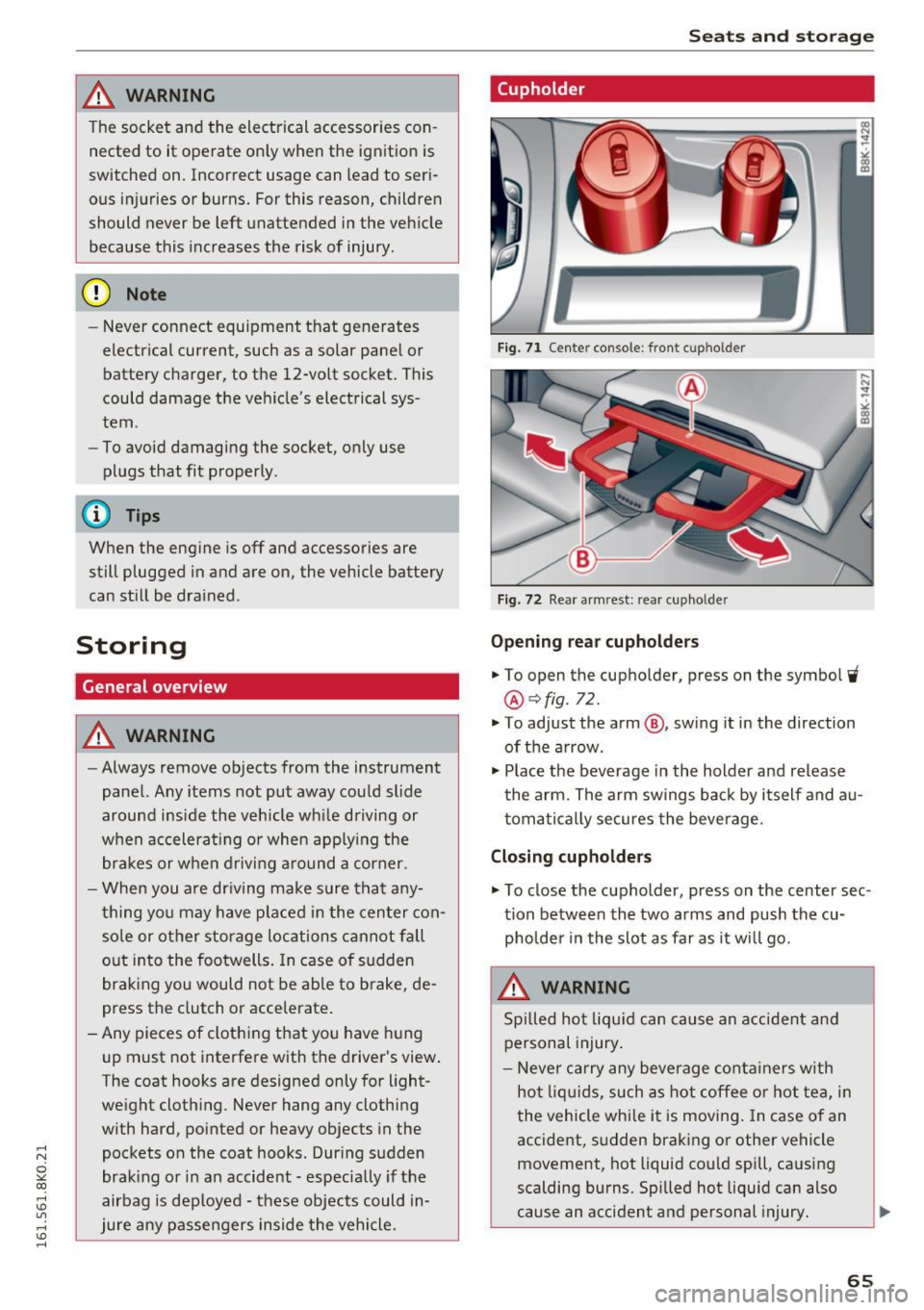
,....,
N
0
""' CX) ,....,
I.Cl U"I ,....,
I.Cl ,....,
/! WARNING
The socket and the electrical accessories con
nected to it operate on ly when the ignition is
switched on. Incorrect usage can lead to seri
ous injuries or burns. For this reason, children
should never be left unattended in the veh icle
because this increases the risk of injury.
0 Note
- Never connect equ ipment that gene rates
electrical current, such as a solar pane l or
battery charger, to the 12-volt socket. This
could damage the ve hicle's electrical sys
tem .
- To avoid damag ing the socket, only use
plugs that fit properly .
@ Tips
When the engine is off and accessories are
still plugged in and are on, the vehicle battery
can sti ll be dra ined .
Storing
General overview
A WARNING
-Always remove objects from the instrument
panel. Any items not pu t away cou ld slide
around inside the vehicle wh ile driving or
when accelera ting or when app ly ing the
bra kes or w hen driv ing around a corner.
- When you are dr iv ing make sure that a ny
t hing yo u may have pla ced i n the cen ter con
so le or other sto rage locations cannot fall
o ut into the footwells . In case of s udden
brak ing you would not be ab le to brake, de
press the clutch or accelerate .
-Any pieces of clothing that yo u have hung
up must not interfere with the driver's view .
The coat hooks are designed only for light
weight cloth ing . Never hang any clothing
with hard , pointed or heavy objects in the
pockets on the coat hooks . Dur ing sudden
brak ing or in an accident -especially if t he
airbag is deployed -these objects could in
jure any passengers inside the vehicle.
Seats and storag e
(upholder
Fig. 71 Cen te r conso le : fr ont cuph older
Fig. 72 Rea r a rmrest: rear cupho lder
Opening rea r cupholders
.. To open the cupho lder, press on the symbol ii
® qfig . 72 .
.. To adjust the arm @, sw ing it in the direction
of t he a rrow .
.. Place t he beverage in the holder and release
the arm. The arm swings bac k by i tself and a u
t oma tically secures the beve rage.
Closing cupholders
.. To close the cupholder, press on the center sec
tion between the two arms and push the cu
pho lder in the slot as far as it wi ll go.
A WARNING
Spi lled ho t liqu id can cause an accident an d
personal injury .
- Never carry any beverage c ontai ners w ith
hot liq uids, such as hot coffee or hot tea, in
t he vehicle whi le i t is movi ng. In case of an
accide nt, sudden brak ing o r other ve hicle
movement, hot liquid co uld spill , ca using
scalding burns. Spilled hot liqu id can also
cause an accident and personal injury.
65
Page 78 of 278
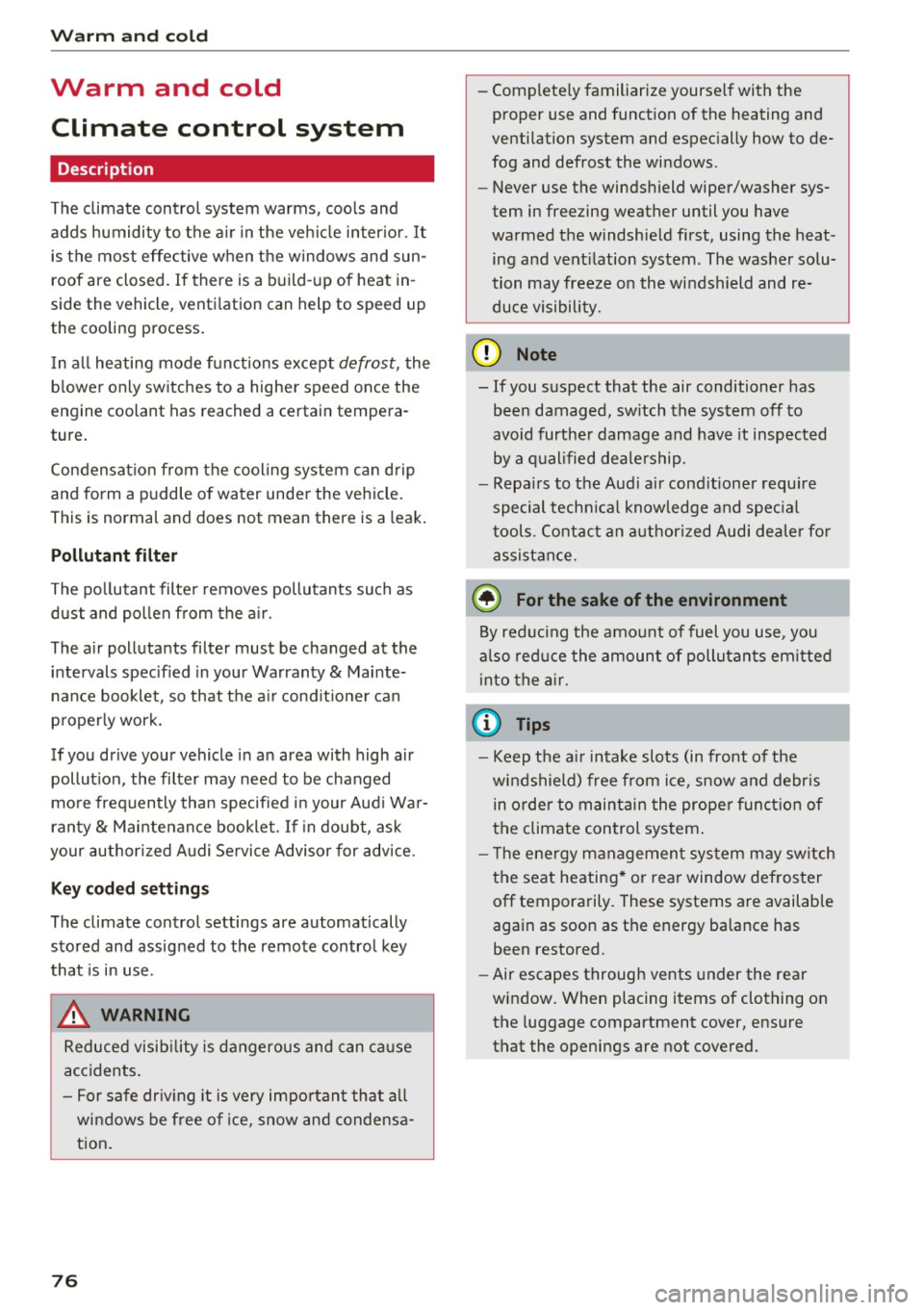
Warm and cold
Warm and cold
Climate control system
Description
The climate control system warms, cools and
adds humidity to the air in the veh icle inter ior. It
is the most effective when the windows and sun
roof are closed. If there is a build-up of heat in
side the vehicle, ventilation can help to speed up
the cooling process.
I n all heating mode functions except
defrost, the
b lower only switches to a higher speed once the
engine coolant has reached a certain tempera
ture .
Condensat ion from the cooling system can drip
and form a puddle of water under the veh icle.
This is normal and does not mean there is a leak.
P ollutant filt er
The pol lutant filte r removes pollutants such as
dust and pollen from the a ir.
The air pollutants filter must be changed at the intervals specif ied in your Warranty
& Mainte
nance booklet, so that the a ir cond it ione r can
properly work.
If you drive your vehicle in an area with high air pollut ion, the filter may need to be changed
more frequently than specified i n your Aud i War
ranty
& Maintenance booklet. If in doubt, ask
your author ized Audi Service Advisor for advice.
Ke y cod ed setting s
The climate control settings are automatically
stored and assigned to the remote control key
that is in use .
.8, WARNING
Reduced visib ility is dangerous and can ca use
accidents.
- For safe dr iv ing it is very impo rtan t that all
windows be free of ice, snow and condensa
t ion .
76
- Complete ly familiarize yourself with the
proper use and function of the heating and
ventilation system and espec ially how to de
fog and defrost the wi ndows .
- Never use the windshield wiper/washer sys
tem in freezing weather until you have
warmed the windshield first, using the heat ing and vent ilation system. The washer solu
tion may freeze on the windshield and re
duce visibi lity.
(D Note
- If you suspect that the air conditioner has
been damaged, sw itch the system off to
avoid further damage and have it inspected
by a q ualified dealership.
- Repa irs to the Aud i air cond itioner requ ire
special techn ica l know ledge and spec ial
tools. Contact an a uthorized Audi dealer fo r
assistance.
@ For the sake of the environment
By reduc ing the amo unt of fuel you use, you
also reduce the amount of pollutants emitted
into the a ir.
(D Tips
- Keep t he a ir intake slots (in front of the
windshield) free from ice, snow and debr is
in orde r to maintain the prope r funct ion of
the climate control system .
- The energy management sys tem may sw itch
the seat heating* o r rea r window defroster
off temporarily. These systems are available
again as soon as the energy balance has
been restored.
- Air escapes through vents under the rear
window. When placing items of clothing on
the luggage compartment cover, ensure
that the openings are not covered.
Page 80 of 278
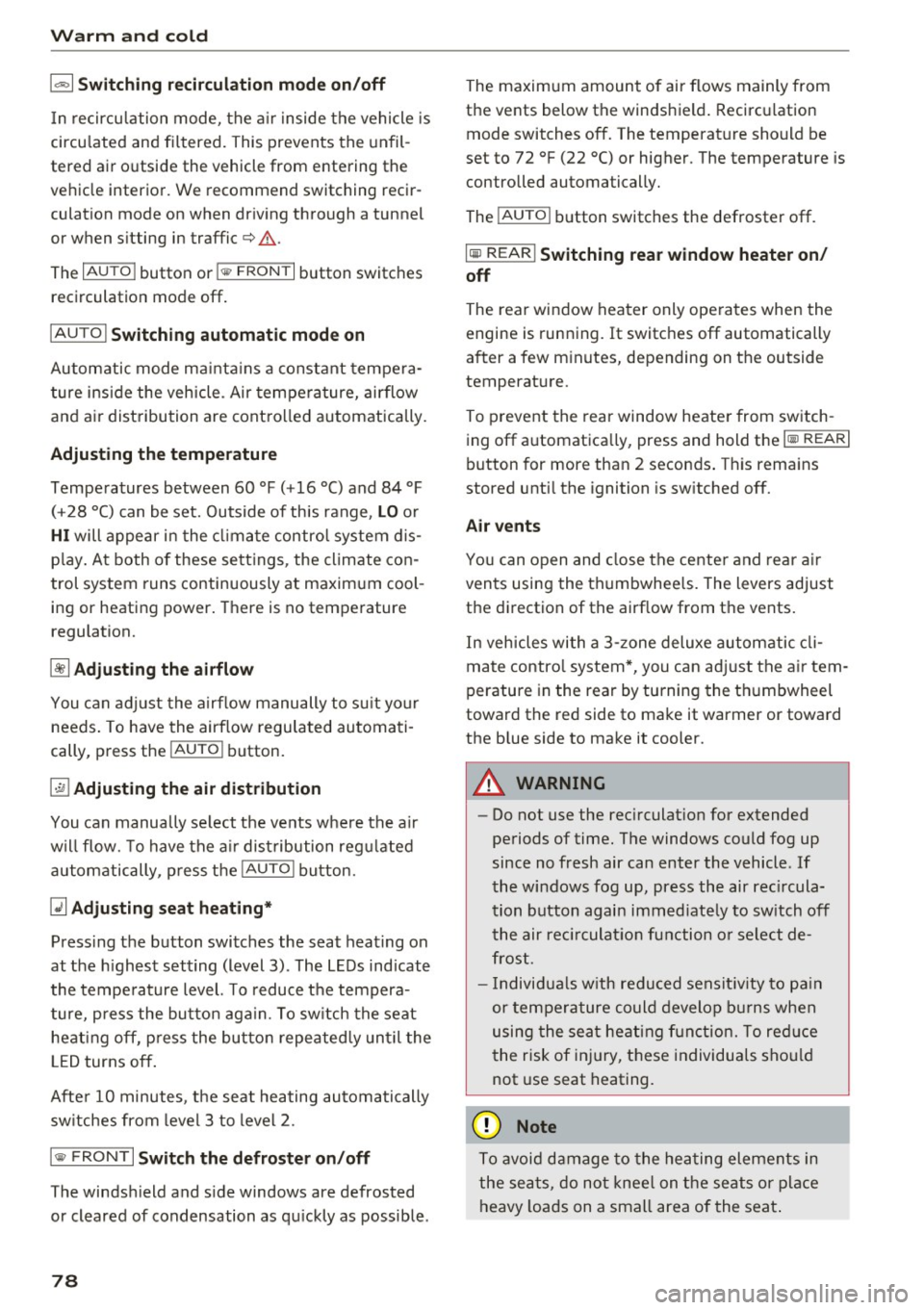
Warm and cold
1- 1 Swit ch ing recir cu la tion m ode on /off
In recirculation mode, the a ir inside the vehicle is
circu lated and filtered. This prevents the unfil
tered air outside the vehicle from entering the
ve hicle interior. We recommend switching recir
culation mode on when driving through a tunnel
or when sitting in traffic¢.&,.
The
IAUTOI button or l
IAUTO I Switching aut omatic mode on
Automatic mode ma inta ins a constant tempe ra
ture inside the veh icle . Air temperature, airflow
and air distribution are controlled automatically.
Adjusting th e tempe rature
Temperatures between 60 °f (+16 °C) and 84 °f
( + 28 °C) can be set. Outside of this range,
LO or
HI will appear in the cl imate control system dis
p lay. At both of these settings, the climate con
trol system runs continuously at maximum cool
ing or heating power. There is no temperature
regulation.
~ A dj usting the airflow
You can adjust the airf low manually to s uit your
needs. To have the airflow regulated automati
cally, press the
IAU TO I button.
~ Adjusting the air distribution
You can manually select the vents where the air
will flow. To have the a ir dist ribution reg ulated
automatically , press the
IAU TO I button.
QJ Adju sting seat h eating *
Pressing the button switches the seat heat ing on
at the h ighest setting (level 3) . The LEDs indicate
the temperature level. To reduce the tempera
ture, p ress the button aga in. To sw itch the seat
heating off, p ress the butto n repeated ly unt il the
L ED turns off.
After 10 minutes, the seat heating automatically
sw itches from level 3 to level 2.
I @ FRONT I Switch the d efroster on /off
The windsh ield and s ide windows are defrosted
or cleared of condensation as qu ickly as possible .
78
The maximum amount of air flows mainly from
the vents below the windshield . Recirculation
mode switches off. The temperature should be
set to 72 °f (22 °C) or higher. The temperature is
controlled automatically.
The
! AU TOI button switches the defroster off.
lliil R EAR I Switching rear window heater on /
off
The rear window heater only operates when the
engine is running.
It switches off automatically
after a few minutes, depending on the outside
temperature.
To prevent the rear window heater from switch
i ng off automatica lly, press and hold the
loo REARI
button for more than 2 seconds . This remains
stored unti l the ignition is sw itched off.
Air vents
You can open and close the cente r and rear a ir
vents using the thumbwheels. The levers adjust
the direction of the airf low from the vents.
In veh icles with a 3-zone deluxe automatic cli
mate contro l system*, you can adjust the a ir tem
perature in the rear by turning the th umbwheel
toward the red side to make it warmer or toward
the blue side to make it cooler.
A WARNING
- Do not use the rec irculat ion for extended
periods of time. The windows could fog up
since no fresh air can enter the vehicle. If
the windows fog up, press the air rec ircula
tion button again immed iate ly to sw itch off
the air rec irculat io n function o r select de
frost.
- Individua ls w ith redu ced sensit iv ity to pa in
or temperature could develop b urns when
using the seat heating f unction. To red uce
the risk of inj ury, these individuals sho uld
not use seat heating.
(D Note
To avoid damage to the heating elements in
the seats, do no t knee l on the seats o r place
heavy loads on a small area of the seat .
-