key AUDI A4 2016 Owner's Guide
[x] Cancel search | Manufacturer: AUDI, Model Year: 2016, Model line: A4, Model: AUDI A4 2016Pages: 278, PDF Size: 70.26 MB
Page 83 of 278
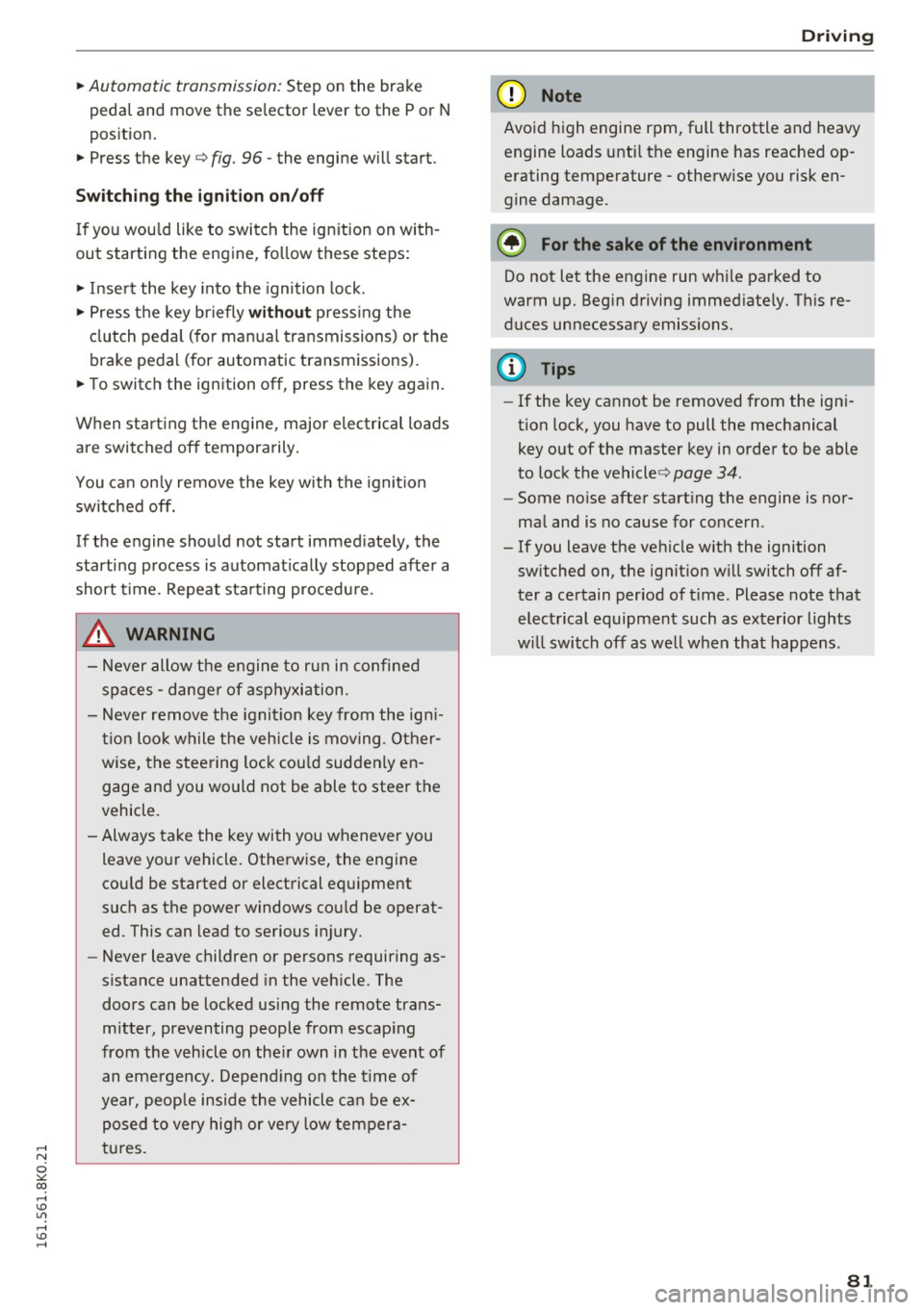
..... N
0 ::..:: co .....
peda l and move the se lector lever to the P or N
pos ition .
~ Press the key c::> fig. 96 - the engine will start.
Switchi ng the ignition on /off
If you wou ld like to switch the ig nition on with
out starting the engine, fo llow these steps :
~ Insert the key into the ignition lock.
~ Press t he key briefly withou t pressing the
clutch peda l (for manual transmissions) or the
brake pedal (for automatic transmissions).
~ To switch the ignition off, press the key again .
When start ing t he engine, major elec trical loads
are switched off tempora rily.
You can on ly remove the key with the ignition
switched off.
If the engine should not start immed iately, the
starting process is automat ically stopped after a
short time. Repeat sta rting procedu re .
_& WARNING
- Never allow the e ngine to ru n in confined
spaces - danger of asp hyxiation.
- Never remove the ign it io n key from the ig ni
t ion look while the vehicle is moving. O ther
wise, the stee ring lock cou ld suddenly en
gage and you would not be able to steer t he
vehicle.
- Always take the key wi th you whenever you
leave your vehicle . Otherwise, the engine
cou ld be started or electrical equipment
such as the power windows cou ld be operat
ed. This can lead to serious injury.
- Never leave children or persons requiring as
sistance unattended in the vehicle. The
doors can be locked using the remote trans
mitter, preventing people from escap ing
from the vehicle on the ir own in the event of
an eme rgency. Depend ing on the t ime of
year, peop le inside the vehicle can be ex
posed to very hig h or very low tempera
tures .
-
D riv ing
(D Note
Avoid high engine rpm, full throttle and heavy
engine loads unti l the engine has reached op
erating temperature - otherwise you risk en
gine damage.
@ For the sake of the environment
Do not let the engine run w hile parked to
warm up. Beg in driving immed iate ly. Th is re
duces unnecessary emissions.
(D Tips
- If the key cannot be removed from the ign i
tion lock, you have to pull the mechanical
key out of the master key in order to be able
to lock the vehicle c::>
page 34.
-Some noise after starting the engine is nor
mal and is no cause for concern.
- If you leave the vehicle w ith the ignition
switched on, the ignit ion w ill switch off af
ter a certain per iod of t ime. Please note that
electrical equipment such as exterior lights
w ill switch off as we ll w hen that happens.
8 1
Page 84 of 278
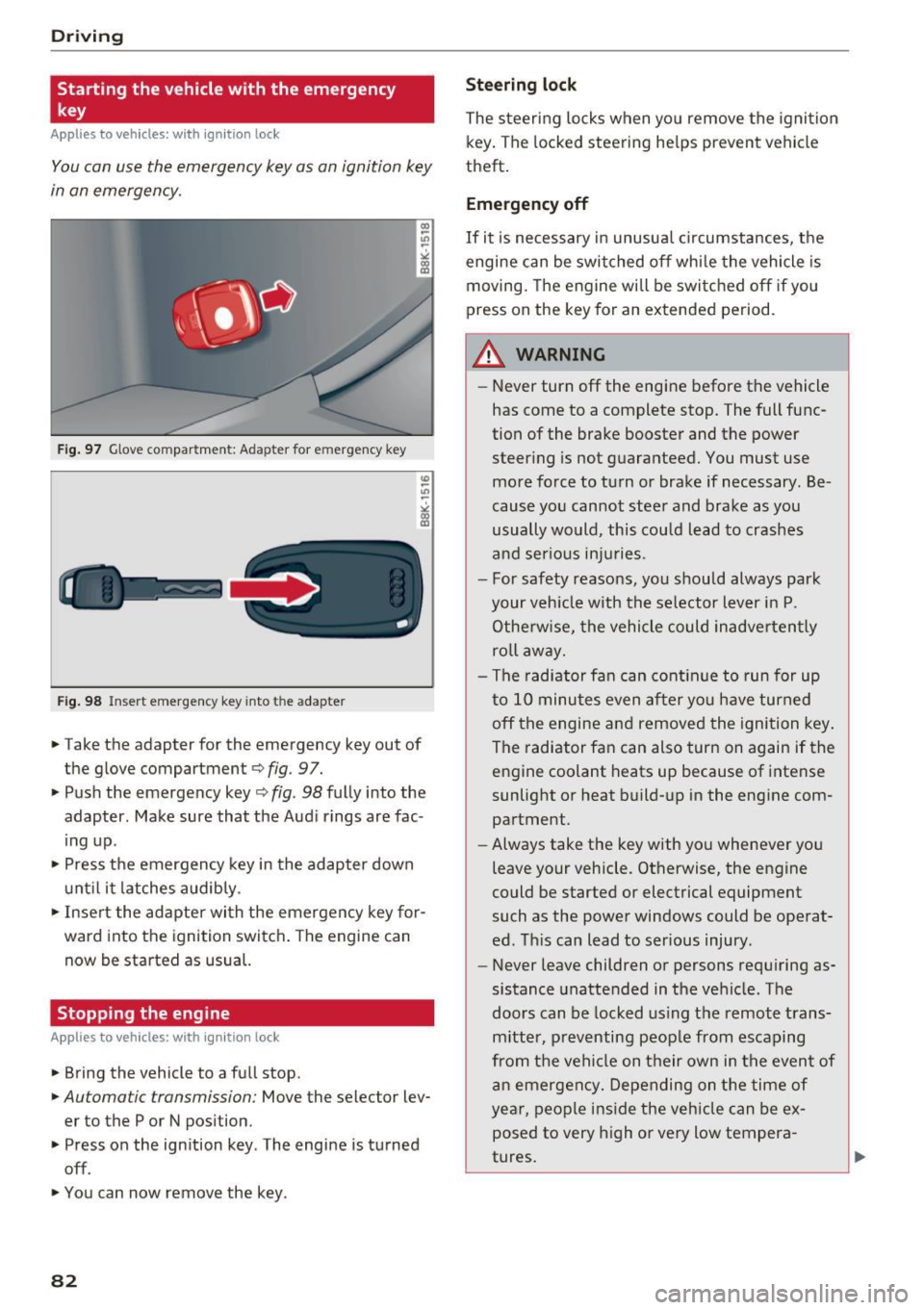
Driving
Starting the vehicle with the emergency
key
Applies to veh icles: w ith ig ni tio n lock
You can use the emergency key as an ignition key
in an emergency.
Fig. 97 Glove compartment: Adapter for e mergen cy key
Fig. 98 Insert emergency key into t he adapte r
.,. Take the adapter for the emergency key out of
the glove compartment ¢
fig. 97.
.,. Push the emergency key¢
fig. 98 fully into the
adapter. Make sure that the Audi rings are fac
ing up.
.,. Press the emergency key in the adapter down
until it latches audibly.
.,. Insert the adapter with the emergency key for
ward into the ignition switch. The engine can
now be started as usual.
Stopping the engine
App lies to veh icles: w ith ig ni tio n lock
.,. Bring the vehicle to a full stop.
.,. Automa tic transmission: Move the selector lev
er to the P or N position .
.,. Press on the ignition key . The engine is turned
off .
.,. You can now remove the key .
82
Steering lock
The steering locks when you remove the ignition
key. The locked steering helps prevent vehicle
theft.
Emergency off
If it is necessary in unusual circumstances, the
engine can be switched off while the vehicle is
moving. The engine will be switched off if you
press on the key for an extended period .
A WARNING
-Never turn off the engine before the vehicle
has come to a complete stop. The full func
tion of the brake booster and the power
steering is not guaranteed. You must use
more force to turn or brake if necessary . Be
cause you cannot steer and brake as you
usually would, this could lead to crashes
and serious injuries .
- For safety reasons, you should always park
your vehicle with the selector lever in P .
Otherwise, the vehicle could inadvertently
roll away.
- The radiator fan can continue to run for up
to 10 minutes even after you have turned
off the engine and removed the ignition key .
The radiator fan can also turn on again if the
engine coolant heats up because of intense
sunlight or heat build-up in the engine com
partment .
- Always take the key with you whenever you
leave your vehicle . Otherwise, the engine
could be started or electrical equipment
such as the power windows could be operat
ed. This can lead to serious injury .
- Never leave children or persons requiring as
sistance unattended in the vehicle. The
doors can be locked using the remote trans
mitter, preventing people from escaping
from the vehicle on their own in the event of
an emergency. Depending on the time of
year, people inside the vehicle can be ex
posed to very high or very low tempera
tures.
Page 85 of 278
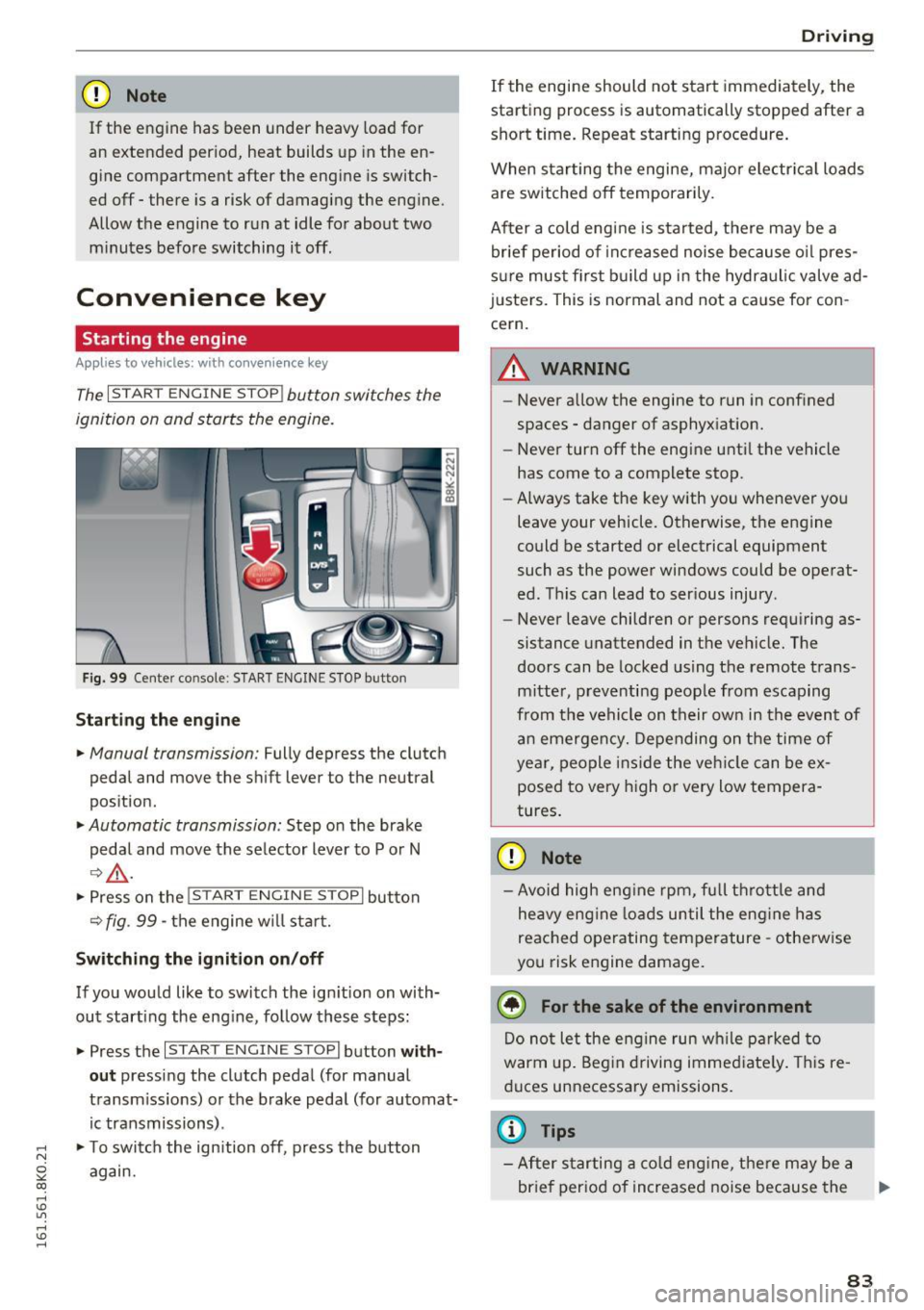
,....,
N
0
""' CX) ,....,
I.Cl U"I ,....,
I.Cl ,....,
CD Note
If the engine has been under heavy load for
an extended per iod, heat builds up in the en
gine compartment after the engine is switch
ed off- there is a risk of damaging the eng ine .
Allow the engine to run at idle for about two
m inutes before switching it off .
Convenience key
Starting the engine
Applies to vehicles: with conve nien ce key
The I S TA RT ENGINE ST OP ! button switches the
ignition on and starts the engine.
Fig. 99 Cen ter co nsole : START ENGI NE STOP b utto n
Starting the engine
• Manual transmission: Fully depress the clut ch
pedal and move the s hift lever to the neutral
position .
• Automatic transmission: Step on the brake
peda l and move the se lector lever to P or N
¢,&. .
•Presson the !S TAR T ENGINE ST OPI button
¢fig . 99 -the engine w ill star t.
Sw itching the ignition on /off
If you wou ld like to switch the ign ition on with
out starting the eng ine, fo llow these steps:
• Press the
I START ENGIN E ST OP I button with
out press ing the clutch peda l (for manual
transm iss ions) or the brake peda l (for automat
ic transmissions) .
• To switch the ign ition off, press the b utton
again.
D rivi ng
If the engine should not start immediately, the
starting process is automatically stopped after a
short time . Repeat starting p rocedure .
When star ting the engine, majo r electr ical loads
are switched off temporarily.
After a cold engine is sta rted, t here may be a
br ief period of inc reased noise because o il pres
s ur e must first b uild up in the hydraulic valve ad
justers. This is normal and not a ca use for con
cern.
.&_ WARNING
-- ·
-Never a llow the engine to run in confined
spaces -danger of asphyx iat ion.
- Never turn off the engine unti l the vehicle
has come to a complete stop.
- Always take the key with you whenever yo u
leave your vehicle. Otherwise, the engine
could be started or electrical equipment
such as the power windows c ould be operat
ed . This can lead to ser ious injury .
- Never leave children or persons requiring as
sistance unattended in the vehicle. The
doors can be locked using the remote trans
mitter, p reve nti ng peop le from esca ping
from t he vehicle on their own in the even t of
a n emergen cy . Depending on the time of
ye ar, people i ns ide the ve hicle can be ex
posed to very high or very low tempera
tures .
CD Note
-Av oid high eng ine rpm, fu ll t hrottle and
he avy eng ine lo ad s u ntil the eng ine has
reac hed operating tem per ature -othe rw ise
you risk e ngine damage.
@ For the sake of the environment
Do no t let the e ng ine run w hile p arked to
warm up . Beg in d riving immed iate ly . T his re
du ces unnecessary emissions .
@ Tips
-After starting a cold engine, the re m ay be a
br ie f per iod of increased noise because the
lllJ,,
83
Page 86 of 278
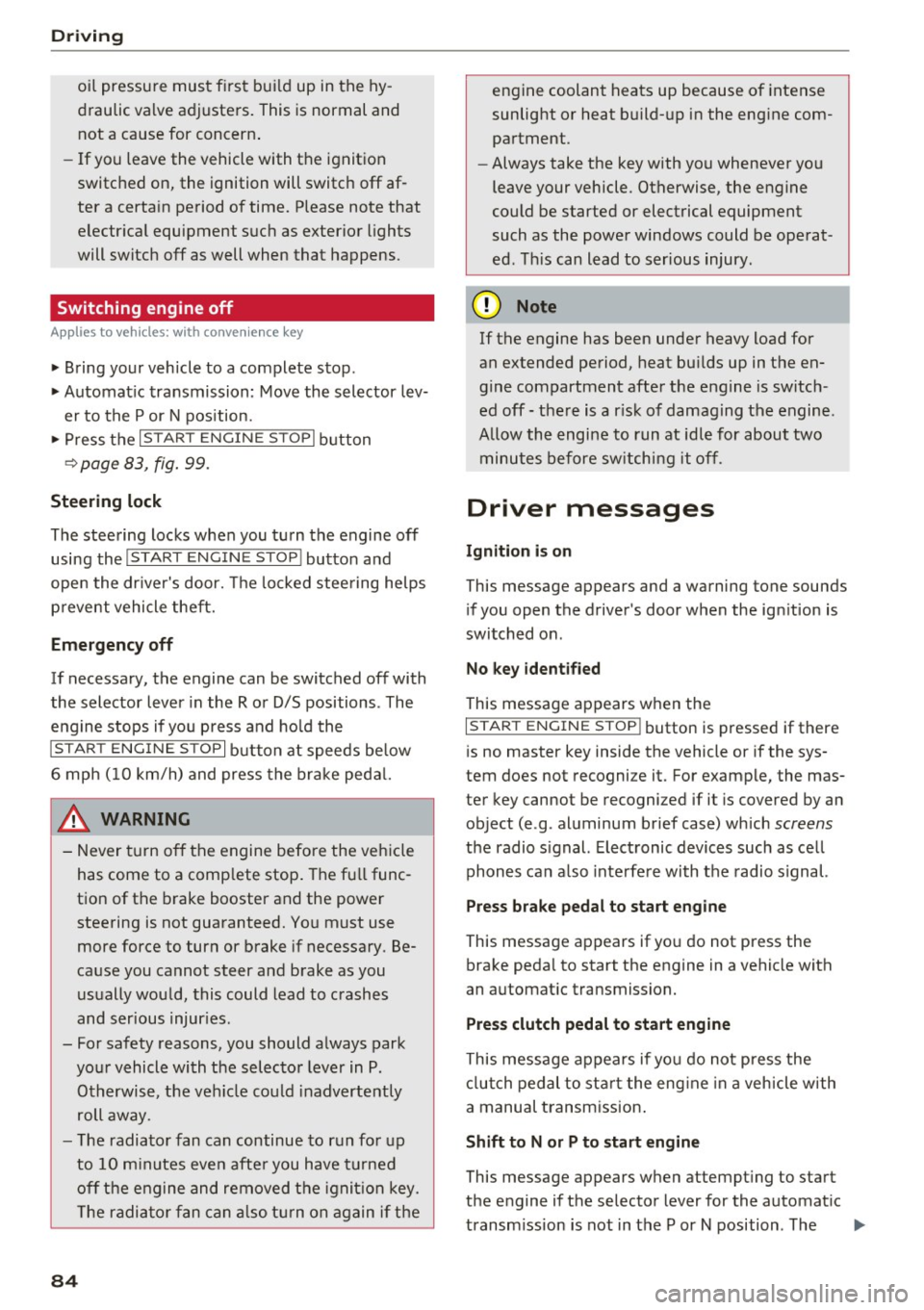
Driving
oil pressure must first build up in the hy
draulic valve adjusters. This is normal and not a cause for concern.
- If you leave the vehicle with the ignition
switched on, the ignition will switch off af
ter a certain period of time. Please note that
electrical equipment such as exterior lights
will switch off as well when that happens .
Switching engine off
Applies to veh icles: w ith conven ience key
" Bring your vehicle to a complete stop .
" Automatic transmission: Move the selector lev
er to the P or N position.
"Press the
I STA RT ENG INE S TOPI button
~ page 83, fig. 99.
Steering lock
The steering locks when you turn the engine off
using the
I START E NGINE STOP ! button and
open the driver's door. The locked steering helps
prevent vehicle theft.
Emergency off
If necessary, the engine can be switched off with
the selector lever in the R or D/S positions . The
engine stops if you press and hold the
I STAR T ENGIN E STOPI button at speeds below
6 mph (10 km/h) and press the brake pedal.
A WARNING
-Never turn off the engine before the vehicle
has come to a complete stop. The full func
tion of the brake booster and the power
steering is not guaranteed. You must use
more force to turn or brake if necessary. Be
cause you cannot steer and brake as you
usually would, this could lead to crashes
and serious injuries.
- For safety reasons, you should always park
your vehicle with the selector lever in P.
Otherwise, the vehicle could inadvertently
roll away .
- The radiator fan can continue to run for up
to 10 minutes even after you have turned
off the engine and removed the ignition key.
The radiator fan can also turn on again if the
84
engine coolant heats up because of intense
sunlight or heat build-up in the engine com
partment.
- Always take the key with you whenever you
leave your vehicle . Otherwise, the engine
could be started or electrical equipment
such as the power windows could be operat
ed. This can lead to serious injury.
(D Note
If the engine has been under heavy load for
an extended period, heat builds up in the en
gine compartment after the engine is switch
ed off - there is a risk of damaging the engine .
Allow the engine to run at idle for about two
minutes before switching it off.
Driver messages
Ignition is on
This message appears and a warning tone sounds
if you open the driver's door when the ignition is
switched on .
No key identified
This message appears when the
I STAR T ENGINE ST OP ! button is pressed if there
is no master key inside the vehicle or if the sys
tem does not recogni ze it. For example, the mas
ter key cannot be recognized if it is covered by an
object (e .g . aluminum brief case) which
screens
the radio signal. Electronic devices such as cell
phones can also interfere with the radio signal.
Press brake pedal to start engine
This message appears if you do not press the
brake pedal to start the engine in a vehicle with
an automatic transmission.
Press clutch pedal to start engine
This message appears if you do not press the
clutch pedal to start the engine in a vehicle with
a manual transmission.
Shift to N or P to start engine
This message appears when attempting to start
the engine if the selector lever for the automatic
transmission is not in the P or N position . The .,_
Page 87 of 278
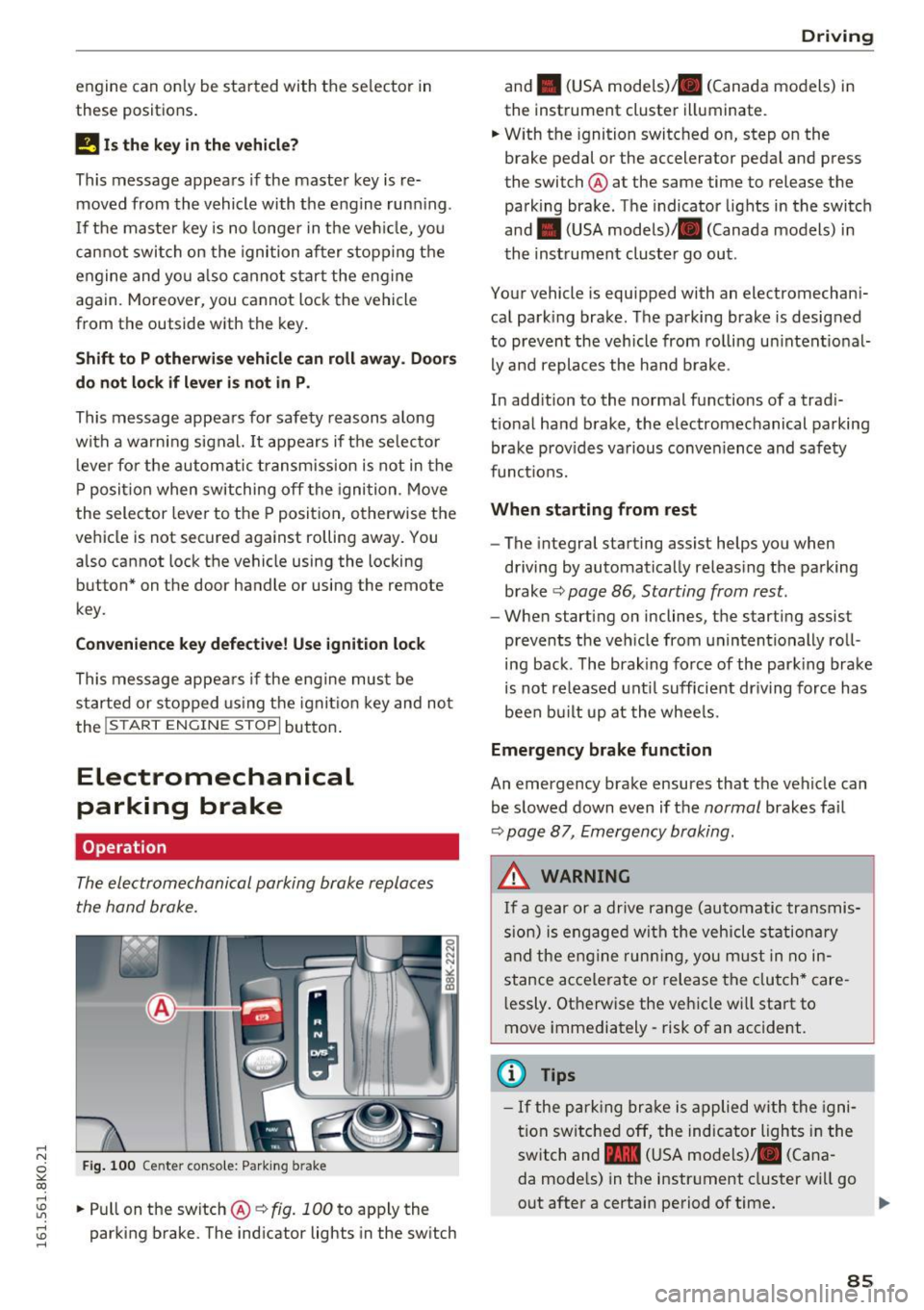
.... N
0
""' CX)
engine can only be star ted with the se lector in
these positions .
!I Is the key in the v ehicle?
This message appears if the master key is re
moved from the vehicle with the engine run ning .
If the maste r key is no longer in the veh icle, you
cannot swi tch on the ignition after stopping the
engine and yo u also cannot start the engine
again. Moreover, you cannot lock the vehicle
from the outside with the key .
Shift to P otherwise vehicle can roll away . Door s
do not lo ck if l ever i s not in
P.
This message appears fo r safety reasons a long
with a warning signal. It appears if the selec to r
l eve r fo r th e automatic transmission is not in the
P posit ion when switching off the ignition . M ove
the selector leve r to the P position, otherwise the
ve hicle is not secured against rolling away. You
also cannot lock the vehicle using the locking button* on the door handle or using the remote
key.
Con venien ce key d efectiv e! Use ignition lo ck
This message appea rs if the engine mus t be
s t arted or stopped us ing t he igni tion key and no t
the
! START ENGINE STOPI button .
Electromechanical
parking brake
Operation
The electromechanical parking brake replaces
the hand brake.
Fig . 100 Ce nter conso le: Park ing b rake
....
~ .. Pull on the switch@~ fig. 100 to apply the
~ parking brake. The ind icator lights in the sw itch ....
D rivi ng
and . (USA mode ls)/ . (Canada models) in
the instrument cluster illuminate.
.. W ith the ignition switc hed on, step on the
brake pedal or the accelerator pedal and press
the switch @ at the same time to release the
parking brake . The indicator lights in the switch
and . (USA models)/ . (Canada models) in
the instrument cluster go out .
Your vehicle is equipped with an electromechani
cal park ing brake. The parking brake is designed
to prevent the vehicle from rolling un intent ional
ly and replaces the ha nd b rake .
In add ition to the normal functions of a trad i
t ional ha nd brake, the electromechanical parking
brake prov ides va rious conven ience and safety
funct ions.
When starting from rest
- The integral starting assist helps you when
driving by automatically releas ing the parking
brake ~
page 86 , Starting from rest.
- When start ing on inclines, the starting assist
prevents the veh icle from unintentionally roll
ing back . T he brak ing force of the park ing brake
is not re leased unt il sufficient dr iving force has
been bu ilt up at the whee ls.
Emergency brake function
An emergency brake ensures that the veh icle can
be slowed down even if the
normal brakes fa il
~ page 8 7, Emergency braking .
A WARNING
If a gear or a drive range (automatic transmis
s ion) is engaged wi th the vehicle stationa ry
a nd the engine runn ing, you must in no in
stance acce lera te or release the clutch* care
l essly. Otherwise the vehicle wi ll sta rt to
move immediately- risk of an accident.
(1) Tips
- If the pa rk ing br ake is a pplied with the igni
tion swi tche d off, the indicator lights i n the
switch and -(USA models) . (Cana
da mode ls) in the instr ument cluster wi ll go
out after a certain period of time .
85
Page 88 of 278

Driving
- Occasional noises when the parking brake is
applied and released are normal and are not
a cause for concern.
- When the vehicle is parked, the parking
brake goes through a self-test cycle at regu
lar intervals. Any associated noises are nor
mal.
Parking
.,. Press the brake pedal to stop the vehicle .
.,. Pull the switch @¢
page 85, fig. 100 to set
the parking brake.
.,. Automatic transmission: Move the selector lev-
er to P.
.. Turn the engine off¢.&, .
.. Manual transmission: Shift into 1st gear.
.. When on inclines or declines, turn the steering
wheel so that the vehicle will roll into the curb
if it begins to move.
A WARNING
-
-When you leave your vehicle -even if only
briefly -always remove the ignition key. This
applies particularly when children remain in
the vehicle. Otherwise the children could
start the engine, release the parking brake
or operate electrical equipment (e.g. power
windows). There is the risk of an accident.
- When the vehicle is locked, no one -particu
larly not children should remain in the vehi
cle. Locked doors make it more difficult for
emergency workers to get into the vehicle -
putting lives at risk.
Starting from rest
The starting assist function ensures that the
parking broke is released automatically upon
starting .
Stopping and applying parking brake
.. Pull the switch @¢ page 85, fig. 100 to apply
the parking brake.
86
Starting and automatically releasing the parking brake
.. When you start to drive as usual, the parking
brake is automatically released and your vehicle
begins to move.
When stopping at a traffic signal or stopping in city traffic on vehicles with an automatic trans
mission, the parking brake can be applied. The
vehicle does not have to be held with the foot brake. The parking brake eliminates the tendency
to creep with a drive range engaged . As soon as
you drive off as usual, the parking brake is re leased automatically and the vehicle starts to
move .
Starting on slopes
When starting on inclines, the starting assist pre
vents the vehicle from unintentionally rolling back. The braking force of the parking brake is
not released until sufficient driving force has
been built up at the wheels.
(D Tips
For safety reasons, the parking brake is re
leased automatically only when the driver's
safety belt is engaged in the buckle.
Starting off with a trailer
To prevent rolling back unintentionally on an in
cline, do the following:
.. Keep the switch @¢ page 85, fig . 100 pulled
and depress the accelerator. The parking brake
stays applied and prevents the vehicle from
rolling backward.
.,. You can release the switch @once you are sure
that you are developing enough driving force at
the wheels by depressing the accelerator.
Depending on the weight of the rig (vehicle and
trailer) and the severity of the incline, you may
roll backwards as you start. You can prevent roll
ing backwards by holding the parking brake
switch @pulled out and accelerating -just as
you would when starting on a hill with a conven
tional hand brake .
Page 94 of 278
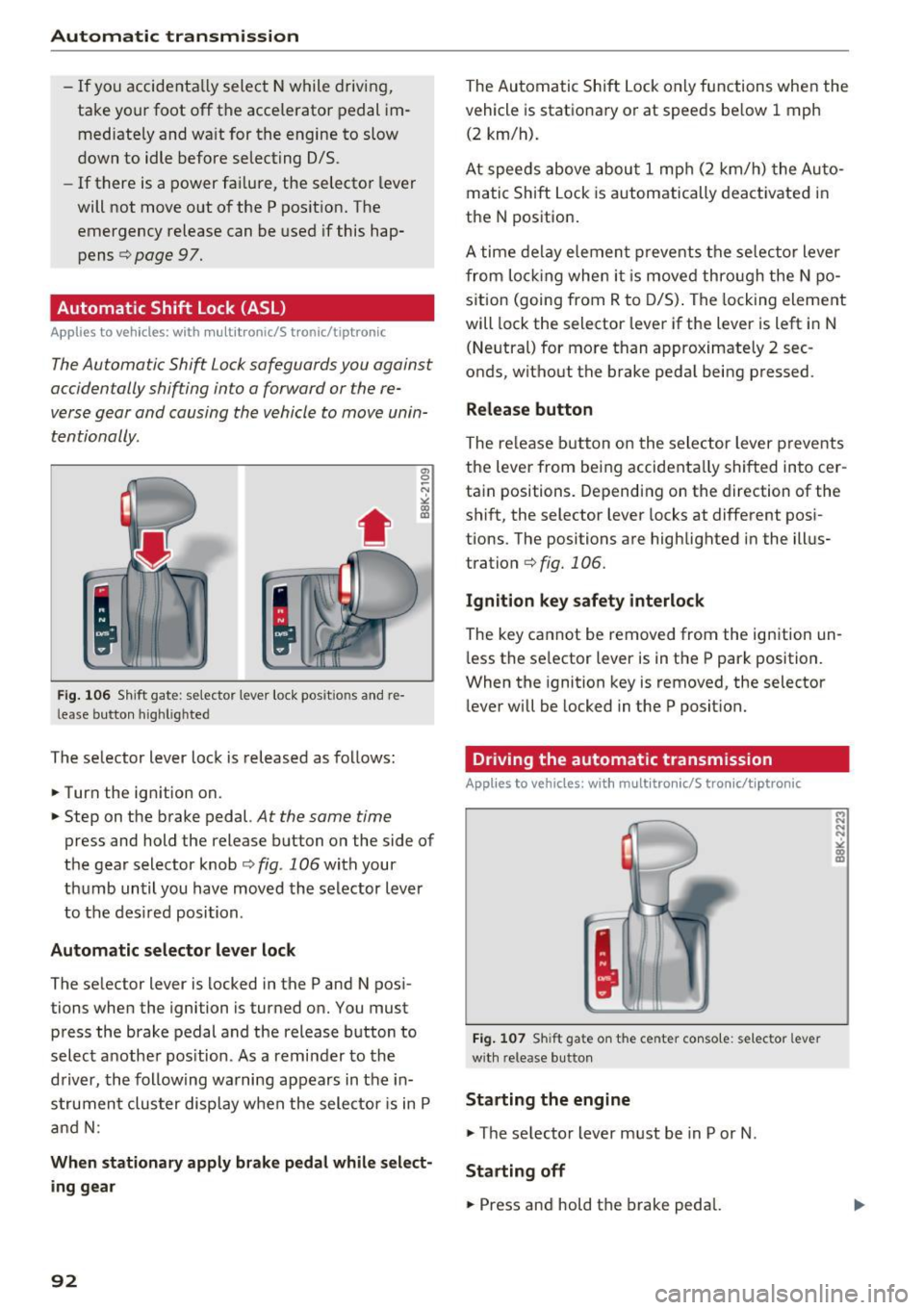
Automatic transmission
-If you accidenta lly select N while driving,
take your foot off the accelerator pedal im
mediately and wa it for the engine to slow
down to idle before select ing 0/5 .
- If there is a power fa ilure, the selecto r lever
will not
move out of the P pos it ion. T he
emergency release can be used if this hap
pens
c:;, page 97.
Automatic Shift Lock (ASL)
App lies to veh icles: w ith multitronic/S tronic/tiptronic
The Automatic Shift Lock safeguards you against
accidentally shi~ing into a forward or the re
verse gear and causing the vehicle to move unin
tentionally.
F ig. 106 S hi ft gate : selector leve r loc k pos it io ns and re
l ease butto n high lig hte d
The selector lever lock is released as follows :
.. Turn the ign it ion on .
a, 0 ~ N ~ OJ ID
.,. Step on the b rake pedal. At the same time
press and hold the release button on the side of
the gear selector knob
c:;, fig . 106 with your
th umb until you have
moved the selector lever
to the des ired posi tion .
Automatic selecto r lever lock
The se lector lever is locked in the P and N pos i
tions when the ignition is tur ned on. You must
press the brake pedal and the release b utton to
selec t anothe r pos ition. As a reminder to the
d river, the following warning appears in t he in
s tru men t clus ter display when the sele ctor is in P
a nd N :
When stationary apply brake pedal while select
ing gear
92
The Au tomatic Shift Lock o nly functions whe n the
veh icle is stationa ry o r at speeds be low 1 mph
(2 km/h).
A t spee ds above abou t 1 mp h (2 km/ h) the A uto
m at ic Shift Lock is automatically deact ivated in
the N pos ition .
A time de lay ele men t pr event s the se lec tor lever
fr om lo cking whe n it i s
move d through the N po
s ition (going from R to 0/5) . T he locking eleme nt
will lock the selector leve r if the lever is left i n N
(Ne utral) for mo re than approximate ly 2 sec
onds, witho ut the brake peda l being pressed .
Release button
The release butto n on the sele ctor lever p reve nts
the leve r from being accidenta lly shifted into cer
tain positions. Depend ing on the direction of the
shi ft, the selector lever locks at different pos i
tions. The positions are highlighted i n the ill us
tration
c:;, fig. 106.
Ignition key safety interlock
The key cannot be removed from the ignition un
l ess the se lector lever is in the P park position.
When the ignition key is removed, the selector
l ever wi ll be locked in the P posit ion.
Driving the automatic transmission
Applies to vehicles: with mult itro nic/S tro nic/ti ptronic
Fig. 107 Sh ift ga te o n th e ce nter co nso le : se lec tor leve r
w it h re lease b utton
Starting the engine
.,. The se lector lever must be in P or N.
Starting off
.. Press an d hold the brake peda l.
Page 99 of 278
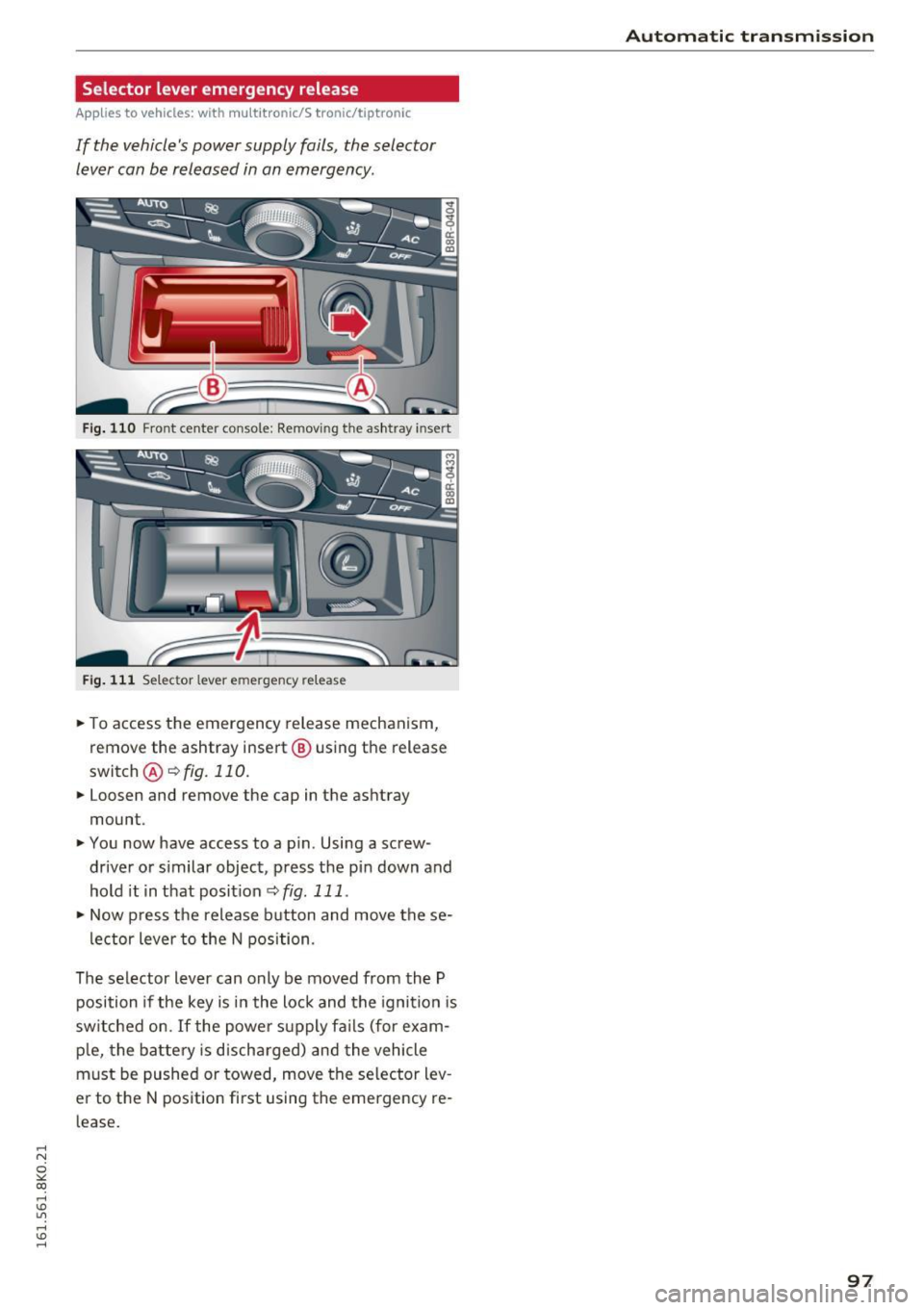
.... N
0
""' CX)
.... I.Cl U"I
.... I.Cl ....
Selector lever emergency release
Applies to vehicles: with multitronic/5 tronic/tiptronic
If the vehicle's power supply fails, the selector
lever can be released in an emergency.
Fig. 110 Front center console: Remov ing the ashtray insert
Fig. 111 Selector lever emergency release
~ To access the emergency release mechanism,
remove the ashtray insert@ using the release
switch @~fig.110.
~ Loosen and remove the cap in the ashtray
mount .
~ You now have access to a pin. Using a screw
driver or s imilar object, press the pin down and
hold it in that position
~ fig. 111 .
~ Now p ress the release button and move the se-
lector lever to the N position .
The selector lever can only be moved from the P
position if the key is in the lock and the ignition is
sw itched on. If the power supply fails (for exam
p le, the battery is discharged) and the vehicle
must be pushed or towed, move the se lector lev
e r to the N position first using the emergency re
l ease .
Automatic transmission
97
Page 105 of 278
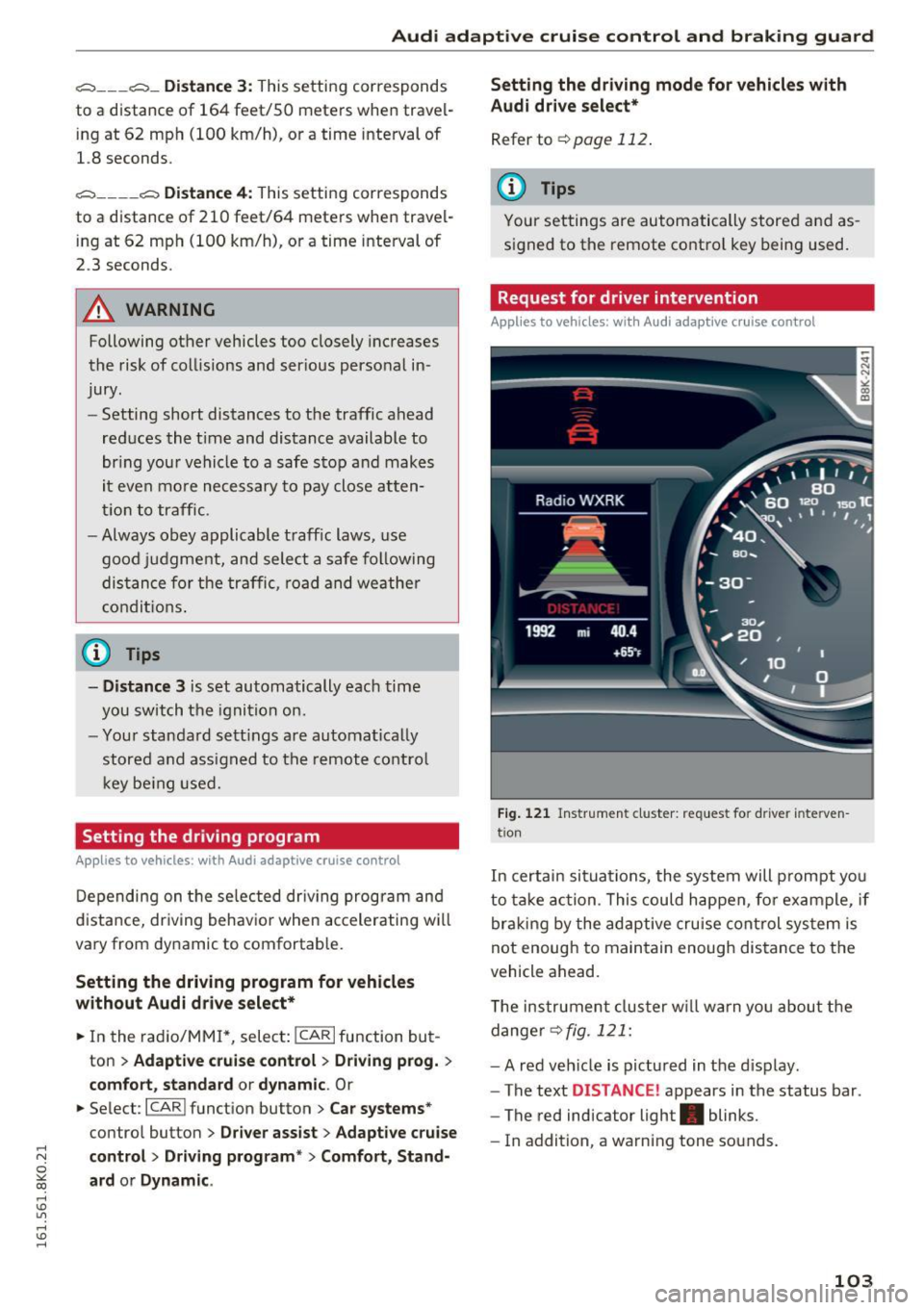
,....,
N
0
""' CX) ,....,
I.Cl U"I ,....,
I.Cl ,....,
Audi adaptive cruise control and braking guard
~--- ~-Di stance 3: This setting corresponds
to a distance of 164 feet/SO meters when travel
ing at 62 mph (100 km/h), or a time interval of
1.8 seconds.
~ ---- ~ Distance 4: This setting corresponds
to a distance of 210 feet/64 meters when travel
ing at 62 mph (100 km/h), or a time interval of
2 .3 seconds.
A WARNING
Following other vehicles too closely increases
the risk of collisions and ser ious personal in
jury.
- Setting short distances to the traffic ahead
reduces the time and distance available to
br ing your vehicle to a safe stop and makes
it even more necessary to pay close atten
tion to traffic.
- Always obey applicable traffic laws, use
good judgment, and select a safe following
distance for the traffic, road and weather
conditions.
¢j) Tips
- Distance 3
is set automatically each time
you switch the ignition on.
- Your standard sett ings are automat ically
stored and assigned to the remot e control
k ey be ing used.
Setting the driving program
Applies to vehicles: with Audi adaptive cruise control
Depending on the selected dr iv in g program and
d istance, driving behav ior when accelerating w ill
vary from dynamic to comfortable.
Setting the driving program for vehicles
without Audi drive select*
~ In the radio/MM!*, select: !CARI function but
ton >
Adaptive cruise control > Driving prog. >
comfort, standard or dynamic . Or
~ Select: ICARI function button> Car systems*
contro l button > Driver ass ist > Adaptive cruise
control > Driving program* > Comfort, Stand
ard or Dynamic . Setting the driving mode for vehicles with
Audi drive select*
Refer to c!:>poge 112 .
(D Tips
Your settings are automatically stored and as
s ig ned to the remote control key being used.
Request for driver intervention
Applies to vehicles: with Audi adapt ive cruise control
Fig. 121 Ins trumen t cluster: request for driver interve n
tio n
In certain situa tions, the system will prompt yo u
to take action . This could happen, for example, if
braking by the adaptive cruise control system is
not enoug h to maintain enough dis tance to the
vehicle ahead.
T he instrument cluster will warn you about the
danger
c!:> fig. 121:
-A red vehicle is pictured in the display.
- The text
DISTANCE ! appears in the status bar.
- The red indicator light. blinks.
- In addition, a warning tone sounds.
103
Page 107 of 278

..... N
0 ::..:: co .....
promptly detected or may not be detected
at all.
- Reflective surfaces including crash barriers
or tunnel entrances may impair the function
of the radar sensor.
(D Tips
- You can cancel the braking that is initiated
by the system by braking yourse lf, by accel
erating noticeably or by swerving.
- Braking guard error messages ~page
105 .
-Keep in mind that braking guard can brake
unexpected ly. Always secure any cargo or
objects that you are transporting to reduce
the risk of damage or injury.
Settings in the radio/MM!
A ppl ies to vehicles: with Audi adaptive cruise co ntro l
... Se lect : I CARI funct ion button > C ar s ystem s*
control button > Driver a ssi st > Audi brak ing
guard .
Or
... Select:
~I C-A-R~I funct ion button > A udi braking
g uard .
S ystem -
Switch Audi braking guard On and Off.
When you sw itch the ignition on, the message
Audi bra king gua rd off appears if the system is
switched off.
Ea rly warn ing -The distance and approach warn
ings in the display can be switched
On /Off .
(D Tips
-Your settings are automatically stored and
ass igned to the remote control key being
used at the times the sett ings are made.
- If you restrict or sw itch off the ESC, the
braking guard also sw itches itself off
~ page
178 .
- Switch braking guard off when you are load
ing the veh icle onto a vehicle ca rr ier, train,
sh ip or other type of transportation . This
can p revent undesired warnings from the
braking gua rd system .
Messages
Applies to vehicles: wi th Aud i adapt ive c ruise control
Braking guard : Off
This dr iver message appears if the system is
tu rned off via the radio/MM I*. O therwise, if the
system is turne d off, the information appears ev
ery time shortly after t he start o f the trip .
T he driver message a lso appea rs if the system is
not avai lab le due to a ma lfunction o r if the ES C i s
not switched on¢ page
178 . If th is is the case,
the system wi ll not provide warnings about a
possib le collision .
Braking guard : A ctivated
This dr iver message appears if sharp brake pres
su re was applied due to an acute warning .
•••
Three white dots appear if a setting cannot be se
l ected with the operating lever. For example, this
happens if you want to raise/lower the speed
even though there was no previously saved
speed .
ACC: Deacti vation
The driver message appears in vehicles wi th ma n
u al transmission. If the clutch pedal was pressed
down for too long , the adaptive cr uise control
tu rns off. A chime sounds as a reminder.
ACC : Sen sor blocked
This message appears if the senso r view is ob
structed, for examp le by leaves, snow, heavy
spray or dirt. Clean the sensor¢ page
98,
fig. 112 .
ACC : not availa ble
The driver message appears if there is a malfunc
tion. The adaptive cruise control turns off . A
chime so unds as a reminder . Have the system
c h ecked by an author ized Audi dealer or au thor
ized Audi Service Facili ty.
A CC: una vailable
The driver message appears if, for examp le, the
brake temperature is too high. The adapt ive .,.
105