warning light AUDI A4 2017 User Guide
[x] Cancel search | Manufacturer: AUDI, Model Year: 2017, Model line: A4, Model: AUDI A4 2017Pages: 386, PDF Size: 96.32 MB
Page 33 of 386
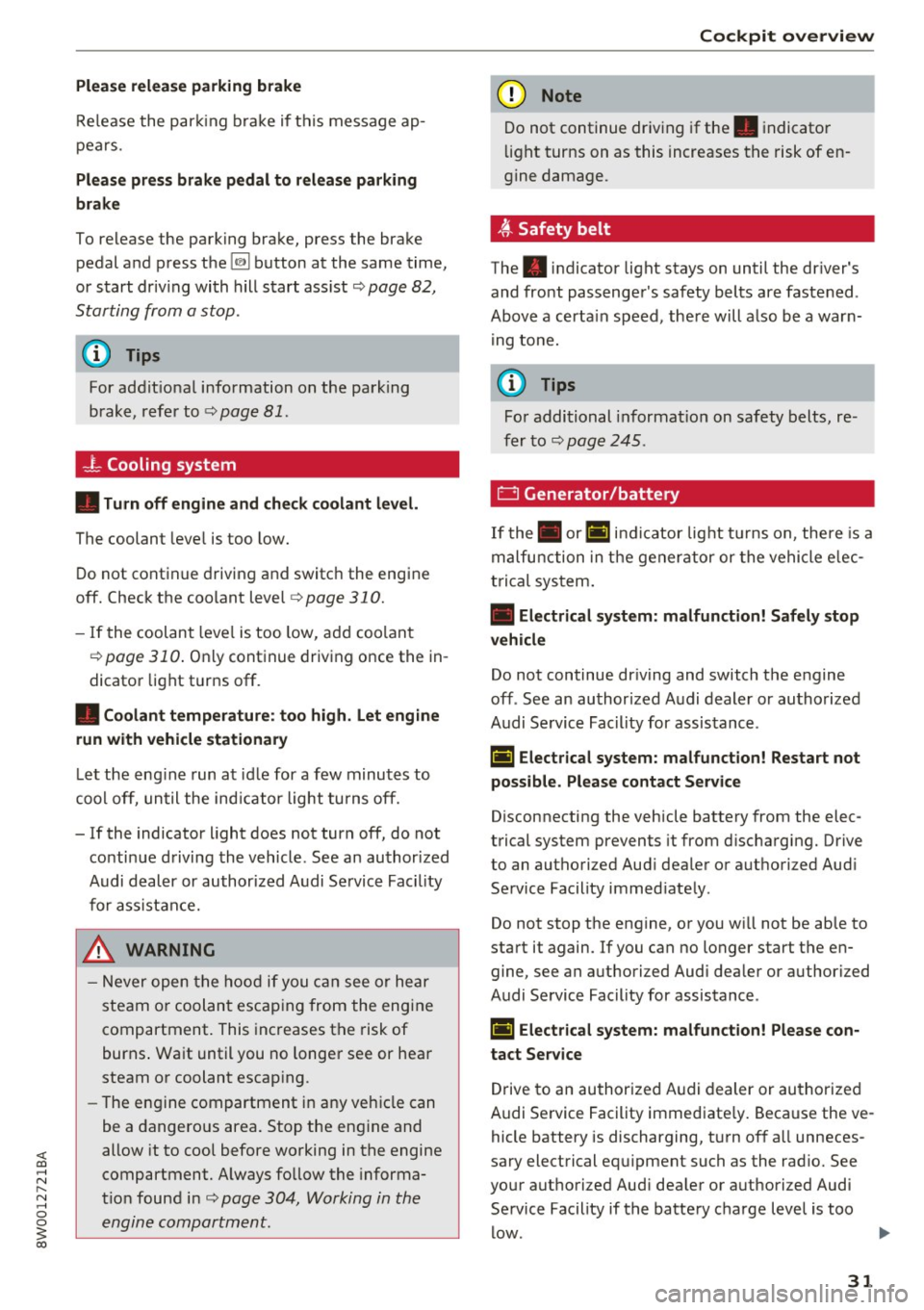
<( a, .... N ,....
N .... 0 0
3 a,
Please relea se parking br ake
Re lease the par king brake if this message ap
pears .
Please press brak e pedal to r ele as e par king
brake
To release the parking brake, press the brake
pedal and press the~ button at the same time,
or start driv ing with hill start ass ist
¢ page 82,
Starting from a stop .
(D Tips
For additional information on the parking
brake, refer to ¢
page 81.
_L Cooling system
• Turn off engin e and che ck co olant le vel.
The coolant level is too low.
Do not continue driving and switch the engine
off. Check the coolant level ¢
page 310.
-If the coolant leve l is too low, add coolant
~ page 310. Only continue driv ing once the in
dicator light turns off.
• Coolant temperature : to o high . Let engine
run with vehicle s tati onar y
Let the eng ine run at idle for a few minutes to
cool off, until the ind icator light tu rns off.
- If the indicator light does not turn off, do not continue driving the vehicle. See an author ized
Audi dealer or author ized A udi Se rvice Facility
for assistance.
_& WARNING
- Never open the hood if you ca n see or hear
steam o r coolant escaping from the engine
compartment. This increases the risk of
burns . Wait until you no longer see or hear
steam or coolant escap ing .
- The engine compartment in any veh icle can
be a dangerous area. Stop the engine and
allow it to cool before working in the engine
compartment. A lways follow the informa
t io n found in
¢ page 304, Working in the
engine compartment.
Coc kpit o ve rv iew
(D Note
Do not continue driv ing if the . indicator
light turns on as this increases the risk of en
gine damage.
~ -Safety belt
The . indicator light stays on until the dr iver 's
and front passenger's safety belts are fastened .
Above a certa in speed, there will also be a war n
ing tone.
@ Tips
For additional informat ion on safety belts, re
fer to¢
page 245 .
0 Generator/battery
If the . or(•) indicator light t urns on , the re is a
malfunction in the generator or the vehicle e lec
t rical system .
• Electric al sy stem: malfunction! Saf ely stop
v e hicle
Do not continue dr iving and switch the engine
off . See an authorized Audi dealer or authorized
Audi Se rvice Facility for assistance .
(•j Electrical system: mal function! Re start not
po ssible . Plea se co ntac t Se rvice
Disconnecting the vehicle battery from the elec
trical system prevents it from d ischarging. Drive
to an authori zed Aud i dealer or authori zed Aud i
Service Facility immed iately .
Do not stop the engine, or you w ill not be able to
start it again. If you can no longer start the en gine, see an authori zed Audi dealer or autho riz ed
Audi Service Facility for assistance .
(•) Electri cal system: malfunction! Ple ase con
tact Se rvice
Drive to an authori zed A udi dealer or authorized
A udi Service Facility immediate ly. Because the ve
hicle battery is discharging, turn off a ll unneces
sary electrical equipment such as the rad io. See
your authori zed Aud i dealer or authori zed Audi
Service Facility if the battery charge level is too
~w . ~
31
Page 34 of 386
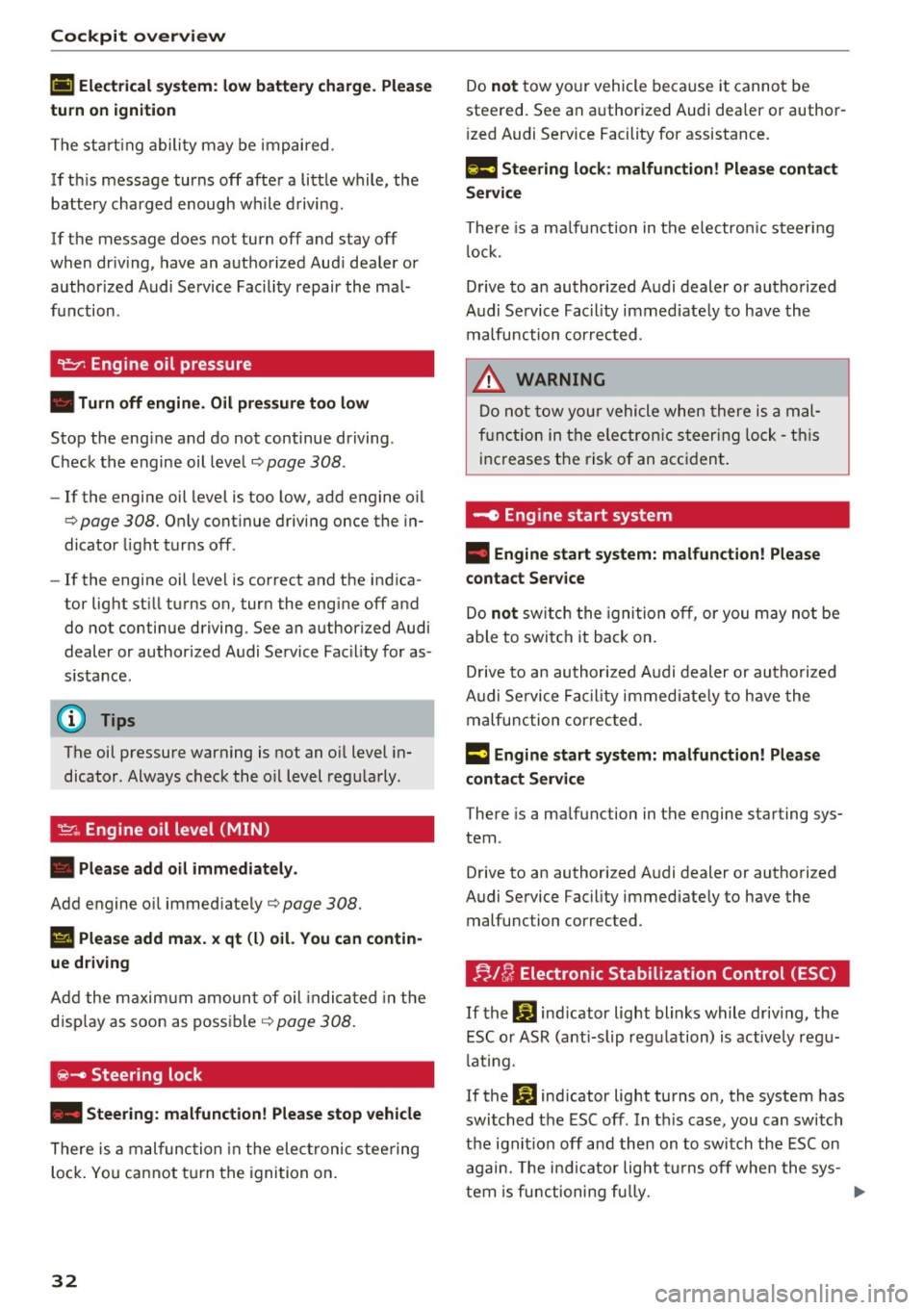
Cockpit overview
(•) Electrical system: low battery charge. Plea se
turn on ignition
The start ing ability may be impaired.
If th is message turns off after a little while , the
battery charged enough while driving.
If the message does not turn off and stay off
when dr iv ing, have an authorized Aud i dea ler or
author ized Audi Service Facility repair the mal
function .
~ Engine oil pressure
• Turn off engine. Oil pressure too low
Stop the eng ine and do not continue driving .
Check the engine oil leve l¢
page 308 .
- If the engine oil level is too low, add engine o il
c=>page 308. Only cont inue driving once the in
dicator light turns off.
- If the engine oil leve l is correct and the indica
tor light st ill turns on, turn the eng ine off and
do not continue driving. See an authorized Audi
dealer or authorized Audi Service Fac ility for as
sistance .
(D Tips
The oil pressure warning is not an o il level in
dicator . Always check the o il level regularly .
~ Engine oil level (MIN)
• Please add oil immediately.
Add engine o il immed iate ly ¢page 308 .
l!I Please add max. x qt (l) oil. You can contin
ue driving
Add the maximum amount of oil indicated in the
display as soon as possible
¢page 308.
~- Steering lock
• Steering : malfunction! Please stop vehicle
There is a malfunction in the elect ronic steering
lock . You cannot turn the ignition on.
32
Do not tow your vehicle because it cannot be
steered. See an authorized Audi dealer or author
i zed Audi Service Facility for assistance.
1!11 Steering lock: malfunction! Please contact
Service
There is a malfunction in the electron ic steering
lo ck.
Drive to an authorized Audi dealer or authorized
Audi Service Facility immed iate ly to have the
malfunction corrected .
& WARNING
Do not tow your vehicle when there is a mal
function in the electron ic steering lock -this
increases the risk of an accident .
-e Engine start system
• Engine start system: malfunction! Please
contact Service
-
Do not switch the ignition off, or you may not be
able to switch it back on.
Drive to an authorized Audi dealer or authorized
Audi Service Facility immediately to have the
malfunction corrected .
13 Engine start system: malfunction! Please
contact Service
There is a ma lfunction in the engine starting sys
tem .
Drive to an authorized Audi dealer or authorized
Audi Service Facility immediate ly to have the
malfunction corrected.
f;. 
<( a, .... N ,....
N .... 0 0
3 a,
If the II indicator light turns on, ESC was
switch ed off us ing the
!~0" 1 button ¢ page 134.
Stabili zation c ontrol (ESC / ABS) : malfun ction!
See owne r's manual
If the: G1 indicato r light and the~ (USA mod
els)/ [iJ (Canada models) A BS i ndicator light tur n
on and the message appears, the re is a malf unc
tion in the ABS or the elect ronic differen tial lock.
This a lso ca uses the ESC to malfunct ion . The
brakes still function with their norma l power, but
ABS is not active.
Drive to an autho rized Aud i dea ler o r a uthorized
Aud i Service Facility immediately to have the
malfunction corrected.
@ Tips
For addit ional information on ESC and A BS,
refer to ¢
page 134.
!f Safety systems
The El indicator light monitors the safety sys
tems.
If the El indica tor light turns on or blinks, there
is a malfunction in a safety system .
Drive to an autho rized Aud i dea le r or a uthorized
Aud i Service Fac ility immediately to have the
malfunct ion corrected.
A WARNING
-
Have the safety systems inspecte d immedi
ately. Otherwise, there is a risk that the sys
tems may not activate during a collision,
which increases the risk of serious injury or
death .
(CD ) Brake system
[I] Brake s ov erheating . Plea se shift to D
T here was a heavy load on the b rakes. Place the
selector lever in the D/S posi tion in o rder to use
the eng ine braking e ffect and reduce the load on
the brakes .
Cockpit o ve rv iew
'IJ!t:t /(0) Brake pads
II (USA model s)/Ei] (Canada mod els ) Brake
pad s: wear limit rea ch ed. You can continue dri v
ing . Pl ea se conta ct Service
T he brake pads are worn.
Drive to an au thorized Audi dealer or authorized
Audi Service Facility as soon as possible to have
the malfunc tion corrected .
~ Engine control
II Drive sy stem : malfun cti on! Pleas e contact
Servi ce
T here is an eng ine control malfunction .
Drive slowly to an a uthori zed Audi dea ler or a u
thori zed Audi Serv ice Facility to have the engine
checked.
W Engine control (diesel engine)
App lies to : vehicles wit h diese l eng ines
The eng ine is preheating if the El ind icator light
turns on when the ignition is switched on .
If the indica tor light does not turn on or blinks
while driving, there is an engine control malfunc
t io n.
Immed iate ly drive s low ly to an authori zed Audi
dealer or au thorized Audi Service Fac ility to have
the malfunction corrected .
io Malfunction indicator lamp (MIL)
The malfunction indicator lamp (MIL) is part of
t h e On Board Diagnost ic system (OBD II) . T he
¢..ij c;ymbo l tur ns on when the igni tion is sw itched
o n a nd turns off aga in once the igni tion swi tc h es
on and running at a steady id le speed . This i ndi
cates that the MIL is functioning correctly.
T he ind icator light tu rns o n if there is a malfu nc
t ion in the engine elec tronics . See an au thor ized
Audi dealer or authorized A udi Service Fac ility to
have the malfunction corrected. For additional
information, r efer to ¢
page 25 .
The ind icator light can also tu rn o n if the fuel fill
er cap was not sealed correctly ¢
page 298.
33
Page 36 of 386
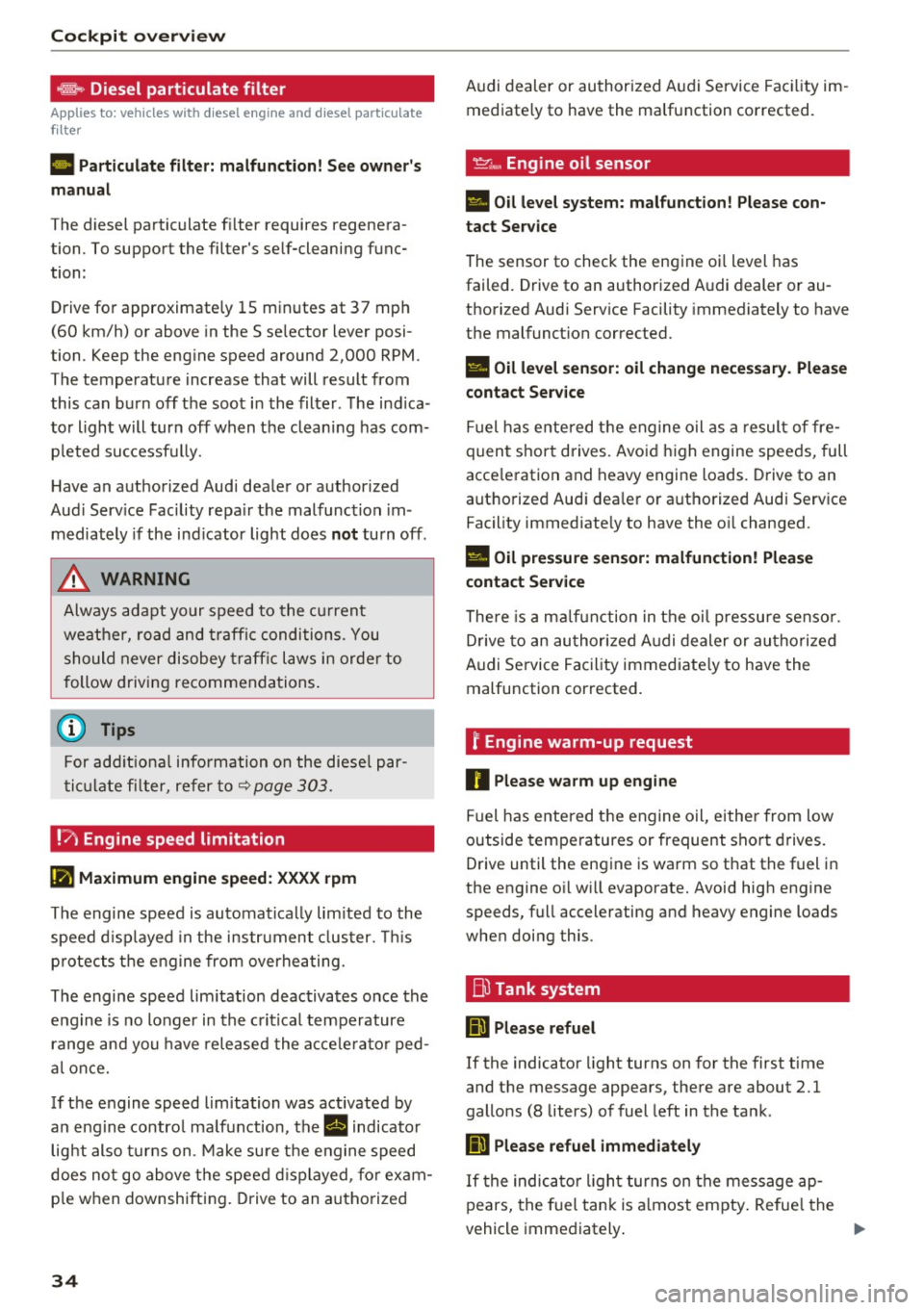
Cockpit over view
~ Diesel particulate filter
Applies to: vehicles with diesel engine and diesel particulate
filter
II Particul ate filt er: malfunct ion! See own er' s
m anual
The diesel particulate f ilter requires regenera
tion. To support the filter's self-cleaning func
tion :
Drive for approximate ly 15 minutes at 37 mph
(60 km/h) or above in the S se lector lever posi
tion. Keep the eng ine speed around 2,000 RPM.
The temperature increase that will result from
this can burn off the soot in the filter . The ind ica
tor light will turn off when the cleaning has com
p leted successf ully.
H ave an authorized Audi dealer or authorized
Aud i Serv ice Facility repa ir the malfunction im
mediately if the ind icator light does
not turn off .
A WARNING
Always adapt your speed to the cu rrent
weather, road and traffic conditions . You
should never disobey traffic laws in order to
follow driving recommendations .
(D Tips
For addit iona l information on the diese l par
t ic ulate fi lter, refer to~
page 303.
!?i Engine speed limitation
II! Ma ximum engine spe ed: XXXX rpm
The engine speed is automat ica lly lim ited to the
speed d isplayed in the instrument clus ter. Thi s
p rotects the engine from overheating.
The engine speed lim itation deactivates once the
eng ine is no longer in the cri tical temperature
range and you have released the acce le rato r ped
al once.
If t he engine speed l imitation was activated by
an eng ine contro l ma lfunction, the
II indicator
light also turns on. Make su re the engine speed
does no t go above t he speed d isplayed, fo r exam
p le w hen downsh ifting . Drive to an authorized
34
Audi dealer or authori zed A udi Service Fac ility im
mediate ly to have the ma lfunction corrected.
~ ... Engine oil sensor
• Oil le vel system: malfu nction! Please con
tact S ervice
The sensor to check the engine oi l level has
failed. Drive to an authorized Audi dealer or au
thorized Audi Serv ice Facility immediately to have
the malfunct ion corrected.
• Oil level sensor: oil change neces sary. Please
contact Service
Fuel has e ntered the engine oil as a result of fre
quent short drives. Avo id high engine speeds, full
acce leration and heavy engine loads. D rive to an
authorized Audi dea ler or a uthorized Audi Service
Facility immediate ly to have the o il changed.
• Oil pre ssure sensor: malfunct ion! Plea se
contact Ser vice
There is a ma lf u nction in the oi l pressure senso r.
D rive to an authori zed A udi dealer or au tho riz ed
Audi Service Facility immediate ly to have the
malfunction corrected.
f Engine warm-up request
n Please warm up engine
Fuel has entered the engine oil, eithe r from low
outside temperatures or frequent short drives.
Drive until the eng ine is warm so that the fuel in
the engine o il w ill evaporate. Avoid high engine
speeds, full accelerating and heavy engine loads
when doing this .
E@ Tank system
liD Please refuel
If the indicator light turns on for the first time
and the message appears, there are about 2.1
gallons (8 liters) of fuel left in the tank .
(iD Please refuel immediately
If the indic ator ligh t turns on the message ap
pears, the fuel tank is a lmost empty. Refue l the
vehicle immediately .
...
Page 37 of 386
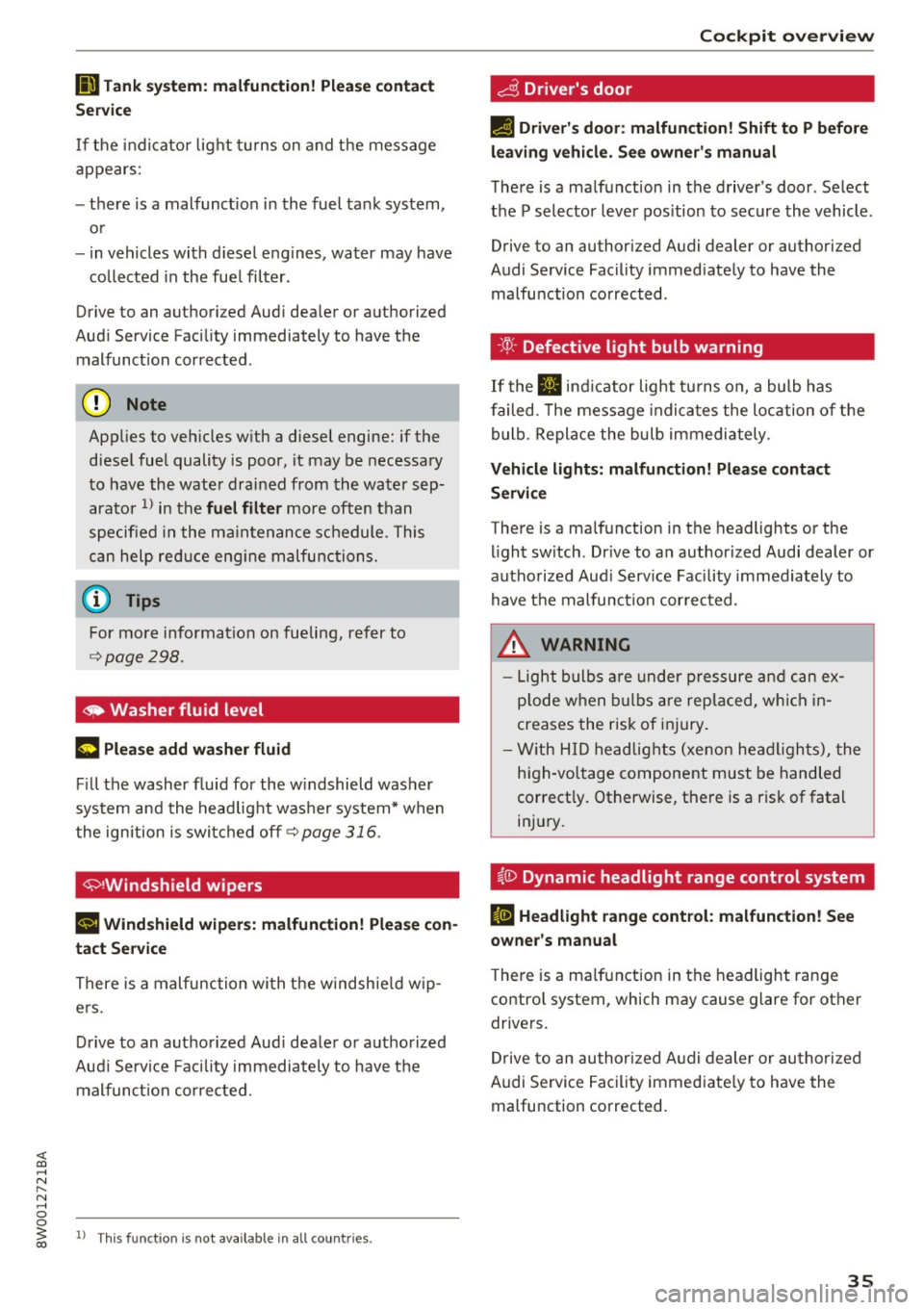
<(
a,
.... N ,....
N .... 0 0
DD Tank syst em : m alfunction ! Plea se conta ct
Se rvice
If the indi cator lig ht t urns on and the message
appears:
- there is a malfunct ion in the fuel ta nk system,
o r
- in vehicles with d iesel eng ines, water may have
collected in the fue l filter .
Drive to an authori zed Aud i dea ler or authori zed
Aud i Service Facility immediately to have the
malfunct ion corrected .
(D Note
Applies to veh icles w ith a diesel engine: if the
diese l fuel quality is poor, it may be necessary
to have the wate r drai ned from the water sep
arator
l) in the fuel filter more often than
specified in the m aintenance schedule. This
can help red uce eng ine malfu nctions .
(D Tips
For mo re information on fueli ng, ref er to
o=:> page298 .
• Washer fluid level
E;:2 Please add washer fluid
Fill the washer fluid for the w indshield washer
system and the headlight washer system* when
the ignition is swi tched off~
page 316.
El Wind shield wiper s: malfunction! Plea se con
tact Se rvice
There is a malfunction wi th t he w indsh ie ld w ip
e rs.
Dr ive to an autho rized Aud i dealer or a uthorized
Aud i Service Facility immediately to have the
malfunct ion corrected.
~ l) Th is func tion is no t av ail able in a ll countri es.
Coc kpit o ve rv iew
~ Driver's door
IJ1 Driver 's door: malfun ction! Shift to P before
leaving v ehicle . See owner's manual
T he re is a ma lfunction in the drive r's door . Select
the P selector leve r pos ition to secure the vehicle .
Drive to an au thori zed Audi dealer or authori zed
Audi Service Facility immed iate ly to have the
malfu nction corrected.
·:<;X· Defective light bulb warning
If the II ind icator light tu rns o n, a bulb has
failed. The message indica tes the location of the
bulb . Replace the bulb immedi ately .
Vehicle lights: m alfunction! Please contact
Servi ce
There is a ma lfunction in the headlights or the
l ight switch . Dr ive to an authorized Audi dealer or
autho rized Aud i Serv ice Facility immediately to
have t he malfunc tion cor rected.
.&_ WARNING
- Light bul bs are under p ressure a nd can ex
p lode when b ulbs are replaced, w hich in
creases the r isk of injury.
- W ith HID he ad lights (xenon he adlights), the
high-vo ltage component must be handled
correct ly. Otherwise, there is a risk of fatal
i n jur y.
~0 Dynamic headlight range control system
Iii Headlight range control: malfunction! See
owne r's manual
T he re is a ma lf u nction in the headlight range
contro l system , which may cause glare for other
drive rs.
D rive to an authori zed Audi dealer or au thori zed
Audi Service Facility immed iate ly to have the
malfunction corrected.
.
35
Page 39 of 386
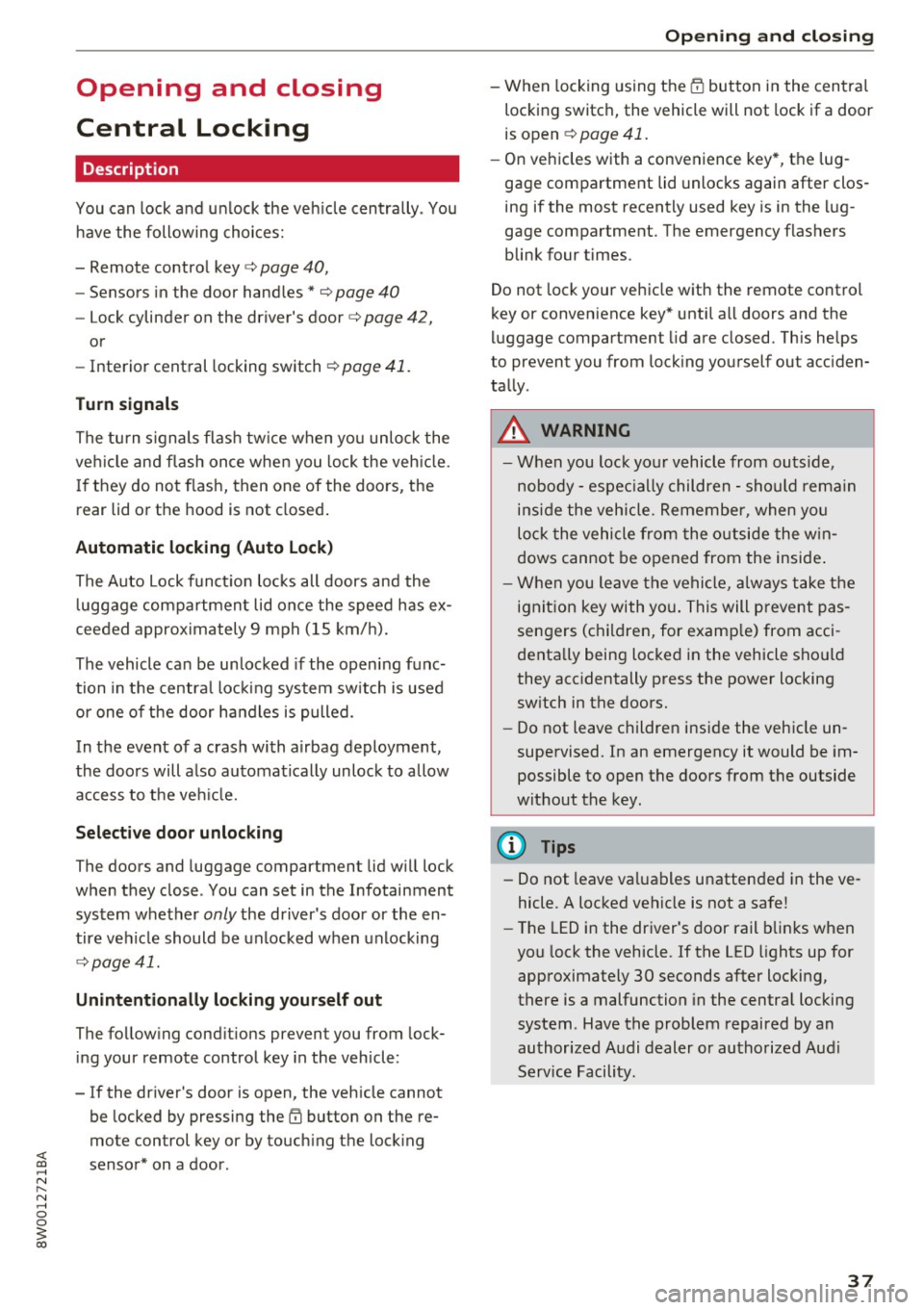
Opening and closing
Central Locking
Description
You can lock and unlock the veh icle centrally . You
have the following choices:
- Remote control key¢
page 40,
-Sensors in the door handles * ¢ page 40
- Lock cylinder on the driver's door¢ page 42,
or
- Interior central locking switch ¢
page 41.
Turn signals
The turn s ignals flash twice when you unlock the
veh icle and flash once when you lock the veh icle.
If they do not flash, then one of the doors, the
rear lid or the hood is not closed.
Automatic locking (Auto Lock)
The Auto Lock funct ion locks all doors and the
luggage compartment lid once the speed has ex
ceeded approximately 9 mph (15 km/h).
The vehicle can be unlocked if the opening func
tion in the central locking system sw itch is used
or one of the door handles is pulled.
In the event of a crash with airbag deployment,
the doors will a lso automat ically unlock to allow
access to the vehicle.
Selective door unlocking
The doors and luggage compartment lid will lock
when they close . You can set in the Infotainment
system whether
only the driver's door or the en
tire vehicle should be unlocked when unlocking
¢page 41.
Unintentionally locking yourself out
The following conditions prevent you from lock
ing your remote control key in the vehicle:
- If the driver's door is open, the vehicle cannot
be locked by pressing the~ button on the re
mote control key or by touching the locking
<( a:i sensor* on a door . .... N ,....
N .... 0 0
3 a,
Opening and closing
- When locking using the~ button in the central
locking switch, the vehicle will not lock if a door
is open ¢
page 41.
-On vehicles with a convenience key*, the lug
gage compartment lid unlocks again after clos
ing if the most recently used key is in the lug
gage compartment. The emergency flashers blink four times.
Do not lock your vehicle with the remote control
key or convenience key* until all doors and the
luggage compartment lid are closed. This helps
to prevent you from locking yourself out acciden
tally .
A WARNING
-
-When you lock your vehicle from outs ide,
nobody -espec ially children -should rema in
inside the vehicle. Remember, when you
lock the vehicle from the outside the win
dows cannot be opened from the inside .
- When you leave the vehicle, always take the
ignition key with you. This will prevent pas
sengers (children, for examp le) from acci
dentally being locked in the vehicle should
they accidentally press the power locking
switch in the doors.
- Do not leave children inside the vehicle un
supervised. In an emergency it would be im
possible to open the doors from the outside
without the key.
(D Tips
- Do not leave valuables unattended in the ve
hicle. A locked vehicle is not a safe!
- The LED in the driver's door rail blinks when
you lock the vehicle. If the LED lights up for
approximately 30 seconds after locking,
there is a malfunction in the central locking
system . Have the problem repaired by an
authorized Audi dealer or authorized Audi
Service Facility.
37
Page 43 of 386
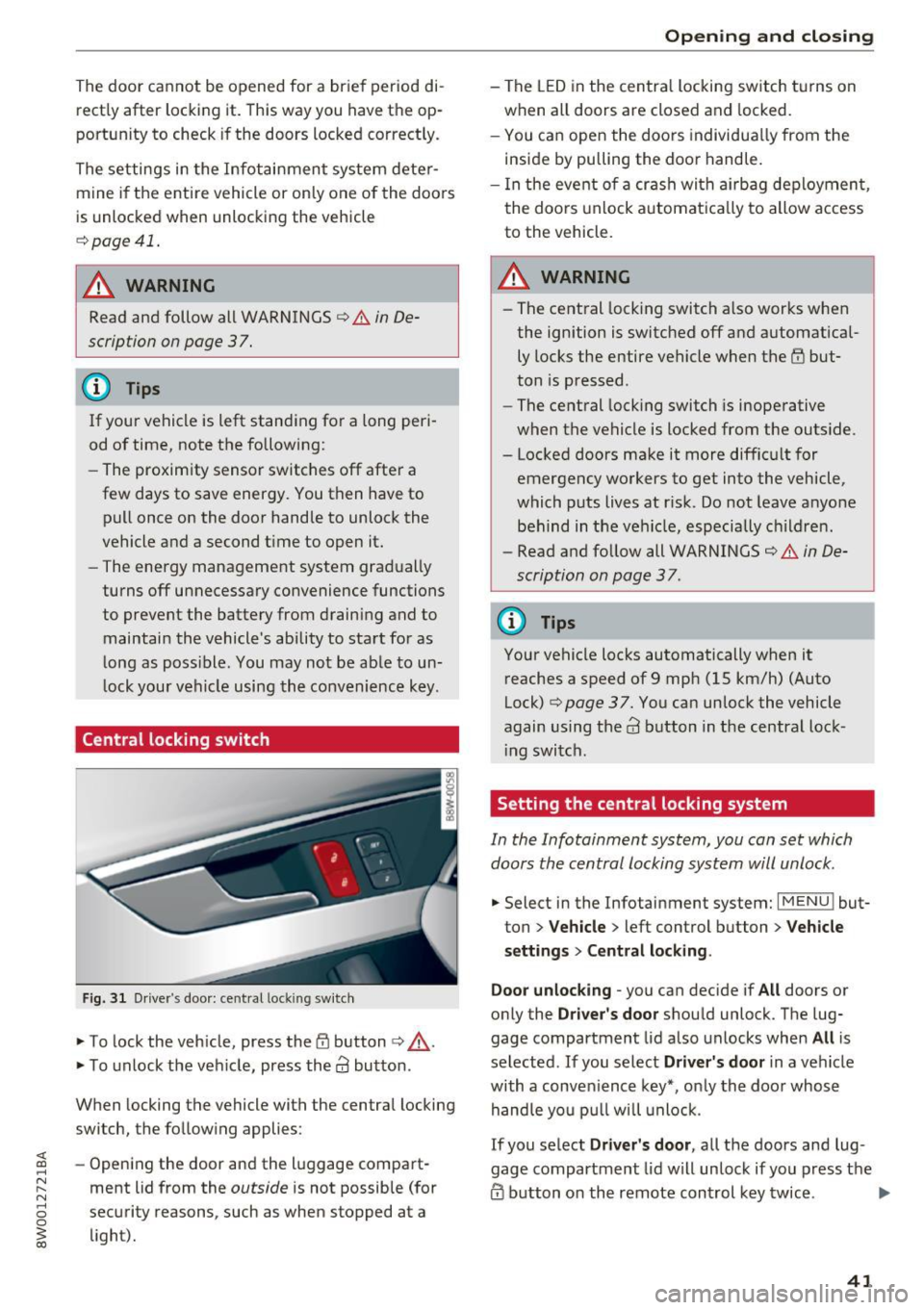
The door cannot be opened for a brief period directly after locking it. This way you have the op
portunity to check if the doors locked correctly .
The settings in the Infotainment system deter
mine if the entire vehicle or only one of the doors
is unlocked when unlocking the vehicle
~ page 41.
A WARNING
Read and follow all WARNINGS¢&. in De
scription on page 37.
@ Tips
If your vehicle is left standing for a long peri
od of time, note the following:
- The proximity sensor switches off after a
few days to save energy. You then have to
pull once on the door handle to unlock the
vehicle and a second time to open it.
-
- The energy management system gradually
turns off unnecessary convenience functions
to prevent the battery from draining and to
maintain the vehicle's ability to start for as
long as possible. You may not be able to un
lock your vehicle using the convenience key.
Central locking switch
Fig. 31 Driver 's door: central lock ing switch
.,. To lock the vehicle, press the tfl button ¢,& .
.,. To unlock the vehicle, press the
63 button.
When locking the vehicle with the central locking
switch, the following applies :
- Opening the door and the luggage compart
ment lid from the
outside is not possible (for
security reasons , such as when stopped at a
light).
Opening and closing
- The LED in the central locking switch turns on
when all doors are closed and locked.
- You can open the doors individually from the
inside by pulling the door handle.
- In the event of a crash with airbag deployment,
the doors unlock automatically to allow access
to the vehicle.
A WARNING
-- The central locking switch also works when
the ignition is switched off and automatical
ly locks the entire vehicle when the
tfl but
ton is pressed.
- The central locking switch is inoperative
when the vehicle is locked from the outside.
- Locked doors make it more difficult for
emergency workers to get into the vehicle,
which puts lives at risk. Do not leave anyone
behind in the vehicle, especially children.
- Read and follow all WARNINGS¢&.
in De
scription on page 3 7.
@ Tips
Your vehicle locks automatically when it
reaches a speed of 9 mph (15 km/h) (Auto
Lock)¢
page 37. You can unlock the vehicle
again using the
63 button in the central lock-
ing switch.
Setting the central locking system
In the Infotainment system, you can set which
doors the central locking system will unlock .
.,. Select in the Infotainment system: I MENU ! but
ton
> Vehicle > left control button > Vehicle
settings> Central locking .
Door unlocking
-you can decide if All doors or
only the
Driver's door should unlock. The lug
gage compartment lid also unlocks when
All is
selected . If you select
Driver's door in a vehicle
with a convenience key*, only the door whose
handle you pull will unlock.
If you select
Driver's door, all the doors and lug
gage compartment lid will unlock if you press the
@ button on the remote control key twice. .,.
41
Page 45 of 386
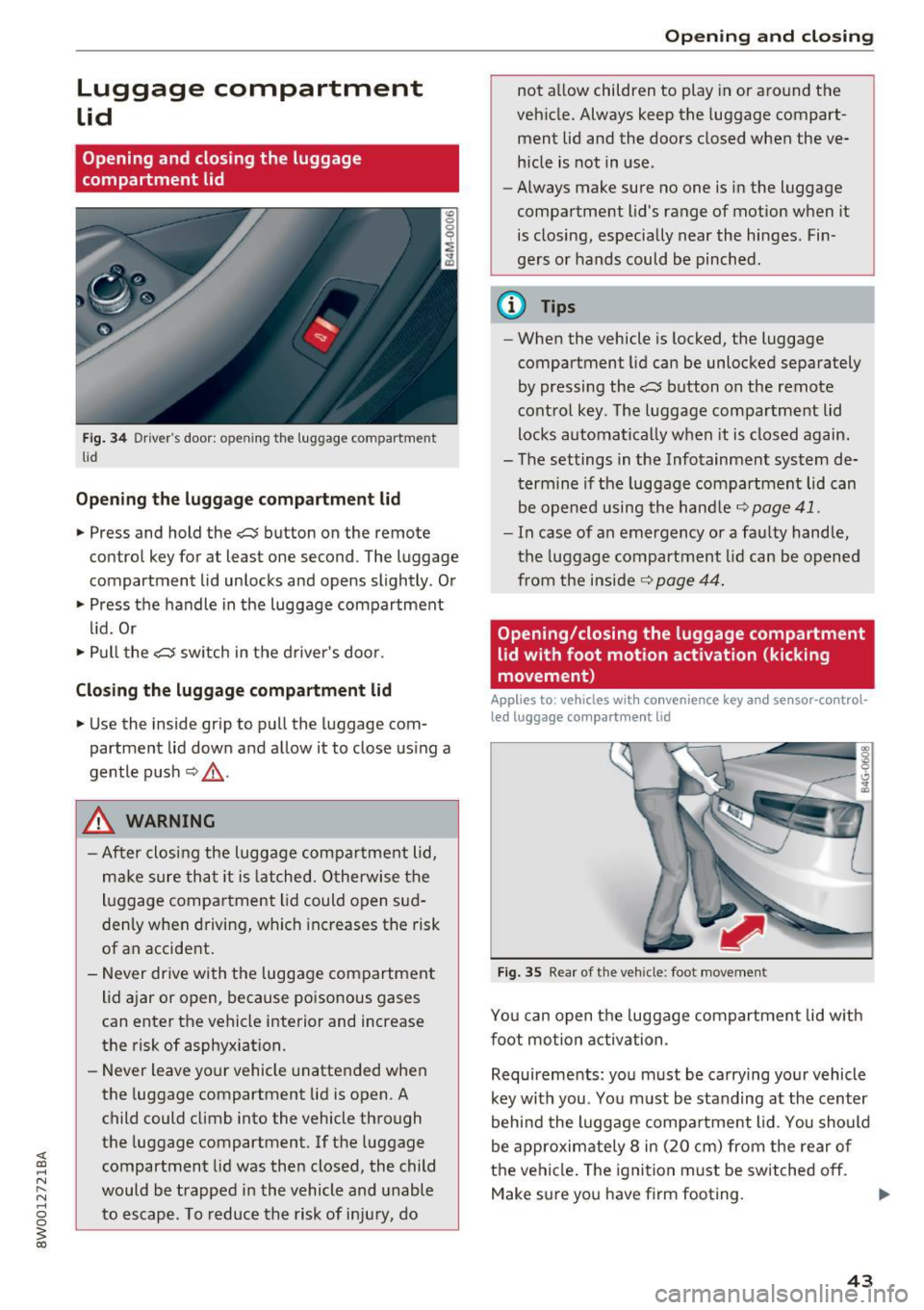
Luggage compartment
lid
Opening and closing the luggage
compartment lid
Fig. 34 Driver 's door : opening the luggage compartment
li d
Opening the luggage compartment lid
.. Press and hold the c::$ button on the remote
control key for at least one second . The luggage
compartment lid unlocks and opens slightly. Or
.. Press the handle in the luggage compartment
lid. Or
.. Pull the
c::$ switch in the driver 's door .
Closing the luggage compartment lid
.. Use the inside gr ip to pull the luggage com
partment lid down and allow it to close using a
gentle push
Q _&. .
A WARNING
-After closing the luggage compartment lid,
make sure that it is latched. Otherwise the
luggage compa rtment lid could open sud
denly when driving, which increases the risk
of an accident.
- Never drive with the luggage compartment
lid ajar or open, because poisonous gases
can enter the vehicle interior and increase
the risk of asphyxiation.
- Never leave your vehicle unattended when
the luggage compartment lid is open. A
child could climb into the vehicle through
the luggage compartment. If the luggage
compartment lid was then closed, the child
would be trapped in the vehicle and unable
to escape . T o reduce the risk of injury, do
Open ing and closing
not allow children to play in or around the
vehicle. Always keep the luggage compart
ment lid and the doors closed when the ve
hicle is not in use.
- Always make sure no one is in the luggage
compartment lid's range of motion when it
is closing, especially near the hinges. Fin
ge rs or hands could be pinched .
@ Tips
-When the vehicle is locked, the luggage
compartment lid can be unlocked separately
by pressing the
c::$ button on the remote
control key . The luggage compartment lid
locks automatical ly when it is closed again.
- The settings in the Infotainment system de
termine if the luggage compartment lid can
be opened using the hand le
c::> page 41.
- In case of an emergency or a faulty handle,
the luggage compartment lid can be opened
from the inside~
page 44.
Opening/closing the luggage compartment
lid with foot motion activation (kicking
movement)
Applies to : vehicles wit h convenience key an d senso r-co ntrol
led luggage compa rt m ent lid
Fig. 35 Rear of the vehicle : foot movement
You can open the luggage compartment lid with
foot motion activation .
Requirements: you must be carrying your vehicle
key with you . You must be standing at the center
behind the luggage compartment lid . You should
be approximately 8 in (20 cm) from the rear of
the vehicle. The ignition must be switched
off.
Make sure you have firm footing.
43
Page 47 of 386
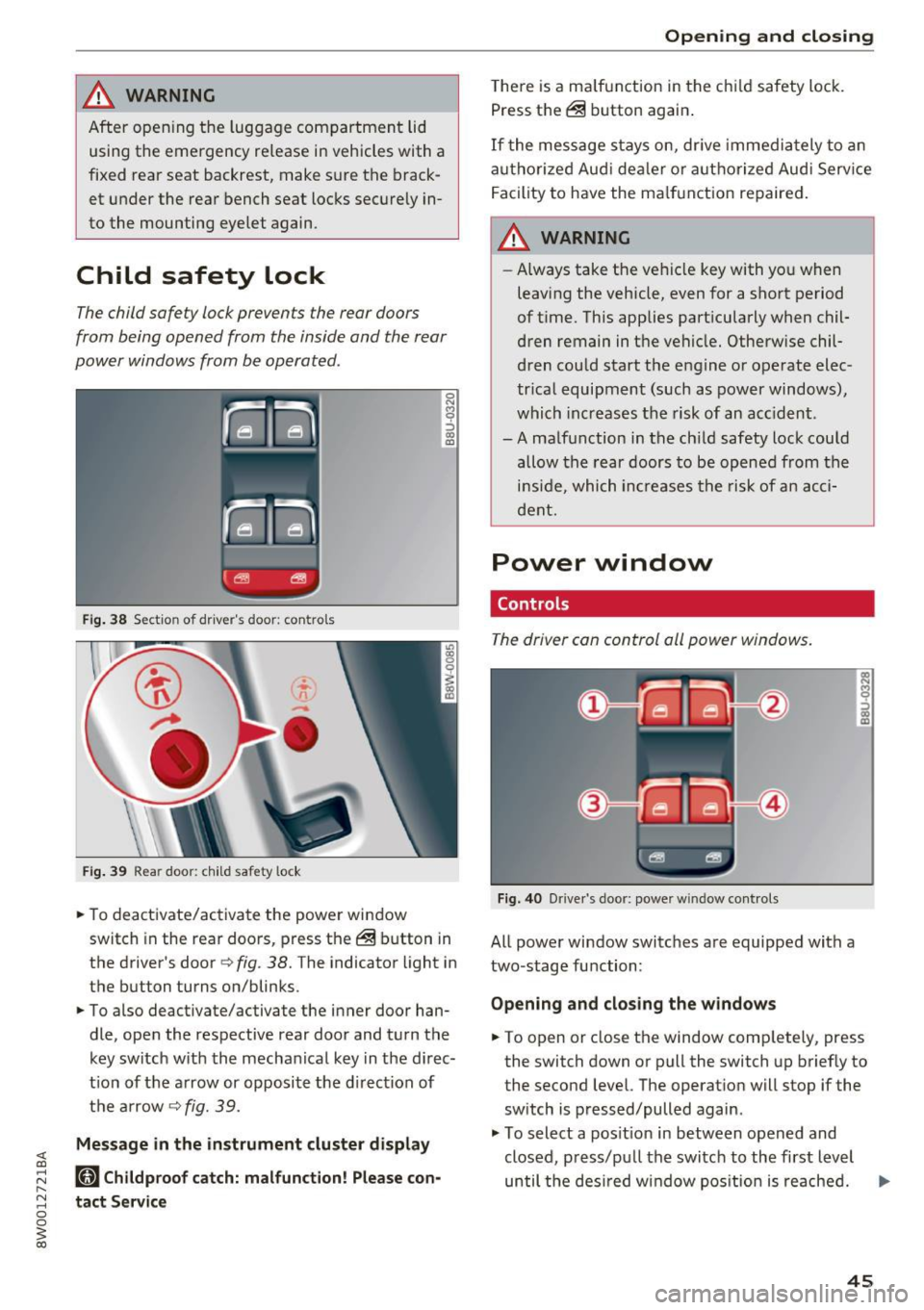
,&_ WARNING
After opening the luggage com partment lid
using the emergency release in vehicles with a
fixed rear seat backrest, make s ure the brack
et under the rea r bench seat loc ks sec urely in
to the mounting eyelet again.
Child safety Lock
-
The child safety lock prevents the rear doors
from being opened from the inside and the rear
power windows from be operated.
F ig. 38 Section of driver's door: co ntrols
Fi g. 39 Rear door: child safety lock
0
N
9 :::, a, a,
"'To deactivate/ac tivate the power wi ndow
switch in the rear doo rs, press the @ button in
the driver's door
r=> fig . 38. The indicator light in
the button turns on/blinks.
"' To also deactivate/activate the inner door han
dle, open the respective rear door and turn t he
key switch w ith the mecha nical key in the d irec
t ion of the a rrow or opposi te the d irec tion of
t h e ar row
r=> fig. 39.
Message in the instrument cluster display
(81 Childproof catch: malfunction! Please con
tact Service
Open ing and closing
T he re is a ma lf u nction in the c hild safety lock.
Press th e @ button again .
If the me ssage s tay s on, dr ive immedia tely to an
a uth o rized Aud i de aler o r a uth o rized Aud i Serv ice
F acility to have the ma lf u n ction repaired .
,&_ WARNING
-Always take the ve hicl e key with yo u when
leavi ng the vehicle, even for a sho rt period
of t ime. This applies part icularly when chil
dren remain in t he vehicle. Otherwise chil
d ren cou ld start t he e ngine o r operate elec
tr ica l equipment (such a s power windows) ,
which inc reas es t he risk of an ac cident.
-A ma lf u nction in the ch ild safety lock cou ld
allow the rear doors to be opened from the
i n si de, which inc reases the ris k of an acc i
d ent.
Power window
Controls
The driver can control all power windows.
Fig. 40 Drive r's door: power w indow controls
All power window switc hes are equipped with a
two-stage fu nction:
Opening and clos ing the w indows
-
"' To open or close the window comp letely, press
the switch down or pull the switch up briefly to
the second level. The operat ion will stop if the
sw itch is pressed/pulled again.
"' To select a pos it ion in between opened and
closed, p ress/p ull the switch to the first level
until the des ired w indow pos ition is reache d. ..,.
45
Page 50 of 386
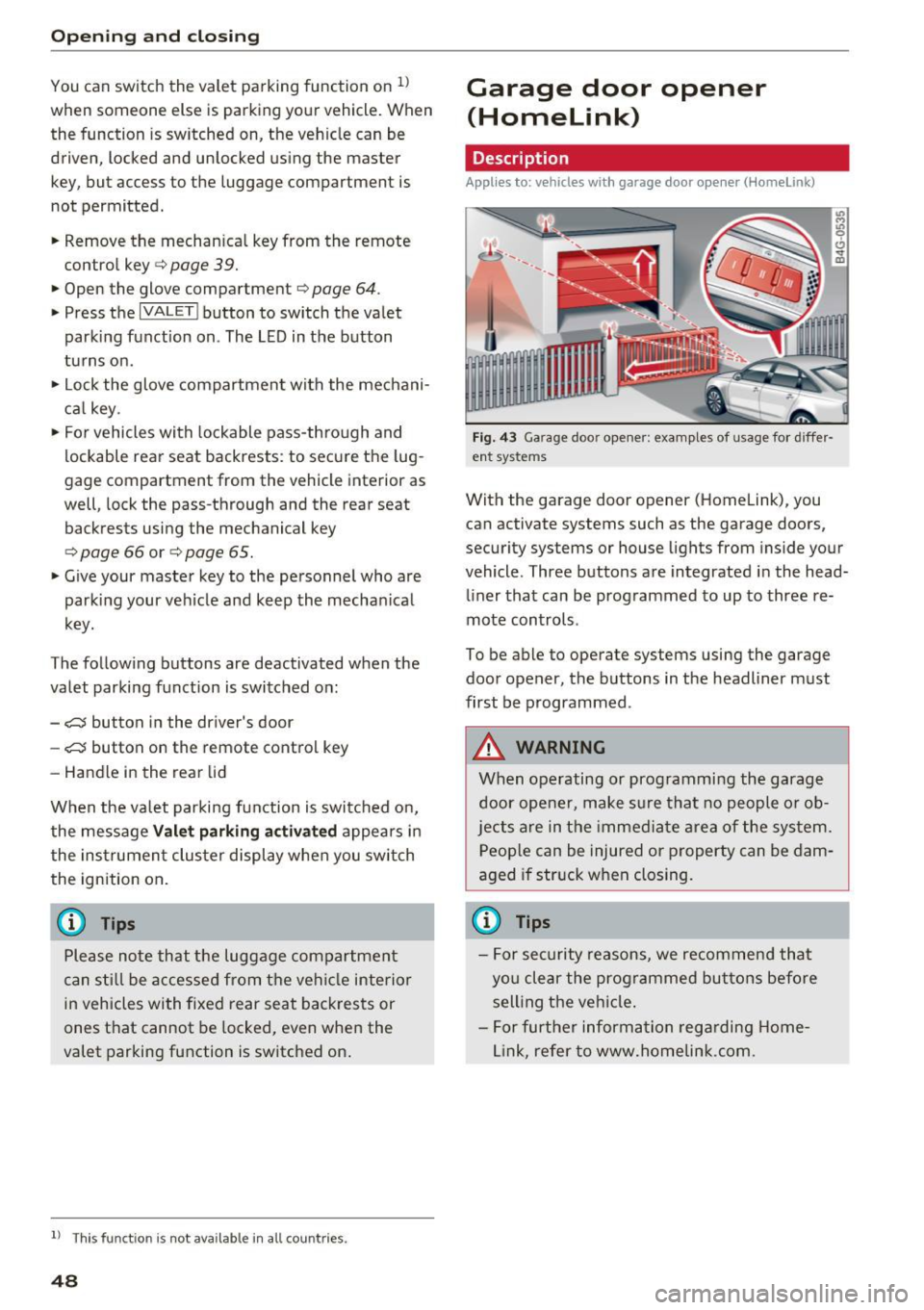
Opening and clo sin g
You can switch the valet parking function on l )
when someone else is parking you r veh icle . When
the function is sw itched on, the vehicle can be
driven, locked and unlocked us ing the master
key, but access to the luggage compartment is not permitted .
.. Remove the mechan ica l key from the remote
control key¢
page 39 .
.. Open the glove compartment¢ page 64 .
.. Press the I VA LET I button to switch the valet
parking function on . The LED in t he button
turns on .
.,. lock the glove compartmen t with the mechani
ca l key .
.. For vehicles with lockable pass-thro ugh and
lockable rear seat backrests : to secure the lug
gage compartment from the veh icle interior as
well, lock the pass-through and the rear seat
backrest s using the mechanical key
¢
page 66 or¢ page 65.
.. Give your maste r key to the personnel who are
parking your ve hicle and keep the mecha nical
key.
The follow ing buttons are deactivated when the
valet parking funct ion is switched on:
- C::J button in the dr iver 's door
- C::J button on the remote control key
- Handle in the rear lid
When the valet parki ng f unction is swi tched on,
the message Valet parking a cti va te d appears in
the instrument cluster display when you switch
the ignition on .
(l) Tips
Please note that the luggage compartment
c a n sti ll be accessed from t he vehi cle interior
in vehicles with fixed rear seat backres ts or
ones t hat cannot be locked, even when the
valet parking function is switched on .
l) This fun ctio n is not a vailab le in a ll coun tries.
48
Garage door opener
(Homelink)
Description
Applies to: vehicles with garage door opene r (Horne Link)
F ig. 43 Ga rage doo r opene r: exa mples of usage fo r di ffer·
en t syste ms
With the garage door op ener (Homelink) , you
can activate systems such as the garage doors,
security systems or house lights from inside your
vehicle. Three buttons are integrated i n the head
liner that can be programmed to up to three re
mote controls .
To be able to operate systems using the garage door opener, the buttons in the headliner must
first be programmed .
A WARNING
When operating or programming the garage
door opener, make sure that no people o r o b
jects a re in the immediate area of the sys tem.
P eop le can be injured or property can be dam
aged i f str uck when closing.
(D Tips
- For sec urity reasons, we recommend that
yo u clear the prog rammed but tons before
sell ing t he ve hicl e.
- For furthe r information rega rding Home
link, refer to www.homelink .com.