reset AUDI A4 2020 Owner's Manual
[x] Cancel search | Manufacturer: AUDI, Model Year: 2020, Model line: A4, Model: AUDI A4 2020Pages: 296, PDF Size: 80.45 MB
Page 197 of 296
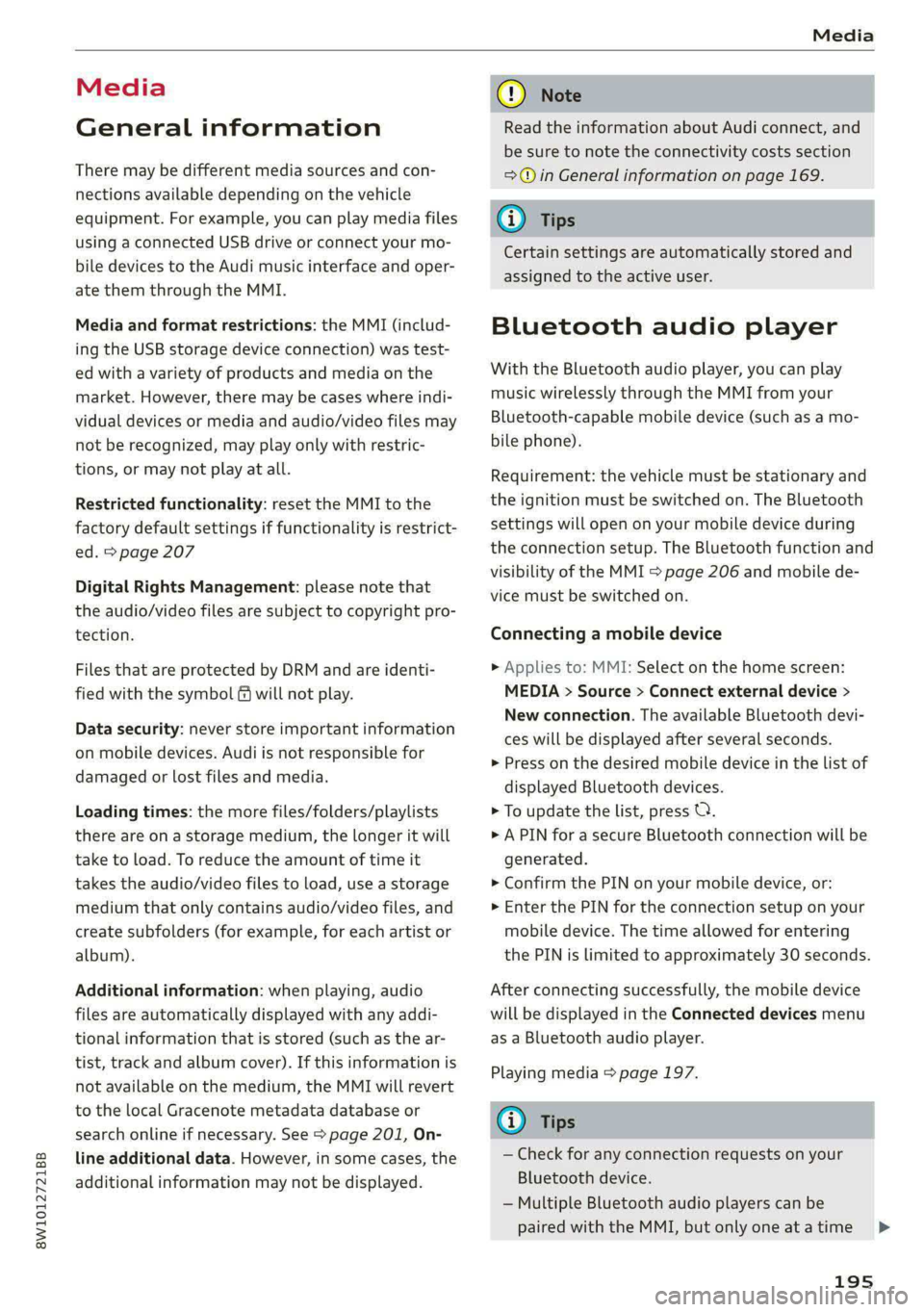
8W1012721BB
Media
Media
General information
There may be different media sources and con-
nections available depending on the vehicle
equipment. For example, you can play media files
using a connected USB drive or connect your mo-
bile devices to the Audi music interface and oper-
ate them through the MMI.
Media and format restrictions: the MMI (includ-
ing the USB storage device connection) was test-
ed with a variety of products and media on the
market. However, there may be cases where indi-
vidual devices or media and audio/video files may
not be recognized, may play only with restric-
tions, or may not play at all.
Restricted functionality: reset the MMI to the
factory default settings if functionality is restrict-
ed. > page 207
Digital Rights Management: please note that
the
audio/video files are subject to copyright pro-
tection.
Files that are protected by DRM and are identi-
fied with the symbol f@ will not play.
Data security: never store important information
on mobile devices. Audi is not responsible for
damaged or lost files and media.
Loading times: the more files/folders/playlists
there are on a storage medium, the longer it will
take to load. To reduce the amount of time it
takes the audio/video files to load, use a storage
medium that only contains audio/video files, and
create subfolders (for example, for each artist or
album).
Additional information: when playing, audio
files are automatically displayed with any addi-
tional information that is stored (such as the ar-
tist, track and album cover). If this information is
not available on the medium, the MMI will revert
to the local Gracenote metadata database or
search online if necessary. See > page 201, On-
line additional data. However, in some cases, the
additional information may not be displayed.
CG) Note
Read the information about Audi connect, and
be sure to note the connectivity costs section
=@ in General information on page 169.
G@) Tips
Certain settings are automatically stored and
assigned to the active user.
Bluetooth audio player
With the Bluetooth audio player, you can play
music wirelessly through the MMI from your
Bluetooth-capable mobile device (such as a mo-
bile phone).
Requirement: the vehicle must be stationary and
the ignition must be switched on. The Bluetooth
settings will open on your mobile device during
the connection setup. The Bluetooth function and
visibility of the MMI > page 206 and mobile de-
vice must be switched on.
Connecting a mobile device
> Applies to: MMI: Select on the home screen:
MEDIA > Source > Connect external device >
New connection. The available Bluetooth devi-
ces will be displayed after several seconds.
> Press on the desired mobile device in the list of
displayed Bluetooth devices.
> To update the list, press OQ.
> A PIN for a secure Bluetooth connection will be
generated.
> Confirm the PIN on your mobile device, or:
> Enter the PIN for the connection setup on your
mobile device. The time allowed for entering
the PIN is limited to approximately 30 seconds.
After connecting successfully, the mobile device
will be displayed in the Connected devices menu
as a Bluetooth audio player.
Playing media > page 197.
@) Tips
— Check for any connection requests on your
Bluetooth device.
— Multiple Bluetooth audio players can be
paired with the MMI, but only one at a time
195
>
Page 199 of 296
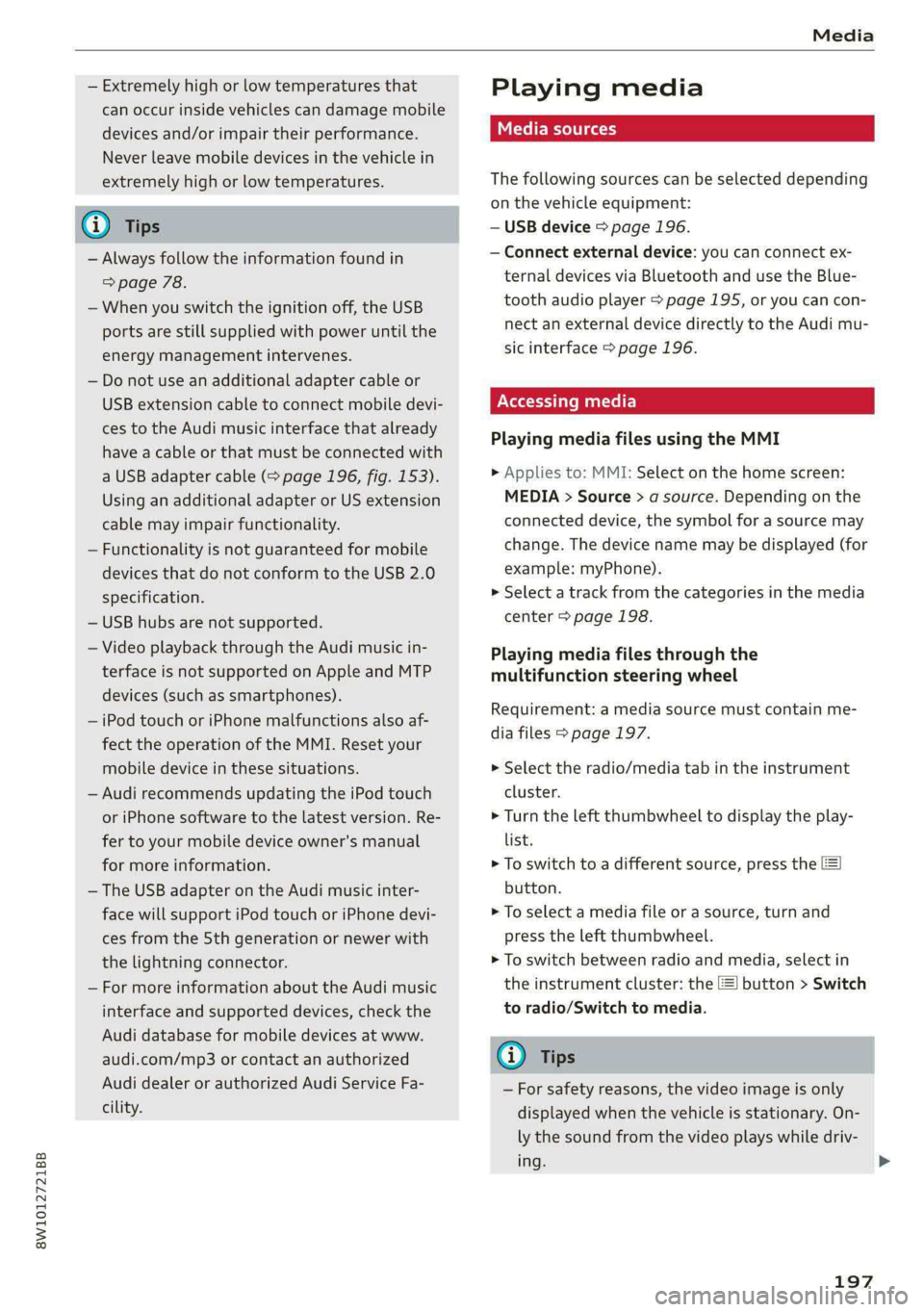
Media
8W1012721BB
— Extremely high or low temperatures that Playi ng media
can occur inside vehicles can damage mobile
devices and/or impair their performance. SES
Never leave mobile devices in the vehicle in
extremely high or low temperatures. The following sources can be selected depending
on the vehicle equipment:
G) Tips — USB device > page 196.
— Always follow the information found in — Connect external device: you can connect ex-
> page 78. ternal devices via Bluetooth and use the Blue-
— When you switch the ignition off, the USB tooth audio player > page 195, or you can con-
nect an external device directly to the Audi mu- ports are still supplied with power until the
sic interface > page 196. energy management intervenes.
— Do not use an additional adapter cable or
USB extension cable to connect mobile devi-
ces to the Audi music interface that already Playi igs .
have a cable or that must be connected with axing rediadilesidsing/tieihanat
a USB adapter cable (> page 196, fig. 153). » Applies to: MMI: Select on the home screen:
Using an additional adapter or US extension MEDIA > Source > a source. Depending on the
cable may impair functionality. connected device, the symbol for a source may
—Functionality is not guaranteed for mobile change. The device name may be displayed (for
devices that do not conform to the USB 2.0 example: myPhone).
specification. > Select a track from the categories in the media
— USB hubs are not supported. center > page 198.
— Video playback through the Audi music in- Playing media files through the
terface is not supported on Apple and MTP multifunction steering wheel
devices (such as smartphones). . . |
Requirement: a media source must contain me-
— iPod touch or iPhone malfunctions also af- hs
dia files > page 197.
fect the operation of the MMI. Reset your
mobile device in these situations. > Select the radio/media tab in the instrument
— Audi recommends updating the iPod touch cluster.
or iPhone software to the latest version. Re- > Turn the left thumbwheel to display the play-
fer to your mobile device owner's manual list.
for more information. > To switch to a different source, press the
— The USB adapter on the Audi music inter- button.
face will support iPod touch or iPhone devi- > To select a media file or a source, turn and
ces from the 5th generation or newer with press the left thumbwheel.
the lightning connector. » To switch between radio and media, select in
— For more information about the Audi music the instrument cluster: the =] button > Switch
interface and supported devices, check the to radio/Switch to media.
Audi database for mobile devices at www. -
audi.com/mp3 or contact an authorized @ Tips
Audi dealer or authorized Audi Service Fa- — For safety reasons, the video image is only
displayed when the vehicle is stationary. On-
ly the sound from the video plays while driv-
ing. >
cility.
197
Page 209 of 296
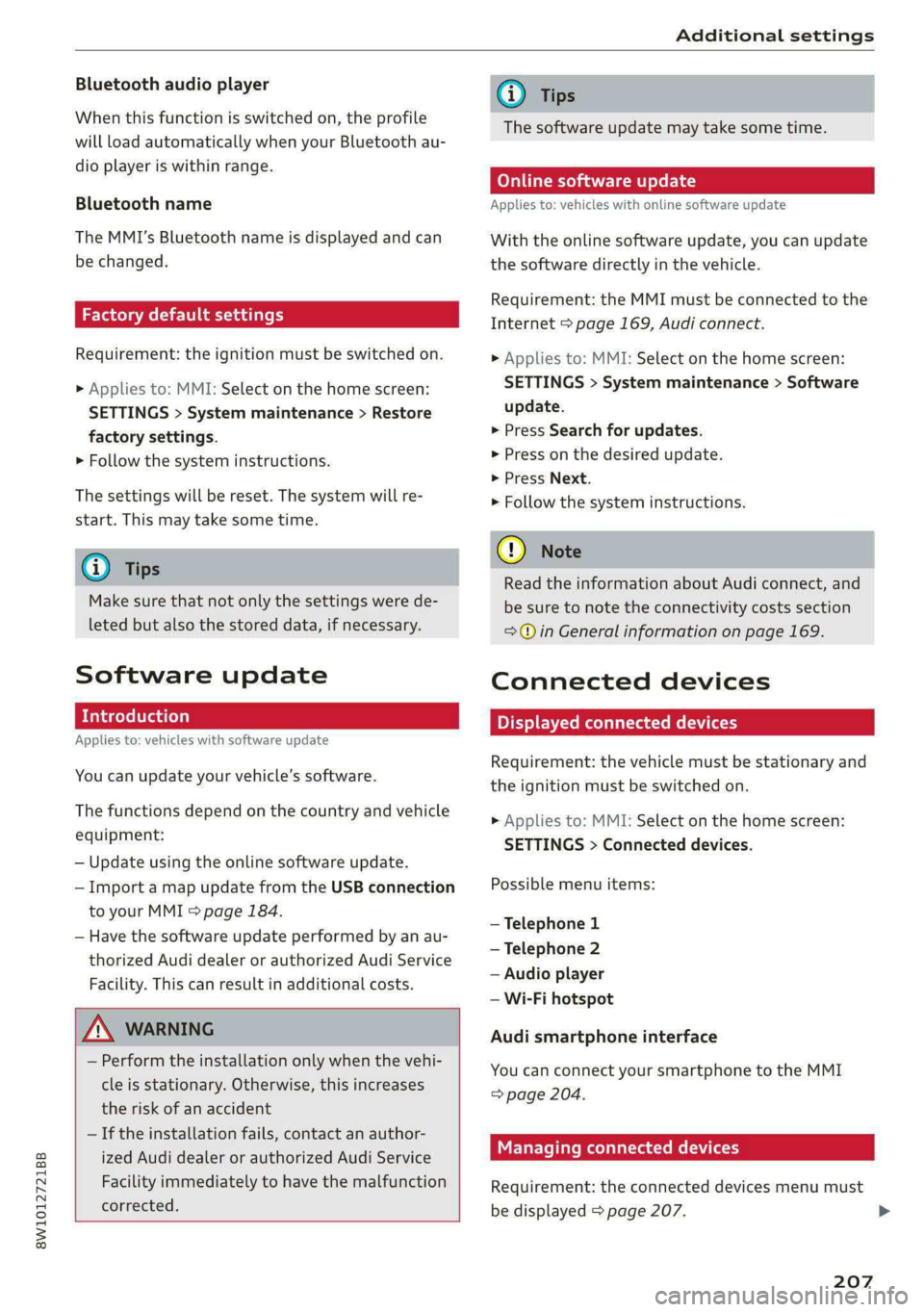
8W1012721BB
Additional settings
Bluetooth audio player
When this function is switched on, the profile
will load automatically when your Bluetooth au-
dio player is within range.
Bluetooth name
The MMI’s Bluetooth name is displayed and can
be changed.
Factory default settings
Requirement: the ignition must be switched on.
> Applies to: MMI: Select on the home screen:
SETTINGS > System maintenance > Restore
factory settings.
> Follow the system instructions.
The
settings will be reset. The system will re-
start. This may take some time.
@ Tips
Make sure that not only the settings were de-
leted but also the stored data, if necessary.
Software update
Applies to: vehicles with software update
You can update your vehicle’s software.
The functions depend on the country and vehicle
equipment:
— Update using the online software update.
— Import a map update from the USB connection
to your MMI & page 184.
— Have the software update performed by an au-
thorized Audi dealer or authorized Audi Service
Facility. This can result in additional costs.
ZA\ WARNING
— Perform the installation only when the vehi-
cle is stationary. Otherwise, this increases
the risk of an accident
— If the installation fails, contact an author-
ized Audi dealer or authorized Audi Service
Facility immediately to have the malfunction
corrected.
@) Tips
The software update may take some time.
Online software update
Applies to: vehicles with online software update
With the online software update, you can update
the software directly in the vehicle.
Requirement: the MMI must be connected to the
Internet > page 169, Audi connect.
> Applies to: MMI: Select on the home screen:
SETTINGS > System maintenance > Software
update.
> Press Search for updates.
> Press on the desired update.
> Press Next.
> Follow the system instructions.
(1) Note
Read the information about Audi connect, and
be sure to note the connectivity costs section
=@ in General information on page 169.
Connected devices
Displayed connected devices
Requirement: the vehicle must be stationary and
the ignition must be switched on.
> Applies to: MMI: Select on the home screen:
SETTINGS > Connected devices.
Possible menu items:
— Telephone 1
— Telephone 2
— Audio player
— Wi-Fi hotspot
Audi smartphone interface
You can connect your smartphone to the MMI
=> page 204.
Managing connected devices
Requirement: the connected devices menu must
be displayed > page 207.
207
>
Page 228 of 296

Checking and Filling
Messages
3 Please add washer fluid
Fill the washer fluid for the windshield washer
system and the headlight washer system* when
the ignition is switched off.
@) Note
— The concentration of anti-freezing agent
must be adjusted to the vehicle operating
conditions and the climate. A concentration
that is too high can lead to vehicle damage.
— Never add radiator anti-freeze or other addi-
tives to the washer fluid.
— Do not use a glass cleaner that contains
paint solvents, because this could damage
the paint.
Service interval display
The service interval display detects when your ve-
hicle is due for service.
The service interval display works in two stages:
— Inspection or oil change reminder: after driv-
ing acertain distance, a message appears in the
instrument cluster display each time the igni-
tion is switched on or off. The remaining dis-
tance or time is displayed briefly.
— Inspection or oil change due: if your vehicle
has reached an inspection or oil change interval
or both intervals at the same time, the mes-
sage Inspection due! or Oil change due! or Oil
change and inspection due! will appear briefly
after switching the ignition on or off.
Checking service intervals
You can check the remaining distance or time un-
til the next oil change or next inspection in the
Infotainment system.
Select on the home screen: VEHICLE > Settings
& Service > Service intervals.
Resetting the indicator
An authorized Audi dealer or authorized Audi
Service Facility will reset the service interval dis-
play after performing service.
226
If you have changed the oil yourself, you must re-
set the oil change interval.
Select on the home screen: VEHICLE > Settings
& Service > Service intervals > Reset oil change
interval.
@) Note
— Only reset the oil change indicator if the oil
was changed.
— Following the service intervals is critical to
maintaining the service life and value of
your vehicle, especially the engine. Even if
the mileage on the vehicle is low, do not ex-
ceed the time for the next service.
Page 289 of 296
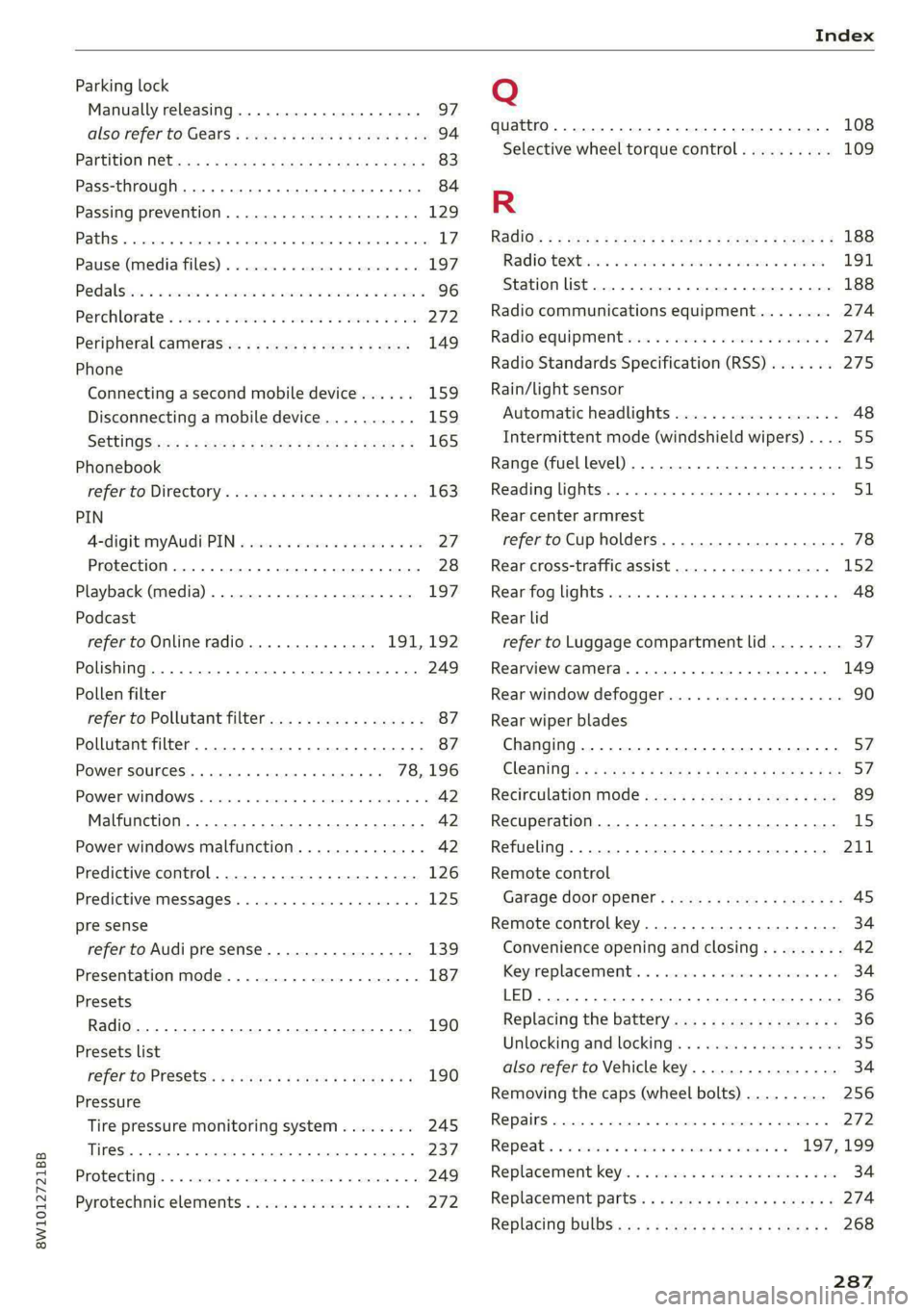
8W1012721BB
Index
Parking lock
Manually releasing..............00 000s 97
also refer to: Gears « car. se ees ye ess eee 94
Partition Wetaas + s same 3 c eee ¢ & eee so eee 83
Pass-through... ..... ccc eee e ee eee eee 84
Passing prevention..............000000e 129
Paths. 0... eee eee eee eee 17
Pause (media files)................0000. 197
Pedal Sic: os anoene « somine © seen © wanes xe purer a 96
Perchlorate « sis os wns a 2 wie 2 a ween 3 oe 272
Peripheral cameras............---000-5 149
Phone
Connecting a second mobile device...... 159
Disconnecting a mobile device.......... 159
SOttiiGSivax = « wes sv seme : ees s Re ee 165
Phonebook
POfer WO DirettONys: eas + ¢ ean sg waa se 163
PIN
A-digit MyAUGIPIN « ces 2 vce e 6 em so oe 27
Protection........ 0... ce eee eee eee eee 28
Playback (media) ..............2--000-4 197
Podcast
refer to Online radio.............. 191,,192
Polishing... 6.0.0... e cece cece eee eee 249
Pollen filter
refer to Pollutant filter................. 87
Pollutant filter... 0.0... 0.0.0... e eee eee 87
Power SOUrCES ... 6... eee eee eee 78, 196
Power windows............00 000s eee 42
Malfunction. .............. eee eee eee 42
Power windows malfunction.............. 42
Predictive control..............00 eee eae 126
Predictive messageS.............00e0 eee 125
pre sense
refer to Audi presense................ 139
Presentation mode..............---005- 187
Presets
Radio... 2.2.2.2... eee eee 190
Presets list
refer to PresetS....... cece eee eee eee 190
Pressure
Tire pressure monitoring system........ 245
Tir€S eee 237
Protectitngss « «cmc 5 a omare wa svonsd oo nienen ao 249
Pyrotechnic elements............-....- 272
Q
quattro... 2... eee 108
Selective wheel torque control.......... 109
R
Radios < s ase : eee © + eeue © ¢ eeme 2 eee oe 188
RagiOTOXb rsa «acces + maven @ = awn « 2 wae 191
Station list... 2.0.0.0... eee ee 188
Radio communications equipment........ 274
Radioequipmentt eave
Radio Standards Specification (RSS) ....... 275
Rain/light sensor
Automatic headlights.................. 48
Intermittent mode (windshield wipers).... 55
Range (fuel level) ...............0e eee 15
Reading LIGHtS ian. «a sere » manennce + utesene wine 51
Rear center armrest
refer to Cup holders...........2..00000- 78
Rear cross-traffic assist............20005 152
Rear fog lights. ...... 0... cece eee eee ee 48
Rear lid
refer to Luggage compartment lid........ 37
Rearview camera... ..... eee eee eee ee 149
Rear window defogger............-.00005 90
Rear wiper blades
Changing.......... 0... eee eee eee 57
GlEANING!s « s swans & = eee & eeR «EMER oon 57
Recirculation mode.............--.000es 89
Recuperation.......... 000 cece eee eee 15
Refueling. ......... 00.00 eee eee eee eee 211
Remote control
Garage door Opener’: seas ss sees st ees ees 45
Remote control key 34
Convenience opening and closing......... 42
Key replacement.........-.. eee eee eee 34
LED 2... 36
Replacing the battery.................. 36
Unlocking and locking... . sco. 6 ceve es coe 35
also refer to Vehicle key..............-. 34
Removing the caps (wheel bolts) ......... 256
REPAIItS smssiss oo senege @ © tmmame oo semnne © o oeUEES oo 272
REpeatis oo csseiss ss ssn 6 wsmnna s wanes 6 197,199
Replacement key... 0.0... 00sec ceee econ 34
Replacement parts's 5 « sais ¢ wows se ews ae 274
Replacing BULBS wes = = ssa ys sews x © ewe ¢ 268
Page 290 of 296

Index
Reporting Safety Defects................ 274
Reverse gear
refer to Gears... . eee eee eee 94
Reversible cargo floor.............-.0005 85
Rewinding (media files)................. 197
RUMS%: = sms 2 o snuse © = ceume = a mur 2 oe cose eo 242
Cleaning ...... 2... cece eee eee eee ee 248
Roof
refer to Panoramic glass roof............ 44
Roof load.... 2... cece eee eee ee eee 86, 278
Roof rack... eee eee eee 86
also refer to Roof rack..............0--- 86
Route guidance
StOPPING sews « 2 sees « = Sows oe eee te ee 180
also refer to Navigation............... 176
Running direction (tires)................ 258
S
SatetybeltsSrec 2s meow os memos v wemes a 2 nme 64
Cleaning... 0.2... cee cece 249
Locking
Securing child safety seats.............. 75
Satellite Map « cies ss gees se eee es HEE ses 183
Saving fuel
ENergy CONSUMES sess 6% wssoe oo cwsim 3% covcu 15
Recuperation... 0.00... cee cece eee eee 15
Screen
refer to Touch display...............-0. 16
Screwdriver... 2.2... e eee 253:
Search function
refer to Free text search............... 200
Seat heating. ........ 00. e eee eee eee eee 89
Seats
AGjUStING 0x < = aewe 2 v peme serene sec e 60
Cleaning :s « « sien 2 6 asain © 6 ame © seme w © Bie 250
Head restraints....................005 63
MEMOry FUNCTION : sic ss yore 3 x wae 6 x oes 67
Resetting the position.................. 62
Storing a seat profile...............00.. 67
Seat ventilation................0022000. 89
Selecting a source (media).............. 197
Selector levers « « svc «a swovee xs smsnens wo awauane & 94
Selector lever position
refer to Gears... . eee eee ee 94
288
Sensors
Coverage areaS..... 2... eee eee eee 115
LOGStIONS sex s 2 wom « & wear sew go RRS 116
Service interval display................. 226
SET REAR (button) ........... 0000 ee eee 89
Setting measurement units.............. 206
SOCEM
GS ioe ow cnnsaue xo exexeize © wtntene © stesiate oe 206
BIUGEGOCH:: « 2 macez a 5 same st RaueR 2s eR 206
Daterand timer: « « sancu <2 vemeoue 2 a mem oo 206
Language... ...... cee eee ee eee eee 206
Measurement units................0-. 206
Medidion + 2 meow 2 4 uae x somm a 5 Reo oe eo 201
Navigationccec « sscser «0 mveeas we enews =o ewan 186
Radio... eee eee eee 193
SOUNG sem 5 eewe vo qewe zd EE Soe ee 206
SYSECIIE 3 = crease «a cusaene © # aretias ¥ o onevane a o oie 206
TIME ZONE... eee 206
WIE HOESPOE + ees + = cams « + ewe so teen 172
Setting the language................... 206
Setting the time................0000005 206
Shift paddles................. eee eee 96
SS) 0)» 171
SHUG Osaiane 6 « cece om ovens a sone wn, sere 197,199
also refer to Shuffle.................. 199
Side assist. ...............0.000 0c eee 143
Cleaning the sensors.........0eeeeeeee 248
SIM afd » « nea ¢ 5 eee Hawa Fe HeeS a s FeaR 170
Sliding/tilting sunroof................... 43
Emergency closing............-eeeeeeee 43
SuMSMAME « ener ou sori © auames oe = wueneme wo soe 43
also refer to Panoramic glass roof........ 44
Smartphone
refer to Telephone...........-..-+005- 158
Smart presets............0...0.0000005 191
Snow chains............0. 000 e eee eee 243
Socket
refer to Power sourceS.........---000-05 78
Software information
Legal information’ « » mes vs saws ae caw + 208
Software version (MMI)
Version informationices © «vw 0 wave « v0 208
Sound
refer to Adjusting the sound............ 206
Space-saving spare tire (compact spare tire) . 258
SParesth thes + asec + cess 2 + wine @ o oma «vo 258
Page 291 of 296
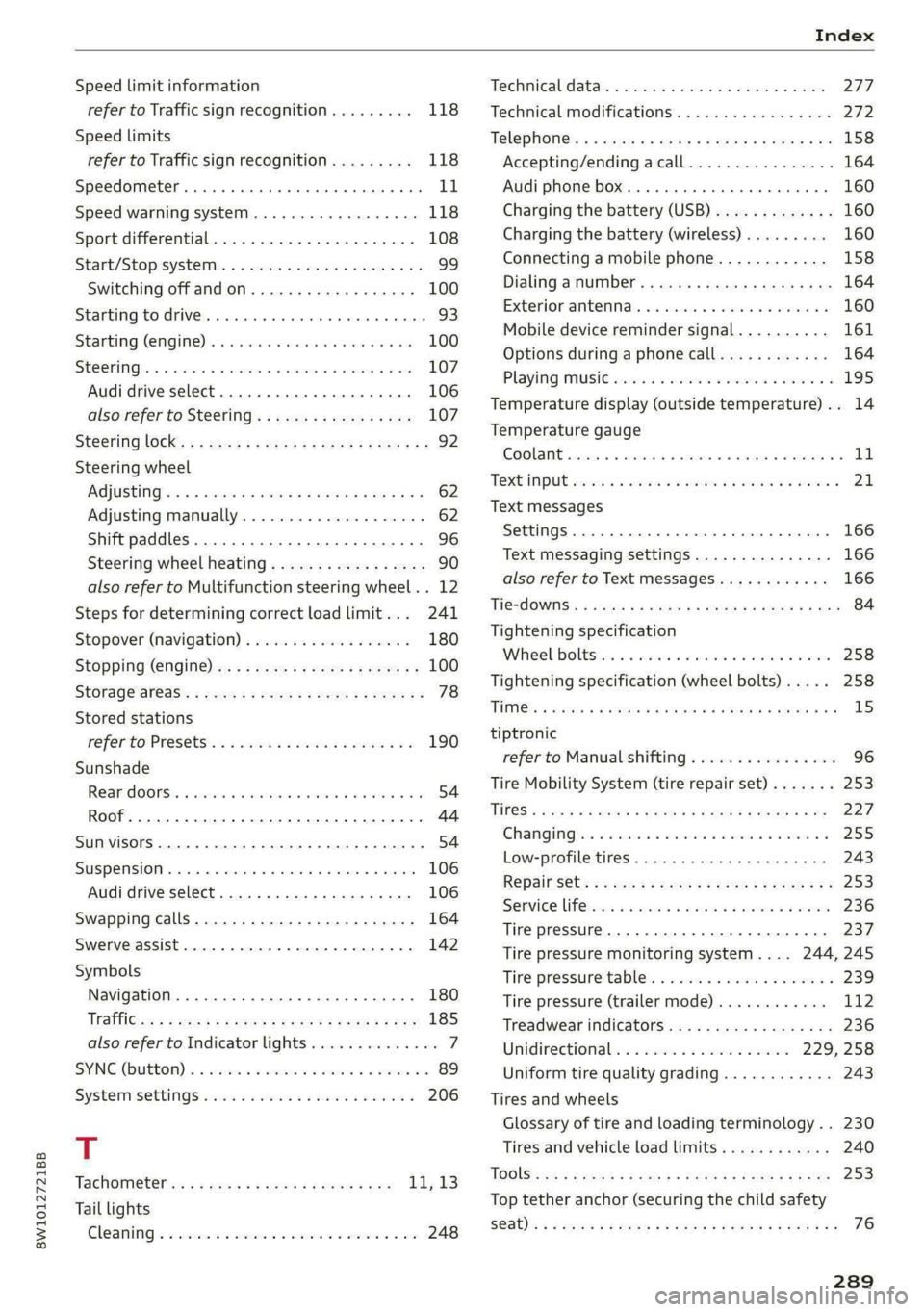
8W1012721BB
Speed limit information
refer to Traffic sign recognition......... 118
Speed limits
refer to Traffic sign recognition......... 118
Speedometer......... cece eee ee eee 1d,
Speed warning system..............0005 118
Sport differential..............00220008 108
Start/Stop system. .......-...0-.00 ee eee 99
Switching offandon..............000- 100
Starting to drive... ... eee eee eee 93.
Starting (EMGIME)'. . scssese a» wecnse sw apecmae 9 & exe 100
SECOTING . cassene x susows @ eneass a @ stetaie w & ne 107
Audi drive select. ............0 eee e eee 106
also refer to Steering...............55 107
Steering lock: « s saeg ss eae sv pees se eeR ees 92
Steering wheel
AGJUStING!a: « 9 seovos x 3 waxsu a ¢ Hawes 3 2 Bem 4 62
Adjusting manually..................0- 62
Shift
paddles.......... 00... cece sees 96
Steering wheel heating................. 90
also refer to Multifunction steering wheel. . 12
Steps for determining correct load limit... 241
Stopover (navigation) .................. 180
Stopping (ENGIN) ax « = was = 2 eevee 3 « swe s & 100
StOrage areas: = case « = ems sy ewe FE RE Be 78
Stored stations
refer to Presets. « 2 oxo oe aww oo coe vo 190
Sunshade
ReardOorst. « avers s 1 ana w a aumvens 0 0 amine © 6 54
ROOF... eee ee 44
SUN VISOFS 2... eee ee eee 54
SUSPEASION) csr 6 6 ccesere & 6 esennire & presen a 6 stenonts 106
Audi drive select.......... 0.0 eee eee 106
Swapping calls.............-.00022000e 164
Swerve assist... 2.0... e eee eee eee 142
Symbols
Navigation... 0.0.0... 0... e cece ee eee 180
UratfiGws = s wows ss wewe : eens t see cs ee 185
also refer to Indicator lights.............. 7
SYNG (Button) « 0 seen oo snen on onan wo cmon x 89
SYSECMTSELLINGS senses oo cases oo sees o wee» 206
T
Tachometer es s ¢ oases se mewn 2 x qawe 2 nae 11,13
Tail lights
Cleaning « x ccsiese i a scene x = suenens 4 x semcwre wo ome 248
Techriicalidatais © « swivis w sswersse « wees 2 e coe 277
Technical modifications................. 272
Telephone’: « ¢ saws = + sews os eee oe ews ee 158
Accepting/ending acall................ 164
Audi phone box........ 0... e ee eee eee 160
Charging the battery (USB)............. 160
Charging the battery (wireless)......... 160
Connecting a mobile phone............ 158
Diglinig ANUMBEr: « caus « gaan ss pews ae ee 164
Exterior'antennass «+ sccscs ae anne a i atiome a a 160
Mobile device reminder signal.......... 161
Options during aphonecall............ 164
Playing Musi¢ sven «0 ven oe ence omen ve 195
Temperature display (outside temperature) .. 14
Temperature gauge
COOLAME cassie» 5 cxcowms 5 0 esemns 4 0 omnis a 8 ee & 11
TeXtINPUt sss 3 6 cw oo wee oo een oo oe 21
Text messages
SettingS 0.0... 0. cece eee eee eee eee 166
Text messaging settings............... 166
also refer to Text messages............ 166
TiesdOWiS's = saves 5 « ees 3 2 cess ce eae «Fae 84
Tightening specification
Wheel Doltstin so icnasi s 2 aasn <0 mason © svann 258
Tightening specification (wheel bolts) .... . 258
Ti@s: = worms < 5 eeu 2 ¢ ews ge eee Fo ee zs 15
tiptronic
refer to Manual shifting................ 96
Tire Mobility System (tire repair set)....... 253
Tin@S « wee ¢ & wea & Goes x eR ge ROR a 2 227
GRANGIAG' ie = soci 2 eranenss e mweeee a meee 2 255
Low-profile tires. .............00 0-0 ee 243
Repainisets ; swe : seen os een ¢ 5 em vb 253
Senvice liferces < viva + wean @ + sae wo eave 236
Tire pressure... 2... eee eee eee 237
Tire pressure monitoring system.... 244,245
Tire pressure table..................-. 239
Tire pressure (trailer mode)............ 112
Treadwear indicators.................. 236
Uinidireetioniale: « = exces 22 ween 2 ¢ eeem 229, 258
Uniform tire quality grading............ 243
Tires and wheels
Glossary of tire and loading terminology .. 230
Tires and vehicle load limits............ 240
TOO Sissi: ¢ 2 czas ¢ aes 2 Gee EX Ream FE eee 253
Top tether anchor (securing the child safety
S@at)'s « v saws y # ows ¥ 0 eww ey coo Se ED a YY 76
289