Starting engine AUDI A4 2021 Owner´s Manual
[x] Cancel search | Manufacturer: AUDI, Model Year: 2021, Model line: A4, Model: AUDI A4 2021Pages: 304, PDF Size: 107.89 MB
Page 138 of 304
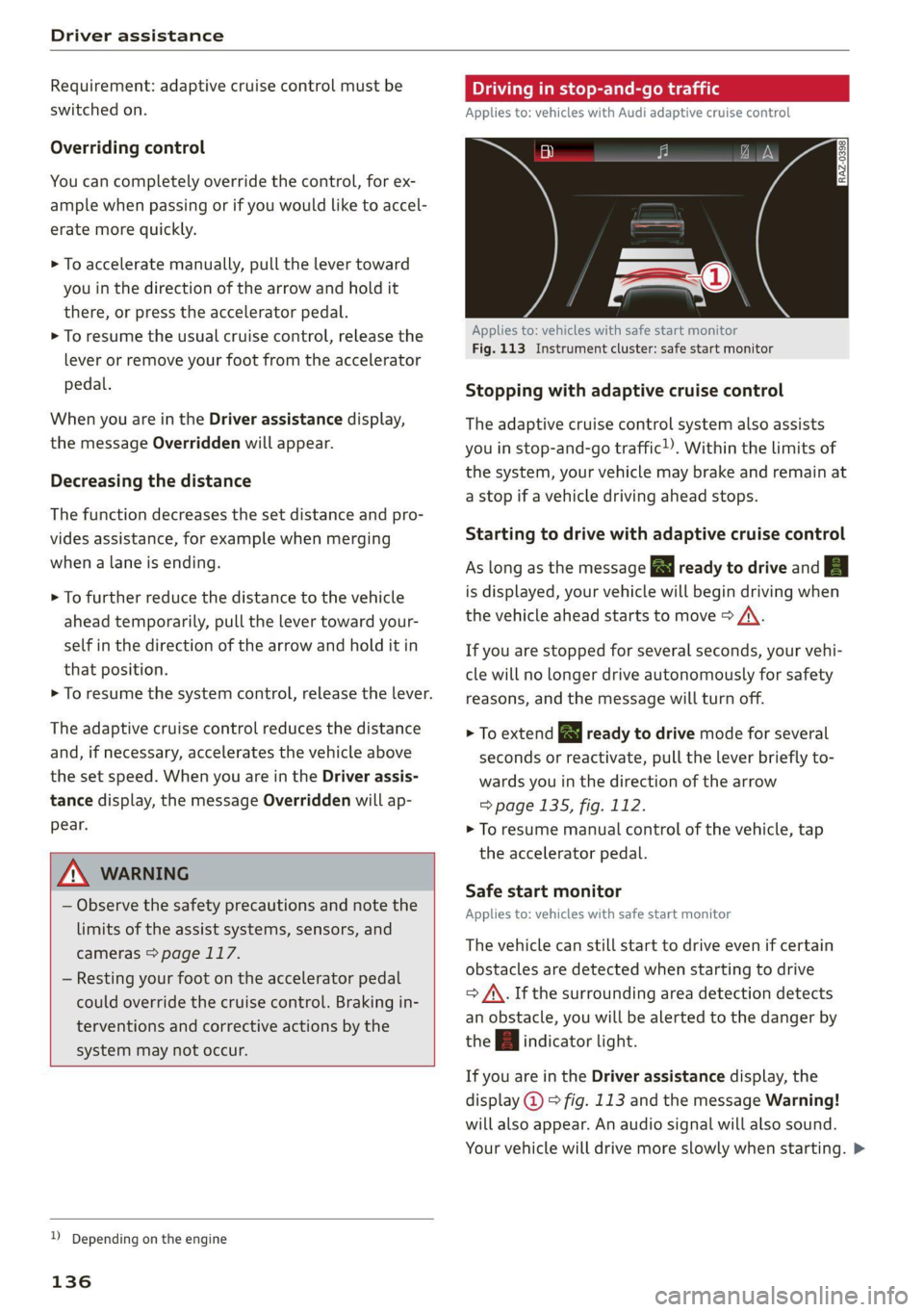
Driver assistance
Requirement: adaptive cruise control must be
switched on.
Overriding control
You can completely override the control, for ex-
ample when passing or if you would like to accel-
erate more quickly.
> To accelerate manually, pull the lever toward
you in the direction of the arrow and hold it
there, or press the accelerator pedal.
> To resume the usual cruise control, release the
lever or remove your foot from the accelerator
pedal.
When you are in the Driver assistance display,
the message Overridden will appear.
Decreasing the distance
The function decreases the set distance and pro-
vides assistance, for example when merging
when a lane is ending.
> To further reduce the distance to the vehicle
ahead temporarily, pull the lever toward your-
self in the direction of the arrow and hold it in
that position.
> To resume the system control, release the lever.
The adaptive cruise control reduces the distance
and, if necessary, accelerates the vehicle above
the set speed. When you are in the Driver assis-
tance display, the message Overridden will ap-
pear.
ZX WARNING
— Observe the safety precautions and note the
limits of the assist systems, sensors, and
cameras > page 117.
— Resting your foot on the accelerator pedal
could override the cruise control. Braking in-
terventions and corrective actions by the
system may not occur.
)) Depending on the engine
136
Driving in stop-and-go traffi
Applies to: vehicles with Audi adaptive cruise control
Applies to: vehicles with safe start monitor
Fig. 113 Instrument cluster: safe start monitor
Stopping with adaptive cruise control
The adaptive cruise control system also assists
you in stop-and-go traffic!). Within the limits of
the system, your vehicle may brake and remain at
a stop if a vehicle driving ahead stops.
Starting to drive with adaptive cruise control
As long as the message a ready to drive and A
is displayed, your vehicle will begin driving when
the vehicle ahead starts to move > /\.
If you are stopped for several seconds, your vehi-
cle will no longer drive autonomously for safety
reasons, and the message will turn off.
> To extend B ready to drive mode for several
seconds or reactivate, pull the lever briefly to-
wards you in the direction of the arrow
=> page 135, fig. 112.
> To resume manual control of the vehicle, tap
the accelerator pedal.
Safe start monitor
Applies to: vehicles with safe start monitor
The vehicle can still start to drive even if certain
obstacles are detected when starting to drive
=> /\. If the surrounding area detection detects
an obstacle, you will be alerted to the danger by
the A indicator light.
If you are in the Driver assistance display, the
display @ © fig. 113 and the message Warning!
will also appear. An audio signal will also sound.
Your vehicle will drive more slowly when starting. >
Page 223 of 304
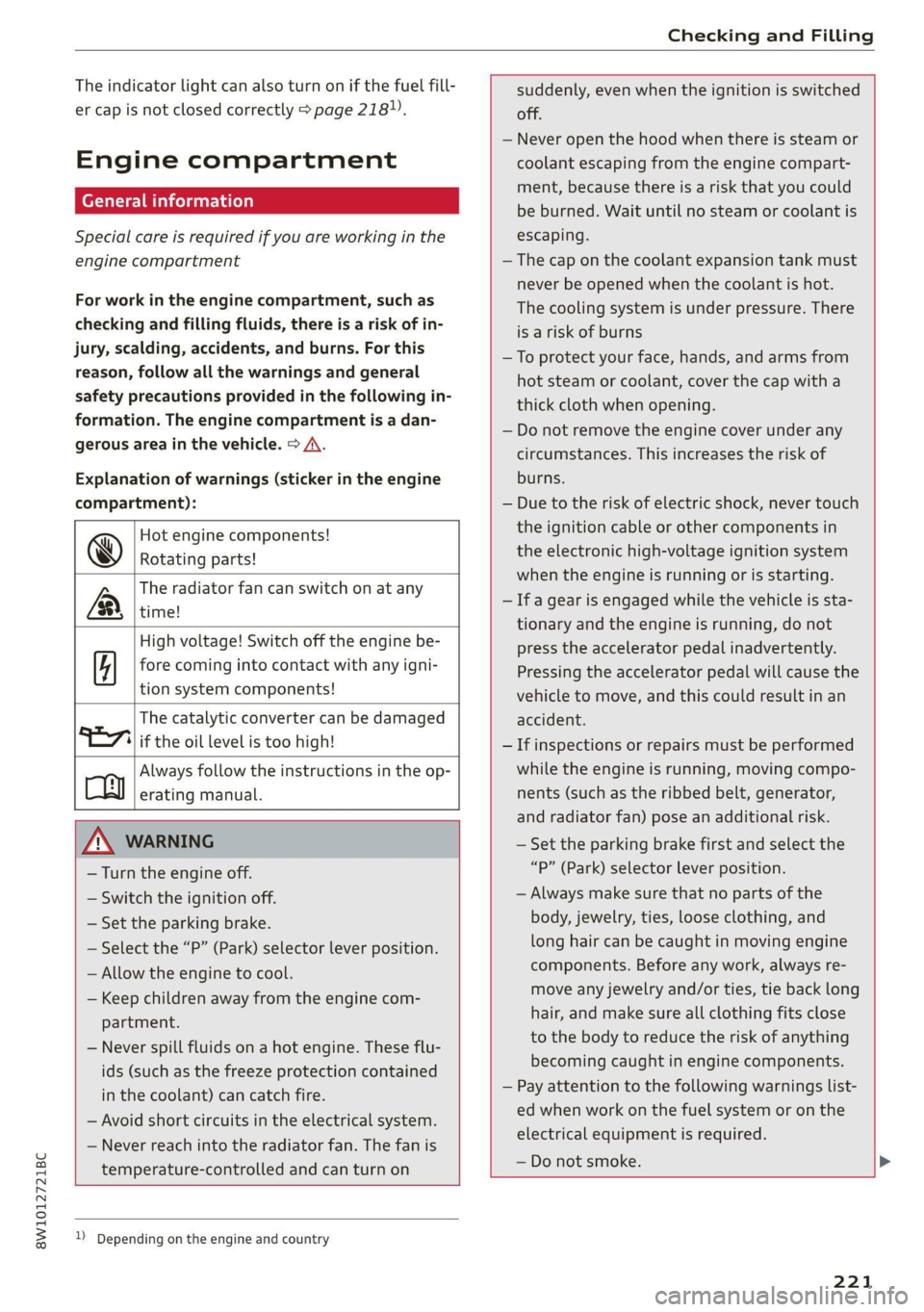
8W1012721BC
Checking and Filling
The indicator light can also turn on if the fuel fill-
er cap is not closed correctly > page 218),
Engine compartment
General information
Special care is required if you are working in the
engine compartment
For work in the engine compartment, such as
checking and filling fluids, there is a risk of in-
jury, scalding, accidents, and burns. For this
reason, follow all the warnings and general
safety precautions provided in the following in-
formation. The engine compartment is a dan-
gerous area in the vehicle. > A.
Explanation of warnings (sticker in the engine
compartment):
Hot engine components!
@ Rotating parts!
The radiator fan can switch on at any
[2 time!
High voltage! Switch off the engine be-
5 fore coming into contact with any igni-
tion system components!
The catalytic converter can be damaged
"71 if the oil level is too high!
Always follow the instructions in the op-
Co erating manual.
ZA WARNING
— Turn the engine off.
— Switch the ignition off.
— Set the parking brake.
— Select the “P” (Park) selector lever position.
— Allow the engine to cool.
— Keep children away from the engine com-
partment.
— Never spill fluids on a hot engine. These flu-
ids (such as the freeze protection contained
in the coolant) can catch fire.
— Avoid short circuits in the electrical system.
— Never reach into the radiator fan. The fan is
temperature-controlled and can turn on
suddenly, even when the ignition is switched
off.
— Never open the hood when there is steam or
coolant escaping from the engine compart-
ment, because there is a risk that you could
be burned. Wait until no steam or coolant is
escaping.
— The cap on the coolant expansion tank must
never be opened when the coolant is hot.
The cooling system is under pressure. There
is a risk of burns
—To protect your face, hands, and arms from
hot steam or coolant, cover the cap with a
thick cloth when opening.
— Do not remove the engine cover under any
circumstances. This increases the risk of
burns.
— Due to the risk of electric shock, never touch
the ignition cable or other components in
the electronic high-voltage ignition system
when the engine is running or is starting.
— If a gear is engaged while the vehicle is sta-
tionary and the engine is running, do not
press the accelerator pedal inadvertently.
Pressing the accelerator pedal will cause the
vehicle to move, and this could result in an
accident.
— If inspections or repairs must be performed
while the engine is running, moving compo-
nents (such as the ribbed belt, generator,
and radiator fan) pose an additional risk.
— Set the parking brake first and select the
“P” (Park) selector lever position.
— Always make sure that no parts of the
body, jewelry, ties, loose clothing, and
long hair can be caught in moving engine
components. Before any work, always re-
move any jewelry and/or ties, tie back long
hair, and make sure all clothing fits close
to the body to reduce the risk of anything
becoming caught in engine components.
— Pay attention to the following warnings list-
ed when work on the fuel system or on the
electrical equipment is required.
— Do not smoke.
1) Depending on the engine and country
221
Page 232 of 304
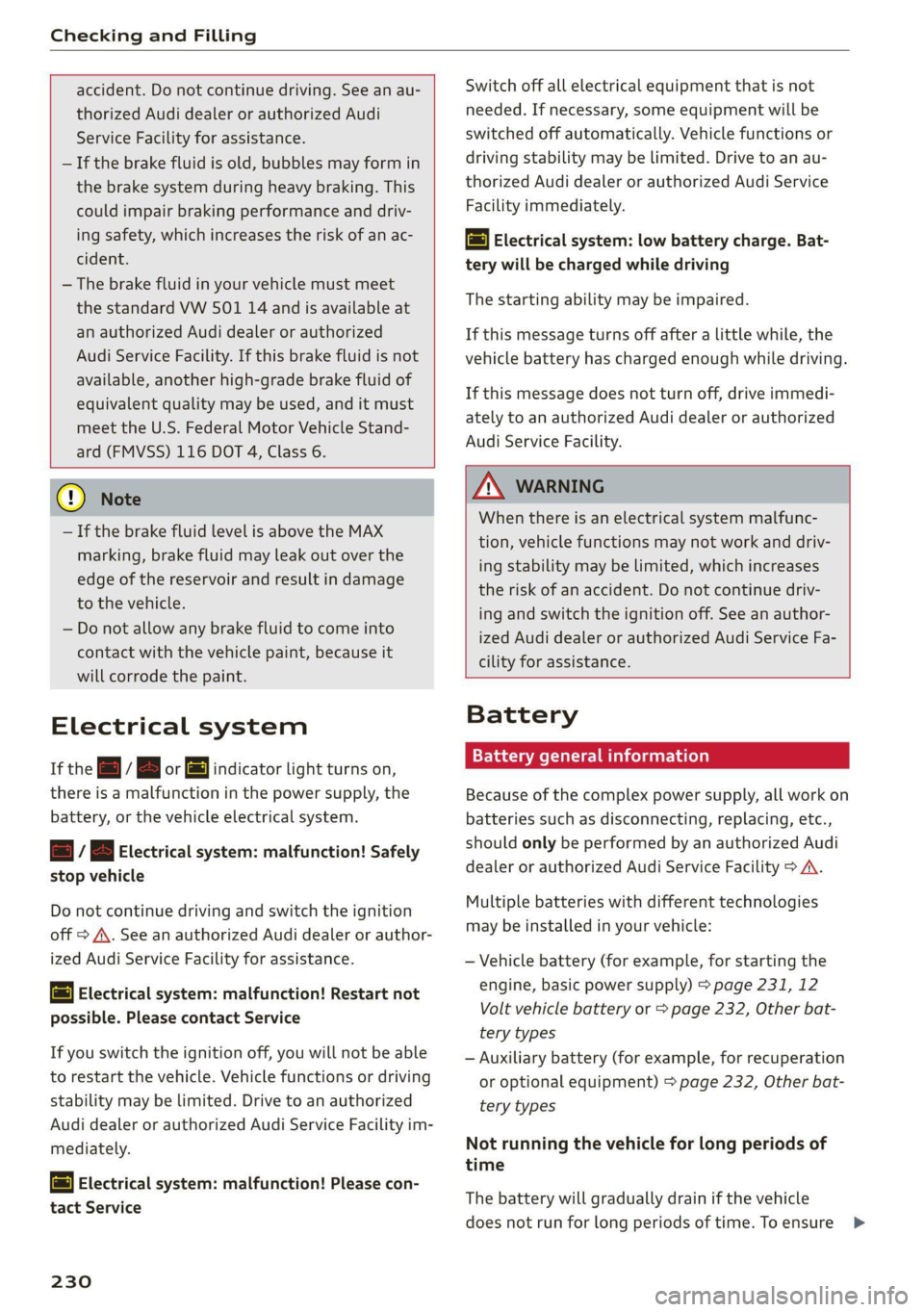
Checking and Filling
accident. Do not continue driving. See an au-
thorized Audi dealer or authorized Audi
Service Facility for assistance.
— If the brake fluid is old, bubbles may form in
the brake system during heavy braking. This
could impair braking performance and driv-
ing safety, which increases the risk of an ac-
cident.
— The brake fluid in your vehicle must meet
the standard VW 501 14 and is available at
an authorized Audi dealer or authorized
Audi Service Facility. If this brake fluid is not
available, another high-grade brake fluid of
equivalent quality may be used, and it must
meet the U.S. Federal Motor Vehicle Stand-
ard (FMVSS) 116 DOT 4, Class 6.
Switch off all electrical equipment that is not
needed. If necessary, some equipment will be
switched off automatically. Vehicle functions or
driving stability may be limited. Drive to an au-
thorized Audi dealer or authorized Audi Service
Facility immediately.
z= Electrical system: low battery charge. Bat-
tery
will be charged while driving
The starting ability may be impaired.
If this message turns off after a little while, the
vehicle battery has charged enough while driving.
If this message does not turn off, drive immedi-
ately to an authorized Audi dealer or authorized
Audi Service Facility.
@) Note
— If the brake fluid level is above the MAX
marking, brake fluid may leak out over the
edge of the reservoir and result in damage
to the vehicle.
— Do not allow any brake fluid to come into
contact with the vehicle paint, because it
will corrode the paint.
Electrical system
If the = / B or = indicator light turns on,
there is a malfunction in the power supply, the
battery, or the vehicle electrical system.
mz / B Electrical system: malfunction! Safely
stop vehicle
Do not continue driving and switch the ignition
off > A\. See an authorized Audi dealer or author-
ized Audi Service Facility for assistance.
= Electrical system: malfunction! Restart not
possible. Please contact Service
If you switch the ignition off, you will not be able
to restart the vehicle. Vehicle functions or driving
stability may be limited. Drive to an authorized
Audi dealer or authorized Audi Service Facility im-
mediately.
= Electrical system: malfunction! Please con-
tact Service
230
ZA\ WARNING
When there is an electrical system malfunc-
tion, vehicle functions may not work and driv-
ing stability may be limited, which increases
the risk of an accident. Do not continue driv-
ing and switch the ignition off. See an author-
ized Audi dealer or authorized Audi Service Fa-
cility for assistance.
Battery
ela lame (Tem eeecela)
Because of the complex power supply, all work on
batteries such as disconnecting, replacing, etc.,
should only be performed by an authorized Audi
dealer or authorized Audi Service Facility > A\.
Multiple batteries with different technologies
may be installed in your vehicle:
— Vehicle battery (for example, for starting the
engine, basic power supply) > page 231, 12
Volt vehicle battery or > page 232, Other bat-
tery types
— Auxiliary battery (for example, for recuperation
or optional equipment) > page 232, Other bat-
tery types
Not running the vehicle for long periods of
time
The battery will gradually drain if the vehicle
does not run for long periods of time. To ensure >
Page 270 of 304
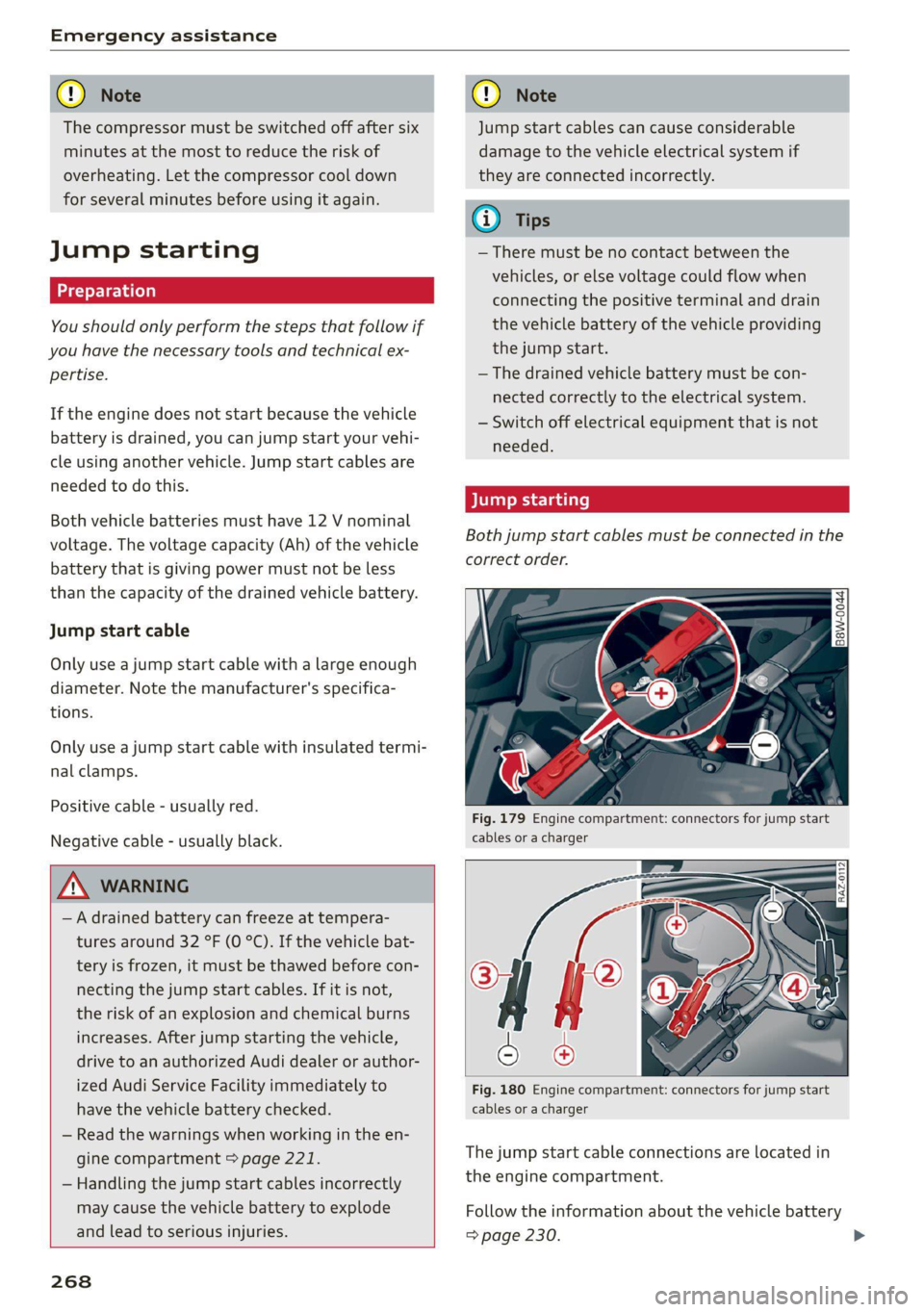
Emergency assistance
@) Note
The compressor must be switched off after six
minutes at the most to reduce the risk of
overheating. Let the compressor cool down
for several minutes before using it again.
Jump starting
You should only perform the steps that follow if
you have the necessary tools and technical ex-
pertise.
If the engine does not start because the vehicle
battery is drained, you can jump start your vehi-
cle using another vehicle. Jump start cables are
needed to do this.
Both vehicle batteries must have 12 V nominal
voltage. The voltage capacity (Ah) of the vehicle
battery that is giving power must not be less
than the capacity of the drained vehicle battery.
Jump start cable
Only use a jump start cable with a large enough
diameter. Note the manufacturer's specifica-
tions.
Only use a jump start cable with insulated termi-
nal clamps.
Positive cable - usually red.
Negative cable - usually black.
ZA\ WARNING
— A drained battery can freeze at tempera-
tures around 32 °F (0 °C). If the vehicle bat-
tery is frozen, it must be thawed before con-
necting the jump start cables. If it is not,
the risk of an explosion and chemical burns
increases. After jump starting the vehicle,
drive to an authorized Audi dealer or author-
ized Audi Service Facility immediately to
have the vehicle battery checked.
— Read the warnings when working in the en-
gine compartment > page 221.
— Handling the jump start cables incorrectly
may cause the vehicle battery to explode
and lead to serious injuries.
268
@) Note
Jump start cables can cause considerable
damage to the vehicle electrical system if
they are connected incorrectly.
@) Tips
— There must be no contact between the
vehicles, or else voltage could flow when
connecting the positive terminal and drain
the vehicle battery of the vehicle providing
the jump start.
— The drained vehicle battery must be con-
nected correctly to the electrical system.
— Switch off electrical equipment that is not
needed.
Both jump start cables must be connected in the
correct order.
Fig. 179 Engine compartment: connectors for jump start
cables or a charger
Fig. 180 Engine compartment: connectors for jump start
cables or a charger
The jump start cable connections are located in
the engine compartment.
Follow the information about the vehicle battery
=> page 230. >
Page 271 of 304
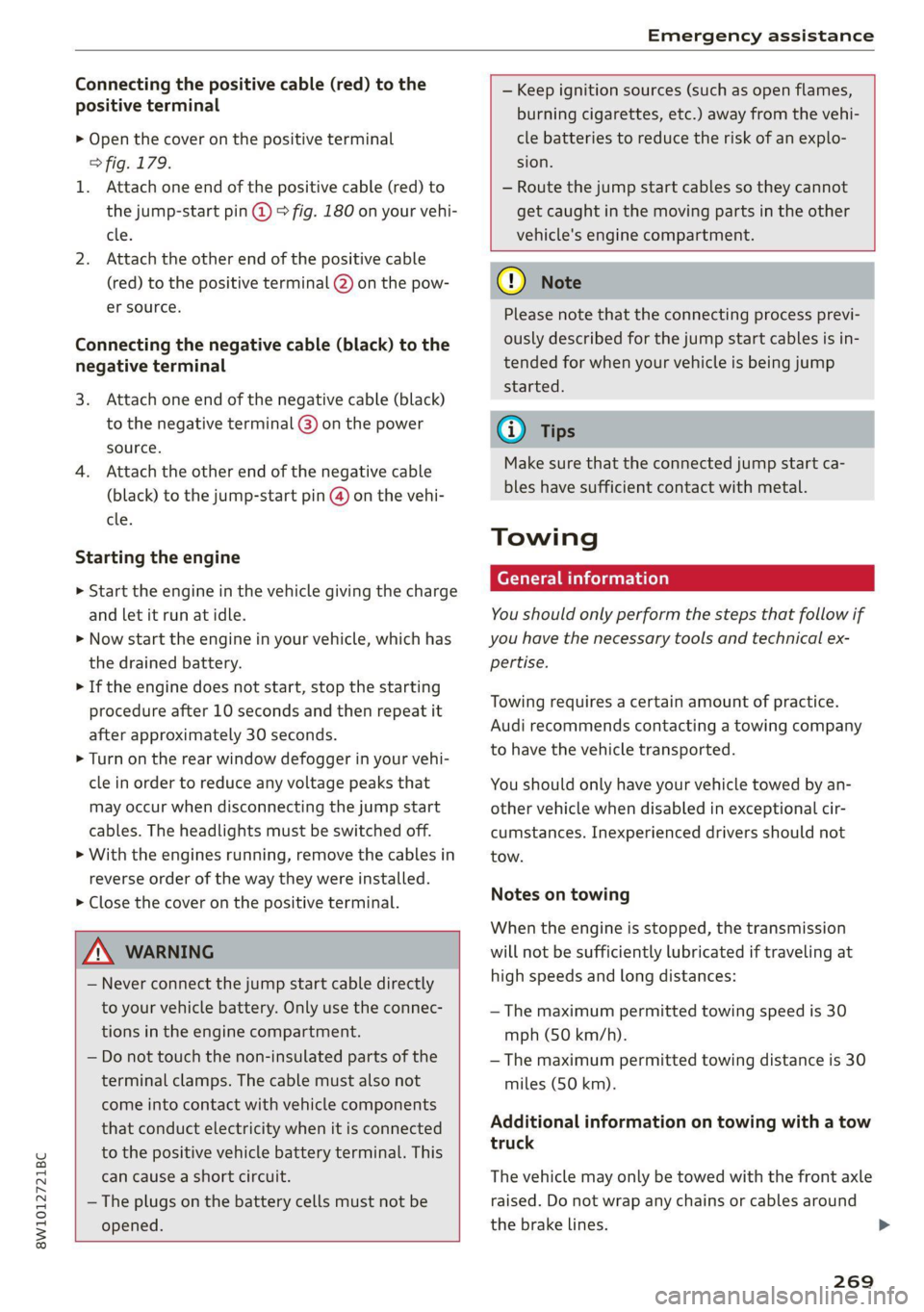
8W1012721BC
Emergency assistance
Connecting the positive cable (red) to the
positive terminal
> Open the cover on the positive terminal
> fig. 179.
1. Attach one end of the positive cable (red) to
the jump-start pin @ © fig. 180 on your vehi-
cle.
2. Attach the other end of the positive cable
(red) to the positive terminal @ on the pow-
er source.
Connecting the negative cable (black) to the
negative terminal
3. Attach one end of the negative cable (black)
to the negative terminal @) on the power
source.
4. Attach the other end of the negative cable
(black) to the jump-start pin @) on the vehi-
cle.
Starting the engine
>» Start the engine in the vehicle giving the charge
and let it run at idle.
> Now start the engine in your vehicle, which has
the
drained battery.
> If the engine does not start, stop the starting
procedure after 10 seconds and then repeat it
after approximately 30 seconds.
> Turn on the rear window defogger in your vehi-
cle in order to reduce any voltage peaks that
may occur when disconnecting the jump start
cables. The headlights must be switched off.
> With the engines running, remove the cables in
reverse order of the way they were installed.
> Close the cover on the positive terminal.
ZA WARNING
— Never connect the jump start cable directly
to your vehicle battery. Only use the connec-
tions in the engine compartment.
— Do not touch the non-insulated parts of the
terminal clamps. The cable must also not
come into contact with vehicle components
that conduct electricity when it is connected
to the positive vehicle battery terminal. This
can cause a short circuit.
— The plugs on the battery cells must not be
opened.
— Keep ignition sources (such as open flames,
burning cigarettes, etc.) away from the vehi-
cle batteries to reduce the risk of an explo-
sion.
— Route the jump start cables so they cannot
get caught in the moving parts in the other
vehicle's engine compartment.
() Note
Please note that the connecting process previ-
ously described for the jump start cables is in-
tended for when your vehicle is being jump
started.
G) Tips
Make sure that the connected jump start ca-
bles have sufficient contact with metal.
Towing
General information
You should only perform the steps that follow if
you have the necessary tools and technical ex-
pertise.
Towing requires a certain amount of practice.
Audi recommends contacting a towing company
to have the vehicle transported.
You should only have your vehicle towed by an-
other vehicle when disabled in exceptional cir-
cumstances. Inexperienced drivers should not
tow.
Notes on towing
When the engine is stopped, the transmission
will not be sufficiently lubricated if traveling at
high speeds and long distances:
— The maximum permitted towing speed is 30
mph (50 km/h).
— The maximum permitted towing distance is 30
miles (50 km).
Additional information on towing with a tow
truck
The vehicle may only be towed with the front axle
raised. Do not wrap any chains or cables around
the brake lines.
269
>
Page 293 of 304

8W1012721BC
Drive select
refer to Audi drive select.............0. 110
Drive system... 1.2... cee ee eee 101
AUdi drive Select sais s & news < ¢ says & 3 ve 110
Drive system (message) ........... eee eee 103
Driving down hills............ 00.000 eee 107
DFIVIMGJPFOGFAMM:. « wnaceos % 0 spesine 6 & axonese on mune 137
Driving through water...............0.. 108
Driving CIM: « cescues & a ssanees vw ones vv orn a 8 a 16
Driving tips
Driving through water...............-- 108
Efficient driving...............-00000- 102
Offroad GriWitG cows sc caws se pean es ewan 108
Uphill and downhill................00. 107
Driving:up Wills: « ssc s 2 wave 6 o sree wv sew 107
Dust filter
refer to Pollutant filter................. 90
DYMAMMIGIStEORIAG, cxsieos ov secre © « soneers © ¥ soaser Lill
E
EFimailss os i: cwcsan oa ncewios ow sesnin @ ononans wa wretnon 4 T/1,
Settings............. 0.00. e eee eee ee 171
EDL
refer to Electronic Differential Lock...... 113
EDR
refer to Event Data Recorder (EDR)...... 277
Efficiency ASSISE: s wes » x ows & a ews 8 6 ow 128
Predictive :comtro lin: « cxvim x 0 sensawe oo swowane 133
Electrical system ........ 2... cee eee eee 230
Electromechanical parking brake......... 106
Electronic Differential Lock.............. 113
Electronic immobilizer................5-. 38
Electronic Stabilization Control........... 113
Embedded SIM card............--.00005 174
Emergency assistance...............00. 261
Emergency braking function............. 106
Emergency call... «ccc. 2 mwa ve ewe 169,178
Emergency flashers..............--0000- 53
Emergency modéw
Emergency operation
DOONS eves ov comme a a same ao omnes vv om x
Fuel filler door
Luggage compartment lid............... 43
Panoramic glass roof................005 47
Sliding/tilting sunroof...............00. 46
Emissions control system..............- 220
EnergyCOnsSUMErSi. & & sive a 2 wasn ao mare oes 16
Energy management...............0005 102
Engine
Breakingiin « sss c= cee = 2 aves ov ere a ee 101
Coolant..... 0.0... cece eee eee ee eee 227
EMe@ngenty StOpis « = ewes 5 2 sees ¢ 2 wees Fs me 95
JUMp'StARtING & vesi% « 6 war % 6 senens & ewes 268
Start/Stop system ......... 0. eee ee eee 102
Starting/Stopping:: « « seme os ews 5 wen s « 95
Engine compartment
Opening and closing the hood.......... 222
OVERVIEW cscssiic xo ciueins xo anette 6H atetaaie © ooetts 223
Safety precautions..................0. 221
Engine oil
AGQING = ex ¢ = seem « = ress « ¢ ee § pe 224
GhANGING sis «sess ss rena « waver 2» omen © 226
Checking oil level.............00-.000- 224
CONSUMPtIONs « 2 was s 2 ene x eee 5 oe 224
Indicator light « sss + «owes sw ssweenn ow vase 224
Replacement interval................. 233
Temperature display............0.e00e 15
Engine sound
Audi driveselect’s osx. < + sx » x come © ee 110
Engine Start/Stop mode
refer to Start/Stop system............. 102
Engine startsystem sce 3 5 seu o 9 was o 9 som 96
Engine stop
refer to Start/Stop system............. 102
Entry/exit. IQhtingie: + scsi as essen & © wonvme a v6 53
Entryiassistanee:: 2 coca 2s acim os eee 2 o were 65
also refer to Exit assistance............. 65
Environment
Unleaded gasoline.................00. 217
ESC
refer to Electronic Stabilization Control... 113
ESC Offroad... 2.1... eee eee ee 114
ESC Sport........... 000.000.0000 0000- 114
eSIM
refer to Embedded SIM card............ 174
Event Data Recorder (EDR).............. 277
Exit assistance .... 0.2... 0.00... e eee eee 65
Exit warning ...... 0.66... e ee ee eee eee 148
Exteriomantenna «cise oo srerw wane © aecete 165
Exterior Lighting’: = = sce «= seus © x cere = 4 seus 51
291
Page 300 of 304
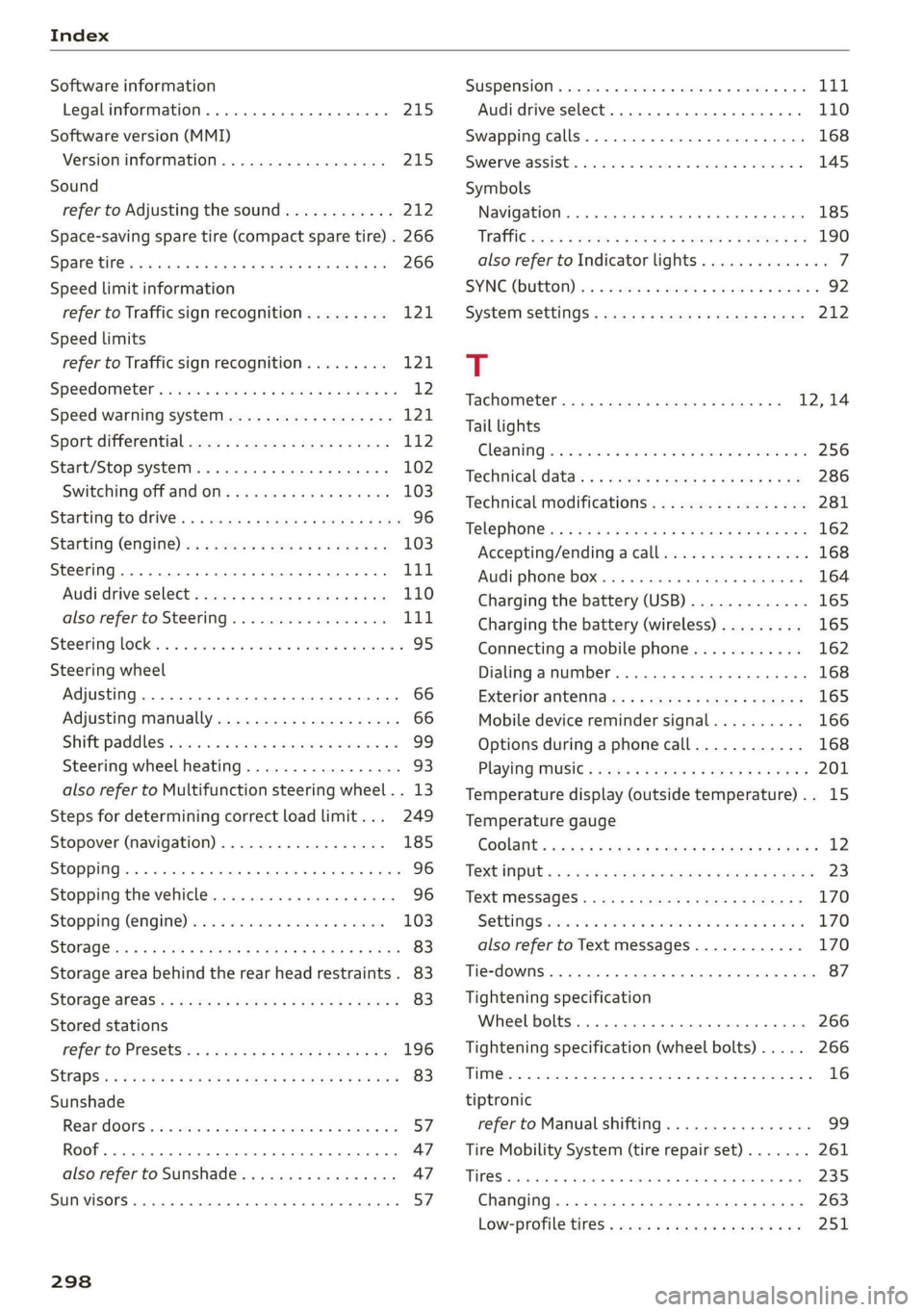
Index
Software information
Legalinformation................0005 215
Software version (MMI)
Version information.................. 215
Sound
refer to Adjusting the sound............ 212
Space-saving spare tire (compact spare tire) . 266
SPaKEUEGS s 5 mane x 5 Rates EES Gs Hate Gs HE 266
Speed limit information
refer to Traffic sign recognition......... 121
Speed limits
refer to Traffic sign recognition......... 121
SPeCdOMEtEl’s sess 5 & sess s ¥ ceews « ¥ eee vee 12
Speed warning system..........-..0-0-5 121
Sport'differéntial see: < = sea ss sees se pens 112
Start/Stop system. ...........0 2-00 eee 102
Switching off ANGION « « saves 6 «ewe oe Barer 103
Starting to- drives: < s sees = « sews + ¢ ews + ¢ oes 96
Starting (CNGINe)'. sy ewes sc agus + ewer Fes 103
Steering.......... 0.0... cee eee eee eee 111
Audi drive select s sas < 2 cawa ys gown 3 a ae 110
also refer to Steering..............-.. 111
Steering locki.s © sss ev eee eo esses x v anevere 2 ¥ 95
Steering wheel
Adjusting... . 22.00... cece e eee e eee 66
Adjusting manually..............-.0005 66
Shiftipaddles » sccwose eo smn ov enews oo sreaw «3 99
Steering wheel heating................. 93
also refer to Multifunction steering wheel. . 13
Steps for determining correct load limit... 249
Stopover (navigation) .................. 185
SEOPPING eer « 6: wsszeice « exconene w 6 eaonene « 6 ecto» & arene 96
Stopping the vehicle..........6c0. ee ewes 96
SCOPpING (ENGINE) ccs s 6 swe vo swe a 6 wives 103
StOMaGelss ¢ « aay ov pawn ¢ & mews ov Hews 6 oe 83
Storage area behind the rear head restraints. 83
Storage areas « = sews 5 x wees 6 2 pes be eG 83
Stored stations
refer'to Presetsias ss meas ss cen sv emo ve 196
Straps: « ses ¢ x neers oo eeoRS ae ee Te ee 83
Sunshade
Rear doorsis « 3 wien oo sue oa weswen os amen 2 0 57
ROOF... eee eens 47
also refer to Sunshade................. 47
SUN VISOFS 2.6... eee eee 57
298
SUSPENSION « cxcisws is « somuses © v snvvaus + v soteees & oH LLL
Audi drive select..............0000008 110
Swapping calls.............-.000 22-0 168
Swerve assist... 2.0... cece eee eee 145
Symbols
Navigation .......... 0... e cece eee eee 185
"TRATHIC cure: « = seme x ¢ sees ¥ 2 ree ¢ Eee a 190
also refer to Indicator lights.............. 7
SYNG (BUTDON) bax ss see oo msc ow ocemue w wane 92
SYStEM SELCINGS + zens «= geome & x seme ee eee 212
T
TaChOMi@teP eccs = s eae 2 = ween x 2 ess ae 12,14
Tail lights
Cleanings: « = sxe 2 & semis 2 wea <2 wre ee 256
Techinical'data: « s sss « = news = 2 saree 2 ¢ oe 286
Technical modifications................. 281
Tel@phone:.« < a ccsg + hues as Seen ss HEeRs 5 162
Accepting/ending acall................ 168
Audi phone box............00 0c eee ee 164
Charging the battery (USB)............. 165
Charging the battery (wireless) ......... 165
Connecting a mobile phone............ 162
Dialing anumber................00065 168
Exterior antenna s. « ¢ sss. ¢ sews tc caw 165
Mobile device reminder signal.......... 166
Options during aphonecall............ 168
PlayitiG:(MUSie « seers + x was 4 © seme = & eerew 201
Temperature display (outside temperature).. 15
Temperature gauge
GOOlANE « seuss ¢ 2 wenn ov mew 4 & QewE a CED 12
TeXUINDUE « saws 5 = eames 5 © eae & & ewe ¥ HERE 23
TeXUHESSAGES cauve s + seme 5: SeeE xo wee 170
SOCCINGS sisson 5 & somes oy moRM & + aseRHEE & ematENG 170
also refer to Text messages............ 170
TieSAOWINS: 2 2 crmscne 2 renee 2 us enews © sacs = 87
Tightening specification
Wheel bolts.............0 0. c eee eee 266
Tightening specification (wheel bolts) ..... 266
THM. «scones oo aenane ao aera © amen © terete © 16
tiptronic
refer to Manual shifting................ 99
Tire Mobility System (tire repair set)....... 261
TIRCS © secason i 2 vnswene 6 = vouaens 6H cusaas © # amevaee vo 9 235
Changing.......... 0... eee eee ee eee ee 263
LOW=Profiletires:: seis ss newe « x gome ¥ x ae 251