tow bar AUDI A4 2021 Owner´s Manual
[x] Cancel search | Manufacturer: AUDI, Model Year: 2021, Model line: A4, Model: AUDI A4 2021Pages: 304, PDF Size: 107.89 MB
Page 24 of 304
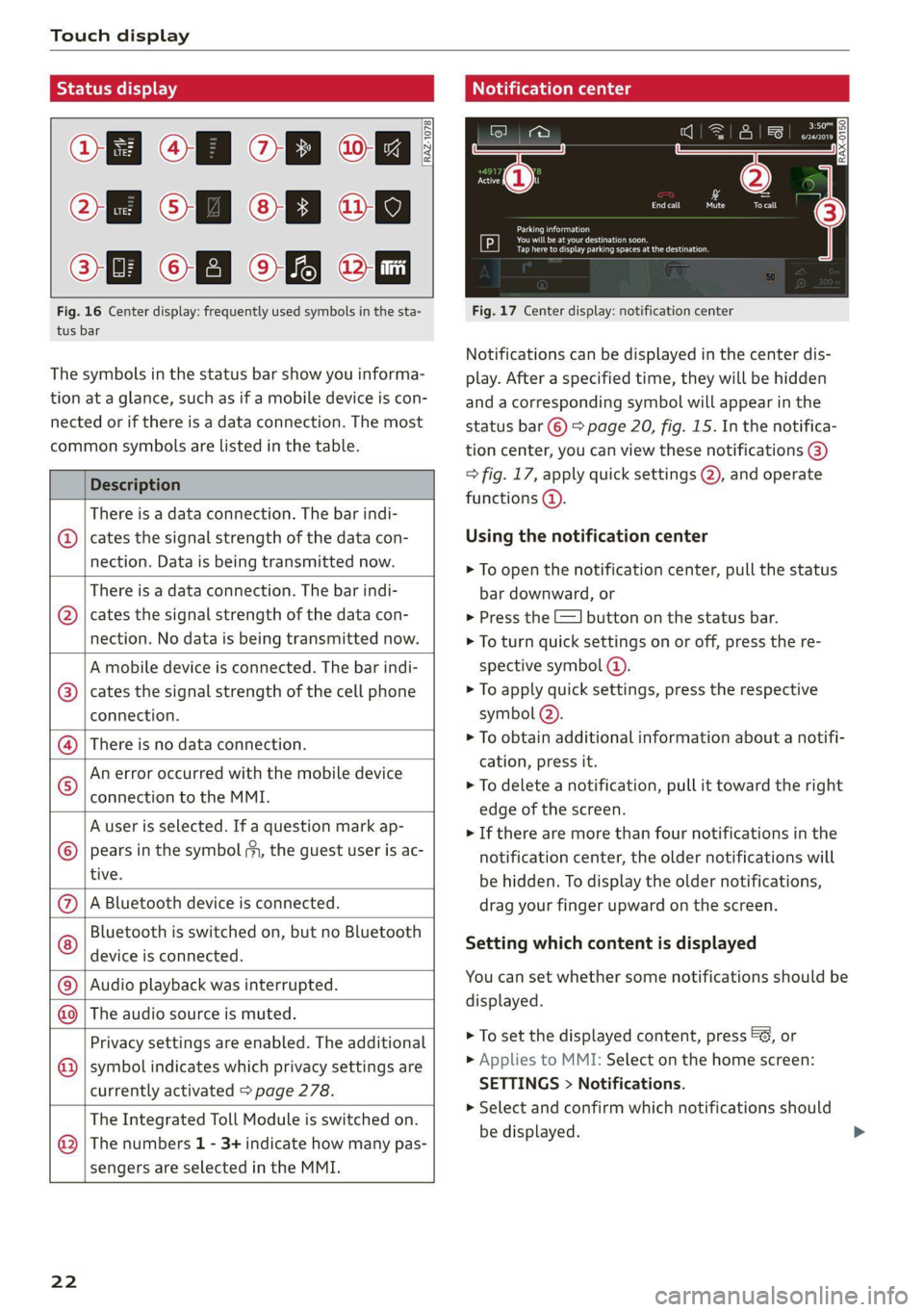
Touch display
Off Of o8
Off of af
O88 OB of of
Fig. 16 Center display: frequently used symbols in the sta-
tus bar
[RAZ-1078
The symbols in the status bar show you informa-
tion at a glance, such as if a mobile device is con-
nected or if there is a data connection. The most
common symbols are listed in the table.
Description
There is a data connection. The bar indi-
@ | cates the signal strength of the data con-
nection. Data is being transmitted now.
There is a data connection. The bar indi-
cates the signal strength of the data con-
nection. No data is being transmitted now.
©
A mobile device is connected. The bar indi-
cates the signal strength of the cell phone
connection.
There is no data connection.
An error occurred with the mobile device
connection to the MMI.
A user is selected. If a question mark ap-
pears in the symbol my, the guest user is ac-
tive.
A Bluetooth device is connected.
Bluetooth is switched on, but no Bluetooth
device is connected. ©
|e;
©
|@|®|
©
Audio playback was interrupted.
NO) The audio source is muted.
Privacy settings are enabled. The additional
symbol indicates which privacy settings are
currently activated > page 278.
The Integrated Toll Module is switched on.
The numbers 1 - 3+ indicate how many pas-
sengers are selected in the MMI.
©
®
22
Notification center
Cee ay
debtors
Tap here to display parking spaces at the destination.
Fig. 17 Center display: notification center
Notifications can be displayed in the center dis-
play. After a specified time, they will be hidden
and a corresponding symbol will appear in the
status bar © > page 20, fig. 15. In the notifica-
tion center, you can view these notifications ®
> fig. 17, apply quick settings @, and operate
functions @).
Using the notification center
> To open the notification center, pull the status
bar downward, or
> Press the =] button on the status bar.
> To turn quick settings on or off, press the re-
spective symbol @).
> To apply quick settings, press the respective
symbol @).
> To obtain additional information about a notifi-
cation, press it.
> To delete a notification, pull it toward the right
edge of the screen.
> If there are more than four notifications in the
notification center, the older notifications will
be hidden. To display the older notifications,
drag your finger upward on the screen.
Setting which content is displayed
You can set whether some notifications should be
displayed.
> To set the displayed content, press &@, or
> Applies to MMI: Select on the home screen:
SETTINGS > Notifications.
> Select and confirm which notifications should
be displayed.
Page 272 of 304
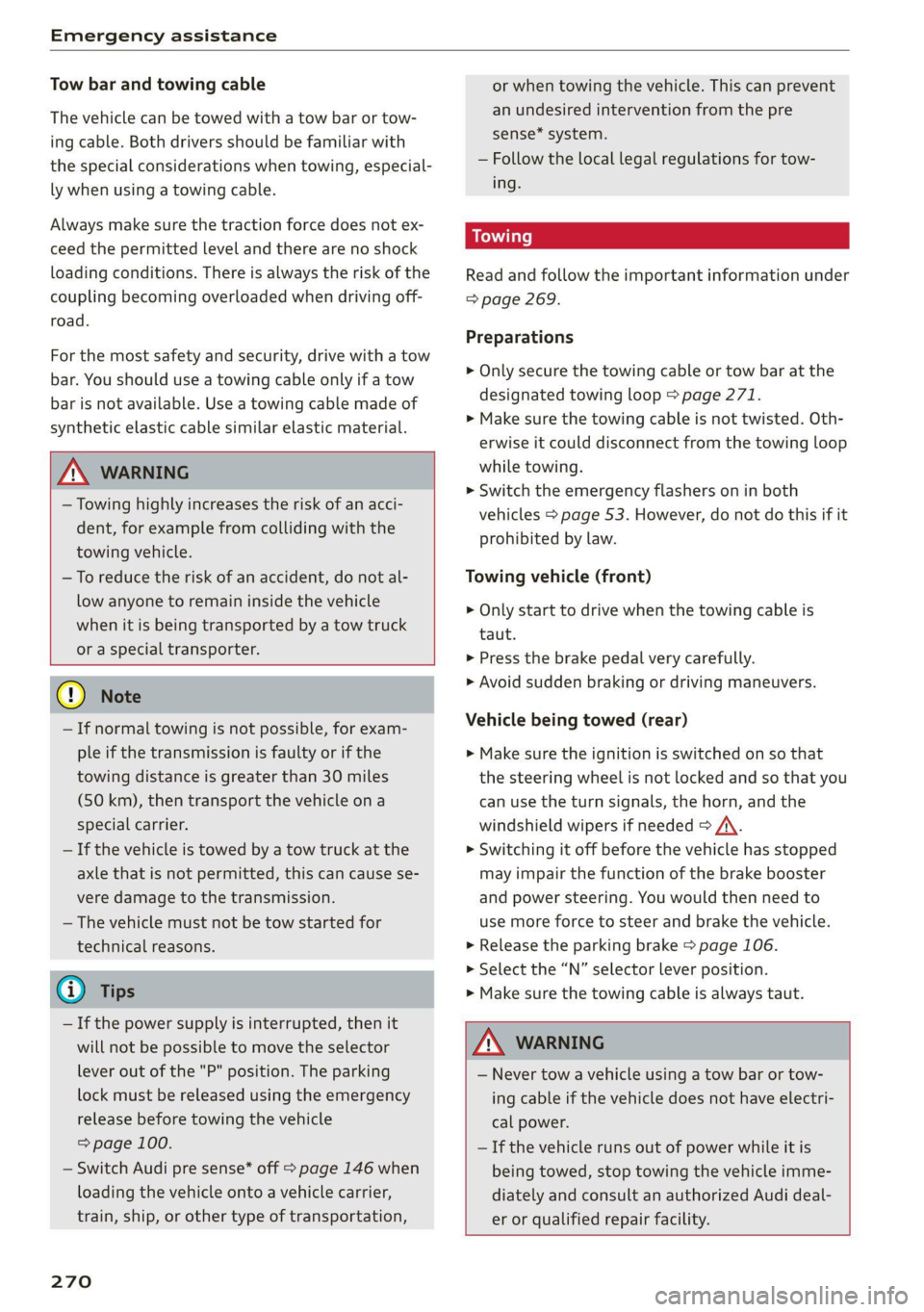
Emergency assistance
Tow bar and towing cable
The vehicle can be towed with a tow bar or tow-
ing cable. Both drivers should be familiar with
the special considerations when towing, especial-
ly when using a towing cable.
Always make sure the traction force does not ex-
ceed the permitted level and there are no shock
loading conditions. There is always the risk of the
coupling becoming overloaded when driving off-
road.
For the most safety and security, drive with a tow
bar. You should use a towing cable only if a tow
bar is not available. Use a towing cable made of
synthetic elastic cable similar elastic material.
ZA\ WARNING
— Towing highly increases the risk of an acci-
dent, for example from colliding with the
towing vehicle.
— To reduce the risk of an accident, do not al-
low anyone to remain inside the vehicle
when it is being transported by a tow truck
or a special transporter.
@) Note
— If normal towing is not possible, for exam-
ple if the transmission is faulty or if the
towing distance is greater than 30 miles
(50 km), then transport the vehicle on a
special carrier.
— If the vehicle is towed by a tow truck at the
axle that is not permitted, this can cause se-
vere damage to the transmission.
— The vehicle must not be tow started for
technical reasons.
G) Tips
— If the power supply is interrupted, then it
will not be possible to move the selector
lever out of the "P" position. The parking
lock must be released using the emergency
release before towing the vehicle
=> page 100.
— Switch Audi pre sense* off > page 146 when
loading the vehicle onto a vehicle carrier,
train, ship,
or other type of transportation,
270
or when towing the vehicle. This can prevent
an undesired intervention from the pre
sense* system.
— Follow the local legal regulations for tow-
ing.
Read and follow the important information under
=> page 269.
Preparations
> Only secure the towing cable or tow bar at the
designated towing loop > page 271.
> Make sure the towing cable is not twisted. Oth-
erwise it could disconnect from the towing loop
while towing.
> Switch the emergency flashers on in both
vehicles > page 53. However, do not do this if it
prohibited by law.
Towing vehicle (front)
> Only start to drive when the towing cable is
taut.
> Press the brake pedal very carefully.
> Avoid sudden braking or driving maneuvers.
Vehicle being towed (rear)
» Make sure the ignition is switched on so that
the steering wheel is not locked and so that you
can use the turn signals, the horn, and the
windshield wipers if needed > A\.
> Switching it off before the vehicle has stopped
may impair the function of the brake booster
and power steering. You would then need to
use more force to steer and brake the vehicle.
> Release the parking brake > page 106.
> Select the “N” selector lever position.
> Make sure the towing cable is always taut.
ZA\ WARNING
— Never tow a vehicle using a tow bar or tow-
ing cable if the vehicle does not have electri-
cal power.
— If the vehicle runs out of power while it is
being towed, stop towing the vehicle imme-
diately and consult an authorized Audi deal-
er or qualified repair facility.
Page 296 of 304
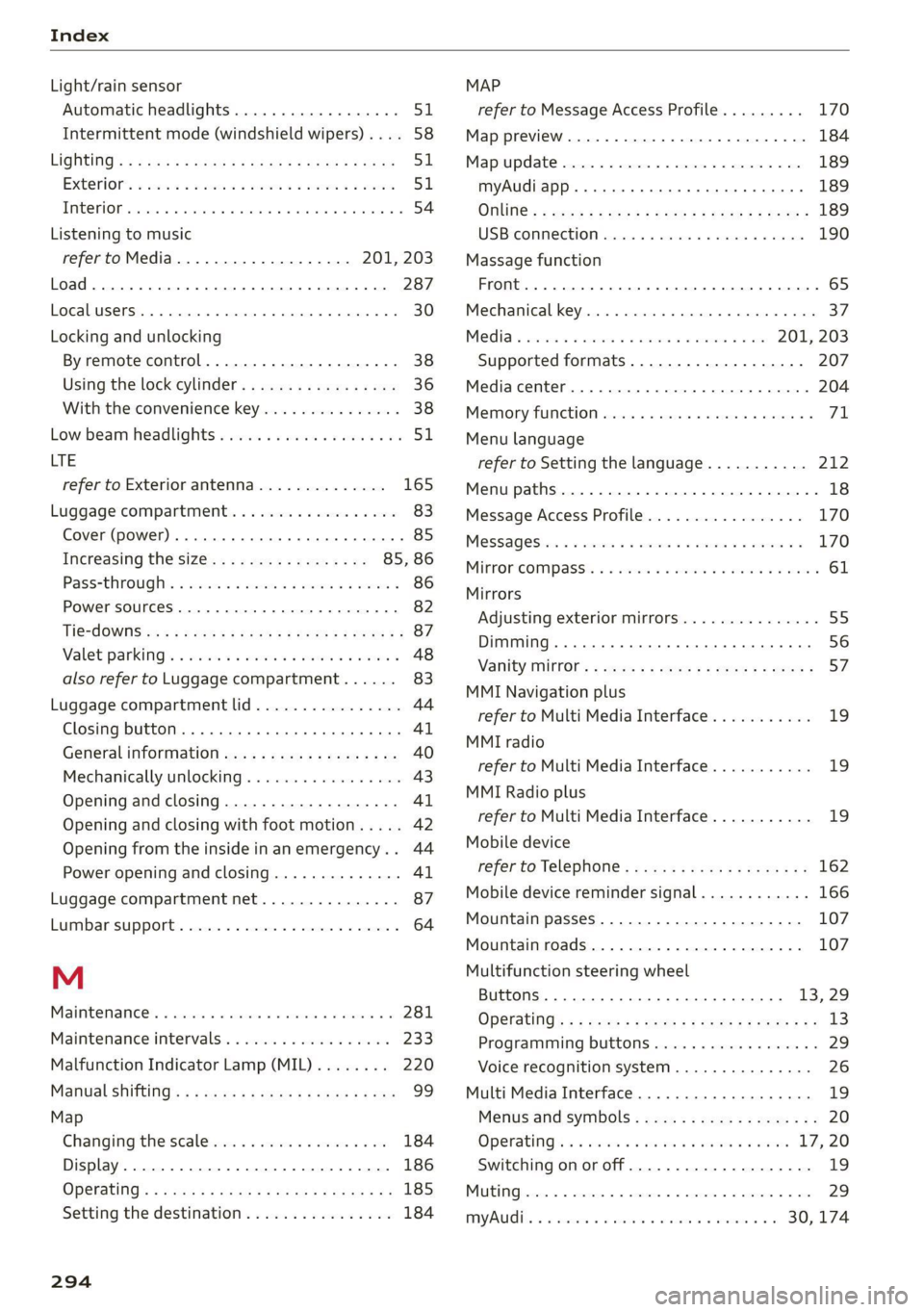
Index
Light/rain sensor
Automatic headlights...............00. 51
Intermittent mode (windshield wipers).... 58
CIGHEING': « = sex & = eees & 3 Raw & HeieE 2 F eee 51
EXteriOr’s + cess 2 vem av cen a 2 ee a 2 es 51
TCORIOR ccioe + 0 soniane » : semcace wo wsesure aw ececeat as 54
Listening to music
referto Media................-4- 201, 203
Load... . i.e eee ee 287
E@GAULUSERS ti « sietas oo exansie a « ainsi o x avesiee 8 8 30
Locking and unlocking
By remote control..............-.000-- 38
Using the lock cylinder................. 36
With the convenience key............... 38
Low beam headlights.................00. 51
LTE
refer to Exterior antenna.............. 165
Luggage compartment.................. 83
Cover (power)... ... ce eee eee eee eee 85
Increasing the size................. 85, 86
Passethroughiis « essen s sons a o cos @ sens 6 86
Power SOUrCES .... 1 ee eee eee eee 82
TIG-COWNS sss = ses & z gars se peen st wen ee 87
Valet parking’: « cca es weve ae seme se corre 48
also refer to Luggage compartment...... 83
Luggage compartment lid................ 44
Closing button... ..... 0. cee eee eee eee 4l
General information.................05 40
Mechanically unlocking..............45. 43
Opening and closing................... 41
Opening and closing with foot motion..... 42
Opening from the inside in an emergency... 44
Power opening and closing.............. 41
Luggage compartment net............... 87
Lumbar support...........2.-.000 eee eee 64
M
Maintenance’. » seica i sce ov aveasc vo acanans os 281
Maintenance intervals................-5 233:
Malfunction Indicator Lamp (MIL)........ 220
Manual SHIMING:: « « cows a « cows a x cow a 2 Hew 99
Map
Changing the scale........... 000. seen 184
Display.... 2.0... ee eee eee eee 186
Operating: « asx s x news ¢ o Rew 2 b eRe Fe 185
Setting the destination................ 184
294
MAP
refer to Message Access Profile......... 170
Map preview............0..0 0000000008 184
Map update................02..000 00 189
myAudi app... .. eee c cece eee ee eee 189
ONUNG:: s sexe + 2 wees 2 Ree es Sea Gof Here 189
USBiGONMECEION sxicase s % suncane « © sxenass « © sons 190
Massage function
Front... cece eee eee ees 65
Mechanical key........ 0.0.0 e eee eee eee 37
Media « sisi s ccinene vo anvensa we ot aweseni a aie 201, 203
Supported formats.................-- 207
Media
center.................00000 eee 204
Memory function. ......... 0.0 eee eee eee 71
Menu language
refer to Setting the language........... 212
Menu paths......... 0.0.0... eee eee eee ee 18
Message Access Profile................. 170
MesSagesins « « sows so cavewse 9 a exmnsue wv oss ¥ 6 170
Mitrorcompassy oe sic 3 2 miss oo mar 2 8 aw 61
Mirrors
Adjusting exterior mirrors............... 55
Dimming... 06... cee e eee eee eee 56
Vanity mitror's « wax » ¢ anes 2 y tows © s ewe 57
MMI Navigation plus
refer to Multi Media Interface........... 19
MMI radio
refer
to Multi Media Interface........... 19
MMI Radio plus
refer to Multi Media Interface........... 19
Mobile device
refer to Telephone.............00e000 162
Mobile device reminder signal............ 166
Mountain passes...................00. 107
Mountain roads................0000 eee 107
Multifunction steering wheel
Buttons... 0... 02... cee eee eee 13,29
Operating: « s ws « x eeu sy eee so ewe se 13
Programming buttons...............05- 29
Voice recognition system.............-. 26
Multi Media Interface................... 19
Menus and symbols...............--04- 20
Operating’: « owes 2 wae o 6 wore oo were 17,20
Switching on or off..............02.00. 19
MWC Gpceie 3 5 coveine 6 & cxemens «4 carves ww sagan © & ome 29
MYAUG Es. : aseuore & csesain o cauees oe wrens woo 30,174