engine oil AUDI A4 AVANT 2008 Owners Manual
[x] Cancel search | Manufacturer: AUDI, Model Year: 2008, Model line: A4 AVANT, Model: AUDI A4 AVANT 2008Pages: 368, PDF Size: 46.19 MB
Page 5 of 368
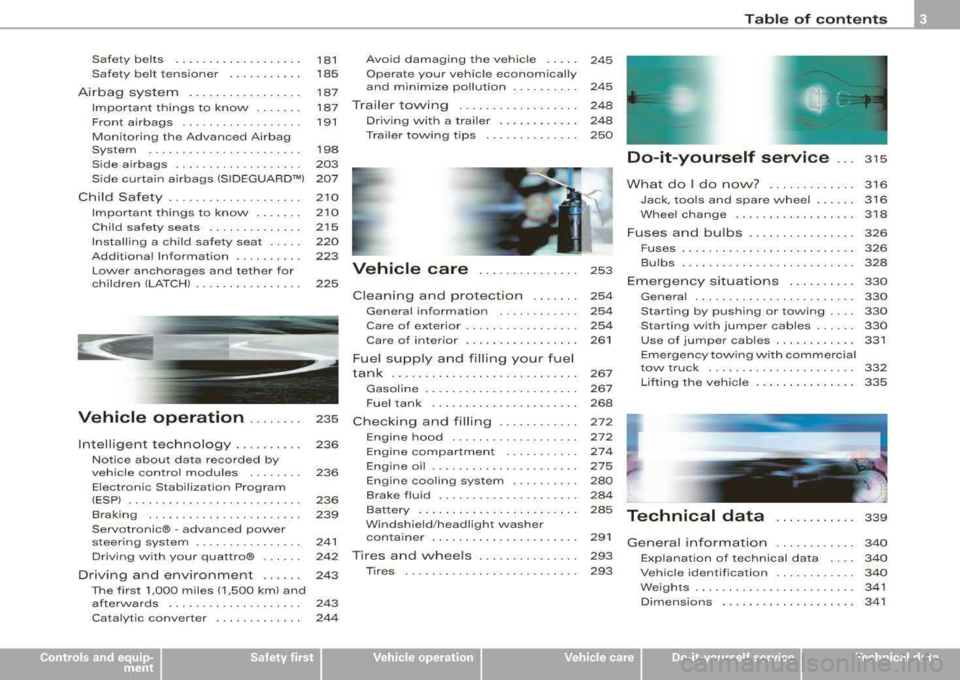
Safety belts .................. .
Safety belt tensioner ..... ... .. .
Airbag system ........ .... .. .. .
Important th ings to know .. .... .
Front airbags .. ... .. ... ...... . .
Monitoring the Advanced Airbag
System ... ..... .... ..... .. ... .
Side airbags .... ... ...... ..... .
Side curtain airbags (SIDEGUARD™l
Child Safety .. ... ... ..... ... ... .
Important things to know .... .. .
Child safety seats ........ ... .. .
Insta lling a ch ild safety seat .... .
Addit ional Information .... ..... .
Lower anchorages and tether for
chi ldren (LA TCH) .......... ... .. .
t
181
185
187
187
191
198
203 207
210
210
215
220
223
225 Avoid damag
ing the vehicle .....
Operate your vehicle economically
and minimize pollution ......... .
Trailer towing .......... ... .. .. .
Driv ing w it h a trailer ... .... .... .
Trai ler towing t ips ....... ...... .
Vehicle care ........ ... ... .
C lean ing and protection ...... .
Genera l information ........... .
Care of exterior ....... .. .. .. ... .
Care of interior ................ .
Fuel supply and filling your fuel
tank ........ .... .. ... .... ...... .
245
245
248
248
250
253
254
254
254
261
267
Gasoline . . . . . . . . . . . . . . . . . . . . . . . 267
Fuel tank . . . . . . . . . . . . . . . . . . . . . . 268
Vehicle operation . . . . . . . . 235 Checking and filling . . . . . . . . . . . . 212
Intelligent technology ... ...... .
Notice about data recorded by
veh icle contro l modules ....... .
Electronic Stabilization Program
(ESP) ......................... .
Braking .. ... ... ... ... ... .. ... .
Servotronic®
-advanced power
steering system . ......... .. ... . 236
236
236
239
241
Driv ing w ith your quattro® . . . . . . 242
Driving and environment . . . . . . 243
The first 1,000 miles (1,500 kml and
afterwards . . . . . . . . . . . . . . . . . . . . 243
Cata lytic conver ter . . . . . . . . . . . . . 244 Engine
hood ......... ......... .
Engine compartmen t .... ... ... .
Engine oil ... ...... ... ....... .. .
Engine cooling system .. .... ... .
Brake fluid . ............... .... .
Ba ttery ...... .......... .... ... .
Windshield/headlight washer
con ta iner .. ........ ... ........ .
Tires and whee ls ..... ......... .
Tires .......... ...... .. .. ..... . 272
2 74
275
280
284
285
291
293
293
Tabl e of cont ents
Do-it-yourself service . . . 3 15
What do I do now? . ......... ... 316
Jack, tools and spare wheel . . . . . . 316
W hee l change ............... ... 318
Fuses and bulbs . . . . . . . . . . . . . . . . 326
Fuses ........ ......... ..... .... 326
Bu lbs .............. ... ... ... ... 328
Eme rgency sit uations . . . . . . . . . . 330
Genera l . . . . . . . . . . . . . . . . . . . . . . . . 330
Starting by pushing or towing . . . . 330
Starting with jumper cables . . . . . . 330
Use of jumper cables . . . . . . . . . . . . 331
Emergency tow ing with comme rcial
tow truck . . . . . . . . . . . . . . . . . . . . . . 332
Lif ting the vehicle . . . . . . . . . . . . . . . 335
Technical data
General in for matio n
339
340
E xplanat ion of technical data . . . . 340
Vehicle identification . . . . . . . . . . . . 340
Weights . . . . . . . . . . . . . . . . . . . . . • . . 341
Dimensions . . . . . . . . . . . . . . . . . . . . 341
irechnical data
Page 15 of 368

® Reset button for Service indicator .... ... .. .... ... .
@ Reset button for trip odometer .... .... .... ...... .
17
18
The instrument cluster illuminates whenever you switch on the ign i
tion with the
vehicle headlights off. The instrument cluster illumina
tion dims automatically as the daylight begins to fade away . It goes
out completely when the outside light is very dim . The reason for
this is to remind you to turn on the headlights when the light condi
tions become poor.
•
Engine coolant temperature gauge
The engine coolant gauge 0~ page 12, fig . 2 only works when the
ignition is on. To prevent damage to your engine, please note the
f o llowing important points:
Engine cold
As long as the needle remains at the left end of the gauge, the
engine still has not reached its operating temperature. Avoid high
engine speeds, heavy engine loads and heavy throttle .
Normal temperature
When the engine has reached its operating temperature, the needle
wi ll move into the midd le of the gauge and remain there. If the
engine is working hard at high outside temperatures, the needle
may turn further to the right. This is no cause for concern as long as
the
J_ warning light in the instrument cluster does not illuminate.
When the
_t_ warning light starts to flash, this can mean one of two
th ings : either the coolant
temperature is to o high, or the coolant
level is too low~ page 31 .
& WARNING
• Always observe the warning in ~ page 265, "Engine compart
ment" before opening the engine hood and checking the engine
c oolant level .
Controls and equip
ment
Instruments and warning /indicator lights
& WARNING (continued )
• Never open the engine hood if you see or hear steam, or if you
see engine coolant dripping from the engine compartment . You
could burn yourself. Let the engine cool off first so that you cannot
hear or see any steam or engine coolant.
0 Note
• Mounting additional lights or accessories in front of the air inlets
reduces the coo ling effect of the radiator . At high outside tempera
tures or high engine load, the engine cou ld overheat.
• The front spoi ler has been designed to properly distribute the
cooling air when the vehicle is moving. If the spoiler is damaged,
this could reduce the cooling effect and the engine could then over
heat. Ask your author ized Audi dealer for assistance .•
Tachometer {engine rev counter)
The tachometer indicates the engine RPM (revolutions per
minutes).
The tachometer 0 ~ page 12, fig. 2 is the left one of the two large
c lock -type displays.
The engine turns at a speed
1,000 times the sin gle digit in the
display, e .g . if the needle points at the "2", the engine turns at
2,000 RPM.
If the engine RPMs drop below 1,500, you shou ld downshift to the
next lower gear. The red area at the end of the scale indicates
maximum permissible engine RPMs after the break-in period.
Before reaching this area, you should either shift into the next
higher gear or ease your foot off the accelerator pedal.
.,_
Page 19 of 368

Switching on the clock and odometer
With the ignition is switched off, the odometer and digital clock with
date disp lay can be switched on for a few seconds by pressing the
CHECK
button => page 16, fig. 7.
Starting the Auto-Che ck sequence
The Auto -Check
system => page 28 consistently monitors certain
individual functions and components of the vehicle when the igni
tion is turned on and when the vehicle is moving .
With the ignition switched on, you can start the "Auto-Check
sequence" by pressing the CHECK button. You can perform an Auto
Check sequence both when the vehicle is at a standstill and the igni
tion is switched on or when the vehicle is moving not faster than
3 mph (5 km/h).
Calling up the driver informat ion
When a first priority symbo l starts to
flash => page 28 or when a
defective light
bulb=> page 35, has been detected, you can press
the CHECK button to display the driver information. For example:
SWITCH OFF ENGINE , CHECK OIL LEVEL
The information disappears after approximate ly five seconds .
Setting the speed warning
By pressing the CHECK button you can set speed warning
1
=> page 36, "Speed warning 1: setting a speed limit" while the
vehicle is moving.
Speed warning
2* => page 37, "Speed warning 2 : setting a speed
limit" can only be set with the ignition switched off. •
Controls and equip
ment
Instruments and warning /indicator lights
Service interval display
The service interval display reminds you when your next
service is due.
Display remaining distance
Fig. 8 Service interval
display in the instru
ment cluster
With the ignition on, briefly push button G) to disp lay the distance
remaining (miles/kilometers) until the next service is due. You can
recall the service countdown with the engine in idle or while driving
at a slow speed up to
3 mph (5 km/h). The remaining distance will
be upda ted every 300 miles (500 km):
On a new vehicle, or immediately after a service has been
performed, the following message will be displayed:
SERVICE IN---- Ml (KM) ---DAYS
For the first 300 miles (500 km) of driving after a service, the display
will keep showing dashes. This
is NOT a malfunction . Rather, the
system needs the mileage to (re-)adjust to your driving
style. Only
then can it start generating and updating figures for the distance and
days until the next scheduled service .
.,
irechnical data
Page 31 of 368

Driver information messages
Along with some particular warning/indicator lights and instrument cluster symbols, additional messages will
appear in the display .
A driver information message will appear in the display when, for
example :
a light bulb has burnt
out => page 35,
or if you drive off with the parking brake s till engaged (pulled up).
or before you move the selector lever in gear (automatic transmis
sion).
Driver information messages can be switched o n by the driver when
a priority 1 symbol appears and flashes =>
page 28.
Sw it c hing on th e dri ver inf orm ati on me ssage
For example, if there is a malfunction in the engine oil pressure, the
~ symbo l will appear in the display . If you press the CHECK button ,
the following message will appear:
Sw itch off en gin e, check oil l evel
The message goes out after approximately 5 seconds. Press the
CHECK button to display the message again.
[ i ] Tip s
The following two messages, Handb ra ke i s a pplie d and Wh en
s tati onary ap ply foot br ake while selecting g ear ,
cannot be
switched on again . T hese messages will remain in the display until
you release the parking brake or unti l you move the selector lever
into a gear .•
Controls and equip
ment
Dri ver inf orma tio n di spl ay
Parking brake warning
To release the parking brake, first press the release button in the
lever and lift the lever s lightly. Then lower it all the way down.
If you should drive off with the parking brake still engaged, a
warning tone will sound to remind you to release the pa rking brake.
Also, the following message will appear in the display :
Handbrake is a pplied
The parking brake warning is activated when you drive longer than
3 seconds and faster than 3 mph (5 km/h) .•
Ap plies to vehi cles: w it h ma nua l trans mission
Function test : manual transmission
Fig. 17 Dis pl ay:
man ual trans missio n
fu ncti on test
perfo rmed
The Auto -Check Control will automatically perform a test each time
you switch on the ignition.
If the functions monitored by the Auto-Check Control are working
properly, the
O K => fig. 17 will light up for a few seconds. .,_
irechnical data
Page 33 of 368
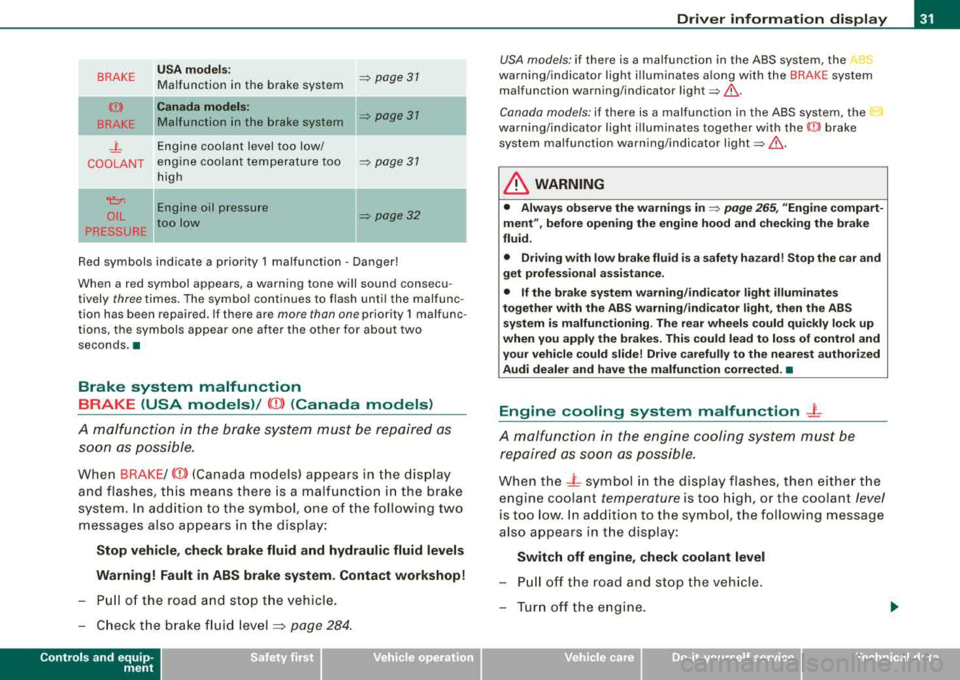
BRAKE
(Ci))
BRAKE
_j_
COOLANT
~
OIL
PRESSURE USA
models:
Malfunction in the brake system
Canada models:
Malfunction in the brake system
Engine coolant level too low/
engine coolant temperature too
high
-
Engine oil pressure
too low =>
page 31
=> page 31
=> page 31
=> page 32
Red symbols indicate a priority 1 malfunction -Danger!
When a red symbol appears , a warning tone will sound consecu
tively three times. The symbol continues to flash until the malfunc
tion has been repaired. If there are more than one priority 1 malfunc
tions, the symbols appear one after the other for about two
seconds .a
Brake system malfunction BRAKE (USA models)/
(CD) (Canada models)
A malfunction in the brake system must be repaired as soon as possible.
When BRAKE/ (CD) (Canada models) appears in the display
and flashes, this means there is a malfunction in the brake
system. In addition to the symbol, one of the following two
messages also appears in the display:
Stop vehicle, check brake fluid and hydraulic fluid levels
Warning! Fault in ABS brake system. Contact workshop!
- Pull of the road and stop the vehicle.
- Check the brake fluid
level :::;, page 284.
Controls and equip
ment
Driver information display
USA models : if there is a malfunction in the ABS system, the ABS
warning/indicator light illuminates along with the BRAKE system
malfunction warning/indicator
light=> ,&..
Canada models: if there is a malfunction in the ABS system, the 0
warning/indicator light illuminates together with the ((l)) brake
system malfunction warning/indicator
light =>,&. .
& WARNING
• Always observe the warnings in => page 265, "Engine compart
ment", before opening the engine hood and checking the brake
fluid.
• Driving with low brake fluid is a safety hazard! Stop the car and
get professional assistance.
• If the brake system warning/indicator light illuminates
together with the ABS warning/indicator light, then the ABS
system is malfunctioning. The rear wheels could quickly lock up
when you apply the brakes. This could lead to loss of control and
your vehicle could slide! Drive carefully to the nearest authorized
Audi dealer and have the malfunction corrected. •
Engine cooling system malfunction -L
A malfunction in the engine cooling system must be
repaired as soon as possible.
When the - L symbol in the display flashes, then either the
engine coolant
temperature is too high, or the coolant level
is too low. In addition to the symbol, the following message
also appears in the display:
Switch off engine, check coolant level
- Pull off the road and stop the vehicle.
- Turn off the engine.
Page 34 of 368

Driver information display
-Check coolant level :::> page 281.
-Add coolant if necessary=> page 282.
-Continue driving only after the engine coolant
warning/indicator light goes out.
-Contact your authorized Audi dealer for assistance if
necessary.
If the engine coolant level is correct, then the radiator fan may be
the cause of the malfunction.
I f the generator warning/indicator light should also illuminate
=> page 22, then the fan belt may be damaged.
& WARNING
• If your vehicle should break down for mechanical or other
reasons, park at a safe distance from moving traffic, turn off the
engine and turn on the hazard warning lights
=> page 79, "Emer
gency flasher
A" .
• Never open the hood if you see or hear steam or coolant
escaping from the engine compartment -you risk being scalded .
Wait until you can no longer see or hear steam or coolant escaping.
• The engine compartment of any vehicle is a dangerous area.
Before you perform any work in the engine compartment, turn of
the engine and allow it to cool. Follow the warning stickers
=> page 265, "Engine compartment" .
0 Note
Do not continue driving if the-~-symbol illuminates. It indicates a
cooling system malfunction likely to result in serious damage to the
engine. •
Engine oil pressure malfunction ~
The red engine oil pressure warning symbol requires
immediate service or repair. Driving with a low-oil-pres
sure indication is likely to result in serious damage to the
engine.
If the 9=::;,. symbol appears in the display and blinks, the oil
pressure is too low. In addition to the symbol, the following
message also appears in the display:
Switch off engine, check oil level
Immediate actions
-Pull off the road and stop the vehicle.
-Shut the engine down.
-Check the engine oil level with the dipstick=> page 277.
Dipstick reading checks too lovv
-Top off oil to the proper level => page 278.
-Make sure that the oil pressure warning symbol 9=::;f.
appears no longer in the display before you start driving
again.
Dipstick reading checks OK
-If the 9=::;f. symbol starts flashing again even though the
engine oil level checks OK on the dipstick,
do not start
driving again and do not let the engine run at idle .
Instead, contact your authorized Audi dealer for assis-
tance.
.,_
Page 35 of 368

[ i J Tips
• The engine oil pressure symbol ~ is not an indicator for a low
engine oil level. Do not rely on it . Instead , check the oil level in your
engine at regular interval s, preferably each time you refuel , and
always before going on a long trip.
• The yellow oil level warning indication requires oil refill or
workshop service without delay . Do not wait until the red oil pre s
s ure warning symbol
~ starts to fla sh before you respond to the
low oil level warning
-... . By then , your engine may already have
s uffered serious damage. •
Yellow symbols
A yellow symbol means WARNING .
Yellow symbols mean:
Controls and equip
ment
Fig . 2 0 Display : lo w
fu el lev el warn ing
( priority 2 )
Driver information display
Low fuel leve l ~ page34
Check engine oil level ~ page34
Engine oil sensor malfunction ~ page34
-
Light/rain* senso r defective ~ page34
Worn b rake pad s ~ page34
USA models: ~ page34 Speed wa rn ing 1 ..
Canada models: ~ page34 Speed wa rning 1
Dyn amic headl ight ra nge con-
~ page34 trol* defect ive
W inds hield washer fluid level low
~ page34
-
USA models : ~ page34 Speed warn ing 2
Canada models : ~ page34 Speed war ning 2
Battery voltage too high or too
~ page35 low
Defective light bulb
~ page35
Adaptiv e light* defective ~ page35
Ye llow symbo ls ind icate a p riority 2 mal funct ion - Warning!
When a yellow symbo l appears, a warning tone wil l sound
once.
Check the displaye d functio n as so on as possi ble. I f more than one ._
irechnical data
Page 36 of 368
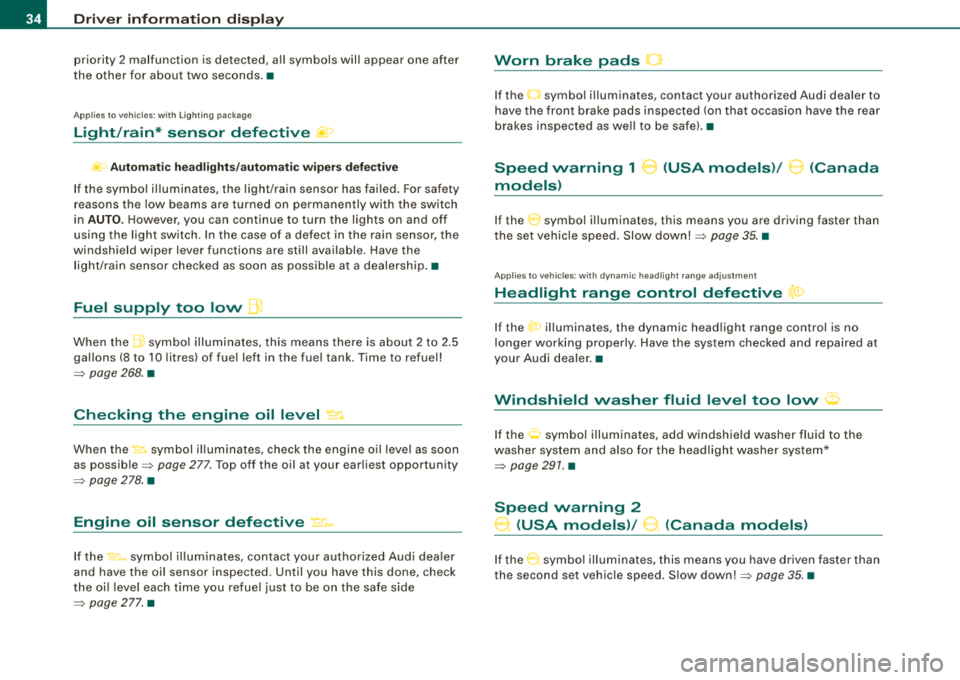
Driver inf ormation di spl ay
priority 2 malfunction is detected, al l symbols will appear one after
t he other for about two seconds. •
Applie s to ve hicles: with Ligh ting pac kage
Light/rain* sensor defective fif>
~o Aut om atic hea dlig ht s/a utom atic w ipers defe ct iv e
If the symbol il luminates, the light /rain sensor has failed. For safety
reasons the low beams a re turned on permanently with the switch
in
AUTO. H owever, you can continue to turn the lights on and off
using the light sw itch . In the case of a defect in the ra in se nsor, the
windshield wiper lever functions are still available. Have the
l ight/ra in sensor checked as soon as poss ible at a dealersh ip .•
Fuel supply too low flt)
When the .ffi symbol illuminates, th is means there is about 2 to 2 .5
gallons (8 to 10 l itres) of fue l left in the fue l tank. Time to refuel!
=> page 268 . •
Checking the engine oil level ~ ..
When the ~ symbol illum inates, check the engine o il leve l as soon
as
possib le => page 277. Top off the oil at your ear liest opportunity
=> page 278 . •
Engine oil sensor defective ~ ...
If the ~-symbo l il lum inates, contact your authorized Audi dea ler
and have the oil sensor inspected . Until you have this done, check
the oi l leve l each t ime you refuel just to be on t he safe side
=> page 277. •
Worn brake pads 0
If the O symbo l illuminates, contact your authorized Audi dealer to
have the front brake pads inspected (on that occasion have the rear
brakes inspected as we ll to be safe) .•
Speed warning 1 8 (USA models)/ 0 (Canada
models)
I f the 0 symbo l il luminates, this means you are driving faster than
the set vehicle speed. Slow
down! => page 35. •
Applies to ve hicles : w ith d ynami c head light rang e adjus tment
Headlight range control defective {a:>
If the t0 illuminates, the dynamic head light range control is no
longer working properly. Have the system checked a nd repaired at
your Audi dealer .•
t·,···
Windshield washer fluid level too low <;p
If the O symbol illuminates, add windshield washer fluid to the
washer system and a lso fo r the headlight washer system*
=> page 291. •
Speed warning 2
0, (USA models)/ 9. (Canada models)
If the 0 symbol illum inates, this means you have driven faster than
the second set vehic le speed . S low
down!=> page 35 . •
Page 138 of 368
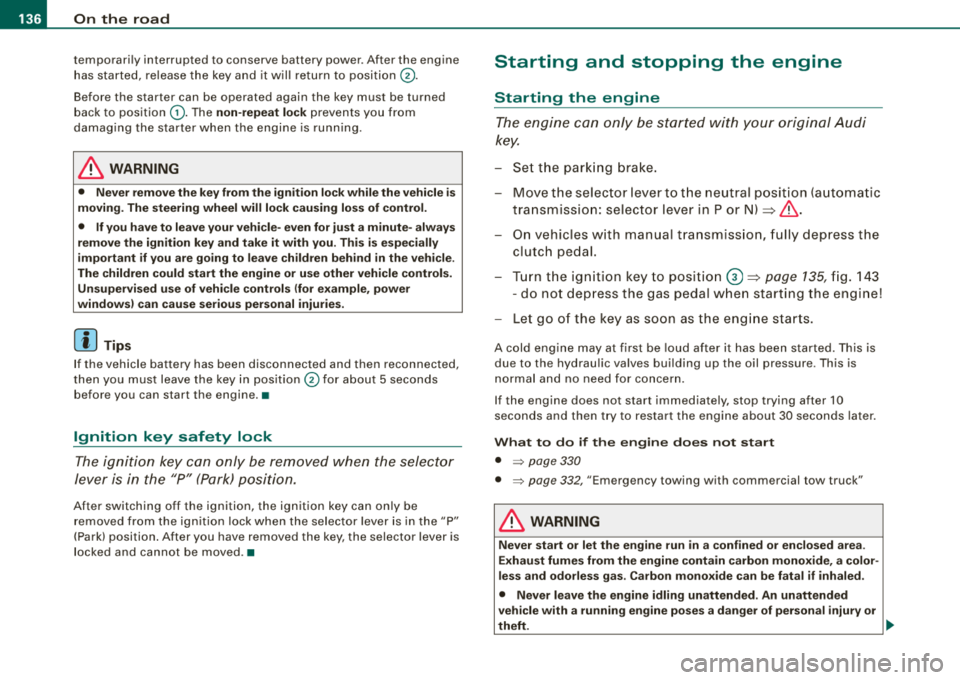
___ o_ n_ t_h _e _ r_o _a_ d __________________________________________________ _
temporarily interrupted to conserve battery power. After the engine
has started, release the key and it will return to position
0-
Before the starter can be operated again the key must be turned
back to position
G) . The non-repeat lock prevents you from
damaging the starter when the engine is running.
_& WARNING
• Never remove the key from the ignition lock while the vehicle is
moving. The steering wheel will lock causing loss of control.
• If you have to leave your vehicle-even for just a minute- always
remove the ignition key and take it with you. This is especially
important if you are going to leave children behind in the vehicle.
The children could start the engine or use other vehicle controls.
Unsupervised use of vehicle controls (for example, power
windows) can cause serious personal injuries.
[ i] Tips
If the vehicle battery has been disconnected and then reconnected,
then you must leave the key in position
0 for about 5 seconds
before you can start the engine. •
Ignition key safety lock
The ignition key can only be removed when the selector
lever is in the
"P" (Park) position.
After switching off the ignition, the ignition key can only be
removed from the ignition lock when the selector lever is in the
"P"
(Park) position. After you have removed the key, the selector lever is
locked and cannot be moved. •
Starting and stopping the engine
Starting the engine
The engine can only be started with your original Audi
key.
-Set the parking brake.
-Move the selector lever to the neutral position (automatic
transmission: selector lever in P or N)
=> & .
-On vehicles with manual transmission, fully depress the
clutch pedal.
-Turn the ignition key to position 0 => page 135, fig. 143
- do not depress the gas pedal when starting the engine!
-Let go of the key as soon as the engine starts.
A cold engine may at first be loud after it has been started. This is
due to the hydraulic valves building up the oil pressure . This is
normal and no need for concern.
If the engine does not start immediately, stop trying after 10
seconds and then try to restart the engine about 30 seconds later.
What to do if the engine does not start
• ~ page 330
• ~ page 332, "Emergency towing with commercial tow truck"
_& WARNING
Never start or let the engine run in a confined or enclosed area.
Exhaust fumes from the engine contain carbon monoxide, a color
less and odorless gas. Carbon monoxide can be fatal if inhaled.
• Never leave the engine idling unattended. An unattended
vehicle with a running engine poses a danger of personal injury or
theft.
~
Page 242 of 368

llffl.___l_n _t _e _ll _ig =- e_n _ t_ te_ c_h _n_ o_ lo-'g'"'-=- y ___________________________________________ _
&, WARNING (continued )
• Before des cending a steep grade , reduce speed and shift trans
mi ssion into a lo wer gear or lower driving po sition . Do not ride the
brake s or hold the pedal down too long or too often . This could
cau se the brake s to get hot and dimini sh braking efficiency .
• Do not ride the brakes by resting your foot on the ped al when
you do not intend to brake. This may cause the brakes to overheat, premature wear and in creased stopping distan ce.
• Under certain climati c and operating conditions such a s
passing through water, driving in heavy rain or after washing the
v ehicle , the effectiveness of the brakes can be reduced . In winter ,
ice can a ccumulate on the brake pads , linings , discs and drums .
Cautiously apply brakes for a te st. Brakes will dry and ice coating s
will be cleaned off after a few cautious brake applicat ions .
• Driving for an extended period of time on salt-co vered roads
without using your brakes can also affect braking effi ciency . Clean
off accumulated salt coating from brake discs and pads with a few
c autious brake appli cations .
• If you damage the front spoiler , or if you install a different
spoiler , be sure the air flow to the front brakes is not obstructed .
Otherwise the brake system could overheat reducing the effective
ness of the entire brake system .
• Failure of one brake circuit will impair the braking capability
resulting in an increased stopping distance . Avo id driving the
vehicle and have it towed to the nearest Audi dealer or qualified
workshop .•
Brake booster
T he brake booster add s ex tra braking power.
The bra ke booster works wit h vacuum pressure which is created
only whe n th e e ng in e is
runn ing=> &,.
& WARNING
• Never let the vehi cle roll to a stop with the engine shut off .
• If the brake booster is not working , for example when towing
your vehicle , or because the brake booster has somehow been
damaged, the brake pedal must be pre ssed considerably harder to
make up for the lack of booster assistance . •
Functioning of Anti-Lock Brake System (ABS)
A BS preven ts th e wh eels fr om lock ing up und er b rak ing.
T he ABS contributes effectively to vehicle contro l since it prevents
th e w heels from
lo cki ng w he n t he brakes a re a ppli ed. T h is mea ns
that the vehicle remains steerable and is less likely to skid.
With ABS you do not need to pump the brake . Just hold the brake
pedal down .
However, do not expect that the ABS shortens braking distance
u nder all circum sta nces. Whe n driving o n gravel or on newly fa lle n
snow on top of icy surfaces, braking distance may be even longer,
t herefore, under these ci rcums tances, it is espec ial ly i mpo rtant th at
you driv e slowly and with great care.
How the ABS system works
An automatic check is made when a speed of about 4 mph (6 km/h)
i s r eac hed . Wh en th is happe ns, a pumpi ng noi se can be hea rd.
I f a n indiv idual wheel be gins to rotat e too slowly i n relation to
vehic le speed and tends to lock, the ABS automatical ly reduces
brake pressur e to prevent tha t whee l from loc king .
Th is a utomatic adjustment process wi ll cause a
slight vibration of
t he brake peda l a nd s om e noi ses t o a lert y ou th at ve hicle spee d
must be adapted to existing road and traffic conditions. _..