fuel consumption AUDI A4 AVANT 2008 Owners Manual
[x] Cancel search | Manufacturer: AUDI, Model Year: 2008, Model line: A4 AVANT, Model: AUDI A4 AVANT 2008Pages: 368, PDF Size: 46.19 MB
Page 28 of 368

Driver information display
& WARNING
• Never rely exclusively on the outside temperature display to
determine if a road surface is icy or not. Keep in mind that road
surfaces, especially bridges and overpasses, could be ice covered
and slippery even at an outside temperature above 41 °F
1+5 °Cl.
• Always remember, even if the "snowflake" symbol lice
warning) does not appear in the display, black ice could be on the
road .
• Always reduce your speed and drive with special care in cold
weather conditions when the chance of encountering icy road
surfaces increases.
[ i ] Tips
When using the navigation system feature "Destination", the
outside temperature is also displayed.•
Miles (kilometers) to empty
The miles (kilometers) to empty indication is a valuable
aid to schedule the refueling stops on a trip.
Fig . 13 Center display:
miles (kilometers) to
empty
Th is feature shows you the estimated range in miles (kilometers)
:::::, fig. 13 until the tank runs dry. This feature calculates how far you
could drive with the amount of fuel left in your fuel tank while
driving under the current driving conditions. The remaining
distance is recalculated every
6 miles (10 km).
While calculating the miles (kilometers) to empty, the system also
calculates your fuel consumption over the last
18 miles (30 km).
Remember:
-the more economica lly you drive, the further you can
go.•
Warning : engine hood, door or rear lid open
Fig . 14 Display: door ,
rear lid, and engine
hood open
With the ignition switched on, the open-door-or-lid warning illumi
nates when at least
one door, or the engine hood or the trunk lid is
not closed . The symbol also shows you which door(s) or lid is not
closed. The illustration shows that both the driver's and the right
rear door are not closed
:::::, fig. 14.
If the engine hood or trunk lid are not closed, the display will flash.
As soon as all the doors and lids are properly closed, the warning
goes out.
~
Page 40 of 368
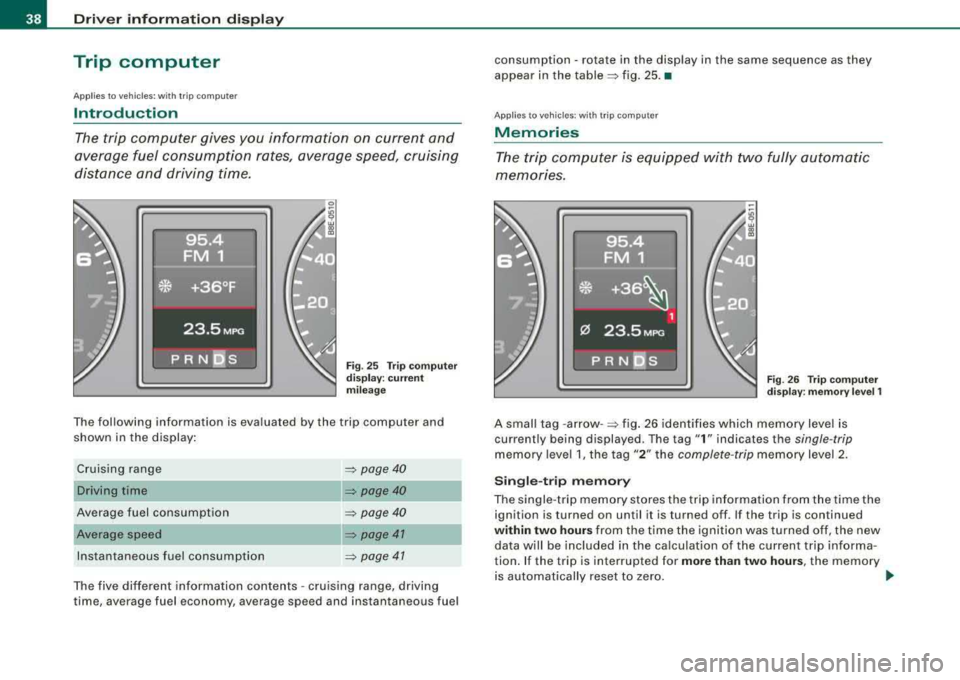
Driver inf orma tion di spl ay
Trip computer
A pplie s to v ehicl es: w ith trip com pu te r
Introduction
The trip computer gives you information on current and
average fuel consumption rates, average speed, cruising
distance and driving time.
Fi g. 25 Trip computer
di sp lay: c urre nt
mi leag e
The fol lowi ng information is eva luated by the trip compu ter and
shown in th e display :
Cruis ing range
Driving time
Average fuel consumption
Average speed
Ins tantaneous fuel consumption
=:> page 40
=:> page 40
=> page 40
=:> page 41
=:> page 47
The five different information contents -cruis ing range, driving
ti me, ave rage fuel economy , average speed and ins tan taneous fuel consumpt
ion
-rota te in the display in the same sequen ce as they
appear in the
table =:> fig. 25. •
Applies t o ve hic les: with t rip co mpute r
Memories
The trip c omputer is equipped with tw o fully automatic
memones.
F ig . 2 6 Tr ip co mput er
d isp lay : m emor y le vel 1
A smal l tag -arrow -=:> fig . 26 identifies which memory leve l is
current ly being displayed . The tag
"1 " indicates the single-tr ip
memory leve l 1, the tag "2 " the complete -trip memory leve l 2.
S ingle -t rip m emor y
The singl e-trip memory stores the trip information from the time th e
ignition is turned on until it is turned off . If the tr ip is con tinued
within two hour s from the time the ignition was turned off, the new
data w ill be included in the ca lculation o f the current trip in forma
tion . If the trip is interrupted for
more than two hours , the memory
is automatically reset to zero . _..
Page 42 of 368
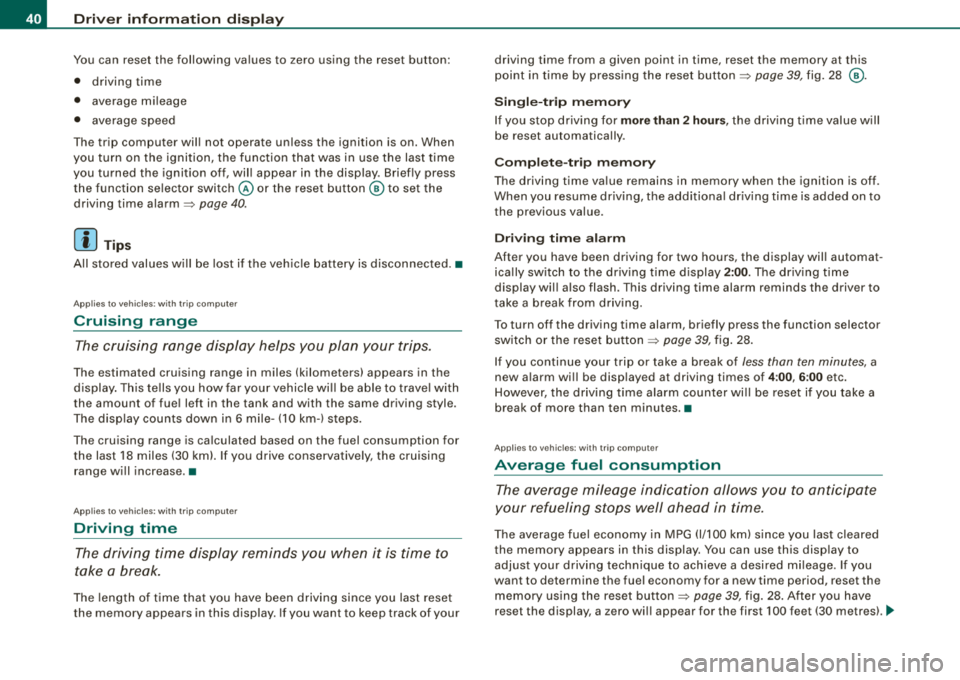
Driver inf ormation di spl ay
You can reset the following values to zero using th e reset button:
• driving time
• average mileage
• average speed
The trip computer will not operate unless the ignition is on. When
you turn on the ignition, the function that was in use the last time
you turned the ignition off, wil l appear in the display . Briefly press
the function selector switch
@ or the reset button ® to set the
driving time
alarm=> page 40.
[ i ] Tips
All stored values w ill be lost if the veh ic le battery is disconnected. •
Applies to vehicles: with trip computer
Cruising range
The cruising range display helps you plan your trips.
The estimated cruising range in miles (kilometers) appears in the
d isplay . Th is te lls you how far you r vehicle wi ll be able to trave l with
the amount of fuel left in the tank and with the same driving style .
The disp lay counts down in 6 mile- (10 km-) s teps.
The cruising range is ca lculated based on the fuel consumption for
the last 18 miles (30 km). If you drive conservatively, the cruising
range wi ll increase .•
App lies to vehicles: with trip computer
Driving time
The driving time display reminds you when it is time to
take a break.
The length of time that you have been driving since you last rese t
the memory appears in this display. If you want to keep track of your driving
time from a given point in time, reset the memory at this
point in time by press ing the reset
butto n=> page 39, fig. 28 @ .
Sin gle -trip m emor y
If you stop driv ing for more than 2 hours , the driv ing t ime value will
be reset automatically .
Complete-trip memory
The driving time va lue remains in memory when the ignition is off.
When you resume driving, t he additio nal driving ti me is added on to
the previous value.
D riv in g time alarm
After you have been driving for two hours, the display wil l automat
ica lly switch to the driving t ime d isplay
2 :00 . The driving t ime
display wil l also flash. This driving time alarm reminds the driver to
take a break fro m driv ing.
To turn off the driving time alarm, briefly press the function selector
switch or the rese t button
~ page 39, fig . 28.
If you continue your trip or take a break o f
less than ten minutes, a
new a larm wi ll be disp layed at driving times of
4 :00 , 6 :00 etc.
However, the driving time alarm counter wi ll be reset if you take a
break of more than ten minutes. •
Applies to vehicles: with tr ip computer
Average fuel consumption
The average mileage indica tion allows you to anticipate
your refueling stops well ahead in time.
Th e average fuel economy i n MPG (1/100 km) s ince you last cleared
the memory appears in this display. You can use this disp lay to
adjust your driving technique to achieve a desired mi leage. I f you
want to determine the fuel economy for a new time period, reset the
memo ry using the reset
button => page 39, fig. 28 . After you have
reset the display, a zero will appear for the first 100 feet (30 metres) . .,_
Page 43 of 368
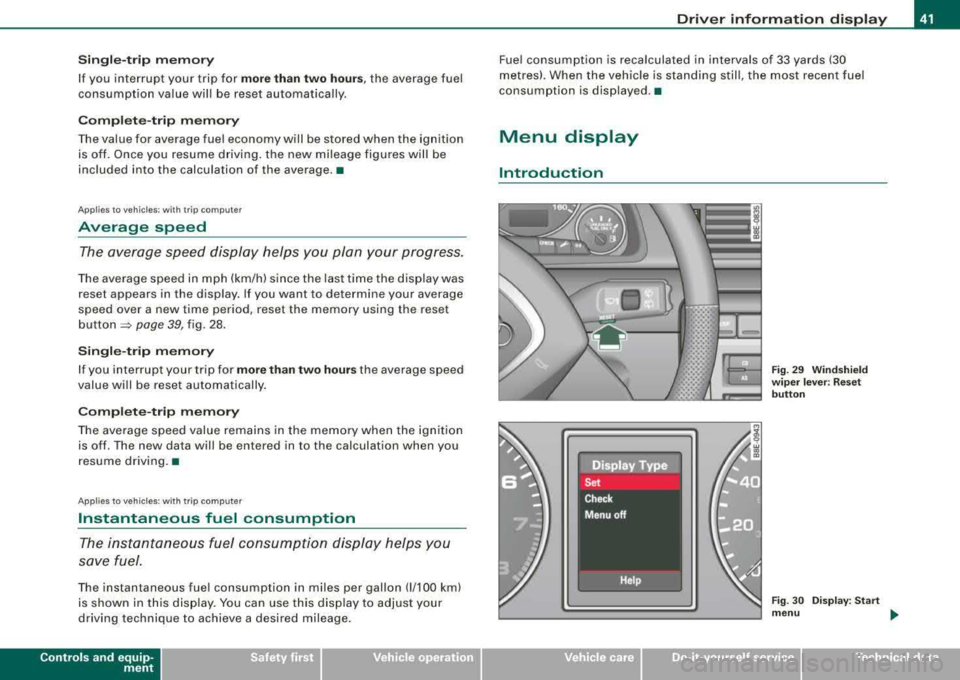
Single -t rip memory
If you interrupt your trip for more than two hours , the average fuel
consumption value will be reset automatically .
Complete-trip memory
The value for average fue l economy will be stored when the ignition
is off. Once you resume driving. the new mileage figures will be
included into the calculation of the average .•
Applies to vehicles: with trip computer
Average speed
The average speed display helps you plan your progress .
The average speed in mph (km/h) since the last time the display was
reset appears in the display. If you want to determine your average
speed over a new time period, reset the memory using the reset
button
~ page 39, fig . 28 .
Single-trip memory
If you interrupt your trip for more than two hours the average speed
value will be reset automatically.
Complete-trip memory
The average speed value remains in the memory when the ignition
is off . The new data will be entered in to the calculation when you
resume driving.•
Appl ies to vehicles: with trip computer
Instantaneous fuel consumption
The instantaneous fuel consumption display helps you
save fuel.
The instantaneous fuel consumption in miles per gallon (1/100 km)
is shown in this display. You can use this disp lay to adjust your
driving technique to achieve a desired mileage.
Controls and equip
ment
Driver information display
Fuel consumption is recalculated in intervals of 33 yards (30
metres). When the vehic le is standing still, the most recent fue l
consumption is displayed .•
Menu display
Introduction
Fig. 29 Windshield
w iper lever : Reset
button
Fig . 30 Display: Start
menu ...
irechnical data
Page 44 of 368
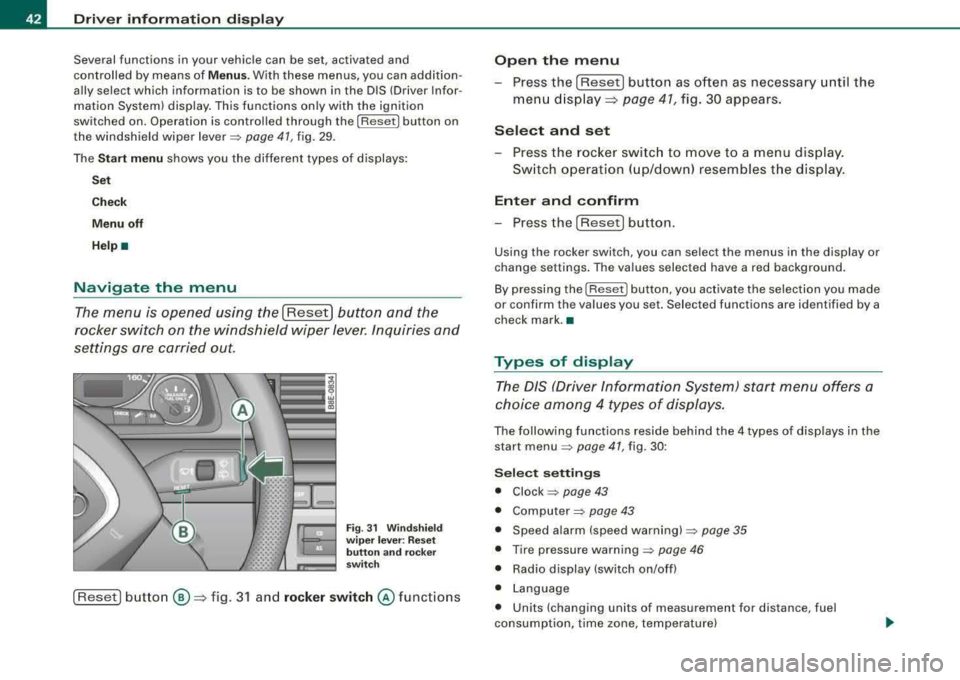
Driver inf orma tion di spl ay
Several functions in your vehicle can be set, activated and
controlled by means of
Menu s. With these menus, you can addition
ally select which information is to be shown in the DIS (Driver Infor
mation System) disp lay. This functions on ly with the ignit ion
switched on. Operation is controlled through the [Reset] button on
the windshield wiper
lever => page 41, fig. 29.
The
S ta rt me nu shows you the different types of d isplays:
S et
Check
Menu off
H el p•
Navigate the menu
The menu is opened using the I Reset] button and the
rocker switch on the windshield wiper lever. Inquiries and
settings are carried out.
F ig. 31 W inds hield
w ip er le ver: R es et
butt on and rocker
sw itch
[Reset] button ®=> fig. 3 1 and rock er switch @ functions
Open th e menu
- Press the [Reset) button as often as necessary until the
menu d isplay::::>
page 41, fig. 30 appears.
S elect and set
- Press the rocker switch to move to a menu display.
Sw itch operation ( up/down) resembles the disp lay .
Enter and confirm
- Press the [Reset! button.
Using the rocker switch, you can select the menus in the display or
change settings. The values selected have a red background .
By pressing the [ Reset] button, you activate the selection you made
or confirm the va lues you set. Selected functions are identified by a
check mark. •
Types of display
The DIS (Driver Information System) start menu offers a
choice am ong 4 types of displays.
The following functions reside behind the 4 types of displays in the
start
menu => page 41, fig. 30 :
Selec t se tting s
• Clock => page 43
• Computer=> page 43
• Speed alarm (speed warning) => page 35
• Tire pressure warning => page 46
• Radio display (switch on/off)
• Language
• Units (changing units of measurement for distance, fuel
consumption, time zone, temperature)
Page 118 of 368
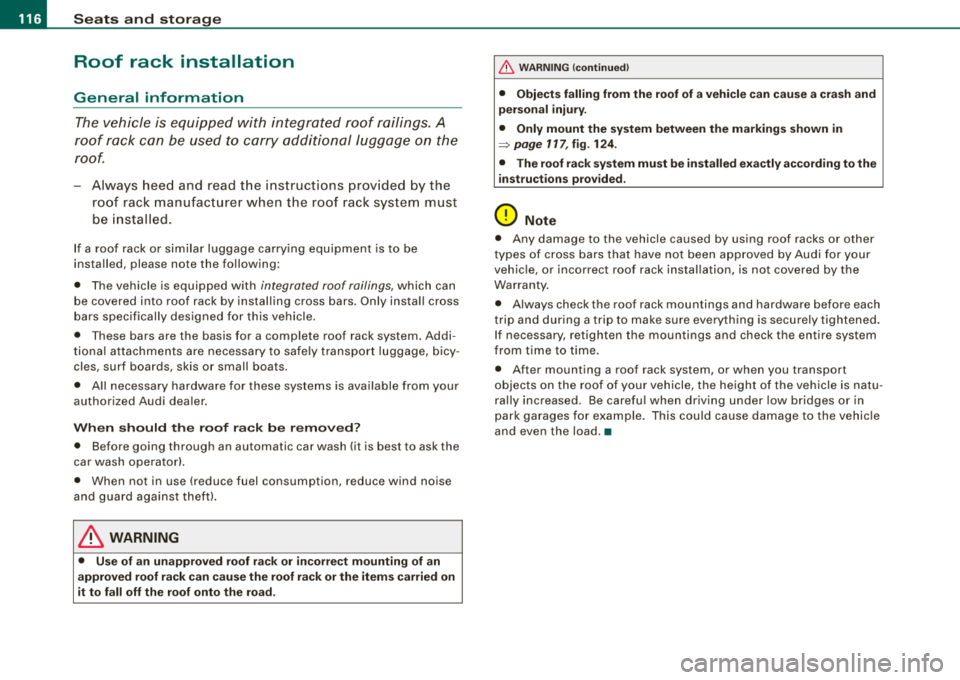
___ S_ e_a _t_s _ a_n_ d_ s_ t_ o_ ra~ g_e ______________________________________________ _
Roof rack installation
General information
The vehicle is equipped with integrated r oof railings. A
r oo f rack c an be used to carry additional luggage on the
r oo f.
- Always heed and read t he instructions prov ided by the
roo f rack manuf act urer when t he roof rack system must
be installed.
If a roof rack or simi lar luggage carry ing equipment is to be
insta lled, please note the fo llowing :
• T he ve hicle is eq uip ped with
integrated roof railings, which can
be covered into roof rack by installing cross bars . Only insta ll cross
b ars spec ifically des igned for this vehicle .
• These bars are the basis for a comp lete roof rack system . Addi
tio nal a ttachments are necessary to safe ly t ransport luggage, b icy
cles, surf boards, skis or small boats .
• All n ecessary har dware for these systems is ava ilable from your
authorized Audi dea ler.
When should the ro of r ac k be removed ?
• Before going through an automatic car wash (it is best to ask the
car was h operator}.
• When not in use (reduce fuel consumption, reduce wind noise
and guard agai nst theft).
_& WARNING
• Use of an unappro ved roof ra ck or incorre ct mounting of an
approved roof rack can cause the roof rack or the items carried on
it to fall off the roof onto the ro ad .
& W ARNING (continued )
• Objects falling from the roof of a vehi cle can cause a crash and
per sonal injury .
• Only mount the sy stem between the markings shown in
=> page 11 7, fig. 124.
• The roof ra ck sy stem must be installed exactly according to the
instruct ions prov ided.
0 Note
• Any damage to the vehicle caused by using roof racks or other
t ypes o f cross bars that have not been approved by Audi for y our
vehic le, or incorrect roof rack instal lation, is not covered by the
Warranty .
• Always check the roof rack mountings and hardware before each
t rip and during a trip to make s ure everyth ing is securely tightened .
If necessary, retighten the mountings and check the entire system
from time to time.
• After mounting a roof rack system, or when you transport
objects on the roo f of your vehicle, the height of the vehicle is natu
ra lly increased . Be carefu l when driving under low bridges or in
park garages for example . Th is cou ld cause damage to the vehic le
and even the load. •
Page 134 of 368
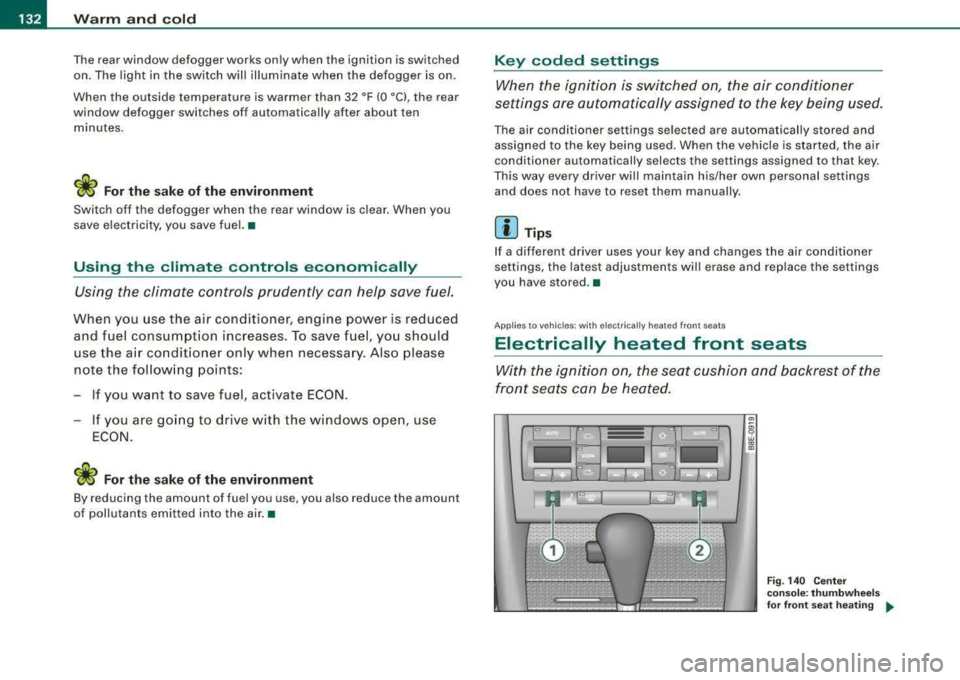
-
Warm and cold
----------------
The rear window defogger works only when the ignition is switched
on. The light in the switch will illuminate when the defogger is on .
When the outside temperature is warmer than 32 °F (O °Cl , the rear
window defogger switches off automatically after about ten minutes.
'£> F o r the sake of the environment
Switch off the defogger when the rear window is clear . When you
save e lectricity, you save fuel. •
Using the climate controls economically
Using the climate controls prudently can help save fuel .
When you use the air conditioner, engine power is reduced
and fuel consumption increases . To save fuel, you should
use the air conditioner only when necessary . Also please
note the following points:
-If you want to save fuel, activate ECON.
-If you are goi ng to drive w ith the windows open, use
ECON.
'£> For th e sake of the environment
By reducing the amount of fue l you use , you also reduce the amount
of pollutants emitted into the air. •
Key coded settings
When the ignition is switched on, the air conditioner
settings are automatically assigned to the key being used.
The air conditioner settings selected are automatically stored and
assigned to the key being used. When the vehicle is started, the air
conditioner automatically selects the settings assigned to that key.
This way every dr iver will ma intain his/her own personal settings
and does not have to reset them manually .
[ i ] Tip s
If a different driver uses your key and changes the air conditioner
set tings, the latest adjustments will erase and replace the settings
you have stored. •
App lies to ve hicles: w ith e lec tric ally heat ed front seats
Electrically heated front seats
With the ignition on, the seat cushion and backrest of the
front seats can be heated.
Fig . 140 Cente r
cons ole: thumb whe els
fo r fr ont seat heati ng
....
Page 155 of 368
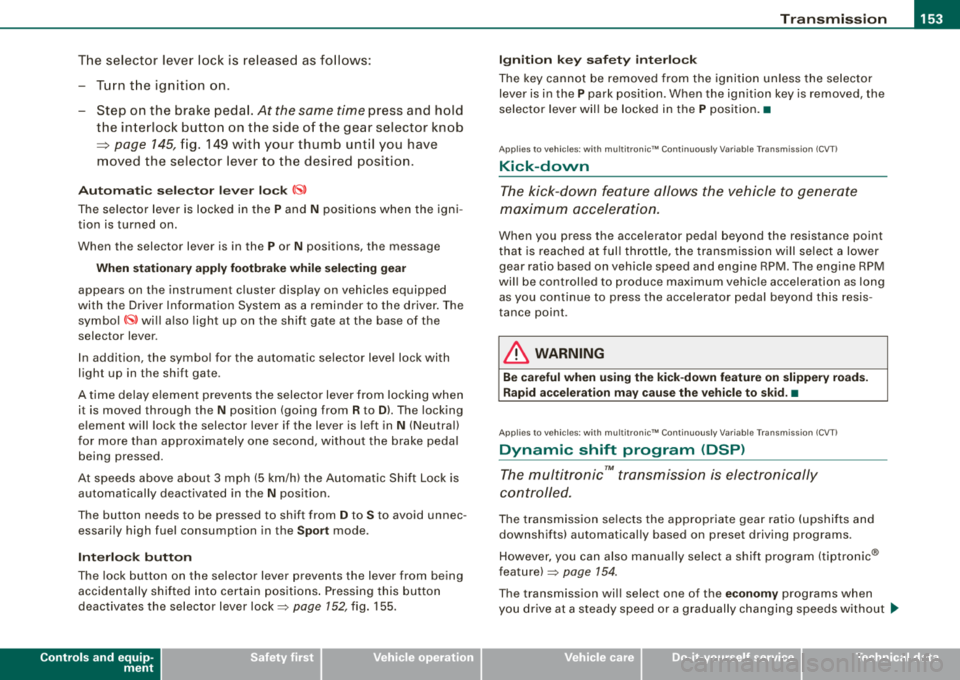
Transmis sio n -
----------------
The selector lever lock is released as fo llows:
- Turn t he ignition on.
- Step on the brake pedal.
At the some time press and hold
the inter lock button on the side of the gear selector knob
=> page 145, f ig. 149 with your thumb until you have
moved the selector lever to the desi red position.
A uto mat ic se lec to r l eve r lock C\S)
The se lector lever is locked in the P and N posi tions when the igni
tion is turned on.
When the selector lever is in the
P or N pos itions , th e m essage
When statio nary appl y footbrak e while sel ecting gear
appears on the instrument c luster disp lay on vehicles equipped
with the Driver Informatio n System as a reminder to the driver . The
symbo l
Cs» will a lso light up on the shi ft gate at the base of the
selector lever.
In additio n, the symbo l for the automatic selector level lock with
light up in th e shift ga te .
A time delay e lement prevents the selecto r lever from loc king when
it is moved through the
N position (going from R to Dl. The locking
e lement will lock the selector lever if the lever is left in
N (Neutral)
for more than approx imately one second , without the brake peda l
being pressed.
At speeds above abou t 3 mph (5 km/h) the Automatic Shift Lock is
automatically deactivated in the
N position.
The button needs to be pressed to sh ift from
D to S to avoid unnec
essari ly high fuel consumption in the
S po rt mode .
Interlock but ton
The lock button on the selec tor lever prevents the lever from be ing
accidentally shifted into certain pos it ions . Pressing this button
deactivates the selector lever
lock=> page 152 , fig. 155.
Controls and equip
ment
Igniti on key sa fe ty int erlo ck
The key cannot be removed from the ignition un less the se lector
lever is in the
P park posi tion . When the ignition key is removed , the
selector lever wil l be locked in the
P posit ion. •
Applies t o ve hic les: w it h m ultitron ic™ C ontin uo usly Var iab le Tra nsmiss ion (CVTl
Kick-down
The kick -d own feature allows the veh icle to generate
maximum acceler ati on.
When you press the accelerator peda l beyond the resistance point
that is reached at ful l throttle, the trans mission wi ll select a lower
gea r ratio based on vehicle speed and engine RPM . The engine RPM
wil l be control led to produce max imum veh ic le acceleration as long
as you continue to press the acce lerator pedal beyond this resis
tance point .
& WARNING
Be careful when u sing the kic k-down f eature on slipp ery ro ad s.
R apid acceler ation m ay cause the vehicle to skid . •
A pplies to v ehicles: w ith mult it ro nic™ Con tinuo usly Var iab le Tra nsmiss ion (CV Tl
Dynamic shift program (DSP)
The multitronic™ transmission is electronically
controlled.
The transmiss ion se lec ts the appropr ia te gear rat io (upshifts and
downshifts) automatically based on preset driving programs .
However, you can also manua lly select a s hift program (tiptronic ®
f eature)
=> page 154 .
The transmission will select on e of th e econom y programs when
you drive at a s teady speed or a gradually changing speeds without
~
Page 247 of 368
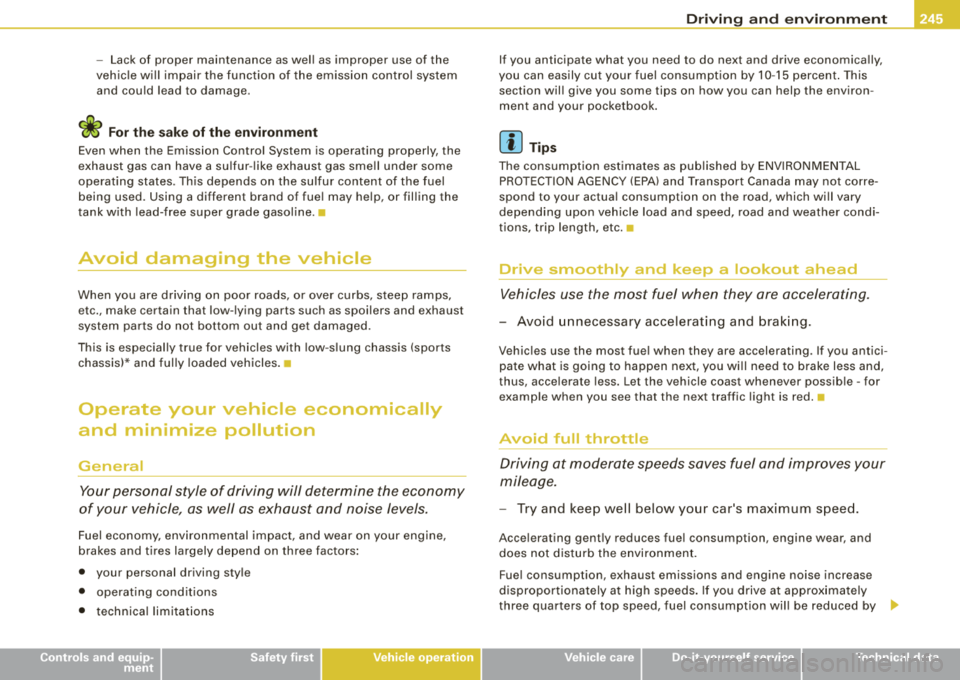
______________________________________________ D_ ri_v _ i_ n _, g..,_ a_ n_d _ e_ n_ v_i_r o_ n_m_ e_ n_t _____ ffllll
- Lack of proper maintenance as wel l as improper use of the
vehic le wi ll impair the func tion of the emission control system
and cou ld lead to damage .
<£> For the sake of the envir onm ent
Even when the Emission Control System is operating properly, the
exhaust gas can have a su lfur -like exhaust gas sme ll under some
operat ing states . Th is depends on the sulfur content of the fuel
being used. Using a different brand of fue l may he lp, or fil ling the
tank with lead -free super grade gasol ine. •
Avoid damaging the vehicle
When you are driving on poor roads, or over curbs, steep ramps,
e tc., make certain that low- lying parts such as spoilers and exhaust
system parts do not bottom out and get damaged.
This is especial ly true for vehicles with low -s lung chassis (sports
chassis)* and ful ly loaded vehicles .•
Operate your vehicle economically
and minimize pollution
General
Y o ur personal style of driving will determine the economy
of your vehicle, as well as exhaust and noise levels.
Fuel economy, env ironmental impact, and wear on your engine,
brakes and t ires largely depend on three factors :
• your personal driving sty le
• operat ing cond it ions
• technica l limitat ions
Controls and equip
ment Safety first Vehicle operation
If you anticipate what you need to do next and drive economica
lly,
you can easily cut your fuel consumptio n by 10 -15 percent . This
section wil l give you some tips on how you can help the environ
ment and your pocketboo k.
[ i ] Tips
The cons umption estimates as pub lished by ENV IRO NM EN TAL
PRO TECTION AGENCY (EPA) and Transport Canada may not corre
spond to your actua l consumption on the road, which wi ll vary
depending upon veh icle load and speed, road and weather condi
tions, trip length, etc. •
Drive smoothly and keep a lookout ahead
Vehicles use the most fuel when they ore accelerating .
-Avoid unnecess ary accelerating and brak ing.
Vehic les use the most fue l when they are accelerating . If you ant ici
pate what is going to happen ne xt, you wi ll need to brake less and,
thus , acce lerate less. Let the vehicle coast whenever poss ib le -for
examp le when you see that the next traffic light is red. •
Avoid full throttle
Driving at moderate speeds saves fuel and improves your
mileage.
- Try and keep we ll below your car 's max imum speed.
Acce lerating gent ly reduces fue l consump tion , engine wear, and
does no t disturb the environme nt.
Fue l consumption, exhaust emissions and engine noise increase
disproportionately at h ig h speeds . If you drive at approx imate ly
three quarters of top speed, fuel consumpt ion wil l be reduced by _,,,
Vehicle care Do-it-yourself service Technical data
Page 248 of 368

lffll.,__ __ D_r_ i_v _i_n _.g..,_ a_ n_d_ e_ n_v _ i
_ r_o _ n_ m_ e_ n_ t _______________________________________________ _
one half. Never drive faster than the posted speed limit and weather
conditions permit. •
Reducing unnecessary idling
Even when your car is just idling it burns up fuel.
- Shut the engine off when you are not driving the vehicle .
- Do not warm up the vehic le by letting the engine run at
id le .
It makes sense to shut off the engine in traff ic jams, when waiting
for tra ins to pass at rai lroad crossings , or at traffic lights that have
long waits on red. Turning the engine off for just 30 -40 seconds
saves more fue l than is burned starting the engine again .
It takes a long time for the engine to warm up fu lly when it is
running at idle. However, wear and noxious emiss ions are espec ially
high when the engine is warming up . So you should drive away as
soon as you sta rt the engine and avoid running at high rpms w hile
the engine is sti ll warming up.
0 Note
Do not leave engine idling unattended after starting . If warning
lights should come on to indicate improper operation, they would
go unheeded. Extended id ling also produces heat, which could
resu lt in overheating or other damage to the vehic le or other
property .•
Regular maintenance
A badly tuned engine unnecessarily wastes a lot of fuel.
- Have your ve hicle serviced at regular intervals .
By having your vehicle regularly serviced by an Audi dealer helps to
ensure that it runs properly and economical ly . The cond ition of your
vehic le not only affects its safety and abi lity to hold its value, it also
affects
fuel consumpt ion .
Check your oil ea ch time you fill your t ank .
The amount of oil used is related to engine load and speed.
I t is norma l for the oi l consumption of a new engine to reach its
lowest value after a certain mi leage has been driven.
You must drive your vehicle about 3,000 miles (5,000 kilometers) before you can properly assess oil consumption .
This also applies to fue l consump tion and engine output .
0 Note
• Have your vehicle maintained properly and in accordance with
t he service recom mendat io n s in your Maintenance
& Wa rranty
booklet. Lack of proper ma intenance as well as improper use of the
vehic le wi ll impai r the function of the emission cont rol system and
cou ld lead to damage.
• Do no t alte r or remove any component of the Emission Contro l
System unless approved by the manufacturer .
• Do not alte r or remove any dev ice, such as heat shields,
switches, ignition wires, valves, which are designed to protec t your
vehic le's Emission Control System and other important veh ic le
components .•
Fewer short trips
Fuel consumption will alw ays be rel atively high on short
t r ips.
- Try to avo id driving short dis ta n ces wi th a cold engine. ~