rns AUDI A4 AVANT 2008 Owners Manual
[x] Cancel search | Manufacturer: AUDI, Model Year: 2008, Model line: A4 AVANT, Model: AUDI A4 AVANT 2008Pages: 368, PDF Size: 46.19 MB
Page 15 of 368

® Reset button for Service indicator .... ... .. .... ... .
@ Reset button for trip odometer .... .... .... ...... .
17
18
The instrument cluster illuminates whenever you switch on the ign i
tion with the
vehicle headlights off. The instrument cluster illumina
tion dims automatically as the daylight begins to fade away . It goes
out completely when the outside light is very dim . The reason for
this is to remind you to turn on the headlights when the light condi
tions become poor.
•
Engine coolant temperature gauge
The engine coolant gauge 0~ page 12, fig . 2 only works when the
ignition is on. To prevent damage to your engine, please note the
f o llowing important points:
Engine cold
As long as the needle remains at the left end of the gauge, the
engine still has not reached its operating temperature. Avoid high
engine speeds, heavy engine loads and heavy throttle .
Normal temperature
When the engine has reached its operating temperature, the needle
wi ll move into the midd le of the gauge and remain there. If the
engine is working hard at high outside temperatures, the needle
may turn further to the right. This is no cause for concern as long as
the
J_ warning light in the instrument cluster does not illuminate.
When the
_t_ warning light starts to flash, this can mean one of two
th ings : either the coolant
temperature is to o high, or the coolant
level is too low~ page 31 .
& WARNING
• Always observe the warning in ~ page 265, "Engine compart
ment" before opening the engine hood and checking the engine
c oolant level .
Controls and equip
ment
Instruments and warning /indicator lights
& WARNING (continued )
• Never open the engine hood if you see or hear steam, or if you
see engine coolant dripping from the engine compartment . You
could burn yourself. Let the engine cool off first so that you cannot
hear or see any steam or engine coolant.
0 Note
• Mounting additional lights or accessories in front of the air inlets
reduces the coo ling effect of the radiator . At high outside tempera
tures or high engine load, the engine cou ld overheat.
• The front spoi ler has been designed to properly distribute the
cooling air when the vehicle is moving. If the spoiler is damaged,
this could reduce the cooling effect and the engine could then over
heat. Ask your author ized Audi dealer for assistance .•
Tachometer {engine rev counter)
The tachometer indicates the engine RPM (revolutions per
minutes).
The tachometer 0 ~ page 12, fig. 2 is the left one of the two large
c lock -type displays.
The engine turns at a speed
1,000 times the sin gle digit in the
display, e .g . if the needle points at the "2", the engine turns at
2,000 RPM.
If the engine RPMs drop below 1,500, you shou ld downshift to the
next lower gear. The red area at the end of the scale indicates
maximum permissible engine RPMs after the break-in period.
Before reaching this area, you should either shift into the next
higher gear or ease your foot off the accelerator pedal.
.,_
Page 37 of 368
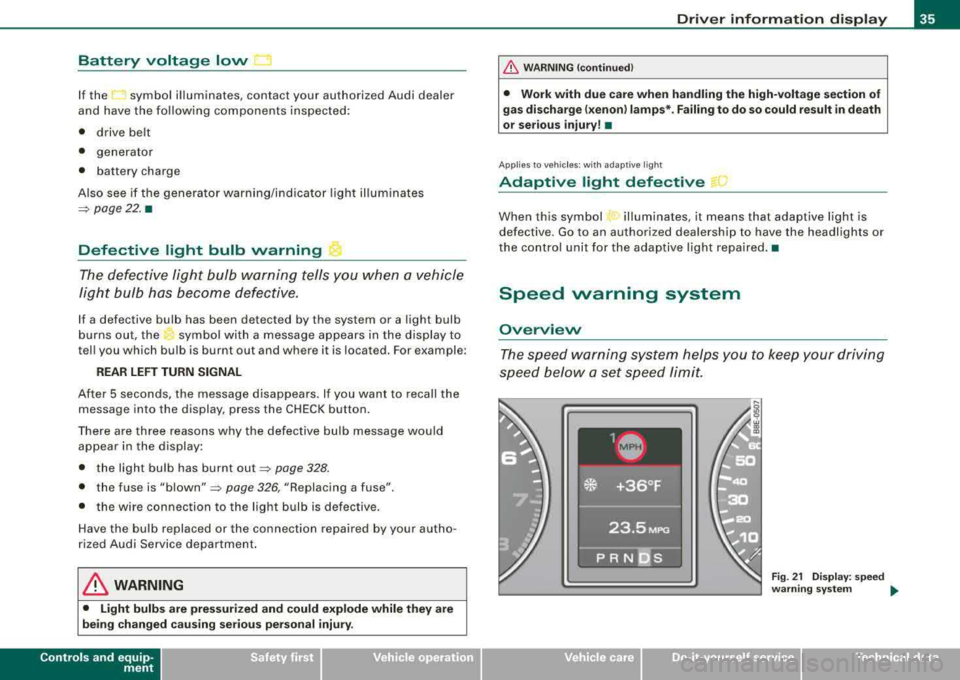
Battery voltage low .::::3
If the symbol illuminates, contact your authorized Audi dealer
and have the following components inspected:
• drive belt
• generator
• battery charge
Also see if the generator warning/indicator light illuminates
=> page 22. •
Defective light bulb warning ~
The defective light bulb warning tells you when a vehicle
light bulb has become defective.
If a defective bulb has been detected by the system or a light bulb
burns out, the symbol wi th a message appears in the display to
tell you which bulb is burnt out and where it is located . For example :
REAR LEFT TURN SIGNAL
After 5 seconds, the message d isappears . If you want to reca ll the
message into the display, press the CHECK button.
There are three reasons why the defective bulb message wou ld
appear in the display:
• the light bulb has burnt
out => page 328.
• the fuse is "blown"=> page 326, "Replacing a fuse" .
• the wire connec tion to the light bulb is defective .
Have the bulb replaced or the connection repaired by your autho
rized Audi Service department .
& WARNING
• Light bulb s are pres sur ized and c ou ld expl ode whi le they are
be ing changed causing seri ou s pe rso nal inju ry .
Controls and equip
ment
Dri ver inf orma tio n di spl ay
& WARNI NG ( conti nued )
• Work with due care wh en h andling th e high-vol tage s ecti on of
gas disch arge (xe non
I la mp s*. Fa ili ng to d o so could result in de ath
or se riou s inj ury !
•
Ap plie s to veh ic les: with a dapt iv e ligh t
Adaptive light defective
When th is symbol illuminates, it means that adaptive light is
defective. Go to an authorized dea lership to have the headlights or
the control unit for the adaptive light repa ired. •
Speed warning system
Overview
The speed warning system helps you to keep your driving
speed below a
set speed limit.
Fig . 21 Disp lay : s pee d
wa rning syste m
.,.
irechnical data
Page 38 of 368
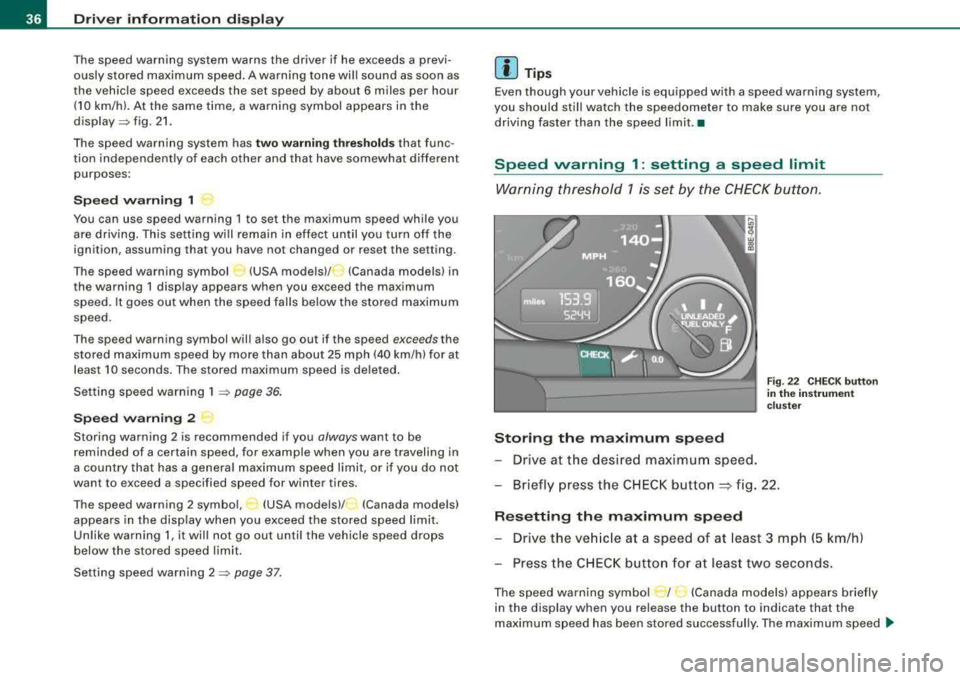
Driver inf orma tion di spl ay
The speed warning system warns the driver if he exceeds a previ
ously stored maximum speed . A warning tone wi ll sound as soon as
the vehic le speed exceeds the set speed by about 6 miles per hour
(10 km/h) . At the same time, a warning symbol appears in the
display~ fig. 21 .
The speed warning system has
t wo wa rning thre sholds that func
tion independent ly of each other and that have somewhat different
purposes:
Sp eed w arnin g 1 -
You can use speed warning 1 to set the maximum speed while you
are driving . This setting will remain in effect until you turn off the
ignition, assuming that you have not changed or reset the setting.
The speed warning symbol (USA models)/ (: (Canada models) in
the warning 1 disp lay appears when you exceed the maximum
speed. It goes out when the speed falls be low the stored maximum
speed .
The speed warning symbol will also go out if the speed
exceeds the
stored maximum speed by more than about 25 mph (40 km/h) for at
least 10 seconds. The stored maximum speed is de leted.
Setting speed warning 1
~ page 36 .
S pee d w arni ng 2
Storing warning 2 is recommended if you always want to be
reminded of a certain speed, for example when you are traveling in
a country that has a genera l maximum speed limit, or if you do not
want to exceed a specified speed for winter tires.
The speed warning 2 symbol, (USA models)/ (Canada models) appears in the disp lay when you exceed the stored speed limit .
Unlike warning 1, it wil l not go out until the vehicle speed drops
below the stored speed limit .
Setting speed warning 2
~ page 37.
[ i ] Tip s
Even though your vehicle is equipped with a speed warning system,
you shou ld still watch the speedometer to make sure you are not
driving faster than the speed l imit. •
Speed warning 1: setting a speed limit
Warning thresh old 1 is set by the CHECK button .
Storing the maximum s pee d
- Drive at the desired maximu m speed.
Fig. 22 C HECK button
i n t he in strum ent
c lust er
Briefly press the CHECK button ~ fig. 22 .
Resetting th e ma ximum sp eed
Drive the ve hicle at a speed of at least 3 mph (5 km/h)
Press the CH EC K butto n for at least two seconds .
The speed warning symbo l r I· (Canada models) appears briefly
in the display when you re lease the button to indicate that the
maximum speed has been stored success ful ly . The maximum speed
~
Page 60 of 368
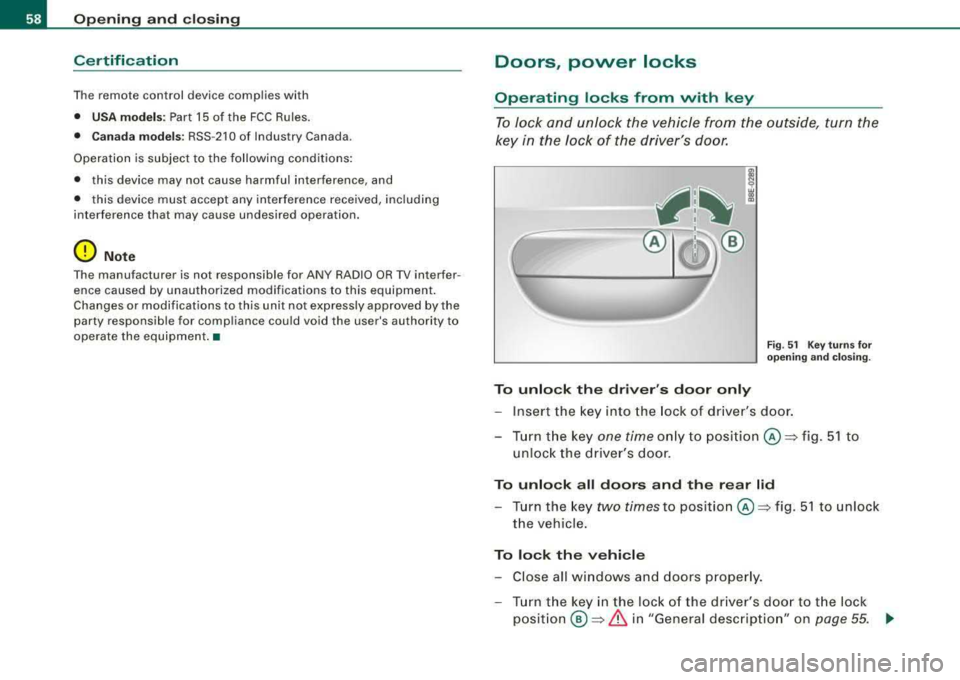
Opening and clo sing
Certification
The remote control device comp lies with
• USA model s: Part 15 of the FCC Rules.
• Cana da models : RSS-210 of Industry Canada .
Operation is subject to the following conditions:
• this device may not cause harmful interference, and
• this device must accept any interference received, including
interference that may cause undesired operation.
0 Note
The manufacturer is not responsible for ANY RADIO OR TV interfer ence caused by unauthorized modifications to this equipment .
Changes or modifications to this unit not expressly app roved by the
party responsible for compliance cou ld void the user's authority to
operate the equipment .•
Doors, power locks
Operating locks from with key
To lock a nd unl ock the vehicle from the outside, turn the
key in the lock of the driver's do or.
To unlo ck the driver 's door only
F ig . 51 Key turns for
o pening and clo sing .
-Insert the key into the lock of dr iver's door.
- Tur n t he key
one time onl y to position @=> fig. 5 1 to
unlock the driver's door.
To unlo ck all doors and th e re ar lid
- Turn the key two times to position @=> fig. 51 to unlock
the vehicle .
To lock the vehicle
-Close all windows and doors proper ly.
- Tur n the key in the l ock o f the driver's door t o th e lo ck
po sit ion @ => & in "General desc rip tio n" on page 55. ~
Page 61 of 368
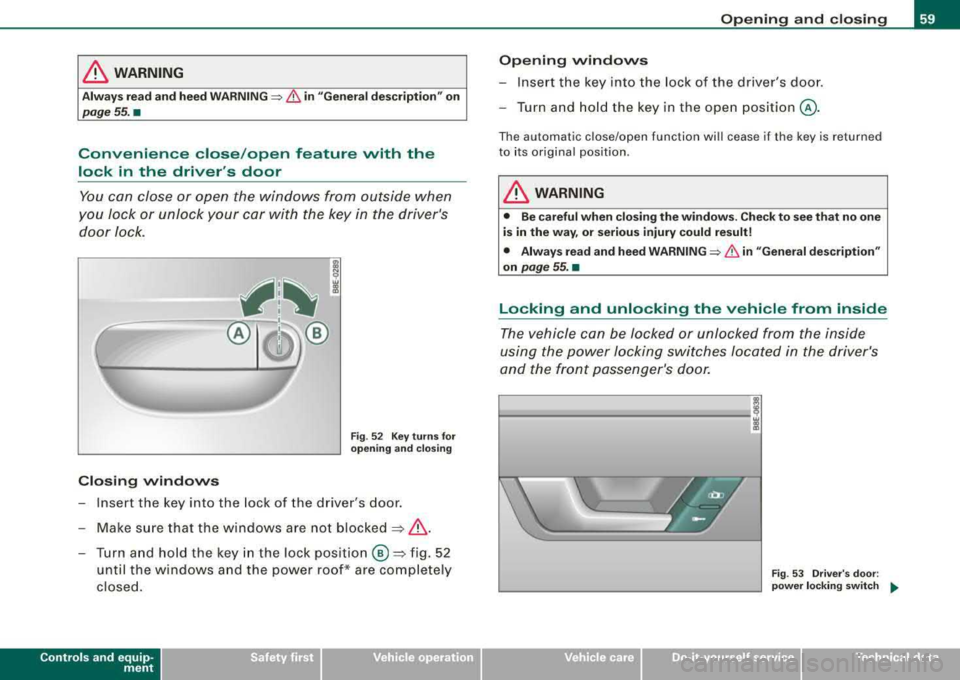
& WARNING
Always read and heed WARNING =:> & in "General description" on
page 55. •
Convenience close /open feature with the
lock in the driver's door
You can close or open the windows from outside when
you lock or unlock your car with the key in the driver's
door lock.
Closing windows
Fig . 52 Key turns for
opening and closing
- Insert the key into the lock of the driver's door.
- Make sure that the windows are not
blocked=> &.
- Turn and hold the key in the lock pos ition ® =>fig. 52
until the windows and the power roof* are completely
closed.
Controls and equip
ment
Opening and closing
Opening windows
- Insert the key into the lock of the driver's door.
- Turn and hold th e key in the open position @.
The automatic close/open function will cease if the key is returned
to its original position .
& WARNING
• Be careful when closing the windows . Check to see that no one
is in the way, or serious injury could result!
• Always read and heed
WARNING=:> & in "General description"
on
page 55. •
Locking and unlocking the vehicle from inside
The vehicle can be locked or unlocked from the inside
using the power locking switches located in the driver's
and the front passenger's door.
------ ' i
Fig. 53 Driver's door :
power locking switch
....
irechnical data
Page 66 of 368
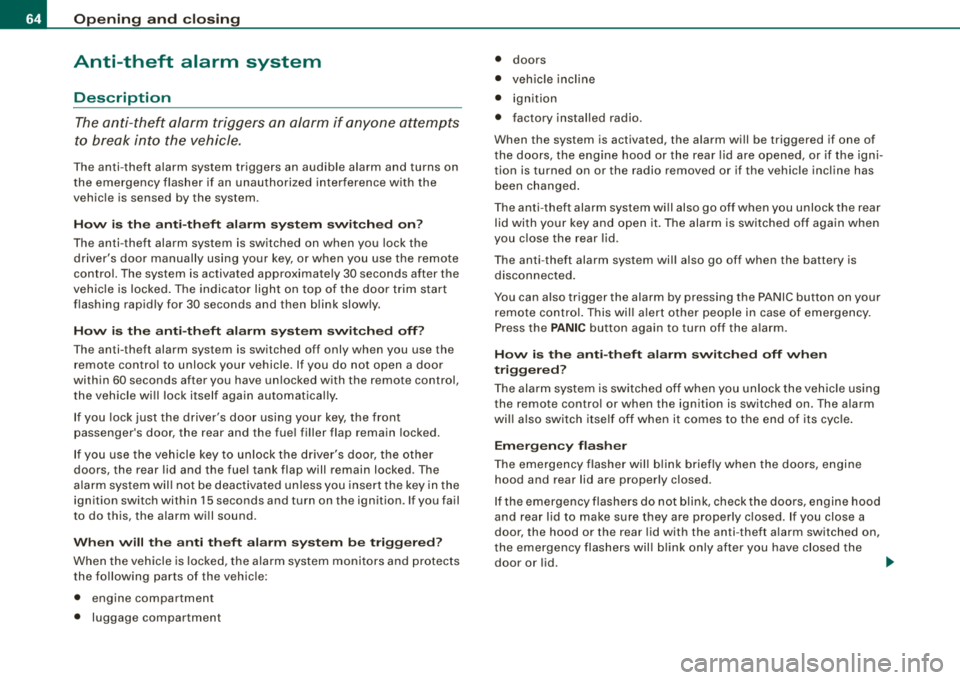
Openin g and closing
Anti-theft alarm system
Description
The anti-theft alarm triggers an alarm if anyone attempts
to break int o the vehicle.
The anti-theft alarm system triggers an audible alarm and turns on
t he emergency flasher if an unauthorized interference with the
vehic le is sensed by the system .
How is the anti-theft al arm sy stem swit ched on ?
The anti -theft alarm system is switched on when you lock the
dr iver's door manually using your key, o r w hen you use the remote
control. The system is activated approximate ly 30 seconds after the
vehic le is locked. T he indicator light on top of the door trim s tart
flashing rapidly for 30 seconds and then b link slowly.
How is th e anti -theft alarm system switched off ?
The anti-theft alarm system is switched off only when you use the
r emote contro l to unlock your vehicle. If you do not open a doo r
within 60 seconds after you have un locked with the remote control,
the vehicle wi ll loc k itse lf aga in automat ical ly .
If you lock just the driver's door using your key , the front
passenger 's door, the rear and the fue l filler flap remain locked.
I f you use the veh icle key to unlock the driver's door, the other
doors , the rear lid and the fuel tank flap will remain locked . The
a lar m system wil l not be deactivated u nless you insert the key in the
ignition switch within 15 seconds and turn on the ignition . If you fail
to do this, the alarm wi ll sound.
Wh en w ill t he anti th eft ala rm sys tem b e trigg ere d?
When the vehicle is locked, the ala rm system monitors and pr otects
the fo llowing parts of the vehic le:
• engine compartment
• luggage compartment •
doors
• veh ic le incline
• ignition
• factory installed radio .
When the system is activated , the alarm will be triggered if one of
the doors, the engine hood or the rear lid are opened, or if the igni
tion is turned on or the radio removed or if the vehicle incline has
been changed .
The anti -theft alarm system wi ll also go off when you unlock the rear
lid with yo ur key and open it. The alarm is switched off again when
you c lose the rear lid .
The anti -theft alarm system wil l also go off when the battery is
disconnected.
You can also trigger the alarm by pressing the PANIC button on your remote c ontro l. This wil l a lert other people in case of emergency.
Press the
PANI C button again to turn off the a larm .
How i s the anti-theft alarm switched off when
trigg ere d ?
The ala rm system is switched off when you un lock the veh ic le using
the remote contro l or when the ignition is switched on . The a larm
wi ll also switch itse lf off when it co mes to the end of its cyc le .
Em ergen cy flash er
The emergency flasher wil l b link briefly when the doors, engine
hood and rear lid are properly closed .
I f the emergency flashers do not blink, check the doors, engine hood
and rear l id to make sure t hey are proper ly c losed . If you close a
door, the hood or the rear lid with the anti -theft a larm switched on,
the emergency flas hers wil l b link only after you have closed the
door or lid .
.,_
Page 68 of 368
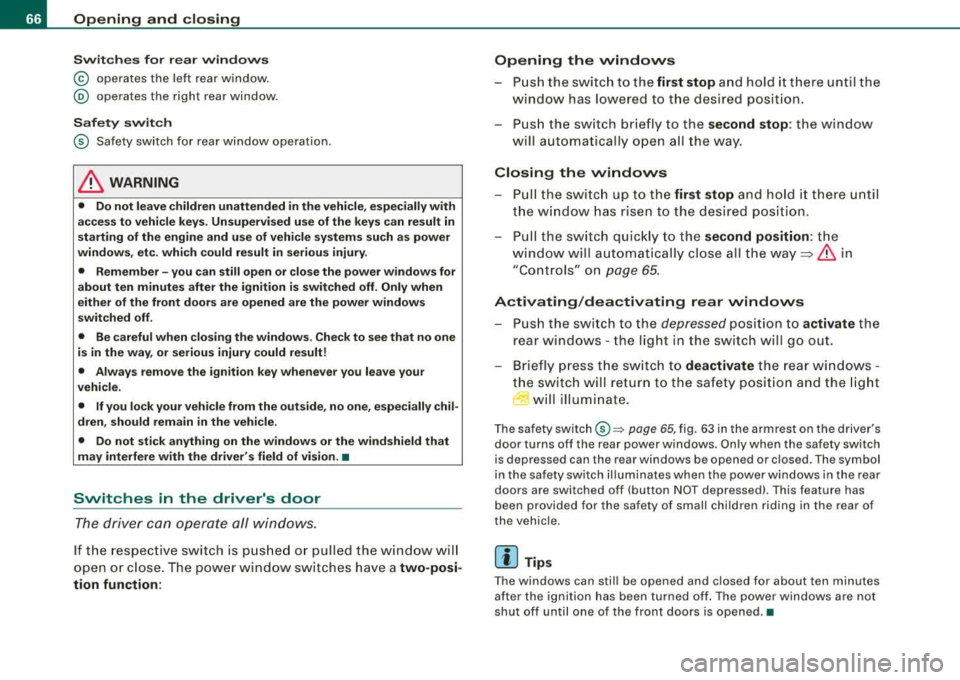
Opening and closing
Switches for rear windows
© operates the left rear window.
@ operates the right rear window.
Safety switch
© Safety switch for rear window operation.
_& WARNING
• Do not leave children unattended in the vehicle, especially with
access to vehicle keys. Unsupervised use of the keys can result in
starting of the engine and use of vehicle systems such as power
windows, etc. which could result in serious injury.
• Remember -you can still open or close the power windows for
about ten minutes after the ignition is switched off. Only when
either of the front doors are opened are the power windows
switched off.
• Be careful when closing the windows. Check to see that no one
is in the way, or serious injury could result!
• Always remove the ignition key whenever you leave your
vehicle.
• If you lock your vehicle from the outside, no one, especially chil
dren, should remain in the vehicle.
• Do not stick anything on the windows or the windshield that
may interfere with the driver's field of vision. •
Switches in the driver's door
The driver can operate all windows.
If the respective switch is pushed or pulled the window will
open or close. The power window switches have a
two-posi
tion function:
Opening the windows
- Push the switch to the first stop and hold it there until the
window has lowered to the desired position.
- Push the switch briefly to the
second stop: the window
wi ll automatically open all the way.
Closing the windows
- Pull the switch up to the first stop and hold it there until
the window has risen to the desired position.
- Pull the switch quickly to the
second position: the
window will automatically close all the
way => & in
"Controls" on page 65.
Activating/deactivating rear windows
- Push the switch to the depressed position to activate the
rear windows - the light in the switch will go out.
- Briefly press the switch to deactivate the rear windows -
the switch will return to the safety position and the light
~ will illuminate.
The safety switch©~ page 65, fig. 63 in the armrest on the driver's
door turns off the rear power windows. Only when the safety switch
is depressed can the rear windows be opened or closed . The symbol
in the safety switch illuminates when the power windows in the rear
doors are switched off (button NOT depressed) . This feature has
been provided for the safety of small children riding in the rear of
the vehicle.
[ i] Tips
The windows can still be opened and closed for about ten minutes
after the ignition has been turned off. The power windows are not
shut off until one of the front doors is opened .•
Page 77 of 368
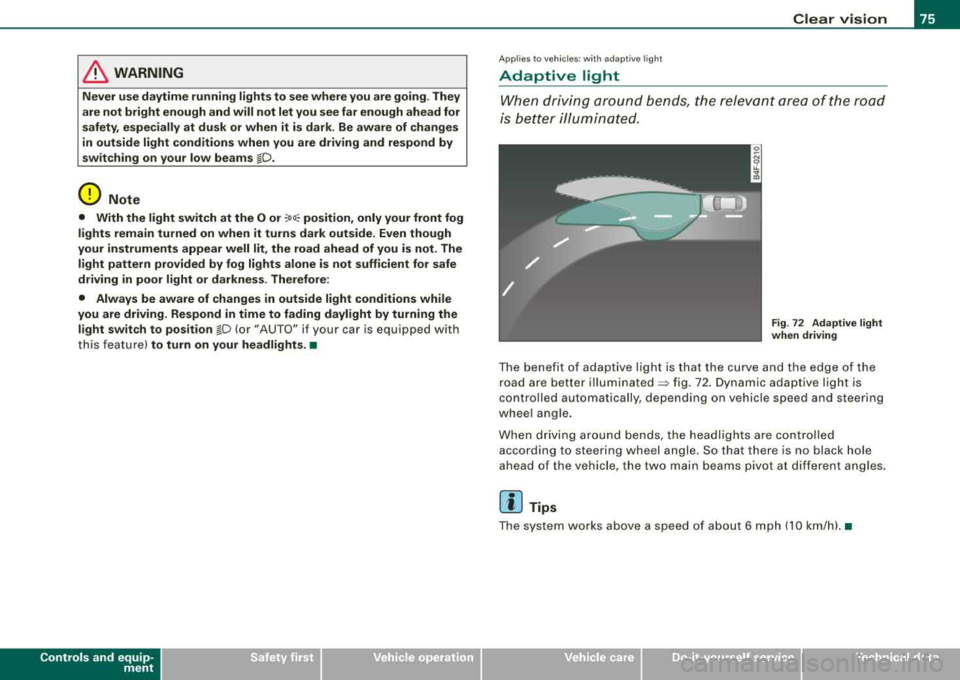
& WARNING
Never use daytime running lights to see where you are going . They
are not bright enough and will not let you see far enough ahead for
safety , espe cially at dusk or when it is dark . Be aware of changes
in outside light conditions when you are driving and respond by
switching on your lo w beams
io.
0 Note
• With the light switch at the O or :oo, position , only your front fog
lights remain turned on when it turns dark outside . Even though
your instruments appear well lit, the road ahead of you is not. The light pattern provided by fog lights alone is not sufficient for safe
driving in poor light or darkness. Therefore:
• Always be aware of changes in outside light conditions while
you are driving. Respond in time to fading daylight by turning the
light switch to position
io (or "AUTO" if your car is equipped with
th is featu re)
to turn on your headlights .•
Controls and equip
ment
Clear vision
App lies to veh ic les: w ith adaptive ligh t
Adaptive light
W he n driv ing around bends , the relevan t area of t he road
is bett er illumi nated .
Fig. 72 Ad aptiv e light
when driving
T he benefit of adapt ive light is that the curve and the edge of the
r oad a re be tter
il lu mina te d ~ fig. 72 . D yn ami c ada ptive ligh t is
controlled automatically, depending on vehicle speed and steering
whee l a ng le .
W hen driv ing arou nd bends, the headl ights a re co ntrolled
according to steering wheel angle. So that there is no black hole
a he ad of the vehi cle, the tw o main be ams pivot a t differ ent a ng le s.
[ i] Tips
Th e s ystem works abov e a sp eed o f about 6 mph (10 km /h ). •
Page 87 of 368

Wiper and washer system
r,··· ,
Windshield wiper ~
The windshield wipe r lever controls both the windshield
w ipers and the washer sys te m .
Fig. 8 6 Winds hiel d
w iper le ver
T he windshield wiper lever=> fig. 8 6 has t he following posi
t ions:
One-touch w iping
- Move the le ve r to p osit ion G) , when you want to wipe t he
windshield
briefly.
Intermittent wiping "V1 (activating rain sensor )*
-Move the lever up to pos ition 0 -
- Move switch © up or down, to adjust the sensitivity of
the rain sensor or to adjust the intermitte nt interval.
Low wiper speed
- Mov e the l ever u p to pos ition G) .
Controls and equip
ment
Clear v ision
High wiper speed
- Move the lever up to position @ .
Automatic wiper /washer
- Pull the lever to pos ition ® (towar d the steering w heel)
and ho ld.
Re lease the lever . The washer stops an d the wipers keep
going f or a bout fou r seconds.
Turning off the wipers
- Move the lever back to posit ion @ .
The windshie ld wipers and washer on ly work when the ignition is
turned on .
The rain sensor* is only activated w ith the wiper lever set to position
G). When it starts to rain, the rain sensor will automa tically activate
the intermittent wiping mode .
To reduce the sensitivity of the sensor, move switch @down . To
inc rease the sensitivity, move the switch up. The higher you adjust
the sensitivity, the faster the sensor will react when it senses mois
ture on the windshield. The pauses between wiper turns depend not only on the sensitivity setting, but on the vehicle speed as well.
The rain sensor wiper interva ls depend on the sensitivity setting as
we ll as vehic le speed. During brief stops, wiper motion will adjust to
the amount of rain on the w indshield.
When the ignit ion is turned on, the washer jets are heated .
With the low beam headlights switched on, pull the wiper lever
towards you only
briefly to c lean the windshield. Ho lding the wiper
lever would also engage the headlight washer system* each time
you clean the windshield and would drain the washer fluid reservoir
prematurely.
.,
irechnical data
Page 93 of 368

Disabling auto dimming
- Press button © =>page 90, fig. 92 briefly, -the green
indicator light ® goes out .
Activat ing /reactivating auto dimming
- Press button © briefly, -the green indicator light ®
goes on.
Au toma tic dimming func tion
The automatic dimming function is activated every t ime the ignition
is turned on . The green indicator light is lit to indicate auto dimming
is active.
When dimming is activated, the inside mirror will darken
automati
cally
in respo nse to the amount of light striking the mirror (such as
headlights from rearward approaching vehicles) . Even in dimming
mode, the mirror surface turns b right when:
• the interior light is sw itched on
• reverse gear is engaged.
& WARNING
The glass of the ins ide rearview mirror i s layered and contain s an
ele ctrolyte to achie ve it s properties . Be aware of liquid ele ctrolyte
le aking from a broken mirror gla ss. This liquid can cau se irritation
to skin , eye s, and re spir atory sy stem . If you get ele ctrolyte in your
e yes or on your skin , immed iately rinse with plenty of water . If irri
t a tion per sis ts, s eek medical attention .
0 Note
Liquid electrolyte leaked from a broken mirror glass wi ll damage any
p lastic surfaces it comes in contact with. Clean up spi lled electrolyte
immedia tely w ith c lear water and a sponge.
Controls and equip
ment
Clear v ision
[ i ] Tips
• If you switch off the automatic dimming function on the in side
mirror , automatic dim ming of the out side mirrors will l ikewise be
di sabled .
• Check to make sure there are no objects preventing light from
reaching the inside mirror.
• Do not attach any stickers to the windshield in front of the light
sensor, as this would interfere with both the automatic operation of
the headlights and the automatic dimming of the inside mirror.
• Be aware that au tomatic dimming of the inside mirror can on ly
operate properly if the rear window sun blind * is retracted .•
Outside mirrors
The outside mirrors are electrically adjusted (power
mirrors)
Fig . 93 Forwa rd
s ecti on of dri ver 's
ar mr est : pow er mirr or
co ntr ols
....
irechnical data