technical data AUDI A4 AVANT 2008 Owners Manual
[x] Cancel search | Manufacturer: AUDI, Model Year: 2008, Model line: A4 AVANT, Model: AUDI A4 AVANT 2008Pages: 368, PDF Size: 46.19 MB
Page 5 of 368
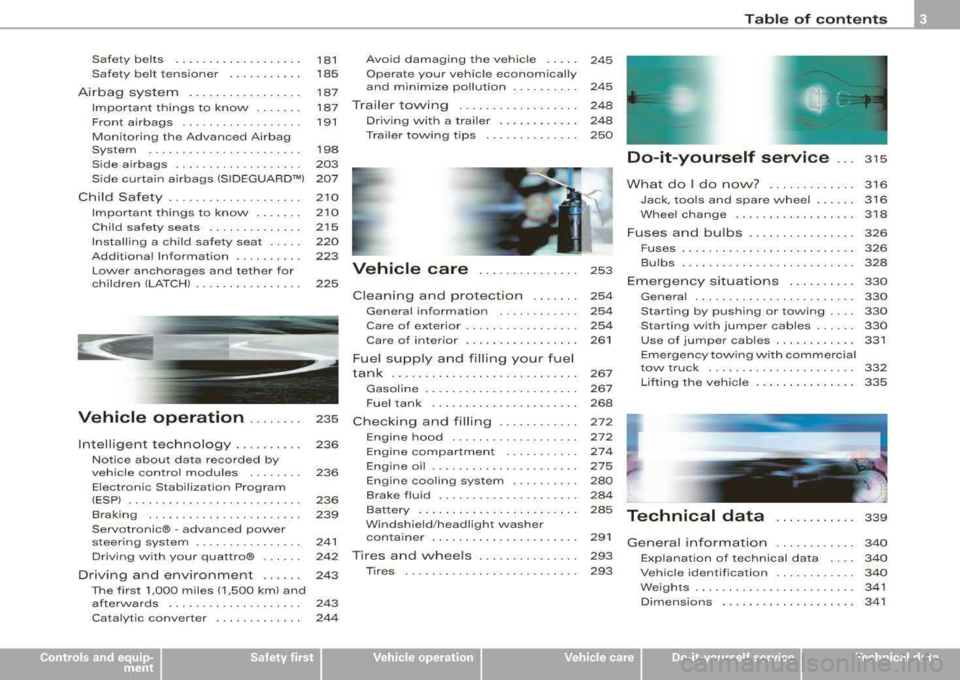
Safety belts .................. .
Safety belt tensioner ..... ... .. .
Airbag system ........ .... .. .. .
Important th ings to know .. .... .
Front airbags .. ... .. ... ...... . .
Monitoring the Advanced Airbag
System ... ..... .... ..... .. ... .
Side airbags .... ... ...... ..... .
Side curtain airbags (SIDEGUARD™l
Child Safety .. ... ... ..... ... ... .
Important things to know .... .. .
Child safety seats ........ ... .. .
Insta lling a ch ild safety seat .... .
Addit ional Information .... ..... .
Lower anchorages and tether for
chi ldren (LA TCH) .......... ... .. .
t
181
185
187
187
191
198
203 207
210
210
215
220
223
225 Avoid damag
ing the vehicle .....
Operate your vehicle economically
and minimize pollution ......... .
Trailer towing .......... ... .. .. .
Driv ing w it h a trailer ... .... .... .
Trai ler towing t ips ....... ...... .
Vehicle care ........ ... ... .
C lean ing and protection ...... .
Genera l information ........... .
Care of exterior ....... .. .. .. ... .
Care of interior ................ .
Fuel supply and filling your fuel
tank ........ .... .. ... .... ...... .
245
245
248
248
250
253
254
254
254
261
267
Gasoline . . . . . . . . . . . . . . . . . . . . . . . 267
Fuel tank . . . . . . . . . . . . . . . . . . . . . . 268
Vehicle operation . . . . . . . . 235 Checking and filling . . . . . . . . . . . . 212
Intelligent technology ... ...... .
Notice about data recorded by
veh icle contro l modules ....... .
Electronic Stabilization Program
(ESP) ......................... .
Braking .. ... ... ... ... ... .. ... .
Servotronic®
-advanced power
steering system . ......... .. ... . 236
236
236
239
241
Driv ing w ith your quattro® . . . . . . 242
Driving and environment . . . . . . 243
The first 1,000 miles (1,500 kml and
afterwards . . . . . . . . . . . . . . . . . . . . 243
Cata lytic conver ter . . . . . . . . . . . . . 244 Engine
hood ......... ......... .
Engine compartmen t .... ... ... .
Engine oil ... ...... ... ....... .. .
Engine cooling system .. .... ... .
Brake fluid . ............... .... .
Ba ttery ...... .......... .... ... .
Windshield/headlight washer
con ta iner .. ........ ... ........ .
Tires and whee ls ..... ......... .
Tires .......... ...... .. .. ..... . 272
2 74
275
280
284
285
291
293
293
Tabl e of cont ents
Do-it-yourself service . . . 3 15
What do I do now? . ......... ... 316
Jack, tools and spare wheel . . . . . . 316
W hee l change ............... ... 318
Fuses and bulbs . . . . . . . . . . . . . . . . 326
Fuses ........ ......... ..... .... 326
Bu lbs .............. ... ... ... ... 328
Eme rgency sit uations . . . . . . . . . . 330
Genera l . . . . . . . . . . . . . . . . . . . . . . . . 330
Starting by pushing or towing . . . . 330
Starting with jumper cables . . . . . . 330
Use of jumper cables . . . . . . . . . . . . 331
Emergency tow ing with comme rcial
tow truck . . . . . . . . . . . . . . . . . . . . . . 332
Lif ting the vehicle . . . . . . . . . . . . . . . 335
Technical data
General in for matio n
339
340
E xplanat ion of technical data . . . . 340
Vehicle identification . . . . . . . . . . . . 340
Weights . . . . . . . . . . . . . . . . . . . . . • . . 341
Dimensions . . . . . . . . . . . . . . . . . . . . 341
irechnical data
Page 7 of 368

Vehicle literature
In addition to this Owner's Manual, your Audi comes with a Mainte
nance
& Warranty booklet.
Moreover, depending on the model and the equ ipment, there may
be additiona l instruction book lets delivered with your vehic le (for
examp le, Operating Instruct ions for your Sound System, Navigation
System etc .) .
I f you are missing one of these publ ications, or if you believe that
the information is not comp lete, contact your authorized Audi
dea ler for assis tance.
The Maintenance & Warranty booklet
exp lains how you can keep your Audi i n top driving cond it ion by
having it serviced regularly . A lways have the Maintenance booklet
with you w hen you take your vehicle to an autho rized Audi dea ler for
service. Your Audi Service Adviser wil l record each schedu led
service and can answer any questions you may have regarding how
to maintain your vehicle.
In Canada,
the vehicle literature is a lso availab le in French. To obtain a copy,
contact your dealer or write to:
Au Canada, on peut se procurer un exemplai re en
frani;ais de ce
document
aupres du concessionnaire ou de:
Volkswagen Canada, Inc.
Cl ient Assistance
Assistance a la Clientele 777 Bay ly Street, West,
A jax, Ontar io L 1 S 7G7
If you sell your Audi
a ll l iterature should be left in the vehicle to make the Warranty terms
as wel l as all operating, safety and ma intenance information avail
able to the next owner .
Controls and equip
ment Safety first Vehicle operation
V
ehi cle literat ur e
If you change your address or if you bought this
Audi used
be sure to send in a " Notice of Address C hange"/ "Notice of Used
Car Purchase" post card. This card can be found in the Maintenance
& Warranty booklet o r obtained from your authorized Aud i dealer.
It i s in your own inte re st th at w e are able to cont act you should the
need arise .•
Vehicle care Do-it-yourself service Technical data
Page 9 of 368
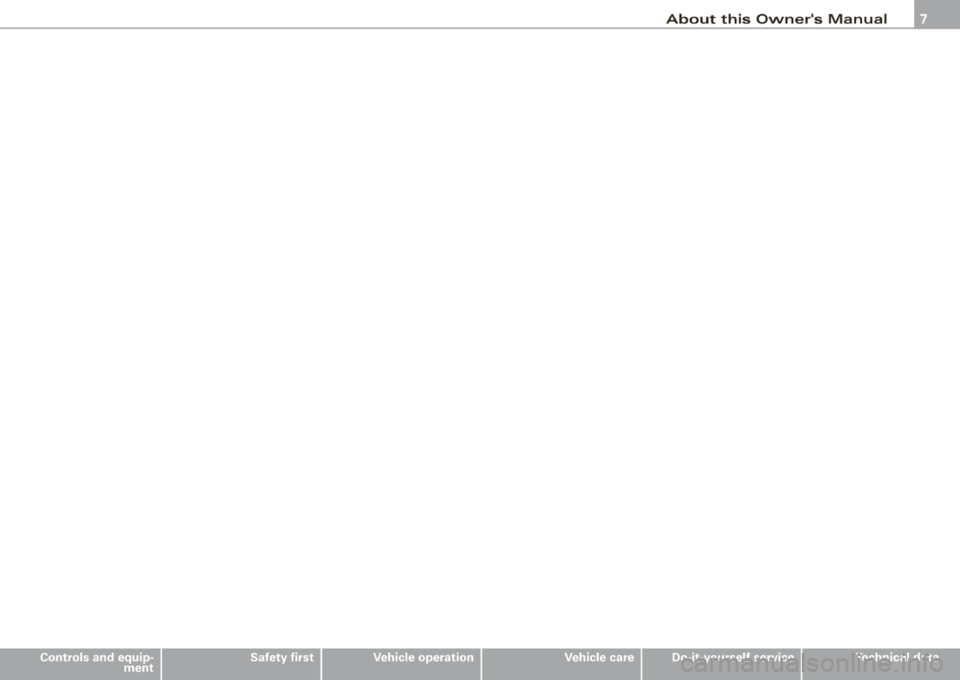
Controls and equipment Safety first
Vehicle operation Vehicle care
About this Owner's Manual
Do-it-yourself service Technical data
Page 41 of 368
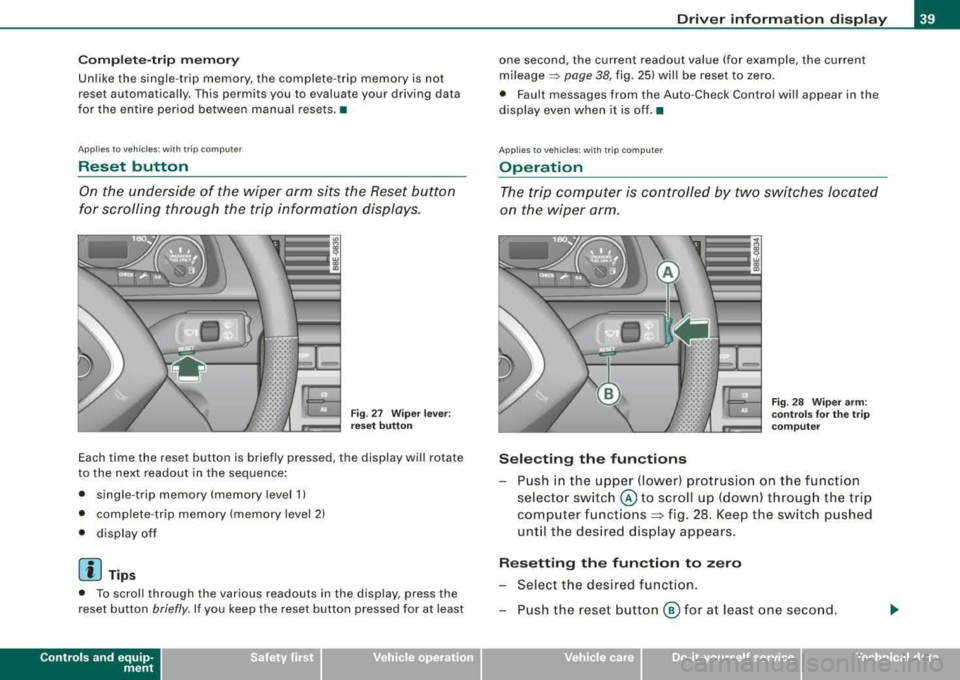
Comple te- tri p m emory
Unlike the single -trip memory, the complete -trip memory is not
reset automatically . This permits you to evaluate your driving data
for the entire period between manual resets. •
Applies to ve hicles: with trip com puter
Reset button
On the underside of the wiper arm sits the Reset button
for scrolling through the trip information displays.
Fig . 27 W iper lever :
reset button
Each time the reset button is briefly pressed, the display will rotate
t o the next readout in the sequence :
• single -trip memory (memory level 1)
• complete-trip memory (memory level 2)
• display off
[ i] Tip s
• To scroll through the various readouts in the display, press the
reset button
briefly . If you keep the reset button pressed for at least
Controls and equip
ment
Dri ver inf orma tio n di spl ay
one second, the current readout value (for example, the current
mileage => page 38, fig. 25) will be reset to zero.
• Fault messages from the Auto -Check Control will appear in the
display even when it is off. •
Applies to ve hicles : with tr ip compute r
Operation
The trip computer is controlled by two switches located
on the wiper arm .
Selecting the functions
Fig. 28 Wiper ar m:
co ntr ols fo r the t rip
co mputer
P ush in the upper (lower) protrusion on the function
selector switch
@ to scroll up (down) t hrough the trip
computer functions
~ fig . 28. Keep the switch pushed
until the desired display appears .
Re setting the function to z ero
Select the desired function.
Push the reset button
@ for at least one second.
Technical data
Page 53 of 368

-select Whe el ch ange in the Tir e pr ess ure menu.
Programming is necessary:
• aft e r rotating th e wh eels on the vehicle,
• if whee ls with new wheel sensors are used .
Your tire change is incomplet e if you do no t access the Driver Infor
mation System menu, and select and confirm
Wh eel ch ang e. You
mus t do this each time to change a tire. The procedure can take up
to 20 minutes driving time. During this time, the sensors are read
justing to the new wheel/tire combination, and the new pressures are stored .
During the learning phase, the tire pressure monitoring system is
not availabl e.•
App lies to veh ic les: w ith tir e p ressure monitor in g sys tern
Malfunctions
A ma/function can have various causes.
F ig . 44 D isplay:
Syste m malfun ction
If the warning light in the instrument cluster flashes for approxi
mately one minute and then remains continuously illuminated and
Controls and equip
ment
Dri ver inf orma tio n di spl ay
additional ly the => fig. 44 symbol appears in the display, the
tire pressure monitoring system is not available . This can have
various causes.
• If the message appears at the end of the learning phase, the
system cannot recognize the wheels insta lled on the vehicle . This
can be because one or more wheels without a wheel sensor were
installed .
• A wheel sensor or other component may have failed.
• The system has detected more than 4 wheels in the vehicle, for
example while driving beneath another car with tire pressure moni
toring system .
• A tire was changed but
the => page 50, "Changing a wheel"
procedure was not activated
=> page 50.
• Audi replacement parts were not used .
• If snow chains are being used , system function can be compro
mised due to the shie lding properties of the chains .
• The tire pressure monitoring system may not be available
because of a radio malfunction .
• Transmitters with the same frequency , such as radio head
phones in the vehicle or radio equipment, can cause a temporary
dis ruption of the system through excessive el ectromagn etic fie lds.
• Try to find the cause of the interference, and then perform the
=> page 50, "Changing a wheel" procedure one more time . If this not
e liminate the prob lem , contact your authorized Audi dea ler for
assistance .
• Do not use commercially available tire sealants. Otherwise , the
electrica l components of the tire pressure monitoring system will
no longer work properly and the sensor for the tire pressure moni
toring system will have to be replac ed by a qualified workshop. •
Technical data
Page 65 of 368
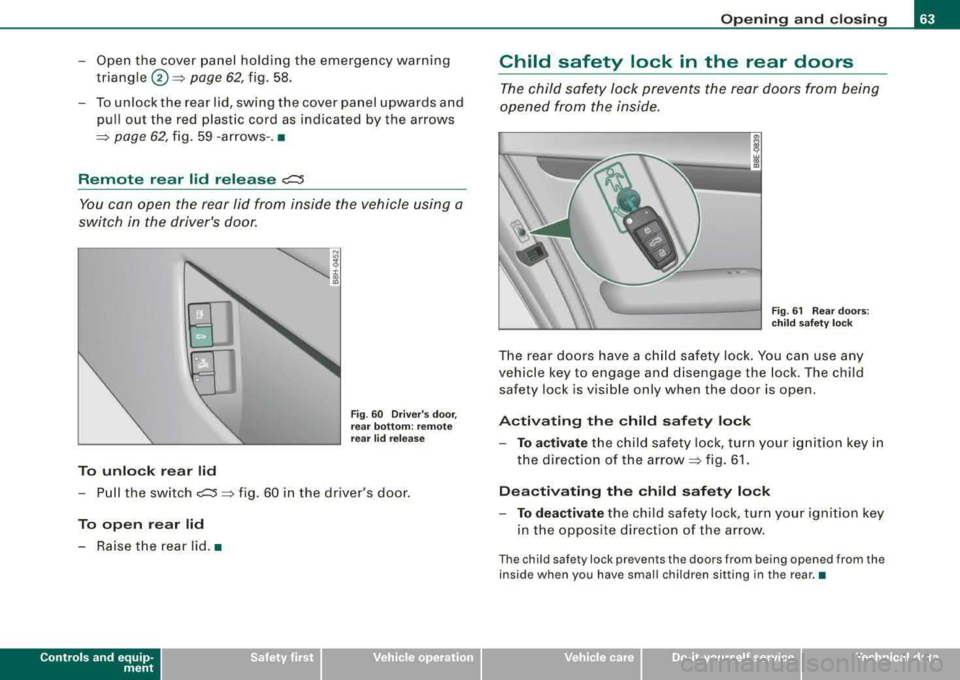
-Open the cover panel holding the emergency warning
triangle @=>
page 62, fig. 58.
-To unlock the rear lid, swing the cover panel upwards and
pull out the red plastic cord as indicated by the arrows
=> page 62, fig. 59 -arrows -.•
Remote rear lid release
c:::::5
You can open the rear lid from inside the vehicle using a
switch in the driver's door.
To unlock rear lid
Fig. 60 Driver's door,
rear bottom: remote
rear lid release
-Pull the switch c:::5 => fig. 60 in the driver's door.
To open rear lid
-Raise the rear lid. •
Controls and equip
ment
Opening and closing
Child safety lock in the rear doors
The child safety lock prevents the rear doors from being
opened from the inside.
Fig. 61 Rear doors:
child safety lock
The rear doors have a child safety lock. You can use any
vehicle key to engage and disengage the lock. The child
safety lock is visible only when the door is open.
Activating the child safety lock
-To activate the child safety lock, turn your ignition key in
the direction of the
arrow=> fig. 61.
Deactivating the child safety lock
-To deactivate the child safety lock, turn your ignition key
in the opposite direction of the arrow.
The child safety lock prevents the doors from being opened from the
inside when you have small children sitting in the rear.•
Technical data
Page 69 of 368
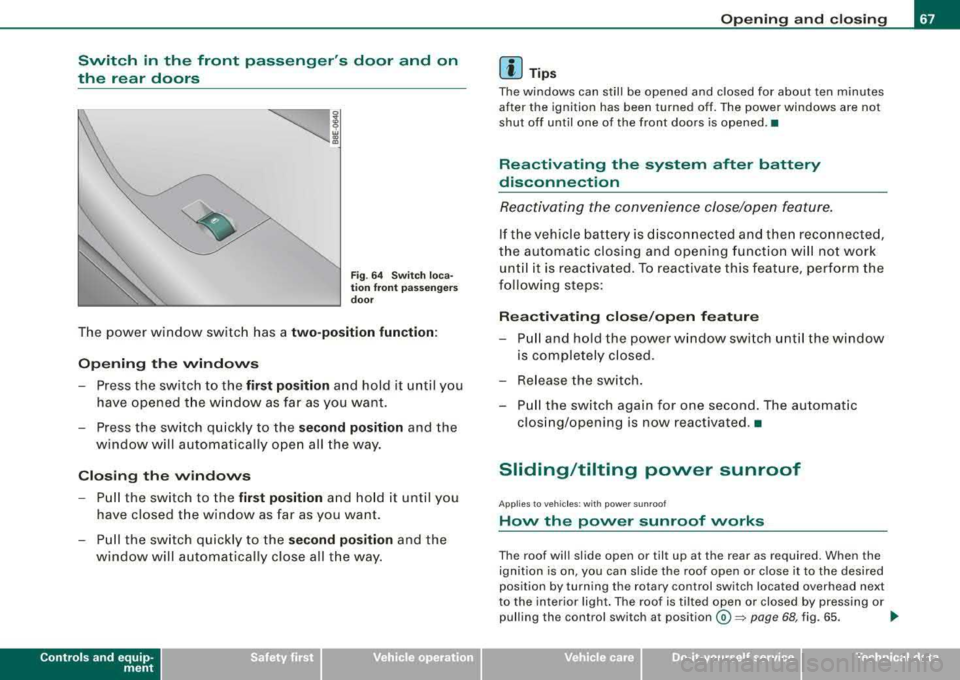
Switch in the front passenger's door and on
the rear doors
Fig . 6 4 Switch loca
t ion fr ont pass enge rs
d oo r
The power window sw itch has a two -position function :
Opening the windows
Press the switch to the fir st po sition and hold it until you
have opened t he wi ndow as far as you want .
- Press the switch q uickly to the
sec ond position and the
window will automa tically open all the way.
Closing th e windows
- Pull the switch to the first po sition and ho ld it until you
ha ve closed t he window as far as you want .
- P ull the sw itch quickly to the
s e cond po sition and the
window will a utoma tically close all t he way.
Controls and equip
ment
Op ening and closing
[ i] Tip s
The windows can still be opened and closed for about ten minutes
after the ignition has been turned off. The power windows are no t
shut off until one of the front doors is opened .•
Reactivating the system after battery
disconnection
Re activating the convenience close/open feature.
If the vehicle b attery is discon nected an d th en reconnecte d,
t h e automatic closing and opening function wi ll no t work
unti l it is react ivated. To reactivate this feature, perform the
following steps :
Reactivating close /op en feature
- Pu ll and ho ld the power w indow switch until the window
is completely closed .
- Release the switch .
- Pu ll the switch again for one second . The automat ic
clos ing/opening is now reactivated .•
Sliding/tilting power sunroof
A pp lies to v ehic les : wi th pow er s unroof
How the power sunroof works
The roo f will slide open or t ilt up at the rear as required. Wh en the
ignition is on , you can slide the roof open or close it to the desired
posit ion by turning th e rotary control switch located overh ead next
to the interior light . The roof is tilted open or closed by pressing or
pulling the control switch at
position @~ pag e 68, fig. 65. ..
Technical data
Page 133 of 368
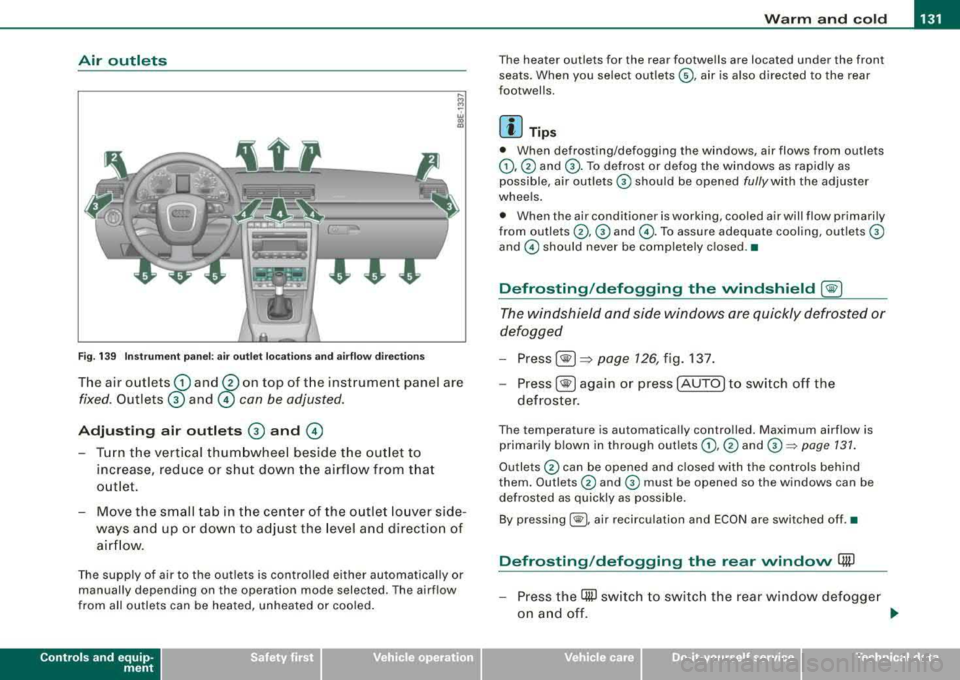
Warm and cold -
-----------------'
Air outl ets
-. .. ~.
Fig. 1 39 Instr umen t pan el: air outlet locat ions and a irflow direc tion s
The air outlets G) and 0 on top of t he instrument panel are
fixed. Outlets 0 and © con be adjusted.
Adjusting air outlets 0 and ©
- Turn the vertical thumbwheel beside the out let to
increase, reduce or shut down t he airflow from that
o utlet .
- Move the sm all tab in t he cen ter of the o utle t lo uver side
ways and up or dow n to adj ust the level and directio n of
air flow.
The supp ly of air to the outlets is contro lled eit her automatical ly or
manually depending on the operation mode selected. The airflow
from all outlets can be heated, unheated or coo led .
Controls and equip
ment
The heater outlets for the rear footwe lls are located under the front
seats. When you select outlets ©, air is also directed to the rear
footwel ls.
[ i ] Tip s
• When defrosting/defogging the windows, air flows from outlets
G),@ and G) . To defrost or defog the windows as rapidly as
possible , air outlets
G) should be opened fully with the adjuster
whee ls .
• When the air conditioner is working, cooled air will flow primarily
from
ou tlets @, G) and @. To assure adequa te cooling, out lets G)
and © should never be completely closed .•
Defrosting /defogging the windshield [@)
The windshield and side windows are quickly defrosted or
defogged
- Press [® I=> page 126, fig. 137.
-
Press[ ®] ag ain or press [AUTO] to switch off the
defroster .
The temperature is automatically contro lled. Maximum airflow is
primarily b lown in through out lets
G) , @ and G):::) page 131 .
Outlets @ can be opened and c losed with the controls behind
them. Outlets
@ and G) must be opened so the windows can be
defrosted as quickly as possible.
By pressing[ @), air recirculation and ECON are switched off .•
Defrosting /defogging the rear window Qii)
- Press the (ffi) switch to swi tc h the rear wind ow d efo gge r
o n an d off.
.,_
Technical data
Page 137 of 368
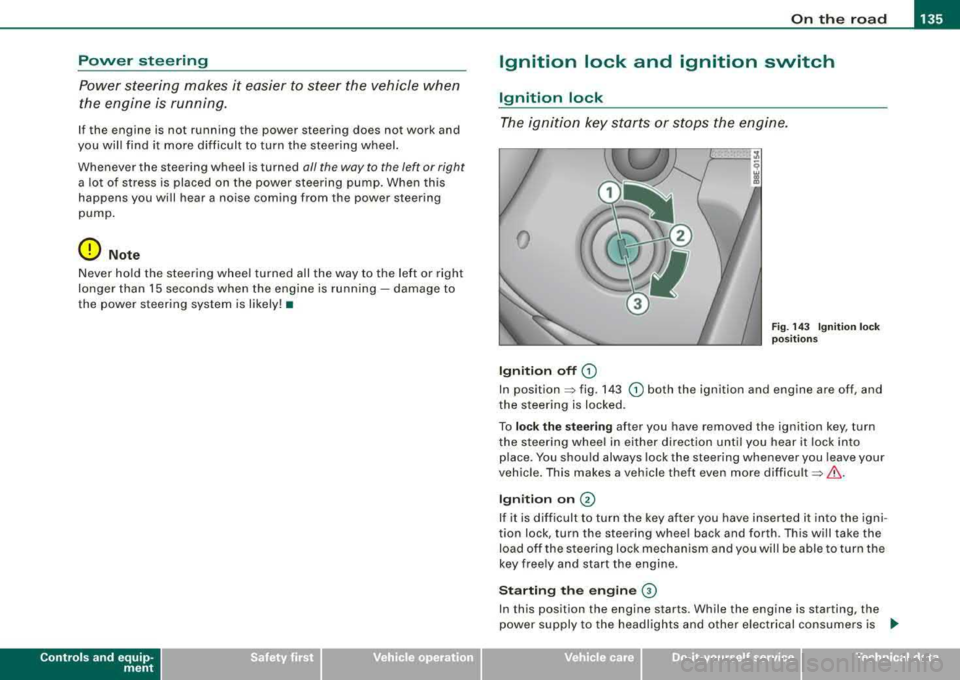
On the road -
-----------------'
Power steering
Power steering makes it easier to steer the vehicle when
the engine is running.
If the engine is not running the power steering does not work and
you will find it more difficult to turn the steering wheel.
Whenever the steering wheel is turned all the way to the left or right
a lo t of stress is placed on the power steering pu mp. When this
happens you will hear a noise coming from the power steering
pump .
0 Note
Never hold the steering wheel turned all the way to the left or right
longer than 15 seconds when the en gine is running -damage to
the power steering system is likely! •
Controls and equip
ment
Ignition lock and ignition switch
Ignition lock
T he ignition key starts or stops the engine .
0
Ignition off G)
Fig . 14 3 Ignition lock
pos it io ns
In position => fig. 143 G) both the ignition and engine are off, and
the steering is locked.
To
lo ck the stee ring after you have removed the ignition key, turn
the steering wheel in either direction un til you hear it lock in to
place. You shou ld always lock the steering whenever you leave your
vehicle. This makes a vehicle theft even more
difficult =>& .
Ign iti on on @
If it is d iff icult to turn the key after you have inserte d it into the igni
tion lock, turn the steering whee l back and forth . This will take the
load off the s teering lock mechanism and you will be able to turn the
key free ly and start the engine.
Starting the engine ©
In this position the engine starts. While the engine is starting, the
power supply to the headlights and other e lectrical consumers is
.,
Technical data
Page 169 of 368
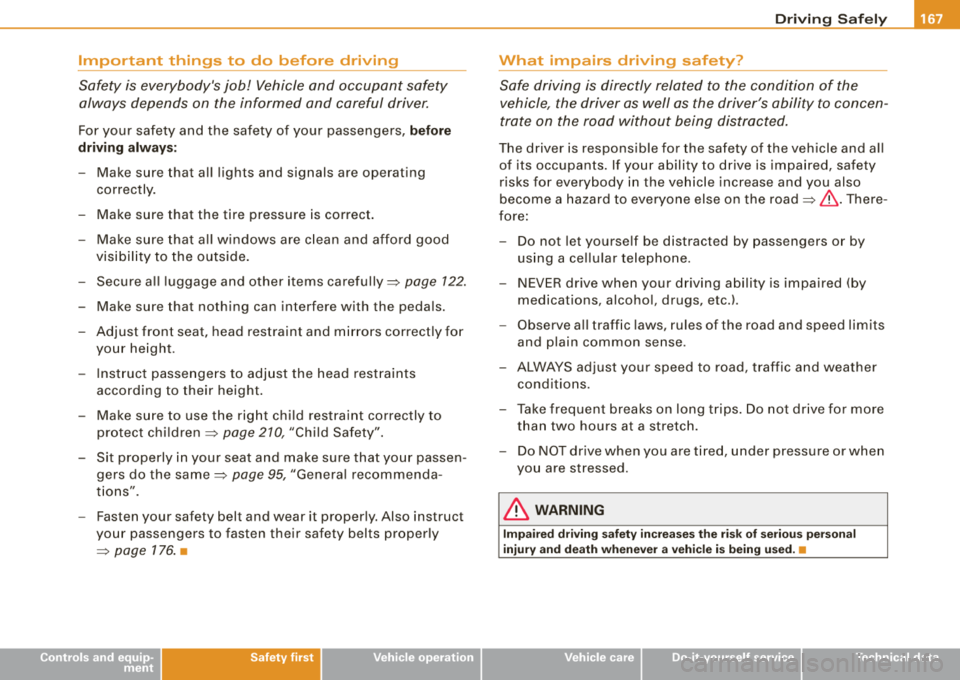
________________________________________________ D_r_iv _ i
_ n..; g::;_ S_ a_ fe---' ly'-----"'
Important things to do before driving
Safety is everybody's job! Vehicle and occupant safety
always depends on the informed and careful driver.
For your safety and the safety of your passengers, before
driving always:
- Make sure that all lights and signals are operat ing
correctly.
- Make sure that the tire pressure is correct.
- Make sure that all windows are clean and afford good
visibility to the outside.
- Secure all luggage and other items
carefully=> page 122.
-Make sure that nothing can interfere with the pedals.
- Adjust front seat, head restraint and mirrors correctly for your height .
- Instruct passengers to adjust the head restraints
according to their height.
- Make sure to use the right child restraint correctly to
protect
children => page 210, "Child Safety".
- Sit properly in your seat and make sure that your passen
gers do the
same => page 95, "General recommenda
tions".
- Fasten your safety belt and wear it properly. Also instruct
your passengers to fasten their safety belts properly
=> page 176. •
Controls and equip
ment Safety first
Vehicle operation
What impairs driving safety?
Safe driving is directly related to the condition of the
vehicle, the driver as well as the driver's ability to concen
trate on the road without being distracted.
The driver is responsible for the safety of the vehicle and all
of its occupants. If your ability to drive is impaired, safety
risks for everybody in the vehicle increase and you also
become a hazard to everyone else on the road
=>& .There
fore:
Do not let yourself be distracted by passengers or by
using a cellular telephone .
NEVER drive when your driving ability is impaired (by
medications, alcohol, drugs, etc.).
- Observe all traffic laws, rules of the road and speed limits
and plain common sense .
- ALWAYS adjust your speed to road, traffic and weather
conditions.
- Take frequent breaks on long trips. Do not drive for more
than two hours at a stretch.
- Do NOT drive when you are tired, under pressure or when
you are stressed .
& WARNING
Impaired driving safety increases the risk of serious personal
injury and death whenever a vehicle is being used. •
Vehicle care Do-it-yourself service Technical data