change wheel AUDI A4 SEDAN 2013 Owners Manual
[x] Cancel search | Manufacturer: AUDI, Model Year: 2013, Model line: A4 SEDAN, Model: AUDI A4 SEDAN 2013Pages: 294, PDF Size: 73.71 MB
Page 11 of 294
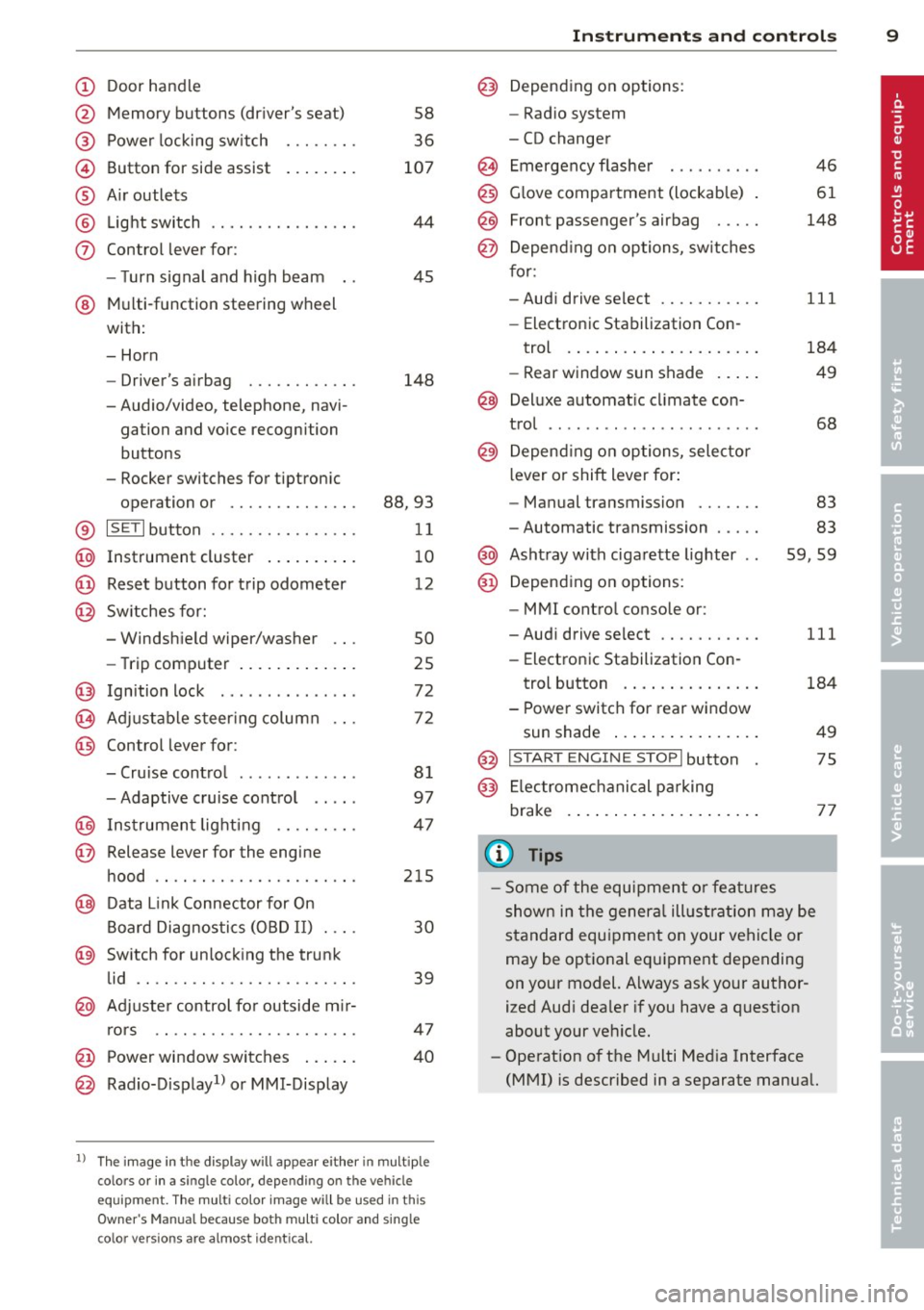
CD
@
®
©
®
®
(j)
Door handle
Memory buttons (dr iver's seat)
Power locking sw itch
Button for side ass ist
A ir outlets
L ight switch
Control lever for :
- T urn signal and high beam
@ Multi-function steering wheel
with:
- Horn
- Driver's airbag
- Audio/video, telephone, navi
gation and vo ice recognition
buttons
- Rocker switches for tiptron ic 58
36
107
44
45
148
opera tion or . . . . . . . . . . . . . . 88, 93
® ISET lbutton . . . . . . . . . . . . . . . . 11
@ Instrument cluster . . . . . . . . . . 10
@ Reset button for trip odometer 12
@ Sw itches for:
- Windsh ield wiper/washer 50
- Trip computer . . . . . . . . . . . . . 25
@ Ignition lock ............. . .
(8) Adjustable s teer ing column
@ Control lever for :
- Cruise contro l ......... ... .
- Adaptive cruise control .. .. .
@ Ins trumen t lighting .... .. .. .
@ Release lever for the engine
hood .. .. .. .. ........... .. .
@ Data L ink Connector for On
B oard Diag nostics (OBD II) . .. .
@ Sw itch for unlock ing the trunk
lid .. .. .. ................. .
@ Adjuster control fo r outside m ir-
r ors .. .. .. .. ........... .. .
@ Power window switches ... .. .
@ Rad io-Display1l or MMI-Display 72
72
8
1
97
47
215
30
39
47
40
l) T he image in t he d is pl ay will app ear e it h er in mu lt iple
c o lor s or in a singl e co lor , de pen din g o n th e vehicl e
e q ui pment. T he m ulti co lo r im age w ill b e used i n this
O w ner's M anual becau se bo th mu lt i co lo r and sin gle
c o lor ver sio ns are almos t ide ntic al.
In strument s and control s 9
@) Depending on options:
- Rad io system
- CD changer
Emergency flasher
G love compartment (lockab le)
Front passenger's airbag .....
Depend ing o n options, sw itches
for:
46
61
148
- Audi drive se lect .......... .
111
- Electronic Stabilization Con-
trol . ... .. .. .. . .. ... .... .
- Rear window sun shade .. .. . 184
49
@ Deluxe automat ic cl imate con-
trol ...... .. .... .......... .
@) Depending on options, selecto r
lever or shift lever for :
68
-Manual transmission . . . . . . . 83
- Automatic transmission . . . . . 83
@ Asht ray with ciga rette lighter 59, 59
@ Depend ing on options:
- MMI contro l console or :
- Aud i drive select........... 111
- Electronic Stabilizat ion Con-
trol button . . . . . . . . . . . . . . . 184
- Power switch for rear window sun shade . . . . . . . . . . . . . . . . 49
@ I STA RT ENGI NE STOPI button 75
@) Electromec hanical pa rking
brake . . . . . . . . . . . . . . . . . . . . . 77
(D Tips
-Some of the equipment o r fea tures
show n in the genera l ill ustration may be
standard equ ipment on your vehicle or
may be optional eq uipment depending
on your model. Always as k your author
ized Aud i dea ler if you have a quest ion
about your vehicle.
- Operat ion of the Multi Med ia Interface
(MMI) is described in a separate manua l.
Page 100 of 294
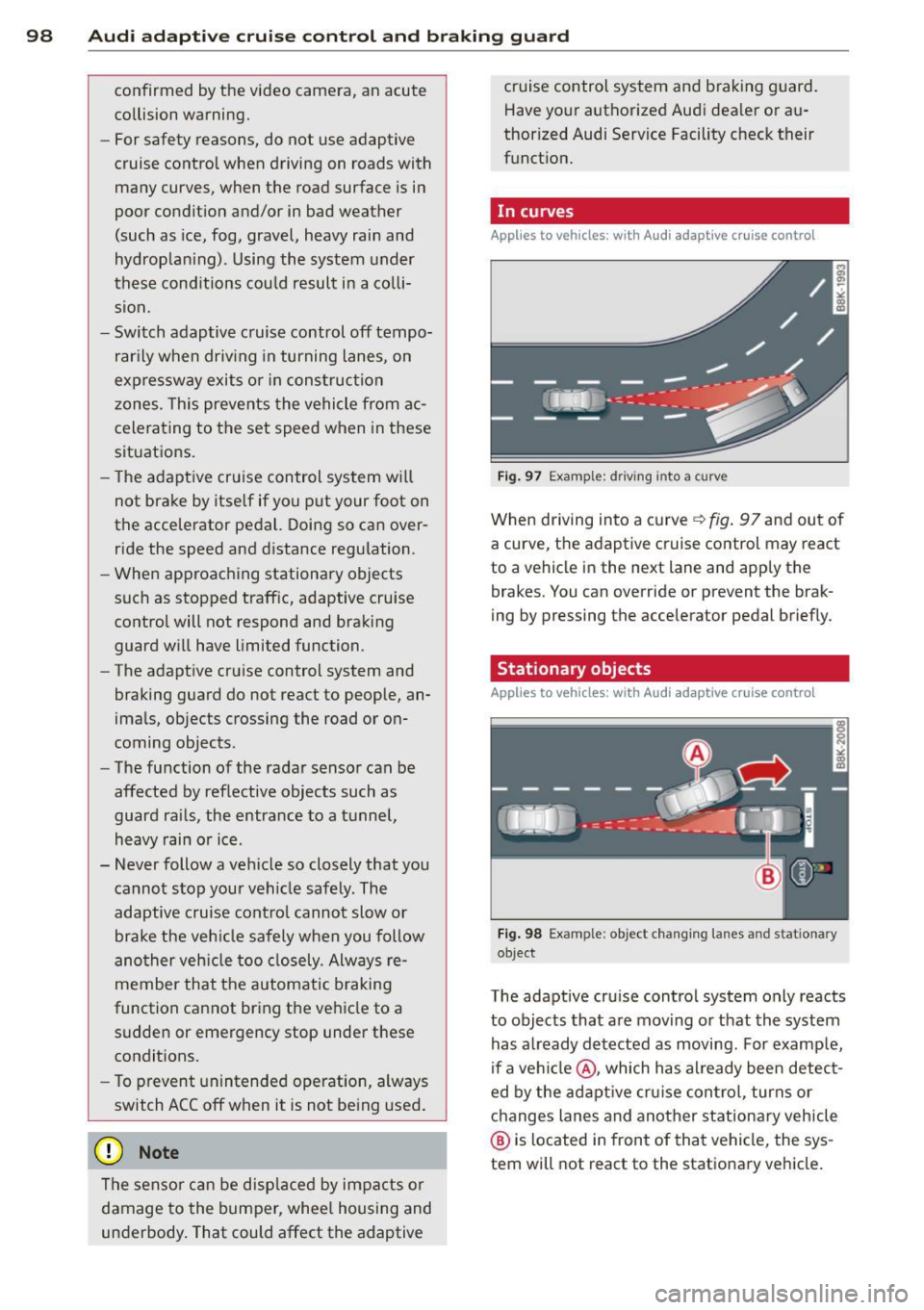
98 Audi adaptive cruise control and braking guard
confirmed by the video camera, an acute
collision warning.
- For safety reasons, do not use adaptive
cruise control when driving on roads with
many curves, when the road surface is in
poor condition and/or in bad weather
(such as ice, fog, gravel, heavy rain and
hydroplaning). Using the system under
these conditions could result in a colli
sion.
- Switch adaptive cruise control off tempo
rarily when driving in turning lanes, on
expressway exits or in construction
zones. This prevents the vehicle from ac
celerating to the set speed when in these
situations.
- The adaptive cruise control system will
not brake by itself if you put your foot on
the accelerator pedal. Doing so can over
ride the speed and distance regulation.
- When approaching stationary objects
such as stopped traffic, adaptive cruise
control will not respond and braking
guard will have limited function.
- The adaptive cruise control system and
braking guard do not react to people, an
imals, objects crossing the road or on
coming objects .
- The function of the radar sensor can be
affected by reflective objects such as
guard rails, the entrance to a tunnel,
heavy rain or ice.
- Never follow a vehicle so closely that you cannot stop your vehicle safely. The
adaptive cruise control cannot slow or
brake the vehicle safely when you follow
another vehicle too closely . Always re
member that the automatic braking
function cannot bring the vehicle to a sudden or emergency stop under these
conditions.
- To prevent unintended operation, always
switch ACC
off when it is not being used.
{[) Note
The sensor can be displaced by impacts or
damage to the bumper, wheel housing and
underbody. That could affect the adaptive cruise control system and braking guard.
Have your authorized Audi dealer or au
thorized Audi Service Facility check their
function.
, In curves
App lies to vehicles: wi th Audi ada ptive c ruise contro l
Fig. 97 Example: d riving i nto a curve
When driving into a curve ~ fig. 97 and out of
a curve, the adaptive cruise control may react
to a vehicle in the next lane and apply the
brakes. You can override or prevent the brak
ing by pressing the accelerator pedal briefly.
Stationary objects
Applies to vehicles : wi th Audi adapt ive crui se contro l
Fig. 98 Example: object changing lanes a nd stat ionary
object
The adaptive cruise control system only reacts
to objects that are moving or that the system
has already detected as moving. For example,
if a vehicle @, which has already been detect
ed by the adaptive cruise control, turns or
changes lanes and another stationary vehicle
@ is located in front of that vehicle, the sys
tem will not react to the stationary vehicle.
Page 110 of 294
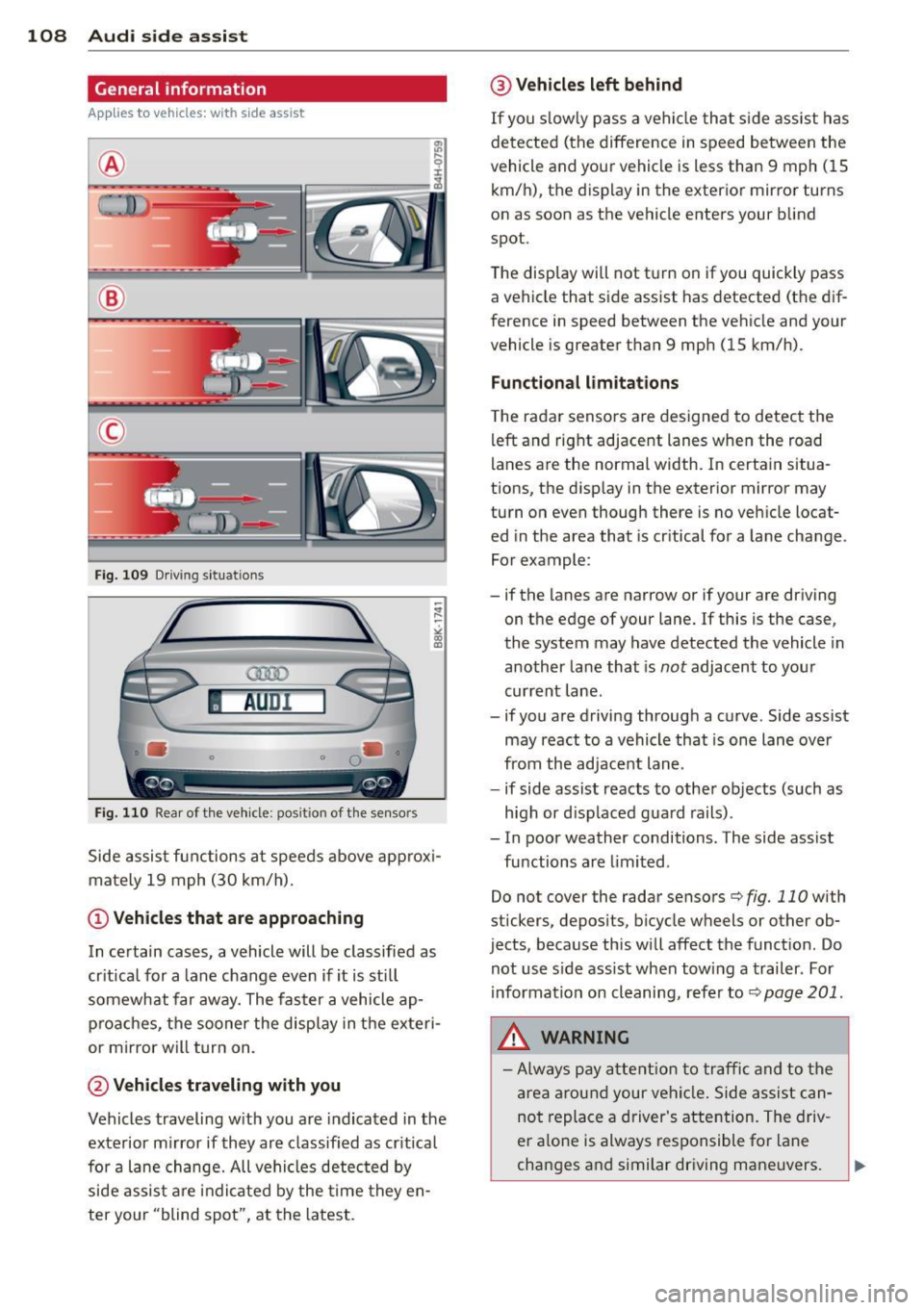
108 Audi side assist
General information
App lies to vehicles: with side assist
®
©
Fig. 109 Driving s it u at ions
AU Dr- l
• •
Fig . 11 0 Rea r of th e ve hicle: pos it io n of t he se nso rs
Side assis t fu nctions at speeds above ap prox i
ma tely 19 mph (30 km/h).
(D V ehicles that are approaching
In certain cases, a vehicle will be classified as
cr itical for a lane change
even if it is still
somewhat far away. The fas ter a vehicle ap
p ro aches, the sooner the disp lay in the exteri
or m irror will t urn on.
@ Vehicles traveling with you
Vehicles traveling w ith you are indicated in the
exterior m irror if they are classified as cr it ical
for a lane change. All vehicles detec ted by
side assis t are in dicated by the time they en
ter your "blind spot", at the latest.
@ Vehicles left behind
If you s low ly pass a ve hicl e tha t sid e ass ist has
dete cted ( the difference in s peed between the
vehicle and you r vehicle is less than 9 mph ( 15
km/ h), t he display in the exterior mirro r turns
on as soon as the vehicle enters your blind
spot.
The disp lay wi ll not t urn on if you quickly pass
a vehicle that s ide assist has detected (t he d if
f erence in speed between the ve hicle and your
vehicle is greater than 9 mph (15 km/h).
Functional limitations
T he radar senso rs are designed to detect the
left and right adjacent lanes whe n the road
l anes a re the normal width. In certain situa
t ions, the d isp lay in the exterior mirror may
turn on
even though there is no ve hicle locat
ed in the area that is cr itical fo r a la ne cha nge.
Fo r example:
- if the lanes are narrow or if your are driving on t he edge of your lane. If this is the case,
the system may have detected the vehicle in
another la ne that is
not adjacent to you r
cur rent lane .
- if you a re driving throug h a c urve . Side assist
may react to a vehicle that is one lane
ove r
from the ad jacent lane .
- if side assist reacts to other objects (such as
high or d isp laced gua rd rails) .
- In poor weather conditions. The side assist fu nctions are limited .
Do not
cover the radar sensors c::> fig. 110 with
stickers, depos its, bicycle wheels or other ob
jects, because this will affect the funct ion. Do
not use s ide ass ist when towing a trailer . For
i nforma tion on cleaning, refe r to
c::> page 201 .
&_ WARNING
-Always pay a ttention t o traffic and to th e
ar ea arou nd your vehi cle. Side a ssist c an
no t repl ace a driver 's atte ntion. The driv
er a lone is always res ponsible fo r lane
cha nges a nd similar driving maneuvers.
Page 111 of 294
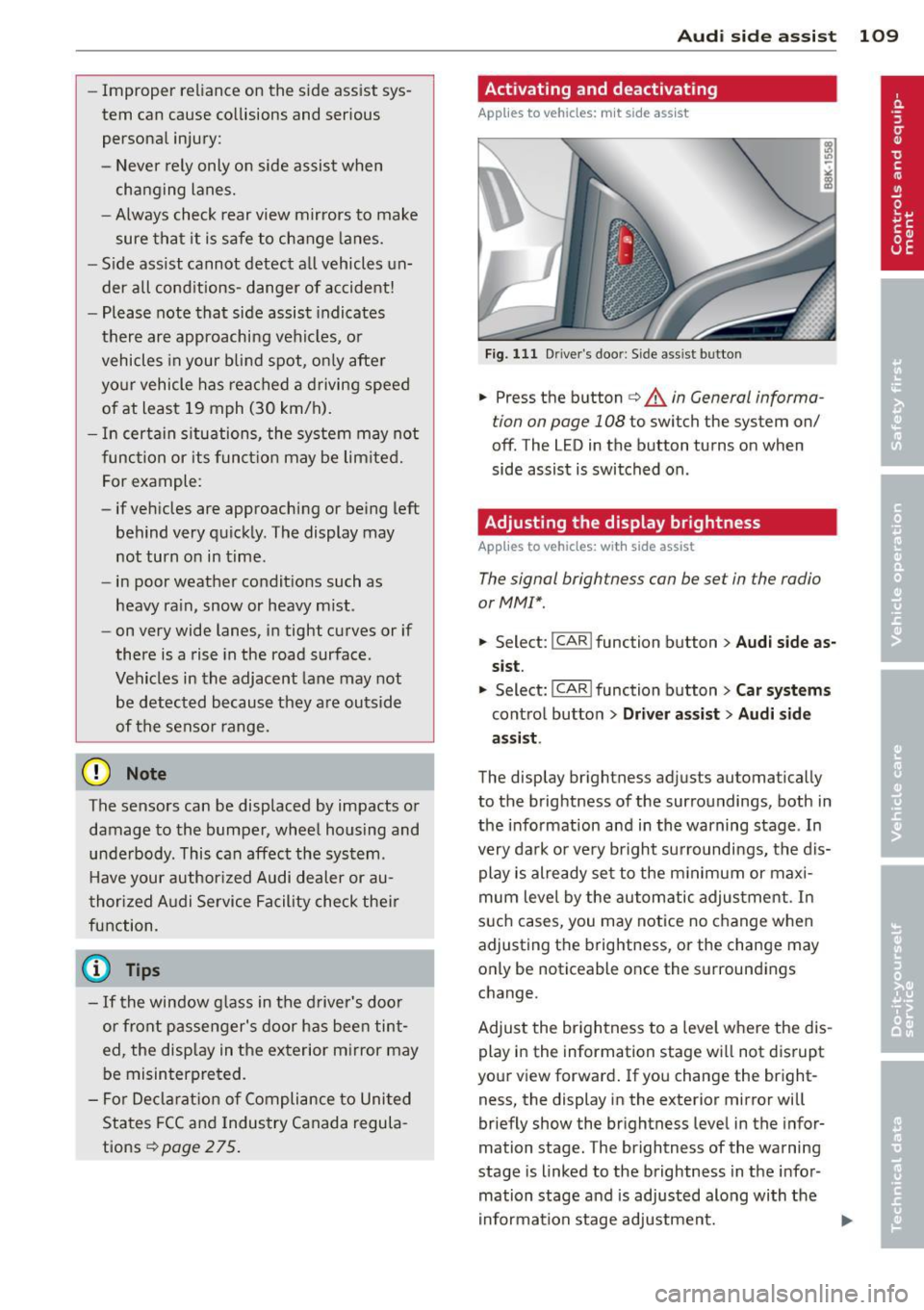
-Improper reliance on the side assist sys
tem can cause collisions and serious
personal injury:
- Never rely only on side assist when
changing lanes.
- Always check rear view mirrors to make
sure that it is safe to change lanes.
- Side assist cannot detect all vehicles un
der all conditions- danger of accident!
- Please note that side assist indicates
there are approaching vehicles, or
vehicles in your blind spot, only after
your vehicle has reached a driving speed
of at least 19 mph (30 km/h).
- In certain situations, the system may not
function or its function may be limited.
For example:
- if vehicles are approaching or being left
behind very quickly. The display may
not turn on in time.
- in poor weather conditions such as
heavy rain, snow or heavy mist .
- on very wide lanes, in tight curves or if
there is a rise in the road surface .
Vehicles in the adjacent lane may not
be detected because they are outside
of the sensor range.
(D Note
The sensors can be displaced by impacts or
damage to the bumper, wheel housing and
underbody. This can affect the system .
Have your authorized Audi dealer or au
thorized Audi Service Facility check their
function.
(D Tips
- If the window glass in the driver's door
or front passenger's door has been tint
ed, the display in the exterior mirror may be misinterpreted.
- For Declaration of Compliance to United
States FCC and Industry Canada regula
tions
~page 275.
Audi side assist 109
Activating and deactivating
Applies to vehicles: mit side ass ist
Fig. 111 D river 's doo r: Side assis t button
.,. Press the button c> .&. in General informa
tion on page 108
to switch the system on/
off . The LED in the button turns on when
side assist is switched on.
Adjusting the display brightness
Applies to vehicles: with side assist
The signal brightness can be set in the radio
orMMI* .
.,. Select: I CAR I function button > Audi side as
sist.
.,. Select: I CAR ! function button > Car systems
control button > Driver assist > Audi side
assist .
The display brightness adjusts automatically
to the brightness of the surroundings, both in
the information and in the warning stage . In
very dark or very bright surroundings, the dis play is already set to the minimum or maxi
mum level by the automatic adjustment. In
such cases, you may notice no change when
adjusting the brightness, or the change may
only be noticeable once the surroundings
change.
Adjust the brightness to a level where the dis
play in the information stage will not disrupt
your view forward. If you change the bright
ness, the display in the exterior mirror will
briefly show the brightness level in the infor
mation stage. The brightness of the warning
stage is linked to the brightness in the infor
mation stage and is adjusted along with the
information stage adjustment.
Page 122 of 294
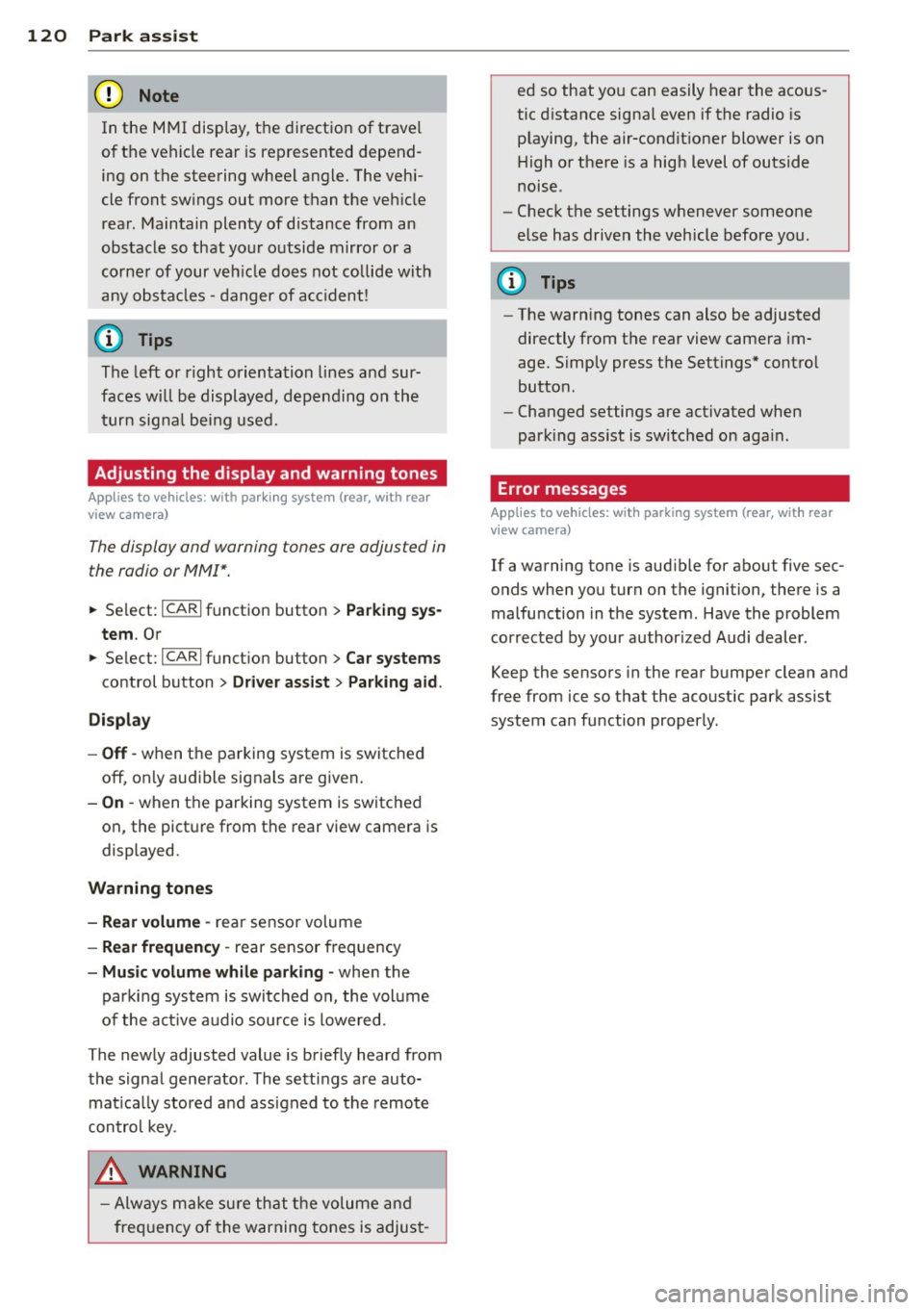
120 Park assis t
In the MMI display, the d irection of travel
of the vehicle rear is represented depend ing on the steering wheel angle. The vehi
cle front sw ings out more than the ve hicle
rear. Maintain plenty of distance from an
obstacle so that your o utside mirror or a
corne r of your veh icle does not co llide with
any obs ta cl es -danger of ac cident!
@ Tips
The left or right orientation li nes and sur
faces wi ll be displayed, depending on the
t urn sig na l being used.
Adjusting the display and warning tones
A ppl ies to vehicles: with pa rk in g system (rear, with rea r
view ca mera )
The display and warning tones are adjusted in
the radio or MM!*.
"' Se lect:
I CARI f u nction button > Parking sys ·
tern .
Or
"' Se lect: ~I C~A~R~I funct ion button > Car systems
control button > Dr iver assist > Parking aid .
Display
- Off -when the parking system is switched
off, on ly aud ible signals are given .
-On -when t he parking system is switched
on, the pict ure from the rear view camera is
displayed.
Warning tone s
- Rear volume -
rear sensor volume
-Rear frequency -rear sensor frequency
-Music volum e while parking -when the
park ing system is switched on, the volume
of the act ive a udio source is lowered.
The new ly adjusted value is briefly heard from
the signal gene rator. The sett ings a re auto
mat ica lly stored and assigned to the remote
con trol key.
_& WARNING
- Alw ays m ake su re th at the volume and
freq uency of the warning tones is adjus t-
-
ed so that you can easily hear the acous
tic d istance signa l even if the radio is
playing, the air-cond it ioner blower is on
H igh or there is a hig h level of outside
noise.
- Check the settings w henever someone
else has driven the vehicle before you.
(D Tips
- The warn ing tones can also be adjusted
directly from the rear view camera im
age. Simply press the Settings* contro l
butto n.
- Changed settings are activated when
park ing ass ist is switc hed on aga in.
Error messages
App lies to vehicles: wit h parking system (rear, wit h rear
v iew camera)
If a warning tone is aud ible for about five sec
onds when you turn on the ignition, there is a
malfunction in the system . Have the problem
cor rected by your author ized Audi dealer.
Keep the senso rs in the rear bumpe r clean and
free from ice so that the acoustic park assist
system can function properly.
Page 160 of 294
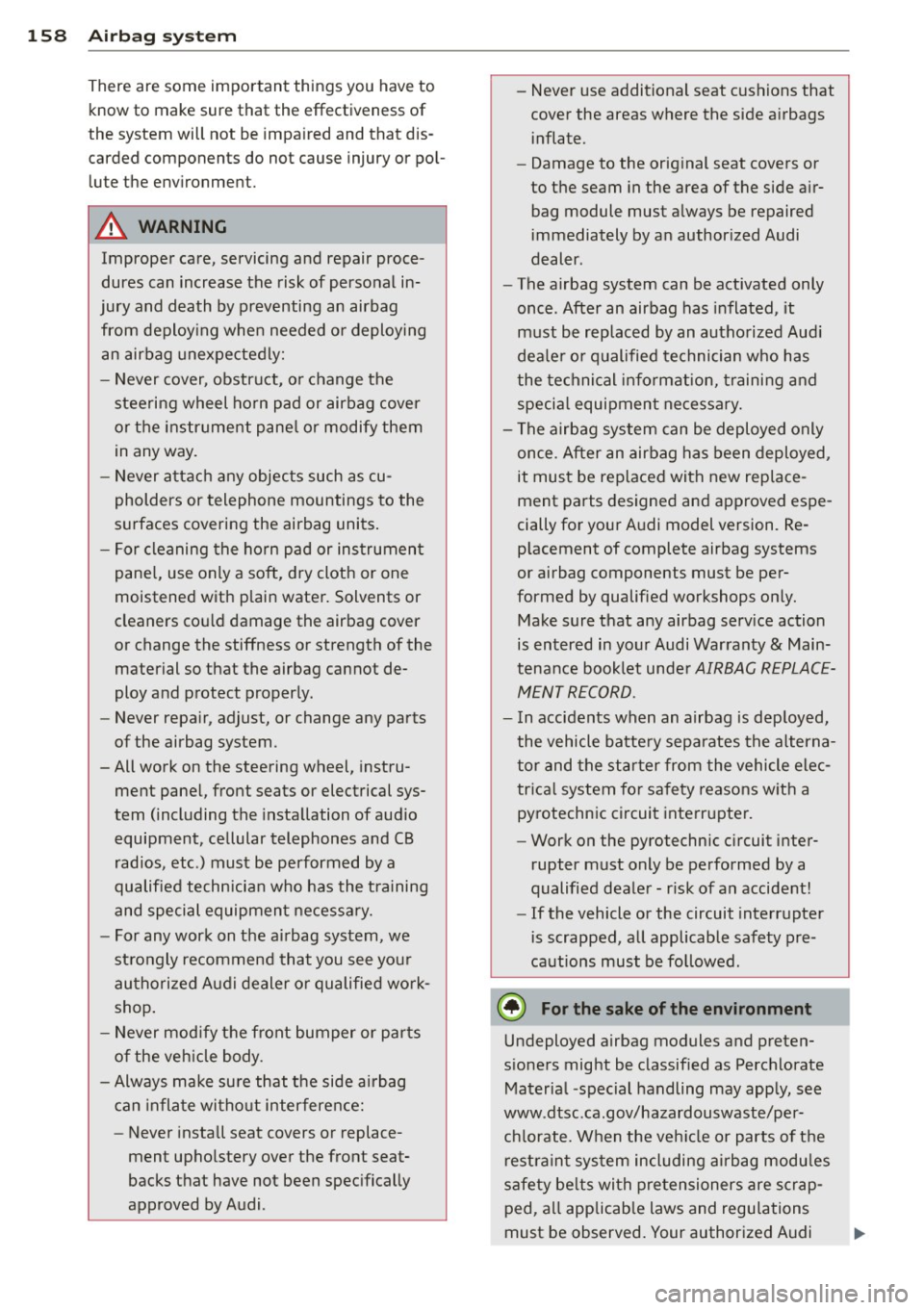
158 Airb ag sys te m
There are some impor tant things you have to
know to make sure that the effectiveness of
the system will not be impa ired and t hat dis
carded components do not cause injury or pol
l ute t he e nvironm ent.
A WARNING
Improp er care, s ervicing a nd r epair proce
dures can increase t he risk of personal in
jury and death by preventing an airbag
from deploy ing when needed o r deploying
an airbag unexpectedly:
- Never cover, obstruct, or change the
steering wheel ho rn pad or airbag cover
or the instrument pane l or modify them
in any way.
- Never attach any objects such as cu
pholders or telephone mountings to the
surfaces covering the airbag units .
- F or cleaning the horn pad or instrumen t
pane l, use only a soft, dry cloth or one
moistened with plain water. Solvents or
cleaners co uld damage the airbag cover
or change the stiffness or strength of the
material so that the airbag cannot de
ploy and protect proper ly.
- Never repa ir, adjust, or change any parts
of the airbag system .
- All work on the steering wheel, instru
ment pane l, front seats or electrical sys
tem (including the installation of audio
equipment, cellular telephones and CB
radios, etc .) must be performed by a
qualified tech nician who has the t raining
and special equipment necessary.
- For any wor k on the ai rbag system, we
st rongly recommend that you see you r
au thori zed Audi dealer or qualified wo rk
shop .
- Never mod ify the front bumper or parts
of the veh icle body.
- Always make su re that the side airbag
can infla te wi tho ut interferen ce:
- Never insta ll seat covers or replace
ment upho lstery over the front seat
backs that have not been spec ifically
approved by Audi . -
Never use additional seat c ushions that
cover the areas where the side a irbags
inflate.
- Damage to the orig inal seat covers or
to the seam in the area of the side a ir
bag module must a lways be repaired
immediately by an author ized Audi
dealer .
- The airbag system can be activated only
once. After an airbag has inflated, it
m ust be replaced by an autho rized Aud i
dea le r o r qualified technician who has
the techni cal info rmation, training and
specia l equipment necessary.
- T he airbag system can be deployed only
once . After an airbag has been deployed,
it mus t be replaced with new replace
ment parts designed an d approved espe
cially fo r your A udi model version. Re
p lacement of complete airbag systems
or airbag components must be per
formed by qualified workshops on ly.
Make sure that any airbag serv ice action
is entered in your Audi Warranty
& Main
tenance booklet unde r
AIRBAG REPLAC E
M ENT RECORD .
-In accidents when an airbag is dep loyed,
the vehicle batte ry separates the alterna
tor and the star ter from the vehicle elec
tr ica l system fo r safe ty reasons w ith a
py rotechn ic circuit inte rrupter.
- Work on the pyrotechnic c ircuit inter
rupter must only be performed by a
qualified dea le r - risk of an accident!
- If the vehicle or the circuit interr upter
is scrapped, all applicable safety pre
cautions must be fo llowed.
@ For the sake of the environment
Undeployed airbag modules and preten
s ione rs might be classif ied as Perchlorate
Ma teria l -special handling may app ly, see
www.dtsc.ca .gov/hazardouswaste/per
ch lorate. W hen the veh icle or parts o f th e
r est rain t sys tem including airb ag modu les
s a fety be lts wi th pre tensioners are scrap
ped, all applicab le laws and regulations
must be observed. Your authorized Audi
1J1-
Page 187 of 294
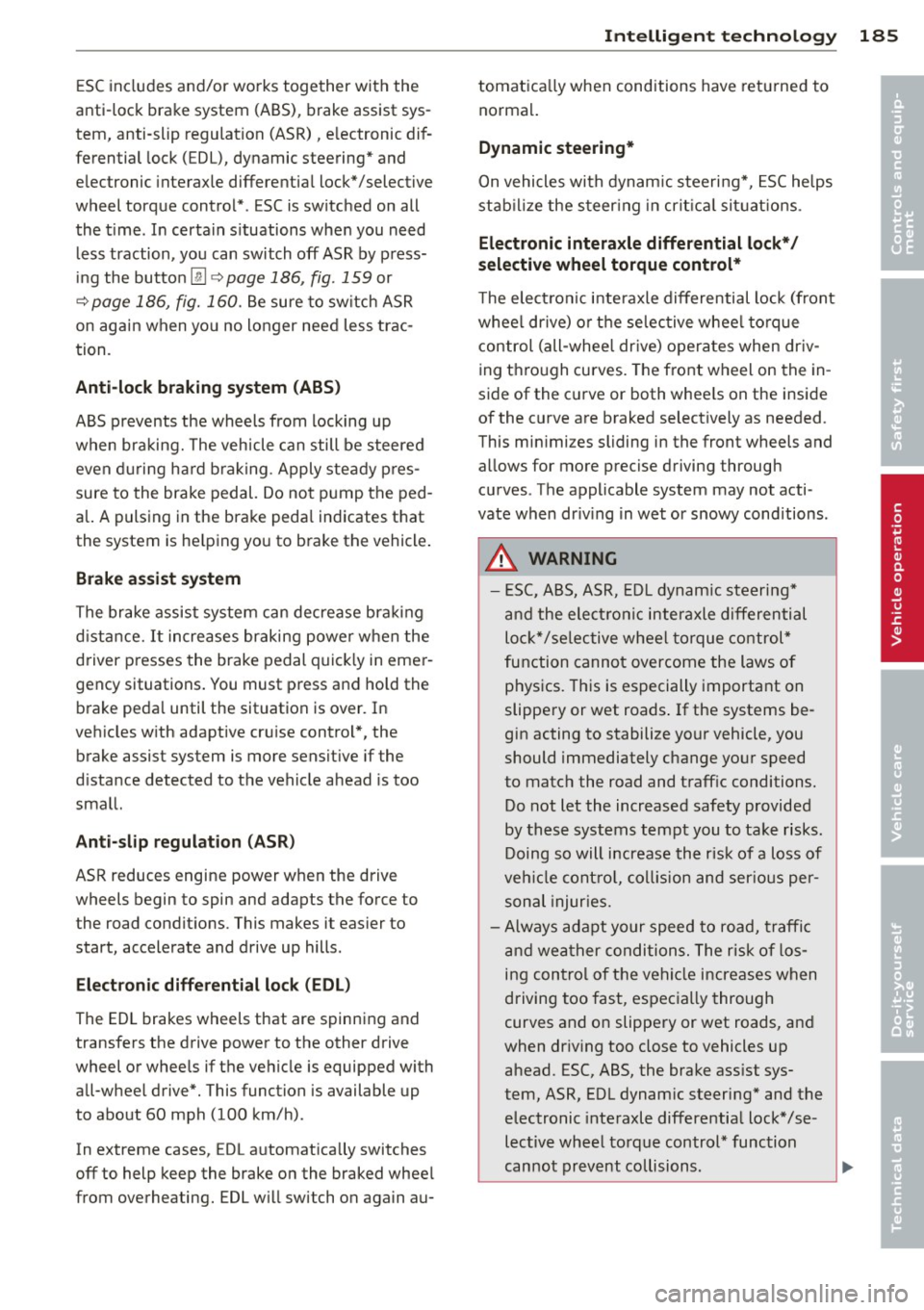
ESC includes and/or works together with the
anti-lock brake system (ABS), brake assist sys
tem, anti -slip regulation (ASR) , e lectronic dif
ferential lock (EDL), dynamic steering* and electronic i nteraxle differential lock* /selective
wheel torque control* . ESC is switched on all
the t ime. I n certain s ituations when you need
less traction, you can switch
off ASR by press
i ng the button~~
page 186, fig. 159 or
~ page 186, fig. 160. Be sure to sw itch ASR
on again when you no longer need less trac
tion.
Anti-lock b ra king s ystem (ABS)
ABS prevents the wheels from locking up
when braking. The vehicle can still be steered
even d uring hard brak ing . Apply ste ady p res
sure to the brake pedal. Do not pump the ped
a l. A pulsing in the brake peda l indicates t hat
the system is he lping you to brake the vehicle .
Brake assist system
The brake assist system can decrease bra king
d istance. It increases braking power when the
d river presses the brake pedal quick ly in eme r
gency situations . You must press and hold the
brake peda l until the situation is over. In
veh icles w ith adaptive cru ise contro l*, the
brake assist system is more sensit ive if the
d istance detected to the veh icle ahead is too
small.
Anti- slip regulati on (ASR)
ASR reduces engine power when the drive
wheels begin to spin and adapts the force to
the road condit ions. This makes it eas ier to
start, accelerate and drive up hills.
Elect ronic diffe renti al lo ck (EDL )
The ED L brakes wheels that are spinning and
transfers the drive power to the other drive
wheel or wheels if the vehicle is equipped with
all-wheel drive*. This function is available up
to about 60 mph (100 km/h) .
In extreme cases, EDL automatica lly switches
off to help keep the brake on the braked whee l
from overheating. EDL w ill switch on again au-
Intellig ent technolog y 185
tomat ica lly when conditions have returned to
norma l.
Dynamic steering*
On vehicles with dynam ic steering*, ESC helps
stab il ize the s teer ing in crit ica l sit uat io ns.
Electronic interaxle differential lock* /
selective wheel torque control*
T he electronic i nteraxle differential lock (front
whee l dr ive) or the se lective whee l to rque
control (all-whee l dr ive) opera tes when dr iv
ing thro ugh curves. The front wheel on the in
side of the c urve or both whee ls on the inside
of the curve are braked selectively as needed .
This min imizes sliding in the front wheels and
allows for more precise driving through
cu rves . The applicable system may not acti
vate when dr iv ing in wet or snowy conditions.
A WARNING
- ESC, ABS , ASR, EDL dynam ic steering*
a nd the elect ronic interaxle differential
loc k* /se lective wheel torque control*
function cannot overcome the laws of
physics. This is especially important on
slippery or wet roads . If the systems be
gin acting to stabilize your vehicle, you
should immediately change yo ur speed
to match the road and traff ic conditions.
Do not let the increased safety provided
by these systems tempt you to take risks .
Doing so will increase the risk of a loss of
veh icle contro l, col lision and ser ious per
sonal injuries.
- Always adapt your speed to road, traffi c
and wea ther conditions. The risk of los
ing con tro l of the vehicle increases when
driving too fast, espec ially through
curves and on slippery or wet roads, and
when dr iv ing too close to vehicles up
ahead. ESC, ABS, the brake ass ist sys
tem, ASR, EDL dynam ic steering* and the
electronic interaxle differentia l lock*/se
lective whee l torque control* function
cannot prevent collisions.
•
•
Page 200 of 294
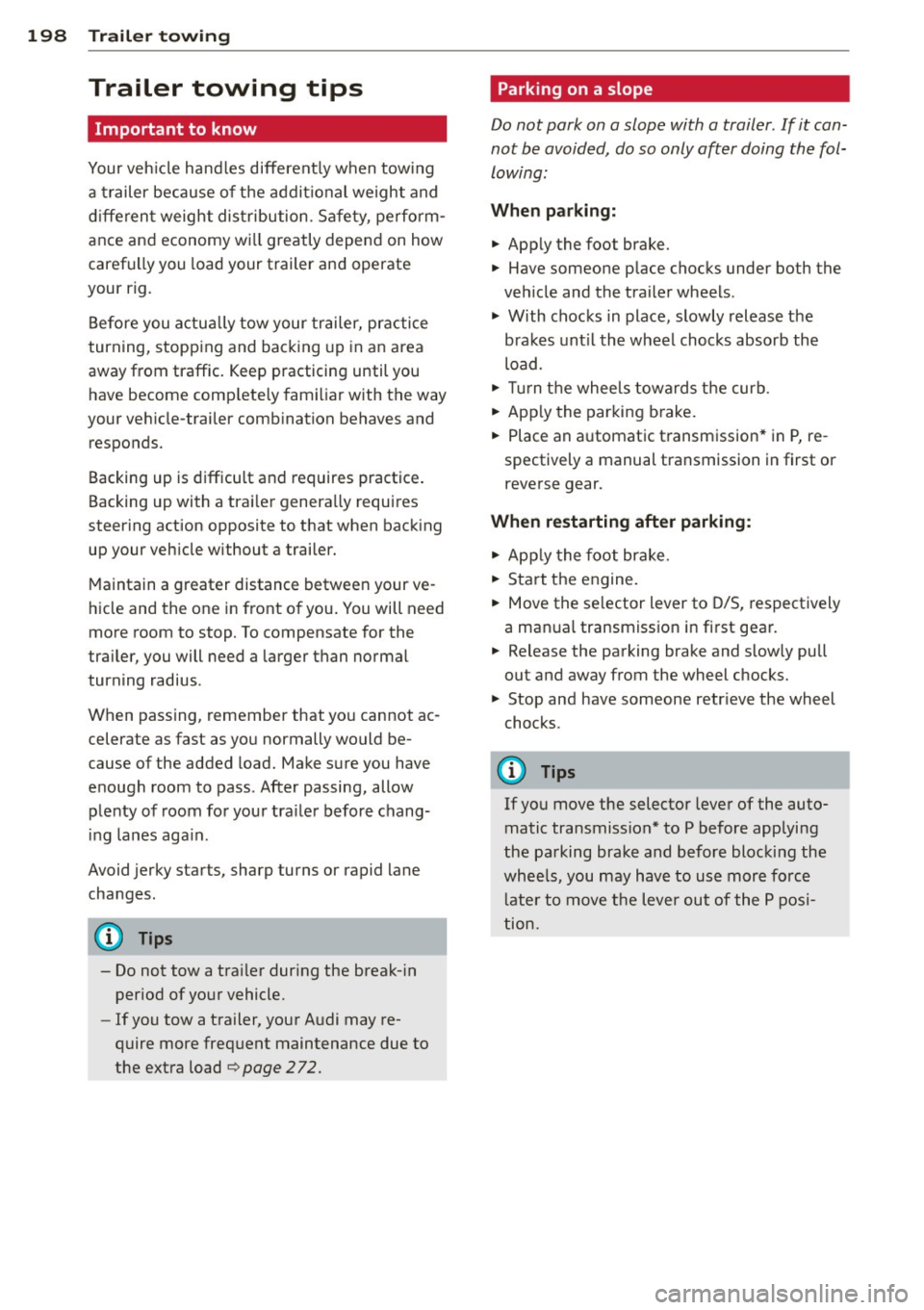
198 Trailer towing
Trailer towing tips
Important to know
Your vehicle hand les different ly when tow ing
a trailer because of the addit ional weight and
different weight distribution . Safety, perform
ance and economy wi ll greatly depend on how
carefully you load your trailer and operate
your rig.
Before you actually tow your trailer, practice
turning, stopp ing and backing up in an area
away from traffic. Keep practicing until you have become completely familiar with the way
your veh icle-trailer combination behaves and
responds.
Backing up is difficult and requires practice.
Backing up with a trai ler generally requires
steering action opposite to that when backing
up your vehicle without a trailer.
Maintain a greater distance between your ve
hicle and the one in front of you. You will need
more room to stop. To compensate for the
trailer, you will need a larger than normal
turning radius .
When passing, remember that you cannot ac
celerate as fast as you normally would be
cause of the added load. Make sure you have
enough room to pass . After passing, allow
plenty of room for your tra iler before chang
in g lanes again.
Avoid jerky starts, sharp turns or rapid lane
changes.
(D Tips
- Do not tow a tra iler dur ing the break-in
period of your vehicle.
- If you tow a trailer, your Audi may re
quire more frequent maintenance due to
the extra load
q page 2 72.
Parking on a slope
Do not park on a slope with a trailer . If it can
not be avoided, do so only after doing the fol lowing :
When parking:
.. App ly the foot brake.
.. Have someone place chocks under both the
vehicle and the trailer wheels .
.,. With chocks in place, slowly release the
brakes until the wheel chocks absorb the
load.
.. Tur n the wheels towards the curb.
.. App ly the parking b rake.
.. Place an automatic transmission* in P, re
spectively a manual transmission in first or reverse gear.
When restarting after parking:
.. App ly the foot brake .
.. Start the engine.
.. Move the se lector lever to D/S, respectively
a manual transmission in first gear.
.. Release the parking brake and slow ly pu ll
out and away from the wheel chocks.
.. Stop and have someone retr ieve the wheel
chocks .
(D Tips
If you move the selector lever of the auto
matic transmission* to P before applying
the parking brake and before blocking the
whee ls, you may have to use more force
lat er to move the lever out of the P posi
tion.
Page 234 of 294
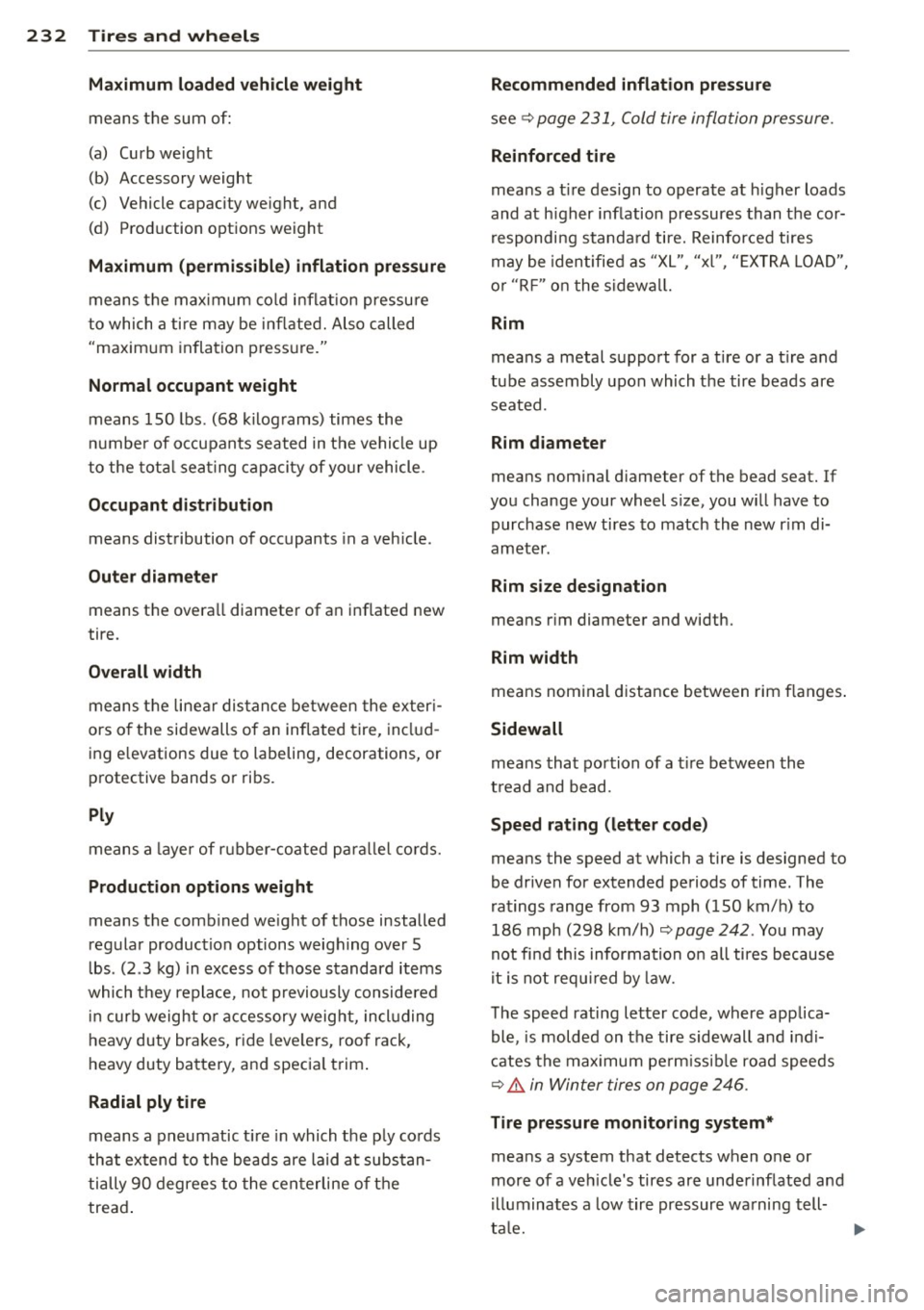
232 Tires and wheels
Maximum loaded vehicle weight
means the sum of:
(a) Curb weight
(b) Accessory weight
(c) Vehicle capacity weight, and
(d) Production options weight
Maximum (permissible) inflation pressure
means the maximum cold inflation pressu re
to which a tire may be inflated. Also called
"maximum inflation p ressure."
Normal occupant weight
means 150 lbs. (68 kilograms) times the
number of occupants seated in the vehicle up
to the total seating capacity of your vehicle.
Occupant distribution means distribution of occupants in a vehicle .
Outer diameter means the overa ll diameter of an inf lated new
tire.
Overall width
means the linear distance between the exteri
ors of the sidewalls of an inflated tire, includ
ing e levations due to labeling, decorations, or
protective bands or ribs.
Ply
means a layer of rubber-coated parallel cords.
Production options weight
means the comb ined weight of those installed
regular production options weighing over 5
lbs . (2 .3 kg) in excess of those standard items
which they replace, not previously considered
in curb weight or accessory weight, including
heavy duty brakes, r ide leve lers, roof rack,
heavy duty battery, and specia l trim .
Radial ply tire
means a pneumatic tir e in which the p ly cords
that extend to the beads are laid at substan
tially 90 degrees to the centerline of the
tread . Recommended inflation pressure
see
~
page 231, Cold tire inflation pressure.
Reinforced tire
means a t ire design to operate at higher loads
and at h igher inflation pressures than the cor
responding standard tire. Reinforced tires
may be identified as "XL", "xl", "EXTRA LOAD",
o r "R F" on the sidewall.
Rim
means a metal support for a tire or a t ire and
tube assembly upon which the tire beads are
seated.
Rim diameter
means nom inal d iameter of the bead seat. If
you change your wheel s ize, you will have to
purchase new tires to match the new rim di
ameter .
Rim size designation
means rim diameter and width.
Rim width
means nominal distance between rim flanges.
Sidewall
means that portion of a tire between the
t read and bead.
Speed rating (letter code)
means the speed at which a tire is designed to
be driven for extended periods of time. The
ratings range from 93 mph (150 km/h) to
186 mph (298 km/h)
~ page 242. You may
not find this information on all tires because
it is not requ ired by law.
The speed rating letter code, where applica
ble , is molded on the tire sidewall and indi
cates the max imum perm issible road speeds
~ A in Winter tires on page 246.
Tire pressure monitoring system*
means a system that detects when one or
more of a veh icle's tires are underinflated and
illuminates a low tire pressure warning tell
tale.
Page 237 of 294
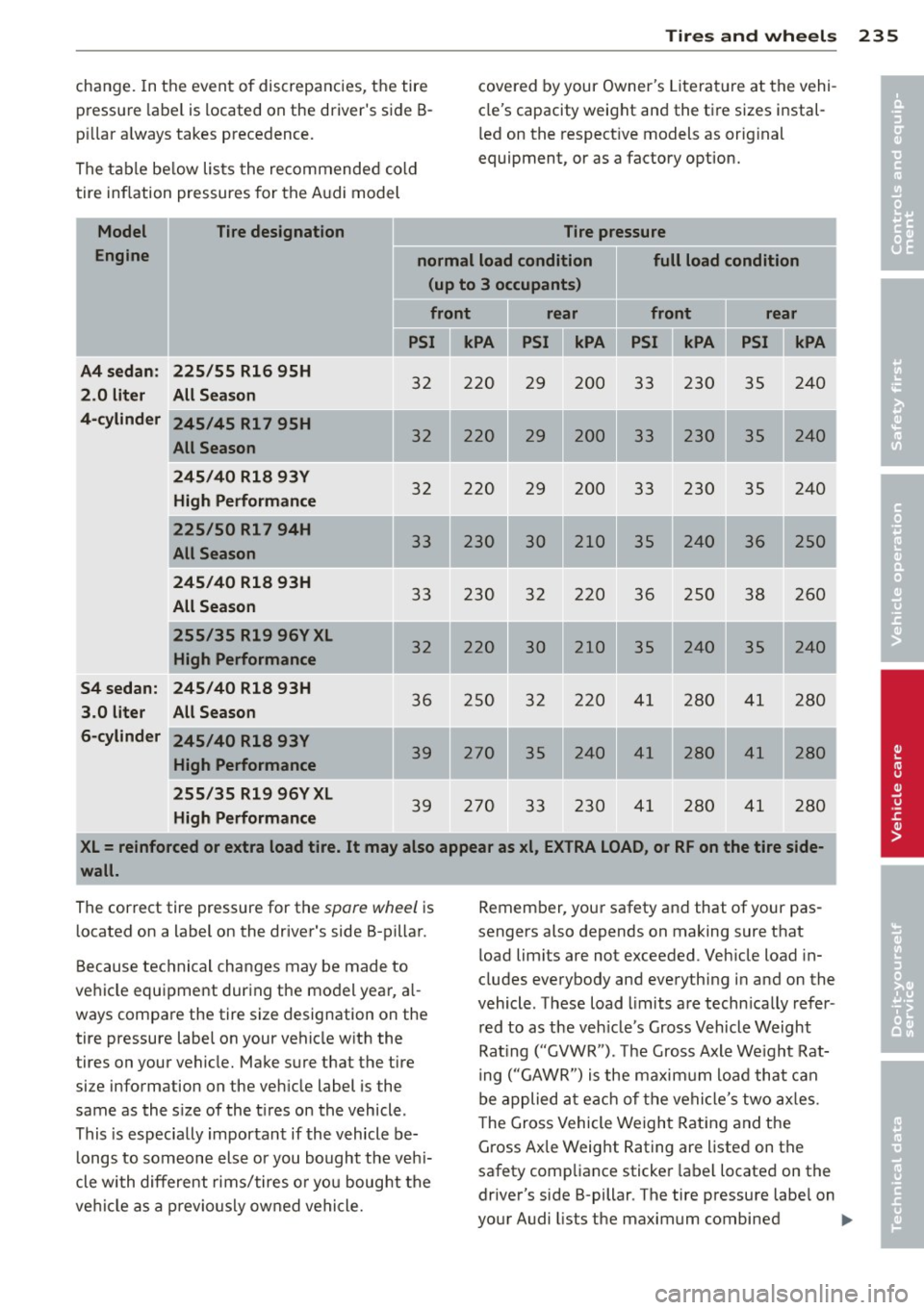
Tires and wheels 235
change. In the event of discrepancies, the tire
pressure label is located on the driver's side B
p ill ar a lways takes precedence.
The table below lists the recommended cold
tire inflation pressures for the Audi model
I Model II Tire designation
covered by your Owner 's Literature at the vehi
cle's capacity weight and the tire sizes instal
led on the respective models as orig inal
equipment, or as a factory option.
Tire pressure
Engine normal load condition full load condition
(up to 3 occupants)
front rear
front rear I
PSI Jl kPA PSI Jl kPA PSI Jl kPA
PSI ll kPA
A4 sedan: 225/55 R16 95H
2.0 liter All Season
4-cylinder
245/45 R17 95H
All Season
245/40 R18 93V
High Performance
225/50 Rl 7 94H
All Season
245/40 R18 93H
All Season
255 /35 R19 96V XL
I High Performance
S4 sedan: 245/40 R18 93H
3.0 liter All Season
6-cylinder
245/40 R18 93Y
High Performance
255/35 R19 96V XL
High Performance
32 220
32 220
32 220 33 230
33 230
32
220
36 250
39 270
--. -
39
270 29
200 33 230 35 240
'
29 200 33 230 35 240
J
29 200 33 230 35 240
'
30 210 35 2
40 36 250
32 220 36 250 38 260
30 210 35 240 35 240
I
32
220 41 280 41 280
35 240 41 280 41 280
. -. -
33 230 41 280 41 280
XL= reinforced or extra load tire. It may also appear as xl, EXTRA LOAD, or RF on the tire side·
wall.
The correct tire pressure for the spore wheel is
l ocated on a label on the driver's side 8-pillar.
Because technical changes may be made to
vehicle equipment during the model year, a l
ways compare the tire size designation on the
tire p ressure label on your vehicle with the
tires on your vehicle. Make sure that the tire
size information on the vehicle label is the
same as the size of the t ires on the vehicle .
This is especially important if the vehicle be
longs to someone else or you bought the veh i
cle with different rims/tires or you bought the
vehicle as a previously owned vehicle. Remember, your safety and that of your pas
sengers also depends on making sure that load limits are not exceeded . Veh icle load in
cludes everybody and everything in and on the
vehicle . These load limits are technically refer
red to as the veh icle 's Gross Vehicle Weight
Rat ing ("GVWR") . The Gross Axle We ight Rat
ing (" GAWR") is the maximum load that can
be applied at each of the vehicle 's two axles.
T he Gross Vehicle Weight Rating and the
Gross Axle Weight Rating are listed on the
safety compliance sticker label located on the
driver's side 8-pillar. The tire pressure label on
your Audi lists the maximum combined .,.
•
•