start stop button AUDI A5 2008 8T / 1.G User Guide
[x] Cancel search | Manufacturer: AUDI, Model Year: 2008, Model line: A5, Model: AUDI A5 2008 8T / 1.GPages: 313, PDF Size: 12.13 MB
Page 127 of 313
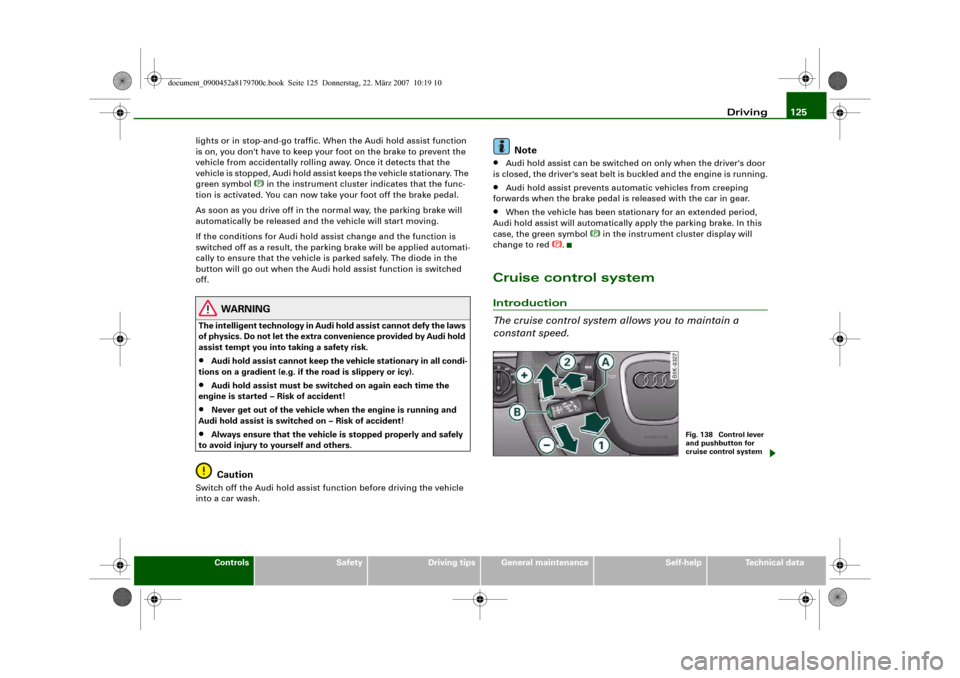
Driving125
Controls
Safety
Driving tips
General maintenance
Self-help
Technical data lights or in stop-and-go traffic. When the Audi hold assist function
is on, you don't have to keep your foot on the brake to prevent the
vehicle from accidentally rolling away. Once it detects that the
vehicle is stopped, Audi hold assist keeps the vehicle stationary. The
green symbol
in the instrument cluster indicates that the func-
tion is activated. You can now take your foot off the brake pedal.
As soon as you drive off in the normal way, the parking brake will
automatically be released and the vehicle will start moving.
If the conditions for Audi hold assist change and the function is
switched off as a result, the parking brake will be applied automati-
cally to ensure that the vehicle is parked safely. The diode in the
button will go out when the Audi hold assist function is switched
off.
WARNING
The intelligent technology in Audi hold assist cannot defy the laws
of physics. Do not let the extra convenience provided by Audi hold
assist tempt you into taking a safety risk.•
Audi hold assist cannot keep the vehicle stationary in all condi-
tions on a gradient (e.g. if the road is slippery or icy).
•
Audi hold assist must be switched on again each time the
engine is started – Risk of accident!
•
Never get out of the vehicle when the engine is running and
Audi hold assist is switched on – Risk of accident!
•
Always ensure that the vehicle is stopped properly and safely
to avoid injury to yourself and others.Caution
Switch off the Audi hold assist function before driving the vehicle
into a car wash.
Note
•
Audi hold assist can be switched on only when the driver's door
is closed, the driver's seat belt is buckled and the engine is running.
•
Audi hold assist prevents automatic vehicles from creeping
forwards when the brake pedal is released with the car in gear.
•
When the vehicle has been stationary for an extended period,
Audi hold assist will automatically apply the parking brake. In this
case, the green symbol
in the instrument cluster display will
change to red
.
Cruise control systemIntroduction
The cruise control system allows you to maintain a
constant speed.
Fig. 138 Control lever
and pushbutton for
cruise control system
document_0900452a8179700c.book Seite 125 Donnerstag, 22. März 2007 10:19 10
Page 133 of 313
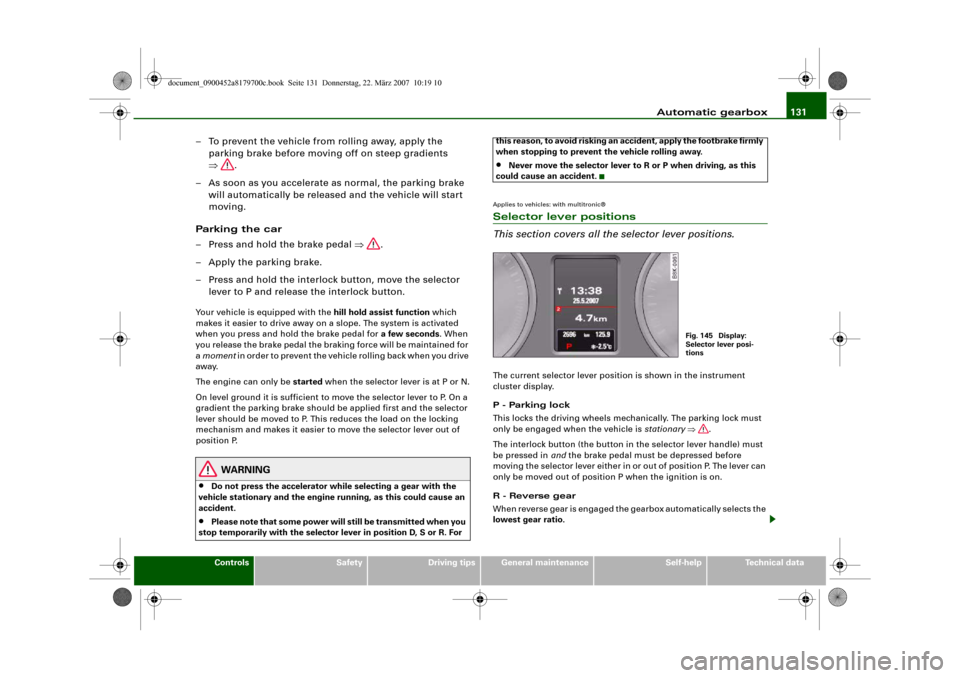
Automatic gearbox131
Controls
Safety
Driving tips
General maintenance
Self-help
Technical data
– To prevent the vehicle from rolling away, apply the
parking brake before moving off on steep gradients
⇒.
– As soon as you accelerate as normal, the parking brake
will automatically be released and the vehicle will start
moving.
Pa rking the c ar
– Press and hold the brake pedal ⇒.
– Apply the parking brake.
– Press and hold the interlock button, move the selector
lever to P and release the interlock button.Your vehicle is equipped with the hill hold assist function which
makes it easier to drive away on a slope. The system is activated
when you press and hold the brake pedal for a few seconds. When
you release the brake pedal the braking force will be maintained for
a moment in order to prevent the vehicle rolling back when you drive
away.
The engine c an only be started when the selector lever is at P or N.
On level ground it is sufficient to move the selector lever to P. On a
gradient the parking brake should be applied first and the selector
lever should be moved to P. This reduces the load on the locking
mechanism and makes it easier to move the selector lever out of
position P.
WARNING
•
Do not press the accelerator while selecting a gear with the
vehicle stationary and the engine running, as this could cause an
accident.
•
Please note that some power will still be transmitted when you
stop temporarily with the selector lever in position D, S or R. For this reason, to avoid risking an accident, apply the footbrake firmly
when stopping to prevent the vehicle rolling away.
•
Never move the selector lever to R or P when driving, as this
could cause an accident.
Applies to vehicles: with multitronic®Selector lever positions
This section covers all the selector lever positions.The current selector lever position is shown in the instrument
cluster display.
P - Parking lock
This locks the driving wheels mechanically. The parking lock must
only be engaged when the vehicle is stationary ⇒.
The interlock button (the button in the selector lever handle) must
be pressed in and the brake pedal must be depressed before
moving the selector lever either in or out of position P. The lever can
only be moved out of position P when the ignition is on.
R - Reverse gear
When reverse gear is engaged the gearbox automatically selects the
lowest gear ratio.
Fig. 145 Display:
Selector lever posi-
tions
document_0900452a8179700c.book Seite 131 Donnerstag, 22. März 2007 10:19 10
Page 199 of 313
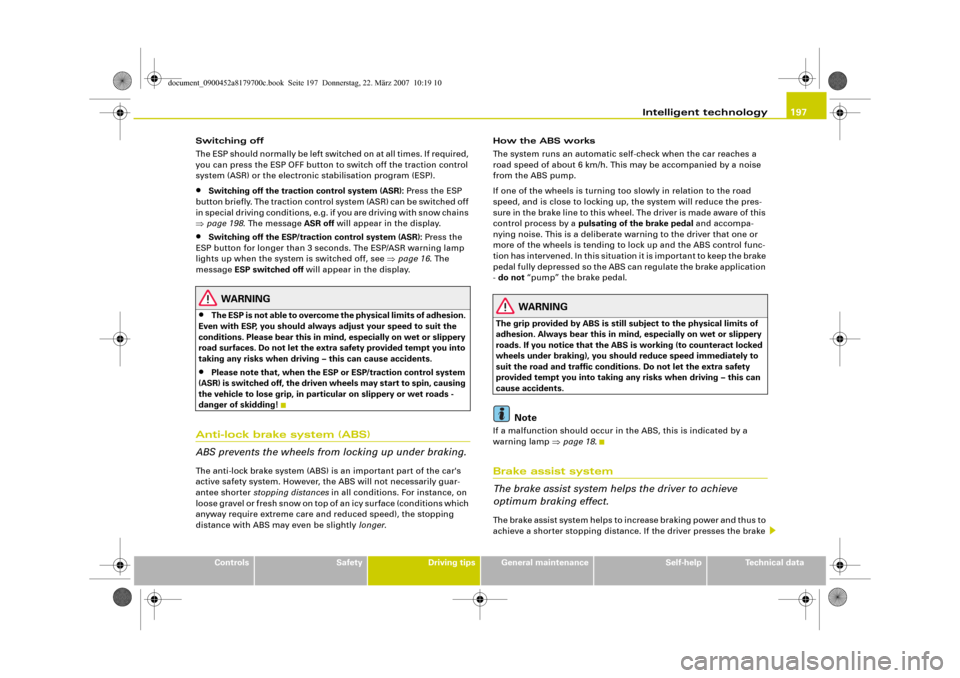
Intelligent technology197
Controls
Safety
Driving tips
General maintenance
Self-help
Technical data Switching off
The ESP should normally be left switched on at all times. If required,
you can press the ESP OFF button to switch off the traction control
system (ASR) or the electronic stabilisation program (ESP).
•
Switching off the traction control system (ASR): Press the ESP
button briefly. The traction control system (ASR) can be switched off
in special driving conditions, e.g. if you are driving with snow chains
⇒page 198. The message ASR off will appear in the display.
•
Switching off the ESP/traction control system (ASR): Press the
ESP button for longer than 3 seconds. The ESP/ASR warning lamp
lights up when the system is switched off, see ⇒page 16. The
message ESP switched off will appear in the display.
WARNING
•
The ESP is not able to overcome the physical limits of adhesion.
Even with ESP, you should always adjust your speed to suit the
conditions. Please bear this in mind, especially on wet or slippery
road surfaces. Do not let the extra safety provided tempt you into
taking any risks when driving – this can cause accidents.
•
Please note that, when the ESP or ESP/traction control system
(ASR) is switched off, the driven wheels may start to spin, causing
the vehicle to lose grip, in particular on slippery or wet roads -
danger of skidding!
Anti-lock brake system (ABS)
ABS prevents the wheels from locking up under braking.The anti-lock brake system (ABS) is an important part of the car's
active safety system. However, the ABS will not necessarily guar-
antee shorter stopping distances in all conditions. For instance, on
loose gravel or fresh snow on top of an icy surface (conditions which
anyway require extreme care and reduced speed), the stopping
distance with ABS may even be slightly longer.How the ABS works
The system runs an automatic self-check when the car reaches a
road speed of about 6 km/h. This may be accompanied by a noise
from the ABS pump.
If one of the wheels is turning too slowly in relation to the road
speed, and is close to locking up, the system will reduce the pres-
sure in the brake line to this wheel. The driver is made aware of this
control process by a pulsating of the brake pedal and accompa-
nying noise. This is a deliberate warning to the driver that one or
more of the wheels is tending to lock up and the ABS control func-
tion has intervened. In this situation it is important to keep the brake
pedal fully depressed so the ABS can regulate the brake application
- do not “pump” the brake pedal.
WARNING
The grip provided by ABS is still subject to the physical limits of
adhesion. Always bear this in mind, especially on wet or slippery
roads. If you notice that the ABS is working (to counteract locked
wheels under braking), you should reduce speed immediately to
suit the road and traffic conditions. Do not let the extra safety
provided tempt you into taking any risks when driving – this can
cause accidents.
Note
If a malfunction should occur in the ABS, this is indicated by a
warning lamp ⇒page 18.Brake assist system
The brake assist system helps the driver to achieve
optimum braking effect.The brake assist system helps to increase braking power and thus to
achieve a shorter stopping distance. If the driver presses the brake
document_0900452a8179700c.book Seite 197 Donnerstag, 22. März 2007 10:19 10
Page 304 of 313
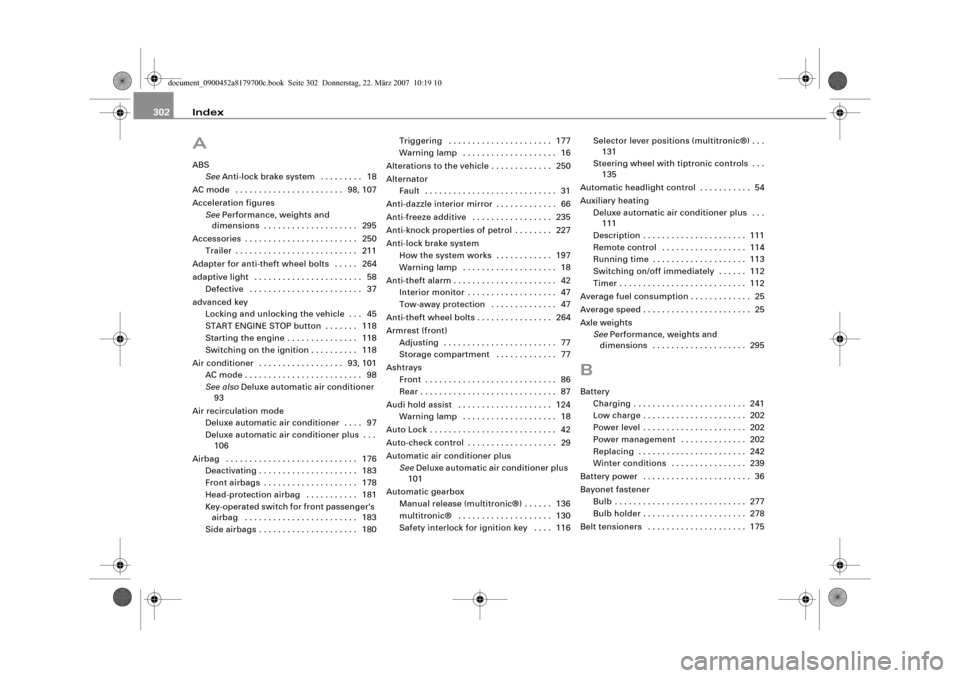
Index 302AABS
SeeAnti-lock brake system . . . . . . . . . 18
AC mode . . . . . . . . . . . . . . . . . . . . . . . 98, 107
Acceleration figures
SeePerformance, weights and
dimensions . . . . . . . . . . . . . . . . . . . . 295
Accessories . . . . . . . . . . . . . . . . . . . . . . . . 250
Trailer . . . . . . . . . . . . . . . . . . . . . . . . . . 211
Adapter for anti-theft wheel bolts . . . . . 264
adaptive light . . . . . . . . . . . . . . . . . . . . . . . 58
Defective . . . . . . . . . . . . . . . . . . . . . . . . 37
advanced key
Locking and unlocking the vehicle . . . 45
START ENGINE STOP button . . . . . . . 118
Starting the engine . . . . . . . . . . . . . . . 118
Switching on the ignition . . . . . . . . . . 118
Air conditioner . . . . . . . . . . . . . . . . . . 93, 101
AC mode . . . . . . . . . . . . . . . . . . . . . . . . . 98
See alsoDeluxe automatic air conditioner
93
Air recirculation mode
Deluxe automatic air conditioner . . . . 97
Deluxe automatic air conditioner plus . . .
106
Airbag . . . . . . . . . . . . . . . . . . . . . . . . . . . . 176
Deactivating . . . . . . . . . . . . . . . . . . . . . 183
Front airbags . . . . . . . . . . . . . . . . . . . . 178
Head-protection airbag . . . . . . . . . . . 181
Key-operated switch for front passenger's
airbag . . . . . . . . . . . . . . . . . . . . . . . . 183
Side airbags . . . . . . . . . . . . . . . . . . . . . 180Triggering . . . . . . . . . . . . . . . . . . . . . . 177
Warning lamp . . . . . . . . . . . . . . . . . . . . 16
Alterations to the vehicle . . . . . . . . . . . . . 250
Alternator
Fault . . . . . . . . . . . . . . . . . . . . . . . . . . . . 31
Anti-dazzle interior mirror . . . . . . . . . . . . . 66
Anti-freeze additive . . . . . . . . . . . . . . . . . 235
Anti-knock properties of petrol . . . . . . . . 227
Anti-lock brake system
How the system works . . . . . . . . . . . . 197
Warning lamp . . . . . . . . . . . . . . . . . . . . 18
Anti-theft alarm . . . . . . . . . . . . . . . . . . . . . . 42
Interior monitor . . . . . . . . . . . . . . . . . . . 47
Tow-away protection . . . . . . . . . . . . . . 47
Anti-theft wheel bolts . . . . . . . . . . . . . . . . 264
Armrest (front)
Adjusting . . . . . . . . . . . . . . . . . . . . . . . . 77
Storage compartment . . . . . . . . . . . . . 77
Ashtrays
Front . . . . . . . . . . . . . . . . . . . . . . . . . . . . 86
Rear . . . . . . . . . . . . . . . . . . . . . . . . . . . . . 87
Audi hold assist . . . . . . . . . . . . . . . . . . . . 124
Warning lamp . . . . . . . . . . . . . . . . . . . . 18
Auto Lock . . . . . . . . . . . . . . . . . . . . . . . . . . . 42
Auto-check control . . . . . . . . . . . . . . . . . . . 29
Automatic air conditioner plus
SeeDeluxe automatic air conditioner plus
101
Automatic gearbox
Manual release (multitronic®) . . . . . . 136
multitronic® . . . . . . . . . . . . . . . . . . . . 130
Safety interlock for ignition key . . . . 116Selector lever positions (multitronic®) . . .
131
Steering wheel with tiptronic controls . . .
135
Automatic headlight control . . . . . . . . . . . 54
Auxiliary heating
Deluxe automatic air conditioner plus . . .
111
Description . . . . . . . . . . . . . . . . . . . . . . 111
Remote control . . . . . . . . . . . . . . . . . . 114
Running time . . . . . . . . . . . . . . . . . . . . 113
Switching on/off immediately . . . . . . 112
Timer . . . . . . . . . . . . . . . . . . . . . . . . . . . 112
Average fuel consumption . . . . . . . . . . . . . 25
Average speed . . . . . . . . . . . . . . . . . . . . . . . 25
Axle weights
SeePerformance, weights and
dimensions . . . . . . . . . . . . . . . . . . . . 295
BBattery
Charging . . . . . . . . . . . . . . . . . . . . . . . . 241
Low charge . . . . . . . . . . . . . . . . . . . . . . 202
Power level . . . . . . . . . . . . . . . . . . . . . . 202
Power management . . . . . . . . . . . . . . 202
Replacing . . . . . . . . . . . . . . . . . . . . . . . 242
Winter conditions . . . . . . . . . . . . . . . . 239
Battery power . . . . . . . . . . . . . . . . . . . . . . . 36
Bayonet fastener
Bulb . . . . . . . . . . . . . . . . . . . . . . . . . . . . 277
Bulb holder . . . . . . . . . . . . . . . . . . . . . . 278
Belt tensioners . . . . . . . . . . . . . . . . . . . . . 175
document_0900452a8179700c.book Seite 302 Donnerstag, 22. März 2007 10:19 10