window AUDI A5 2015 Owner´s Manual
[x] Cancel search | Manufacturer: AUDI, Model Year: 2015, Model line: A5, Model: AUDI A5 2015Pages: 264, PDF Size: 66.83 MB
Page 69 of 264
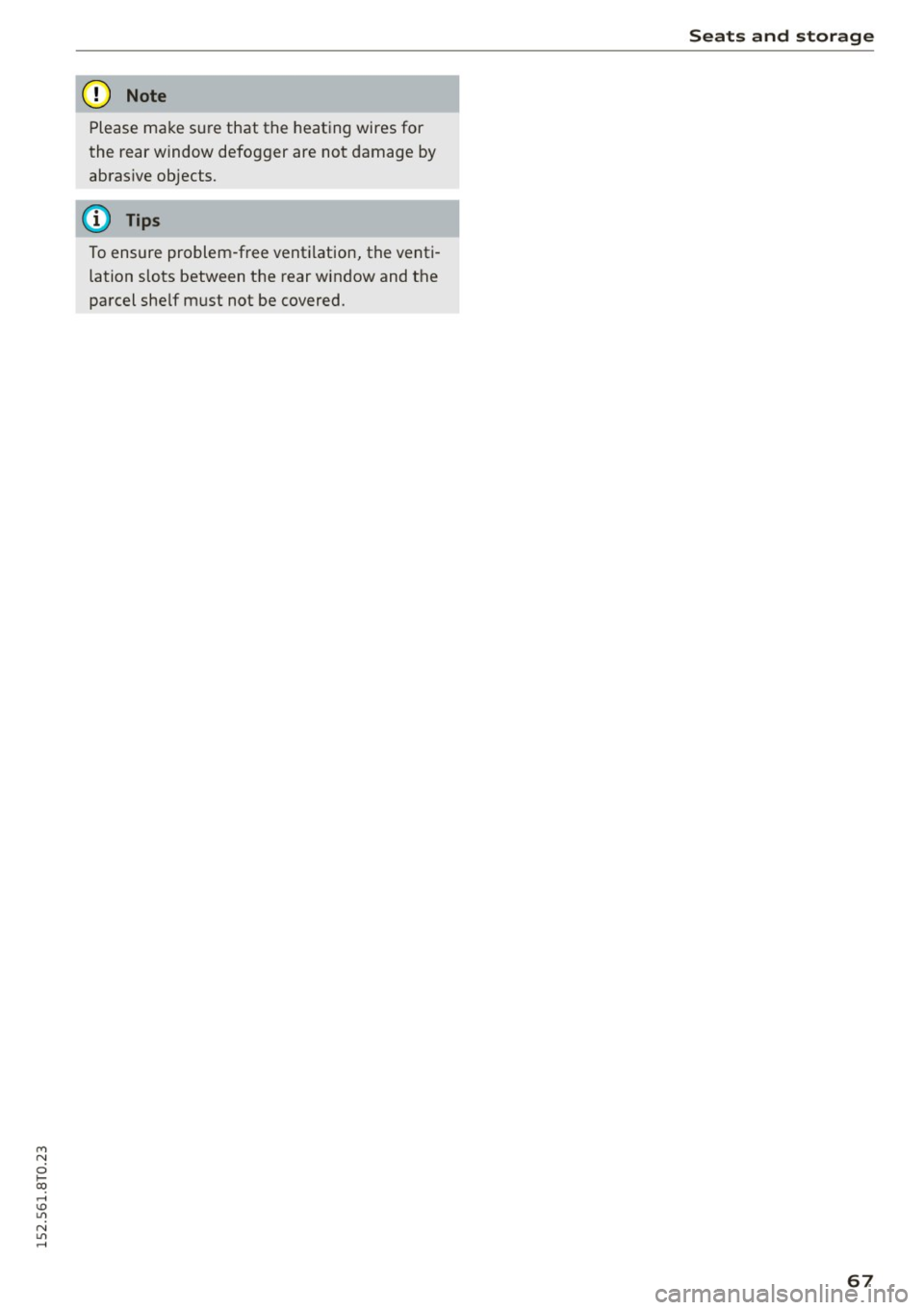
M N
i? co ,...., \!) ..,.,
N ..,., ,....,
(D Note
Please make s ure that t he heat ing wires for
t he rear window defogger are not damage by
ab ras ive objects.
@ Tips
To ensure problem -free vent ilation, the venti
lation slots between t he rear w indow and t he
pa rcel she lf m ust not be covered.
Seats and storage
67
Page 70 of 264
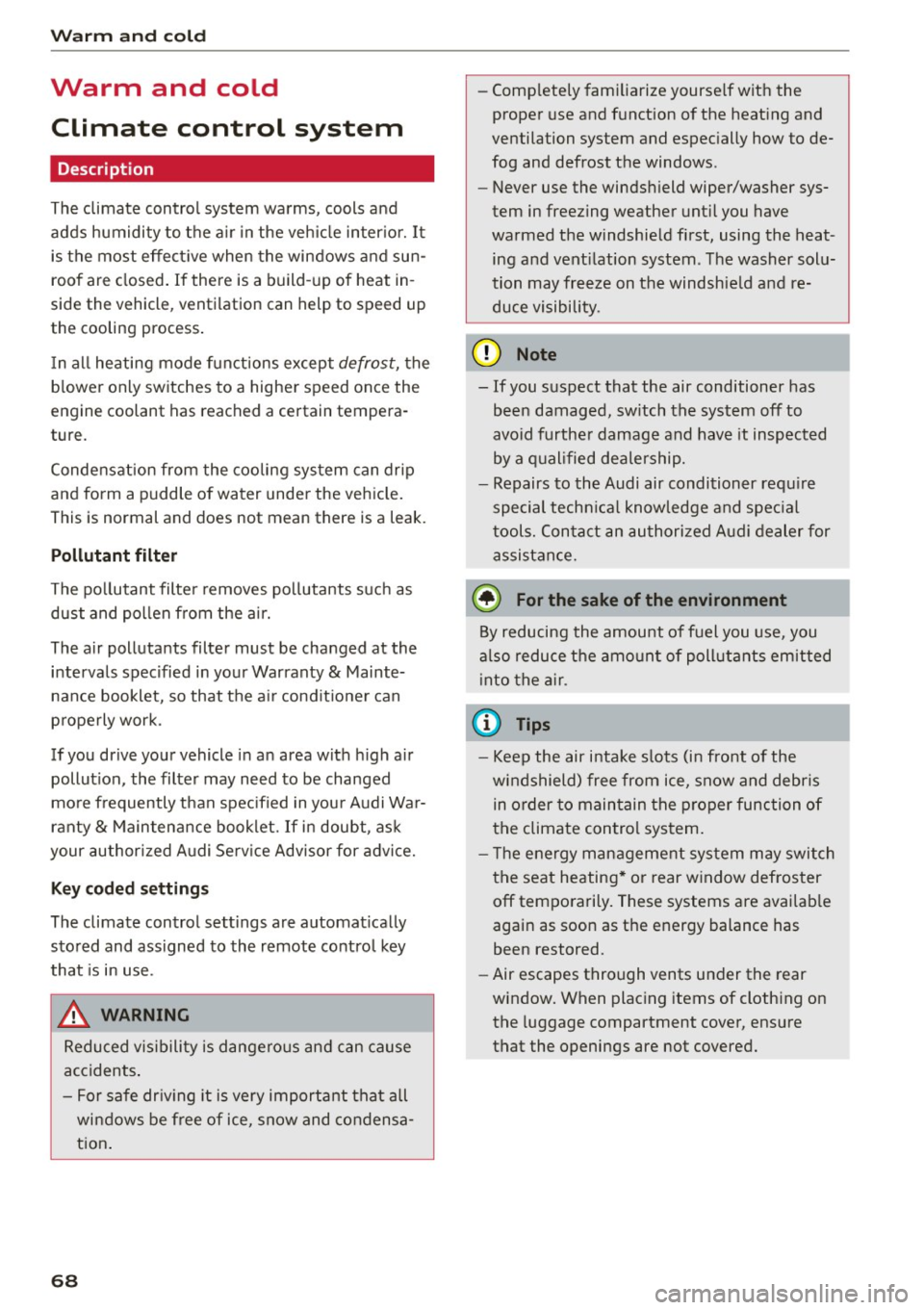
Warm and cold
Warm and cold Climate control system
Description
The climate control system warms, cools and
adds humidity to the air in the vehicle interior. It
is the most effective when the windows and sun
roof are closed. If there is a build-up of heat in
side the vehicle , ventilation can help to speed up
the cooling process.
In all heating mode functions except
defrost, the
blower only switches to a higher speed once the
engine coolant has reached a certain tempera
ture.
Condensation from the cooling system can drip
and form a puddle of water under the vehicle.
This is normal and does not mean there is a leak.
Pollutant filter
The pollutant filter removes pollutants such as
dust and pollen from the air.
The air pollutants filter must be changed at the
intervals specified in your Warranty & Mainte
nance booklet, so that the air conditioner can
properly work.
If you drive your vehicle in an area with high air pollution , the filter may need to be changed
more frequently than specified in your Audi War
ranty
& Maintenance booklet. If in doubt, ask
your authorized Audi Service Advisor for advice.
Key coded settings
The climate control settings are automatically
stored and assigned to the remote control key
that is in use .
.8, WARNING
Reduced visibility is dangerous and can cause
accidents.
- For safe driving it is very important that all
windows be free of ice, snow and condensa
tion.
68
- Completely familiarize yourself with the
proper use and function of the heating and
ventilation system and especially how to de
fog and defrost the windows .
- Never use the windshield wiper/washer sys
tem in freezing weather until you have
warmed the windshield first, using the heat
ing and ventilation system . The washer solu
tion may freeze on the windshield and re
duce visibility .
(D Note
-If you suspect that the air conditioner has
been damaged, switch the system off to
avoid further damage and have it inspected
by a qualified dealership.
- Repairs to the Audi air conditioner require
special technical knowledge and special
tools. Contact an authorized Audi dealer for
assistance.
@ For the sake of the environment
By reducing the amount of fuel you use, you
also reduce the amount of pollutants emitted
into the air.
(D Tips
-Keep the air intake slots (in front of the
windshield) free from ice, snow and debris
in order to maintain the proper function of
the climate control system.
- The energy management system may switch
the seat heating* or rear window defroster
off temporarily. These systems are available
again as soon as the energy balance has
been restored.
- Air escapes through vents under the rear
window. When placing items of clothing on
the luggage compartment cover, ensure
that the openings are not covered.
Page 71 of 264

Warm and cold
Operation
We recommend pressing the !AUTO I button and setting the temperature to 72 °F (22 °C).
Fig. 74 Automatic cl imate control system: control
Fig. 75 3-zone del ux e automatic climate controt•: controls
Press the buttons to turn the functio ns on or off.
Use the dials to adjust the temperature, the
b lower speed and the air distrib ution . The LED in
a button will light up when the function is
switched on. The settings are displayed for a few
seconds in the radio or MMI* display.
In vehicles with a 3-zone del uxe automat ic cl i
mate control systems*, the dr iver and front pas
senger side can be adjusted separately. The set·
tings are also disp layed in the climate control
"' system display.
N
0 loo
rl I.O
"' N
"' rl
IOFF I Switching the climate control system
on/off
The i OFF i button switches the climate contro l
system on or off. It also sw itches on when you
press the knob. Airflow from outside is blocked
when the climate control system is switched off.
IA/Cl Switching cooling mode on/off
The air is not coo led and humidity is not removed
when cool ing mode is switched off. This can
cause fog on the windows . The cooling mode is
switched off automatically at low outside tern· peratures. .,.
69
Page 72 of 264

Warm and cold
l= I Swit ching recir culation m ode on /off
In recirculation mode, the air ins ide the vehicle is
circu lated and filtered . This prevents the unfil
tered air outside the vehicle from entering the
ve hicle interior . We recommend switching recir
culation mode on when driving through a tunne l
or when sitting in traffic
c:> ,&. .
The IAU TOI button or lllll> F RONT I button switches
recirculation mode off .
IAUTOI Switching automatic mode on
Automatic mode ma inta ins a constant tempera
ture inside the vehicle. A ir temperature, airflow
and ai r distribution are controlled automatica lly .
Adjusting th e tempe ratur e
Temperatures between 60 °F (+16 °C) and 84 °F
( + 28 °C) can be set. Outside of this range,
LO or
HI will appear in the cl imate control system dis
p lay. At both of these settings, the climate con
trol system r uns continuously at maximum cool
i n g or heating power. There is no temperat ure
regulation.
~ Ad justing the airflow
You can adjust the a irf low manually to su it yo ur
needs . To have the airf low regulated automatica l
ly, press the
IAUTO I button .
~ Adjusting the air distribution
You can manually se lect the vents where the air
will flow. To have the air distr ibution reg ulated
automatically , press the
!AUTO ! button.
QJ Adjusting seat h eating *
Pressing the button sw itches the seat heating on
at the h ighest setting (level 3) . The LEDs indicate
the tempe ratu re leve l. To reduce the tempe ra
ture, press the button again . To switch the seat
heating off, press the button repeatedly unt il the
L ED turns off .
Afte r 10 minutes, the seat heat ing automat ica lly
sw itches from level 3 to leve l 2.
~ Adjust ing seat ventilation*
Pressing the button switches the seat ventilation
on at the highest setting (level 3) . The LEDs indi-
70
cate the ventilation level. To reduce the ventila
tion level, press the button again. To switch the
seat ventilation off , press the button repeatedly
u nt il the LED turns off .
I@ FRONT I Switch the defro ste r on /off
The w indshield and side windows are defrosted
or cleared of condensation as q uickly as possib le.
The maximum amount of air f lows mainly from
the vents below the windshield. Recirculation
mode switches off. The temperature should be
set to 72 °F (22 °C) or h igher. The temperature is
controlled automat ically.
The
! AUTO ! button switches the defroster off.
lliil REAR I Switch ing rear window he ater on /
off
The rear window heater on ly operates when the
engine is runn ing . It switches off automatically
after a few minutes, depending on the outside
temperature.
To prevent the rear window heater from switch ing off automatically, press and hold the
I Cliil REARI
button for more than 2 seconds. This remains
stored until the ignit ion is switched off.
Air vents
You can open and close the center and rear air
vents using the th umbwhee ls . The levers adjust
the d irection of the airflow from the vents.
In vehicles with a 3-zone deluxe automa tic cli
mate control system*, you can adjust the air tem
perature in the rear by turning the thumbwhee l
toward the red side to make it warmer or toward
the blue side to make it cooler.
A WARNING
- Do not use the recircu lation for extended
periods of time. The windows could fog up
since no fresh air can enter the vehicle. If
the wi ndows fog up, press the air rec ircula
tion button again immed iate ly to sw itch off
the air recirc ulation func tion or selec t de
frost.
- I ndivid ua ls w ith red uced sensitivity to pain
or tempera ture could develop burns when
using the seat heating f unction . To reduce
-
Page 73 of 264
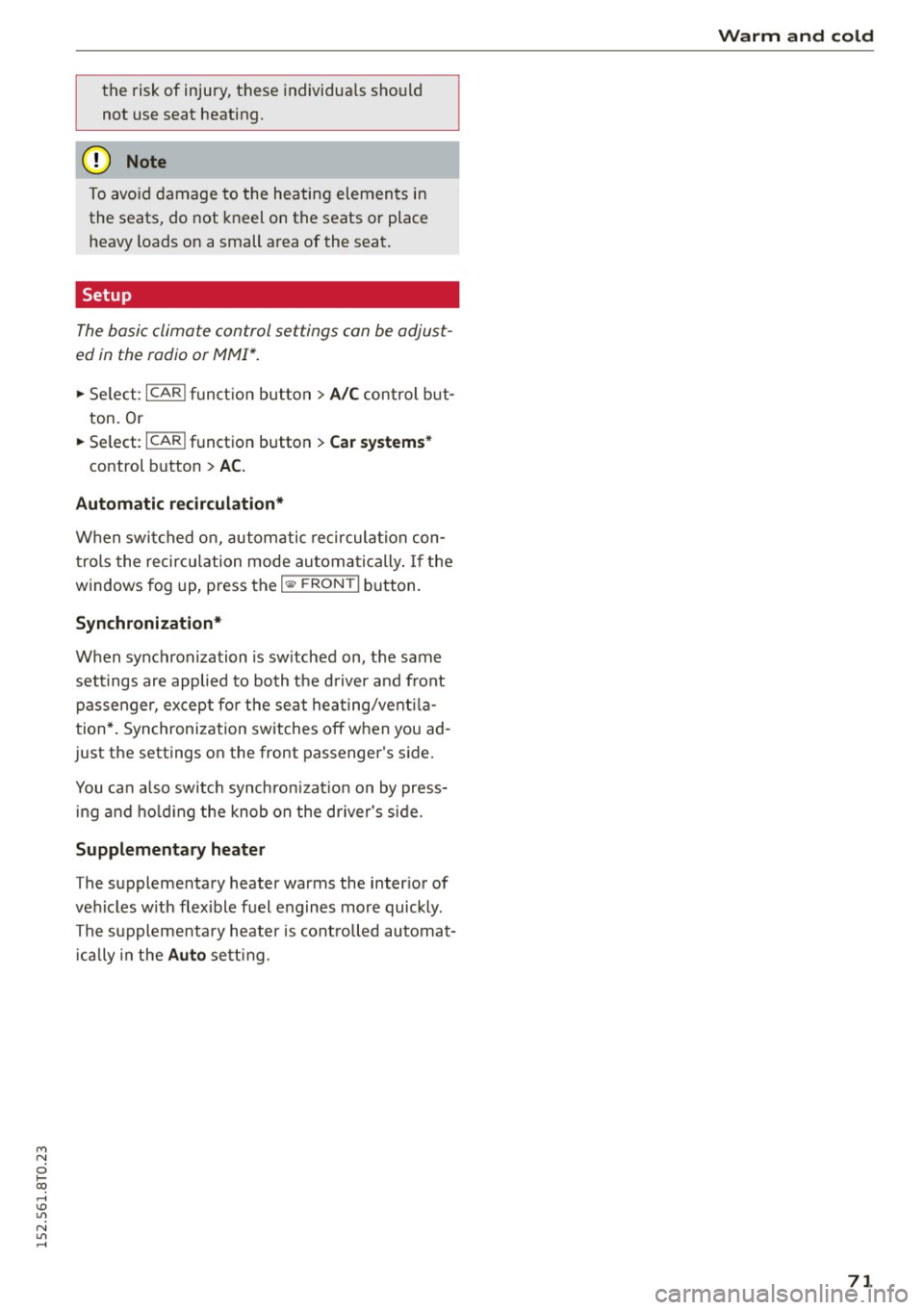
M N
i? co ,...., \!) 1.1"1
N 1.1"1 ,....,
the risk of injury, these individuals sho uld
not use seat heating.
@ Note
To avo id damage to the heating elements in
the seats, do not kneel on the seats or place
heavy loads on a small a rea of the seat .
Setup
The basic climate control settings can be adjust
ed in the radio or MMI*.
"" Se lect : I CAR I fu nct ion button > A /C control but
ton . Or
"" Se lect:
ICAR I function button> Car sys tems*
control button > AC.
Automatic recircul ation*
When switched on, automatic re circula tion con
trols the recircu lation mode au toma tically . If the
windows fog up, press the
I ..., F RONT I button.
Synchronization *
When synchronization is sw itched on, the same
set tings are applied to both the d river and front
passenger, except fo r the seat heating/vent ila
t ion* . Synchronization switches off when you ad
just the settings on the front passenger's side .
You can a lso switc h synchron izat io n on by press
i ng and ho ld ing the knob on the driver's side.
Supplementary he ater
The supplementary heater warms the inter ior of
vehicles w ith flexible fuel engines more quickly.
The supplementa ry heater is cont rolled automat
i cally in the
Auto setting.
Warm and cold
71
Page 75 of 264
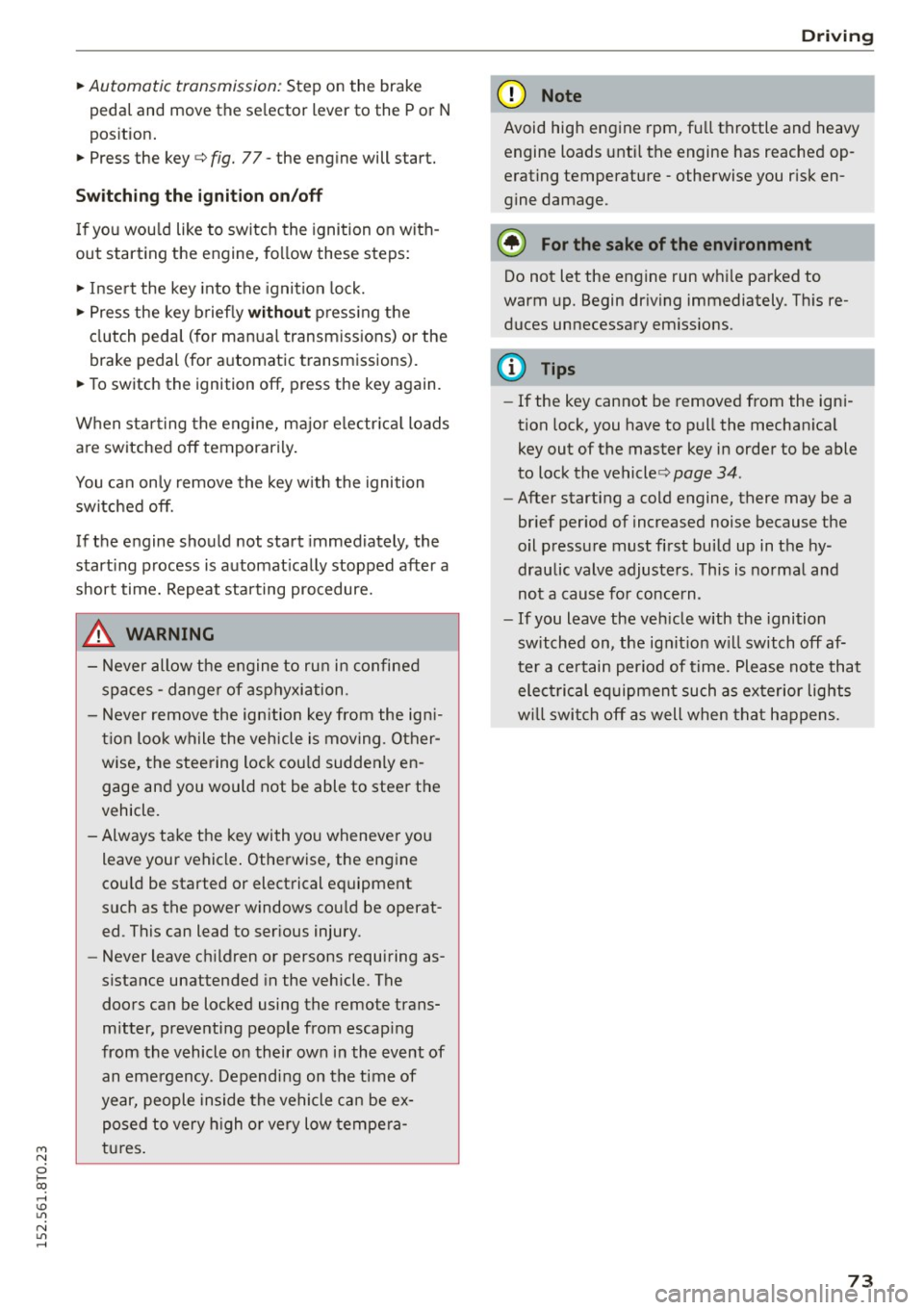
M N
i? co ,...., \!) 1.1'1
N 1.1'1 ,....,
~ Automatic transmission: Step on the brake
peda l and move the se lector lever to the P or N
pos ition .
~ Press the key ¢fig. 77- the eng ine will start.
Switching the ignition on /off
If you wou ld like to switch the ignition on with
out starting the engine, fo llow these steps:
~ Inse rt the key into the igni tion lock.
~ Press the key brief ly without p ress ing t he
clutch peda l (f or manua l transm iss ions) or the
brake pedal (for a utomatic transmissions).
~ To switch the ignition off, press the key again.
When star ting the engine, m ajor electr ic al loads
a re switched off temporar ily .
You can on ly remove the key w ith the ignition
switched off.
If the engine should not start immediately, the
start ing p rocess is a utomat ica lly stopped after a
short time. Repeat sta rting procedure.
_& WARNING
- Never allow the engine t o ru n in confine d
spa ces -dange r of asp hyxi ation.
- N ever remove the ign ition key from the ign i
t io n loo k while the vehicle is moving . Ot her
wise, the stee ring lock cou ld suddenly en
gage and you would not be able to steer t he
vehicle.
- Always ta ke t he key with yo u wheneve r you
leave your vehicle . Otherwise, the engine
cou ld be started or elect rical equipment
such as the power windows co uld be operat
ed. This can lead to ser ious injury.
- Never leave ch ildren or persons requiring as
sistance unattended in the vehicle. The
doo rs ca n be locked using the remote trans
mitter, preventi ng people from escap ing
from the vehicle o n their own in the event of
an eme rgency . Dependi ng on the t im e of
year, people inside the vehicle ca n be ex
posed to very h igh o r ve ry low tempe ra
t ur es .
-
Dri ving
(D Note
Avoid high eng ine rpm, f ull th rottle and heavy
engine loads unti l the engine has reached op
erating temperature -otherwise you r isk en
gine damage.
@ For the sake of the environment
Do not let the engine run w hile pa rked to
warm up. Begin dr iving immediately. T his re
duces unnecessary em iss ions.
(D Tips
- If the key cannot be removed from the ign i
tion lock, you have to pull the mechan ica l
key out of the master key in order to be able
to lock the vehicle ¢
page 34.
-After starting a cold engine, there may be a
br ief per iod of increased noise because the
oil pressure must first build up in the hy
draulic valve adjus te rs. This is no rma l and
not a cause fo r concern .
- If you leave the veh icle with the ignition
sw itched on, the ig nitio n w ill switch off af
ter a ce rtai n period of time. Please note that
elec trical eq uipment such as e xterior light s
w ill swi tch off as well when tha t happens.
73
Page 76 of 264
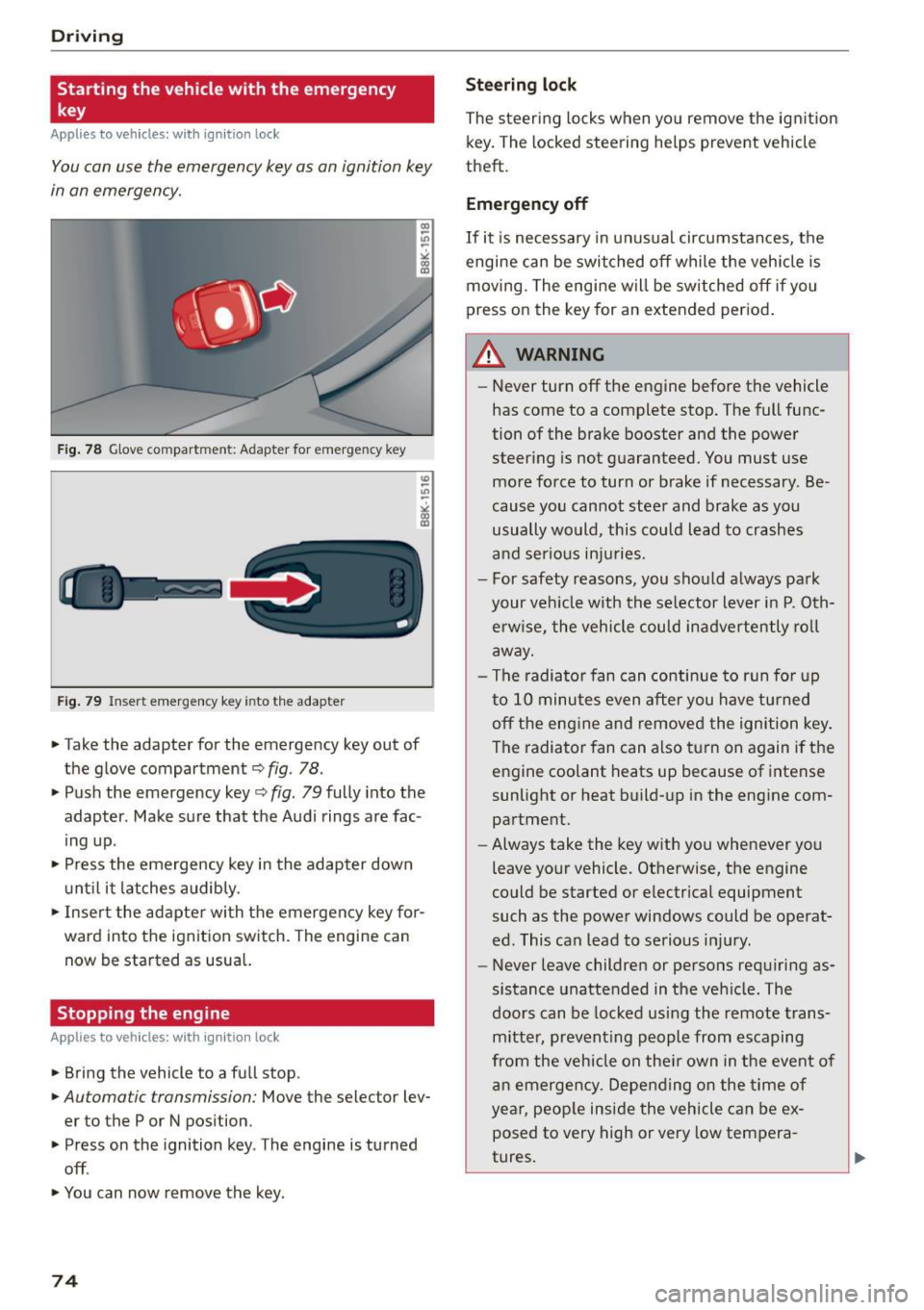
Driving
Starting the vehicle with the emergency
key
Applies to veh icles: w ith igni tion lock
You can use the emergency key as an ignition key
in an emergency.
Fig. 78 Glove compar tmen t: A dapter for emerge ncy key
Fig. 79 Inser t emergency key into the adapter
.,. Take the ad apter for the emergency key out of
the glove compartment
c:> fig. 78.
.,. Pu sh the emergency key c:> fig. 79 fully into the
adapter . Make sure that the Audi rings are fac
ing up .
.,. Press the emergency key in the adapter down
until it latches audibly.
.,. Insert the adapter with the emergency key for
ward into the ignition switch. The eng ine can
now be start ed as usual.
Stopping the engine
App lies to veh icles: w ith ig ni tio n lock
.,. Bring the vehicle to a full stop .
.,. Automa tic transmission: Move the selec tor lev
er to the P or N position .
.,. Press on the ignition key. The engine is turned
off .
.,. You can now remove the key.
74
Steering lock
The steering locks when you remove the ignition
key. The locked steering he lps prevent vehicle
theft.
Emergency off
If it is necessary in unusual circumstances, the
engine can be switched off while the vehicle is
moving. The engine will be switched off if you
press on the key for an extended period.
A WARNING
- Never turn off the engine before the vehicle
has come to a complete stop. The full func
tion of the brake booster and the power
steering is not guaranteed. You must use
more force to turn or brake if necessary . Be
cause you cannot steer and brake as you
usually would, this could lead to crashes
and serious injuries.
- For safety reasons, you should always park
your vehicle with the selector lever in P . Oth
erw ise, the vehicle could inadvertently roll
away.
- The radiator fan can continue to run for up
to 10 minutes even after you have turned off the engine and removed the ignition key .
The radiator fan can also turn on again if the
engine coolant heats up because of intense
sunlight or heat build-up in the engine com
partment.
- Always take the key with you whenever you
leave your vehicle. Otherwise, the engine
could be started or electrical equipment
such as the power windows could be operat
ed. This can lead to serious injury .
- Never leave children or persons requiring as
sistance unattended in the vehicle. The
doors can be locked using the remote trans
mitter, preventing people from escaping
from the vehicle on the ir own in the event of
an emergency. Depending on the time of
year, people inside the vehicle can be ex
posed to very high or
very low tempera-
tures. ,..
Page 77 of 264
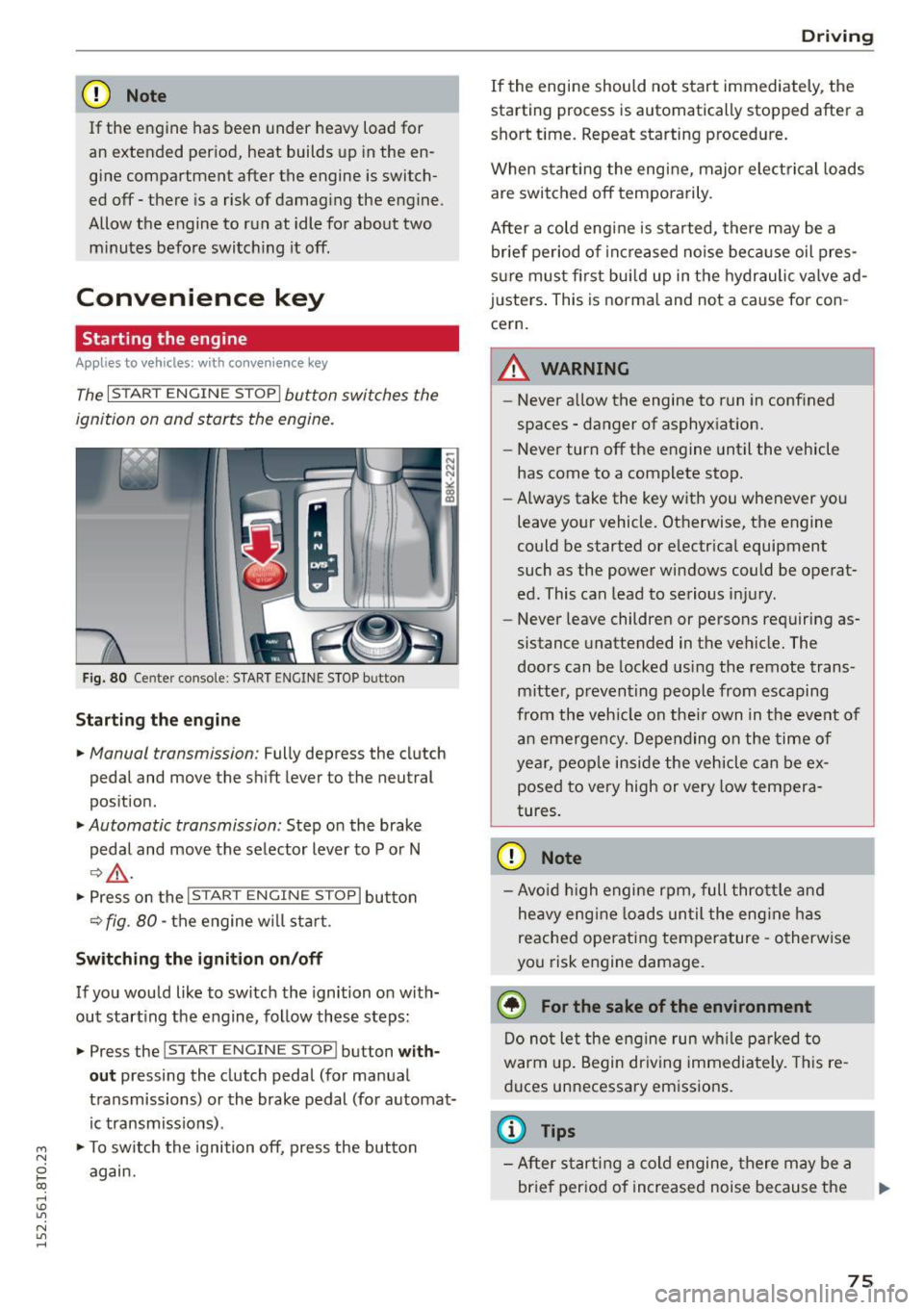
M N
0 loo
rl I.O
"' N
"' rl
CD Note
If the engine has been under heavy load for
an extended period, heat builds up in the en
gine compartment after the engine is switch
ed off -there is a risk of damaging the engine .
Allow the engine to run at idle for about two
minutes before switching it off.
Convenience key
Starting the engine
Applies to vehicles: with conve nien ce key
The I STAR T ENGINE ST OP I button switches the
ignition on and starts the engine.
Fig. 80 Ce nter console: START ENGINE STOP b utto n
Starting the engine
• Manual transmission: Fully depress the clutch
pedal and move the shift lever to the neutral
position.
• Automatic transmission: Step on the brake
pedal and move the selector lever to P or N
¢.&., .
.. Press on the I STAR T ENGINE ST OP I button
¢ fig . 80 -the engine w ill sta rt .
Switching the ignition on/off
If you would like to switch the ignition on with
out starting the engine, follow these steps:
• Press the
!START E NGINE STOPI button with
out pressing the clutch pedal (for manual
transmissions) or the brake pedal (for automat
ic transmissions) .
• To switch the ignition off, press the button
again.
Driving
If the engine should not start immediately, the
starting process is automatically stopped after a
short time. Repeat starting procedure.
When starting the engine, major elect rical loads
are switched off temporarily .
After a cold engine is started, there may be a
brief period of increased noise because oil pres
sure must fi rst bui ld up in the hydraulic valve ad
justers. This is normal and not a cause for con
cern.
.&_ WARNING
-~ ·
-Never allow the engine to run in confined
spaces - danger of asphyxiation.
- Never turn off the engine until the vehicle
has come to a complete stop.
- Always take the key with you whenever you
leave your vehicle. Otherwise, the engine
could be started or electrical equipment
such as the power windows could be operat
ed . This can lead to serious injury.
- Never leave children or persons requiring as
sistance unattended in the vehicle. The
doors can be locked using the remote trans
mitter, preventing people from escaping
from the vehicle on the ir own in the event of
an emergency. Depending on the time of
year, people inside the vehicle can be ex
posed to very high or very low tempera
tures.
CD Note
- Avo id high engine rpm, full throttle and
heavy eng ine loads until the engine has
reached operating temperature -otherwise
you risk engine damage.
@ For the sake of the environment
Do not let the engine run wh ile parked to
warm up. Begin driving immediately. This re
duces unnecessary emissions .
@ Tips
-After starting a cold engine, there may be a
brief period of increased noise because the
75
Page 78 of 264
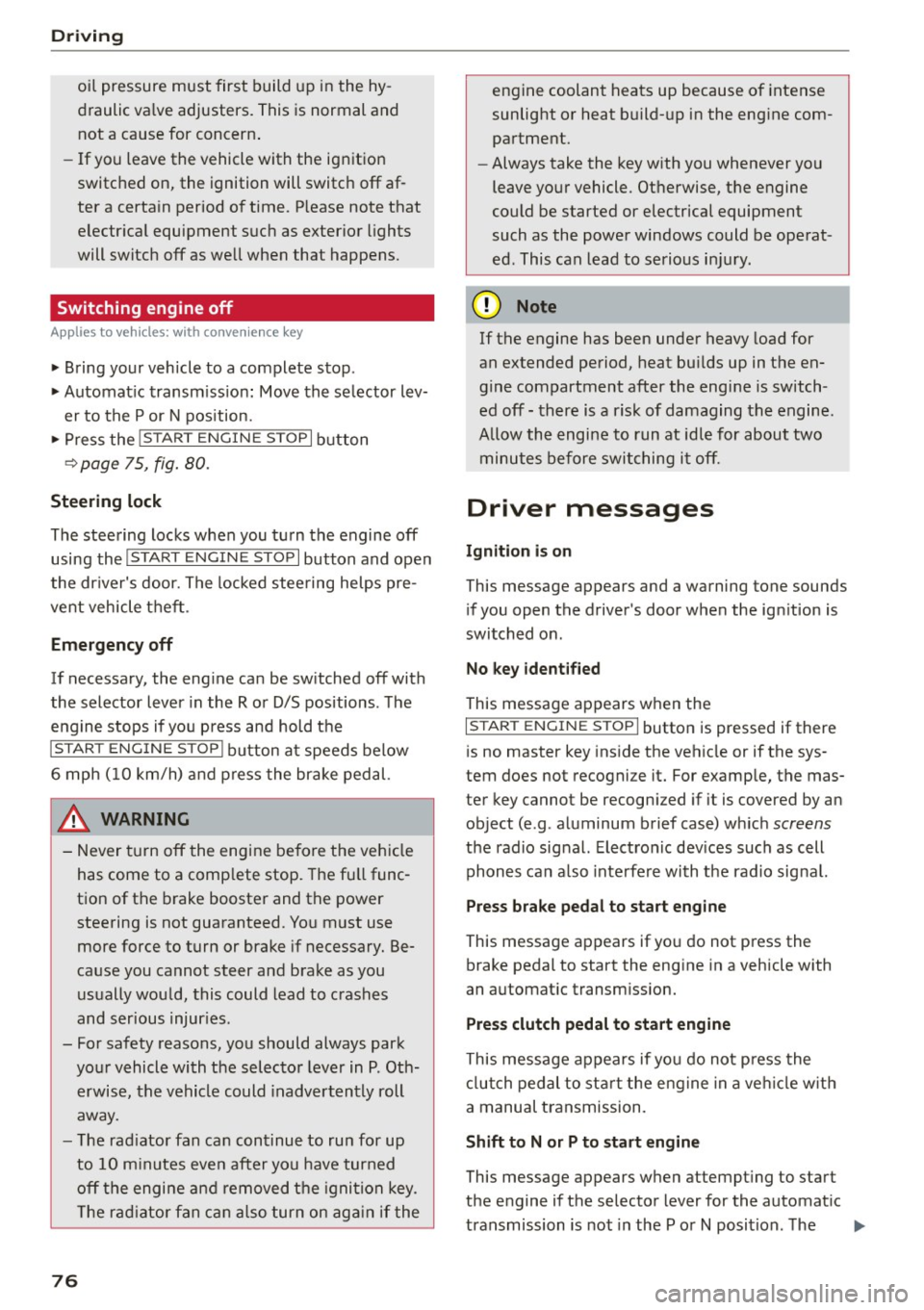
Driving
oil pressure must first build up in the hy
draulic va lve adjusters. This is normal and
not a cause for concern .
- If yo u leave the vehicle with the ign ition
switched on, the ignition will switch off af
ter a certa in period o f time . P lease note that
electr ica l equipment suc h as exterior lights
will switch off as well when that happens.
Switching engine off
Applies to vehicles: w ith conven ience key
" Bring your veh icle to a complete stop .
" Automat ic transm iss ion: Move the se lector lev
er to the P or N pos ition .
" Press the
!S TAR T ENGINE STOPI bu tton
~page 75, fig. 80 .
Steering lock
The steering locks when you tu rn the engine off
using the
! STA RT E NG IN E STOP I button and open
the dr iver's door . The locked stee ring helps pre
vent vehicle theft .
Emergency off
If necessary, the eng ine can be sw itched off with
the selector lever in the R o r D/S pos itions . T he
engine stops if you press and hold the
I S TAR T ENGIN E ST OP I button at speeds be low
6 mph ( 10 km/h) and p ress the brake pedal.
A WARNING
- Never turn off the engine be fore the veh icle
has come to a comp lete stop. The f ull func
t ion of the b rake booster and the power
steering is not guaranteed. Yo u must use
more force to turn or bra ke if necessa ry. Be
ca use you cannot steer and b ra ke as you
usually wou ld, this could lead to c rashes
and serious injur ies .
- For safety reasons , you should always park
yo ur vehicle wi th the selec to r l ever in P . Oth
erwise, t he vehicle could inadve rten tly roll
away .
- T he rad iator fan ca n con tinue to run for up
to 10 m inutes eve n after yo u have tur ned
o ff the engine and removed the igni tion key .
T he r adiator fan c an also turn on ag ai n if t he
76
engine coolant heats up because of intense
sunlight or heat b uild- up in the eng ine com
partme nt.
- Always take the key w ith you whenever yo u
leave your vehicle . Otherwise, the engine
could be started or electrical equipment
such as the powe r windows could be operat
ed. This can lead to serio us i njur y.
(D Note
If the engine has been under heavy load for
an extended pe riod, heat bu ilds up in the en
gine compartment after the eng ine is switch
ed off -there is a risk of damaging the engine .
A llow the engi ne to run at id le for about two
m in utes before swit ching i t off.
Driver messages
Ignition is on
This message appears and a warning tone sound s
i f you open the d river's door when the ign ition is
switched on .
No key ident ified
This message appears when the
I S TAR T ENGINE ST OP I butto n is pressed if there
i s no maste r key ins ide the ve hicle or if the sys
tem does not recogni ze it. For examp le, the mas
ter key cannot be recogn ized if it is covered by an
object (e .g . a luminum brief case) wh ich
screens
the radio signal. Elect ro n ic dev ices such as cell
phon es can a lso inte rfe re with the radio signal.
Press brake pedal to start eng ine
This message appears if yo u do not press the
brake pedal to start the eng ine in a vehicle with
an a utomat ic transm ission.
Pre ss clutch pedal to start engine
This message appears if yo u do no t press the
cl utc h ped al to sta rt the eng ine in a ve hicle w it h
a manual transmission.
Shift to N or P to start eng ine
This message appears when attempt ing to star t
t h e engine if the selecto r lever for the automat ic
transmission is not in the P o r
N position. T he ..,.
Page 102 of 264
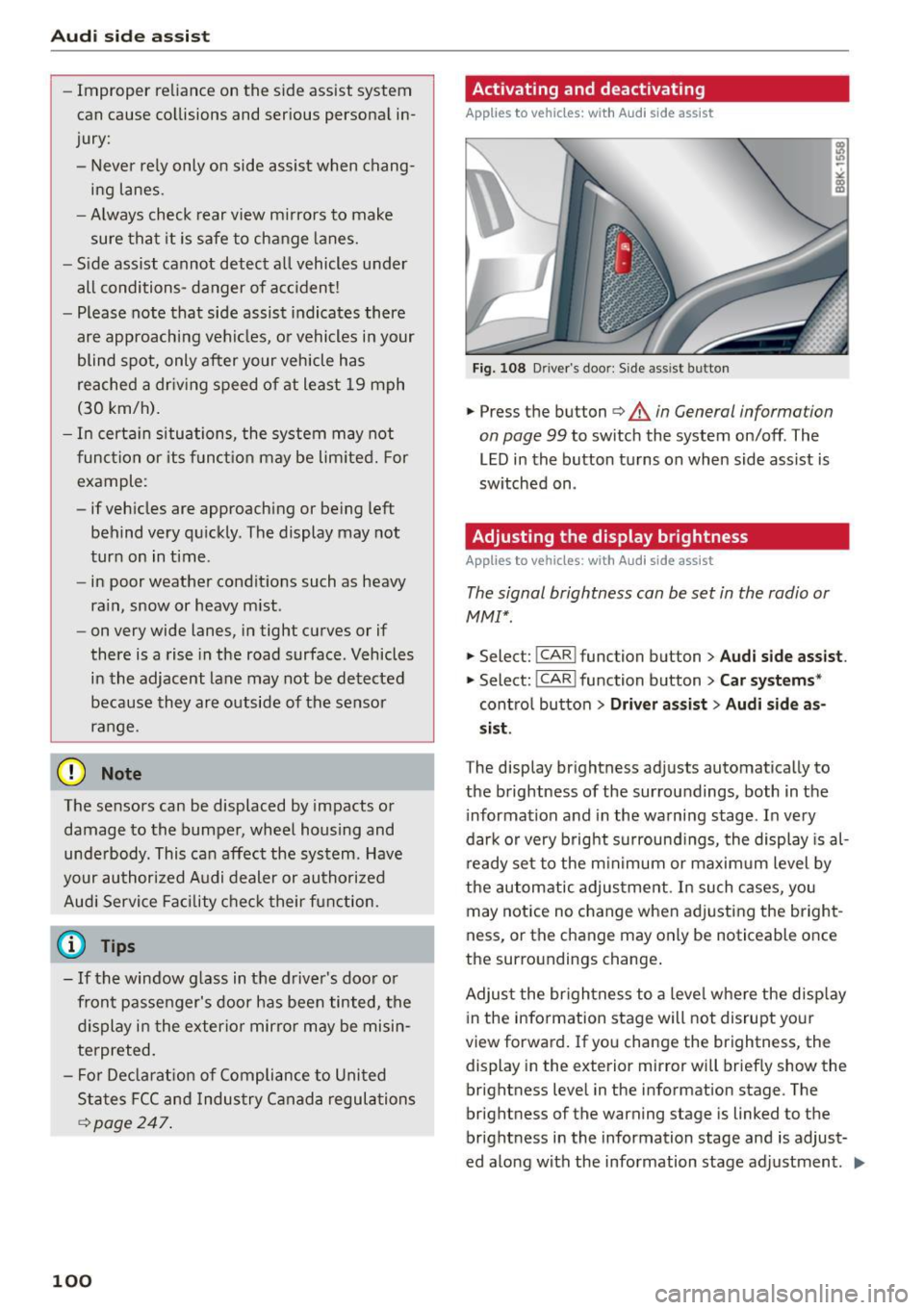
Audi side a ssist
- Improper reliance on the side assist system
can cause collisions and serious personal in
jury:
- Never rely only on side assist when chang
ing lanes.
- Always check rear view mirrors to make sure that it is safe to change lanes.
- Side assist cannot detect a ll vehicles under
all conditions- danger of acc ident!
- Please note that side assist indicates there
are approaching vehicles, or vehicles in your blind spot, only after your vehicle has
reached a dr iv ing speed of at least 19 mph
(30 km/h).
- In certa in situations, the system may not
function or its funct ion may be lim ited. For
example:
- if vehicles are approaching or be ing left
behind very qu ickly. The display may not
turn on in time .
- in poor weather condit ions such as heavy
ra in, snow or heavy m ist .
- on very wide lanes, in tight curves or if
there is a rise in the road surface . Vehicles
in the adjacent lane may not be detected
because they ar e outside of the sensor
range .
(D Note
The sensors can be displaced by impacts or
damage to the bumpe r, wheel housing and
unde rbody. This can affect the system . Have
your author ized A udi dealer or authori zed
Audi Service Facility c hec k their fu nction.
(D Tips
- If the window g lass in the d river's doo r or
front passenger's door has been tinted, the
display in the exterio r mirror may be misin
terpreted.
- F or De clarat ion of Compliance to United
States FCC and Indus try Canada regula tions
q poge 247 .
100
Activating and deactivating
App lies to vehicles: wit h Aud i side assist
Fig. 108 D river 's doo r: Side ass ist button
.,. Press the button q A in General information
on page 99
to switch the system on/off . The
LED in the button tu rns on when side assist is
sw itched on .
Adjusting the display brightness
Applies to vehicles: with A udi side ass ist
The signal brightness can be set in the radio or
MMI* .
.,. Select: I CAR I function button > Aud i side as sist.
.,. Select: I CAR I function button > Car sy ste m s*
contro l button > Driver a ssis t > A udi side a s
s is t.
The display brightness adjusts automatically to
the brightness of the surroundings, both in the
i nformation and in the wa rning stage . In very
dark or very brig ht surround ings, the display is al
ready set to the m in imum or maximum level by
the automatic adjustment . In such cases, you
may notice no change when ad justing the bright
ness, or the change may only be noticeable once
the surroundings change .
Adjust the brightness to a leve l where the d isp lay
i n the information stage will not disrupt your
view forward. If you change the brightness, the
display in the exterior mirror will briefly show the brightness level in the information stage. The
brightness of the warning stage is linked to the
brightness in the information stage and is adjust
ed along with the information stage adjustment .
II>