turn signal AUDI A5 2020 Owner's Manual
[x] Cancel search | Manufacturer: AUDI, Model Year: 2020, Model line: A5, Model: AUDI A5 2020Pages: 302, PDF Size: 81.67 MB
Page 163 of 302
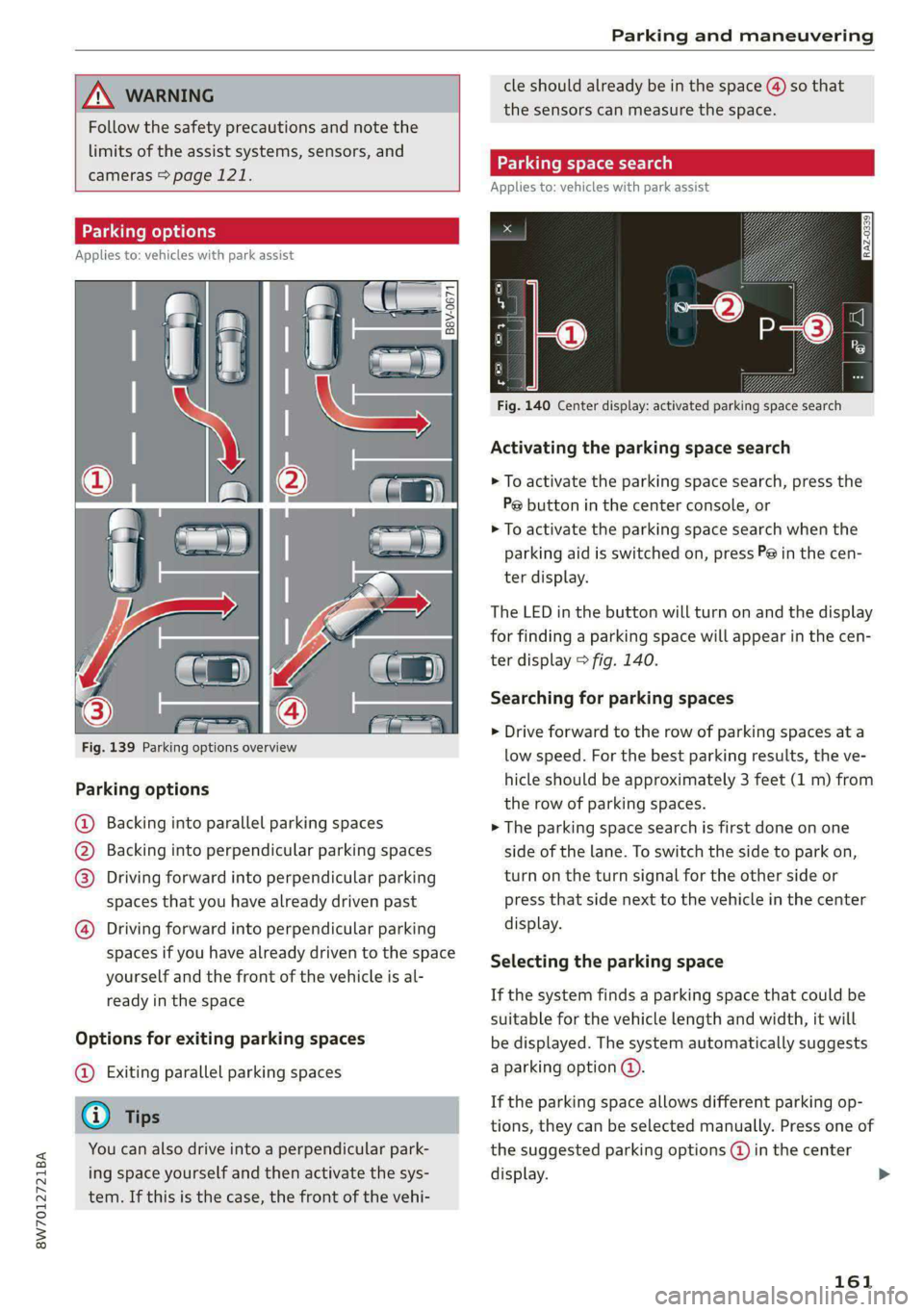
8W7012721BA
Parking and maneuvering
cle should already be in the space () so that
the sensors can measure the space.
A WARNING
Follow the safety precautions and note the
limits of the assist systems, sensors, and =
Parking space search
cameras > page 121. : .
Applies to: vehicles with park assist
Parking options
Applies to: vehicles with park assist
RAZ-0339
=a
Fig. 140 Center display: activated parking space search
Activating the parking space search
> To activate the parking space search, press the
Pe button in the center console, or
> To activate the parking space search when the
parking aid is switched on, press P@ in the cen-
ter display.
The LED in the button will turn on and the display
for finding a parking space will appear in the cen-
ter display > fig. 140.
Searching for parking spaces
> Drive forward to the row of parking spaces ata
low speed. For the best parking results, the ve-
hicle should be approximately 3 feet (1 m) from
the row of parking spaces.
Fig. 139 Parking options overview
Parking
options
@ Backing into parallel parking spaces > The parking space search is first done on one
@ Backing into perpendicular parking spaces side of the lane. To switch the side to park on,
@®) Driving forward into perpendicular parking turn on the turn signal for the other side or
spaces that you have already driven past press that side next to the vehicle in the center
@) Driving forward into perpendicular parking display.
spaces if you have already driven to the space
yourself and the front of the vehicle is al-
ready in the space
Selecting the parking space
If the system finds a parking space that could be
suitable for the vehicle length and width, it will
Options for exiting parking spaces be displayed. The system automatically suggests
@ Exiting parallel parking spaces a parking option @.
6 » If the parking space allows different parking op-
— Tips tions, they can be selected manually. Press one of
You can also drive into a perpendicular park- the suggested parking options (@ in the center
ing space yourself and then activate the sys- display. >
tem. If this is the case, the front of the vehi-
161
Page 164 of 302
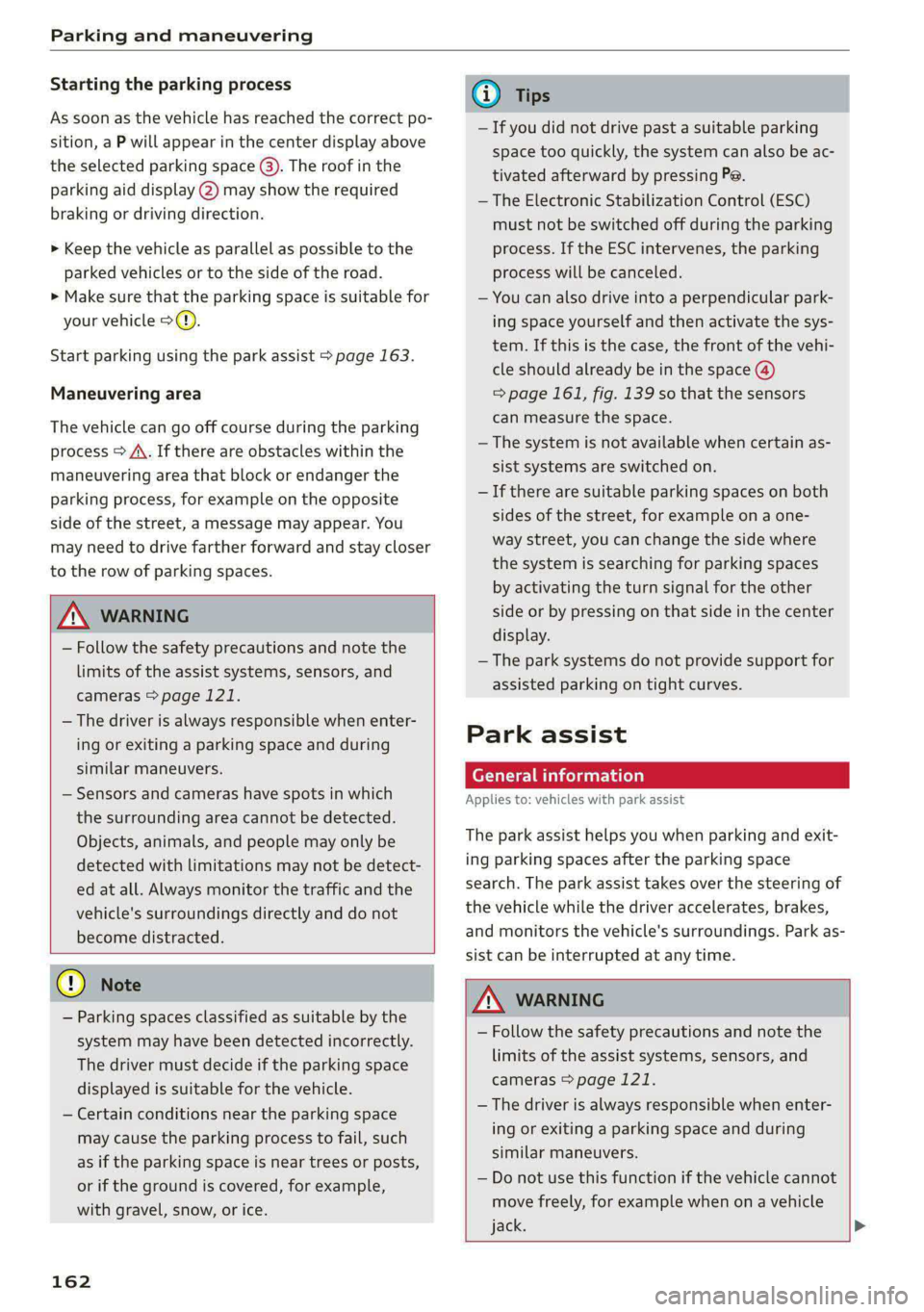
Parking and maneuvering
Starting the parking process
As soon as the vehicle has reached the correct po-
sition, a P will appear in the center display above
the selected parking space (3). The roof in the
parking aid display @) may show the required
braking or driving direction.
> Keep the vehicle as parallel as possible to the
parked vehicles or to the side of the road.
> Make sure that the parking space is suitable for
your vehicle >@.
Start parking using the park assist > page 163.
Maneuvering area
The vehicle can go off course during the parking
process
> A\. If there are obstacles within the
maneuvering area that block or endanger the
parking process, for example on the opposite
side of the street, a message may appear. You
may need to drive farther forward and stay closer
to the row of parking spaces.
ZA WARNING
— Follow the safety precautions and note the
limits of the assist systems, sensors, and
cameras > page 121.
— The driver is always responsible when enter-
ing or exiting a parking space and during
similar maneuvers.
— Sensors and cameras have spots in which
the surrounding area cannot be detected.
Objects, animals, and people may only be
detected with limitations may not be detect-
ed at all. Always monitor the traffic and the
vehicle's surroundings directly and do not
become distracted.
@) Note
— Parking spaces classified as suitable by the
system may have been detected incorrectly.
The driver must decide if the parking space
displayed is suitable for the vehicle.
— Certain conditions near the parking space
may cause the parking process to fail, such
as if the parking space is near trees or posts,
or if the ground is covered, for example,
with gravel, snow, or ice.
162
G) Tips
— If you did not drive past a suitable parking
space too quickly, the system can also be ac-
tivated afterward by pressing Pe.
— The Electronic Stabilization Control (ESC)
must not be switched off during the parking
process. If the ESC intervenes, the parking
process will be canceled.
— You can also drive into a perpendicular park-
ing space yourself and then activate the sys-
tem. If this is the case, the front of the vehi-
cle should already be in the space (4)
= page 161, fig. 139 so that the sensors
can measure the space.
— The system is not available when certain as-
sist systems are switched on.
— If there are suitable parking spaces on both
sides of the street, for example on a one-
way street, you can change the side where
the system is searching for parking spaces
by activating the turn signal for the other
side or by pressing on that side in the center
display.
— The park systems do not provide support for
assisted parking on tight curves.
Park assist
General information
Applies to: vehicles with park assist
The park assist helps you when parking and exit-
ing parking spaces after the parking space
search. The park assist takes over the steering of
the vehicle while the driver accelerates, brakes,
and
monitors the vehicle's surroundings. Park as-
sist can be interrupted at any time.
ZA\ WARNING
— Follow the safety precautions and note the
limits of the assist systems, sensors, and
cameras > page 121.
— The driver is always responsible when enter-
ing or exiting a parking space and during
similar maneuvers.
— Do not use this function if the vehicle cannot
move freely, for example when on a vehicle
jack.
Page 165 of 302
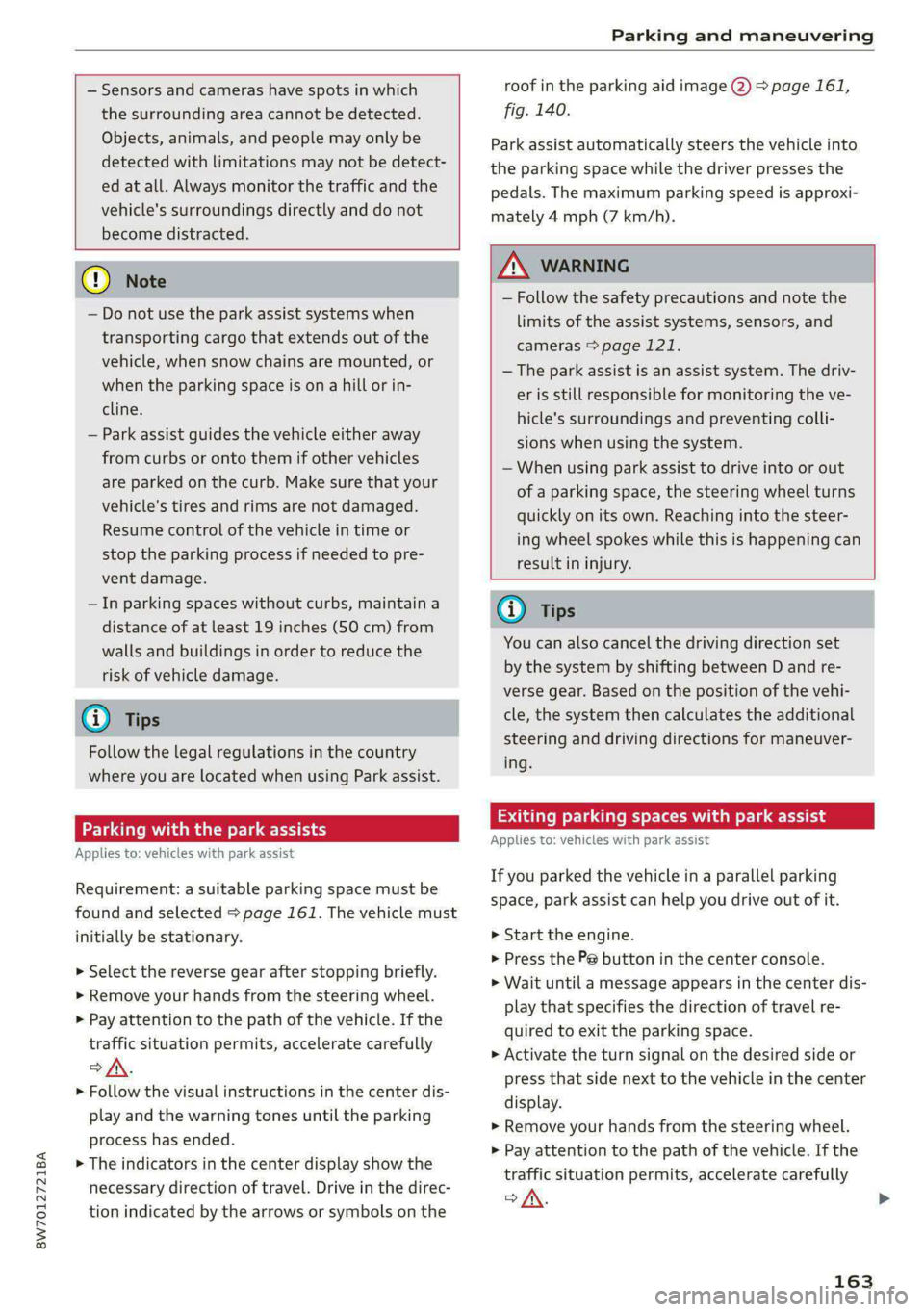
8W7012721BA
Parking and maneuvering
— Sensors and cameras have spots in which
the surrounding area cannot be detected.
Objects, animals, and people may only be
detected with limitations may not be detect-
ed at all. Always monitor the traffic and the
vehicle's surroundings directly and do not
become distracted.
() Note
— Do not use the park assist systems when
transporting cargo that extends out of the
vehicle, when snow chains are mounted, or
when the parking space is on a hill or in-
cline.
— Park assist guides the vehicle either away
from curbs or onto them if other vehicles
are parked on the curb. Make sure that your
vehicle's tires and rims are not damaged.
Resume control of the vehicle in time or
stop the parking process if needed to pre-
vent damage.
— In parking spaces without curbs, maintain a
distance of at least 19 inches (50 cm) from
walls and buildings in order to reduce the
risk of vehicle damage.
G) Tips
Follow the legal regulations in the country
where you are located when using Park assist.
PCa mV te Lee)
Applies to: vehicles with park assist
Requirement: a suitable parking space must be
found and selected > page 161. The vehicle must
initially be stationary.
> Select the reverse gear after stopping briefly.
> Remove your hands from the steering wheel.
>» Pay attention to the path of the vehicle. If the
traffic situation permits, accelerate carefully
>A.
> Follow the visual instructions in the center dis-
play and the warning tones until the parking
process has ended.
> The indicators in the center display show the
necessary direction of travel. Drive in the direc-
tion indicated by the arrows or symbols on the
roof in the parking aid image @ > page 161,
fig. 140.
Park assist automatically steers the vehicle into
the parking space while the driver presses the
pedals. The maximum parking speed is approxi-
mately 4 mph (7 km/h).
Z\ WARNING
— Follow the safety precautions and note the
limits of the assist systems, sensors, and
cameras > page 121.
— The park assist is an assist system. The driv-
er is still responsible for monitoring the ve-
hicle's surroundings and preventing colli-
sions when using the system.
—When using park assist to drive into or out
of a parking space, the steering wheel turns
quickly on its own. Reaching into the steer-
ing wheel spokes while this is happening can
result in injury.
(i) Tips
You can also cancel the driving direction set
by the system by shifting between D and re-
verse gear. Based on the position of the vehi-
cle, the system then calculates the additional
steering and driving directions for maneuver-
ing.
Exiting parking spaces with park assist
Applies to: vehicles with park assist
If you parked the vehicle in a parallel parking
space, park assist can help you drive out of it.
> Start the engine.
> Press the P@ button in the center console.
> Wait until a message appears in the center dis-
play that specifies the direction of travel re-
quired to exit the parking space.
> Activate the turn signal on the desired side or
press that side next to the vehicle in the center
display.
> Remove your hands from the steering wheel.
>» Pay attention to the path of the vehicle. If the
traffic situation permits, accelerate carefully
of.
163
Page 270 of 302

Emergency assistance
Additional information on towing with a tow
truck
The vehicle may only be towed with the front axle
raised. Do not wrap any chains or cables around
the brake lines.
Tow bar and towing cable
The vehicle can be towed with a tow bar or tow-
ing cable. Both drivers should be familiar with
the special considerations when towing, especial-
ly when using a towing cable.
Always make sure the traction force does not ex-
ceed the permitted level and there are no shock
loading conditions. There is always the risk of the
coupling becoming overloaded when driving off-
road.
For the most safety and security, drive with a tow
bar. You should use a towing cable only if a tow
bar is not available. Use a towing cable made of
synthetic elastic cable similar elastic material.
ZA\ WARNING
— Towing highly increases the risk of an acci-
dent, for example from colliding with the
towing vehicle.
—To reduce the risk of an accident, do not al-
low anyone to remain inside the vehicle
when it is being transported by a tow truck
or a special transporter.
@) Note
— If normal towing is not possible, for exam-
ple if the transmission is faulty or if the
towing distance is greater than 30 miles
(50 km), then transport the vehicle ona
special carrier.
— If the vehicle is towed by a tow truck at the
axle that is not permitted, this can cause se-
vere damage to the transmission.
— The vehicle must not be tow started for
technical reasons.
G) Tips
— If the power supply is interrupted, then it
will not be possible to move the selector
lever out of the "P" position. The parking
lock must be released using the emergency
268
release before towing the vehicle
=>page 105.
— Follow the local legal regulations for tow-
ing.
Read and follow the important information under
=> page 267.
Preparations
> Only secure the towing cable or tow bar at the
designated towing loop > page 269.
> Make sure the towing cable is not twisted. Oth-
erwise it could disconnect from the towing loop
while towing.
> Switch the emergency flashers on in both
vehicles > page 57. However, do not do this if it
prohibited by law.
Towing vehicle (front)
> Only start to drive when the towing cable is
taut.
> Press the brake pedal very carefully.
> Avoid sudden braking or driving maneuvers.
Vehicle being towed (rear)
> Make sure the ignition is switched on so that
the steering wheel is not locked and so that you
can use the turn signals, the horn, and the
windshield wipers if needed > A\.
> Switching it off before the vehicle has stopped
may impair the function of the brake booster
and power steering. You would then need to
use more force to steer and brake the vehicle.
> Release the parking brake > page 110.
> Select the “N” selector lever position.
> Make sure the towing cable is always taut.
ZA WARNING
Never tow a vehicle using a tow bar or towing
cable if the vehicle does not have electrical
power.
Page 281 of 302

8W7012721BA
Accessories and technical changes
Usually maintenance and repair work requires
special tools, measuring devices, and other
equipment that is available to trained vehicle
technicians in order to help ensure that your vehi-
cle and all of its systems operate correctly, relia-
bly, and safely. Performing work on the vehicle
incorrectly can impair the operation and reliabili-
ty of your vehicle and may void one or more of
your vehicle's warranties.
Technical Modifications
Interference with electronic components, their
software, the wiring, and data transfer may cause
malfunctions. Because of the way electronic com-
ponents are interconnected, such malfunctions
can also impair systems that are not directly in-
volved. This means that you risk both a substan-
tial reduction in the operational safety of your ve-
hicle and increased wear of vehicle components.
Some convenience functions, such as the conven-
ience turn signal function, individual door open-
ing function, and displays, can be reprogrammed
using special workshop equipment. If functions
are reprogrammed, the information and descrip-
tions about these functions in this Owner's Man-
ual may no longer apply to the changed func-
tions. Audi recommends that an authorized Audi
dealer or authorized Audi Service Facility perform
and verify any reprogramming procedures.
carry out the job and have the correct tech-
nical information and the correct tools.
— If you are uncertain about what to do, have
the work performed by an authorized Audi
dealer, an authorized Audi Service Facility,
or another qualified workshop. Serious per-
sonal injury may result from improperly per-
formed work.
ZA WARNING
Maintenance procedures, repairs, or technical
modifications that are performed incorrectly
increase the risk of an accident and can lead
to serious injuries.
ZA WARNING
The engine compartment of any motor vehicle
is a potentially dangerous area and can cause
serious personal injury.
— Always use extreme caution when doing any
work in the engine compartment. Always
follow commonly accepted safety practices
and use common sense. Never risk personal
injury.
— Never perform any work in the engine com-
partment unless you know exactly how to
@) Note
— Maintenance procedures, repairs or techni-
cal modifications that are performed incor-
rectly can cause damage to the vehicle, such
as corrosion.
— If emergency repairs must be performed,
take your vehicle to an authorized Audi deal-
er or authorized Audi Service Facility as soon
as possible.
— Audi is not liable for damage to the vehicle
resulting from failure to comply with these
guidelines.
@) For the sake of the environment
— Regular maintenance can help protect the
environment.
— Technical modifications to the vehicle can
have a negative impact on fuel consumption
and vehicle emissions.
(@) For the sake of the environment
Certain components in your vehicle such as
undeployed airbag modules, pretensioners
and remote control batteries may contain Per-
chlorate Material - special handling may ap-
ply, See www.dtsc.ca.gov/hazardouswaste/
perchlorate. When the vehicle or parts of the
restraint system including airbag modules
and safety belts with pretensioners are scrap-
ped, all applicable laws and regulations must
be observed. Your authorized Audi dealer is
familiar with these requirements and we rec-
ommend that you have your dealer perform
this service for you.
(i) Tips
Because of your vehicle's aluminum body de-
sign, all service and repair procedures
279
Page 298 of 302

Index
Trailer towing eres 2 waver © 2 were @ © eneuee © o eave 119
Tongue weight ............ 0. cece eee ee 119
Trailer load « « esse sy wom a nome se eeu ee 119
TURMASSISE save ¢ aun se Same 3 E SeeDS a a Ra 149
Turn signals ........ cece eee cree eae 55
U
Uniform tire quality grading............. 251
Unlocking and locking................-.. 30
By remote control. ......:eceeeeeeeeeees 35
Using the lock cylinder................. 32
With the central locking switch.......... 32
With the convenience key............... 35
Update (software) ...............00000 214
USB
Adapter: « + esa see 9 : ween ss eee ee ee 167
USB charging port.................0200. 88
USB drive
Supported types/formats.............. 208
USB stick
refer to Audi music interface........... 203
Users
otal USENS csctine x 2 wns w x owenene < o cmon oo inten 27
myAudi users... 6... eee eee eee 27
Using residual heat..............2-.00005 98
V
Valet parking. .......... cee eee eee eee 43
Vanity mberol ics os sccsos « o wvewems = 0 oremine © 5, sents 6 61
Vehicle
Care/cleaning...................20005 254
DIMENSIONS snow « « seme 2 em 2 norsmR 2 Be 283
Tdentification data. «sve es sca s+ avin 283
Out of service... 2.6... eee eee 259
RaiSiNG « ¢ sess « = same § 3 sae & e meen 5 vee 263
St ee 100
Vehicle aris sy anes 2 oases + garg ss wen 254
Vehicle control servicesS.........--00 eee 178
Vehicle data label. « : scx : scams 2 samme vo 2 283
Vehicle identification number............ 283
Vehicle jack. ..... 2... eee eee eee eee ee 260
Lifting PONIES’: ss caw se eames ¥ eam s Hees 263
Vehicle key’: « ¢ sews 2s eee sy eed raes 8 30, 34
Vehicle starting system................. 108
Vehicle tool kit............... 000020 ee 260
296
Ventilationsecc o. sscoe e e nec ve somes vo eres 95
MIEW DUttOM soc 2 6 wines 2 awn ee omen « 2 wwe & 12
Voicemail as « < cass 5 2 meas 5 2 owes ¥ crews os 1/1
Voice recognition system. ss cies sia ees 24
External scsi so ascuove a + ceevene 0 omens eo ones ¥ 25
Operating.............. 0... cece eee 24
Ww
Warning lights
refer to Indicator lights...............0.. z
Washing matte finish paint.............. 254
Wave band
refer to Frequency band............... 195
WeighitSics ¢ « scan ¢ = nese co eas ¢ ARR GE BE 284
Wheel bolts... 6.6... c cece ee eee eee eee 249
Changing’a tire’: - sce ss saws vs een tee 262
Wheels’: = wows « 5 swe 2 e ems 2 seme 2 2 eee 234
GlEANING iss + 3 season @ wave + momen oo comme wo 0 256
Glossary of tire and loading terminology .. 237
R@BISCIAG < sccm & = yams s 2 weume ¢ 2 wee x soe 262
Tire pressure monitoring system........ 252
Tires and vehicle load limits............ 247
Wheeliwremehic. . «wine oo simran 0 o wsenone 2 ate 260
Wi-Fi
Hotspot settings ...............000005 179
Using a hotspot: sacs ss sees 2s eeee ee ees 177
Willd GetlectOriss « « save ¢ s means & ¢ sets 8 6 eee 50
Gleanings 2 = esc s ees 2 eas <2 ween a 8 256
Windows
Ghild safety lock « aviisce x 5 cnsvsce sressnine © voetsine 40
Cleaning and removing ice............. 257
Convenience opening and closing......... 42
Defrosting’s + « sce + a cose «= sens «a nan vo 98
Opening and closing.................-- 41
POWEP WINKOWS 0. x « emew o x squin ao em og 41
Windshield
Cl@ANING sex © & ecw 2 seems y seme a 2 maneG a 2 He 61
Defrosting......... cece eee eee eens 98
also refer to Windshield................ 61
Windshield washer system..........- 61, 232
Windshield wipers...............000 eee 61
Winter operation
Battery............... 0.000.022 eee 230
Car Washes: « wmnns + 9 ean 2 2 camu + nanem wea 254
Cooling systeM........-.. 0... e eee eee 227
Defrosting the windows................ 98