AUDI A5 2020 Workshop Manual
Manufacturer: AUDI, Model Year: 2020, Model line: A5, Model: AUDI A5 2020Pages: 302, PDF Size: 81.67 MB
Page 51 of 302

8W7012721BA
Power top
The opening or closing process will stop immedi-
ately if you release the key or stop touching the
button. Opening and closing with the conven-
ience key* is possible from up to 13 ft (4 m)
away.
ZX WARNING
Read and follow the important safety precau-
tions > A\ in Opening and closing the power
top on page 47.
Power top storage compa e
Applies to: vehicles with power top
B8W-0251
Fig. 41 Luggage compartment: raising/lowering the power
top storage compartment
Raising/lowering the power top storage
compartment
> To raise/Lower the power top storage compart-
ment, pull the button in the luggage compart-
ment © fig. 41.
The power top storage compartment can be
raised when the power top is closed. This pro-
vides more cargo space in the luggage compart-
ment.
The open power top is stored and protected in
the power top storage compartment. The power
top storage compartment cannot be raised when
the power top is open. Because of this, the cargo
area in the luggage compartment is smaller
when the power top is open than when it is
closed.
C) Note
To reduce the risk of damage, make sure there
are no sensitive objects in the power top stor-
age compartment's range of motion.
Messages
Applies to: vehicles with power top
B Power top: malfunction! You may continue
driving (limited functionality). See owner's
manual
This message appears if there is a malfunction in
the system. Try to open/close the power top
again. If the message still appears, have an au-
thorized Audi dealer or authorized Audi Service
Facility correct the malfunction. Do not drive
faster than 30 mph (50 km/h) until it is correct-
ed.
Power top: rear seats occupied. Cannot run
automatically. See owner's manual
This message appears if passengers or objects
are detected on the rear seat while the power top
is operating. Make sure that passengers or ob-
jects on the rear seat have enough distance be-
tween them and the power top.
Power top: operation currently not possible
If the power top is operated continually for a
long period of time, the overload protection acti-
vates for approximately 15 to 30 minutes. You
can open or close the power top again after that.
Power top: malfunction! Unable to operate
This message appears when there is a malfunc-
tion. The power top can be operated manually
=> page 51.
Z\ WARNING
Never drive with the power top unlocked. The
wind from driving could cause the power top
to open. This can result in injuries and dam-
age to the vehicle.
49
Page 52 of 302
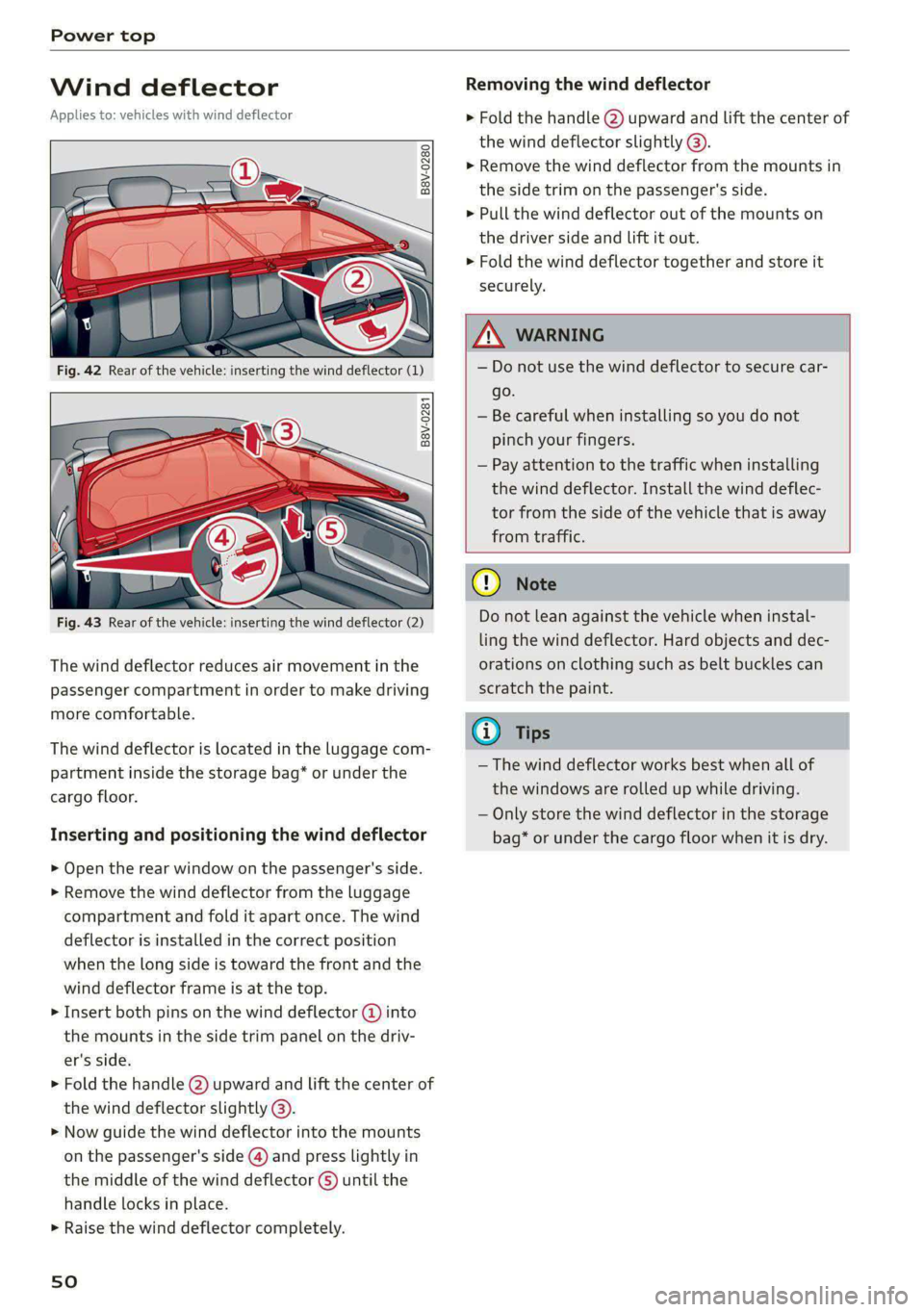
Power top
Wind deflector
Applies to: vehicles with wind deflector
° © a
Kd > &
oO
Fig. 42 Rear of the vehicle: inserting the wind deflector (1)
B8V-0281
Fig. 43 Rear of the vehicle: inserting the wind deflector (2)
The wind deflector reduces air movement in the
passenger compartment in order to make driving
more comfortable.
The wind deflector is located in the luggage com-
partment inside the storage bag* or under the
cargo floor.
Inserting and positioning the wind deflector
> Open the rear window on the passenger's side.
> Remove the wind deflector from the luggage
compartment and fold it apart once. The wind
deflector is installed in the correct position
when the long side is toward the front and the
wind deflector frame is at the top.
> Insert both pins on the wind deflector (@) into
the mounts in the side trim panel on the driv-
er's side.
> Fold the handle @) upward and lift the center of
the wind deflector slightly @).
> Now guide the wind deflector into the mounts
on the passenger's side @) and press lightly in
the middle of the wind deflector ©) until the
handle locks in place.
>» Raise the wind deflector completely.
sO
Removing the wind deflector
> Fold the handle (2) upward and lift the center of
the wind deflector slightly @).
> Remove the wind deflector from the mounts in
the side trim on the passenger's side.
> Pull the wind deflector out of the mounts on
the driver side and lift it out.
> Fold the wind deflector together and store it
securely.
A WARNING
— Do not use the wind deflector to secure car-
go.
— Be careful when installing so you do not
pinch your fingers.
— Pay attention to the traffic when installing
the wind deflector. Install the wind deflec-
tor from the side of the vehicle that is away
from traffic.
C) Note
Do not lean against the vehicle when instal-
ling the wind deflector. Hard objects and dec-
orations on clothing such as belt buckles can
scratch the paint.
@ Tips
— The wind deflector works best when all of
the windows are rolled up while driving.
— Only store the wind deflector in the storage
bag* or under the cargo floor when it is dry.
Page 53 of 302
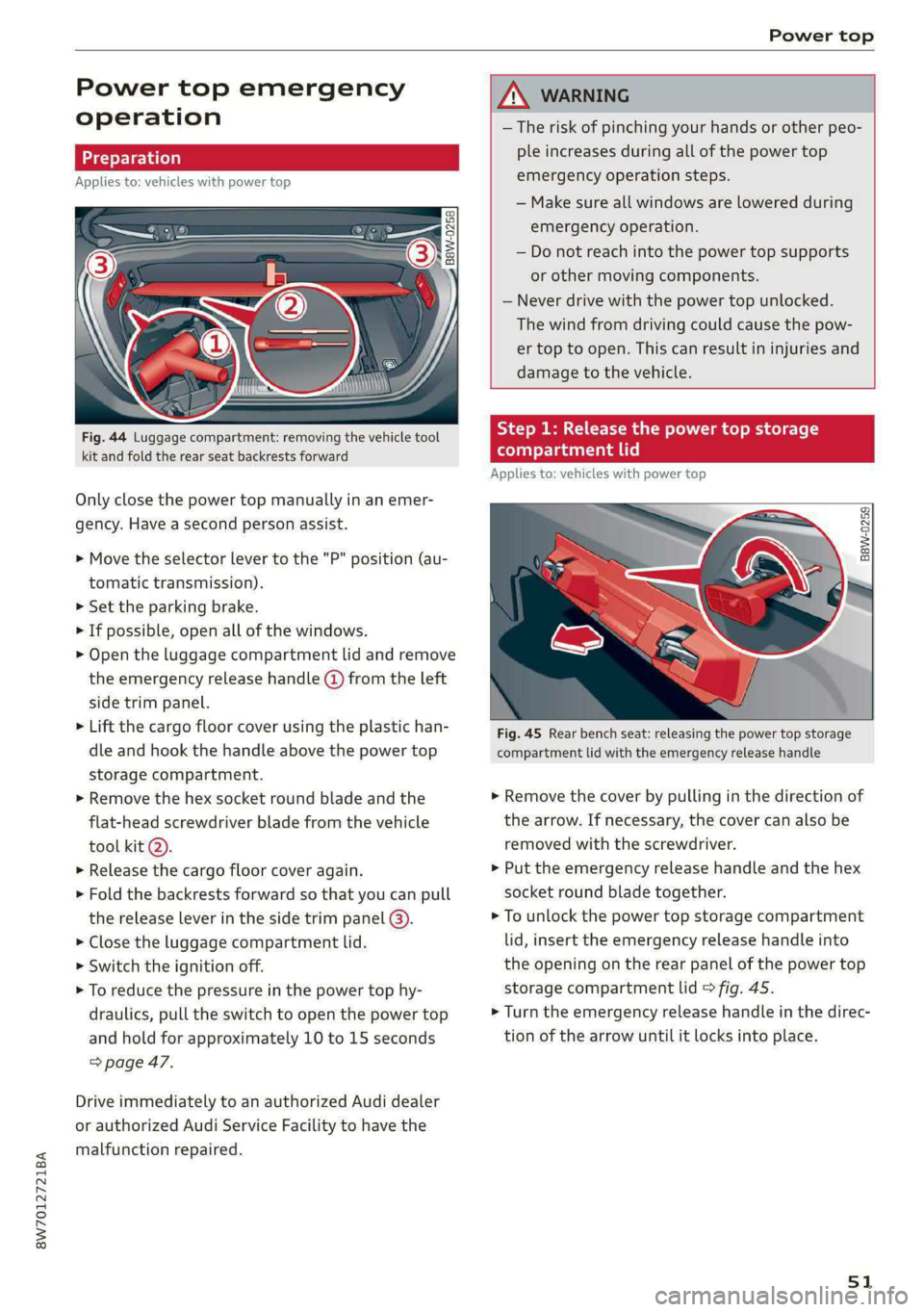
8W7012721BA
Power top
Power top emergency
operation
P ra
Applies to: vehicles with power top
B8W-0258
Fig. 44 Luggage compartment: removing the vehicle tool
kit and fold the rear seat backrests forward
Only close the power top manually in an emer-
gency. Have a second person assist.
> Move the selector lever to the "P" position (au-
tomatic transmission).
> Set the parking brake.
> If possible, open all of the windows.
> Open the luggage compartment lid and remove
the emergency release handle (a) from the left
side trim panel.
> Lift the cargo floor cover using the plastic han-
dle and hook the handle above the power top
storage compartment.
> Remove the hex socket round blade and the
flat-head screwdriver blade from the vehicle
tool kit @.
> Release the cargo floor cover again.
>» Fold the backrests forward so that you can pull
the release lever in the side trim panel @).
> Close the luggage compartment lid.
> Switch the ignition off.
> To reduce the pressure in the power top hy-
draulics, pull the switch to open the power top
and hold for approximately 10 to 15 seconds
=> page 47.
Drive immediately to an authorized Audi dealer
or authorized Audi Service Facility to have the
malfunction repaired.
ZX WARNING
— The risk of pinching your hands or other peo-
ple increases during all of the power top
emergency operation steps.
— Make sure all windows are lowered during
emergency operation.
— Do not reach into the power top supports
or other moving components.
— Never drive with the power top unlocked.
The wind from driving could cause the pow-
er top to open. This can result in injuries and
damage to the vehicle.
Step 1: Release the power top storage
compartment lid
Applies to: vehicles with power top
B8W-0259
Fig. 45 Rear bench seat: releasing the power top storage
compartment lid with the emergency release handle
> Remove the cover by pulling in the direction of
the arrow. If necessary, the cover can also be
removed with the screwdriver.
> Put the emergency release handle and the hex
socket round blade together.
> To unlock the power top storage compartment
lid, insert the emergency release handle into
the opening on the rear panel of the power top
storage compartment lid > fig. 45.
> Turn the emergency release handle in the direc-
tion of the arrow until it locks into place.
51
Page 54 of 302
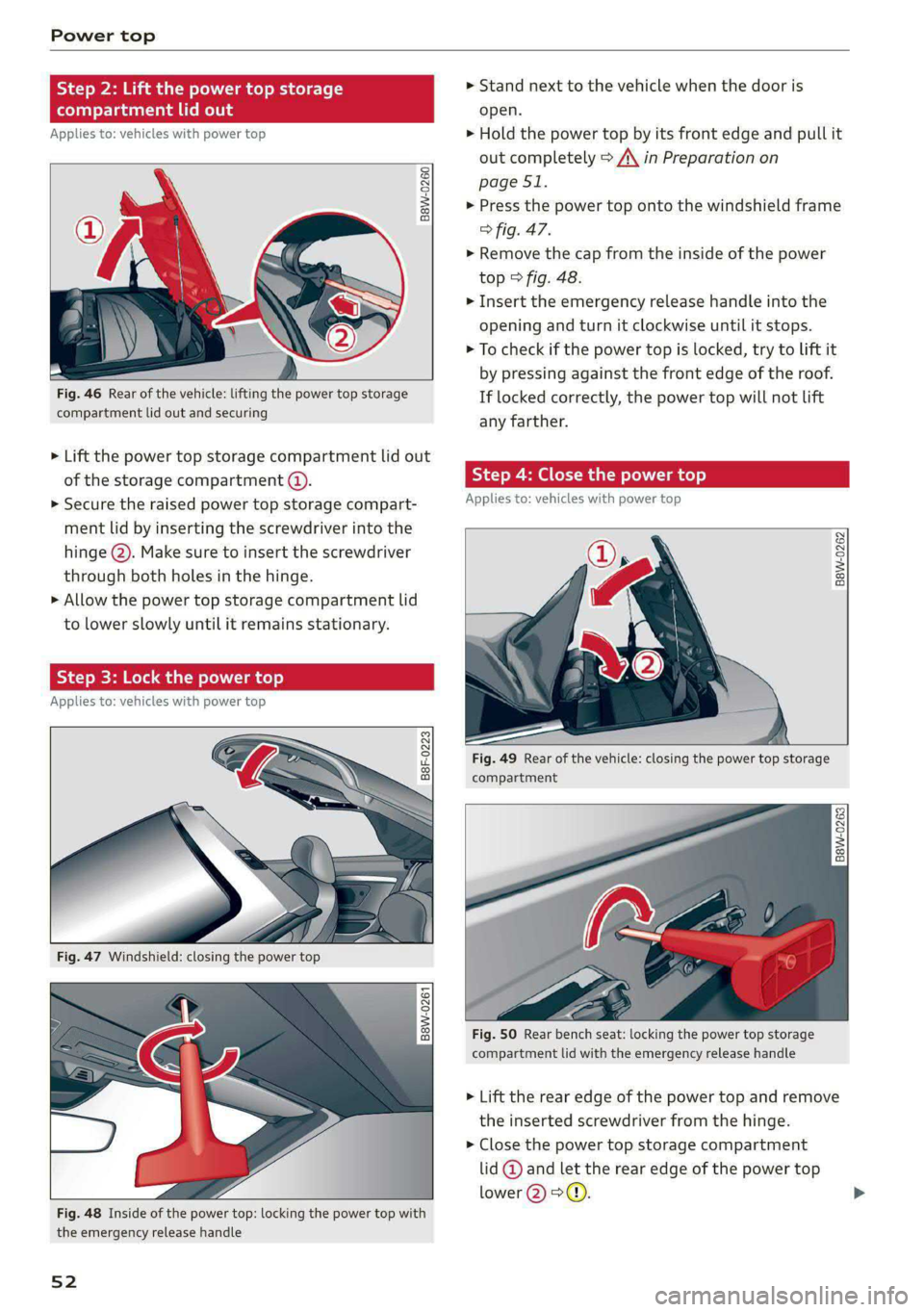
Power top
» Stand next to the vehicle when the door is
compartment lid open.
Applies to: vehicles with power top > Hold the power top by its front edge and pull it
out completely > A\ in Preparation on
page 51.
> Press the power top onto the windshield frame
> fig. 47.
> Remove the cap from the inside of the power
top > fig. 48.
> Insert the emergency release handle into the
opening and turn it clockwise until it stops.
> To check if the power top is locked, try to lift it
by pressing against the front edge of the roof.
Fig. 46 Rear of the vehicle: lifting the power top storage If locked correctly, the power top will not lift
compartment lid out and securing
any farther.
Step lose the power top
Applies to: vehicles with power top
B8W-0260
> Lift the power top storage compartment lid out
of the storage compartment (@).
> Secure the raised power top storage compart-
ment lid by inserting the screwdriver into the
hinge @). Make sure to insert the screwdriver
through both holes in the hinge.
> Allow the power top storage compartment lid
to lower slowly until it remains stationary.
Step 3: Lock the power top
Applies to: vehicles with power top
BaW-0262
Fig. 49 Rear of the vehicle: closing the power top storage
compartment B8F-0223
B8W-0263
oS q
g|
a a Fig. 50 Rear bench seat: locking the power top storage
compartment lid with the emergency release handle
> Lift the rear edge of the power top and remove
the inserted screwdriver from the hinge.
> Close the power top storage compartment
lid @ and let the rear edge of the power top
lower @=>©.
Fig. 48 Inside of the power top: locking the power top with
the emergency release handle
52
Page 55 of 302
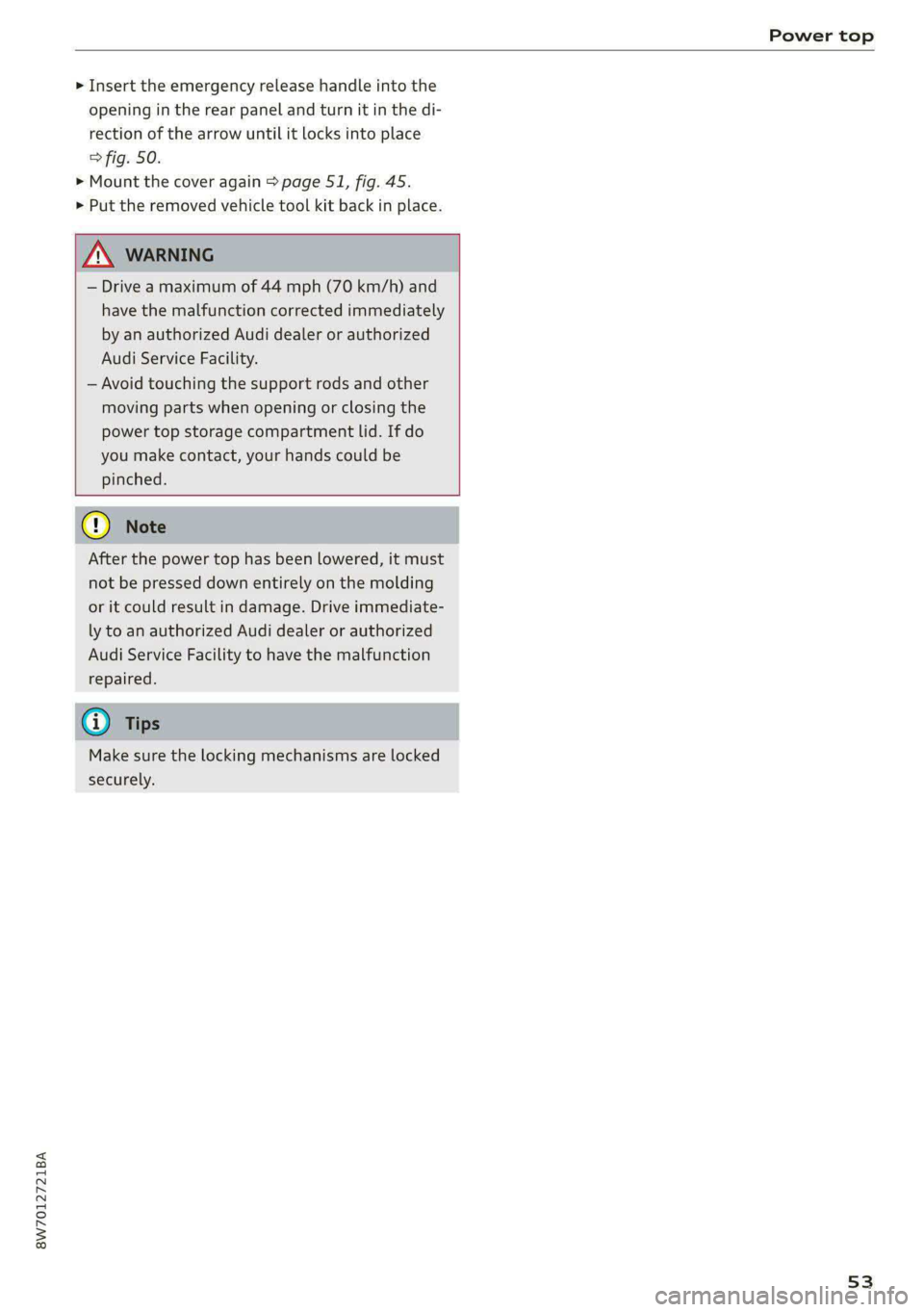
8W7012721BA
Power top
> Insert the emergency release handle into the
opening in the rear panel and turn it in the di-
rection of the arrow until it locks into place
> fig. 50.
> Mount the cover again > page 51, fig. 45.
> Put the removed vehicle tool kit back in place.
— Drive a maximum of 44 mph (70 km/h) and
have the malfunction corrected immediately
by an authorized Audi dealer or authorized
Audi Service Facility.
— Avoid touching the support rods and other
moving parts when opening or closing the
power top storage compartment lid. If do
you make contact, your hands could be
pinched.
After the power top has been lowered, it must
not be pressed down entirely on the molding
or it could result in damage. Drive immediate-
ly to an authorized Audi dealer or authorized
Audi Service Facility to have the malfunction
repaired.
Make sure the locking mechanisms are locked
securely.
53
Page 56 of 302

Lights and Vision
Lights and Vision
Exterior lighting
Switching the lights on and off
Fig. 51 Instrument panel: light switch with button
@ Light switch &
Turn the light switch @ to the corresponding po-
sition when the ignition is switched on. 2a and
the selected position turn on (except position 0).
O
- The daytime running lights* will automatical-
ly turn on. In vehicles for some markets, you can
switch the automatic daytime running lights on
and off in the MMI.
AUTO - The headlights will automatically adapt to
the surrounding brightness.
300 — Parking lights
2D - Low beam headlights
@ All weather light 2
Requirement: the light switch must be in the AU-
TO or ZO position.
The headlights automatically adjust so that there
will be less glare, for example when the road sur-
face is wet.
Automatic headlight range control
Your vehicle is equipped with automatic head-
light range control. It reduces glare for oncoming
traffic if the vehicle load changes. The headlight
range adjusts automatically.
Audi adaptive light
Applies to: vehicles with adaptive light
Audi adaptive light provides better visibility when
driving in the dark. The lights are adapted to the
54
road conditions based on speed, such as when
driving on expressways, rural roads, at intersec-
tions, and around curves. The adaptive lights only
function when the light switch is in the AUTO po-
sition and the all-weather lights are switched off.
ZX WARNING
— Follow the safety precautions and note the
limits of the assist systems, sensors, and
cameras > page 121.
— Automatic headlights are only intended to
assist the driver. They do not relieve the
driver of responsibility to check the head-
lights and to turn them on manually based
on the current light and visibility conditions.
For example, fog cannot be detected by the
light sensors. So always switch on the low
beams ZO under these weather conditions
and when driving in the dark.
@) Tips
— If the vehicle battery has been discharging
for a while, the parking light may switch off
automatically. Avoid using the parking
lights for several hours.
— Follow the regulations applicable to the
country where you are operating the vehicle
when stopping the vehicle and when using
the lighting systems.
—Awarning tone will sound if you open the
door when the exterior lights are switched
on.
— Only the front headlights turn on when the
daytime running lights are switched on*. In
vehicles in certain markets, the tail lights
will also turn on.
—Incool or damp weather, the inside of the
headlights, turn signals, and tail lights can
fog
over due to the temperature difference
between the inside and outside. They will
clear shortly after switching them on. This
does not affect the service life of the light-
ing.
Page 57 of 302

8W7012721BA
Lights and Vision
Turn signal and high beam lever
BFV-0012
Fig. 52 Lever: switching on the turn signal and high beams
The lever operates the turn signals, the high
beams and the headlight flasher.
Turn signals 15>
The turn signal activates when you move the lev-
er into a turn signal position when the ignition is
switched on. The respective a or B indicator
light flashes.
@ Right turn signal
@® Left turn signal
The turn signal blinks three times if you tap the
lever (convenience turn signal).
If an indicator light blinks twice as fast as usual,
a turn signal bulb has failed. Carefully drive to an
authorized Audi dealer or authorized Audi Service
Facility immediately to have the malfunction cor-
rected.
High beams 20 and headlight flasher
> Move the lever to the corresponding position:
@) High beams on (vehicles with high beam assis-
tant*) > page 55
@ High beams off or headlight flasher
The
=o) indicator light in the instrument cluster
will turn on.
Z\ WARNING
High beams can cause glare for other drivers,
which increases the risk of an accident. For
this reason, only use the high beams or the
headlight flasher when they will not create
glare for other drivers.
teh m eu ielad
Applies to: vehicles with high beam assistant
The high beam assistant automatically turns the
high beams on or off depending on the surround-
ing conditions.
A camera on the rearview mirror mount can de-
tect light sources from other road users. The high
beams switch on or off automatically depending
on the position of vehicles driving ahead and on-
coming vehicles, the vehicle speed as well as oth-
er environmental factors and traffic conditions.
Switching on the high beam assistant
Requirement: the light switch must be in the AU-
TO position and the high beam assistant must be
switched on in the MMI > page 57.
> To activate the high beam assistant, tap the
lever forward @) > page 55, fig. 52. The faa in-
dicator light appears in the instrument cluster
display and the high beams are switched on or
off automatically. The Ea indicator light turns
on if the high beams are switched on.
Switching the high beams on or off manually
If the high beams did not switch on or off auto-
matically as expected, you may switch them on or
off manually instead:
> To switch the high beams on manually, tap the
lever
forward @) > page 55, fig. 52. The Ea in-
dicator light turns on.
> To switch the high beams off manually, pull the
lever back @) > page 55, fig. 52. The high beam
assistant is deactivated.
Operating the headlight flasher
> To operate the headlight flashers, pull the lever
back @) > page 55, fig. 52. If the high beam as-
sistant is activated, but the high beams were
not turned off, the high beam assistant remains
activated.
ZA WARNING
— Follow the safety precautions and note the
limits of the assist systems, sensors, and
cameras > page 121. >
55
Page 58 of 302

Lights and Vision
— High beam assistant is only intended to as-
sist the driver. The driver is still responsible
for controlling the headlights and may need
to switch them on and off manually depend-
ing on light and visibility conditions.
— High beams can cause glare for other driv-
ers, which increases the risk of an accident.
For this reason, only use the high beams or
the headlight flasher when they will not cre-
ate glare for other drivers.
@ Tips
Certain settings are automatically stored and
assigned to the active user.
Applies to: vehicles sam laser lighting
RAZ-0948,
Fig. 53 Headlights: label
The laser high beams increase the range of the
headlights.
Technical
changes to the headlights have signifi-
cantly increased the range. An additional module
integrated in the headlight converts a blue laser
light into a white light using a luminescent mate-
rial.
56
Switching laser lights on and off
The high beam is controlled by the high beam as-
sistant. The laser high beams switch on shortly
after activating the LED high beams if the re-
quirements that follow are met.
Requirement: the AUTO light function must be
set, and the high beam assistant and the laser
lights must be switched on in the MMI
=> page 57.
> To switch on the high beam assistant, tap the
lever
forward @) > page 55, fig. 52. The fa in-
dicator light appears in the instrument cluster
display and the high beams are switched on or
off automatically.
The laser high beams are switched on at speeds
above approximately 44 mph (70 km/h), when
the high beams are activated. The Ed indicator
light turns on if the high beams are switched on.
The +2] indicator light turns on if the laser lights
are switched on.
The laser beam is switched back off when the
speed decreases below approximately 30 mph
(50 km/h) or when the high beam assistant
switches the LED headlights off.
Z\ WARNING
— Follow the safety precautions and note the
limits of the assist systems, sensors, and
cameras > page 121.
— All repair procedures on the headlights must
be performed by an authorized Audi dealer
or authorized Audi Service Facility that will
perform the work according to Audi factory
specifications. Incorrect repairs could result
in eye injury, impair the function, and may
void the vehicle's operating license.
— Opening the laser module is not permitted
and could cause permanent injuries to the
eyes.
— Dangerous exposure to laser beams may oc-
cur if the covers are removed or if the head-
lamp module housing is opened.
Page 59 of 302

8W7012721BA
Lights and Vision
@) Tips
— The headlight contains a class 2 laser. The
technical design converts the laser beam so
that there is no danger when it is used for
its intended purpose.
— The laser beam emission from the head-
lamp has been classified in accordance with
IEC 60825-1:2007.
— The possible emission is below the thresh-
old for laser class 2.
— Maximum laser beam output: 5W (continu-
ous emission), wavelength range A= 400 nm
-700 nm.
— The headlamp light functions are rated in
accordance with IEC 62471-5:2015.
— The beam emitted from the headlamp was
classified as risk group 2.
—
Certain settings are stored automatically in
the active personal profile.
Adjusting the exterior lighting
You can adjust the exterior lighting separately.
The settings depend on the vehicle equipment.
> Applies to: MMI: Select on the home screen:
VEHICLE > Light & Visibility > Exterior light-
ing.
Automatic headlights
You can adjust the following settings in the Auto-
matic
headlights menu:
Activation time - You can adjust if the headlights
switch on Early, Medium, or Late based on the
sensitivity of the light sensor.
Headlight assistant - You can switch the high
beam assistant on and off.
Laser lights - You can switch the laser lights on
and off.
Entry/exit lighting
When it is dark, the Entry/exit lighting illumi-
nates the area around the vehicle when unlocking
the vehicle and after switching off the ignition
and opening the driver's door. The entry/exit
lighting only works when it is dark and the light
switch is in the AUTO position.
Daytime running lights
USA models: the daytime running lights can be
switched on and off.
Canada models: this function cannot be switched
off. They activate automatically each time the ig-
nition is switched on.
@) Tips
Certain settings are automatically stored and
assigned to the active user.
Emergency flashers
Fig. 54 Center console: emergency flashers
The emergency flashers help to make other driv-
ers aware of your vehicle in dangerous situations.
> Press the A @ button to switch the emergency
flashers on or off.
When the emergency flashers are turned on, the
a and B indicator lights will flash at the same
time.
You can indicate a lane change or a turn when the
emergency flashers are switched on by using the
turn signal lever. The emergency flashers stop
temporarily.
The emergency flashers also work when the igni-
tion is turned off.
@) Tips
You should switch the emergency flashers on
if:
— you are the last car in a traffic jam so that
all other vehicles approaching from behind
can see your vehicle
57
Page 60 of 302

Lights and Vision
— your vehicle has broken down or you are
having an emergency
— your vehicle is being towed or if you are tow-
ing another vehicle
Messages
If the & indicator light turns on, a bulb has
failed. The displayed message indicates the cause
and possible solutions. If one of the messages
does not turn off, drive immediately to an author-
ized Audi dealer or authorized Audi Service Facili-
ty to have the malfunction repaired.
BB) Audi adaptive light: malfunction! See own-
er's manual
Adaptive light* is not working. The headlights
still function. Drive immediately to an authorized
Audi dealer or authorized Audi Service Facility to
have the malfunction repaired.
Ba Headlight range control: malfunction! See
owner's manual
There is a malfunction in the headlight range
control system, which may cause glare for other
drivers. Drive to an authorized Audi dealer or au-
thorized Audi Service Facility immediately to have
the malfunction corrected.
High beam assistant: malfunction! See own-
er's manual
You can still switch the high beams on or off
manually. Drive immediately to an authorized
Audi dealer or authorized Audi Service Facility to
have the malfunction repaired.
High beam assistant: currently unavailable.
Camera view limited due to surroundings.
This message appears if the camera's visual field
is blocked. The system will switch itself off. Try
switching the systems on again Later.
BB automatic headlights: malfunction! See
owner's manual
The light/rain sensor is malfunctioning. The low
beams remain switched on at all times for safety
reasons with the AUTO light function. Drive im-
mediately to an authorized Audi dealer or author-
58
ized Audi Service Facility to have the malfunction
repaired.
Interior lighting
terior light
Fig. 55 Headliner: front interior lighting
Interior lighting buttons
axs* — Interior lighting on/off
4 - Door contact switch on/off. The interior light-
ing is controlled automatically.
Touch-sensitive reading lights
> To turn a reading light on or off, touch the sur-
face @ briefly.
> To activate the manual dimming function,
touch the surface @) when the light is switched
off and keep touching it until the desired
brightness is reached.
Tam OL Ue LL)
Fig. 56 Headliner: rear reading lights
Reading lights
> To switch the reading lamp on or off, press the
“S button @.