warning light AUDI A5 2020 Owners Manual
[x] Cancel search | Manufacturer: AUDI, Model Year: 2020, Model line: A5, Model: AUDI A5 2020Pages: 302, PDF Size: 81.67 MB
Page 5 of 302
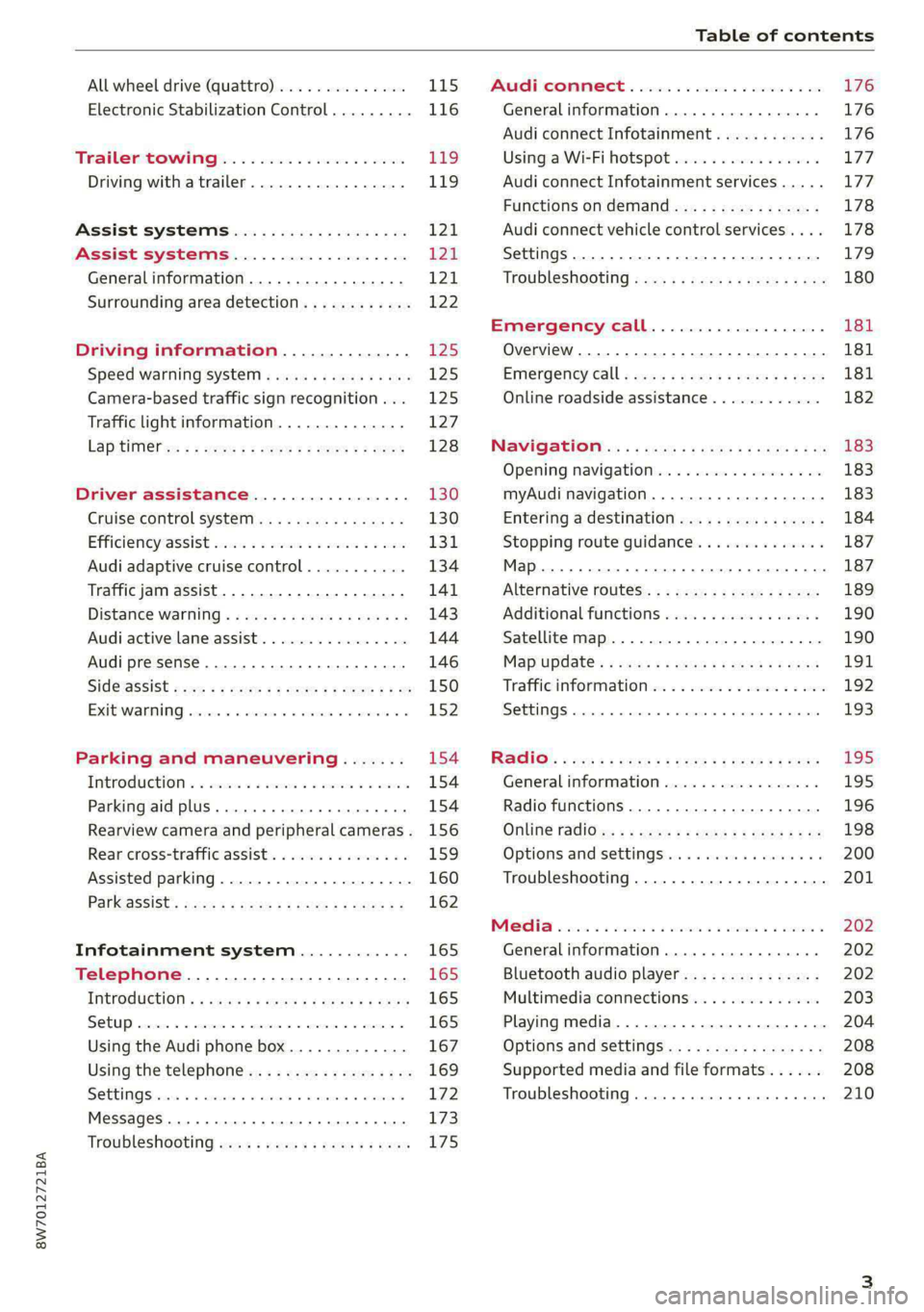
8W7012721BA
Table of contents
All wheel drive (quattro).............. 115
Electronic Stabilization Control......... 116
Trailer towing.................0.. Eg.
Driving with atrailer................. 119
Assist systems................... 121
Assist systems................... 21
General information. . 121,
Surrounding area detection............ 122
Driving information.............. £25
Speed warning systeM...........00 005 12S
Camera-based traffic sign recognition... 125
Traffic light information.............. 127
LAPAIMED ws = = sees 5 2 pee ae eee 2s ee 128
Driver assistance................. 130
Cruise control system.............0-5 130
Efficiency assist sins <2 sew 2s eeu 2 eens 131
Audi adaptive cruise control........... 134
Traffic jam assist.............0.-000. 141
Distance warning « «cies 2s cease cnees es 143
Audi active lane assist................ 144
Audi presense............ 0.0 eee eee 146
SIGG'ASSISE secsye = 2 orm = 2 oie 4 & tease 8 Ge 150
EXIE WARMING sssovne oo caxneie © © omenaine @ 0 exmnene «9 152
Parking and maneuvering....... 154
TiErOMUCTION « 2 asacees < a asomee wo wma swans 154
Parking aid plus......... 0... e eee eae 154
Rearview camera and peripheral cameras. 156
Rear cross-traffic assist............... 159
Assisted
parking...............--005- 160
Park assist: sacs « x wean = a awe = 2 cee 162
Infotainment system............ 165
Telephone....................005- 165
INEFODUCKION « » sie x « caus 4 2 wasn 3 & Rees 165
SOGUP cscceis « + emaneus x © snatteue © « etevine oe mene © 165
Using the Audi phone box............. 167
Using the telephone.................. 169
SEE MGStoiais oo urvanie « 6 awinasen © eveneeoe «sate H T72
MessageS .... 0... cece eee 173
TROUBLESHOOLING awe + wen & 2 nee se tame 175
PAC COMIMBCE 's. cesses 5 6 cise 6 v eseees wo one 176
General information................- 176
Audi connect Infotainment............ 176
Using a Wi-Fi hotspot................ 177
Audi connect Infotainment services..... 177
Functions on demand................ 178
Audi connect vehicle control services.... 178
Settings...............0 000. e eee 179
TRSUBIESHOOUING ses ¢ 3 seen s 5 wae 5 x ce 180
Emergency call................... 181
Overview... ... 2... eee eee 181
Emergency'call « css «sce ss ews o + come 181
Online roadside assistance............ 182
NaVIGSEIGtis: « « meus s x meu + « peme ¢ eo 183
Opening navigation.................. 183
myAudi navigation...............0005 183
Entering a destination................ 184
Stopping route guidance.............. 187
Map... . cece eee cece eee 187
Alternative
routes.............2--00. 189
Additional functions................. 190
Satellite map 190
Map update.... 191
Traffic information w. «sess 2 2 even as sore 192
SETEIIGS sense oo smemeze © oxiettom i © viata w 9 eaoitens 193
RAGIG:: «ccs cs neces & s pomg 2 ¢ eww +o eee 195
General information................. 195
Radio functions................00055 196
Online radio's: ss sees = + ewes sv Hewes ee 198
Options and settings..............00e 200
Troubleshooting.............---000ee 201
PROS wesc as soaen 6 3 sonweme 3 7 meen 6 eo 202
Generalinformation................. 202
Bluetooth audio player............... 202
Multimedia connections.............. 203
Playing media...........-..02--00005 204
Options and settings................. 208
Supported media and file formats...... 208
Troubleshooting. ..........e eee eee ee 210
Page 9 of 302
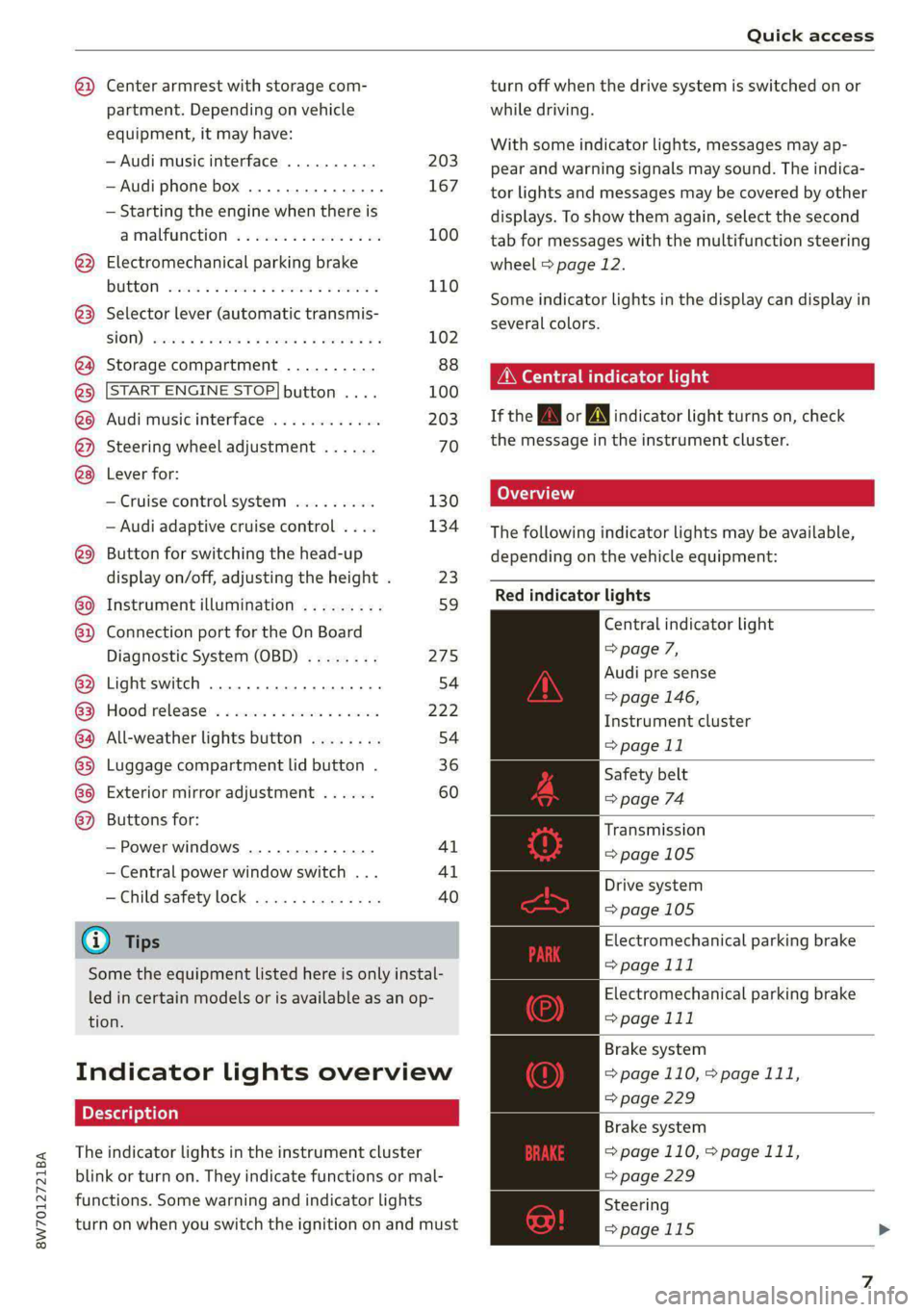
8W7012721BA
Quick access
@) Center armrest with storage com-
partment. Depending on vehicle
equipment, it may have:
— Audi music interface .......... 203
—Audi phone box ............... 167
— Starting the engine when there is
A
MALPUNGEION 2 2 aceon 2 wom © & ae 100
@ Electromechanical parking brake
BUTEON scece: oo samen 2 oom 2 x ene 9 110
@ Selector lever (automatic transmis-
SION) seve & # sere & o ES Go OE GB 102
@4 Storage compartment .......... 88
@) [START ENGINE STOP] button .... 100
@ Audi music interface ............ 203
@) Steering wheel adjustment ...... 70
Lever for:
— Cruise control system ......... 130
— Audi adaptive cruise control .... 134
@9) Button for switching the head-up
display on/off, adjusting the height . 23
G0) Instrument illumination ......... 59
62 Connection port for the On Board
Diagnostic System (OBD) ........ 275
@) Light switch ................00. 54
@3 Hood release .........0...0.0.. 222
G4 All-weather lights button ........ 54
@5) Luggage compartment lid button . 36
G6 Exterior mirror adjustment ...... 60
62 Buttons for:
— Power windows .............. 41
— Central power window switch ... 41
—Child safety lock .............. 40
@) Tips
Some the equipment listed here is only instal-
led in certain models or is available as an op-
tion.
Indicator lights overview
The indicator lights in the instrument cluster
blink or turn on. They indicate functions or mal-
functions. Some warning and indicator lights
turn on when you switch the ignition on and must
turn off when the drive system is switched on or
while driving.
With some indicator lights, messages may ap-
pear and warning signals may sound. The indica-
tor lights and messages may be covered by other
displays. To show them again, select the second
tab for messages with the multifunction steering
wheel > page 12.
Some indicator lights in the display can display in
several colors.
OMe elle Lins
If the wA or N indicator light turns on, check
the message in the instrument cluster.
The following indicator lights may be available,
depending on the vehicle equipment:
Red indicator lights
Central indicator light
=> page 7,
Audi pre sense
=> page 146,
Instrument cluster
=> page 11
Safety belt
=> page 74
Transmission
=> page 105
Drive system
=>page 105
Electromechanical parking brake
> page 111
Electromechanical parking brake
=> page 111
Brake system
=> page 110, > page 111,
=> page 229
Brake system
=> page 110, > page 111,
=> page 229
Steering
=>page 115
Page 10 of 302
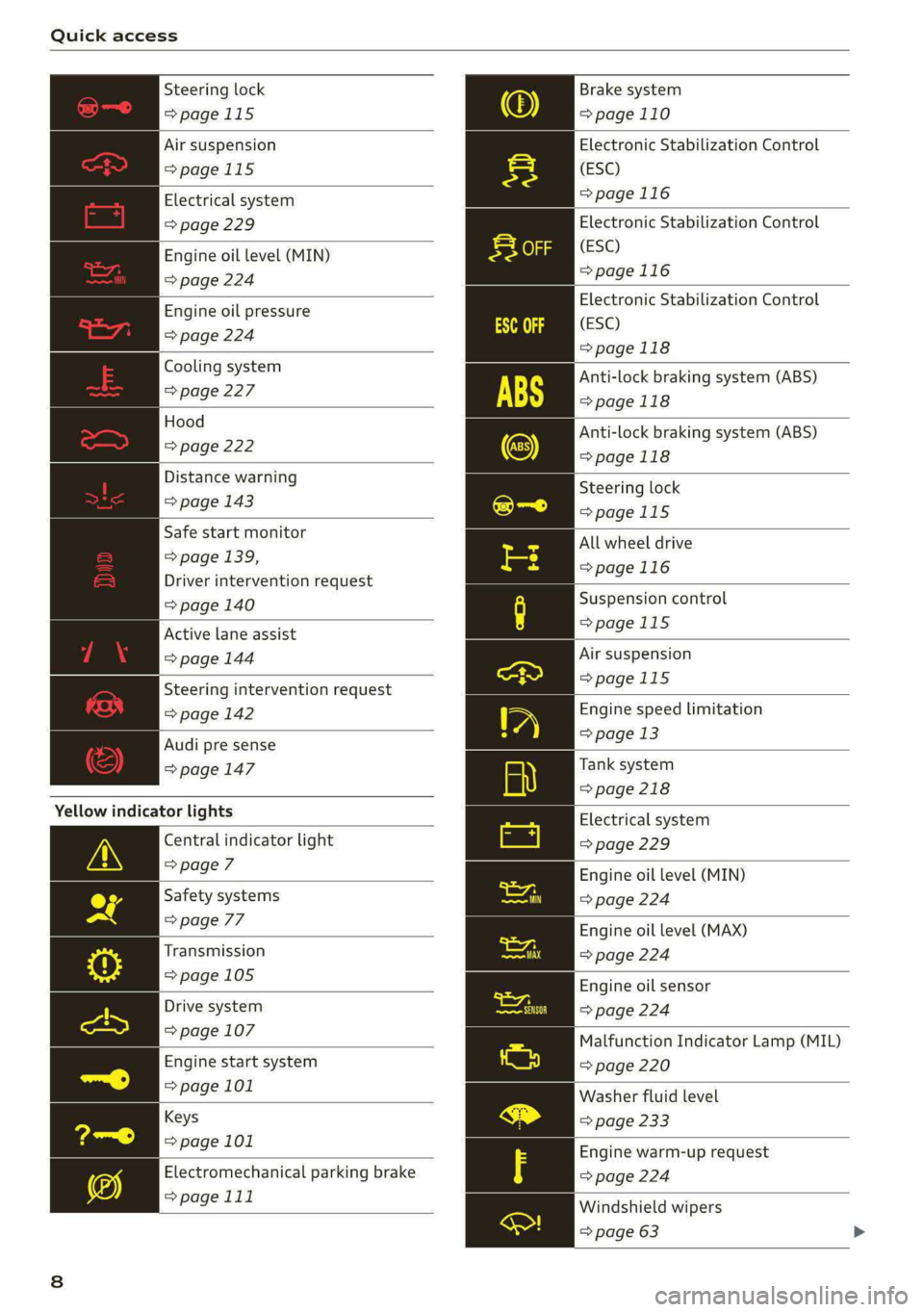
Quick access
Steering lock
=>page 115
Brake system
=>page 110
Electronic Stabilization Control
(ESC)
=>page 116
Air suspension
=>page 115
Electrical system
=> page 229
| Engine oil level (MIN)
=> page 224
Electronic Stabilization Control
(ESC)
=>page 116
Electronic Stabilization Control
(ESC)
>page 118
Anti-lock braking system (ABS)
=>page 118
Anti-lock braking system (ABS)
=>page 118
Engine oil pressure
=> page 224
Cooling system
=> page 227
Hood
=> page 222
Distance warning
Steering lock
=> page 143
=>page 115
All wheel drive
=>page 116
Safe start monitor
= page 139,
Driver intervention request
> page 140 Suspension control
>
Active lane assist page 115
=> page 144 Air suspension
> 11
Steering intervention request page 115
=> page 142 Engine speed limitation
>
Audi pre sense > Page a
= page 147 Tank system
=> page 218
Yellow indicator lights Electrical system
=> page 229
Engine oil level (MIN)
=> page 224
Engine oil level (MAX)
=> page 224
Central indicator light
=> page 7
Safety systems
=> page 77
Transmission
=> page 105 Engine oil sensor
=> page 224
Malfunction Indicator Lamp (MIL)
=> page 220
Washer fluid level
=> page 233
Drive system
=> page 107
Engine start system
=> page 101
Keys
>
page 101 Engine warm-up request
Electromechanical parking brake => page 224
=>page 111
Windshield wipers
=> page 63
Page 11 of 302

8W7012721BA
Quick access
Parking aid plus
=>page 155
Park assist
=> page 164
Rear cross-traffic assist
=> page 159
Tire pressure
=> page 252
Tire pressure
=> page 252
Bulb failure indicator
=> page 58
Adaptive light
=> page 58
Light/rain sensor
=> page 58, > page 63
Door lock
=> page 32
Battery in vehicle key
=> page 36
Power top
=> page 49
Distance warning
=> page 143
Side assist
=> page 152;
Exit warning
=> page 152
Audi adaptive cruise control
=> page 141,
Traffic jam assist
=> page 141
Steering intervention request
=> page 142, > page 144
Audi active lane assist
=> page 146
Audi pre sense
=> page 150
Emergency call function
=> page 182
Other indicator lights
Start/Stop system
= page 107
Turn signals
=>page 55
Low beam headlight
=> page 54
Parking light
=> page 54
Laser lights
=> page 56
Cruise control system
=> page 130
Cruise control system
=> page 130
Efficiency assist
=> page 131
Efficiency assist
=> page 131
Efficiency assist
=> page 131
Efficiency assist
> page 131
Efficiency assist
=> page 131
Efficiency assist
> page 131
Audi adaptive cruise control
=>page 135
Audi adaptive cruise control
=>page 135
Audi adaptive cruise control
=>page 135
Audi adaptive cruise control
=>page 135
Audi adaptive cruise control
=>page 135
Traffic jam assist
> page 141
High beams
=> page 55
Page 13 of 302
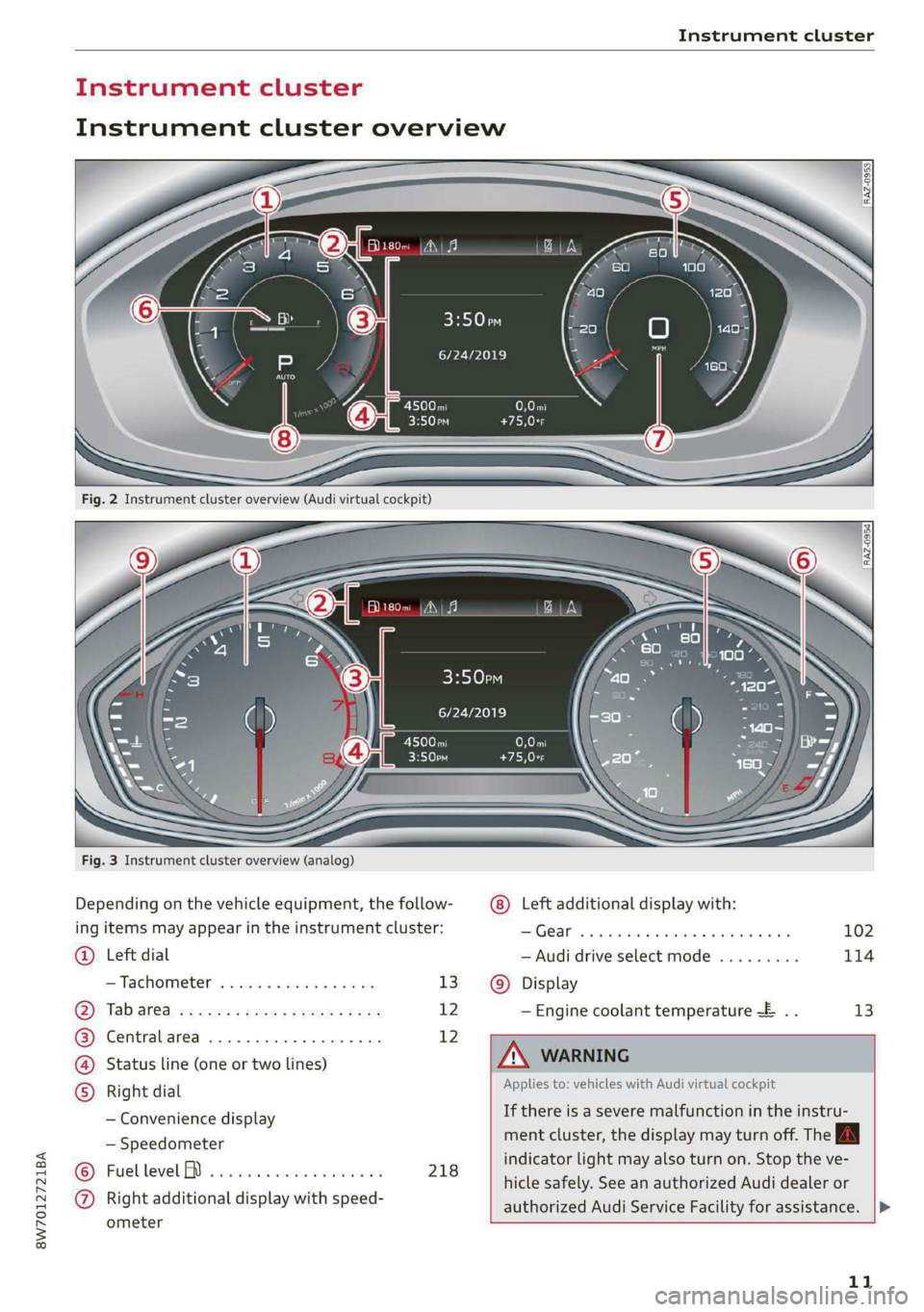
8W7012721BA
Instrument cluster
00 T
Fig. 3 Instrument cluster overview (analog)
Depending on the vehicle equipment, the follow-
ing items may appear in the instrument cluster:
@ Left dial
—Tachometer ....0 0.000. es ewes 13
Tab ar@a: ; snes « s sees = s wees sz eee 12
Centralarea ...............0.00. 12
) Status line (one or two lines)
5) Right dial
— Convenience display
— Speedometer
Fuellevel M ...........0. 00 eee 218
Right additional display with speed-
ometer
Beery
6/24/2019
3:50pm
6/24/2019
102
114
Display
— Engine coolant temperature ~E .. 13
A WARNING
Applies to: vehicles with Audi virtual cockpit
If there is a severe malfunction in the instru-
ment cluster, the display may turn off. The
indicator
light may also turn on. Stop the ve-
hicle safely. See an authorized Audi dealer or
authorized Audi Service Facility for assistance. |>
11
Page 16 of 302
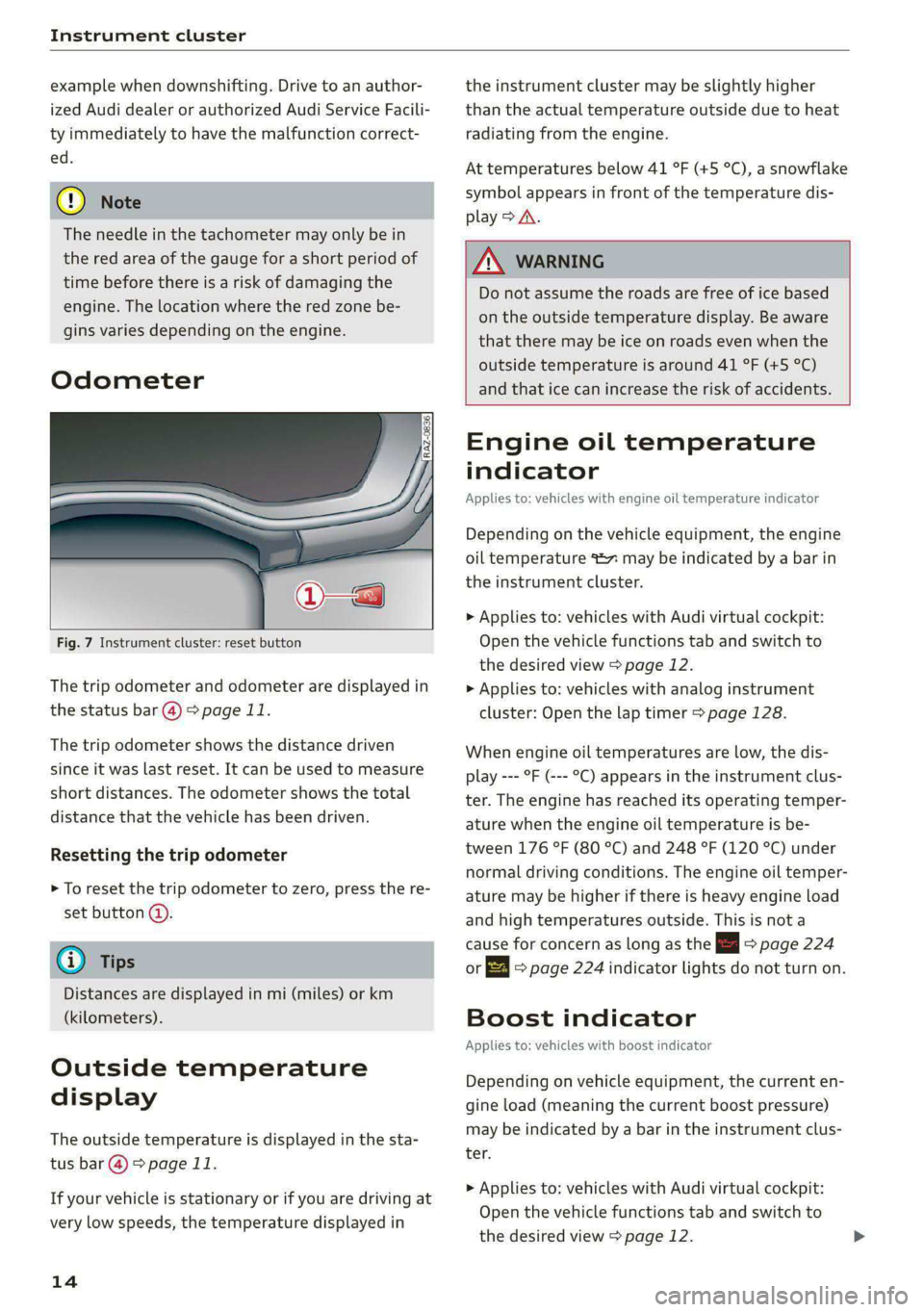
Instrument cluster
example when downshifting. Drive to an author-
ized Audi dealer or authorized Audi Service Facili-
ty immediately to have the malfunction correct-
ed.
@) Note
The needle in the tachometer may only be in
the red area of the gauge for a short period of
time before there is a risk of damaging the
engine. The location where the red zone be-
gins varies depending on the engine.
Odometer
Fig. 7 Instrument cluster: reset button
The trip odometer and odometer are displayed in
the status bar @) > page 11.
The trip odometer shows the distance driven
since it was last reset. It can be used to measure
short distances. The odometer shows the total
distance that the vehicle has been driven.
Resetting the trip odometer
> To reset the trip odometer to zero, press the re-
set button @.
G) _ Tips
Distances are displayed in mi (miles) or km
(kilometers).
Outside temperature
display
The outside temperature is displayed in the sta-
tus bar @) 9 page 11.
If your vehicle is stationary or if you are driving at
very low speeds, the temperature displayed in
14
the instrument cluster may be slightly higher
than the actual temperature outside due to heat
radiating from the engine.
At temperatures below 41 °F (+5 °C), a snowflake
symbol appears in front of the temperature dis-
play > A\.
ZA WARNING
Do not assume the roads are free of ice based
on the outside temperature display. Be aware
that there may be ice on roads even when the
outside temperature is around 41 °F (+5 °C)
and that ice can increase the risk of accidents.
Engine oil temperature
indicator
Applies to: vehicles with engine oil temperature indicator
Depending on the vehicle equipment, the engine
oil temperature %7 may be indicated by a bar in
the instrument cluster.
> Applies to: vehicles with Audi virtual cockpit:
Open the vehicle functions tab and switch to
the desired view > page 12.
> Applies to: vehicles with analog instrument
cluster: Open the lap timer > page 128.
When engine oil temperatures are low, the dis-
play --- °F (--- °C) appears in the instrument clus-
ter. The engine has reached its operating temper-
ature when the engine oil temperature is be-
tween 176 °F (80 °C) and 248 °F (120 °C) under
normal driving conditions. The engine oil temper-
ature may be higher if there is heavy engine load
and high temperatures outside. This is not a
cause for concern as long as the Ei => page 224
or & = page 224 indicator lights do not turn on.
Boost indicator
Applies to: vehicles with boost indicator
Depending on vehicle equipment, the current en-
gine load (meaning the current boost pressure)
may be indicated by a bar in the instrument clus-
ter.
> Applies to: vehicles with Audi virtual cockpit:
Open the vehicle functions tab and switch to
the desired view > page 12.
Page 25 of 302
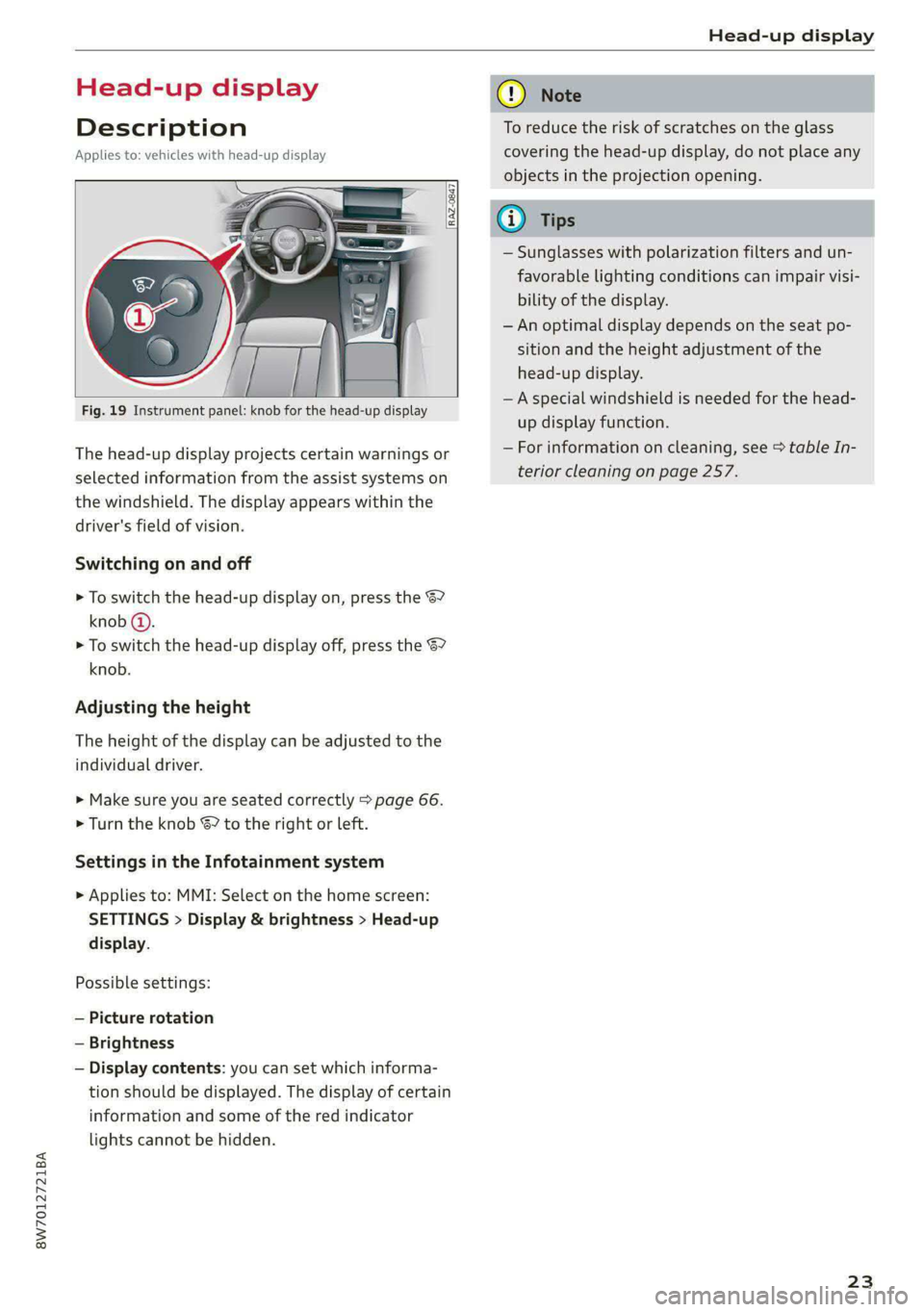
8W7012721BA
Head-up display
Head-up display
Description
Applies to: vehicles with head-up display
Fig. 19 Instrument panel: knob for the head-up display
The head-up display projects certain warnings or
selected information from the assist systems on
the windshield. The display appears within the
driver's field of vision.
Switching on and off
> To switch the head-up display on, press the 67
knob @.
> To switch the head-up display off, press the S7
knob.
Adjusting the height
The height of the display can be adjusted to the
individual driver.
> Make sure you are seated correctly > page 66.
> Turn the knob S? to the right or Left.
Settings in the Infotainment system
> Applies to: MMI: Select on the home screen:
SETTINGS > Display & brightness > Head-up
display.
Possible settings:
— Picture rotation
— Brightness
— Display contents: you can set which informa-
tion should be displayed. The display of certain
information and some of the red indicator
lights cannot be hidden.
® Note
To reduce the risk of scratches on the glass
covering the head-up display, do not place any
objects in the projection opening.
iG) Tips
— Sunglasses with polarization filters and un-
favorable lighting conditions can impair visi-
bility of the display.
— An optimal display depends on the seat po-
sition and the height adjustment of the
head-up display.
—A special windshield is needed for the head-
up display function.
— For information on cleaning, see > table In-
terior cleaning on page 257.
23
Page 26 of 302
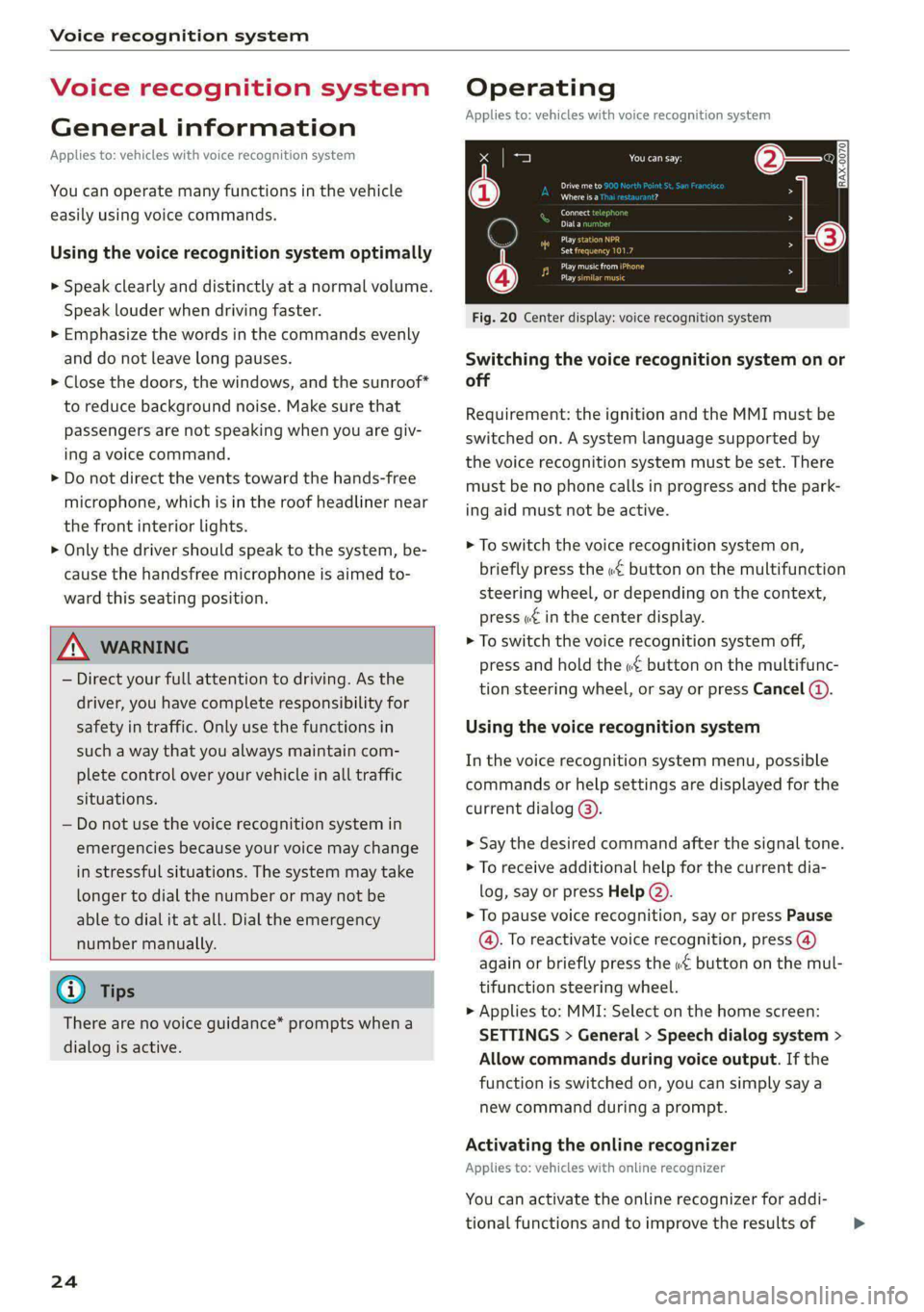
Voice recognition system
Voice recognition system
General information
Applies to: vehicles with voice recognition system
You can operate many functions in the vehicle
easily using voice commands.
Using the voice recognition system optimally
> Speak clearly and distinctly at a normal volume.
Speak louder when driving faster.
> Emphasize the words in the commands evenly
and do not leave long pauses.
> Close the doors, the windows, and the sunroof*
to reduce background noise. Make sure that
passengers are not speaking when you are giv-
ing a voice command.
> Do not direct the vents toward the hands-free
microphone, which is in the roof headliner near
the front interior lights.
> Only the driver should speak to the system, be-
cause the handsfree microphone is aimed to-
ward this seating position.
ZA\ WARNING
— Direct your full attention to driving. As the
driver, you have complete responsibility for
safety in traffic. Only use the functions in
such a way that you always maintain com-
plete control over your vehicle in all traffic
situations.
— Do not use the voice recognition system in
emergencies because your voice may change
in stressful situations. The system may take
longer to dial the number or may not be
able to dial it at all. Dial the emergency
number manually.
G) Tips
There are no voice guidance* prompts when a
dialog is active.
24
Operating
Applies to: vehicles with voice recognition system
See
Dat)
Where is a
Connect
Diala
coy
Es
ea
cog
Fig. 20 Center display: voice recognition system
Switching the voice recognition system on or
off
Requirement: the ignition and the MMI must be
switched on. A system language supported by
the voice recognition system must be set. There
must be no phone calls in progress and the park-
ing aid must not be active.
> To switch the voice recognition system on,
briefly press the «€ button on the multifunction
steering wheel, or depending on the context,
press ¢ in the center display.
> To switch the voice recognition system off,
press and hold the « button on the multifunc-
tion steering wheel, or say or press Cancel (4).
Using the voice recognition system
In the voice recognition system menu, possible
commands or help settings are displayed for the
current dialog @).
> Say the desired command after the signal tone.
> To receive additional help for the current dia-
log, say or press Help (2).
> To pause voice recognition, say or press Pause
@. To reactivate voice recognition, press (@)
again or briefly press the «€ button on the mul-
tifunction steering wheel.
> Applies to: MMI: Select on the home screen:
SETTINGS > General > Speech dialog system >
Allow commands during voice output. If the
function is switched on, you can simply say a
new command during a prompt.
Activating the online recognizer
Applies to: vehicles with online recognizer
You can activate the online recognizer for addi-
tional functions and to improve the results of >
Page 34 of 302
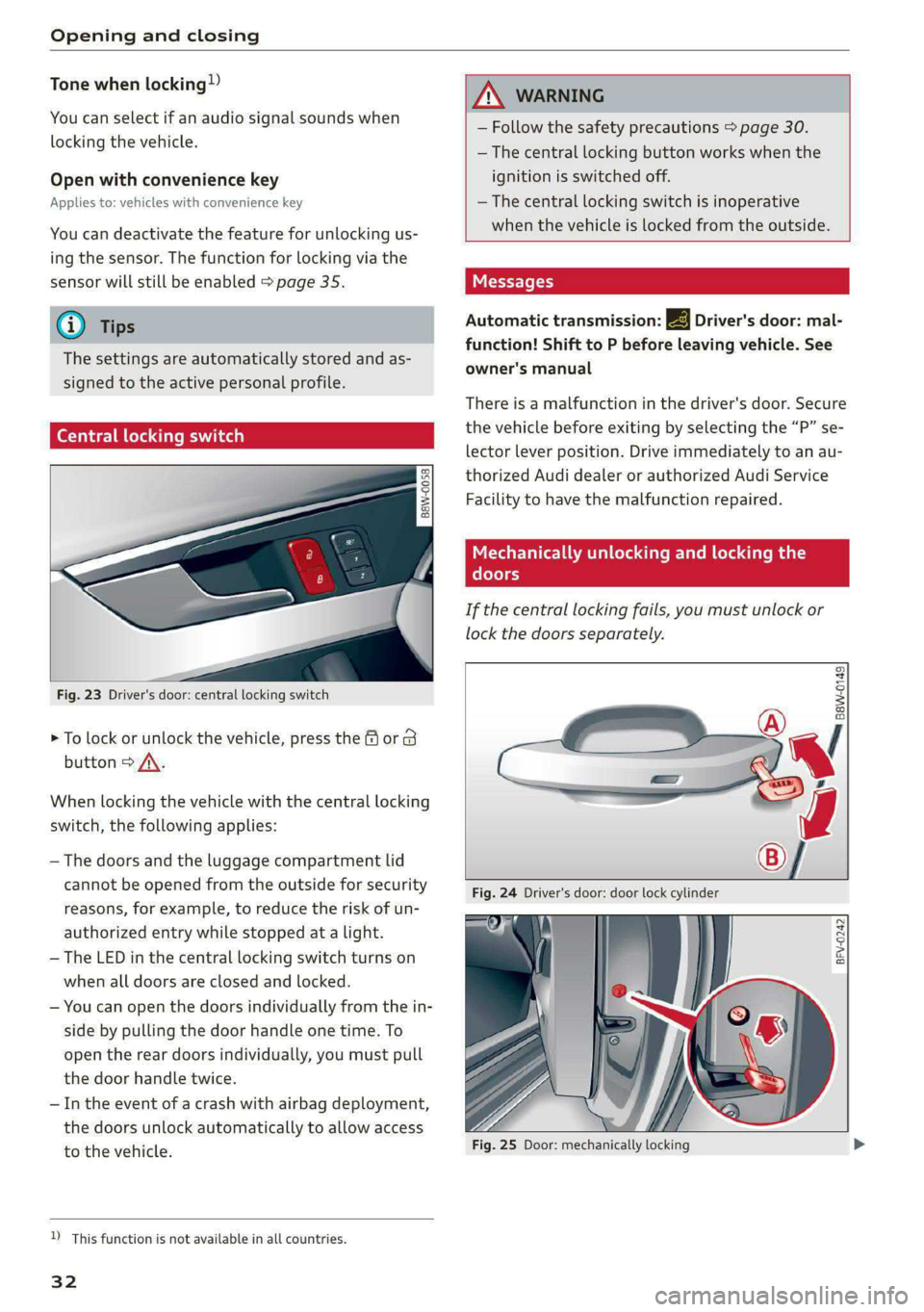
Opening and closing
Tone when locking)
You can select if an audio signal sounds when
locking the vehicle.
Open with convenience key
Applies to: vehicles with convenience key
You can deactivate the feature for unlocking us-
ing
the sensor. The function for locking via the
sensor will still be enabled > page 35.
@) Tips
The settings are automatically stored and as-
signed to the active personal profile.
Cette] mole aire muda)
B8W-0058
:
Fig. 23 Driver's door: central locking switch
> To lock or unlock the vehicle, press the @ or B
button > /\.
When locking the vehicle with the central locking
switch, the following applies:
— The doors and the luggage compartment lid
cannot be opened from the outside for security
reasons, for example, to reduce the risk of un-
authorized entry while stopped at a light.
— The LED in the central locking switch turns on
when all doors are closed and locked.
— You can open the doors individually from the in-
side by pulling the door handle one time. To
open the rear doors individually, you must pull
the door handle twice.
— In the event of a crash with airbag deployment,
the doors unlock automatically to allow access
to the vehicle.
D This function is not available in all countries.
32
ZA WARNING
- Follow the safety precautions > page 30.
— The central locking button works when the
ignition is switched off.
—The central locking switch is inoperative
when the vehicle is locked from the outside.
Automatic transmission: 2B Driver's door: mal-
function! Shift to P before leaving vehicle. See
owner's manual
There is a malfunction in the driver's door. Secure
the vehicle before exiting by selecting the “P” se-
lector lever position. Drive immediately to an au-
thorized Audi dealer or authorized Audi Service
Facility to have the malfunction repaired.
Mechanic ELAN Cle date Race m Cole diile mal
doors
If the central locking fails, you must unlock or
lock the doors separately.
“SS
Baw-0149
BFV-0242
Fig. 25 Door: mechanically locking
Page 36 of 302

Opening and closing
@ Tips
The interior/towing protection monitoring on-
ly functions correctly when the windows and
the roof* are closed.
RAZ-0720
Fig. 26 Your vehicle key set
@ Vehicle key
You can unlock and lock your vehicle with the ve-
hicle key.
@ Mechanical key and release buttons for
the mechanical key
A mechanical key is integrated in the vehicle key.
To remove it, press the release button and re-
move the mechanical key.
Using the mechanical key, you can:
— Applies to: vehicles with lockable glove com-
partment: locking/unlocking the glove com-
partment.
— Manually unlock and lock the doors > page 32.
— Applies to: sedan with locking backrests: Lock-
ing and unlocking the backrest > page 91.
— Unlock the luggage compartment lid using the
emergency release > page 40.
@® Key fob with vehicle code
Applies to: vehicles with Audi connect vehicle control
Open the key tag and scratch to reveal the vehicle
code. You can unlock the Audi connect vehicle
control services* for your vehicle with this vehicle
code. For additional information, see
= page 178. If a key fob is lost, contact an au-
34
thorized Audi dealer or authorized Audi Service
Facility.
@ PANIC button
In an emergency, you can press the PANIC button
to trigger the alarm for the anti-theft alarm sys-
tem. The vehicle horn and emergency flashers
will turn on if you trigger the alarm.
PANIC —To trigger the alarm, press the but-
ton @) & fig. 26.
—To turn the alarm off, press the red
ton again.
PANIC but-
Lost key/replacing a key
If a vehicle key is lost, contact an authorized Audi
dealer or authorized Audi Service Facility. Have
this vehicle key deactivated. It is important to
bring all keys with you.
If a key is lost, you should report it to your insur-
ance company.
Electronic immobilizer
The immobilizer prevents unauthorized use of
the vehicle.
In some cases, it may not be possible to start the
vehicle if there is a vehicle key from a different
vehicle manufacturer on the key chain.
Data in the vehicle key
When driving, service and maintenance-relevant
data is continuously stored in your vehicle key. An
authorized Audi dealer or authorized Audi Service
Facility can read out this data and tell you about
the work your vehicle needs.
ZA\ WARNING
Follow the safety precautions > page 30.
@) Note
Protect the key against high temperatures
and direct sunlight.
@) For the sake of the environment
XX Do not dispose of vehicle keys in household
trash. They contain materials that can be re-
cycled. Contact an authorized Audi dealer or >