remote start AUDI A5 CABRIOLET 2010 Owners Manual
[x] Cancel search | Manufacturer: AUDI, Model Year: 2010, Model line: A5 CABRIOLET, Model: AUDI A5 CABRIOLET 2010Pages: 364, PDF Size: 86.51 MB
Page 39 of 364

Opening and closing
Keys
Key set
Fig. 23 Key set
© Master key with remote control
You can centrally lock a nd u nlock your ve hicle and start the eng ine
with the master key with remote contro l.
® Emergency key
The emergency key is not intended for cons tant use. It should o nly be
used in an emergency . Keep it in a safe place and do not carry it on
your key ring.
Key replacement
If you lose a key , contact your a uthori zed Audi dea le r immedi ately to
have the
lost key disabled . Be sure to bring all your keys w ith you .
Data in the master key
During driving, service and maintenance-relevant data is cont inu
o usly s tore d on yo ur maste r key. Your Aud i service adviser can re ad
out this data and tell you about the work your veh icle needs . This
a pp lies a lso to ve hicles with convenience key* .
Controls and equip
ment Safety first
Opening and closing
Personal comfort
settings
If two peop le use one veh icle, it is recommended that eac h person
a lw ays uses "t heir own " mas ter key. When t he ig nitio n is tu rned off
or when the vehicle is locked, personal conven ience settings for the
following systems are sto red and assigned to the remo te maste r key .
• Climate co ntrol
• C entra l lo ck ing system
• Seat memory*
• Parking sys tem *
• Audi s ide assist*
• Audi dr ive select*
T he sto red sett ings a re a utomatica lly recalled w hen you unlock the
vehicle, when you open the doors o r when you tu rn o n the ignition .
& WARNING
• Do not leave your vehicle unattended w ith the key in the igni
tion lock. Entry by unauthorized per sons could endanger you or
result in theft or damage the vehicle. Alway s lock all doors and
take the key.
• Do not leave children unattended in the veh icle, especially with
access to vehicle key s. Unguarded acce ss to the ke ys pro vide s chil
dren the opportun ity to start the engine and /or activate vehicle
s y stem s such as the power windows etc . Unsupervi sed operation
of any vehicle system by children can result in serious injury.
• Do not remove the ke y from the ignition lock until the vehicle
ha s come to a complete stop. Otherwise the ste ering column lock
could suddenly engage -causing the ri sk of an accident. .,_
Vehicle care Technical data
Page 82 of 364

Seats and storage Folding down the front seat backs
- Lift the latch=> page 79, fig. 8 2.
- Tilt the seat bac k forward.
Moving the front seats forward
- Press a nd ho ld the switch @ until th e seat has r eached t he
desir ed p osition .
Moving front seats back
-Press and ho ld t he switc h@ until th e seat has reached t he
des ired position. The seat stops a utomatically when it has
reached its starting position again .
To make it easier to enter and leave the rear seat , t h e seatbacks of the
front sea ts ca n be folded forward and the he ad restraints are a uto
matically lowered . At the same time, the front seats can be moved
forward and back.
W hen the front seats a re moved forward, their or ig inal position is
sto red . When it is moved back, the seat automat ically stops in this
posit io n. T o move the seat even further b ack, you have to release the
switch @ and reactivate it.
T he head rest raints from the front sea ts, depending on t he se at
height that has been set, a re a utomatically retracted when t he seat
backs are folded down. They return to their or iginal position again
when the sea tbacks for the fron t seats a re ra ised .
(I) Tips
With the driver 's o r passenger's door closed, the corresponding
switch to move the seat is inoperative. •
Seat memory
Applies to veh icles : w it h seat memo ry
Memory for driver's seat
The seat adjustment settings for t wo drivers can be
stored using the memory buttons in the driv er's door .
Fig. 83 Driver 's doo r:
Seat memory
In additio n to the setting for the driver's seat, the exterior rear v iew
m irror setting ca n be stored and reca lled throug h seat memory if the
veh icle is properly equipped.
Storing and recalling settings
With the he lp of the memory b uttons 1 a nd 2 ~ fig. 83 the settings
for two different drivers can be stored and recalled~
page 81.
The cur rent settings are also automatically stored on the remote
c o ntrol key being used when the vehicle is locke d. Whe n the vehicle is
unlocked, the settings stored on the remote contro l key being used
are autom atic ally re calle d.
Turning seat memory on and off
If the [ ON/OFF ] switc h is depressed , th e seat memo ry is inoperative.
The word
OFF in the [ ON/OFF] sw itch illuminates .
All the stored setti ngs are retained . We recommend using the
I O N/OFF ] switch and deact ivating the seat memory if the vehicle is .,
Page 108 of 364

ffl..__O_ n_ t_h _e_ r_o _ a_ d _________________________________________________ _
Ignition Lock and ignition switch
Starting engine with the key
The ignition is switched on and the engine started with
the ignition key.
F ig. 10 8 Igniti on k ey
-Inse rt the key in to the ig n ition lock.
- Step on th e brake pedal and mov e th e selec tor lev er to th e
P or N posi tion.
- Press the key=> fig. 108 -the engine wi ll start.
By pressing the key without stepp ing on the clutch or the b rake, the
ign itio n is switc hed on and o ff . With the ignition on, the steeri ng
w heel is unlocked.
You can o nly remove the key with the ig nition switc hed off . To do this,
you have to press on the key ag ain. Wi th an a utomat ic transm iss io n,
the selector lever must be in the P pos ition.
W hen s tarting the engine, major electrica l loads a re swi tched off
temporarily .
After startin g a cold engine, there may be a brief period of increased
noise be cause the oil p ress ure mu st firs t b uild up in t he hydr auli c
valve adjuste rs. This is normal and not a cause for concern. If
the eng ine s hould not start immediately, the starting process is
a u tom atically st op ped aft er a sh ort t ime. Re peat sta rtin g p ro cedu re.
Driver message in the instrument cluster display
Press brake pedal to start engine
T h is message ap pears i f yo u do not step on the brake pedal to start
t he engine on a vehicle w ith an au toma tic transmission.
Engage N or P to start engine
This message appea rs when at tempti ng to start the eng ine if the
sele ctor lever fo r the au tomatic t ransm ission is no t in the P or N po si·
t ion. The engine can on ly be sta rted wi th the selecto r in these posi
tions.
Shift to P , otherwise vehicle can roll away. Doors do not lock if lever
is not in P .
This message app ears fo r sa fe ty reasons along with a wa rning sig nal.
It appea rs if the selector lever for t he automat ic transm iss io n is not
in the P posi tion af ter the ignition is sw itched off . M ov e t he se lector
lever to the P pos itio n, ot herw ise the vehicle is not secured against
rolling away . You a lso ca nnot lo ck th e ve hi cle u sing the locking
button on the door hand le or us ing the remote key.
& WARNING
• Always take the key with you whenever you leave your vehicle.
Otherwise, the engine could be started or electrical equipment
such a s the power windows could be operated . This can lead to
serious in jury.
• Never leave children or per sons requiring assistan ce unat
tended in the vehicle. The doors can be locked u sing the remote
transmitter, p reventing people from escaping from the vehicle on
their own in the event of an emergency. Depending on the time of
year, people inside the vehicle can be exposed to very high or very low temperatures. ..,
Page 111 of 364
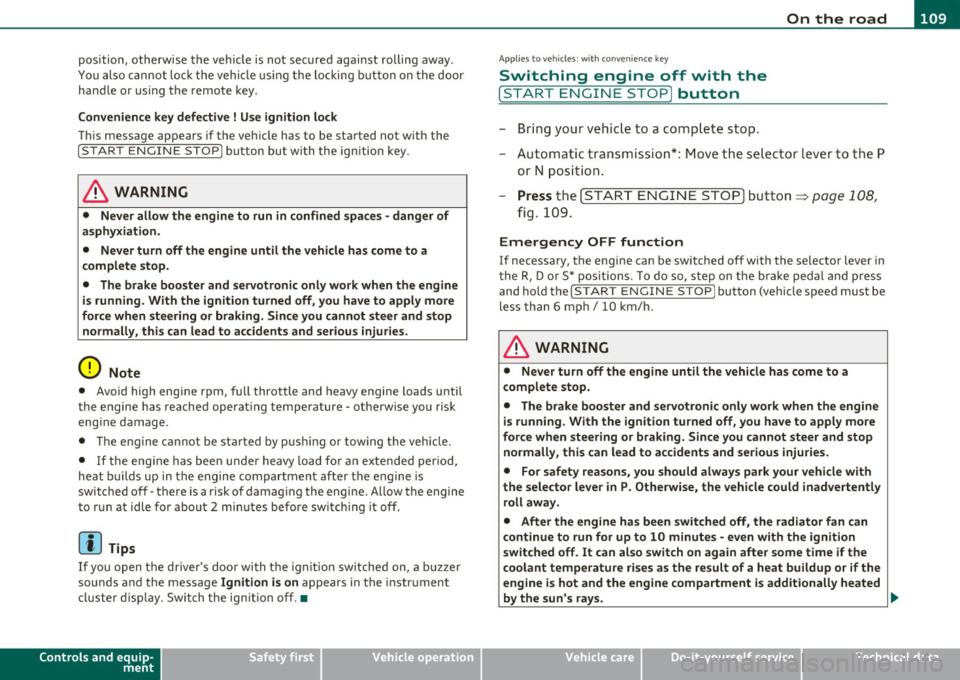
___________________________________________________ O_ n_ t_h _e_ r_o _a_ d __ _
position, otherwise the vehicle is not secured aga inst rolling away.
Y ou also ca n not lock t he vehi cle using th e locking button on the door
hand le or us ing the remote key .
Convenience key defe ctive ! Use ignition lock
T hi s message appears if t he veh icle has to be sta rted not w ith the
! STAR T EN GINE STO PJ bu tton bu t with the ig nition key.
& WARNING
• Never allow the engine to run in confined spaces -danger of
asphyxiation.
• Never turn off the engine until the vehicle has come to a
complete stop.
• The brake booster and servotronic only work when the engine
is running . With the ignition turned off , you have to apply more
force when steering or braking. Since you cannot steer and stop normally, this can lead to accidents and serious injuries.
0 Note
• Avoid high engine rpm, full throttle and heavy engine loa ds until
t he e ngi ne h as r eache d op erat ing temperat ure -oth erwi se you ri sk
eng ine damage.
• Th e en gine ca nnot be sta rted by p us hi ng or tow ing t he veh icle.
• If the eng ine has bee n un der h eavy load for a n ex tended per iod,
heat b uilds up i n the engin e compartmen t after the engine is
switched off- there is a risk o f damag ing the engine. Allow the engine
t o r un at idle for abou t 2 min utes before sw itc hing it off.
[I) Tips
If y ou open t he dr iver 's door wi th th e ig nit io n sw itche d on, a bu zzer
so unds and the message
Ignition is on appears in the instrument
clu ster displa y. Swi tch t he ig nition o ff.•
Controls and equip
ment Safety first
App
lies to vehicles : w ith con venience key
Sw itching engine off with the
[ START ENGINE S TOP] button
- Bring yo ur ve hic le to a co mplete sto p.
- Aut omat ic tra nsmissi on*: Mo ve the select or l eve r to the P
o r N posit ion.
- Press the !ST ART EN GI NE STO P] but to n => page 108,
fig . 109 .
Emergency OFF function
If necessary, the eng ine ca n be switched off with the se lecto r lever in
t he R, Dor S* po sitio ns. To d o so, step o n the b rake pedal and pr ess
and ho ld the
! ST ART ENGINE STOPJ button (vehicle speed must be
les s than 6 mph / 10 km /h.
& WARNING
• Never turn off the engine until the vehicle has come to a
complete stop.
• The brake booster and servotronic only work when the engine
is running . With the ignition turned off , you have to apply more
force when steering or braking. Since you cannot steer and stop normally , this can lead to accidents and serious injuries .
• For safety reasons, you should always park your vehicle with
the selector lever in P . Otherwise, the vehicle could inadvertently
roll away .
• After the engine has been switched off , the radiator fan can
continue to run for up to 10 minutes -even with the ignition
switched off. It can also switch on again after some time if the
coolant temperature rises as the result of a heat buildup or if the
engine is hot and the engine compartment is additionally heated
by the sun's rays.
~
Vehicle care Technical data
Page 174 of 364

-HomeLink ® •m ___________________ _
Homelink®
Universal remote control
Applies to veh icles: w ith Hom elin k® un iversal re m ote contro l
General information
The Homelink ® feature can learn up to three radio
frequency codes for most current transmitters used for
operating garage doors, estate gates , home or outdoor
lighting systems, and other devices.
Yo u must fi rst p rogr am the Home link® tra nsmi tte r be fore you can
use the system=>
page 173, "Programming the Home link ® trans
m itter".
In order to program the Homelink ® transm itter fo r devices utilizing
rolling code, a second person on a ladder who can sa fely reach t he
garage door opener motor is recommended. It is also necessary to
locate the "learn" button on yo ur garage door opener motor . Re fer to
t he oper ating ins truc tions fo r th e opene r, as the loca tion and color o f
this button may vary by manufacturer .
Yo u can still use the original remote control for the device at any
t ime .
& WARNING
• Never use the Homelink'"' transmitter with any garage door
opener that does have not the safety stop and rever se feature as
required by fed eral safety standards. This includes any garage
door opener model manufactured before April
l , 1982 .
• A garage door opener which cannot detect an object, signaling
the door to stop and reverse does not meet current federal safety
standards . Using a garage door opener without these features
increases risk of serious injury or death.
& WARNING (cont inu ed )
• For safety reasons never release the parking brake o r start the
engine while anyone i s standing in front of the vehicle .
• A ga rage door or an estate gate may sometimes be set in
motion when the Homelink ® remote control is being
programmed. If the device is repeatedly activated, this can over
s train motor and dam age its electri cal components -an over
heated motor is a fi re hazard!
• To avoid pos sible injurie s or property damage , plea se always
make absolutely certain that no persons or objects are located in
the range of motion of any equipment being operated.
[ i ] Tips
• If you would like mo re inf orma tion o n Hom eli nk ®, whe re to
purchase the Homelink ® compat ible products, or would like to
purc hase the Homeli nk® Home Lighting Pac kage, p lease ca ll to ll
free : 1-800-355-3515 .
• F or Declaration of Compliance to United Sta tes FCC an d Indus try
Canada regulations=>
page 346. •
Page 175 of 364

HomeLink® -_______________ __.
Applies to veh icles : w ith Home link® un iversa l remote cont rol
Programming the Homelink ® transmitter
The transmitter is programmed in two phases . For rolling
code transmitters, a third phase is also necessary .
Fig. 175 Overhead
console: Homelink ®
k eypa d
Fig. 176 Radiator
grille
Phase 1: programming the overhead keypad
1. Make sure your vehicle is within operating range of the
remote controlled garage door opener .
2. Set the parking brake=>
& in "General information" on
page 172 .
3. Turn the ignition on . Do not start the engine!
Con tro ls a nd e quip
m en t Vehicle
OP-eration
4. Press and hold the two outside Homelink ® buttons G)and
@ for approximately 20 seconds until indicator light@
=> fig. 175 begins to flash . Then release both buttons. Do
not hold the buttons for longer than
30 seconds .
- This procedure only needs to be performed
once. It erases
the factory-set default codes and does not have to be
repeated to program additional remote controls.
5. Press and hold the Homelink ® button G), @ or@ until
the indicator light @starts flashing
slowly . Release the
button.
- The system will remain in programming mode for 5
minutes. Co to the front of the vehicle and proceed with
phase
2.
Phase 2: at the radiator grille
6. Point the original remote control to the m iddle of the
radiator grille of your vehicle=> fig.
176.
7. Hold the original remote control at a distance between O
S in. (0-13 cm) (use the shortest distance possible) .
8 . Press and hold the activation button on the remote
control.
- May be different in Canada . If so, press and re-press
(cycle) the activation button on your remote control every
two seconds.
9. The emergency flashers will flash
three times (after about
15-60 seconds) when the programming is successful.
Release the button on the remote control.
- To program more devices , repeat steps 4 to 9.
Vehicle care Do-it-yourselt service iTechnical data
Page 293 of 364

_____________________________________________ C_h_ e_ c_k _in --= g'-- a_n _ d_ f_ i_ll _i_n __ g ____ _
& WARNING (co ntinued )
-The brake fluid mu st be new. Heavy use of the brake s can
cause a vapor lock if the brake fluid i s left in the sy stem too
long. This can seriously affect the efficiency of the brakes as
well as your safety . This could result in an accident.
0 Note
B rake fluid will damage the pain t of your ve hicle.
c£> For the sake of the environment
Because of the p rob lem of proper d isposal of b rake fl uid as we ll as
the spec ia l too ls requ ired and the necessary expert ise , we recom
mend th at yo u have the brake fl uid ch anged by your authori ze d Audi
dealer. •
Battery
General information
Under normal operating cond itions, t he battery in your Audi does not
need any maintenance. W ith
high o uts ide temperatures or long daily
dr ives we recomme nd that yo u have the electro lyte level ch ecked by
an a utho rized Audi dealer o r q ua lified workshop. The e lectrolyte leve l
sho uld also be che cked ea ch t ime the battery i s ch arge d=>
page 293 .
Have t he battery checked when yo u take you r vehicle in for serv ice .
You a re well a dvised to rep lace a batte ry that is o lde r than 5 years.
With certa in ty pes of a irbag deployment, the ba tte ry is disconnected
from the vehicle e lectr ica l system for safety reasons=>
& in "Repair,
c are and disposal of the air bags " on
page 214.
Safety first
Disconnecting the battery terminals
Some vehicle f unctions ( power w indow reg ulators, for examp le) are
lost if the batte ry termina ls a re disconnected . These funct ions have
to be re learned after the battery terminals are connected again . To
prevent this, the battery should only be disconnected from the
vehicle electr ica l system when absolute ly necessary for repairs.
Vehicles not driven for long periods
If yo u do not drive your ve hicle over a period of severa l days o r wee ks,
elect rical compo nents are g radually cut bac k or swi tched off. This
re du ces ene rgy consumption and maintains start ing capability over a
longer period=>
page 2 47.
Take into consideration that when you unlock your vehicle, some
c onvenie nce func tions, such as the master key remote func tion o r
power seat adjustme nt, may not be avai lable. The convenience func
tions will be available again w he n you t urn on the ign it ion and sta rt
the engine .
Winter operation
During the winter months , battery capacity tends to decrease as
t empe ra tu res drop . This is beca use more power is a lso cons umed
wh ile starting, and the headlights, rear w indow defogger , etc ., are
used more o ften .
Avoid unne cessa ry powe r consum ption, part icu larly in city traffic o r
when traveling only short distances. Let your authori zed Audi dealer
che ck t he capa city of the vehicle b atte ry befo re w inte r sets in
=>
page 293 . A well charged battery will not only prevent start ing
pro blems when t he we ather is co ld, bu t w ill also last l onge r.
[ i ] Tips
If yo ur vehicl e is lef t standi ng fo r seve ral weeks at extremely low
temperatures, the veh icle battery should be removed and stored
whe re it will no t free ze . This will preven t it from being dam aged and
having to be replaced .•
Vehicle care Technical data
Page 353 of 364

Alphabetical index -________________ f!:VII
Electronic immobilizer ..... .. .. .. . 346
Homel ink® un iversal remote control . 346
Remote control key .......... ..... 346
Tire pressure monitoring system . .. . 346
Defective light bulb warning ... ... . .. .. 34
Defrost ing the windows . . . . . . . . . . . 92, 99
Deluxe automatic climate control ....... 88
A/C mode ............. ... ........ 93
Air distribution .. .. .. .......... ... 92
Air vents .. .. ... .......... .... .. .. 93
Automatic mode .... .. .. .. .. .... .. 90
Controls .. .. ................. .. .. 89
Defrost ...... ...... .. .. .. .. .... .. 92
Description ........ ....... .. .. .. .. 88
Economical use ................... 94
Fan . ... .................... ..... 91
Rear window defogger ......... .. .. 92
Recirculation mode ................ 91
Temperature ..................... 91
Turning on and off ............ .... . 90
Deluxe automatic climate control plus ... 95
A/C mode ......... ..... .... .... . 100
Air distribution . ... ............... 99
Air vents .. ............. .. .... .. . 101
Air vents (rear) . ............... .. . 101
Automatic mode .... .. .. .. .. .... .. 97
Automatic recirculation ........... . 102
Basic settings ............... ..... 102
Controls .. .. .. .. .. ...... .. .. ... .. 96
Defrost .......................... 99
Description ....................... 95
Economical use .................. 102
Fan .. .. .................... ..... 98
Front seat heating ............ .... 103
Controls and equip
ment Safety first
Rear window defogger
... .. .. .. .. . 100
Recirculation mode ............... . 99
Synchronization ..... .. .. ......... 102
Temperature ..................... 98
Turning on and off . .... ........... . 97
Determining correct load limit ... .. .. .. 305
Digital clock ..... ............. .. .. .. . 10
Digital compass ............... ... ... 75
Digital speedometer ... ............... 20
Dimensions ... .. ................... 341
Doors Emergency locking .............. .. 46
Driver informat ion system .......... ... 18
Defective light bulb warning ......... 34
Digital speedometer ....... ... .. .. . 20
Driver information messages ........ 26
Open door or rear lid warn ing ........ 20
Outside temperature display ........ 19
Sound system display .............. 19
Driver seat
See Seating position .............. 178
Drive r's seat memory
Act ivat ing remote control key .... .. . 81
Driving lights ........................ 62
Driving messages ........... .. ... .... 26
Dr iving safely . .. .... .... .. ... ...... 176
Driving through water ... .. . ... .. .. . . 251
Dr iving time .. .. .... ............. ... 22
Duplicate key ........................ 3 7
Dust filter . . . . . . . . . . . . . . . . . . . . . . 88, 95
Dynamic shift program .. ............. 159
Dynamic stee ring . . . . . . . . . . . . . . . . 13, 32
E
Easy entry function .......... ......... 79
Electrica l seat adjustment
See Seat adjustment .. ..... .. .. .. .. 78
Electromechanical parking brake
Emergency braking ............ .. . 112
Ma lfunction ..................... 112
Operation ....................... 110
Parking ............ .. .. .. .... ... 111
Releasing and closing ............. 110
Starting assist ...... ... ... .... ... 111
Starting from rest ... .. .... .. . ... . 111
Starting off with a trailer ....... .. . 112
Warning/indicator lights ... .. .. .. .. 16
Electronic differential lock (EDL) How the system works ........... . 242
Warning/indicator lights . .. .. .. .. .. 16
Electronic immobilizer . . . . . . . . . . . . 11, 40
Electron ic power control
(EPC) warning/indicator light ........ 13
Electronic stabilization program (ESP)
How the system works ............ 240
Warning/indica tor lights ... .... .. .. 14
Emergency braking . ... .............. 112
Emergency flasher .......... ......... 66
Warning/indicator lights .... ...... . 15
Emergency key ... .. .. ............... 3 7
Starting engine ................... 40
Emergency locking of the doors .. .. ..... 46
Emergency operation
Luggage compartment lid ....... ... 47
Power top .... .................... 56
Vehicle operation Vehicle care Do-it-yourself service Technical data
Page 356 of 364

___ A_ l_. p_ h _ a_b_ e_ t_ic _a_ l_ in_ d_e _ x ____________________________________________ _
Instruments and controls ... .. .. .. .. .. . 8
General illustration .. .. .. ...... .... .
7
Interior lights ..... .. .... .. .. .. .. .... 68
Rear .... .. .. .. .. .. .. .. ..... ..... 68
Inte rva l wip ing .. .. .................. 69
Rai n sensor .. ........... ...... .. . 69
J
Jumper cables . .. ................. .. 334
Jump -start ing .. . ... .. .. .. .. .. .. .. .. 333
K
Key ........................... .... 37
Batte ry rep lacement ..... .. ........ 38
Key rep lacement ... ... .. .. .. .. .... 37
Mas ter key with remo te control ...... 37
Mech anica l key . .. .. .... .......... 39
Kick-down multitron ic ® ..... ... ..... .... ... 158
tiptro nic® ........ .............. 151
Knee airbags . ... .. .... .. .. .. ... . ... 2 16
Description . ... .. .. .. .. .. .... .. . 216
How they work . .. .... .. ......... 217
Important safety instructions . ..... 218
L
Lane ass ist
Activat ing and deactivat ing ... ..... 132
Description .. ....... ... .. ....... 132
Indicator in the instrument cluster display
133 Instrument cluster
indicator light .. . 132
N otes on inst rument cluster d isp lay . 132
steer ing wheel v ibration ........... 135
wa rning time ......... .. .. .. .. .. . 135
LATCH ................. .... .. ..... 235
Description . .. .... ......... .... . 237
Insta lling a child restraint .. .. ..... 238
Location ... ... ...... ... .. .. .. .. . 236
Mounting and releas ing the anchorage
hook .... ... ... .... .... .. .. ... 238
Leather . ...... .. ........... .. .... . 269
Clean ing ........ .... .. .. .. ..... 270
Lifting jack ... .... .. .. .. .. . ... .. ... 323
Li ft ing vehicle . ... .. .... ... . ... .... . 338
Light senso r ......... .... ...... ..... 62
Light senso r defective .. ...... .... .. .. 33
Ligh ting ........ ........... .... .. .. 62
Lights Coming home ...... .. .. .......... 64
Daytime running ligh ts .. ........ ... 64
Dr iv ing light control .. ... . ... .. .. .. 62
E mergency flashers ....... .... .. .. 66
E xter io r li gh ting ... ....... ...... .. 64
H igh beam .. .. ........... .. .. .. .. 6 7
H igh beam wa rning/indica tor light .. . 15
Leaving home . . . . . . . . . . . . . . . . . . . . 64
Switching on and of f ... ..... .. ... .. 62
T urn signals ... .. .... ...... ... .. .. 67
Xenon headlights ...... ........... 66
Loading the luggage compartment .. .. . 183
Locking Power locking switch ............ .. 45
Rear lid/trunk lid .................. 46 Remote control key
. . . . . . . . . . . . . . . . 42
Us ing the mechanical key . ....... ... 44
Low beams . . . . . . . . . . . . . . . . . . . . . . . . . 62
Lower unive rsal anchorage bars (Canada) . ..
235
Lower un ive rsal a nchorages (C anada) . .. 235
Luggage Stowing ............. ... .. .. .. .. 183
L u ggage compartment ... .. ... ... ... . 83
Increasing the s ize .. .............. 84
Loading ........ .......... .... .. . 83
Tie-downs . . . . . . . . . . . . . . . . . . . . . . . 83
See also Load ing the luggage
compartment .. . .. ...... ... . ... 183
See also Luggage compartment . ... . 83
Luggage compartmen t lid
E mergency unlocking ....... .... .. . 47
M
Ma intenan ce ................. .. .. .. 343
Malfunction Indicato r Lamp (MIL) ... 15, 21
M aster key ..... .. ...... ..... ... . .. . 38
Battery rep lacement ... ... .. .. . ... . 38
Check light . ... .. .. ...... .. .. ... . 38
M echa nica l key .. .. .. .. .............. 39
Memory for dr iver's seat ............. . 80
Recalling settings . .. .. .. ......... . 81
Storing sett ings .... .............. 81
M il eage
Average ........ .... .. .... .. .. .. . 22
Instantaneous ................... . 22