AUDI A5 CABRIOLET 2010 Owners Manual
Manufacturer: AUDI, Model Year: 2010, Model line: A5 CABRIOLET, Model: AUDI A5 CABRIOLET 2010Pages: 364, PDF Size: 86.51 MB
Page 1 of 364
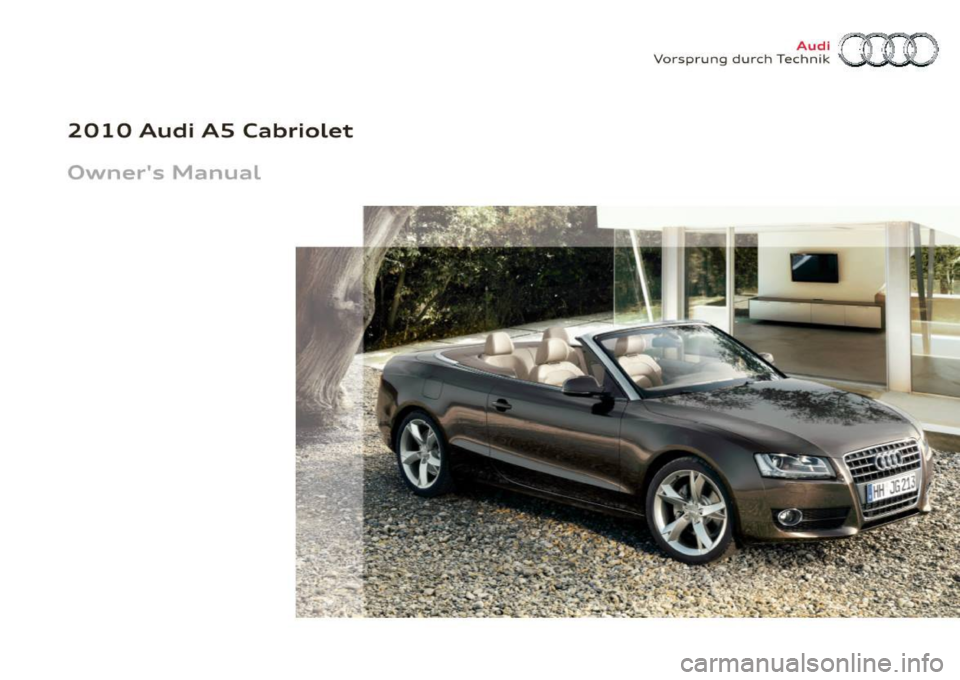
2010 Audi AS Cabriolet
Owner's Manual
Aud i 1 1
. ; 1.
· 000[ Vorsp rung durch Technik ~ /jJ
Page 2 of 364

Page 3 of 364

Introduction
Thank you for choosing an Audi AS Cabriolet - we value your trust in us.
Your new Audi AS incorporates the newest technology as we ll as numerous features designed for
your comfort, convenience and safety . We recommend you read your Owner's Manual thorough ly so
tha t you can quickly become acqua inted with your Audi.
In addition to explaining how the different features work, we also give you many useful tips and
information concerning your safety and that of your passengers , how to care for your vehicle and
maintain your vehicle's value .
We hope you enjoy dr iving your Audi AS Cabrio let and we w ish you safe and p leasant motoring.
AUDIA G
Page 4 of 364
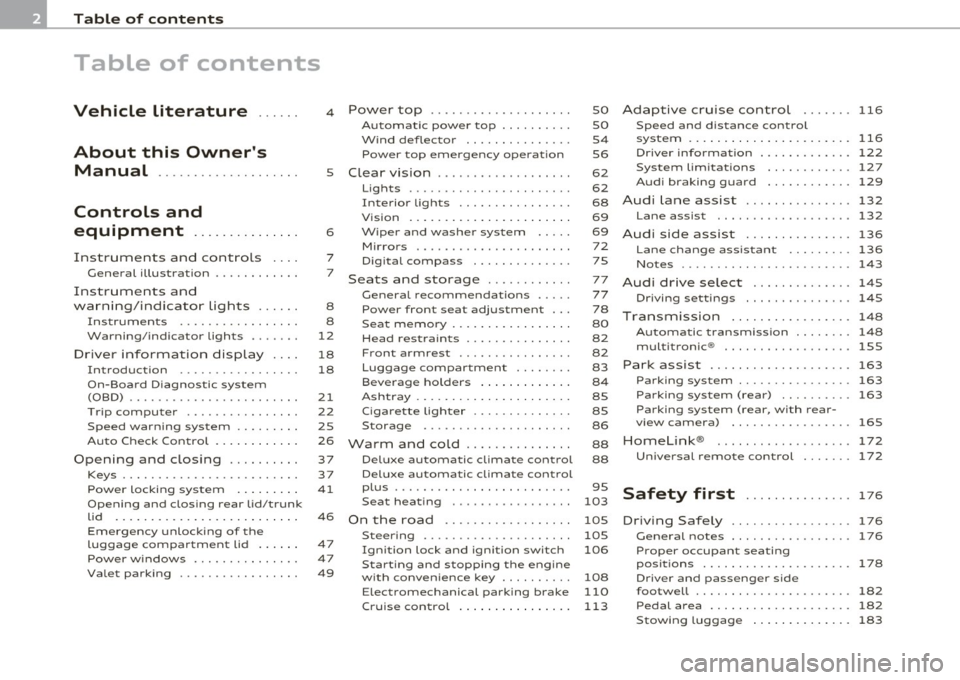
Table of contents
Table of contents
Vehicle literature ..... .
About this Owner's Manual .......... ......... .
Controls and
equipment .............. .
Instruments an d contr ols ... .
Gene ral illus tration ........... .
Instruments and
wa rni ng/indi cator Ligh ts ..... .
Instrumen ts ... ... .......... .
Warning/ indicator ligh ts ..... . .
Driver inform atio n dis pla y ... .
Introduction ...... ...... ... . .
On-Board D iagno stic sy ste m
(OBD) . ..... ....... .......... .
T rip comput er ............ ... .
Speed warning system ........ .
Au to Check Co ntrol .. ......... .
Opening and closing ......... .
Keys ............ ............ .
Power locki ng sys tem .... .... .
Opening a nd clos ing rear lid/ tru nk
lid ....... ... ......... ...... .
Emergency unlock ing of the
luggag e compar tm ent lid ... .. .
Power w indows .............. .
Va le t parking ........... ... .. . 4
5
6
7
7
8
8
12
1
8
1 8
2 1
22
2 S
26
37
3 7
4 1
46
4 7
4 7
49 P
o wer t op ...... ... .......... .
Au toma tic pow er top ......... .
W ind d efl ec to r .. ............ .
Power top emergency ope rat ion
Clear vision .............. .... .
Light s ...... ...... ..... .. ... .
I nterior l igh ts ............... .
Vis ion . ... ....... ..... ...... .
W iper and washer sys tem .... .
Mirror s ................. .... .
D igita l compas s ............ .
Seats a nd storage ........... .
G enera l rec omm endation s .... .
Power fron t seat adjustment .. .
Sea t memo ry ..... ..... ...... .
Head res train ts .............. .
Fron t armre st ... .... ....... . .
Luggage com par tmen t ....... .
Beverage holders ............ .
Ashtray .. ................... .
C igar ette ligh ter ... ...... .... .
S torag e ........ ..... ... .. .. .
Wa rm and co ld .... .......... .
D elux e au toma tic cl ima te c ontrol
D elux e au toma tic c lima te co ntrol
p lus . .................. · · · · · ·
S eat h eat ing .. .. ............ .
On t he road ................. .
S tee ring ..... .. .... ..... .. .. .
Ign it ion l ock and ign it io n swi tch
S tart ing and s topping the eng ine
w ith conv enie n ce ke y ........ . .
E lect romechani cal park ing b rake
so
so
54
56
62
62
68
69
69 72
7 5
77
77
78
80
82
82
83
8 4
85
85
86
88
88
95
103
1 05
1 05
106
108
110
C ru ise contro l . . . . . . . . . . . . . . . . 113 A
dap tive cr uise con trol 116
Speed and d istance contro l
system .... .................. .
116
Dr iver info rma tion .......... ... 122
Sy ste m lim itation s ............ 127
Au di braking guard . . . . . . . . . . . . 129
Audi La n e assist ......... ... ... 132
L an e assist . ..... ............. 132
Audi sid e assis t ............. .. 136
Lane change ass istant ...... ... 136
No tes ... ... .... .... .... .... .. 143
Au di dr ive se lect .... .......... 145
Driving settings . .............. 145
T ran smi ssion ........... .... .. 148
A utoma tic transm iss ion . . . . . . . . 148
mult it ro ni c® .. ................ 155
Par k assis t . . . . . . . . . . . . . . . . . . . . 163
Park ing syst em . . . . . . . . . . . . . . . . 163
Park ing sy ste m (r ear) . . . . . . . . . . 163
Parking system (rear, w ith rear-
vi ew cam era) . . . . . . . . . . . . . . . . .
165
H ome link®
Un iv er sal r emot e control
172
1 7 2
Safety first . . . . . . . . . . . . . . . 176
D riving Safely . .. ...... ........ 176
General n otes . . . . . . . . . . . . . . . . . 176
Proper occupan t seating
p os ition s . . . . . . . . . . . . . . . . . . . . .
178
Driver and passenger s ide
f oo tw ell . . . . . . . . . . . . . . . . . . . . . .
182
Pedal area . . . . . . . . . . . . . . . . . . . . 182
S towing luggage . . . . . . . . . . . . . . 183
Page 5 of 364
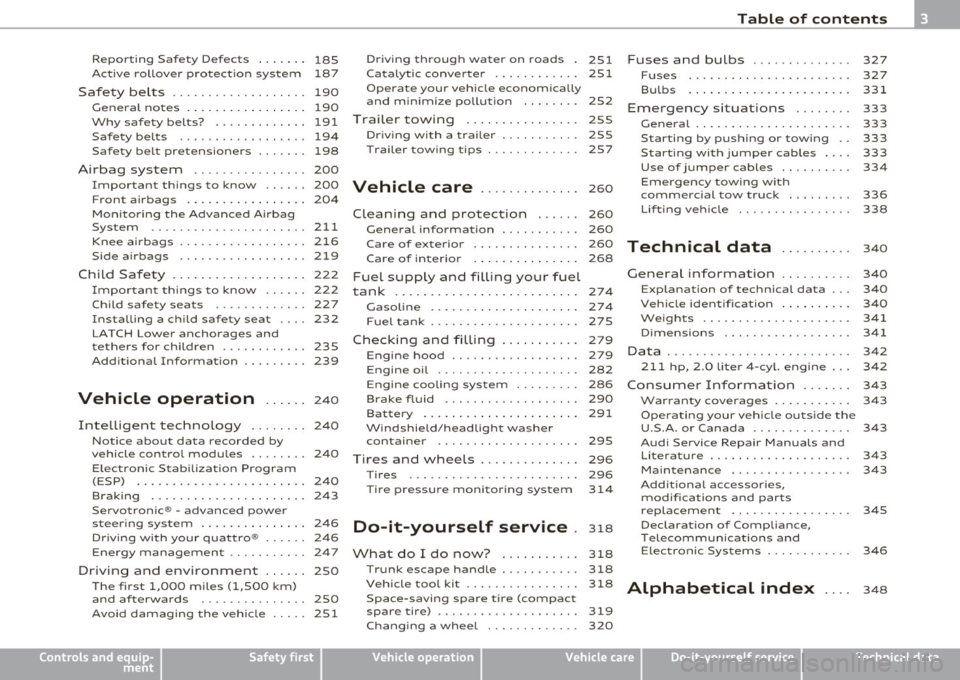
Reporting Safety Defects . . . . . . . 185
Active rollover protection system 187
Safety be lts ................... 190
General no tes ........ ......... 190
Why safety belts? ............. 191
Safety belts .................. 194
Safety belt pretensioners ....... 198
Airbag system ................ 200
Important things to know . . . . . . 200
Front airbags . . . . . . . . . . . . . . . . . 204
Mon ito ring the Advanced A irbag
System ..................... .
Knee ai rbags ................. .
Side airbags .. ............... .
Child Safety .. .. ....... ....... .
Important th ings to know ..... .
Child safety seats ............ .
Installing a child safety seat ... .
LATCH Lowe r ancho rages and
tethers for children ........... .
Add it ional Information 211
2
16
2 19
222
222
227
232
235
239
Vehicle operation ...... 240
Intelligent techno logy ........ 240
Notice abou t data recorded by
vehicle control modules . . . . . . . . 240
E lectronic S tab ili z ati on Program
(ESP) ........................ 240
Braking . . . . . . . . . . . . . . . . . . . . . . 243
Se rvo tron ic® -advanced power
steer ing system ....... ........ 246
Dr iving wi th your qua ttro® . . . . . . 246
Energy management ...... ... .. 247
Driving and environment . ..... 250
The firs t 1,000 miles (1,500 km)
and af terwards ............... 250
Avoid damaging the veh ic le ..... 251
Controls and equip
ment Safety first
Dr
ivi ng th rough w.ater on roads . 251
Ca talytic conve rter . . . . . . . . . . . . 251
Operate your vehicle economically
and minimize pollution . . . . . . . . 252
Trailer towing 255
Dr iving wi th a traile r . . . . . . . . . . . 255
T railer tow ing t ips ... .......... 257
Vehicle care .............. 260
Clean ing and protect ion ...... 260
General information . . . . . . . . . . . 260
Care of exterior . . . . . . . . . . . . . . . 260
Care of interior . . . . . . . . . . . . . . . 268
Fuel supply and filling your fuel
tank ... ... ............. .......
274
Gasoline . ............ ........ 274
Fuel tank ..................... 275
Checking and filling . . . . . . . . . . . 279
Engine hood . . . . . . . . . . . . . . . . . . 279
Engine o il . . . . . . . . . . . . . . . . . . . . 282
Engine cooling system . . . . . . . . . 286
Brake fluid . . . . . . . . . . . . . . . . . . . 290
Bat tery ......... .... ......... 291
W indshie ld/head ligh t washer
containe r . . . . . . . . . . . . . . . . . . . . 295
Tires and wheels .............. 296
Ti res
296
Ti re pressure monitor ing system 31 4
Do-it-yourself service . 318
What do I do now ? 318
T runk escape handle ........... 318
Vehicle tool kit ................ 318
Space-saving spare tire (compact
spare tire) . ................... 319
Changing a wheel . . . . . . . . . . . . . 320
Table of contents
Fuses and bulbs . ............ .
Fuses ...................... .
Bulbs ......... ......... .... .
Emergency situations ....... .
General ..................... .
S tarti ng by pushing or towi ng ..
Starting with jumper cables ... .
Use of jumper cables ......... .
Emergency tow ing w ith
commercial tow truck ........ .
Lifting vehicle .. ..... .. ...... .
Technical data
General information
Explanation of technical data .. .
Vehicle iden tificat ion ...... ... .
We ights .................... .
Dimensions ............... .. .
Data ......................... .
211 hp, 2.0 liter 4-cyl. engine .. .
Co nsumer Inform ati on ...... .
War ran ty coverages .......... .
Operating your vehicle outside the
U.S.A. or Canada ............. .
Audi Service Repair Manuals and
Li tera ture ................... .
Maintenance ............... . .
Additional accessories,
modif ications and parts
replacemen t ............... . .
Declaration of Compliance,
Telecommunica tions and
E lec tronic Systems ........... .
Alphabetical index ....
327
327
331
333
333
333
333
334
336
338
340
340
340
3 4 0
341
341
342
342
3 4 3
343
343
343
343
345
346
3 4 8
Vehicle operation Vehicle care Do-it-yourself service Technical data
Page 6 of 364
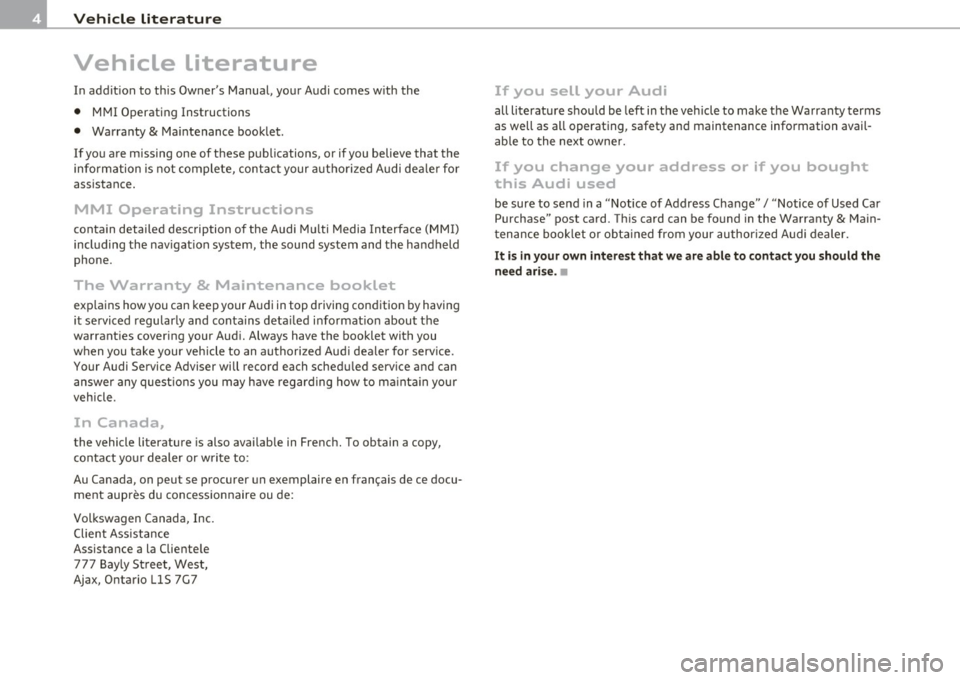
Vehicl e literatur e
Vehicle literature
In addition to th is Owner's Manual, your Audi comes w ith the
• MMI Operating Instructions
• Warranty
& Maintenance booklet .
If you are missing one of these publications, or if you believe that the
information is not complete, contact your autho rized A udi dea le r for
assistance.
MMI Operating Instructions
contain detailed description of the Audi Mu lti Media Interface (MMI)
including the nav igat ion system, the sound system and the hand held
phone.
The Warranty & Maintenance booklet
explains how you can keep your Audi in top driving condition by having
it serviced regularly and contains deta iled informat io n about the
warranties covering your Audi. Always have the booklet with you
when you take your veh icle to an authorized Aud i deale r for serv ice .
Your Audi Service Adviser will record each schedu led service and can
answer any quest ions you may have regard ing how to ma inta in your
vehicle .
In Canada,
the vehicle literature is also avai lable in French. To obtain a copy,
contact yo ur dealer or wri te to:
Au Canada, on peut se procurer un exemplaire en fran~ais de ce docu
ment aupres du concess ionnaire ou de:
Volkswagen Canada, Inc.
Client Ass istance
Assistance a la Clientele
777 Bay ly St reet, West,
Ajax, Ontario LlS 7G7
If you sell your Audi
all literature shou ld be left in the veh icle to make the Warranty terms
as well as all operating , safety and maintenance information avail
ab le to the next owner.
If you change your address or if you bought
this Audi used
be sure to send in a "Notice of Address Change"/ "Notice of Used Car
Purchase" post card. Th is card can be found in the Warranty
& Main
tenance book let or obta ined from your author ized A udi dealer.
It i s in your own int eres t th at we a re a ble to c ont act you should th e
need aris e.•
Page 7 of 364
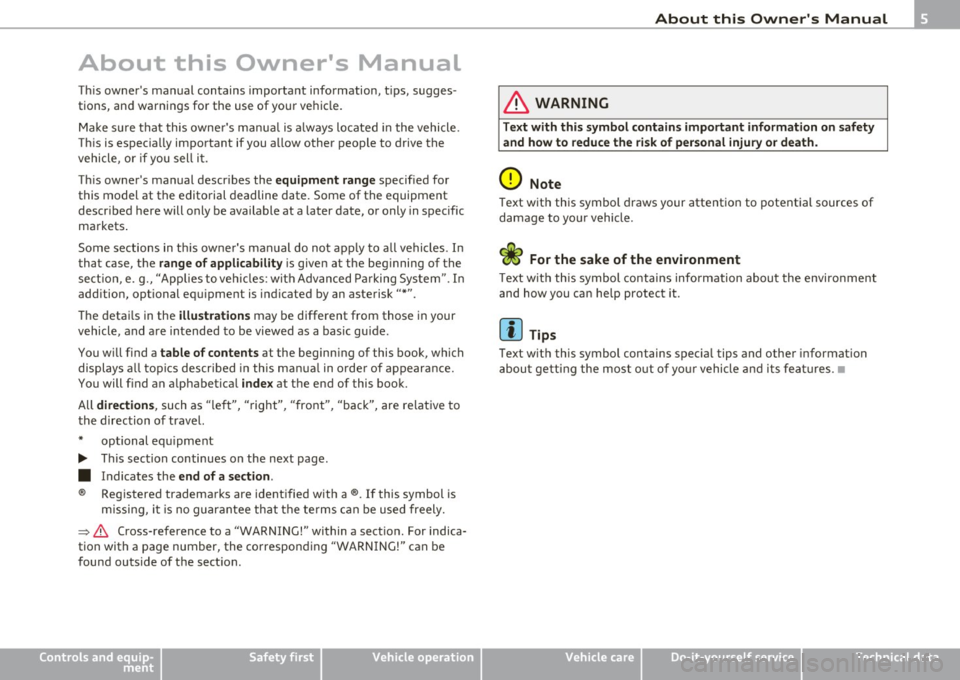
About this Owner's Manual
This owner's manual contains important information, tips, sugges
tions, and warnings for the use of your vehicle.
Make sure that this owner's manual is always located in the vehicle .
This is especially important if you allow other people to drive the
vehicle, or if you sell it.
This owner's manual describes the
equipment range specified for
this model at the editorial deadline date. Some of the equipment
described here will only be available at a later date, or only in specific
markets .
Some sections in this owner's manual do not apply to all vehicles. In
that case, the
range of applicability is given at the beginning of the
section, e. g., "Applies to vehicles: with Advanced Parking System". In
addition, optional equipment is indicated by an asterisk"*".
The details in the
illustrations may be different from those in your
vehicle, and are intended to be viewed as a basic guide.
You will find a
table of contents at the beginning of this book, which
displays all topics described in this manua l in order of appearance.
You will find an alphabetical
index at the end of this book.
All
directions , such as "left", "right", "front", "back", are relative to
the direction of travel.
* optional equipment
.,. This section continues on the next page.
• Indicates the
end of a section .
® Registered trademarks are identified with a®. If this symbol is
missing, it is no guarantee that the terms can be used freely.
=> & Cross-reference to a "WARNING!" within a section. For indica
tion with a page number, the corresponding "WARNING!" can be
found outside of the section .
Controls and equip
ment Safety first Vehicle operation
About this Owner's Manual
& WARNING
Text with this symbol
contains important information on safety
and how to reduce the risk of personal injury or death .
0 Note
Text with this symbol draws your attention to potential sources of
damage to you r vehicle.
ci' For the sake of the environment
Text with th is symbol contains information about the environment
and how you can help protect it.
[I) Tips
Text with this symbol contains spec ia l tips and other information
about getting the most out of your vehicle and its feat ures. •
Vehicle care Do-it-yourself service Technical data
Page 8 of 364
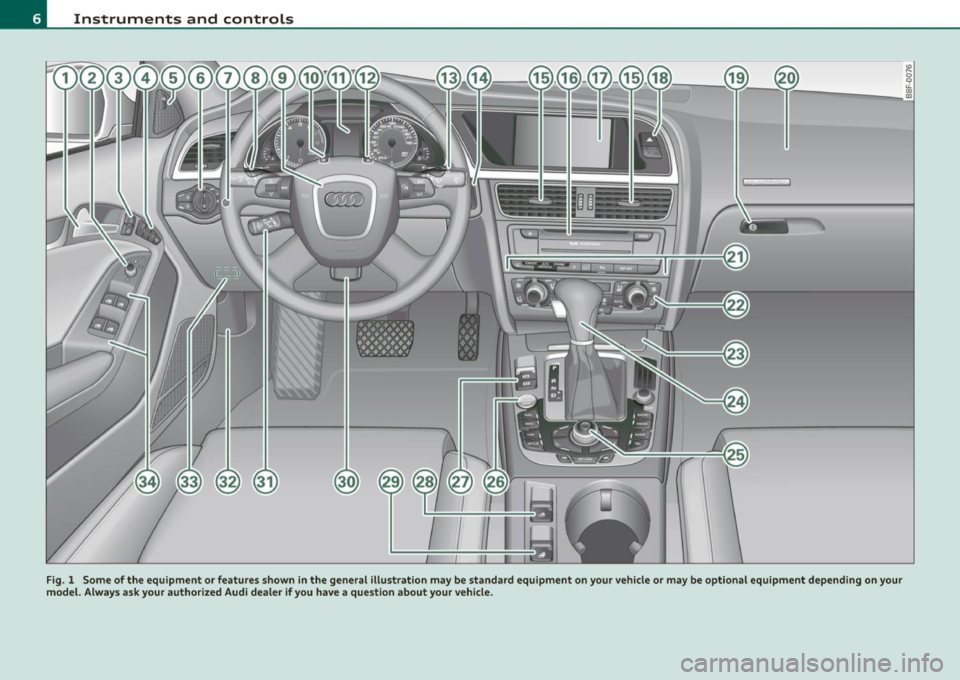
Instruments and controls
Fig. 1 Some of the equipment or features shown in the general illustration may be standard equipment on your vehicle or may be optional equipment depending on your
model. Always ask your authorized Audi dealer if you have a question about your vehicle.
~ 0 oL 00 a,
Page 9 of 364
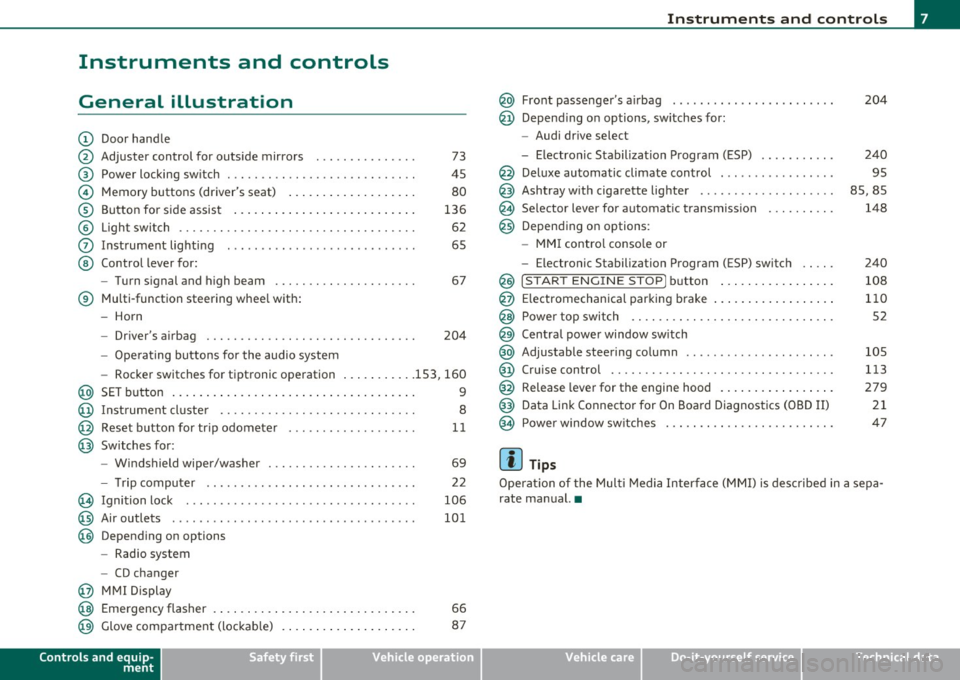
Instruments and controls
General illustration
(D Door handle
@ Adjuster control for outside mirrors . . . . . . . . . . . . . . . 73
@ Power locking switch . . . . . . . . . . . . . . . . . . . . . . . . . . . . 45
© Memory buttons (driver's seat) . . . . . . . . . . . . . . . . . . . 80
® Button for side assist . . . . . . . . . . . . . . . . . . . . . . . . . . . 136
© Light switch . . . . . . . . . . . . . . . . . . . . . . . . . . . . . . . . . . . 62
0 Instrument lighting . . . . . . . . . . . . . . . . . . . . . . . . . . . . 65
@ Control lever for:
- Turn signal and high beam . . . . . . . . . . . . . . . . . . . . . 67
® Multi-function steering wheel with:
- Horn
- Driver's airbag . . . . . . . . . . . . . . . . . . . . . . . . . . . . . . . 204
- Operating buttons for the audio system
- Rocker switches for tiptronic operation ... .. ...... 153, 160
@ SET button . . . . . . . . . . . . . . . . . . . . . . . . . . . . . . . . . . . . 9
@ Instrument cluster . . . . . . . . . . . . . . . . . . . . . . . . . . . . . 8
@ Reset button for trip odometer . . . . . . . . . . . . . . . . . . . 11
@ Switches for:
- Windshield wiper/washer . . . . . . . . . . . . . . . . . . . . . . 69
- Tr ip computer .. .......... . .. .... .. .. .... ... .
@ Ignition lock ..... .. .................. ... .. ... .
@ Air outlets ........... ... .. ..... ... ........... .
@ Depending on options
- Radio system
- CD changer
@ MMI Display
22
106
101
@ Emergency flasher . . . . . . . . . . . . . . . . . . . . . . . . . . . . . . 66
@ Glove compartment (lockab le) . . . . . . . . . . . . . . . . . . . . 87
Controls and equip
ment Safety first
Instruments and controls
@ Front passenger
's a irbag ..... .. .. .. . .. .. .. .. .. . .
@ Depending on options, sw itches for :
- Audi drive select
- Electronic Stabilization Program (ESP) ... . .... .. .
@ Deluxe automatic climate control . .. ............. .
@ Ashtray w ith cigarette lighter ........ .... .. .. .. . .
@ Se lector lever for automat ic transmission ....... .. .
@ Depending on options:
- MM I control conso le or
- Electronic Stabilization Program (ESP) switch .. .. .
@ !START ENGINE STOP] button ... ............. .
@ Electromechanical parking brake .............. ... .
@ Power top switch .. .. .. .. .. .. .. ....... ...... .. .
@ Central power window switch
@ Adjustable steering column ... ..... .... .. . ... ... .
@ Cruise control ......... ...... .. .. .. .. ......... .
@ Release lever for the engine hood ........ .. .... .. .
@ Data Link Connector for On Board Diagnostics (OBD II)
@ Power window switches ........................ .
[ i ] Tips
204
240
95
85,85
148
240 108
110 52
105
113
279
21
47
Operation of the Multi Media Interface (MMI) is described in a sepa
rate manual. •
Vehicle care Technical data
Page 10 of 364
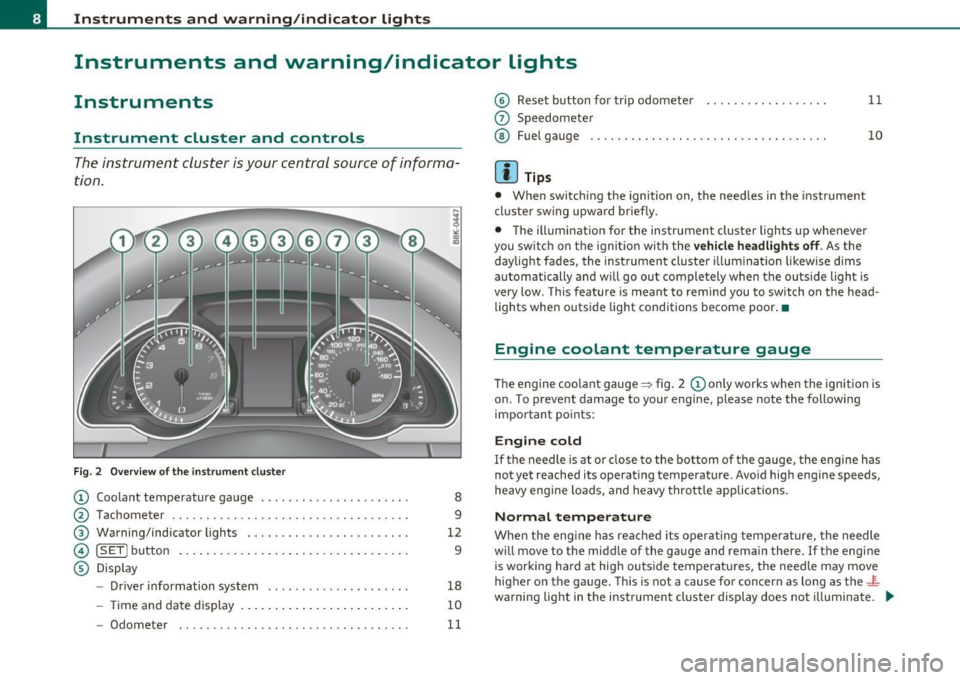
Instruments and warning /indicator lights
Instruments and warning/indicator lights
Instruments
Instrument cluster and controls
The instrument cluster is your central source of informa
tion .
Fig. 2 O ver view of the in strum ent cluster
© Coolant temperature gauge ......... .. .. ... ..... .
@ Tachometer ........ .... .. ... . .. .... ......... . .
® Warning/indicator light s ... .. .... .. . ... ... .. ... .
© [ SET] butto n ..... .. ... ..... ... ... .... ... . .. .. .
© Display
- Drive r information system .. .. .. ...... ........ .
- Time and da te dis play ... .. ... .... .. .. ... . .. .. .
8
9
12
9
18
10
- Odometer . . . . . . . . . . . . . . . . . . . . . . . . . . . . . . . . . . 11
© Reset button for trip odometer ................. .
0 Speedometer
@ Fu el g auge ...... .. .. ... . .. ... ... . ..... .... .. .
[ i ] Tips
• When swit ch ing the ign ition on, the need les in the instrument
cl uste r sw ing upward briefly .
11
10
• The illuminat ion for the instrument clu ster light s up whenever
you switch on the ignition with the
vehi cle headlights off . As the
daylight fades, the instrument cluster illum ination likewise dim s
au toma tic ally and w ill go ou t comple tely when the ou tside ligh t is
very low . Th is feature is meant to remi nd you to switch on the head
lights wh en outside lig ht conditions b ecom e poor .•
Engine coolant temperature gauge
T he e ngine coo la nt gauge ~ fig. 2 © only works whe n the ignition is
on . To prevent damage to your engine, please note the following
important po ints:
Engine cold
If the needle is a t or cl ose to the bottom of the gauge, the engine h as
not yet reached its operat ing temperature. Avoid high eng ine speeds,
heavy eng ine loads, and heavy th rott le applica tions.
Normal temperature
W hen the eng ine has reached its operati ng tem perature, the needle
w ill move to the midd le of the gauge and rema in there. If the engine
is working ha rd at hig h ou tside temperat ures, the nee dle may move
higher on the gauge. Th is is not a cause for concern as long as the-~
wa rning lig ht in t he instr ument clus ter display does not i llumina te. _.,,