automatic transmission AUDI A5 CABRIOLET 2014 Owners Manual
[x] Cancel search | Manufacturer: AUDI, Model Year: 2014, Model line: A5 CABRIOLET, Model: AUDI A5 CABRIOLET 2014Pages: 286, PDF Size: 70.4 MB
Page 11 of 286

(!) Door handle
@
®
©
®
®
Power locking sw it ch
Memory buttons (dr iver's seat)
Button for side ass ist
A ir outlets
Control leve r for :
- Turn signal and high beam
0 Multifunction steering wheel
with:
- Horn
- Driver's airbag ...... ... .. .
- Audio/video , telephone and
navigation buttons
- Rocker switches for tiptron ic
operation .... .... ... .... .
@ ISETI button .... ....... .... .
® Instrument cluster ......... .
@ Reset button for trip odometer
@ Switches for:
- Windsh ield wiper/washer
- Trip computer ............ .
@ Ignition lock .. ....... ... .. .
@ Adjustable steer ing column
~ Control leve r fo r:
- Cruise contro l .. ... ... .... .
- adaptive cruise contro l ... .. .
@ Instrument lighting .. ... ... .
@ Release lever for the engine
hood .. .. .. ............. .. .
@ Data Link Conne ctor for On
Board Diagnos tic s (OBD II) . .. .
@ Light switch ........... .. .. .
@ Adjuster control for outside mir-
35
64
102
52
144
89 11
1 0
1 2
56
25
74
74
83
93
54
206
29
5 1
rors . . . . . . . . . . . . . . . . . . . . . . 54
@ Power window switches . . . . . . 39
@ Radio-Disp layll or MM I-Display
@ Depending on options:
- Radio system
- CD changer
l) The imag e in t he d ispl ay will app ea r e ither in mu lt ipl e
col ors or in a singl e co lor , de pen din g o n th e vehicl e
e q ui pment. Th e m ulti co lo r im age w ill be use d i n this
O w ner's M anual becau se bo th mu lt i co lo r and sin gle
col or vers io ns are almost iden tic al.
In strument s and control s 9
@) Emergency flasher ....... .. .
@ Glove compartment (lockable)
@ Front passenger's airbag .....
@ Depending on options, switches
for :
- drive select .............. .
- Electron ic Stabilization Con -
trol ....... ... ..... ..... .
@ Del uxe a utomatic climate con-
tro l .. .. .. .... .. . .. .. ..... .
@ Selector lever for automatic
transmission ......... ..... .
@ Ashtray with cigarette lighter
@ Depend ing on options:
- MMI cont ro l conso le or
- drive select ......... ..... .
- Electron ic Stabili zation Con-
trol button .............. .
@ Central power w indow switch
@ Powe r top switch ... ........ .
@ I START ENG IN E STOPI button
@ Electromechanical parking
brake . ... .... ... .. .. ..... .
(D Tips
53
66
144
106
179
69
87
65 ,65
106
17 9
44
77
79
- Some of the equipment o r fea tures
shown in the genera l ill ustration may be
standard equipment on your vehicle or
may be optional eq uipment depending
on your model. A lways ask your author
ized Aud i dea ler if you have a quest ion
about your vehicle.
- Operat ion of the Multi Med ia Interface
(MMI) is described in a separate manual.
Page 24 of 286

22 Instruments and warning/indicator lights
&_ WARNING
-light bulbs are pressurized and could ex
plode while they are being changed caus
ing serious personal injury.
- Work with due care when handling the
high-voltage section of gas discharge
(xenon) lights*. Failure to do so could re
sult in death or serious injury.
(D Tips
Have the bulb replaced or the connection
repaired by your authorized Audi Service
department.
~(D Headlight range control
Appl ies to vehicles: with headlig ht range co ntrol
II Headlight range control defective !
If the symbol II illuminates, the dynamic
headlight range control is no longer working
properly . Have the system checked and re
paired at your authorized Audi dealer.
§0 Adaptive Light
Appl ies to vehicles: with adaptive light
r!l Audi adaptive light: defective
If the indicator light turns on and this mes
sage appears, there is a malfunction in the
adaptive light system. The headlights still
function.
Go to an authorized dealership to have the
headlights or the control unit for the adaptive
light repaired .
@..D light/rain sensor
Applies to vehicles: with light/rain sensor
II Automatic headlights/ automatic wipers
defective
If the indicator light turns on and this mes
sage appears, the light/rain sensor is not
functioning correctly.
For safety reasons the low beams are turned
on permanently with the switch in
AUTO.
However, you can continue to turn the lights on and off
using the light switch . You can still
control all functions that are independent of
the rain sensor through the windshield wiper lever .
Contact your authorized Audi dealer as soon
as possible to have the problem corrected.
Q Adaptive dampers
Applies to vehicles: with Aud i drive select and adaptive
dampers
II Suspension: System fault!
If the II symbol in the display comes on,
there is a malfunction in the adaptive damp
ers. Please go to an authorized Audi dealer or
qualified workshop to have the malfunction
repaired.
H Sport differential
Appl ies to vehicles: with Aud i drive select and spo rt dif
ferential
Sport differential: System fault!
There is a malfunction with the sport differen
tial.
Drive to your authorized Audi dealer immedi
ately to have the malfunction corrected .
Sport differential: Overheating
The transmission temperature has increased
significantly due to the sporty driving manner.
Drive in a less sporty manner until the tem
perature returns to the normal range and the
indicator light switches of.
&_ WARNING
-
Contact your authorized Audi dealer or
qualified workshop if the sport differential is faulty or malfunctioning . The repair
must be performed by trained personnel
using the correct oil in order to ensure
safety.
~ Ignition lock
l3 Ignition lock defective
Page 26 of 286

24 Driver information d isplay
Driver information
display
Introduction
The Driver information display inside the in
strument cluster provides you, the driver,
with important information.
Fig. 7 Instrument cluster: ce nter display
Fig. 8 Wiper lever: controls for the menu display
Center display
With the ignition on, the display in the Dr iver
I nformation System shows the following in
formation:
- CD* inserted or Radio* station set
- Outside temperature*: At temperatures be-
low 41 °F (+S °C), a snowflake symbol ap
pears in front of the temperature display
c::> .&_.
-Warning if one of the doors, front lid or en-
gine compartment lid is not closed.
Additional functions
You can open the following functions in the
Driver Information System display by pressing
the
! RESET I button c::> fig. 8 one or more times:
Digital speedometer*
Tire pressure monitoring*
<::>page240
Trip computer <::>page25
Efficiency program* <::> page 27
Service interval display <::> page 28
Speed warning <::> page 81
Gearshift selector positions <::> page 85
Automatic transmission
Adaptive cr uise control*
<::> page 93
Auto Check Control
Some functions and vehicle components are
scanned for their operating status when you
switch the ignition on and whi le you are driv
ing . Malfunctions or required service proce
dures are signaled audibly and indicated by
red and yellow illuminated symbols and re
minders in the d isplay.
A WARNING
--- Never rely exclusively on the outside
temperature display to determine if a
road surface is icy or not . Keep in mind
that road surfaces , espec ially br idges
and overpasses, could be ice covered and
slippery even at an outside temperature
above 41 °F (+S °C).
- Always remember,
even if the "snow
flake" symbol (ice warning) does not ap
pear in the disp lay, black ice cou ld be on
the road.
- Always reduce your speed and drive with
specia l care in cold weather conditions
when the chance of encountering icy
road surfaces increases.
¢j) Tips
If the vehicle is stationary, or if you are
driving at a very low speed, the tempera
ture shown in the display might be slightly
higher than the actual outside tempera
ture. This i.s caused by the heat being radi
ated from the engine .
Page 78 of 286
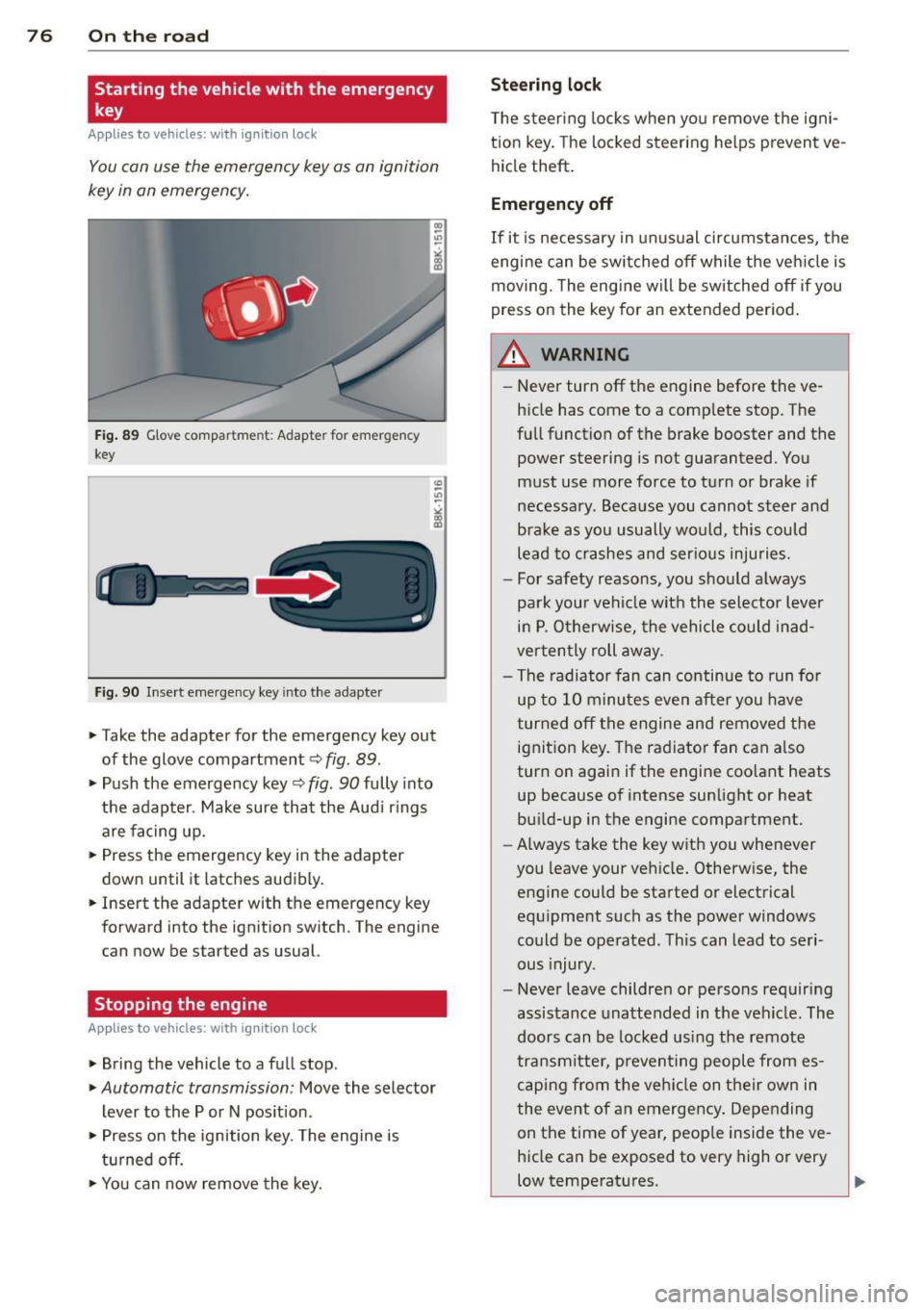
76 On the road
Starting the vehicle with the emergency
key
Applies to vehicles: with ig ni tion lock
You can use the emergency key as an ignition
key in on emergency.
Fi g. 89 Glove compar tme nt: Adapter for emergency
key
Fig. 90 Inse rt emergency key into the adapter
.. Take the adapter for the emerge ncy key out
of the glove compartment
c!> fig . 89 .
.. Push the emergency key c::> fig. 90 fully into
the adap ter . Make sure tha t the Aud i rings
are facing up.
.. Press the emergency key in the adapter
down until it latches audibly .
.. Inse rt the adapte r with the emergency key
forward into the ignit ion switch. The engine
can now be started as usual.
Stopping the engine
App lies to vehicles: with ig n ition lock
.. Bring the vehicle to a full stop .
.. Automatic transmission: Move the selector
lever to the P or N pos ition .
.. Press on the ignition key. The engine is
t ur ned off.
.. You can now remove the key.
Steering lock
T he s teeri ng locks when yo u remove the igni
t ion key. The locked steering helps prevent
ve
hicle theft .
Emergency off
If it is necessary in unu sual circumstan ces, the
engine can be switched off while the veh icle is
moving. The eng ine will be switched off if you
press on the key for an extended period .
A WARNING ~
-Never turn off the engine before the ve
hicle has come to a comp lete stop. T he
fu ll function of the brake booster and the
power steering is not guaranteed. You
must use more force to turn or brake if
necessa ry. Beca use you cannot steer and
brake as you usually wou ld, this could
lead to crashes and ser io us injuries.
- For safety reasons, you sho uld a lways
park your vehi cle with the sele ctor lever
in P. O therwise, the vehicle could in ad
ver ten tly roll away.
- The radiator fan can continue to run fo r
up to 1 0 minu tes
even after you have
t urned off the engine and removed the
ignit ion key. The radiator fan can a lso
turn on agai n if the engine coo lant heats
up because o f intense sunlight or heat
bu ild-up in the engine compartment.
- Always take the key with you whenever
you leave your ve hicle. Otherw ise, the
engine could be sta rted or electrical
equ ipment such as the power windows
could be operated. This can lead to seri
ous injury.
- Never leave childre n or persons requiring
assistance unattended in t he vehicle . The
doors can be locked using the remote
trans mitte r, preven ting people from es
c a ping from t he ve hicle on the ir own in
the event of a n emergency . Depe nding
on the time of year, peop le inside the
ve
h icle can be exposed to very high or very
low temperatures .
Page 80 of 286

78 On the road
note that e lectrica l equipment such as
exterior lights wi ll switch off as well
when that happens .
Switching engine off
Applies to vehicles: with conven ience key
._ Bring your vehicle to a complete stop.
._ Move the selector lever to the P or N pos i
t ion .
._ Press the
I START ENGINE STOPI button
9 page 77, fig. 91.
Steering lock
The steering locks when you turn the engine
off us ing the
I STAR T ENGINE STOP I button
and open the dr iver's door. The locked steer
i ng helps prevent vehicle theft .
Emergency off
If necessary, the engine can be sw itched off
with the selector lever in the R or D/S pos i
tions. To do so, step on the brake pedal and
press and hold the
I START ENGINE STOP I but
ton vehicle speed must be less than 6 mph (10 km/h).
_& WARNING
- N ever turn off the eng ine before the ve
hicle has come to a comple te stop . The
f ull function o f the brake booster and the
powe r steering is not guara nteed . You
must use more force to turn or brake if
necessary. Because you cannot steer and
brake as you usually would, this could
lead to crashes and serious injur ies.
- For safety reasons, you should always
park your vehicle with the se lector lever
in P. Otherwise, the ve hicle could inad
vertent ly roll away.
-The rad iator fan can continue to ru n for
up to 10 m inutes even afte r yo u have
tu rned off the eng in e and removed the
ignition key. The radiator fa n can also
t u rn on again i f th e e ngine cool ant hea ts
up because of intense sunlight or hea t
build -up in the engine compartment. -
Always take the key with you whenever
you leave your veh icle. Otherw ise, the
engine could be started or electrical
equ ipment such as the power windows
could be ope rated. This can lead to seri
ous injury.
(D Note
If the engine has been under heavy load
for an extended period, heat bu ilds up in
the e ngine compartment after the eng ine
i s sw itched off - there is a r isk of damag ing
the engine. Allow the engine to run at id le
fo r about two minutes before switching it
off.
Driver messages
Ignition i s on
This message appears and a warning tone
sounds if you open the driver's door when the
ignition is sw itched on.
No key ident ified
This message appears when the
I S TART ENGINE STOPI button is pressed if
t h ere is no master key ins ide the ve hicle or if
the system does not recognize it. For exam
ple, the master key cannot be recognized if it
i s covered by an object (e.g . al uminum brief
case) which
screens the radio s ignal. Electron
i c dev ices such as cell phones can also i nte r
f ere with the radio s ignal.
Pres s bra ke p edal to start engine
This message appears if you do not press the
brake pedal to start the eng ine .
Shift to N or P to start engine
Th is mess age appears w hen at tempt ing to
sta rt the eng ine if the selecto r lever for the
automatic transmission is not in the P or N
pos ition . The engine can only be started with
the selecto r in these positions.
Is the key in the vehicle ?
Page 82 of 286
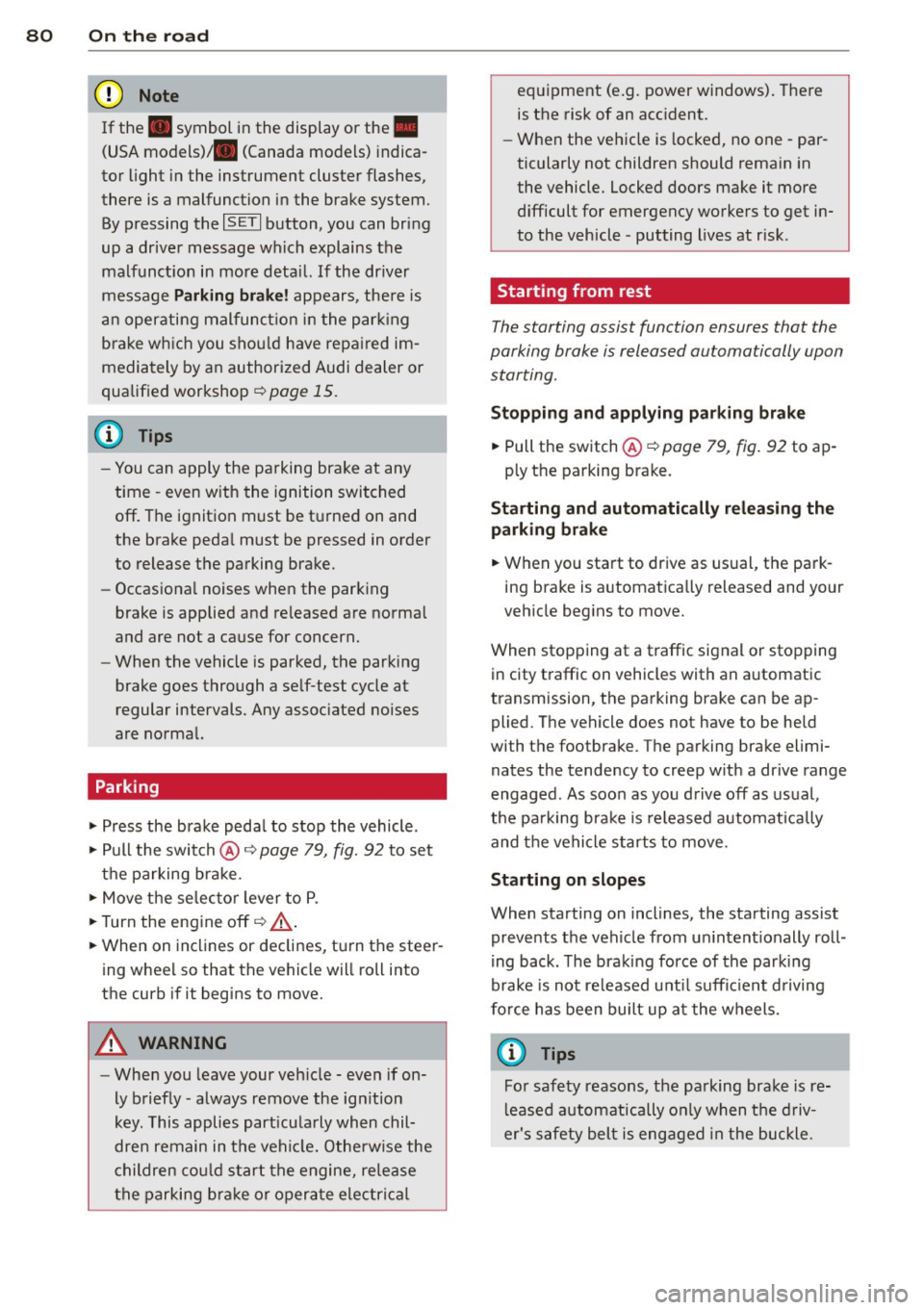
80 On the road
(0 Note
If the . symbol i n the display or the.
(USA models) . (Canada models) indica
tor light in the instrument cluste r flashes
'
there is a malfunction in the brake system.
By pressing the
IS ET I button, you can br ing
up a driver message which explains the
malfunct ion in more detai l. If the driver
message
Parking brake! appears , the re is
an operating malfunct io n in t he par king
bra ke wh ich you sho uld have repa ired im
mediately by an authorized Audi dealer or
qualif ied workshop ¢
page 15.
(D Tips
-You can apply the pa rking br ake at any
time -even with the ignition switched
off. The ignition must be t urne d on and
the brake peda l must be pressed in order
to release the parking bra ke .
- Occas iona l noises when the parking
brake is applied and re leased are norma l
and are not a ca use for concern.
- When the vehicle is parked, the par king
brake goes through a se lf -test cycle at
regular intervals. Any assoc iated no ises
are norma l.
Parking
• Press the brake p eda l to stop the vehicle .
• Pull the switch @¢
page 79, fig. 92 to set
t h e parking br ake.
• Move the se lec tor lever to P .
• Turn the eng ine off
c:!> .,&_ .
• When on incl in es or declines, turn the steer
i ng whee l so that th e vehicle will roll into
the curb if it begins to move.
A WARNING
- Whe n you leave your veh icle -even if on
ly b rief ly -always remove the ig nition
key . This applies part icu larly when chil
dre n remain in t he ve hicl e. Otherwise the
c hildren co ul d st art the engine, re lease
the parking br ake or oper ate e lectri ca l eq
uipment (e.g. power windows). The re
is the risk of an acc ident.
- When the ve hicle is locked, no one -par
ticularly not children should rema in in
the vehicle . Locked doors make it more
difficult for emergency wo rkers to get i n
to the vehicle -putting lives at risk .
Starting from rest
The starting assist function ensures that the
parking brake is released au toma tically upon
starting .
Stopping and applying parking brake
• Pull the switch @¢ page 79, fig. 92 to ap-
p ly the parking bra ke .
Starting and automatically releasing the
parking brake
• W hen you sta rt to drive as us ual , the park
ing brake is a utomat ica lly released and yo ur
veh icle beg ins to move.
When stopping at a traffic signal or stopping in city traffic on vehicles with an a utomatic
transmission, the parking b rake can be ap
plied. The vehicle does not have to be held
with the foo tbrake . The parking brake elimi
nates the tendency to creep w ith a dr ive range
engaged. As soon as you d rive off as us ual ,
the pa rking bra ke is re leased automat ically
and t he vehicle s tarts to move.
Starting on slopes
When starting on inclines, the sta rting assist
prevents the vehicle from u ninten tionally roll
i ng back. The brak ing force of th e parki ng
brake is not re leased unti l su ffi cient d riving
f orce has been built up a t the w heels.
(D Tips
Fo r safety reasons, the pa rking brake is re
l eased a utom atically o nly when t he d riv
e r's s afety bel t is eng aged in the buckle.
Page 87 of 286

Transmission multitronic, S tronic,
tiptronic
Introduction
Appl ies to vehicles: with multitronic/5 tronic/tiptronic
The automatic transmission is controlled elec
tronically. The transmission upshifts or down
shifts automatically depending on which drive
program is se lected.
When a
moderate driving style is used, the
transmission se lects the most economica l
driving mode.
It wi ll then change up early and
de lay the downshifts to give better fuel econ
omy.
The transmission switches to a sporty mode after a kick -down or when the driver uses a
sporty driving style characteri zed by quick ac
celerator pedal movements, heavy accelera
tion, frequent changes in speed and traveling
at the maximum speed.
If desired, the driver can also se lect the gears
manually (tiptronic mode) q page 85.
Various a utomatic transmissions may be in
stalled, depending on the mode l:
multitronic transmission
The multitronic transmission is a continuously
variab le transmission. Power is trans ferred us
ing a mu ltidisk clutch. In contrast to conven
tional automatic transmissions using shifting
operations, the transmission ratio in the con
t inuously variab le transm iss ion is changed
continuously. This opt imizes the comfort level
and conserves fuel.
S tronic transmission
The 5 tronic is a dual-clutch transmission.
Power is transferred using two clutches that
work independently from one another. They
replace the torque converter used in conven
tional automat ic transmissions and allow the
ve hicle to accelerate without a noticeable in
terruption in traction .
Transmission 85
tiptronic transmission
In the tiptronic transm ission , power is trans
f erred by a torque converter.
Selector lever positions
Applies to vehicles: wit h mult itronic/5 tronic/tiptronic
1- -...~~------------,,--~ -... N
N
N
"" :ll
Fig . 96 D isp lay in t he inst rum ent cluster: se lec to r lever
in pos it io n P
The selector lever position engaged appears
next to the se lector lever as well as in the in
strument cluster display.
P -Park
In this se lector lever position the transmis
sion is mechanica lly locked. Engage P on ly
when the vehicle is
completely stopped q .&.
in Driving the automatic transmission on
page 88.
To shift in or out of position P, you must first
press and hold the brake pedal and then press
the re lease button in the selector lever handle
while moving the selector lever to or from P.
You can shift out of th is position only with the
ignition on .
R • Reverse
Select R only when the vehicle is at a full stop
and the engine is running at idle speed q &. in
Driving the automatic transmission on
page 88.
Before you move the se lector lever to R, press
both the release button in the hand le of the
selector lever
and the brake pedal at the same
time .
When the ignition is on, th e backup lights illu
minate when the selector lever is moved into
R.
Page 88 of 286

86 Transmission
N - N eutral
The transmission is in ne utr al in this position .
Shift to this posit ion for stand ing wi th the
brakes applied
q .&. in Driving the automatic
transmission on page 88 .
When the vehicle is stationary o r at speeds
be low 1 mph (2 km/h), you must always apply
the footbrake befo re and while moving the
l ever out of N .
DIS -Normal position for driving forward
In the D/S position, the transmiss io n can be
ope rated e ither in the normal mode Dor i n
the sport mode S. To select the spor t mode S,
pu ll the se lector lever back briefly . Pulling the
lever back aga in will select the normal mode
D. The instrument cluster display shows the
selected driv ing mode.
In the
normal mode D, the transmission auto
mat ica lly s elects the suitab le gea r ratio.
It de
pends on engine load, veh icle speed and driv
ing style.
Select the
s po rt mode S fo r sp orty driv ing.
The vehicle makes fu ll u se of the engine's
power. S hifting may become noticeable when
accelerating.
When the ve hicle is stationary o r at speeds
be low 1 mph ( 2 km/h), you must always apply
the foot brake before and while moving the lever to D/S out of N .
A WARNING
Read and follow all WARNINGS q .&. in
Driving th e automatic transmission on
page 88 .
(D Note
-
Coasting downh ill with the transmission in
N and the e ngine not r unning w ill result in
damage to the automa tic transm iss io n
a nd pos sib ly t he cataly tic converte r.
@ Tips
- On vehicles with drive select *, you can
adjust the spo rty shift charac teristics in
t h e
Dynamic d riving mo de. Swill appear in
the instrument cl uster disp lay instead
of D .
-If you a cc iden tally selec t N whi le driving,
take your foot off the accelerato r peda l
immediately and wa it for the engine to
slow down to idle before select ing D/S.
- If there is a power fai lure, the selector
lever w ill not move out of the P position.
The emergency release can be used if
this happens
c:> page 91.
Automatic Shift Lock (ASL)
Applies to vehicles: with multitronic/5 tronic/tiptron ic
T he Automatic Shift Lock safeguards you
against occiden tally shifting into a forward or
the reverse gear and causing the vehicle to
move unintentionally.
Fig . 9 7 Shi ft ga te: se lecto r lever lock pos itio ns and re ·
l ease b utt on high lig ht ed
The selector lever lock is re leased as follows:
.,. Tur n the ignition on .
.,. Step on the brake pedal.
At the some time
press and hold the re lease button on the
side of the gear selector knob
c::> fig . 97with
your thumb until you have moved the selec
to r lever to the desired position .
Automatic selector lever lock
The selector lever is locked in the P and N po
s itions w hen the ign it ion is turned on . Yo u
must press the brake pedal and the re lease
button to select another position . As a re
minder to the drive r, the following warni ng
appea rs i n the ins trument clus ter display
whe n the selector is in P and N:
When stationary apply brake pedal while se-
lecting gear ..,.
Page 89 of 286

The Automatic Shift Lock only functions when
the vehicle is statio nary or at speeds below
1 mph (2 km/h).
At speeds above about 1 mph (2 km/h) the
Automatic Shift Lock is automatically deacti
vated in the
N position.
A time de lay element prevents the se lector
l ever from locking when it is moved thro ugh
the N position (going from R to D/S). The lock
ing e lement will lock the selector lever if the
l ever is left in N (Neutral) for more than ap
prox imately 2 seconds, w ithout the brake ped
al being pressed.
R elease button
The release bu tton on the selec tor lever pre
vents the leve r from being accidenta lly shifted
into certain positions. Depend ing on the direc
tion of the shift, the se lector lever locks at d if
ferent positions. The positions are h ighlighted
i n the illustration ¢
fig. 97 .
Ignition key s afety interl ock
The key cannot be removed from the ignition un less the se lector lever is in the P park posi
tion . When the ign ition key is removed, the
selector lever will be locked in the P pos ition.
Driving the automatic transmission
App lies to vehicles: with mu ltitron ic/S tronic/t iptronic
F ig. 98 Shi ft gat e on th e center co nso le: se lec tor lever
wit h release b utto n
Starting the engine
"' The selector lever must be in P o r
N.
Starting off
"' Press and ho ld the brake pedal. Tran
sm iss ion 87
"' Press and hold the re lease button in these
lector lever hand le, select the desired selec
to r lever posit ion such as D/S and re lease
the button.
"' Wait briefly unt il the transmission has shift
ed (you w ill fee l a slight movement) .
"' Remove your foot from the brake pedal and
accelerate .
Stopping temporarily "' Keep the veh icle stationary using the brak
ing pedal, for example at traffic lig hts.
"' Do not press the accelerator peda l when do
ing this .
"' To prevent the vehicle from ro lling when you
s tart dr iv ing, set the parki ng b ra ke when
s topping on steep in clines ~,&. .
"' The parking brake will release a utomat ica lly
and the vehicle will start moving once you
press the acce lerator pedal.
Stopping/parking
I f the se lector lever is not in the P position
when you open the d river 's door, the ve hicle
could roll . The message Transmission : Car
may roll! Shift to park! appears.
"' Press and hold the bra ke peda l un til the ve -
hicle has come to a complete stop.
"' App ly the parking brake ~
page 80, Parking.
"'Select the P selector lever position ¢ ,&..
Stopping on an incline
"'Always press the brake pedal to ho ld the ve
hicle in pla ce and p revent it from " ro lli ng
b ack" ~,&. . Do not try to p reven t the veh i
cle from "rolling back" when a gear is en
gaged by increasing the engine speed
~ 0.
Starting on an incline
"' Ac tiva te the pa rk ing brake.
"' With the d riv in g gear sele cted, p ress the ac
celerator peda l carefully . The parking bra ke
w ill release automa tically if your seat be lt is
fastened .
U nder cert ain circ umstan ces, su ch as driving
in the mou nta ins, it may be usef ul to sw itch
temporarily to the man ual shift program in .,..
Page 90 of 286

88 Transmission
order to adjust the gears to the driving condi
tions by hand
¢page 89.
On slopes, activate the parking brake first and
then move the selector lever to the P position.
This prevents too much stress from being placed on the locking mechanism.
Vehicles with multitronic transmission : Your
vehicle is equipped with
hill hold assist allow
ing you to start while on an incline. The sys
tem is activated when the brake pedal is pressed down and held
for a few seconds. The
br ake pre ssure will hold for
a moment after
the brake pedal loosens to preven t the vehicle
from rolling backwards while starting up.
A WARNING
- The vehicle can also roll when the engine
is stopped .
- Unintended vehicle movement can cause serious injury .
- Never leave your vehicle with the engine
running while in gear . If you must leave
your vehicle when the engine is running,
activate the parking brake and move the
selector lever to P.
- Power is still transmitted to the wheels
when the engine is running at idle. To
prevent the vehicle from "creeping", you
must keep your foot on the brake when
the engine is running and the selector
lever is in D/S or R or "tiptronic" mode is
selected.
- Do not press the accelerator pedal when
changing the selector lever position
while the vehicle is stationary and the
engine is running.
- Never shift into R or P while driving.
- Before driving down a steep slope, re-
duce your speed and shift into a lower
gear with "tiptronic".
- Do not ride the brakes or press the brake
pedal too often or too long when driving
down a hill . Constant braking causes the
brakes to overheat and substantially re
duces braking performance, increases
braking distance or causes complete fail
ure of the brake system. -
To prevent the vehicle from rolling back
when stopping on inclines, always hold it
in place with the brake pedal or parking
brake .
- Never hold the vehicle on an incline with
a slipping clutch. The clutch opens auto
matically when it becomes too hot from
the overload . An indicator lamp
mJ illu
minates and a driver message appears
¢ page 91 when the clutch is overload
ed.
- If the engine must remain running, never
have any driving position engaged when
checking under the hood. Make sure the
selector lever has securely engaged and
is locked in P with the parking brake set
¢ page 206. Otherwise, any increase in
engine speed may set the vehicle in mo
tion, even with the parking brake ap
plied .
(D Note
-S tronic- and tiptronic transmission :
When stopping on an incline, do not try
to hold the vehicle in place by pressing the accelerator pedal while a driving gear
is selected . This can cause the transmis
sion to overheat and can damage it. Acti
vate the parking brake or press the brake pedal to prevent the vehicle from rolling .
- S tronic- and tiptronic transmission : Al
lowing the vehicle to roll when the en
gine is stopped and the selector lever is
in N will damage the transmission be
cause it is not lubricated under those cir
cumstances.
(D Tips
For safety reasons, the parking brake is re
leased automatically only when the driv
er's safety belt is engaged in the buckle.