display AUDI A5 COUPE 2008 Service Manual
[x] Cancel search | Manufacturer: AUDI, Model Year: 2008, Model line: A5 COUPE, Model: AUDI A5 COUPE 2008Pages: 313, PDF Size: 13.86 MB
Page 99 of 313

Heating and cooling97
Controls
Safety
Driving tips
General maintenance
Self-help
Technical data
The blower speed will be shown on the MMI display
⇒page 96,
fig. 110 for a few seconds if the MMI is switched on.
Note
•
The blower speed may change automatically. This ensures that
the selected temperature is reached as quickly as possible.
•
The blower speed cannot be regulated separately for the driver
and front passenger sides of the vehicle.
Applies to vehicles: with deluxe automatic air conditionerAir recirculation mode
The air recirculation setting prevents fumes etc. from
entering the interior.Switching on the air recirculation mode
– Press the button ⇒.
Switching off the air recirculation mode
– Press the button again, or
– Press the button, or
– Press the button.In this setting, the air is drawn from the interior of the vehicle,
filtered and continuously recirculated. We recommend using the air
recirculation mode in the following circumstances:
When driving through a tunnel or in queues of traffic, to prevent
fumes entering the interior of the vehicle.
WARNING
For reasons of safety you should not leave the air recirculation
switched on for too long. This mo de prevents fresh air from
entering the vehicle, so the windows can mist over if the air
cooling is switched off. Bad visibility can cause an accident.Applies to vehicles: with deluxe automatic air conditionerAir distribution
The automatically programmed air distribution can be
altered manually if required.– Press the button for Distribution .
AUTO
Fig. 111 Air distribu-
tion button and rotary
controlFig. 112 MMI display:
Air distribution
document_0900452a8179700c.book Seite 97 Donnerstag, 22. März 2007 10:19 10
--4 -
-T
. I
[I]
•
D
D
-+
D &
D
+-
~ D
Page 100 of 313

Heating and cooling
98
– Turn the rotary control to the desired setting.You can use the air distribution setting to select the air outlets you
wish to activate. In setting
all the air is directed to the windows,
in setting
the air is directed to the driver (or passenger), and in
setting
to the footwells. In addition to this there are several other
possible combinations, allowing you to adjust the air distribution to
suit individual requirements.
Switch to for automatic control of the air distribution.
The air distribution setting will be shown on the MMI display
⇒ page 97, fig. 112 for a few seconds if the MMI is switched on.
Applies to vehicles: with deluxe automatic air conditionerDefrosting
The windscreen and side windows are defrosted or
demisted as quickly as possible.– To switch on, press the button.
– To switch off, press the button again, or press the
button.The temperature is regulated automatically. The air output is
increased to maximum and most of the air comes out of the outlets
below the windscreen.
The air recirculation mode is switched off when the button is
pressed.Applies to vehicles: with deluxe automatic air conditionerHeated rear window
The rear window heating helps to demist the rear window.– Press the
b u t t o n t o s w i t c h t h e r e a r w i n d o w h e a t i n g o n
and off.
The rear window heating only works when the engine is running. An
indicator lamp in the button lights up when the rear window heater
is switched on.
Depending on the outside temperat ure, the rear window heating
switches off automatically after about 10 to 20 minutes.
The rear window heating can be switched on permanently by
pressing the
button for longer than two seconds. It will then
remain on until the ignition is switched off. When the rear window
heating is switched on, this setting will remain activated for 15
minutes after switching off the ignition.
If the engine is started again during this period of 15 minutes, the
rear window heating will be switched on for about 10 to 20 minutes,
depending on the exterior temperature. This means you do not have
to manually switch on the rear window heating again if the vehicle
has only been parked for a short time.
For the sake of the environment
Switch off the heated rear window manually as soon as the rear
window is clear. By saving electrical power you can also save fuel.Applies to vehicles: with deluxe automatic air conditionerAC mode Deactivating the AC mode
– Press the button.
Activating the AC mode
– Press the button again.In the AC mode, the air cooling system is switched on and the
heating and ventilation are regulated automatically.
AUTO
AUTO
ACACAC
document_0900452a8179700c.book Seite 98 Donnerstag, 22. März 2007 10:19 10
--4 -
-T
•
D
-+
D
+-
D
•
D
D
D
•
D
D
~
~
4-
--11-
---r
Page 102 of 313
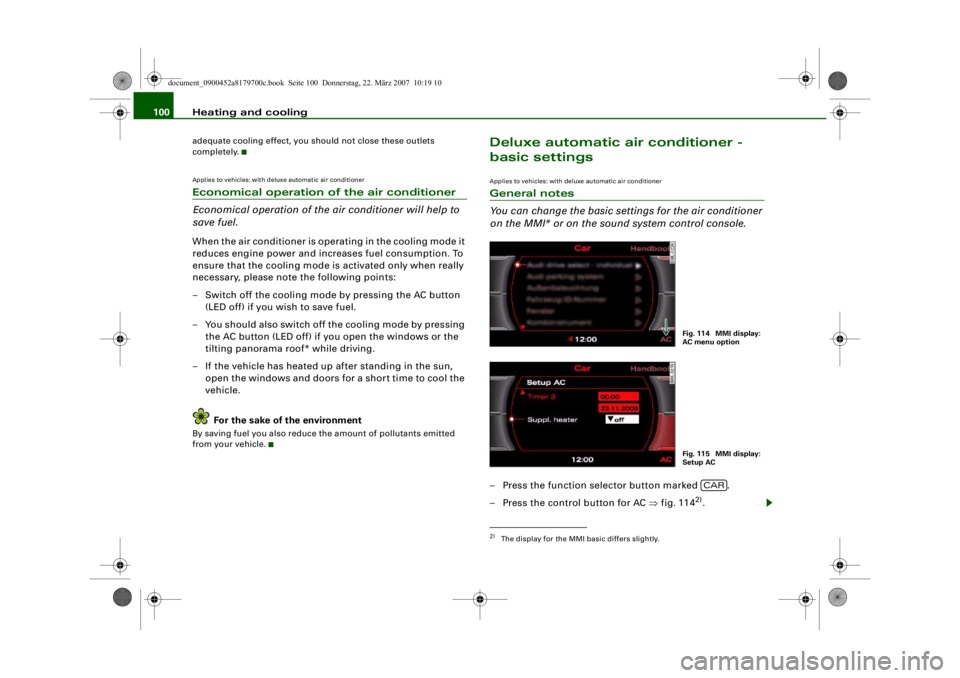
Heating and cooling
100adequate cooling effect, you sh ould not close these outlets
completely.Applies to vehicles: with deluxe automatic air conditionerEconomical operation of the air conditioner
Economical operation of the air conditioner will help to
save fuel.When the air conditioner is operating in the cooling mode it
reduces engine power and increases fuel consumption. To
ensure that the cooling mode is activated only when really
necessary, please note the following points:
– Switch off the cooling mode by pressing the AC button (LED off) if you wish to save fuel.
– You should also switch off the cooling mode by pressing the AC button (LED off) if you open the windows or the
tilting panorama roof* while driving.
– If the vehicle has heated up after standing in the sun, open the windows and doors for a short time to cool the
vehicle.
For the sake of the environmentBy saving fuel you also reduce the amount of pollutants emitted
from your vehicle.
Deluxe automatic air conditioner -
basic settingsApplies to vehicles: with deluxe automatic air conditionerGeneral notes
You can change the basic settings for the air conditioner
on the MMI* or on the so und system control console.– Press the function selector button marked .
– Press the control button for AC ⇒fig. 114
2).
2)The display for the MMI basic differs slightly.
Fig. 114 MMI display:
AC menu optionFig. 115 MMI display:
Setup AC
CAR
document_0900452a8179700c.book Seite 100 Donnerstag, 22. März 2007 10:19 10
--4 -
-T
•
-+ +-
•
Page 105 of 313
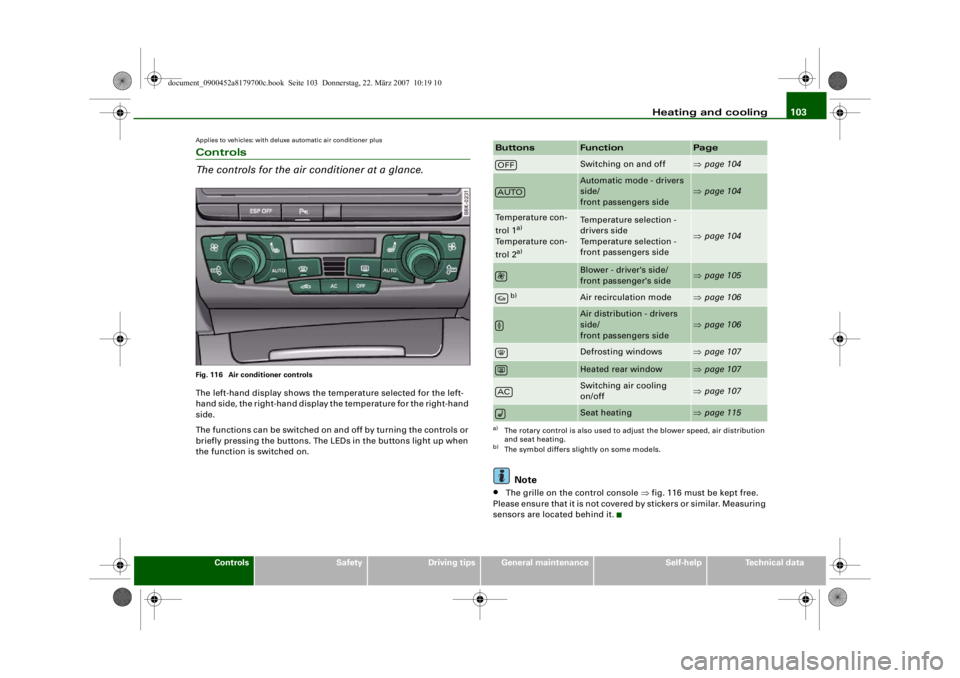
Heating and cooling103
Controls
Safety
Driving tips
General maintenance
Self-help
Technical data
Applies to vehicles: with deluxe automatic air conditioner plusControls
The controls for the air conditioner at a glance.Fig. 116 Air conditioner controlsThe left-hand display shows the temperature selected for the left-
hand side, the right-hand display the temperature for the right-hand
side.
The functions can be switched on and off by turning the controls or
briefly pressing the buttons. The LEDs in the buttons light up when
the function is switched on.
Note
•
The grille on the control console ⇒fig. 116 must be kept free.
Please ensure that it is not covered by stickers or similar. Measuring
sensors are located behind it.Buttons
Function
Page
Switching on and off
⇒ page 104
Automatic mode - drivers
side/
front passengers side
⇒page 104
Temperature con-
trol 1
a)
Temperature con-
trol 2a)
a)The rotary control is also used to adjust the blower speed, air distribution
and seat heating.
Temperature selection -
drivers side
Temperature selection -
front passengers side
⇒ page 104
Blower - driver's side/
front passenger's side
⇒page 105
b)
b)The symbol differs slightly on some models.
Air recirculation mode
⇒page 106
Air distribution - drivers
side/
front passengers side
⇒page 106
Defrosting windows
⇒page 107
Heated rear window
⇒page 107
Switching air cooling
on/off
⇒page 107
Seat heating
⇒page 115
OFFAUTOAC
document_0900452a8179700c.book Seite 103 Donnerstag, 22. März 2007 10:19 10
--4 -
-T
.
D
D
-+
0 D D
+-
D D [I)
•
Page 106 of 313
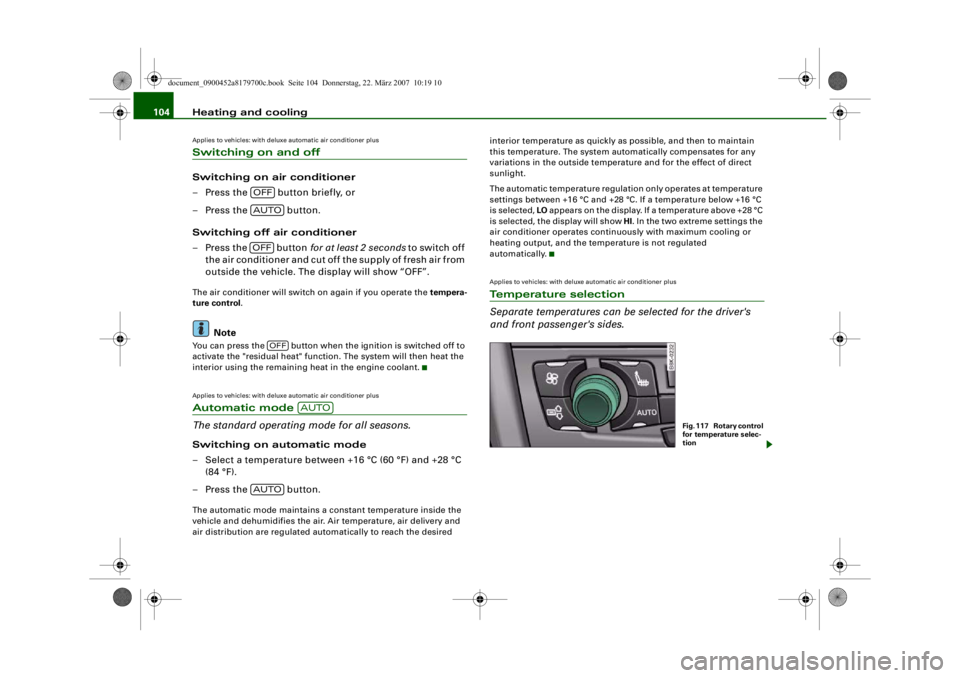
Heating and cooling
104Applies to vehicles: with deluxe automatic air conditioner plusSwitching on and off Switching on air conditioner
– Press the button briefly, or
– Press the button.
Switching off air conditioner
– Press the button for at least 2 seconds to switch off
the air conditioner and cut off the supply of fresh air from
outside the vehicle. The display will show “OFF”.The air conditioner will switch on again if you operate the tempera-
ture control .
Note
You can press the button when the ignition is switched off to
activate the "residual heat" function. The system will then heat the
interior using the remaining heat in the engine coolant.Applies to vehicles: with deluxe automatic air conditioner plusAutomatic mode
The standard operating mode for all seasons.Switching on automatic mode
– Select a temperature between +16 °C (60 °F) and +28 °C
(84 °F).
– Press the button.The automatic mode maintains a constant temperature inside the
vehicle and dehumidifies the air. Air temperature, air delivery and
air distribution are regulated automatically to reach the desired interior temperature as quickly as possible, and then to maintain
this temperature. The system automatically compensates for any
variations in the outside temperature and for the effect of direct
sunlight.
The automatic temperature regulation
only operates at temperature
settings between +16 °C and +28 °C. If a temperature below +16 °C
is selected, LO appears on the display. If a temperature above +28 °C
is selected, the display will show HI. In the two extreme settings the
air conditioner operates continuously with maximum cooling or
heating output, and the temp erature is not regulated
automatically.
Applies to vehicles: with deluxe automatic air conditioner plusTe m p e r a t u r e s e l e c t i o n
Separate temperatures can be selected for the driver's
and front passenger's sides.
OFFAUTOOFF
OFF
AUTO
AUTO
Fig. 117 Rotary control
for temperature selec-
tion
document_0900452a8179700c.book Seite 104 Donnerstag, 22. März 2007 10:19 10
--4 -
-T
•
-+
•
+-
Page 107 of 313
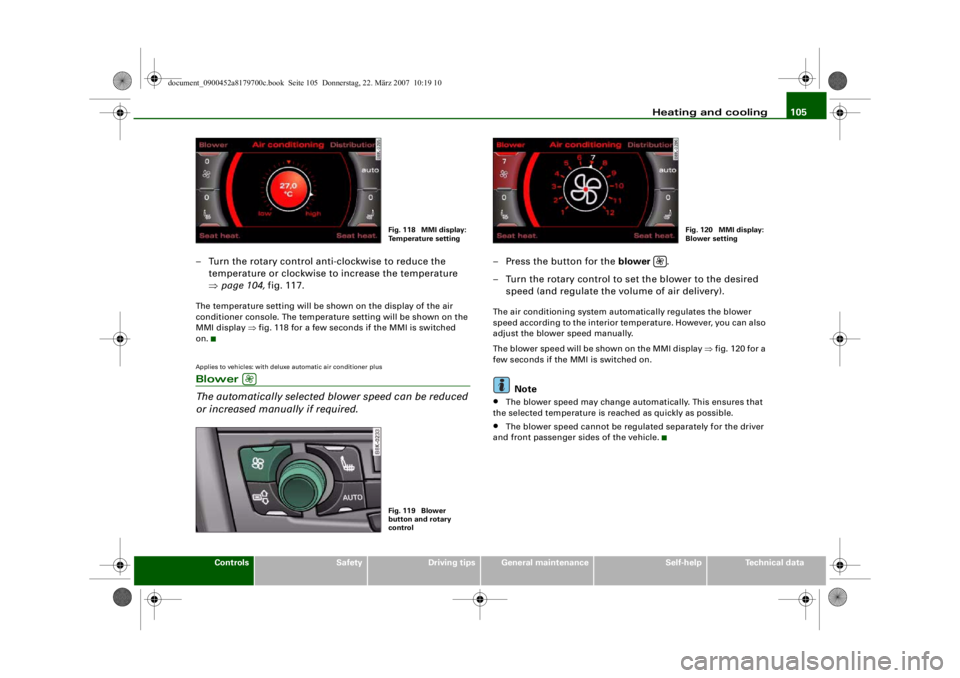
Heating and cooling105
Controls
Safety
Driving tips
General maintenance
Self-help
Technical data
– Turn the rotary control anti-clockwise to reduce the
temperature or clockwise to increase the temperature
⇒page 104, fig. 117.The temperature setting will be shown on the display of the air
conditioner console. The temperature setting will be shown on the
MMI display ⇒fig. 118 for a few seconds if the MMI is switched
on.Applies to vehicles: with deluxe automatic air conditioner plusBlower
The automatically selected blower speed can be reduced
or increased manually if required.
– Press the button for the blower .
– Turn the rotary control to set the blower to the desired speed (and regulate the volume of air delivery).The air conditioning system automatically regulates the blower
speed according to the interior te mperature. However, you can also
adjust the blower speed manually.
The blower speed will be shown on the MMI display ⇒fig. 120 for a
few seconds if the MMI is switched on.
Note
•
The blower speed may change auto matically. This ensures that
the selected temperature is reached as quickly as possible.
•
The blower speed cannot be regulated separately for the driver
and front passenger sides of the vehicle.
Fig. 118 MMI display:
Temperature setting
Fig. 119 Blower
button and rotary
control
Fig. 120 MMI display:
Blower setting
document_0900452a8179700c.book Seite 105 Donnerstag, 22. März 2007 10:19 10
--4 -
-T
D
-+ .
+-
~O ____
[I)
•
Page 108 of 313
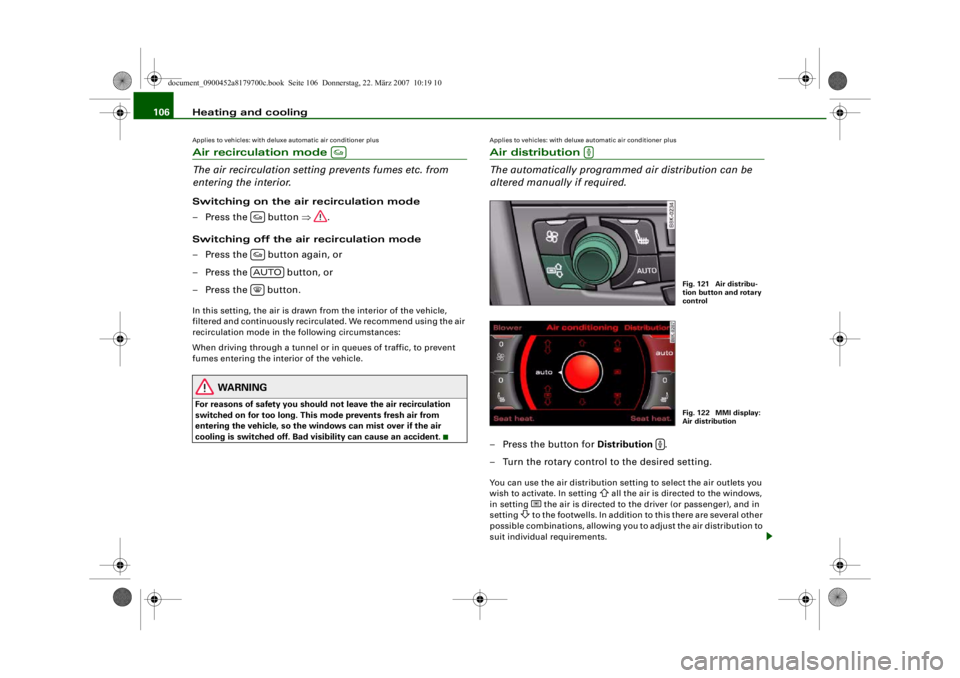
Heating and cooling
106Applies to vehicles: with deluxe automatic air conditioner plusAir recirculation mode
The air recirculation setting prevents fumes etc. from
entering the interior.Switching on the air recirculation mode
– Press the button ⇒.
Switching off the air recirculation mode
– Press the button again, or
– Press the button, or
– Press the button.In this setting, the air is drawn from the interior of the vehicle,
filtered and continuously recirculated. We recommend using the air
recirculation mode in the following circumstances:
When driving through a tunnel or in queues of traffic, to prevent
fumes entering the inte rior of the vehicle.
WARNING
For reasons of safety you should not leave the air recirculation
switched on for too long. This mode prevents fresh air from
entering the vehicle, so the windows can mist over if the air
cooling is switched off. Bad visibility can cause an accident.
Applies to vehicles: with deluxe automatic air conditioner plusAir distribution
The automatically programmed air distribution can be
altered manually if required.– Press the button for Distribution .
– Turn the rotary control to the desired setting.You can use the air distribution setti ng to select the air outlets you
wish to activa te. In setting
all the air is directed to the windows,
in setting
the air is directed to the driver (or passenger), and in
setting
to the footwells. In addition to this there are several other
possible combinations, allowing you to adjust the air distribution to
suit individual requirements.
AUTO
Fig. 121 Air distribu-
tion button and rotary
controlFig. 122 MMI display:
Air distribution
document_0900452a8179700c.book Seite 106 Donnerstag, 22. März 2007 10:19 10
--4 -
-T
D __ O __ _
D
&
D C=:J D
-+ +-
. I
0
Page 109 of 313
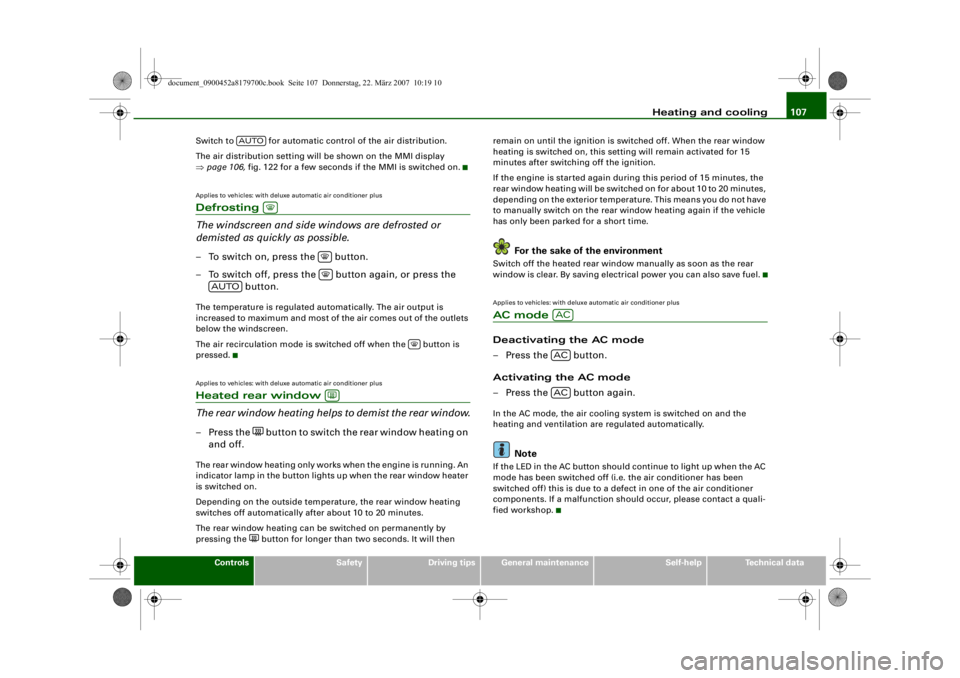
Heating and cooling107
Controls
Safety
Driving tips
General maintenance
Self-help
Technical data
Switch to for automatic control of the air distribution.
The air distribution
setting will be show n on the MMI display
⇒ page 106, fig. 122 for a few seconds if the MMI is switched on.
Applies to vehicles: with deluxe automatic air conditioner plusDefrosting
The windscreen and side windows are defrosted or
demisted as quickly as possible.– To switch on, press the button.
– To switch off, press the button again, or press the
button.The temperature is regulated automatically. The air output is
increased to maximum and most of the air comes out of the outlets
below the windscreen.
The air recirculation mode is switched off when the button is
pressed.Applies to vehicles: with deluxe automatic air conditioner plusHeated rear window
The rear window heating helps to demist the rear window.– Press the
button to switch the rear window heating on
and off.
The rear window heating only works when the engine is running. An
indicator lamp in the button lights up when the rear window heater
is switched on.
Depending on the outside temperature, the rear window heating
switches off automatically after about 10 to 20 minutes.
The rear window heating can be switched on permanently by
pressing the
button for longer than tw o seconds. It will then remain on until the ignition is switched off. When the rear window
heating is switched on, this setting will remain activated for 15
minutes after switching off the ignition.
If the engine is started again during this period of 15 minutes, the
rear window heating will
be switched on for about 10 to 20 minutes,
depending on the exterior temperature. This means you do not have
to manually switch on the rear wi ndow heating again if the vehicle
has only been parked for a short time.
For the sake of the environment
Switch off the heated rear window manually as soon as the rear
window is clear. By saving electrical power you can also save fuel.Applies to vehicles: with deluxe automatic air conditioner plusAC mode Deactivating the AC mode
– Press the button.
Activating the AC mode
– Press the button again.In the AC mode, the air cooling system is switched on and the
heating and ventilation are regulated automatically.
Note
If the LED in the AC button should continue to light up when the AC
mode has been switched off (i.e. the air conditioner has been
switched off) this is due to a defect in one of the air conditioner
components. If a malfunction should occur, please contact a quali-
fied workshop.
AUTO
AUTO
ACACAC
document_0900452a8179700c.book Seite 107 Donnerstag, 22. März 2007 10:19 10
D
-+
•
D
D
D
•
D D
D
D
[I]
•
--4 -
-T
•
+-
Page 111 of 313

Heating and cooling109
Controls
Safety
Driving tips
General maintenance
Self-help
Technical data
Applies to vehicles: with deluxe automatic air conditioner plusEconomical operation of the air conditioner
Economical operation of the ai r conditioner will help to
save fuel.When the air conditioner is operating in the cooling mode it
reduces engine power and increases fuel consumption. To
ensure that the cooling mode is activated only when really
necessary, please note the following points:
– Switch off the cooling mode by pressing the AC button
(LED off) if you wish to save fuel.
– You should also switch off the cooling mode by pressing
the AC button (LED off) if you open the windows or the
tilting panorama roof* while driving.
– If the vehicle has heated up after standing in the sun, open the windows and doors for a short time to cool the
vehicle.
For the sake of the environmentBy saving fuel you also reduce th e amount of pollutants emitted
from your vehicle.
Deluxe automatic air conditioner plus
- basic settingsApplies to vehicles: with deluxe automatic air conditioner plusGeneral notes
You can change the basic setti ngs for the air conditioner
on the MMI* or on the so und system control console.– Press the function selector button marked .
– Press the control button for AC ⇒fig. 124
3).
3)The display for the MMI basic differs slightly.
Fig. 124 MMI display:
AC menu optionFig. 125 MMI display:
Setup AC
CAR
document_0900452a8179700c.book Seite 109 Donnerstag, 22. März 2007 10:19 10
--4 -
-T
-+ +-
•
Page 113 of 313

Heating and cooling111
Controls
Safety
Driving tips
General maintenance
Self-help
Technical data
Auxiliary heating and auxiliary
ventilationApplies to vehicles: with auxiliary heating - under development at the time of printingDescription
The auxiliary heating and ventilation systems heat and
cool the interior independently of the engine.The auxiliary heating
works in conjunction with the air condi-
tioner system, but does not rely on heat from the engine. Instead of
this, the system burns fuel. The system's main function is to warm
up the interior of the vehicle and to defrost the windows in cold
weather.
The auxiliary heating system can be used both when the vehicle is
stationary and when driving (to provide extra heat while the engine
is warming up).
The auxiliary ventilation also operates independently of the
engine. This feature can be used to cool the interior with the blower
when the vehicle is left parked in the sun.
The system will automatically activate either the auxiliary heating or
the auxiliary ventilation mode, de pending on the actual tempera-
ture measured inside the car and the temperature you have set with
the air conditioner controls. It is possible to alter the temperature
setting while the auxiliary he ating/ventilation is running.
Switching on and off
There are two different ways of switching on the auxiliary
heating/ventilation system.
•
Immediate start: You can switch the auxiliary heating/ventilation
on and off at any time in the MMI Car menu ⇒page 112 . You can
also switch the system on and off using the remote control
⇒ page 114 .
•
Switching on via timer: You can programme various start times
using the timers ⇒ page 112. However you must first activate the timer before the auxiliary heating/ve
ntilation system will switch on
automatically.
The auxiliary heating/ventilation will switch itself off at the end of
the programmed running time. The running time can be set to 15,
30, 45 or 60 minutes ⇒page 113 .
WARNING
•
The auxiliary heating must no t be allowed to run when the
vehicle is in a confined space because it can give off toxic fumes.
•
To avoid any possible fire risk, never have the auxiliary heating
switched on when refuelling the vehicle.
•
Because of the high temperatur es which occur when the auxil-
iary heating is running, make sure when parking the car that the
exhaust outlet under the car is no t obstructed in any way and that
the exhaust gases do not come in to contact with flammable mate-
rials (fire risk).Note
•
It is advisable to open the air outlets when using the auxiliary
heating/ventilation.
•
The auxiliary heating/ventilation will not switch on if the fuel in
the tank has reached the reserve zone.
•
The auxiliary heating/ventilation wi ll not switch on if the battery
charge level is low.
•
The symbols
(auxiliary ventilation) or
(auxiliary heating)
flash in the instrument cluster ne xt to the clock display when the
auxiliary heating/ventilation is switched on. Both symbols light
continuously when the timer is activated.
•
At low outside temperatures some visible water vapour may
form in the engine compartment. This is a normal phenomenon,
and no reason for concern.
document_0900452a8179700c.book Seite 111 Donnerstag, 22. März 2007 10:19 10
--4 -
-T
-+
[I]
+-
•